Page 1
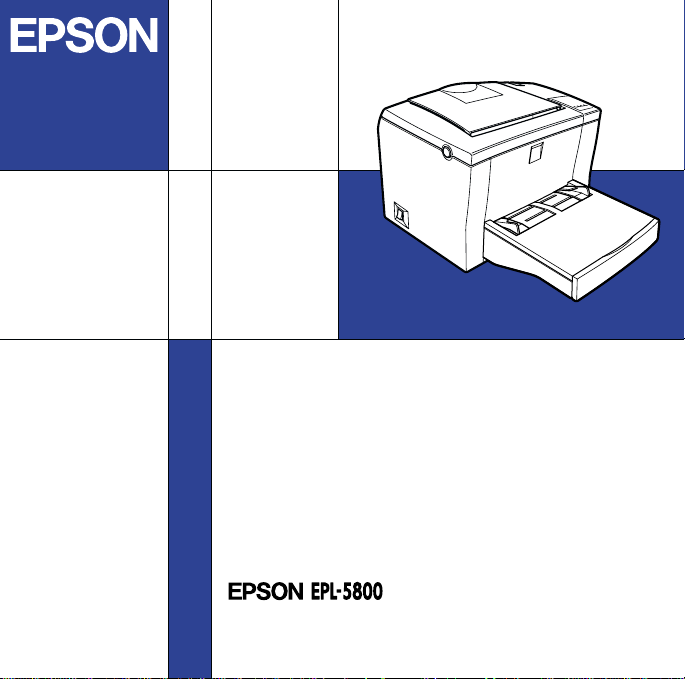
Laser Printer
Printer Software
3003054-00
Page 2
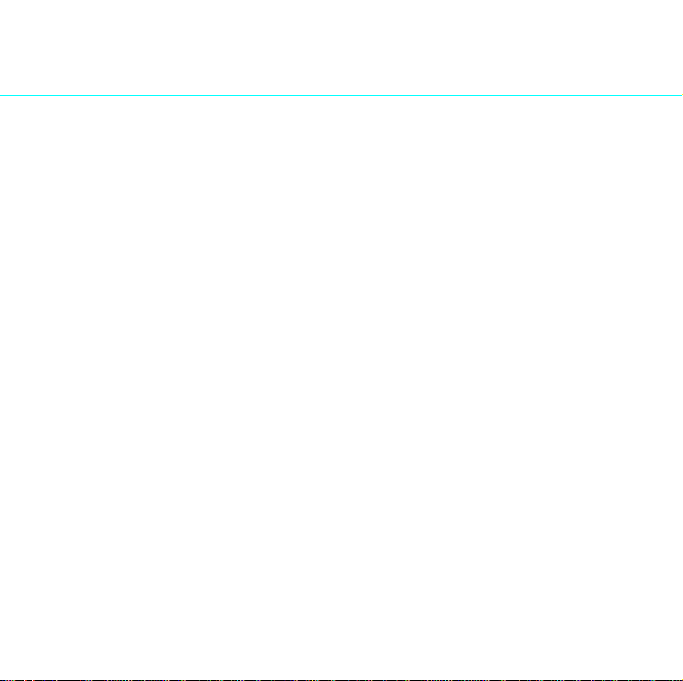
About Your Printer Software
The EPSON EPL-5800 printer software CD-ROM contains all
the software you’ll need to use your new laser printer,
including printer drivers and utility programs.
To install your printer software on PCs running Microsoft
Windows
computers, see your
®
Windows NT® MS-DOS® or on Macintosh®
User’s Guide
— 1 —
— 1 —
.
®
Page 3
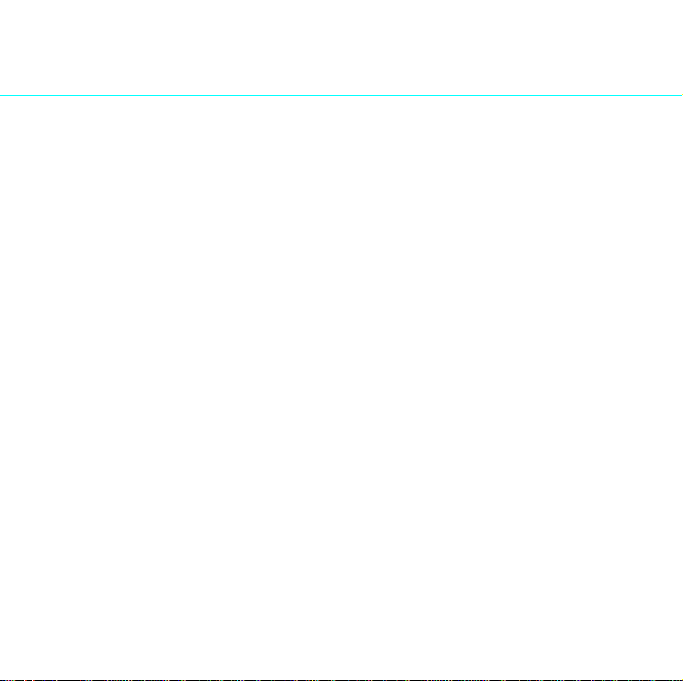
Online Guide
The following online guide is provided to help you
learn more about your printer.
Reference Guide
To learn more about your printer, see this guide.
It includes detailed information on making printer
driver settings, printing on special paper, and
troubleshooting. You can view this guide directly
from the CD, or install it on your computer and
view it from your hard disk.
Note:
A web browser must be installed on your computer to read
this guide.
— 2 —— 2 —
Page 4

Starting the Printer Software
For Windows 95/98 and Windows NT 4.0
Insert the printer software CDROM in the CD-ROM drive. The
Installation Program screen
appears as shown on the right:
If it does not, double-click the
My Computer
CD-ROM
from the file menu.Then double-
Epsetup.exe
click
For Windows 3.1 and Windows NT 3.51
Choose Run from the File menu in the Program Manager.
Then, enter D:\EPSETUP.EXEand click OK (sbstitude the
appropriate drive letter if neccessay).
Installing the Printer Driver
To install the printer driver, double-click Install Printer
Driver/Utility to start the printer software installation. For
more information, see your User’s Guide.
icon. Click the
icon, then select
.
— 3 —
— 3 —
Open
Page 5

Opening the Online Guide
To install or view the online guide, double-click Online
Guide, then follow the on-screen instructions. For more
information, see page 6.
For Macintosh
Installing the Printer Driver
1. Insert the printer software CD-ROM in the CD-ROM
drive. The EPSON window opens automatically.
Double -click
Install Printer Driver/Utility
.
2. Double-click
Installer
icon. In the dialog box appears,
check that the Install Location box displays the
correct drive, then Click Install button.
3. Click Continue.
Opening the Online Guide
To install or view the online guide, double-click the Online
Guide folder, double-click EPSON EPL-5800, then follow
the on-screen instructions. For more information, see page
6.
— 4 —— 4 —
Page 6

Opening the Online Guide
For Windows
1. Double-click
box.
Online Guide.
from the Installer dialog
2. Click the
Guide
guide.
To install the Reference Guide on your hard disk, click
Install Reference Guide
instructions. When the installation is complete,
Guide
icon appears in the EPSON folder. Double-click the
icon to open the guide.
Note:
If your hard disk does not have enough space to install the
Reference Guide, view it directly from the CD.
View Reference
button to open the
and follow the on-screen
— 5 —
— 5 —
Epl5800
Page 7

For Macintosh
1. Double-click the
window.
Online Guide
folder in the EPSON
2. Double-click
EPSON EPL-5800
. The dialog box on the
right appears.
3. Click the
View Reference Guide
button to open the
guide.
To install the Reference Guide on your hard disk, click
Install Reference Guide
instructions. When the installation is complete, a
Reference Guide
and follow the on-screen
View
icon appears in the EPSON folder.
Double-click the icon to open the guide.
Note:
If your hard disk does not have enough space to install the
Reference Guide, view it directly from the CD.
— 6 —— 6 —
Page 8

System Requirements for Online Guides
For Windows
System: Microsoft® Windows® 3.1, 95, 98,
Microsoft
CPU: i486/25 MHz (for Windows 95 / NT 4.0)
i486/66 MHz (for Windows 98)
(Pentium or higher recommended)
Memory: 16 MB (32 MB or more recommended)
Hard disk space: 3 MB to install the Reference Guide
CD-ROM drive: Double-speed
(quad-speed or faster recommended)
Display: 640 x 480 pixel or 800 x 600 pixel
resolution, with High Color (16 bit)
or True Color (32 bit) setting
Browser: Web browser
(Microsoft Internet Explorer 4.0 or
later recommended)
®
Windows NT®3.51, 4.0
— 7 —
— 7 —
Page 9

For Macintosh
System: System 7.5.1 (System 7.6 or later
recommended)
Memory: 16 MB (32 MB or more recommended)
Hard disk space: 3 MB to install the Reference Guide
CD-ROM drive: Double-speed
(quad-speed or faster
recommended)
Display: Color monitor with 640 x 480 pixel
resolution or greater
(Thousands of colors recommended)
Browser: Web browser
(Microsoft Internet Explorer 4.0 or later
recommended)
— 8 —— 8 —
Page 10

Laser Printer
Printer Software
4011720-00
