Page 1
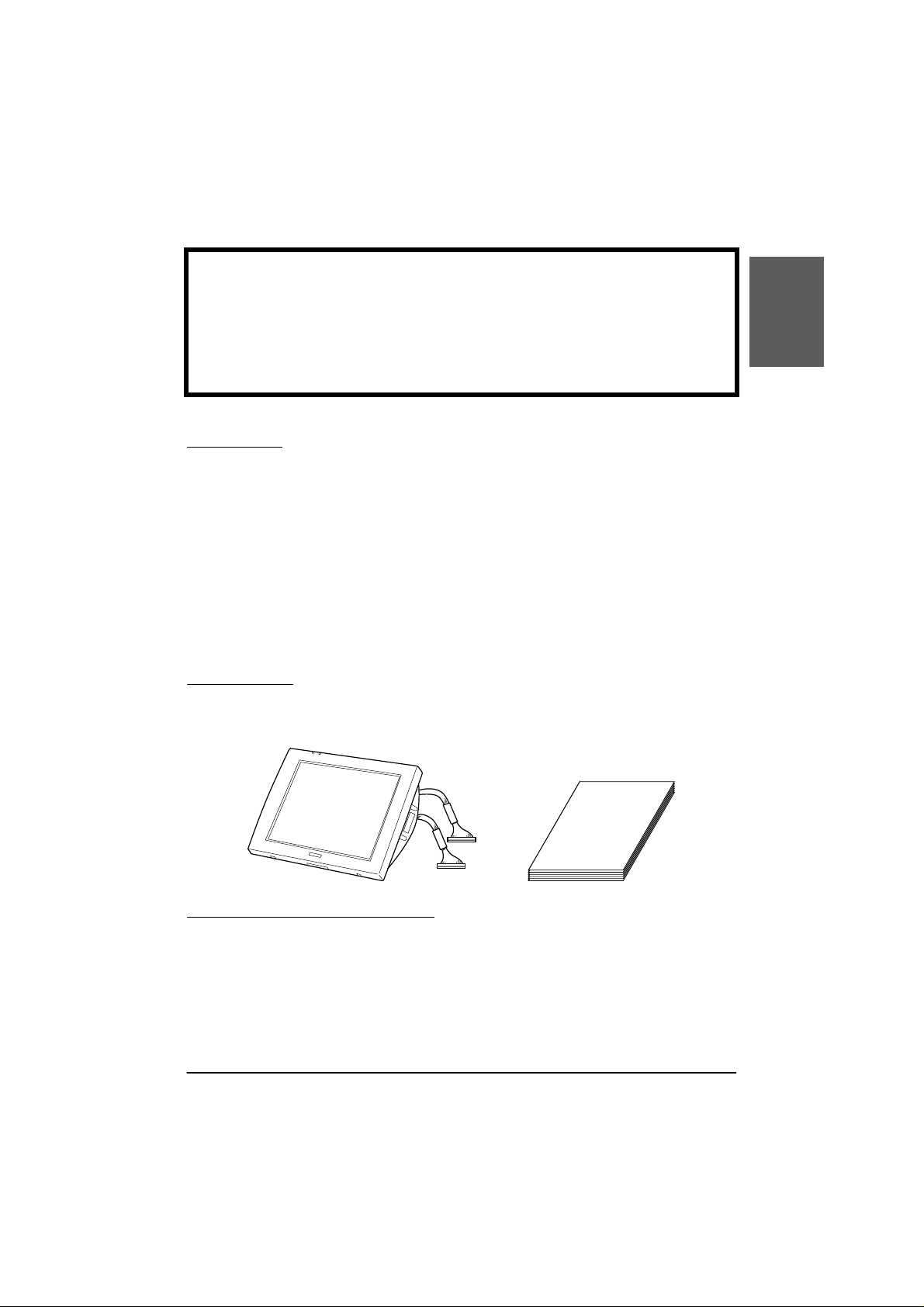
LCD Unit
DM-LR104
English
Installation Manual/
//
Copyright© 1997, 2000 by Seiko Epson Corporation
OverView
This product an input/output device for IR Series. This unit has the
following features:
❏ Using a 10.4-inch color DSTN LCD screen, a 640 x 480 dot image in
256 colors is possible.
❏ Input data by a touching on the panelby a finger or exclusive pen.
❏ Slide adjustment for easy positioning of screen viewing angle.
❏ MSR unit (DM-MR111/123) or the 28 keyboad unit (DM-KR028)
can be connected.
Unpacking
Please confirm that this package contains these items:
400866802
LCD Unit/LCD Manual (this document)
Connecting to the IM-300
Please refer to the IM-300 User’s Manual for inf ormatio n on connecti on
to the IM-300.
1
Page 2
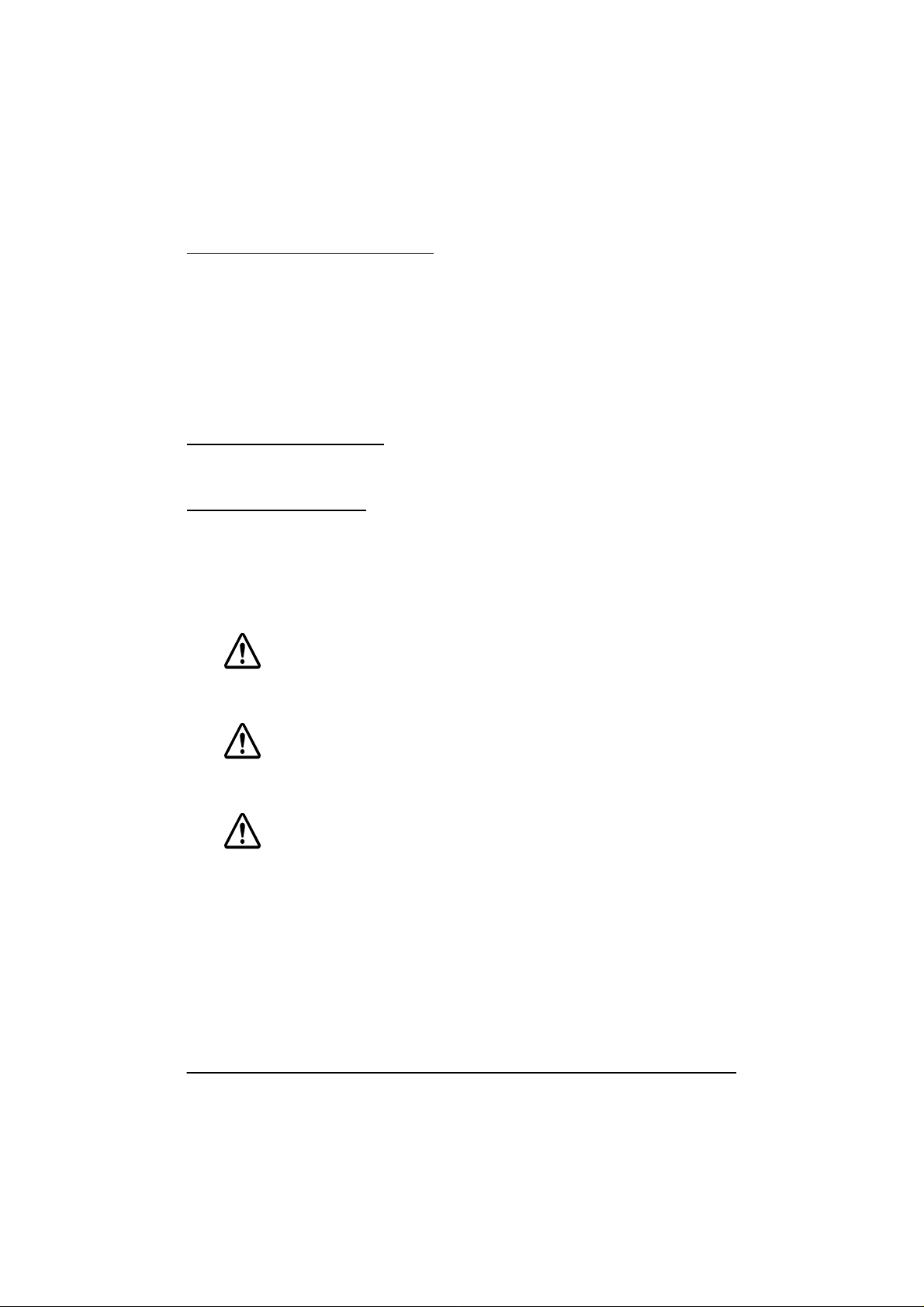
Connection to the IM-310
Please refer to the IM-310 Developer’s Guide for information on
connection to the IM-310.
If you purchased this product as a standalone item, please attach the
ferrite core of the IM-310 to a 38-pin cable.
If you are using this product on an IM-310 with other units already
connected, connect jumper JP1 on the LVDS board to connect 2-3, and
set the LCD-Type to VGA-STN in BIOS setup.
Contrast Adjustment
Please refer to the IR Series User’s Manual for the contrast adjustment.
Safety Precautions
This docu ment uses t he two head ings shown b elow to call attention t o
potential hazards. Failure to observe the information provided under
or alongside these headings may lead to injury or damage to your
equipment. Be sure that you understand the meaning of each heading
before you proceed.
WARNING
Indicates a potentially lethal hazard. Failure to observe a
WARNING may result in severe injury or death.
CAUTION
Failure to observe a CAUTION may result in personal injury, or in
damage to equipment or other property.
WARNING
❏ Shut down your equipment immediately if it produces smoke, a
strange odor, or unusual noise. Conti nued use may lead to fire or
electric shock.
Immediately turn the power o ff and contac t your deal er or a SEIK O
EPSON service center for advice.
❏ Never disassemble or modify this product.
Tampering with this product may result in injury, fire, or electric
shock.
❏ Do not allow foreign matter to fall into the equipment.
Penetration of foreign objects may lead to fire or shock.
2
Page 3

❏ If water or other liquid spills into this equipment, immediately turn
the power off and contact your dealer or a SEIKO EPS ON service
center for advice.
Continued usage may lead to fire or shock.
CAUTION
❏ Do not plug in the cable differently from the instructi o ns in this
manual.
Wrong connection may cause equipment damage and fire.
❏ Do not use in locations subject to high humidity or dust levels.
Excessive humi dity and dust may ca use equipm ent damage , fire, or
shock.
❏ Do not place heavy objects on top of this product. Never stand or
lean on this product.
Equipment may fall or collapse, causing breakage and possible
injury.
EMC and Safety Standard s Applie d
English
Product Name:
Type Name:
The following standards are applied only to the units that are so labeled.
Europe: EMC: CE marking
North America: EMI: FCC/ICES-003 Class A
Japan: EMC: VCCI Class A
Oceania: EMC: AS/NZS 3548
LCD Unit
M141A
Safety: EN 60950
Safety: UL 1950/ CSA C22.2 No. 950
JEIDA 52
WARNING:
The connection of a non-shielded printer interface cable to this device will
invalidate the EMC standards of this device.
You are cautioned that changes or modifications not expressly approved by
SEIKO EPSON Corporation could void your authority to operate the
equipment.
3
Page 4

CE Marking
The unit conforms to the following Directives and Norms:
Directive 89/336/EEC
EN 55022 Class A
EN 55024
IEC 61000-4-2
IEC 61000-4-3
IEC 61000-4-4
IEC 61000-4-5
IEC 61000-4-6
IEC 61000-4-11
WARNING:
This is a Class A product. In a
domestic environment this product
may cause radio interference in
which case the user may be required
to take adequate measures.
FCC CLASS A
FCC COMPLIANCE STATEMENT FOR AMERICAN USERS
This equipment has been tested and found to comply with the limits for a Class A
digital device, pursuant to Part 15 of the FCC Rules. These limits are designed to
provide reasonable protection against harmful interference when the equipment is
operated in a commercial environment.
This equipment generates, uses, and can radiat e radi o frequ ency en ergy and, i f n ot
installed and used in accordance with the instruction manual, may cause harmful
interference to radio communications. Operation of this equipment in a residential
area is likely to cause harmful interference in which case the user will be required
to correct the interference at his own expense.
For Canadian Users
This Class A digital apparatus complies with Canadian ICES-003.
For Taiwanese Users
4
