Page 1
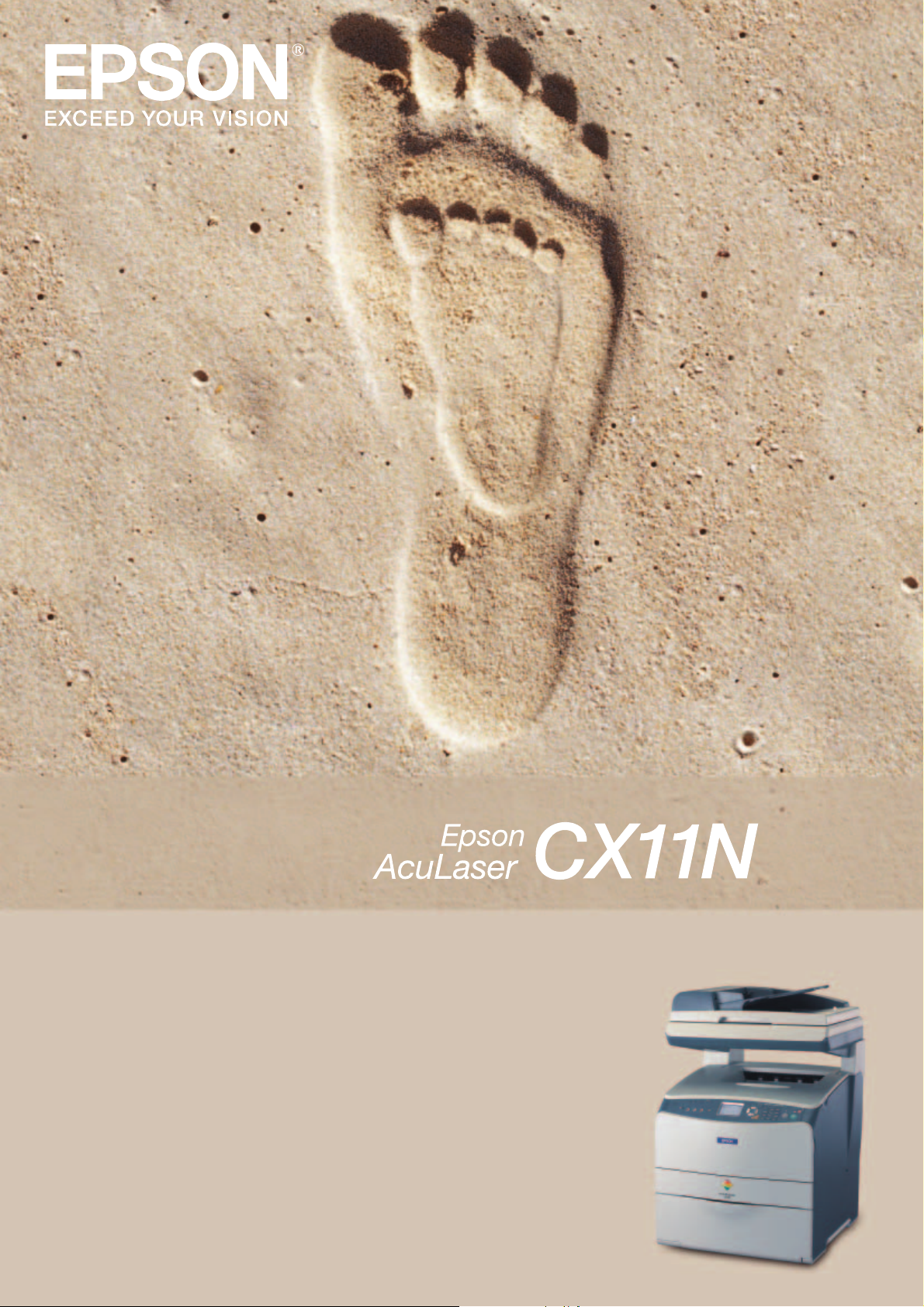
Print, copy, scan and fax in colour
Series
Page 2
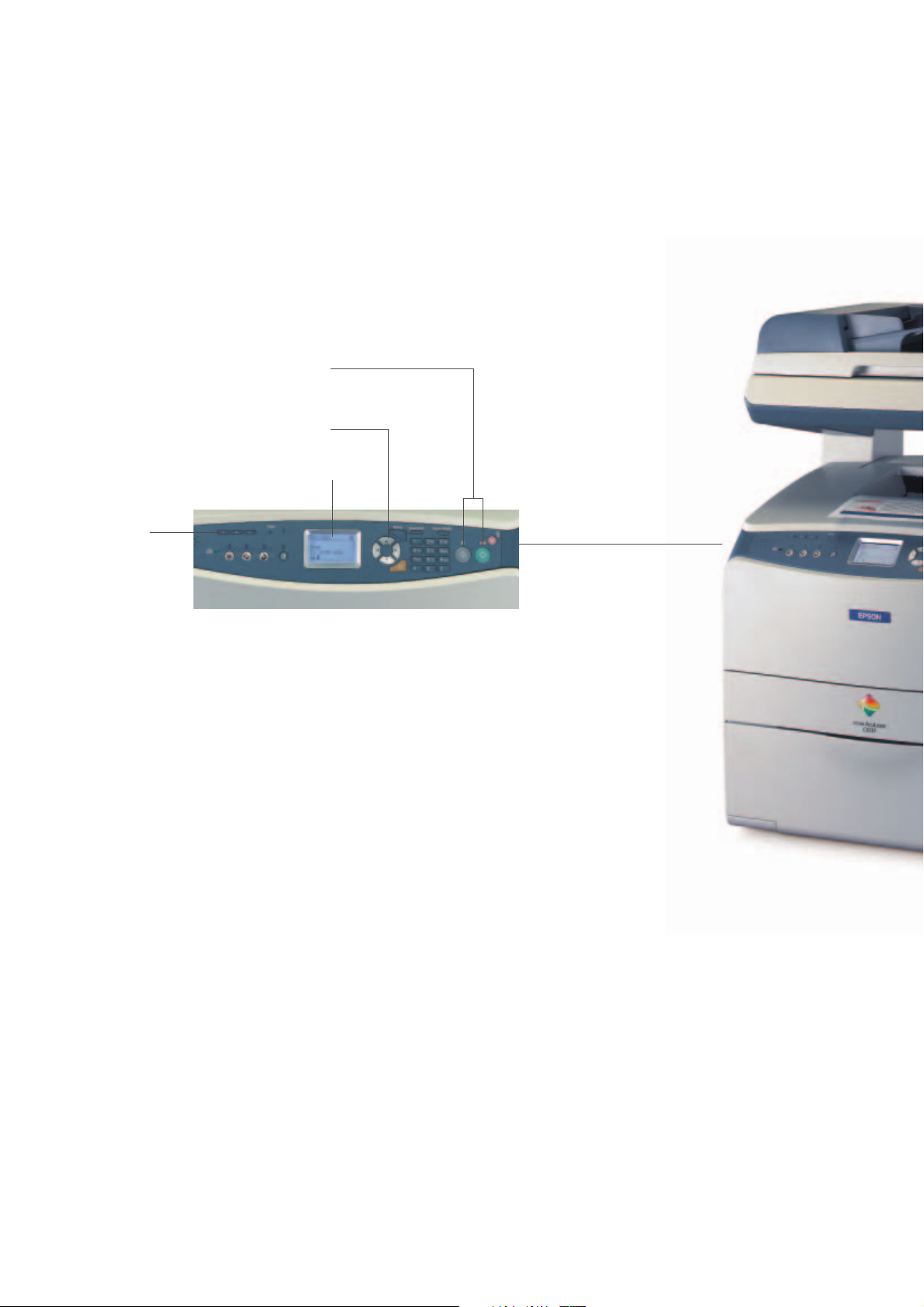
Our Epson AcuLaser CX11N series gives you fast, high
quality colour copying, scanning, faxing* and colour laser
printing. Four reliable functions in one affordable, space
saving device.
*Epson AcuLaser CX11NF and Epson AcuLaser CX11NFC
The Epson AcuLaser CX11N is easy to use thanks
to the intuitive control panel
Epson's most advanced and affordable
A4 colour laser multi function printer
The Epson AcuLaser CX11N series offers
small offices and workgroups a total office
solution in a single device. The very best in
colour printing, colour photocopying,
scanning and faxing are all available in one
compact machine. And all of this is
delivered without compromising on quality.
Easily produce stunning documents
in-house
With such an efficient and convenient
device and with colourful document
template software included, you can
print all your business and marketing
documents in-house. Thanks to
Epson's excellent print quality, even
the finest details in your images are
reproduced - you can be sure they
will have a strong impact.
Fast, high quality printing
With an impressive first page out time
of 9 seconds in black and white, 17
seconds in colour, printing and copying
speeds of 25ppm in black and white and
5ppm in colour, Epson's AcuLaser
CX11N series is as fast as other more
expensive laser printers and copiers.
Trouble-free scanning, copying,
printing and faxing
The Epson AcuLaser CX11N series
is easy to install, use and manage.
The large back-lit LCD control panel
provides current status, including
toner consumption.
With a paper capacity of up to 680
sheets you won't need to keep refilling.
Paper output is accessible from all sides,
and for easy multi-page copying, faxing
and scanning, you can use the built-in
automatic document feeder*.
One touch
speed dial
buttons
Large LCD
Easy menu navigation
Colour or black and white
copying and faxing
Page 3

With the handy Push-Scan function you
can scan directly to your PC. If you run
out of toner, you can still scan and fax
your documents.
Easy integration
The reliable Epson AcuLaser CX11N
series will integrate seamlessly into your
working environment. It is easy to share
documents over the network thanks to
the Epson Net 10/100 Base Tx Ethernet
interface. For simple connection to your
PC it is equipped with a Hi-Speed USB
(2.0 compatible) interface.
Organise your workspace
Having one multi-functional device means
as well as saving money, you save space
- ideal for small offices and workgroups.
Add the optional cabinet for extra storage
and improved usability.
Easily accessible paper output
Automatic document feeder
for up to 50 pages
High resolution flatbed scanner
Easy access to toners
Compact paper tray
Key features
• Scan, copy, fax* and print in black and
white or colour with one affordable
device
• All in one device with compact
footprint
• Unmatched image quality with Epson
Wrap Transfer technology
• High quality, reliable and economical
results with Epson AcuBrite toner
• Fast printing and copying at 25 pages
per minute black and white / 5 pages
per minute colour
• First page out time of 9 seconds, first
copy time of just 12 seconds!
• Paper capacity up to 680 sheets (with
the optional paper cassette)
• Comprehensive standard connectivity
with 10/100 Base Tx and Hi-Speed
USB (2.0 compatible)
• Windows and MAC compatible
• Bundled with colour document
template software included in the box
Series
Page 4

Model
s
t
gy
gy)
)
(
g)
e
g
s
)
)
A
)
)
(
g)
g
)
)
y
(
g)
4
g
s
(4)
A
R
g
g
y
A
)
y
A
g
y
)
g
t
)
A
g
g
)
A
)
y
,
,
s
t
)
)
)
(
)
y
r
s
y
y
y
ALCX11NF - 1 GB - 05/05
EPSON® is a registered trademark of SEIKO EPSON® Corporation. All other product names and other company
names used herein are for identification purposes only and may be trademarks or registered trademarks of their
respective owners. Errors and omissions excepted, all specifications are subject to change without notice.
Telephone: +44 (0) 1442 261144
E-mail: info@epson.co.uk
Fax: +44 (0) 8702 413093
www.epson.co.uk
Print Feature
Printing Technolo
Print Resolution
Print Speed Up to 25ppm in black and white and 5ppm in colour (A4
First Page Out 9 seconds in black and white and 17 seconds in colour
Maximum Monthly Volum
Copy Feature
Maximum Copy Resolution 600 dpi Epson AcuLaser CX11NF
Multiple Copies Up to 25ppm in black and white and 5ppm in colour (A4
DF Continuous Copies Up to 25ppm in black and white and 5ppm in colour (A4
First Page Out 12 seconds in black and white and 29 seconds in colour (A4
Zoom 25 to 400%, 1% increments. 460 x 467 x 667 mm, 33.1 K
Scan Features
Scan Speed 2 seconds in black and white and 11 seconds in colour (A4
Scan Resolution 9600dpi x 9600dpi enhanced, 600x600dpi optical Standard Model (With Fax) + Cabinet
Colour Depth 48 bits (internal), 24 bits (output
Compatibilit
Scan Area / Document Size 297 x 216mm / A
Fax Feature
Supported Communication Lines PSTN (general phone lines), PBX (independent premises internal lines) Epson AcuLaser C1100/CX11N
Transmission Speed
Transmission Reception Modes 24-bit colour / 1 bit mono C13S050187
Image Compression JPEG, MH, MR, MM
Fast Dialin
e Memor
Pa
Report Functions Transmission report, Multiple transmission report, Activit
Dialing Functions
Common Features
LCD Control Panel 22 digits, 5 lines, backlit Cartridge Cyan 0189
Processor / Memor
Paper Handlin
Standard Paper Input 180 sheets (180 Multi-Purpose tray), Manual Duplex Epson AcuLaser C1100/CX11N
Maximum Paper Inpu
Paper Output 250 sheets C13S050190
Paper Size
Paper Wei
Optional Paper Handlin
Duplex Yes (manual
Printer Control
Language Emulations
Connectivit
Standard Interfaces High Speed USB (2.0 compatible), EpsonNet 10/100 Base Tx Ethernet interface Epson AcuLaser C1100/CX11N
Network Printing Protocols TCP/IP: LPR, FTP, IPP, PORT2501, PORT9100, Microsoft Network: SMB; AppleTalk Standard Capacity Toner Cartridge Cyan 0193
Network Management Protocols TCP/IP: SNMP, HTTP, TELNET, DHCP, BOOTP, APIPA, PING, DDNS, mDNS(Rendezvous), SNTP, SSDP C13S050193
Consumables
Toner
Toner Save Mode Yes C13S051104
PhotoConductor Unit
Power Requirement
Rated Voltage/Frequency/Current 220V ±10% / 50Hz or 60Hz ± 3Hz / 4.0 A 7100478
Power Consumption Operating: 790 W max, 294 W (B&W), 191 W (Colour) average - Standby: 59 W - Sleep: 18 W
Minimum (Recommended)
System Requiremen
PC: Pentium II 233MHz (Pentium II 450MHz), 64MB (128MB
MAC: PowerPC G3 233MHz (G4 500MHz), 64MB (128MB
PC Interfaces USB (Windows 98SE/ME/2000/XP only), or 10/100 Base Tx Ethernet (standard
MAC Interfaces EtherTalk, USB
Operating System Windows 98SE/ME/XP/2000, Mac OSX 10.1.2 or later
Environmental Conditions Software
Temperature / Humidit
Sound Powe
Sound Pressure Operating: Fax model: 57dB(A), Base model: 54dB(A), Standby: silent Web-To-Page, Business Index Photo Print,
Safety and Regulation
Safet
EMC/EMI EN55022 (CIRSPR Publication22) Class B, EN61000-3-2 (Harmonics) Class A, EN6100-3-3 (Flicker),
ht
DF*
(1), (2)
Standards Compliant with IEC60950 3rd PageManager, Fax Speed Dial Utilit
Communication Standard TBR21: Ministry of Telecommunication, ANATEL, CNC, IDA, SIRIM, PTD, AS/ACIF002, AS TS001,
Warrant
Standard
Optional Epson Cover Plus 3 year Extended Warranty On-Site Pack ECPGRP55
(1)
The above figures are approximate and are based on the number of A4 sheets printed at 5% coverage under conditions of continuous printing. Intermittent use may reduce page yield
(2)
Initial Toner Cartridges: CMYK: 1,500 pages(1)
Epson AcuLaser CX11N, Epson AcuLaser CX11NF Ordering Information
Laser Multi-Function Epson AcuLaser CX11N
Epson AcuLaser Colour 2400 RIT
(4)
(Resolution Improvement Technolo
45,000 pages 460 x 467 x 593 mm, 30.9 K
Produc
Base Model
C11C588001BZ
W x D x H mm, K
Standard Model (With Fax
C11C588081BZ
W x D x H mm, K
(3)
(3)
Epson AcuLaser CX11NFC
TWAIN
C11C588081BW
W x D x H mm, K
460 x 467 x 852 mm, 45.6 K
(3)
utomatic detect, 2,400bps to 33,6kbps, Super G3 High Capacity Toner Cartridge Yellow 0187
3 one-touch buttons, 60 speed-dials, 20 group dials Epson AcuLaser C1100/CX11N
pproximately 200 pages (ITU-T, No. 1 chart, A4
uto-redial 0-99 times, Fax/Phone auto switchin
Report, PowerOff report C13S050188
192 MHz / 128MB with Epson MITech (standard), up to 576MB (maximum
680 sheets (180 Multi-Purpose tray + 500-Sheet Paper Cassette
4, A5, B5, LT, GLT, HLT, EXE, C5, C6, C10, DL, MON, ISO-B5; Width: 90-220 mm; Length: 110-355.6 mm
64 to 210 g/m
500-Sheet Paper Cassette Standard Capacity Toner Cartridge Yellow 0191
Document sizes: A4, Legal, LT, B5 Maximum Capacity: 50 Sheets (80g/m
Paper Weight: 50-124g/m
2
2
2
Standard: ESC/Page-Colour S C13S050192
Microsoft Network(NetBEUI): SNMP; AppleTalk SNMP
Black: 4,000 pages
(1)
Colour: 4,000/1,500 pages
Black and white printing: 42,000 pages
Operation: 10 to 32 °C, Storage: 0 to 35 °C / Operation: 15 to 80% RH, Storage: 15 to 80% RH Free Additional Software
Operating: Fax model, 6.8B, Base model: 6.6B, Standby: silent Office Ready Essentials with PDF Writer, Epson
(1)
(1)
Colour printing: 10,500 pages
(1)
High Capacity Toner Cartridge Magenta 0188
Epson AcuLaser C1100/CX11N
C13S050189
High Capacity Toner Cartridge Black 0190
Epson AcuLaser C1100/CX11N
C13S050191
Epson AcuLaser C1100/CX11N
Standard Capacity Toner Cartridge Magenta 0192
Epson AcuLaser C1100/CX11N
PhotoConductor Unit 1104
Printer Cabinet for Epson AcuLaser CX11N/NF
500-Sheet Paper Cassette
C12C802181
Epson Additional Memory
16MB (7000272), 32MB (7000273), 64MB
7000275), 128MB (7000276), 256MB (7000277
Epson Creativity Suite, BizCard, Presto!
EN55024, GB4943, GB9254 Class B, GB17625.1, KN22 Class B, KN61000-4-2/-3/-4/-5/-6/-11, AS/NZS
TNA 102, HKTA 2011, MII&NAL
1 year On-Site
(5)
(3)
Weight including consumables
(4)
Epson AcuLaser CX11NF models only
(5)
conditions apply: please register on www.register.epson-europe.com
