Page 1
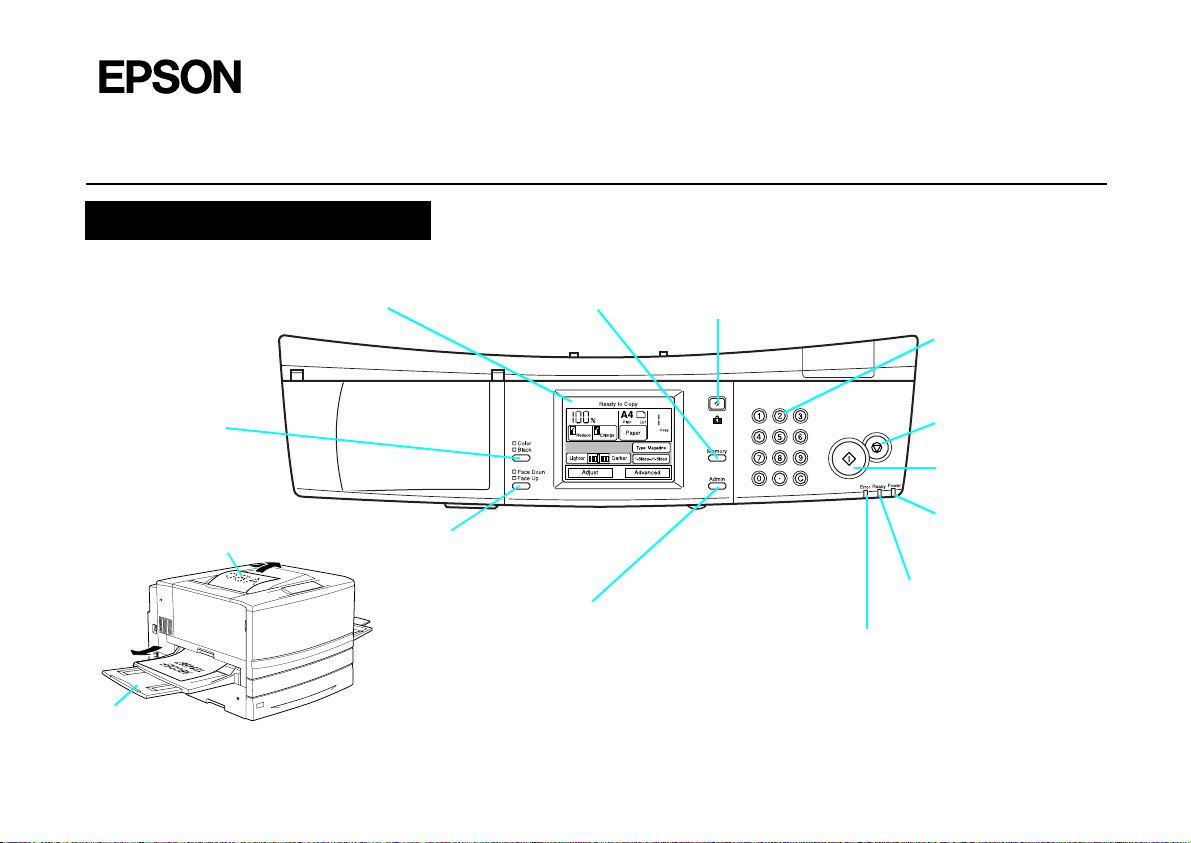
®
Control Panel Functions
Quick Reference
Touch screen
Sets var ious copy
functions.
Color/Black button
Switches between color
and monochrome
modes.
face-down tray
face-up tray
Copyright© 2002 by SEIKO EPSON CORPORATION, Nagano, Japan
Face Down/Face Up button
Switches between the faceup tray and face-down tray.
Memory button
Selects , saves, or deletes u serdefined memory.
Admin button
Displays the administrator’s mode selection screen.
Available settings:
Key Tone Auto Feed
Object Sensor Password
Set Default Copy Job Color Calibration
Lock Password Admin. Password
Adjustment Copy Unit Restore Defaults
Select Language Counter
Reset button
Sets all copy job settings to default values.
When the Password setting is ON, the Enter Password screen
appears when pressing this button for more than 3 seconds.
Numeric key pad
Used to enter the number
of copies, the zoom ratio,
and other values.
Stop button
Stops copying.
Start button
Starts copying.
Power light
On when the printer is on.
Ready light
O n w he n re ad y to c op y.
Error light
On when an error occurs.
(See “Error Messages” on
page 4.)
4021301-00
XXX
Page 2

Touch Panel Functions
The following screen appears when the copy station is ready for copying.
Sets the zoom ratio and
displays the current
zoom ratio.
Shows the current paper size,
document orientation, and
paper type.
Shows the number of copies.
Reduces the copy size.
Enlarges the copy size.
Adjusts brightness.
Disp lays t he colo r adj ustmen t mo de
selection screen. Available settings:
Contrast
RGB Adjust
Saturation
Hue
D i s pl a y s t h e a d v a n c e d c o p y m o d e
selection screen. Available settings:
Join Pages
Margin
Split Pages
Remove Shadows
Collate
Single Color
Selects paper source, size, and
document orientation.
Selects document type.
Available settings:
Photo
Magazine
Detail
Text
Map
Selects 1-sided/2-sided
printing modes.
2
Page 3

Document and Paper Source Orientation
Document
Place your document on the
document table with the side
to be scanned facing down.
corner of the
document
2 ± 1.5 mm
2 ± 1.5 mm
A 2 ± 1.5 mm both the
horizontal and vertical
rulers will not be scanned.
When copying A4, Letter, Executive, or B5 size documents, select the paper source setting that matches
the orientation of the document on the document table. See the figure below.
When placing a document horizontally
Document table
MP tray MP tray
Setting on paper
selection screen:
A4
Letter
Executive
B5
When placing a document vertically
Document table
Setting on paper
selection screen:
Paper cassettePaper cassette
A4
Letter
Executive
B5
3
Page 4

Error Messages
The following error messages will appear on the touch screen when an error has occurred in the copy station.
Copy system errors Printer errors
Display on the control panel Details and Solution
System Error
Internal Error
Restar t
System
System Error
Fatal Error
Restar t
System
System Error
Paper Error
Press the Stop button
System Error
HDD Full
Press the Stop button
Restart System.
(1) Turn off the scanner and
the printer.
(2) Wait for approximately
3 minutes, and then turn the
devices back on.
(3) If the same message
reappears, this may indicate
malfunctioning interface
boards.
In this case, contact your
dealer or the closest customer
support services for assistance.
A document that cannot be
scanned has been placed on
the scanner.
Press the y stop button, and
check the document type.
In the Collate mode, scanning
cannot be completed
because the optional Hard
Disk Unit is full.
Press the y stop button to
cancel the copy job.
Printer error messages are displayed on both the copy
station’s touch screen and on the printer’s LCD panel.
When an error occurs, see the section about error
messages in the EPSON AcuLaser Color Copy Station
8600 Reference Guide or in the printer’s Quick Reference
guide, then try the solutions provided.
Scanner and calibration errors
For scanner or calibration errors, see the section about
error messages in the EPSON AcuLaser Color Copy
Station 8600 Reference Guide.
Printed in Japan 02.xx.xx
4
