Page 1
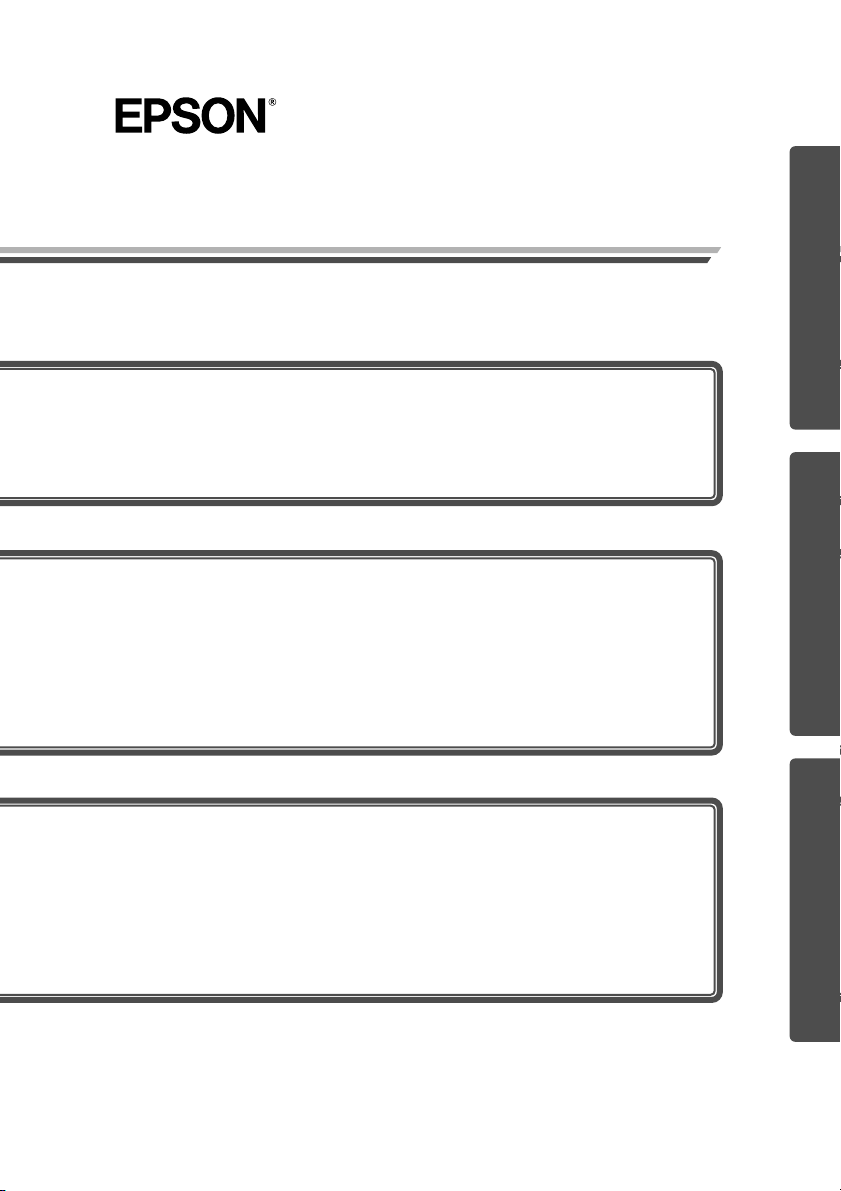
Projector
Safety Instructions/
World-Wide Warranty Terms
Consignes de sécurité/
Conditions d’application de la
garantie internationale
EnglishFrançaisDeutsch
Sicherheitsanweisungen
und weltweite
Garantiebedingungen
1
Page 2

All rights reserved. No part of this publication may be reproduced, stored in a
retrieval system, or transmitted in any form or by any means, electronic,
mechanical, photocopying, recording, or otherwise, without the prior written
permission of SEIKO EPSON CORPORATION. No patent liability is assumed
with respect to the use of the information contained herein. Neither is any liability
assumed for damages resulting from the use of the information contained herein.
Neither SEIKO EPSON CORPORATION nor its affiliates shall be liable to the
purchaser of this product or third parties for damages, losses, costs, or expenses
incurred by purchaser or third parties as a result of: accident, misuse, or abuse of
this product or unauthorised modifications, repairs, or alterations to this product, or
(excluding the U.S.) failure to strictly comply with SEIKO EPSON
CORPORATION’s operating and maintenance instructions.
SEIKO EPSON CORPORATION shall not be liable against any damages or
problems arising from the use of any options or any consumable products other
than those designated as Original EPSON Products or EPSON Approved Products
by SEIKO EPSON CORPORATION.
General Notice:
EPSON is a registered trademark of SEIKO EPSON CORPORATION.
Macintosh, Mac, and iMac are registered trademarks of Apple Computer, Inc.
IBM is a registered trademark of International Business Machines Corporation.
Windows and Windows NT are trademarks of Microsoft Corporation in the United
States of America.
Other product names used herein are also for identification purposes only and may
be trademarks of their respective owners. EPSON disclaims any and all rights in
those marks.
Copyright 2003 by SEIKO EPSON CORPORATION
Page 3
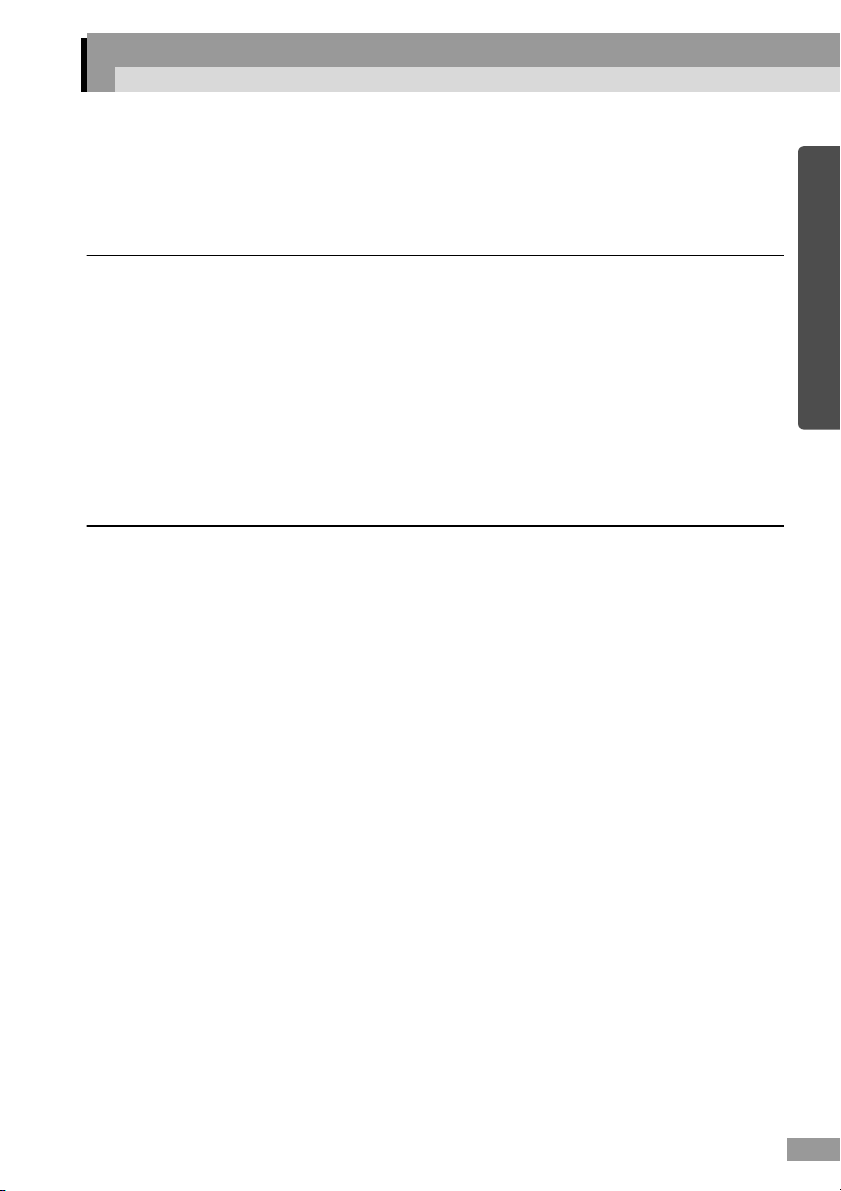
Contents
Safety Instructions
• Safety Instructions ........................................2
• Notes on Handling and Storage....................6
World-Wide Warranty Terms
• Utility Software ............................................10
• Problem Check Sheets ............................... 11
• International Warranty Conditions...............13
English
1
Page 4
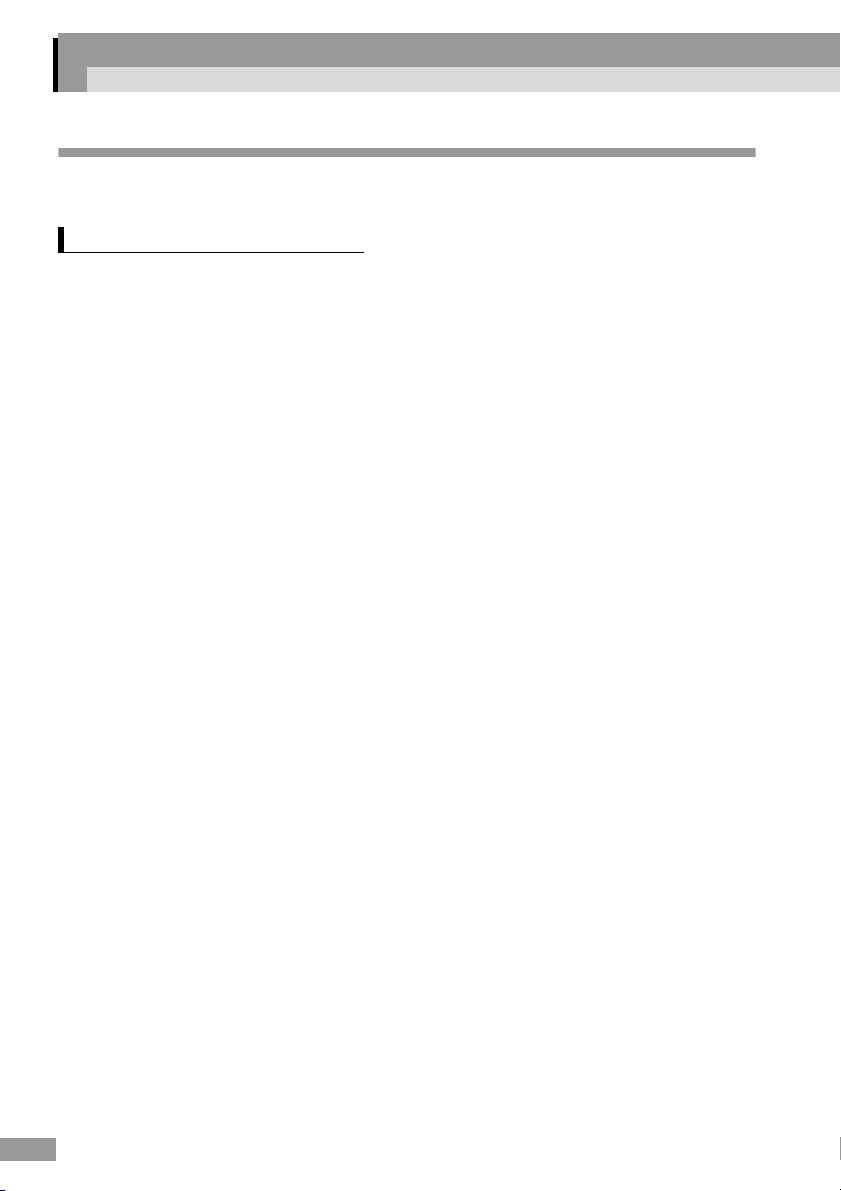
Safety Instructions
Important Information
Please read the following important information about your projector.
Important safety information
Warning :
Never look into the projector lens when the lamp is switched on as the bright light can
damage your eyes. Never let children look into the lens when it is on.
Warning :
Never open any covers on the projector except the lamp cover. Dangerous electrical voltages
inside the projector can cause severe injury. Except as specifically directed in the User’s
Guide supplied, do not attempt to service this product yourself. Refer all servicing to
qualified service personnel.
Warning :
Keep the plastic bags for the projector, accesories and optional parts out of the reach of
children. Children covering their heads with bags may result in death by suffocation. Be
particularly careful around small children.
Caution :
When you replace the lamp, never touch the new bulb with your bare hands. The invisible
residue left by the oil on your hands may be shorten the bulb life. Use a cloth or gloves to
handle the new bulb.
2
Page 5

Safety Instructions
Follow these safety instructions when setting up and using the projector :
• Do not place the projector on an unstable cart, stand, or table.
• Do not use the projector near water or sources of heat.
• Use attachments only as recommended.
• Use the type of power source indicated on the projector. If you are not sure of
the power available, consult your dealer or local electricity company.
• Place the projector near a wall outlet where the plug can be easily unplugged.
• Insert the projector’s three-pin grounding-type plug into a properly grounded
outlet. If you have a two-prong outlet, contact an electrician to replace it. Do
not handle the plug with wet hands.
• Take the following precautions when handling the plug. Failure to comply with
these precautions could result in sparks or fire.
• Do not insert the plug into an outlet with dust present.
• Insert the plug firmly into the outlet.
• Do not overload wall outlets, extension cables or integral convenience
receptacles. This can cause fire or electric shock.
• Do not place the projector where the cable can be stepped on. It may result in
fraying or damage to the plug.
• Unplug the projector from the wall outlet before cleaning. Use a damp cloth
for cleaning. Do not use liquid or aerosol cleaners.
• Do not block the slots and opening in the projector case. They provide
ventilation and prevent the projector from overheating. Do not place the
projector on a sofa, rug or other soft surface, or in a closed-in cabinet unless
proper ventilation is provided.
• Never push objects of any kind through cabinet slots. Never spill liquid of any
kind into the projector.
• Unplug the projector when it will not be used for extended periods.
• Do not place the projector and remote control on top of heat producing
equipment or in a heated place, such as a car.
• Unplug the projector from the wall outlet and refer servicing to qualified
service personnel under the following conditions:
• When the power cable or plug is damaged or frayed
• If liquid has been spilled into the projector, or it has been exposed to rain or
water
• If it does not operate normally when you follow the operating instructions, or if
it exhibits a distinct change in performance, indicating a need for service
• If it has been dropped or the housing has been damaged
English
3
Page 6

Safety Instructions
• The internal projector components consist of many glass parts such as the
lens and projection lamp.
The lamp is fragile, and can easily break. If the lamp breaks, handle the projector
with extreme care to avoid injury from broken glass, and contact your dealer or
the nearest address provided on page 13 for repairs.
Particular care should be taken when the projector is installed to a ceiling, as
small pieces of glass may fall down when the lamp cover is removed. Be very
careful not to allow such pieces of glass to get into the eyes or mouth.
• Material or paper may get stuck against the air filter underneath the projector
while it is in use. Remove anything from underneath the projector that might
get stuck against the air filter in this way.
• Never try to remove the lamp immediately after use.
Doing so will result in serious burns. Before removing the lamp, turn off the
power supply and wait the time specified in the
User’s Guide
to allow the lamp to
cool completely.
• A mercury lamp with high internal pressure is used as the projector's light
source. Mercury lamps may make a loud noise when they break. Handle the
lamp with extreme care while observing the following.
If the following points are not observed, injury or poisoning may result.
• Do not damage the lamp or subject it to any impacts.
• Do not use the lamp after the lamp replacement period has elapsed. Once the
lamp replacement period has elapsed, the possibility of the lamp breaking
becomes greater. When the lamp replacement message appears, replace the
lamp with a new one as soon as possible.
• The gases inside mercury lamps contain mercury vapor. If the lamp breaks,
immediately ventilate the room to prevent the gases that are released when the
lamp breaks from being inhaled or coming into contact with the eyes or mouth.
• Do not bring your face close to the projector while it is in use, in order to
prevent the gases that are released when the lamp breaks from being inhaled or
coming into contact with the eyes or mouth.
• If the lamp breaks and needs to be replace with a new lamp, contact the place of
purchase or the nearest address provided on page 13 to carry out the
replacement. If the lamp breaks, pieces of broken glass may get scattered
around inside the projector.
• Particular care should be taken when the projector is installed to a ceiling, as
small pieces of glass may fall down when the lamp cover is removed. If
cleaning the projector or replacing the lamp yourself, be very careful not to
allow such pieces of glass to get into the eyes or mouth.
If the lamp breaks and gas from the lamp or fragments of broken glass are
inhaled or get into the eyes or mouth, or if any other ill effects are noticed,
immediately seek medical advice.
4
Page 7

• If there is an electrical storm, do not touch the power plug, otherwise you may
receive an electric shock.
• Clean the inside of the projector periodically.
If the inside of the projector has not been cleaned for a long time, dust may build
up and cause fire or electric shocks. Contact your dealer or the nearest address
provided on page 13 to clean inside the projector at least once a year. A charge
will be levied for this service.
• If using a remote control that takes button-type batteries, keep these button-
type batteries out of the reach of children. Batteries are choking hazards and
can be very dangerous if swallowed.
If the batteries are swallowed, seek medical assistance immediately.
English
5
Page 8

Notes on Handling and Storage
Be sure to observe the following precautions to avoid malfunctions, operating
errors or damage to the projector.
Notes on Handling and Storage
• Do not use or store the projector in places which are subject to high and low
extremes of temperature. Furthermore, avoid places where the temperature
may change suddenly.
Be sure to observe the operating temperatures and storage temperatures given in
the
User's Guide
• Do not project images while the lens cover is still attached. If projection will be
obscured for a short period, turn on the A/V Mute function; if it will be
obscured for a long period, turn the power off and then turn it back on again.
• Do not set up the projector in places where it might be subjected to vibration
or shocks.
• Do not set up the projector near high-voltage electrical wires or sources of
magnetic fields.
These may interfere with correct operation.
• Do not touch the lens with bare hands.
If fingerprints or grease get onto the lens, it can interfere with the quality of the
projected images. Attach the lens cover to the lens when the projector is not in
use.
• During projection, some points (dots) may appear lit at all times, or they may
be dark at all times.
This is caused by the characteristics of the LCD panel, and is not a sign of a
malfunction. The LCD panel is manufactured using extremely high-precision
technology. However, black dots may appear on the panel, or some red, blue or
green dots may light extremely brightly at times. Furthermore, sometimes stripeshaped color irregularities or brightness irregularities may also appear.
• Remove the batteries from the remote control before storage.
If the batteries are left in the remote control for long periods, they may leak.
• Always attach the lens cover to the lens when not using the projector, to
prevent the lens from becoming dirty or damaged.
• Do not use or store the projector in places where smoke from oil fires or
cigarettes may be present, as it can adversely affect the quality of the
projected images.
when using and storing the projector.
6
Page 9

• The mercury lamp that is used as the projector's light source deteriorates as
a result of normal use and as a result of impacts or other damage, and may
also break with a loud noise, stop working or reach the end of its service life
more quickly.
At such times, the amount of time remaining before the lamp breaks or stops
working may vary greatly depending on the individual lamp characteristics and
the operating environment. These are normal characteristics of mercury lamps.
You should always have a spare lamp ready in case it is needed.
• EPSON takes no responsibility for loss or damage caused by damage to the
projector or operating failures outside normal service warranty conditions.
Lamp Operating Errors
The mercury lamp that is used as the light source for this projector may stop
operating on occasions. This is a normal characteristic of mercury lamps. If the
lamp does not turn on when the projector's power is turned on, remove the lamp
and check if it is broken. If the lamp is not broken, reinstall it. Refer to the
for instruction on removing and reinstalling the lamp.
Guide
If the lamp is broken replace by a new lamp, or contact your local dealer for further
advise. It is recommended that you have a spare lamp ready at all times in case it is
needed.
Notes on Carrying the Projector
English
User’s
• Turn off the projector power and then disconnect the power cable from the
electrical outlet.
Furthermore, check that all other cables have been disconnected.
• Attach the lens cover to the lens.
• Retract the adjustable foot.
• If your model of projector has a handle, hold the projector by the handle when
carrying it.
7
Page 10
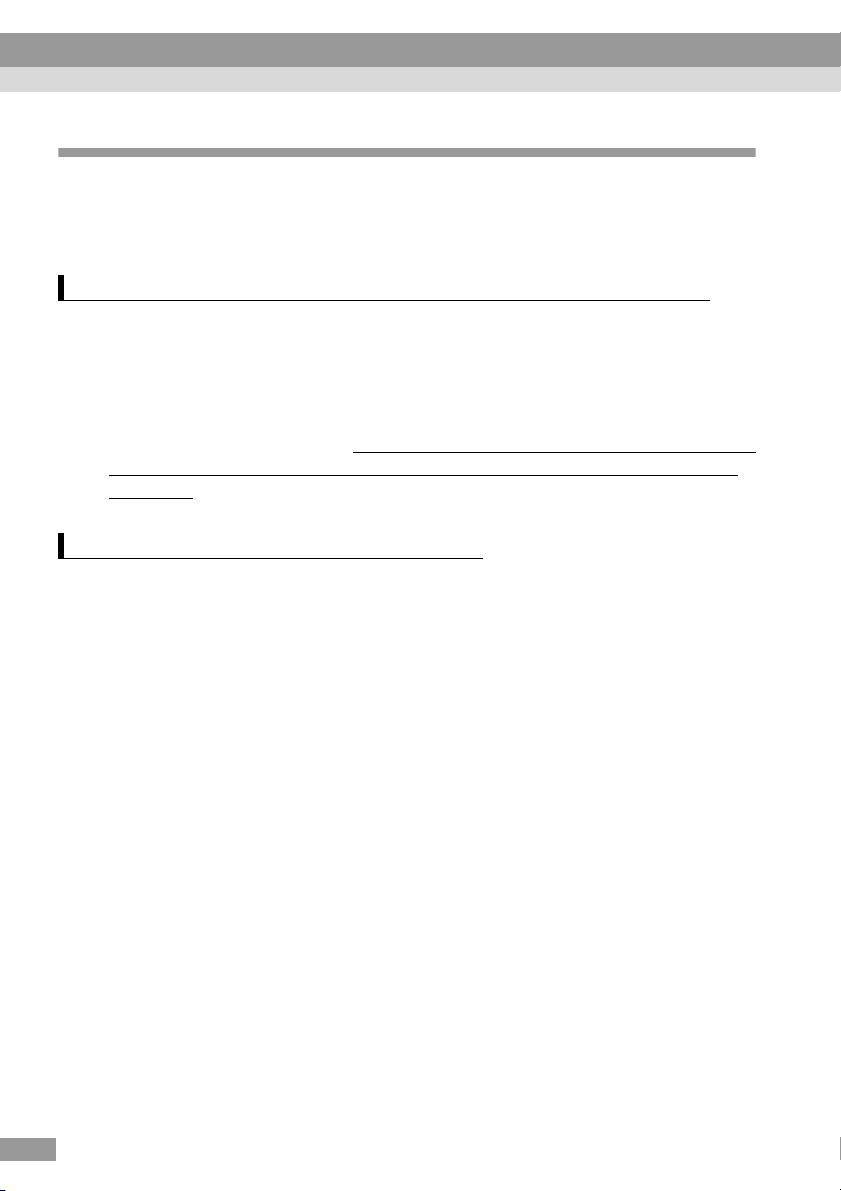
Notes on Handling and Storage
Notes on Transporting the Projector
The internal projector components consist of many glass parts and high-precision
parts. When transporting the projector, take the following measures to protect the
projector any damage that might result from shocks.
When transporting the projector to the manufacturer for repairs
• When transporting the projector, use the packaging and insulation material
that was used at the time of purchase.
If you no longer have the packaging, enclose the projector securely in insulation
material to protect it from shocks, and place it into a strong cardboard container
which is clearly labeled as containing fragile equipment before shipping it.
• When shipping the projector, make sure that the carrier company is equipped
to transport fragile equipment, and be sure to notify them that the contents
are fragile.
When transporting the projector by hand
When carrying the projector with you on trips, use the optional hard
travelling case or soft carrying case to carry the projector.
If travelling by aeroplane, take the projector with you as carry-on luggage.
* EPSON is not liable in any way for damage to the projector which occurs while
the projector is being transported.
8
Page 11
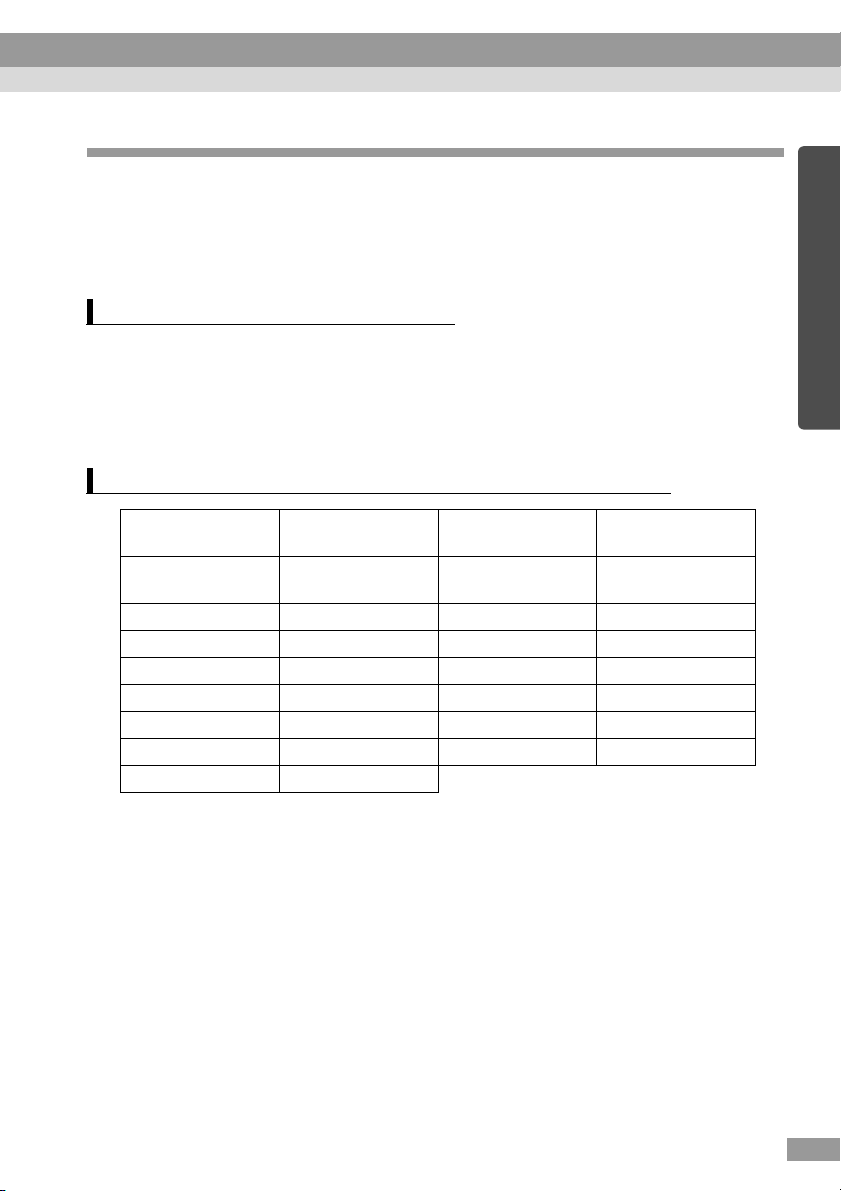
Power cables for Overseas Use
If using the projector overseas, purchase a power cable in the country of use that
conforms to the proper standards for that country.
Contact an authorized EPSON dealer in one of the countries listed on page 13 for
details on obtaining a proper power cable.
General power cable specifications
The following conditions must be observed regardless of the country of use.
• The power cable must have the approval marks from the standards authority of
the country where the projector is to be used.
• The plug must be of the same shape as the electrical outlets in the country of use.
Examples of standards authorities for different countries
Country name
United States of
America
Canada CSA Germany VDE
United Kingdom BSI Norway NEMKO
Italy IMQ Finland FIMKO
Australia EANSW France UTE
Austria OVE Belgium CEBC
Switzerland SEV Japan JIS
Sweden SEMKO
Standards
authority
UL Denmark DEMKO
Country name
Standards
authority
Note:
The cables for the Unites States and Canada must be SJT or SVT type.
English
9
Page 12

Utility Software
The EMP Link21L utility software which is available in conjunction with the
projector can be used to connect the projector to a personal computer, so that the
computer can be used to control the projector. The EMP Link21L software allows
the computer to control the projector in the following ways.
• Turning the power on and off
• Adjusting the brightness, contrast, sharpness, keystone distortion
• Selecting the input source
• Transferring user's logos
Once the EMP Link21L software is started up, it remains running and can be used
at any time by clicking the icon on the taskbar. This makes it possible to easily
control the projector at any time, even when using other software applications or
giving presentations.
For details on acquiring the software and for instructions on using the software and
compatible projector models, please contact one of the service offices provided in
the catalog.
10
Page 13
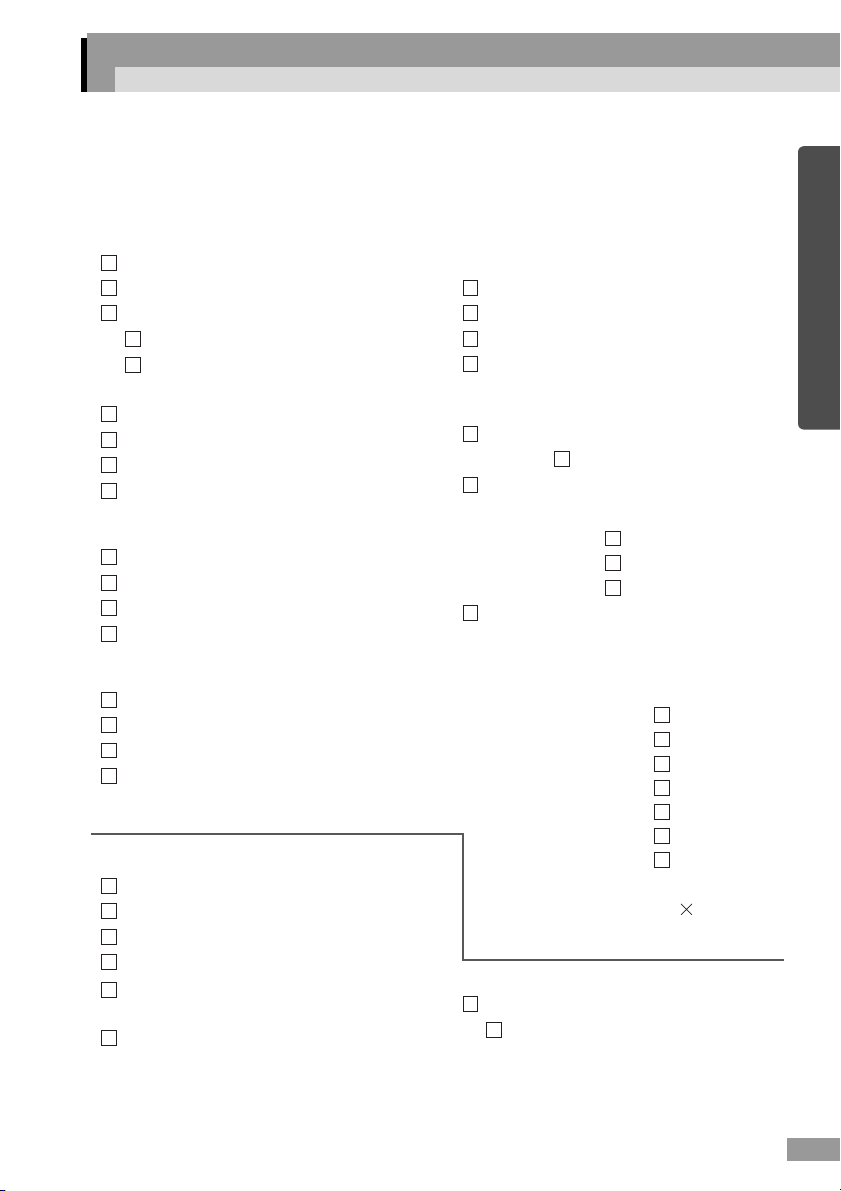
Problem Check Sheets
If your projector develops a problem, make a copy of these check sheets and use
them to explain the problem symptoms more exactly when calling for service.
Problems
Power does not turn on
Nothing appears on the screen
A message appears
No image signal is being input
These signals cannot be handled by
this projector.
Blue screen (blue background)
Black screen (black background)
Projected images
User's logo (no message appears)
Image is truncated or small
Only part of the image is displayed
Image is smaller than size of screen
Image has keystone distortion
Several pixels are missing
Image quality is poor
Image is blurry and out of focus
Image contains striped patterns
Image flickers
Characters appear to be missing
Audio (only models with built-in speaker)
No sound is heard
Volume is low
Sound is distorted
Wrong sound is heard
Has the connected equipment been set
to output audio?
Does the sound come out when
external speakers are connected?
(if equipped with an Audio Out port)
Color is poor or too dark
Too dark
Color is poor or too dark (video)
Color is poor or too dark (computer)
Color different from TV/CRT
Menus
Menus appear
Setting Sleep Mode : ON
About (Video)
Lamp h
Video Signal
About (Computer)
Lamp h
Frequency H Hz
V Hz
SYNC Polarity H
V
SYNC Mode
Resolution
Refresh Rate Hz
AUTO
NTSC
Other
Positive
Negative
Positive
Negative
Separate
Composite
Sync on
Green
Menus
Menus appear
Audio
Audio input ( )
Volume ( )
English
11
Page 14
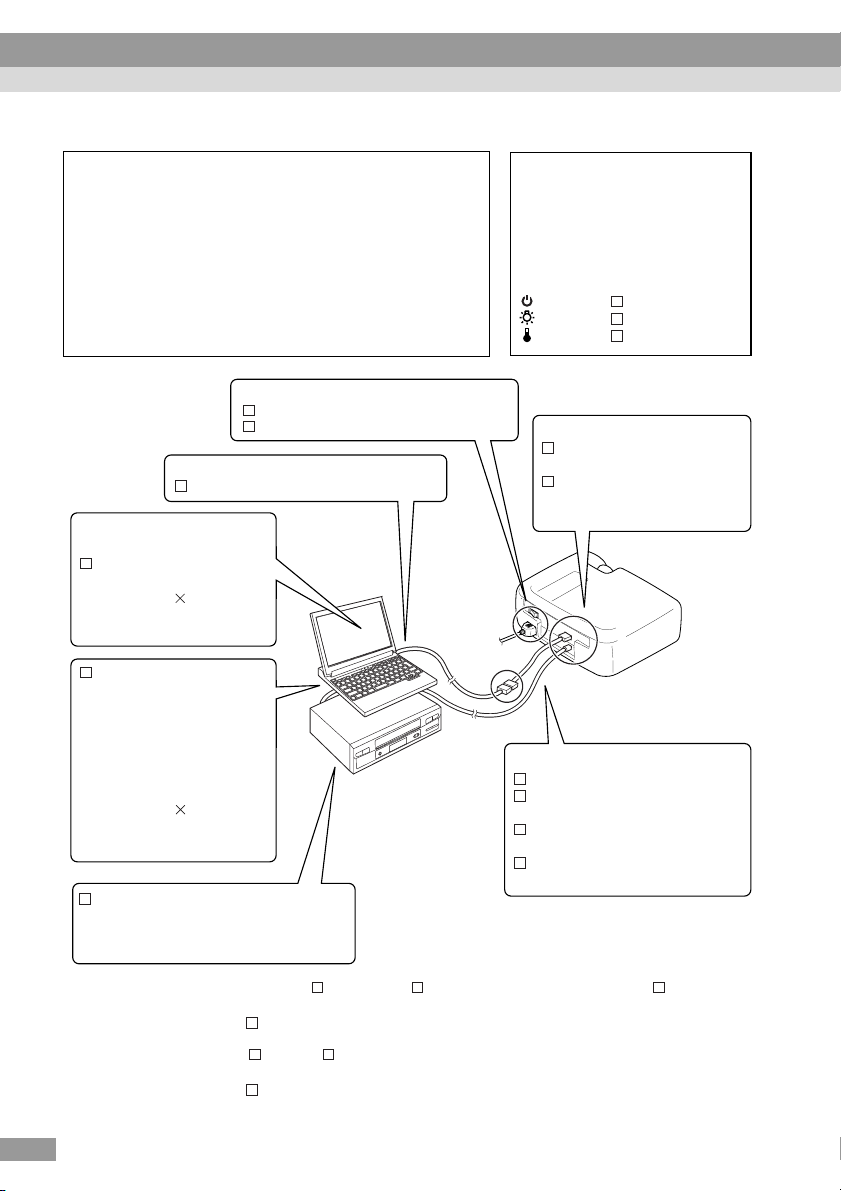
Problem Check Sheets
Write symptoms here:
Power cable
Connector
Is the connector securely connected?
Computer settings
(Display properties)
LCD display
Resolution
( )
Refresh rate
( Hz )
Is the cable securely connected?
Power switch ON (depends on model)
EMPSerial number
Purchase date: / /
Indicators
(Write down colors and status of
each indicator)
Indicator
Indicator
Indicator
Connectors
Is the connector securely
connected?
What is the name of the port
used for connection?
( )
12
Computer
Win/Mac/EWS
Manufacturer
( )
Model
( )
Laptop/Desktop/Integrated
Panel resolution
( )
Video mode
( )
Video equipment
VCR/DVD/Camera
Manufacturer ( )
Model ( )
When does the problem occur? Before use Immediately after starting to use During use
e.g. always when ..... is done
Other ( )
Frequency of problem Always Sometimes (..... times during .....)
e.g. always when ..... is done
Other ( )
Connection cable
Genuine
Extension m
Part No. ( )
Distributor/amplifier
Part No. ( )
Switch
Part No. ( )
Page 15

International Warranty Conditions
This projector is provided with a worldwide warranty which covers repairs to the
projector in 48 different countries around the world in addition to the country of
purchase. The details on the warranty card that is included with the projector are not the
international warranty conditions, but are rather the conditions that apply when
receiving service in countries where the warranty is valid.
The international warranty for EPSON projectors only applies to the
following countries.
<Europe>
•Austria •Belgium •Bulgaria •Croatia •Cyprus •Czech Republic •Denmark •Finland
•France •Germany •Greece •Hungary •Ireland •Italy •Luxembourg •Macedonia
•Netherlands •Norway •Poland •Portugal •Romania •Slovakia •Slovenia •Spain
•Sweden •Switzerland •Turkey •United Kingdom •Yugoslavia
<North and Central America>
•Canada •Costa Rica •Mexico •United States of America
<South America>
•Argentina •Brazil •Chile •Colombia •Peru •Venezuela
<Asia and Oceania>
•Australia •China •Hong Kong •Japan •South Korea •Malaysia •Singapore •Taiwan
•Thailand
The warranty period and terms are given below.
1) This warranty is valid for the period indicated on the warranty card issued by the
country where the projector was purchased, or as indicated on the receipt of
purchase.
2) This warranty applies to the provision of after-sales service by EPSON or by an
authorized service organization stipulated by EPSON in countries listed in this book.
• The validity period is 24 months from the date of purchase.
• If a problem occurs with the projector under normal conditions of use as described in
the User's Guide or on the label attached to the projector within the specified warranty
period, repairs will be carried out free of charge.
• Provision of a replacement projector during the period of servicing is not covered by
this warranty.
3) This warranty does not apply to the following.
a. Problems with consumables (lamp) or optional equipment
b.Damage arising from incorrect use of the projector by the customer, or damage
received during transportation of the projector or from handling the projector in a
way that is contrary to the recommendation given in this books provided with the
projector.
c. Repairs or modifications carried out by a third party who is not EPSON or an
authorized service center designated by EPSON.
d.Problems arising from the use of optional equipment or consumables which are not
genuine EPSON parts or parts specifically authorized by EPSON for use with this
projector.
English
13
Page 16

International Warranty Conditions
Note:
The power cable supplied with the projector is intended to comply with power supply
requirements for the country of purchase. If using the projector in some other country,
make sure that you obtain the correct power cable recommended by EPSON locally for
use in that country.
EPSON Projector International Warranty Address List
This address list is current as of the 11th of July 2003.
More up-to-date address list information can be obtained from the World Wide Web
home pages for the addresses in the countries. If you do not find what you need on any
of these pages, please visit the main EPSON home page at www.epson.com.
< EUROPE >
AUSTRIA :
EPSON Support Center
Austria
Tech. Help Desk:
00491805 235470
Web Address:
http://www.epson.at
BELGIUM :
EPSON Support Center
BeNeLux
Tech. Help Desk: 032 70222082
Web Addre ss:
http://www.epson.be
BULGARIA :
PROSOFT
6. AI Jendov Str.
BG-1113 Sofia
Tel: 00359.2.730.231
Fax: 00359.2.9711049
E-mail:
Prosoft@internet-BG.BG
CROATIA :
Recro d.d.
Trg. Sportova 11
HR-10000 Zagreb
Tel: 00385.1.6350.777
Fax: 00385.1.6350.716
E-mail: recro@recro.hr
Web Address:
http://www.recro.hr
CYPRUS :
CTC- INFOCOM
6a. lonos Str., Engomi
P. O. Box 1744
2406 Nicosia, Cyprus
Tel: 00357.2.458477
Fax: 00357.2.668490
CZECH :
EPRINT s.r.o.
Stresovicka 49
CZ-16200 Praha 6
Tel: 00420.2.20180610
Fax: 00420.2.20180611
E-mail: eprint@mbox.vol.cz
DENMARK :
Tech. Help Desk: 80881127
FINLAND :
Tech. Help Desk: 0800.523010
(note. Some geographical areas
excluded)
FRANCE :
EPSON France,
68 bis rue Marjolin, F-92300
Levallois,
Tech. Help Desk: 0.836.686.687
Web Address:
http://www.epson.fr
GERMANY :
EPSON Deutschland
GmbH
Zülpicher Straße 6
D-40549 Düsseldorf
Tech. Help Desk: 01805 235470
Web Address:
http://www.epson.de
GREECE :
Pouliadis Ass. Corp.
Aristotelous St. 3
GR-19674 Athens
Tel: 0030.1.9242072
Fax: 0030.1.9441066
HUNGARY :
R.A. Trade Kft.
Petöfi Sandor u. 64
H-2040 Budaör
Tel: 0036.23.415.317
Fax: 0036.23.417.310
IRELAND :
Tech. Help Desk: 01.6799016
ITALY :
EPSON Italia s.p.a.
Assistenza e Servizio Clienti
Viale F. Lli Casiragi, 427
20099 Sesto
San Giovanni (MI)
Tech. Help Desk: 02.29400341
Web Address:
http://www.epson.it
LUXEMBURG :
EPSON Support Center
BeNeLux
Tech. Help Desk:
0032 70 222082
Web Address:
http://www.epson.be
MACEDONIA :
Rema Kompjuteri d.o.o.
St. Naroden Front 19a
lok 16
91000 Skopje/ Macedonia
Tel: 00389.91.118159
Fax: 00389.91.118159
NETHERLANDS :
EPSON Support Center
BeNeLux
Tech. Help Desk: 043 3515752
Web Address:
http://www.epson.nl
14
Page 17

NORWAY :
Tech. Help Desk: 800.11828
POLAND :
FOR EVER Sp. z.o.o.
Ul. Frankciska Kawy 44
PL- 01-496 Warszawa
Tel: 0048.22.638.9782
Fax: 0048.22.638.9786
E-mail: office@for-ever.com.pl
PORTUGAL :
EPSON Portugal, S.A.
Rua do Progresso, 471-1
Perafita- Apartado 5132
Tech. Help Desk: 0808 200015
Web Address:
http://www.epson.pt
ROMANIA :
MB Distribution S.R. L.
162, Barbu Vacarescu Blvd.
Sector 2
RO- 71422 Bucharest
Tel: 0040.1.2300314
Fax: 0040.1.2300313
E-mail: office@mbd-epson.ro
SLOVAKIA :
Print Trade spol. s.r.o.
Cajkovskeho 8
SK-98401 Lucenec
Tel: 00421.863.4331517
Fax: 00421.863.4325656
E-mail: Prntrd@lc.psg.SK
Web Address:
http://www.printtrade.sk
SLOVENIA :
Repro Ljubljana d.o.o.
Smartinska 106
SLO-1001 Ljubljana
Tel: 00386.61.1853411
Fax: 00386.61.1400126
SPAIN :
EPSON IBERICA, S.A.
Avda. Roma 18-26,
08290 Cerdanyola del Valles,
Barcelona, SPAIN
Centro At. al Cliente: 902.404142
E-mail: soporte@epson.es
Web Address:
http://www.epson.es
SWEDEN :
Tech. Help Desk: 08 445 1258
SWITZERLAND :
EXCOM Service AG
Moosacher Str. 6
CH-8820 Wädenswil
Tel: 01.7822111
Fax: 01.7822349
Web Add ress:
http://www.excom.ch
TURKEY :
Romar Pazarlama
Sanayi ve TIC. A.S.
Rihtim Cad. No. 201 Tahir Han
TR-Karaköy-Istanbul
Tel: 0090.212.2520809
Fax: 0090.212.2580804
UNITED KINGDOM :
EPSON (UK) Ltd.
Campus 100, Maylands Avenue
Hemel Hempstead, Herts, HP2
7TJ
Tech. Help Desk: 0990 133640
Web Add ress:
http://www.epson.co.uk
YUGOSLAVIA :
BS Procesor d.o.o.
Hadzi Nikole Zivkovica 2
11000 Beograd
Tel: 00381.11.639610
Fax: 00381.11.639610
< NORTH, CENTRAL AMERICA & CARIBBEANI ISLANDS >
CANADA :
Epson Canada, Ltd.
100 Mural Street, Suite 300
Richmond Hill, Ontario
CANADA L4B IJ3
Tel: 905-709-3839
Web Address:
http://www.epson.com
COSTA RICA :
Epson Costa Rica, S.A.
Embajada Americana,
200 Sur y 300 Oeste
San Jose, Costa Rica
Tel: (50 6) 296-6222
Web Address:
http://www.epsoncr.com
MEXICO :
Epson Mexico, S.A. de C.V.
AV. Sonora #150
Mexico, 06100, DF
Tel: (52 5) 328-4008
Web Address:
http://www.epson.com.mx
U. S. A. :
Epson America, Inc.
3840 Kilroy Airport Way
Long Beach, CA 90806
Tel: (562)276-4394
Web Address:
http://www.epson.com
English
< SOUTH AMERICA >
ARGENTINA :
Epson Argentina S.A.
Avenida Belgrano 964/970
(1192), Buenos Aires
Tel: (54 11) 4346-0300
Web Address:
http://www.epson.com.ar
BRAZIL :
Epson Do Brasil Ltda.
Av. Tucunare, 720
Tambore Barueri,
Sao Paulo, SP 06460-020
Tel: (55 11) 7295-1757
Web Address:
http://www.epson.com.br
CHILE :
Epson Chile S.A.
La Concepcion 322 Providencia,
Santiago
Tel: (562) 236-2543
Web Add ress:
http://www.epson.cl
15
Page 18

International Warranty Conditions
COLOMBIA:
Epson Colombia Ltda.
Diagonal 109, 15-49
Bogota, Colombia
Tel: (57 1) 523-5000
Web Addre ss:
http://www.epson.com.co
< ASIA & OCEANIA >
AUSTRALIA :
EPSON AUSTRALIA PTY
LIMITED
70 Gibbes Street Chatswood
NSW 2067 AUSTRALIA
Tel: 1300 361 054
Web Addre ss:
http://www.epson.com.au
CHINA :
Beijing TOYOU
OPTICS&ELECTRONICS
CO.,LTD
Unit 301 Huazhong Building,
No.4 Zhongguancun nanlu,
Haidian, Beijing, China
Zip code: 100080
Tel: 086-10-6257 1633
Fax: 086-10-6264 5944
HongKong Rarestar
Co.,LTD Beijing Office
Room 5338, Building 3,
XIYUAN Hotel
No.1 Sanlihe Road, Beijing,
China
ZIP code: 100044
Tel: 086-10-6830 3686/87/88
Fax: 086-10-6836 2341
Beijing PEONY Electronics
Information Co.Ltd
5 Office Building, 172 #
Xizhimen Street, Xicheng
District, Beijing, China
Zip code: 100035
Tel: 086-10-6612 0416
Fax: 086-10-6615 5430
Sunrise IT System Co.,Ltd
Room 3113, Everybright TTIC
Bldg.,No.15
Bai shi qiao Road, Hai dian
District, Beijing, China
Zip code: 100081
Tel: 086-10-6848 6898
Fax: 086-10-6848 6771
PERU :
Epson Peru S.A.
Av. Del Parque Sur #400
San Isidro, Lima, Peru
Tel: (51 1) 224-2336
Web Address:
http://www.epson.com
above 4 service centers
are managed by EPSON
(Beijing) Technology
Service Co.,Ltd (EBTS)
Room 102, North. The Grand
Pacific Garden Mansion,8A
Guanghua Road, Chaoyang
District, Beijing, China
ZIP code: 100026
Tel: 086-10-6581 4301
Fax: 086-10-6581 4265
http://www.172.24.2.98
HONGKONG :
EPSON Technical Support
Centre (Information
Centre)
Units 516-517, Trade Square,
681 Cheung Sha Wan Road,
Cheung Sha Wan, Kowloon,
Hong Kong
Tech. Hot Line: (852) 2827 8911
Fax: (852) 2827 4383
Web Address:
http://www.epson.com.hk
JAPAN :
SEIKO EPSON
CORPORATION
SHIMAUCHI PLANT
VD Customer Support Group:
4897 Shimauchi, Matsumoto-shi,
Nagano-ken, 390-8640 JAPAN
Tel: 0263-48-5438
Fax: 0263-48-5680
http://www.i-love-epson.co.jp
KOREA :
EPSON KOREA CO., LTD
17F HANSOL Bldg., 736-1,
Yaoksam-dong Kangnam-gu,
Seoul, 135-080, KOREA
Tel: 2-553-3515
Fax: 2-5584271
http://www.epson.co.kr
VENEZUELA :
Epson Venezuela S.A.
Calle 4 con Calle 11-1
La Urbina Sur Caracas, Venezuela
Tel: (58 2) 241-0433
Web Address:
http://www.epson.com.ve
MALAYSIA :
EPSON TRADING
(MALAYSIA) SDN. BHD.
3rd Floor, East Tower, Wisma
Consplant 1 No. 2, Jalan SS 16/4,
47500 Subang Jaya, Malaysia.
Tel: 03-56-288-288
Fax: 03-56-288-388
or 56-288-399
InfoLine: 03-56-288-222
TechLine: 03-56-288-333
SINGAPORE :
EPSON SINGAPORE
PTE. LTD.
401 Commonwealth Drive
#01-01 Haw Par Technocentre
SINGAPORE 149598
Tel: 4722822
Fax: 4726408
TAIWAN :
EPSON Taiwan Technology
& Trading Ltd.
10F, No.287, Nanking East Road,
Section 3, Taipei, Taiwan, China
Tel: 02-2717-7360 ext. 327
Fax: 02-2713-2155
http://www.epson.com.tw
THAILAND :
EPSON(Thailand) Co.,Ltd.
24th Floor, Empire Tower,
195 South Sathorn Road,
Yannawa, Sathorn, Bangkok
10120, Thailand.
Tel: 6700680 Ext. 309, 316, 317
Fax: 6700688
http://www.epson.co.th
Epson Technical Center
21st Floor, Payathai Tower,
128/227 Payathai Road,
Rachataewee, Bangkok 10400,
Thailand.
Tel: 6120291
Fax: 2165005
http://www.epson-tech.in.th
~
3
16
Page 19

Table des matières
Consignes de sécurité
• Consignes de sécurité ................................18
• Remarques concernant la manutention et
l’entreposage .............................................. 22
Conditions d’application de la garantie
internationale
• Logiciel utilitaire .......................................... 26
Français
• Check-lists de dépannage ..........................27
• Conditions d’application de la garantie
internationale ..............................................29
17
Page 20
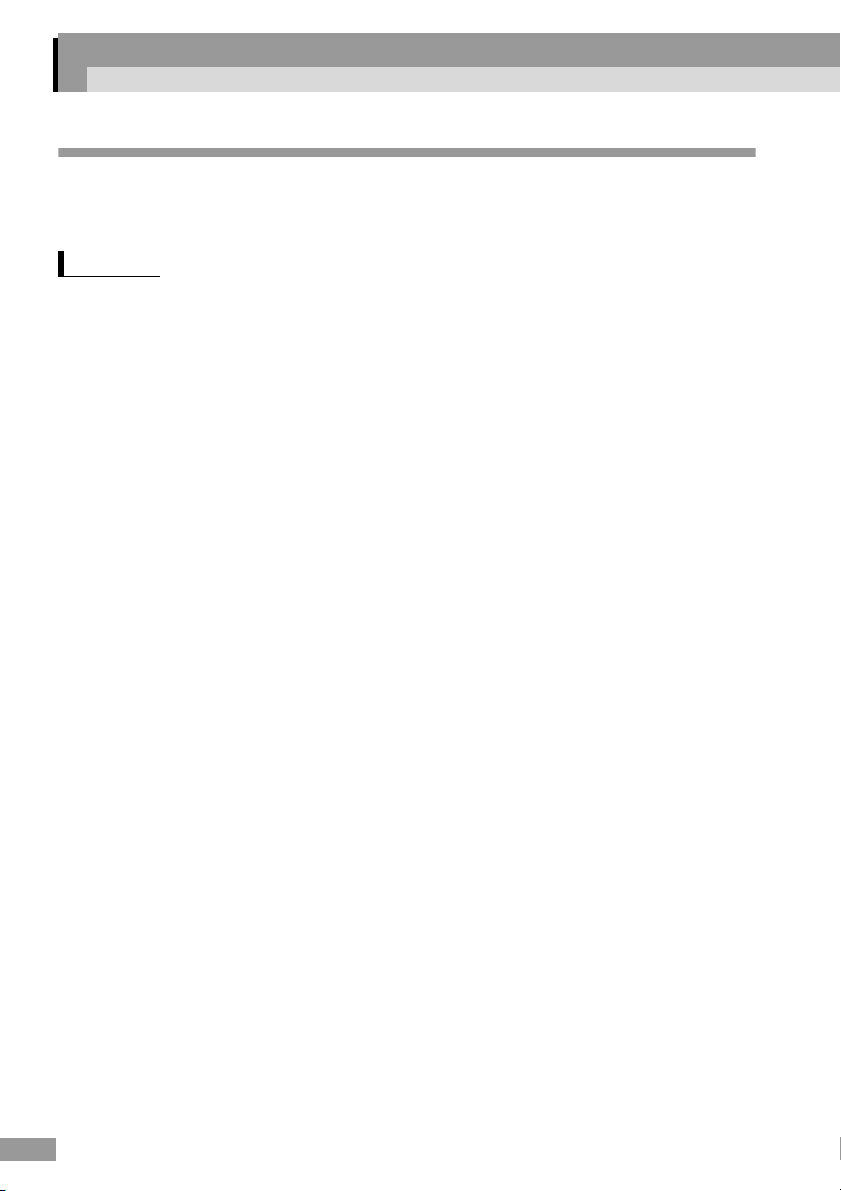
Consignes de sécurité
Informations importantes
Veuillez prendre connaissance des informations importantes ci-dessous au sujet de
votre projecteur.
Sécurité
Avertissement :
Ne regardez jamais à travers l’objectif du projecteur lorsque la lampe est allumée; la
lumière intense peut causer des lésions oculaires. Ne jamais permettre aux enfants de
regarder à travers l’objectif lorsque la lampe est allumée.
Avertissement :
N’ouvrez jamais aucun couvercle du projecteur, sauf le couvercle de la lampe. Des tensions
électriques dangereuses présentes à l’intérieur du projecteur peuvent occasionner des
lésions graves. Sauf dans les cas explicitement visés dans le Guide de l'utilisateur fourni,
n’essayez jamais de réparer vous-même ce matériel. Adressez-vous toujours à un technicien
qualifié.
Avertissement :
Ne laissez pas les sachets en plastique du projecteur, des accessoires et des options à portée
des enfants. Ces derniers pourraient y mettre la tête et mourir étouffés. Soyez
particulièrement vigilants avec les enfants en bas âge.
18
Attention :
Lors du remplacement de la lampe, ne touchez jamais la nouvelle ampoule des doigts. Les
traces invisibles laissées par les doigts peuvent en réduire la durée de vie. Utilisez un chiffon
ou des gants pour manipuler la nouvelle ampoule.
Page 21

Sécurité
Respectez les consignes de sécurité suivantes lors du réglage et de l’utilisation du
projecteur:
• Ne posez pas le projecteur sur un chariot, un support ou un plateau instable.
• N’exposez pas le projecteur à l’humidité ou à une source de chaleur.
• Utilisez uniquement les accessoires préconisés.
• Utilisez le type d’alimentation électrique indiqué sur le projecteur. Si vous
n’êtes pas sûr de vous, prenez contact avec votre fournisseur ou la
compagnie d’électricité.
• Placez le projecteur près d’une prise murale où la fiche peut être débranchée
facilement.
• Branchez le câble d’alimentation à trois fils du projecteur dans une prise de
courant reliée à la terre. Si la prise secteur ne comporte pas de mise à la
terre, faites-la remplacer par un électricien. Ne saisissez pas la fiche avec
des mains humides.
• Prenez les précautions suivantes pour la fiche à défaut, il pourrait se produire
une étincelle ou un incendie pourrait se déclarer.
• N’insérez jamais une fiche couverte de poussière.
• Insérez fermement la fiche dans la prise murale.
• Ne surchargez pas les prises murales, les prolongateurs ou les blocs
multiprises afin d’éviter les risques de décharges électriques ou d’incendie.
• Ne placez pas le projecteur à un endroit où quelqu’un risque de marcher sur
le fil afin de ne pas dénuder ou endommager la fiche.
• Débranchez le projecteur de la fiche murale avant tout nettoyage. Utilisez
uniquement un chiffon humide sans détergent ni additif.
• Ne bouchez pas les rainures ni les ouvertures du boîtier du projecteur. Elles
assurent la ventilation et empêchent toute surchauffe du projecteur. Ne
placez pas le projecteur sur un sofa, un tapis ou sur toute autre surface non
rigide, ni dans un endroit encastré, à moins qu’une ventilation appropriée ait
été prévue.
• N’introduisez jamais d’objets, quels qu’ils soient, par les grilles du coffret. Ne
renversez jamais de liquide dans le projecteur.
• Débranchez le projecteur si vous n’avez pas l’intention de l’utiliser avant
longtemps.
• Ne placez pas le projecteur ni la télécommande sur des appareils produisant
de la chaleur ou dans des endroits chauffés, comme une voiture.
Français
19
Page 22

Consignes de sécurité
• Débranchez le projecteur de la prise murale et confiez l’entretien à du
personnel qualifié dans les cas suivants:
• Lorsque le cordon d’alimentation ou la fiche sont endommagés ou dénudés.
• Si du liquide a été renversé sur le projecteur ou s’il a été exposé à la pluie ou à
l’eau.
• Si le projecteur ne fonctionne pas normalement malgré le respect des
instructions d’utilisation ou si vous remarquez une détérioration manifeste des
performances dénotant un besoin d’entretien.
• En cas de chûte du projecteur ou si le coffret a été endommagé.
• Le projecteur contient de nombreuses pièces de verre, notamment les
lentilles de l'objectif et la lampe.
La lampe est fragile et peut facilement se briser. Si la lampe se brise, faites très
attention de ne pas vous blesser et prenez contact avec votre distributeur ou le
plus proche bureau de service après-vente dont l'adresse figure en page 29.
Ce point est particulièrement important si le projecteur a été installé au plafond
car de petits éclats de verre peuvent facilement tomber lorsqu'on ouvre le
couvercle de la lampe. Faites très attention de ne pas risquer de laisser des éclats
de verre vous tomber dans les yeux ou dans la bouche.
• Du papier ou d'autres corps étrangers peuvent venir se coller contre le filtre à
air, sous le projecteur, pendant que celui-ci fonctionne. Ôtez tout ce qui
pourrait se trouver sous le projecteur et risquerait de venir boucher ainsi
l'orifice d'aspiration du filtre à air.
• Ne tentez jamais de retirer la lampe du projecteur immédiatement après avoir
utilisé ce dernier.
Vous risqueriez de vous brûler gravement. Avant de retirer la lampe, mettez le
projecteur hors tension et attendez la durée mentionnée dans le
l’utilisateur
• Une lampe au mercure à haute pression interne est utilisée comme source
lumineuse du projecteur. Des bruits de forte intensité peuvent être produits
lorsque les lampes au mercure se brisent. Manipulez la lampe avec le plus
grand soin en respectant les points suivants.
, que la lampe ait refroidi complètement.
Guide de
Si vous ne respectez pas les points suivants, il y aura risque de blessures ou
d'empoisonnement.
• N'abîmez pas la lampe, ne lui faites subir aucun choc.
• N'utilisez pas la lampe après que la période de remplacement de la lampe s'est
écoulée. Une fois que la période de remplacement de la lampe s'est écoulée, la
lampe est davantage sujette à la rupture. Lorsque le message de remplacement
de la lampe s'affiche, remplacez la lampe dans les plus brefs délais.
• Les gaz se trouvant dans les lampes au mercure contiennent de la vapeur de
mercure. En cas de rupture de la lampe, aérez immédiatement la salle afin
20
Page 23

d'empêcher que les gaz qui se répandent lorsque la lampe se brise soient inhalés
ou entrent en contact avec les yeux ou la bouche.
• N'approchez pas votre visage du projecteur pendant que vous utilisez celui-ci,
afin d'éviter qu'en cas de rupture de la lampe vous n'inhaliez les gaz répandus
ou que ceux-ci entrent en contact avec vos yeux ou votre bouche.
• Si la lampe se brise et doit être remplacée, confiez-en le remplacement à votre
revendeur ou au plus proche centre de service après-vente dont l'adresse est
fournie en page 29. Si la lampe se brise, des éclats de verre risquent d'être
projetés autour ou à l'intérieur du projecteur.
• Il faut faire particulièrement attention lorsque vous installez le projecteur au
plafond, car des petits éclats de verre risquent de tomber lorsque vous retirez le
couvercle de la lampe. Si vous effectuez vous-même des opérations de
nettoyage du projecteur ou de remplacement de la lampe, veillez à ce que des
éclats de verre ne pénètrent pas dans vos yeux ou votre bouche.
Si la lampe se brise et que vous inhalez le gaz de la lampe, ou que des éclats de
verre pénètrent dans vos yeux ou votre bouche, ou que vous remarquiez d'autres
effets indésirables, consultez immédiatement un médecin.
• Pendant un orage, veillez à ne pas toucher le cordon secteur du projecteur ni
sa prise de courant afin d’éviter tout risque d’électrocution.
• Nettoyez périodiquement l'intérieur du projecteur.
Si vous ne faites pas nettoyer régulièrement votre projecteur, de la poussière
pourrait s'y accumuler, entraînant un risque d'incendie ou d'électrocution. Prenez
contact avec votre distributeur ou votre plus proche agent dont l'adresse est fourie
en page 29, pour faire nettoyer l'intérieur de votre projecteur au moins une fois
par an. Ce service est payant.
• Si vous utilisez une télécommande fonctionnant avec des piles de type
bouton, veillez à conserver ces piles hors de portée des enfants. Ces piles
constituent un risque d’étouffement et peuvent être très dangereuses si elles
sont avalées.
Si quelqu’un a avalé une pile de ce type, appelez un service médical d’urgence.
Français
21
Page 24

Remarques concernant la manutention et l’entreposage
Veillez à observer les précautions suivantes pour éviter les risques de pannes, de
problèmes de fonctionnement ou de dommages au projecteur.
Remarques concernant la manutention et l’entreposage
• N’utilisez pas et n’entreposez pas votre projecteur en un lieu soumis à des
températures extrêmes. Évitez aussi les lieux soumis à de brusques écarts
de températures.
Veillez à observer les plages de température en utilisation et de stockage
22
spécifiées dans le
Guide de l'utilisateur
entreposage du projecteur.
• Ne projetez pas d'image si le projecteur a encore son cache monté sur
l'objectif. Si vous voulez couper l'image pendant un instant, utilisez la fonction
de coupure son et image A/V Mute ; s'il s'agit d'une période plus longue,
éteignez le projecteur et rallumez-le lorsque vous voudrez reprendre la
projection.
• N’installez pas le projecteur en un lieu où il risquerait d’être soumis à des
vibrations ou à des chocs.
• N’installez pas le projecteur à proximité de fils électriques à haute tension ni
de sources de champs magnétiques.
Ces derniers risqueraient d’interférer avec son fonctionnement.
• Ne touchez pas les lentilles de l’objectif avec les doigts.
Les traces de doigts et les dépôts de matières grasses peuvent dégrader la qualité
de l’image projetée. Remettez le cache d’objectif sur l’objectif lorsque vous
n’utilisez pas le projecteur.
• Lors de toute projection, certains points lumineux peuvent rester allumés en
permanence ou au contraire rester constamment noirs.
Ces défauts sont caractéristiques de la technologie des panneaux à écran à
cristaux liquides, et ne doivent pas être interprétés comme constituant une
anomalie de fonctionnement. Le panneau LCD du projecteur a été fabriqué en
employant une technologie de très haute précision. Il est cependant considéré
comme normal que quelques points noirs apparaissent sur ce panneau ou que
certains points s'allument en rouge, en bleu ou en vert avec une très grande
luminosité par moment. En outre, des irrégularités de couleur ou de luminosité
en forme de bandes sont aussi susceptibles d'apparaître.
• Pensez à retirer les piles de la télécommande avant d’entreposer votre
projecteur.
Les piles peuvent se mettre à fuir lorsqu’on les abandonne trop longtemps dans la
télécommande.
• Remettez toujours le cache d’objectif sur l’objectif lorsque vous ne vous
servez pas du projecteur afin de protéger l’objectif de la saleté et d’éviter qu’il
ne risque d’être endommagé.
lors de toute utilisation ou de tout
Page 25

• N'utilisez pas et ne stockez pas le projecteur dans des lieux exposés à des
gaz d'échappement ou à de la fumée de cigarette; vous risqueriez de
compromettre la qualité des images projetées.
• La lampe au mercure qui est utilisée comme source lumineuse du projecteur
se détériore lorsqu'elle est utilisée dans les conditions normales ou
lorsqu'elle subit des chocs ou d'autres dommages; elle peut aussi se briser
en produisant un bruit de forte intensité, cesser de fonctionner ou atteindre la
fin de sa durée de vie plus rapidement.
Dans ces cas, la quantité de temps restant avant que la lampe se brise ou cesse de
fonctionner peut varier considérablement en fonction des caractéristiques
individuelles de la lampe et de l'environnement d'utilisation. Ceci fait partie des
caractéristiques normales des lampes au mercure. Ayez toujours une lampe de
secours prête à être utilisée en cas de besoin.
• EPSON décline toute responsabilité pour toute perte ou dommage résultant
d'un endommagement du projecteur ou de pannes causées par une
utilisation non conforme aux conditions de la garantie de service normal.
Erreurs de fonctionnement de la lampe
La lampe au mercure qui constitue la source de lumière du projecteur peut dans
certains cas cesser de fonctionner. C'est une caractéristique des lampes au mercure.
Si la lampe ne s'allume pas au moment où vous allumez le projecteur, retirez la
lampe du projecteur et vérifiez si elle est brisée. Si elle n'est pas brisée, réinstallezla dans le projecteur. Reportez-vous au
Guide de l'utilisateur
plus de détails sur la marche à suivre pour retirer puis réinstaller la lampe.
Si la lampe est brisée, remplacez-la par une lampe neuve. Il est recommandé de
toujours conserver une lampe de rechange à portée de main afin de pouvoir
remédier à cette éventualité.
du projecteur pour
Français
Remarques concernant le transport du projecteur
• Éteignez le projecteur et débranchez son cordon secteur de la prise de
courant.
Vérifiez ensuite que tous les autres câbles ont été débranchés du projecteur.
• Mettez le cache d’objectif sur l’objectif.
• Rentrez le pied réglable.
• Si votre modèle de projecteur intègre une poignée, tenez le projecteur par sa
poignée lorsque vous le transportez.
23
Page 26

Remarques concernant la manutention et l’entreposage
Remarques concernant le transport du projecteur
Le projecteur contient de nombreuses pièces de verre ainsi que des pièces de
grande précision. Lors du transport du projecteur, prenez les précautions suivantes
pour protéger le projecteur contre les chocs.
Réexpédition du projecteur à l’usine pour réparation
• Remballez le projecteur en utilisant le carton et les matériaux d’emballage et
de rembourrage d’origine.
Si vous ne possédez plus ces matériaux, veillez à l’emb aller dans une quantité
suffisante de matériaux de rembourrage antichocs et dans un carton d’emballage
renforcé clairement étiqueté FRAGILE.
• Au moment de le réexpédier, assurez-vous que la compagnie de transport
soit équipée pour le transport des équipements fragiles et veillez à ce que
ses manutentionnaires soient conscients du fait qu’il s’agit d’un équipement
fragile.
Si vous emportez le projecteur avec vous
Si vous emportez le projecteur avec vous en voyage, utilisez la mallette de
transport rigide optionnelle ou la sacoche de transport souple optionnelle.
Si vous voyagez en avion, prenez le projecteur avec vous comme bagage à main.
24
* EPSON ne saurait être tenue pour responsable des dommages survenus au
projecteur lors de son transport.
Page 27

Cordons secteur étrangers
Si vous emportez votre projecteur à l’étranger, pensez à acheter un cordon secteur
adapté aux prises de courant en usage dans le pays de destination.
Vous pourrez vous procurer un cordon secteur adapté en vous adressant aux
distributeurs EPSON étrangers dont les coordonnées sont données en page 29.
Caractéristiques générales du cordon secteur
Les conditions requises suivantes s’appliquent quel que soit le pays dans lequel le
cordon secteur doit être utilisé.
• Le cordon secteur doit porter les marques d'homologation exigées par l'autorité
en matière de normalisation du pays dans lequel le projecteur doit être utilisé.
• Sa fiche pour prise de courant doit avoir la forme requise pour s’enfoncer
correctement dans la prise de courant du pays d’utilisation.
Exemples d'autorités en matière de normalisation pour différents pays
Autorité en
Nom du pays
États-Unis
d’Amérique
Canada CSA Allemagne VDE
Royaume-Uni BSI Norvège NEMKO
Italie IMQ Finlande FIMKO
Australie EANSW France UTE
Autriche OVE Belgique CEBC
Suisse SEV Japon JIS
Suède SEMKO
matière de
normalisation
UL Danemark DEMKO
Nom du pays
Autorité en
matière de
normalisation
Remarque :
Le cordon secteur à utiliser aux États-Unis et au Canada doit être du type SJT ou
SVT.
Français
25
Page 28

Logiciel utilitaire
Le logiciel utilitaire EMP Link21L, qui peut être fourni avec le projecteur, permet
de raccorder le projecteur à un ordinateur personnel et d'utiliser l'ordinateur pour
piloter le projecteur. Le logiciel EMP Link21L permet de commander les fonctions
suivantes du projecteur depuis l'ordinateur.
• Mettre sous tension ou hors tension le projecteur
• Régler la luminosité, le contraste, la netteté des points, la correction des
déformations trapézoïdales
• Sélection de la source d'entrée
• Télécharger un logo utilisateur
Après avoir lancé le logiciel EMP Link21L, celui-ci continue de s'exécuter en
permanence, ce qui permet de l'utiliser à tout moment en cliquant sur son icône
dans la barre des tâches. On peut ainsi facilement commander le projecteur à tout
moment, tout en utilisant un autre logiciel d'application ou en exécutant une
présentation parallèlement.
Pour savoir comment se procurer le logiciel ou pour obtenir des instructions sur son
utilisation ou des informations sur les modèles de projecteur compatibles, adressezvous à l'un des bureaux de service à la clientèle dont l'adresse est donnée dans le
catalogue.
26
Page 29

Check-lists de dépannage
Si une panne apparaît sur votre projecteur, faites une photocopie de ces check-lists
de dépannage et utilisez-les pour expliquer plus précisément la nature du problème
au moment où vous appelez le Service après-vente.
Problèmes
Impossible d'allumer le projecteur
Rien n'apparaît à l'écran
Un message apparaît
Aucun signal d’image n’est reçu par
le projecteur.
Ces signaux ne peuvent pas être
traités par ce projecteur.
Écran bleu (fond bleu)
Écran noir (fond noir)
Images projetées
Logo de l'utilisateur
(aucun message n'apparaît)
L'image est tronquée ou trop petite
Seule une partie de l'image apparaît
L'image est plus petite que l'écran
L'image est déformée en trapèze
Plusieurs pixels manquent
La qualité de l'image est médiocre
L'image est floue
L'image présente des bandes ou stries
parasites
L'image tremble
Des caractères semblent manquer
Audio
(modèles avec haut-parleur incorporé
seulement)
Aucun son n'est émis
Le volume sonore est faible
Le son est mauvais (distorsion)
Le son émis n'est pas le bon
L'équipement raccordé a-t-il été réglé
pour émettre un signal audio ?
Peut-on entendre le son en branchant
des haut-parleurs externes ?
(si un port de sortie audio existe sur
l'équipement)
Les couleurs sont médiocres ou sombres
Images trop foncées
Les couleurs sont médiocres ou
sombres (image vidéo)
Les couleurs sont médiocres ou
sombres (image d'ordinateur)
Les couleurs sont différentes de
celles obtenues sur un écran
cathodique (de TV ou d'ordinateur)
Menus
Les menus apparaissent
Réglage [Setting]
différé : ON
A Propos [About] (Vidéo)
Lampe h
Signal Vidéo
[Video Signal]
A Propos [About]
(Computer)
Lampe h
Fréquence [Frequency]
H Hz
V Hz
Polarité SYNC [SYNC polarity]
H Positive Negative
Mode SYNC [SYNC mode]
Résolution [Resolution]
Taux refraîchi.
[Refresh Rate] Hz
V Positive Negative
Mise en arrêt
AUTO
NTSC
Autre [Other]
Separate Composite
Sync on Green
Menu
Les menus apparaissent
Audio
Entrée audio ( )
Volume ( )
Français
27
Page 30

Check-lists de dépannag
Description du symptôme:
Cordon secteur
Le cordon secteur est-il bien enfoncé ?
Interrupteur général sur Marche (selon le modèle)
Connecteurs
Les connecteurs sont-ils bien enfoncés ?
Réglages de l'ordinateur
(caractéristiques de
l'affichage/écran)
Écran à cristaux liquides (LCD)
Résolution
( )
Cadence rafraîchissement
( Hz )
EMPNuméro de série
Date d'achat : / /
Voyants
(Marquez ici la couleur et l'état de
chaque voyant)
Voyant
Voyant
Voyant
Connecteurs
Les connecteurs sont-ils
bien enfoncés ?
Quel est le nom du port
utilisé ?
( )
Ordinateur
Win / Mac / EWS
Fabricant
( )
Modèle
( )
Portable / Station de travail /
Intégré
Résolution du panneau
( )
Mode vidéo
( )
Équipement vidéo
Magnétoscope / DVD / Appareil photo
Fabricant ( )
Modèle ( )
Quand le problème se produit-il ?
Autre ( )
Fréquence d'apparition du problème À chaque fois systématiquement Parfois (... fois sur ...)
Autre ( )
Avant l'utilisation Dès le début de l'utilisation
Au cours de l'utilisation
par ex. : à chaque fois que l'on ...
par ex. : à chaque fois que l'on ...
Câble d'interface
Véritable
Rallonge m
N˚ de réf. pièce ( )
Répartiteur / amplificateur de signal
N˚ de réf. pièce ( )
Commutateur
N˚ de réf. pièce ( )
28
Page 31

Conditions d’application de la garantie internationale
Ce projecteur est fourni avec une garantie mondiale qui couvre les réparations du
projecteur dans 48 pays dans le monde, en plus du pays d’achat. La carte de garantie
fournie avec le projecteur ne donne pas une description de la garantie internationale,
mais plutôt des conditions dans lesquelles les services de garantie sont disponibles dans
les pays dans lesquels la garantie est valide.
La garantie internationale des projecteurs EPSON ne s'applique qu'aux
pays suivants :
<Europe>
•Autriche •Belgique •Bulgarie •Croatie •Chypre •République tchèque •Danemark
•Finlande •France •Allemagne •Grèce •Hongrie •Irlande •Italie •Luxembourg
•Macédoine •Pays-Bas •Norvège •Portugal •Pologne •Roumanie •Slovaquie
•Slovénie •Espagne •Suède •Suisse •Turquie •Royaume-Uni •Yougoslavie
<Amérique du Nord et Centrale>
•Canada •Costa Rica •États-Unis d’Amérique •Mexique
<Amérique du Sud>
•Argentine •Brazil •Chili •Colombie •Pérou •Venezuela
<Asie et Océanie>
•Australie •Chine •Hong Kong •Japon •Malaisie •Singapour •Corée du Sud •Taiwan
•Thaïlande
La durée et les termes de la garantie sont décrits ci-dessous.
1) Cette garantie est valable pour la durée indiquée sur la carte de garantie publiée dans
le pays dans lequel le projecteur a été acheté.
2) Cette garantie concerne la fourniture de services après-vente par EPSON ou tout
autre centre de service après-vente désigné par EPSON dans les pays énumérés dans
ce guide.
• La période de validité de cette garantie est de 24 mois à compter de la date d’achat du
projecteur.
• Si, au cours de la période de garantie spécifiée, un problème de fonctionnement du
projecteur survient dans des conditions d'utilisation normales, comme décrit dans le
Guide de l'utilisateur et sur l'étiquette apposée sur le projecteur, alors la réparation du
projecteur pourra être effectuée gratuitement.
• La fourniture d’un projecteur de remplacement pendant le temps de la réparation n’est
pas couverte par cette garantie.
3) Cette garantie ne s’applique pas aux problèmes suivants :
a. Problèmes avec des consommables (notamment avec la lampe) ou un équipement
optionnel
b.Dommages liés à un usage impropre du projecteur par le client, ou dommages
survenus pendant le transport du projecteur ou sa manutention, par suite d’un nonrespect des consignes données dans les guides fournis avec le projecteur.
c. Réparations ou modifications effectuées par un tiers qui n’est ni EPSON, ni un
centre de service après-vente agréé par EPSON.
Français
29
Page 32

Conditions d’application de la garantie internationale
d.Problèmes survenant par suite de l’utilisation d’un équipement optionnel, de pièces
ou de consommables qui ne sont ni fabriqués par EPSON, ni déclarés
spécifiquement par EPSON comme utilisables avec ce projecteur.
Remarque :
Le cordon secteur fourni avec le projecteur est prévu pour être conforme à la
réglementation en vigueur dans le pays d’achat du projecteur. Si vous voulez utiliser le
projecteur en dehors de ce pays, assurez-vous d’avoir obtenu du distributeur ou
représentant local de EPSON un cordon secteur adapté aux prises de courant de ce
pays.
Adresses des centres prenant en charge les services de garantie
internationale des projecteurs EPSON
Cette liste d’adresses était valable en date du 11 juillet 2003.
Pour obtenir les toutes dernières adresses en date, consultez les pages d’accueil du site
Web, qui contiennent des liens menant aux adresses des centres de service après-vente
dans les différents pays. Si vous ne trouvez pas ce dont vous avez besoin, visitez la page
d’accueil principale de EPSON à : www.epson.com.
< EUROPE >
AUTR ICHE :
EPSON Support Center
Austria
Tech. Help Desk:
00491805 235470
Web Address:
http://www.epson.at
BELGIUM :
EPSON Support Center
BeNeLux
Tech. Help Desk: 032 70222082
Web Addre ss:
http://www.epson.be
BULGARIE :
PROSOFT
6. AI Jendov Str.
BG-1113 Sofia
Tel: 00359.2.730.231
Fax: 00359.2.9711049
E-mail:
Prosoft@internet-BG.BG
CROATIE :
Recro d.d.
Trg. Sportova 11
HR-10000 Zagreb
Tel: 00385.1.6350.777
Fax: 00385.1.6350.716
E-mail: recro@recro.hr
Web Address:
http://www.recro.hr
30
CHYPRE :
CTC- INFOCOM
6a. lonos Str., Engomi
P. O. Box 1744
2406 Nicosia, Cyprus
Tel: 00357.2.458477
Fax: 00357.2.668490
TCHECOSLOVAQUIE :
EPRINT s.r.o.
Stresovicka 49
CZ-16200 Praha 6
Tel: 00420.2.20180610
Fax: 00420.2.20180611
E-mail: eprint@mbox.vol.cz
DANEMARK :
Tech. Help Desk: 80881127
FINLANDE :
Tech. Help Desk: 0800.523010
(note. Some geographical areas
excluded)
FRANCE :
EPSON France,
68 bis rue Marjolin, F-92300
Levallois,
Tech. Help Desk: 0.836.686.687
Web Address:
http://www.epson.fr
ALLEMAGNE :
EPSON Deutschland
GmbH
Zülpicher Straße 6
D-40549 Düsseldorf
Tech. Help Desk: 01805 235470
Web Address:
http://www.epson.de
GRECE :
Pouliadis Ass. Corp.
Aristotelous St. 3
GR-19674 Athens
Tel: 0030.1.9242072
Fax: 0030.1.9441066
HONGRIE :
R.A. Trade Kft.
Petöfi Sandor u. 64
H-2040 Budaör
Tel: 0036.23.415.317
Fax: 0036.23.417.310
IRLANDE :
Tech. Help Desk: 01.6799016
ITALIE :
EPSON Italia s.p.a.
Assistenza e Servizio Clienti
Viale F. Lli Casiragi, 427
20099 Sesto
San Giovanni (MI)
Tech. Help Desk: 02.29400341
Web Address:
http://www.epson.it
Page 33

LUXEMBOURG :
EPSON Support Center
BeNeLux
Tech. Help Desk:
0032 70 222082
Web Address:
http://www.epson.be
MACEDOINE :
Rema Kompjuteri d.o.o.
St. Naroden Front 19a
lok 16
91000 Skopje/ Macedonia
Tel: 00389.91.118159
Fax: 00389.91.118159
PAYS BAS :
EPSON Support Center
BeNeLux
Tech. Help Desk: 043 3515752
Web Address:
http://www.epson.nl
NORVEGE :
Tech. Help Desk: 800.11828
POLOGNE :
FOR EVER Sp. z.o.o.
Ul. Frankciska Kawy 44
PL- 01-496 Warszawa
Tel: 0048.22.638.9782
Fax: 0048.22.638.9786
E-mail: office@for-ever.com.pl
PORTUGAL :
EPSON Portugal, S.A.
Rua do Progresso, 471-1
Perafita- Apartado 5132
Tech. Help Desk: 0808 200015
Web Address:
http://www.epson.pt
ROUMANIE :
MB Distribution S.R. L.
162, Barbu Vacarescu Blvd.
Sector 2
RO- 71422 Bucharest
Tel: 0040.1.2300314
Fax: 0040.1.2300313
E-mail: office@mbd-epson.ro
SLOVAQUIE :
Print Trade spol. s.r.o.
Cajkovskeho 8
SK-98401 Lucenec
Tel: 00421.863.4331517
Fax: 00421.863.4325656
E-mail: Prntrd@lc.psg.SK
Web Address:
http://www.printtrade.sk
SLOVENIE :
Repro Ljubljana d.o.o.
Smartinska 106
SLO-1001 Ljubljana
Tel: 00386.61.1853411
Fax: 00386.61.1400126
ESPAGNE :
EPSON IBERICA, S.A.
Avda. Roma 18-26,
08290 Cerdanyola del Valles,
Barcelona, SPAIN
Centro At. al Cliente: 902.404142
E-mail: soporte@epson.es
Web Address:
http://www.epson.es
SUEDE :
Tech. Help Desk: 08 445 1258
SUISSE :
EXCOM Service AG
Moosacher Str. 6
CH-8820 Wädenswil
Tel: 01.7822111
Fax: 01.7822349
Web Add ress:
http://www.excom.ch
TURQUIE :
Romar Pazarlama
Sanayi ve TIC. A.S.
Rihtim Cad. No. 201 Tahir Han
TR-Karaköy-Istanbul
Tel: 0090.212.2520809
Fax: 0090.212.2580804
ROYAUME UNI :
EPSON (UK) Ltd.
Campus 100, Maylands Avenue
Hemel Hempstead, Herts, HP2
7TJ
Tech. Help Desk: 0990 133640
Web Add ress:
http://www.epson.co.uk
YOUGOSLAVIE :
BS Procesor d.o.o.
Hadzi Nikole Zivkovica 2
11000 Beograd
Tel: 00381.11.639610
Fax: 00381.11.639610
Français
< AMERIQUE DU NORD, CENTRALE&CARAIBES >
CANADA :
Epson Canada, Ltd.
100 Mural Street, Suite 300
Richmond Hill, Ontario
CANADA L4B IJ3
Tel: 905-709-3839
Web Address:
http://www.epson.com
COSTA RICA :
Epson Costa Rica, S.A.
Embajada Americana,
200 Sur y 300 Oeste
San Jose, Costa Rica
Tel: (50 6) 296-6222
Web Address:
http://www.epsoncr.com
MEXIQUE :
Epson Mexico, S.A. de C.V.
AV. Sonora #150
Mexico, 06100, DF
Tel: (52 5) 328-4008
Web Address:
http://www.epson.com.mx
U. S. A. :
Epson America, Inc.
3840 Kilroy Airport Way
Long Beach, CA 90806
Tel: (562)276-4394
Web Address:
http://www.epson.com
31
Page 34

Conditions d’application de la garantie internationale
< AMERIQUE DU SUD >
ARGENTINE :
Epson Argentina S.A.
Avenida Belgrano 964/970
(1192), Buenos Aires
Tel: (54 11) 4346-0300
Web Addre ss:
http://www.epson.com.ar
BRESIL :
Epson Do Brasil Ltda.
Av. Tucunare, 720
Tambore Barueri,
Sao Paulo, SP 06460-020
Tel: (55 11) 7295-1757
Web Addre ss:
http://www.epson.com.br
CHILI :
Epson Chile S.A.
La Concepcion 322 Providencia,
Santiago
Tel: (562) 236-2543
Web Address:
http://www.epson.cl
COLOMBIE:
Epson Colombia Ltda.
Diagonal 109, 15-49
Bogota, Colombia
Tel: (57 1) 523-5000
Web Address:
http://www.epson.com.co
< ASIE & OCEANIE >
AUSTRALIE :
EPSON AUSTRALIA PTY
LIMITED
70 Gibbes Street Chatswood
NSW 2067 AUSTRALIA
Tel: 1300 361 054
Web Addre ss:
http://www.epson.com.au
CHINE :
Beijing TOYOU
OPTICS&ELECTRONICS
CO.,LTD
Unit 301 Huazhong Building,
No.4 Zhongguancun nanlu,
Haidian, Beijing, China
Zip code: 100080
Tel: 086-10-6257 1633
Fax: 086-10-6264 5944
HongKong Rarestar
Co.,LTD Beijing Office
Room 5338, Building 3,
XIYUAN Hotel
No.1 Sanlihe Road, Beijing,
China
ZIP code: 100044
Tel: 086-10-6830 3686/87/88
Fax: 086-10-6836 2341
Beijing PEONY Electronics
Information Co.Ltd
5 Office Building, 172 #
Xizhimen Street, Xicheng
District, Beijing, China
Zip code: 100035
Tel: 086-10-6612 0416
Fax: 086-10-6615 5430
Sunrise IT System Co.,Ltd
Room 3113, Everybright TTIC
Bldg.,No.15
Bai shi qiao Road, Hai dian
District, Beijing, China
Zip code: 100081
Tel: 086-10-6848 6898
Fax: 086-10-6848 6771
above 4 service centers
are managed by EPSON
(Beijing) Technology
Service Co.,Ltd (EBTS)
Room 102, North. The Grand
Pacific Garden Mansion,8A
Guanghua Road, Chaoyang
District, Beijing, China
ZIP code: 100026
Tel: 086-10-6581 4301
Fax: 086-10-6581 4265
http://www.172.24.2.98
HONGKONG :
EPSON Technical Support
Centre (Information
Centre)
Units 516-517, Trade Square,
681 Cheung Sha Wan Road,
Cheung Sha Wan, Kowloon,
Hong Kong
Tech. Hot Line: (852) 2827 8911
Fax: (852) 2827 4383
Web Address:
http://www.epson.com.hk
PEROU :
Epson Peru S.A.
Av. Del Parque Sur #400
San Isidro, Lima, Peru
Tel: (51 1) 224-2336
Web Address:
http://www.epson.com
VENEZUELA :
Epson Venezuela S.A.
Calle 4 con Calle 11-1
La Urbina Sur Caracas, Venezuela
Tel: (58 2) 241-0433
Web Address:
http://www.epson.com.ve
JAPON :
SEIKO EPSON
CORPORATION
SHIMAUCHI PLANT
VD Customer Support Group:
4897 Shimauchi, Matsumoto-shi,
Nagano-ken, 390-8640 JAPAN
Tel: 0263-48-5438
Fax: 0263-48-5680
http://www.i-love-epson.co.jp
COREE :
EPSON KOREA CO., LTD
17F HANSOL Bldg., 736-1,
Yaoksam-dong Kangnam-gu,
Seoul, 135-080, KOREA
Tel: 2-553-3515
Fax: 2-5584271
http://www.epson.co.kr
MALAISIE :
EPSON TRADING
(MALAYSIA) SDN. BHD.
3rd Floor, East Tower, Wisma
Consplant 1 No. 2, Jalan SS 16/4,
47500 Subang Jaya, Malaysia.
Tel: 03-56-288-288
Fax: 03-56-288-388
or 56-288-399
InfoLine: 03-56-288-222
TechLine: 03-56-288-333
32
Page 35

SINGAPORE :
EPSON SINGAPORE
PTE. LTD.
401 Commonwealth Drive
#01-01 Haw Par Technocentre
SINGAPORE 149598
Tel: 4722822
Fax: 4726408
TAIWAN :
EPSON Taiwan Technology
& Trading Ltd.
10F, No.287, Nanking East Road,
Section 3, Taipei, Taiwan, China
Tel: 02-2717-7360 ext. 327
Fax: 02-2713-2155
http://www.epson.com.tw
THAILANDE :
EPSON(Thailand) Co.,Ltd.
24th Floor, Empire Tower,
195 South Sathorn Road,
Yannawa, Sathorn, Bangkok
10120, Thailand.
Tel: 6700680 Ext. 309, 316, 317
Fax: 6700688
http://www.epson.co.th
Epson Technical Center
21st Floor, Payathai Tower,
128/227 Payathai Road,
Rachataewee, Bangkok 10400,
Thailand.
Tel: 6120291
Fax: 2165005
http://www.epson-tech.in.th
~
3
Français
33
Page 36

Inhaltsverzeichnis
Sicherheitsanweisungen
• Sicherheitsanweisungen ............................35
• Hinweise für die Handhabung und die
Aufbewahrung ............................................ 39
Weltweite Garantiebedingungen
• Utility Software ............................................43
34
• Fehlersuche................................................ 44
• Internationale Garantiebedingungen.......... 46
Page 37

Sicherheitsanweisungen
Wichtige Hinweise
Lesen Sie bitte die folgenden wichtigen Hinweise zu Ihrem Projektor.
Wichtiger Sicherheitshinweis
Warnung :
Schauen Sie niemals bei eingeschalteter Lampe ins Objektiv; das helle Licht ist schädlich für
Ihre Augen. Lassen Sie niemals Kinder ins Objektiv schauen, wenn die Lampe eingeschaltet
ist.
Warnung :
Öffnen Sie keine Abdeckungen am Projektor, außer der Lampenabdeckung. Innerhalb des
Projektors liegen elektrische Hochspannungen vor, die Ihnen gefährliche Stromschläge
versetzen können. Außer wenn es ausführlich in der mitgelieferten Bedienungsanleitung
beschrieben ist, sollten Sie nicht versuchen, dieses Gerät selbst zu reparieren. Überlassen
Sie alle Reparatur- und Wartungsarbeiten dem qualifizierten Kundendienstpersonal.
Warnung :
Bewahren Sie die Plastiktüten, in denen der Projektor, das Zubehör und zusätzliche Teile
verpackt sind, so auf, daß Kinder sie nicht erreichen können. Wenn Kinder sich Plastiktüten
über den Kopf stülpen, können sie daran ersticken. Achten Sie in dieser Hinsicht besonders
auf Kleinkinder.
Achtung :
Berühren Sie beim Auswechseln der Lampe die neue Lampe nicht mit bloßen Händen. Die
unsichtbaren Fett- und Schweißspuren, die Ihre Hand hinterläßt, können die Lebensdauer
der Lampe verkürzen. Fassen Sie die neue Lampe immer mit einem Tuch oder mit
Handschuhen an.
Deutsch
35
Page 38

Sicherheitsanweisungen
Sicherheitsanweisungen
Beachten Sie beim Aufstellen des Projektors folgende Sicherheitsanweisungen:
• Stellen Sie den Projektor nicht auf einen schwankenden oder unsicheren
Rollwagen, Ständer oder Tisch.
• Betreiben Sie den Projektor nicht in der Nähe von Wasser oder einer starken
Hitzequelle.
• Verwenden Sie Zubehör nur den Anleitungen entsprechend.
• Achten Sie darauf, daß die Netzanschlußwerte mit den Angaben auf dem
Projektor übereinstimmen. Falls Sie sich über die Netzspannung nicht sicher
sind, erkundigen Sie sich bei Ihrem Fachhändler oder beim zuständigen
Energieversorgungsunternehmen.
• Stellen Sie den Projektor in der Nähe einer Wandsteckdose auf, aus welcher
der Netzstecker problemlos herausgezogen werden kann.
• Stecken Sie den Stecker des Projektors nur in eine vorschriftsmäßig geerdete
Steckdose. Falls Sie nur eine zweipolige Steckdose zur Verfügung haben,
bitten Sie einen Elektriker, diese zu ersetzen. Fassen Sie den Stecker
niemals mit nassen Händen an.
• Beachten Sie die folgenden Vorsichtsmaßnahmen beim Anschließen. Die
Nichtbeachtung dieser Vorsichtsmaßnahmen kann zu Kurzschlüssen oder
Leitungsbrand führen.
• Stecker und Steckdose müssen vor dem Einstecken staubfrei sein.
• Stecken Sie den Stecker fest und sicher in die Steckdose.
• Achten Sie darauf, daß die Steckdosen, Verlängerungskabel und Verteiler
nicht überlastet werden. Dies könnte einen Stromschlag oder einen
elektrischen Brand verursachen.
• Stellen Sie den Projektor so auf, daß niemand auf die Kabel tritt. Kabel und
Stecker können dadurch beschädigt werden.
• Ziehen Sie den Stecker heraus, bevor Sie den Projektor säubern. Zum
Säubern sollte nur ein leicht befeuchtetes Tuch verwendet werden, auf keinen
Fall Flüssigkeiten oder Reinigungssprays.
• Die Lüftungsschlitze und -öffnungen im Gehäuse des Projektors dürfen
niemals bedeckt oder verstopft sein. Sie dienen zur Lüftung des Projektors
und schützen ihn vor Überhitzung. Sofas, Teppiche und sonstige weiche
Unterlagen sind aus diesem Grund als Unterlage ungeeignet. Wenn der
Projektor bei Betrieb in einem Schrank steht, sollte dieser ausreichend
belüftet sein.
• Stecken Sie niemals irgendwelche Gegenstände durch die Lüftungsschlitze.
Achten Sie auch darauf, daß keine Flüssigkeiten ins Gerät gelangen.
36
Page 39

• Lösen Sie den Netzstecker, wenn der Projektor für längere Zeit nicht
verwendet wird.
• Stellen Sie den Projektor und die Fernbedienung nicht auf ein Gerät, das
Wärme entwickelt oder an einen sich aufheizenden Platz, wie z.B. ein Auto.
• Ziehen Sie den Stecker des Projektors unverzüglich heraus und bringen Sie
das Gerät vor weiterem Gebrauch zu einem qualifizierten Servicetechniker,
wenn folgende Situationen auftreten:
• Wenn das Netzkabel beschädigt oder durchgescheuert ist.
• Wenn Flüssigkeit in den Projektor gelaufen ist oder dieser Regen oder Wasser
ausgesetzt war.
• Falls der Projektor sich nicht wie in der Anleitung beschrieben bedienen läßt
oder wenn er offensichtlich nicht mehr so funktioniert wie vorher.
• Falls der Projektor heruntergefallen ist oder das Gehäuse beschädigt wurde.
• Die inneren Teile des Projektors bestehen aus vielen Glasteilen, wie dem
Objektiv und der Projektionslampe.
Die Lampe ist zerbrechlich. Bei einer zerbrochenen Lampe muss höchste
Vorsicht angewendet werden, damit Sie sich nicht an Glassplittern verletzen.
Wenden Sie sich für eine Reparatur an den nächsten Händler oder an die nächste
Adresse von den auf Seite 46 aufgeführten Adressen.
Besonders wenn der Projektor an der Decke aufgehängt ist, können beim
Abnehmen der Lampenabdeckung Glassplitter herunterfallen. Vermeiden Sie
unbedingt. Dass solche Glassplitter in die Augen oder in den Mund gelangen.
• Während des Betriebs ist es möglich, daß die Luftfilteröffnung and der
Projektorunterseite durch Fremdkörper und Papier blokkiert wird. Entfernen
Sie deshalb alles was das Luftfilter verstopfen könnte.
• Bauen Sie die Lampe nicht unmittelbar nach dem Ausschalten aus, weil Sie
sich verbrennen können.
Vor dem Ausbau der Lampe muss die Stromversorgung ausgeschaltet werden
und zum vollständigen Abkühlen solange gewartet werden, wie in der
Bedienungsanleitung angegeben.
• Als Lichtquelle des Projektors wird eine Quecksilberdampflampe verwendet,
die unter hohem Druck steht. Bei einem Bruch der Lampe können laute
Geräusche entstehen. Deshalb muss die Lampe mit größter Vorsicht
gehandhabt werden und dabei müssen die folgenden Punkte beachtet
werden.
Bei Nichtbeachtung dieser Punkte besteht Verletzungs- und Vergiftungsgefahr.
• Die Lampe darf nicht beschädigt oder irgendwelchen Stößen ausgesetzt
werden.
Deutsch
37
Page 40

Sicherheitsanweisungen
• Nach Ablauf der Betriebszeit darf die Lampe nicht mehr verwendet werden,
weil die Gefahr eines Lampenbruchs zunimmt. Wenn die Mitteilung zum
Austausch der Lampe erscheint, muss die Lampe unverzüglich ersetzt werden.
• In der Lampe ist Quecksilberdampf vorhanden. Bei einem Bruch der Lampe
muss der Raum sofort durchlüftet werden, um zu verhindern, dass die
freiwerdenden Gase eingeatmet werden oder in die Augen oder in den Mund
gelangen können.
• Halten Sie das Gesicht beim Betrieb nicht zu nahe an der Lampe, um zu
verhindern, dass die freiwerdenden Gase eingeatmet werden oder in die Augen
oder in den Mund gelangen können.
• Wenden Sie sich im Falle eines Lampenbruchs oder für dem Lampenaustausch
an das Verkaufsgeschäft oder an die nächste Adresse, die auf der Seite 46
aufgeführt ist. Bei einem Lampenbruch können Glassplitter im Innern des
Projektors vorhanden sein.
• Besondere Vorsicht ist geboten, wenn der Projektor an der Decke aufgehängt
ist, weil beim Öffnen der Abdeckung Glassplitter herausfallen können. Achten
Sie deshalb beim Reinigen oder Ersetzen der Lampe besonders darauf, dass
keine Glassplitter in die Augen oder den Mund gelangen.
Falls bei einem Bruch der Lampe Glassplitter eingeatmet wurden oder in die
Augen oder den Mund gelangt sind oder andere Nebenwirkungen auftreten,
müssen Sie unverzüglich einen Arzt aufsuchen.
• Bei einem Gewitter darf der Netzstecker nicht berührt werden, weil die Gefahr
eines elektrischen Schlages vorhanden ist.
• Reinigen der Projektorinnenseite in periodischen Abständen.
Falls die Projektorinnenseite für längere Zeit nicht gereinigt wird, kann sich
Staub ansammeln, wodurch ein Brand oder ein elektrischer Schlag verursacht
werden kann. Wenden Sie sich für eine jährliche Reinigung an Ihren Händler
oder an die nächste Adresse, die auf der Seite 46. Die Kosten für die Reinigung
werden ihnen berechnet.
• Bei Verwendung einer Fernbedienung mit einer Knopfbatterie müssen die
Knopfbatterien außerhalb der Reichweite von Kindern aufbewahrt werden.
Beim Verschlucken einer Batterie besteht Erstickungsgefahr.
Falls eine Batterie verschluckt wird, müssen Sie unverzüglich ärztliche Hilfe
aufsuchen.
38
Page 41

Hinweise für die Handhabung und die Aufbewahrung
Beachten Sie bitte die folgenden Maßnahmen zur Vermeidung von Störungen,
Bedienungsfehlern und Projektorbeschädigungen.
Hinweise für die Handhabung und die Aufbewahrung
• Bewahren Sie den Projektor nicht an Orten auf, an denen er extrem hohen
oder tiefen Temperaturen ausgesetzt ist. Vermeiden Sie ebenfalls Orte mit
raschen Temperaturschwankungen.
Für die Aufbewahrung des Projektors müssen die in der
aufgeführten Betriebs- und Aufbewahrungstemperaturen beachtet werden.
• Projizieren Sie keine Bilder mit angebrachter Objektivabdeckung. Schalten
Sie für eine kurzzeitige Unterbrechung die Bild- und Tonabschaltungsfunktion
"Einblenden (A/V Mute)" ein. Für eine langzeitige Unterbrechung sollten Sie
den Projektor aus- und danach wieder einschalten.
• Stellen Sie den Projektor nicht an Orten auf, die Vibrationen oder Stößen
ausgesetzt sind.
• Stellen Sie den Projektor nicht in der Nähe von Hochspannungsleitungen
oder Magnetfeldern auf, weil der Betrieb beeinträchtigt werden kann.
• Berühren Sie das Objektiv nicht mit bloßen Händen.
Durch Fingerabdrücke oder Fett auf dem Objektiv kann die Bildqualität bei der
Projektion herabgesetzt werden. Bringen Sie den Objektivdeckel am Objektiv an,
wenn der Projektor nicht verwendet wird.
• Bei der Projektion ist es möglich, dass gewisse Bildpunkte weiß oder schwarz
projiziert werden.
Dies ist eine Charakteristik des LCD-Panels und nicht auf eine Störung
zurückzuführen. Das LCD-Panel wurde mit höchster Präzision gefertigt. Es ist
aber möglich, dass schwarze Bildpunkte vorhanden sind oder einige rote, blaue
oder grüne Bildpunkte zeitweise hell aufleuchten. Außerdem können auch
streifenartige Unregelmäßigkeiten in der Farbe oder der Helligkeit auftreten.
• Entfernen Sie von dem Aufbewahren die Batterien aus der Fernbedienung.
Falls die Batterien für längere Zeit in der Fernbedienung eingesetzt bleiben,
können sie auslaufen.
• Bringen Sie den Objektivdeckel an, um das Objektiv vor Staubeintritt und
Beschädigung zu schützen.
• Der Projektor darf nicht an Orten, an denen Rauch von Ölfeuerungsanlagen
oder Tabakrauch vorhanden ist, verwendet oder aufbewahrt werden, weil die
Bildqualität beeinträchtigt werden kann.
Bedienungsanleitung
Deutsch
39
Page 42

Hinweise für die Handhabung und die Aufbewahrung
• Die im Projektor als Lichtquelle verwendete Quecksilberdampflampe
unterliegt bei normalem Betrieb Alterungserscheinungen und kann wegen
Stößen oder anderen Beschädigungen mit lauten Geräuschen brechen oder
vor dem Erreichen der Lebensdauer ausfallen.
In solchen Fällen hängt die Zeit bis zu einem Bruch oder Ausfall der Lampe stark
von den jeweiligen Betriebsbedingungen ab. Dies ist eine normale Erscheinung
bei Quecksilberdampflampen. Aus diesem Grund sollten Sie immer eine
Ersatzlampe bereit halten.
• EPSON übernimmt außer den normalen Garantiebedingungen keinerlei
Haftung für Verluste oder Projektorbeschädigungen und für Betriebsausfälle.
Lampenbetriebsstörungen
Die Quecksilberdampflampe, die als Lichtquelle für diesen Projektor verwendet
wird, kann zeitweise ausfallen. Die ist eine normale Eigenschaft von
Quecksilberdampflampen. Falls die Lampe beim Einschalten des Projektors nicht
eingeschaltet wird, müssen Sie die Lampe ausbauen und überprüfen. Falls die
Lampe nicht zerbrochen ist, bauen Sie sie wieder ein. Für den Aus- und Einbau der
Lampe wird auf die
Bedienungsanleitung
Falls die Lampe zerbrochen ist, müssen Sie sie gegen eine neue Lampe
austauschen. Es wird empfohlen immer eine Ersatzlampe bereit zu halten.
verwiesen.
Hinweise zum Herumtragen des Projektors
• Schalten Sie den Projektor aus und lösen Sie das Netzkabel aus der
Steckdose.
Kontrollieren Sie, ob alle anderen Kabel gelöst sind.
• Bringen Sie den Objektivdeckel am Objektiv an.
• Den Fuß zurückstellen.
• Falls Ihr Projektor mit einem Handgriff ausgerüstet ist, müssen Sie zum
Herumtragen des Projektors den Handgriff verwenden.
40
Page 43
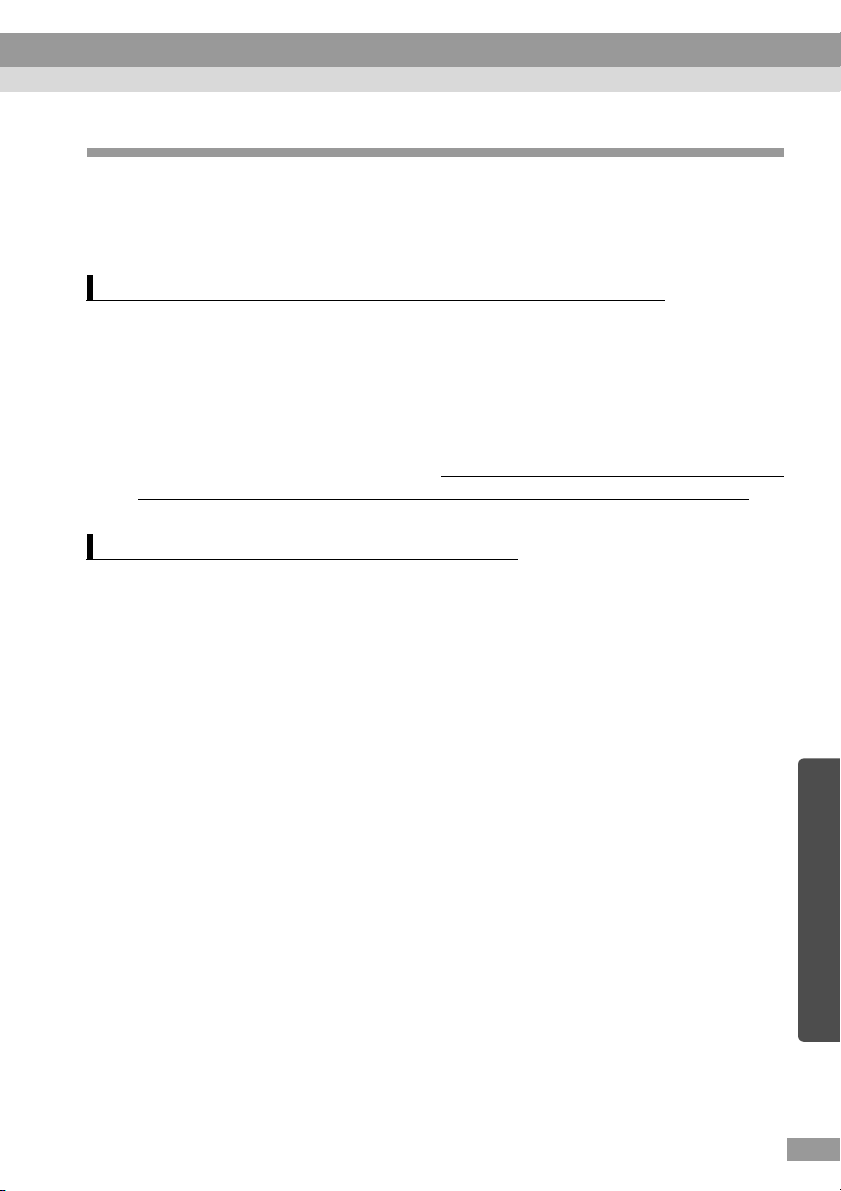
Hinweise für den Transport des Projektors
Für den Projektor werden viele Hochpräzisionsteile und Teile aus Glas verwendet.
Für den Transport des Projektors müssen Sie die folgenden Maßnahmen treffen,
um Beschädigungen durch Stöße vorzubeugen.
Transport des Projektors zum Hersteller für Reparaturen
• Verwenden Sie für den Transport das Verpackungs- und Schutzmaterial, das
für die Auslieferung des Projektors verwendet wurde.
Falls Sie die Originalverpackung nicht mehr besitzen, verwenden Sie zum
Schutz des Projektors entsprechendes Schutzmaterial und eine starke
Kartonschachtel, die Sie vor dem Versand gut lesbar mit "Zerbrechlich"
bezeichnen müssen.
• Verwenden Sie eine Transportfirma, die zerbrechliche Gegenstände annimmt
und weisen Sie darauf hin, dass der Inhalt der Schachtel zerbrechlich ist.
Transport des Projektors als Handgepäck
Wenn Sie den Projektor als Handgepäck auf Reisen mitnehmen, müssen
Sie für den Projektor den als Sonderzubehör erhältlichen Hartschalenkoffer
bzw. die Tragetasche verwenden.
Bei Flugreisen müssen Sie den Projektor als Handgepäck mitführen.
* EPSON ist nicht haftbar für irgendwelche Schäden, die der Projektor während
eines Transports erlitten hat.
41
Deutsch
Page 44

Hinweise für die Handhabung und die Aufbewahrung
Netzkabel für den Betrieb im Ausland
Für die Verwendung des Projektors im Ausland müssen Sie sich ein Netzkabel
beschaffen, das die Normen des betreffenden Landes erfüllt.
Für weitere Einzelheiten für die Beschaffung eines Netzkabels können Sie sich an
einen autorisierten EPSON-Händler in einem der Länder wenden, auf Seite 46
aufgelistet sind.
Allgemeine Anforderungen an das Netzkabel
Die folgenden Anforderungen müssen unbedingt beachtet werden, unabhängig
vom Land.
• Das Netzkabel muss mit dem Zeichen der Genehmigung durch die
Normbehörden des Landes, in dem es verwendet wird, ausgestattet sein.
• Der Netzstecker muss für die Steckdosen des betreffenden Landes geeignet sein.
Beispiele von Normbehörden für verschiedene Länder
Land Normbehörde Land Normbehörde
USA UL Dänemark DEMKO
Kanada CSA Deutschland VDE
Großbritannien BSI Norwegen NEMKO
Italien IMQ Finnland FIMKO
Australien EANSW Frankreich UTE
Österreich OVE Belgien CEBC
Schweiz SEV Japan JIS
Schweden SEMKO
42
Hinweis:
Für die USA und Kanada müssen SJT- oder SVT-Kabel verwendet werden.
Page 45

Utility Software
Die Utility Software EMP Link21L ist zusammen mit dem Projektor erhältlich. Sie
wird für den Anschluss des Projektors an einem Computer für die
Projektorsteuerung mit dem Computer verwendet. Mit der Software EMP Link21L
lässt sich der Projektor auf die folgende Weise steuern.
• Ein- und Ausschalten
• Einstellen der Helligkeit, des Kontrasts, der Schärfe, der Trapezkorrektur
• Einstellen der Eingangsquelle
• Übertragen eines Benutzerlogos
Nach dem Start von EMP Link21L kann die Software jederzeit durch Anklicken
des entsprechenden Symbols in der Tastleiste verwendet werden. Damit wird eine
einfache Steuerung des Projektors gewährleistet, selbst wenn andere Software
verwendet oder eine Präsentation gemacht wird.
Für Einzelheiten zum Erwerb der Software, für die Anleitungen zur Verwendung
der Software und die kompatiblen Projektormodelle wenden Sie sich bitte an die
im Katalog aufgeführten Dienststellen.
43
Deutsch
Page 46

Fehlersuche
Fertigen Sie beim Auftreten einer Projektorstörung eine Kopie der Fehlersuche an
und verwenden Sie die Blätter für die Beschreibung der Störungssymptome, wenn
Sie sich an einen Reparaturdienst wenden.
Störung
Kann nicht eingeschaltet werden
Auf den Leinwand erscheint nichts
Eingeblendete Anzeige
Kein Eingang eines Bildsignals
Diese Signale können nicht mit dem
Projektor wiedergegeben werden.
Blaues Bild (blauer Hintergrund)
Schwarzes Bild (schwarzer Hintergrund)
Bildprojektion
Logo (keine Anzeige)
Abgeschnittenes oder kleines Bild
Nur Wiedergabe eines Teils des Bildes
Das Bild ist kleiner als die Leinwand
Trapezverzerrung
Fehlende Bildpunkte
Schlechte Bildqualität
Verschwommenes oder unscharfes Bild
Bildstreifen
Bildflimmern
Fehlende Zeichen
Audio
(nur Modelle mit eingebautem
Lautsprecher)
Keine Tonwiedergabe
Niedriger Lautstärkepegel
Verzerrte Tonwiedergabe
Falsche Tonwiedergabe
Wurden die angeschlossenen Geräte
auf Audioausgang eingestellt?
Tonwiedergabe beim Anschluss
externer Lautsprecher?
(falls mit einer Audioausgangsbuchse
ausgerüstet)
Schlechte oder zu dunkle Farben
Zu dunkel
Schlechte oder zu dunkle Farben
(Video)
Schlechte oder zu dunkle Farben
(Computer)
Farben verschieden vom
TV/Bildschirm
Menüs
Menüs werden angezeigt
Einstellung Sleep-Modus : ON
Information (Video)
Lampe h
Video-Signal
Information (Computer)
Lampe h
Frequenz H Hz
V Hz
SYNC-Polarität H
V
SYNC-Modus
Auflösung
Wiederholrate Hz
AUTO
NTSC
Andere
Positive
Negative
Positive
Negative
Separate
Composite
Sync on
Green
Menü
Menüs werden angezeigt
Audio
Audioeingang ( )
Lautstärke ( )
44
Page 47

Symptome hier beschreiben:
Netzkabel
Ist das Kabel richtig angeschlossen?
Netzschalter eingeschaltet (abhängig vom Modell)
Anschluss
Ist der Stecker richtig angeschlossen?
Computereinstellungen
(Eigenschaften von Anzeige)
LCD-Anzeige
Auflösung
( )
Bildwiederholfrequenz
( Hz )
Computer
Win/Mac/EWS
Hersteller
( )
Modell
( )
Laptop / Desktop / Integriert
Panelauflösung
( )
Videobetriebsart
( )
Videogeräte
VCR / DVD / Kamera
Hersteller ( )
Modell ( )
EMPSeriennummer
Kaufdatum: / /
Anzeigen
(Farbe und Zustand der
einzelnen Anzeigen aufschreiben)
Anzeige
Anzeige
Anzeige
Anschlüsse
Ist der Stecker richtig
angeschlossen?
Wie ist die Bezeichnung der
Anschlussbuchse?
( )
Anschlusskabel
Original
Verlängerung m
Teilenr ( )
Verteiler/Verstärker
Teilenr ( )
Schalter
Teilenr ( )
Deutsch
Wann tritt die Störung auf?
Auftreten der Störung Dauernd Manchmal (..... Mal in .....)
Vor der Inbetriebnahme Unmittelbar nach der Inbetriebnahme
Während des Betriebs
z.B. immer, wenn .... ausgeführt wird
Andere Zustände ( )
z.B. immer, wenn .... ausgeführt wird
Andere Zustände ( )
45
Page 48
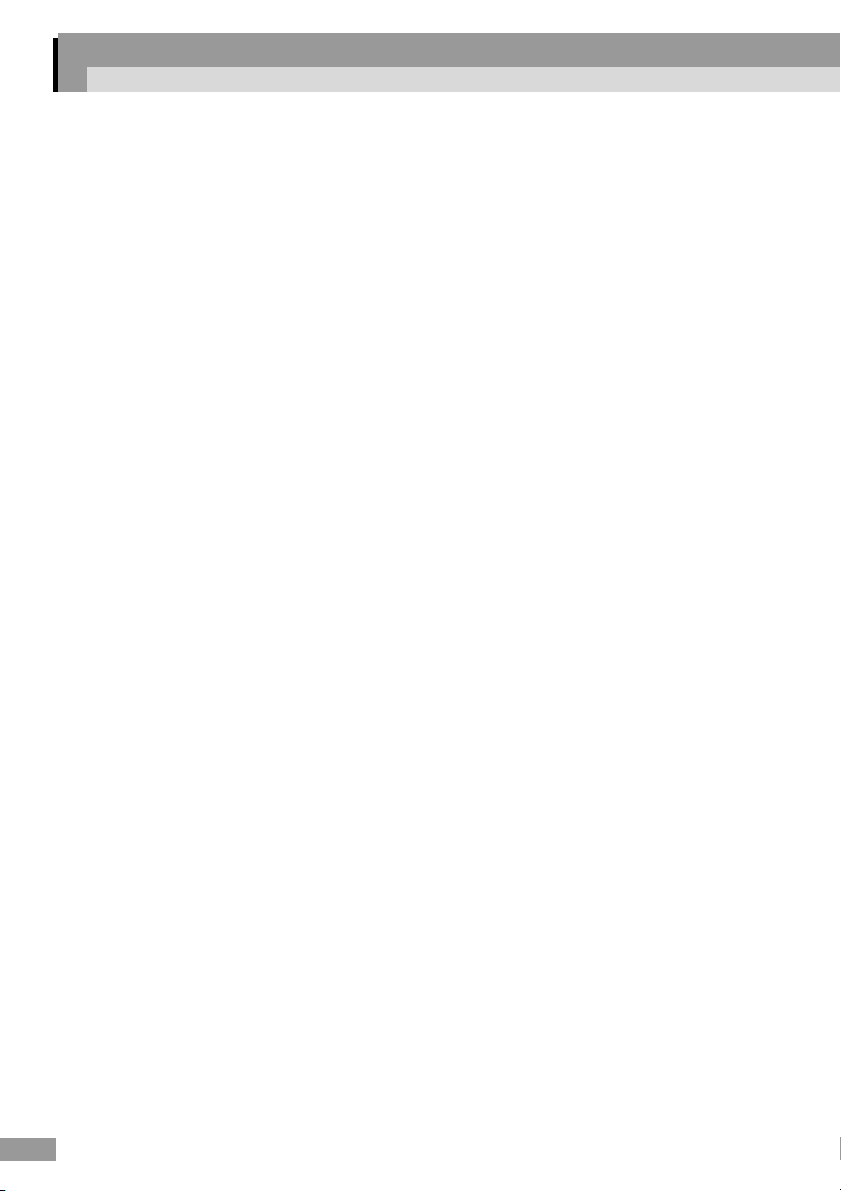
Internationale
Dieser Projektor wird mit einer internationalen Garantie geliefert, die außer dem Land
in dem der Projektor gekauft wurde Reparaturen in weiteren 48 Ländern deckt. Die
Einzelheiten auf dem beiliegenden Garantieschein sind nicht als internationale Garantie
zu verstehen, sondern für eine Reparatur gelten die Bestimmungen in den Ländern auf
die sich die Garantie erstreckt.
Die internationale Garantie für EPSON-Projektoren gilt nur für die folgenden
Länder.
<Europa>
•Österreich •Belgien •Bulgarien •Kroatien •Zypern •Tschechien •Dänemark •Finnland
•Frankreich •Deutschland •Griechenland •Ungarn •Irland •Italien •Luxemburg
•Mazedonien •Niederlande •Norwegen •Polen •Portugal •Rumänien •Slowakei
•Slowenien •Spanien •Schweden •Schweiz •Türkei •Großbritannien •Jugoslawien
<Nordamerika/Zentralamerika>
•Kanada •Costa Rica •Mexiko •USA
<Südamerika>
•Argentinien •Brasilien •Chile •Kolumbien •Peru •Venezuela
<Asien/Ozeanien>
•Australien •China •Hongkong •Japan •Südkorea •Malaysia •Singapur •Taiwan •Thailand
Es gelten die folgende Garantiedauer und die folgenden Garantiebedingungen.
1) Diese Garantie ist gültig für die Dauer, die auf dem Garantieschein aufgeführt ist, der
in dem Land ausgestellt wird, in welchem der Projektor gekauft wurde oder auf dem
Kaufbeleg aufgeführt ist.
2) Diese Garantie unterliegt den Bestimmungen für den Kundendienst von EPSON oder
von einem vom EPSON autorisierten Kundendienstzentrum in den in dieser
Anleitung aufgeführten Ländern.
• Die Gültigkeitsdauer beträgt 24 Monate vom Kaufdatum an.
• Wenn bei normalem Betrieb, wie in der Bedienungsanleitung oder auf dem am
Projektor angebrachten Schild während der festgelegten Garantiezeit eine Störung
auftritt, werden die notwendigen Reparaturen unentgeltlich vorgenommen.
• Die Bereitstellung eines Ersatzprojektors während der Reparaturzeit ist nicht in der
Garantie eingeschlossen.
3) Die folgenden Fälle sind von der Garantie ausgeschlossen.
a. Verbrauchsmaterialien (Lampe) und Sonderausrüstungen
b.Beschädigungen, die auf fehlerhafte Verwendung durch den Kunden zurückgeführt
werden können oder Beschädigungen, die beim Transport des Projektors oder
durch eine falsche Handhabung des Projektors entstanden sind, die den
Anweisungen in der Anleitung nicht entspricht.
c. Reparaturen und Änderungen, die von anderen Stellen als EPSON oder einen von
EPSON autorisiertes Kundendienstzentrum ausgeführt wurden.
d.Störungen die durch die Verwendung von Sonderausrüstungen und
Verbrauchsmaterialien entstanden sind, die keine Original-EPSON-Teile oder von
EPSON für die Verwendung mit dem Projektor freigegebene oder empfohlene
Teile sind.
46
Garantiebedingungen
Page 49

Hinweis:
Das für den Projektor mitgelieferte Netzkabel ist für die Verwendung in dem Land
vorgesehen, in dem der Projektor gekauft wurde. Bei Verwendung des Projektors in
einem anderen Land, muss ein entsprechendes Netzkabel, das für von EPSON für die
Verwendung im betreffenden Land empfohlen wird, beschafft werden.
Adressliste für die internationale Garantie von EPSON-Projektoren.
Diese Adressliste befindet sich auf dem Stand vom 11. Juli 2003.
Neuere Informationen für die Adressen in den Ländern sind erhältlich. Falls Sie auf
diesen Homepages die gewünschten Informationen nicht finden können, suchen Sie auf
der Homepage von EPSON www.epson.com.
< EUROPE >
AUSTRIA :
EPSON Support Center
Austria
Tech. Help Desk:
00491805 235470
Web Address:
http://www.epson.at
BELGIUM :
EPSON Support Center
BeNeLux
Tech. Help Desk: 032 70222082
Web Address:
http://www.epson.be
BULGARIA :
PROSOFT
6. AI Jendov Str.
BG-1113 Sofia
Tel: 00359.2.730.231
Fax: 00359.2.9711049
E-mail:
Prosoft@internet-BG.BG
CROATIA :
Recro d.d.
Trg. Sportova 11
HR-10000 Zagreb
Tel: 00385.1.6350.777
Fax: 00385.1.6350.716
E-mail: recro@recro.hr
Web Address:
http://www.recro.hr
CYPRUS :
CTC- INFOCOM
6a. lonos Str., Engomi
P. O. Box 1744
2406 Nicosia, Cyprus
Tel: 00357.2.458477
Fax: 00357.2.668490
CZECH :
EPRINT s.r.o.
Stresovicka 49
CZ-16200 Praha 6
Tel: 00420.2.20180610
Fax: 00420.2.20180611
E-mail: eprint@mbox.vol.cz
DENMARK :
Tech. Help Desk: 80881127
FINLAND :
Tech. Help Desk: 0800.523010
(note. Some geographical areas
excluded)
FRANCE :
EPSON France,
68 bis rue Marjolin, F-92300
Levallois,
Tech. Help Desk: 0.836.686.687
Web Address:
http://www.epson.fr
GERMANY :
EPSON Deutschland
GmbH
Zülpicher Straße 6
D-40549 Düsseldorf
Tech. Help Desk: 01805 235470
Web Address:
http://www.epson.de
GREECE :
Pouliadis Ass. Corp.
Aristotelous St. 3
GR-19674 Athens
Tel: 0030.1.9242072
Fax: 0030.1.9441066
HUNGARY :
R.A. Trade Kft.
Petöfi Sandor u. 64
H-2040 Budaör
Tel: 0036.23.415.317
Fax: 0036.23.417.310
IRELAND :
Tech. Help Desk: 01.6799016
ITALY :
EPSON Italia s.p.a.
Assistenza e Servizio Clienti
Viale F. Lli Casiragi, 427
20099 Sesto
San Giovanni (MI)
Tech. Help Desk: 02.29400341
Web Add ress:
http://www.epson.it
LUXEMBURG :
EPSON Support Center
BeNeLux
Tech. Help Desk:
0032 70 222082
Web Add ress:
http://www.epson.be
MACEDONIA :
Rema Kompjuteri d.o.o.
St. Naroden Front 19a
lok 16
91000 Skopje/ Macedonia
Tel: 00389.91.118159
Fax: 00389.91.118159
NETHERLANDS :
EPSON Support Center
BeNeLux
Tech. Help Desk: 043 3515752
Web Address:
http://www.epson.nl
Deutsch
47
Page 50

Internationale Garantiebedingungen
NORWAY :
Tech. Help Desk: 800.11828
POLAND :
FOR EVER Sp. z.o.o.
Ul. Frankciska Kawy 44
PL- 01-496 Warszawa
Tel: 0048.22.638.9782
Fax: 0048.22.638.9786
E-mail: office@for-ever.com.pl
PORTUGAL :
EPSON Portugal, S.A.
Rua do Progresso, 471-1
Perafita- Apartado 5132
Tech. Help Desk: 0808 200015
Web Address:
http://www.epson.pt
ROMANIA :
MB Distribution S.R. L.
162, Barbu Vacarescu Blvd.
Sector 2
RO- 71422 Bucharest
Tel: 0040.1.2300314
Fax: 0040.1.2300313
E-mail: office@mbd-epson.ro
SLOVAKIA :
Print Trade spol. s.r.o.
Cajkovskeho 8
SK-98401 Lucenec
Tel: 00421.863.4331517
Fax: 00421.863.4325656
E-mail: Prntrd@lc.psg.SK
Web Address:
http://www.printtrade.sk
SLOVENIA :
Repro Ljubljana d.o.o.
Smartinska 106
SLO-1001 Ljubljana
Tel: 00386.61.1853411
Fax: 00386.61.1400126
SPAIN :
EPSON IBERICA, S.A.
Avda. Roma 18-26,
08290 Cerdanyola del Valles,
Barcelona, SPAIN
Centro At. al Cliente: 902.404142
E-mail: soporte@epson.es
Web Address:
http://www.epson.es
SWEDEN :
Tech. Help Desk: 08 445 1258
SWITZERLAND :
EXCOM Service AG
Moosacher Str. 6
CH-8820 Wädenswil
Tel: 01.7822111
Fax: 01.7822349
Web Address:
http://www.excom.ch
TURKEY :
Romar Pazarlama
Sanayi ve TIC. A.S.
Rihtim Cad. No. 201 Tahir Han
TR-Karaköy-Istanbul
Tel: 0090.212.2520809
Fax: 0090.212.2580804
UNITED KINGDOM :
EPSON (UK) Ltd.
Campus 100, Maylands Avenue
Hemel Hempstead, Herts, HP2
7TJ
Tech. Help Desk: 0990 133640
Web Address:
http://www.epson.co.uk
YUGOSLAVIA :
BS Procesor d.o.o.
Hadzi Nikole Zivkovica 2
11000 Beograd
Tel: 00381.11.639610
Fax: 00381.11.639610
< NORTH, CENTRAL AMERICA & CARIBBEANI ISLANDS >
CANADA :
Epson Canada, Ltd.
100 Mural Street, Suite 300
Richmond Hill, Ontario
CANADA L4B IJ3
Tel: 905-709-3839
Web Addre ss:
http://www.epson.com
COSTA RICA :
Epson Costa Rica, S.A.
Embajada Americana,
200 Sur y 300 Oeste
San Jose, Costa Rica
Tel: (50 6) 296-6222
Web Address:
http://www.epsoncr.com
MEXICO :
Epson Mexico, S.A. de C.V.
AV. Sonora #150
Mexico, 06100, DF
Tel: (52 5) 328-4008
Web Address:
http://www.epson.com.mx
U. S. A. :
Epson America, Inc.
3840 Kilroy Airport Way
Long Beach, CA 90806
Tel: (562)276-4394
Web Address:
http://www.epson.com
< SOUTH AMERICA >
ARGENTINA :
Epson Argentina S.A.
Avenida Belgrano 964/970
(1192), Buenos Aires
Tel: (54 11) 4346-0300
Web Addre ss:
http://www.epson.com.ar
48
BRAZIL :
Epson Do Brasil Ltda.
Av. Tucunare, 720
Tambore Barueri,
Sao Paulo, SP 06460-020
Tel: (55 11) 7295-1757
Web Address:
http://www.epson.com.br
CHILE :
Epson Chile S.A.
La Concepcion 322 Providencia,
Santiago
Tel: (562) 236-2543
Web Address:
http://www.epson.cl
Page 51

COLOMBIA:
Epson Colombia Ltda.
Diagonal 109, 15-49
Bogota, Colombia
Tel: (57 1) 523-5000
Web Address:
http://www.epson.com.co
< ASIA & OCEANIA >
AUSTRALIA :
EPSON AUSTRALIA PTY
LIMITED
70 Gibbes Street Chatswood
NSW 2067 AUSTRALIA
Tel: 1300 361 054
Web Address:
http://www.epson.com.au
CHINA :
Beijing TOYOU
OPTICS&ELECTRONICS
CO.,LTD
Unit 301 Huazhong Building,
No.4 Zhongguancun nanlu,
Haidian, Beijing, China
Zip code: 100080
Tel: 086-10-6257 1633
Fax: 086-10-6264 5944
HongKong Rarestar
Co.,LTD Beijing Office
Room 5338, Building 3,
XIYUAN Hotel
No.1 Sanlihe Road, Beijing,
China
ZIP code: 100044
Tel: 086-10-6830 3686/87/88
Fax: 086-10-6836 2341
Beijing PEONY Electronics
Information Co.Ltd
5 Office Building, 172 #
Xizhimen Street, Xicheng
District, Beijing, China
Zip code: 100035
Tel: 086-10-6612 0416
Fax: 086-10-6615 5430
Sunrise IT System Co.,Ltd
Room 3113, Everybright TTIC
Bldg.,No.15
Bai shi qiao Road, Hai dian
District, Beijing, China
Zip code: 100081
Tel: 086-10-6848 6898
Fax: 086-10-6848 6771
PERU :
Epson Peru S.A.
Av. Del Parque Sur #400
San Isidro, Lima, Peru
Tel: (51 1) 224-2336
Web Address:
http://www.epson.com
above 4 service centers
are managed by EPSON
(Beijing) Technology
Service Co.,Ltd (EBTS)
Room 102, North. The Grand
Pacific Garden Mansion,8A
Guanghua Road, Chaoyang
District, Beijing, China
ZIP code: 100026
Tel: 086-10-6581 4301
Fax: 086-10-6581 4265
http://www.172.24.2.98
HONGKONG :
EPSON Technical Support
Centre (Information
Centre)
Units 516-517, Trade Square,
681 Cheung Sha Wan Road,
Cheung Sha Wan, Kowloon,
Hong Kong
Tech. Hot Line: (852) 2827 8911
Fax: (852) 2827 4383
Web Address:
http://www.epson.com.hk
JAPAN :
SEIKO EPSON
CORPORATION
SHIMAUCHI PLANT
VD Customer Support Group:
4897 Shimauchi, Matsumoto-shi,
Nagano-ken, 390-8640 JAPAN
Tel: 0263-48-5438
Fax: 0263-48-5680
http://www.i-love-epson.co.jp
KOREA :
EPSON KOREA CO., LTD
17F HANSOL Bldg., 736-1,
Yaoksam-dong Kangnam-gu,
Seoul, 135-080, KOREA
Tel: 2-553-3515
Fax: 2-5584271
http://www.epson.co.kr
VENEZUELA :
Epson Venezuela S.A.
Calle 4 con Calle 11-1
La Urbina Sur Caracas, Venezuela
Tel: (58 2) 241-0433
Web Add ress:
http://www.epson.com.ve
MALAYSIA :
EPSON TRADING
(MALAYSIA) SDN. BHD.
3rd Floor, East Tower, Wisma
Consplant 1 No. 2, Jalan SS 16/4,
47500 Subang Jaya, Malaysia.
Tel: 03-56-288-288
Fax: 03-56-288-388
or 56-288-399
InfoLine: 03-56-288-222
TechLine: 03-56-288-333
SINGAPORE :
EPSON SINGAPORE
PTE. LTD.
401 Commonwealth Drive
#01-01 Haw Par Technocentre
SINGAPORE 149598
Tel: 4722822
Fax: 4726408
TAIWAN :
EPSON Taiwan Technology
& Trading Ltd.
10F, No.287, Nanking East Road,
Section 3, Taipei, Taiwan, China
Tel: 02-2717-7360 ext. 327
Fax: 02-2713-2155
http://www.epson.com.tw
THAILAND :
EPSON(Thailand) Co.,Ltd.
24th Floor, Empire Tower,
195 South Sathorn Road,
Yannawa, Sathorn, Bangkok
10120, Thailand.
Tel: 6700680 Ext. 309, 316, 317
Fax: 6700688
http://www.epson.co.th
Epson Technical Center
21st Floor, Payathai Tower,
128/227 Payathai Road,
Rachataewee, Bangkok 10400,
Thailand.
Tel: 6120291
Fax: 2165005
http://www.epson-tech.in.th
~
3
Deutsch
49
Page 52

Printed in XXXX
402169004
XX.XX-XX(XX)
