EPOS Sennheiser Impact DW Office Service Manual
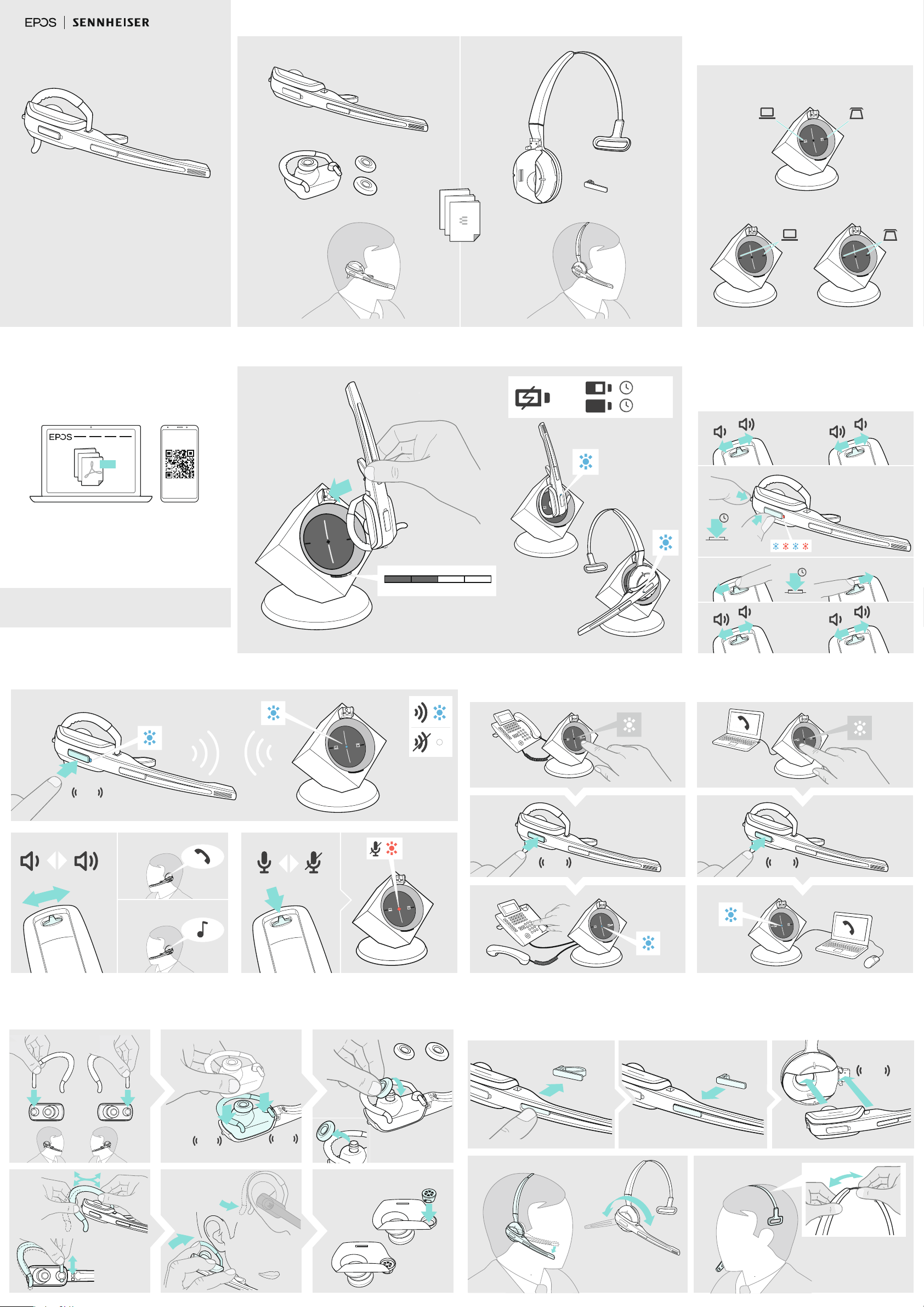
Package contents | Lieferumfang | Contenu | Volumen de suministro | Leveringsomfang | Medföljande delar | Leveranseomfang |
Omvang levering | Fornitura | Material fornecido | ず唔ׁגְך | Zakres dostawy | Teslimat Kapsamı | ⣘餗薴㔵
Overview of the base station | Übersicht der Basisstation |
Vue d'ensemble de la station de base | Vista general de la estación base |
Oversigt over basisstationen | Oversikt over basestasjonene |
Översikt över basstationen | Overzicht van het basisstation | Panoramica
della stazione base | Vista geral da base |ك٦أأذ٦ءّٝך嚋銳|
Przegląd stacji bazowej | Baz istasyonuna genel bakış | 㛇甿䚪錢
DW BS
DW BS ML
IMPACT DW Series
IMPACT DW Oce headset
Quick Guide
EN
Kurzanleitung
DE
Guide express
FR
Guía rápida
ES
Kvikvejledning
DA
Model: DW 10 HS
NO
Snabbguide
SV
Snabbguide
NL
Mini handleiding
IT
Guida rapida
PT
Guia Rápido
PDF
JA
PL
TR
ZH
ؙ؎حؙؖ؎س
Skrócona
instrukcja
obsługi
Hızlı Kılavuz
䘯鸟䭷⽂
S
M
L
Charging the headset | Headset laden | Charger l’oreillette | Cargar el headset | Opladning af hovedsæt | Ladda headsetet | Lade hodesett |
Headset laden | Caricamento dell'headset | Carregar os micro-auscultadores | قحسإحز⯎ꨵׅ | Ładowanie zestawu słuchawkowego |
Kulaklık setinin şarj edilmesi |絛羭劻⯍歏
50%
100%
20 min
1 h
DW BS USB
DW BS USB ML
Swapping the direction of the volume buttons | Richtung der Lautstärke-
tasten tauschen | Permuter la fonction des touches Volume +/– |
Cambiar la asignación de las teclas de volumen | Ændring af funktionen
for lystyrkeknappen | Ändra volymknapparnas funktion |
Endre tilordning av lydstyrkeknappene | De functie van de volumetoetsen
omwisselen | Cambio dell'assegnazione dei tasti del volume |
Trocar a ocupação das teclas de volume | 갉ꆀنةٝך鏤㹁㢍刿ׅ |
Zmiana przyporządkowania przycisków regulacji głośności | Ses seviyesi
tuşlarının atamalarının değiştirilmes | ❛䰃갈ꆀ䭼꛵涸ⴓꂁ
Check the
direction
DW BS Phone
www.eposaudio.com/support
DSEA A/S
Kongebakken 9, DK-2765 Smørum, Denmark
www.eposaudio.com
Printed in China, Publ. 06/20, 770-00072/A08
Using the headset | Headset verwenden | Utiliser l'oreillette | Utilizar el headset | Anvendelse af hovedsættet | Använd headsetet | Benytte hodesettet |
De headset gebruiken | Utilizzo dell'headset | Utilizar o auricular | قحسإحزך⢪欽 | Stosowanie zestawu słuchawkowego | Kulaklığın kullanımı | ⢪欽羭劻
25% 50%
75%
Connecting the headset and the base station
click
5s
5s
100%
Making calls via the headset | Über das Headset telefonieren | Téléphoner avec l'oreillette | Telefonear mediante el headset | Opkald via hovedsættet |
Ring med headsetet | Ringe ved hjelp av hodesettet | Bellen met behulp van de headset | Telefonare con l'headset |
Fazer uma chamada telefónica através do micro-auscultador | قحسإحزַꨵ鑨ׅ | Telefonowanie poprzez zestaw słuchawkowy |
Kulaklık sesi üzerinden telefon etme |鸐鵂羭劻鵳遤歏霢鸐霢
Call volume
A
Ring & tone volume
B
Wearing the headset with the earhook | Headset mit Ohrbügel verwenden | Porter l’oreillette avec le crochet d’oreille |
Utilizar el headset con gancho de auricular | Anvendelse af hovedsættet med ørebøjle | Använd headset med öronbygel Bruk hodesett med ørebøyle |
De headset in combinatie met de oorbeugel gebruiken | Utilizzo dell'headset con archetto auricolare | Utilizar o micro-auscultador com haste auricular |
قحسإحز؎َ٦ؿحؙה♧筱ח鄳满ׅ| Stosowanie zestawu słuchawkowego z pałąkiem nausznym | Kulaklık setinin kulak bandıyla kullanılması |
ⵃ欽羭㣪⢪欽羭劻
2 3
M / L
S
LeftRight
click
click
click
Wearing the headset with the headband | Headset mit Kopfbügel verwenden | Porter l’oreillette avec l’arceau |
Colocarse el headset con gancho de auricular | Sådan bæres hovedsættet med hovedbøjle | Sätt på headsetet med huvudbygel |
Sett på hodesett med hodebøyle | De headset in combinatie met de hoofbeugel gebruiken | Applicazione dell'headset con archetto per testa |
Colocar o micro-auscultador com aro de cabeça | قحسإحزقحسغٝسה♧筱ח鄳满ׅ |
Stosowanie zestawu słuchawkowego z pałąkiem nagłownym | Kulaklık setinin kafa bandıyla takılması | ⵃ欽㣢䌄ꂁ䨥羭劻
click
click
45
Re-mount earhook interface
of the HSA 20:
Left
Right
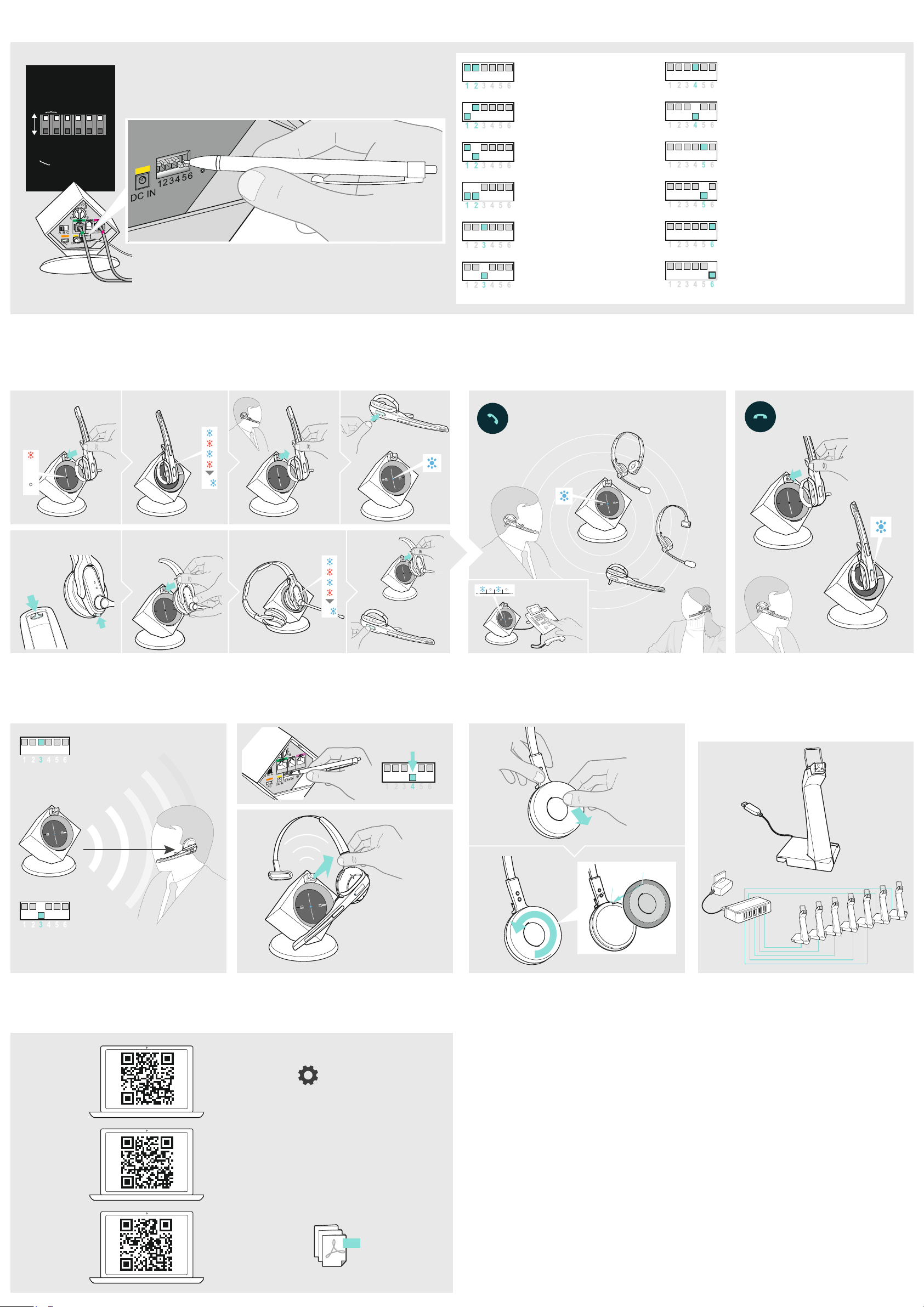
Adjusting the headset system using the DIP switches | Headset-System mit den DIP-Schaltern anpassen | Régler le système oreillette à l'aide des commutateurs DIP | Ajustar el sistema de headset a los interruptores DIP | Tilpasning af hovedsætsystemet med DIP-switches |
A
B
Anpassa headsetsystemet med DIP-omkopplarna | Tilpasse hodesettsystemet med DIP-brytere | Het headset-systeem met de DIP-schakelaars aanpassen | Adattamento del sistema headset con gli interruttori DIP | Adaptar o sistema de micro-auscultadores com os interruptores DIP |
قحسإحزءأذي%*1أ؎حثד锄眎ׅ| Regulacja zestawu słuchawkowego za pomocą przełączników DIP | Kulaklık seti sisteminin DIP şalterlerine uyarlanması |⢪欽%*1䒓Ⱑ靈侭羭劻禸絡
Extra
Settings
Manual operation
Lifts/hangs up the handset manually or
using the handset lifter (HSL 10 II).
Manual link establishment
When taking the headset out of the base station, you
have to manually establish the wireless link between
headset & base station.
Handset Lifter
Auto Link OFF
Long Range
1234 5 6
MSH
DHSG
Fast Link
rrowband
Short Range
Na
Auto Link ON
Standard
Wideband
iter
Lim
Electronic hook switch (DHSG standard)
Call control via the headset system.
For faster link establishment, see Fast Link.
Electronic hook switch (MSH standard)
Call control via the headset system.
Fast Link for DHSG standard &
HSL 10 II handset lifter
Recommended for frequent callers.
Automatic link establishment – Auto Link
When taking the headset out of the base station, a
wireless link is automatically established between
headset and base station.
Wideband audio transmission Automatic frequency
adjustment of wideband & narrowband calls. Wideband
audio transmission is e.g. supported by Skype & gives
high speech quality. Battery life: 8 hours
Narrowband audio transmission
Battery life: 12 hours
Fast link establishment without delay
due to hidden link to the base station.
Standard radio range
Reduced radio range
Use this setting in order to avoid
interference with other DECT systems.
Range of approx. 10 m indoors
Holding a conference call: Connecting the master headset & the guest headsets with a base station | Telefonkonferenz durchführen: Master-Headset & Guest-Headsets mit einer Basisstation verbinden | Tenir une conférence téléphonique : Connecter l'oreillette maître et l'oreillette invitée à la station de base |
Realizar una conferencia telefónica: Conexión del headset maestro y de los headsets invitados con la estación base | Afvikling af en telefonkonference: Etablering af forbindelse mellem master-hovedsæt & gæst-hovedsæt og basisstationen |
Telefonkonferens: Anslut masterheadsetet och gästheadseten till en basstation | Foreta telefonkonferanse: Opprette forbindelsen masterhodesettet og gjestehodesettet skal ha med basestasjonen | Een telefonische conferentie uitvoeren: De master-headset en guest-headsets met een basisstation verbinden |
Per eseguire una conferenza telefonica: collegare l'headset principale e l'headset guest con una stazione base | Realizar uma chamada em conferência: Ligar o micro-auscultador mestre e os micro-auscultadores secundários à base |
ꨵ鑨⠔陾㹌遤ׅوأة٦ قحسإحزהأز٥قحس إ حزك ٦أأذ٦ءّٝח䱹 竳ׅ | Prowadzenie konferencji telefonicznej: Połączenie zestawu słuchawkowego Master i Guest ze stacją bazową | Telefon konferansı: Ana (Master) ve misar kulaklık setlerinin baz istasyonuna bağlanması |
⚿遤歏霢⠓雳㼛⚺羭劻ㄤ㹏羭劻♷㛇甿鵶䱸
Standard limitation
Limited volume (country specic)
EU and US version:
in compliance with Directive 2003/10/EC
AU version: in compliance with Directive
AS/ACIF G616:2006
New MASTER
headset
Ready for conference call: Master headset &
Guest headsets connected to the base station
End a conference call
LED
red
or
o
GUEST headset 1-3
Press & hold
the mute
button...
Leaving the DECT range | DECT-Reichweite verlassen |
Sortir de la portée DECT | Salir del rango DECT |
Sådan forlades DECT-rækkevidden | Lämna DECT-räckvidden |
Forlate DECT-rekkevidden | De DECT-reikwijdte verlaten |
Allontanamento dal campo di autonomia DECT | Sair do alcance DECT |
%&$5鸑⥌眔㔲ꨅ | Opuszczanie zasięgu DECT |
DECT menzilinden çıkılması |猋䒓%&$5剣佩薴㔵
Wide range:
55 m
... & insert the headset
into the charging
cradle.
3x
3x
Accept the
GUEST headset.
MASTER
Automatic link establishment | Automatischer Verbindungsaufbau |
Établissement automatique d'une liaison | Establecimiento de conexión
automático | Automatisk forbindelsesopbygning | Automatisk uppkoppling |
Automatisk forbindelsesoppbygging | Automatische opbouw van de
verbinding | Connessione automatica | Ligação automática | 荈⹛䱹竳|
Automatyczne nawiązywanie połączenia | Otomatik bağlantı kurulması |
荈⸓䒉甧鵶䱸
DIP switch 4
MASTER
GUEST 1
GUEST 2
GUEST 3
Replacing the ear pad | Ohrpolster austauschen |
Remplacer le coussinet d'oreille | Cambiar las almohadillas para las orejas |
Udskiftning af ørepolstringer | Byta öronkuddar | Utskiftning av øreputer |
De oorkussens vervangen | Sostituzione dei cuscinetti auricolari |
Substituir as almofadas | ؎َ٦ػحس❜䳕ׅ |
Wymiana poduszek słuchawkowych | Kulak pedinin değiştirilmesi |
刿䰃羭㙈
MASTER
Charging several headsets simultaneously | Mehrere Headsets
gleichzeitig laden | Charger plusieurs oreillettes simultanément | Cargar
simultáneamente varios headsets Opladning af ere hovedsæt samtidig |
Ladda era headset samtidigt | Lade ere hodesett samtidig | Meerdere
headsets tegelijk opladen | Caricamento simultaneo di più headset |
Carregar, simultaneamente, vários micro-auscultadores |
醲侨ךقحسإحزず儗ח⯎ꨵׅ | Jednoczesne ładowanie kilku
zestawów słuchawkowych | Birden çok kulaklık setinin aynı anda şarj
edilmesi | ず傞絛㢳⚠羭劻⯍歏
55 m
Low range: 10 m | oces with high
density of DECT products or headsets
Please check the Instruction manual for more information.
Detailed information / Accessories | Ausführliche Informationen / Erhältliches Zubehör | Informations détaillées / Accessoires |
Información detallada / Accesorios disponibles | Udførlige oplysninger/tilbehør som kan erhverve | Mer information/tillbehör |
Detaljert informasjon / tilgjengelig tilbehør | Uitvoerige informatie/verkrijgbare toebehoren | Informazioni dettagliate / accessori disponibili |
Informações mais pormenorizadas/Acessório disponível | 鑬稣ז؎ٝؿًؓ٦ءّٝ⢪欽〳腊ז،ؙإ؟ٔ٦ |
Szczegółowe informacje / dostępne akcesoria | Ayrıntılı Bilgiler / Mevcut Aksesuarlar | 霫絈⥋䜁〳⣘鷥餝涸꣡⟝
For easy setup, conguration
and softphone call control
settings download
EPOS Connect on
www.eposaudio.com/connect
CH 10
MCH 7
For Compatibility guide go to
www.eposaudio.com/compatibility
For Instruction manual go to
www.eposaudio.com/support
PDF
