
MIDI SWITCHER
Z11-S.A.C.
Operator´s Manual
Please, first read this manual carefully!

The Z11 S.A.C. MIDI Switcher serves to switch certain functions of amps via MIDI. It works with all ENGL
amps that are not equipped with MIDI interfaces, for example the Powerball 100, Thunder 50, Screamer, and
E530 19" rack preamp models, as well as most other amps equipped with 1/4" jack plugs that accept
single-pole, single-throw (SPST) footswitches. The Switcher lets you save the settings for these functions - Lead
channel on, Hi Gain on, Mid Boost on, FX Loop on, and the like - to as many as 128 MIDI memory slots, and
access these patches at will via a MIDI footcontroller. You can also selectively access eight POLY channels via
MIDI or receive MIDI program change commands 1 to 128 in OMNI mode. The ENGL MIDI Switcher provides
six switch loops, accessible via three stereo 1/4“ jacks. These provide convenient connections to amps with
multiple stereo 1/4“ jack inputs, each wired to accept one dual footswitch.
The Switcher now also features an S.A.C. Out that lets you control ENGL amps with an S.A.C. port directly via
MIDI using just one cable. The Switcher serves as an MIDI-to-S.A.C. interface, which affords you tremendous
flexibility: You can use the device as a conventional switcher with six switch loops, as a MIDI-to-S.A.C. control
unit (for ENGL amps only), and even as a MIDI switching center for two ENGL amps, addressing one amp like a
conventional switcher and the other via the S.A.C. Out circuit. This comes in very handy when you want to do
things like control two Powerball amps in parallel and simultaneously via MIDI.
Another very practical feature of this device is its nifty power feed: When used in conjunction with an ENGL
MIDI Z-9, Z- 12, or Z-15 Footcontroller, the Switcher provides power for the footcontroller via the MIDI cable.
Just one cord is all it takes - the MIDl cable routed to the footcontroller! Although the Switcher is easy to
operate and offers loads of comfortable handling options, you should nonetheless read this manual carefully
and heed all cautions. Keep it in a safe place for further reference when you have questions or need to
troubleshoot your setup.
To keep it simple, this manual uses the term amp to mean any type of amplifier - combo, head, and 19"
preamp and power amp, and the term Switcher for the ENGL MIDI Switcher.
Components
1. ENGL Z-11 S.A.C.MIDI Switcher
2. 4 adhesive rubber pads
3. 2 velcro strips
4. Operator's Manual
5. AC power pack
Front Panel Features
MIDI SWITCHER
WRITE
MIDI
CHANNEL
SWITCH
LOOP 1
1 2
1 WRITE
Press and hold the WRITE button for about one second to store the settings for switch loops 1 through 6
S
WITCH
LOOP 2
3
4
S
WITCH
LOOP 3
S
WITCH
LOOP 4
567
S
WITCH
LOOP 5
S
WITCH
LOOP 6
8
after you have selected a MIDI memory slot. The Status LED above this button lights up briefly to tell you this
setting has been saved. You can update or change one or multiple settings whenever you wish. The new
settings are stored when you press the WRITE button. A delay of about one second prevents inadvertent
deleting or overwriting. The previous setting(s) is/are overwritten.
The red Status LED indicates the following:
A) The LED flashes slowly three times after you power the device up, indicating a system self-test is
underway. The LED extinguishes to tell you that the system is operating normally.
B) The LED flashes rapidly after you switch the device on to indicate a system error. The problem may be
a defective EEprom.
C) The LED flashes rapidly after you have selected a MIDI memory slot. This means MIDI program change
command was sent via a MIDI channel other than the channel selected on the Switcher, which is why the
Switcher cannot go to this memory slot. See section 2, MIDI CHANNEL, for more on this. The LED will stop
flashing as soon as the Switcher receives a new MIDI program change message on the selected
MIDI channel, and the Switcher will go to the target memory slot.
D) The LED lights up briefly when you press the WRITE button or shortly thereafter. This tells you
the settings for all switch loops have been saved to the selected memory slot.
E) If you press the WRITE button and the LED lights up constantly, this indicates that the device cannot store
the setting because you did not select a MIDI memory slot after you powered the Switcher up. The LED
also lights up constantly if you press the WRITE button while the Switcher's status is as described in
scenario C) above to indicate that the device cannot store the setting because the sending device is
communicating via a MIDI channel other than the channel selected on the Switcher.
F) If the LED flashes at regular intervals after you change the status of one or more switch loops, this
indicates that the loop configuration and the loop configuration stored in the selected MIDI memory slot
are no longer the same.
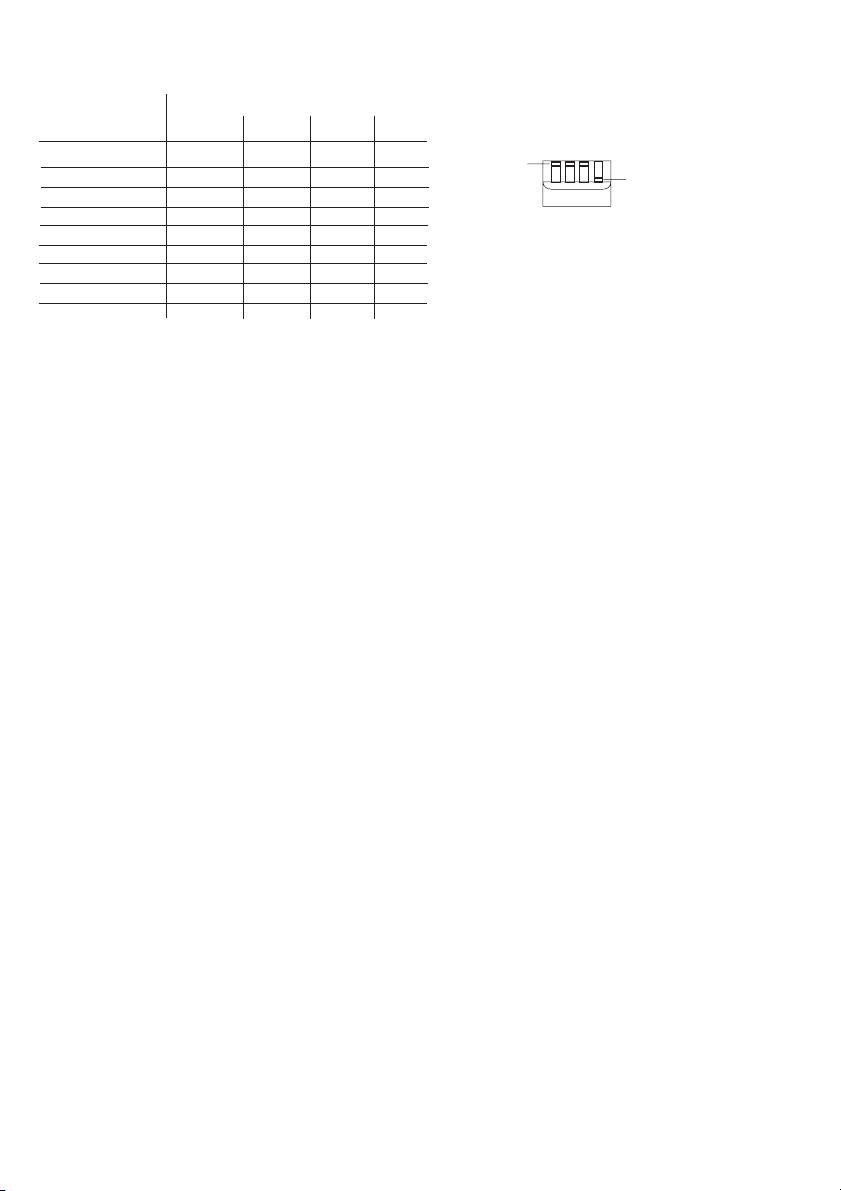
2 MIDI CHANNEL
Use these DIP switches to set the MIDI channels to OMNI or POLY 1 through 8 to enable MIDI data
reception. The table below shows the DIP switch settings for the respective channels. You'll find the same
table on the Switcher's top panel.
MIDI Data Switch settings code switches:
reception via 1 2 3 4
OMNI-Mode up x x x
POLY Channel 1 down up up up
POLY Channel 2 down up up down
up
1234
down
POLY Channel 3 down up down up
POLY Channel 4 down up down down
POLY Channel 5 down down up up
POLY Channel 6 down down up down
POLY Channel 7 down down down up
POLY Channel 8 down down down down
x => setting does not affect mode
3 SWITCH LOOP 1
Press this button to determine Switch Loop 1's status. This circuit is wired to a stereo 1/4“ jack (12).
The red LED above the button indicates the status:
LED off => Switch Loop 1 is an open circuit, which deactivates function* 1.
LED on => Switch Loop 1 is a closed circuit, which activates function* 1.
Changing Loop 1's status also triggers an S.A.C. message in serial data format that is sent to the
S.A.C. Out (15) port. For Loop 1 this S.A.C. command lets you control a given ENGL amp function – for
example Channel Up/Down on the Powerball-2 – directly via the S.A.C. port.
4 SWITCH LOOP 2
Press this button to determine Switch Loop 2's status. This circuit is wired to a stereo 1/4“ jack (12).
The red LED above the button indicates the status:
LED off => Switch Loop 2 is an open circuit, which deactivates function* 2.
LED on => Switch Loop 2 is a closed circuit, which activates function* 2.
Changing Loop 2's status also triggers an S.A.C. message in serial data format that is sent to the
S.A.C. Out (15) port. For Loop 2 this S.A.C. command lets you control a given ENGL amp function – for
example Channel 1/2 - 3/4 on the Powerball-2 – directly via the S.A.C. port.
5 SWITCH LOOP 3
Press this button to determine Switch Loop 3's status. This circuit is wired to a stereo 1/4“ jack (13).
The red LED above the button indicates the status:
LED off => Switch Loop 3 is an open circuit, which deactivates function* 3.
LED on => Switch Loop 3 is a closed circuit, which activates function* 3.
Changing Loop 3's status also triggers an S.A.C. message in serial data format that is sent to the
S.A.C. Out (15) port. For Loop 3 this S.A.C. command lets you control a given ENGL amp function – for
example Master A/B on the Powerball-2 – directly via the S.A.C. port.
6 SWITCH LOOP 4
Press this button to determine Switch Loop 4's status. This circuit is wired to a stereo 1/4“ jack (13).
The red LED above the button indicates the status:
LED off => Switch Loop 4 is an open circuit, which deactivates function* 4.
LED on => Switch Loop 4 is a closed circuit, which activates function* 4.
Changing Loop 4's status also triggers an S.A.C. message in serial data format that is sent to the
S.A.C. Out (15) port. For Loop 4 this S.A.C. command lets you control a given ENGL amp function – for
example Middle-boosted on the Powerball-2 – directly via the S.A.C. port.
7 SWITCH LOOP 5
Press this button to determine Switch Loop 5's status. This circuit is wired to a stereo 1/4“ jack (14).
The red LED above the button indicates the status:
LED off => Switch Loop 5 is an open circuit, which deactivates function* 5.
LED on => Switch Loop 5 is a closed circuit, which activates function* 5.
Changing Loop 5's status also triggers an S.A.C. message in serial data format that is sent to the
S.A.C. Out (15) port. For Loop 5 this S.A.C. command lets you control a given ENGL amp function – for
example FX Loop Off/On on the Powerball-2 – directly via the S.A.C. port.
8 SWITCH LOOP 6
Press this button to determine Switch Loop 6's status. This circuit is wired to a stereo 1/4“ jack (14).
The red LED above the button indicates the status:
LED off => Switch Loop 6 is an open circuit, which deactivates function* 6.
LED on => Switch Loop 6 is a closed circuit, which activates function* 6.
Changing Loop 6's status also triggers an S.A.C. message in serial data format that is sent to the
S.A.C. Out (15) port. For Loop 6 this S.A.C. command lets you control a given ENGL amp function – for
example noise Gate Off/On on the Powerball-2 – directly via the S.A.C. port.
* This is the amp function controlled via the given loop. A function is normally activated by closing
a switch loop circuit.

REAR PANEL
MIDI THRU MIDI IN
9 10
x
MIDI
FOOTCONTROLLER
Z-12
11
LOOP 1 & 2
OM. L2 L1
C
12
MIDI SWITCHER / TYPE: Z11-S.A.C.
LOOP 3 & 4
OM. L4 L3
C
13
LOOP 5 & 6
OM. L6 L5
C
14
S
ERIAL AMP
C
ONTROL
(S.A.C.)
15
O
UT
POWER
SUPPLY
7-14 Volts AC
9-20 Volts DC
300 mA
16
9 MIDI THRU
This standard 5-pin DIN port sends incoming MIDI data from the MIDI IN jack to another connected
MIDI device.
10 MIDI IN
This standard 5-pin DIN ports jack receives MIDI data from a MIDI-enabled device such as the
ENGL MIDI Footcontroller. It also providers power to Z-9, Z-12 and Z-15 ENGL MIDI Footcontrollers.
See the next section for more on this.
11 POWER SUPPLY SELECTOR SWITCH
Engage this switch to feed power to an ENGL MIDI Footcontroller via the MIDI cable. When it is set to
position x on the left, the MIDI IN port's pin 1 and pin 2 provide power to the Switcher. If you are using
another make of MIDI footswitch, set the switch to the right to prevent it from being damaged. If this
footswitch is also equipped with a phantom power circuit, refer to its manual to learn which of its terminals
provide power and what its voltage and amperage requirements are. If the voltage and amperage values
match those of the Switcher's phantom power circuit, you can set the switch to the left position to feed
power to the MIDI footswitch via the MIDI cable.
NOTE: A standard AC power pack provides about 500 mA. The Switcher requires 160 mA maximum; ENGL
MIDI Footcontrollers consume somewhat less than 340 mA. Any other MIDI footswitch that is powered
remotely via the AC power pack may not consume more than 340 mA; otherwise it may overload the power
pack. If you wish to power a MIDI footswitch that consumes more than 340 mA via the Switcher, be sure to
use a power pack that provides sufficient amperage, for example, 1 A.
12 LOOP 1 & 2
Switch Loops 1 and 2 are wired to this stereo 1/4“ jack.
Use button (3) to determine Loop 1's status and button (4) to do the same for Loop 2. These buttons
configure the electrical circuit in one of two ways, open and passive or closed and active.
The figure on the last page shows the 1/4“ jack's wiring.
13 LOOP 3 & 4
Switch Loops 3 and 4 are wired to this stereo 1/4“ jack.
Use button (5) to determine Loop 3's status and button (6) to do the same for Loop 4. These buttons
configure the electrical circuit in one of two ways, open and passive or closed and active.
The figure on the last page shows the 1/4“ jack's wiring.
14 LOOP 5 & 6
Switch Loops 5 and 6 are wired to this stereo 1/4“ jack.
Use button (7) to determine Loop 5's status and button (8) to do the same for Loop 6. These buttons
configure the electrical circuit in one of two ways, open and passive or closed and active.
The figure on the last page shows the 1/4“ jack's wiring.
15 SERIAL AMP CONTROL OUT (S.A.C.)
This stereo ¼“ jack sends Serial Amp Control (S.A.C.) data when the configuration of the Switcher's six switch
loops is changed manually using buttons (3 - 8) or by selecting another MIDI memory slot. It lets you control
various channel selection and sound-shaping functions on ENGL amps equipped with a Serial Amp Control
input. Use a ¼“ stereo jack cable to connect this output to the ENGL amp's S.A.C. port.
Note: The settings of a few functions (FX Loop active, Mid boost active, etc.) on an ENGL amp controlled via
the MIDI Switcher's S.A.C. Out may not match the Z11's Switch Loop settings when you switch the amp on.
The amp and Switch Loop settings will be synchronized as soon as you change a Switch Loop's status
manually or via a MIDI preset.
CAUTION: Connect the Z11 Switcher's S.A.C. Out stereo ¼“ jack to the S.A.C. port of an ENGL Amp only!
Connecting it to any other ¼“ jack may damage the Switcher and the amp!
16 POWER SUPPLY
Plug a suitable AC power pack into this socket to power the MIDI Switcher. The polarity is irrelevant; the
socket handles both AC and DC. The Switcher is ready to operate as soon as adequate power is provided to
this socket. If you are using a switchable universal AC power pack, set it to at least of 9 volts. If you also wish
to power a MIDI footswitch, set it to at least 12 volts.

Setup and Installation:
You have several setup and installation options:
1. To set the Switcher on a flat surface, first stick the four adhesive rubber pads to the bottom of the device.
2. Attach it to your ENGL device using the velcro strips, for instance, to the Powerball's rear panel or inside
the speaker cabinet area of a combo's housing.
3. To install it in a 19" rack, attach the optional rack-mount panel to the Switcher's front face using four screws.
Connections:
1. CAUTION: Make sure the amp and Switcher are both off when you connect the two.
2. Use conventional cables equipped with stereo 1/4“ jack plugs to connect the Switcher and amp. If necessary,
you can use a Y adapter to split a stereo plug and access the two switch loops via two mono plugs. Always
choose the shortest possible cord to connect the Switcher's S.A.C. Out to the amp's S.A.C. port.
3. Use a standard cord with 5-pin connectors to connect a MIDI footswitch such as an ENGL Z-9, Z-12 or Z-15
MIDI Footcontroller or other MIDI-enabled device to the MIDI IN port (10). Use a MIDI cable to connect
other MIDI devices such as signal processors and the like to the MIDI-THRU port.
4. Heads up: Never bend cords at excessive angles anywhere near the plugs inserted in the amp and Switcher.
Make sure nothing pulls on or otherwise exerts undue force on the connectors. The same goes for
MIDI cables.
Operating the Switcher and other practical tips:
Once you have plugged in all the necessary cords, first check the switch loops' allocations to the amp's various
functions. You can do this after powering the amp and the Switcher up, without first selecting a MIDI memory
slot. The switches or buttons controlling Channel, Clean/Lead, and similar functions on ENGL amps are
deactivated as soon as a 1/4" plug is inserted in the corresponding jack. Be sure to use a stereo 1/4"plug for
stereo 1/4“ jacks because all jacks control two functions and using a mono plug would disable the second
function.
Here's a helpful tip: Make labels designating amp switching functions such as Clean/Lead, High Gain, and so
forth, and stick each near the corresponding button on the Switcher before you start programming individual
MIDI memory slots. If you plan to frequently tear down and set up your rig elsewhere, you may want to use
different colored cables or another color code of your own devising to mark the connections between the amp
and Switcher. Stick a piece of tape of the same color to the jacks and ports on both devices or number the
cords and jacks to avoid confusion when you set your rig up again. This will spare you headaches once you
have finished programming, because malfunctions are guaranteed if switch loops are incorrectly allocated to
amp functions.
You have another remote-control option for ENGL amps alongside the six switch loops: Simply connect your
ENGL amp that is equipped with a S.A.C. Port to the S.A.C. Out (15) port to send MIDI messages via the S.A.C.
interface. This lets you do things like switch two ENGL Powerball-2 amps or an early Powerball version and a
later Powerball-2 version in parallel via MIDI. The six switch loops serve to control amp #1, while amp #2 is
switched via the S.A.C. Out. The switch loops and S.A.C. Out's ground circuits are split inside the Z11 Switcher,
thereby preventing hum caused by control circuit ground loops. Of course, you are free to control one ENGL
amp that is equipped with a S.A.C. Port via the S.A.C. Out without configuring switch loops for a second amp.
Programming and storing switch loop configurations to MIDI memory slots:
1. Select a MIDI memory slot using a MIDI footcontroller such as the ENGL Z-9, Z-12 or Z-15.
2. Use buttons (3) through (8), (depending on the employed switch loops) to configure
amp functions, for example, Channel selection, Master A or B, Mid Boost off/ on,
FX Loop off / on, and so forth.
3. Press and hold the WRITE button (1) for about one second. The brief delay serves to prevent
accidental programming or deleting.
4. The Status LED lights up briefly to indicate the program is being saved.
5. Repeat steps 1 to 4 to program further MIDI memory slots.
6. Follow the same procedure to edit any previously stored MIDI patch.
Note: The status LED flashes slowly when you edit switch loop settings. It will do this only after you have
selected a MIDI Preset via a MIDI footcontroller.

Troubleshooting
* The MIDI Switcher fails to respond. It will not power up even though you have connected its power pack
to an AC outlet. The Status LED above the WRITE button is not flashing, and you are unable to activate
any of the switch loops.
-> Is the power pack providing the necessary voltage and sufficient amperage?
(See Technical Data for specifications.)
-> Is the power pack defective?
-> Is the cord connecting the power pack and Switcher intact?
-> Is the power pack connected to a live socket?
-> Is the connector properly seated in the Power Supply socket (16)?
* The MIDI Switcher fails to respond to MIDI data sent from a MIDI device such as a footcontroller.
-> Is the MIDI footcontroller connected to the MIDI In port (15)?
-> Is the MIDI cable in good working order and is it wired properly?
(You'll find the MIDI connector's wiring pictured on the last page.)
-> Is the Switcher set to the MIDI channel on which the MIDI footcontroller is sending program change
commands? You can check if the Switcher is receiving MIDI data by setting the DIP switch (2) to
OMNI reception.
If MIDI program change messages are sent via a MIDI channel other than the one selected at the Switcher,
it will not switch to the target memory slot.
The Status LED above the WRITE button flashes rapidly to indicate that the MIDI channels do not match.
Now if you press the WRITE button, the Status LED will light up constantly until you release the button to
indicate that your setting cannot be stored because the target memory slot cannot be addressed. In other
words, a flashing LED tells you what is causing the communication problem; a statically illuminated LED tells
you why you cannot store a setting.
* The remote-controlled amp's switching functions do not respond to switch loop changes.
-> Check if the cord(s) equipped with the stereo 1/4“ jack plugs is/are connected properly to the amp
and Switcher.
-> Are the 1/4“ jack plugs on the cords connecting the Switcher and amp wired in stereo and in good
working order? Check them for broken wires, bad solder joints, and short-circuits.
-> If the Switcher is unable to address an amp via the switch loops, the wiring on this amp's stereo 1/4“ jacks
may not match the wiring of the jacks on the opposite end; that is, the switcher's control inputs.
If you need to check the wiring, you'll find the scheme for the 1/4“ stereo jacks pictured on the last page.
-> If you are dealing with an amp other than ENGL, is it designed to respond to a simple on/off electrical circuit
controlled by a single-pole, single-throw switch?
If you are unsure, contact your local authorized service center or consult a professional.
* The switchable functions on an ENGL amp controlled remotely using the S.A.C. Out (15) do not respond
when you activate or deactivate a switch loop.
-> Check if the cord equipped with the stereo 1/4“ jack plugs is connected properly to the amp (-> S.A.C. Port)
and Switcher (-> S.A.C. Out).
-> Are the 1/4“ jack plugs on the cords connecting the Switcher and amp wired in stereo and in good
working order? Check them for broken wires, bad solder joints, and short-circuits.
Clean Gain-1
Crunch Gain-2
Lead Gain-3
Input
Lead Gain-4
Bright Bottom
Lead (3)
Bottom
Bass
Middle
Treble-Clean
Bass
Middle
Lead (4)
Bottom
Middle-boosted
Using the MIDI Switcher Z11-S.A.C.
as a MIDI interface for ENGL amps:
REPLACE FUSE
ONLY WITH SAME TYPE
AND RATING !
S.A.C. Port
Serial Amp
Control Port
CAUTION:
Connect Custom
Footswitch Z-9 Only!
Noise Gate
Footswitch
Channel
Master A/B
FX Loop-
Up
/
Down
Middle-
off/on
1
boosted
/
2 - 3/4
See the next page for practical examples,
wiring instructions, and useful tips.
POWER
SUPPLY
7-14 Volts AC
ERIAL AMP
S
9-20 Volts DC
300 mA
C
ONTROL
O
UT
(S.A.C.)
MIDI THRU MIDI IN
MIDI
FOOTCONTROLLER
MIDI SWITCHER / TYPE: Z-11-S.A.C.
x
LOOP 1 & 2
LOOP 3 & 4
LOOP 5 & 6
COM. L2 L1
COM. L4 L3
Z-12
COM. L6 L5
Noise Gate
Lead Channel
Off-Lo Hi
Threshold
Treble-Crunch
Treble
Send Return Balance
Clean Vol.-1 Crunch Vol.-2
Lead Vol.-3
FX Loop
Dry Effect
Power Tube Monitor
V1 V2 V3 V4
Lead Vol.-4 Master A
Channel
Channel
Middle-
Up /
1 / 2
boosted
3 / 4
Down
MIDI SWITCHER
SWITCH
SWITCH
SWITCH
MIDI
WRITE
LOOP 1
LOOP 2
LOOP 3
CHANNEL
CAUTION !
!
DO NOT OPEN !
RISK OF ELECTRIC SHOCK !
DO NOT EXPOSE THIS EQUIPMENT
TO RAIN OR MOISTURE !
Presence
SWITCH
SWITCH
LOOP 4
LOOP 5
100 W All-tube Guitar Amp Head
Powerball-2
T
YPE
designed by Horst Langer
MADE IN GERMANY
SWITCH
LOOP 6
R
E645-2
Depth Punch
Master B
Tube
Amp
Tube
Amp
48Or8
4 Ohms Parallel
1 x 4 Ohms
2 x 8 Ohms
Powerball
Stand By
Poweramp Output
And Or->
8
16Or16
8 Ohms Parallel
1 x 8 Ohms
2 x 16 Ohms
And16Or->
II
Power
16 Ohms

Practical examples: the ENGL Z11-S.A.C. used as a MIDI Switcher
and as a MIDI-to-S.A.C. interface for ENGL Powerball amps
S.A.C. Port
Serial Amp
Control Port
CAUTION:
Connect Custom
Footswitch Z-9 Only!
1A
LOOP 1 & 2
OM. L2 L1
C
S.A.C. Port
Serial Amp
Control Port
CAUTION:
Connect Custom
Footswitch Z-9 Only!
1A
LOOP 1 & 2
OM. L2 L1
C
S.A.C. Port
Serial Amp
Control Port
CAUTION:
Connect Custom
Footswitch Z-9 Only!
Footswitch
Master A/B
FX Loop-
Middle-
off/on
boosted
Noise Gate
MIDI SWITCHER / TYPE: Z-11-S.A.C.
LOOP 3 & 4
LOOP 5 & 6
OM. L4 L3
OM. L6 L5
C
C
Footswitch
Master A/B
FX Loop-
Middle-
off/on
boosted
Noise Gate
MIDI SWITCHER / TYPE: Z-11-S.A.C.
LOOP 3 & 4
LOOP 5 & 6
OM. L4 L3
OM. L6 L5
C
C
2S4S 3S 1S
Footswitch
Master A/B
FX Loop-
Middle-
off/on
boosted
Noise Gate
2A 3A 4A
Footcontroller connector panel
(4 stereo ¼ ” jacks) on the
Channel
ENGL Powerball 2's rear panel.
Up/Down
1/2 - 3/4
1A: Serial Amp Control port
Switch loop connectors and
S.A.C. Out (4 stereo ¼ ” jacks)
on the back of the Switcher.
S
ERIAL AMP
C
ONTROL
O
UT
(S.A.C.)
1S: Serial Amp Control Out
1S
Footcontroller connector panel
(4 stereo ¼ ” jacks) on the
Channel
ENGL Powerball-2's rear panel.
Up/Down
1/2 - 3/4
1A: Serial Amp Control port
Switch loop connectors and
S.A.C. Out (4 stereo ¼ ” jacks)
on the back of the Switcher.
S
ERIAL AMP
C
ONTROL
O
UT
1S: Serial Amp Control Out
(S.A.C.)
2S: Switch loop 5 & 6
3S: Switch loop 3 & 4
4S: Switch loop 1 & 2
Footcontroller connector panel
(4 stereo ¼ ” jacks) on
ENGL Powerball-2 amp #2's
Channel
rear panel.
Up/Down
1/2 - 3/4
2A: Footswitch FX Loop off/on,
Noise Gate
3A: Footswitch Master A/B,
Middle-boosted
4A: Footswitch Channel
Example 1:
In this scenario, the Switcher serves
as a MIDI-to-S.A.C. interface to control
an ENGL Powerball-2 amp.
Connections:
Use a stereo ¼ ” jack cable
to connect the amp's S.A.C. Port (1A)
to the Switcher's S.A.C. Out (1S).
These functions on the Powerball 2
are MIDI-switchable:
Channel switching, Master A/B,
Middle-boosted, FX Loop off/on,
Noise Gate
Example 2:
In this scenario, the Switcher serves
as a MIDI-to-S.A.C. interface and as
MIDI Switcher to control
two ENGL Powerball-2 amps
simultaneously and in parallel.
Connections:
Use a stereo ¼ ” jack cable to connect
amp #1's S.A.C. Port (1A) to the Switcher's
S.A.C. Out (1S). Use three
stereo 1/4“ jack cables to connect
amp #2's footswitch jacks (2A, 3A, 4A)
to the Switcher's switch loop jacks (2S, 3S, 4S).
These functions on both Powerball-2 amps
are MIDI-switchable:
Channel switching, Master A/B,
Middle-boosted, FX Loop off/on,
Noise Gate.
Some more hot tips:
The Switcher also lets you combine a later Powerball-2 version with an earlier Powerball-1 version.
The S.A.C. interface controls the Powerball-2 amp; four switch loops control the older version of the E645.
You can also combine two Switchers in a MIDI setup to store different settings for two Powerball-2 amps in
one MIDI memory slot, for example, to activate the FX Loop and select the Crunch channel on amp #1, and
to deactivate the FX Loop and select the Lead channel on amp #2.
What's more, you can use the Switcher to remote-control other ENGL amps equipped with an S.A.C. Port
and/or footswitch inputs via MIDI, for example, the Gig Master Amp, Raider 100 Combo, and more.
You do not need the Switcher for ENGL amps that are equipped with an S.A.C. port and a MIDI Input.
Also, these amps' functions cannot be controlled via the S.A.C. interface using the Switcher!

Technical Data:
Power supply: Via an external 12-volt DC or 12-volt AC power pack with approx. 500 mA current
Switcher's max. power consumption: approx. 160 mA, all Switch Loops active.
Switchable phantom power for ENGL MIDI footcontrollers via MIDI cable; see table below for pin assignments.
System: Controller AT89S52 with internal 8k FLASH memory for software,
12 MHz system clock; Memory: EEprom (no backup battery required).
Dimensions: 18 x 3.5 x 11 cm; Switcher installs in one 19" rack space with optional rack front panel
Weight: Approx. 0.7 kg
MIDI INPUT Port pin assignment:
Pin 3 - not connected
Pin 5 - MIDI-wire
Switching loop´s schematics:
LOOP 1 & 2
jack 12
LOOP 3 & 4
jack 13
LOOP 5 & 6
jack 14
ring: Loop 2
tip: Loop 1
sleeve: Loop 1 & 2
ring: Loop 4
tip: Loop 3
sleeve: Loop 3 & 4
ring: Loop 6
tip: Loop 5
SWITCH 2
SWITCH 1
SWITCH 4
SWITCH 3
SWITCH 6
SWITCH 5
Pin 2 -
power supply
Pin 1 - power supply
Pin 4 - MIDI-wire
Serial Amp Control Out (15)
Stereo
1/4" jack
Very important:
use a stereo
plug only!
Connect to an
ENGL Amp
with S.A.C. Port!
sleeve: Ground, GND
tip
ring
sleeve
Stereo
1/4" plug
ring: Data
sleeve: Loop 5 & 6
ENGL
Gerätebau GmbH, Germany
Internet:
http://www.engl-amps.com
Text, design, graphics and layout
by Horst Langer
We reserve the right to make unannounced technical upgrades!
