Page 1

TI01224D/06/EN/04.18
71402616
2018-06-01
Products
Solutions Services
Technical Information
Proline Promag P 300
Electromagnetic flowmeter
The flowmeter for highest medium temperatures with a compact,
easily accessible transmitter
Application
• The bidirectional measuring principle is virtually
independent of pressure, density, temperature and viscosity
• Dedicated to chemical and process applications with
corrosive liquids and high medium temperatures
Device properties
• Nominal diameter: max. DN 600 (24")
• All common Ex approvals
• Liner made of PTFE or PFA
• Compact dual-compartment housing with up to 3 I/Os
• Backlit display with touch control and WLAN access
• Remote display available
Your benefits
• Versatile applications – wide variety of wetted materials
• Energy-saving flow measurement – no pressure loss due to
cross-section constriction
• Maintenance-free – no moving parts
• Full access to process and diagnostic information –
numerous, freely combinable I/Os and fieldbuses
• Reduced complexity and variety – freely configurable I/O
functionality
• Integrated verification – Heartbeat Technology
Page 2
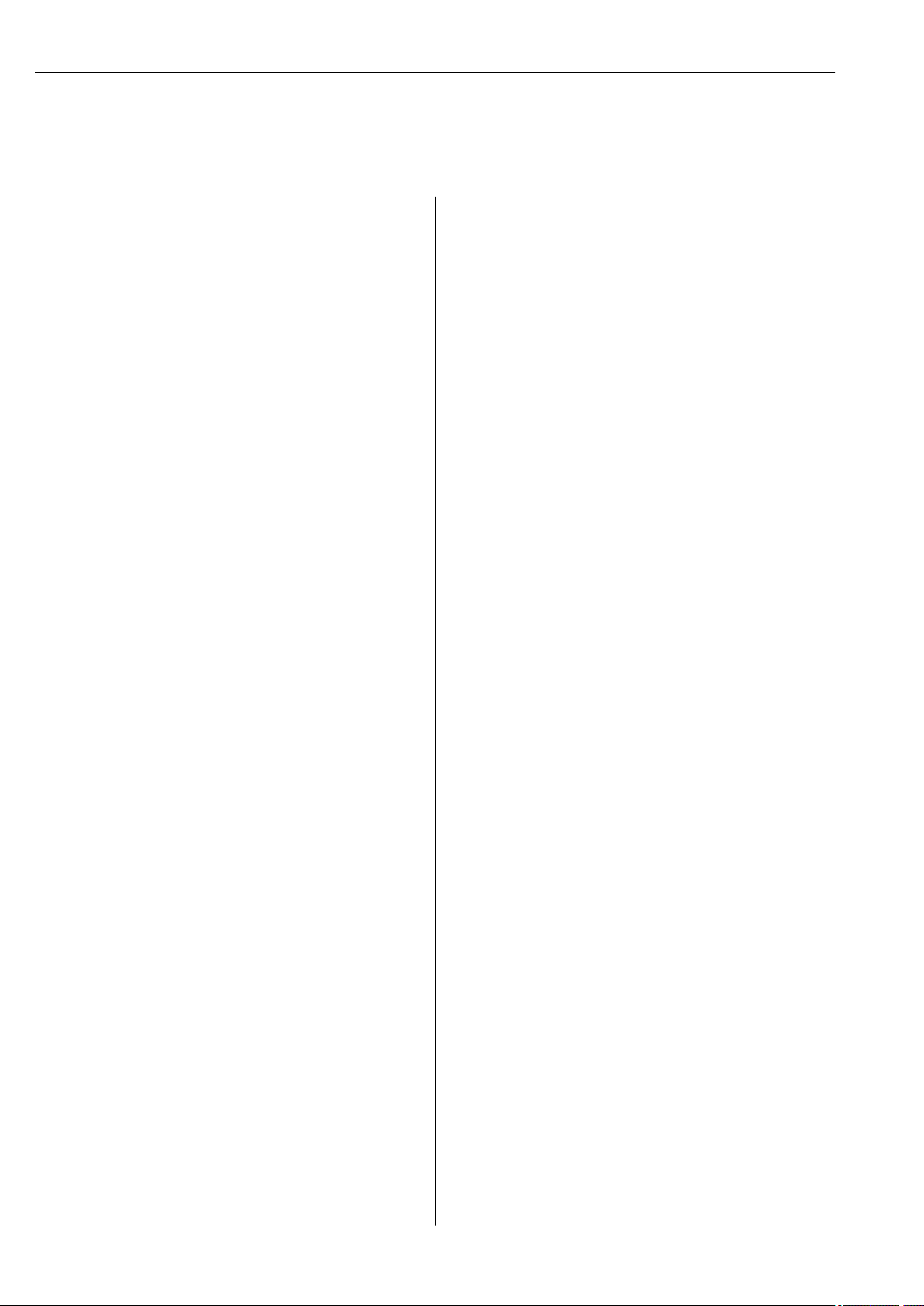
Table of contents
Proline Promag P 300
About this document ........................ 4
Symbols used ................................ 4
Function and system design ................... 5
Measuring principle ............................ 5
Measuring system ............................. 6
Equipment architecture ......................... 7
Safety ..................................... 7
Input ..................................... 9
Measured variable ............................. 9
Measuring range .............................. 9
Operable flow range ........................... 10
Input signal ................................ 11
Output .................................. 12
Output and input variants ....................... 12
Output signal ............................... 13
Signal on alarm .............................. 16
Ex connection data ........................... 19
Low flow cut off ............................. 20
Galvanic isolation ............................ 20
Protocol-specific data .......................... 20
Power supply ............................. 25
Terminal assignment .......................... 25
Device plugs available .......................... 26
Pin assignment, device plug ...................... 27
Supply voltage .............................. 28
Power consumption ........................... 29
Current consumption .......................... 29
Power supply failure .......................... 29
Electrical connection .......................... 30
Potential equalization ......................... 39
terminals .................................. 41
Cable entries ............................... 41
Cable specification ............................ 41
Performance characteristics .................. 43
Reference operating conditions ................... 43
Maximum measured error ....................... 43
Repeatability ............................... 44
Influence of ambient temperature ................. 44
Installation ............................... 45
Mounting location ............................ 45
Orientation ................................ 46
Inlet and outlet runs .......................... 47
Adapters .................................. 47
Mechanical load ............................. 48
Electromagnetic compatibility (EMC) ............... 48
Process .................................. 49
Medium temperature range ...................... 49
Conductivity ................................ 50
Pressure-temperature ratings .................... 50
Pressure tightness ............................ 52
Flow limit ................................. 53
Pressure loss ............................... 53
System pressure ............................. 54
Thermal insulation ........................... 54
Vibrations ................................. 55
Mechanical construction .................... 55
Dimensions in SI units ......................... 55
Dimensions in US units ......................... 64
Weight ................................... 69
Measuring tube specification ..................... 70
Materials .................................. 71
Fitted electrodes ............................. 73
Process connections ........................... 73
Surface roughness ............................ 73
Operability ............................... 73
Operating concept ............................ 73
Languages ................................. 73
Local operation .............................. 73
Remote operation ............................ 75
Service interface ............................. 80
Network integration .......................... 81
Supported operating tools ....................... 82
HistoROM data management ..................... 83
Certificates and approvals ................... 85
CE mark ................................... 85
C-Tick symbol ............................... 85
Ex approval ................................ 85
Pharmaceutical compatibility ..................... 86
Functional safety ............................. 86
HART certification ............................ 86
FOUNDATION Fieldbus certification ................ 86
Certification PROFIBUS ......................... 86
EtherNet/IP certification ........................ 86
Certification PROFINET ........................ 86
Radio approval .............................. 86
Pressure Equipment Directive .................... 86
Measuring instrument approval ................... 87
Additional certification ......................... 87
Other standards and guidelines ................... 87
Environment .............................. 48
Ambient temperature range ..................... 48
Storage temperature .......................... 48
Degree of protection .......................... 48
Vibration resistance ........................... 48
Shock resistance ............................. 48
Shock resistance ............................. 48
Ordering information ....................... 88
Application packages ....................... 88
Diagnostics functions .......................... 88
Heartbeat Technology ......................... 88
Cleaning .................................. 89
2 Endress+Hauser
Page 3

Proline Promag P 300
OPC-UA server .............................. 89
Accessories ............................... 89
Device-specific accessories ...................... 89
Communication-specific accessories ................ 90
Service-specific accessories ...................... 91
System components ........................... 91
Supplementary documentation ............... 92
Standard documentation ........................ 92
Device-dependent additional documentation .......... 92
Registered trademarks ...................... 93
Endress+Hauser 3
Page 4
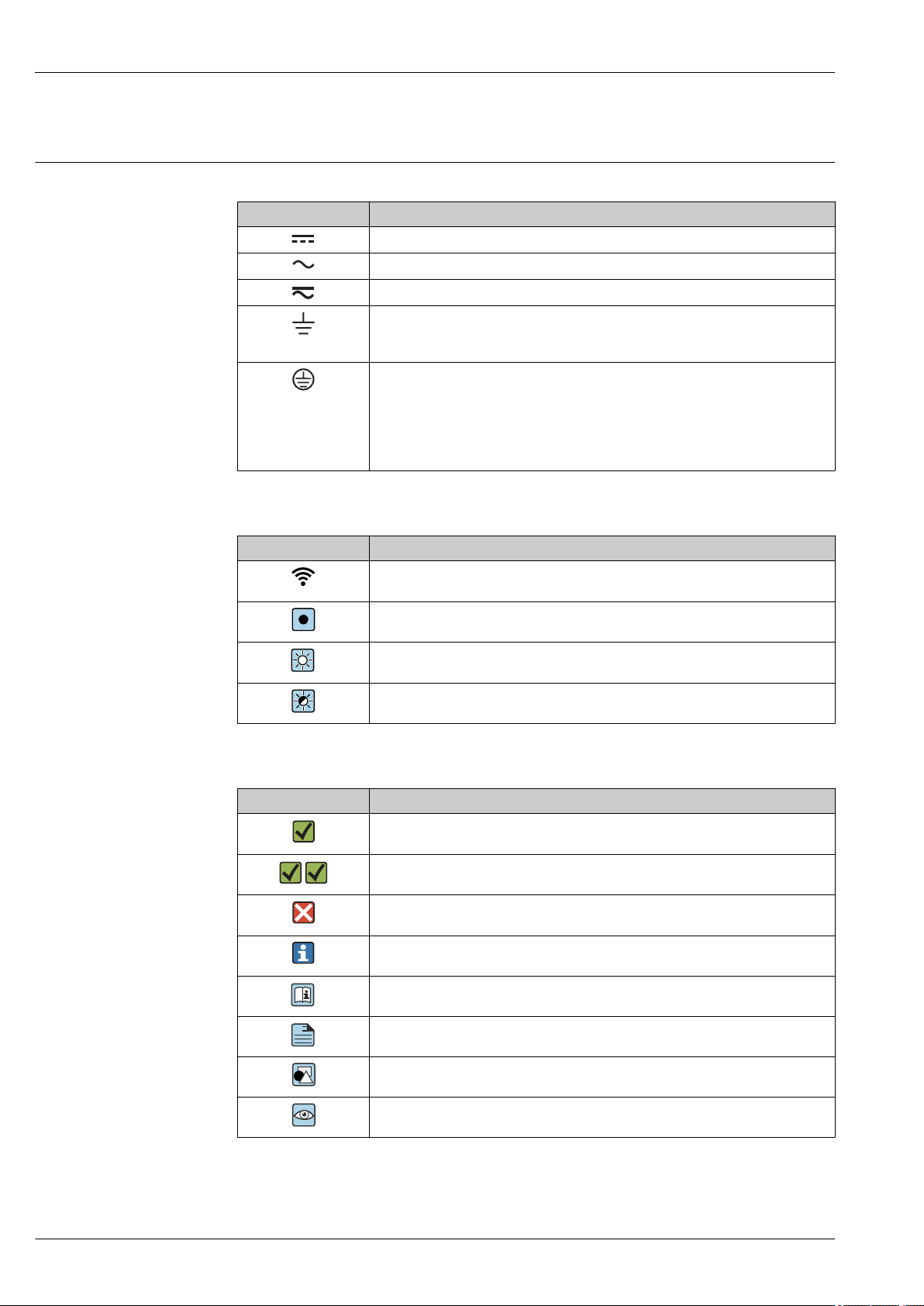
About this document
A
Symbols used Electrical symbols
Symbol Meaning
Proline Promag P 300
Direct current
Alternating current
Direct current and alternating current
Ground connection
A grounded terminal which, as far as the operator is concerned, is grounded via a
grounding system.
Protective Earth (PE)
A terminal which must be connected to ground prior to establishing any other
connections.
The ground terminals are situated inside and outside the device:
• Inner ground terminal: Connects the protectiv earth to the mains supply.
• Outer ground terminal: Connects the device to the plant grounding system.
Communication symbols
Symbol Meaning
Wireless Local Area Network (WLAN)
Communication via a wireless, local network.
LED
Light emitting diode is off.
LED
Light emitting diode is on.
LED
Light emitting diode is flashing.
Symbols for certain types of information
Symbol Meaning
Permitted
Procedures, processes or actions that are permitted.
Preferred
Procedures, processes or actions that are preferred.
Forbidden
Procedures, processes or actions that are forbidden.
Tip
Indicates additional information.
Reference to documentation.
Reference to page.
Reference to graphic.
Visual inspection.
4 Endress+Hauser
Page 5
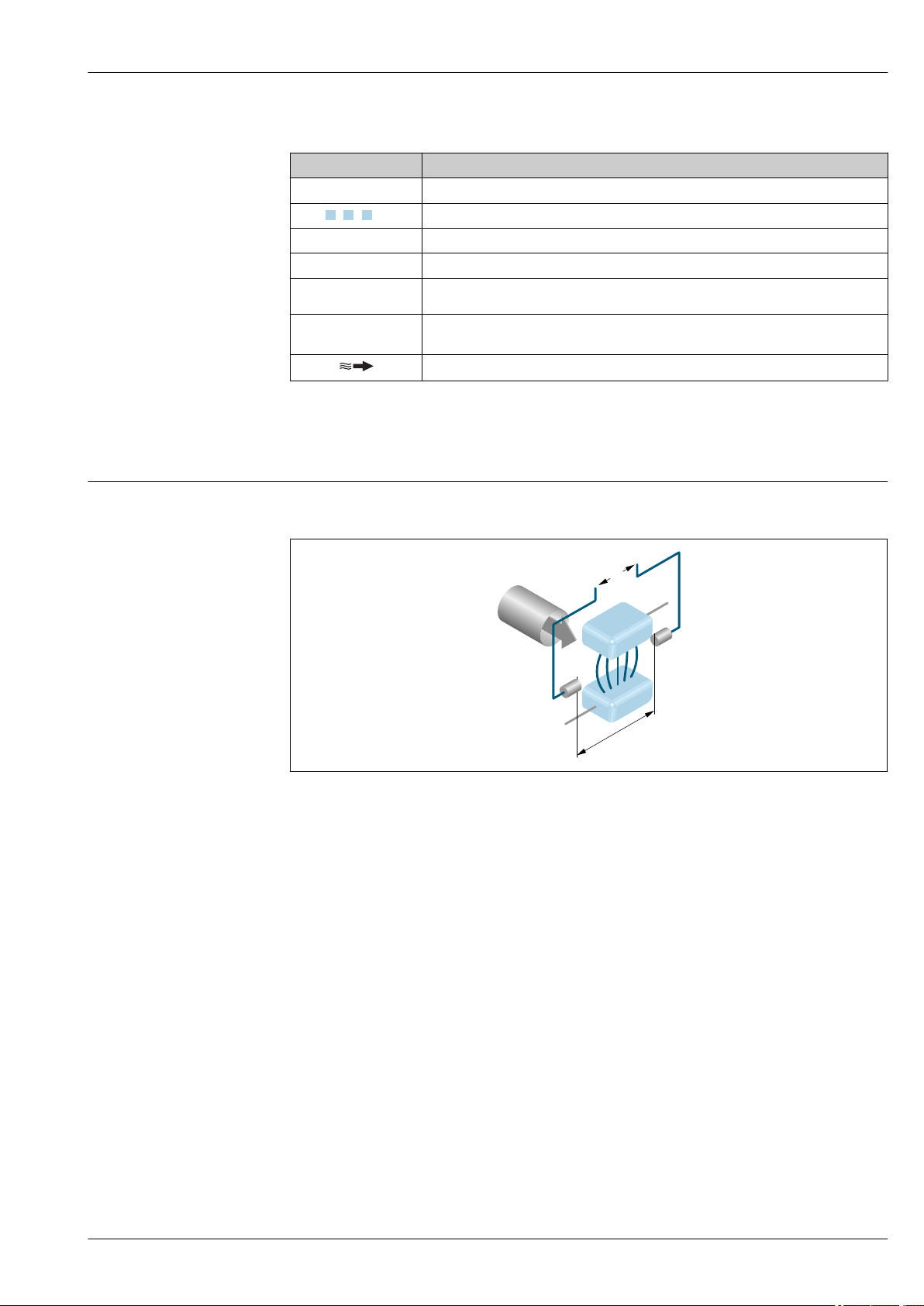
Proline Promag P 300
1.
-
.
U
e
L
B
I
I
v
Symbols in graphics
Symbol Meaning
1, 2, 3, ... Item numbers
, 2., 3., … Series of steps
A, B, C, ... Views
A-A, B-B, C-C, ... Sections
Hazardous area
Safe area (non-hazardous area)
Flow direction
Function and system design
Measuring principle
Following Faraday's law of magnetic induction, a voltage is induced in a conductor moving through a
magnetic field.
A0028962
Ue Induced voltage
B Magnetic induction (magnetic field)
L Electrode spacing
I Current
v Flow velocity
In the electromagnetic measuring principle, the flowing medium is the moving conductor. The
voltage induced (Ue) is proportional to the flow velocity (v) and is supplied to the amplifier by means
of two measuring electrodes. The flow volume (Q) is calculated via the pipe cross-section (A). The DC
magnetic field is created through a switched direct current of alternating polarity.
Formulae for calculation
• Induced voltage Ue = B · L · v
• Volume flow Q = A · v
Endress+Hauser 5
Page 6
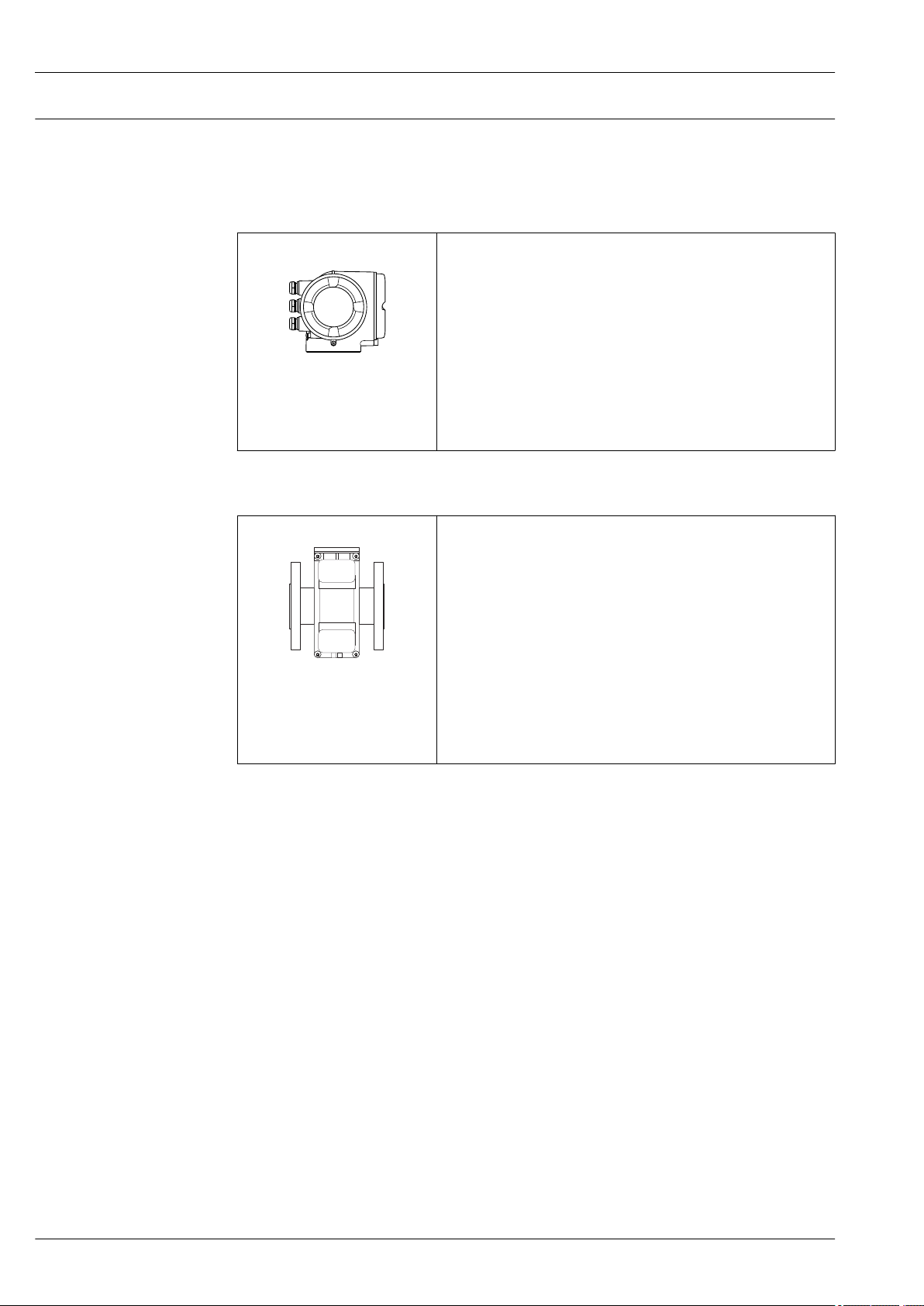
Proline Promag P 300
Measuring system
The device consists of a transmitter and a sensor.
The device is available as a compact version:
The transmitter and sensor form a mechanical unit.
Transmitter
Promag 300
Device versions and materials:
• Transmitter housing
Aluminum, coated: aluminum, AlSi10Mg, coated
• Material of window in transmitter housing:
Aluminum, coated: glass
Configuration:
• External operation via 4-line, backlit, graphic local display with touch
A0026708
control and guided menus ("Make-it-run" wizards) for applicationspecific commissioning.
• Via service interface or WLAN interface:
– Operating tools (e.g. FieldCare, DeviceCare, SmartBlue app)
– Web server (access via Web browser, e.g. Microsoft Internet
Explorer, Microsoft Edge)
Sensor
Promag P Nominal diameter range: DN 15 to 600 (½ to 24")
Materials:
• Sensor housing:
– Aluminum, AlSi10Mg, coated
– DN 15 to 300 (½ to 12"): aluminum, AlSi10Mg, coated
– DN 350 to 600 (14 to 24"): carbon steel with protective varnish
• Measuring tubes
• Liner: PFA, PTFE
• Electrodes: stainless steel, 1.4435 (F316L); Alloy C22, 2.4602 (UNS
A0017703
N06022); platinum; tantalum; titanium
• Process connections: stainless steel, 1.4404
carbon steel, A105/FE410WB
• Seals: as per DIN EN 1514-1
• Ground disks: stainless steel, 1.4435 (316L); Alloy C22, 2.4602 (UNS
N06022); tantalum; titanium
1)
: stainless steel, 1.4301/1.4306
2)
/HII/S235JRG2/S275JR
2)
/1.4571/F316L
2)
;
1) For flanges made of carbon steel with Al/Zn protective coating (DN 15 to 300 (½ to 12")) or protective
varnish (DN 350 to 600 (14 to 24"))
2) With Al/Zn protective coating (DN 15 to 300 (½ to 12")) or protective varnish (DN 350 to 600 (14 to 24"))
6 Endress+Hauser
Page 7
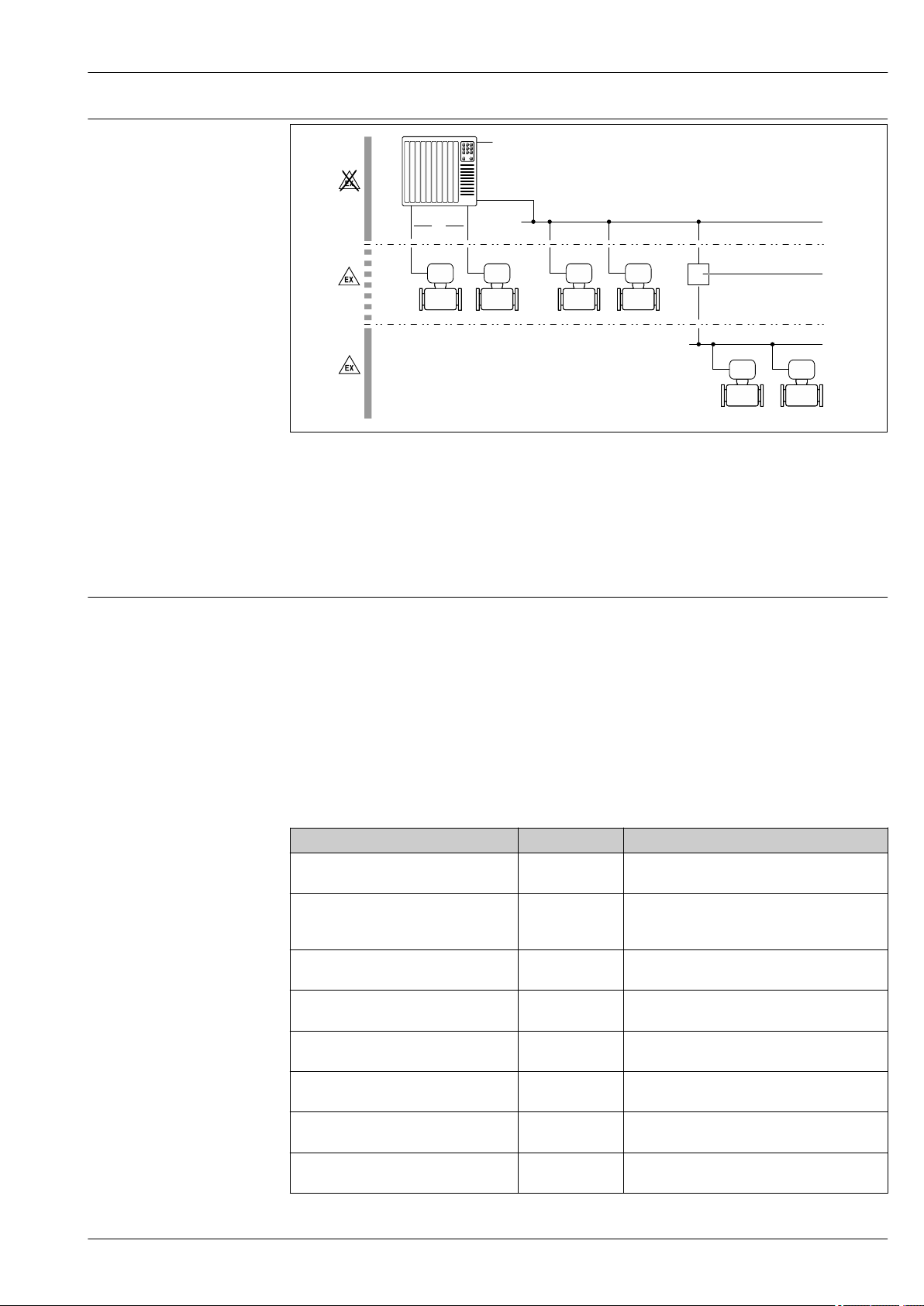
Proline Promag P 300
2
1
6
5
7
4
3
3
Equipment architecture
A0027512
1 Possibilities for integrating measuring devices into a system
1 Control system (e.g. PLC)
2 Connecting cable (0/4 to 20 mA HART etc.)
3 Fieldbus
4 Segment coupler
5 Non-hazardous area
6 Hazardous area: Zone 2; Class I, Division 2
7 Hazardous area: Zone 1; Class I, Division 1
Safety IT security
Our warranty is valid only if the device is installed and used as described in the Operating
Instructions. The device is equipped with security mechanisms to protect it against any inadvertent
changes to the settings.
IT security measures, which provide additional protection for the device and associated data transfer,
must be implemented by the operators themselves in line with their security standards.
Device-specific IT security
The device offers a range of specific functions to support protective measures on the operator's side.
These functions can be configured by the user and guarantee greater in-operation safety if used
correctly. An overview of the most important functions is provided in the following section.
Function/interface Factory setting Recommendation
Write protection via hardware write
protection switch → 8
Access code
(also applies for Web server login or
FieldCare connection) → 8
WLAN
(order option in display module)
WLAN security mode Enabled (WPA2-
WLAN passphrase
(password) → 8
WLAN mode Access Point On an individual basis following risk
Web server→ 8 Enabled. On an individual basis following risk
CDI-RJ45 service interface → 9 – On an individual basis following risk
Not enabled. On an individual basis following risk
assessment.
Not enabled
(0000).
Enabled. On an individual basis following risk
PSK)
Serial number Assign a customized access code during
Assign a customized access code during
commissioning.
assessment.
Do not change.
commissioning.
assessment.
assessment.
assessment.
Endress+Hauser 7
Page 8

Proline Promag P 300
Protecting access via hardware write protection
Write access to the device parameters via the local display, Web browser or operating tool (e.g.
FieldCare, DeviceCare) can be disabled via a write protection switch (DIP switch on the
motherboard). When hardware write protection is enabled, only read access to the parameters is
possible.
Hardware write protection is disabled when the device is delivered.
Protecting access via a password
Different passwords are available to protect write access to the device parameters or access to the
device via the WLAN interface.
• User-specific access code
Protect write access to the device parameters via the local display, Web browser or operating tool
(e.g. FieldCare, DeviceCare). Access authorization is clearly regulated through the use of a userspecific access code.
• WLAN passphrase
The network key protects a connection between an operating unit (e.g. notebook or tablet) and the
device via the WLAN interface which can be ordered as an option.
• Infrastructure mode
When the device is operated in infrastructure mode, the WLAN passphrase corresponds to the
WLAN passphrase configured on the operator side.
User-specific access code
Write access to the device parameters via the local display, Web browser or operating tool (e.g.
FieldCare, DeviceCare) can be protected by the modifiable, user-specific access code.
WLAN passphrase: Operation as WLAN access point
A connection between an operating unit (e.g. notebook or tablet) and the device via the WLAN
interface, which can be ordered as an optional extra, is protected by the network key. The WLAN
authentication of the network key complies with the IEEE 802.11 standard.
When the device is delivered, the network key is pre-defined depending on the device. It can be
changed via the WLAN settings submenu in the WLAN passphrase parameter.
Infrastructure mode
A connection between the device and WLAN access point is protected by means of an SSID and
passphrase on the system side. Please contact the relevant system administrator for access.
General notes on the use of passwords
• The access code and network key supplied with the device should be changed during
commissioning.
• Follow the general rules for generating a secure password when defining and managing the access
code or network key.
• The user is responsible for the management and careful handling of the access code and network
key.
Access via Web server
The device can be operated and configured via a Web browser with the integrated Web server. The
connection is via the service interface (CDI-RJ45) or the WLAN interface. For device versions with
the EtherNet/IP and PROFINET communication protocols, the connection can also be established via
the terminal connection for signal transmission with EtherNet/IP or PROFINET (RJ45 connector).
The Web server is enabled when the device is delivered. The Web server can be disabled if necessary
(e.g. after commissioning) via the Web server functionality parameter.
The device and status information can be hidden on the login page. This prevents unauthorized
access to the information.
For detailed information on device parameters, see:
The "Description of Device Parameters" document → 92
Access via OPC-UA
The "OPC UA Server" application package is available in the device version with the HART
communication protocol → 89.
8 Endress+Hauser
Page 9
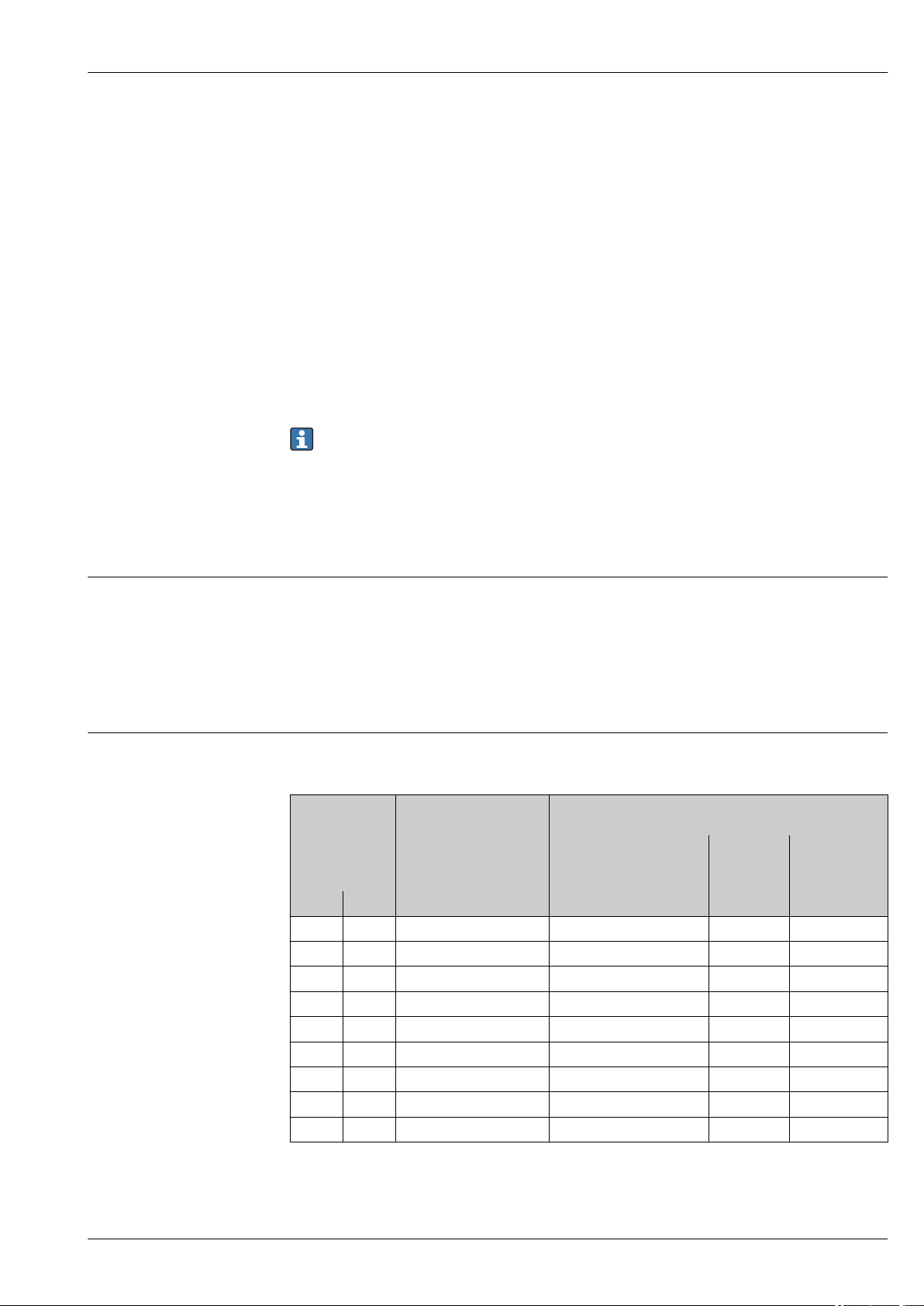
Proline Promag P 300
The device can communicate with OPC UA clients using the "OPC UA Server" application package.
The OPC UA server integrated in the device can be accessed via the WLAN access point using the
WLAN interface - which can be ordered as an optional extra - or the service interface (CDI- RJ45) via
Ethernet network. Access rights and authorization as per separate configuration.
The following Security Modes are supported as per the OPC UA Specification (IEC 62541):
• None
• Basic128Rsa15 – signed
• Basic128Rsa15 – signed and encrypted
Access via service interface (CDI-RJ45)
The device can be connected to a network via the service interface (CDI-RJ45). Device-specific
functions guarantee the secure operation of the device in a network.
The use of relevant industrial standards and guidelines that have been defined by national and
international safety committees, such as IEC/ISA62443 or the IEEE, is recommended. This includes
organizational security measures such as the assignment of access authorization as well as technical
measures such as network segmentation.
The device can be integrated in a ring topology. The device is integrated via the terminal
connection for signal transmission (output 1) and the connection to the service interface (CDIRJ45) → 78.
Input
Measured variable Direct measured variables
• Volume flow (proportional to induced voltage)
• Electrical conductivity
Calculated measured variables
• Mass flow
• Corrected volume flow
Measuring range
Typically v = 0.01 to 10 m/s (0.03 to 33 ft/s) with the specified accuracy
Flow characteristic values in SI units: DN 15 to 125 (½ to 4")
Nominal
diameter
[mm] [in] [dm3/min] [dm3/min] [dm3] [dm3/min]
15 ½ 4 to 100 25 0.2 0.5
25 1 9 to 300 75 0.5 1
32 – 15 to 500 125 1 2
40 1 ½ 25 to 700 200 1.5 3
50 2 35 to 1 100 300 2.5 5
65 – 60 to 2 000 500 5 8
80 3 90 to 3 000 750 5 12
100 4 145 to 4 700 1200 10 20
125 – 220 to 7 500 1850 15 30
Recommended
min./max. full scale value
(v ~ 0.3/10 m/s)
flow
Factory settings
Full scale value current
output
(v ~ 2.5 m/s)
Pulse value
(~ 2 pulse/s)
Low flow cut off
(v ~ 0.04 m/s)
Endress+Hauser 9
Page 10
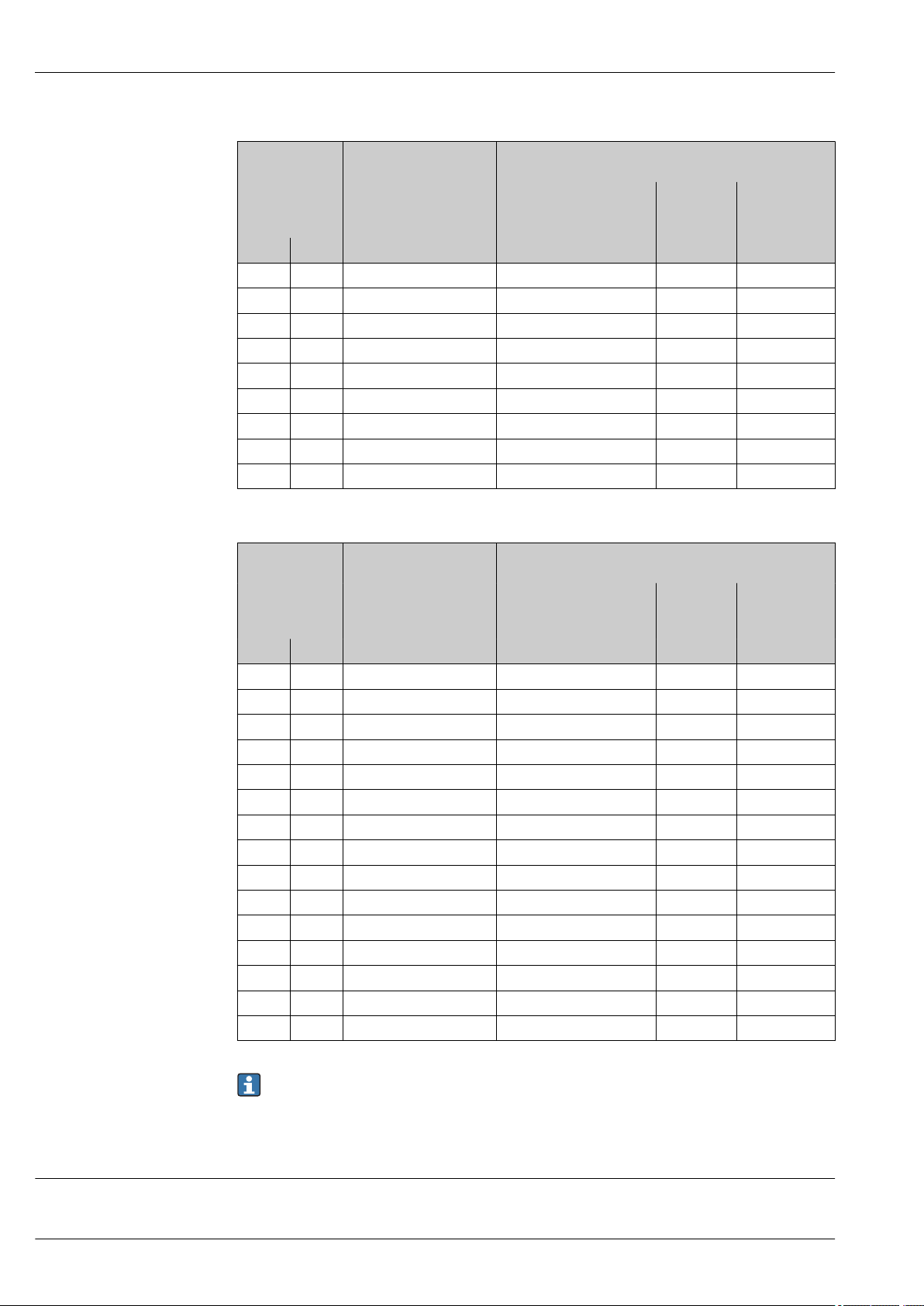
Flow characteristic values in SI units: DN 150 to 600 (6 to 24")
Proline Promag P 300
Nominal
diameter
[mm] [in] [m3/h] [m3/h] [m3] [m3/h]
150 6 20 to 600 150 0.03 2.5
200 8 35 to 1 100 300 0.05 5
250 10 55 to 1 700 500 0.05 7.5
300 12 80 to 2 400 750 0.1 10
350 14 110 to 3 300 1 000 0.1 15
400 16 140 to 4 200 1 200 0.15 20
450 18 180 to 5 400 1 500 0.25 25
500 20 220 to 6 600 2 000 0.25 30
600 24 310 to 9 600 2 500 0.3 40
Recommended
flow
min./max. full scale value
(v ~ 0.3/10 m/s)
Factory settings
Full scale value current
output
(v ~ 2.5 m/s)
Pulse value
(~ 2 pulse/s)
Low flow cut off
(v ~ 0.04 m/s)
Flow characteristic values in US units
Nominal
diameter
[in] [mm] [gal/min] [gal/min] [gal] [gal/min]
½ 15 1.0 to 27 6 0.1 0.15
1 25 2.5 to 80 18 0.2 0.25
1 ½ 40 7 to 190 50 0.5 0.75
2 50 10 to 300 75 0.5 1.25
3 80 24 to 800 200 2 2.5
4 100 40 to 1 250 300 2 4
6 150 90 to 2 650 600 5 12
8 200 155 to 4 850 1200 10 15
10 250 250 to 7 500 1500 15 30
12 300 350 to 10 600 2400 25 45
14 350 500 to 15 000 3600 30 60
16 400 600 to 19 000 4800 50 60
18 450 800 to 24 000 6000 50 90
20 500 1 000 to 30 000 7500 75 120
24 600 1 400 to 44 000 10500 100 180
Recommended
flow
min./max. full scale value
(v ~ 0.3/10 m/s)
Factory settings
Full scale value current
output
(v ~ 2.5 m/s)
Pulse value
(~ 2 pulse/s)
Low flow cut off
(v ~ 0.04 m/s)
To calculate the measuring range, use the Applicator sizing tool → 91
Recommended measuring range
"Flow limit" section → 53
Operable flow range
Over 1000 : 1
10 Endress+Hauser
Page 11
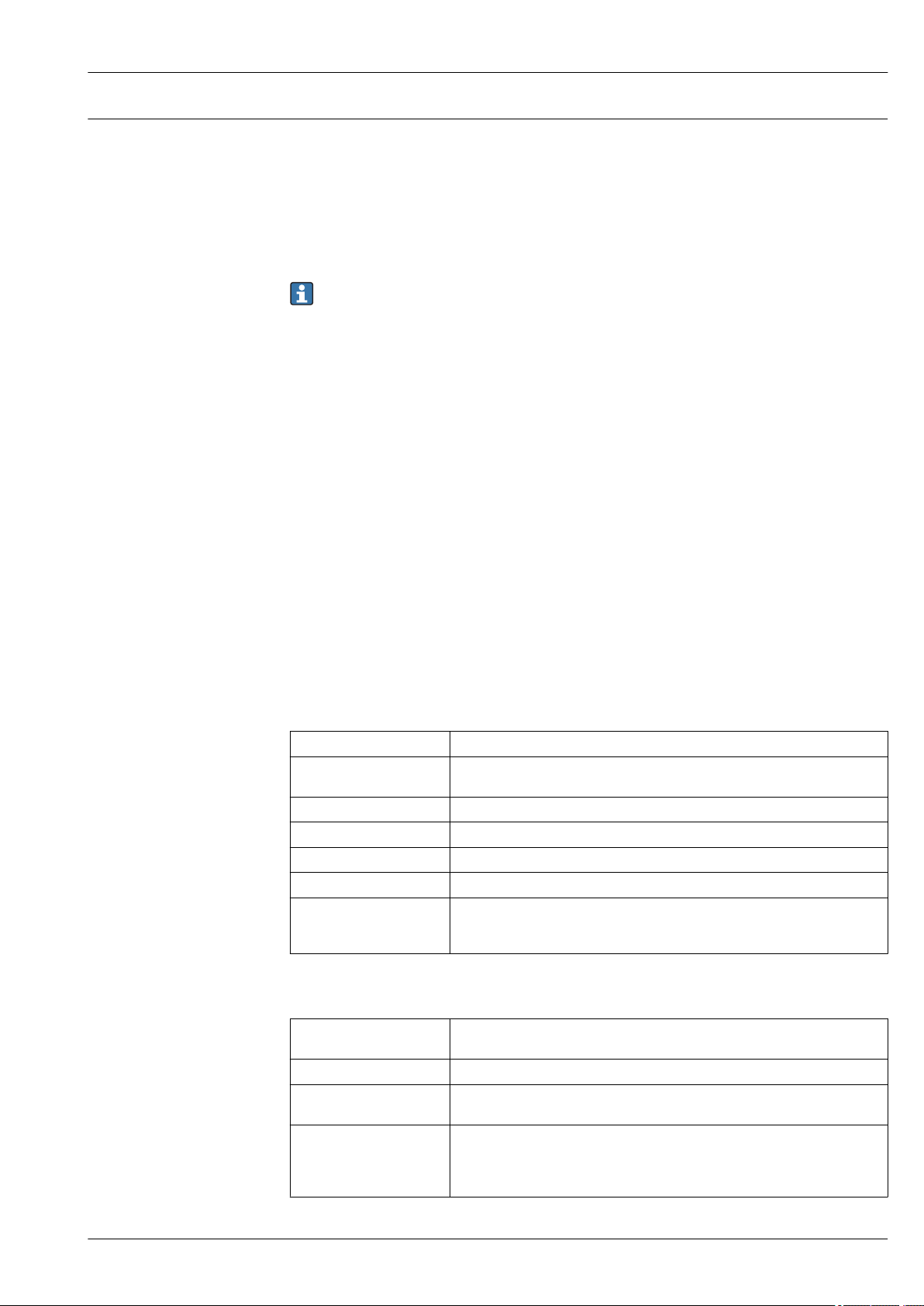
Proline Promag P 300
Input signal Input and output versions
→ 12
External measured values
To increase the accuracy of certain measured variables or to calculate the corrected volume flow, the
automation system can continuously write different measured values to the measuring device:
• Medium temperature to increase the accuracy of the electrical conductivity (e.g. iTEMP)
• Reference density for calculating the corrected volume flow
Various pressure transmitters and temperature measuring devices can be ordered from Endress
+Hauser: see "Accessories" section → 91
It is recommended to read in external measured values to calculate the corrected volume flow.
HART protocol
The measured values are written from the automation system to the measuring device via the HART
protocol. The pressure transmitter must support the following protocol-specific functions:
• HART protocol
• Burst mode
Current input
The measured values are written from the automation system to the measuring device via the
current input → 11.
Digital communication
The measured values can be written from the automation system to the measuring via:
• FOUNDATION Fieldbus
• PROFIBUS DP
• PROFIBUS PA
• Modbus RS485
• EtherNet/IP
• PROFINET
Current input 0/4 to 20 mA
Current input 0/4 to 20 mA (active/passive)
Current span • 4 to 20 mA (active)
• 0/4 to 20 mA (passive)
Resolution 1 µA
Voltage drop Typically: 0.6 to 2 V for 3.6 to 22 mA (passive)
Maximum input voltage ≤ 30 V (passive)
Open-circuit voltage ≤ 28.8 V (active)
Possible input variables • Pressure
• Temperature
• Density
Status input
Maximum input values • DC –3 to 30 V
• If status input is active (ON): Ri >3 kΩ
Response time Adjustable: 5 to 200 ms
Input signal level • Low signal: DC –3 to +5 V
• High signal: DC 12 to 30 V
Assignable functions • Off
• Reset the individual totalizers separately
• Reset all totalizers
• Flow override
Endress+Hauser 11
Page 12
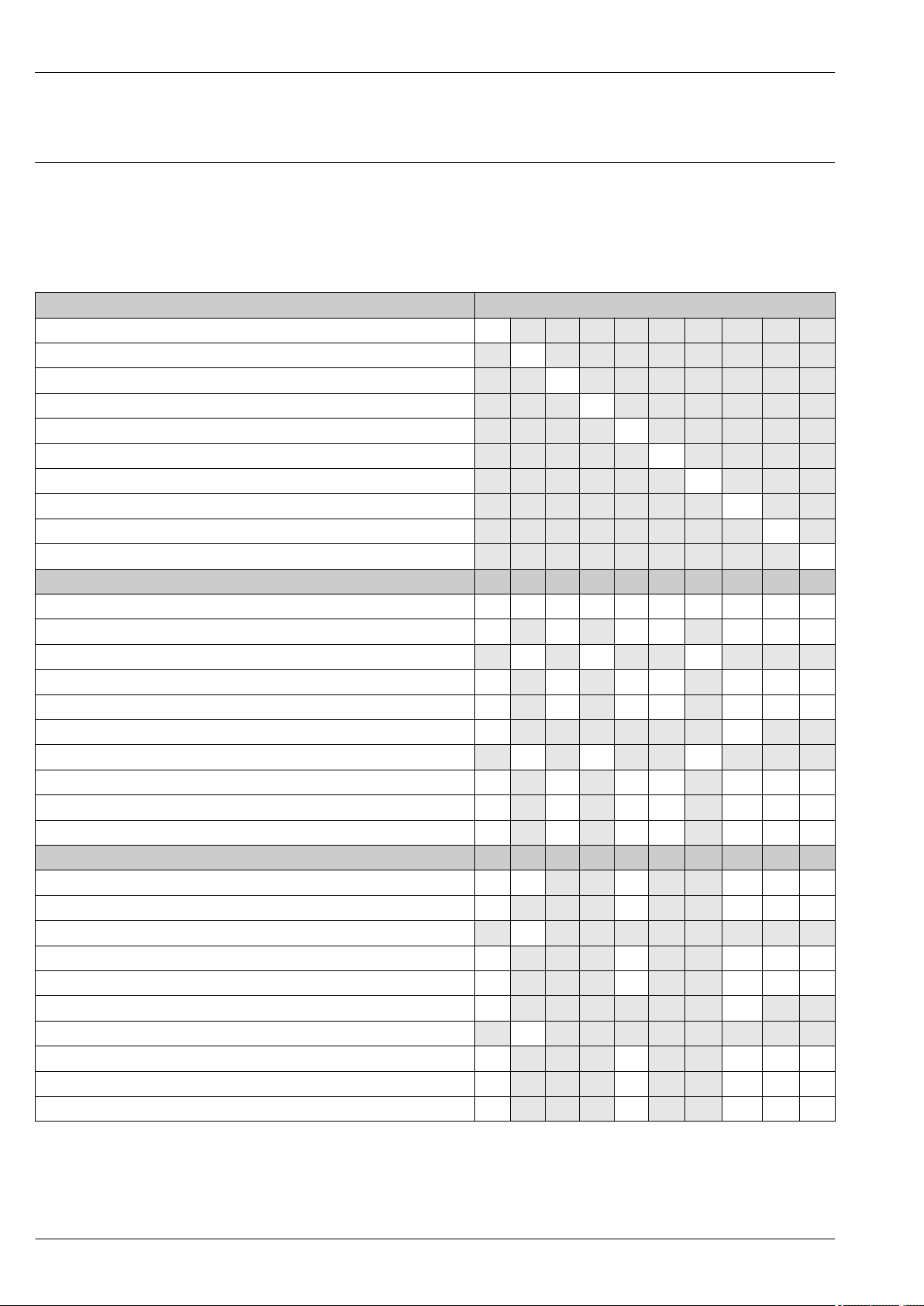
Output
Proline Promag P 300
Output and input variants
Depending on the option selected for output/input 1, different options are available for the other
outputs and inputs. Only one option can be selected for each output/input 1 to 3. The table must be
read vertically (↓).
Example: If the option BA "4–20 mA HART" was selected for output/input 1, one of the options A, B,
D, E, F, H, I or J is available for output 2 and one of the options A, B, D, E, F, H, I or J is available for
output 3.
Order code for "Output; input 1" (020) → Possible options
Current output 4 to 20 mA HART BA
Current output 4 to 20 mA HART Ex i ↓ CA
FOUNDATION Fieldbus ↓ SA
FOUNDATION Fieldbus Ex i ↓ TA
PROFIBUS DP ↓ LA
PROFIBUS PA ↓ GA
PROFIBUS PA Ex i ↓ HA
Modbus RS485 ↓ MA
EtherNet/IP 2-port switch integrated ↓ NA
PROFINET 2-port switch integrated ↓ RA
Order code for "Output; input 2" (021) → ↓ ↓ ↓ ↓ ↓ ↓ ↓ ↓ ↓ ↓
Not assigned A A A A A A A A A A
Current output 0/4 to 20 mA B B B B B B B
Current output 0/4 to 20 mA (Ex i) C C C
User configurable input/output
Pulse/frequency/switch output E E E E E E E
Double pulse output
Pulse/frequency/switch output (Ex i) G G G
Relay output H H H H H H H
Current input 0/4 to 20 mA I I I I I I I
Status input J J J J J J J
Order code for "Output; input 3" (022) → ↓ ↓ ↓ ↓ ↓ ↓ ↓ ↓ ↓ ↓
Not assigned A A A A A A A A A A
Current output 0/4 to 20 mA B B B B B
Current output 0/4 to 20 mA (Ex i) C
User configurable input/output D D D D D
Pulse/frequency/switch output E E E E E
Double pulse output (slave) F F
Pulse/frequency/switch output (Ex i) G
Relay output H H H H H
Current input 0/4 to 20 mA I I I I I
Status input J J J J J
2)
1)
D D D D D D D
F F
1) A specific input or output can be assigned to a user configurable input/output → 16.
2) If double pulse output (F) is selected for output/input 2 (021), only the double pulse output (F) option is available for selection for output/input 3
(022).
12 Endress+Hauser
Page 13
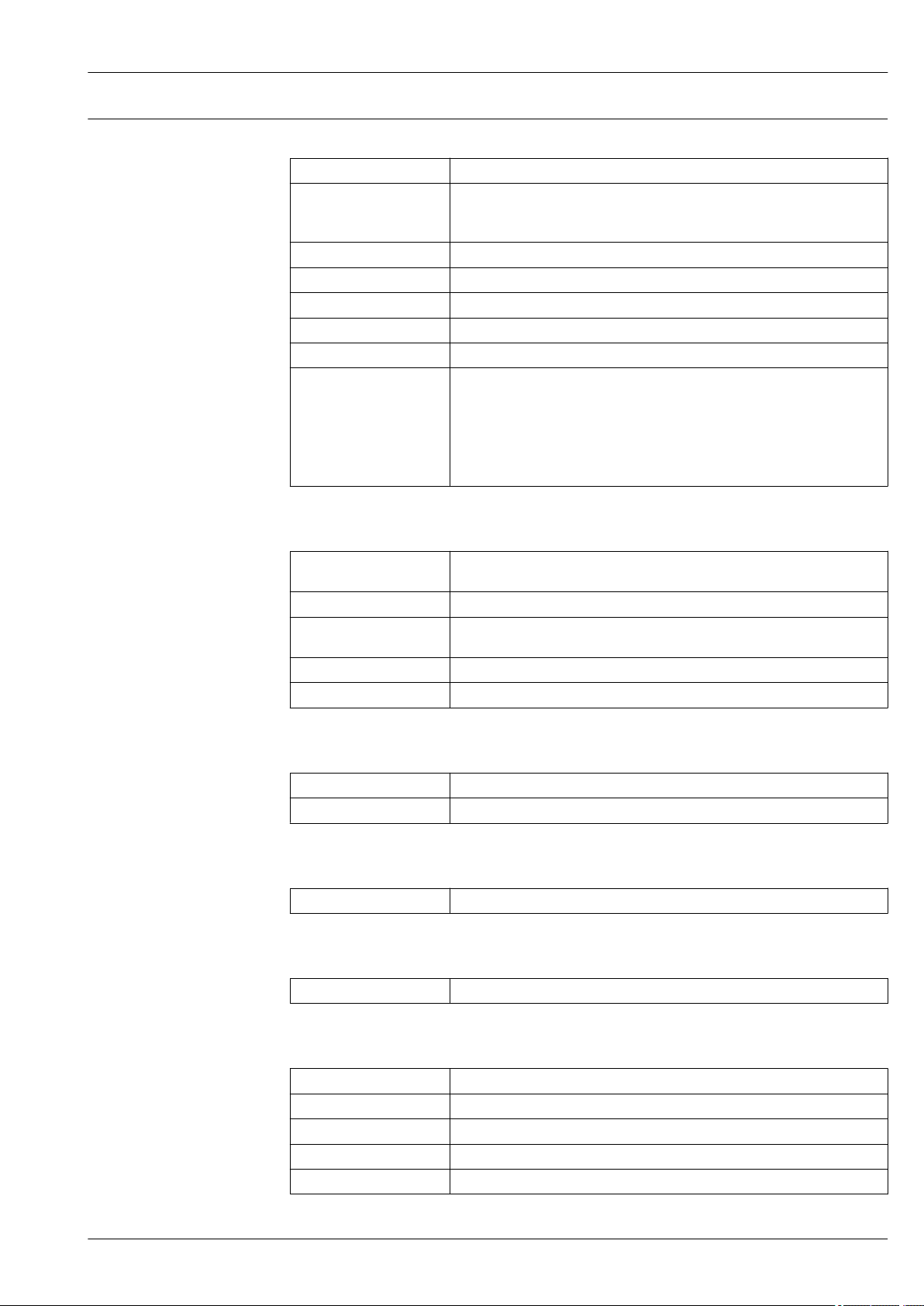
Proline Promag P 300
Output signal HART current output
Current output 4 to 20 mA HART
Current span Can be set to: 4 to 20 mA (active/passive)
Open-circuit voltage DC 28.8 V (active)
Maximum input voltage DC 30 V (passive)
Load 250 to 700 Ω
Resolution 0.38 µA
Damping Configurable: 0.07 to 999 s
Assignable measured
variables
Ex-i, passive
• Volume flow
• Mass flow
• Corrected volume flow
• Flow velocity
• Conductivity
• Corrected conductivity
• Electronic temperature
PROFIBUS PA
PROFIBUS PA In accordance with EN 50170 Volume 2, IEC 61158-2 (MBP), galvanically
isolated
Data transmission 31.25 kbit/s
Current consumption 10 mA
16 mA
Permitted supply voltage 9 to 32 V
Bus connection With integrated reverse polarity protection
PROFIBUS DP
Signal encoding NRZ code
Data transfer 9.6 kBaud…12 MBaud
EtherNet/IP
Standards In accordance with IEEE 802.3
PROFINET
Standards In accordance with IEEE 802.3
FOUNDATION Fieldbus
FOUNDATION Fieldbus H1, IEC 61158-2, galvanically isolated
Data transfer 31.25 kbit/s
Current consumption 10 mA
Permitted supply voltage 9 to 32 V
Bus connection With integrated reverse polarity protection
Endress+Hauser 13
Page 14
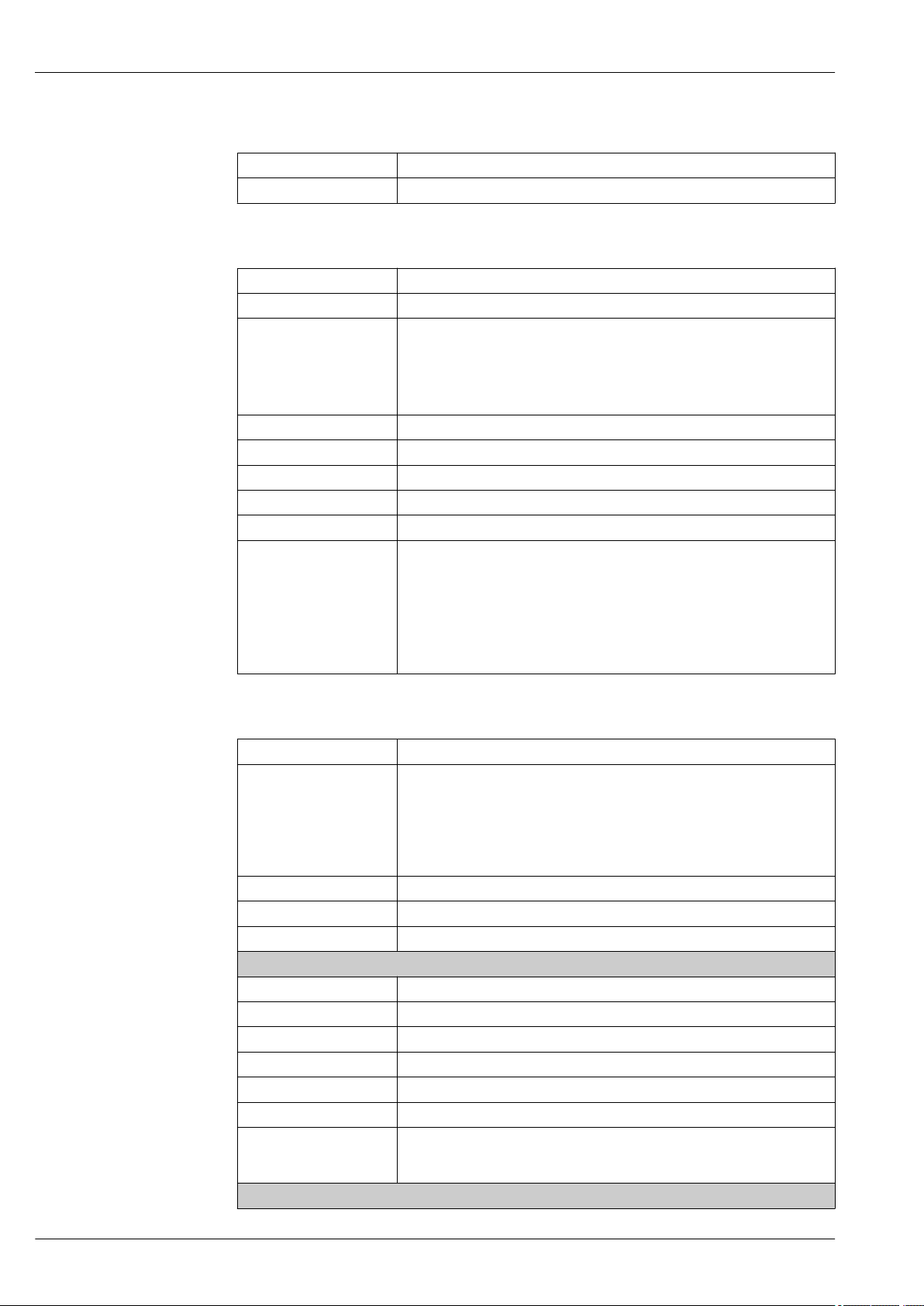
Modbus RS485
Physical interface RS485 in accordance with EIA/TIA-485 standard
Terminating resistor Integrated, can be activated via DIP switches
Current output 0/4 to 20 mA
Current output 0/4 to 20 mA
Maximum output values 22.5 mA
Current span Can be set to:
• 4 to 20 mA (active)
• 0/4 to 20 mA (passive)
Ex-i, passive
Open-circuit voltage DC 28.8 V (active)
Maximum input voltage DC 30 V (passive)
Load 0 to 700 Ω
Resolution 0.38 µA
Damping Adjustable: 0.07 to 999 s
Assignable measured
variables
• Volume flow
• Mass flow
• Corrected volume flow
• Flow velocity
• Conductivity
• Corrected conductivity
• Temperature
• Electronic temperature
Proline Promag P 300
Pulse/frequency/switch output
Function Can be set to pulse, frequency or switch output
Version Open collector
Can be set to:
• Active
• Passive
Ex-i, passive
Maximum input values DC 30 V, 250 mA (passive)
Open-circuit voltage DC 28.8 V (active)
Voltage drop For 22.5 mA: ≤ DC 2 V
Pulse output
Maximum input values DC 30 V, 250 mA (passive)
Maximum output current 22.5 mA (active)
Open-circuit voltage DC 28.8 V (active)
Pulse width Adjustable: 0.05 to 2 000 ms
Maximum pulse rate 10 000 Impulse/s
Pulse value Adjustable
Assignable measured
variables
Frequency output
• Volume flow
• Mass flow
• Corrected volume flow
14 Endress+Hauser
Page 15
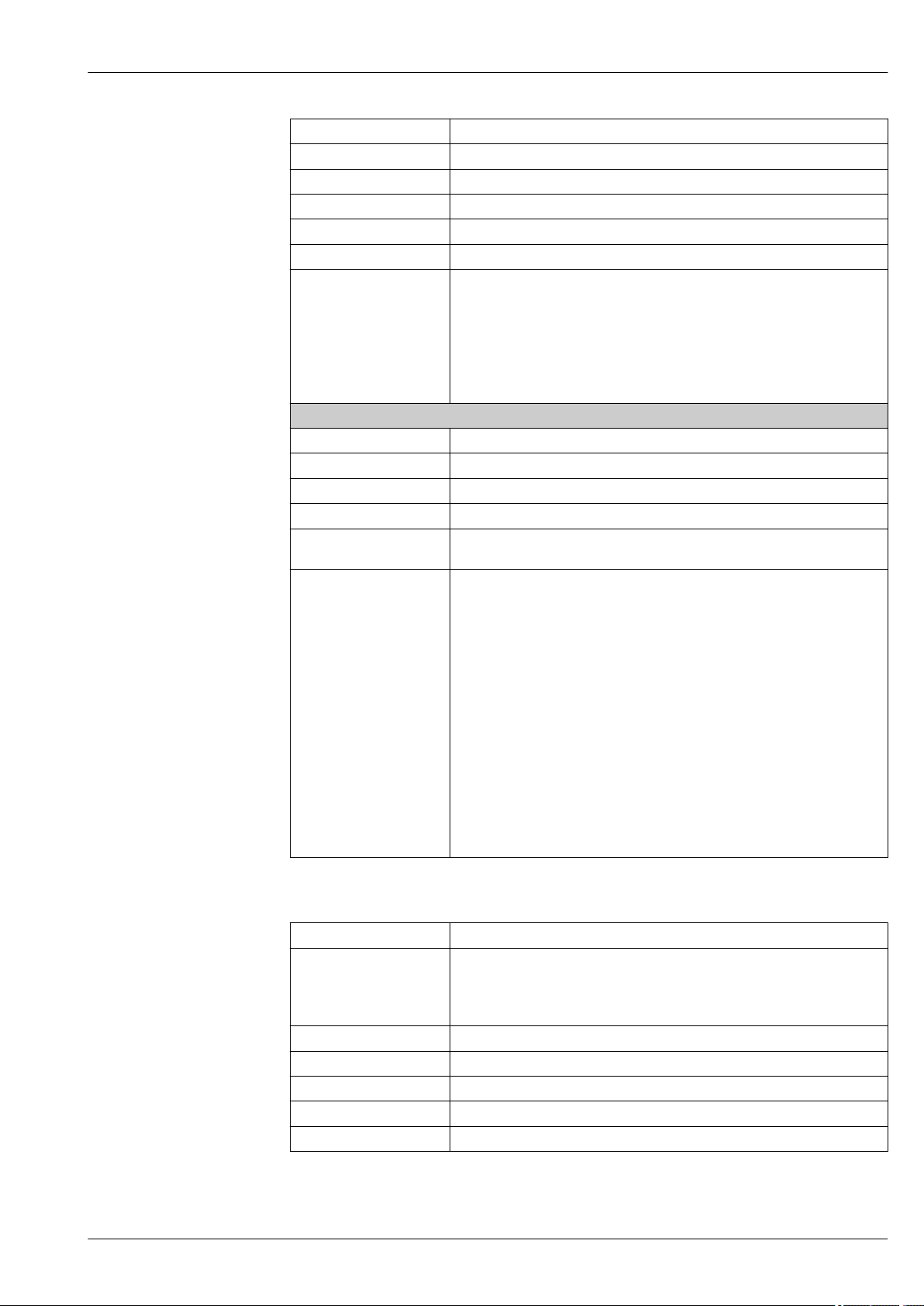
Proline Promag P 300
Maximum input values DC 30 V, 250 mA (passive)
Maximum output current 22.5 mA (active)
Open-circuit voltage DC 28.8 V (active)
Output frequency Adjustable: end value frequency 2 to 10 000 Hz (f
Damping Adjustable: 0 to 999 s
Pulse/pause ratio 1:1
Assignable measured
variables
Switch output
Maximum input values DC 30 V, 250 mA (passive)
Open-circuit voltage DC 28.8 V (active)
Switching behavior Binary, conductive or non-conductive
Switching delay Adjustable: 0 to 100 s
Number of switching
cycles
Assignable functions • Off
• Volume flow
• Mass flow
• Corrected volume flow
• Flow velocity
• Conductivity
• Corrected conductivity
• Temperature
• Electronic temperature
Unlimited
• On
• Diagnostic behavior
• Limit value:
– Off
– Volume flow
– Mass flow
– Corrected volume flow
– Flow velocity
– Conductivity
– Corrected conductivity
– Totalizer 1-3
– Temperature
– Electronic temperature
• Flow direction monitoring
• Status
– Empty pipe detection
– Low flow
= 12 500 Hz)
max
Double pulse output
Function Double pulse
Version Open collector
Can be set to:
• Active
• Passive
Maximum input values DC 30 V, 250 mA (passive)
Open-circuit voltage DC 28.8 V (active)
Voltage drop For 22.5 mA: ≤ DC 2 V
Output frequency Adjustable: 0 to 1 000 Hz
Damping Adjustable: 0 to 999 s
Endress+Hauser 15
Page 16
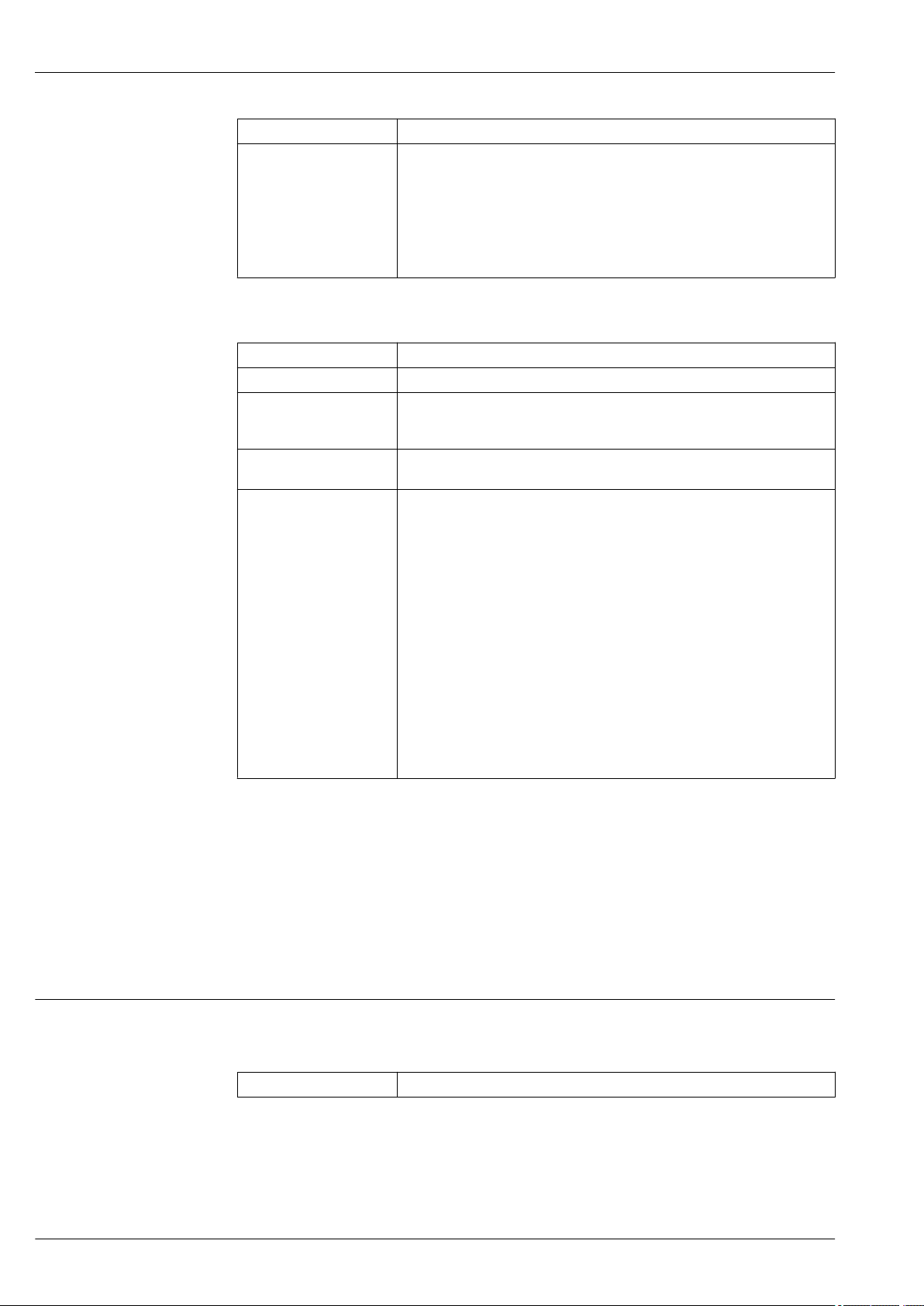
Pulse/pause ratio 1:1
Assignable measured
variables
• Volume flow
• Mass flow
• Corrected volume flow
• Flow velocity
• Conductivity
• Corrected conductivity
• Temperature
• Electronic temperature
Relay output
Function Switch output
Version Relay output, galvanically isolated
Switching behavior Can be set to:
• NO (normally open), factory setting
• NC (normally closed)
Maximum switching
capacity (passive)
Assignable functions • Off
• DC 30 V, 0.1 A
• AC 30 V, 0.5 A
• On
• Diagnostic behavior
• Limit value:
– Off
– Volume flow
– Mass flow
– Corrected volume flow
– Flow velocity
– Conductivity
– Corrected conductivity
– Totalizer 1-3
– Temperature
– Electronic temperature
• Flow direction monitoring
• Status
– Empty pipe detection
– Low flow
Proline Promag P 300
User configurable input/output
One specific input or output is assigned to a user-configurable input/output (configurable I/O)
during device commissioning.
The following inputs and outputs are available for assignment:
• Choice of current output: 4 to 20 mA (active), 0/4 to 20 mA (passive)
• Pulse/frequency/switch output
• Choice of current input: 4 to 20 mA (active), 0/4 to 20 mA (passive)
• Status input
The technical values correspond to those of the inputs and outputs described in this section.
Signal on alarm
Depending on the interface, failure information is displayed as follows:
HART current output
Device diagnostics Device condition can be read out via HART Command 48
16 Endress+Hauser
Page 17
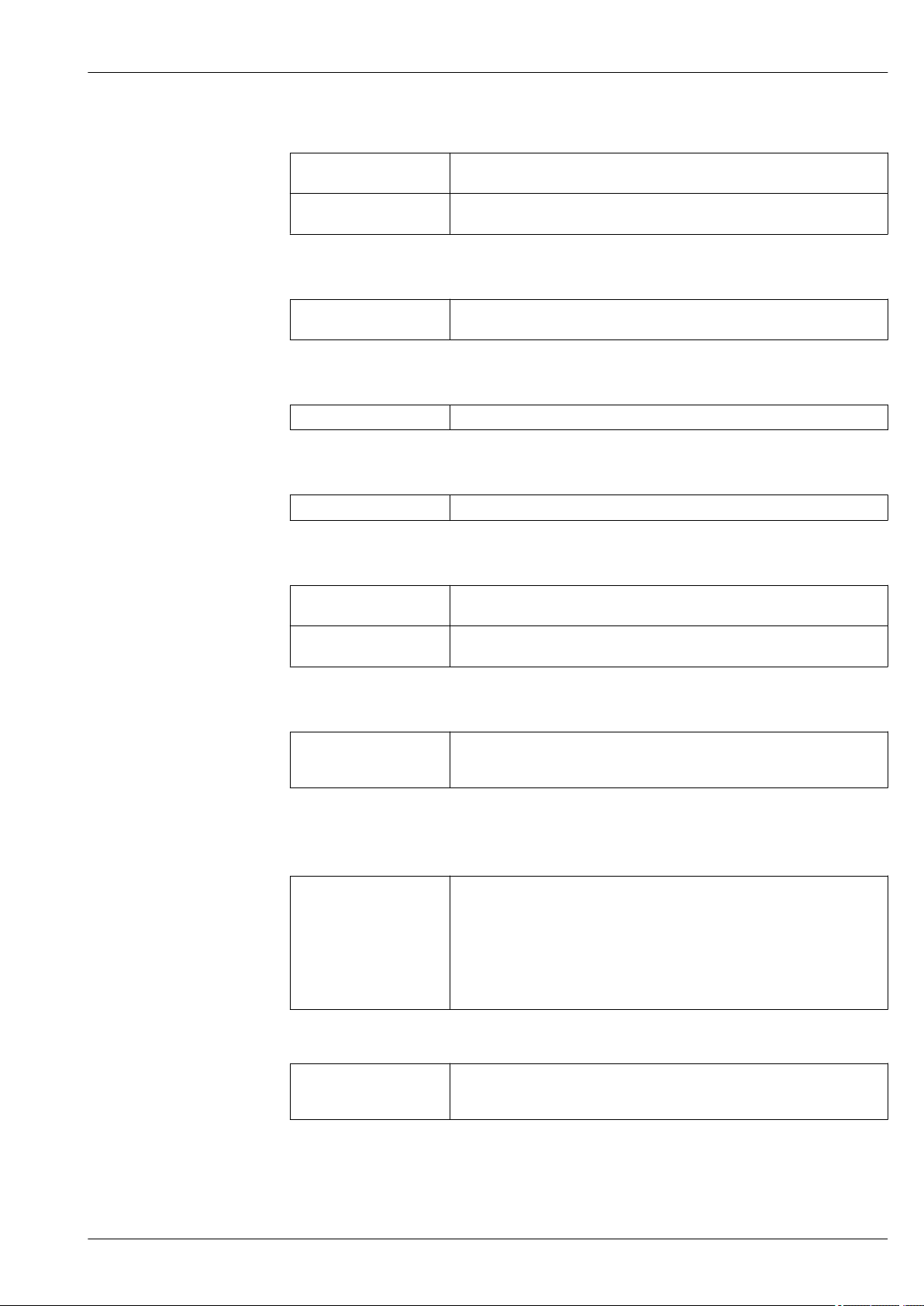
Proline Promag P 300
PROFIBUS PA
Status and alarm
messages
Error current FDE (Fault
Disconnection Electronic)
Diagnostics in accordance with PROFIBUS PA Profile 3.02
0 mA
PROFIBUS DP
Status and alarm
messages
Diagnostics in accordance with PROFIBUS PA Profile 3.02
EtherNet/IP
Device diagnostics Device condition can be read out in Input Assembly
PROFINET
Device diagnostics According to "Application Layer protocol for decentralized periphery", Version 2.3
FOUNDATION Fieldbus
Status and alarm
messages
Error current FDE (Fault
Disconnection Electronic)
Diagnostics in accordance with FF-891
0 mA
Modbus RS485
Failure mode Choose from:
• NaN value instead of current value
• Last valid value
Current output 0/4 to 20 mA
4 to 20 mA
Failure mode Choose from:
• 4 to 20 mA in accordance with NAMUR recommendation NE 43
• 4 to 20 mA in accordance with US
• Min. value: 3.59 mA
• Max. value: 22.5 mA
• Freely definable value between: 3.59 to 22.5 mA
• Actual value
• Last valid value
0 to 20 mA
Failure mode Choose from:
• Maximum alarm: 22 mA
• Freely definable value between: 0 to 20.5 mA
Endress+Hauser 17
Page 18
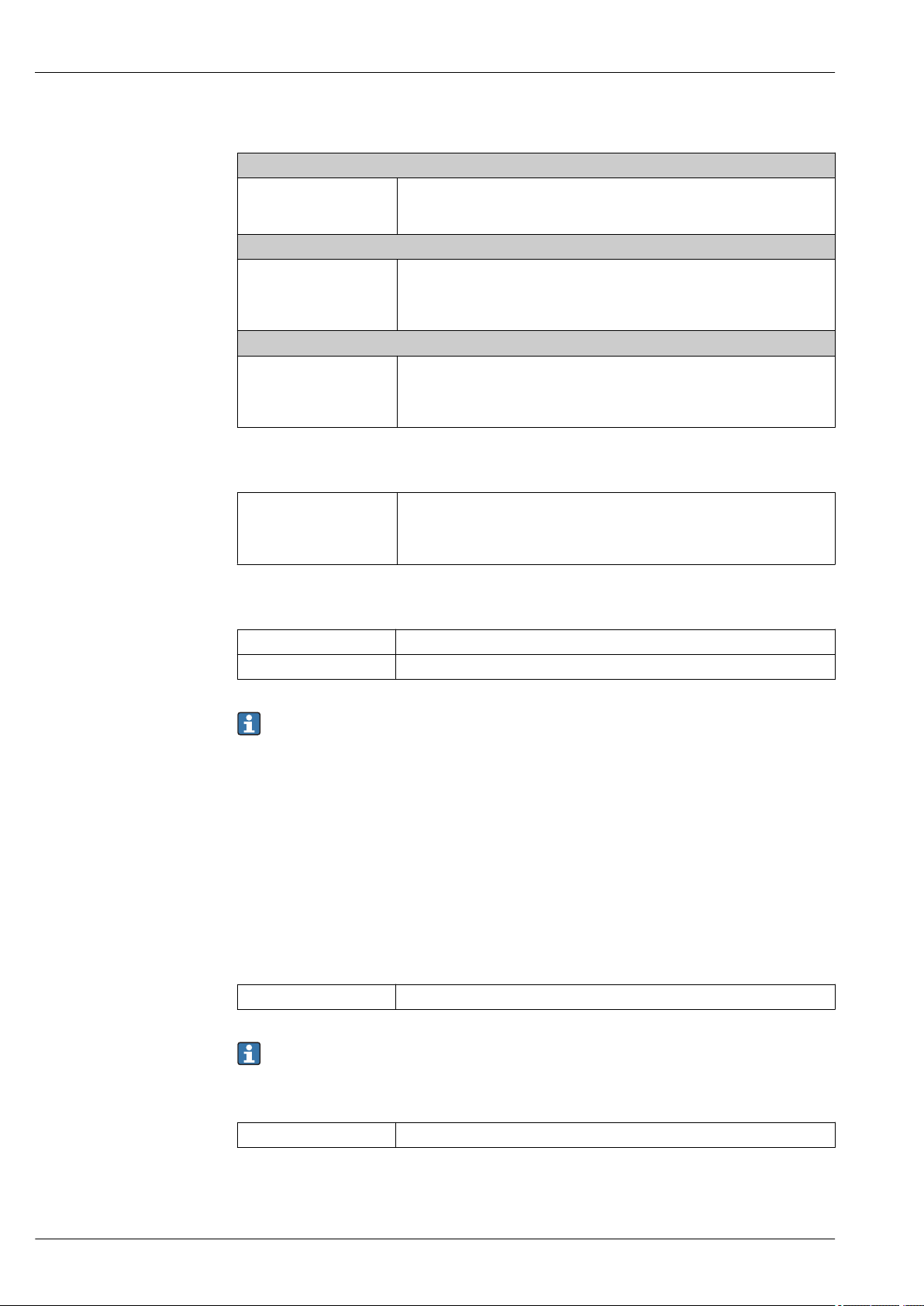
Pulse/frequency/switch output
Pulse output
Failure mode Choose from:
• Actual value
• No pulses
Frequency output
Failure mode Choose from:
• Actual value
• 0 Hz
• Defined value (f
Switch output
Failure mode Choose from:
• Current status
• Open
• Closed
Relay output
Failure mode Choose from:
• Current status
• Open
• Closed
2 to 12 500 Hz)
max
Proline Promag P 300
Local display
Plain text display With information on cause and remedial measures
Backlight Red backlighting indicates a device error.
Status signal as per NAMUR recommendation NE 107
Interface/protocol
• Via digital communication:
– HART protocol
– FOUNDATION Fieldbus
– PROFIBUS PA
– PROFIBUS DP
– Modbus RS485
– EtherNet/IP
– PROFINET
• Via service interface
– CDI-RJ45 service interface
– WLAN interface
Plain text display With information on cause and remedial measures
Additional information on remote operation → 75
Web server
Plain text display With information on cause and remedial measures
18 Endress+Hauser
Page 19
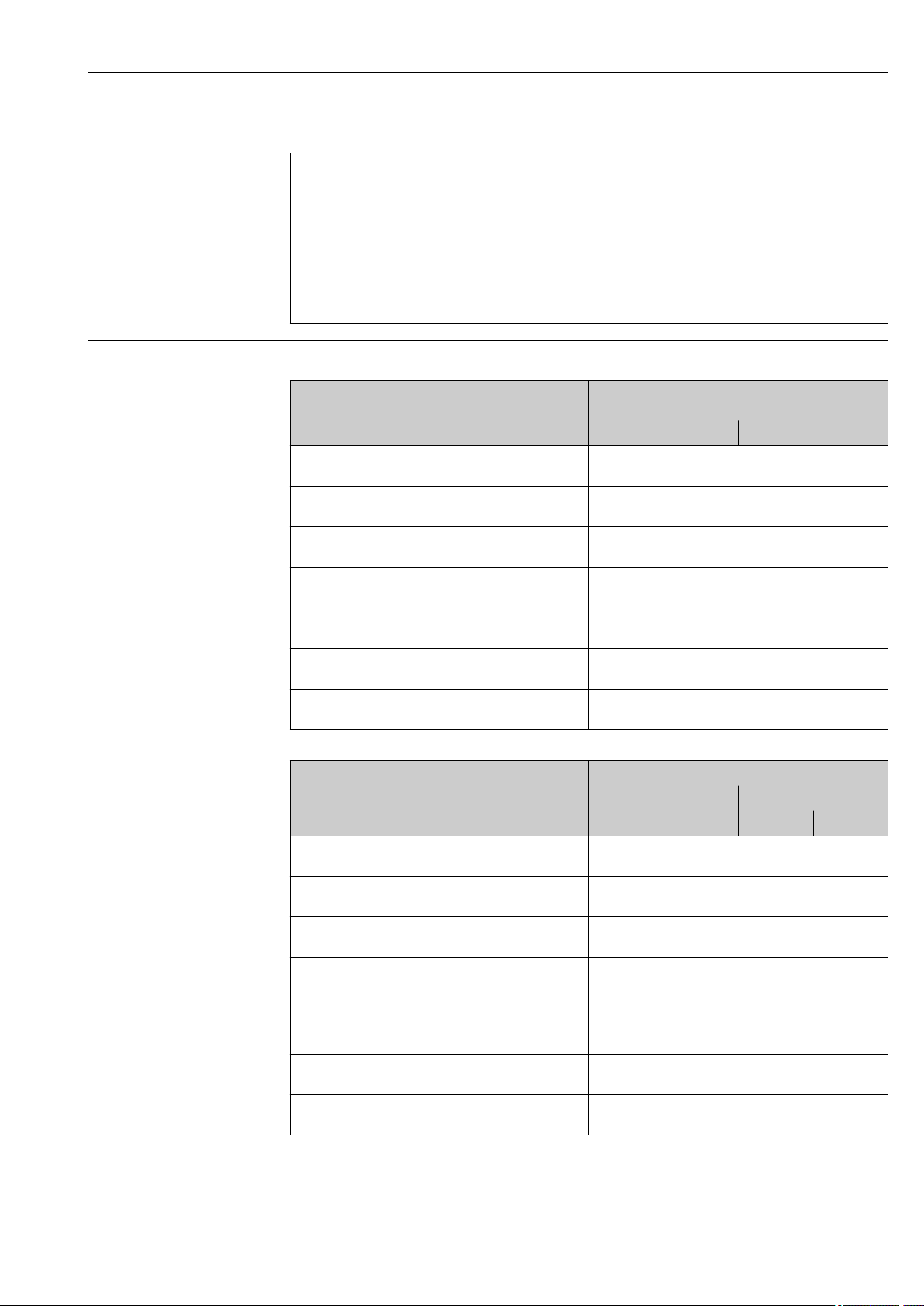
Proline Promag P 300
Light emitting diodes (LED)
Status information Status indicated by various light emitting diodes
Ex connection data Safety-related values
The following information is displayed depending on the device version:
• Supply voltage active
• Data transmission active
• Device alarm/error has occurred
• EtherNet/IP network available
• EtherNet/IP connection established
• PROFINET network available
• PROFINET connection established
• PROFINET blinking feature
Order code for
Output type Safety-related values
"Output; input 1"
Option BA Current output
4 to 20 mA HART
UN = 30 V
UM = 250 V
Option GA PROFIBUS PA UN = 30 V
UM = 250 V
Option LA PROFIBUS DP UN = 30 V
UM = 250 V
Option MA Modbus RS485 UN = 30 V
UM = 250 V
Option SA FOUNDATION Fieldbus UN = 30 V
UM = 250 V
Option NA EtherNet/IP UN = 30 V
UM = 250 V
Option RA PROFINET UN = 30 V
UM = 250 V
Order code for
"Output; input 2";
"Output; input 3"
Output type Safety-related values
Output; input 2 Output; input 3
24 (+) 25 (–) 22 (+) 23 (–)
Option B Current output
4 to 20 mA
Option D User configurable input/
output
Option E Pulse/frequency/switch
output
UN = 30 V
UM = 250 V
UN = 30 V
UM = 250 V
UN = 30 V
UM = 250 V
Option F Double pulse output UN = 30 V
UM = 250 V
Option H Relay output UN = 30 V
IN =100 mADC/500 mA
UM = 250 V
Option I Current input 4 to 20 mA UN = 30 V
UM = 250 V
Option J Status input UN = 30 V
UM = 250 V
"Output; input 1"
26 (+) 27 (–)
DC
AC
DC
AC
DC
AC
DC
AC
DC
AC
DC
AC
DC
AC
DC
AC
DC
AC
DC
AC
DC
AC
DC
AC
AC
DC
AC
DC
AC
Endress+Hauser 19
Page 20
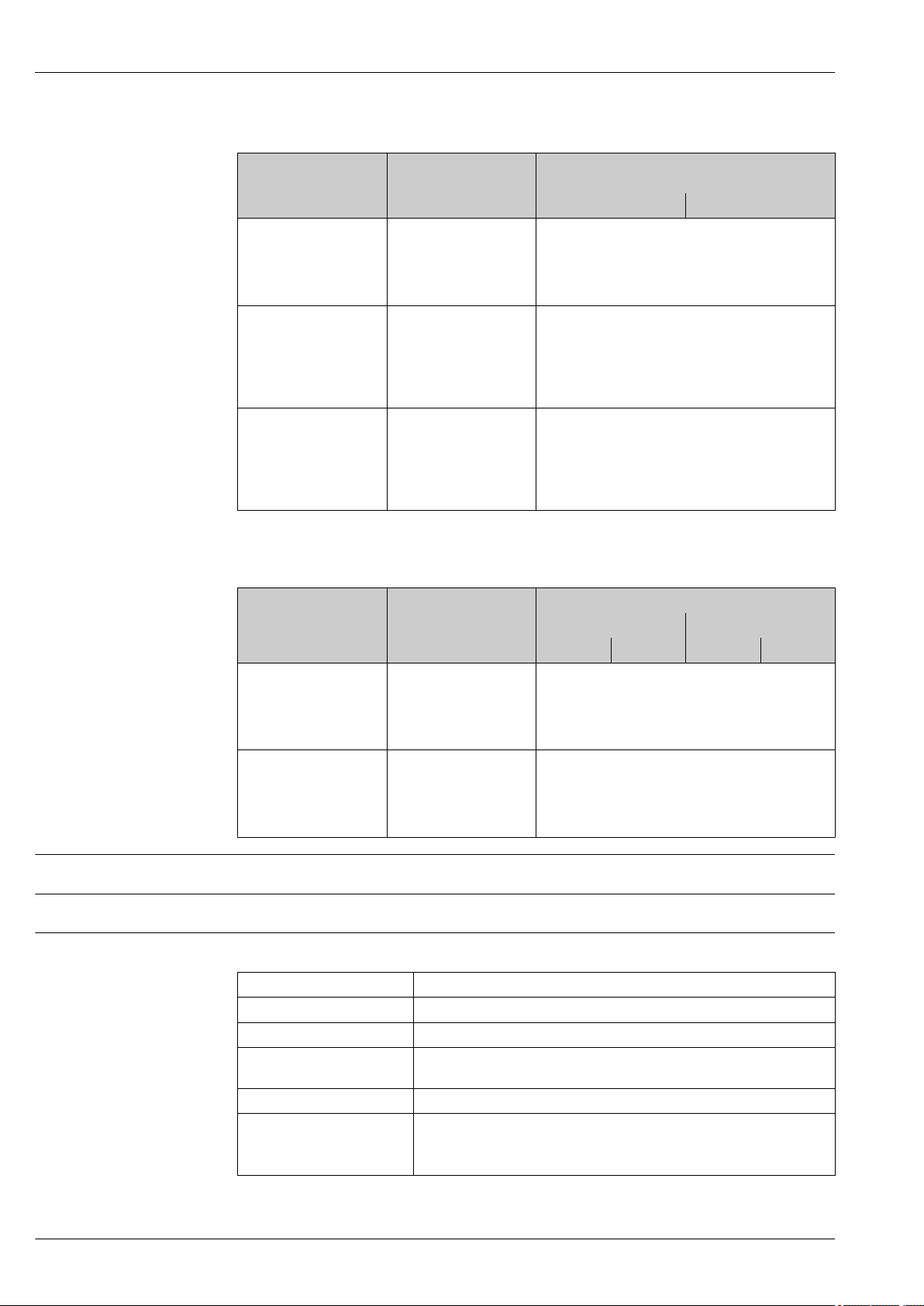
Intrinsically safe values
Proline Promag P 300
Order code for
"Output; input 1"
Option CA Current output
Option HA PROFIBUS PA Ex i Ex ia
Option TA FOUNDATION Fieldbus
1) Only available for the Zone 1; Class I, Division 1 version
2) Only available for the Zone 2; Class I, Division 2 version transmitter
Order code for
"Output; input 2";
"Output; input 3"
Option C Current output
Option G Pulse/frequency/switch
Output type Intrinsically safe values
26 (+) 27 (–)
Ui = 30 V
4 to 20 mA HART Ex i
Ex i
Output type Intrinsically safe values or NIFW values
4 to 20 mA Ex i
output Ex i
li = 100 mA
Pi = 1.25 W
Li = 0
Ci = 0
1)
Ui = 30 V
li = 570 mA
Pi = 8.5 W
Li = 10 µH
Ci = 5 nF
1)
Ex ia
Ui = 30 V
li = 570 mA
Pi = 8.5 W
Li = 10 µH
Ci = 5 nF
Output; input 2 Output; input 3
24 (+) 25 (–) 22 (+) 23 (–)
Ui = 30 V
li = 100 mA
Pi = 1.25 W
Li = 0
Ci = 0
Ui = 30 V
li = 100 mA
Pi = 1.25 W
Li = 0
Ci = 0
"Output; input 1"
2)
Ex ic
Ui = 32 V
li = 570 mA
Pi = 8.5 W
Li = 10 µH
Ci = 5 nF
2)
Ex ic
Ui = 32 V
li = 570 mA
Pi = 8.5 W
Li = 10 µH
Ci = 5 nF
Low flow cut off
Galvanic isolation
The switch points for low flow cut off are user-selectable.
The outputs are galvanically isolated from one another and from earth (PE).
Protocol-specific data HART
Manufacturer ID 0x11
Device type ID 0x3C
HART protocol revision 7
Device description files
(DTM, DD)
HART load Min. 250 Ω
System integration Information on system integration: Operating Instructions → 92.
Information and files under:
www.endress.com
• Measured variables via HART protocol
• Burst Mode functionality
20 Endress+Hauser
Page 21
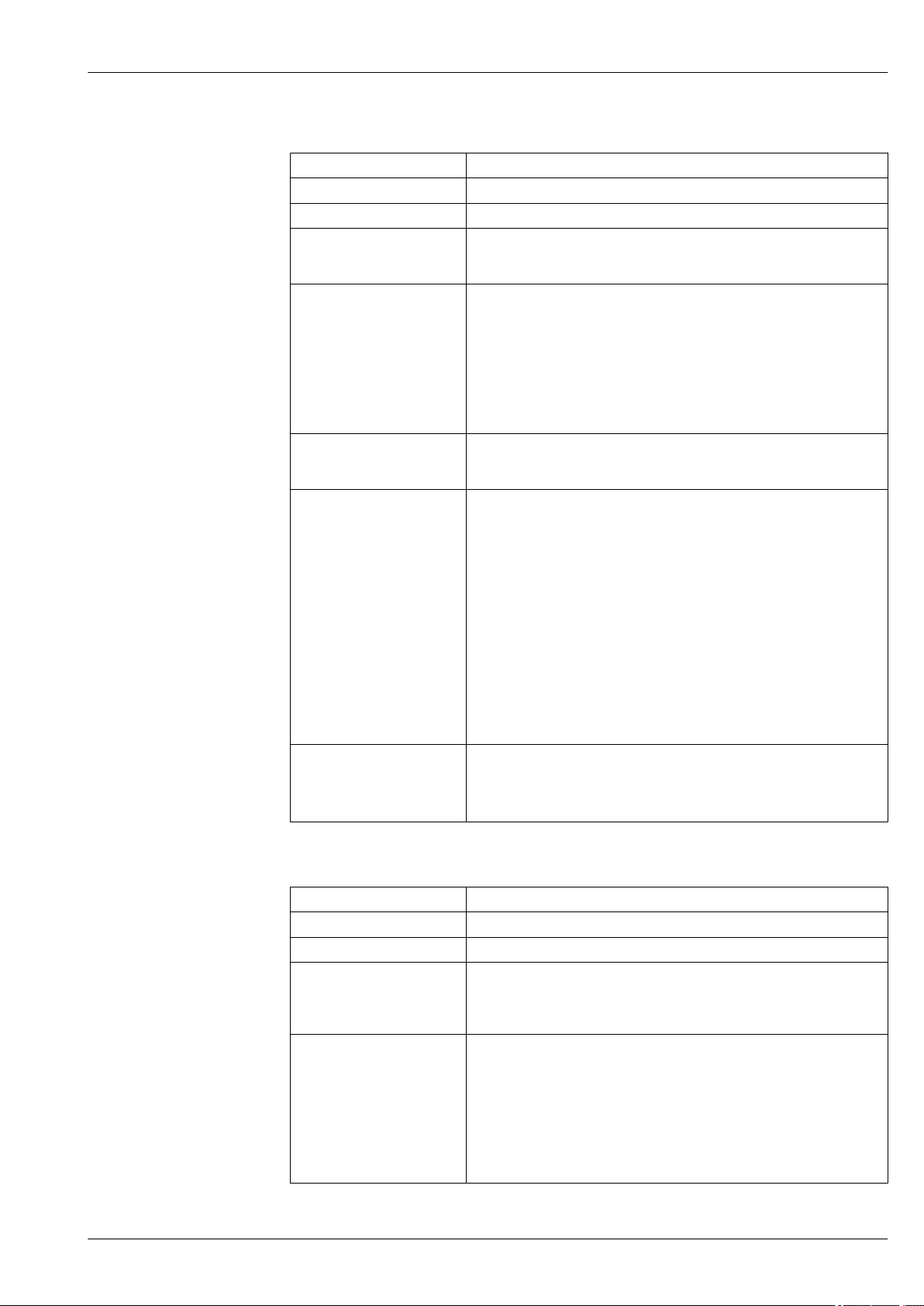
Proline Promag P 300
PROFIBUS PA
Manufacturer ID 0x11
Ident number 0x156C
Profile version 3.02
Device description files (GSD,
DTM, DD)
Supported functions • Identification & Maintenance
Configuration of the device
address
Compatibility with
earlier model
System integration Information regarding system integration: Operating Instructions → 92.
Information and files under:
• www.endress.com
• www.profibus.org
Simplest device identification on the part of the control system and
nameplate
• PROFIBUS upload/download
Reading and writing parameters is up to ten times faster with PROFIBUS
upload/download
• Condensed status
Simplest and self-explanatory diagnostic information by categorizing
diagnostic messages that occur
• DIP switches on the I/O electronics module
• Local display
• Via operating tools (e.g. FieldCare)
If the device is replaced, the measuring device Promag 300 supports the
compatibility of the cyclic data with previous models. It is not necessary to
adjust the engineering parameters of the PROFIBUS network with the Promag
300 GSD file.
Earlier models:
• Promag 50 PROFIBUS PA
– ID No.: 1525 (hex)
– Extended GSD file: EH3x1525.gsd
– Standard GSD file: EH3_1525.gsd
• Promag 53 PROFIBUS PA
– ID No.: 1527 (hex)
– Extended GSD file: EH3x1527.gsd
– Standard GSD file: EH3_1527.gsd
Description of the function scope of compatibility:
Operating Instructions → 92.
• Cyclic data transmission
• Block model
• Description of the modules
PROFIBUS DP
Manufacturer ID 0x11
Ident number 0x1570
Profile version 3.02
Device description files (GSD,
DTM, DD)
Supported functions • Identification & Maintenance
Information and files under:
• www.endress.com
On the product page for the device: Documents/Software → Device drivers
• www.profibus.org
Simplest device identification on the part of the control system and
nameplate
• PROFIBUS upload/download
Reading and writing parameters is up to ten times faster with PROFIBUS
upload/download
• Condensed status
Simplest and self-explanatory diagnostic information by categorizing
diagnostic messages that occur
Endress+Hauser 21
Page 22
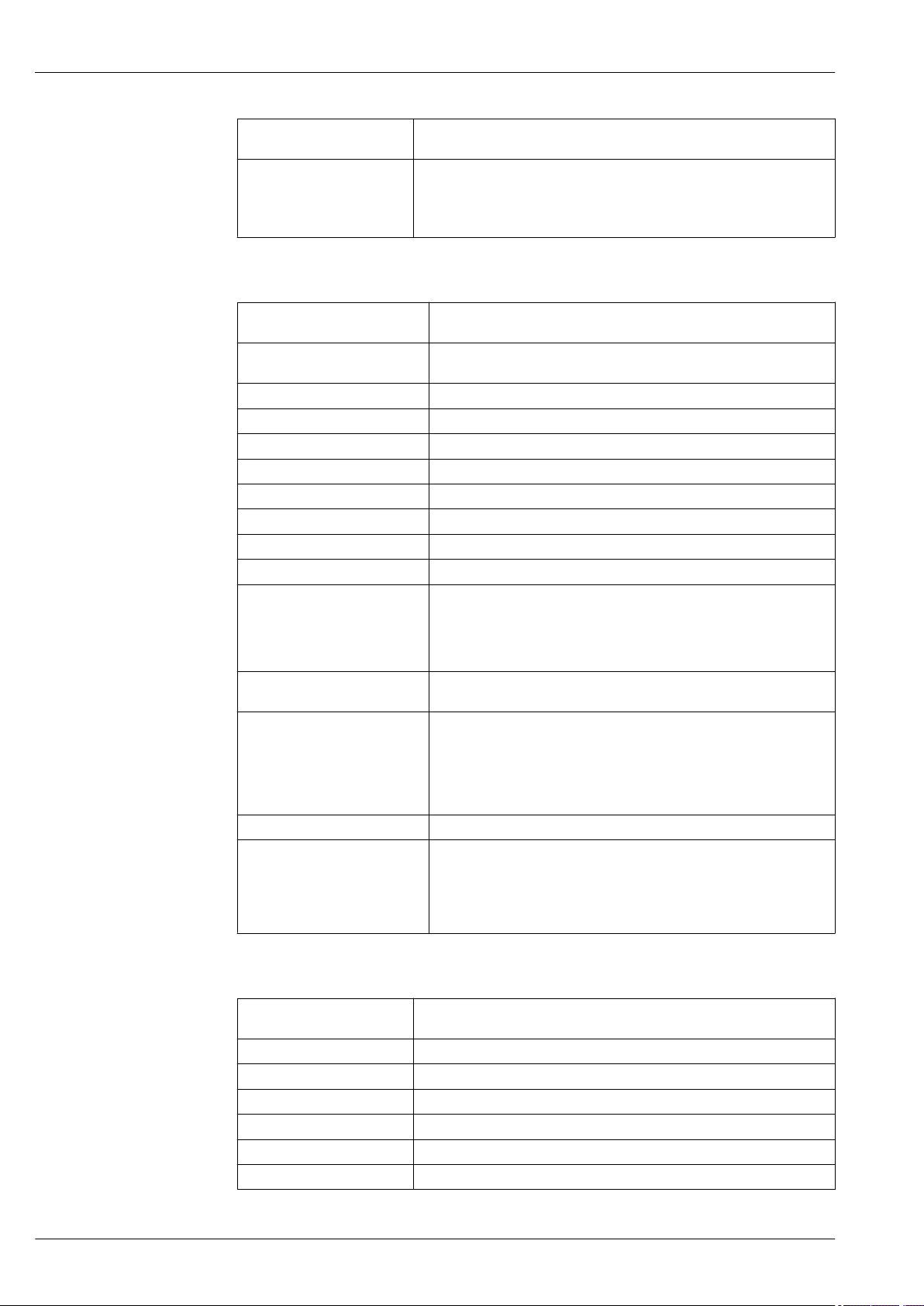
Proline Promag P 300
Configuration of the device
address
System integration Information regarding system integration: Operating Instructions → 92.
• DIP switches on the I/O electronics module
• Via operating tools (e.g. FieldCare)
• Cyclic data transmission
• Block model
• Description of the modules
EtherNet/IP
Protocol • The CIP Networks Library Volume 1: Common Industrial Protocol
• The CIP Networks Library Volume 2: EtherNet/IP Adaptation of CIP
Communication type • 10Base-T
• 100Base-TX
Device profile Generic device (product type: 0x2B)
Manufacturer ID 0x11
Device type ID 0x103C
Baud rates Automatic ¹⁰⁄₁₀₀ Mbit with half-duplex and full-duplex detection
Polarity Auto-polarity for automatic correction of crossed TxD and RxD pairs
Supported CIP connections Max. 3 connections
Explicit connections Max. 6 connections
I/O connections Max. 6 connections (scanner)
Configuration options for
measuring device
Configuration of the EtherNet
interface
Configuration of the device
address
Device Level Ring (DLR) Yes
System integration Information regarding system integration: Operating Instructions
• DIP switches on the electronics module for IP addressing
• Manufacturer-specific software (FieldCare)
• Add-on Profile Level 3 for Rockwell Automation control systems
• Web browser
• Electronic Data Sheet (EDS) integrated in the measuring device
• Speed: 10 MBit, 100 MBit, auto (factory setting)
• Duplex: half-duplex, full-duplex, auto (factory setting)
• DIP switches on the electronics module for IP addressing (last octet)
• DHCP
• Manufacturer-specific software (FieldCare)
• Add-on Profile Level 3 for Rockwell Automation control systems
• Web browser
• EtherNet/IP tools, e.g. RSLinx (Rockwell Automation)
→ 92.
• Cyclic data transmission
• Block model
• Input and output groups
PROFINET
Protocol "Application layer protocol for decentral device periphery and distributed
automation", version 2.3
Communication type 100 MBit/s
Conformity class Conformance Class B
Netload Class Netload Class II
Baud rates Automatic 100 Mbit/s with full-duplex detection
Cycle times From 8 ms
Polarity Auto-polarity for automatic correction of crossed TxD and RxD pairs
22 Endress+Hauser
Page 23
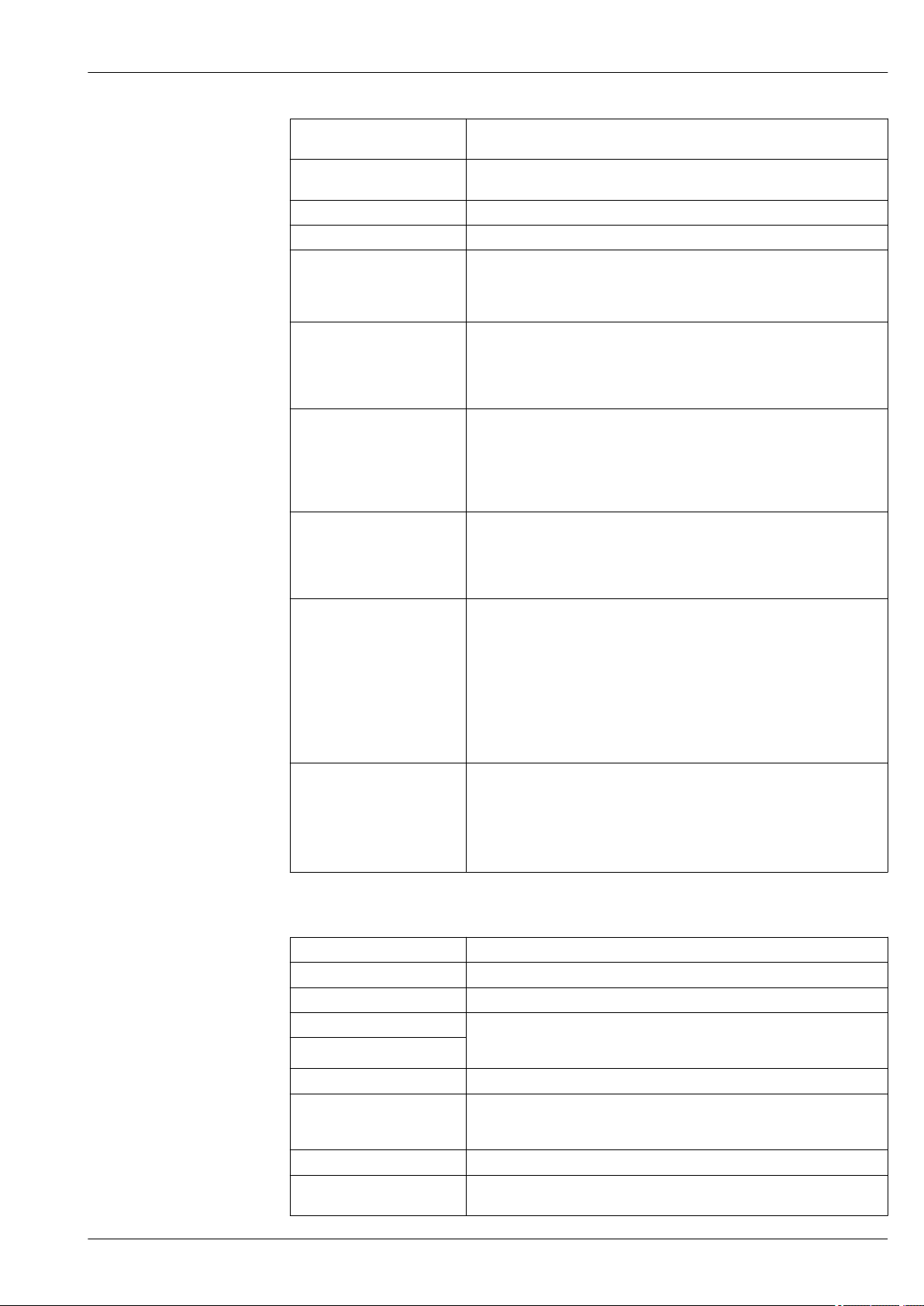
Proline Promag P 300
Media Redundancy Protocol
(MRP)
Device profile Application interface identifier 0xF600
Manufacturer ID 0x11
Device type ID 0x843C
Device description files (GSD,
DTM, DD)
Supported connections • 1 x AR (IO Controller AR)
Configuration options for
measuring device
Configuration of the
device name
Supported functions • Identification & Maintenance
System integration Information regarding system integration: Operating Instructions → 92.
Yes
Generic device
Information and files under:
• www.endress.com
On the product page for the device: Documents/Software → Device drivers
• www.profibus.org
• 1 x AR (IO-Supervisor Device AR connection allowed)
• 1 x Input CR (Communication Relation)
• 1 x Output CR (Communication Relation)
• 1 x Alarm CR (Communication Relation)
• DIP switches on the electronics module, for device name assignment (last
part)
• Manufacturer-specific software (FieldCare, DeviceCare)
• Web browser
• Device master file (GSD), can be read out via the integrated Web server of
the measuring device
• DIP switches on the electronics module, for device name assignment (last
part)
• DCP protocol
• Process Device Manager (PDM)
• Integrated Web server
Simple device identification via:
– Control system
– Nameplate
• Measured value status
The process variables are communicated with a measured value status
• Blinking feature via the onsite display for simple device identification and
assignment
• Device operation via operating tools (e.g. FieldCare, DeviceCare, SIMATIC
PDM)
• Cyclic data transmission
• Overview and description of the modules
• Status coding
• Startup configuration
• Factory setting:
FOUNDATION Fieldbus
Manufacturer ID 0x452B48 (hex)
Ident number 0x103C (hex)
Device revision 1
DD revision Information and files under:
CFF revision
Interoperability Test Kit (ITK) Version 6.2.0
ITK Test Campaign Number Information:
Link Master capability (LAS) Yes
Choice of "Link Master" and
"Basic Device"
• www.endress.com
• www.fieldbus.org
• www.endress.com
• www.fieldbus.org
Yes
Factory setting: Basic Device
Endress+Hauser 23
Page 24
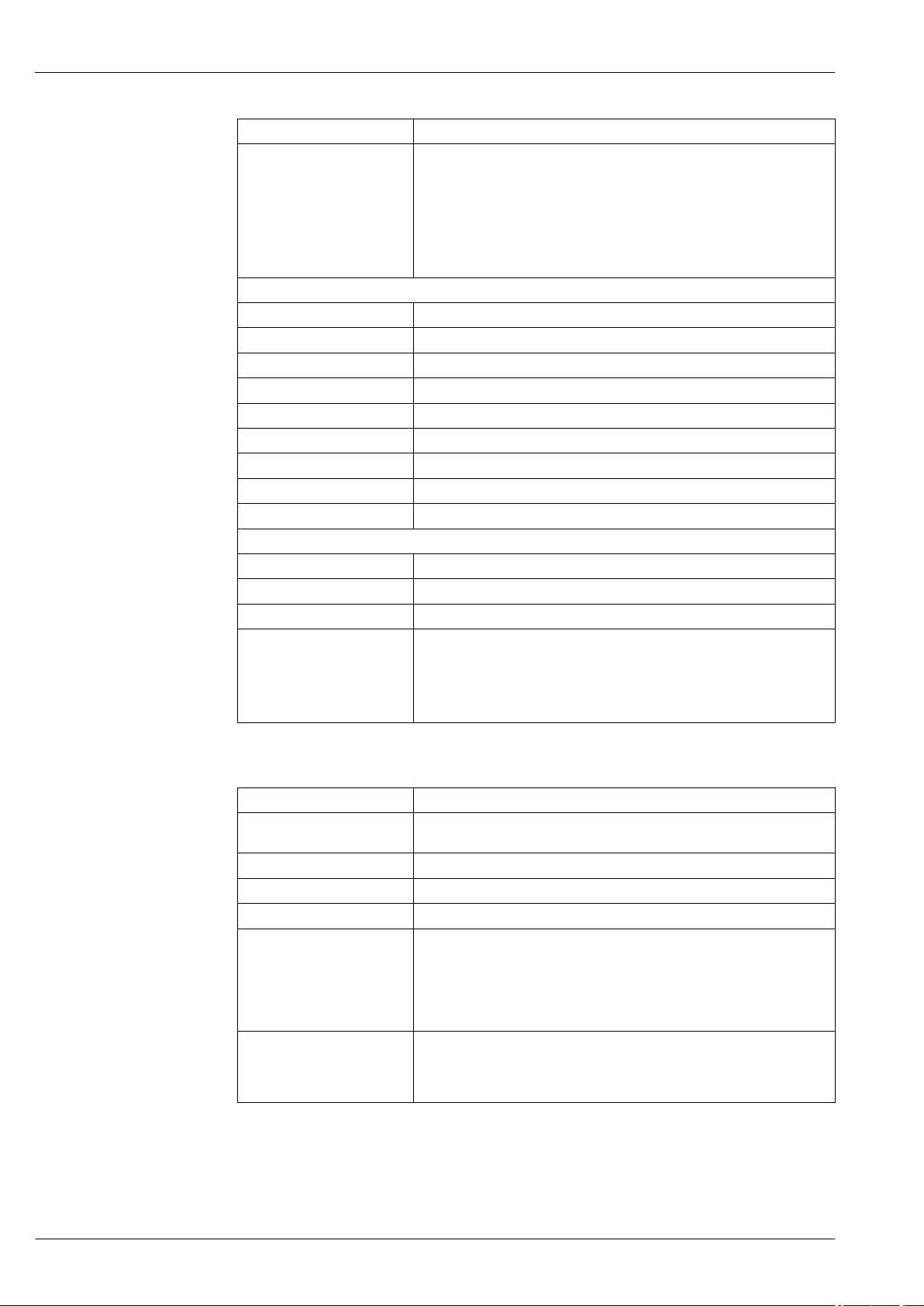
Proline Promag P 300
Node address Factory setting: 247 (0xF7)
Supported functions The following methods are supported:
• Restart
• ENP Restart
• Diagnostic
• Set to OOS
• Set to AUTO
• Read trend data
• Read event logbook
Virtual Communication Relationships (VCRs)
Number of VCRs 44
Number of link objects in VFD 50
Permanent entries 1
Client VCRs 0
Server VCRs 10
Source VCRs 43
Sink VCRs 0
Subscriber VCRs 43
Publisher VCRs 43
Device Link Capabilities
Slot time 4
Min. delay between PDU 8
Max. response delay 16
System integration Information regarding system integration: Operating Instructions → 92.
• Cyclic data transmission
• Description of the modules
• Execution times
• Methods
Modbus RS485
Protocol Modbus Applications Protocol Specification V1.1
Response times • Direct data access: typically 25 to 50 ms
• Auto-scan buffer (data range): typically 3 to 5 ms
Device type Slave
Slave address range 1 to 247
Broadcast address range 0
Function codes • 03: Read holding register
• 04: Read input register
• 06: Write single registers
• 08: Diagnostics
• 16: Write multiple registers
• 23: Read/write multiple registers
Broadcast messages Supported by the following function codes:
• 06: Write single registers
• 16: Write multiple registers
• 23: Read/write multiple registers
24 Endress+Hauser
Page 25
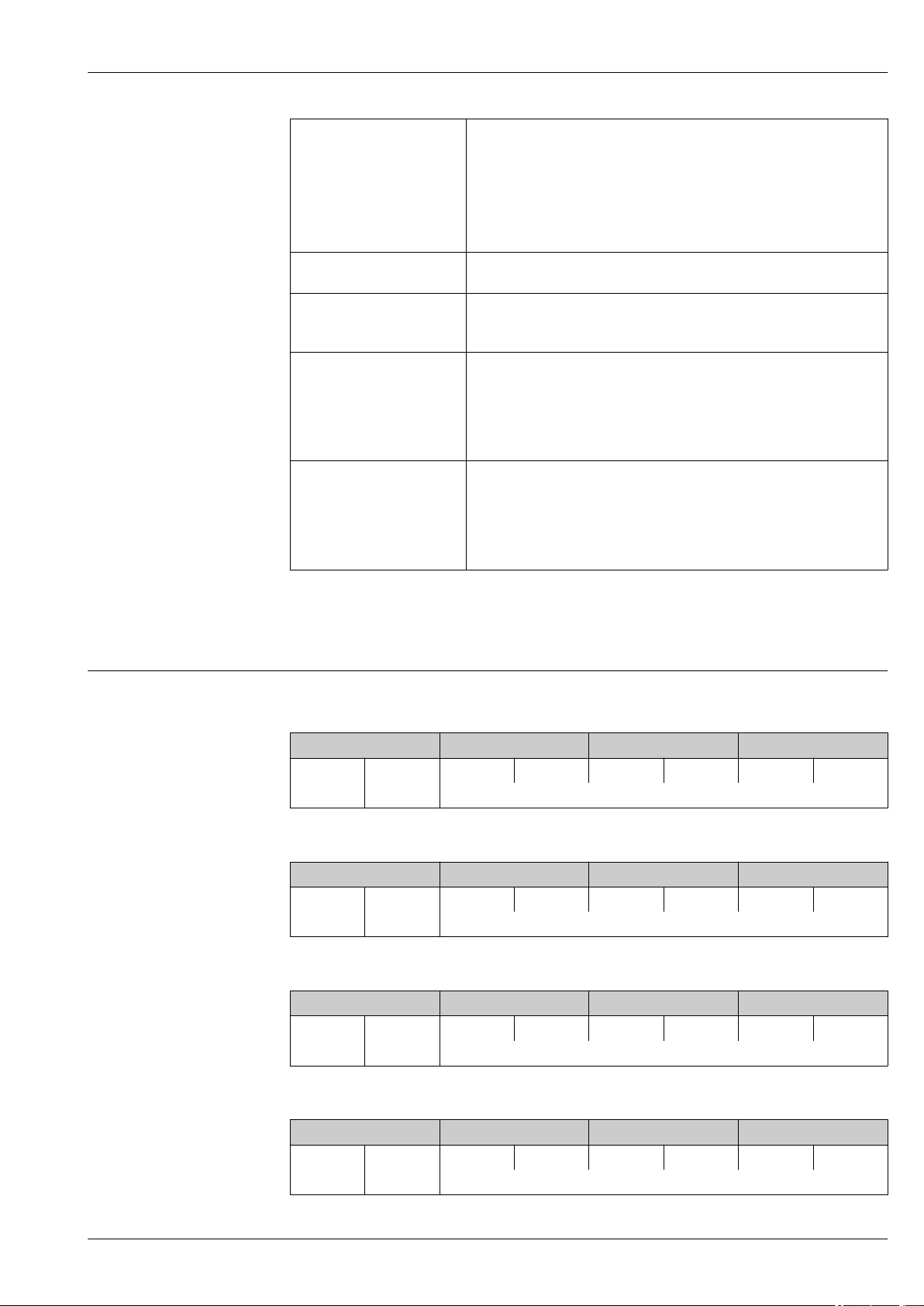
Proline Promag P 300
Supported baud rate • 1 200 BAUD
• 2 400 BAUD
• 4 800 BAUD
• 9 600 BAUD
• 19 200 BAUD
• 38 400 BAUD
• 57 600 BAUD
• 115 200 BAUD
Data transfer mode • ASCII
• RTU
Data access Each device parameter can be accessed via Modbus RS485.
For Modbus register information
Compatibility with
earlier model
System integration Information on system integration: Operating Instructions → 92.
If the device is replaced, the measuring device Promag 300 supports the
compatibility of the Modbus registers for the process variables and the
diagnostic information with the previous model Promag 53. It is not necessary
to change the engineering parameters in the automation system.
Description of the function scope of compatibility:
Operating Instructions → 92.
• Modbus RS485 information
• Function codes
• Register information
• Response time
• Modbus data map
Power supply
Terminal assignment Transmitter: supply voltage, input/outputs
HART
Supply voltage Input/output 1 Input/output 2 Input/output 3
1 (+) 2 (–) 26 (+) 27 (–) 24 (+) 25 (–) 22 (+) 23 (–)
The terminal assignment depends on the specific device version ordered → 12.
FOUNDATION Fieldbus
Supply voltage Input/output 1 Input/output 2 Input/output 3
1 (+) 2 (–) 26 (A) 27 (B) 24 (+) 25 (–) 22 (+) 23 (–)
The terminal assignment depends on the specific device version ordered → 12.
PROFIBUS PA
Supply voltage Input/output 1 Input/output 2 Input/output 3
1 (+) 2 (–) 26 (B) 27 (A) 24 (+) 25 (–) 22 (+) 23 (–)
The terminal assignment depends on the specific device version ordered → 12.
PROFIBUS DP
Supply voltage Input/output 1 Input/output 2 Input/output 3
1 (+) 2 (–) 26 (B) 27 (A) 24 (+) 25 (–) 22 (+) 23 (–)
The terminal assignment depends on the specific device version ordered → 12.
Endress+Hauser 25
Page 26
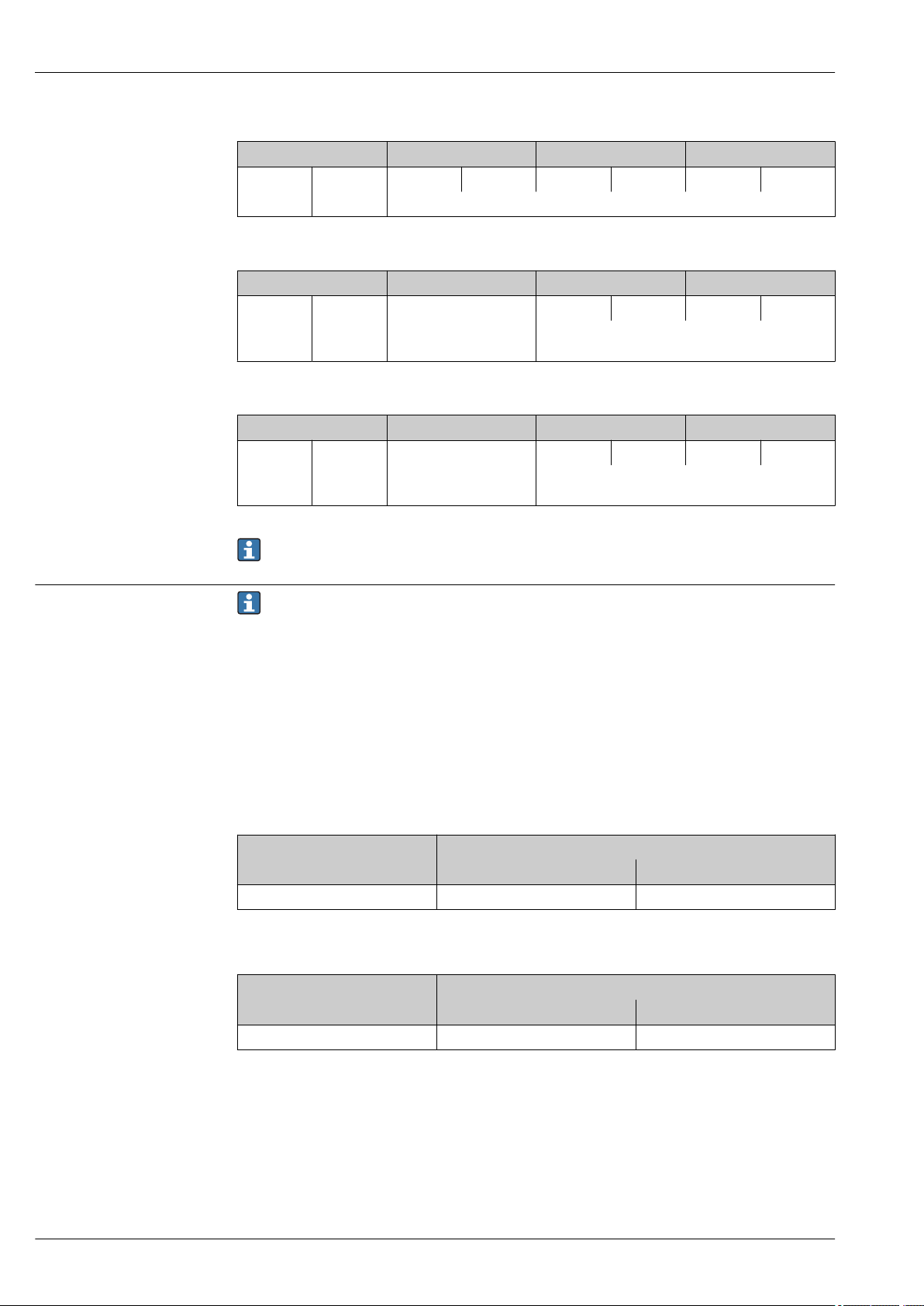
Proline Promag P 300
Modbus RS485
Supply voltage Input/output 1 Input/output 2 Input/output 3
1 (+) 2 (–) 26 (B) 27 (A) 24 (+) 25 (–) 22 (+) 23 (–)
The terminal assignment depends on the specific device version ordered → 12.
PROFINET
Supply voltage Input/output 1 Input/output 2 Input/output 3
1 (+) 2 (–) PROFINET
(RJ45 connector)
EtherNet/IP
Supply voltage Input/output 1 Input/output 2 Input/output 3
1 (+) 2 (–) EtherNet/IP
(RJ45 connector)
24 (+) 25 (–) 22 (+) 23 (–)
The terminal assignment depends on the specific
device version ordered → 12.
24 (+) 25 (–) 22 (+) 23 (–)
The terminal assignment depends on the specific
device version ordered → 12.
Device plugs available
Terminal assignment of the remote display and operating module → 31.
Device plugs may not be used in hazardous areas!
Device plugs for fieldbus systems:
Order code for "Input; output 1"
• Option SA "FOUNDATION Fieldbus" → 26
• Option GA "PROFIBUS PA" → 26
• Option RA "PROFINET" → 27
• Option NA "EtherNet/IP" → 27
Device plug for connecting to the service interface:
Order code for "Accessory mounted"
option NB, adapter RJ45 M12 (service interface) → 28
Order code for "Input; output 1", option SA "FOUNDATION Fieldbus"
Order code for Cable entry/connection → 30
"Electrical connection" 2 3
M, 3, 4, 5 7/8" connector –
Order code for "Input; output 1", option GA "PROFIBUS PA"
Order code for Cable entry/connection → 30
"Electrical connection" 2 3
L, N, P, U Connector M12 × 1 –
26 Endress+Hauser
Page 27
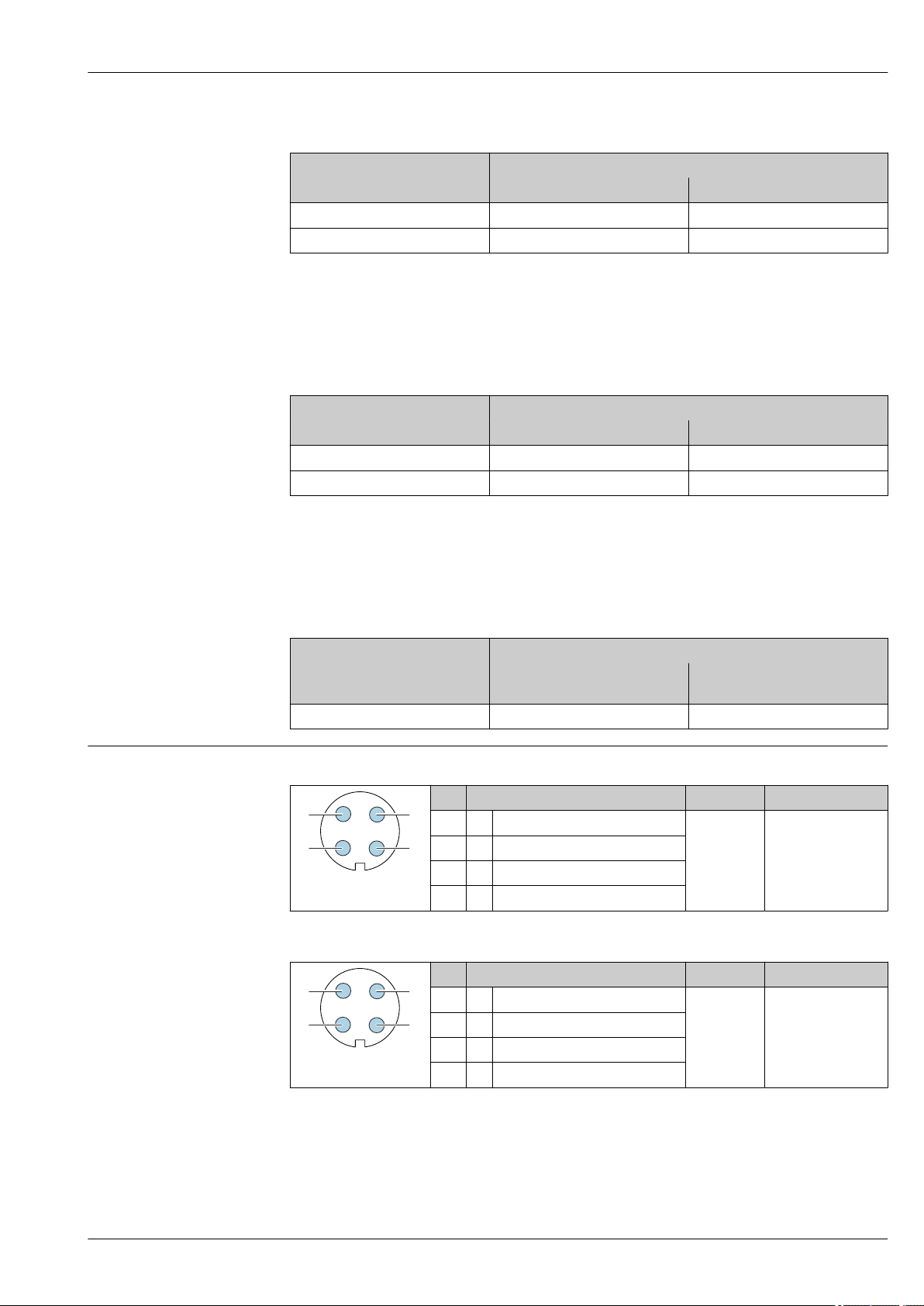
Proline Promag P 300
1
2
4
3
1
2
4
3
Order code for "Input; output 1", option RA "PROFINET"
Order code for Cable entry/connection → 30
"Electrical connection" 2 3
L, N, P, U Connector M12 × 1 –
1) 2)
1) 2)
1) 2)
R
, S
, T
, V
1) 2)
Connector M12 × 1 Connector M12 × 1
1) Cannot be combined with an external WLAN antenna (order code for "Enclosed accessories", option P8) of
an RJ45 M12 adapter for the service interface (order code for "Accessories mounted", option NB) or of the
remote display and operating module DKX001.
2) Suitable for integrating the device in a ring topology.
Order code for "Input; output 1", option NA "EtherNet/IP"
Order code for Cable entry/connection → 30
"Electrical connection" 2 3
L, N, P, U Connector M12 × 1 –
1) 2)
1) 2)
1) 2)
R
, S
, T
, V
1) 2)
Connector M12 × 1 Connector M12 × 1
1) Cannot be combined with an external WLAN antenna (order code for "Enclosed accessories", option P8) of
an RJ45 M12 adapter for the service interface (order code for "Accessories mounted", option NB) or of the
remote display and operating module DKX001
2) Suitable for integrating the device in a ring topology.
Order code for "Accessory mounted", option NB "Adapter RJ45 M12 (service interface)"
Order code Cable entry/coupling → 30
"Accessory mounted" Cable entry
NB Plug M12 × 1 –
Pin assignment, device plug FOUNDATION Fieldbus
PROFIBUS PA
Cable entry
2
3
Pin Assignment Coding Plug/socket
1 + Signal + A Plug
2 - Signal –
3 Grounding
4 Not assigned
Pin Assignment Coding Plug/socket
1 + PROFIBUS PA + A Plug
2 Grounding
3 - PROFIBUS PA –
4 Not assigned
Endress+Hauser 27
Page 28
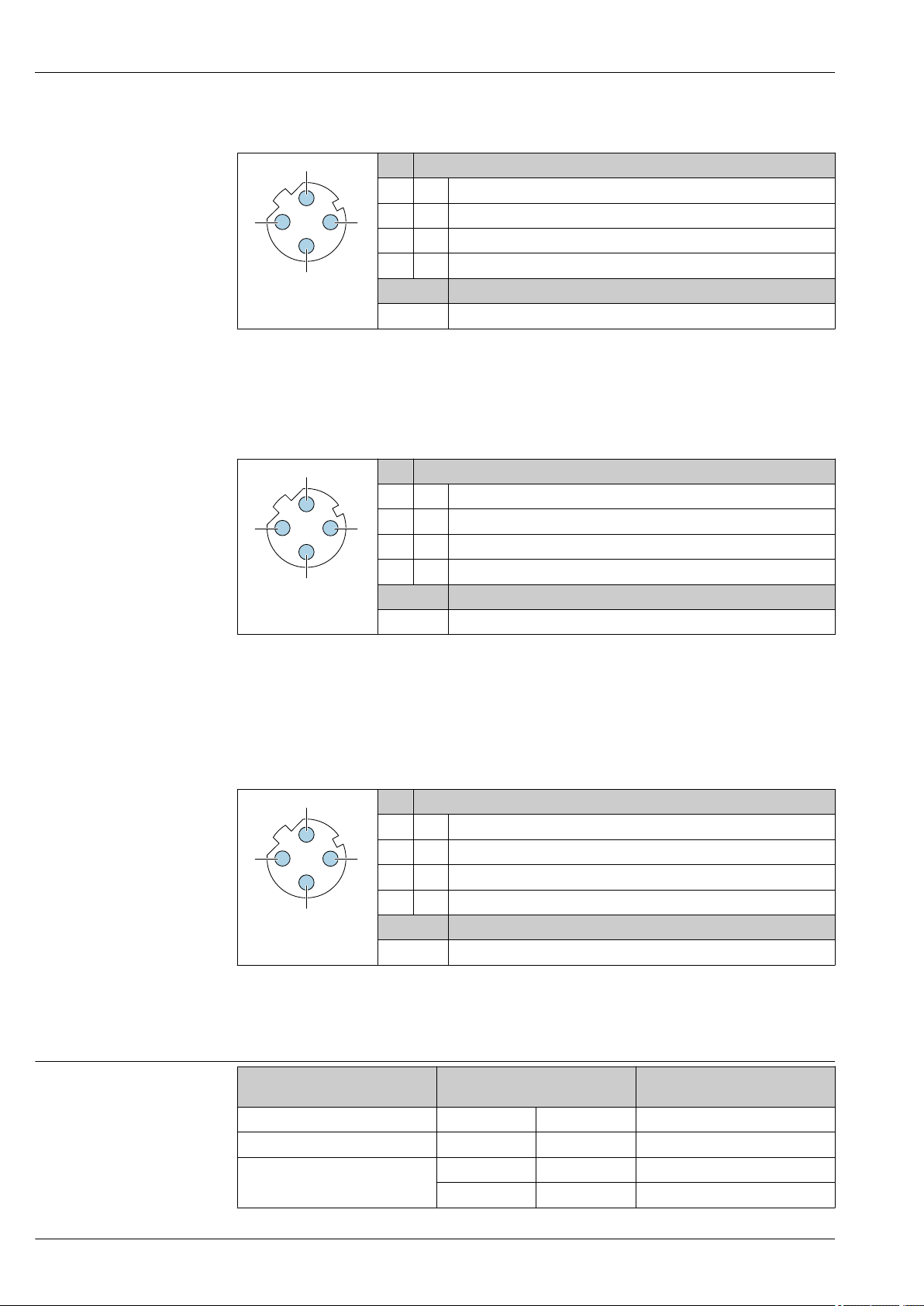
PROFINET
3
2
4
3
2
4
3
2
4
Pin Assignment
1 + TD +
2 + RD +
3 - TD –
4 - RD –
A0032047
Recommended plug:
• Binder, series 763, part no. 99 3729 810 04
• Phoenix, part no. 1543223 SACC-M12MSD-4Q
• When using the device in a hazardous location, use a suitably certified plug.
Coding Plug/socket
D Socket
EtherNet/IP
Pin Assignment
1 + Tx
2 + Rx
3 - Tx
4 - Rx
A0032047
Coding Plug/socket
D Socket
Proline Promag P 300
Supply voltage
Recommended plug:
• Binder, series 763, part no. 99 3729 810 04
• Phoenix, part no. 1543223 SACC-M12MSD-4Q
• When using the device in a hazardous location, use a suitably certified plug.
Service interface
Order code for "Accessories mounted", option NB: Adapter RJ45 M12 (service interface)
Pin Assignment
1 + Tx
2 + Rx
3 - Tx
4 - Rx
A0032047
Recommended plug:
• Binder, series 763, part no. 99 3729 810 04
• Phoenix, part no. 1543223 SACC-M12MSD-4Q
• When using the device in a hazardous location, use a suitably certified plug.
Order code for
"Power supply"
Option D DC24 V ±20% –
Option E AC100 to 240 V –15…+10% 50/60 Hz, ±4 Hz
Option I
Coding Plug/socket
D Socket
terminal voltage Frequency range
DC24 V ±20% –
AC100 to 240 V –15…+10% 50/60 Hz, ±4 Hz
28 Endress+Hauser
Page 29
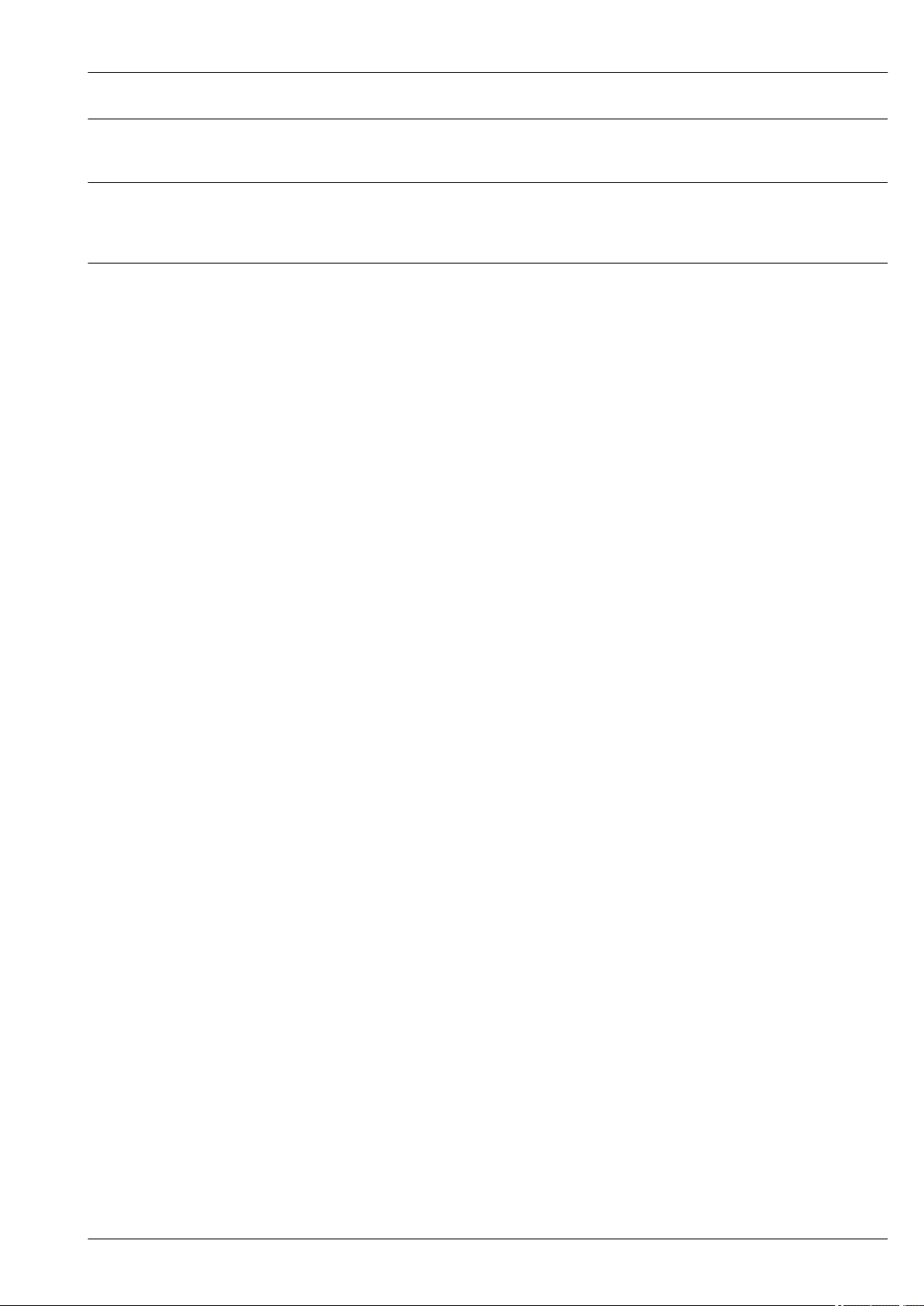
Proline Promag P 300
Power consumption Transmitter
Max. 10 W (active power)
Current consumption Transmitter
• Max. 400 mA (24 V)
• Max. 200 mA (110 V, 50/60 Hz; 230 V, 50/60 Hz)
Power supply failure
Depending on the device version, the configuration is retained in the device memoryor in the
pluggable data memory (HistoROM DAT).
Endress+Hauser 29
Page 30

Electrical connection Connecting the transmitter
1
2
3
4
1
2
3
4
• Terminal assignment→ 25
• Device plugs available→ 26
1 Terminal connection for supply voltage
2 Terminal connection for signal transmission, input/output
3 Terminal connection for signal transmission, input/output or terminal for network connection via service
interface (CDI-RJ45); Optional: terminal connection for external WLAN antenna or connection for remote
display and operating module DKX001
4 Protective ground (PE)
An adapter for RJ45 and the M12 connector is optionally available:
Order code for "Accessories", option NB: "Adapter RJ45 M12 (service interface)"
The adapter connects the service interface (CDI-RJ45) to an M12 connector mounted in the
cable entry. Therefore the connection to the service interface can be established via an M12
connector without opening the device.
Network connection via service interface (CDI-RJ45) → 80
Proline Promag P 300
A0026781
Connecting in a ring topology
Device versions with EtherNet/IP and PROFINET communication protocols can be integrated into a
ring topology. The device is integrated via the terminal connection for signal transmission (output 1)
and the connection to the service interface (CDI-RJ45).
Integrate the transmitter into a ring topology:
• EtherNet/IP → 78
• PROFINET → 79
A0026781
1 Terminal connection for supply voltage
2 Terminal connection for signal transmission: PROFINET or EtherNet/IP (RJ45 connector)
3 Connection to service interface (CDI-RJ45)
4 Protective earth (PE)
If the device has additional input/outputs, these are routed via the cable entry for the
connection to the service interface (CDI-RJ45).
30 Endress+Hauser
Page 31

Proline Promag P 300
1
3
81
Vcc
82
Gnd
83A84
B
81
Vcc
82
Gnd
83A84
B
2
4
5
4
4...20 mA
5
2
1
3
6
Connecting the remote display and operating module DKX001
The remote display and operating module DKX001 is available as an optional extra → 89.
• The measuring device is always supplied with a dummy cover when the remote display and
operating module DKX001 is ordered directly with the measuring device. Display or operation
at the transmitter is not possible in this case.
• If ordered subsequently, the remote display and operating module DKX001 may not be
connected at the same time as the existing measuring device display module. Only one
display or operation unit may be connected to the transmitter at any one time.
A0027518
1 Remote display and operating module DKX001
2 Protective earth (PE)
3 Connecting cable
4 Measuring device
5 Protective earth (PE)
Connection examples
Current output 4 to 20 mA HART
A0029055
2 Connection example for 4 to 20 mA HART current output (active)
1 Automation system with current input (e.g. PLC)
2 Cable shield: the cable shield must be grounded at both ends to comply with EMC requirements; observe cable
specifications → 41
3 Connection for HART operating devices → 75
4 Resistor for HART communication (≥ 250 Ω): observe maximum load → 13
5 Analog display unit: observe maximum load → 13
6 Transmitter
Endress+Hauser 31
Page 32

Proline Promag P 300
2
3
4...20 mA
41
5
2
4...20 mA
4
1
2
3
3
6
5
A0028762
3 Connection example for 4 to 20 mA HART current output (passive)
1 Automation system with current input (e.g. PLC)
2 Power supply
3 Cable shield: the cable shield must be grounded at both ends to comply with EMC requirements; observe cable
specifications → 41
4 Analog display unit: observe maximum load → 13
5 Transmitter
HART input
A0028763
4 Connection example for HART input with a common negative (passive)
1 Automation system with HART output (e.g. PLC)
2 Active barrier for power supply (e.g. RN221N)
3 Cable shield: the cable shield must be grounded at both ends to comply with EMC requirements; observe cable
specifications
4 Analog display unit: observe maximum load
5 Pressure transmitter (e.g. Cerabar M, Cerabar S): see requirements
6 Transmitter
32 Endress+Hauser
Page 33

Proline Promag P 300
21 3 4
78
6 6
6
6
5
6
6
5
2
1
A
B
3
4
4
A
B
A
B
PROFIBUS PA
A0028768
5 Connection example for PROFIBUS PA
1 Control system (e.g. PLC)
2 PROFIBUS PA segment coupler
3 Cable shield: the cable shield must be grounded at both ends to comply with EMC requirements; observe cable
specifications
4 T-box
5 Measuring device
6 Local grounding
7 Bus terminator
8 Potential matching line
PROFIBUS DP
A0028765
6 Connection example for PROFIBUS DP, non-hazardous area and Zone 2/Div. 2
1 Control system (e.g. PLC)
2 Cable shield: the cable shield must be grounded at both ends to comply with EMC requirements; observe cable
specifications
3 Distribution box
4 Transmitter
If baud rates > 1.5 MBaud an EMC cable entry must be used and the cable shield must continue
Endress+Hauser 33
as far as the terminal wherever possible.
Page 34

EtherNet/IP
1
2
4
3
5
5
1 2 4
5
5
3
1 2 4
5
5
3
7 Connection example for EtherNet/IP
1 Control system (e.g. PLC)
2 Ethernet switch
3 Observe cable specifications
4 Device plug
5 Transmitter
EtherNet/IP: DLR (Device Level Ring)
Proline Promag P 300
A0028767
1 Control system (e.g. PLC)
2 Ethernet switch
3 Observe cable specifications → 41
4 Connecting cable between the two transmitters
5 Transmitter
PROFINET
8 Connection example for PROFINET
1 Control system (e.g. PLC)
2 Ethernet switch
3 Observe cable specifications
4 Device plug
5 Transmitter
A0027544
A0016805
34 Endress+Hauser
Page 35

Proline Promag P 300
1 2 4
5
5
3
21 3 4
78
6 6
6
6
5
6
6
5
PROFINET: MRP (Media Redundancy Protocol)
A0027544
1 Control system (e.g. PLC)
2 Ethernet switch
3 Observe cable specifications → 41
4 Connecting cable between the two transmitters
5 Transmitter
FOUNDATION Fieldbus
9 Connection example for FOUNDATION Fieldbus
1 Control system (e.g. PLC)
2 Power Conditioner (FOUNDATION Fieldbus)
3 Cable shield: the cable shield must be grounded at both ends to comply with EMC requirements; observe cable
specifications
4 T-box
5 Measuring device
6 Local grounding
7 Bus terminator
8 Potential matching line
Endress+Hauser 35
A0028768
Page 36

Proline Promag P 300
2
1
A
B
3
4
4
A
B
A
B
4...20 mA
2
1
3
2
4...20 mA
3
1
4
Modbus RS485
A0028765
10 Connection example for Modbus RS485, non-hazardous area and Zone 2/Div. 2
1 Control system (e.g. PLC)
2 Cable shield: the cable shield must be grounded at both ends to comply with EMC requirements; observe cable
specifications
3 Distribution box
4 Transmitter
Current output 4-20 mA
A0028758
11 Connection example for 4-20 mA current output (active)
1 Automation system with current input (e.g. PLC)
2 Analog display unit: observe maximum load
3 Transmitter
A0028759
12 Connection example for 4-20 mA current output (passive)
1 Automation system with current input (e.g. PLC)
2 Active barrier for power supply (e.g. RN221N)
3 Analog display unit: observe maximum load
4 Transmitter
36 Endress+Hauser
Page 37

Proline Promag P 300
1
2
3
12345
1
2
3
1
2
3
4
Pulse/frequency output
A0028761
13 Connection example for pulse/frequency output (passive)
1 Automation system with pulse/frequency input (e.g. PLC)
2 Power supply
3 Transmitter: Observe input values → 14
Switch output
14 Connection example for switch output (passive)
1 Automation system with switch input (e.g. PLC)
2 Power supply
3 Transmitter: Observe input values → 14
Double pulse output
15 Connection example for double pulse output (active)
1 Automation system with double pulse input (e.g. PLC)
2 Transmitter: Observe input values → 15
3 Double pulse output
4 Double pulse output (slave), phase-shifted
A0028760
A0029280
Endress+Hauser 37
Page 38

1
3
2
4
5
16 Connection example for double pulse output (passive)
1
2
3
31
4
2
1 Automation system with double pulse input (e.g. PLC)
2 Power supply
3 Transmitter: Observe input values → 15
4 Double pulse output
5 Double pulse output (slave), phase-shifted
Proline Promag P 300
A0029279
Relay output
17 Connection example for relay output (passive)
1 Automation system with relay input (e.g. PLC)
2 Power supply
3 Transmitter: Observe input values → 16
Current input
A0028760
A0028915
18 Connection example for 4 to 20 mA current input
1 Power supply
2 Terminal box
3 External measuring device (for reading in pressure or temperature, for instance)
4 Transmitter
38 Endress+Hauser
Page 39

Proline Promag P 300
1
2
3
DN 300≤ DN 350≥
Status input
19 Connection example for status input
1 Automation system with status output (e.g. PLC)
2 Power supply
3 Transmitter
Potential equalization Requirements
Please consider the following to ensure correct measurement:
• Same electrical potential for the fluid and sensor
• Company-internal grounding concepts
• Pipe material and grounding
A0028764
Connection example, standard scenario
Metal, grounded pipe
20 Potential equalization via measuring tube
Connection example in special situations
Unlined and ungrounded metal pipe
This connection method also applies in situations where:
• The customary potential equalization is not used
• Equalizing currents are present
Ground cable Copper wire, at least 6 mm2 (0.0093 in2)
A0016315
Endress+Hauser 39
A0029338
21 Potential equalization via ground terminal and pipe flanges
Page 40

Proline Promag P 300
+
–
Note the following when installing:
• Connect both sensor flanges to the pipe flange via a ground cable and ground them.
• Connect the connection housing of the transmitter or sensor to ground potential by means of the
ground terminal provided for the purpose. To mount the ground cable:
– If DN ≤ 300 (12"): Mount the ground cable directly on the conductive flange coating of the
sensor with the flange screws.
– If DN ≥ 350 (14"): Mount the ground cable directly on the metal transport bracket.
You can order the necessary ground cable from Endress+Hauser: → 89.
Plastic pipe or pipe with insulating liner
This connection method also applies in situations where:
• The customary potential equalization is not used
• Equalizing currents are present
Ground cable Copper wire, at least 6 mm2 (0.0093 in2)
A0029339
22 Potential equalization via ground terminal and ground disks
Note the following when installing:
The ground disks must be connected to the ground terminal via the ground cable and be connected
to ground potential.
The ground cable and ground disks can be ordered from Endress+Hauser .
Pipe with a cathodic protection unit
This connection method is only used if the following two conditions are met:
• Metal pipe without liner or pipe with electrically conductive liner
• Cathodic protection is integrated in the personal protection equipment
Ground cable Copper wire, at least 6 mm2 (0.0093 in2)
A0030377
1 Connection of the two flanges of the pipe via a ground cable
2 Signal line shielding via a capacitor
3 Measuring device connected to power supply such that it is floating in relation to the protective ground
(isolation transformer)
Note the following when installing:
The sensor is installed in the pipe in a way that provides electrical insulation.
You can order the necessary ground cable from Endress+Hauser: → 89.
40 Endress+Hauser
Page 41

Proline Promag P 300
terminals
Spring-loaded terminals: Suitable for strands and strands with ferrules.
Conductor cross-section 0.2 to 2.5 mm2 (24 to 12 AWG).
Cable entries
• Cable gland: M20 × 1.5 with cable ⌀ 6 to 12 mm (0.24 to 0.47 in)
• Thread for cable entry:
– NPT ½"
– G ½"
– M20
• Device plug for digital communication: M12
Only available for certain device versions → 26.
Cable specification Permitted temperature range
• The installation guidelines that apply in the country of installation must be observed.
• The cables must be suitable for the minimum and maximum temperatures to be expected.
Power supply cable
Standard installation cable is sufficient.
Signal cable
Current output 4 to 20 mA HART
A shielded cable is recommended. Observe grounding concept of the plant.
PROFIBUS PA
Twisted, shielded two-wire cable. Cable type A is recommended .
For further information on planning and installing PROFIBUS networks see:
• Operating Instructions "PROFIBUS DP/PA: Guidelines for planning and commissioning"
(BA00034S)
• PNO Directive 2.092 "PROFIBUS PA User and Installation Guideline"
• IEC 61158-2 (MBP)
PROFIBUS DP
The IEC 61158 standard specifies two types of cable (A and B) for the bus line which can be used for
every transmission rate. Cable type A is recommended.
Cable type A
Characteristic impedance 135 to 165 Ω at a measuring frequency of 3 to 20 MHz
Cable capacitance < 30 pF/m
Wire cross-section
Cable type Twisted pairs
Loop resistance ≤110 Ω/km
Signal damping Max. 9 dB over the entire length of the cable cross-section
Shield Copper braided shielding or braided shielding with foil shield. When grounding
> 0.34 mm2 (22 AWG)
the cable shield, observe the grounding concept of the plant.
For further information on planning and installing PROFIBUS networks see:
• Operating Instructions "PROFIBUS DP/PA: Guidelines for planning and commissioning"
(BA00034S)
• PNO Directive 2.092 "PROFIBUS PA User and Installation Guideline"
• IEC 61158-2 (MBP)
Endress+Hauser 41
Page 42

Proline Promag P 300
EtherNet/IP
The standard ANSI/TIA/EIA-568-B.2 Annex specifies CAT 5 as the minimum category for a cable
used for EtherNet/IP. CAT 5e and CAT 6 are recommended.
For more information on planning and installing EtherNet/IP networks, please refer to the
"Media Planning and Installation Manual. EtherNet/IP" of ODVA Organization
PROFINET
Standard IEC 61156-6 specifies CAT 5 as the minimum category for a cable used for PROFINET. CAT
5e and CAT 6 are recommended.
For more information on planning and installing PROFINET networks, see: "PROFINET Cabling
and Interconnection Technology", Guideline for PROFINET
FOUNDATION Fieldbus
Twisted, shielded two-wire cable.
For further information on planning and installing FOUNDATION Fieldbus networks see:
• Operating Instructions for "FOUNDATION Fieldbus Overview" (BA00013S)
• FOUNDATION Fieldbus Guideline
• IEC 61158-2 (MBP)
Modbus RS485
The EIA/TIA-485 standard specifies two types of cable (A and B) for the bus line which can be used
for every transmission rate. Cable type A is recommended.
Cable type A
Characteristic impedance 135 to 165 Ω at a measuring frequency of 3 to 20 MHz
Cable capacitance < 30 pF/m
Wire cross-section
Cable type Twisted pairs
Loop resistance ≤110 Ω/km
Signal damping Max. 9 dB over the entire length of the cable cross-section
Shield Copper braided shielding or braided shielding with foil shield. When grounding
> 0.34 mm2 (22 AWG)
the cable shield, observe the grounding concept of the plant.
Current output 0/4 to 20 mA
Standard installation cable is sufficient.
Pulse/frequency/switch output
Standard installation cable is sufficient.
Double pulse output
Standard installation cable is sufficient.
Relay output
Standard installation cable is sufficient.
Current input 0/4 to 20 mA
Standard installation cable is sufficient.
Status input
Standard installation cable is sufficient.
42 Endress+Hauser
Page 43

Proline Promag P 300
Connecting cable for transmitter - remote display and operating module DKX001
Standard cable
A standard cable can be used as the connecting cable.
Standard cable 4 cores (2 pairs); pair-stranded with common shield
Shielding Tin-plated copper-braid, optical cover ≥ 85 %
Capacitance: core/shield Maximum 1 000 nF for Zone 1; Class I, Division 1
L/R Maximum 24 µH/Ω for Zone 1; Class I, Division 1
Cable length Maximum 300 m (1 000 ft), see the following table
Cable length for use in:
Cross-section
0.34 mm2 (22 AWG) 80 m (270 ft)
0.50 mm2 (20 AWG) 120 m (400 ft)
0.75 mm2 (18 AWG) 180 m (600 ft)
1.00 mm2 (17 AWG) 240 m (800 ft)
1.50 mm2 (15 AWG) 300 m (1 000 ft)
• Non-hazardous area
• Hazardous area: Zone 2; Class I, Division 2
• Hazardous area: Zone 1; Class I, Division 1
Reference operating conditions
Optionally available connecting cable
Standard cable
Flame resistance According to DIN EN 60332-1-2
Oil-resistance According to DIN EN 60811-2-1
Shielding Tin-plated copper-braid, optical cover ≥ 85 %
Capacitance: core/shield ≤200 pF/m
L/R ≤24 µH/Ω
Available cable length 10 m (35 ft)
Operating temperature When mounted in a fixed position: –50 to +105 °C (–58 to +221 °F); when cable
1) UV radiation can impair the cable outer sheath. Protect the cable from direct sunshine where possible.
2 × 2 × 0.34 mm2 (22 AWG) PVC cable
stranded)
can move freely: –25 to +105 °C (–13 to +221 °F)
1)
with common shield (2 pairs, pair-
Performance characteristics
• Error limits following DIN EN 29104, in future ISO 20456
• Water, typically: +15 to +45 °C (+59 to +113 °F); 0.5 to 7 bar (73 to 101 psi)
• Data as indicated in the calibration protocol
• Accuracy based on accredited calibration rigs according to ISO 17025
Maximum measured error Error limits under reference operating conditions
o.r. = of reading
Endress+Hauser 43
Page 44

Volume flow
2.5
[%]
2.0
1.5
1.0
0.5
0
0.2 %
0.5 %
0
1
2 4 6 8 10 [m/s]
v
5 10 15 20 25 30 32 [ft/s]0
• ±0.5 % o.r. ± 1 mm/s (0.04 in/s)
• Optional: ±0.2 % o.r. ± 2 mm/s (0.08 in/s)
Fluctuations in the supply voltage do not have any effect within the specified range.
23 Maximum measured error in % o.r.
Proline Promag P 300
A0028974
Repeatability
Influence of ambient temperature
Electrical conductivity
Max. measured error not specified.
Accuracy of outputs
The outputs have the following base accuracy specifications.
Current output
Accuracy ±5 µA
Pulse/frequency output
o.r. = of reading
Accuracy Max. ±50 ppm o.r. (over the entire ambient temperature range)
o.r. = of reading
Volume flow
Max. ±0.1 % o.r. ± 0.5 mm/s (0.02 in/s)
Electrical conductivity
Max. ±5 % o.r.
Current output
Temperature coefficient Max. 1 μA/°C
Pulse/frequency output
Temperature coefficient No additional effect. Included in accuracy.
44 Endress+Hauser
Page 45
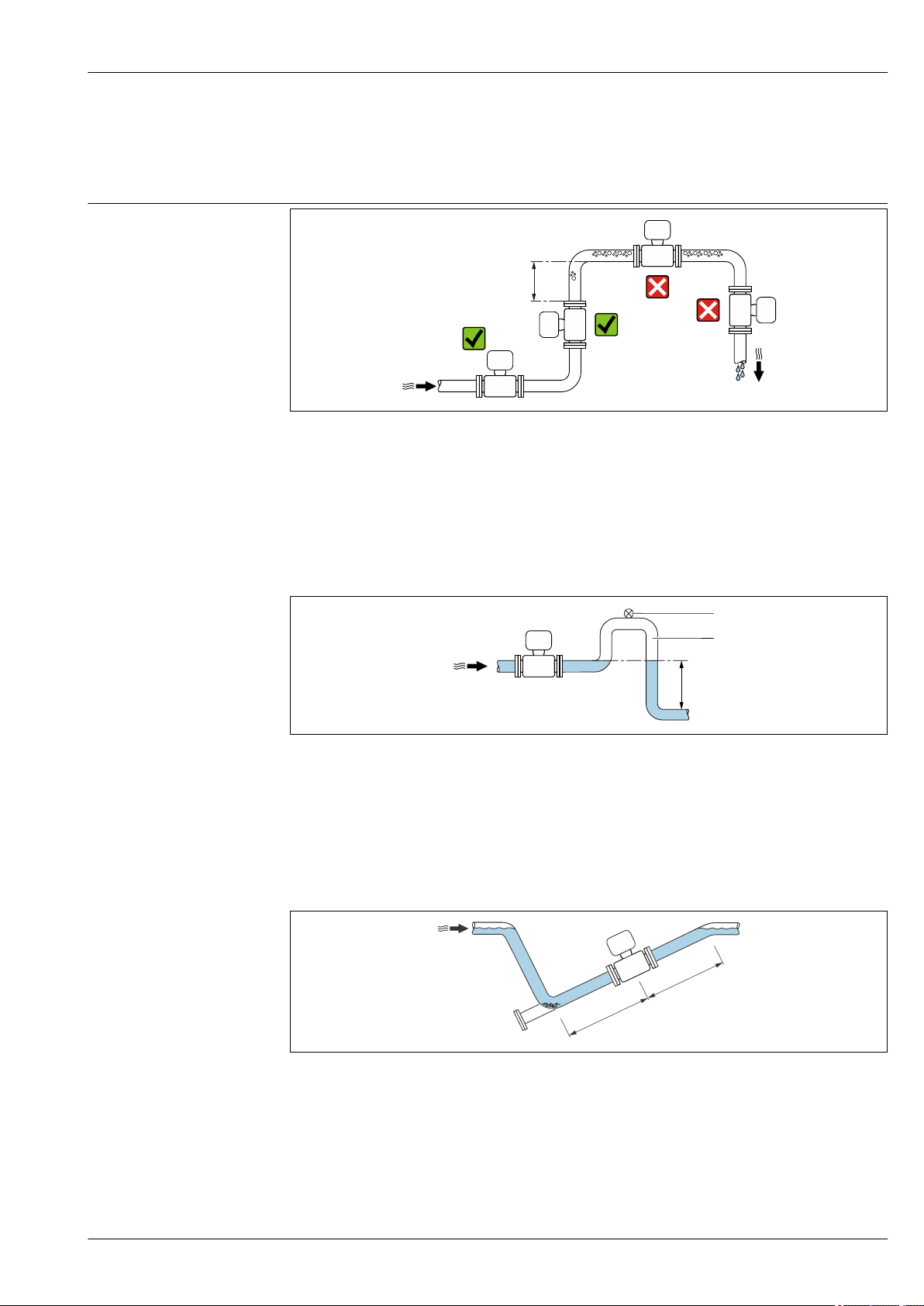
Proline Promag P 300
h
h
2
1
2 x DN³
5 x DN³
Mounting location
Installation
No special measures such as supports etc. are necessary. External forces are absorbed by the
construction of the device.
A0029343
Preferably install the sensor in an ascending pipe, and ensure a sufficient distance to the next pipe
elbow: h ≥ 2 × DN
Installation in down pipes
Install a siphon with a vent valve downstream of the sensor in down pipes whose length h ≥
5 m (16.4 ft). This precaution is to avoid low pressure and the consequent risk of damage to the
measuring tube. This measure also prevents the system losing prime.
24 Installation in a down pipe
1 Vent valve
2 Pipe siphon
h Length of down pipe
Installation in partially filled pipes
A partially filled pipe with a gradient necessitates a drain-type configuration.
A0028981
A0029257
Endress+Hauser 45
Page 46

For heavy sensors DN ≥ 350 (14")
Proline Promag P 300
A0016276
Orientation
The direction of the arrow on the sensor nameplate helps you to install the sensor according to the
flow direction (direction of medium flow through the piping).
Orientation Recommendation
A Vertical orientation
A0015591
B Horizontal orientation, transmitter at
top
A0015589
C Horizontal orientation, transmitter at
bottom
A0015590
D Horizontal orientation, transmitter at
side
A0015592
1) Applications with low process temperatures may decrease the ambient temperature. To maintain the
minimum ambient temperature for the transmitter, this orientation is recommended.
2) Applications with high process temperatures may increase the ambient temperature. To maintain the
maximum ambient temperature for the transmitter, this orientation is recommended.
3) To prevent the electronics module from overheating in the case of a sharp rise in temperature (e.g. CIP or
SIP processes), install the device with the transmitter component pointing downwards.
1)
2) 3)
Horizontal
• Ideally, the measuring electrode plane should be horizontal. This prevents brief insulation of the
two measuring electrodes by entrained air bubbles.
• Empty pipe detection only works if the transmitter housing is pointing upwards as otherwise there
is no guarantee that the empty pipe detection function will actually respond to a partially filled or
empty measuring tube.
46 Endress+Hauser
Page 47

Proline Promag P 300
1
2
3
≥ 5 × DN
≥ 2 × DN
100
10
0.5
d / D
[mbar]
0.6 0.7 0.8 0.9
1 m/s
2 m/s
3 m/s
4 m/s
5 m/s
6 m/s
7 m/s
8 m/s
1
D
d
max. 8°
A0029344
1 EPD electrode for empty pipe detection
2 Measuring electrodes for signal detection
3 Reference electrode for potential equalization
Measuring devices with tantalum or platinum electrodes can be ordered without an EPD
electrode. In this case, empty pipe detection is performed via the measuring electrodes.
Inlet and outlet runs
Adapters
If possible, install the sensor upstream from fittings such as valves, T-pieces or elbows.
Observe the following inlet and outlet runs to comply with accuracy specifications:
A0028997
Suitable adapters to DIN EN 545 (double-flange reducers) can be used to install the sensor in largerdiameter pipes. The resultant increase in the rate of flow improves measuring accuracy with very
slow-moving fluids.
The nomogram shown here can be used to calculate the pressure loss caused by reducers and
expanders:
• Calculate the ratio of the diameters d/D.
• From the nomogram read off the pressure loss as a function of flow velocity (downstream from
the reduction) and the d/D ratio.
The nomogram only applies to liquids with a viscosity similar to that of water.
Endress+Hauser 47
A0029002
Page 48

Environment
Proline Promag P 300
Ambient temperature range
Storage temperature
Transmitter Standard: –40 to +60 °C (–40 to +140 °F)
Local display –20 to +60 °C (–4 to +140 °F), the readability of the display may be
impaired at temperatures outside the temperature range.
Sensor • Process connection material, carbon steel:
–10 to +60 °C (+14 to +140 °F)
• Process connection material, stainless steel:
–40 to +60 °C (–40 to +140 °F)
Liner Do not exceed or fall below the permitted temperature range of the liner .
If operating outdoors:
• Install the measuring device in a shady location.
• Avoid direct sunlight, particularly in warm climatic regions.
• Avoid direct exposure to weather conditions.
You can order a weather protection cover from Endress+Hauser. → 89.
The storage temperature corresponds to the operating temperature range of the transmitter and the
sensor → 48.
• Protect the measuring device against direct sunlight during storage in order to avoid unacceptably
high surface temperatures.
• Select a storage location where moisture cannot collect in the measuring device as fungus or
bacteria infestation can damage the liner.
• If protection caps or protective covers are mounted these should never be removed before
installing the measuring device.
Degree of protection
Vibration resistance
Shock resistance
Shock resistance
Mechanical load
Electromagnetic compatibility (EMC)
Measuring device
• As standard: IP66/67, type 4X enclosure
• When housing is open: IP20, type 1 enclosure
• Display module: IP20, type 1 enclosure
External WLAN antenna
IP67
• Oscillation, sinusoidal, following IEC 60068-2-6
– 2 to 8.4 Hz, 3.5 mm peak
– 8.4 to 2 000 Hz, 1 g peak
• Oscillation, broadband noise following IEC 60068-2-64
– 10 to 200 Hz, 0.003 g2/Hz
– 200 to 2 000 Hz, 0.001 g2/Hz
– Total: 1.54 g rms
Shock, half-sine according to IEC 60068-2-27
6 ms 50 g
Shock due to rough handling following IEC 60068-2-31
• Protect the transmitter housing against mechanical effects, such as shock or impact.
• Never use the transmitter housing as a ladder or climbing aid.
• As per IEC/EN 61326 and NAMUR Recommendation 21 (NE 21)
• Device version with PROFIBUS DP: Complies with emission limits for industry as per EN 50170
Volume 2, IEC 61784
The following applies for PROFIBUS DP: If baud rates > 1.5 MBaud, an EMC cable entry must be
used and the cable shield must continue as far as the terminal wherever possible.
Details are provided in the Declaration of Conformity.
48 Endress+Hauser
Page 49

Proline Promag P 300
0
0
0
0
-20-40
-40
20
20
40
60
140
[°F] [°C]
40 60 80 100
100
120 140 160
200 300
180
360
-20
-40
-40
T
A
T
F
[°F]
[°C]
2
1
3 4
0
0
0
0
-20-40
-40
20
20
40
60
140
[°F] [°C]
40 60 80 100
100
120 140 160
200 300
180
360
-20
-40
-40
T
A
T
F
[°F]
[°C]
1
Process
Medium temperature range
• –20 to +150 °C (–4 to +302 °F) for PFA, DN 25 to 200 (1 to 8")
• –20 to +180 °C (–4 to +356 °F) for PFA high-temperature, DN 25 to 200 (1 to 8")
• –40 to +130 °C (–40 to +266 °F) for PTFE, DN 15 to 600 (½ to 24")
A0035803
25 PFA
TAAmbient temperature range
TFFluid temperature
1 Colored area: the ambient temperature range –10 to –20 °C (+14 to –4 °F) applies to stainless flanges only
2 Hatched area: harsh environment only for fluid temperature range –20 to +130 °C (–4 to +266 °F)
3 –20 to +150 °C (–4 to +302 °F) for PFA, DN 25 to 200 (1 to 8")
4 –20 to +180 °C (–4 to +356 °F) for PFA high-temperature, DN 25 to 200 (1 to 8")
Endress+Hauser 49
26 PTFE
TAAmbient temperature range
TFFluid temperature
1 Colored area: the ambient temperature range of –10 to –40 °C (+14 to –40 °F) applies to stainless flanges
only
A0029808
Page 50
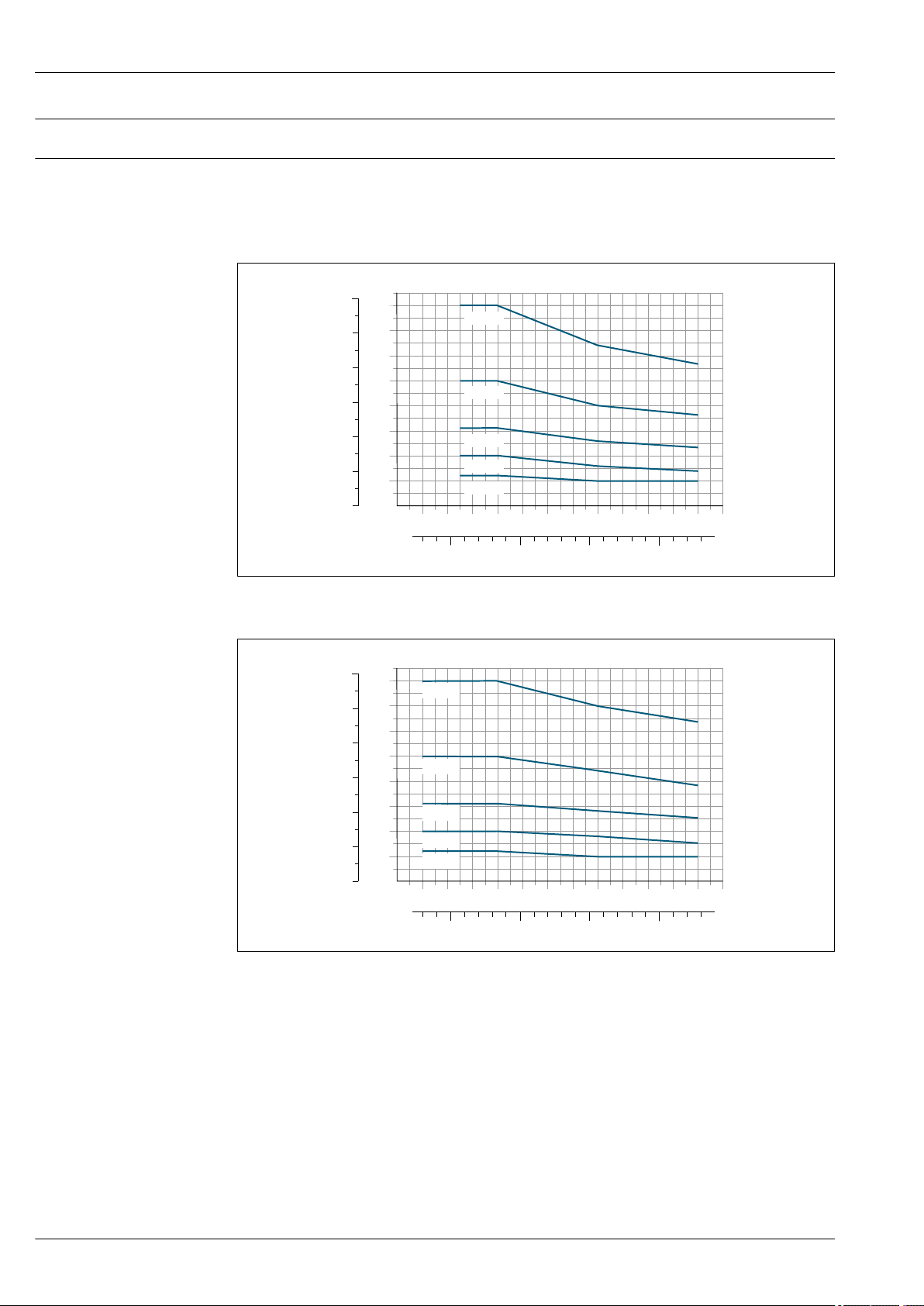
Proline Promag P 300
0
5
10
15
20
25
35
30
40
[bar][psi]
-40
-20
0 20
40 60 80 100 140 180 [°C]
360 [°F]
0-40 100 200 300
200
100
400
300
500
600
0
120 160
PN25
PN16
PN10
PN 6
PN40
PN25
PN16
PN10
PN 6
PN40
0
5
10
15
20
25
35
30
40
[bar][psi]
-40
-20
0 20
40 60 80 100 140 180 [°C]
360 [°F]
0-40 100 200 300
200
100
400
300
500
600
0
120 160
PN16
PN10
PN40
PN 6
PN25
PN16
PN10
PN40
PN 6
PN25
Conductivity
Pressure-temperature ratings
≥ 5 μS/cm for liquids in general. Stronger filter damping is required for very low conductivity values.
The following pressure/temperature diagrams apply to all pressure-bearing parts of the device and
not just the process connection. The diagrams show the maximum permissible medium pressure
depending on the specific medium temperature.
Process connection: flange according to EN 1092-1 (DIN 2501)
A0029390-EN
27 Process connection material: carbon steel, FE410WB/S235JRG2; Alloy C22, 2.4602 (UNS N06022)
28 Process connection material: stainless steel, 1.4571 (F316L)
50 Endress+Hauser
A0029391-EN
Page 51

Proline Promag P 300
[bar][psi]
-40
-20
0 20
40 60 80 100 140 180 [°C]
360 [°F]
0-40 100 200 300
200
100
400
300
500
600
0
120 160
Class300
Class150
0
10
20
30
40
50
60
800
700
900
[bar][psi]
-40
-20
0 20
40 60 80 100 140 180 [°C]
360 [°F]
0-40 100 200 300
200
100
400
300
500
600
0
120 160
Class300
Class150
0
10
20
30
40
50
60
800
700
900
[bar][psi]
-40
-20
0 20
40 60 80 100 140 180 [°C]
360 [°F]
0-40 100 200 300
100
200
300
0
120 160
0
10
20
30
400
20K
10K
Process connection: flange according to ASME B16.5
A0029393-EN
29 Process connection material: carbon steel, A105
A0029394-EN
30 Process connection material: stainless steel, F316L
Process connection: flange according to JIS B2220
Endress+Hauser 51
31 Process connection material: stainless steel, 1.0425 (F316L); carbon steel, S235JRG2/HII
A0029397-EN
Page 52

Proline Promag P 300
[bar][psi]
-40
-20
0 20
40 60 80 100 140 180 [°C]
360 [°F]
0-40 100 200 300
100
200
300
0
120 160
0
10
20
30
400
TableE
Process connection: flange according to AS 2129 (Table E) or AS 4087 (PN 16)
32 Process connection material: carbon steel, A105/S235JRG2/S275JR
A0029398-EN
Pressure tightness
"–" = no specifications possible
Liner: PFA
Nominal diameter Limit values for absolute pressure in [mbar] ([psi]) for medium temperatures:
[mm] [in] +25 °C (+77 °F) +80 °C (+176 °F) +100 to +180 °C
(+212 to +356 °F)
25 1 0 (0) 0 (0) 0 (0)
32 – 0 (0) 0 (0) 0 (0)
40 1 ½ 0 (0) 0 (0) 0 (0)
50 2 0 (0) 0 (0) 0 (0)
65 – 0 (0) 0 (0) 0 (0)
80 3 0 (0) 0 (0) 0 (0)
100 4 0 (0) 0 (0) 0 (0)
125 – 0 (0) 0 (0) 0 (0)
150 6 0 (0) 0 (0) 0 (0)
200 8 0 (0) 0 (0) 0 (0)
Liner: PTFE
Nominal diameter Limit values for absolute pressure in [mbar] ([psi]) for medium temperatures:
[mm] [in] +25 °C (+77 °F) +80 °C (+176 °F) +100 °C (+212 °F) +130 °C (+266 °F)
15 ½ 0 (0) 0 (0) 0 (0) 100 (1.45)
25 1 0 (0) 0 (0) 0 (0) 100 (1.45)
32 – 0 (0) 0 (0) 0 (0) 100 (1.45)
40 1 ½ 0 (0) 0 (0) 0 (0) 100 (1.45)
50 2 0 (0) 0 (0) 0 (0) 100 (1.45)
65 – 0 (0) – 40 (0.58) 130 (1.89)
80 3 0 (0) – 40 (0.58) 130 (1.89)
100 4 0 (0) – 135 (1.96) 170 (2.47)
125 – 135 (1.96) – 240 (3.48) 385 (5.58)
150 6 135 (1.96) – 240 (3.48) 385 (5.58)
200 8 200 (2.90) – 290 (4.21) 410 (5.95)
52 Endress+Hauser
Page 53

Proline Promag P 300
DN80
(3")
DN65
(2½")
DN50
(2")
500
450
400
350
300
250
200
150
100
50
0
0 10 20 30 40 50 60 70 80 90 100 110 120
[mbar]
[m /h]³
0 100 200 300 400 50050 150 250 350 450
[gal/min]
7
0
1
2
3
4
5
6
Nominal diameter Limit values for absolute pressure in [mbar] ([psi]) for medium temperatures:
[mm] [in] +25 °C (+77 °F) +80 °C (+176 °F) +100 °C (+212 °F) +130 °C (+266 °F)
250 10 330 (4.79) – 400 (5.80) 530 (7.69)
300 12 400 (5.80) – 500 (7.25) 630 (9.14)
350 14 470 (6.82) – 600 (8.70) 730 (10.6)
400 16 540 (7.83) – 670 (9.72) 800 (11.6)
450 18
No negative pressure permitted!500 20
600 24
Flow limit
Pressure loss
The diameter of the pipe and the flow rate determine the nominal diameter of the sensor. The
optimum velocity of flow is between 2 to 3 m/s (6.56 to 9.84 ft/s). Also match the velocity of flow
(v) to the physical properties of the fluid:
• v < 2 m/s (6.56 ft/s): for abrasive fluids (e.g. potter's clay, lime milk, ore slurry)
• v > 2 m/s (6.56 ft/s): for fluids producing buildup (e.g. wastewater sludge)
A necessary increase in the flow velocity can be achieved by reducing the sensor nominal
diameter.
For an overview of the full scale values for the measuring range, see the "Measuring range"
section → 9
• No pressure loss occurs if the sensor is installed in a pipe with the same nominal diameter.
• Pressure losses for configurations incorporating adapters according to DIN EN 545 → 47
33 Pressure loss DN 50 to 80 (2 to 3") in the case of order code for "Design", option C "Insertion length short
ISO/DVGW to DN300, without inlet/outlet runs, constricted meas.tube"
A0032667-EN
Endress+Hauser 53
Page 54

Proline Promag P 300
DN300
(12")
DN100
(4")
DN250
(10")
DN200
(8")
DN150
(6")
DN125
(5")
[mbar]
900
800
700
600
500
400
300
200
100
0
0 200 400 600 800 1000 1200 1400 1600 1800
[m /h]³
0
13
12
11
10
9
8
7
6
5
4
3
2
1
0 1000 2000 3000 4000 5000 6000 7000 8000
[gal/min]
A0032668-EN
34 Pressure loss DN 100 to 300 (4 to 12") in the case of order code for "Design", option C "Insertion length
short ISO/DVGW to DN300, without inlet/outlet runs, constricted meas.tube"
System pressure
Never install the sensor on the pump suction side in order to avoid the risk of low pressure, and thus
damage to the liner.
Furthermore, install pulse dampers if reciprocating, diaphragm or peristaltic pumps are used.
• Information on the liner's resistance to partial vacuum → 52
• Information on the shock resistance of the measuring system → 48
• Information on the vibration resistance of the measuring system → 48
Thermal insulation
If process fluids are very hot, it is necessary to insulate pipes in order to reduce energy loss and to
prevent individuals from accidentally coming into contact with hot pipes. Please observe the
applicable standards and guidelines for insulating pipes.
A housing support/an extended neck is used for heat dissipation:
• Devices with the order code for "Lining", option B "PFA high-temperature" always come with a
housing support.
• In the case of all other devices, a housing support can be ordered via the order code for
"Sensor option", option CG "Sensor extended neck".
WARNING
L
Electronics overheating on account of thermal insulation!
The housing support is used for heat dissipation and must be completely free (i.e. uncovered). At
‣
the very maximum, the sensor insulation may extend as far as the upper edge of the two sensor
half-shells.
54 Endress+Hauser
A0028777
Page 55

Proline Promag P 300
max.
L
D
L
E
F
A
CB
K
G
H
I
M
Vibrations
A0031216
A0029004
35 Measures to avoid device vibrations (L > 10 m (33 ft))
In the event of very strong vibrations, the pipe and sensor must be supported and fixed.
• Information on the shock resistance of the measuring system → 48
• Information on the vibration resistance of the measuring system → 48
Mechanical construction
Dimensions in SI units Compact version
A0033783
Order code for "Housing", option A "Aluminum, coated"
DN A
1)
1)
B
C D E
2)
2)
F
3)
G
H I
3)
K L M
[mm] [mm] [mm] [mm] [mm] [mm] [mm] [mm] [mm] [mm] [mm] [mm] [mm]
15 169 68 101 84 271 355 200 59 141
25 169 68 101 84 271 355 200 59 141
32 169 68 101 84 271 355 200 59 141
4) 5)
4) 5)
4) 5)
120
120
120
Endress+Hauser 55
Page 56

Proline Promag P 300
1)
DN A
1)
B
C D E
[mm] [mm] [mm] [mm] [mm] [mm] [mm] [mm] [mm] [mm] [mm] [mm] [mm]
40 169 68 101 84 271 355 200 59 141
50 169 68 101 84 271 355 200 59 141
65 169 68 101 109 296 405 200 59 141
80 169 68 101 109 296 405 200 59 141
100 169 68 101 109 296 405 200 59 141
125 169 68 101 150 336 486 200 59 141
150 169 68 101 150 336 486 200 59 141
200 169 68 101 180 361 541 200 59 141
250 169 68 101 205 386 591 200 59 141
300 169 68 101 230 411 641 200 59 141
350 169 68 101 282 469 751 200 59 141
400 169 68 101 308 496 804 200 59 141
450 169 68 101 333 521 854 200 59 141
500 169 68 101 359 546 905 200 59 141
600 169 68 101 411 594 1 005 200 59 141
2)
2)
F
3)
G
H I
3)
K L M
4) 5)
4) 5)
4) 5)
4) 5)
4) 5)
4) 5)
4) 5)
4) 5)
4) 5)
4) 5)
4) 5)
4) 5)
4) 5)
4) 5)
4) 5)
120
120
180
180
180
260
260
324
400
460
564
616
666
717
821
1) Depending on the cable gland used: values up to + 30 mm
2) With order code for "Sensor option", option CG "Sensor extended neck for insulation" or order code for
"Liner", option B "PFA high temperature": values + 110 mm
3) For version without local display: values – 30 mm
4) Depends on the liner
5) Total length is independent of the process connections. Length according to DVGW (German Technical and
Scientific Association for Gas and Water).→ 58
Order code for "Housing", option A "Aluminum, coated"; Ex d
1)
DN A
1)
B
C D E
[mm] [mm] [mm] [mm] [mm] [mm] [mm] [mm] [mm] [mm] [mm] [mm] [mm]
15 188 85 103 84 301 385 206 58 148
25 188 85 103 84 301 385 206 58 148
32 188 85 103 84 301 385 206 58 148
40 188 85 103 84 301 385 206 58 148
50 188 85 103 84 301 385 206 58 148
65 188 85 103 109 326 435 206 58 148
80 188 85 103 109 326 435 206 58 148
100 188 85 103 109 326 435 206 58 148
125 188 85 103 150 366 516 206 58 148
150 188 85 103 150 366 516 206 58 148
200 188 85 103 180 391 571 206 58 148
250 188 85 103 205 416 621 206 58 148
300 188 85 103 230 441 671 206 58 148
350 188 85 103 282 499 781 206 58 148
400 188 85 103 308 526 834 206 58 148
450 188 85 103 333 551 884 206 58 148
2)
2)
F
3)
G
H I
3)
K L M
4) 5)
4) 5)
4) 5)
4) 5)
4) 5)
4) 5)
4) 5)
4) 5)
4) 5)
4) 5)
4) 5)
4) 5)
4) 5)
4) 5)
4) 5)
4) 5)
120
120
120
120
120
180
180
180
260
260
324
400
460
564
616
666
56 Endress+Hauser
Page 57

Proline Promag P 300
DN A
1)
B
C D E
2)
2)
F
3)
G
H I
3)
K L M
1)
[mm] [mm] [mm] [mm] [mm] [mm] [mm] [mm] [mm] [mm] [mm] [mm] [mm]
500 188 85 103 359 576 935 206 58 148
600 188 85 103 411 624 1 035 206 58 148
4) 5)
4) 5)
717
821
1) Depending on the cable gland used: values up to + 30 mm
2) With order code for "Sensor option", option CG "Sensor extended neck for insulation" or order code for
"Liner", option B "PFA high temperature": values + 110 mm
3) For version without local display: values – 30 mm
4) Depends on the liner
5) Total length is independent of the process connections. Length according to DVGW (German Technical and
Scientific Association for Gas and Water).→ 58
Endress+Hauser 57
Page 58

Proline Promag P 300
C
D
A
B
E
L
Flange connections
Flange
Flange in accordance with EN 1092-1 (DIN 2501 / DIN 2512N): PN 10
P245GH (1.0352): order code for "Process connection", option D2K
1.4404 (F316/F316L): order code for "Process connection", option D2S
DN
[mm]
200 340 295 8 × Ø22 26 220.9 350
250 395 350 12 × Ø22 28 275.5 450
300 445 400 12 × Ø22 28 326.5 500
350 505 460 16 × Ø22 26 346 550
400 565 515 16 × Ø26 26 396 600
450 615 565 20 × Ø26 28 447 650
500 670 620 20 × Ø26 28 498 650
600 780 725 20 × Ø30 30 600 780
Surface roughness (flange): EN 1092-1 Form B1 (DIN 2526 Form C), Ra 6.3 to 12.5 µm
A
[mm]
B
[mm]
C
[mm]
D
[mm]
E
[mm]
1)
L
[mm]
A0015621
1) Length according to DVGW (German Technical and Scientific Association for Gas and Water).
Flange in accordance with EN 1092-1 (DIN 2501 / DIN 2512N): PN 16
P245GH (1.0352): order code for "Process connection", option D3K
1.4404 (F316/F316L): order code for "Process connection", option D3S
DN
[mm]
65 185 145 8 × Ø18 20 77.1 200
80 200 160 8 × Ø18 20 89.9 200
100 220 180 8 × Ø18 22 115.3 250
125 250 210 8 × Ø18 24 141.3 250
150 285 240 8 × Ø22 24 170.2 300
200 340 295 12 × Ø22 26 220.9 350
250 405 355 12 × Ø26 32 275.7 450
300 460 410 12 × Ø26 32 326.5 500
350 520 470 16 × Ø26 30 346 550
400 580 525 16 × Ø30 32 396 600
500 715 650 20 × Ø33 36 498 650
A
[mm]
B
[mm]
C
[mm]
D
[mm]
E
[mm]
1)
L
[mm]
58 Endress+Hauser
Page 59

Proline Promag P 300
Flange in accordance with EN 1092-1 (DIN 2501 / DIN 2512N): PN 16
P245GH (1.0352): order code for "Process connection", option D3K
1.4404 (F316/F316L): order code for "Process connection", option D3S
DN
[mm]
A
[mm]
B
[mm]
C
[mm]
D
[mm]
E
[mm]
600 840 770 20 × Ø36 40 600 780
Surface roughness (flange): EN 1092-1 Form B1 (DIN 2526 Form C), Ra 6.3 to 12.5 µm
1) Length according to DVGW (German Technical and Scientific Association for Gas and Water).
Flange in accordance with EN 1092-1 (DIN 2501 / DIN 2512N): PN 25
P245GH (1.0352): order code for "Process connection", option D4K
1.4404 (F316/F316L): order code for "Process connection", option D4S
DN
[mm]
A
[mm]
B
[mm]
C
[mm]
D
[mm]
E
[mm]
200 360 310 12 × Ø26 32 220.9 350
250 425 370 12 × Ø30 36 275.7 450
300 485 430 16 × Ø30 40 326.5 500
350 555 490 16 × Ø33 38 346 550
400 620 550 16 × Ø36 40 396 600
500 730 660 20 × Ø36 48 498 650
600 845 770 20 × Ø39 48 600 780
Surface roughness (flange): EN 1092-1 Form B1 (DIN 2526 Form C), Ra 6.3 to 12.5 µm
1)
L
[mm]
1)
L
[mm]
1) Length according to DVGW (German Technical and Scientific Association for Gas and Water).
Flange in accordance with EN 1092-1 (DIN 2501 / DIN 2512N): PN 40
P245GH (1.0352): order code for "Process connection", option D5K
1.4404 (F316/F316L): order code for "Process connection", option D5S
DN
[mm]
A
[mm]
B
[mm]
C
[mm]
D
[mm]
E
[mm]
15 95 65 4 × Ø14 14 22.2 200
25 115 85 4 × Ø14 16 34.2 200
32 140 100 4 × Ø18 18 43 200
40 150 110 4 × Ø18 18 49.1 200
50 165 125 4 × Ø18 20 61.3 200
65 185 145 8 × Ø18 24 77.1 200
80 200 160 8 × Ø18 26 89.9 200
100 235 190 8 × Ø22 26 115.3 250
125 270 220 8 × Ø26 28 141.3 250
150 300 250 8 × Ø26 30 170.2 300
Surface roughness (flange): EN 1092-1 Form B1 (DIN 2526 Form C), Ra 6.3 to 12.5 µm
1) Length according to DVGW (German Technical and Scientific Association for Gas and Water).
1)
L
[mm]
Endress+Hauser 59
Page 60

Proline Promag P 300
Flange according to ASME B16.5, Class 150
A 105: order code for "Process connection", option A1K
1.4404 (F316/F316L): order code for "Process connection", option A1S
DN
[mm]
15 88.9 60.5 4 × Ø16 9.6 22.3 200
25 108 79.2 4 × Ø16 12.6 34.2 200
40 127 98.6 4 × Ø16 15.9 49.1 200
50 152.4 120.7 4 × Ø19.1 17.5 61.3 200
80 190.5 152.4 4 × Ø19.1 22.3 89.9 200
100 228.6 190.5 8 × Ø19.1 22.3 115.3 250
150 279.4 241.3 8 × Ø22.4 23.8 170.2 300
200 342.9 298.5 8 × Ø22.4 26.8 220.9 350
250 406.4 362 12 × Ø25.4 29.6 275.7 450
300 482.6 431.8 12 × Ø25.4 30.2 326.5 500
350 535 476.3 12 × Ø28.6 35.4 346 550
400 595 539.8 16 × Ø28.6 37 396 600
450 635 577.9 16 × Ø31.8 40.1 447 650
500 700 635 20 × Ø31.8 43.3 498 650
600 815 749.3 20 × Ø34.9 48.1 600 780
Surface roughness (flange): Ra 6.3 to 12.5 µm
A
[mm]
B
[mm]
C
[mm]
D
[mm]
E
[mm]
1)
L
[mm]
1) Length according to DVGW (German Technical and Scientific Association for Gas and Water).
Flange according to ASME B16.5, Class 300
A 105: order code for "Process connection", option A2K
1.4404 (F316/F316L): order code for "Process connection", option A2S
DN
[mm]
A
[mm]
B
[mm]
C
[mm]
D
[mm]
E
[mm]
15 95.3 66.5 4 × Ø16 12.6 22.3 200
25 123.9 88.9 4 × Ø19.1 15.9 34.2 200
40 155.4 114.3 4 × Ø22.4 19 49.1 200
50 165.1 127 8 × Ø19.1 20.8 61.3 200
80 209.6 168.1 8 × Ø22.4 26.8 89.9 200
100 254 200.2 8 × Ø22.4 30.2 115.3 250
150 317.5 269.7 12 × Ø22.4 35 170.2 300
Surface roughness (flange): Ra 6.3 to 12.5 µm
1) Length according to DVGW (German Technical and Scientific Association for Gas and Water).
Flange according to JIS B2220, 10K
A 105/A350LF2: order code for "Process connection", option N3K
1.4404 (F316L): order code for "Process connection", option N3S
DN
[mm]
A
[mm]
B
[mm]
C
[mm]
D
[mm]
E
[mm]
50 155 120 4 × Ø19 16 61.1 200
65 175 140 4 × Ø19 18 77.1 200
80 185 150 8 × Ø19 18 90 200
1)
L
[mm]
1)
L
[mm]
60 Endress+Hauser
Page 61

Proline Promag P 300
Flange according to JIS B2220, 10K
A 105/A350LF2: order code for "Process connection", option N3K
1.4404 (F316L): order code for "Process connection", option N3S
DN
[mm]
A
[mm]
B
[mm]
C
[mm]
D
[mm]
E
[mm]
100 210 175 8 × Ø19 18 115.4 250
125 250 210 8 × Ø23 20 141.2 250
150 280 240 8 × Ø23 22 169 300
200 330 290 12 × Ø23 22 220 350
250 400 355 12 × Ø25 24 274 450
300 445 400 16 × Ø25 24 325 500
Surface roughness (flange): Ra 6.3 to 12.5 µm
1) Length according to DVGW (German Technical and Scientific Association for Gas and Water).
Flange according to JIS B2220, 20K
A 105/A350LF2: order code for "Process connection", option N4K
1.4404 (F316L): order code for "Process connection", option N4S
DN
[mm]
A
[mm]
B
[mm]
C
[mm]
D
[mm]
E
[mm]
15 95 70 4 × Ø15 14 22.2 200
25 125 90 4 × Ø19 16 34.5 200
32 135 100 4 × Ø19 18 43.2 200
40 140 105 4 × Ø19 18 49.1 200
50 155 120 8 × Ø19 18 61.1 200
65 175 140 8 × Ø19 20 77.1 200
80 200 160 8 × Ø23 22 90 200
100 225 185 8 × Ø23 24 115.4 250
125 270 225 8 × Ø25 26 141.2 250
150 305 260 12 × Ø25 28 169 300
200 350 305 12 × Ø25 30 220 350
250 430 380 12 × Ø27 34 274 450
300 480 430 16 × Ø27 36 325 500
Surface roughness (flange): Ra 6.3 to 12.5 µm
1)
L
[mm]
1)
L
[mm]
1) Length according to DVGW (German Technical and Scientific Association for Gas and Water).
Endress+Hauser 61
Page 62

Accessories
146 (5.75)
48 (1.9)
12 (0.47)
280 (11.0) 255 (10.0)
134 (5.3)
30 (1.18)
136 (5.35)
114 (4.49)
86 (3.39)
78 (3.07)
!103 (4.06)
!12 (0.47)
7.0 (0.27)
68 (2.7)105 (4.1)
173 (6.8)
Protective cover
Remote display and operating module DKX001
Proline Promag P 300
A0029553
36 Engineering unit mm (in)
External WLAN antenna
The external WLAN antenna is not suitable for use in hygienic applications.
External WLAN antenna mounted on device
37 Engineering unit mm (in)
A0028921
A0028923
62 Endress+Hauser
Page 63

Proline Promag P 300
70 (2.8)
1500 (59.1)
72 (2.8)
D
D
DN £ 300 (12")
t
E
Æ
B
Æ
A
Æ
C
Æ
A
Æ
B
Æ
t
³DN 350 (14")
C
Æ
E
Æ
External WLAN antenna mounted with cable
The external WLAN antenna can be mounted separately from the transmitter if the transmission/
reception conditions at the transmitter mounting location are poor.
A0033597
38 Engineering unit mm (in)
Ground disk for flange connection
A0003221
1)
DN
EN (DIN), JIS, AS
[mm] [mm] [mm] [mm] [mm] [mm] [mm]
15 16 43 61.5 73 6.5 2
25 26 62 77.5 87.5 6.5 2
32 35 80 87.5 94.5 6.5 2
40 41 82 101 103 6.5 2
50 52 101 115.5 108 6.5 2
65 68 121 131.5 118 6.5 2
80 80 131 154.5 135 6.5 2
100 104 156 186.5 153 6.5 2
125 130 187 206.5 160 6.5 2
150 158 217 256 184 6.5 2
200 206 267 288 205 6.5 2
2)
A B C D E t
PFA, PTFE
Endress+Hauser 63
Page 64

1)
D
L
E
F
A
CB
K
G
H
I
M
DN
EN (DIN), JIS, AS
[mm] [mm] [mm] [mm] [mm] [mm] [mm]
250 260 328 359 240 6.5 2
3)
300
4)
300
3)
350
3)
400
3)
450
3)
500
3)
600
1) Ground disks DN 15 to 250 (½ to 10") can be used for all available flange standards/pressure ratings.
2) For flanges to AS, only DN 25 and DN 50 are available.
3) PN 10/16
4) PN 25, JIS 10K/20K
Dimensions in US units Compact version
2)
Proline Promag P 300
A B C D E t
PFA, PTFE
312 375 413 273 6.5 2
310 375 404 268 6.5 2
343 433 479 365 9.0 2
393 480 542 395 9.0 2
439 538 583 417 9.0 2
493 592 650 460 9.0 2
593 693 766 522 9.0 2
A0033783
Order code for "Housing", option A "Aluminum, coated"
DN A
1)
B
C D E
2)
2)
F
3)
G
H I
3)
K L M
1)
[in] [in] [in] [in] [in] [in] [in] [in] [in] [in] [in] [in] [in]
½ 6.65 2.68 3.98 3.31 10.67 13.98 7.87 2.32 5.55
1 6.65 2.68 3.98 3.31 10.67 13.98 7.87 2.32 5.55
1 ¼ 6.65 2.68 3.98 3.31 10.67 13.98 7.87 2.32 5.55
1 ½ 6.65 2.68 3.98 3.31 10.67 13.98 7.87 2.32 5.55
2 6.65 2.68 3.98 3.31 10.67 13.98 7.87 2.32 5.55
2 ½ 6.65 2.68 3.98 4.29 11.65 15.94 7.87 2.32 5.55
3 6.65 2.68 3.98 4.29 11.65 15.94 7.87 2.32 5.55
4 6.65 2.68 3.98 4.29 11.65 15.94 7.87 2.32 5.55
5 6.65 2.68 3.98 5.91 13.23 19.13 7.87 2.32 5.55
6 6.65 2.68 3.98 5.91 13.23 19.13 7.87 2.32 5.55
8 6.65 2.68 3.98 7.09 14.21 21.3 7.87 2.32 5.55
10 6.65 2.68 3.98 8.07 15.2 23.27 7.87 2.32 5.55
4) 5)
4) 5)
4) 5)
4) 5)
4) 5)
4) 5)
4) 5)
4) 5)
4) 5)
4) 5)
4) 5)
4) 5)
4.72
4.72
4.72
4.72
4.72
7.09
7.09
7.09
10.2
10.2
12.8
15.8
64 Endress+Hauser
Page 65

Proline Promag P 300
DN A
1)
B
C D E
2)
2)
F
3)
G
H I
3)
K L M
1)
[in] [in] [in] [in] [in] [in] [in] [in] [in] [in] [in] [in] [in]
12 6.65 2.68 3.98 9.06 16.18 25.24 7.87 2.32 5.55
14 6.65 2.68 3.98 11.1 18.46 29.57 7.87 2.32 5.55
16 6.65 2.68 3.98 12.13 19.53 31.65 7.87 2.32 5.55
18 6.65 2.68 3.98 13.11 20.51 33.62 7.87 2.32 5.55
20 6.65 2.68 3.98 14.13 21.5 35.63 7.87 2.32 5.55
24 6.65 2.68 3.98 16.18 23.39 39.57 7.87 2.32 5.55
4) 5)
4) 5)
4) 5)
4) 5)
4) 5)
4) 5)
18.1
22.2
24.3
26.2
28.2
32.3
1) Depending on the cable gland used: values up to +1.18 in
2) With order code for "Sensor option", option CG "Sensor extended neck for insulation" or order code for
"Liner", option B "PFA high temperature": values + 4.33 in
3) For version without local display: values – 1.18 in
4) Depends on the liner
5) Total length is independent of the process connections. Length according to DVGW (German Technical and
Scientific Association for Gas and Water).→ 66
Order code for "Housing", option A "Aluminum, coated"; Ex d
1)
DN A
1)
B
C D E
[in] [in] [in] [in] [in] [in] [in] [in] [in] [in] [in] [in] [in]
½ 7.4 3.35 4.06 3.31 11.85 15.16 8.11 2.28 5.83
1 7.4 3.35 4.06 3.31 11.85 15.16 8.11 2.28 5.83
1 ¼ 7.4 3.35 4.06 3.31 11.85 15.16 8.11 2.28 5.83
1 ½ 7.4 3.35 4.06 3.31 11.85 15.16 8.11 2.28 5.83
2 7.4 3.35 4.06 3.31 11.85 15.16 8.11 2.28 5.83
2 ½ 7.4 3.35 4.06 4.29 12.83 17.13 8.11 2.28 5.83
3 7.4 3.35 4.06 4.29 12.83 17.13 8.11 2.28 5.83
4 7.4 3.35 4.06 4.29 12.83 17.13 8.11 2.28 5.83
5 7.4 3.35 4.06 5.91 14.41 20.31 8.11 2.28 5.83
6 7.4 3.35 4.06 5.91 14.41 20.31 8.11 2.28 5.83
8 7.4 3.35 4.06 7.09 15.39 22.48 8.11 2.28 5.83
10 7.4 3.35 4.06 8.07 16.38 24.45 8.11 2.28 5.83
12 7.4 3.35 4.06 9.06 17.36 26.42 8.11 2.28 5.83
14 7.4 3.35 4.06 11.1 19.65 30.75 8.11 2.28 5.83
16 7.4 3.35 4.06 12.13 20.71 32.83 8.11 2.28 5.83
18 7.4 3.35 4.06 13.11 21.69 34.8 8.11 2.28 5.83
20 7.4 3.35 4.06 14.13 22.68 36.81 8.11 2.28 5.83
24 7.4 3.35 4.06 16.18 24.57 40.75 8.11 2.28 5.83
2)
2)
F
3)
G
H I
3)
K L M
4) 5)
4) 5)
4) 5)
4) 5)
4) 5)
4) 5)
4) 5)
4) 5)
4) 5)
4) 5)
4) 5)
4) 5)
4) 5)
4) 5)
4) 5)
4) 5)
4) 5)
4) 5)
4.72
4.72
4.72
4.72
4.72
7.09
7.09
7.09
10.2
10.2
12.8
15.8
18.1
22.2
24.3
26.2
28.2
32.3
1) Depending on the cable gland used: values up to +1.18 in
2) With order code for "Sensor option", option CG "Sensor extended neck for insulation" or order code for
"Liner", option B "PFA high temperature": values + 4.33 in
3) For version without local display: values – 1.18 in
4) Depends on the liner
5) Total length is independent of the process connections. Length according to DVGW (German Technical and
Scientific Association for Gas and Water).→ 66
Endress+Hauser 65
Page 66
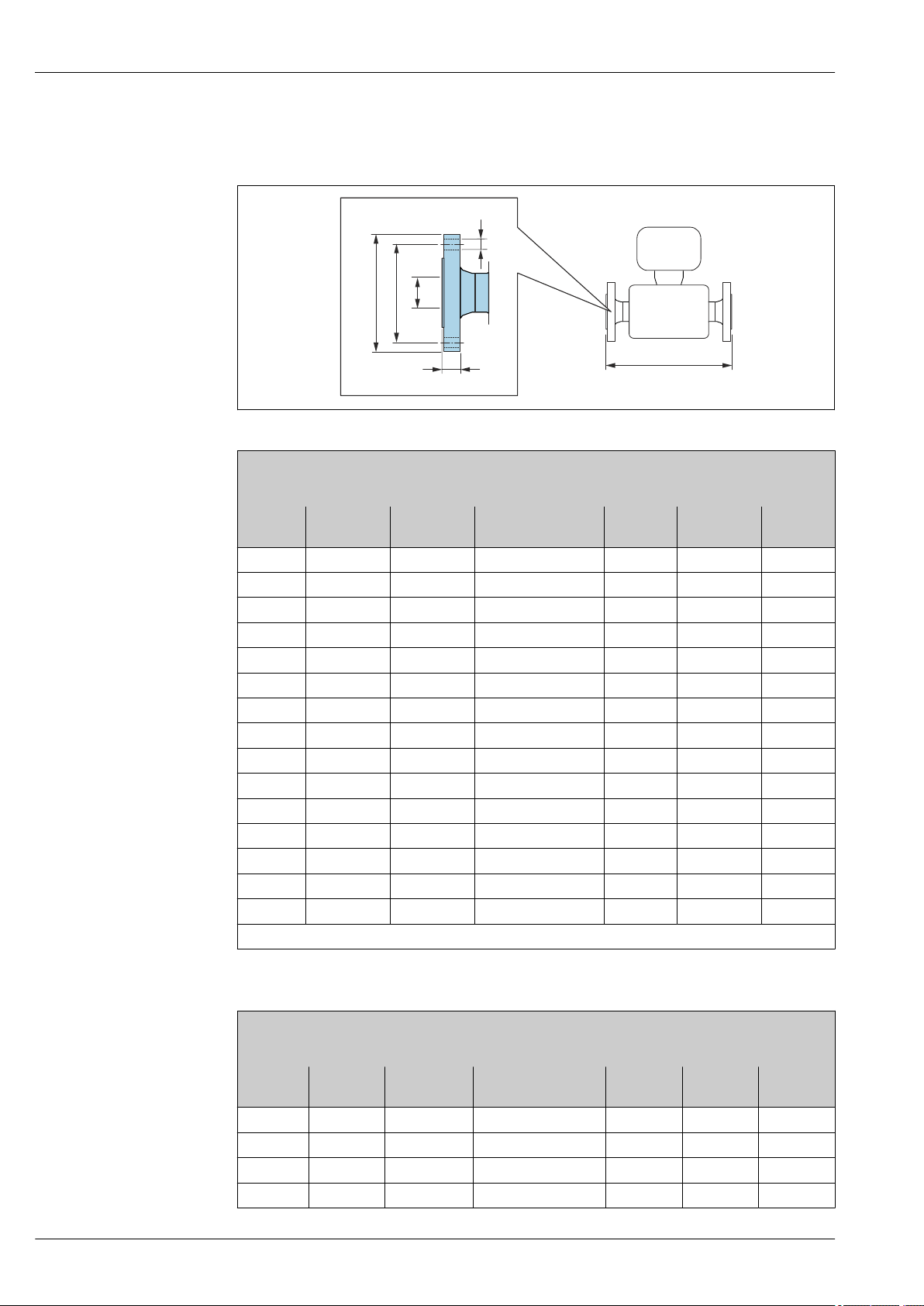
Proline Promag P 300
C
D
A
B
E
L
Flange connections
Flange
Flange according to ASME B16.5, Class 150
A 105: order code for "Process connection", option A1K
1.4404 (F316/F316L): order code for "Process connection", option A1S
DN
[in]
½ 3.5 2.38 4 × Ø0.63 0.38 0.88 7.87
1 4.25 3.12 4 × Ø0.63 0.5 1.35 7.87
1 ½ 5 3.88 4 × Ø0.63 0.63 1.93 7.87
2 6 4.75 4 × Ø0.75 0.69 2.41 7.87
3 7.5 6 4 × Ø0.75 0.88 3.54 7.87
4 9 7.5 8 × Ø0.75 0.88 4.54 9.84
6 11 9.5 8 × Ø0.88 0.94 6.7 11.8
8 13.5 11.75 8 × Ø0.88 1.06 8.7 13.8
10 16 14.25 12 × Ø1 1.17 10.85 17.7
12 19 17 12 × Ø1 1.19 12.85 19.7
14 21.06 18.75 12 × Ø1.13 1.39 13.62 21.7
16 23.43 21.25 16 × Ø1.13 1.46 15.59 23.6
18 25 22.75 16 × Ø1.25 1.58 17.6 25.6
20 27.56 25 20 × Ø1.25 1.7 19.61 25.6
24 32.09 29.5 20 × Ø1.37 1.89 23.62 30.7
Surface roughness (flange): Ra 6.3 to 12.5 µm
A
[in]
B
[in]
C
[in]
D
[in]
E
[in]
L
[in]
A0015621
1)
1) Length according to DVGW (German Technical and Scientific Association for Gas and Water).
Flange according to ASME B16.5, Class 300
A 105: order code for "Process connection", option A2K
1.4404 (F316/F316L): order code for "Process connection", option A2S
DN
[in]
½ 3.75 2.62 4 × Ø0.63 0.5 0.88 7.87
1 4.88 3.5 4 × Ø0.75 0.63 1.35 7.87
1 ½ 6.12 4.5 4 × Ø0.88 0.75 1.93 7.87
2 6.5 5 8 × Ø0.75 0.82 2.41 7.87
66 Endress+Hauser
A
[in]
B
[in]
C
[in]
D
[in]
E
[in]
1)
L
[in]
Page 67

Proline Promag P 300
146 (5.75)
48 (1.9)
12 (0.47)
280 (11.0) 255 (10.0)
134 (5.3)
30 (1.18)
136 (5.35)
114 (4.49)
86 (3.39)
78 (3.07)
!103 (4.06)
!12 (0.47)
7.0 (0.27)
Flange according to ASME B16.5, Class 300
A 105: order code for "Process connection", option A2K
1.4404 (F316/F316L): order code for "Process connection", option A2S
DN
[in]
3 8.25 6.62 8 × Ø0.88 1.06 3.54 7.87
4 10 7.88 8 × Ø0.88 1.19 4.54 9.84
6 12.5 10.62 12 × Ø0.88 1.38 6.7 11.8
Surface roughness (flange): Ra 6.3 to 12.5 µm
1) Length according to DVGW (German Technical and Scientific Association for Gas and Water).
A
[in]
B
[in]
C
[in]
D
[in]
E
[in]
Accessories
Protective cover
L
[in]
1)
Remote display and operating module DKX001
39 Engineering unit mm (in)
External WLAN antenna
The external WLAN antenna is not suitable for use in hygienic applications.
A0029553
A0028921
Endress+Hauser 67
Page 68

Proline Promag P 300
68 (2.7)105 (4.1)
173 (6.8)
70 (2.8)
1500 (59.1)
72 (2.8)
D
D
DN £ 300 (12")
t
E
Æ
B
Æ
A
Æ
C
Æ
A
Æ
B
Æ
t
³DN 350 (14")
C
Æ
E
Æ
External WLAN antenna mounted on device
A0028923
40 Engineering unit mm (in)
External WLAN antenna mounted with cable
The external WLAN antenna can be mounted separately from the transmitter if the transmission/
reception conditions at the transmitter mounting location are poor.
41 Engineering unit mm (in)
Ground disk for flange connection
68 Endress+Hauser
A0033597
A0003221
Page 69

Proline Promag P 300
1)
DN
ASME PFA, PTFE
[in] [in] [in] [in] [in] [in] [in]
½ 0.63 1.69 2.42 2.87 0.26 0.08
1 1.02 2.44 3.05 3.44 0.26 0.08
1 ½ 1.61 3.23 3.98 4.06 0.26 0.08
2 2.05 3.98 4.55 4.25 0.26 0.08
3 3.15 5.16 6.08 5.31 0.26 0.08
4 4.09 6.14 7.34 6.02 0.26 0.08
6 6.22 8.54 10.08 7.24 0.26 0.08
8 8.11 10.51 11.34 8.07 0.26 0.08
10 10.24 12.91 14.13 9.45 0.26 0.08
12 12.28 14.76 16.26 10.75 0.26 0.08
14 13.50 17.05 18.86 14.37 0.35 0.08
16 15.47 18.90 21.34 15.55 0.35 0.08
18 17.28 21.18 22.95 16.42 0.35 0.08
20 19.41 23.31 25.59 18.11 0.35 0.08
24 23.35 27.28 30.16 20.55 0.35 0.08
A B C D E t
Weight
1) Ground disks can be used for all available pressure ratings.
All values (weight exclusive of packaging material) refer to devices for standard pressure ratings.
Weight specifications including transmitter as per order code for "Housing", option A "Aluminum,
coated".
Different values due to different transmitter versions:
Transmitter version for the hazardous area
(Order code for "Housing", option A "Aluminum, coated"; Ex d): +2 kg (+4.4 lbs)
Weight in SI units
Nominal diameter EN (DIN), AS
[mm] [in] Pressure rating [kg] Pressure rating [kg] Pressure rating [kg]
15 ½ PN 40 7.2 Class 150 7.2 10K 4.5
25 1 PN 40 8.0 Class 150 8.0 10K 5.3
32 – PN 40 8.7 Class 150 – 10K 5.3
40 1 ½ PN 40 10.1 Class 150 10.1 10K 6.3
50 2 PN 40 11.3 Class 150 11.3 10K 7.3
65 – PN 16 12.7 Class 150 – 10K 9.1
80 3 PN 16 14.7 Class 150 14.7 10K 10.5
100 4 PN 16 16.7 Class 150 16.7 10K 12.7
125 – PN 16 22.2 Class 150 – 10K 19
150 6 PN 16 26.2 Class 150 26.2 10K 22.5
200 8 PN 10 45.7 Class 150 45.7 10K 39.9
250 10 PN 10 65.7 Class 150 75.7 10K 67.4
300 12 PN 10 70.7 Class 150 111 10K 70.3
350 14 PN 10 105.7 Class 150 176 10K 79
400 16 PN 10 120.7 Class 150 206 10K 100
1)
ASME JIS
Endress+Hauser 69
Page 70

Proline Promag P 300
Nominal diameter EN (DIN), AS
[mm] [in] Pressure rating [kg] Pressure rating [kg] Pressure rating [kg]
450 18 PN 10 161.7 Class 150 256 10K 128
500 20 PN 10 156.7 Class 150 286 10K 142
600 24 PN 10 208.7 Class 150 406 10K 188
1) For flanges to AS, only DN 25 and 50 are available.
1)
ASME JIS
Weight in US units
Nominal diameter ASME
[mm] [in] Pressure rating [lbs]
15 ½ Class 150 15.9
25 1 Class 150 17.6
40 1 ½ Class 150 22.3
50 2 Class 150 24.9
80 3 Class 150 32.4
100 4 Class 150 36.8
150 6 Class 150 57.7
200 8 Class 150 101
250 10 Class 150 167
300 12 Class 150 244
350 14 Class 150 387
400 16 Class 150 454
450 18 Class 150 564
500 20 Class 150 630
600 24 Class 150 895
Measuring tube specification
Nominal
diameter
EN
(DIN)
[mm] [in] [bar] [psi] [bar] [bar] [bar] [mm] [in] [mm] [in]
15 ½ PN 40 Class 150 – – 20K – – 15 0.59
25 1 PN 40 Class 150 Table E – 20K 23 0.91 26 1.02
32 – PN 40 – – – 20K 32 1.26 35 1.38
40 1 ½ PN 40 Class 150 – – 20K 36 1.42 41 1.61
50 2 PN 40 Class 150 Table E PN 16 10K 48 1.89 52 2.05
65 – PN 16 – – – 10K 63 2.48 67 2.64
80 3 PN 16 Class 150 – – 10K 75 2.95 80 3.15
100 4 PN 16 Class 150 – – 10K 101 3.98 104 4.09
125 – PN 16 – – – 10K 126 4.96 129 5.08
150 6 PN 16 Class 150 – – 10K 154 6.06 156 6.14
200 8 PN 10 Class 150 – – 10K 201 7.91 202 7.95
250 10 PN 10 Class 150 – – 10K – – 256 10.1
300 12 PN 10 Class 150 – – 10K – – 306 12.0
Pressure rating Process connection internal diameter
ASME AS 2129 AS 4087 JIS PFA PTFE
70 Endress+Hauser
Page 71

Proline Promag P 300
1
2
3
4
Nominal
diameter
EN
(DIN)
[mm] [in] [bar] [psi] [bar] [bar] [bar] [mm] [in] [mm] [in]
350 14 PN 10 Class 150 – – 10K – – 337 13.3
400 16 PN 10 Class 150 – – 10K – – 387 15.2
450 18 PN 10 Class 150 – – 10K – – 432 17.0
500 20 PN 10 Class 150 – – 10K – – 487 19.2
600 24 PN 10 Class 150 – – 10K – – 593 23.3
Materials Transmitter housing
Order code for "Housing":
Option A "Aluminum, coated": aluminum, AlSi10Mg, coated
Window material
Order code for "Housing":
Option A "Aluminum, coated": glass
Cable entries/cable glands
Pressure rating Process connection internal diameter
ASME AS 2129 AS 4087 JIS PFA PTFE
A0028352
42 Possible cable entries/cable glands
1 Female thread M20 × 1.5
2 Cable gland M20 × 1.5
3 Adapter for cable entry with internal thread G ½" or NPT ½"
4 Device plugs
Order code for "Housing", option A "Aluminum, coated"
The various cable entries are suitable for hazardous and non-hazardous areas.
Cable entry/cable gland Material
Cable gland M20 × 1.5 Plastic/nickel-plated brass
Adapter for cable entry with internal thread G ½" Nickel-plated brass
Adapter for cable entry with internal thread NPT ½"
Device plug Plug M12 × 1
• Socket: Stainless steel, 1.4404 (316L)
• Contact housing: Polyamide
• Contacts: Gold-plated brass
Endress+Hauser 71
Page 72

Proline Promag P 300
Device plug
Electrical connection Material
Plug M12x1 • Socket: Stainless steel, 1.4404 (316L)
• Contact housing: Polyamide
• Contacts: Gold-plated brass
Sensor housing
• DN 15 to 300 (½ to 12"): coated aluminum AlSi10Mg
• DN 350 to 600 (14 to 24"): carbon steel with protective varnish
Measuring tubes
Stainless steel, 1.4301/304/1.4306/304L
For flanges made of carbon with Al/Zn protective coating (DN 15 to 300 (½ to 12")) or protective
varnish (DN 350 to 600 (14 to 24"))
Liner
• PFA
• PTFE
Process connections
EN 1092-1 (DIN 2501)
Stainless steel, 1.4571 (F316L); carbon steel, E250C
ASME B16.5
Stainless steel, F316L; carbon steel, A105
JIS B2220
Stainless steel, 1.0425 (F316L)
1)
; carbon steel, A105/A350 LF2
1)
1)
/S235JRG2/P245GH
AS 2129 Table E
• DN 25 (1"): carbon steel, A105/S235JRG2
• DN 40 (1 ½"): carbon steel, A105/S275JR
AS 4087 PN 16
Carbon steel, A105/S275JR
Electrodes
Stainless steel, 1.4435 (F316L); Alloy C22, 2.4602 (UNS N06022); platinum; tantalum; titanium
Seals
As per DIN EN 1514-1, form IBC
Accessories
Protective cover
Stainless steel, 1.4404 (316L)
External WLAN antenna
• Antenna: ASA plastic (acrylic ester-styrene-acrylonitrile) and nickel-plated brass
• Adapter: Stainless steel and nickel-plated brass
• Cable: Polyethylene
• Plug: Nickel-plated brass
• Angle bracket: Stainless steel
Ground disks
Stainless steel, 1.4435 (F316L); Alloy C22, 2.4602 (UNS N06022); tantalum; titanium
1) DN 15 to 300 (½ to 12") with Al/Zn protective coating; DN 350 to 600 (14 to 24") with protective varnish
72 Endress+Hauser
Page 73

Proline Promag P 300
Fitted electrodes
Process connections
Surface roughness
Operating concept
Measuring electrodes, reference electrodes and electrodes for empty pipe detection:
• Standard: stainless steel, 1.4435 (F316L); Alloy C22, 2.4602 (UNS N06022); tantalum, titanium
• Optional: only platinum measuring electrodes
• ASME B16.5
• JIS B2220
• AS 2129 Table E
• AS 4087 PN 16
For information on the different materials used in the process connections → 72
Stainless steel electrodes, 1.4435 (F316L); Alloy C22, 2.4602 (UNS N06022); platinum; tantalum;
titanium:
≤ 0.3 to 0.5 µm (11.8 to 19.7 µin)
(All data relate to parts in contact with fluid)
Liner with PFA:
≤ 0.4 µm (15.7 µin)
(All data relate to parts in contact with fluid)
Operability
Operator-oriented menu structure for user-specific tasks
• Commissioning
• Operation
• Diagnostics
• Expert level
Fast and safe commissioning
• Guided menus ("Make-it-run" wizards) for applications
• Menu guidance with brief descriptions of the individual parameter functions
• Device access via Web server or SmartBlue app → 91
• WLAN access to the device via mobile handheld terminal, tablet or smart phone
Reliable operation
• Operation in local language → 73
• Uniform operating philosophy applied to device and operating tools
• If replacing electronic modules, transfer the device configuration via the integrated memory
(HistoROM backup) which contains the process and measuring device data and the event logbook.
No need to reconfigure.
Efficient diagnostics increase measurement availability
• Troubleshooting measures can be called up via the device and in the operating tools
• Diverse simulation options, logbook for events that occur and optional line recorder functions
Languages
Local operation Via display module
Can be operated in the following languages:
• Via local operation
English, German, French, Spanish, Italian, Dutch, Portuguese, Polish, Russian, Turkish, Chinese,
Japanese, Korean, Bahasa (Indonesian), Vietnamese, Czech, Swedish
• Via Web browser
English, German, French, Spanish, Italian, Dutch, Portuguese, Polish, Russian, Turkish, Chinese,
Japanese, Korean, Bahasa (Indonesian), Vietnamese, Czech, Swedish
• Via "FieldCare", "DeviceCare" operating tool: English, German, French, Spanish, Italian, Chinese,
Japanese
Two display modules are available:
• Order code for "Display; operation", option F "4-line, illuminated, graphic display; touch control"
• Order code for "Display; operation", option G "4-line, illuminated, graphic display; touch control +
WLAN"
Information about WLAN interface → 80
Endress+Hauser 73
Page 74

Proline Promag P 300
43 Operation with touch control
Display elements
• 4-line, illuminated, graphic display
• White background lighting; switches to red in event of device errors
• Format for displaying measured variables and status variables can be individually configured
• Permitted ambient temperature for the display: –20 to +60 °C (–4 to +140 °F)
The readability of the display may be impaired at temperatures outside the temperature range.
Operating elements
• External operation via touch control (3 optical keys) without opening the housing: , ,
• Operating elements also accessible in the various zones of the hazardous area
A0026785
Via remote display and operating module DKX001
The remote display and operating module DKX001 is available as an optional extra → 89.
• The measuring device is always supplied with a dummy cover when the remote display and
operating module DKX001 is ordered directly with the measuring device. Display or operation
at the transmitter is not possible in this case.
• If ordered subsequently, the remote display and operating module DKX001 may not be
connected at the same time as the existing measuring device display module. Only one
display or operation unit may be connected to the transmitter at any one time.
44 Operation via remote display and operating module DKX001
Display and operating elements
The display and operating elements correspond to those of the display module → 73.
A0026786
Material
The housing material of the display and operating module DKX001 depends on the choice of
transmitter housing material.
Transmitter housing Remote display and operating module
Order code for "Housing" Material Material
Option A "Aluminum, coated" AlSi10Mg, coated AlSi10Mg, coated
74 Endress+Hauser
Page 75

Proline Promag P 300
1 2 3 5
8
4 7
6
Cable entry
Corresponds to the choice of transmitter housing, order code for "Electrical connection".
Connecting cable
→ 43
Dimensions
→ 62
Remote operation Via HART protocol
This communication interface is available in device versions with a HART output.
45 Options for remote operation via HART protocol (active)
1 Control system (e.g. PLC)
2 Field Communicator 475
3 Computer with Web browser (e.g. Internet Explorer) for access to the integrated device Web server or
computer with an operating tool (e.g. FieldCare, DeviceCare, AMS Device Manager, SIMATIC PDM) with COM
DTM "CDI Communication TCP/IP"
4 Commubox FXA195 (USB)
5 Field Xpert SFX350 or SFX370
6 Field Xpert SMT70
7 VIATOR Bluetooth modem with connecting cable
8 Transmitter
A0028747
Endress+Hauser 75
Page 76

Proline Promag P 300
1
10
2
3
4 5 7
6 9
8
1 2
3
1
98 98
4
6 6
5
46 Options for remote operation via HART protocol (passive)
1 Control system (e.g. PLC)
2 Transmitter power supply unit, e.g. RN221N (with communication resistor)
3 Connection for Commubox FXA195 and Field Communicator 475
4 Field Communicator 475
5 Computer with Web browser (e.g. Internet Explorer) for access to the integrated device Web server or
computer with an operating tool (e.g. FieldCare, DeviceCare, AMS Device Manager, SIMATIC PDM) with COM
DTM "CDI Communication TCP/IP"
6 Commubox FXA195 (USB)
7 Field Xpert SFX350 or SFX370
8 Field Xpert SMT70
9 VIATOR Bluetooth modem with connecting cable
10 Transmitter
A0028746
Via FOUNDATION Fieldbus network
This communication interface is available in device versions with FOUNDATION Fieldbus.
47 Options for remote operation via FOUNDATION Fieldbus network
1 Automation system
2 Computer with FOUNDATION Fieldbus network card
3 Industry network
4 High Speed Ethernet FF-HSE network
5 Segment coupler FF-HSE/FF-H1
6 FOUNDATION Fieldbus FF-H1 network
7 Power supply FF-H1 network
8 T-box
9 Measuring device
A0028837
76 Endress+Hauser
Page 77

Proline Promag P 300
1 2
3
444
2
3
1
76
5
4
Via PROFIBUS DP network
This communication interface is available in device versions with PROFIBUS DP.
A0020903
48 Options for remote operation via PROFIBUS DP network
1 Automation system
2 Computer with PROFIBUS network card
3 PROFIBUS DP network
4 Measuring device
Via PROFIBUS PA network
This communication interface is available in device versions with PROFIBUS PA.
A0028838
49 Options for remote operation via PROFIBUS PA network
1 Automation system
2 Computer with PROFIBUS network card
3 PROFIBUS DP network
4 Segment coupler PROFIBUS DP/PA
5 PROFIBUS PA network
6 T-box
7 Measuring device
Via Modbus RS485 protocol
This communication interface is available in device versions with a Modbus-RS485 output.
Endress+Hauser 77
Page 78

Proline Promag P 300
1 2
3
4
21 3
5 5 5
A0029437
50 Options for remote operation via Modbus-RS485 protocol (active)
1 Control system (e.g. PLC)
2 Computer with Web browser (e.g. Internet Explorer) for accessing the integrated device Web server or with
operating tool (e.g. FieldCare, DeviceCare) with COM DTM "CDI Communication TCP/IP" or Modbus DTM
3 Transmitter
Via EtherNet/IP network
This communication interface is available in device versions with EtherNet/IP.
Star topology
51 Options for remote operation via EtherNet/IP network: star topology
1 Automation system, e.g. "RSLogix" (Rockwell Automation)
2 Workstation for measuring device operation: with Custom Add-On Profile for "RSLogix 5000" (Rockwell
Automation) or with Electronic Data Sheet (EDS)
3 Computer with Web browser (e.g. Internet Explorer) for accessing the integrated device Web server or
computer with operating tool (e.g. FieldCare, DeviceCare) with COM DTM "CDI Communication TCP/IP"
4 Ethernet switch
5 Measuring device
Ring topology
The device is integrated via the terminal connection for signal transmission (output 1) and the
service interface (CDI-RJ45).
A0032078
78 Endress+Hauser
Page 79

Proline Promag P 300
4
21 3
5
5 5
31 2
4 4 4
A0033725
52 Options for remote operation via EtherNet/IP network: ring topology
1 Automation system, e.g. "RSLogix" (Rockwell Automation)
2 Workstation for measuring device operation: with Custom Add-On Profile for "RSLogix 5000" (Rockwell
Automation) or with Electronic Data Sheet (EDS)
3 Computer with Web browser (e.g. Internet Explorer) for accessing the integrated device Web server or
computer with operating tool (e.g. FieldCare, DeviceCare) with COM DTM "CDI Communication TCP/IP"
4 Ethernet switch
5 Measuring device
Via PROFINET network
This communication interface is available in device versions with PROFINET.
Star topology
A0026545
53 Options for remote operation via PROFINET network: star topology
1 Automation system, e.g. Simatic S7 (Siemens)
2 Computer with Web browser (e.g. Internet Explorer) for accessing the integrated device Web server or
computer with operating tool (e.g. FieldCare, DeviceCare, SIMATIC PDM) with COM DTM "CDI Communication
TCP/IP"
3 Switch, e.g. Scalance X204 (Siemens)
4 Measuring device
Ring topology
This communication interface is available in device versions with PROFINET.
Endress+Hauser 79
Page 80

Proline Promag P 300
3
1 2
4 4 4
2
3
54 Options for remote operation via PROFINET network: ring topology
1 Automation system, e.g. Simatic S7 (Siemens)
2 Computer with Web browser (e.g. Internet Explorer) for accessing the integrated device Web server or
computer with operating tool (e.g. FieldCare, DeviceCare, SIMATIC PDM) with COM DTM "CDI Communication
TCP/IP"
3 Switch, e.g. Scalance X204 (Siemens)
4 Measuring device
A0033719
Service interface Via service interface (CDI-RJ45)
A point-to-point connection can be established to configure the device onsite. With the housing
open, the connection is established directly via the service interface (CDI-RJ45) of the device.
An adapter for RJ45 and the M12 connector is optionally available:
Order code for "Accessories", option NB: "Adapter RJ45 M12 (service interface)"
The adapter connects the service interface (CDI-RJ45) to an M12 connector mounted in the
cable entry. Therefore the connection to the service interface can be established via an M12
connector without opening the device.
55 Connection via service interface (CDI-RJ45)
1 Computer with Web browser (e.g. Microsoft Internet Explorer, Microsoft Edge) for accessing the integrated
device Web server or with "FieldCare", "DeviceCare" operating tool with COM DTM "CDI Communication TCP/IP"
or Modbus DTM
2 Standard Ethernet connecting cable with RJ45 connector
3 Service interface (CDI-RJ45) of the measuring device with access to the integrated Web server
A0027563
Via WLAN interface
The optional WLAN interface is available on the following device version:
Order code for "Display; operation", option G "4-line, illuminated, graphic display; touch control +
WLAN"
80 Endress+Hauser
Page 81

Proline Promag P 300
213
4
3
4
5 6 7
A0034570
1 Transmitter with integrated WLAN antenna
2 Transmitter with external WLAN antenna
3 LED lit constantly: WLAN reception is enabled on measuring device
4 LED flashing: WLAN connection established between operating unit and measuring device
5 Computer with WLAN interface and Web browser (e.g. Microsoft Internet Explorer, Microsoft Edge) for
accessing the integrated device Web server or with operating tool (e.g. FieldCare, DeviceCare)
6 Mobile handheld terminal with WLAN interface and Web browser (e.g. Microsoft Internet Explorer, Microsoft
Edge) for accessing the integrated device Web server or operating tool (e.g. FieldCare, DeviceCare)
7 Smart phone or tablet (e.g. Field Xpert SMT70)
Network integration
Function WLAN: IEEE 802.11 b/g (2.4 GHz)
• Access point with DHCP server (default setting)
• Network
Encryption WPA2-PSK AES-128 (in accordance with IEEE 802.11i)
Configurable WLAN channels 1 to 11
Degree of protection IP67
Available antennas • Internal antenna
• External antenna (optional)
In the event of poor transmission/reception conditions at the place of
installation.
Available as an accessory → 89.
Only one antenna active in each case!
Max. range 50 m (164 ft)
Materials:
External WLAN antenna
• Antenna: ASA plastic (acrylic ester-styrene-acrylonitrile) and nickelplated brass
• Adapter: Stainless steel and nickel-plated brass
• Cable: Polyethylene
• Connector: Nickel-plated brass
• Angle bracket: Stainless steel
With the optional OPC-UA-Server application package, the device can be integrated into an Ethernet
network via the service interface (CDI-RJ45 and WLAN) and communicate with OPC-UA clients. If
the device is used in this way, IT security must be considered.
For permanent access to device data and for device configuration via the Web server, the device is
incorporated directly in a network via the service interface (CDI-RJ45). In this way, the device can be
accessed any time from the control station. The measured values are processed separately via the
inputs and outputs through the automation system.
Endress+Hauser 81
Page 82

21 3
5 5 5
4
6
7
8
1 Automation system, e.g. Simatic S7 (Siemens)
2 Ethernet switch
3 Edge Gateway
4 Cloud
5 Measuring device
6 Ethernet network
7 Measured values via inputs and outputs
8 Optional WLAN interface
Proline Promag P 300
A0033618
Supported operating tools
The optional WLAN interface is available on the following device version:
Order code for "Display; operation", option G "4-line, illuminated, graphic display; touch control +
WLAN"
Special Documentation for the OPC-UA-Server application package → 93.
Different operating tools can be used for local or remote access to the measuring device. Depending
on the operating tool used, access is possible with different operating units and via a variety of
interfaces.
Supported operating
tools
Web browser Notebook, PC or tablet
DeviceCare SFE100 Notebook, PC or tablet
Operating unit Interface Additional information
with Web browser
with Microsoft Windows
system
• CDI-RJ45 service
interface
• WLAN interface
• Ethernet-based
fieldbus (EtherNet/IP,
PROFINET)
• CDI-RJ45 service
interface
• WLAN interface
• Fieldbus protocol
Special Documentation for
device
→ 91
82 Endress+Hauser
Page 83

Proline Promag P 300
Supported operating
tools
FieldCare SFE500 Notebook, PC or tablet
Device Xpert Field Xpert SFX
Operating unit Interface Additional information
with Microsoft Windows
system
100/350/370
• CDI-RJ45 service
interface
• WLAN interface
• Fieldbus protocol
HART and
FOUNDATION Fieldbus
fieldbus protocol
→ 91
Operating Instructions
BA01202S
Device description files:
Use update function of
handheld terminal
Other operating tools based on FDT technology with a device driver such as DTM/iDTM or
DD/EDD can be used for device operation. These operating tools are available from the
individual manufacturers. Integration into the following operating tools, among others, is
supported:
• FactoryTalk AssetCentre (FTAC) by Rockwell Automation → www.rockwellautomation.com
• Process Device Manager (PDM) by Siemens → www.siemens.com
• Asset Management Solutions (AMS) by Emerson → www.emersonprocess.com
• FieldCommunicator 375/475 by Emerson → www.emersonprocess.com
• Field Device Manager (FDM) by Honeywell → www.honeywellprocess.com
• FieldMate by Yokogawa → www.yokogawa.com
• PACTWare → www.pactware.com
The associated device description files are available at: www.endress.com → Downloads
Web server
Thanks to the integrated Web server, the device can be operated and configured via a Web browser
and via a service interface (CDI-RJ45) or via a WLAN interface. The structure of the operating menu
is the same as for the local display. In addition to the measured values, status information on the
device is also displayed and allows the user to monitor the status of the device. Furthermore the
device data can be managed and the network parameters can be configured.
A device that has a WLAN interface (can be ordered as an option) is required for the WLAN
connection: order code for "Display; operation", option G "4-line, illuminated; touch control + WLAN".
The device acts as an Access Point and enables communication by computer or a mobile handheld
terminal.
Supported functions
Data exchange between the operating unit (such as a notebook for example) and the measuring
device:
– Upload the configuration from the measuring device (XML format, configuration backup)
– Save the configuration to the measuring device (XML format, restore configuration)
– Export event list (.csv file)
– Export parameter settings (.csv file or PDF file, document the measuring point configuration)
– Export the Heartbeat verification log (PDF file, only available with the "Heartbeat Verification"
application package)
– Flash firmware version for device firmware upgrade, for instance
– Download driver for system integration
– Visualize up to 1000 saved measured values (only available with the Extended HistoROM
application package → 88)
Web server special documentation → 93
HistoROM data management
The measuring device features HistoROM data management. HistoROM data management
comprises both the storage and import/export of key device and process data, making operation and
servicing far more reliable, secure and efficient.
When the device is delivered, the factory settings of the configuration data are stored as a
backup in the device memory. This memory can be overwritten with an updated data record, for
example after commissioning.
Endress+Hauser 83
Page 84

Additional information on the data storage concept
There are different types of data storage units in which device data are stored and used by the device:
Device memory T-DAT S-DAT
Available data • Event logbook such as diagnostic events for example
• Parameter data record backup
• Device firmware package
• Driver for system integration for exporting via Web
server, e.g:
– GSD for PROFIBUS DP
– GSD for PROFIBUS PA
– GSDML for PROFINET
– EDS for EtherNet/IP
– DD for FOUNDATION Fieldbus
Storage location Fixed on the user interface board in the connection
compartment
• Measured value logging
("Extended HistoROM" order
option)
• Current parameter data record
(used by firmware at run time)
• Peakhold indicator (min/max
values)
• Totalizer values
Attachable to the user interface
board in the connection
compartment
Data backup
Automatic
• The most important device data (sensor and transmitter) are automatically saved in the DAT
modules
• If the transmitter or measuring device is replaced: once the T-DAT containing the previous device
data has been exchanged, the new measuring device is ready for operation again immediately
without any errors
• If the sensor is replaced: once the sensor has been replaced, new sensor data are transferred from
the S-DAT in the measuring device and the measuring device is ready for operation again
immediately without any errors
• If exchanging the electronics module (e.g. I/O electronics module): Once the electronics module
has been replaced, the software of the module is compared against the current device firmware.
The module software is upgraded or downgraded where necessary. The electronics module is
available for use immediately afterwards and no compatibility problems occur.
Manual
Additional parameter data record (complete parameter settings) in the integrated device memory
HistoROM backup for:
• Data backup function
Backup and subsequent restoration of a device configuration in the device memory HistoROM
backup
• Data comparison function
Comparison of the current device configuration with the device configuration saved in the device
memory HistoROM backup
Proline Promag P 300
• Sensor data: nominal diameter
etc.
• Serial number
• Calibration data
• Device configuration (e.g. SW
options, fixed I/O or multi I/O)
In the sensor plug in the transmitter
neck part
Data transfer
Manual
• Transfer of a device configuration to another device using the export function of the specific
operating tool, e.g. with FieldCare, DeviceCare or Web server: to duplicate the configuration or to
store in an archive (e.g. for backup purposes)
• Transmission of the drivers for system integration via Web server, e.g.:
– GSD for PROFIBUS DP
– GSD for PROFIBUS PA
– GSDML for PROFINET
– EDS for EtherNet/IP
– DD for FOUNDATION Fieldbus
Event list
Automatic
• Chronological display of up to 20 event messages in the events list
• If the Extended HistoROM application package (order option) is enabled: up to 100 event
messages are displayed in the events list along with a time stamp, plain text description and
remedial measures
• The events list can be exported and displayed via a variety of interfaces and operating tools e.g.
DeviceCare, FieldCare or Web server
84 Endress+Hauser
Page 85

Proline Promag P 300
Data logging
Manual
If the Extended HistoROM application package (order option) is enabled:
• Record up to 1 000 measured values via 1 to 4 channels
• User configurable recording interval
• Record up to 250 measured values via each of the 4 memory channels
• Export the measured value log via a variety of interfaces and operating tools e.g. FieldCare,
DeviceCare or web server
Certificates and approvals
Currently available certificates and approvals can be called up via the product configurator.
CE mark
C-Tick symbol
Ex approval
The device meets the legal requirements of the applicable EU Directives. These are listed in the
corresponding EU Declaration of Conformity along with the standards applied.
Endress+Hauser confirms successful testing of the device by affixing to it the CE mark.
The measuring system meets the EMC requirements of the "Australian Communications and Media
Authority (ACMA)".
The measuring device is certified for use in hazardous areas and the relevant safety instructions are
provided in the separate "Safety Instructions" (XA) document. Reference is made to this document on
the nameplate.
The separate Ex documentation (XA) containing all the relevant explosion protection data is
available from your Endress+Hauser sales center.
ATEX, IECEx
Currently, the following versions for use in hazardous areas are available:
Ex db eb
Category Type of protection
II2G Ex db eb ia IIC T6…T1 Gb
Ex tb
Category Type of protection
II2D Ex tb IIIC Txxx Db
Ex ec
Category Type of protection
II3G Ex ec ic IIC T5…T1 Gc
cCSAus
Currently, the following versions for use in hazardous areas are available:
IS (Ex i) and XP (Ex d)
Class I, II, III Division 1 Groups A-G
NI (Ex nA)
Class I Division 2 Groups A - D
Ex de
Class I, Zone 1 AEx/ Ex de ia IIC T6…T1 Gb
Ex nA
Class I, Zone 2 AEx/Ex nA ic IIC T5...T1 Gc
Endress+Hauser 85
Page 86

Ex tb
Zone 21 AEx/ Ex tb IIIC T** °C Db
Proline Promag P 300
Pharmaceutical compatibility
Functional safety
HART certification HART interface
FOUNDATION Fieldbus certification
• FDA
• USP Class VI
• TSE/BSE Certificate of Suitability
The measuring device can be used for flow monitoring systems (min., max., range) up to SIL 2
(single-channel architecture; order code for "Additional approval", option LA) and SIL 3
(multichannel architecture with homogeneous redundancy) and is independently evaluated and
certified by the TÜV in accordance with IEC 61508.
The following types of monitoring in safety equipment are possible:
Volume flow
Functional Safety Manual with information on the SIL device → 92
The measuring device is certified and registered by the FieldComm Group. The measuring system
meets all the requirements of the following specifications:
• Certified according to HART 7
• The device can also be operated with certified devices of other manufacturers (interoperability)
FOUNDATION Fieldbus interface
The measuring device is certified and registered by the FieldComm Group. The measuring system
meets all the requirements of the following specifications:
• Certified in accordance with FOUNDATION Fieldbus H1
• Interoperability Test Kit (ITK), revision version 6.2.0 (certificate available on request)
• Physical Layer Conformance Test
• The device can also be operated with certified devices of other manufacturers (interoperability)
Certification PROFIBUS PROFIBUS interface
The measuring device is certified and registered by the PNO (PROFIBUS User Organization
Organization). The measuring system meets all the requirements of the following specifications:
• Certified in accordance with PROFIBUS PA Profile 3.02
• The device can also be operated with certified devices of other manufacturers (interoperability)
EtherNet/IP certification
Certification PROFINET PROFINET interface
Radio approval
The measuring device is certified and registered by the ODVA (Open Device Vendor Association).
The measuring system meets all the requirements of the following specifications:
• Certified in accordance with the ODVA Conformance Test
• EtherNet/IP Performance Test
• EtherNet/IP PlugFest compliance
• The device can also be operated with certified devices of other manufacturers (interoperability)
The measuring device is certified and registered by the PNO (PROFIBUS User Organization
Organization). The measuring system meets all the requirements of the following specifications:
• Certified according to:
– Test specification for PROFINET devices
– PROFINET Security Level 2 – Netload Class
• The device can also be operated with certified devices of other manufacturers (interoperability)
The measuring device has radio approval.
For detailed information on the radio approval, see the Special Documentation
Pressure Equipment Directive
The devices can be ordered with or without a PED approval. If a device with a PED approval is
required, this must be explicitly stated in the order. For devices with nominal diameters less than or
equal to DN 25 (1"), this is neither possible nor necessary.
86 Endress+Hauser
Page 87

Proline Promag P 300
• With the identification PED/G1/x (x = category) on the sensor nameplate, Endress+Hauser
confirms conformity with the "Essential Safety Requirements" specified in Appendix I of the
Pressure Equipment Directive 2014/68/EU.
• Devices bearing this marking (PED) are suitable for the following types of medium:
Media in Group 1 and 2 with a vapor pressure greater than, or smaller and equal
to0.5 bar (7.3 psi)
• Devices not bearing this marking (PED) are designed and manufactured according to good
engineering practice. They meet the requirements of Article 4 paragraph 3 of the Pressure
Equipment Directive 2014/68/EU. The range of application is indicated in tables 6 to 9 in Annex II
of the Pressure Equipment Directive 2014/68/EU.
Measuring instrument approval
Additional certification PWIS-free
Other standards and guidelines
The measuring device is qualified to OIML R117 and has an OIML Certificate of Conformity
(optional).
PWIS = paint-wetting impairment substances
Order code for "Service":
• Option HC: PWIS-free (version A)
• Option HD: PWIS-free (version B)
• Option HE: PWIS-free (version C)
For more information on PWIS-free certification, see "Test specification" document TS01028D
• EN 60529
Degrees of protection provided by enclosures (IP code)
• EN 61010-1
Safety requirements for electrical equipment for measurement, control and laboratory use general requirements
• IEC/EN 61326
Emission in accordance with Class A requirements. Electromagnetic compatibility (EMC
requirements).
• NAMUR NE 21
Electromagnetic compatibility (EMC) of industrial process and laboratory control equipment
• NAMUR NE 32
Data retention in the event of a power failure in field and control instruments with
microprocessors
• NAMUR NE 43
Standardization of the signal level for the breakdown information of digital transmitters with
analog output signal.
• NAMUR NE 53
Software of field devices and signal-processing devices with digital electronics
• NAMUR NE 105
Specifications for integrating fieldbus devices in engineering tools for field devices
• NAMUR NE 107
Self-monitoring and diagnosis of field devices
• NAMUR NE 131
Requirements for field devices for standard applications
• ETSI EN 300 328
Guidelines for 2.4 GHz radio components.
• EN 301489
Electromagnetic compatibility and radio spectrum matters (ERM).
Endress+Hauser 87
Page 88

Proline Promag P 300
Ordering information
Detailed ordering information is available from the following sources:
• In the Product Configurator on the Endress+Hauser website: www.endress.com -> Click "Corporate"
-> Select your country -> Click "Products" -> Select the product using the filters and search field ->
Open product page -> The "Configure" button to the right of the product image opens the Product
Configurator.
• From your Endress+Hauser Sales Center: www.addresses.endress.com
Product Configurator - the tool for individual product configuration
• Up-to-the-minute configuration data
• Depending on the device: Direct input of measuring point-specific information such as
measuring range or operating language
• Automatic verification of exclusion criteria
• Automatic creation of the order code and its breakdown in PDF or Excel output format
• Ability to order directly in the Endress+Hauser Online Shop
Application packages
Many different application packages are available to enhance the functionality of the device. Such
packages might be needed to address safety aspects or specific application requirements.
The application packages can be ordered with the device or subsequently from Endress+Hauser.
Detailed information on the order code in question is available from your local Endress+Hauser sales
center or on the product page of the Endress+Hauser website: www.endress.com.
Diagnostics functions
Heartbeat Technology
Package Description
Extended HistoROM Comprises extended functions concerning the event log and the activation of the
measured value memory.
Event log:
Memory volume is extended from 20 message entries (standard version) to up to
100 entries.
Data logging (line recorder):
• Memory capacity for up to 1000 measured values is activated.
• 250 measured values can be output via each of the 4 memory channels. The
recording interval can be defined and configured by the user.
• Measured value logs can be accessed via the local display or operating tool e.g.
FieldCare, DeviceCare or Web server.
Package Description
Heartbeat Verification
+Monitoring
Heartbeat Verification
Meets the requirement for traceable verification to DIN ISO 9001:2008 Chapter
7.6 a) "Control of monitoring and measuring equipment".
• Functional testing in the installed state without interrupting the process.
• Traceable verification results on request, including a report.
• Simple testing process via local operation or other operating interfaces.
• Clear measuring point assessment (pass/fail) with high test coverage within the
framework of manufacturer specifications.
• Extension of calibration intervals according to operator's risk assessment.
Heartbeat Monitoring
Continuously supplies data, which are characteristic of the measuring principle, to
an external condition monitoring system for the purpose of preventive
maintenance or process analysis. These data enable the operator to:
• Draw conclusions - using these data and other information - about the impact
process influences (such as corrosion, abrasion, buildup etc.) have on the
measuring performance over time.
• Schedule servicing in time.
• Monitor the process or product quality, e.g. gas pockets.
88 Endress+Hauser
Page 89

Proline Promag P 300
Cleaning
OPC-UA server
Package Description
Electrode cleaning circuit
(ECC)
Package Description
OPC-UA-Server The application package provides the user with an integrated OPC-UA server for
Accessories
Various accessories, which can be ordered with the device or subsequently from Endress+Hauser, are
available for the device. Detailed information on the order code in question is available from your
local Endress+Hauser sales center or on the product page of the Endress+Hauser website:
www.endress.com.
Device-specific accessories For the transmitter
The electrode cleaning circuit (ECC) function has been developed to have a solution
for applications where magnetite (Fe3O4) deposits frequently occur (e.g. hot
water). Since magnetite is highly conductive this build up leads to measuring errors
and ultimately to the loss of signal. The application package is designed to AVOID
build up of highly conductive matter and thin layers (typical of magnetite).
comprehensive instrument services for IoT and SCADA applications.
Special Documentation for the "OPC-UA-Server" application package
→ 93.
Accessories Description
Proline 300 transmitter Transmitter for replacement or storage. Use the order code to define the following
specifications:
• Approvals
• Output
• Input
• Display/operation
• Housing
• Software
Order code: 5X3BXX
Installation Instructions EA01150
Remote display and
operating module
DKX001
• If ordered directly with the measuring device:
Order code for "Display; operation", option O "Separate 4-line display, illum.;
10 m (30 ft)Cable; touch control".
• If ordered separately:
– Measuring device: order code for "Display; operation", option M "None,
prepared for separate display".
– DKX001: Via the separate product structure DKX001.
• If ordered subsequently:
DKX001: Via the separate product structure DKX001.
Mounting bracket for DKX001
• Ordered directly with the DKX001:
Order code for "Enclosed accessories", option RA "Mounting bracket, 1"/2" pipe".
• If ordered subsequently: order number: 71340960
Connecting cable (replacement cable)
Via the separate product structure: DKX002
Further information on display and operating module DKX001→ 74.
Special Documentation SD01763D
Endress+Hauser 89
Page 90

Proline Promag P 300
External WLAN antenna External WLAN antenna with 1.5 m (59.1 in) connecting cable and two angle
brackets. Order code for "Enclosed accessories", option P8 "Wireless antenna wide
area".
• The external WLAN antenna is not suitable for use in hygienic
applications.
• Further information on the WLAN interface → 80.
Order number: 71351317
Installation Instructions EA01238D
Protective cover Is used to protect the measuring device from the effects of the weather: e.g.
rainwater, excess heating from direct sunlight.
Order number: 71343505
Installation Instructions EA01160
Ground cable Set, consisting of two ground cables for potential equalization.
For the sensor
Accessories Description
Ground disks Are used to ground the medium in lined measuring tubes to ensure proper
measurement.
For details, see Installation Instructions EA00070D
Communication-specific accessories
Accessories Description
Commubox FXA195
HART
HART Loop Converter
HMX50
Fieldgate FXA320 Gateway for the remote monitoring of connected 4-20 mA measuring devices via a
Fieldgate FXA520 Gateway for the remote diagnostics and remote configuration of connected HART
Field Xpert SFX350 Field Xpert SFX350 is a mobile computer for commissioning and maintenance. It
For intrinsically safe HART communication with FieldCare via the USB interface.
Technical Information TI00404F
Is used to evaluate and convert dynamic HART process variables to analog current
signals or limit values.
• Technical Information TI00429F
• Operating Instructions BA00371F
Web browser.
Technical Information TI00025S
Operating Instructions BA00053S
measuring devices via a Web browser.
Technical Information TI00025S
Operating Instructions BA00051S
enables efficient device configuration and diagnostics for HART and FOUNDATION
Fieldbus devices and can be used in non-hazardous areas.
Operating Instructions BA01202S
90 Endress+Hauser
Page 91

Proline Promag P 300
Field Xpert SFX370 Field Xpert SFX370 is a mobile computer for commissioning and maintenance. It
enables efficient device configuration and diagnostics for HART and FOUNDATION
Fieldbus devices and can be used in the non-hazardous area and in the hazardous
area.
Operating Instructions BA01202S
Field Xpert SMT70 The Field Xpert SMT70 tablet PC for device configuration enables mobile plant
asset management in hazardous and non-hazardous areas. It is suitable for
commissioning and maintenance staff to manage field instruments with a digital
communication interface and to record progress.
This tablet PC is designed as an all-in-one solution with a preinstalled driver library
and is an easy-to-use, touch-sensitive tool which can be used to manage field
instruments throughout their entire life cycle.
• Technical Information TI01342S
• Operating Instructions BA01709S
• Product page: www.endress.com/smt70
Service-specific accessories
Accessories Description
Applicator Software for selecting and sizing Endress+Hauser measuring devices:
• Choice of measuring devices for industrial requirements
• Calculation of all the necessary data for identifying the optimum flowmeter: e.g.
nominal diameter, pressure loss, flow velocity and accuracy.
• Graphic illustration of the calculation results
• Determination of the partial order code, administration, documentation and
access to all project-related data and parameters over the entire life cycle of a
project.
Applicator is available:
• Via the Internet: https://portal.endress.com/webapp/applicator
• As a downloadable DVD for local PC installation.
W@M W@M Life Cycle Management
Improved productivity with information at your fingertips. Data relevant to a plant
and its components is generated from the first stages of planning and during the
asset’s complete life cycle.
W@M Life Cycle Management is an open and flexible information platform with
online and on-site tools. Instant access for your staff to current, in-depth data
shortens your plant’s engineering time, speeds up procurement processes and
increases plant uptime.
Combined with the right services, W@M Life Cycle Management boosts
productivity in every phase. For more information, visit
www.endress.com/lifecyclemanagement
FieldCare FDT-based plant asset management tool from Endress+Hauser.
It can configure all smart field units in your system and helps you manage them. By
using the status information, it is also a simple but effective way of checking their
status and condition.
Operating Instructions BA00027S and BA00059S
DeviceCare Tool to connect and configure Endress+Hauser field devices.
Innovation brochure IN01047S
System components
Accessories Description
Memograph M graphic
data manager
The Memograph M graphic data manager provides information on all the relevant
measured variables. Measured values are recorded correctly, limit values are
monitored and measuring points analyzed. The data are stored in the 256 MB
internal memory and also on a SD card or USB stick.
• Technical Information TI00133R
• Operating Instructions BA00247R
Endress+Hauser 91
Page 92

Proline Promag P 300
Supplementary documentation
For an overview of the scope of the associated Technical Documentation, refer to the following:
• W@M Device Viewer (www.endress.com/deviceviewer): Enter the serial number from
nameplate
• Endress+Hauser Operations App: Enter the serial number from the nameplate or scan the 2D
matrix code (QR code) on the nameplate
Standard documentation Brief Operating Instructions
Brief Operating Instructions for the sensor
Measuring device Documentation code
Proline Promag P KA01290D
Brief Operating Instructions for transmitter
Documentation code
FOUNDATION
Measuring device
Proline 300 KA01308D KA01294D KA01227D KA01385D KA01310D KA01338D KA01340D
HART
Fieldbus PROFIBUS PA PROFIBUS DP Modbus RS485 EtherNet/IP PROFINET
Operating Instructions
Measuring device Documentation code
HART FOUNDATION
Fieldbus
Promag P 300 BA01393D BA01478D BA01397D BA01853D BA01395D BA01717D BA01719D
PROFIBUS PA PROFIBUS DP Modbus RS485 EtherNet/IP PROFINET
Description of Device Parameters
Measuring device Documentation code
HART FOUNDATION
Fieldbus
Promag 300 GP01051D GP01098D GP01052D GP01135D GP01053D GP01113D GP01112D
Device-dependent additional documentation
Contents Documentation code
ATEX/IECEx Ex d/Ex de XA01414D
ATEX/IECEx Ex ec XA01514D
cCSAus XP XA01515D
cCSAus Ex d/ Ex de XA01516D
cCSAus Ex nA XA01517D
INMETRO Ex d/Ex de XA01518D
INMETRO Ex ec XA01519D
NEPSI Ex d/Ex de XA01520D
NEPSI Ex nA XA01521D
Safety instructions
Safety instructions for electrical equipment for hazardous areas.
PROFIBUS PA PROFIBUS DP Modbus RS485 EtherNet/IP PROFINET
92 Endress+Hauser
Page 93

Proline Promag P 300
Remote display and operating module DKX001
Contents Documentation code
ATEX/IECEx Ex i XA01494D
ATEX/IECEx Ex ec XA01498D
cCSAus IS XA01499D
cCSAus Ex nA XA01513D
INMETRO Ex i XA01500D
INMETRO Ex ec XA01501D
NEPSI Ex i XA01502D
NEPSI Ex nA XA01503D
Special Documentation
Contents Documentation code
Information on the Pressure Equipment Directive SD01614D
Functional Safety Manual SD01740D
Radio approvals for WLAN interface for A309/A310 display module SD01793D
Remote display and operating module DKX001 SD01763D
OPC-UA Server
1)
SD02043D
1) This Special Documentation is only available for device versions with a HART output.
Contents Documentation code
HART FOUNDATION
Fieldbus
Heartbeat Technology SD01640D SD01742D SD01744D SD02206D SD01743D SD01986D SD01980D
Web server SD01654D SD01657D SD01656D SD02235D SD01655D SD01977D SD01976D
PROFIBUS PA PROFIBUS DP Modbus RS485 PROFINET EtherNet/IP
Installation Instructions
Contents Comment
Installation instructions for spare part sets and accessories Documentation code: specified for each individual accessory .
Registered trademarks
HART®
Registered trademark of the FieldComm Group, Austin, Texas, USA
PROFIBUS®
Registered trademark of the PROFIBUS User Organization, Karlsruhe, Germany
FOUNDATION™ Fieldbus
Registration-pending trademark of the FieldComm Group, Austin, Texas, USA
Modbus®
Registered trademark of SCHNEIDER AUTOMATION, INC.
EtherNet/IP™
Trademark of ODVA, Inc.
PROFINET®
Registered trademark of the PROFIBUS User Organization, Karlsruhe, Germany
Endress+Hauser 93
Page 94

Page 95

Page 96

www.addresses.endress.com
