Page 1
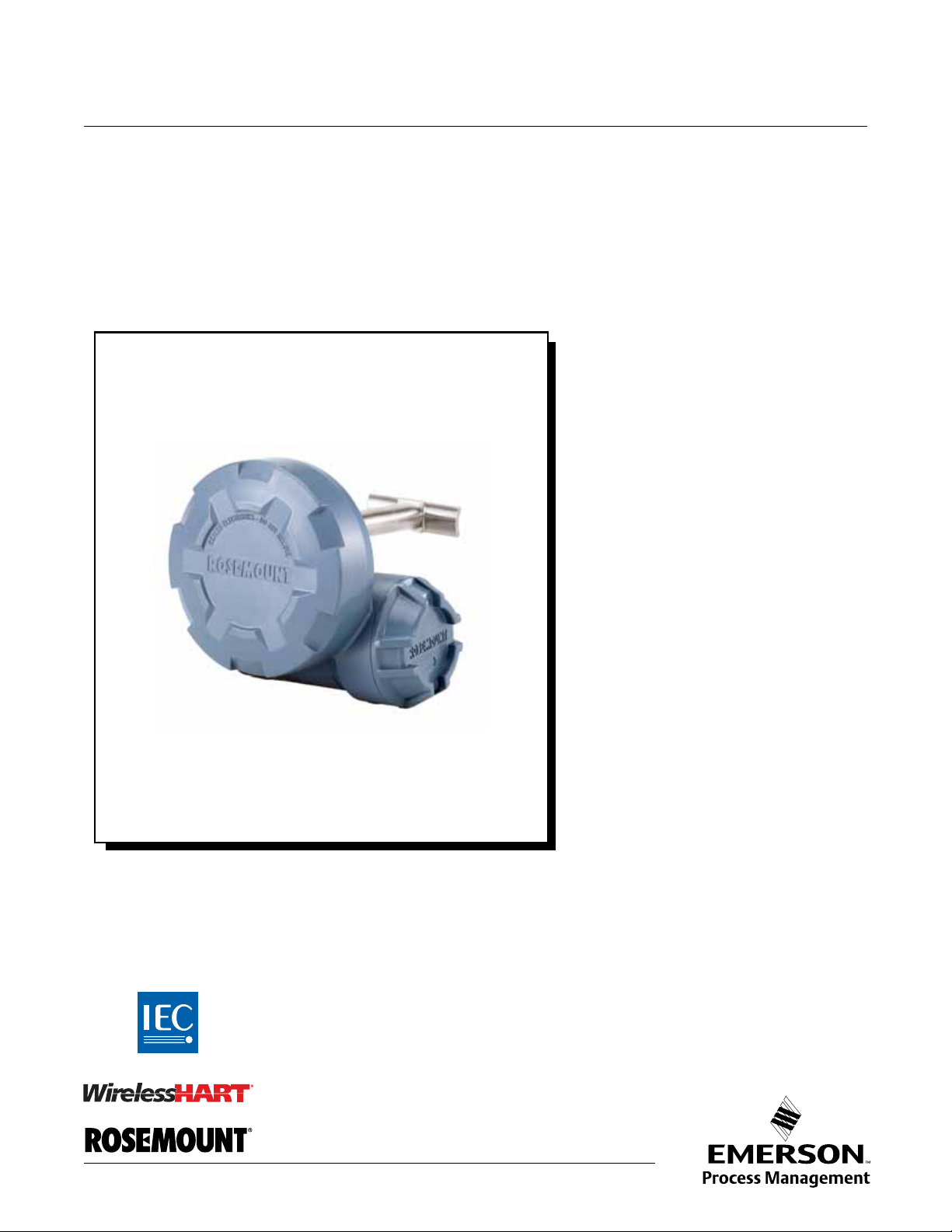
Reference Manual
00809-0100-4708, Rev AD
September 2012
Rosemount 708 Wireless Acoustic
Transmitter
www.rosemount.com
Page 2

Page 3
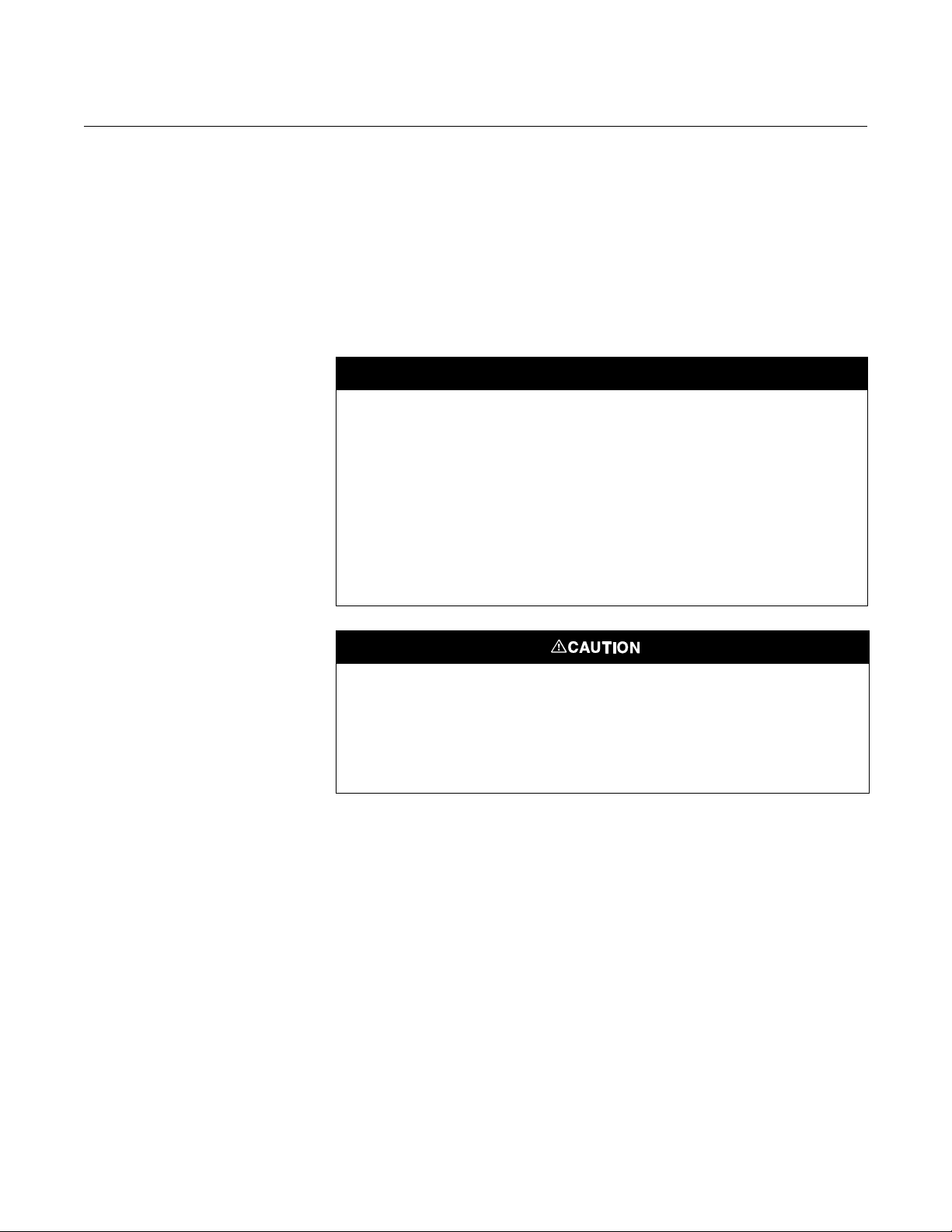
Reference Manual
NOTICE
00809-0100-4708, Rev AD
September 2012
Rosemount 708
Rosemount 708 Wireless
Acoustic Transmitter
Rosemount 708 Hardware Revision
®
Device Revision
HART
Field Communicator Field Device Revision
Read this manual before working with the product. For personal and system safety, and for
optimum product performance, make sure to thoroughly understand the contents before
installing, using, or maintaining this product.
The United States has two toll-free assistance numbers and one international number.
Customer Central
1 800 999 9307 (7:00 a.m. to 7:00 p.m. CST)
National Response Center
1 800 654 7768 (24 hours a day)
Equipment service needs
International
1 952 906 8888
The products described in this document are NOT designed for nuclear-qualified
applications.
Using non-nuclear qualified products in applications that require nuclear-qualified hardware
or products may cause inaccurate readings.
For information on Rosemount nuclear-qualified products, contact an Emerson Process
Management Sales Representative.
1
1
Dev v1, DD v1
Page 4
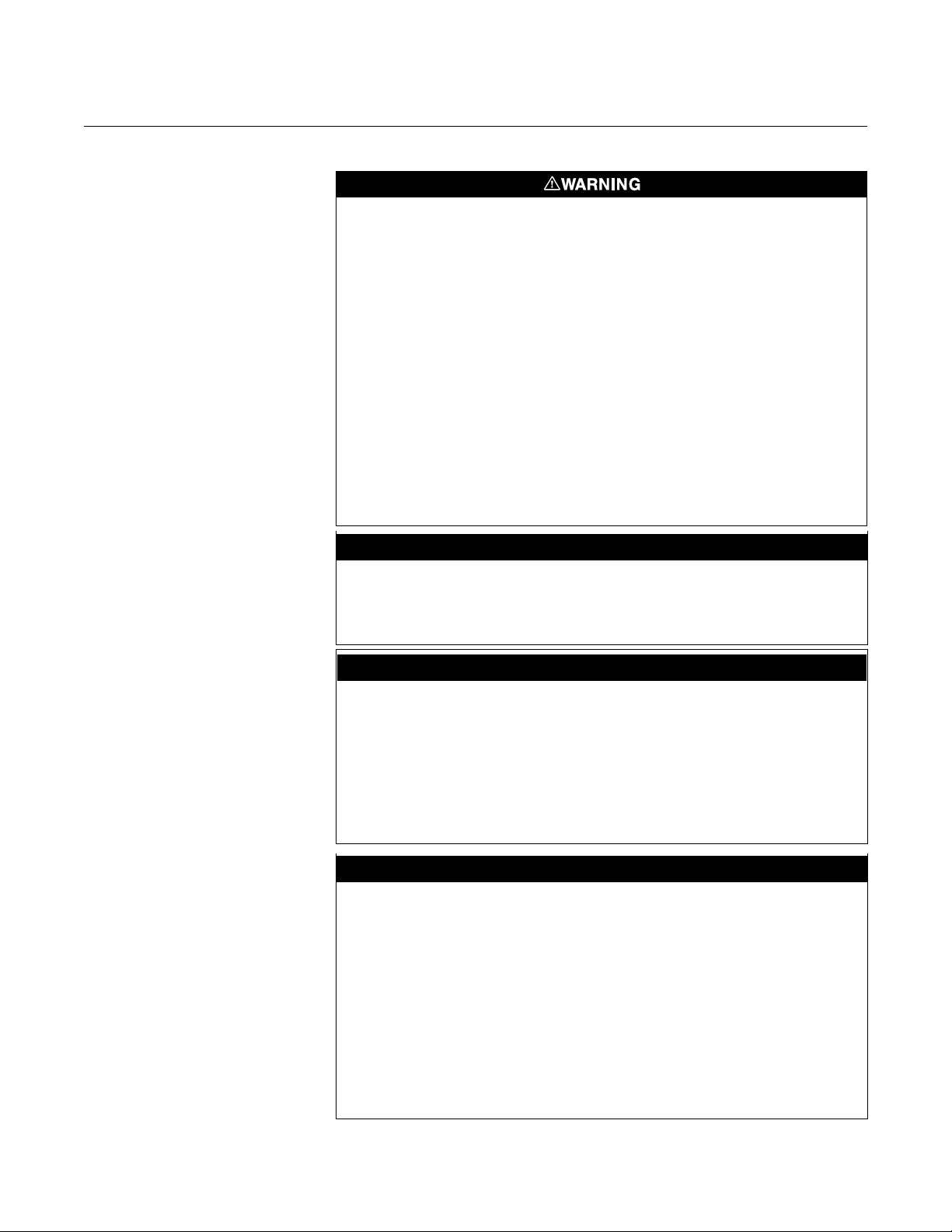
Rosemount 708
NOTICE
NOTICE
NOTICE
Reference Manual
00809-0100-4708, Rev AD
September 2012
Explosions could result in death or serious injury:
Installation of this transmitter in an explosive environment must be in accordance with the
appropriate local, national, and international standards, codes, and practices. Please review
the Product Certifications section for any restrictions associated with a safe installation.
• Before connecting a Field Communicator in an explosive atmosphere, ensure the
instruments are installed in accordance with intrinsically safe field wiring practices.
This device complies with Part 15 of the FCC Rules. Operation is subject to the following
conditions. This device may not cause harmful interference. This device must accept any
interference received, including interference that may cause undesired operation.
This device must be installed to ensure a minimum antenna separation distance of 20 cm (8
in.) from all persons.
The Power Module may be replaced in a hazardous area. The Power Module has surface
resistivity greater than one gigaohm and must be properly installed in the wireless device
enclosure. Care must be taken during transportation to and from the point of installation to
prevent a potential electrostatic charging hazard.
Polymer enclosure has surface resistivity greater than one gigaohm. Care must be taken
during transportation to and from the point of installation to prevent a potential electrostatic
charging hazard.
The Rosemount 708 and all other wireless devices should be installed only after the Smart
Wireless Gateway has been installed and is functioning properly. Wireless devices should
also be powered up in order of proximity from the Smart Wireless Gateway, beginning with
the closest. This will result in a simpler and faster network installation.
Shipping considerations for wire less products:
The unit was shipped to you without the power module installed. Please remove the power
module prior to shipping.
Each power module contains one “D” size primary lithium battery. Primary lithium batteries are
regulated in transportation by the U. S. Department of Transportation, and are also covered by
IATA (International Air Transport Association), ICAO (International Civil Aviation Organization),
and ARD (European Ground Transportation of Dangerous Goods). It is the responsibility of the
shipper to ensure compliance with these or any other local requirements. Please consult current
regulations and requirements before shipping.
The power module with the wireless unit contains one “D” size primary lithium/thionyl
chloride battery. Each battery contains approximately 5.0 grams of lithium. Under normal
conditions, the battery materials are self-contained and are not reactive as long as the
battery and the pack integrity are maintained. Care should be taken to prevent thermal,
electrical or mechanical damage. Contacts should be protected to prevent premature
discharge.
Battery hazards remain when cells are discharged.
Power modules should be stored in a clean and dry area. For maximum battery life, storage
temperature should not exceed 30 °C (86 °F).
The Power Module may be replaced in a hazardous area. The Power Module has surface
resistivity greater than one gigaohm and must be properly installed in the wireless device
enclosure. Care must be taken during transportation to and from the point of installation to
prevent electrostatic charge build-up.
Page 5

Reference Manual
00809-0100-4708, Rev AD
September 2012
Table of Contents
Rosemount 708
SECTION 1 Overview
SECTION 2 Configuration
SECTION 3 Mounting
Safety Messages . . . . . . . . . . . . . . . . . . . . . . . . . . . . . . . . . . . . . . . . 1-1
Warnings . . . . . . . . . . . . . . . . . . . . . . . . . . . . . . . . . . . . . . . . . . . . 1-1
Overview. . . . . . . . . . . . . . . . . . . . . . . . . . . . . . . . . . . . . . . . . . . . . . . 1-2
708 Transmitter . . . . . . . . . . . . . . . . . . . . . . . . . . . . . . . . . . . . . . . 1-2
Considerations . . . . . . . . . . . . . . . . . . . . . . . . . . . . . . . . . . . . . . . . . . 1-2
General . . . . . . . . . . . . . . . . . . . . . . . . . . . . . . . . . . . . . . . . . . . . . 1-2
Wireless Considerations . . . . . . . . . . . . . . . . . . . . . . . . . . . . . . . . 1-3
Mechanical . . . . . . . . . . . . . . . . . . . . . . . . . . . . . . . . . . . . . . . . . . 1-4
Electrical . . . . . . . . . . . . . . . . . . . . . . . . . . . . . . . . . . . . . . . . . . . . 1-4
Environmental . . . . . . . . . . . . . . . . . . . . . . . . . . . . . . . . . . . . . . . . 1-4
Service Support . . . . . . . . . . . . . . . . . . . . . . . . . . . . . . . . . . . . . . . . . 1-5
Product Recycling/Disposal . . . . . . . . . . . . . . . . . . . . . . . . . . . . . . . . 1-6
Safety Messages . . . . . . . . . . . . . . . . . . . . . . . . . . . . . . . . . . . . . . . . 2-1
Warnings . . . . . . . . . . . . . . . . . . . . . . . . . . . . . . . . . . . . . . . . . . . . 2-1
Device Configuration . . . . . . . . . . . . . . . . . . . . . . . . . . . . . . . . . . . . . 2-1
Device Network Configuration . . . . . . . . . . . . . . . . . . . . . . . . . . . . . . 2-2
AMS. . . . . . . . . . . . . . . . . . . . . . . . . . . . . . . . . . . . . . . . . . . . . . . . 2-2
Field Communicator . . . . . . . . . . . . . . . . . . . . . . . . . . . . . . . . . . . 2-2
Fast Key Sequence. . . . . . . . . . . . . . . . . . . . . . . . . . . . . . . . . . . . 2-3
Remove Power Module . . . . . . . . . . . . . . . . . . . . . . . . . . . . . . . . . . . 2-3
HART Menu Tree . . . . . . . . . . . . . . . . . . . . . . . . . . . . . . . . . . . . . . . . 2-4
Safety Messages . . . . . . . . . . . . . . . . . . . . . . . . . . . . . . . . . . . . . . . . 3-1
Warnings . . . . . . . . . . . . . . . . . . . . . . . . . . . . . . . . . . . . . . . . . . . . 3-1
Mounting. . . . . . . . . . . . . . . . . . . . . . . . . . . . . . . . . . . . . . . . . . . . . . . 3-1
Mounting Considerations. . . . . . . . . . . . . . . . . . . . . . . . . . . . . . . . 3-3
SECTION 4 Commissioning
SECTION 5 Operation and Maintenance
SECTION 6 Troubleshooting
Safety Messages . . . . . . . . . . . . . . . . . . . . . . . . . . . . . . . . . . . . . . . . 4-1
Warnings . . . . . . . . . . . . . . . . . . . . . . . . . . . . . . . . . . . . . . . . . . . . 4-1
Verify Operation . . . . . . . . . . . . . . . . . . . . . . . . . . . . . . . . . . . . . . . . . 4-1
Field Communicator . . . . . . . . . . . . . . . . . . . . . . . . . . . . . . . . . . . 4-2
Smart Wireless Gateway. . . . . . . . . . . . . . . . . . . . . . . . . . . . . . . . 4-2
Field Communicator Use. . . . . . . . . . . . . . . . . . . . . . . . . . . . . . . . 4-4
Safety Messages . . . . . . . . . . . . . . . . . . . . . . . . . . . . . . . . . . . . . . . . 5-1
Warnings . . . . . . . . . . . . . . . . . . . . . . . . . . . . . . . . . . . . . . . . . . . . 5-1
Operation . . . . . . . . . . . . . . . . . . . . . . . . . . . . . . . . . . . . . . . . . . . . . . 5-1
Alerts. . . . . . . . . . . . . . . . . . . . . . . . . . . . . . . . . . . . . . . . . . . . . . . . . . 5-2
Device Alert Configuration. . . . . . . . . . . . . . . . . . . . . . . . . . . . . . . 5-3
Power Module Replacement. . . . . . . . . . . . . . . . . . . . . . . . . . . . . . . . 5-5
Overview. . . . . . . . . . . . . . . . . . . . . . . . . . . . . . . . . . . . . . . . . . . . . . . 6-1
Safety Messages . . . . . . . . . . . . . . . . . . . . . . . . . . . . . . . . . . . . . . . . 6-1
Warnings . . . . . . . . . . . . . . . . . . . . . . . . . . . . . . . . . . . . . . . . . . . . 6-1
TOC-1
Page 6
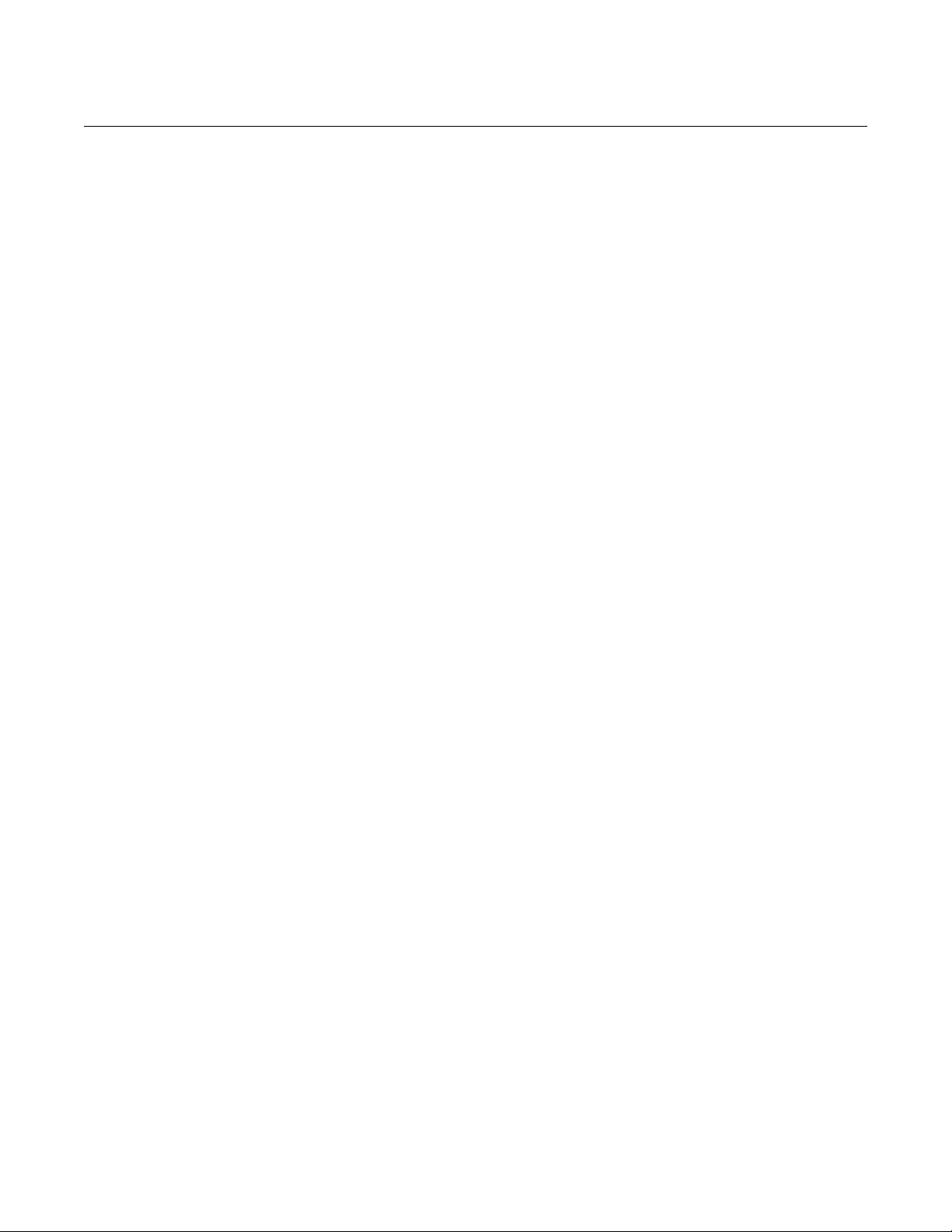
Reference Manual
00809-0100-4708, Rev AD
September 2012
Rosemount 708
APPENDIX A Specifications and Reference Data
APPENDIX B Product Certifications
APPENDIX C Recommended Practices
Specifications . . . . . . . . . . . . . . . . . . . . . . . . . . . . . . . . . . . . . . . . . . . A-1
Functional Specifications. . . . . . . . . . . . . . . . . . . . . . . . . . . . . . . . A-1
Physical Specifications . . . . . . . . . . . . . . . . . . . . . . . . . . . . . . . . . A-1
Performance Specifications. . . . . . . . . . . . . . . . . . . . . . . . . . . . . . A-2
Wireless Output Specifications . . . . . . . . . . . . . . . . . . . . . . . . . . . A-2
Dimensional Drawings . . . . . . . . . . . . . . . . . . . . . . . . . . . . . . . . . . . . A-3
Ordering Information. . . . . . . . . . . . . . . . . . . . . . . . . . . . . . . . . . . . . . A-4
Approved Manufacturing Locations. . . . . . . . . . . . . . . . . . . . . . . . B-1
Telecommunication Compliance . . . . . . . . . . . . . . . . . . . . . . . . . . B-1
FCC and IC . . . . . . . . . . . . . . . . . . . . . . . . . . . . . . . . . . . . . . . . . . B-1
European Union Directive Information. . . . . . . . . . . . . . . . . . . . . . B-1
Ordinary Location Certification for FM. . . . . . . . . . . . . . . . . . . . . . B-1
Hazardous Locations Certificates . . . . . . . . . . . . . . . . . . . . . . . . . B-2
Effective Range . . . . . . . . . . . . . . . . . . . . . . . . . . . . . . . . . . . . . . . . . C-1
TOC-2
Page 7
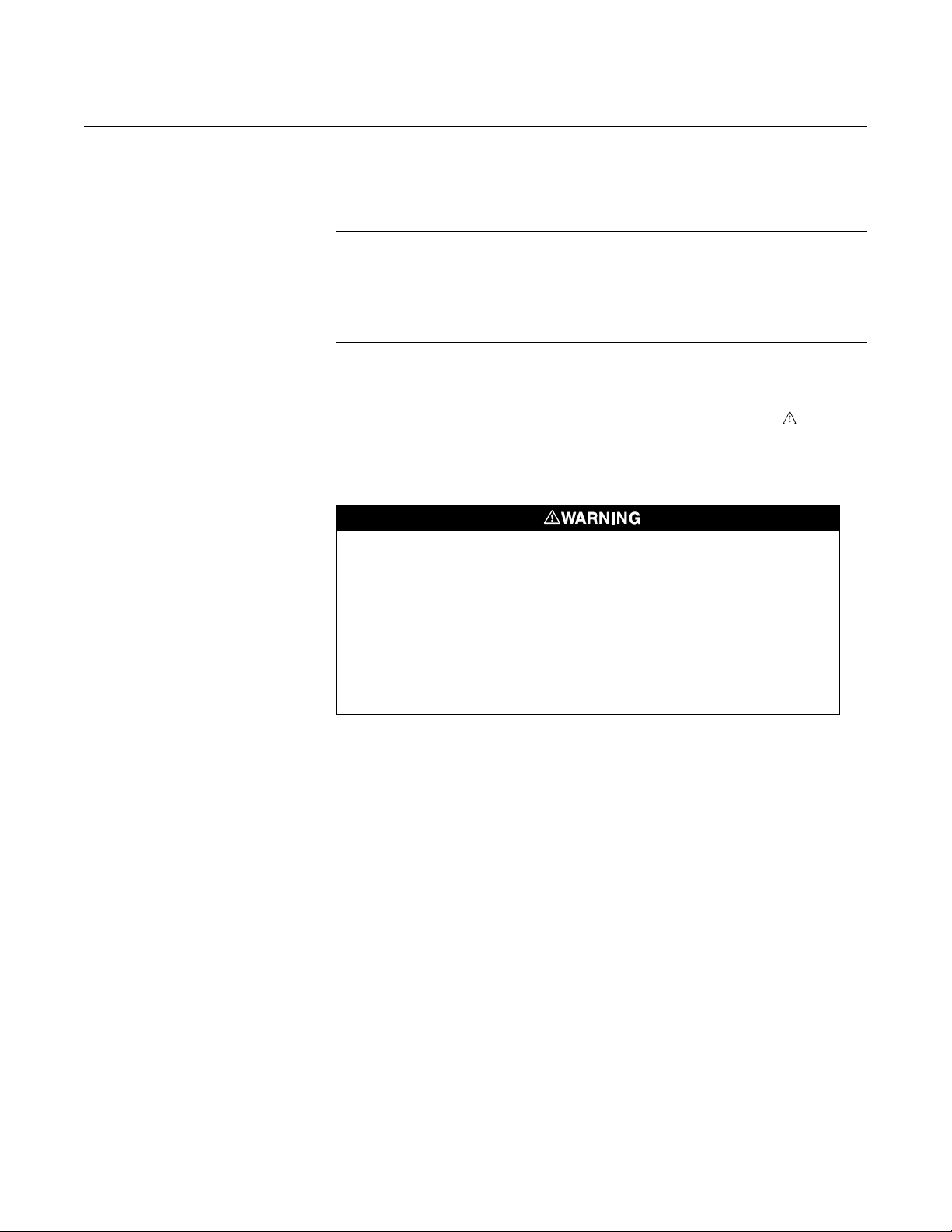
Reference Manual
00809-0100-4708, Rev AD
September 2012
Rosemount 708
Section 1 Overview
Safety Messages . . . . . . . . . . . . . . . . . . . . . . . . . . . . . . . . . . . . .page 1-1
Overview . . . . . . . . . . . . . . . . . . . . . . . . . . . . . . . . . . . . . . . . . . .page 1-2
Considerations . . . . . . . . . . . . . . . . . . . . . . . . . . . . . . . . . . . . . .page 1-2
Service Support . . . . . . . . . . . . . . . . . . . . . . . . . . . . . . . . . . . . . page 1-5
Product Recycling/Disposal . . . . . . . . . . . . . . . . . . . . . . . . . . .page 1-6
SAFETY MESSAGES Instructions and procedures in this section may require special precautions to
ensure the safety of the personnel performing the operations. Infor mation that
potentially raises safety issues is indicated by a warning symbol ( ). Please
refer to the following safety messages before performing an operation
preceded by this symbol.
Warnings
Explosions could result in death or serious injury:
Failure to follow these installation guidelines could result in death or serious injury:
• Only qualified personnel should perform the installation.
Installation of this transmitter in an explosive environment must be in accordance with
the appropriate local, national, and international standards, codes, and practices.
Please review the Product Certifications section for any restrictions associated with a
safe installation.
• Before connecting a Field Communicator in an explosive atmosphere, ensure
the instruments are installed in accordance with intrinsically safe
1-1
Page 8
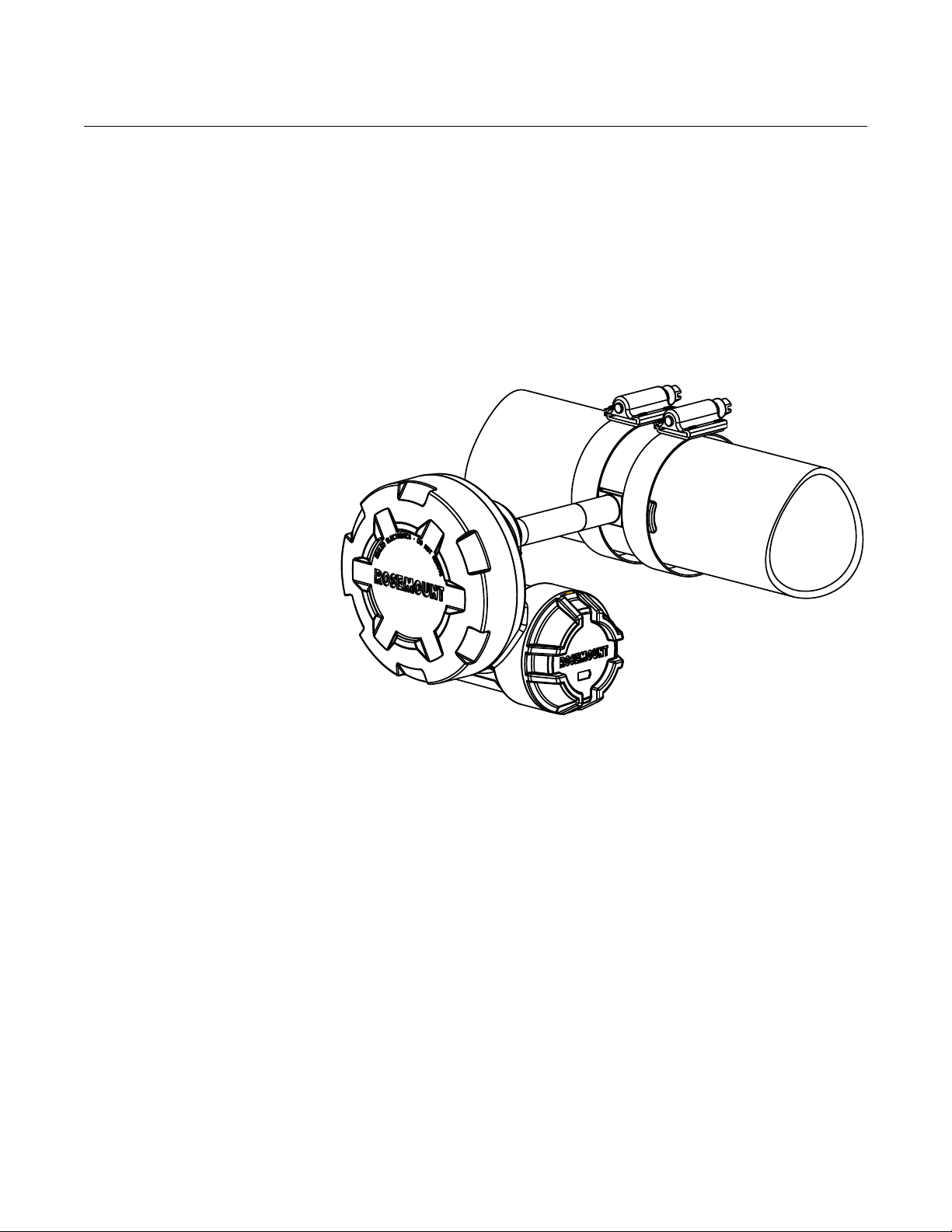
Rosemount 708
1
2
3
4
1
5
OVERVIEW
708 Transmitter Benefits of the Rosemount 708 include:
• Improved energy efficiency and environmental compliance with
acoustic monitoring of steam traps and pressure relief valves
• Gain instant visibility to all of your critical steam traps and PRVs
through a non-intrusive, WirelessHART
• Know you are backed by Emerson’s proven experience in Smart
Wireless field instrumentation and expert technical support
Figure 1-1. Rosemount 708
Wireless Acoustic Transmitter
Overview
Reference Manual
00809-0100-4708, Rev AD
September 2012
®
monitoring system
1. Power Module cover – Location of Power Module in device. Unscrew
cap for access to Power Module.
2. Waveguide – Location of the acoustic and temperature sensors.
3. Electronics cover – The cover is sealed and cannot be removed.
4. Stain less steel mounting bands – Used to connect the acoustic
transmitter to the process piping.
5. Pipe - The acoustic transmitter is installed directly to the pr oc es s
pipe.
CONSIDERATIONS
General The acoustic transmitter detects the presence of acoustic noise along with
sensor temperature. The Rosemount 708 converts the acoustic and
temperature measurements into output data and alerts.
1-2
Page 9
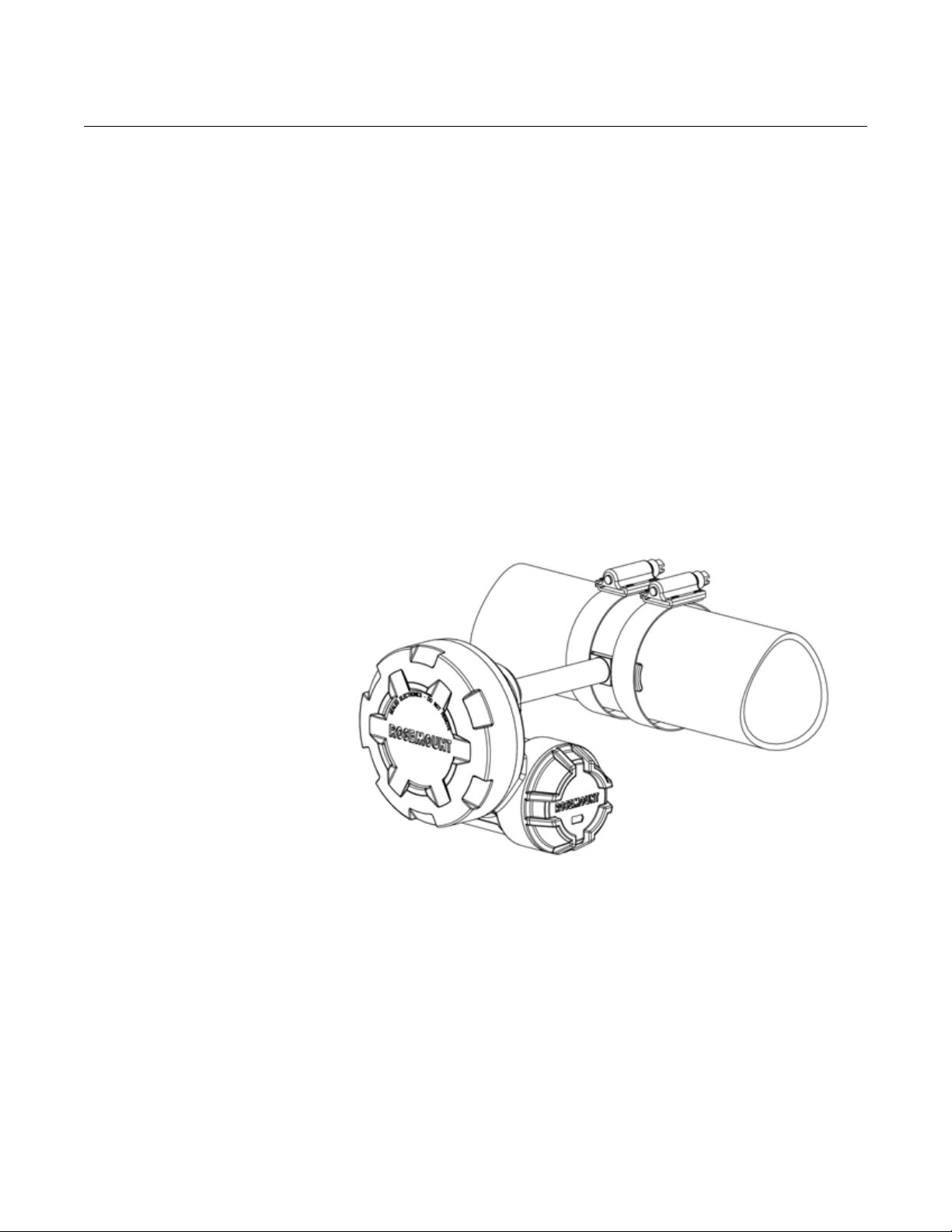
Reference Manual
00809-0100-4708, Rev AD
September 2012
Wireless Considerations Power Up Sequence
The Smart Wireless Gateway (Gateway) should be installed and functioning
properly before any wireless devices are powered. Insta ll the power module,
SmartPower Solutions, model number 701PGN green power module, into the
708 to power the device. This results in a simpler and faster network
installation. Enabling Active Advertising on the Gateway ensures that ne w
devices are able to join the network faster. For more information see the
Smart Wireless Gateway Reference Manual (Document No.
00809-0200-4420).
Antenna Position
The antenna is internal to the acoustic transmitter. To achieve optimal range,
orient the transmitter with the waveguide horizontal and the power module
closest to the ground as shown in Figure 1-2. Good connectivity can also be
achieved in other orientations. The antenna shou ld also be approximately 1 m
(3 ft.) from any large structure, building, or conductive surface to allow for
clear communication to other devices. Refer to best practices for additional
information on optimal mounting locations of device.
Rosemount 708
Figure 1-2. Antenna Position
Recommended Practices
When mounting the device, recommended practices should be considered to
achieve the best wireless performance. See Appendix C for more information
on recommended practices.
1-3
Page 10
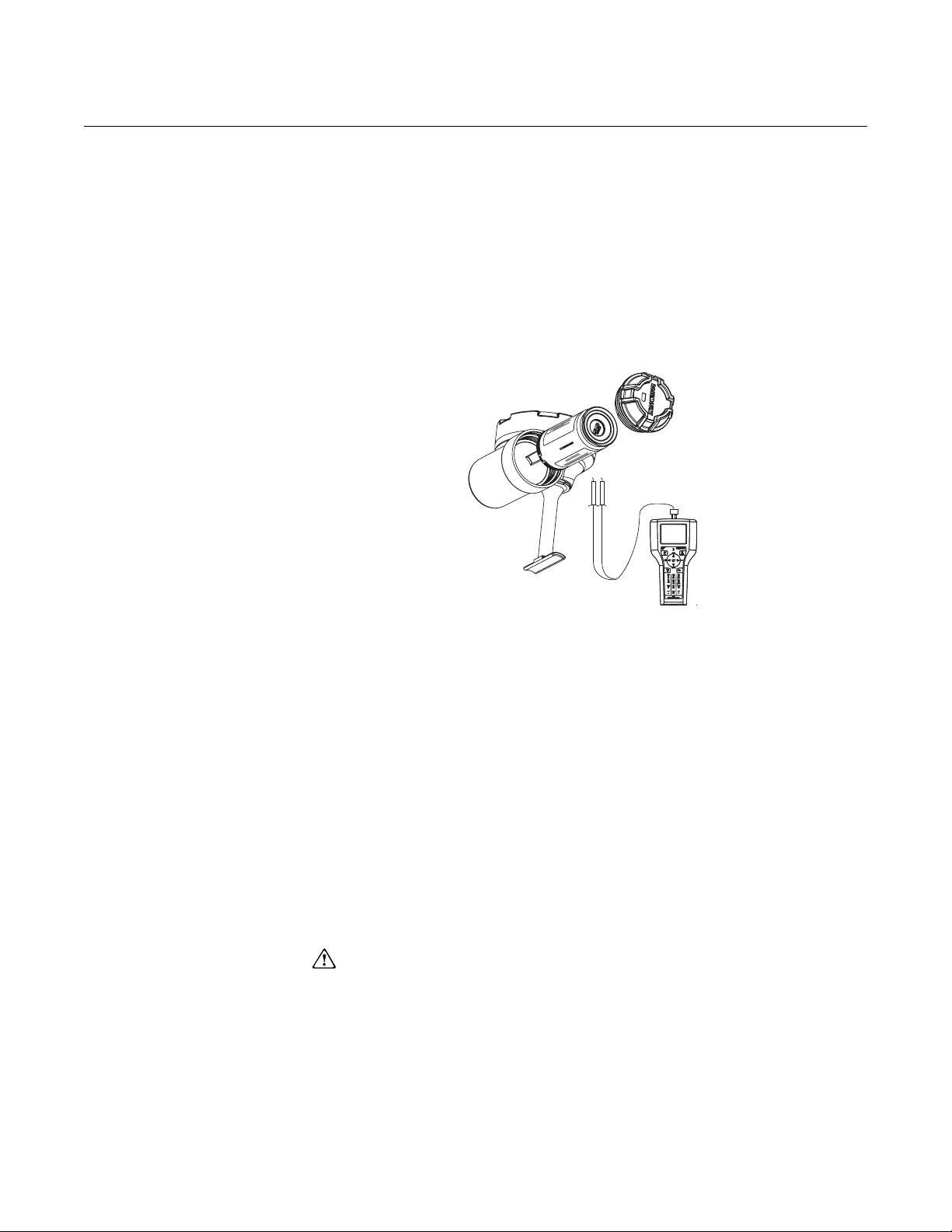
Rosemount 708
Figure 1-3. Connection Diagram
Reference Manual
00809-0100-4708, Rev AD
September 2012
Field Communicator Connections
The Power Module needs to be installed in the device for the Field
Communicator to interface with the 708. This transmitter uses the Green
Power Module; please order model number 701PGNKF. Field communication
with this device requires a HART -based Field Communicator using the corr ect
708 DD. Field communicator connections are located on the power module.
The Power Module is keyed and can only be inserted in one orientation. Refer
to Figure 1-3 for instructions on connecting the Field Communicator to the
708.
Mechanical Location
When choosing an installation location and position, take in to account access
to the power module compartment for easy power module replacement.
Electronics cover
The electronics cover is sealed and cannot be removed. Do not attempt to
unscrew the cover.
Electrical Power Module
The Rosemount 708 Wireless Acoustic Transmitter is self-powered. The
power module contains one “D” size primary lithium/thionyl chloride battery.
Each battery contains approximately 5.0 grams of lithium. Under normal
conditions, the battery materials are self-contained and are not reactive as
long as the battery and the power module are maintained. Care should be
taken to prevent thermal, electrical, or mechanical damage. Contacts should
be protected to prevent premature discharge.
Use caution when handling the power module, it may be damaged if dropped
from heights in excess of 6.10 m (20 ft).
Environmental Verify that the operating atmosphere of the transmitter is consistent with the
appropriate hazardous locations certifications.
Temperature Effects
The transmitter will operate within specifications for ambient temperatures
between -40 and 85 °C (-40 and 185 °F).
1-4
Page 11
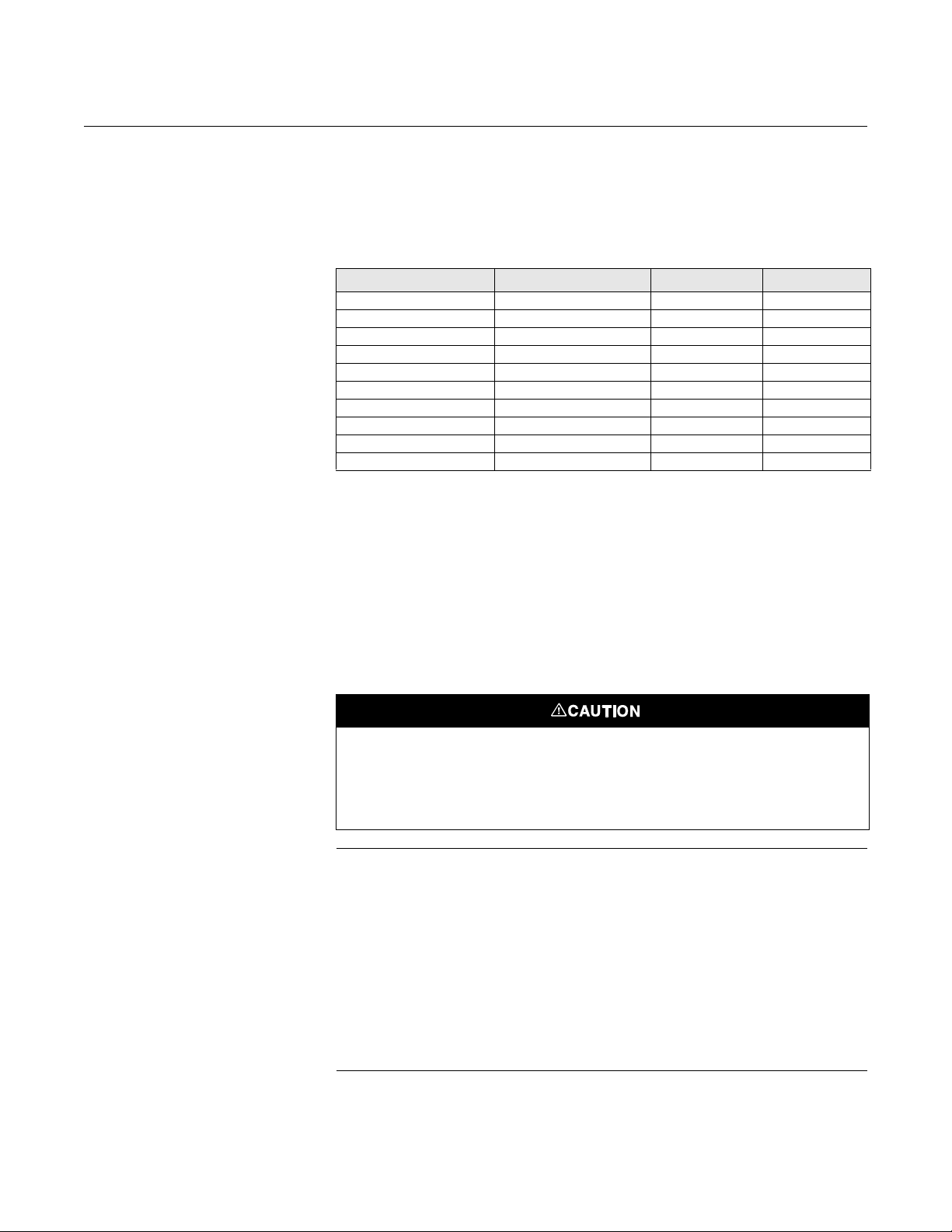
Reference Manual
00809-0100-4708, Rev AD
September 2012
Rosemount 708
Heat from the process is transferred to the transmitter housin g. If the pr ocess
temperature is high, the ambient temperature will need to be lower to account
for heat transferred to the transmitter housing. See Table 1-1 for process
temperature derating.
Table 1-1. Temperature Derating
Process Temperature (°C) Process Temperature (°F) Max Ambient (°C) Max Ambient (°F)
260 500 41 105.8
240 464 45 113
220 428 49 120.2
200 392 53 127.4
180 356 57 134.6
160 320 61 141.8
140 284 64 147.2
120 248 68 154.4
100 212 72 161.6
85 185 75 167
SERVICE SUPPORT To expedite the return process outside of North America, contact your
Emerson Process Management representative.
Within the United States, call the Emerson Process Management Response
Center toll-free number 1 800 654 7768. The center, which is available 24
hours a day, will assist you with any needed information or materials.
The center will ask for product model and serial numbers, and will provide a
Return Material Authorization (RMA) number. The center will also ask for the
process material to which the product was last exposed.
Individuals who handle products exposed to a hazardous substance can avoid injury if they
are informed of, and understand, the hazard. If the product being returned was exposed to a
hazardous substance as defined by OSHA, a copy of the required Material Safety Data
Sheet (MSDS) for each hazardous substance identified must be included with the returned
goods.
SHIPPING CONSIDERATIONS FOR WIRELESS PRODUCTS (LITHIUM
BATTERIES):
The unit was shipped to you without the power module installed. Please
remove the power module prior to shipping the unit.
Primary lithium batteries (charged or discharged) are regulated during
transportation by the U.S. Department of Transportation. They are also
covered by IA TA (International Air Transport Association), ICAO (International
Civil Aviation Organization), and ARD (European Ground Transportation of
Dangerous Goods). It is the responsibility of the shipper to ensure compliance
with these or any other local requirements. Consult current regulations and
requirements before shipping.
1-5
Page 12

Rosemount 708
Reference Manual
00809-0100-4708, Rev AD
September 2012
PRODUCT RECYCLING/DISPOSAL
Recycling of equipment and packaging should be taken into consideration.
The product and packaging should be disposed of in accordance with local
and national legislation.
1-6
Page 13
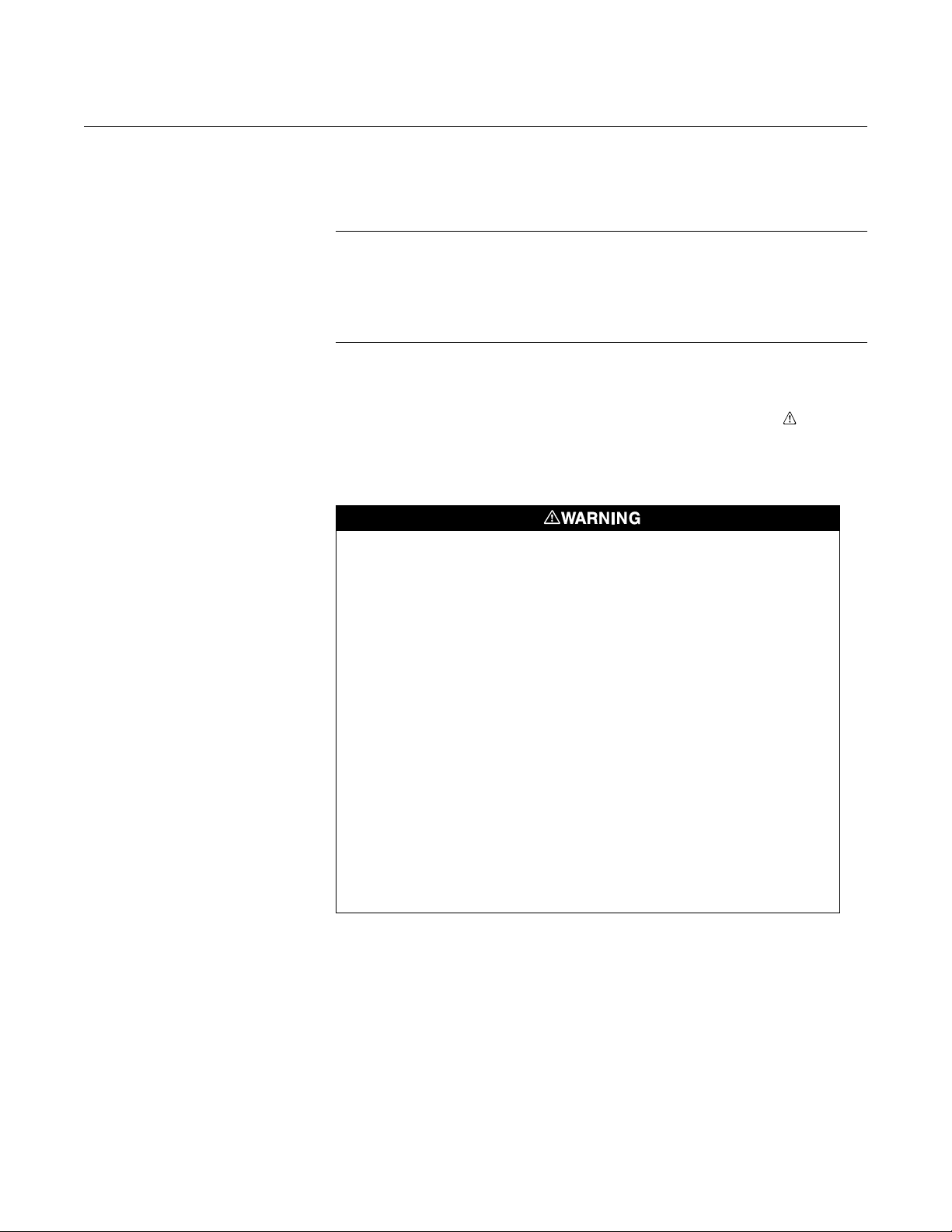
Reference Manual
00809-0100-4708, Rev AD
September 2012
Rosemount 708
Section 2 Configuration
Safety Messages . . . . . . . . . . . . . . . . . . . . . . . . . . . . . . . . . page 2-1
Device Configuration . . . . . . . . . . . . . . . . . . . . . . . . . . . . . page 2-1
Device Network Configuration . . . . . . . . . . . . . . . . . . . . . page 2-2
Remove Power Module . . . . . . . . . . . . . . . . . . . . . . . . . . . page 2-3
HART Menu Tree . . . . . . . . . . . . . . . . . . . . . . . . . . . . . . . . . page 2-4
SAFETY MESSAGES Instructions and procedures in this section may require special precautions to
ensure the safety of the personnel performing the operations. Infor mation that
potentially raises safety issues is indicated by a warning symbol ( ). Please
refer to the following safety messages before performing an operation
preceded by this symbol.
Warnings
DEVICE CONFIGURATION
Explosions could result in death or serious injury:
Installation of this transmitter in an explosive environment must be in accordance with
the appropriate local, national, and international standards, codes, and practices.
Please review the Product Certifications section for any restrictions associated with a
safe installation.
• Before connecting a Field Communicator in an explosive atmosphere, ensure
the instruments are installed in accordance with intrinsically safe wiring
practices.
This device complies with Part 15 of the FCC Rules. Operation is subject to the
following conditions. This device may not cause harmful interference. This device must
accept any interference received, including interference that may cause undesired
operation.
This device must be installed to ensure a minimum antenna separation distance of 20
cm (8 in.) from all persons.
• The Power Module may be replaced in a hazardous area. The Power Module
has surface resistivity greater than one gigaohm and must be properly
installed in the wireless device enclosure. Care must be taken during
transportation to and from the point of installation to prevent a potential
electrostatic charging hazard.
Polymer enclosure has surface resistivity greater than one gigaohm. Care
must be taken during transportation to and from the point of installation to
prevent a potential electrostatic charging hazard.
Remove the power module cover and connect to the HART communication
terminals for configuration.
The Rosemount 708 will receive HART communication from a handheld
375/475 Field Communicator (Field Communicator) or AMS Wireless
Configurator. When using a Field Communicator, any configuration changes
must be sent to the transmitter using the Send key (F2). AMS Wireless
Configurator configuration changes are implemented when the Apply button
is clicked.
2-1
Page 14
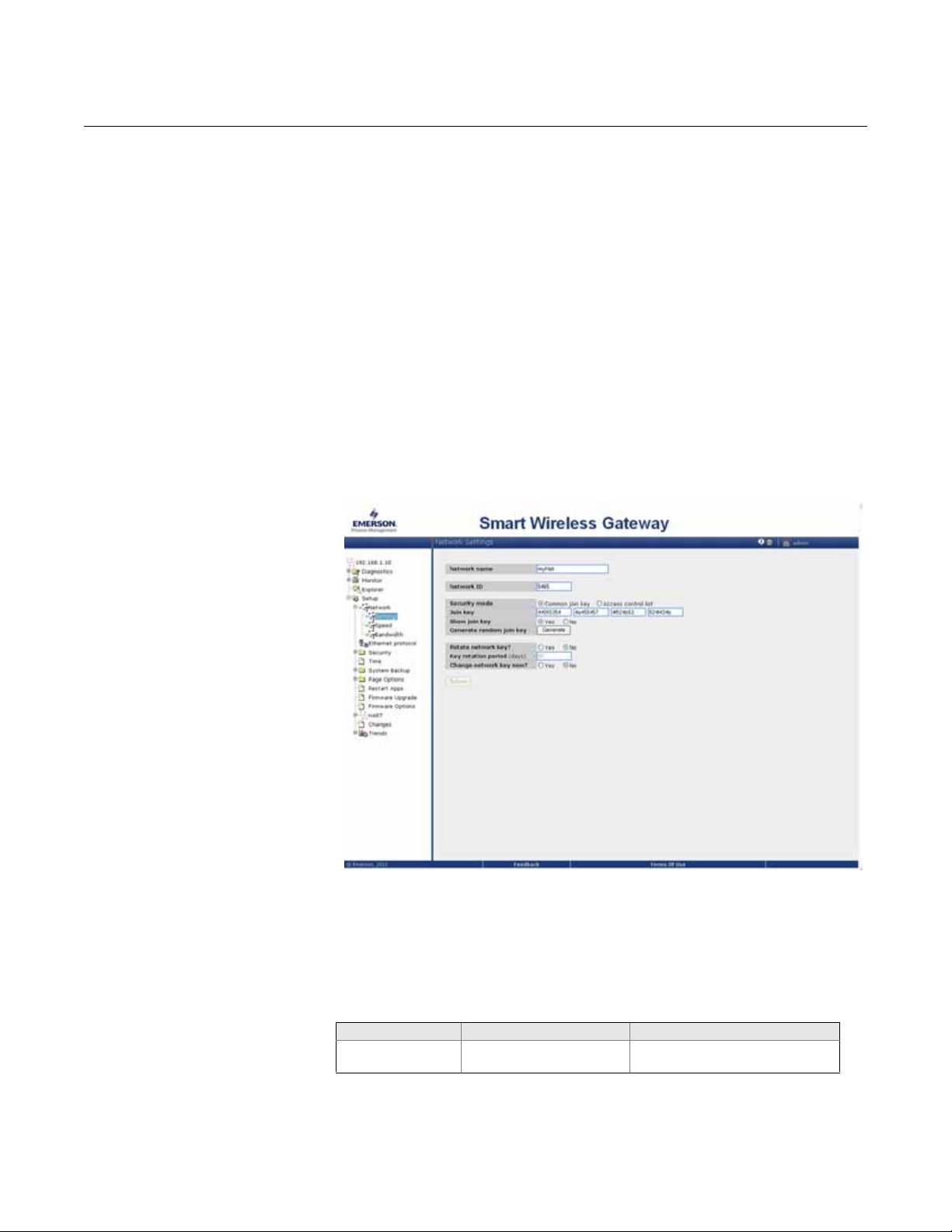
Rosemount 708
Reference Manual
00809-0100-4708, Rev AD
September 2012
AMS® Wireless Configurator
AMS Wireless Configurator is capable of connecting to devices dir ectly, using
a HART modem, or remotely using the Gateway. To configure the Rosemount
708, double click (or right click and select Configure/Setup) on the device
icon that will appear below either the HART modem or Gateway connection
tree.
DEVICE NETWORK CONFIGURATION
Figure 2-1. Gateway Network
Settings
In order to communicate with the Gateway, and ultimately the host system,
the transmitter must be configured to communicate with the wireless network.
Using a Field Communicator or AMS Wireless Configurator, enter the
Network ID and Join Key so that they match the Network ID and Join Key of
the Gateway and other devices in the network. If the network ID and join key
are not the same as the Gateway, the acoustic transmitter will not
communicate with the network. The Network ID and Join Key may be
obtained from the Gateway on the Setup>Network>Settings page on the
web server, shown in Figure 2-1.
AMS Right click on the acoustic transmitter and select Configure. When the menu
opens, select Join Device to Network and follow the method to enter the
Network ID and Join Key.
Field Communicator The Network ID and Join Key may be changed in the wireless device by using
the following Fast Key sequence. Set both Network ID an d Join Key.
Function Key Sequence Menu Items
Join Device to
Network
2-2
2, 1, 2 Network ID, Set Join Key
Page 15

Reference Manual
00809-0100-4708, Rev AD
September 2012
Rosemount 708
Fast Key Sequence Table 2-1 lists the fast key sequence for common transmitter functions.
Table 2-1. 708 Fast Key
Sequence
REMOVE POWER MODULE
Function Key Sequence Menu Items
Device Information 2, 2, 5 Tag, Long Tag, Descriptor, Message, Date,
Country, SI Unit Control
Guided Setup 2, 1 Basic Setup, Join Device to Network, Configure
Update Rates, Alert Setup
Manual Setup 2, 2 Wireless, Sensor, HART, Security, Device
Information, Power
Wireless 2, 2, 1 Network ID, Join Device to Network, Broadcast
Information
After the sensor and network have been configured, remove the power
module and replace the power module cover. The power module should be
inserted only when the device is ready for commissioning.
2-3
Page 16

Rosemount 708
HART MENU TREE
Figure 2-2. Field Communicator Menu Tree
Reference Manual
00809-0100-4708, Rev AD
September 2012
2-4
Page 17

Reference Manual
00809-0100-4708, Rev AD
September 2012
Rosemount 708
Section 3 Mounting
Safety Messages . . . . . . . . . . . . . . . . . . . . . . . . . . . . . . . . . page 3-1
Mounting . . . . . . . . . . . . . . . . . . . . . . . . . . . . . . . . . . . . . . . page 3-1
SAFETY MESSAGES Instructions and procedures in this section may require special precautions to
ensure the safety of the personnel performing the operations. Infor mation that
potentially raises safety issues is indicated by a warning symbol ( ). Please
refer to the following safety messages before performing an operation
preceded by this symbol.
Warnings
Failure to follow these installation guidelines could result in death or serious injury:
Only qualified personnel should perform the installation
Explosions could result in death or serious injury.
Before connecting a Field Communicator in an explosive atmosphere, make sure that
the instruments are installed in accordance with intrinsically safe field wiring practices
Verify that the operating atmosphere of the transmitter is consistent with the appropriate
hazardous locations certifications
This device complies with Part 15 of the FCC Rules. Operation is subject to the
following conditions: This device may not cause harmful interference. This device must
accept any interference received, including interference that may cause undesired
operation.
This device must be installed to ensure a minimum antenna separation distance of 20
cm (8 in.) from all persons.
MOUNTING 1. Locate the 708 on a section of piping as close as possible to the
equipment to be monitored. Align the waveguide of the transmitter as
shown in Figure 3-1 and Figure 3-2.
2. The mounting location should be free of foreign matter and corrosion
to ensure good contact between the piping and the waveguide.
3. Tighten each clamp to 10.2 N-m (90 in-lb). Trim the excess clamp
band material to prevent unwanted acoustic noise.
4. If commissioning the device, install the Green Power Module (see
Figure 3-3 on page 3-2).
5. Ensure that the Power Module cover is fully tightened to prevent
moisture ingress. The lip of the polymer Power Module cover should
be in contact with the surface of the polymer enclosure to ensure a
proper seal. Do not over tighten.
3-1
Page 18

Rosemount 708
Figure 3-1. Transmitter
Alignment
Figure 3-2. Transmitter
Alignment Top View
Reference Manual
00809-0100-4708, Rev AD
September 2012
Figure 3-3. Power Module
Installation
NOTE:
Wireless devices should be powered up in order of proximity from the
Gateway, beginning with the closest device to the Gateway. This will result in
faster network formation.
3-2
Page 19
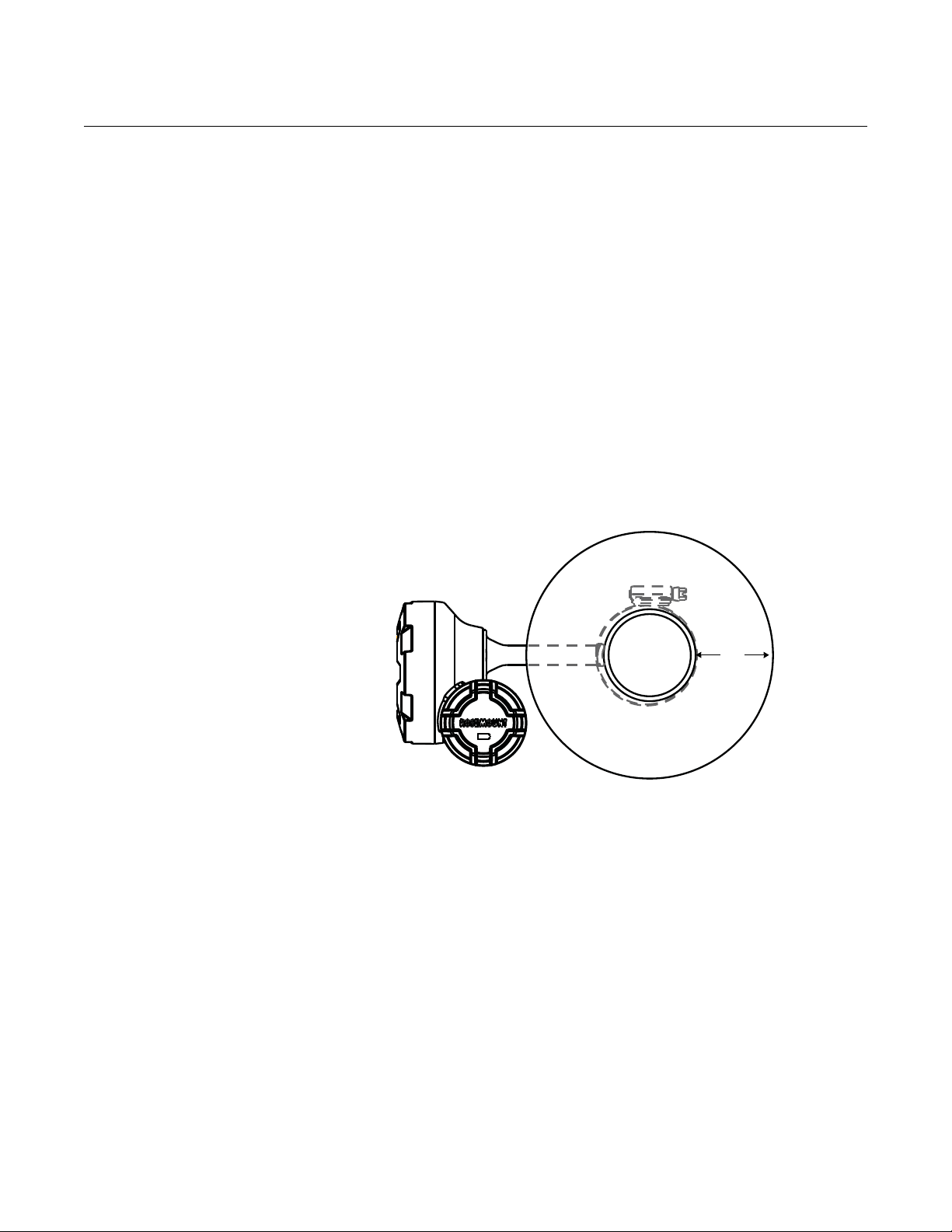
Reference Manual
1 in.
00809-0100-4708, Rev AD
September 2012
Rosemount 708
Mounting
Considerations
Figure 3-4. Piping, Insulation
Side View
1. Mounting bands should be inspected periodically and retightened if
necessary. Some loosening may occur after initial installation due to
thermal expansion/contraction.
2. The waveguide must be in direct contact with the pipe.
3. Insulate process piping to minimize ambient temperature effects (see
Figure 3-4). Insulation thickness over the top of the waveguide foot
should not exceed 2.54 cm (1-in).
4. For best results, mount the transmitter within 15.24 cm (6 in.) of the
equipment to be monitored.
5. The stainless steel mounting bands could be affected by stress
corrosion and potentially fail when in the presence of chlorides.
6. The transmitter should be installed such that steam or ot her high
temperature fluids do not directly impinge the housing of the device.
7. If installing the device on a steam trap, the device should be installed
on the upstream side of the trap.
3-3
Page 20

Rosemount 708
Reference Manual
00809-0100-4708, Rev AD
September 2012
3-4
Page 21

Reference Manual
00809-0100-4708, Rev AD
September 2012
Rosemount 708
Section 4 Commissioning
Safety Messages . . . . . . . . . . . . . . . . . . . . . . . . . . . . . . . . . page 4-1
Verify Operation . . . . . . . . . . . . . . . . . . . . . . . . . . . . . . . . . page 4-1
SAFETY MESSAGES Instructions and procedures in this section may require special precautions to
ensure the safety of the personnel performing the operations. Infor mation that
potentially raises safety issues is indicated by a warning symbol ( ). Please
refer to the following safety messages before performing an operation
preceded by this symbol.
Warnings
Failure to follow these installation guidelines could result in death or
serious injury.
• Make sure only qualified personnel perform the installation.
Explosions could result in death or serious injury:
Installation of this transmitter in an explosive environment must be in accordance with the
appropriate local, national, and international standards, codes, and practices. Please review
the Product Certifications section for any restrictions associated with a safe installation.
• Before connecting a Field Communicator in an explosive atmosphere, ensure the
instruments are installed in accordance with intrinsically safe
NOTE
The Rosemount 708 and all other wireless devices should be installed only
after the Gateway has been installed and i s functioning properly.
Wireless devices should be powered up in order of proximity from the
Gateway, beginning with the device closest to the Gateway. This will result in
a simpler and faster network installation.
V E RIFY OPERATION There are three ways to verify operation: using the Field Communicator , using
the Gateway’s integrated web interface, or by using AMS
Configurator or AMS Device Manager.
If the Rosemount 708 was configured with the Network ID and Join Key, and
sufficient time has passed, the transmitter will be connected to the network. If
Network ID and Join Key were not configured, please reference
Troubleshooting on page 4-3.
NOTE
It may take several minutes for the device to join the network.
®
Suite Wireless
4-1
Page 22

Reference Manual
00809-0100-4708, Rev AD
Rosemount 708
September 2012
Field Communicator For HART Wireless transmitter communication, a 708 DD is required. To
obtain the latest DD, visit the Emerson Process Management Easy Upgrade
site at:
http://www2.emersonprocess.com/en-US/documentation/deviceinstallkits.
The communication status may be verified in the wireless device using the
following Fast Key sequence.
Function Key Sequence Menu Items
Communications 3, 4 Join Status, Wireless Mode, Join Mode,
Number of Available Neighbors, Number of
Advertisements Heard, Number of Join
Attempts
Smart Wireless Gateway Using the Gateway’s web interface, navigate to the Explorer page as shown in
Figure 4-1. Locate the device in question and verify all status indicators are
good (green).
Figure 4-1. Smart Wireless
Gateway Explorer page
Figure 4-2. Device Manager
4-2
®
AMS
Suite Wireless Configurator
When the device has joined the network, it will appear in the Device Manager
as illustrated in Figure 4-2. For HART Wireless transmitter communication, a
708 DD is required. To obtain the latest DD, visit the Emerson Process
Management Easy Upgrade site at:
http://www2.emersonprocess.com/en-US/documentation/deviceinstallkits.
Page 23

Reference Manual
00809-0100-4708, Rev AD
September 2012
Figure 4-3. Smart Wireless
Gateway Network Settings
Rosemount 708
NOTE
SteamLogic software is provided for viewing steam trap status. Refer to the
manual on the CD for more information.
Troubleshooting
If the device is not joined to the network after power up, verify the correct
configuration of the Network ID and Join Key, and that Active Advertising has
been enabled on the Gateway. The Network ID and Join Key in the device
must match the Network ID and Join Key of the Gateway.
The Network ID and Join Key may be obtained from the Gateway on the
Setup>Network>Settings page of the web server (see Figure 4-3 on
page 4-3). The Network ID and Join Key may be changed in the wireless
device by following the Fast Key sequence shown below.
Function Key Sequence Menu Items
Join Device to
Network
2, 1, 2 Network ID, Set Join Key
4-3
Page 24

Rosemount 708
Field Communicator Use NOTE
In order to communicate with a Field Communicator, power the 708 by
connecting the Power Module. For more information on the Power Mo dule,
refer to the Power Module product data sheet (Docum en t No
00813-0100-4701).
Table 4-1 includes Fast Key sequences frequently used to interrogate and
configure the device.
Table 4-1. 708 Fast Key
Sequence
Function
Device Information 2, 2, 5 Tag, Long Tag, Descriptor, Message, Date,
Guided Setup 2, 1 Basic Setup, Join Device to Network, Configure
Manual Setup 2, 2 Wireless, Sensor, HART, Security, Device
Wireless 2, 2, 1 Network ID, Join Device to Network, Broadcast
Key
Sequence
Reference Manual
00809-0100-4708, Rev AD
September 2012
Menu Items
Country, SI Unit Control
Update Rates, Alert Setup
Information, Power
Information
Figure 4-4. Field Communicator
Connections
4-4
Page 25

Reference Manual
00809-0100-4708, Rev AD
September 2012
Rosemount 708
Section 5 Operation and Maintenance
Safety Messages . . . . . . . . . . . . . . . . . . . . . . . . . . . . . . . . . page 5-1
Operation . . . . . . . . . . . . . . . . . . . . . . . . . . . . . . . . . . . . . . .page 5-1
Alerts . . . . . . . . . . . . . . . . . . . . . . . . . . . . . . . . . . . . . . . . . . page 5-2
Power Module Replacement . . . . . . . . . . . . . . . . . . . . . . . page 5-5
SAFETY MESSAGES Instructions and procedures in this section may require special precautions to
ensure the safety of the personnel performing the operations. Infor mation that
potentially raises safety issues is indicated by a warning symbol ( ). Please
refer to the following safety messages before performing an operation
preceded by this symbol.
Warnings
Failure to follow these installation guidelines could result in death or
serious injury.
• Make sure only qualified personnel perform the installation.
Explosions could result in death or serious injury.
Installation of this transmitter in an explosive environment must be in accordance with the
appropriate local, national, and international standards, codes, and practices. Please review
the Product Certifications section for any restrictions associated with a safe installation.
• Before connecting a Field Communicator in an explosive atmosphere, ensure the
instruments are installed in accordance with intrinsically safe
OPERATION The Rosemount 708 senses acoustic energy and temperature of the
waveguide. The acoustic energy is reported in 'counts,' which are a relative
indication of the magnitude of the acoustic energy sensed. The acoustic
sensor used in the Rosemount 708 is sensitive to a broad range of spectral
frequencies in order to work in many different installations. The acoustic
measurement or “count” in the Rosemount 708 is an average of the broad
range of frequencies. No additional signal processing is performed to isolate
specific frequencies.
This count information is used to determine the state of a steam trap,
pressure relief valve, or other mechanical system. The device works similar
to a discrete device, looking for a large change in noise level that is made
during a leak or release. In the case of steam traps, SteamLogic software
calculates the steam trap state based on the acoustic and temperature
information published by the Rosemount 708. (Refer to SteamLogic manual
for further information.)
In the case of other equipment, the Rosemount 708 may be configured with
alerts to detect and communicate changes in the state of the system being
monitored.
5-1
Page 26

Reference Manual
Rosemount 708
00809-0100-4708, Rev AD
September 2012
ALERTS The Rosemount 708 can be configured to report alerts based on the acoustic
and temperature level measured. The Rosemount 708 also reports diagnostic
alerts when there is a device malfunction. For information on these alerts,
refer to Section 6: Troubleshooting. The following figures show how the AMS
Suite Intelligent Device Manager overview screen looks for each of the alert
conditions.
Figure 5-1. AMS Device
Manager Overview Screen,
Normal Conditions
Figure 5-2. AMS Device
Manager Overview Screen, Alert
Conditions
5-2
Page 27

Reference Manual
00809-0100-4708, Rev AD
September 2012
Rosemount 708
Device Alert
Configuration
Figure 5-3. Alert Setup screen
Alert Levels
The Rosemount 708 provides 4 user configurable alerts.
Acoustic High - Triggers when acoustic level exceeds a user configured
threshold.
Acoustic Low - Triggers when acoustic level falls below a user configured
threshold.
Temperature High - Triggers when temperature level exceeds a user
configured threshold.
Temperature Low - Triggers when temperature level falls below a user
configured threshold.
Alert Setup
There are three methods that can be used to set up these alerts using AMS
Wireless Configurator or a field communicator.
Alert Setup - Install and Learn
To use the install and learn function on the device to setup the alerts the
device must be installed and the equipment being monitored must be in its
normal state. After insta llation and oper ating conditions have be en confirmed,
go to the configuration menu under guided setup and click on “alert setup.”
This will launch a dialog menu (Figure 5-3 on page 5-3), click on “Install and
Learn Alert Setup.” The application will then go through a series of steps that
will determine the current input conditions and set alerts based on this normal
operation (Figure 5-4).
If the input conditions are too close to the high or low measurement limits of
the device, the install and learn function will not be a good method to set the
alert levels. If this is the case, it is recommended that installation conditions
be checked and that the status is verified before mov ing ahead. If current
input conditions do not allow for the install and learn function, use the manu al
or guided alert setup to set alerts.
5-3
Page 28

Rosemount 708
Figure 5-4. Install and Learn
Alert Setup screen
Reference Manual
00809-0100-4708, Rev AD
September 2012
Alert Setup - Guided User Alert Setup
Guided user alert setup cycles through on-screen prompts to set the alert
levels. At each screen, the current level will be shown along with a box to
enter the desired alert level as seen in Figure 5-5. To use the guided alert
setup, navigate to the configuration menu under guided setup and click on
alert setup. Click on “Guided User Alert Setup.” Follow the on-screen
prompts and enter the desired alert levels.
Figure 5-5. Guided User Alert
Setup screen
Alert Setup - Manual
To manually set the alert levels, navigate to alerts the configuration menu and
click on Alert Setup under the main configuration menu. Enter the desired
alert levels for each alert as seen in Figure 5-6.
5-4
Page 29

Reference Manual
00809-0100-4708, Rev AD
September 2012
Figure 5-6. Manual Alert Setup
screen
Rosemount 708
If a device is installed and shows an unexpected alert, verify the installation
conditions.
POWER MODULE REPLACEMENT
Expected power module life is ten years at reference conditions.
When the power module needs to be replaced, remove the power module
cover and the power module (SmartPower Solutions
701PGN green power module) then replace the power mod ule an d the cover.
Ensure that the power module cover is fully tightened to prevent moisture
ingress. The lip of the polymer power module cover should be in contact with
the surface of the polymer enclosure to ensure a proper seal. Do not over
tighten.
Handling Considerations
The green power module contains one “D” size primary lithium/thionyl
chloride battery. Each battery contains approximately 5.0 grams of lithium.
Under normal conditions, the battery materials are self-contained and are not
reactive as long as the batteries and the battery pack integr ity are maintained.
Care should be taken to prevent thermal, electrical or mechanical damage.
Contacts should be protected to prevent premature discharge.
Use caution when handling the power module, it may be damaged if dropped
from heights in excess of 6.1 meters (20 feet).
Battery hazards remain when cells are discharged.
Environmental Considerations
As with any battery, local environmental rules and regulations should be
consulted for proper management of spent batteries. If no specific
requirements exist, recycling through a qualified recycler is encouraged.
Consult the materials safety data sheet for battery specific information.
™
, model number
(1)
(1) Reference conditions are 21 °C (70 °F), transmit rate of once per minute, an d routing data
for three additional network devices.
5-5
Page 30

Rosemount 708
Reference Manual
00809-0100-4708, Rev AD
September 2012
Shipping Considerations
The unit was shipped to you without the power module installed. Please
remove the power module prior to shipping.
Each power module contains one “D” size primary lithium battery. Primary
lithium batteries are regulated in transportation by the U.S. Department of
Transportation, and are also covered by International Air Transport
Association (IATA), International Civil Aviation Organization (ICAO), and
European Ground Transportation of Dangerous Goods (ARD). It is the
responsibility of the shipper to ensure compliance with these or any other
local requirements. Please consult current regulations and requirements
before shipping.
5-6
Page 31

Reference Manual
00809-0100-4708, Rev AD
September 2012
Rosemount 708
Section 6 Troubleshooting
Overview . . . . . . . . . . . . . . . . . . . . . . . . . . . . . . . . . . . . . . .page 6-1
Safety Messages . . . . . . . . . . . . . . . . . . . . . . . . . . . . . . . . . page 6-1
OVERVIEW Table 6-1 provides summarized maintenance and troubleshooting
suggestions for the most common operating problems.
If you suspect malfunction despite the absence of any diagnostic messages,
follow the procedures described here to verify that transmitter hardware and
process connections are in good working orde r. Always deal with the most
likely checkpoints first.
SAFETY MESSAGES Instructions and procedures in this section may require special precautions to
ensure the safety of the personnel performing the operations. Infor mation that
potentially raises safety issues is indicated by a warning symbol ( ). Please
refer to the following safety messages before performing an operation
preceded by this symbol.
Warnings
Failure to follow these installation guidelines could result in death or
serious injury.
• Make sure only qualified personnel perform the installation.
Explosions could result in death or serious injury.
Installation of this transmitter in an explosive environment must be in accordance with the
appropriate local, national, and international standards, codes, and practices. Please review
the Product Certifications section for any restrictions associated with a safe installation.
• Before connecting a Field Communicator in an explosive atmosphere, ensure the
instruments are installed in accordance with intrinsically safe
6-1
Page 32

Reference Manual
Rosemount 708
Table 6-1. Maintenance and Troubleshooting Suggestions
Symptom Corrective Actions
Device Troubleshooting
Electronics Failure 1. Reset the device.
2. Reconfirm all configuration items in the device.
3. If the condition persists, replace the device.
Acoustics Failure 1. Reset the device.
2. If the condition persists, replace the device.
WaveguideTemperature Failure 1. Reset the device.
2. If the condition persists, replace the device.
Radio Failure 1. Reset the device.
2. If the condition persists, replace the device.
Supply Voltage Failure 1. Replace the Power Module.
2. If the condition persists, replace the device.
Electronics Warning 1. Reset the device.
2. Reconfirm all configuration items in the device.
3. If the condition persists, replace the device.
Acoustics exceeded the limits 1. Check process for possible saturation condition.
2. Reset the device.
3. If the condition persists, replace the device.
Electronics Temperature exceeded the limits 1. Verify ambient temperature is within the transmitter’s range.
2. Reset the device.
3. If the condition persists, replace the device.
Waveguide Temperature exceeded the limits 1. Verify process temperature is within the transmitter’s range.
2. Reset the device.
3. If the condition persists, replace the device.
Supply Voltage Low 1. Replace the Power Module.
Database Memory Warning 1. Reset the device.
2. Reconfirm all configuration items in the device.
3. If logging dynamic data not needed, this advisory can be safely ignored.
High Acoustic Level 1. Verify process conditions. Correct if they are outside of normal operating conditions.
2. Verify proper alert configuration. Reconfigure if necessary.
Low Acoustic Level 1. Verify process conditions. Correct if they are outside of normal operating conditions.
2. Verify proper alert configuration. Reconfigure if necessary.
High Temperature Level 1. Verify process conditions. Correct if they are outside of normal operating conditions.
2. Verify proper alert configuration. Reconfigure if necessary.
Low Temperature Level 1. Verify process conditions. Correct if they are outside of normal operating conditions.
2. Verify proper alert configuration. Reconfigure if necessary.
Simulation Active 1. Verify that simulation is no longer required.
2. Disable Simulation mode in Service Tools.
3. Reset the device.
Short Battery Life 1. Check that "Power Always On" mode is off .
2. Verify device is not installed in extreme temperatures.
3. Verify that device is not a network pinch point.
Configuration Troubleshooting
Cannot configure the device with 375 or AMS 1. Power cycle the device.
2. Verify/replace power module.
3. Refer to AMS and/or handheld configuration tool manual for further troubleshooting.
Wireless Troubleshooting
Poor wireless connectivity 1. Verify device oriented for optimal connections (See Section 1 of this document).
2. Verify wireless network best practices are followed (See Appendix C for more information).
Acoustic Transmitter not joining network 1. Verify the device has power.
2. Verify the device is within effective communications range.
3. Verify the proper Network ID has been entered into the device.
4. See troubleshooting section of the Smart Wireless Gateway for more information
(Document No. 00808-0200-4420).
Limited Bandwidth Error 1. Use the slowest acceptable update Rate.
2. Increase communication paths by adding more wireless points.
3. Check that the device has been online for at least an hour.
4. Create a new network with an additional Smart Wireless Gateway.
00809-0100-4708, Rev AD
September 2012
6-2
Page 33

Reference Manual
00809-0100-4708, Rev AD
September 2012
Rosemount 708
Appendix A Specifications and Reference
Data
Specifications . . . . . . . . . . . . . . . . . . . . . . . . . . . . . . . . . . . page A-1
Dimensional Drawings . . . . . . . . . . . . . . . . . . . . . . . . . . . . page A-3
Ordering Information . . . . . . . . . . . . . . . . . . . . . . . . . . . . . page A-4
SPECIFICATIONS
Functional
Specifications
Output
IEC 62591 (WirelessHART) 2.4 GHz DSSS
Humidity Limits
0–100% relative humidity
Transmit Rate
User selectable 1 second to 60 minutes
Radio Frequency Power Output from Antenna
Internal (WP option) antenna: Maximum of 10 mW (10 dBm) EIRP
Physical Specifications Electrical Connections/Power Module
• Replaceable, non-rechargeable, Intrinsically Safe Lithium-Thionyl Chloride
power module pack with PBT/PC enclosure
• Ten year power module life at reference conditions
Field Communicator Connections
Communication Terminals - Clips permanently fixed to power module
Materials of Construction
Housing
PBT/PC
(1)
Cover O-ring
Silicone
Power Module Housing
PBT/PC
Wave Guide
Machined 316L SST
Mounting
Transmitters are directly attached to process piping using two stainless steel
mounting bands.
(1) Reference conditions are 21 °C (70 °F), transmit rate of once per minute, an d routing data
for three additional network devices.
A-1
Page 34

Rosemount 708
Reference Manual
00809-0100-4708, Rev AD
September 2012
Weight
708 with power module -0.595 kg (1.31 lb)
708 without power module - 0.445 kg (0.98 lb)
Enclosure ratings
NEMA 4X and IP66/67
Performance
Specifications
Vibration Effect
Tested per the requirements of IEC60770-1 field or pipeline with high vibration
level (10-60 Hz 0.21 mm displacement peak amplitude/60-2000 Hz 3g).
Temperature Limits
Ambient Limit -40 °C to 85 °C (-40 °F to 185 °F)
Storage Limit -40 °C to 85 °C (-40 °F to 185 °F)
Temperature Derating
Process Temperature (°C) Max Ambient (°C)
260 41
240 45
220 49
200 53
180 57
160 61
140 64
120 68
100 72
85 75
ElectroMagnetic Compatibility (EMC)
All Models:
Meets all relevant requirements of EN 61326-2-3:2006
Wireless Output
Specifications
A-2
Acoustic Level
0-255 counts
Temperature
-40 to 260 °C (-40 to 500 °F)
Page 35

Reference Manual
00809-0100-4708, Rev AD
September 2012
DIMENSIONAL DRAWINGS
Rosemount 708
Rosemount 708 Direct Mount
Dimensions are in inches (millimeters)
A-3
Page 36

Reference Manual
00809-0100-4708, Rev AD
Rosemount 708
September 2012
ORDERING INFORMATION
Table A-1. Rosemount 708 Acoustic Transmitter Ordering Information
★ The Standard offering represents the most common options. The starred options (★) should be selected for best delivery.
__The Expanded offering is subject to additional delivery lead time.
Model Product Description
Standard Standard
708 Acoustic Transmitter ★
Output Protocol
Standard Standard
X Wireless ★
Measurement
Standard Standard
1 Steam Traps with SteamLogic software ★
2 Other Measurements ★
Housing
Standard Standard
P Engineered Polymer ★
Waveguide Configuration
Standard Standard
A1 Acoustic Waveguide ★
Product Certifications
Standard Standard
NA No Hazardous Location Approval ★
I1 ATEX Intrinsic Safety ★
I2 INMETRO Intrinsic Safety ★
I5 FM Intrinsically Safe ★
I6 CSA Intrinsically Safe ★
I7 IECEx Intrinsic Safety ★
Mounting Hardware
Standard Standard
NA00 No Mounting Hardware ★
HC01 Stainless Steel Mounting Band, Pipe size 1/2 to 2-1/2-in. ★
HC02 Stainless Steel Mounting Band, Pipe size 3-in. to 4-in. ★
HC03 Stainless Steel Mounting Band, Pipe size 4-in. to 10-in. ★
Wireless Options (Include with selected model number)
Wireless Update Rate, Operating Frequency and Protocol
Standard Standard
WA3 User Configurable Update Rate, 2.4 GHz DSSS, IEC 62591 (WirelessHART) ★
Omnidirectional Wireless Antenna and SmartPower Solutions
Standard Standard
(1)
WP5
Configuration
Standard Standard
C1 Factory Configure Date, Descriptor, Message Fields and Wireless Parameters ★
Typical Model Number: 708 X 1 P A1 NA HC01 WA3 WP5
(1) Power module must be shipped separately, order 701PGNKF.
Internal Antenna, Compatible with Green Power Module (I.S. Power Module Sold Separately) ★
A-4
Page 37

Reference Manual
00809-0100-4708, Rev AD
September 2012
Rosemount 708
Appendix B Product Certifications
Approved Manufacturing Locations . . . . . . . . . . . . . . . . .page B-1
Telecommunication Compliance . . . . . . . . . . . . . . . . . . . .page B-1
FCC and IC . . . . . . . . . . . . . . . . . . . . . . . . . . . . . . . . . . . . .page B-1
European Union Directive Information . . . . . . . . . . . . . . . page B-1
Ordinary Location Certification for FM . . . . . . . . . . . . . . . page B-1
Hazardous Locations Certificates . . . . . . . . . . . . . . . . . . .page B-2
Approved Manufacturing
Locations
Telecommunication
Compliance
Rosemount Inc. - Chanhassen, Minnesota, USA
Emerson Process Management GmbH & Co. - Karlstein, Germany
Emerson Process Management Asia Pacific Private Limited - Singapore
All wireless devices require certification to ensure that they adhere to
regulations regarding the use of the RF spectrum. Nearly every country
requires this type of product certification. Emerson is working with
governmental agencies around the world to supply fully compliant products
and remove the rise of violating country directives or laws governing wirele ss
device usage.
FCC and IC This device complies with Part 15 of the FCC Rules. Operation is subject to
the following conditions: This device may not cause harmful interference. This
device must accept any interference received, including interference that may
cause undesired operation.
This device must be installed to ensure a minimum antenna separation
distance of 20 cm from all persons.
European Union
Directive Information
The EC Declaration of Conformity for all applicable European directives for
this product can be found on www.rosemount.com. A hard copy may be
obtained by contacting your local sales representative.
ATEX Directive (94/9/EC)
Emerson Process Management complies with the ATEX Directive.
Electro Magnetic Compatibility (EMC) (2004/108/EEC)
EN 61326-1; 2006
EN 61326-2-3; 2006
Ordinary Location
Certification for FM
Radio and Telecommunications Terminal Equipment Directive (R & TTE)
(1999/5/EC)
Emerson Process Management complies with the R&TTE Directive.
As standard, the transmitter has been examined and teste d to deter mine that
the design meets basic electrical, mechanical, and fire protection
requirements by FM Approvals, a nationally recognized testing laboratory
(NRTL) as accredited by the Federal Occupational Safety and Health
Administration (OSHA).
B-1
Page 38

Rosemount 708
Reference Manual
00809-0100-4708, Rev AD
September 2012
Hazardous Locations
Certificates
North American Certifications
Factory Mutual (FM) Approvals
I5 Intrinsically Safe
Intrinsically Safe for Class I, Division 1, Groups A, B, C, and D
Zone Marking: Class I, Zone 0, AEx ia llC
Temperature Codes T4 (T
Ambient temperature limits: -40 to 70 °C
For use with SmartPower Solutions, model number 701PGN green
power module only.
Enclosure Type 4X / IP66/67
Special Conditions for Safe Use (X):
1. The Rosemount 708 Wireless Acoustic T ransmitter shall only be used
with the SmartPower Solutions, model number 701PGN green power
module.
2. Potential Electrostatic charging Hazard – See Instructions.
Standards:
FM3600:1998
FM3610:2010
ANSI/NEMA 250
ANSI/IEC60529:2004
CSA International
I6 CSA Intrinsically Safe
Certificate No: 2439890
Applicable Standards: CSA std. C22.2 no. 142-M1987, CSA Std. C22.2
No. 157-92
Intrinsically Safe for Class I, Division 1, Groups A, B, C, and D
T3C (-40 °CT
Intrinsically safe when installed according to Rosemount Drawing
00708-1001
For use with SmartPower Solutions, model number 701PGN green
power module only.
Enclosure Type 4X, IP66/67
70 °C)
amb
= -40 to 70 °C)
amb
B-2
European Certifications
I1 AT EX Intrinsic Safety
Certificate No.: BASEEFA11A TEX0174X II 1G
Ex ia IIC T4 (T
IP66/67
For use with SmartPower Solutions, model number 701PGN green
power module only.
1180
Special Conditions for Safe Use (X):
1. The engineered polymer enclosure of the Rosemount 708 may
constitute a potential electrostatic ignition risk and must not be rubbed
or cleaned with a dry cloth.
Standards:
EN60079-0:2009
EN60079-11:2007
= -40 °C T
a
70 °C)
amb
Page 39

Reference Manual
00809-0100-4708, Rev AD
September 2012
Rosemount 708
IECEx System Certifications
I7 IECEx Intrinsic Safety
Certificate No.: IECExBAS 11.0091X
Ex ia IIC G
IP66/67
For use with SmartPower Solutions, model number 701PGN green
power module only.
1180
Special Conditions for Safe Use (X):
1. The engineered polymer enclosure of the Rosemount 708 may
constitute a potential electrostatic ignition risk and must not be rubbed
or cleaned with a dry cloth.
Standards:
EC60079-0:2007-10
IEC60079-11:2006
Brazilian Certifications
I2 Certificate No.: NCC 12.0817X
INMETRO marking: Ex ia IIC T4 Ga
Electric parameters: Un=3,9Vcc /In=2,313A /
Pn=2,255W / Co=0 /Lo=0
(Ta = -40 °C T
a
70 °C)
amb
Safe Use Conditions (X):
The enclosure may constitute a potential electrostatic ignition
risk and must not be rubbed or cleaned with dry cloth.
B-3
Page 40

Rosemount 708
Figure B-1. Rosemount 708 FM Intrinsically Safe Installation Drawing
Reference Manual
00809-0100-4708, Rev AD
September 2012
B-4
Page 41

Reference Manual
00809-0100-4708, Rev AD
September 2012
Rosemount 708
Appendix C Recommended Practices
Effective Range . . . . . . . . . . . . . . . . . . . . . . . . . . . . . . . . . . page C-1
All recommended practices should be followed to ensure highest data
reliability . Deviation from those best practices may require device repeaters in
the network to maintain 99% data reliability. The following are guidelines to
achieve the best possible Smart Wireless Network.
1. Each wireless network field should be scoped to a single process
unit.
2. Minimize the number of hops to the Gateway in order to reduce
latency. Contain a minimum of five wireless instruments within
effective range of the Smart Wireless Gateway.
3. Have at minimum three devices with potential communication paths.
For stronger performance, increase the required number of wireless
neighbor devices to four or five. This increases the number of
potential paths and thus optimized network performance.
4. Have 25 percent of wireless instruments in the network within range
of Smart Wireless Gateway. Other enhancing modifications include
creating a higher percentage of devices within effective range of the
gateway to 35 percent or more. This clusters more devices around
the gateway and ensures fewer hops and more bandwidth available
to WirelessHART devices with fast scan rates.
5. Keep path distance from Gateway to a minimum. Fo r better
performance, the path typically is within range of one to two hops.
This will utilize path redundancy and create very short transit times.
6. Effective range is determined by type of process unit and the density
of the infrastructure that surrounds the network.
EFFECTIVE RANGE Heavy Obstruction: 100 ft. (30 m). Typical heavy density plant environment.
Cannot drive a truck or equipment through.
Medium Obstruction: 250 ft. (76 m). Typical light process areas, lots of
space between equipment and infrastructure.
Light Obstruction: 500 ft. (152 m). Typical of tank farms. Despite tanks being
big obstructions themselves, lots of spac e between and above makes for
good RF propagation.
Line of Sight: 750 ft. (230 m). No obstructions between WirelessHART
devices and devices mounted a minimum of 6 ft. (2 m) above groun d or
obstructions.
For examples and complete explanations, refer to the IEC62591
WirelessHART System Engineering Guide:
http://www2.emersonprocess.com/siteadmincenter/PM%20Central%20Web
%20Documents/EMR_WirelessHART_SysEngGuide.pdf
C-1
Page 42

Rosemount 708
Reference Manual
00809-0100-4708, Rev AD
September 2012
C-2
Page 43

Page 44

Reference Manual
00809-0100-4708, Rev AC
September 2012
The Emerson logo is a trade mark and service mark of Emerson Electric Co.
Rosemount and the Rosemount logotype are registered trademarks of Rosemount Inc.
PlantWeb is a registered trademark of one of the Emerson Process Management group of companies.
HART is a registered trademark of the HART Communication Foundation.
Lexan and Noryl are registered trademark of General Electric.
All other marks are the property of their respective owners.
Standard Terms and Conditions of Sale can be found at www.rosemount.com/terms_of_sale
© 2012 Rosemount Inc. All rights reserved.
Emerson Process Management
Rosemount Inc.
8200 Market Boulevard
Chanhassen, MN 55317 USA
T (U.S.) 1 800 999 9307
T (International) 952 906 8888
F 952 906 8889
www.rosemount.com
00809-0100-4708 Rev AD, 9/12
Rosemount Temperature GmbH
Frankenstrasse 21
63791 Karlstein
Germany
T 49 6188 992 0
F 49 6188 992 112
Emerson Process Management
Asia Pacific Private Limited
1 Pandan Crescent
Singapore 128461
T (65) 6777 8211
F (65) 6777 0947
Enquiries@AP.EmersonProcess.com
