Page 1
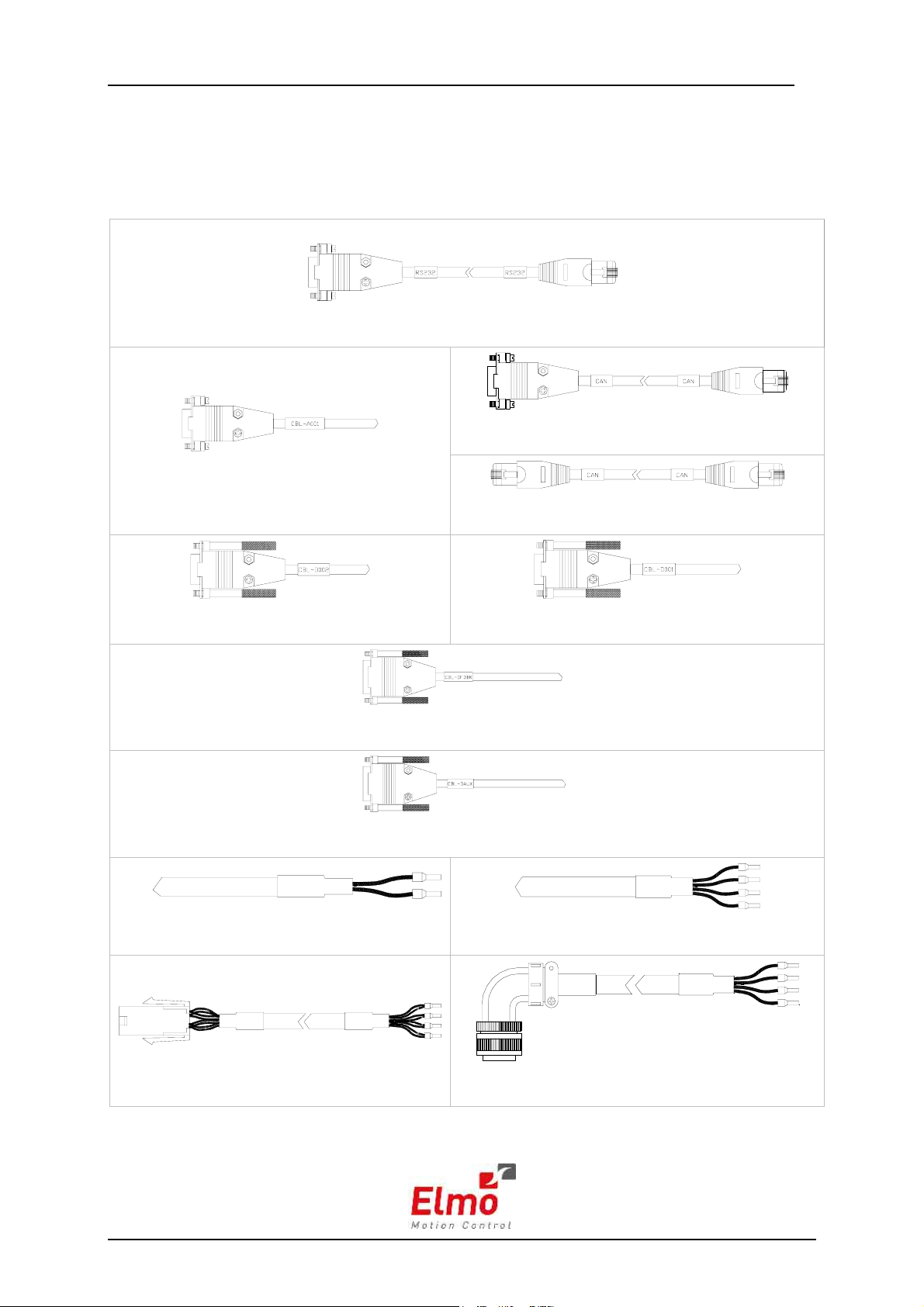
Cornet
Digital Servo Drive Cable Kits
COMM.1: CBL-RJ452321
(RS-232) CBL-RJ452321-5
Analog Inputs: CBL-A001-5
CBL-A001-5
COMM.2: CBL-RJ45CAN1-5
(CAN) CBL-RJ45CAN1-5
COMM.2: CBL-RJ45CAN2-5
(CAN) CBL-RJ45CAN2-5
COMMITED I/O: CBL-D002-5
(Digital Inputs) CBL-D002-5
Feedback A: CBL-DFDBK
CBL-DFDBK-5
Aux. Power: CBL-CEL24-5
CBL-CEL24-5
Feedback B: CBL-DAUX
CBL-DAUX-5
General I/O: CBL-D001-5
(Digital Outputs) CBL-D001-5
Motor Power Cable: CBL-MTRPWR
(General Purpose) CBL-MTRPWR-5
Motor Power: CBL-MTRPWR15
(for SAR, SA,SB,SC) CBL-MTRPWR1-5
Motor Power: CBL-MTRPWR2-5
(for SE) CBL-MTRPWR2-5
Page 2
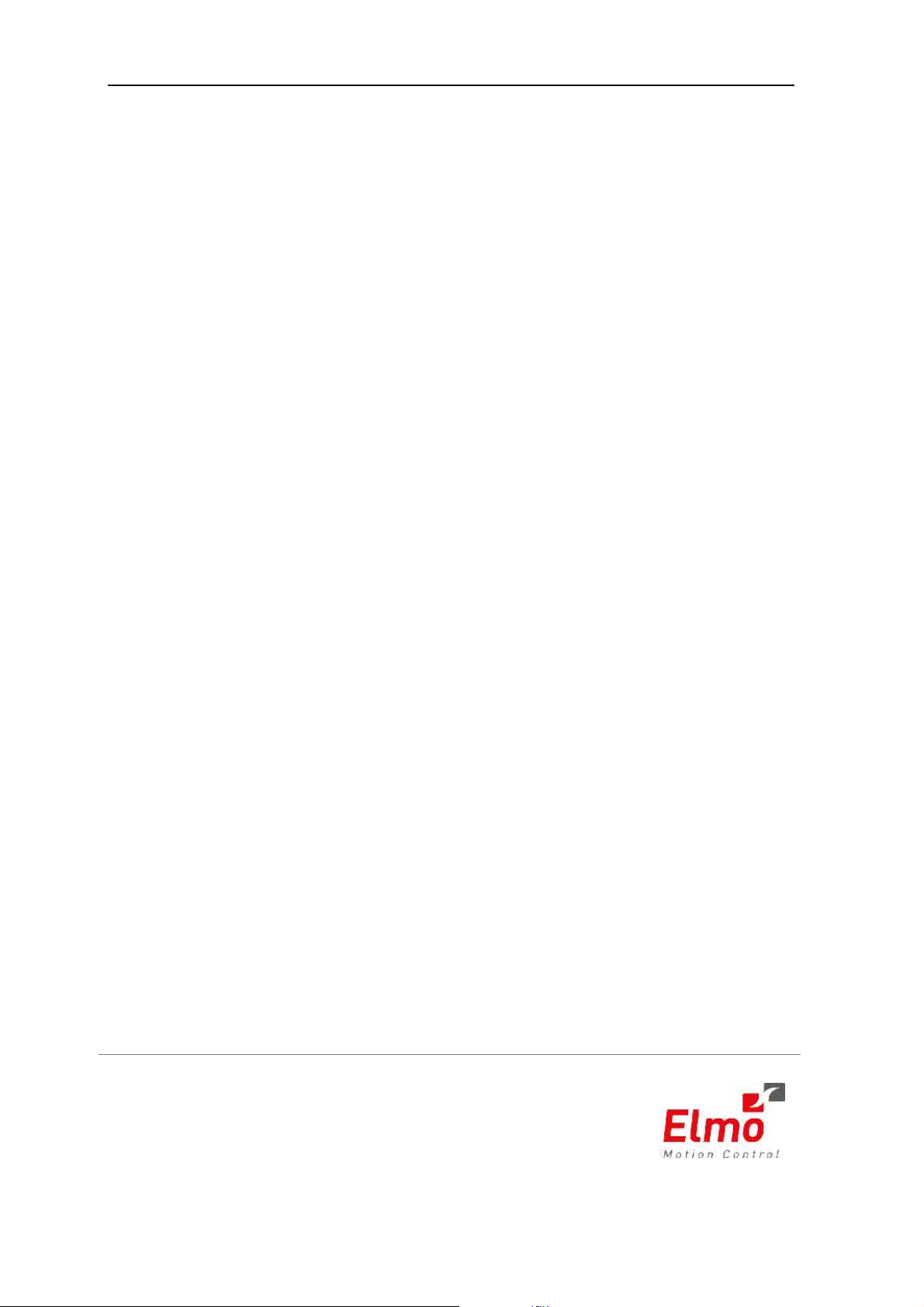
Important Notice
This guide is delivered subject to the following conditions and restrictions:
! This guide contains proprietary information belonging to Elmo Motion Control Ltd.
Such information is supplied solely for the purpose of assisting users of Elmo’s Cornet
servo drives in assembling the required cables for their drive.
! The text and graphics included in this manual are for the purpose of illustration and
reference only. The specifications on which they are based are subject to change
without notice.
! Information in this document is subject to change without notice.
Doc. No. MAN-CBLKIT-COR
Copyright 2006
Elmo Motion Control Ltd.
All rights reserved.
Revision History
Document version 1.1: June 2006 New photos (MAN-CBLKIT-COR.pdf)
Document version 1.0: February 2005 (MAN-CBLKIT-COR.pdf)
Elmo Motion Control Inc.
1 Park Drive, Suite 12
Westford, MA 01886
USA
Tel: +1 978 399-0034
Fax: +1 978 399-0035
info-us@elmomc.com
Elmo Motion Control GmbH
Steinkirchring 1
D-78056, Villingen-Schwenningen
Germany
Tel: +49 07720 8577-60
Fax: +49 07720 8577-70
info-de@elmomc.com
www.elmomc.com
Page 3

Cornet Cable Kits
MAN-CBLKIT-COR (Ver. 1.0)
Contents
1. Introduction............................................................................................................................. 1
1.1 Cornet Connectors....................................................................................................................................... 1
1.2 Cable Cross-Reference................................................................................................................................ 2
2. Cable Kits................................................................................................................................. 3
3. Communication Cables .......................................................................................................... 4
3.1 RS-232 Serial Communications (CBL-RJ452321-5)............................................................................. 4
3.2 CAN Communications (CBL-RJ45CAN1-5) .......................................................................................5
3.3 CAN-CAN Daisy-Chain (CBL-RJ45CAN2) ........................................................................................ 6
4. I/O Cables................................................................................................................................ 7
4.1 Analog Inputs (CBL-A001-5)................................................................................................................... 7
4.2 Digital Inputs (CBL-D002-5)..................................................................................................................... 8
4.3 Digital Outputs (CBL-D001-5) .................................................................................................................9
5. Feedback Cables.....................................................................................................................10
5.1 Main Feedback Cable (CBL-DFDBK-5)..................................................................................................10
5.2 Auxiliary Feedback Cable (CBL-DAUX-5) ........................................................................................11
6. Power Cables ..........................................................................................................................12
6.1 Auxiliary Power Cable (CBL-CEL24-5)...............................................................................................12
6.2 Motor Power Cable (CBL-MTRPWR-5)..............................................................................................12
6.3 Motor Power Cable (CBL-MTRPWR1-5) ...........................................................................................13
6.4 Motor Power Cable (CBL-MTRPWR2-5) ...........................................................................................13
Page 4
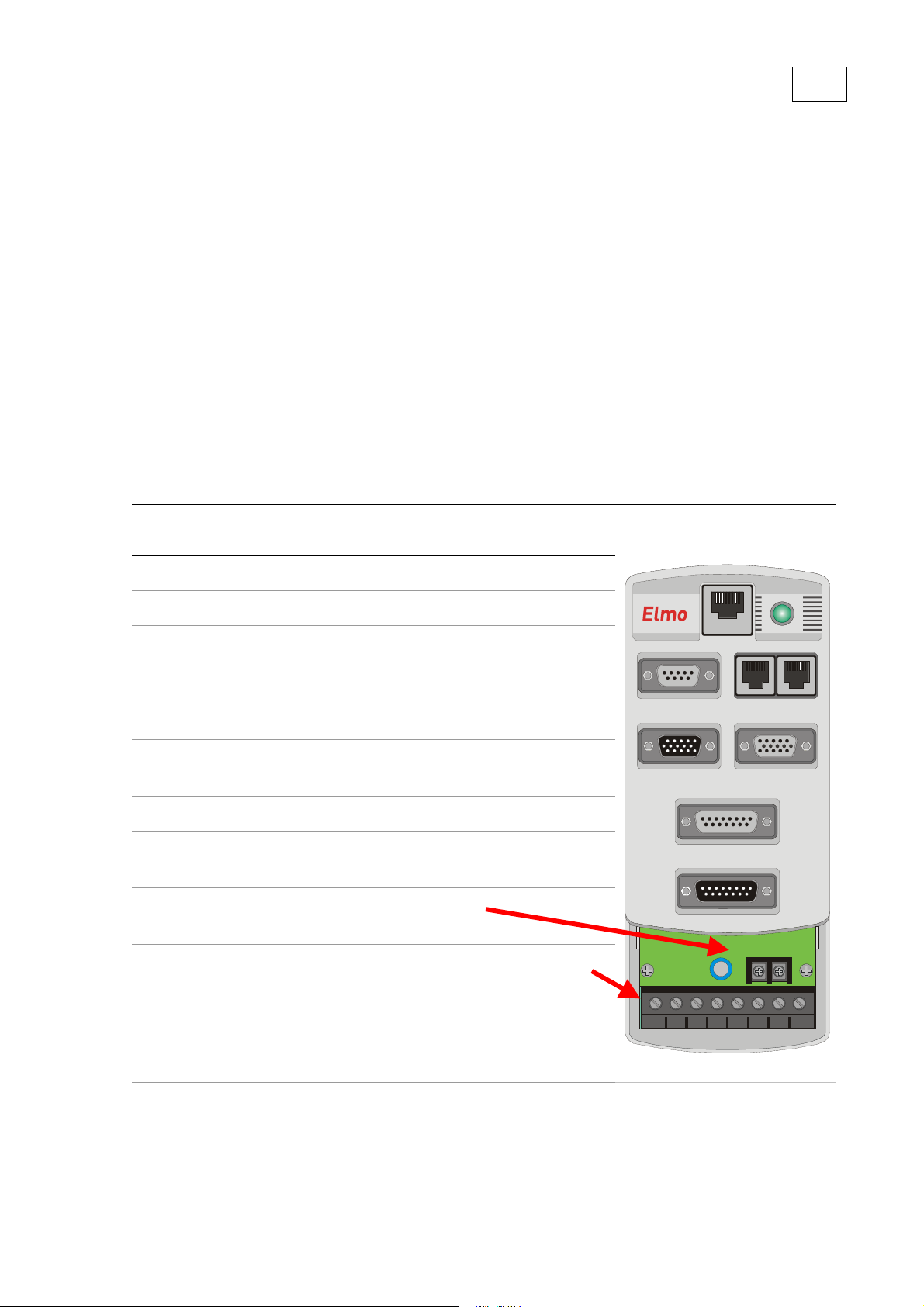
Cornet Cable Kits
MAN-CBLKIT-COR (Ver. 1.0)
1. Introduction
This document provides the wiring details for the cables used to connect Cornet digital
servo drives with the end-user application. The servo drive-side pinouts are provided in
Chapter 3 of the drive’s installation guide.
The cables come in two lengths: 2 meters (6 ½ feet) and 5 meters (16 ½ feet). The cable
length is indicated in the cable part number by use of an extended suffix to indicate 5
meter length. For example, cable CBL-DAUX is a 2 meter cable while
CBL-DAUX-5 is a 5 meter cable.
CBL-RJ45CAN2, is an exception, it is only 20 cm long.
1.1 Cornet Connectors
The Cornet has the following connectors:
1
Type
Function
Port on Cornet
8-pin RJ-45 RS-232 COMM. 1
9 pin D-sub socket Analog Input ANALOG INPUTS
8-pin RJ-45, RJ-45 CAN … CAN
(CANopen)
15-pin high-density
Digital Inputs COMMITTED I/O
COMM. 2
D-sub plug
15-pin high-density
Digital Outputs GENERAL I/O
D-sub socket
15-pin D-sub socket Main feedback FEEDBACK A
15-pin D-sub plug Auxiliary
FEEDBACK B
Feedback
2-pin terminal strip
Molex
8-pin terminal block
Molex
Auxiliary power
supply
Mains and motor
power
−
+,
M1, M2, M3, PE,
PE, AC1, AC2, AC3
Connector Location
COMM.1
ANALOG INPUTS
COMMITTED I/O
FEEDBACK A
FEEDBACK B
COMM.2
GENERAL I/O
Table 1-1: Connectors on the Cornet
COR0018A
PE
AC3AC2AC1PEM3M2M1
Page 5
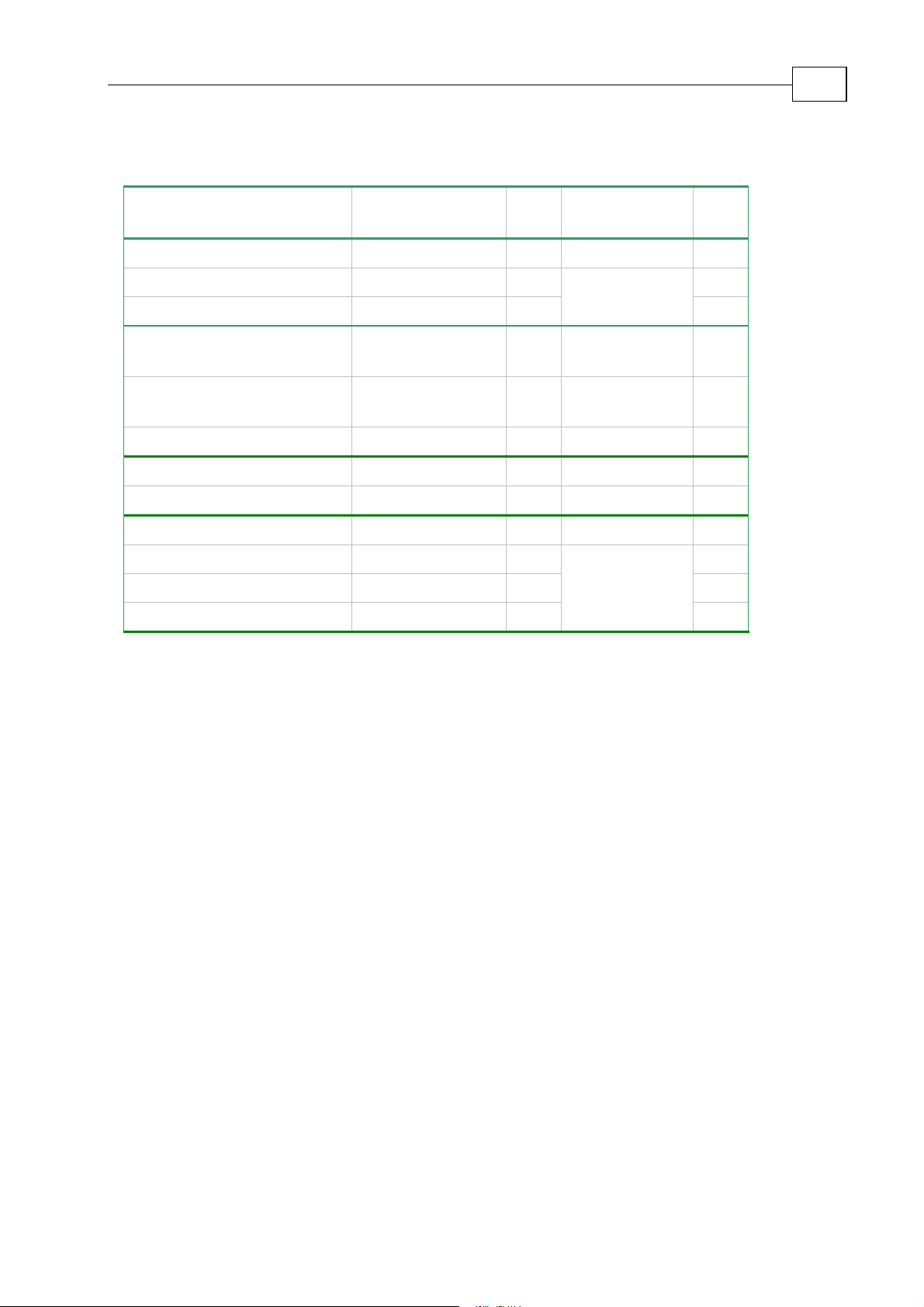
Cornet Cable Kits
MAN-CBLKIT-COR (Ver. 1.0)
1.2 Cable Cross-Reference
2
Cable Application
RS-232 Communications
CAN Communications
CAN-CAN Daisy-Chain
Analog Inputs
Digital Inputs
Digital Outputs
Main Feedback (gnrl-purp.)
Auxiliary Feedback
Auxiliary Power
Power (gnrl-purpose)
Motor (for SAR, SA, SB, SC)
Motor (for SE)
Cable Part. No.
CBL-RJ452321-5
CBL-RJ45CAN1-5
CBL-RJ45CAN2-5
CBL-A001-5
CBL-D002-5
CBL-D001-5
CBL-DFDBK-5
CBL-CELDAUX-5
CBL-CEL24-5
CBL-MTRPWR-5
CBL-MTRPWR1-5
CBL-MTRPWR2-5
No. of
Pins
Label on
Cornet
pg
8 COM.1 4
8 5
COMM.2
8
ANALOG
6
7
INPUTS
COMMITTED
8
I/O
GENERAL I/O 9
15 FEEDBACK A 10
15 FEEDBACK B 11
2 +/- 12
4 13
PE/M1/M2/M3
4 13
4
13
Page 6

Cornet Cable Kits
MAN-CBLKIT-COR (Ver. 1.0)
2. Cable Kits
Several Cable Kits can be purchased from Elmo. Each contain a set of 8 cables. The -5 suffix
on the kits and on the cables (CBL-DFDBK-5 for example) indicate that the cables are 5m
long. Cables and kits without that suffix are 2m long (except for CBL-RJ45CAN2 which is
20cm long). Customers may purchase cables in kits, or individually in multiples of 10
each. The contents of the kits are listed below:
3
Cable Application
Cable Part. No.
CBL-CORKIT01
-CORKIT01-5
CBL-CORKIT02
-CORKIT02-5
RS-232 Communications CBL-RJ452321-5
CAN Communications CBL-RJ45CAN1-5
CAN –CAN Daisy -Chain CBL-RJ45CAN2-5
Analog Inputs CBL-A001-5
Digital Inputs CBL-D002-5
Digital Outputs CBL-D001-5
Main Feedback (gnrl-purpose) CBL-DFDBK-5
Auxiliary Feedback CBL-DAUX-5
Auxiliary Power CBL-CEL24-5
Power (general-purpose) CBL-MTRPWR-5
Motor (SAR, SA, SB, SC) CBL-MTRPWR1-5
Motor (for SE) CBL-MTRPWR2-5
Page 7

Cornet Cable Kits
MAN-CBLKIT-COR (Ver. 1.0)
3. Communication Cables
The communication cables use 26-AWG twisted pair shielded cable. They are connected
using an 8-pin RJ-45 plug. Elmo drives can communicate using the following options:
! RS-232, full duplex
! CANopen
3.1 RS-232 Serial Communications (CBL-RJ452321-5)
4
RJ45
Pin
No.
Color
D-type
Female
Pin No.
Signal
Description
3 Brown 2 Tx RS-232 transmit
5 White 5 COMRET
Communication
return
6 Green 3 Rx RS-232 receive
1
body
Drain
Wire
body shield cable shield
The shields of the RJ-45 and D-type plugs are connected to each other through the
cable braid.
Figure 1: RS-232 Communications Cable (Part No. CBL-RJ452321-5)
Page 8

Cornet Cable Kits
MAN-CBLKIT-COR (Ver. 1.0)
3.2 CAN Communications (CBL-RJ45CAN1-5)
5
RJ45
Pin
No.
1 Green 7
2 Yellow 2
3 White 3
Color
D-type
Female
Pin No.
Signal
CAN-H
CAN_L
CAN_GND
Description
CAN_H bus line
CAN_L bus line
CAN ground
4 — — — —
5 — — — —
7 — — — —
1
8 — — — —
body
Drain
Wire
body shield cable shield
The shields of the RJ-45 and D-type plugs are connected to each other through the
cable braid.
Figure 2: CAN Cable (Part No. CBL-RJ45CAN1-5)
Page 9
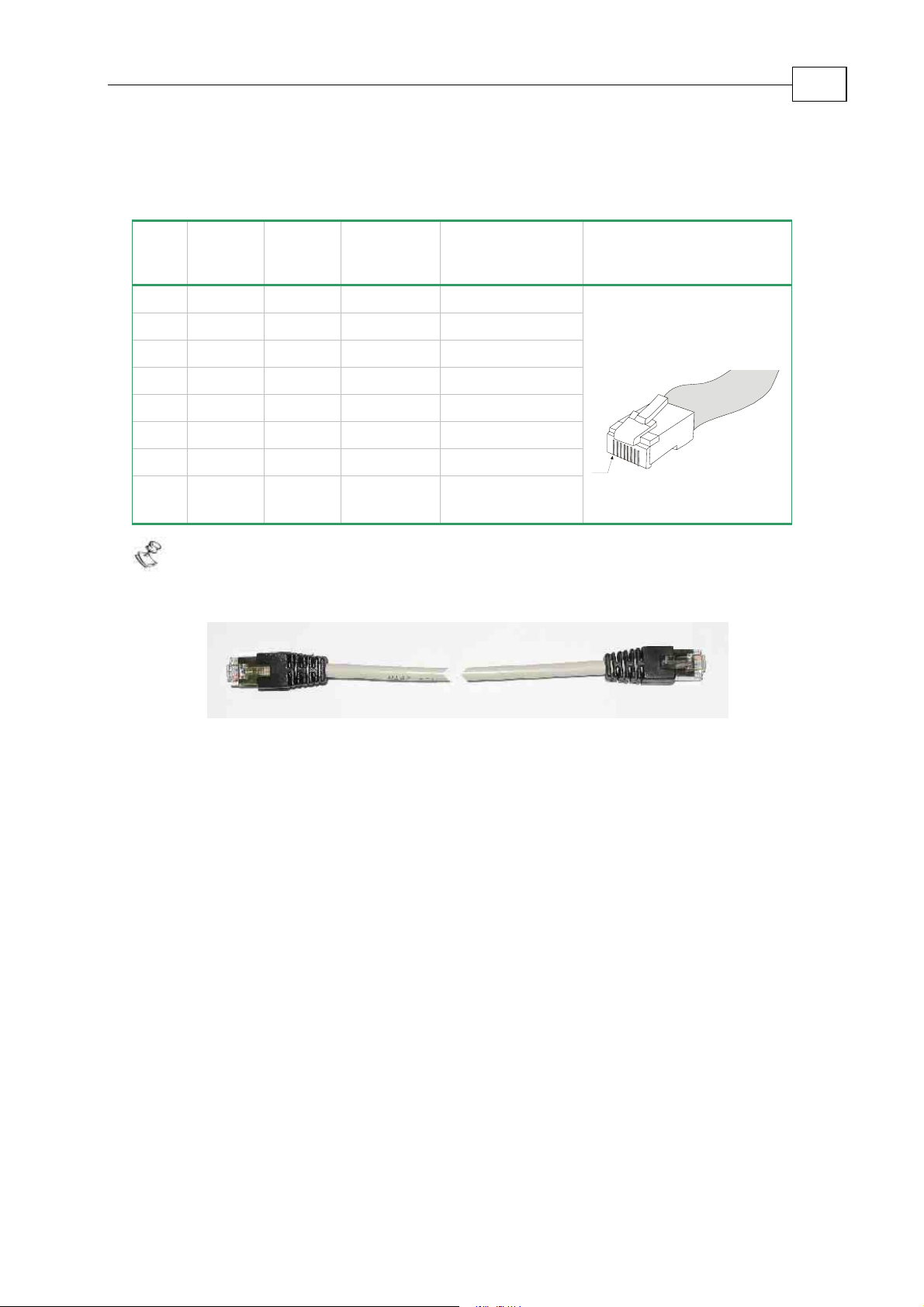
Cornet Cable Kits
MAN-CBLKIT-COR (Ver. 1.0)
3.3 CAN-CAN Daisy-Chain (CBL-RJ45CAN2)
Cable CBL-RJ45CAN2 is 20 cm long, it is used for “daisy-chaining” CAN nodes.
6
RJ45
Pin
No.
1 Green 1
2 Yellow 2
3 White 3
Color
RJ45
Pin
No.
Signal
CAN-H
CAN_L
CAN_GND
Description
CAN_H bus line
CAN_L bus line
CAN ground
4 — — — —
5 — — — —
7 — — — —
8 — — — —
body
Drain
Wire
body shield cable shield
1
The shields of the two RJ-45 plugs are connected to each other through the cable
braid.
Figure 3: CAN Cable (Part No. CBL-RJ45CAN2)
Page 10

g
Cornet Cable Kits
MAN-CBLKIT-COR (Ver. 1.0)
4. I/O Cables
• Analog Inputs
• Digital Inputs ("COMMITTED I/O")
• Digital Outputs ("GENERAL I/O")
4.1 Analog Inputs (CBL-A001-5)
The digital input cable is a 24-AWG shielded cable. It is connected using an 9-pin D-sub
plug.
7
Pin Color Signal Pair Function
1
Brown
ANLIN1+ Analog Input 1
Pair
2
3
White
Yellow
ANLIN1-
Analog Input 1
ANLRET Analog Ground
4 Red ANLIN2+ Analog Input 2
Pair
5
Blue
ANLIN2-
Analog Input 2
6 Pink GND Common Return
9 Green GND Common Return
-
Drain Wire soldered to
connector body
Figure 4: Analog Input Cable (Part No. CBL-A001-5)
Pin Position
9 Pin
D-sub
Plu
CEL0040A-DWG
COR016A
Page 11

Cornet Cable Kits
MAN-CBLKIT-COR (Ver. 1.0)
4.2 Digital Inputs (CBL-D002-5)
The digital input cable is a 24-AWG shielded cable which attaches to the COMMITTED
I/O port on the Cornet. It is connected using an 15-pin Hi-Density D-sub socket.
8
Pin Color Signal Pair Function
Orange
1
IN1 Programmable input 1
pair
6
Cyan
IN2
Programmable input 2
2 Grey IN3 Programmable input 3
pair
7 Pink IN4
3
Brown
IN5 Programmable input 5
Programmable input 4
pair
8 White IN6
4
Red
IN7 Programmable input 7
Programmable input 6
pair
9 Blue IN8
Programmable input 8
5 Yellow IN9 Programmable input 9
pair
10 Green IN10
11 Purple INRET1-2
12 Black INRET3-4
White/
13
Black
INTRET5-6
Programmable Input10
Prog. Input return 1-2
Prog. Input return 3-4
Prog. Input return 5-6
Pin Position
15 Pin
Hi-Density
D-sub
Socket
14
15
White/
Red
White/
Yellow
INTRET7-8
INTRET9-10
Figure 5: Digital Input Cable (Part No. CBL-D002-5)
Prog. Input return 7-8
Prog. Input return 9-10
Page 12

Cornet Cable Kits
MAN-CBLKIT-COR (Ver. 1.0)
4.3 Digital Outputs (CBL-D001-5)
The digital output cable is a 26-AWG shielded cable that is connected to the General I/O
port on the Cornet. It is connected using a 15-pin Hi-Density D-sub plug.
9
Pin
Color
1
Brown
6 White OUTRET1
2
Grey
7 Pink OUTRET2
3
Red
8 Blue OUTRET3
4 Green OUT4 Programmable output 4
9 Yellow OUTRET4
5 Orange OUT5 Programmable output 5
10 Cyan OUTRET5
11 Purple OUT6 Programmable output 6
12 Black OUTRET6
Signal Pair Function
OUT1 Programmable output 1
pair
Programmable output return 1
OUT2 Programmable output 2
pair
Programmable output return 2
OUT3 Programmable output 3
pair
Programmable output return 3
pair
Programmable output return 4
pair
Programmable output return 5
pair
Programmable output return 6
Pin Position
15 Pin
Hi-Density
D-sub
Plug
Figure 6: Digital Output Cable (Part No CBL-D001-5)
Page 13

g
Cornet Cable Kits
MAN-CBLKIT-COR (Ver. 1.0)
5. Feedback Cables
The main feedback cables are made of 24-AWG shielded cable. The feedback cable has a 15pin D-sub plug which connects to the FEEDBACK A port on the Cornet.
• The Main Feedback Cable (CBL-DFDBK) is open on the motor side so that it can be
connected to customer-specific connectors.
• Encoder Cable CBL-MTRENC2 has a 15-pole socket on the motor side for Metronix
APM-SAR, SA, SB and SC motors.
• Encoder Cable CBL-MTRENC4 has a 17-pole Amphenol socket on the motor side for
Metronix APM-SE motors.
5.1 Main Feedback Cable (CBL-DFDBK-5)
Pin
No. Color
Pairs
10
1 Green
pair
10 Yellow
2 Pink
3 White
pair
4 Brown
5 Orange
pair
6 Cyan
7 Blue
pair
8 Red
9 –
11 –
12 –
13 –
14 Black
pair
15 Purple
15 Pin
D-sub
Plu
The specific
functionality of each pin
is fully outlined in the
Cornet Installation Guide
(MAN-CORIG).
Figure 7: Single-sided Main Feedback Cable (Part No. CBL-DFDBK-5)
Page 14

Cornet Cable Kits
MAN-CBLKIT-COR (Ver. 1.0)
5.2 Auxiliary Feedback Cable (CBL-DAUX-5)
The auxiliary feedback cable is a 24-AWG shielded cable. It is connected using an 15-pin Dsub plug which connects to the Cornet’s FEEDBACK B port.
Four options — described in the Auxiliary Feedback section of the Cornet Installation Guide
— are available for auxiliary feedback:
! Main encoder buffered outputs
! Differential encoder inputs
! Single-ended encoder input
! Pulse-and-direction input
The general pinout of the auxiliary feedback cable is as follows:
Port Pin Color Pair Description Pin Position
B1 1 red
B1 9 Blue
B1 2 Purple
B1 10 Black
B1 3 Cyan
B1 11 Orange
pair see Installation Guide
pair see Installation Guide
pair see Installation Guide
15 Pin
D-sub
Socket
11
B1 5 White/Yellow SUPRET
B2 6 Pink
pair see Installation Guide
B2 13 Grey
B2 7 Yellow
pair see Installation Guide
B2 14 Green
PWR 8 White-Red
pair see Installation Guide
PWR 15 White/Black
B2 12 White SUPRET
B1 4 Brown +5V
Figure 8: Auxiliary Feedback Cable (Part No. CBL-DAUX-5)
COR016A
The specific
functionality of
each pin is fully
outlined in the
Cornet Installation
Guide
(MAN-CORIG).
Page 15

g
Cornet Cable Kits
MAN-CBLKIT-COR (Ver. 1.0)
6. Power Cables
6.1 Auxiliary Power Cable (CBL-CEL24-5)
The auxiliary power cable is a 24-AWG shielded cable terminated by pins on the SimplIQ
side. The pins are screwed into the 2-pole Pheonix Terminal Block provided with the
Cornet.
Pin
No.
Color
Twisted &
Shielded
Wire
Si
nal
Description
12
1 Red
+24VDC +24 VDC auxiliary power supply
Pair
2 Black
RET24VDC
Figure 9: Auxiliary Power Cable (Part No. CBL-CEL24-5)
Return (common) of 24 VDC auxiliary power supply
6.2 General Purpose Power Cable (CBL-MTRPWR-5)
CBL-MTRPWR is a general-purpose motor power cable. It is made from four 14-AWG
shielded wires with pin terminals on the Cornet drive. The pins are connected to the
Pheonix Terminal Block supplied with the Cornet. The other end is open so that it can be
attached to a customer-specific connector.
Color Signal
White M1 Motor Phase 1 (U)
Black
M2
Description
Motor Phase 2 (V)
Red
Green
M3
PE
Motor Phase 3 (W)
Ground
Figure 10: General-Purpose Power Cable (Part No. CBL-MTRPWR-5)
Page 16
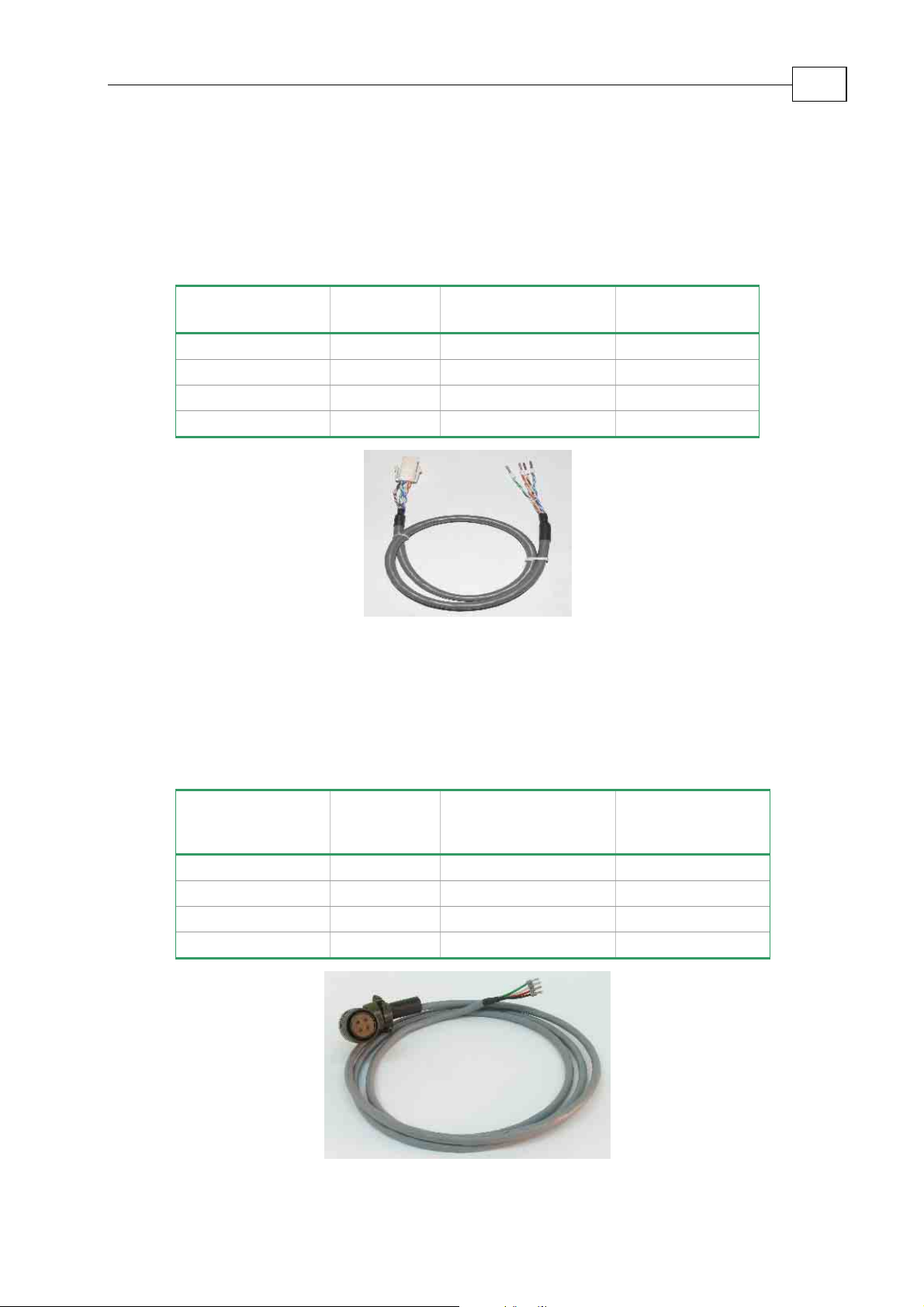
Cornet Cable Kits
MAN-CBLKIT-COR (Ver. 1.0)
6.3 Motor Cable (CBL-MTRPWR1-5)
CBL-MTRPWR1-5 is a 24-AWG shielded cable in which each wire, on the SimplIQ drive
side, is connected to a pin terminal and the wires on the motor side are connected to a 4pole socket. This cable is designed for connecting a Cornet to a Metronix APM-SAR, SA, SB
or SC motor.
13
Color
Signal
Drive Side
Description
AMP Pin No.
Motor Side
Brown & White M1 Motor Phase 1 (U) 1
Pink & Grey
Blue & Red
Green & Yellow
M2
M3
PE
Motor Phase 2 (V) 2
Motor Phase 3 (W) 3
Ground 4
Figure 11: SAR, SA, SB, SC-type Motor Cable (Part No. CBL-MTRPWR1-5)
6.4 Motor Cable (CBL-MTRPWR2-5)
CBL-MTRPWR2 is designed to provide power to Metronix SE motors. It is made from four
14-AWG shielded wires with pin terminals on the Cornet side. The other end has an
Amphenol 4-pole socket so that it can be attached to an Amphenol plug on the motor.
Color
Signal
Drive Side
Description
Amphenol
Pin No.
Motor Side
White M1 Motor Phase 1 (U) A
Black
Red
Green + Braid
M2
M3
PE
Motor Phase 2 (V) B
Motor Phase 3 (W) C
Ground D
Figure 12: SE-type Motor Cable (Part No. CBL-MTRPWR2-5)
