Page 1

Elenco®Electronics, Inc.
150 Carpenter Avenue
Wheeling, IL 60090
(847) 541-3800
Website: www.elenco.com
e-mail: elenco@elenco.com
MULTI-NETWORK
CABLE TESTER
MODEL TCT-355
(MT-7051)
Instruction Manual
Elenco®Electronics, Inc.
Copyright © 2008 Elenco®Electronics, Inc. 753006
Page 2
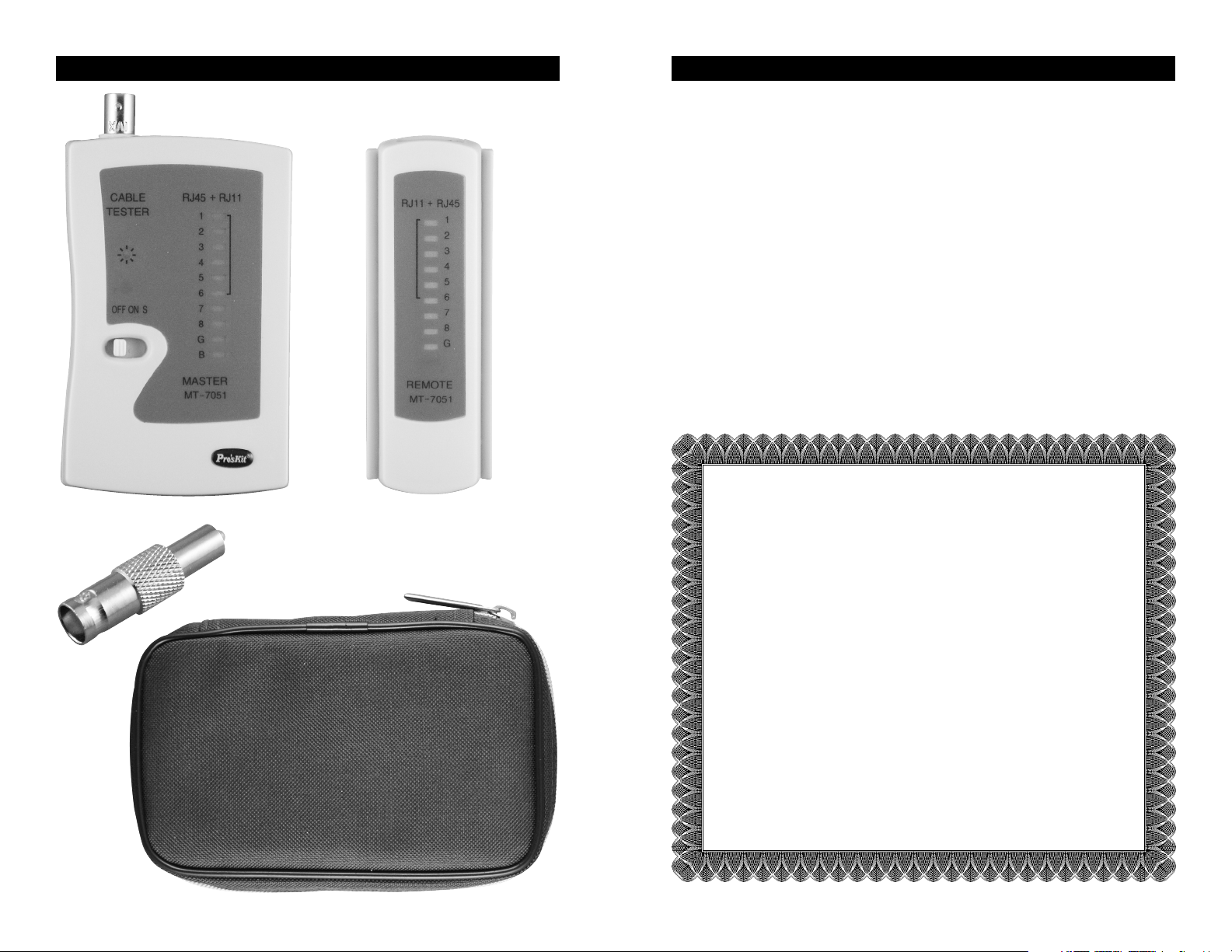
ITEMS INCLUDED WITH MODEL TCT-355
-1- -6-
TWO YEAR WARRANTY
All Elenco®models are guaranteed for two full years on
all parts and service. For the first 3 months, your cable
tester is covered at absolutely no charge. For the
remaining 21 months, a nominal service charge is
required to cover shipping and handling.
When returning merchandise for repair, please include
proof of purchase, a brief letter of explanation of
problem, and sufficient packing material. Before
returning any merchandise please call our service
department at (847) 541-3800 to obtain a return
authorization number (RMA).
Service Department
GENERAL MAINTENANCE
To clean, wipe the case with a damp cloth and detergent (do not use
abrasives or solvents).
When the power LED does not light when the unit is switched on, you need to replace
the battery. The terminator does not use a battery.
BATTERY REPLACEMENT
The tester is powered by a single standard or alkaline 9V battery. Use the
following procedure to replace the battery.
1. Disconnect the cables from the tester.
2. Open the battery cover, carefully remove the old battery, and replace
with a new battery.
3. Reinsert the battery into the case, dressing the battery leads so that
they will not be pinched between the case and the battery cover.
4. Reinstall the battery cover.
MAINTENANCE
Cable Tester Remote
Terminator
Soft Case
Page 3

-2--5-
SPECIFICATIONS
CATEGORY OF CABLE
• Shielded/unshielded communication cable with RJ-11 and RJ-45
connectors.
• Ethernet 10 Base-T, Token Ring, EIA/TIA-568A/B, AT&T 258A, and
USOC.
• 50 or 75Ω coaxial cable with BNC connectors.
• 50 or 75Ω coaxial cable with F connectors. Must use BNC to F
adapters (not supplied)
Maximum testing length for all cable types is 1,000 feet.
MULTIPLE FUNCTIONS
• Testing cables before or after their installation.
• Mapping Function (to test individual wire pairs or coaxial cables).
• Cable identification (straight or cross-pinning).
• Pair identification (straight or cross-pinning).
• Open/short wiring test.
• Shield opens
• Automatic two speeds
ENVIRONMENTAL CONDITIONS
• Operating Conditions: 0
O
C - 45OC / 32OF - 113OF
70% RH max.
• Storage Conditions: –10
O
C - 50OC / 14OF - 122OF
80% RH max.
POWER
• Standard or alkaline 9V battery
INTRODUCTION
The TCT-355 Cable Tester is a convenient instrument for testing different
shielded/unshielded wiring schemed communication cable with RJ-11
and RJ-45 connectors and coax cable. This tester can be used for testing
cables before and/or after they are installed. Testing status is indicated by
multiple LEDs. Soft vinyl case provides storage for the tester, remote and
terminator.
Ethernet
10Base-T
EIA/TIA-568A EIA/TIA-568B
AT&T 258A
8-Position
Token Ring
USOC 8 USOC 4
(Prs. 1&2)
USOC 6
(Prs. 1,2 & 3)
WIRING SCHEMES
(Y) 1
(G) 2
(R) 3
(BL) 4
(Y) 1
(G) 2
(R) 3
(BL) 4
1
2
3
4
1
2
3
4
(BL) 1
(Y) 2
(G) 3
(R) 4
(BK) 5
(W) 6
1
2
3
4
5
6
(BL) 1
(Y) 2
(G) 3
(R) 4
(BK) 5
(W) 6
1
2
3
4
5
6
(BL) 1
(OR)2
(BK) 3
(R) 4
(G) 5
(Y) 6
(BN) 7
(S) 8
1
2
3
4
5
6
7
8
(BL) 1
(OR)2
(BK) 3
(R) 4
(G) 5
(Y) 6
(BN) 7
(S) 8
1
2
3
4
5
6
7
8
RJ-11 (4-Wire) Straight-Pinning RJ-11 (4-Wire) Cross-Pinning
RJ-11 (6-Wire) Straight-Pinning RJ-11 (6-Wire) Cross-Pinning
RJ-45 (8-Wire) Straight-Pinning RJ-45 (8-Wire) Cross-Pinning
NOTE: Cross-pinning is for typical telephone use.
Page 4

-3- -4-
OPERATION INSTRUCTIONS
Warning:
1. Caution: Do not connect the cable tester to live circuits as it may be
damaged by over voltage.
2. Turn on the TCT-355. If the power light ( O ) does not light, please
replace the 9V battery with a new one.
3. When testing communication cable with RJ11 connectors, use only
the RJ11 jacks on the tester and remote.
How to Use the TCT-355:
1. Turn on the power switch, the power light will flash (“S” for low speed
test).
2. To test communication cable, connect an end of the cable to the tester
and the other end of the cable to the remote.
3. The LED’s will light in sequence 1 - G on the tester. Check that the
correct corresponding LED lights on the remote unit per your wiring
configuration. A short is indicated by no LED’s lighting on the remote.
An open wire/shield by no LED’s lighting on the tester and remote.
4. To test a coaxial cable, connect one end of the coaxial cable to the
connector on the tester and connect a terminator to the other end. If
the cable is good, the TCT-355 indicator light “B” will be lit green and
the terminator LED will be lit. If the light does not turn on, the cable
has an open connection or short.
CAUTION
DO NOT test cable connected to electric power. To avoid electric
shock, disconnect the power to the cable under test. Connection to
an active power cable can result in injury or even death.
Configuration
for Testing RJ45
Communication
Cable
Configuration
for Testing
Coaxial Cable
Configuration
for Testing RJ11
Communication
Cable
Terminator
LED
