Electrolux Premium, Standard Quick Reference Manual

Doc. No: 560001 EG
Page:1 Ed.1" 08-2014
From ser. no.:
Quick reference manual
Thermoregulator
Management controller
Premium
&
Standard
Standard Model
Model for Ecostore Premium
CONTENTS
Page Description
2 Buttons
3 Icons
4 Programming
5 to 7 Parameters view
8 to 9 Service/ Temperature alarms
10 Defrost algorithm
11 to 14 Spare part code of controller
15 to 40 Parameter descriptions
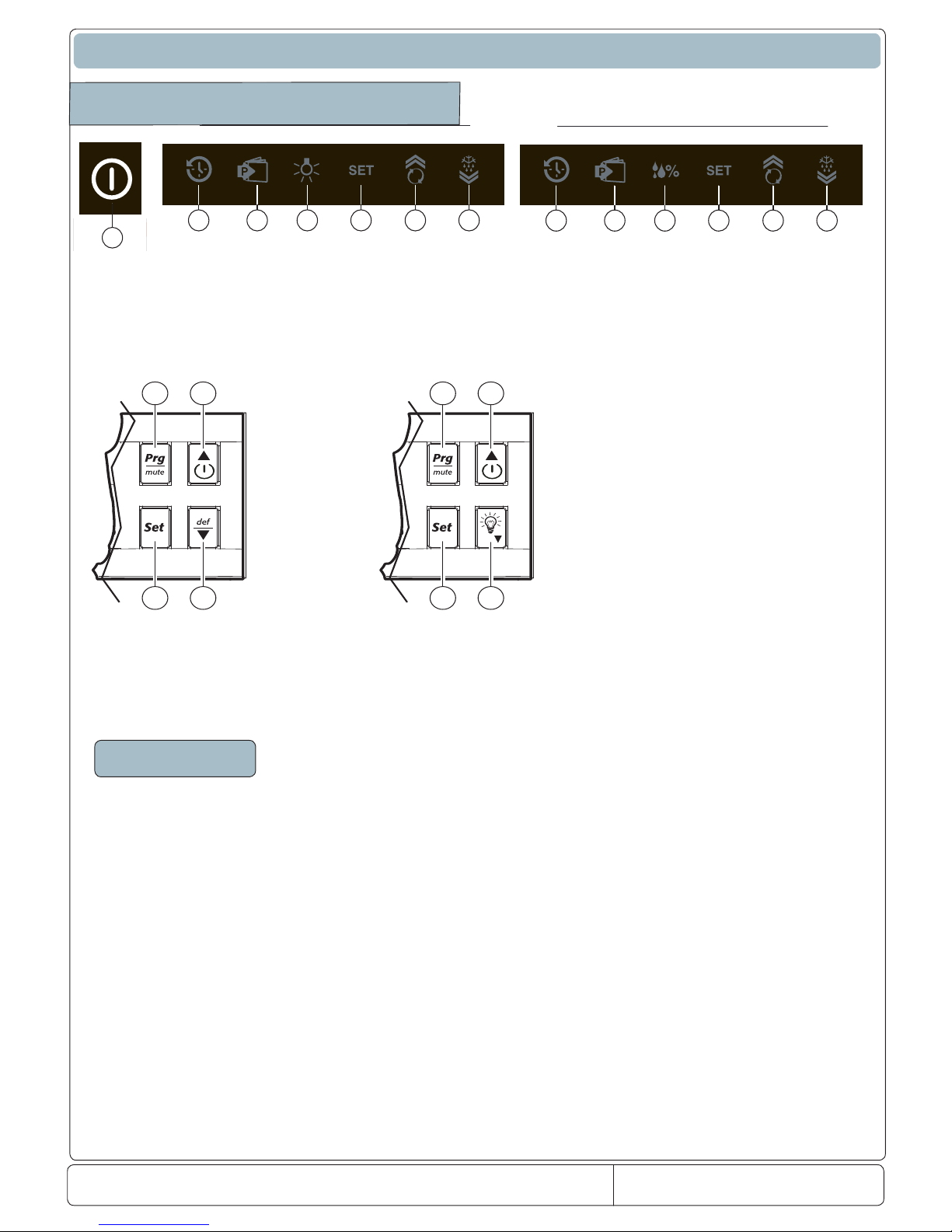
Doc. No.: 560001 EG
Page:2 Ed.1" 08-2014
From ser. no.:
GENERAL DESCRIPTION OF INSTRUMENT
Description of buttons
1
2 3 4 5 6 7
PREMIUM
2 3 8 5 6 7
PREMIUM
Description
1. ON/OFF
2. History button
3. Programming confi rmation button
4. Light button
5. Temperatura/Programming button
6. Temperature decrease /Turbo cooling button
7. Temperature increase/Manual defrost button
8. Umidity button
3
6/1
75
3
6/1
45
Standard Control
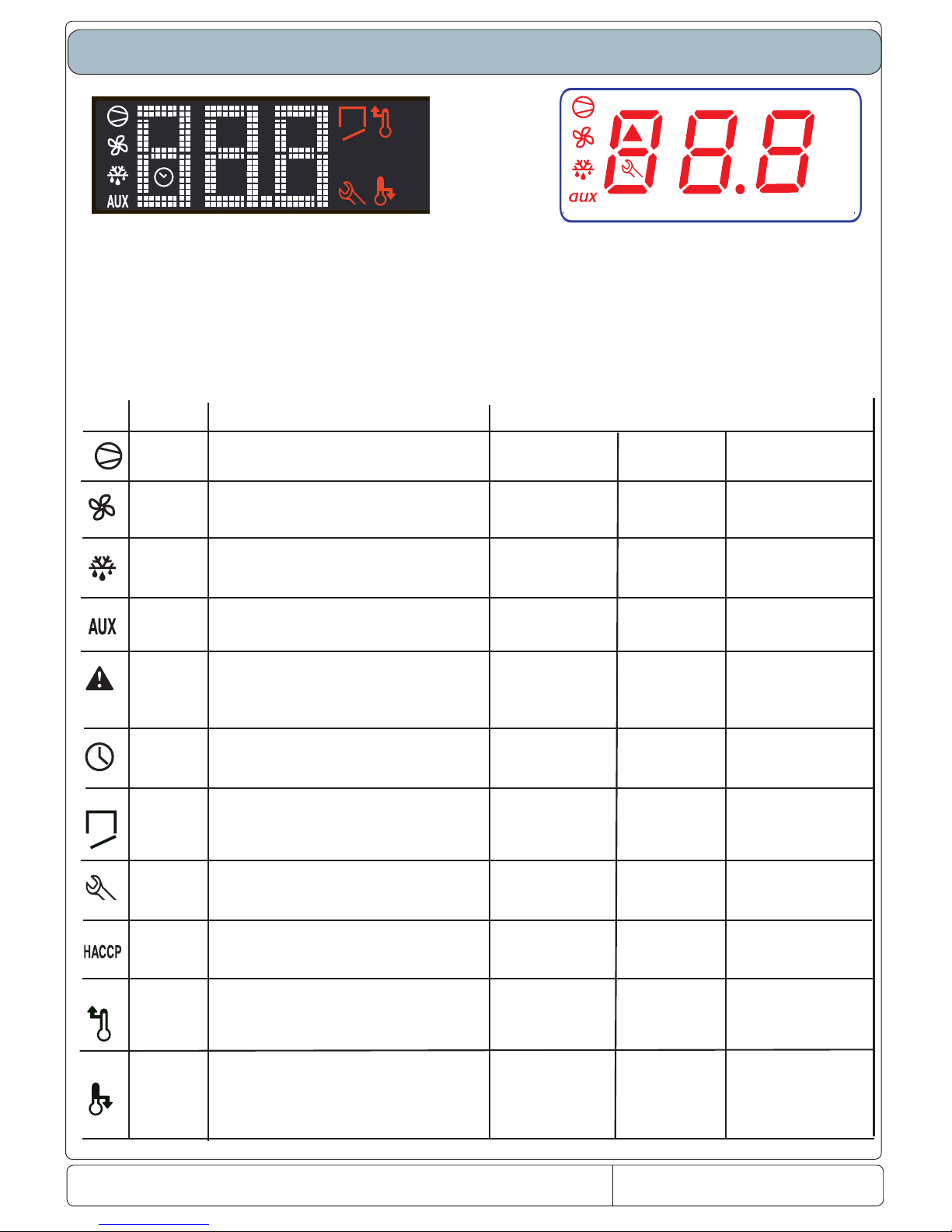
Doc. No: 560001 EG
Page:3 Ed.1" 08-2014
From ser. no.:
Description of Icons
Standard Control
Premium
ICON
FUNCTION
DESCRIPTION
NORMAL FUNCTIONING
ON OFF
BLINK
COMPRESSOR
ON when the compressor starts. Flashes when the activation
of the compressor is delayed by safety times.
Compressor on
Compressor o Awaiting activation
FAN
ON when the fan starts.Flashes when the activation of the fan is
prevented due to external disabling or procedures in progress.
Fan on
Fan o Awaiting activation
DEFROST
ON when the defrost is activated. Flashes when the activation of
the defrost is prevented due to external disabling or
procedures in progress.
Defrost in progress
Defrost not in progress Awaiting activation
AUX
Si accende all’attivazione dell’uscita ausiliaria selezionata come
AUX (LUCE)ON when the auxiliary output selected as
AUX (or LIGHT) is activated.
AUX auxiliary output active
AUX auxiliary output not
active
ALARM
ON following pre-activation of the delayed external digital input
alarm. Flashes in the event of alarms during normal operation
(e.g. high/low temperature) or in the event of alarms from an
immediate or delayed external digital input.
Delayed external alarm
(before the time ‘A7’ elapses)
No alarm present
Alarms in norm. operation
(e.g. High/low temperature)
or immediate or delayed alarm
from external digital input
CLOCK
On in case of consultation history temperature . History temperature History temperature not
consulting
DOOR
Blinking in case of door open/On in case of alarm door open Auxiliary exit Light ON Auxiliary exit Light ON
Door closed
Door open
Service
Flashes in the event of malfunctions, for example E2PROM errors or
probe faults
Programming , set temperature
No malfunction Malfunction (e.g. E2PROM error or
probe fault). Contact service
HACCP
ON if the HACCP function is enabled.Flashes when there are new
HACCP alarms stored (HA and/or HF alarm shown on the display)
HACCP function enabled HACCP function not
enabled
HACCP alarm saved
(HA and/or HF)
TEMPERATURE
ON in case of high Temperature Alarm High temperature
Alarm low temperatutre in
history
No alarm
No alarm
Actual alarm ( high temperature)
Actual alarm ( low temperature)
DISPLAY
ON in case Low temperature
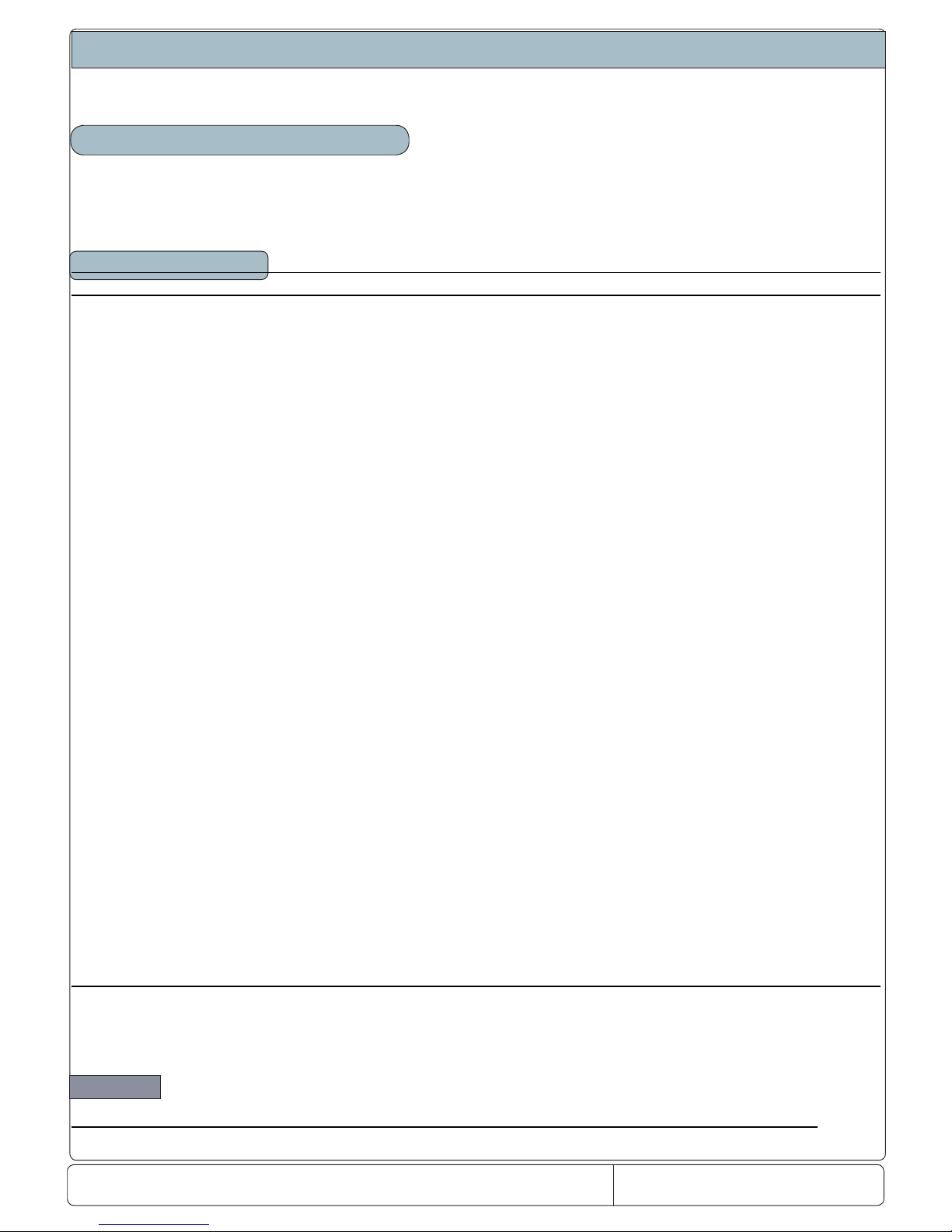
Doc. No.: 560001 EG
Page:4 Ed.1" 08-2014
From ser. no.:
INSTRUMENT PROGRAMMING
Operation parameters, completely modi able from front keypad. Access to these is protected by a password that prevents random changes or modi cations by
unauthorised persons.
Accessing parameters (confi guration):
1. press the PRG and SET buttons together for more than 5 seconds and the display will show "00", password required;
2. use the buttons or to scroll the numbers until displaying "11" (Password for accessing parameters);
3. con rming with SET, the rst modi able parameter will appear on the display.
Modifying parameters
After displaying the parameter, proceed as follows:
1. use the buttons or to scroll the parameters to the one to be modi ed. Scrolling is accompanied by lighting up of an icon on the display, representing the
parameter category. Alternatively, press the PRG button to display a menu of the categories or parameters for quickly accessing the family of parameters to be
changed;
2. scroll the menu with the buttons and and the codes of the various parameter categories (see "Summary of operation parameters") are displayed, together
with lighting up of the corresponding icon (if present);
3. on accessing the category, press SET to go straight to the rst parameter of the selected category (if no parameter is visible, pressing the SET button will
have no e ect);
4. it is possible to continue consulting the parameters or return to the categories menu with the PRG button;
5. press SET to display the value associated with the parameter;
6. increase or decrease the value respectively with the buttons and ;
7. press SET to temporarily save the new value and return to the display of the parameter. Repeat the procedure from step 1 or step 2;
8. if the parameter has subparameters, press SET to display the rst subparameter;
9. press the buttons or to view all the subparameters;
10. press SET to display the associated value;
11. increase or decrease the value respectively with the buttons or ;
12. press SET to temporarily save the new value and return to the display of the subparameter code;
13. press PRG to return to the display of the parent parameter.
Saving new values assigned to parameters
To permanently save the values of the modi ed parameters, press the PRG button for more than 5 seconds, thus exiting the parameter modi cation proce-
dure. It is possible to cancel all the parameter modi cations, temporarily stored in RAM, and return to "normal operation" by not pressing any button for 60 seconds,
thus allowing the parameter modi cation session to expire for TIMEOUT.
Attention: If the modi cation session expires for timeout, the parameters will not be not restored.
If the power to the instrument is switched o before pressing the PRG button, all changes made to the parameters and temporarily saved will be lost.

Doc. No: 560001 EG
Page:5 Ed.1" 08-2014
From ser. no.:
Classifi cation of parameters
As well as being divided according to TYPE, the parameters are grouped into logical CATEGORIES identi ed by the initial symbols or letters.
Given below are the existing categories with respective letters.
Parameters Category Text Icon
/
Temperature probe management parameters
Pro
r
Temperature control parameters
CtL
c
Compressor safety time and activation parameters
CMP
d
Defrost management parameters
dEF
A
Alarm management parameters
ALM
F
Fan management parameters
fan
H
General conguration parameters (addresses, enabling, etc.…)
CnF
Default parameters
fo tinUegnaRnoitpircseDenoizircseDretemaraP
1
/
/2
Stabilità misura 51...4ytilibats tnemerusaeM
2
/3
Rallentamento visualizzazione sonda 51...0esnopser yalpsid eborP
3
/5
Selezione °C o°F galF1/0F° ro C° noitceleS
4
/6
Punto decimale galF1/0tniop lamiceD
5
/tl
Visualizzazione su terminale interno 7…1lanimret no yalpsiD
6
/A2
Configurazione sonda 2 4…02 eborp noitarugifnoC
7
/A3
Configurazione sonda 3 4…03 eborp noitarugifnoC
8
/c1
Calibrazione sonda CELLA 0.02..0.02- 1 eborp noitarbilaC
C/F (/10)
9
/c2
Calibrazione sonda 2 0.02..0.02- 2 eborp noitarbilaC
C/F (/10)
10
/c3
Calibrazione sonda 3 0.02..0.02- 3 eborp noitarbilaC
C/F (/10)
11
St
2r…1rtniop teStniop teS
C/
F
12
rd
Delta Regolatore
02…1.0atled lortnoC
C/ F
13
r1
Set minimo ammesso
2r...05-dewolla tniop tes muminiM
C/ F
14
r2
Set massimo ammesso
002…1rdewolla tniop tes mumixaM
C/ F
15
r5
Abilitazione monitoraggio temperatura
1...0 gnirotinom erutarepmet elbanE
C/ F
16
c0
Ritardo start compressore. ,ventole e aux zona neutra
all’accensione
niM51...0no rewop morf tuptuO yaleD
17
c1
Tempo minimo tra accensioni successive niM51…0no rewop neewteb yaleD
18
c2
Tempo minimo di On del compressore niM51...0emit FFO rosserpmoc muminiM
19
c4
Duty setting niM001…0gnittes ytuD
20
cc
Durata ciclo continuo sruoH51…0noitarud elcyc suounitnoC
21
c6
Esclusione allarme dopo ciclo continuo sruoH51…0elcyc suounitnoc retfa ssapyb mralA
PARAMETERS RELEVANT TO TEMPERATURE PROBE MANAGEMENT
PARAMETRI RELATIVI ALLA REGOLAZIONE DELLA TEMPERATURA\PARAMETERS RELEVANT TO TEMPERATURE CONTROL MANAGEMENT
PARAMETRI RELATIVI ALLA GESTIONE DEL COMPRESSORE\PARAMETERS RELEVANT TO COMPRESSOR MANAGEMENT
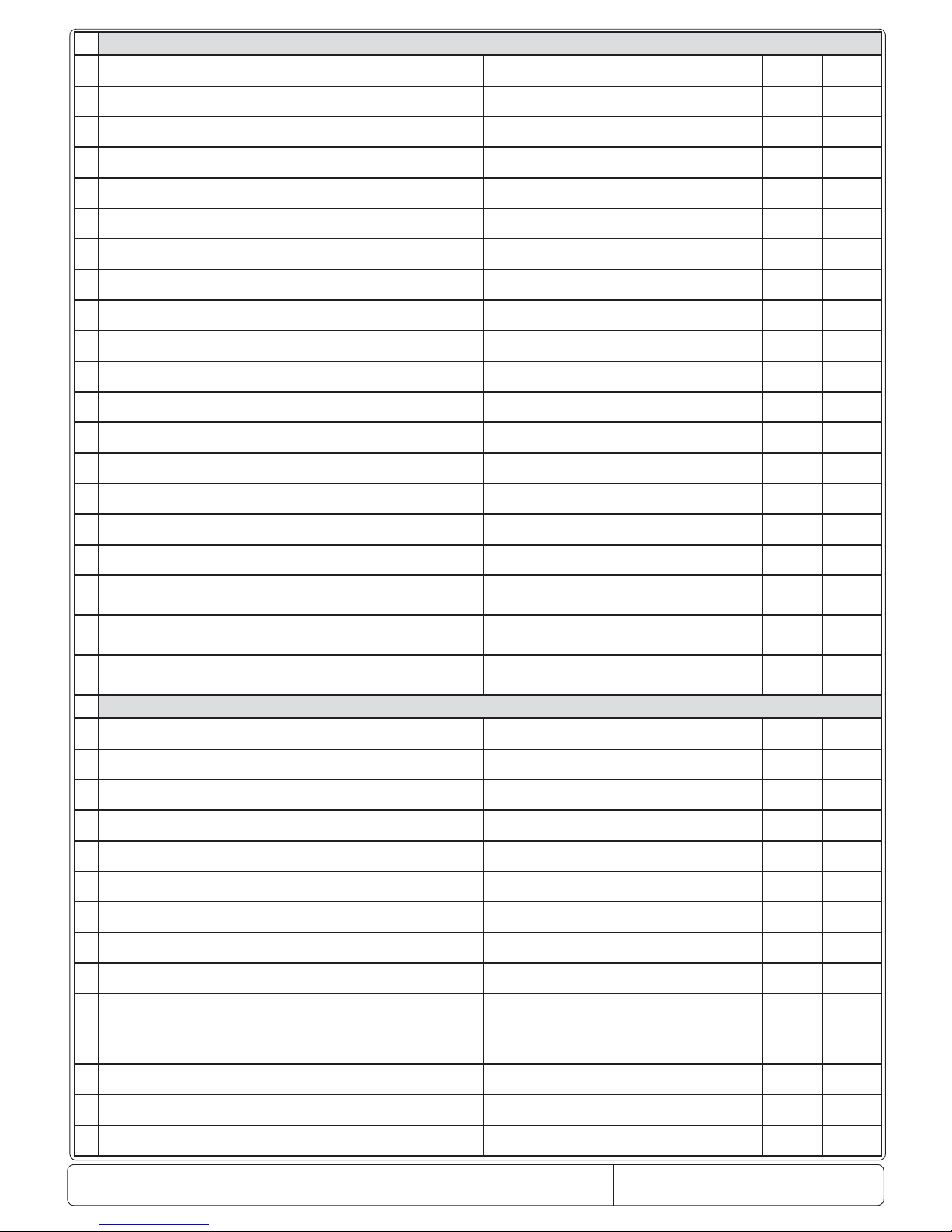
Doc. No.: 560001 EG
Page:6 Ed.1" 08-2014
From ser. no.:
22
d
d0
Tipo di defrost galF4...0tsorfed fo epyT
23
dI
Intervallo tra i defrost sruoH052…0stsorfed neewteb lavretnI
24
dt1
Temperatura di fi ne defrost evap. End defrost temperature, evaporator -50…200
C/ F
25
dtP
002...0pots tinu ta erutarepmet tsorfed dnEoppurg id atamref a otnemanirbs enif id arutarepmeT
C/ F
26
dP1
Durata massima defrost evaporatore Maximum defrost duration, evaporator 1…250 Min
27
d3
Ritardo inserimento defrost niM052...0yaled trats tsorfeD
28
d4
Abilitazione defrost allo start up galFy/npu-trats no tsorfed elbanE
29
d5
Ritardo defrost allo start up niM052…0pu-trats no yaled tsorfeD
30
d6
Blocco display durante il defrost 2...0tsorfed gnirud dloh no yalpsiD
31
dd
Tempo di gocciolamento dopo il defrost niM51…0tsorfed retfa emit gnippirD
32
d8
Esclusione allarmi dopo il defrost sruoH51…0tsorfed retfa ssapyb mralA
33
d8d
Esclusione allarmi dopo aperture porta niM/sruoH052…0mrala gninepo rood no yaleD
34
d9
Priorità defrost su protezioni compressore Defrost priority over compressor protectors n/y Flag
35
dC
Base dei tempi per defrost galF1/0)s/m=1;m/h=0( tsorfed esab emiT
36
dC1
Base dei tempi per allarmi galF1/0)s/m=1;m/h=0( smrala esab emiT
37
d10
Running time del compressore sruoH052...0tsorfed rof emit gninnur rosserpmoC
38
d11
0.02..0.02-tsorfed rof erutarepmet emit gninnuRemit gninnur id arutarepmet id ailgoS
C/ F
39
dF0
Numero di ore del compressore attivo dopo il quale lo
sbrinamento deve essere attivato
NUM_COMP_ON number of hours the compressor is on
after which defrost must start
0...12 Hours
40
dF1
Numero di aperture porta dopo il quale il parametro DFO deve
decrementare
number of door openings after which dF0 must be
decreased
0...500 Units
41
dF2
Minuti da sottrarre al parametro DF0 per anticipare lo
sbrinamento
minutes to be subtracted to dF0 in order to anticipate
defrost
0...240 Min
42
A0
Differenziale allarmi e ventole 0.02…1.0laitnereffid )naf( mralA
C/ F
43
A1
Tipo di soglia AL e AH galf1/0mralA etulosbA ro evitaleR
44
AL
Soglia di allarme di bassa temperatura 002…05-dlohserht mrala erutarepmet woL
C/ F
45
AH
Soglia di allarme di alta temperatura 002…05-dlohserht mrala erutarepmet hgiH
C/ F
46
Ad
Ritardo segnalazione bassa e alta temperatura Low and high temperature signal delay 0…250 Min
47
A4
Confi gurazione ingresso digitale 1 galf51…0noitarugifnoc 1 tupni latigiD
48
A5
Confi gurazione ingresso digitale 2 galF51…0noitarugifnoc 2 tupni latigiD
49
A6
Blocco compressore da allarme esterno Stop compressor from external alarm 0…100 Min
50
A7
Ritardo rilevazione allarme esterno niM052…0yaled noitceted mrala lanretxE
51
A8
Abilitazione allarmi Ed1 ed Ed2 galF
0(off)-9(0n)
’2dE‘ dna ’1dE‘ smrala elbanE
52
A9
Segnale virtuale 2( usato per connttere la almpada a led)
Virtual input 2 configuration(Used in connection with
LED
_
Lam
p)
0…15 Flag
53
Ac
Allarme alta temperatura condensatore 002...0mrala erutarepmet resnednoc hgiH
C/ F
54
AE
Differenziale allarme alta temperatura condensatore High condenser temperature alarm differential 0.1...20
C/ F
55
Acd
Ritardo allarme alta temperatura condensatore High condenser temperature alarm delay 0…250 Min
PARAMETRI RELATIVI ALLA GESTIONE DELLO SBRINAMENTO\PARAMETERS RELEVANT TO DEFROST MANAGEMENT
PARAMETRI RELATIVI ALLA GESTIONE DEGLI ALLARMI\PARAMETERS RELEVANT TO ALARM MANAGEMENT
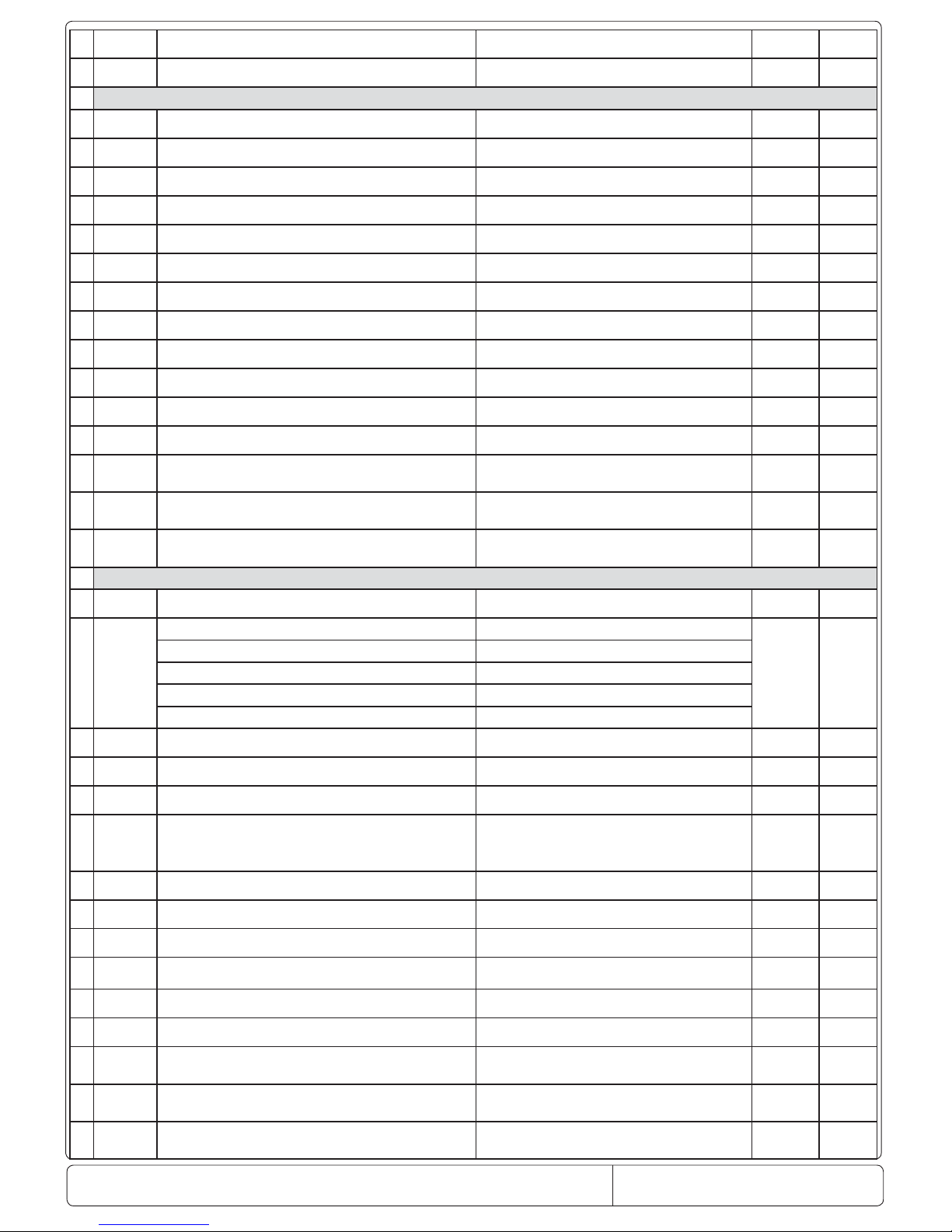
Doc. No: 560001 EG
Page:7 Ed.1" 08-2014
From ser. no.:
56
A
ACS
002+....05-tniopteS naelC mralAnaelC emralla rep erutarepmet id ailgoS
C/ F
57
ACd
Ritardo allarme alta temperatura condensatore Alarm Clean differential
C/ F
58
F0
Gestione ventilatori galF3...0tnemeganam naF
59
F1
Temperatura accensione ventilatore
002...05-erutarepmet pots naF
C/ F
60
F2
Ventilatore off con compressore off
galF1/0FFO rosserpmoc htiw FFO naF
61
F3
Ventilatore in sbrinamento
galF1/0tsorfed ni snaF
62
Fd
niM51…0gnippird retfa FFO naFotnemaloiccogs ol opod otneps erotalitneV
63
F10
2...0LVL_ytidimuHàtidimU
64
F11
ces006..0edom ytidimuh wol ni emit NO naFàtidimu assab ni osecca erotalitneV
65
F12
ces006..0edom ytidimuh wol ni emit FFO naFàtidimu assab ni otneps erotalitneV
66
F13
ces006..0edom ytidimuh muidem ni emit NO naFàtidimu aidem ni osecca erotalitneV
67
F14
ces006..0edom ytidimuh muidem ni emit FFO naFàtidimu aidem ni otneps erotalitneV
68
F15
ces006..0edom ytidimuh hgih ni emit NO naFàtidimu atla ni osecca erotalitneV
69
F16
ces006..0edom ytidimuh hgih ni emit FFO naFàtidimu atla ni otneps erotalitneV
70
F17
Differenziale del compressore in accensione con umidita bassa temperature differential for compressor ON in low hum. 0,1..20 sec
71
F18
Differenziale del compressore in accensione con umidita media
temperature differential for compressor ON in medium
hum.
0,1..20 sec
72
F19
Differenziale del compressore in accensione con umidita alta temperature differential for compressor ON in high hum. 0,1..20 sec
73
H0
702…0sserdda eciveDovitisopsid ozziridnI
4 yaler fo noitcnuF4 eler led otnemanoiznuF
)41 = evlavortcele
wolF()41 =alovlavorttele ossulF(
)51 = ecnatsiser emarF()51 =ecinoc aznetsiseR(
) 8 = thgil rood ssal
G()8 =ortev atrop ecuL(
) 2 = ecnatsiser epip niarD()2=asnednoc ociracs id aznetsiseR(
75
H2
galF6...0)6=N;1=Y( FFO/NO elbanE)6=N;1=Y ( FFO/NO otsat atilibasid/atilibA
76
H4
galF1/0rezzub elbasiDonilaciC atilibasiD
77
H6
552...0dapyek kcoLareitsat occolB
78
H7
Percentuale di umidità (H7=0 , disabilita controllo umidità F0=3)Attivazione Luce (H7=1) -Tipo di controllo : Versione Mass ( H7=2)
keyboard type: HUM% key (H7 = 0, enable humidity
management with F0=3) or LIGHT key (H7 = 1).
Controller t
yp
e: Mass version (H7 = 2
)
1...3
79
CCd
syaD999.......0syaD retnuoC naelCaizilup id inoig oiggetnoC
80
Cd
syaD999.......0syad naelCaizilup id inroiG
81
SAn
galF552.......0 rebmun smralA ecivreSitunevva ecivreS opit id imralla oremuN
82
SAr
galF1.......0naS teser retnuoc smralA ecivreSsmralA ecivreS ied erotatnoc led otnemarezzA
83
CAn
galF552.......0retnuoc mralA naelCteser omitlu’llad itunevva naelC imralla id oremuN
84
CAr
galF1.......0teser retnuoc mralA naelCnaelC id imralla ilged erotatnoc led otnemarezzA
85
4r1
Spazio tra il differnziale corrente e il flusso della temperatura della
elettrovalvola
Gap between current differential and flow electro-valve
tem
p
erature differential
0,1..20
C/ F
86
4r2
Abilita/disabilita la resistenza cornice mobile con la referenza
della tem
p
eratura impostata
Parameter (temperature) enabling/disabling frame
resistance with reference to chosen cell set
p
oint
-20..20
C/ F
87
4r3
Ritardo per la resistenza di scarico( il tempo deve includere la
durata del defrost
)
Delay for drain pipe switch-off (the value must include the
defrost duration
)
0...60 min
74
PARAMETRI GENERALI DI CONFIGURAZIONE
PARAMETRI RELATIVI ALLA GESTIONE DEL VENTILATORE EVAPORATORE\PARAMETERS RELEVANT TO EVAPORATOR FAN MANAGEMENT
H1
0...16 Flag
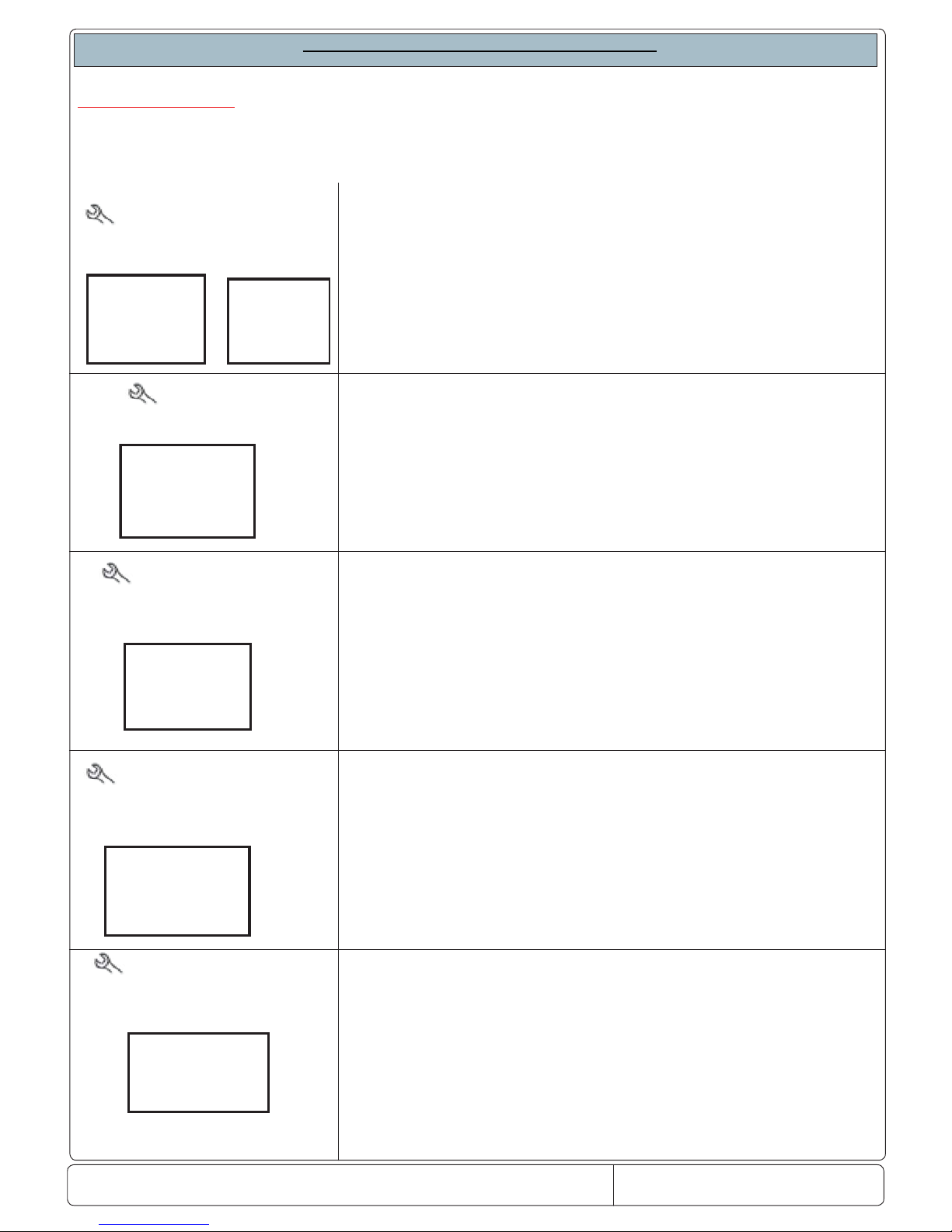
Doc. No.: 560001 EG
Page:8 Ed.1" 08-2014
From ser. no.:
In case of faulty thermostatting probe, the display shows the message rE alternating with E0 (compartment probe S1). The appliance still
works and compressor activation and/or deactivation is time managed (15 min. ON and 15 min. OFF). The alarm condition is automatically reset as soon as compartment probe operation is restored.
In case of faulty room probe, the display shows the message E1 (room
probe S2). The alarm condition is automatically reset as soon as compartment probe operation is restored.
The service alarm signalling icon fl ashes whereas the controller buzzer
is deactivated
The service alarm signalling icon fl ashes whereas the controller buz-
zer is deactivated. In case of faulty condenser probe (if installed on
the machine), the display alternately shows the message SEr/E2. The
alarm condition is automatically reset as soon as compartment probe
operation is restored.
Clean alarm: when the condenser is very dirty on the display will
appear the label
CLn; this alarm dosen’t stop the cycle but only
advises the customer to clean the condenser. The
CLn alarm
appears only after 90 days to work of compressor and when the
temperature of the condenser and ambient is over to delta of the
parameter
ACS
The alarm disapears when the temperature decrease from parameter
ACd.( differential) or pressing the button Prg.
With the LED lamp disconnected, the display will show the message
ce in sequence of temperature.
This happens when the lamp is disconnected or damaged.
In case of no lamp connection, the controller does not diagnose any fault.
The alarm disappears when the lamp is reconnected.
Parameter to be confi gured for lamp A9=9
THERMOSTATTING PRO-
BE FAULT ALARM
ROOM PROBE
FAULT ALARM
CONDENSER PROBE
FAULT ALARM (IF PRESENT)
CLEAN ALARM (ACTIVA-
TABLE IF CONDENSER PRO-
BE IS PRESENT)
LED LIGHT CE ALARM
(in Premium models only)
SERVICE ALARMS AND SIGNALLING
SERVICE ALARMS
ALL THE SERVICE ALARMS GENERATED FOR APPLIANCE FAULTS ARE SIGNALLED ON THE DISPLAY THROUGH
THE ASSISTANCE REQUEST ICON
E0
rE
E1
E2
CLn
00cn
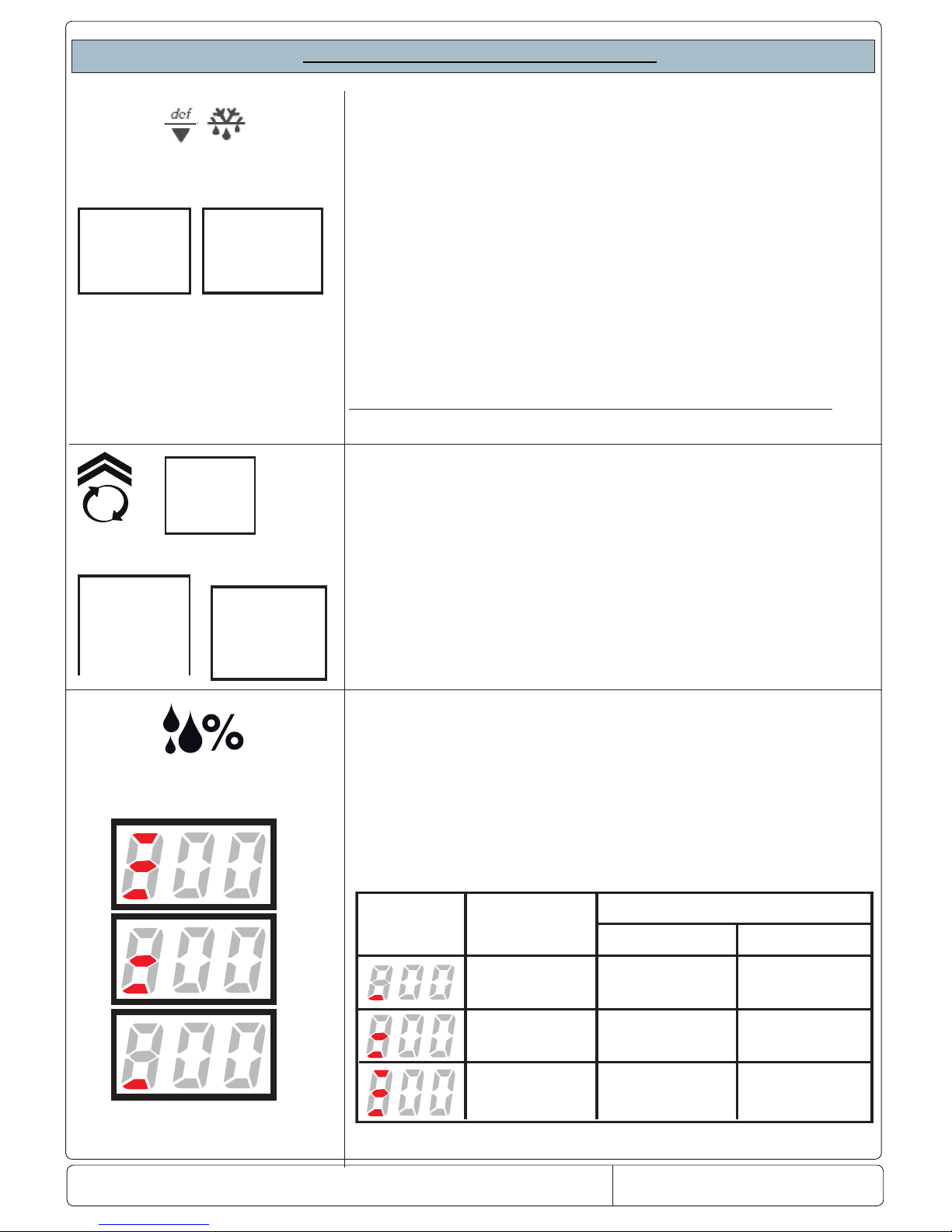
Doc. No: 560001 EG
Page:9 Ed.1" 08-2014
From ser. no.:
To manually activate a defrost cycle it is necessary to keep the temperature decrease button pressed for at least 3 seconds.
The display shows the message dFb/defrost
start for a few seconds
and the icon signalling activation of the defrost cycle lights up.
Defrost can be manually stopped by pressing the DEF/decrease temperature button again for at least 3 seconds. The display shows the
message dFE/defrost
end.
Defrost in the range models is carried out following the algorithm values: 1) parameter dF0, associating the actual hours of compressor
operation, 2) parameter dF1, number of door openings, where parameter dF0 must be reduced ,3)parameter dF2, minutes to be add to
parameter dF1 from subtracted to parameter dF0,to anticipate defrost .
Parameter dl remains active if these values are not respected.
In case of activation of continuous cycle, by pressing the temperature
decrease button for more than 5 seconds the display will show the
message ccb, at the same time as the temperature the message tc
will appear, meaning that “turbo cooling” has been activated. The cycle
will end for time, by parameter CC, or for temperature by parameter
AL, or by pressing the button again.
The humidity value is activated by pressing the corresponding button.
Three modes can be activated: low, medium, high % .F0= 3
The function activates the evaporator fans following the logic of low,
medium and high humidity % to be obtained in the compartment.
The parameters functioning in this are:
MANUAL DEFROST
ACTIVATION OF “TURBO COOLING” CONTINUOUS CYCLE
ccb
ACTIVATION OF HUMIDITY
CYCLE
SERVICE ALARMS AND SIGNALLING
DFb
dFE
ccE
tC
Selection
Correspondence
Low humidity
Medium humidity
High humidity
Fans always ON
Fans always ON
Fans always ON
F11= Fans ON
F12= Fans Off
F13= Fans ON
F14= Fans Off
F15= Fans ON
F16= Fans Off
Compressor OFF
Compressor ON
Evaporator fans functionality
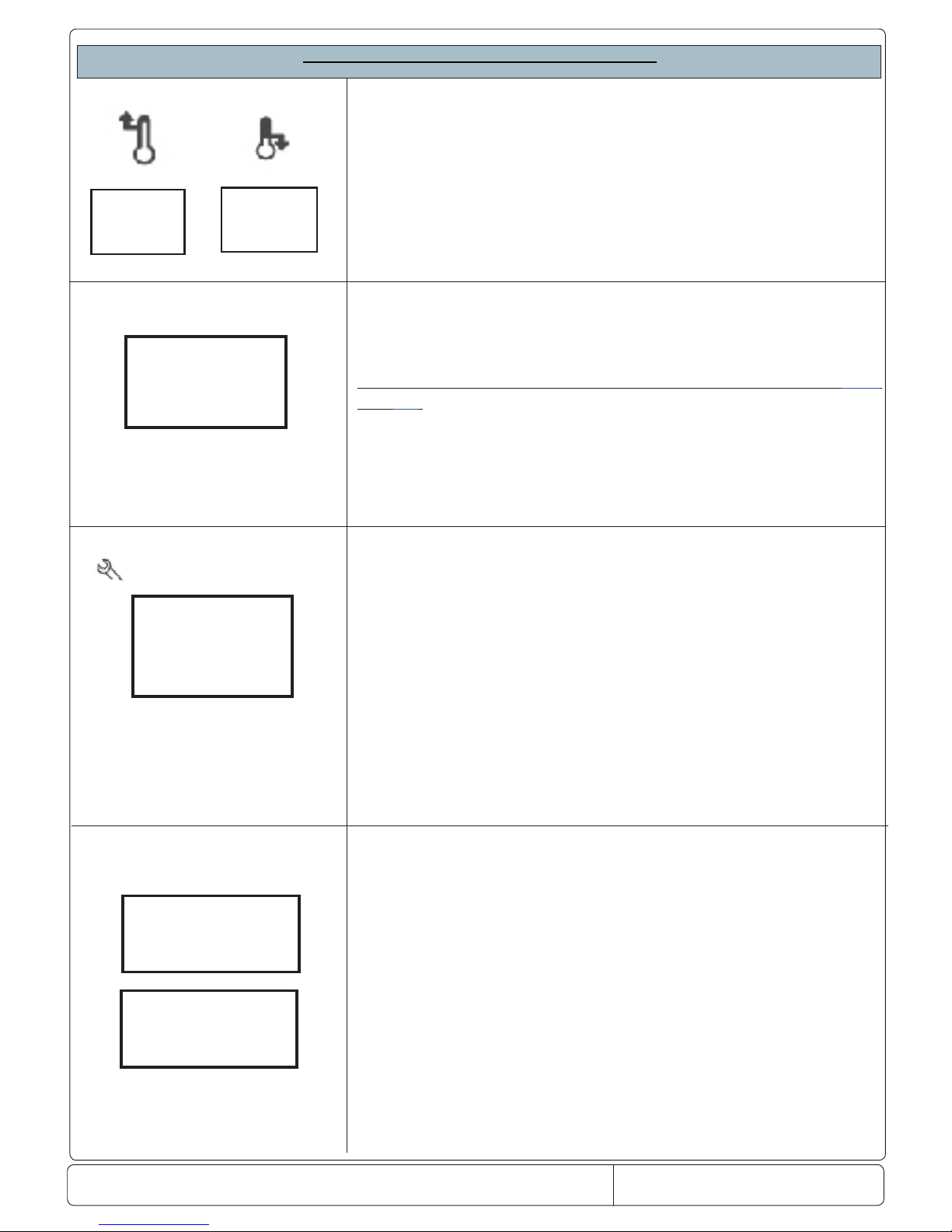
Doc. No.: 560001 EG
Page:10 Ed.1" 08-2014
From ser. no.:
dor
When the time set on parameter d8d is expired, the alarm dor
appear on the display, following from buzzer signaling and the red
light on blinking , (premium model only).
The alarm disappear when the door is closed.
The buzzer is off pressing the icon on display.
If the alarm is On with the door closed, this is due to :
- door not aligned
- control panel not aligned
- sensor broken
The calibration of infrared sensor is of 9 mm: over this distance
the sensor not more close the contact and the alarm will be always present.
0
0
EE
0
EF
When one of the other alarms apper on the display , check the
parameter list.
If the parameters setted are not kept in memory replace the
instrument.
EPROM ALARM
SERVICE ALARMS AND SIGNALLING
HI
LO
TEMPERATURE ALARM
TEMPERATURE ALARM
"SER"
SEr
The icon light up and audible alarm sound when the compartement
temperature exceeds the set maximun value. The alarm ceases
when the temperature returns to Set point.
A Parameter AL and AH determine the threshold of alarm of hight
or lower temperature.
Another parameter as Ad determine the delay of alarm .
When the temperature return to set point, and the icon stay again
ON , press the button PRG or directly on icon.
When the temperature of condenser is over of delta parameter AC
with a delay time to
Acd , the alarm “SEr” appears on the display
and the compressor if
stopped.
The alarm can be resetted pressing togheter the buttons PRG
and
UP and the delay Acd will be re setted. The compressor will
be ON only if the temperature reaches the value of AC-AE and the
time of value ( C1 ( compressor delay at power on) will expired. If
the alarm “
Ser” appears again check if the condenser fan works or
not.
DOOR OPEN
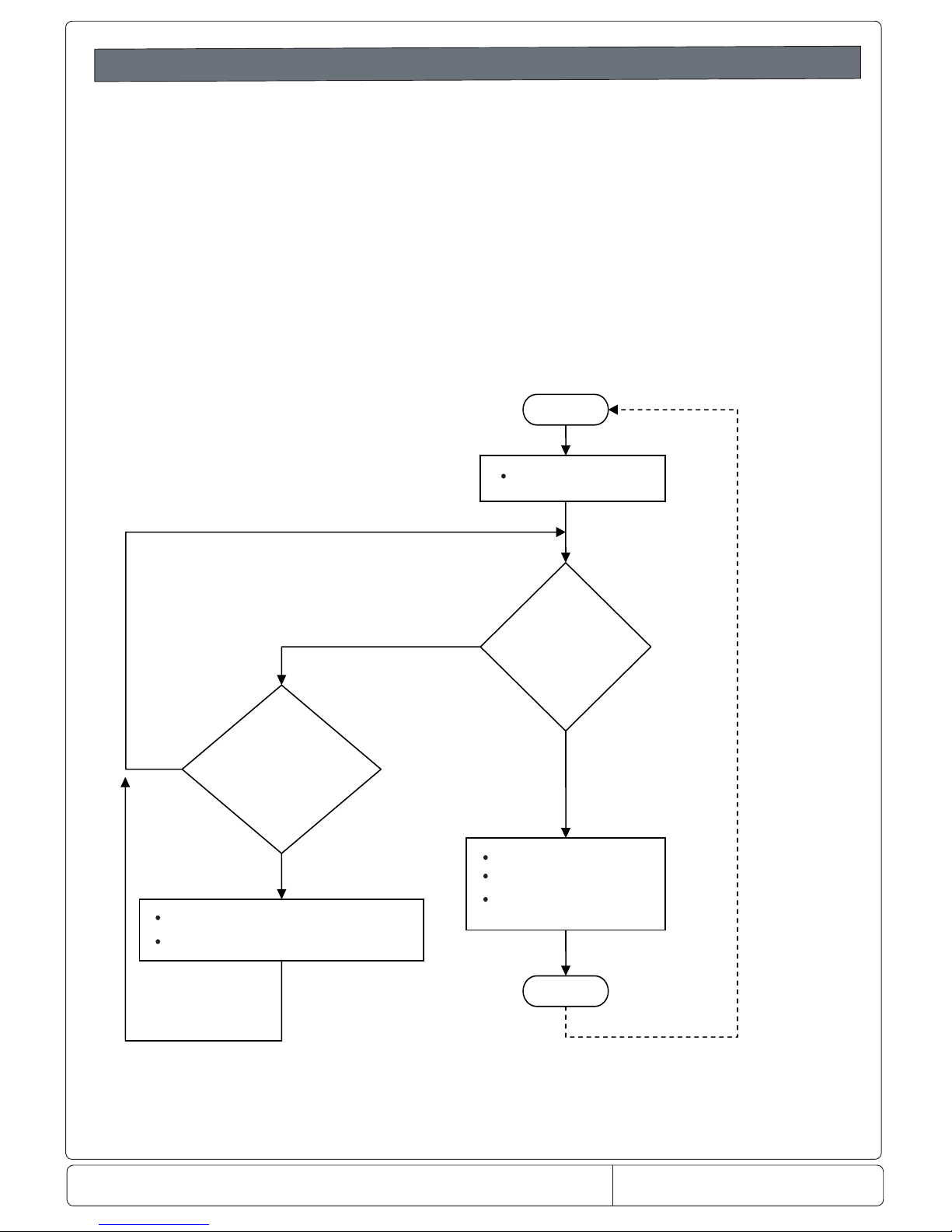
Doc. No: 560001 EG
Page:11 Ed.1" 08-2014
From ser. no.:
Algoritmo defrost/defrost algorithm Ecostore ONLY
Defrost
Defrost management has in principle the same features of the current FW: however, as the evaporator probe is
not present, defrost will be managed by counting working hours of the compressor and will end for timeout.
A programmed defrost will be done every defined number (parameter dF0) of working hours.
In addition, the algorithm will count the number of openings of the door as well. The aim is to anticipate of a
number of minutes (dF2) the programmed defrost with reference to the total number of openings of the d
oor.
Every time the programmed defrost is done, the total on-time hours of compressor and the number of door
openings will be reset. Proper parameters will be employed in order to manage this algorithm.
In order to do this, consider flux diagram of Figure 3.4. For instance, t_on_cmpr is the variable counting on-time
hours of compressor starting from last defrost, whereas n_open_door is the number of openings of the door.
t_on_cmpr is reset after each defrost, while n_open_door is reset every time it reaches dF1 value.
Figure
3.4: ux diagram for defrost algorithm.
START
t_on_cmpr
≥
defrost_cycle
do defrost
t_on_cmpr = 0
n_open_door = 0
END
n_open_door
≥
dF1
defrost_cycle = defrost_cycle - dF2
n_open_door = 0
?
YES
NON
O
YES
?
defrost_cycle = dF0
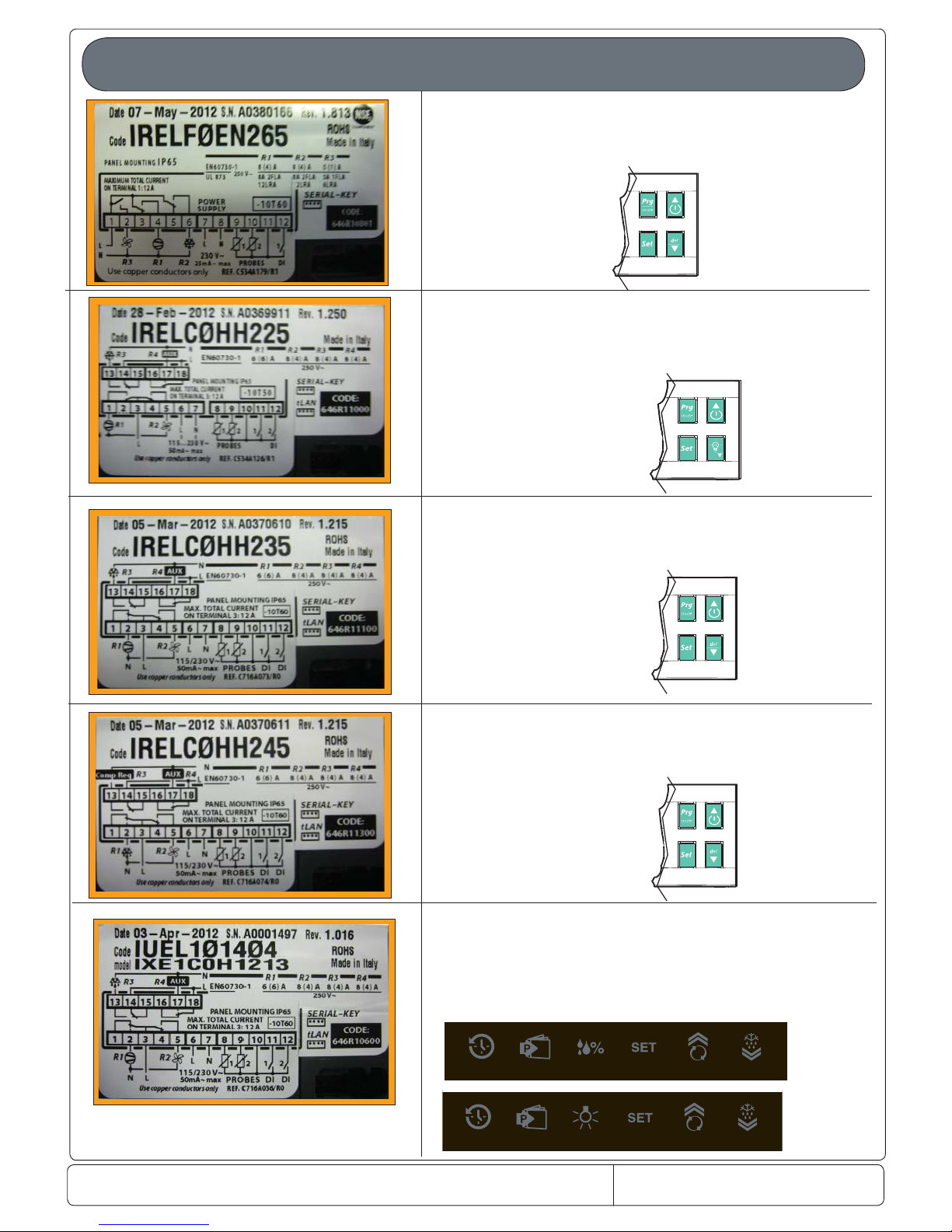
Doc. No.: 560001 EG
Page:12 Ed.1" 08-2014
From ser. no.:
Main termoregulator and where used
Factory code 646R10802
SPC = 093328
used on Mass and Gab freezer and refrigerated
3 relay ( 8A -8A-5A)
Factory code 646R11001
SPC = 093329
used on Mass and Gab glass door freezer and refrigerated
4 relay ( 16A -8A-8A-8A)
Factory code 646R11101
SPC = 093434
used on Mass dual temp MASTER freezer and refrigerated
4 relay ( 16A-8A -8A-8A)
Factory code 646R11301
SPC = 093438
used on Mass dual temp SLAVE freezer and refrigerated
4 relay ( 16A-8A -8A-8A)
Factory code 646R10602
SPC = 093437
used on Premium all and as Master on dual temperature
4 relay ( 16A-8A -8A-8A)
