
EXH09HL1W
EXH12HL1W
EPH09MLIW
EPH12MLIW
EN SPLIT INVERTER
HEAT PUMP
FR POMPE À CHALEUR
ONDULEUR DE TYPE
SPLIT
IT POMPA DI CALORE CON
SPLIT INVERTER
ES BOMBA DE CALOR
INVERSOR SPLIT
PT BOMBA DE CALOR
INVERSOR SPLIT
USER MANUAL
MANUEL D’UTILISATION
MANUALE DELL’UTENTE
MANUAL DEL USUARIO
MANUAL DO UTILIZADOR
2
24
46
68
90
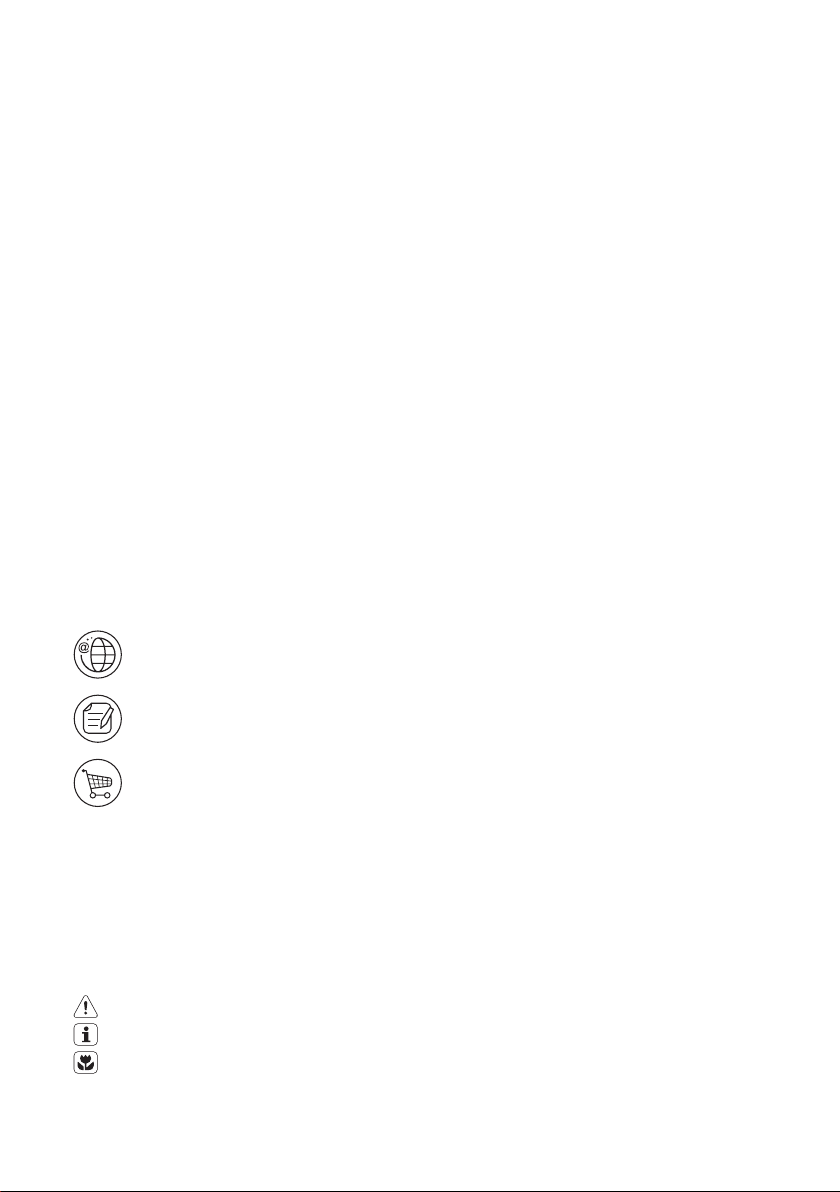
2 www.electrolux.com
TABLE OF CONTENTS
Safety precautions .................................................................................................... 3
Description................................................................................................................ 4
Remote control ......................................................................................................... 4
Cleaning and maintenance...................................................................................... 10
Troubleshooting....................................................................................................... 11
Operation tips ......................................................................................................... 13
Installation............................................................................................................... 14
Health filter.............................................................................................................. 23
WE’RE THINKING OF YOU
Thank you for purchasing an Electrolux appliance. You’ve chosen a product that brings with
it decades of professional experience and innovation. Ingenious and stylish, it has been
designed with you in mind. So whenever you use it, you can be safe in the knowledge that
you’ll get great results every time.
Welcome to Electrolux.
Visit our website for:
Get usage advice, brochures, trouble shooter, service information:
www.electrolux.com
Register your product for better service:
www.electrolux.com/productregistration
Buy Accessories, Consumables and Original spare parts for your appliance:
www.electrolux.com/shop
CUSTOMER CARE AND SERVICE
We recommend the use of original spare parts.
When contacting Service, ensure that you have the following data available.
The information can be found on the rating plate. Model, PNC, Serial Number.
Warning / Caution-Safety information
General information and tips
Environmental information
Subject to change without notice.

SAFETY PRECAUTIONS
ENGLISH 3
r© 2EAD©THE©MANUAL©CAREFULLY©BEFORE©
operation.
r© +EEP©THE©MANUAL©FOR©FURTHER©REFERENCE©
r© 4HIS©APPLIANCE©IS©NOT©INTENDED©FOR©USE©
by persons (including children) with
reduced physical, sensory or mental
capabilities or lack of experience
and knowledge, unless they have
been given supervision or instruction
concerning use of the appliance by a
person responsible for their safety.
r© #HILDREN©SHOULD©BE©SUPERVISED©
to ensure they are away from the
appliance.
r© )F©SOMETHING©ABNORMAL©OCCURS©EG©
unpleasant smells of burning),
disconnect the unit from the power
supply and contact an authorised
service centre. If the abnormality
remains, the air conditioner may be
damaged or even cause electric
shock or fire.
r© "EFORE©CLEANING©OR©MAINTENANCE©
switch off the unit and disconnect the
unit from the power supply. If the unit
is connected to a fuse box, remove
the fuse.
r© $O©NOT©DAMAGE©THE©MAINS©CORD©OR©THE©
signal control wire. If the mains cord
or the signal control wire is damaged,
have it replaced by a qualified
electrician.
r© $O©NOT©USE©AN©UNSPECIkED©MAINS©CORD©
to prevent electric shock or fire.
r© 4HE©UNIT©MUST©BE©INSTALLED©ACCORDING©
to national regulations for electrical
safety. Incorrect wiring can lead to
over heat or fire in the cable, the plug
or the electrical outlet.
Do not switch on and off the unit
frequently.
r© )F©THE©VOLTAGE©IS©TOO©HIGH©ELECTRICAL©
elements will be damaged easily. If
the voltage too low, the compressor
will vibrate fiercely and damage the
cooling system or the compressor.
Electrical components cannot be
operated.
r© -AKE©SURE©THAT©THE©UNIT©IS©PROPERLY©
grounded to prevent electric shock.
r© $O©NOT©ATTEMPT©TO©REPAIR©THE©UNIT©
yourself to prevent electric shock
or fire. Have the unit repaired by an
authorised service centre.
r© +EEP©COMBUSTIBLE©MATERIALS©AT©LEAST©
1 m from the unit to prevent fire or
explosion.
r© )NSTALL©THE©OUTDOOR©UNIT©kRMLY©TO©
prevent personal injury.
r© $O©NOT©STAND©ON©THE©OUTDOOR©UNIT©$O©
not place heavy things on the outdoor
unit.
r© $O©NOT©BLOCK©THE©AIR©INLET©OR©THE©AIR©
outlet.
r© $O©NOT©SPLASH©WATER©ON©THE©UNIT©TO©
prevent electric shock.
r© $O©NOT©OPERATE©THE©UNIT©WITH©WET©
hands to prevent electric shock.
r© $O©NOT©INSERT©YOUR©HANDS©OR©OBJECTS©
into the air inlet or the air outlet.
r© $O©NOT©EXPOSE©ANIMALS©OR©PLANTS©
directly to the air flow.
r© $O©NOT©EXPOSE©YOURSELF©TO©COLD©AIR©
directly for a long time.
r© $O©NOT©USE©THE©UNIT©FOR©ANY©OTHER©
purpose, such as preserving food or
drying clothes.
r© 3ELECT©THE©MOST©APPROPRIATE©
temperature to save electric energy.
r© $O©NOT©KEEP©WINDOWS©AND©DOORS©
open for a long time during operation.
r© 4O©CHANGE©THE©AIRlOW©DIRECTION©USE©
remote control to adjust the horizontal
and vertical airflow direction.
r© $O©NOT©DISPOSE©THIS©PRODUCT©AS©
unsorted municipal waste. Collection
of such waste separately for special
treatment is necessary.
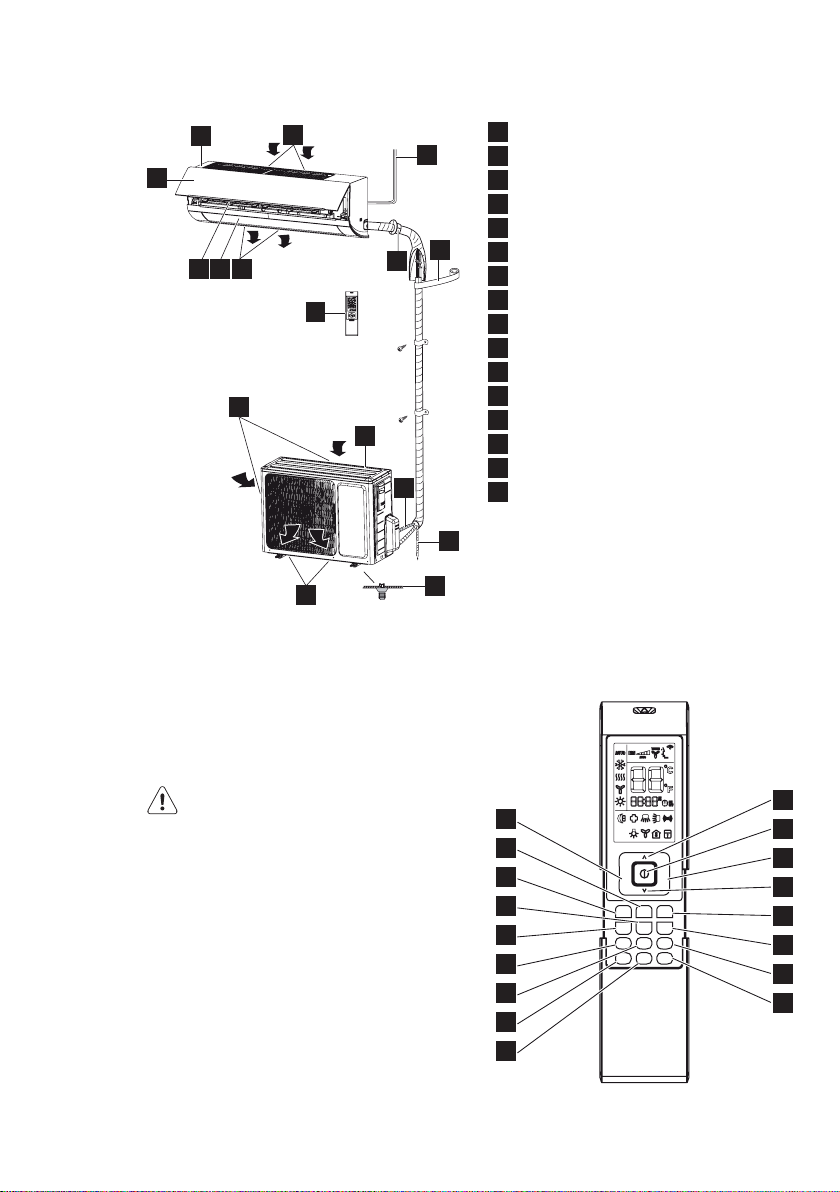
4 www.electrolux.com
DESCRIPTION
1
9
10 11 3
1
2
7
13
12
8
4
5
14
Indoor unit
2
Air inlet (indoor unit)
3
Air outlet (indoor unit)
4
Outdoor unit
5
Air inlet (outdoor unit)
6
Air outlet (outdoor unit)
7
Mains cord
8
Remote control
9
Front panel
10
Filter
11
Horizontal louvre
12
Wall pipe
13
Binding tape
14
Connection pipe
15
Drain hose
16
Drain connector
15
16
6
16
REMOTE CONTROL
The remote control can be used for
different models. Depending on the
model, some functions on the remote
control might not be available.
CAUTION
r© $O©NOT©DROP©OR©THROW©THE©REMOTE©
control.
r© $O©NOT©POUR©LIQUID©ONTO©THE©REMOTE©
control.
r© $O©NOT©EXPOSE©THE©REMOTE©CONTROL©TO©
direct sunlight.
r© $O©NOT©PLACE©THE©REMOTE©CONTROL©IN©
areas where it is very hot.
NOTE
r© -AKE©SURE©THAT©THERE©ARE©NO©OBJECTS©
between the signal transmitter on the
remote control and the signal receiver
of the unit.
18
24
29
32
30
25
31
22
23
20
17
Fan
Mode
Swing-
Slee
Turbo
V
p
ION
Swing-H
Quie
t
Filter
Timer
X-Fa
I Feel
n
On
Timer
Clock
Light
Off
19
21
33
26
27
28
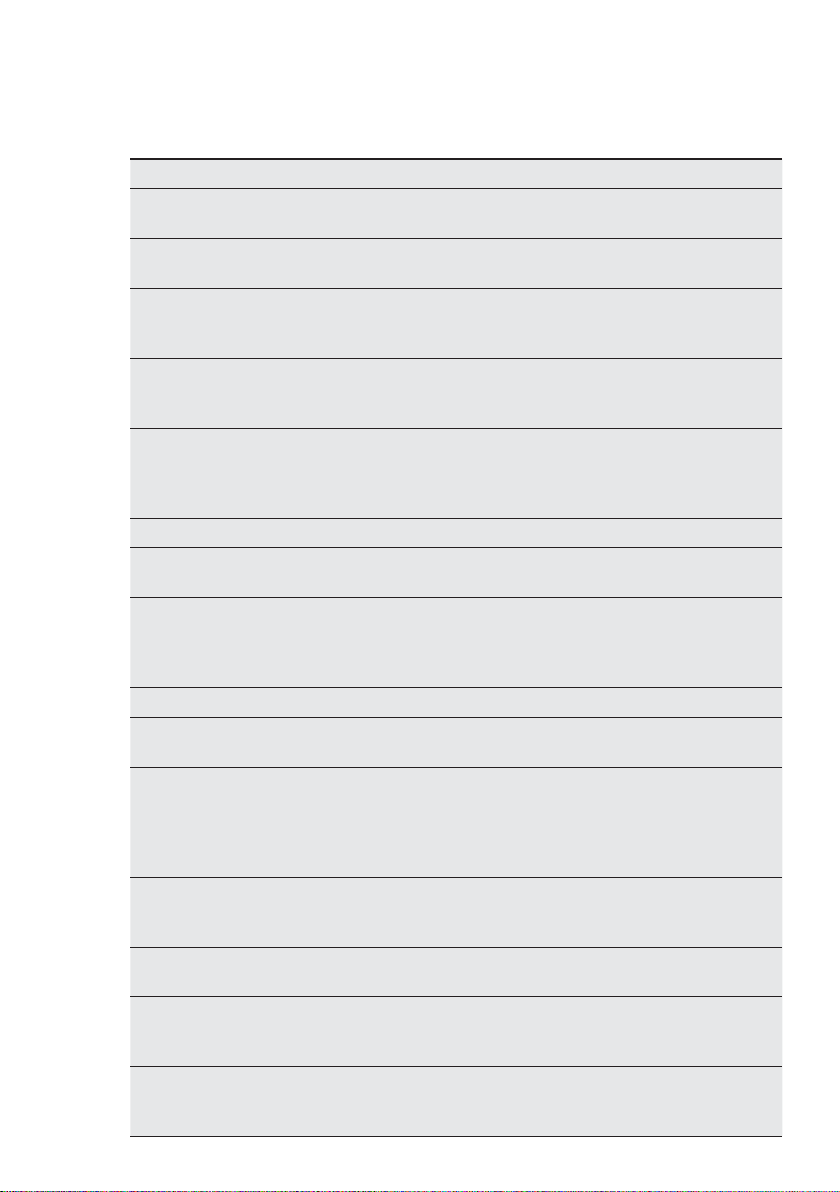
ENGLISH 5
Explanation of buttons
Nr. Button Explanation
17 ON/OFF Press the button to switch on the unit. Press the button again
18 MODE Press the button to set the operation mode: AUTO, COOL,
19 FAN Press the button to set the fan speed: AUTO, LOW, MEDIUM
20 UP ^ Press the button to increase the temperature. Keep the
21 DOWN v Press the button to decrease the temperature. Keep the
22 CLOCK Press the button to set the clock. If the clock symbol blinks,
23 LIGHT Press the button to switch the display of the indoor unit on or
24 TURBO In COOL or HEAT mode, press the button to enable or
to switch off the unit.
DRY, FAN and HEAT. Default setting: AUTO.
In the AUTO mode, the temperature is not shown. In HEAT
mode, the initial value is 28 °C (82 °F). In other modes, the
initial value is 25 °C (77 °F).
LOW, MEDIUM, MEDIUM HIGH and HIGH. Default setting:
AUTO. In the DRY mode, only LOW can be set.
button pressed for two seconds to accelerate the process.
Release the button to set the temperature and send the order
that the °C/°F signal will be displayed constantly.
Temperature range: 16-30 °C (61-86 °F).
In AUTO mode, the temperature cannot be set. If you press
the UP or DOWN button, a beep will sound.
button pressed for two seconds to accelerate the process.
Release the button to set the temperature and send the order
that the °C/°F signal will be displayed constantly.
Temperature range: 16-30 °C (61-86 °F).
In AUTO mode, the temperature cannot be set, but the order
can be sent by pressing the button.
press the UP or DOWN button to set the time. Keep the
button pressed for two seconds to accelerate the process.
Press the CLOCK button again to set the clock. The clock
symbol stops blinking.
After battery replacement, “12:00 PM” will be shown. If the
clock symbol is visible, the actual time will be shown. If the
clock symbol is not visible, the timer will be shown.
off. Default setting: OFF.
disable the turbo function. If the turbo function is enabled, the
turbo symbol will be shown. Default setting: OFF.
If the turbo function is enabled, the unit will operate at turbo
speed to cool or heat rapidly so that the ambient temperature
approaches the set temperature as soon as possible.
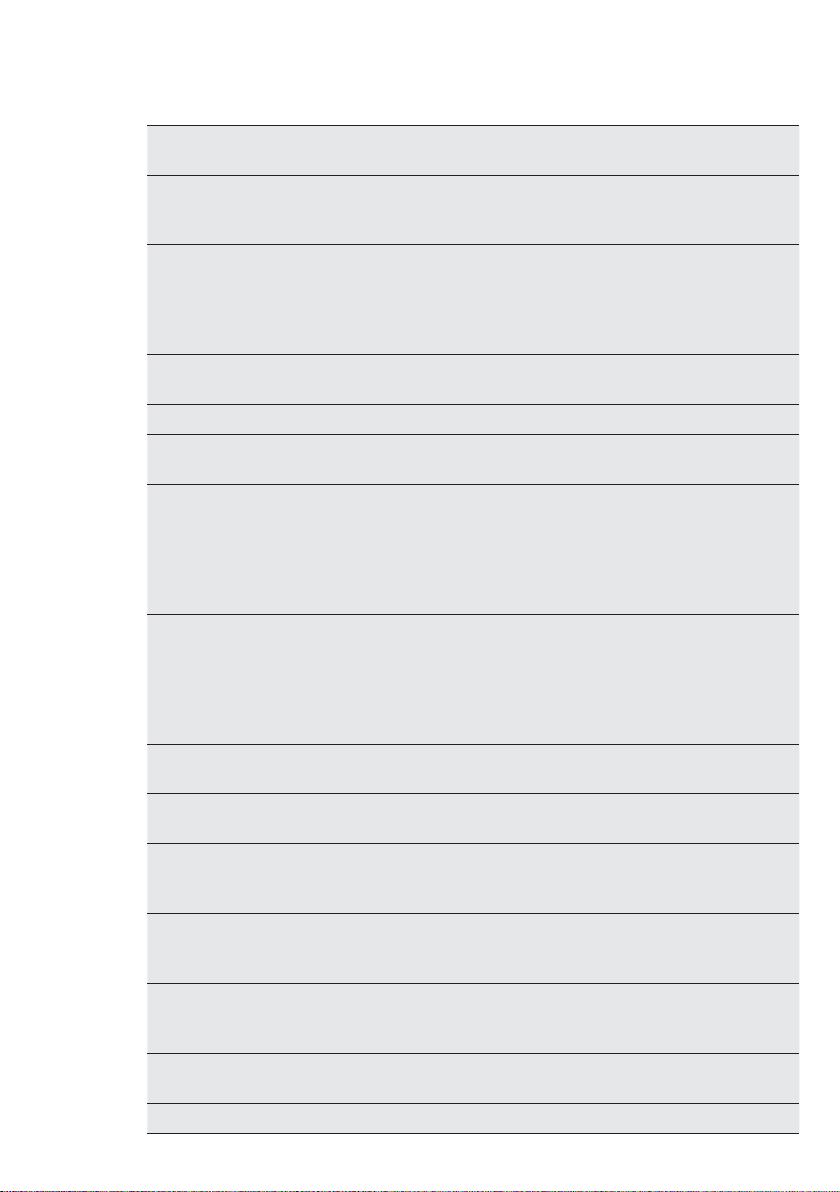
6 www.electrolux.com
25 X-FAN In COOL or DRY mode, press the button to enable or disable
26 ION-FILTER Press the button to enable or disable the operation of the
27 TIMER ON Press the button to set the timer function for switching on the
28 TIMER OFF Press the button to set the timer function for switching off the
29 SWING-V Press the button to enable or disable the vertical swing
30 SWING-H Press the button to enable or disable the horizontal swing
31 I FEEL Press the button to enable or disable the I FEEL function.
32 QUIET Press the button to enable or disable the QUIET function.
33 SLEEP Press the button to select (SLEEP 1, SLEEP 2, SLEEP 3 or
SLEEP 1 In COOL and DRY mode:
If the operation mode or the fan speed is changed, the turbo
symbol will not be shown.
the X-FAN function. If the X-FAN function is enabled, the
X-FAN symbol will be shown. Default setting: OFF.
If the X-FAN function is enabled, the indoor fan will continue
operation at low speed for 2 minutes after switching off
the unit. This function prevents the possible condensation
on cold parts of the indoor unit. Press the X-FAN button to
switch off the unit during the process.
If the X-FAN function is disabled, the unit will be switched off
immediately.
In AUTO, FAN or HEAT mode, X-FAN is not available.
health filter.
unit. If the TIMER ON symbol blinks, press the UP or DOWN
button to set the time. Keep the button pressed for two
seconds to accelerate the process. Press the button to set
the timer. Default setting: 8:00 AM (12-hour mode). Press the
button again to cancel the timer function.
unit. If the TIMER OFF symbol blinks, press the UP or DOWN
button to set the time. Keep the button pressed for two
seconds to accelerate the process. Press the button to set
the timer. Default setting: 5:00 PM (12-hour mode). Press the
button again to cancel the timer function.
function.
function.
If the I FEEL function is enabled, the I FEEL symbol will be
shown.
If the I FEEL symbol is enabled, the remote control will send
the ambient temperature to the main unit every 10 minutes or
when you press one of the buttons.
If the QUIET function is enabled, the indoor fan operates at
ultra-low speed so that the indoor noise is low.
SLEEP CANCEL). Default setting: SLEEP CANCEL.
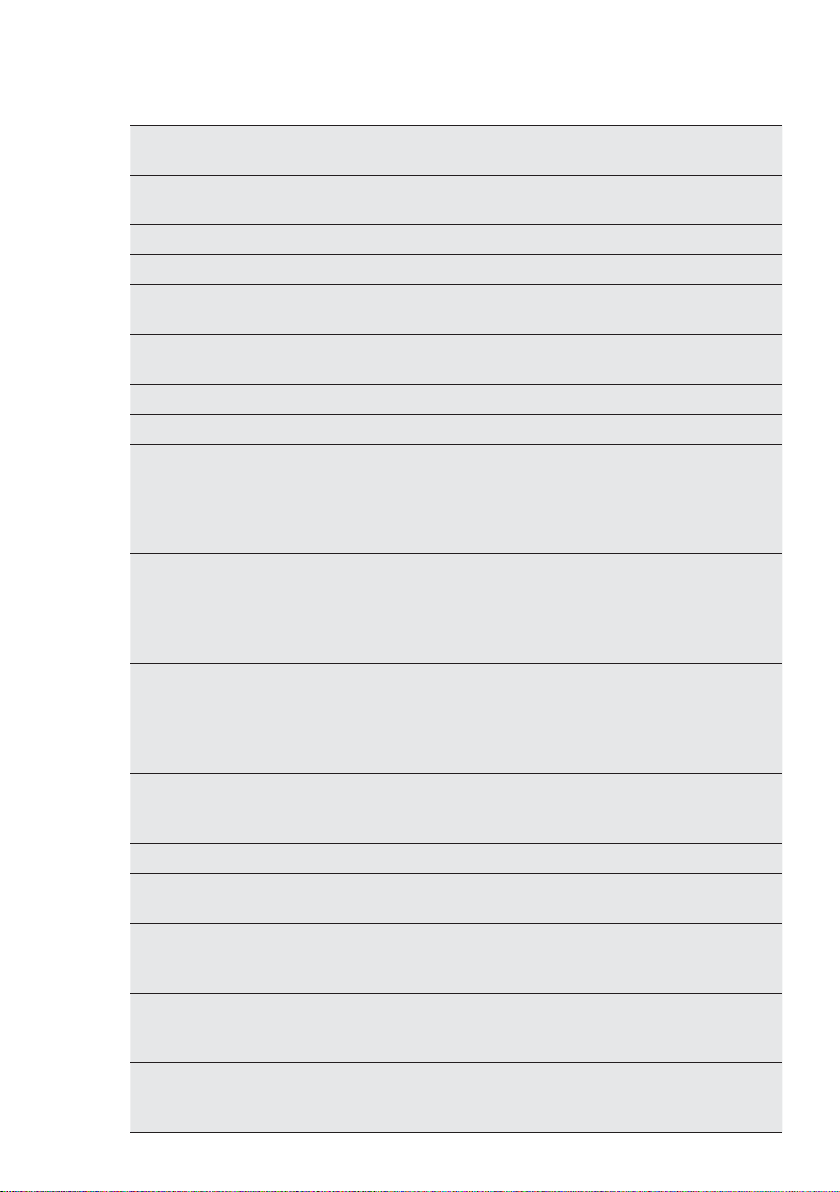
Sleep status after 1 hour of operation: The temperature will
increase by 1 °C.
Sleep status after 2 hours of operation: The temperature will
increase by 2 °C.
After this time the unit continues to use the new temperature.
In HEAT mode:
Sleep status after 1 hour of operation: The temperature will
decrease by 1 °C.
Sleep status after 2 hours of operation: The temperature will
decrease by 2 °C.
After this time the unit continues to use the new temperature.
SLEEP 2 In COOL mode:
If you set a temperature of 16-23 °C, the temperature will
increase by 1 °C every hour. After 3 °C, the temperature will
be maintained. After 7 hours, the temperature will decrease
by 1 °C. After this time the unit continues to use the new
temperature.
If you set a temperature of 24-27 °C, the temperature will
increase by 1 °C every hour. After 2 °C, the temperature will
be maintained. After 7 hours, the temperature will decrease
by 1 °C. After this time the unit continues to use the new
temperature.
If you set a temperature of 28-29 °C, the temperature will
increase by 1 °C every hour. After 1 °C, the temperature will
be maintained. After 7 hours, the temperature will decrease
by 1 °C. After this time the unit continues to use the new
temperature.
If you set a temperature of 30 °C, the temperature will
decrease by 1 °C after 7 hours. After this time the unit
continues to use the new temperature.
In HEAT mode:
If you set a temperature of 16 °C, the unit will operate at this
temperature.
If you set a temperature of 17-20 °C, the temperature will
decrease by 1 °C every hour. After 1 °C, the temperature will
be maintained.
If you set a temperature of 21-27 °C, the temperature will
decrease by 1 °C every hour. After 2 °C, the temperature will
be maintained.
If you set a temperature of 28-30 °C, the temperature will
decrease by 1 °C every hour. After 3 °C, the temperature will
be maintained.
ENGLISH 7
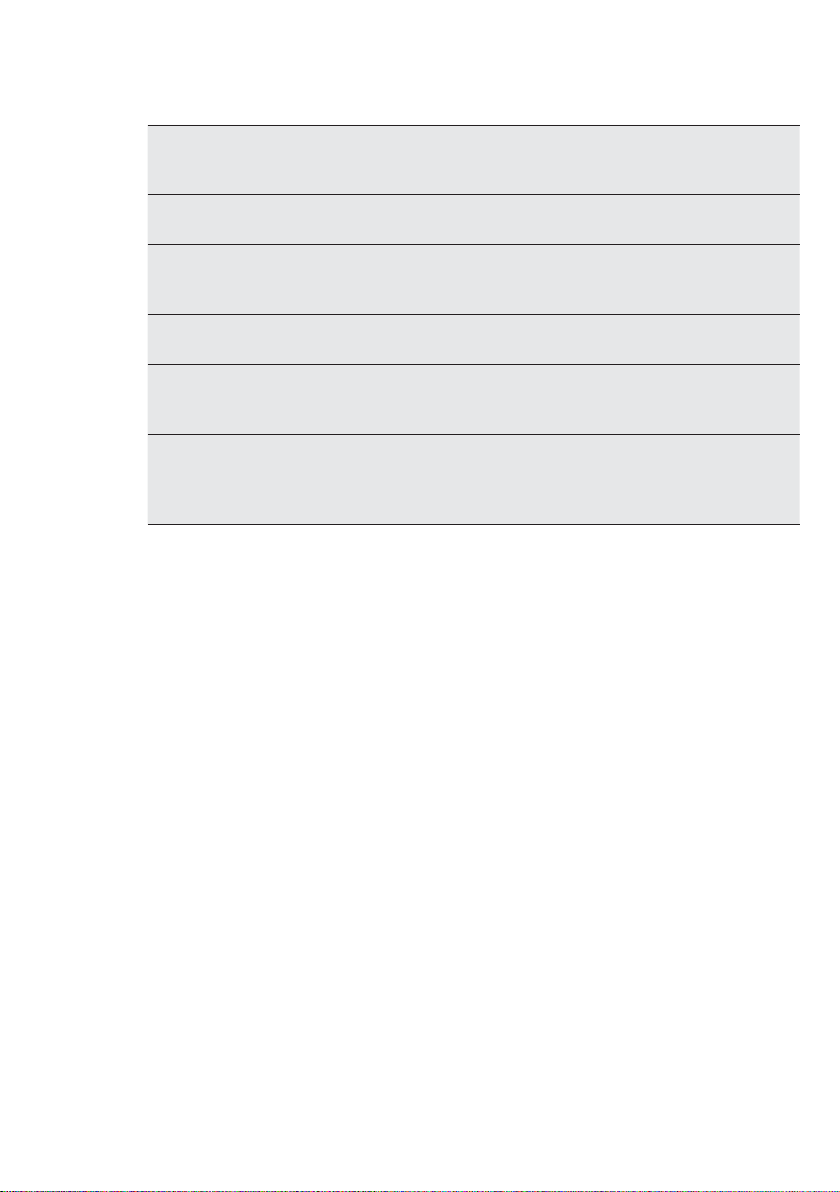
8 www.electrolux.com
SLEEP 3 The user-dejned behaviour mode. The time on remote control
General operation
1. Disconnect the unit from the power
supply.
2. Press the ON/OFF button to start
the unit.
3. Press the MODE button to set the
operation mode.
4. Press the UP and DOWN buttons
to set the temperature. (Note: It is
unnecessary to set the temperature
in AUTO mode.)
5. Press the FAN button to set the fan
speed.
6. Press the SWING-H and SWING-V
buttons to set the swing.
Optional operation
1. Press the SLEEP button to enable
or disable the sleep mode.
2. Press the TIMER ON and TIMER
OFF buttons to enable or disable the
timer function.
3. Press the LIGHT button to turn
on or to turn off the display of the
indoor unit.
4. Press the TURBO button to enable
or disable the turbo function.
will show “1hour”. The temperature to use after 1 hour will
blink.
Press the UP and DOWN buttons to set the desired
temperature. Press the TURBO button again to conjrm.
The value "1hour" will increase to the value "2hours",
"3hours" or ”8hours”. In each step the corresponding
temperature will blink.
Repeat the above (2 3) operation for the "2hours", "3hours"
and ”8hours” steps.
Sleep3: Display the set temperatures:
Select SLEEP 3 without changing temperature. Press the
TURBO button to conjrm.
Note: The above setting or enquiry procedure terminates if
no button is pressed for 10 seconds. The ON/OFF button,
the MODE button and the SLEEP button also terminate the
setting or enquiry procedure.
Special functions
AUTO mode
The temperature will not be displayed.
The unit automatically sets the operation
mode.
Locking/unlocking the remote control
Simultaneously press the SWING-V
button and the ION-FILTER button to
lock or unlock the remote control. If
the remote control is locked, the LOCK
symbol will be shown. Press any button
to make the LOCK symbol blink 3 times
and unlock the remote control. If the
remote control is unlocked, the LOCK
symbol will not be shown.
Celsius (°C) ~ Fahrenheit (°F)
If the unit is switched off, simultaneously
press the SWING-H button and the
ION-FILTER button to switch between
Celsius (°C) and Fahrenheit (°F).
Energy-saving function
In COOL mode, simultaneously press
the ION-FILTER button and the CLOCK
button to enable or disable the energysaving function. The display shows
”SE”.
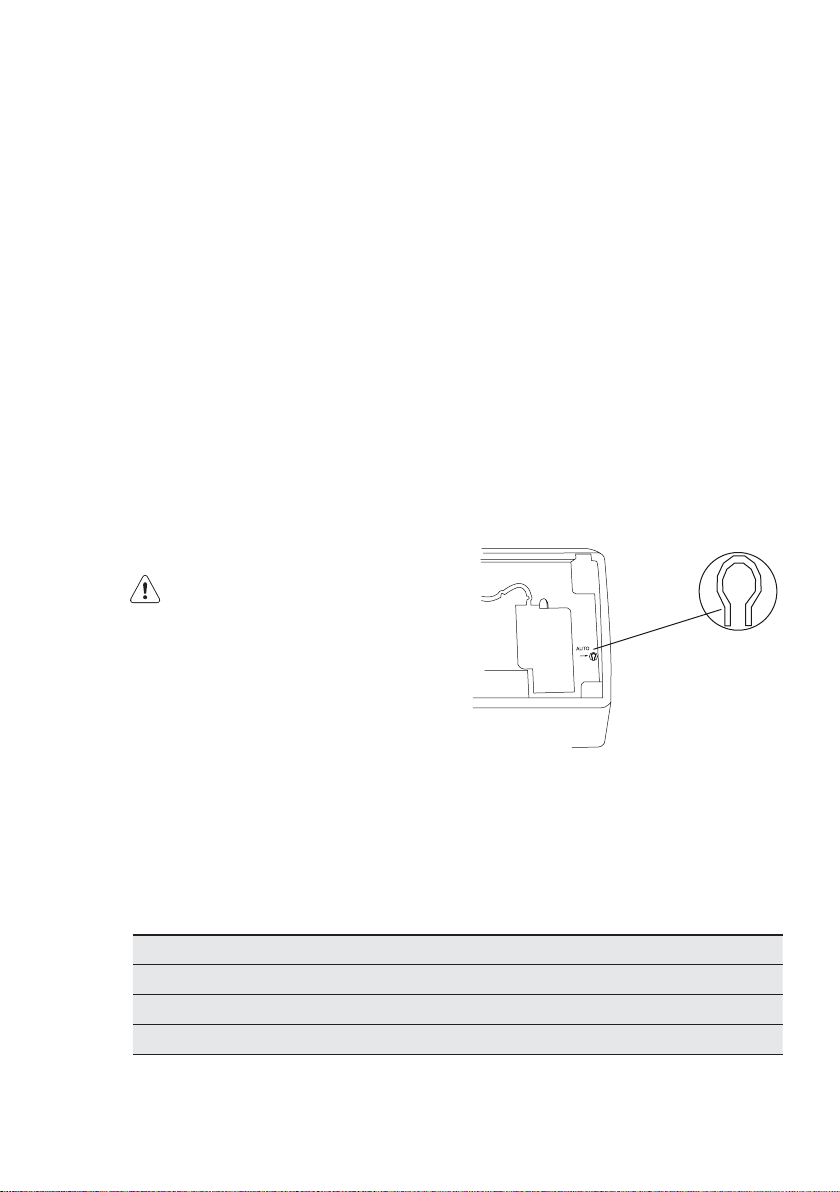
ENGLISH 9
8 °C heating function
In HEAT mode, simultaneously press
the ION-FILTER button and the CLOCK
button to enable or disable the 8 °C
heating function. The display shows
”8 °C” (”46 °F”). The unit starts to heat
when the temperature drops below
8 °C. Fan Speed will be AUTO and
cannot be changed.
Replacng the batteries
The remote control operates with two
1.5V AAA batteries.
1. Open the battery compartment.
2. Remove the old batteries.
3. Insert the new batteries. Make sure
that the positive (+) and negative (-)
markings on the batteries match the
positive (+) and negative (-) markings
on the battery compartment.
4. Close the battery compartment.
CAUTION
r© !LWAYS©USE©NEW©BATTERIES©OF©THE©SAME©
type. Do not use old batteries or
different batteries types.
r© 2EMOVE©THE©BATTERIES©WHEN©THE©
remote control will not be used for a
long time.
r© !IM©THE©REMOTE©CONTROL©AT©THE©RECEIVER©
of the main unit to improve the
receiving sensitivity of the main unit.
r© )F©THE©REMOTE©CONTROL©TRANSMITS©A©
signal, the transmitting symbol will
blink for 1 second. The bell will ring if
the main unit receives the signal.
r© )F©THE©REMOTE©CONTROL©DOES©NOT©OPERATE©
normally, remove the batteries
and insert them again 30 seconds
later. If the remote control still does
not operate normally, replace the
batteries.
Emergency operation
If the remote control cannot be used,
use the AUTO/STOP button on the
main unit. The unit will operate in AUTO
mode. The temperature or fan speed
cannot be changed.
NOTE
r© /PERATE©THE©REMOTE©CONTROL©WITHIN©ITS©
transmitting and receiving range.
r© /PERATE©THE©REMOTE©CONTROL©AT©LEAST©
1 m away from your TV set or stereo
sound set.
Mode Model Temperature setting Fan speed
AUTO Cooling only 25 °C (COOL, FAN) AUTO
AUTO Heat pump 25 °C (COOL, FAN) AUTO
AUTO Heat pump 20 °C (HEAT) AUTO
1. Press the AUTO/STOP button
to switch on the unit. The unit
automatically sets the operation
mode.
2. Press the AUTO/STOP button again
to switch off the unit.
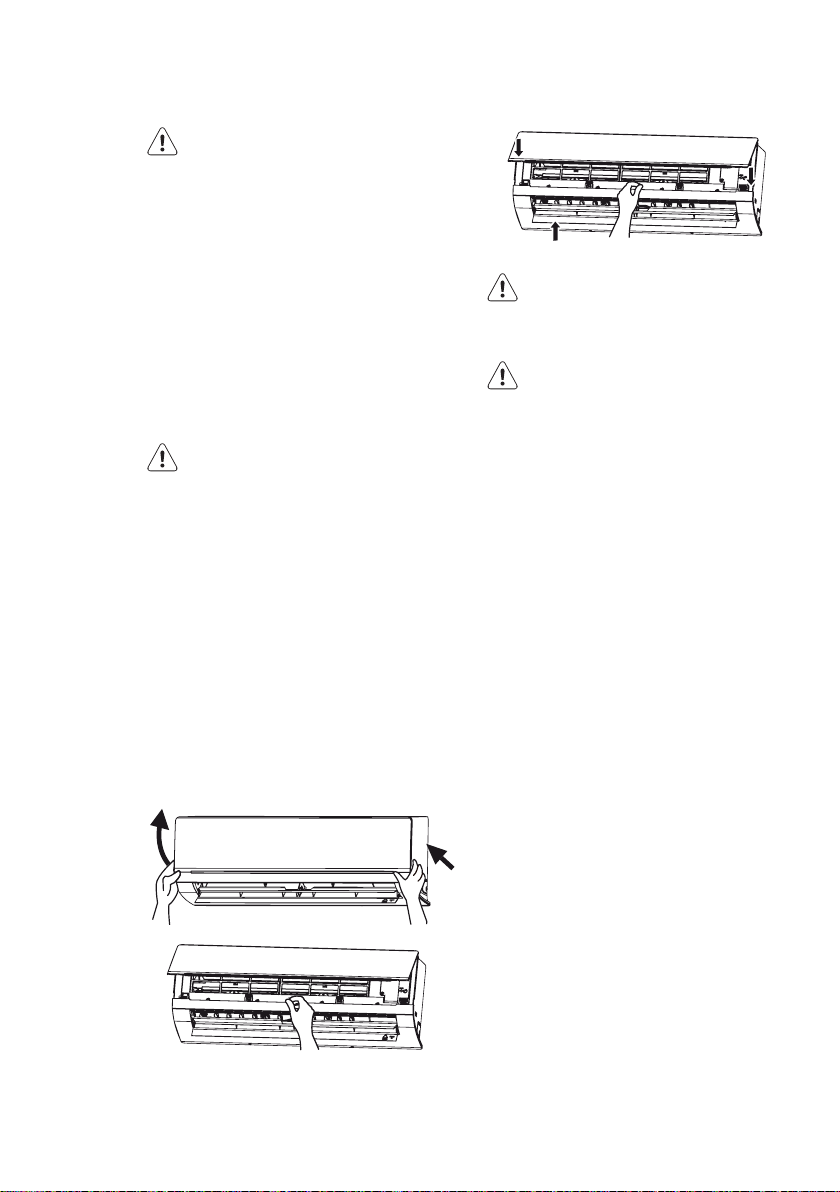
10 www.electrolux.com
CLEANING AND MAINTENANCE
WARNING
r© "EFORE©CLEANING©AND©MAINTENANCE©
disconnect the unit from the power
supply.
r© $O©NOT©IMMERSE©THE©UNIT©IN©WATER©OR©
other liquids. If the unit is immersed in
water or other liquids, do not remove
the unit with your hands. Immediately
disconnect the unit from the power
supply. If the unit is immersed in
water or other liquids, do not use the
unit again.
r© $O©NOT©SPLASH©WATER©ON©THE©UNIT©TO©
prevent electric shock.
CAUTION
r© $O©NOT©USE©AGGRESSIVE©LIQUIDS©EG©
thinner or gasoline) to clean the unit.
Clean the unit using a soft, dry cloth
or a cloth slightly moistened with
water or cleaner.
Cleaning the front panel
1. Remove the front panel.
2. Clean the front panel using a cloth
slightly moistened with water.
3. Install the front panel.
Cleaning the air filter
The air filter must be cleaned every
3 months.
WARNING
r© $O©NOT©TOUCH©THE©kN©OF©THE©INDOOR©UNIT©
to prevent personal injury.
CAUTION
r© $O©NOT©USE©WATER©ABOVE©©§#©
to clean the air filter to prevent
deformation or discoloration.
1. Open the front panel.
2. Remove the air filter.
3. Remove dust from the air filter using
a vacuum cleaner.
4. If the air filter is dirty, clean the air
filter with warm water and a mild
detergent. Allow the air filter to dry
naturally in a cool, dark place.
5. Install the air filter.
6. Close the front panel.
Check before use
r© -AKE©SURE©THAT©NOTHING©OBSTRUCTS©THE©
air inlet or the air outlet.
r© -AKE©SURE©THAT©THE©INSTALLATION©STAND©
of the outdoor unit is not damaged.
If the installation stand is damaged,
consult a qualified technician.
r© -AKE©SURE©THAT©THE©BATTERIES©ARE©
inserted into the remote control.
Maintenance after use
r© $ISCONNECT©THE©UNIT©FROM©THE©POWER©
supply.
r© #LEAN©THE©kLTERS©AND©THE©HOUSINGS©OF©
the indoor unit and the outdoor unit.
r© 2EMOVE©ANY©OBSTRUCTIONS©FROM©THE©
outdoor unit.
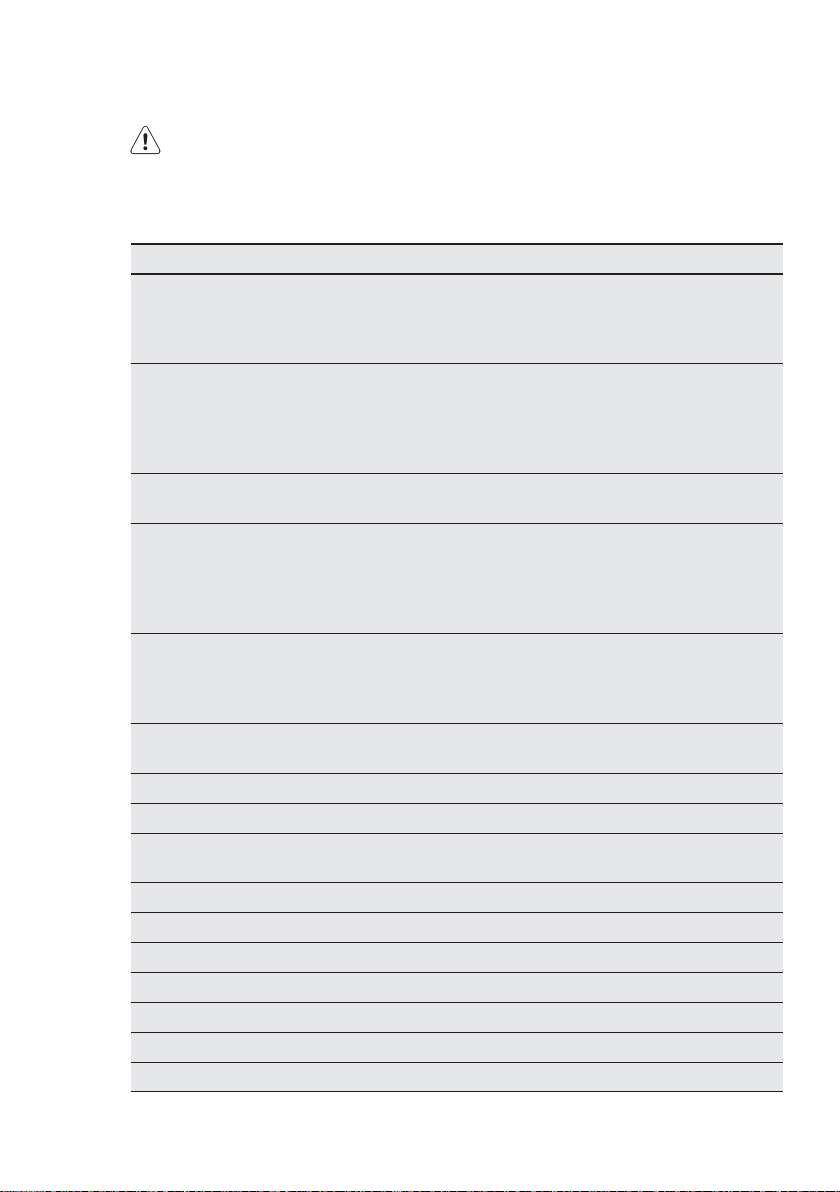
TROUBLESHOOTING
ENGLISH 11
CAUTION
r©4HE©UNIT©IS©NOT©USERSERVICEABLE©$O©
not attempt to repair the unit yourself
to prevent electric shock or fire. Have
Problem Solution
The unit does not operate. The unit does not operate if it is switched on
immediately after switching off the unit. After
switching off the unit, wait for approximately 3
minutes before switching on the unit.
Odours are emitted. Some odours may be emitted from the indoor
unit as the result of room smells (furniture,
tobacco, etc.) which have been taken into
the unit. If the odours persist, contact an
authorised service centre.
Water-kowing noise. The water-kowing noise is the refrigerant
kowing inside the unit.
Mist is emitted in COOL mode. During cooling operation, mist may be
emitted from the indoor unit due to high
room temperature and humidity. The mist will
disappear if the room temperature and humidity
decrease.
Cracking noise. The cracking noise is the sound of friction
caused by expansion and/or contraction of the
front panel or other parts due to the change in
temperature.
The unit cannot be started. Is the unit disconnected from the power
supply?
Is the mains plug loose?
Is the circuit protection device tripped off?
Is the voltage higher or lower? (tested by
professionals)
Is the timer function used correctly?
The cooling/heating effect is poor. Is the temperature set correctly?
Is the air inlet or the air outlet blocked?
Is the air jlter dirty?
Is the window or the door open?
Is a low fan speed set?
Are there heat sources in the room?
the unit repaired by an authorised
service centre. The following checks
can save you time and money before
consulting an authorised service
centre.
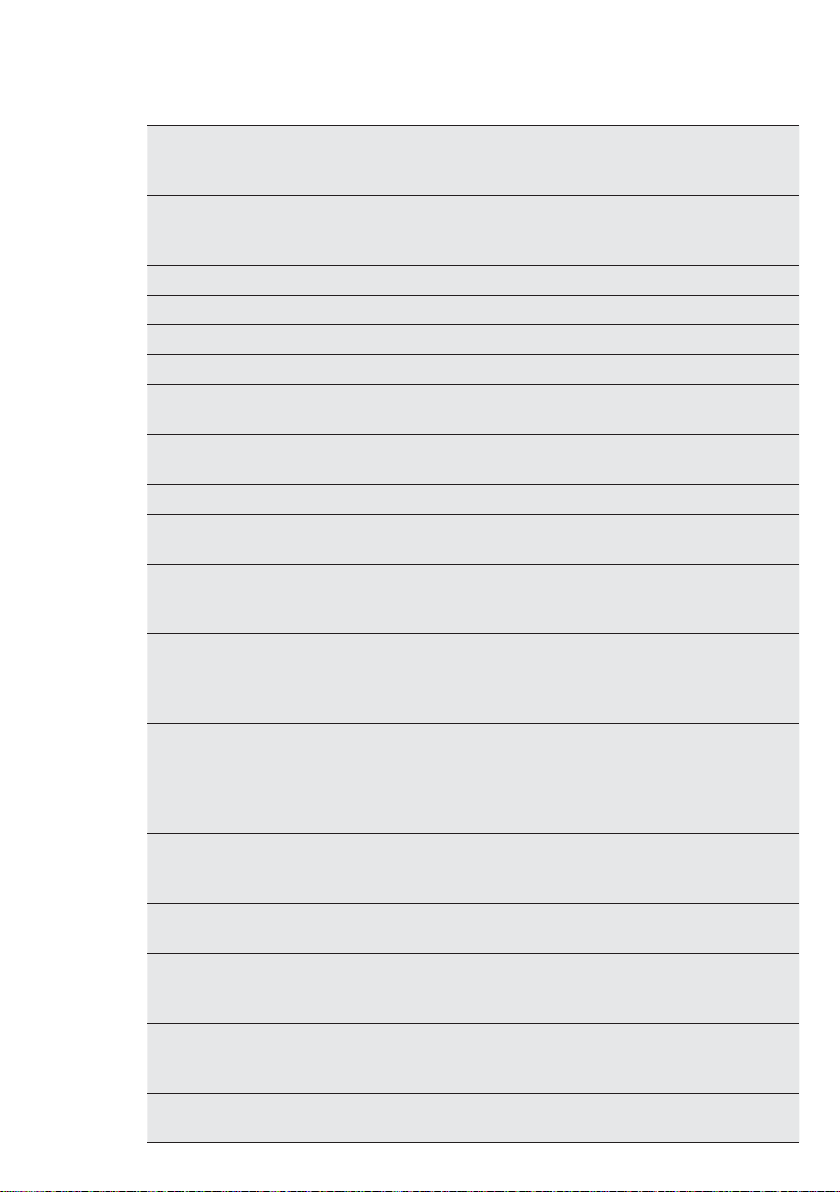
12 www.electrolux.com
The remote control does not
work.
Is there any magnetic or electrical interference
near the unit? If yes, remove and reinsert the
batteries.
Is the remote control within its transmitting and
receiving range without any obstructions? If
necessary, replace the batteries.
Is the remote control damaged?
Water leakage in indoor unit. The room humidity is high.
Condensing water overkows.
The drain hose is loose.
Water leakage in outdoor unit. In COOL mode, water condensate is generated
around the pipes and connection joints.
In HEAT mode, the water on the heat
exchanger drips out.
In defrost mode, the thaw water kows out.
Noise from indoor unit. The noise emitted when the fan or compressor
relay is switched on or off.
If the defrost mode is started or stopped, you
will hear the sound of refrigerant kowing in the
reverse direction.
The indoor unit cannot blow air. In HEAT mode, when the temperature of the
indoor heat exchanger is low, the airkow is
stopped within 2 minutes in order to prevent
cold air.
In HEAT mode, when the outdoor temperature
is low or the outdoor humidity is high, frost will
be formed on the outdoor heat exchanger. The
unit will defrost automatically and the indoor
unit will stop blowing air for 3-12 minutes.
In DRY mode, the indoor fan will stop
blowing air for 3-12 minutes in order to avoid
condensing water being vapourised again.
In defrost mode, water or vapour may be
emitted.
Moisture on air outlet. If the unit operates at high humidity for a long
time, moisture will be generated on the grill of
the air outlet.
C5: Malfunction of connector
jumper.
Check if the connector jumper contacts
properly. If necessary, replace the old circuit
board with a new circuit board.
F1: Malfunction of indoor ambient
temperature sensor.
Check if the indoor room temperature sensor is
connected properly.
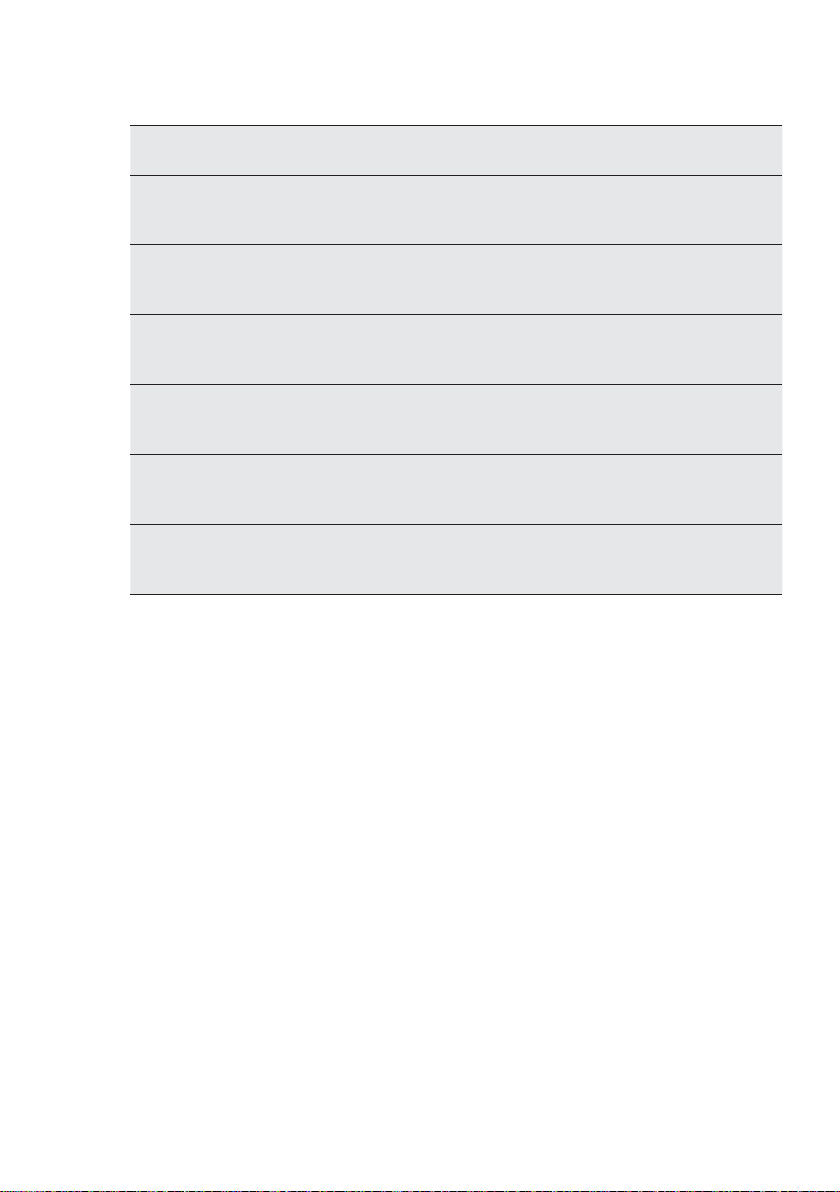
ENGLISH 13
F2: Malfunction of evaporator
temperature sensor.
There is harsh sound during
operation.
Strong odours are emitted during
operation.
Water is leaking from the indoor
unit.
The air switch or protection
switch often interrupts power
supply.
Water or other liquid is splashed
into the unit.
Mains cord and mains plug are
overheated.
OPERATION TIPS
Check if the evaporator temperature sensor is
connected properly.
Immediately stop operation, disconnect the
unit from the power supply and contact an
authorised service centre.
Immediately stop operation, disconnect the
unit from the power supply and contact an
authorised service centre.
Immediately stop operation, disconnect the
unit from the power supply and contact an
authorised service centre.
Immediately stop operation, disconnect the
unit from the power supply and contact an
authorised service centre.
Immediately stop operation, disconnect the
unit from the power supply and contact an
authorised service centre.
Immediately stop operation, disconnect the
unit from the power supply and contact an
authorised service centre.
Cooling operation
Air conditioners absorb heat from indoor
and transmit the heat to the outdoor
unit in order to decrease the room
temperature. The cooling capacity will
increase or decrease according to the
outdoor temperature.
Anti-freezing function
If the unit is in COOL mode and in a
low ambient temperature, frost will be
formed on the heat exchanger of the
indoor unit. If the temperature of the
heat exchanger decreases below zero,
the compressor will stop operation to
protect the unit.
Heating operation
Air conditioners absorb heat from
outdoor and transmit the heat to the
indoor unit in order to increase the room
temperature. The heating capacity will
increase or decrease according to the
outdoor temperature.
Defrosting
r© )F©THE©OUTDOOR©TEMPERATURE©IS©LOW©AND©
the outdoor humidity is high, frost
will form on the outdoor unit during
extended operation. The heating
capacity will decrease. The unit may
stop operation during defrosting.
r© $URING©DEFROSTING©THE©FAN©MOTORS©OF©
the indoor unit and outdoor unit will
stop operation.
r© $URING©DEFROSTING©THE©INDOOR©INDICATOR©
flashes and the outdoor unit may emit
vapour. This is normal operation to
remove frost from the heat exchanger
of the outdoor unit.
r© !FTER©DEFROSTING©THE©HEATING©OPERATION©
will resume automatically.
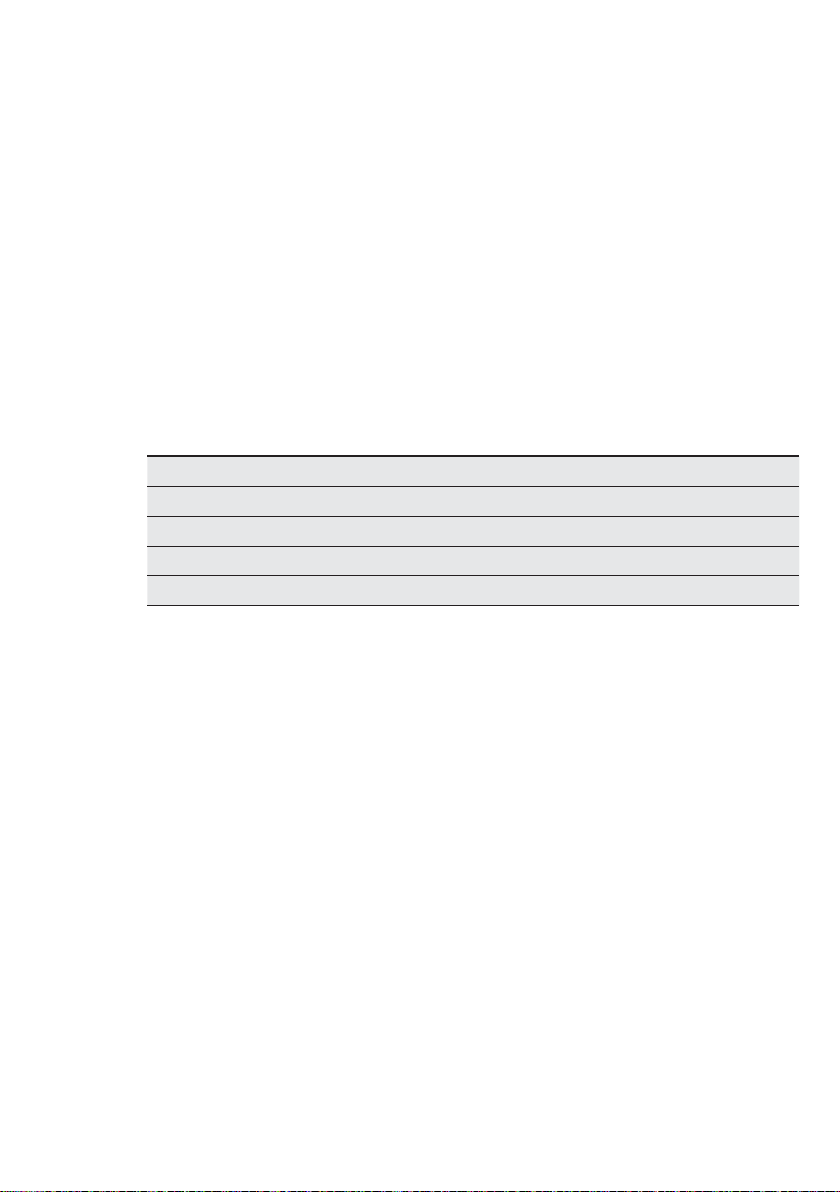
14 www.electrolux.com
Anti-cold air function
In HEAT mode, the indoor fan will not
operate in order to prevent cold air from
blowing out if the indoor heat exchanger
does not reach a certain temperature in
one of the following situations:
r© WHEN©THE©HEATING©OPERATION©STARTS
r© WHEN©THE©DEFROSTING©OPERATION©IS©
kNISHED
r© WHEN©HEATING©AT©LOW©TEMPERATURE
Gentle breeze
The indoor unit may blow gentle breeze
and the horizontal louvre rotates to a
Indoor side (°C) Outdoor side (°C)
Max. cooling 32 48
Min. cooling 21 -15
Max. heating 27 24
Min. heating 20 -20
Tip for energy saving
r© $O©NOT©OVERCOOL©OR©OVERHEAT©3ETTING©
the temperature at a moderate level
helps energy saving.
r© #OVER©WINDOWS©WITH©A©BLIND©OR©A©
curtain. Blocking sunlight and air from
outdoor is favorable for cooling.
certain position in one of the following
situations:
r© )N©(%!4©MODE©THE©COMPRESSOR©DOES©
not start operation after switching on
the unit.
r© )N©(%!4©MODE©THE©TEMPERATURE©
reaches the set value and the
compressor has stopped operation
for 1 minute.
Opetaring temperature range
The operating temperature range for
cooling-only units is -15-(+48)˚C. The
operating temperature range for heatpump units is -20-(+24)˚C.
r© #LEAN©AIR©kLTERS©EVERY©TWO©WEEKS©
Clogged air filters lead to inefficient
operation and energy waste.
Tip for relative humidity
r© )F©THE©UNIT©IS©OPERATED©IN©AN©AREA©WITH©
a relative humidity of more than 80%
for a long time, condensate may drip
from the indoor unit.
INSTALLATION
Installation notes
r© .OT©FOLLOWING©THE©INSTRUCTIONS©CAN©
cause personal injury and/or property
damage.
r© .OT©FOLLOWING©THE©INSTRUCTIONS©CAN©
cause the unit to fail.
r© ,ET©THE©UNIT©BE©INSTALLED©BY©AN©
authorised service centre.
r© ,ET©THE©UNIT©BE©INSTALLED©IN©COMPLIANCE©
with local and governmental
regulations.
r© ,ET©THE©UNIT©BE©INSTALLED©ACCORDING©TO©
the instructions from this manual.
r© &IRST©CONTACT©AN©AUTHORISED©SERVICE©
centre before relocating an already
installed unit
r© $ISCONNECT©POWER©BEFORE©WORKING©ON©
the unit.
r© ,ET©THE©MAINS©CABLE©BE©REPAIRED©BY©AN©
authorised service centre or qualified
technician for units with Y-attachment.
r© 4HE©MAINS©PLUG©MUST©REMAIN©
accessible after installation.
r© +EEP©SUFkCIENT©DISTANCE©BETWEEN©
the interconnection cable and the

ENGLISH 15
refrigerant circuit because the circuit
operating temperature is high.
r© 4HE©PIPES©CONNECTING©THE©INDOOR©AND©
outdoor unit are not included in the
unit.
r© 4HE©OUTDOOR©UNIT©IS©POWERED©BY©THE©
indoor unit.
Installation site
r© $O©NOT©INSTALL©THE©UNIT©IN©AREAS©WITH
© STRONG©HEAT©SOURCES
© VAPOURS©OR©lAMMABLE©GASSES
© CONTAMINATION©WITH©OIL©PARTICLES
- high frequency electromagnetic
equipment (e.g. welding equipment or
MEDICAL©DEVICES
- high salinity (e.g. close to coastal
AREAS
© SULPHURIC©GAS©EG©HOT©WATER©SPRINGS
- poor air quality.
Indoor unit
r© -AINTAIN©THE©MINIMUM©INSTALLATION©
distances specified in this document.
Do not block the air inlet or the air
outlet.
r© $O©NOT©USE©THE©UNIT©IN©PLACES©WITH©
extremely high humidity.
r© )NSTALL©THE©INDOOR©UNIT©OUT©OF©REACH©OF©
children.
r© 4HE©WALL©MUST©BE©STRONG©ENOUGH©TO©
support the weight and vibration of
the unit.
r© )NSTALL©THE©INDOOR©UNIT©AT©LEAST©23©CM©
above the floor surface.
r© ,EAVE©SUFkCIENT©SPACE©FOR©CLEANING©
and maintenance.
r© 4HE©AIR©kLTER©SHOULD©REMAIN©ACCESSIBLE©
r© ,EAVE©AT©LEAST©©M©DISTANCE©
between the unit and other electrical
appliances.
r© )NSTALL©THE©INDOOR©UNIT©IN©A©PLACE©WHERE©
the condensate water can be easily
drained.
r© )NSTALL©AT©A©LOCATION©PROTECTED©FROM©
direct sunlight.
Outdoor unit
r© -AINTAIN©THE©MINIMUM©INSTALLATION©
distances specified in this document.
r© $O©NOT©BLOCK©THE©AIR©INLET©OR©THE©AIR©
outlet.
r© )NSTALL©THE©OUTDOOR©UNIT©OUT©OF©REACH©OF©
children.
r© )NSTALL©THE©OUTDOOR©UNIT©WHERE©THERE©IS©
sufficient ventilation.
r© )NSTALL©THE©OUTDOOR©UNIT©WHERE©
produced noise and airflow will not
disturb neighbors or animals.
r© )NSTALL©THE©OUTDOOR©UNIT©IN©A©DRY©PLACE©
r© )NSTALL©THE©OUTDOOR©UNIT©IN©A©PLACE©NOT©
exposed to direct sunlight or strong
wind.
r© )NSTALL©THE©UNIT©IN©A©PLACE©THAT©SUPPORTS©
the weight and vibration of the unit.
r© 4HE©HEIGHT©DIFFERENCE©BETWEEN©THE©
indoor unit and the outdoor unit must
be less than 5 m.
r© 4HE©LENGTH©OF©THE©CONNECTING©PIPES©
must be less than 10 m.
r© ,EAVE©SUFkCIENT©SPACE©FOR©CLEANING©
and maintenance.
r© 4HE©OUTDOOR©UNIT©IS©POWERED©BY©THE©
indoor unit.
Safety precautions for electrical
appliances
r© 5SE©A©DEDICATED©MAINS©CIRCUIT
r© 4HE©UNIT©MUST©BE©PROPERLY©GROUNDED
r© )NSTALL©A©2ESIDUALCURRENT©DEVICE©
(RCD) to protect against personal
injury in case of leakage currents.
r© 5SE©AN©ALL©POLE©DISCONNECTION©SWITCH©
with a contact separation of at least
3 mm in all poles in fixed wiring. For
models with a mains plug, make sure
that the mains plug is within reach
after installation.
r© 4HE©INSTALLATION©MUST©COMPLY©WITH©
local electrical safety regulations and
with other relevant local regulations
r© 4HE©UNIT©MUST©BE©INSTALLED©IN©
accordance with national wiring
regulations.
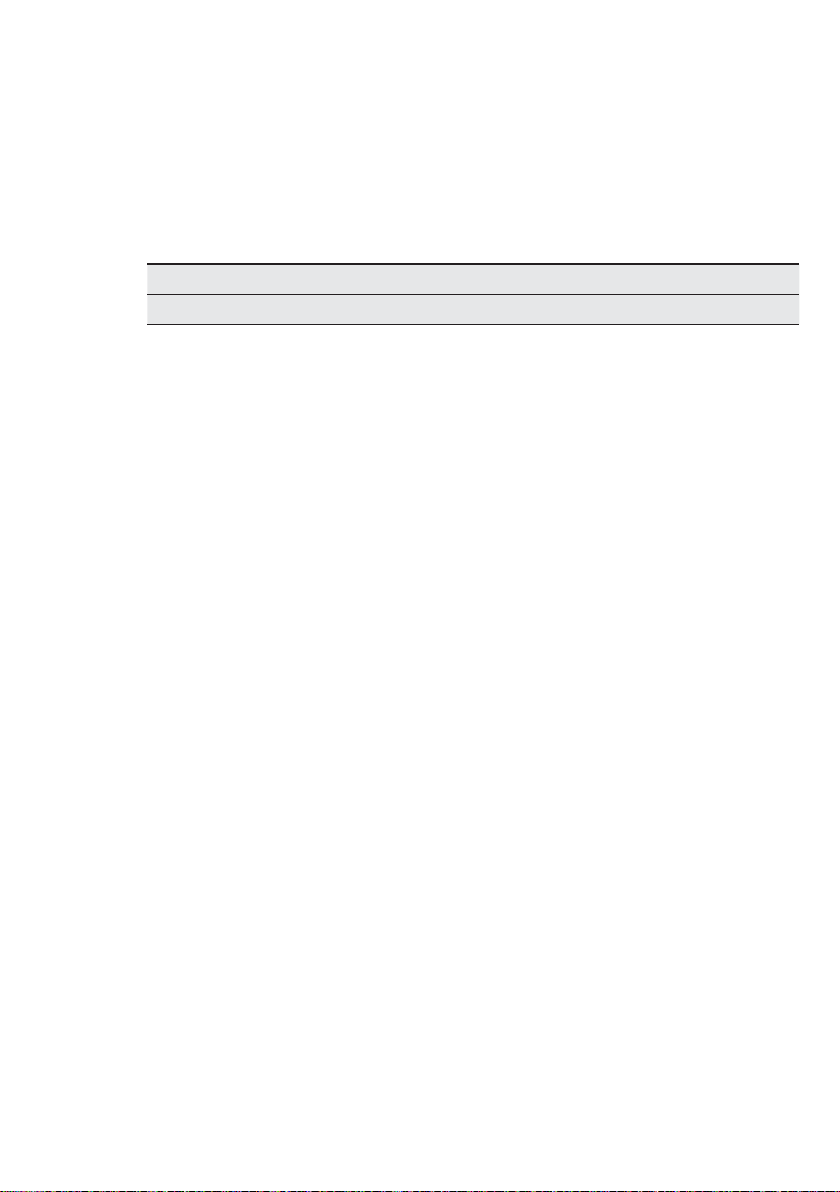
16 www.electrolux.com
r© $O©NOT©SUBJECT©THE©MAINS©CABLE©TO©
force.
r© 4HE©DISTANCE©BETWEEN©THE©UNIT©AND©
heat sources is at least 1.5 m.
and heat tripping to prevent short
circuit and overload. The suitable
capacity is specified in the following
table.
r© 5SE©AN©AIR©SWITCH©4HE©AIR©SWITCH©MUST©
have functions for magnetic tripping
Air conditioner (Btu) Air switch capacity
09-12K 16A
NOTE
r© -AKE©SURE©THAT©THE©LIVE©WIRE©THE©
neutral wire and the ground wire
in the mains socket are properly
connected.
r© )NADEQUATE©OR©INCORRECT©ELECTRICAL©
connections can cause electric shock
or fire.
r© 4HE©YELLOWGREEN©WIRE©IS©THE©GROUND©
wire that cannot be used for other
purposes. Improper grounding can
cause electric shock.
r© 4HE©GROUND©RESISTANCE©MUST©COMPLY©
with local regulations.
r© 4HE©MAINS©SUPPLY©MUST©HAVE©RELIABLE©
ground terminal. Do not connect
the ground wire to water pipes, gas
Grounding requirements
r© 4HE©UNIT©IS©A©TYPE©)©ELECTRICAL©
appliance. Make sure that the unit is
properly grounded.
pipes, contamination pipes or other
possible unsafe places.
r© &USES©MUST©COMPLY©WITH©THE©
prescribed model and rating printed
on the fuse cover or circuit board.
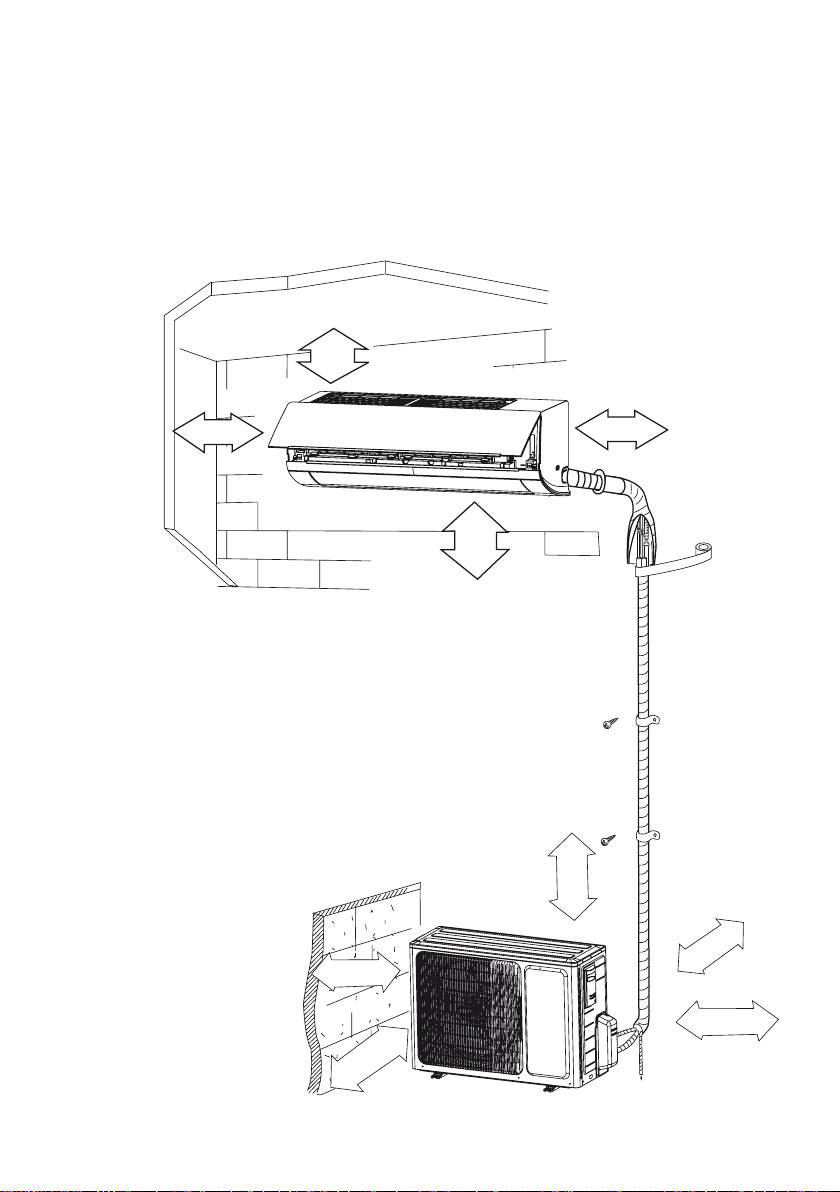
Installation drawing
The dimensions required for proper
installation of the unit include the
minimum permissible distances to
adjacent parts.
min.
5cm*
ENGLISH 17
15cm
30cm
15cm
230
cm
50
cm
30cm
200cm
* Recommended distance for maximum
airflow is 15 cm.
50cm
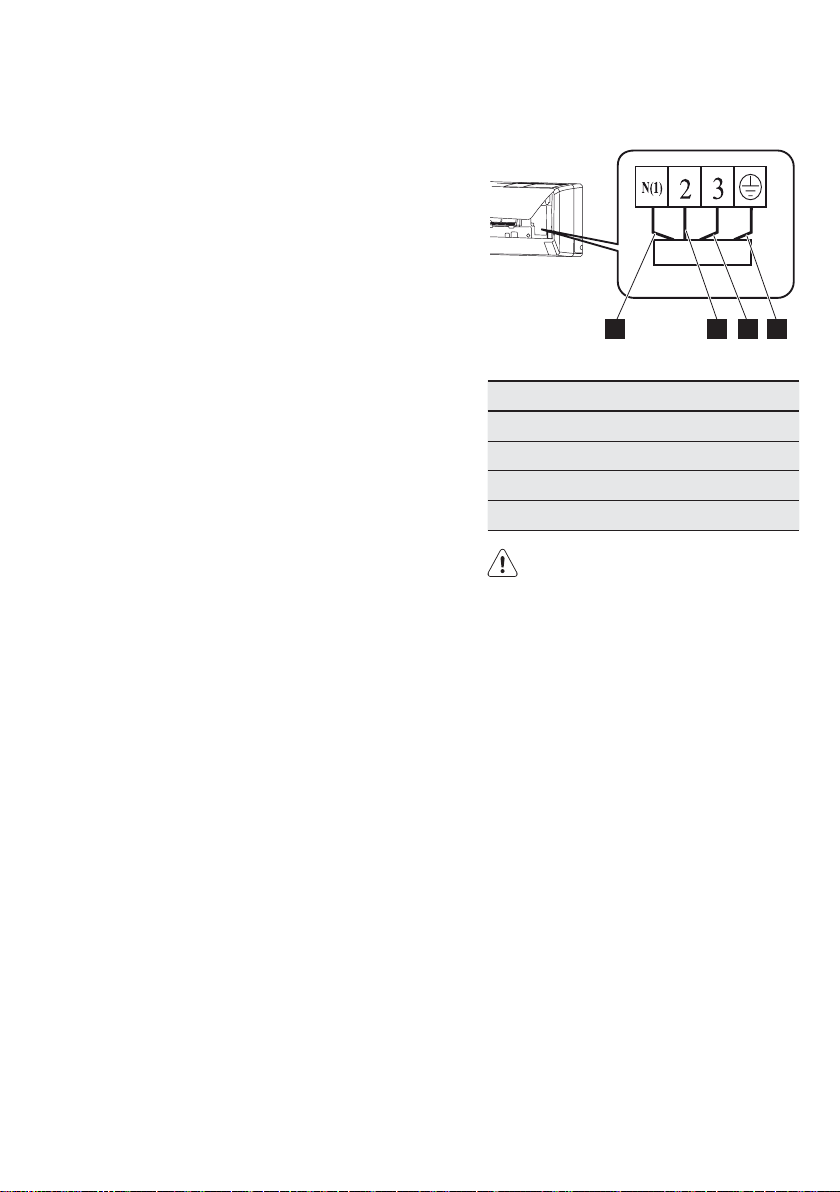
18 www.electrolux.com
Indoor unit
Installing the mounting plate
1. Install the mounting plate
horizontally.
2. Fix the mounting plate to the wall
with screws. Make sure that the
mounting plate is fixed firmly enough
to support approximately 60 kg. The
weight must be evenly shared by
each screw.
Drill piping hole
1. Slant the piping hole (Ø 55 mm) on
the wall slightly downward to the
outdoor side.
2. Insert the piping-hole sleeve into
the hole to prevent damage to the
connection piping and wiring.
Installing the drain hose
1. Connect the drain hose to the outlet
pipe of the indoor unit. Bind the joint
with rubber belt.
2. Put the drain hose into the insulating
tube.
3. Wrap the insulating tube with wide
rubber belt to prevent the insulating
tube from shifting. Slant the drain
hose slightly downward for smooth
drainage of the condensate water.
NOTE
r© 4HE©INSULATING©TUBE©MUST©BE©
connected reliably with the sleeve
outside the outlet pipe. The
drain must be slanted downward
slightly without distortion, bulge or
fluctuation. Do not put the outlet of
the drain hose in water to prevent the
drain hose from freezing.
Electrical wiring indoor unit:
1 2 3 4
Nr. Colour
1 Blue (neutral)
2 Black
3 Brown
4 Yellow (ground)
CAUTION
r© #HECK©THE©WIRING©TO©MAKE©SURE©THAT©
there is no short circuit. Incorrect
wiring can cause malfunction.
1. Open the front panel.
2. Remove the wiring cover.
3. Fix the mains cord to the terminal
board (as shown).
4. Guide the mains cord through the
hole at the back of the indoor unit.
5. Install the cord anchorage and
wiring cover.
6. Close the front panel.
NOTE
r© 4HE©ELECTRICAL©WIRING©BETWEEN©THE©
indoor unit and the outdoor unit
must be connected by a qualified
electrician.
r© 4IGHTEN©THE©TERMINAL©SCREWS©TIGHTLY
r© !FTER©TIGHTENING©THE©SCREWS©PULL©THE©
wire slightly to confirm whether it’s
firm or not.
r© -AKE©SURE©THAT©THE©ELECTRICAL©
connections are properly grounded to
prevent electric shock.
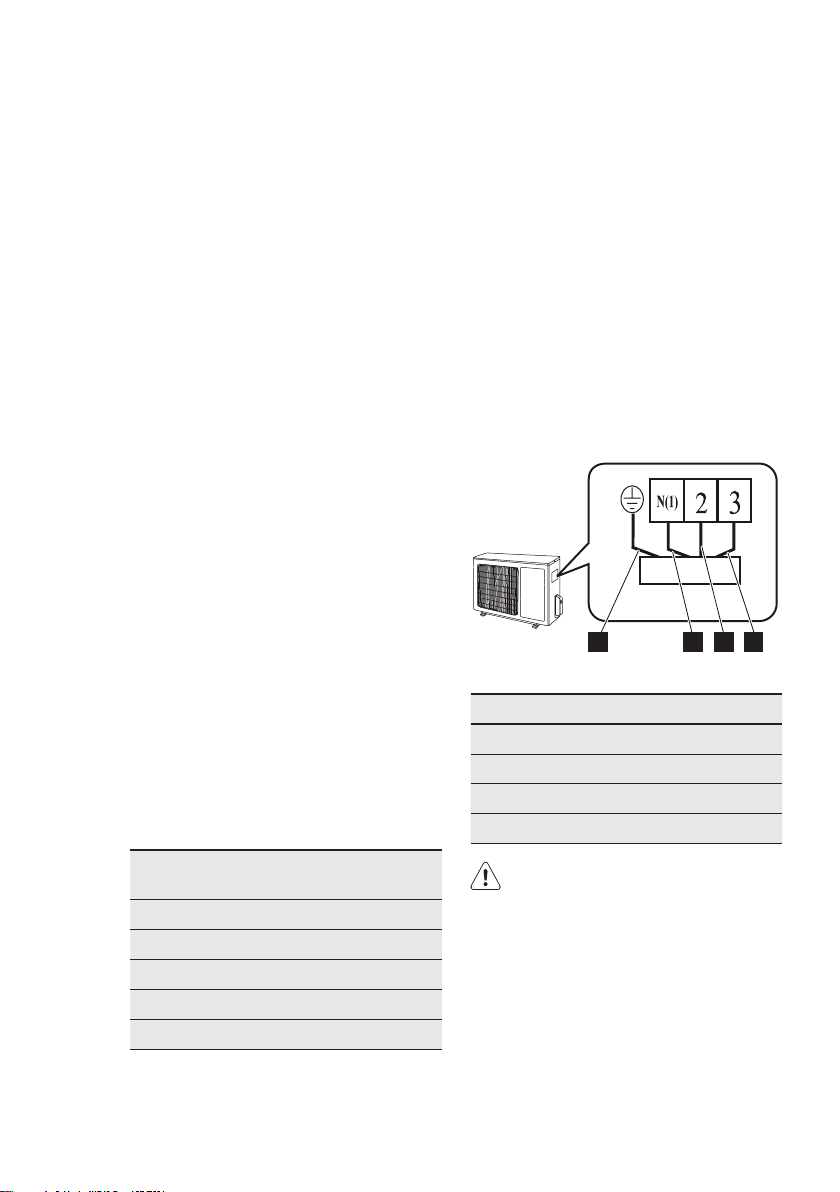
ENGLISH 19
t Make sure that the wiring connections
are secure and that the cover plates
are properly mounted to prevent
electric shock.
Installing the indoor unit
The piping can be output from the right,
the right rear, the left or the left rear.
1. When routing the piping and wiring
from the left or right of indoor unit,
cut off the tailings from the chassis
when necessary.
2. Remove the piping from the body
case.
3. Wrap the piping, the mains cords
and the drain hose with the tape.
4. Guide the piping, the mains cords
and the drain hose through the
piping hole.
5. Firmly hang the mounting slots of
the indoor unit on the upper hooks
of the mounting plate.
6. The installation site must be at least
50 cm above the floor surface.
Installing the connection pipe
1. Align the center of the piping flare
with the related valve.
2. Screw in the flare nut by hand and
then tighten the nut with spanner
and torque wrench. Refer to the
following table.
outdoor unit. Handle the piping
bending with care. Do not damage
the connection pipe. Firmly tighten
the joint nut to prevent leakage.
t The pipes connecting the indoor and
outdoor unit are not included in the
unit.
t In case the connective pipe length is
longer than 7.5m charge the unit with
additional refrigerant. Add 20g/m of
R410A for models with a capacity of
less than 6500W. Add 50g/m for the
other models.
Outdoor unit
Electrical wiring
4 1 2 3
Nr. Colour
1 Blue (neutral)
2 Black
3 Brown
4 Yellow (ground)
Hex nut
diameter (mm)
Tightening
torque (Nm)
Ø 6 15-20
Ø 9.52 30-40
Ø 12 45-55
Ø 16 60-65
Ø 19 70-75
NOTE
t First connect the connection pipe
to the indoor unit and then to the
CAUTION
t Check the wiring to make sure that
there is no short circuit. Incorrect
wiring can cause malfunction.
1. Remove the handle (x2) on the right
side plate of outdoor unit.
2. Remove mains cord anchorage.
3. Connect the mains cord to the
terminal board.
4. Lock the position of the cord with
wire clamps.
5. Check for improper connections.
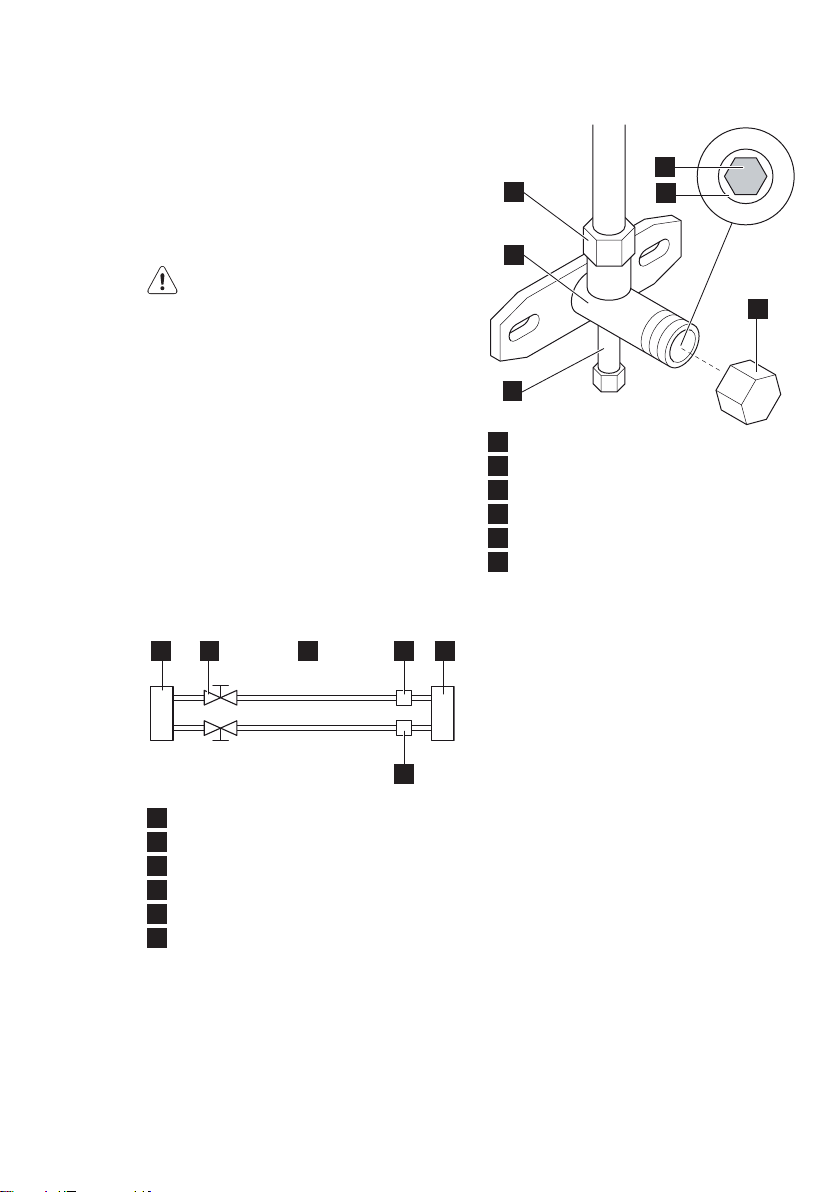
20 www.electrolux.com
6. Reinstall the handle.
NOTE
r© #HECK©FOR©FREE©SPACE©BETWEEN©THE©
connection and the lock positions.
CAUTION
r© /PEN©THE©STEM©OF©THE©PACKED©VALVE©
until it hits against the stopper. Do not
try to open it further. Close the stem
of the packed valve with a special
tool. Close the cap of the packed
valve with a spanner.
NOTE
The outdoor unit has two outlets, the
low side outlet and the high side outlet.
Only the low side outlet contains a
charging port. The low side outlet is
shown below.
2 5 4 1
2
5
5
1
1
3
1
Valve body
2
Valve stem
3
Charge port
4
Stopper
5
Flare nut
6
Cap
12 35 4
4
6
6
1
Indoor unit
2
Outdoor unit
3
Refrigerant
4
Gas
5
Packed valve
6
Half union
6
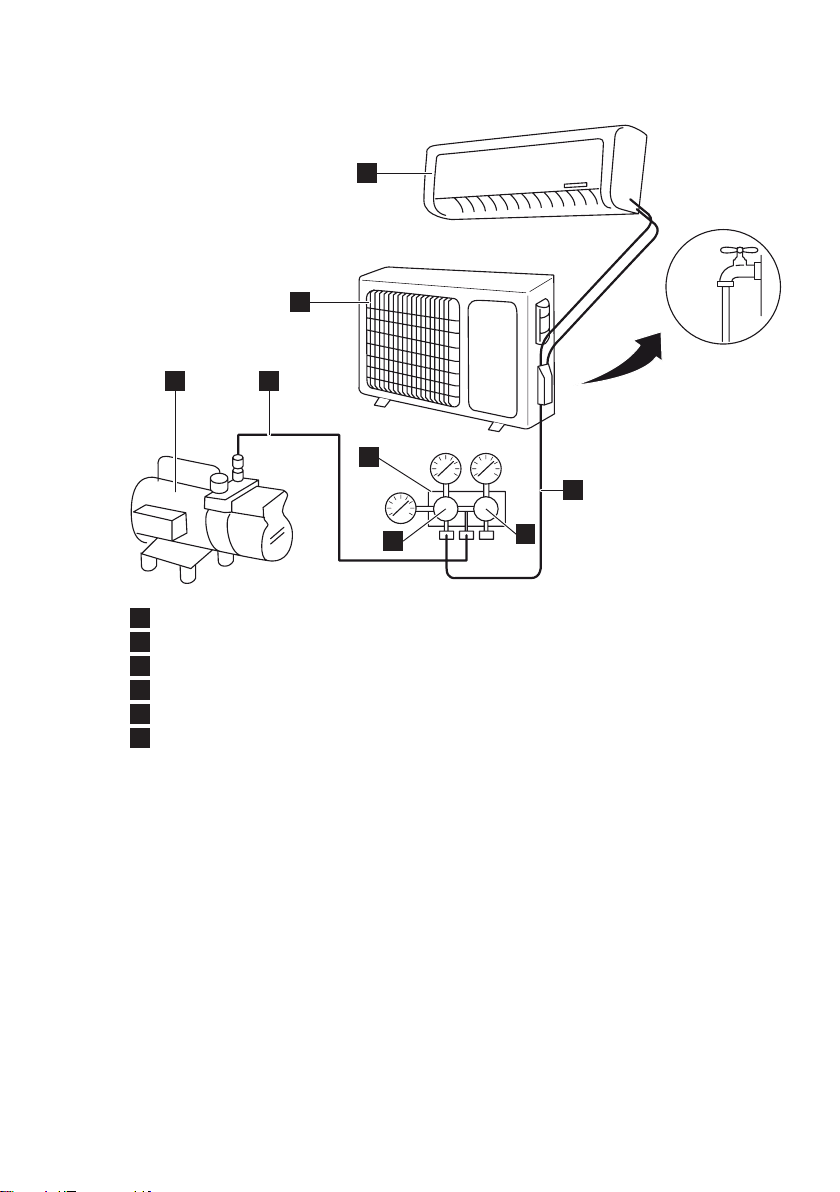
ENGLISH 21
1
2
48
3
5
7
1
Valve body
2
Valve stem
3
Charge port
4
Stopper
5
Flare nut
6
Cap
Using the vacuum pump
1. Fully tighten the flare nuts at
connection point A, B, C and D.
2. Connect vacuum hose between
charging port and the manifold.
3. Connect the other charge hose
between manifold and the vacuum
pump.
4. Fully open the handle Lo of the
manifold valve.
5. Operate the vacuum pump to
evacuate.
6. Slightly loosen the flare nut of the Lo
valve on the gas pipe side.
7. Check if air is entering (noise of
the vacuum pump changes and
6
compound meter indicates 0 instead
of minus).
8. Tighten the flare nut.
9. Make evacuation for 15 minutes or
more and check that the compound
meter indicates -7.6 x 10
5
(-1x10
Pa) (-0,7Bar).
5
μmHg
10. Fully close the handle Lo of the
manifold valve and stop the
operation of the vacuum pump.
11. Turn the stem of the packed valve B
about 45° counterclockwise for
6~7 seconds after the gas comes
out, then tighten the flare nut again.
12. Make sure the pressure display
in the pressure indicator is a
little higher than the atmosphere
pressure. This to verify if the
refrigerant does flow correctly
through the tubes.
13. Remove the vacuum hose.
14. Replace the charging port cap.
15. Fully open the packed valve stems B
and A.
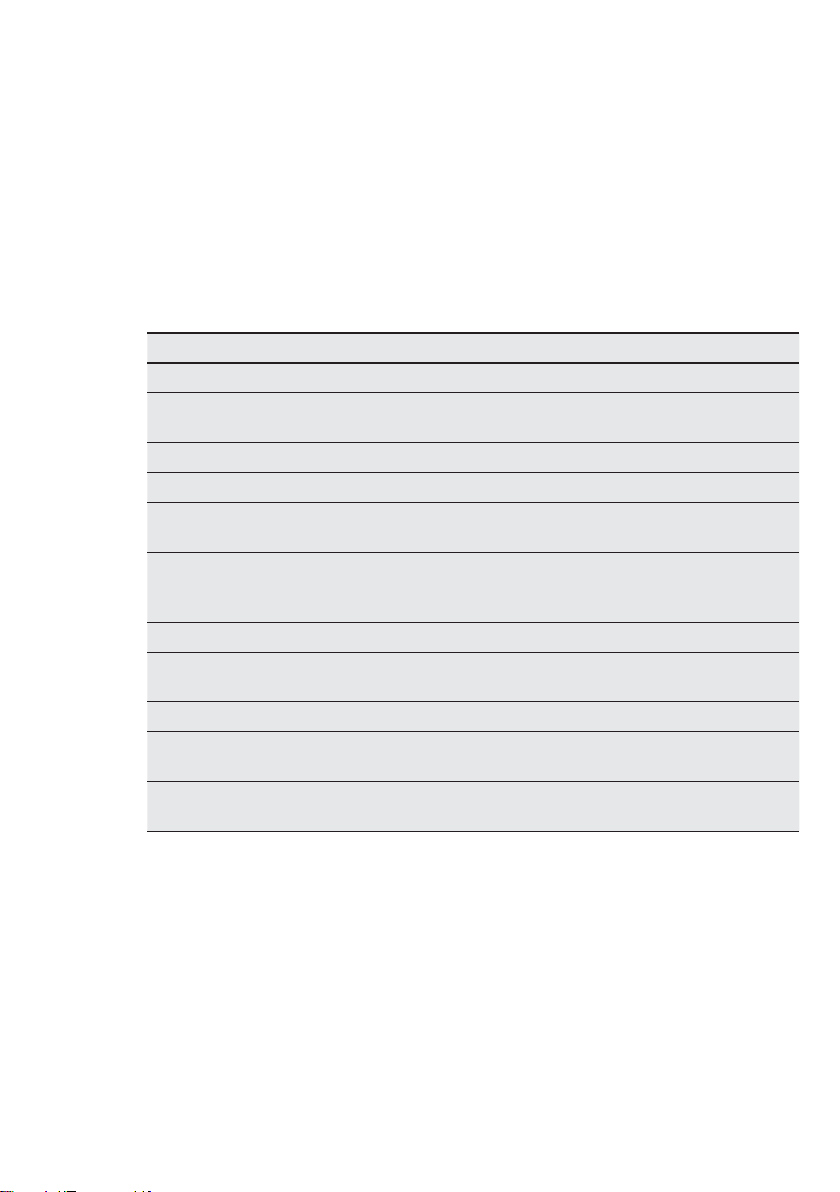
22 www.electrolux.com
16. Securely tighten the cap of the
packed valves.
Outdoor condensate drainage (heatpump unit only)
During heating operation, condensate
water and defrosting water must be
drained through the drain hose.
1. Install the outdoor drain connector in
a Ø 25 mm hole on the base plate.
2. Attach the drain hose to the
connector so that water in the
outdoor unit can be drained. The
hole diameter 25 must be plugged.
Check after installation
Items to be checked Possible malfunction
Has the unit been jxed jrmly? The unit may drop, shake or emit noise.
Have you done the refrigerant leakage
test?
Is the thermal insulation sufjcient? Condensation.
Is the water drainage satisfactory? Water leakage.
Is the voltage in accordance with the
rated voltage on the nameplate?
Is the electrical wiring or piping
connection installed correctly and
securely?
Has the unit been securely grounded? Electrical leakage.
Is the mains cable as specijed? Electrical malfunction or damage to
Is the air inlet or the air outlet blocked? Insufjcient cooling or heating.
Is the length of the connection pipes
and the refrigerant capacity as specijed
Is the length of the connection pipes
and the refrigerant capacity as specijed
Insufjcient cooling or heating.
Electrical malfunction or damage to the
unit.
Electrical malfunction or damage to the
parts.
parts.
Inaccurate refrigerant capacity.
Inaccurate refrigerant capacity.
Operation test
Before operation test
r© $O©NOT©CONNECT©THE©UNIT©TO©THE©POWER©
supply before the installation is
completed.
r© 4HE©ELECTRICAL©WIRING©MUST©BE©
connected correctly and securely.
r© 4HE©CUTOFF©VALVES©OF©THE©CONNECTION©
pipes must be opened. Refer to the
section “Vacuuming and leakage
test”.
r© 4HE©UNIT©MUST©BE©CLEANED©THOROUGHLY
Operation test method
1. Connect the unit to the power
supply.
2. Press the ON/OFF button to switch
on the unit.
3. Press the MODE button to set the
operation mode and check whether
the operation is as expected.
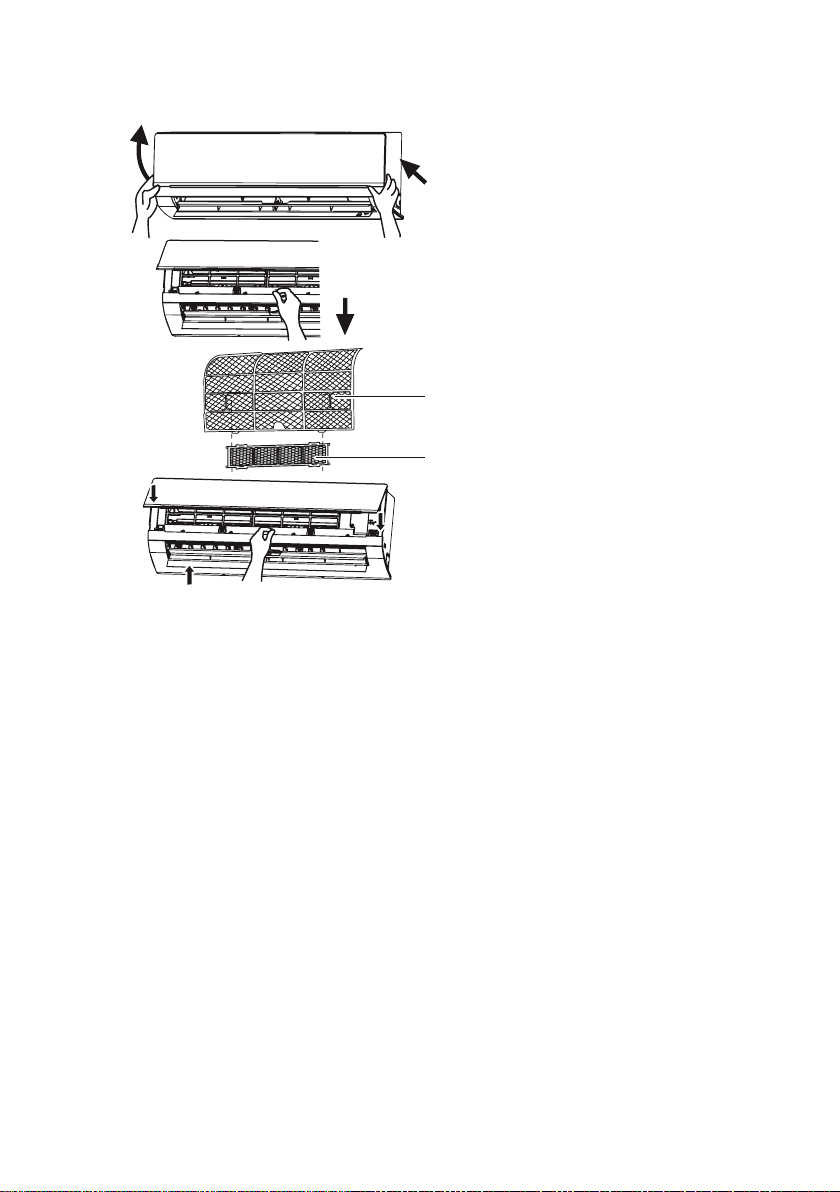
HEALTH FILTER
ENGLISH 23
Installation
1. Open the front panel.
2. Remove the air filter (A).
3. Attach the health filter (B) to the air
filter (A).
4. Install the air filter (A).
5. Close the front panel.
Cleaning and maintenance
1. Remove the health filter.
2. Remove dust from the health filter
A
B
using a vacuum cleaner.
3. If the health filter is dirty, clean the
health filter with warm water and a
mild detergent. Allow the health filter
to dry naturally in a cool, dark place.
4. Install the health filter.
Service interval
The service interval for the health filter
is approximately one year under normal
condition. The health filter must be
replaced when the surface becomes
black (green).
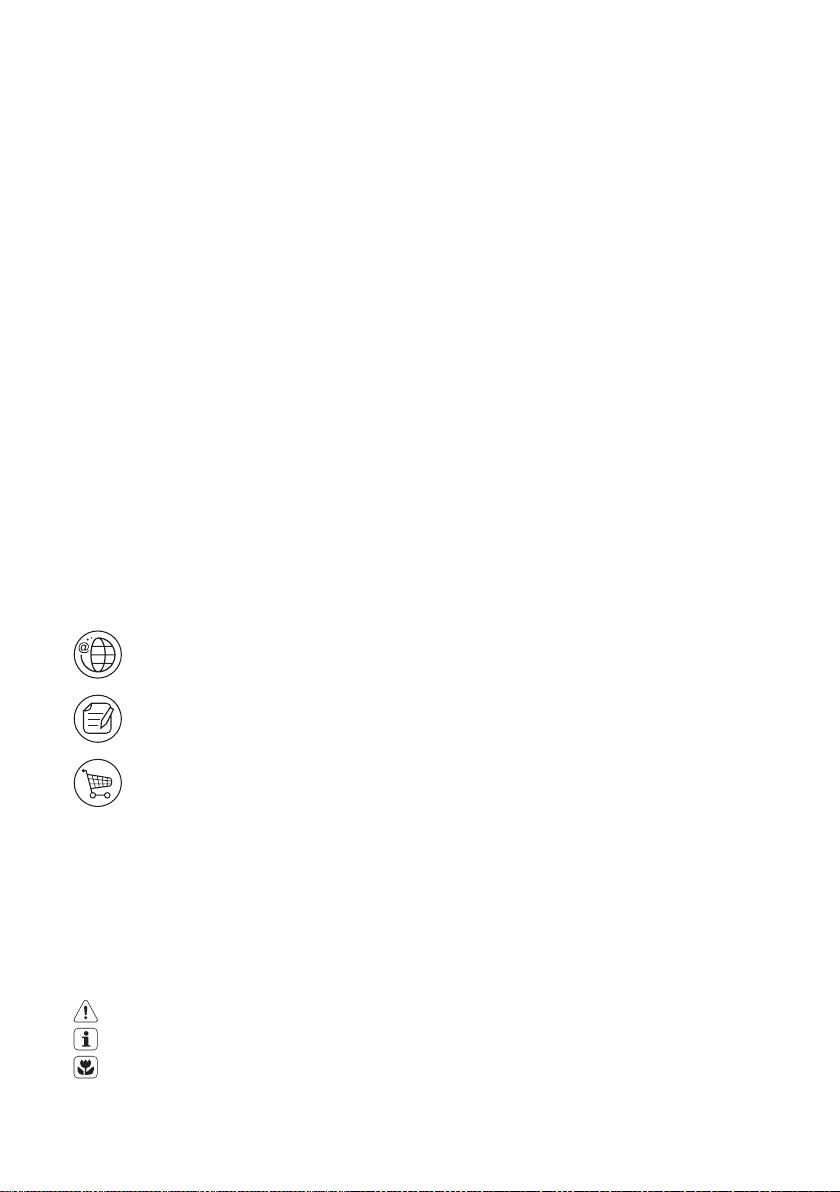
24 www.electrolux.com
TABLE DES MATIÈRES
Consignes de sécurité............................................................................................. 25
Description.............................................................................................................. 26
Télécommande........................................................................................................ 26
Nettoyage et entretien............................................................................................. 32
En cas d'anomalie de fonctionnement..................................................................... 33
Conseils d'utilisation................................................................................................ 35
Installation............................................................................................................... 36
Filtre hygiénique ...................................................................................................... 45
NOUS PENSONS À VOUS
Merci d'avoir choisi ce produit Electrolux. Avec ce produit, vous bénéficiez de dizaines
d'années d'expérience professionnelle et d'innovation. Ingénieux et élégant, il a été conçu
sur mesure pour vous. Grâce à cet appareil, vous savez que chaque utilisation vous
apportera satisfaction.
Bienvenue chez Electrolux.
Visitez notre site Internet pour:
Obtenir des conseils d'utilisation, des brochures, de l'aide, des informations:
www.electrolux.com
Enregistrez votre produit pour obtenir un meilleur service:
www.electrolux.com/productregistration
Acheter des accessoires, consommables et pièces de rechange d'origine pour
votre appareil:
www.electrolux.com/shop
SERVICE APRÈS-VENTE
N'utilisez que des pièces de rechange d'origine.
Avant de contacter le service, assurez-vous de disposer des informations suivantes.
Vous trouverez ces informations sur la plaque signalétique. Modèle, PNC, numéro de série.
Avertissement/Consignes de sécurité
Informations générales et conseils
Informations en matière de protection de l'environnement
Sous réserve de modifications.

CONSIGNES DE SÉCURITÉ
FRANÇAIS 25
r© 6EUILLEZ©LIRE©ATTENTIVEMENT©CE©MANUEL©
avant d'utiliser l'appareil.
r© #ONSERVEZ©CE©MANUEL©POUR©TOUTE©
consultation ultérieure!
r© #ET©APPAREIL©NfEST©PAS©CONĝU©POUR©ĢTRE©
utilisé par des personnes (y compris des
enfants) dont les facultés physiques,
sensorielles ou mentales sont réduites,
ou qui manquent d'expérience et
de connaissances, à moins qu'une
personne responsable de leur sécurité
ne les supervise ou leur donne des
instructions sur la manière de l'utiliser.
r© .E©LAISSEZ©PAS©LES©ENFANTS©Đ©PROXIMITġ©
de l'appareil.
r© 3I©UN©ġVġNEMENT©ANORMAL©SE©PRODUIT©
(par ex. odeur de brûlé), débranchez
l'appareil de l'alimentation électrique et
contactez votre service après-vente. Si
cette situation persiste, le climatiseur
PEUT©ĢTRE©ENDOMMAGġ©OU©PROVOQUER©UN©
choc électrique ou un incendie.
r© !VANT©TOUTE©OPġRATION©DE©NETTOYAGE©
ou d'entretien, éteignez l'appareil
et débranchez-le de l'alimentation
électrique. Si l'appareil est relié à un
coupe-circuit, retirez les fusibles.
r© .fENDOMMAGEZ©PAS©LE©CORDON©
d'alimentation ni le fil de commande
du signal. Si le cordon d'alimentation
ou le fil de commande du signal sont
endommagés, faites-les remplacer par
un électricien qualifié.
r© !kN©DfġVITER©TOUT©RISQUE©DE©CHOC©
électrique ou d'incendie, utilisez
toujours un cordon d'alimentation
adapté.
r© ,fAPPAREIL©DOIT©ĢTRE©INSTALLġ©
conformément aux réglementations
nationales relatives à la sécurité
électrique. Un mauvais câblage peut
provoquer une surchauffe ou faire brûler
le câble ou la prise électrique.
Évitez d'allumer et d'éteindre
fréquemment l'appareil.
r© 3I©LA©TENSION©EST©TROP©ġLEVġE©LES©
éléments électriques risquent de
s'endommager facilement. Si la
tension est trop basse, le compresseur
vibre fortement et le système de
refroidissement ou le compresseur
risquent de s'endommager. Les
composant électriques ne fonctionnent
plus.
r© !SSUREZVOUS©QUE©LfAPPAREIL©EST©
correctement relié à la terre afin de
prévenir tout risque de choc électrique.
r© !kN©DfġVITER©TOUT©RISQUE©DE©CHOC©
électrique ou d'incendie, ne tentez pas
DE©RġPARER©LfAPPAREIL©VOUSMĢME©&AITES
le réparer par un technicien agréé.
r© !kN©DE©PRġVENIR©TOUT©RISQUE©DfINCENDIE©
ou d'explosion, ne placez aucun
matériau combustible à moins d'1mètre
de l'appareil.
r© &IXEZ©BIEN©LfġLġMENT©EXTġRIEUR©AkN©DE©
prévenir tout risque de dommage
corporel.
r© .E©MONTEZ©PAS©SUR©LfġLġMENT©EXTġRIEUR©
Ne placez aucun objet lourd sur
l'élément extérieur.
r© .fOBSTRUEZ©PAS©LfENTRġE©NI©LA©SORTIE©DfAIR©
r© .fASPERGEZ©PAS©DfEAU©SUR©LfAPPAREIL©AkN©
d'éviter tout risque d'électrocution.
r© .fUTILISEZ©JAMAIS©CET©APPAREIL©AVEC©LES©
mains mouillées.
r© .fINSġREZ©PAS©VOS©MAINS©OU©DES©OBJETS©
dans l'arrivée ou la sortie d'air.
r© .E©PLACEZ©PAS©DfANIMAUX©OU©DE©PLANTES©
directement à proximité du flux d'air.
r© .E©VOUS©EXPOSEZ©PAS©DIRECTEMENT©Đ©LfAIR©
froid pendant une période prolongée.
r© .fUTILISEZ©PAS©LfAPPAREIL©POUR©UNE©AUTRE©
utilisation, par exemple pour conserver
DES©ALIMENTS©OU©SġCHER©DES©VĢTEMENTS©
r© 3ġLECTIONNEZ©LA©TEMPġRATURE©LA©PLUS©
appropriée pour économiser l'énergie.
r© .E©LAISSEZ©PAS©LES©FENĢTRES©ET©LES©PORTES©
ouvertes trop longtemps durant le
fonctionnement.
r© 0OUR©MODIkER©LA©DIRECTION©DU©lUX©DfAIR©
utilisez la télécommande pour régler la
direction du flux d'air à la verticale ou à
l'horizontale.
r© .E©METTEZ©PAS©CE©PRODUIT©AU©REBUT©
sans tri préalable. Ce type de déchets
DOIT©ĢTRE©COLLECTġ©SġPARġMENT©POUR©
traitement spécial si nécessaire.
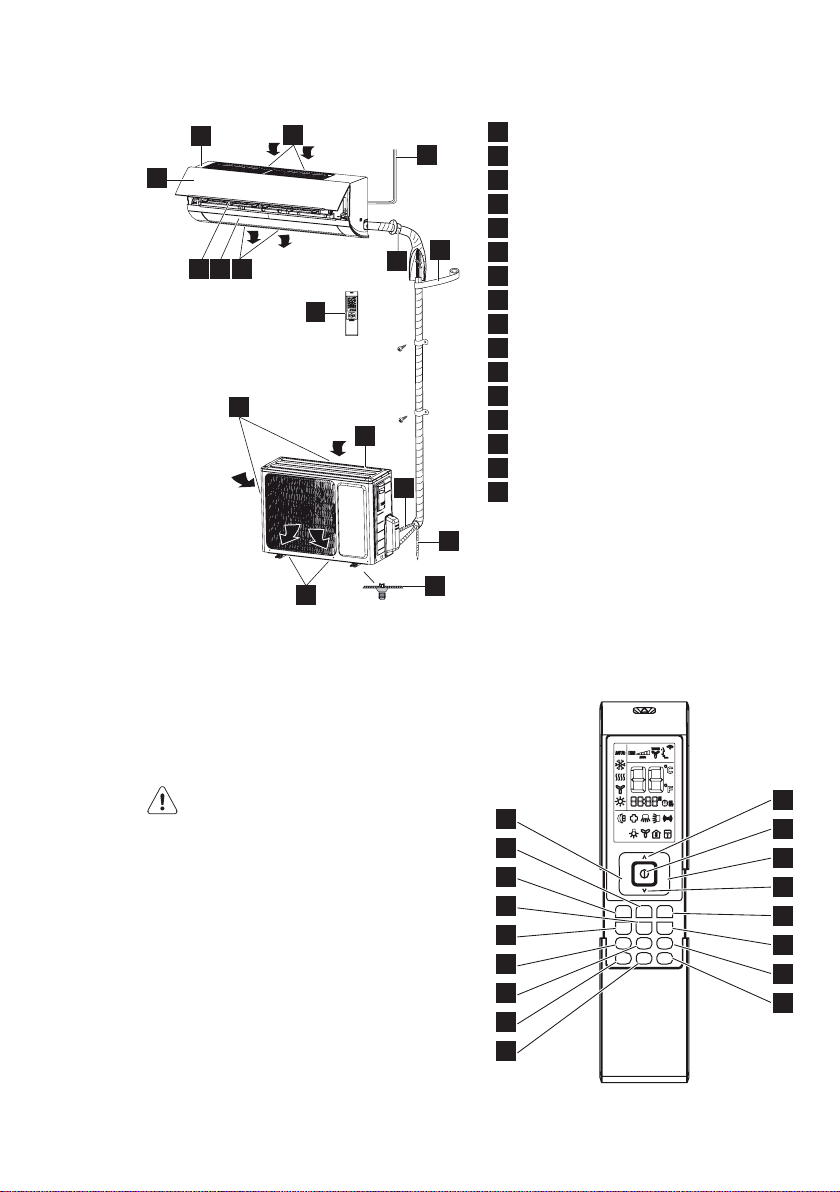
26 www.electrolux.com
DESCRIPTION
1
9
10 11 3
1
2
7
13
12
8
4
5
14
Élément intérieur
2
Arrivée d'air (élément intérieur)
3
Sortie d'air (élément intérieur)
4
Élément extérieur
5
Arrivée d'air (élément extérieur)
6
Sortie d'air (élément extérieur)
7
Cordon d'alimentation
8
Télécommande
9
Façade avant
10
Filtre
11
Déflecteur horizontal
12
Tuyau mural
13
Ruban adhésif
14
Tuyau de raccordement
15
Tuyau d'évacuation
16
Connecteur d'évacuation
15
16
6
16
TÉLÉCOMMANDE
,A©TġLġCOMMANDE©PEUT©ĢTRE©UTILISġE©AVEC©
différents modèles. Selon le modèle,
certaines fonctions de la télécommande
PEUVENT©NE©PAS©ĢTRE©DISPONIBLES
ATTENTION
r© .E©LĒCHEZ©PAS©OU©NE©JETEZ©PAS©LA©
télécommande.
r© .E©VERSEZ©AUCUN©LIQUIDE©SUR©LA©
télécommande.
r© .fEXPOSEZ©PAS©LA©TġLġCOMMANDE©AUX©
rayons directs du soleil.
r© .E©PLACEZ©PAS©LA©TġLġCOMMANDE©DANS©
un endroit brûlant.
REMARQUE
r© !SSUREZVOUS©QUfAUCUN©OBJET©NfEST©
placé entre l'émetteur de signal sur
la télécommande et le récepteur de
signal de l'unité.
18
24
29
32
30
25
31
22
23
20
17
Fan
Mode
Swing-
Slee
Turbo
V
p
ION
Swing-H
Quie
t
Filter
Timer
X-Fa
I Feel
n
On
Timer
Clock
Light
Off
19
21
33
26
27
28
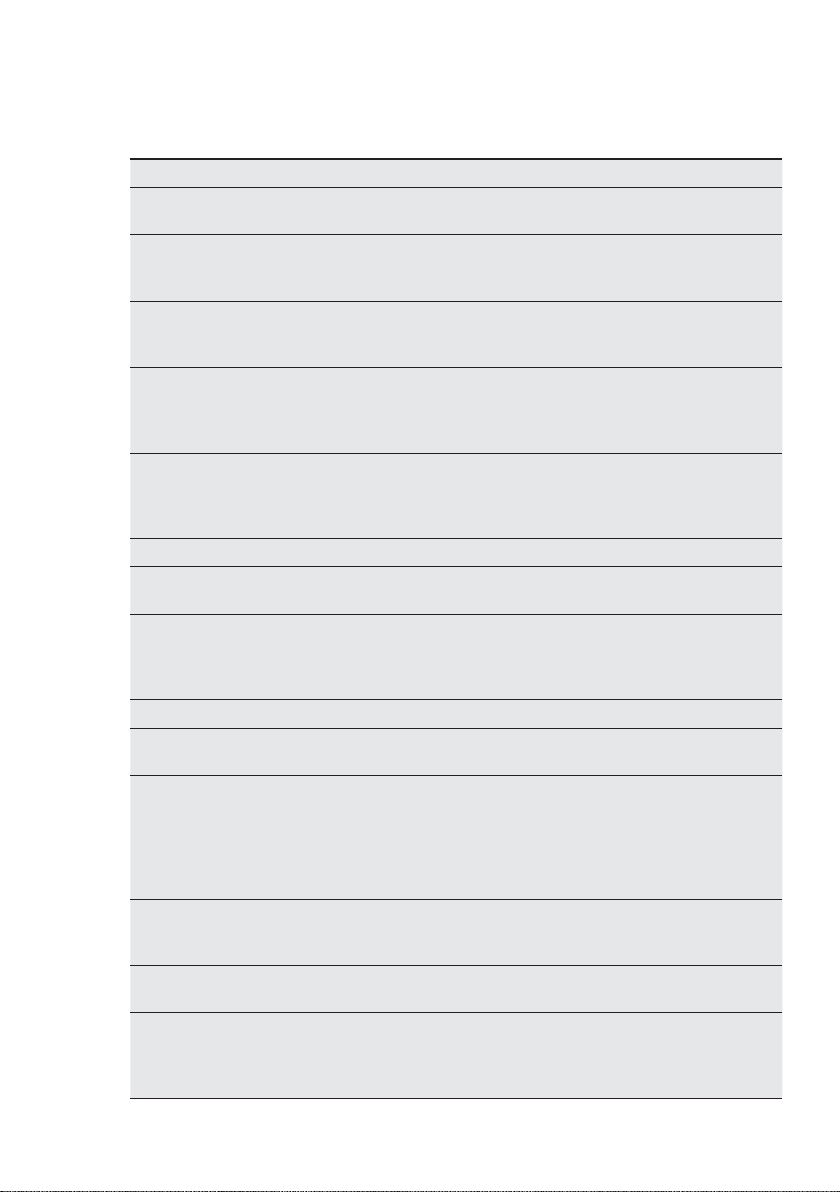
FRANÇAIS 27
Explications des touches
N° Touche Explication
17 MARCHE/
ARRÊT
18 MODE Appuyez sur cette touche pour sélectionner le mode de
19 FAN
(ventilateur)
20 HAUT^ Appuyez sur cette touche pour augmenter la température.
21 BASv Appuyez sur cette touche pour diminuer la température. Maintenez-
22 CLOCK
(horloge)
23 LIGHT
(éclairage)
24 TURBO En mode COOL (refroidissement) ou HEAT (chauffage), appuyez
Appuyez sur cette touche pour mettre l'appareil en marche. Appuyez
à nouveau sur cette touche pour éteindre l'appareil.
fonctionnement: AUTO, COOL (refroidissement), DRY (sec), FAN
(ventilateur) ou HEAT (chauffage). Réglage par défaut: AUTO.
En mode AUTO, la température n'est pas indiquée. En mode HEAT
(chauffage), la valeur initiale est de 28°C. Pour les autres modes, la
valeur initiale est de 25°C.
Appuyez sur cette touche pour régler la vitesse du ventilateur:
AUTO, FAIBLE, MOYENNE FAIBLE, MOYENNE, MOYENNE ÉLEVÉE
ou ÉLEVÉE. Réglage par défaut: AUTO. En mode DRY (sec), seule
l'option FAIBLE est disponible.
Maintenez-la enfoncée pendant deux secondes pour accélérer le
processus. Relâchez la touche pour régler la température et envoyer
l'ordre d'afficher en permanence le signal °C/°F.
Plage de températures: 16-30°C.
%N©MODE©!54/©LA©TEMPġRATURE©NE©PEUT©PAS©ĢTRE©RġGLġE©,ORSQUE©
vous appuyez sur la touche HAUT ou BAS, un bip retentit.
la enfoncée pendant deux secondes pour accélérer le processus.
Relâchez la touche pour régler la température et envoyer l'ordre
d'afficher en permanence le signal °C/°F.
Plage de températures: 16-30°C.
%N©MODE©!54/©LA©TEMPġRATURE©NE©PEUT©PAS©ĢTRE©RġGLġE©MAIS©IL©EST©
possible d'envoyer l'ordre en appuyant sur cette touche.
Appuyez sur cette touche pour régler l'horloge. Si le symbole de
l'horloge clignote, appuyez sur la touche HAUT ou BAS pour régler
l'heure. Maintenez la touche enfoncée pendant deux secondes pour
accélérer le processus. Appuyez à nouveau sur la touche CLOCK
HORLOGE©POUR©RġGLER©LfHORLOGE©,E©SYMBOLE©DE©LfHORLOGE©SfARRĢTE©DE©
clignoter.
Après remplacement de la pile, l'affichage indique «12:00PM». Si
le symbole de l'horloge est visible, l'heure effective est indiquée. Si le
symbole de l'horloge n'est pas visible, le minuteur s'affiche.
Appuyez sur cette touche pour activer ou désactiver l'affichage de
l'élément intérieur. Réglage par défaut: ARRÊT.
sur cette touche pour activer ou désactiver la fonction Turbo. Si la
fonction Turbo est activée, le symbole Turbo s'affiche. Réglage par
défaut: ARRÊT.
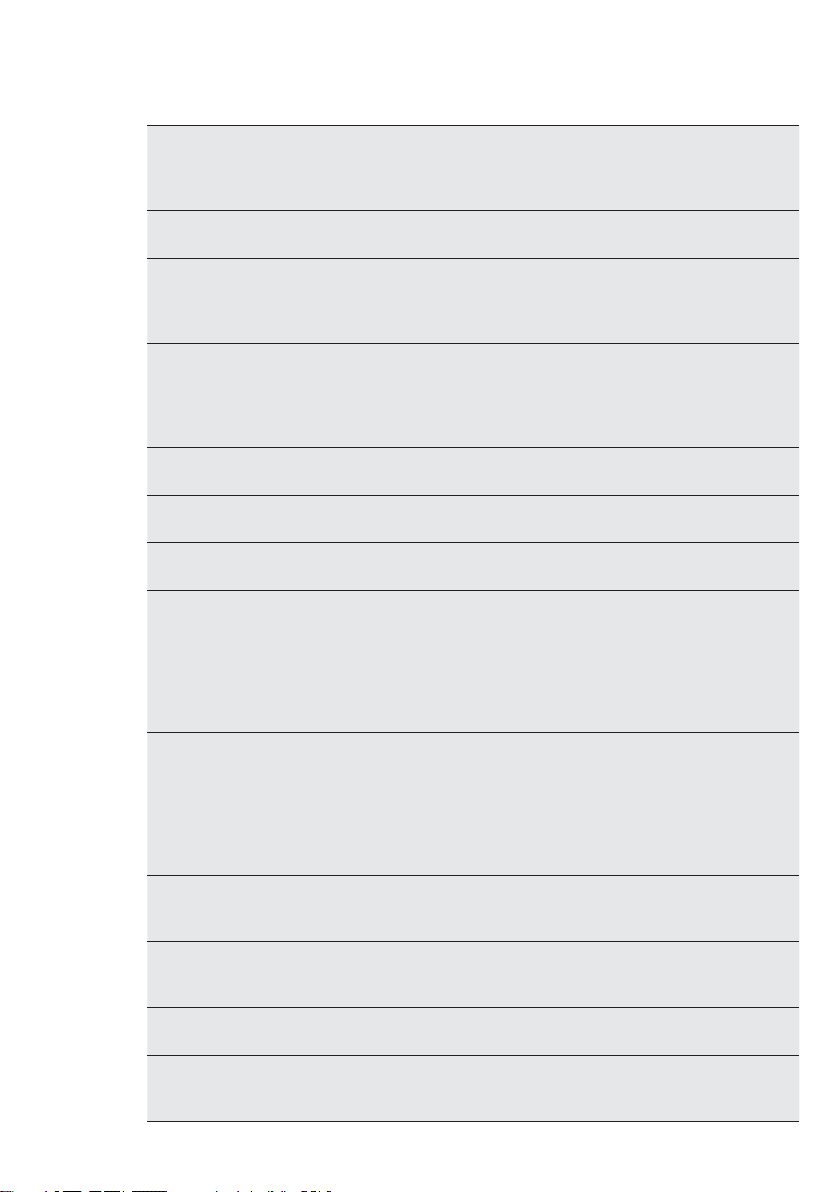
28 www.electrolux.com
25 X-FAN En mode COOL (refroidissement) ou DRY (sec), appuyez sur cette
26 ION FILTER
(filtre à ions)
27 TIMER ON
(minuteur
activé)
28 TIMER OFF
(minuteur
désactivé)
29 SWING-V
(oscillation
verticale)
30 SWING-H
(oscillation
horizontale)
31 I FEEL Appuyez sur cette touche pour activer ou désactiver la fonction
Si la fonction Turbo est activée, l'appareil fonctionnera à la vitesse
turbo afin d'assurer un refroidissement ou un réchauffement rapide
pour que la température ambiante s'approche de la température
réglée le plus vite possible.
Si le mode de fonctionnement ou la vitesse du ventilateur est
modifié(e), le symbole Turbo ne s'affiche pas.
touche pour activer ou désactiver la fonction X-FAN. Si la fonction
X-FAN est activée, le symbole X-FAN s'affiche. Réglage par défaut:
ARRÊT.
Si la fonction X-FAN est activée, le ventilateur intérieur continue à
fonctionner à vitesse réduite pendant 2minutes après avoir éteint
l'appareil. Cette fonction prévient toute condensation possible sur les
parties froides de l'élément intérieur. Appuyez sur la touche X-FAN
pour éteindre l'appareil durant ce processus.
Si la fonction X-FAN est désactivée, l'appareil s'éteint
immédiatement.
En mode AUTO, FAN (ventilateur) ou HEAT (chauffage), la fonction
X-FAN n'est pas disponible.
Appuyez sur cette touche pour activer ou désactiver le filtre
hygiénique.
Appuyez sur cette touche afin de régler la fonction Minuteur pour
mettre l'appareil en marche. Si le symbole TIMER ON clignote,
appuyez sur la touche HAUT ou BAS pour régler l'heure. Maintenez
la touche enfoncée pendant deux secondes pour accélérer le
processus. Appuyez sur cette touche pour régler le minuteur.
Réglage par défaut: 8:00AM (mode 12 heures). Appuyez à
nouveau sur cette touche pour annuler la fonction Minuteur.
Appuyez sur cette touche afin de régler la fonction Minuteur pour
éteindre l'appareil. Si le symbole TIMER OFF clignote, appuyez sur
la touche HAUT ou BAS pour régler l'heure. Maintenez la touche
enfoncée pendant deux secondes pour accélérer le processus.
Appuyez sur cette touche pour régler le minuteur. Réglage par
défaut: 5:00PM (mode 12 heures). Appuyez à nouveau sur cette
touche pour annuler la fonction Minuteur.
Appuyez sur cette touche pour activer ou désactiver la fonction
d'oscillation verticale.
Appuyez sur cette touche pour activer ou désactiver la fonction
d'oscillation horizontale.
I FEEL. Si la fonction I FEEL est activée, le symbole I FEEL s'affiche.
Si le symbole I FEEL est activé, la télécommande transmet la
température ambiante à l'unité principale toutes les 10minutes
ou dès que vous appuyez sur l'une des touches.
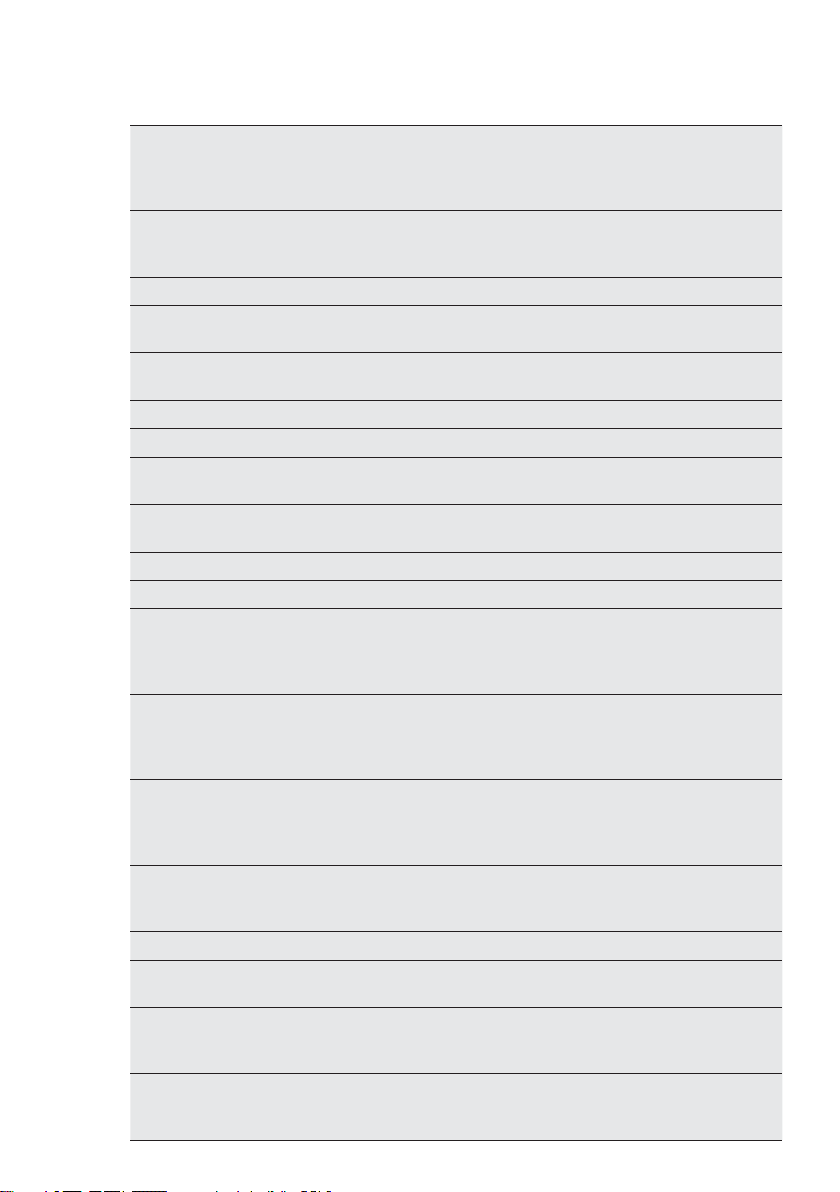
FRANÇAIS 29
32 QUIET
(silence)
Appuyez sur cette touche pour activer ou désactiver la fonction
QUIET. Si la fonction QUIET est activée, le ventilateur intérieur
fonctionne à vitesse ultra-réduite pour que le bruit à l'intérieur soit
faible.
33 SLEEP (veille) Appuyez sur cette touche pour sélectionner SLEEP 1, SLEEP 2,
SLEEP 3 ou SLEEP CANCEL (annulation Veille). Réglage par défaut:
SLEEP CANCEL (annulation Veille)
SLEEP 1 En mode COOL (refroidissement) et DRY (sec):
État de veille après 1heure de fonctionnement: La température
augmente de 1°C.
État de veille après 2heures de fonctionnement: La température
augmente de 2°C.
Après ce délai, l'unité continue à utiliser la nouvelle température.
En mode HEAT (chauffage):
État de veille après 1heure de fonctionnement: La température
diminue de 1 °C.
État de veille après 2heures de fonctionnement: La température
diminue de 2°C.
Après ce délai, l'unité continue à utiliser la nouvelle température.
SLEEP 2 En mode COOL (refroidissement):
Si vous réglez une température de 16 à 23°C, la température
augmente de 1°C par heure. Après 3°C, la température est
maintenue. Au bout de 7heures, la température diminue de 1°C.
Passé ce délai, l'unité continue à utiliser la nouvelle température.
Si vous réglez une température de 24 à 27°C, la température
augmente de 1°C par heure. Après 2°C, la température est
maintenue. Au bout de 7heures, la température diminue de 1°C.
Passé ce délai, l'unité continue à utiliser la nouvelle température.
Si vous réglez une température de 28-29°C, la température
augmente de 1°C par heure. Après 1°C, la température est
maintenue. Au bout de 7heures, la température diminue de 1°C.
Passé ce délai, l'unité continue à utiliser la nouvelle température.
Si vous réglez une température de 30°C, la température diminue de
1°C au bout de 7heures. Après ce délai, l'unité continue à utiliser la
nouvelle température.
En mode HEAT (chauffage):
Si vous réglez une température de 16°C, l'unité fonctionnera à cette
température.
Si vous réglez une température de 17 à 20°C, la température
diminue de 1°C par heure. Après 1°C, la température est
maintenue.
Si vous réglez une température de 21 à 27°C, la température
diminue de 1°C par heure. Après 2°C, la température est
maintenue.
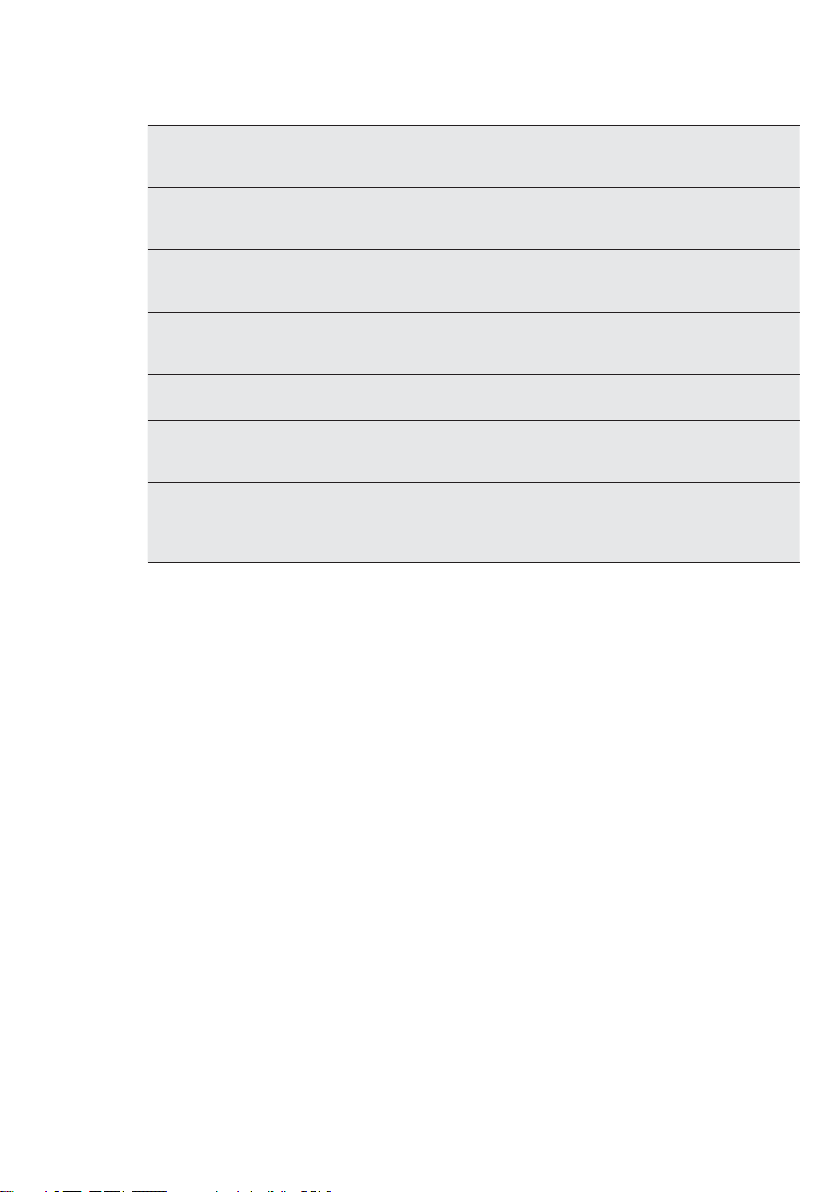
30 www.electrolux.com
SLEEP 3 Mode de comportement défini par l'utilisateur. L'heure sur la
Si vous réglez une température de 28 à 30°C, la température
diminue de 1°C par heure. Après 3°C, la température est
maintenue.
télécommande indique «1heure». La température à utiliser
au bout d'1heure clignote.
Appuyez sur les touches HAUT et BAS pour régler la température
souhaitée. Appuyez de nouveau sur la touche TURBO pour
confirmer.
La valeur «1heure» augmente et passe à «2heures», «3heures»
ou «8heures». La température correspondante clignote à chaque
étape.
Répétez l'action ci-dessus (2-3) pour passer à «2heures»,
«3heures» ou «8heures».
Sleep 3: Affichage des températures réglées:
Sélectionnez SLEEP 3 sans modifier la température. Appuyez sur la
touche TURBO pour confirmer.
Remarque: Le réglage ou la procédure ci-dessus s'interrompt si
aucune touche n'est sollicitée pendant 10secondes. La touche
MARCHE/ARRÊT, la touche MODE et la touche SLEEP (veille)
permettent également d'interrompre le réglage ou la procédure.
Fonctionnement général
1. Débranchez l'appareil de l'alimentation
électrique.
© !PPUYEZ©SUR©LA©TOUCHE©-ARCHE!RRĢT©
pour démarrer l'appareil.
3. Appuyez sur la touche MODE pour
régler le mode de fonctionnement.
4. Appuyez sur les touches HAUT et
BAS pour régler la température.
(Remarque: il n'est pas nécessaire de
régler la température en mode AUTO.)
5. Appuyez sur la touche FAN pour régler
la vitesse du ventilateur.
6. Appuyez sur les touches SWING-H et
SWING-V pour régler l'oscillation.
Fonctionnement optionnel
1. Appuyez sur la touche SLEEP pour
activer ou désactiver la fonction Veille.
2. Appuyez sur les touches TIMER ON et
TIMER OFF pour activer ou désactiver
la fonction Minuteur.
3. Appuyez sur la touche LIGHT pour
allumer ou éteindre l'affichage de
l'élément intérieur.
4. Appuyez sur la touche TURBO pour
activer ou désactiver la fonction Turbo.
Fonctions spéciales
Mode Auto
La température ne s'affiche pas. L'appareil
sélectionne automatiquement le mode de
fonctionnement.
Verrouillage/déverrouillage de la
télécommande
Appuyez simultanément sur la touche
SWING-V et sur la touche ION-FILTER
pour verrouiller ou déverrouiller la
télécommande. Si la télécommande est
verrouillée, le symbole de verrouillage
s'affiche. Pour déverrouiller la
télécommande, appuyez sur une touche
quelconque, le symbole de verrouillage
clignote 3 fois. Lorsque la télécommande
est déverrouillée, le symbole de
verrouillage s'éteint.
Celsius (°C) ~ Fahrenheit (°F)
Si l'appareil est éteint, appuyez
simultanément sur la touche SWING-H et
sur la touche ION-FILTER pour basculer
de Celsius (°C) à Fahrenheit (°F).
Fonction Économie d'énergie
En mode COOL (refroidissement),
appuyez simultanément sur la touche
ION-FILTER et sur la touche CLOCK pour
activer ou désactiver la fonction Économie
d'énergie. L'affichage indique «SE».

FRANÇAIS 31
Fonction Chauffage 8°C
En mode HEAT (chauffage), appuyez
simultanément sur la touche IONFILTER et sur la touche CLOCK pour
activer ou désactiver la fonction
Chauffage 8°C. L'affichage indique
«8°C». L'appareil commence à
chauffer dès que la température passe
en dessous de 8°C. La vitesse du
ventilateur est automatique et ne peut
ĢTRE©MODIkġE
Remplacement des piles
La télécommande fonctionne avec deux
piles 1,5V AAA.
1. Ouvrez le compartiment des piles.
2. Retirez les piles usagées.
3. Insérez les piles neuves. Assurezvous que les repères positif
(+) et négatif (-) sur les piles
correspondent aux repères positif
(+) et négatif (-) présents dans le
compartiment des piles.
4. Fermez le compartiment des piles.
ATTENTION
r© 5TILISEZ©TOUJOURS©DES©PILES©NEUVES©DU©
MĢME©TYPE©.fUTILISEZ©PAS©DE©PILES©
usagées ou de types différents.
r© 3I©LA©TġLġCOMMANDE©NE©DOIT©PAS©
ĢTRE©UTILISġE©PENDANT©UNE©PġRIODE©
prolongée, retirez les piles.
REMARQUE
r© 5TILISEZ©LA©TġLġCOMMANDE©EN©
respectant sa portée de transmission
et de réception.
r© 5TILISEZ©LA©TġLġCOMMANDE©Đ©AU©MOINS©
1mètre de votre téléviseur ou de
votre chaîne stéréophonique.
Mode Modèle Réglage de température
AUTO Refroidissement
uniquement
AUTO Pompe à chaleur 25°C (REFROIDISSEMENT,
AUTO Pompe à chaleur 20°C (CHAUFFAGE) AUTO
25°C (REFROIDISSEMENT,
VENTILATEUR)
VENTILATEUR)
r© $IRIGEZ©LA©TġLġCOMMANDE©VERS©LE©
récepteur de l'unité principale pour en
améliorer la sensibilité de réception.
r© ,ORSQUE©LA©TġLġCOMMANDE©ġMET©UN©
signal, le symbole de transmission
clignote pendant 1seconde. La
sonnerie retentit lorsque l'unité
principale reçoit le signal.
r© 3I©LA©TġLġCOMMANDE©NE©FONCTIONNE©
pas normalement, retirez les piles
puis insérez-les à nouveau au bout de
30secondes. Si la télécommande ne
fonctionne toujours pas normalement,
remplacez les piles.
Fonctionnement d'urgence
Si la télécommande ne peut pas
ĢTRE©UTILISġE©UTILISEZ©LA©TOUCHE©!54/
STOP sur l'unité principale. L'appareil
fonctionnera alors en mode AUTO. La
température et la vitesse du ventilateur
NE©PEUVENT©PAS©ĢTRE©CHANGġES
1. Appuyez sur la touche AUTO/
STOP pour mettre l'appareil en
marche. L'appareil sélectionne
automatiquement le mode de
fonctionnement.
2. Appuyez à nouveau sur la touche
AUTO/STOP pour éteindre
l'appareil.
Vitesse du
ventilateur
AUTO
AUTO

32 www.electrolux.com
NETTOYAGE ET ENTRETIEN
AVERTISSEMENT
r© $ġBRANCHEZ©LfAPPAREIL©DE©
l'alimentation électrique avant
toute opération de nettoyage ou
d'entretien.
r© .E©PLONGEZ©PAS©LfAPPAREIL©DANS©
l'eau ni dans aucun autre liquide. Si
l'appareil est plongé dans l'eau ou
dans un autre liquide, ne retirez pas
l'appareil avec les mains. Débranchez
immédiatement l'appareil de
l'alimentation électrique. Si l'appareil
est plongé dans l'eau ou dans un
autre liquide, n'utilisez plus l'appareil.
r© .fASPERGEZ©PAS©DfEAU©SUR©
l'appareil afin d'éviter tout risque
d'électrocution.
ATTENTION
r© .fUTILISEZ©PAS©DE©LIQUIDES©AGRESSIFS©
(par ex. solvant ou essence) pour
nettoyer l'appareil. Nettoyez l'appareil
avec un chiffon doux et sec ou
légèrement humide.
Nettoyage de la façade avant
1. Retirez la façade avant.
2. Nettoyez la façade avant à l'aide
d'un chiffon légèrement humide.
3. Réinstallez la façade avant.
Nettoyage du filtre à air
,E©kLTRE©Đ©AIR©DOIT©ĢTRE©NETTOYġ©TOUS©LES©
3mois.
AVERTISSEMENT
r© !kN©DfġVITER©TOUT©RISQUE©DE©BLESSURE©
ne touchez pas à l'ailette de l'élément
intérieur.
ATTENTION
r© .fUTILISEZ©PAS©DfEAU©Đ©UNE©
température supérieure à 45°C pour
nettoyer le filtre à air, cela permettra
d'éviter toute déformation ou
décoloration.
1. Ouvrez la façade avant.
2. Retirez le filtre à air.
3. Retirez la poussière du filtre à l'air à
l'aide d'un aspirateur.
4. Si le filtre à air est sale, nettoyez-le
avec de l'eau chaude additionnée
d'un détergent doux. Laissez le
filtre à air sécher à l'air libre dans
un endroit frais et sombre.
5. Réinstallez le filtre à air.
6. Refermez la façade avant.
Contrôle avant utilisation
r© 6ġRIkEZ©QUE©LfARRIVġE©DfAIR©ET©LA©SORTIE©
d'air ne sont pas obstruées.
r© 6ġRIkEZ©QUE©LE©SUPPORT©DfINSTALLATION©
de l'élément extérieur n'est
pas endommagé. Si le support
d'installation est endommagé, faites
appel à un technicien qualifié.
r© !SSUREZVOUS©QUE©LES©PILES©SONT©
insérées dans la télécommande.
Entretien après utilisation
r© $ġBRANCHEZ©LfAPPAREIL©DE©
l'alimentation électrique.
r© .ETTOYEZ©LES©kLTRES©ET©LES©LOGEMENTS©
des éléments intérieur et extérieur.
r© $ġGAGEZ©TOUTE©OBSTRUCTION©DE©
l'élément extérieur.

EN CAS D'ANOMALIE DE FONCTIONNEMENT
FRANÇAIS 33
ATTENTION
VOUSMĢME©&AITESLE©RġPARER©PAR©UN©
technicien agréé. Les vérifications
r©,fAPPAREIL©NfEST©PAS©RġPARABLE©PAR©
l'utilisateur. Afin d'éviter tout risque
de choc électrique ou d'incendie,
ne tentez pas de réparer l'appareil
Problème Solution
L'appareil ne fonctionne pas. L'appareil ne fonctionne pas s'il est allumé
Des odeurs sont émises. #ERTAINES©ODEURS©PEUVENT©ĢTRE©ġMISES©PAR©
Bruit d'écoulement d'eau. Le bruit d'écoulement d'eau correspond au flux
De la buée est générée en mode
COOL (refroidissement).
Bruit de craquement. Le bruit de craquement est le son de la friction
L'appareil ne démarre pas. L'appareil est-il débranché de l'alimentation
L'effet de refroidissement/
chauffage est mauvais.
immédiatement après avoir été éteint. Après avoir
éteint l'appareil, attendez environ 3minutes avant
de le rallumer.
l'élément intérieur, ce sont les odeurs de la pièce
(mobilier, tabac, etc.) qui ont été absorbées par
l'élément. Si les odeurs persistent, contactez votre
service après-vente.
du liquide réfrigérant à l'intérieur de l'appareil.
Durant le mode de refroidissement, une légère
BUġE©PEUT©ĢTRE©ġMISE©PAR©LfġLġMENT©INTġRIEUR©EN©
raison d'une température et d'un taux d'humidité
ambiants élevés. La buée disparaît dès que la
température et le taux d'humidité de la pièce
diminuent.
causée par la dilatation et/ou la contraction de
la façade avant ou d'autres parties en raison du
changement de température.
électrique?
La prise électrique est-elle mal fixée?
Le dispositif de protection du circuit s'est-il
déclenché?
La tension est-elle plus élevée ou plus basse?
(testée par un professionnel)
Avez-vous correctement utilisé la fonction
Minuteur?
La température est-elle réglée correctement?
L'arrivée/sortie d'air est-elle bloquée?
Le filtre à air est-il sale?
9©ATIL©UNE©PORTE©OU©UNE©FENĢTRE©OUVERTEŭ
Le ventilateur est-il réglé sur une vitesse basse?
Y a-t-il des sources de chaleur dans la pièce?
suivantes peuvent vous permettre
d'économiser du temps et de l'argent
avant de faire intervenir un technicien
qualifié.

34 www.electrolux.com
La télécommande ne fonctionne
pas.
Y a-t-il des interférences électromagnétiques à
proximité de l'appareil? Si c'est le cas, retirez les
piles et remettez-les en place.
La télécommande est-elle dans sa portée
de transmission et de réception sans aucun
obstacle? Si nécessaire, remplacez les piles.
La télécommande est-elle endommagée?
Fuite d'eau dans l'élément intérieur. Le taux d'humidité de la pièce est élevé.
L'eau de condensation déborde.
Le tuyau d'évacuation est desserré.
Fuite d'eau dans l'élément
extérieur.
En mode COOL (refroidissement), une
condensation est générée autour des tuyaux et
des joints de raccordement.
En mode HEAT (chauffage), l'eau sur le
condenseur thermique s'égoutte.
En mode Dégivrage, l'eau s'écoule.
Bruit provenant de l'élément
intérieur.
Le bruit est émis lorsque le ventilateur ou le relais
du compresseur se met en marche ou s'éteint.
!U©DġMARRAGE©OU©Đ©LfARRĢT©DU©MODE©$ġGIVRAGE©
vous entendrez le son du réfrigérant qui s'écoule
dans le sens inverse.
L'air ne passe pas dans l'élément
intérieur.
En mode HEAT (chauffage), lorsque la
température du condenseur thermique intérieur
EST©BASSE©LE©lUX©DfAIR©EST©ARRĢTġ©DANS©UN©DġLAI©DE©
2minutes afin d'éviter que l'air froid ne rentre.
En mode HEAT (chauffage), lorsque la
température extérieure est basse ou que le taux
d'humidité extérieur est élevé, du givre se forme
sur le condenseur extérieur. L'appareil se dégivre
automatiquement et l'élément intérieur ne souffle
plus d'air pendant 3 à 12minutes.
%N©MODE©$29©SEC©LE©VENTILATEUR©INTġRIEUR©ARRĢTE©
de souffler de l'air durant 3 à 12minutes afin
DfEMPĢCHER©LfEAU©DE©CONDENSATION©DE©SfġVAPORER©
de nouveau.
En mode Dégivrage, de l'eau ou de la vapeur
PEUVENT©ĢTRE©ġMISES
Humidité sur la sortie d'air. Si l'appareil fonctionne avec un taux d'humidité
élevé durant une longue période, de l'humidité
pourrait se former sur la grille de sortie d'air.
C5: Dysfonctionnement du cavalier
du connecteur.
Assurez-vous que le cavalier du connecteur est
correctement connecté. Si nécessaire, remplacez
l'ancienne carte électronique par une carte
électronique neuve.
F1: Dysfonctionnement du capteur
intérieur de température ambiante.
Assurez-vous que le capteur intérieur de
température est connecté correctement.

FRANÇAIS 35
F2: Dysfonctionnement du capteur
de température de l'évaporateur.
Un bruit sec est émis durant le
fonctionnement.
De fortes odeurs sont émises
durant le fonctionnement.
De l'eau fuit de l'élément intérieur. Interrompez immédiatement le fonctionnement,
Le commutateur d'air et
l'interrupteur de protection
interrompent régulièrement
l'alimentation électrique.
De l'eau ou un autre liquide
éclabousse l'intérieur de l'appareil.
Le câble et la fiche d'alimentation
surchauffent.
CONSEILS D'UTILISATION
Mode Refroidissement
Les climatiseurs absorbent la chaleur
de l'intérieur et la transmettent vers
l'élément extérieur afin de diminuer la
température de la pièce. La capacité
de refroidissement augmentera
ou diminuera selon la température
extérieure.
Fonction Anti-gel
Si l'appareil fonctionne en mode
COOL (refroidissement) et dans une
pièce ayant une température ambiante
basse, du givre peut se former sur
le condenseur de l'élément intérieur.
Lorsque la température du condenseur
thermique passe en dessous de 0°C,
LE©COMPRESSEUR©SfARRĢTE©POUR©PROTġGER©
l'appareil.
Mode Chauffage
Les climatiseurs absorbent la chaleur
de l'extérieur et la transmettent vers
l'élément intérieur afin d'augmenter la
Assurez-vous que le capteur de température de
l'évaporateur est connecté correctement.
Interrompez immédiatement le fonctionnement,
débranchez l'appareil de l'alimentation électrique
et contactez votre service après-vente.
Interrompez immédiatement le fonctionnement,
débranchez l'appareil de l'alimentation électrique
et contactez votre service après-vente.
débranchez l'appareil de l'alimentation électrique
et contactez votre service après-vente.
Interrompez immédiatement le fonctionnement,
débranchez l'appareil de l'alimentation électrique
et contactez votre service après-vente.
Interrompez immédiatement le fonctionnement,
débranchez l'appareil de l'alimentation électrique
et contactez votre service après-vente.
Interrompez immédiatement le fonctionnement,
débranchez l'appareil de l'alimentation électrique
et contactez votre service après-vente.
température de la pièce. La capacité
de refroidissement augmentera
ou diminuera selon la température
extérieure.
Dégivrage
r© 3I©LA©TEMPġRATURE©EXTġRIEURE©EST©BASSE©
et le taux d'humidité élevé, du givre
se forme sur l'élément extérieur en
cas de fonctionnement prolongé. La
capacité de chauffage diminuera.
,fAPPAREIL©PEUT©SfARRĢTER©EN©COURS©DE©
dégivrage.
r© %N©COURS©DE©DġGIVRAGE©LES©MOTEURS©
du ventilateur de l'élément intérieur et
DE©LfġLġMENT©EXTġRIEUR©SfARRĢTENT
r© %N©COURS©DE©DġGIVRAGE©LE©VOYANT©
intérieur clignote et l'élément extérieur
peut émettre de la vapeur. C'est
normal, cela permet de supprimer le
givre du condenseur thermique de
l'élément extérieur.
r© !PRĠS©LE©DġGIVRAGE©LE©CHAUFFAGE©
recommence automatiquement à
fonctionner.

36 www.electrolux.com
Fonction anti-froid
En mode HEAT (chauffage) le ventilateur
intérieur ne fonctionne pas afin
DfEMPĢCHER©LfAIR©FROID©DE©PġNġTRER©SI©LE©
condenseur intérieur n'atteint pas une
température minimale dans les cas
suivants:
r© AU©DġMARRAGE©DU©MODE©#HAUFFAGEŭ
r© Đ©LA©kN©DU©MODE©$ġGIVRAGEŭ
r© LORS©DU©CHAUFFAGE©Đ©BASSE©TEMPġRATURE
Brise douce
L'élément intérieur peut souffler une brise
douce et le déflecteur pivoter jusqu'à une
certaine position dans l'une des situations
suivantes:
Côté intérieur (°C) Côté extérieur (°C)
Refroidissement max. 32 48
Refroidissement min. 21 -15
Chauffage max. 27 24
Chauffage min. 20 -20
Conseils pour économiser
l'énergie
r© .E©PAS©SURREFROIDIR©NI©SURCHAUFFER©5N©
réglage de la température à un niveau
moyen contribuera à économiser de
l'énergie.
r© #OUVREZ©LES©FENĢTRES©AVEC©UN©STORE©
OU©UN©RIDEAU©%MPĢCHER©LA©LUMIĠRE©
solaire et l'air d'entrer contribue à un
refroidissement plus efficace.
r© %N©MODE©(%!4©CHAUFFAGE©LE©
compresseur ne démarre pas à
l'allumage de l'appareil.
r© %N©MODE©(%!4©CHAUFFAGE©LA©
température atteint la valeur
sélectionnée et le compresseur
SfARRĢTE©PENDANT©ENVIRON©ŭMINUTE
Plage de températures de
fonctionnement
La plage de températures de
fonctionnement pour les appareils à
refroidissement uniquement est de -15
à 48°C. La plage de températures de
fonctionnement pour les pompes à
chaleur est de -20 à +24°C.
r© .ETTOYEZ©LES©kLTRES©Đ©AIR©TOUTES©LES©DEUX©
semaines. Des filtres à air obstrués
engendrent un fonctionnement
inefficace et un gaspillage d'énergie.
Conseils pour l'humidité
relative
r© 3I©LfAPPAREIL©EST©UTILISġ©DURANT©UNE©
période prolongée dans un lieu avec
un taux d'humidité relative supérieur à
80%, la condensation peut s'égoutter
de l'élément intérieur.
INSTALLATION
Remarques d'installation
r© ,E©NONRESPECT©DES©INSTRUCTIONS©PEUT©
provoquer des dommages corporels
et/ou matériels.
r© ,E©NONRESPECT©DES©INSTRUCTIONS©PEUT©
engendrer une panne de l'appareil.
r© &AITES©INSTALLER©LfAPPAREIL©PAR©UN©
technicien agréé.
r© &AITES©INSTALLER©LfAPPAREIL©
conformément aux réglementations
en vigueur dans votre pays.
r© &AITES©INSTALLER©LfAPPAREIL©
conformément aux instructions
de ce manuel.
r© #ONTACTEZ©DfABORD©UN©TECHNICIEN©
agréé avant de déplacer un appareil
préalablement installé.
r© $ġCONNECTEZ©LfALIMENTATION©AVANT©
toute intervention sur l'appareil.
r© 0OUR©LES©APPAREILS©AVEC©kXATION©
de type Y, faites réparer le câble
d'alimentation par votre service
après-vente ou un technicien qualifié.

FRANÇAIS 37
r© ,A©PRISE©SECTEUR©DOIT©RESTER©ACCESSIBLE©
après l'installation.
r© ,AISSEZ©UNE©DISTANCE©SUFkSANTE©
entre le câble d'interconnexion et le
circuit frigorifique: la température de
fonctionnement du circuit est élevée.
r© ,ES©TUYAUX©RELIANT©LfġLġMENT©INTġRIEUR©Đ©
l'élément extérieur ne sont pas livrés
avec l'appareil.
r© ,fġLġMENT©EXTġRIEUR©EST©ALIMENTġ©PAR©
l'élément intérieur.
Lieu d'installation
r© .fINSTALLEZ©PAS©LfAPPAREIL©DANS©DES©
zones avec:
- des sources de forte chaleur,
- des vapeurs ou des gaz
inflammables,
- une contamination par des particules
grasses,
- un équipement à haute fréquence
électromagnétique (par ex.
équipement de soudage ou dispositifs
médicaux),
- une salinité élevée (par ex. à proximité
de zones côtières),
- du gaz sulfureux (par ex. sources
d'eau chaude),
- une qualité d'air médiocre.
Élément intérieur
r© #ONSERVEZ©LES©DISTANCES©DfINSTALLATION©
minimales spécifiées dans ce
document. N'obstruez pas l'entrée ni
la sortie d'air.
r© .fUTILISEZ©PAS©LfAPPAREIL©DANS©DES©
lieux ayant un taux d'humidité
EXTRĢMEMENT©ġLEVġ©
r© )NSTALLEZ©LfġLġMENT©INTġRIEUR©HORS©DE©
portée des enfants.
r© ,E©MUR©DOIT©ĢTRE©SUFkSAMMENT©
solide pour supporter le poids et les
vibrations de l'appareil.
r© )NSTALLEZ©LfġLġMENT©INTġRIEUR©Đ©AU©MOINS©
230cm du sol.
r© ,AISSEZ©SUFkSAMMENT©DfESPACE©POUR©
le nettoyage et l'entretien.
r© ,E©kLTRE©Đ©AIR©DOIT©RESTER©ACCESSIBLE©
r© ,AISSEZ©UNE©DISTANCE©DfAU©MOINS©
1mètre entre l'appareil et les autres
appareils électriques.
r© )NSTALLEZ©LfġLġMENT©INTġRIEUR©DANS©UN©
lieu ou l'eau de condensation peut
s'évacuer facilement.
r© )NSTALLEZ©LfAPPAREIL©DANS©UN©LIEU©Đ©LfABRI©
du soleil.
Élément extérieur
r© #ONSERVEZ©LES©DISTANCES©DfINSTALLATION©
minimales spécifiées dans ce
document.
r© .fOBSTRUEZ©PAS©LfENTRġE©NI©LA©SORTIE©
d'air.
r© )NSTALLEZ©LfġLġMENT©EXTġRIEUR©HORS©DE©
portée des enfants.
r© )NSTALLEZ©LfġLġMENT©EXTġRIEUR©DANS©UN©
lieu suffisamment aéré.
r© )NSTALLEZ©LfġLġMENT©EXTġRIEUR©DANS©UN©
lieu où le bruit et la circulation de l'air
ne dérangeront ni le voisinage ni,
éventuellement, des animaux.
r© )NSTALLEZ©LfġLġMENT©EXTġRIEUR©DANS©UN©
endroit sec.
r© )NSTALLEZ©LfġLġMENT©EXTġRIEUR©DANS©UN©
endroit à l'abri du soleil ou des rafales
de vent.
r© )NSTALLEZ©LfAPPAREIL©Đ©UN©ENDROIT©
supportant le poids et les vibrations
de l'appareil.
r© ,A©DIFFġRENCE©DE©HAUTEUR©ENTRE©
l'élément intérieur et l'élément
EXTġRIEUR©DOIT©ĢTRE©INFġRIEURE©Đ©
5mètres.
r© ,A©LONGUEUR©DES©TUYAUX©DE©
RACCORDEMENT©DOIT©ĢTRE©INFġRIEURE©Đ©
10mètres.
r© ,AISSEZ©SUFkSAMMENT©DfESPACE©POUR©
le nettoyage et l'entretien.
r© ,fġLġMENT©EXTġRIEUR©EST©ALIMENTġ©PAR©
l'élément intérieur.
Consignes de sécurité pour les
appareils électriques
r© 5TILISEZ©UN©CIRCUIT©ġLECTRIQUE©DġDIġ
r© ,fAPPAREIL©DOIT©ĢTRE©CORRECTEMENT©RELIġ©
à la terre.

38 www.electrolux.com
r© )NSTALLEZ©UN©DISPOSITIF©DIFFġRENTIEL©DE©
courant résiduel (DDR) pour prévenir
tout risque de dommage corporel en
cas de courant de fuite.
r© 5TILISEZ©UN©SECTIONNEUR©OMNIPOLAIRE©
avec une ouverture minimale de
3mm au niveau de tous les pôles
du câblage fixé. Pour les modèles
avec fiche d'alimentation, assurezvous que la fiche d'alimentation est
accessible après l'installation.
r© ,fINSTALLATION©DOIT©ĢTRE©CONFORME©AUX©
réglementations relatives à la sécurité
et à toute autre réglementation en
vigueur dans votre pays.
r© ,fAPPAREIL©DOIT©ĢTRE©INSTALLġ©
conformément aux réglementations
nationales relatives au câblage.
r© .fEXERCEZ©AUCUNE©FORCE©SUR©LE©CĒBLE©
d'alimentation.
r© ,A©DISTANCE©ENTRE©LfAPPAREIL©ET©DES©
SOURCES©DE©CHALEUR©DOIT©ĢTRE©DfAU©
moins 1,50mètre.
r© 5TILISEZ©UN©COMMUTATEUR©DfAIR©
Le commutateur d'air doit avoir
des fonctions de déclenchement
magnétique et thermique pour éviter
tout court-circuit ou surtension. La
capacité adaptée est spécifiée dans
le tableau suivant.
Climatiseur (Btu) Capacité du commutateur d'air
09-12K 16A
REMARQUE
r© !SSUREZVOUS©QUE©LE©kL©SOUS©TENSION©
le fil neutre et le fil de terre de la
prise de courant sont correctement
branchés.
r© $ES©BRANCHEMENTS©ġLECTRIQUES©
inadaptés ou incorrects peuvent
provoquer une électrocution ou un
incendie.
utilisé à d'autres fins. Un mauvais
raccordement à la terre peut causer
un choc électrique.
r© ,A©RġSISTANCE©DE©TERRE©DOIT©ĢTRE©
conforme aux réglementations
locales.
r© ,fALIMENTATION©ġLECTRIQUE©DOIT©
disposer d'une borne de terre fiable.
Ne raccordez pas le fil de terre à
des tuyaux d'eau ou de gaz, à des
Exigences de mise à la terre
r© ,fAPPAREIL©EST©UN©APPAREIL©ġLECTRIQUE©
de type I. Assurez-vous que l'appareil
est correctement relié à la terre.
r© ,E©kL©JAUNEVERT©EST©LE©kL©DE©TERRE©
QUI©NE©PEUT©EN©AUCUN©CAS©ĢTRE©
conduites d'eaux usées ou à tout
autre emplacement dangereux.
r© ,ES©FUSIBLES©DOIVENT©ĢTRE©CONFORMES©
au modèle prescrit et aux
caractéristiques imprimées sur le
couvercle du fusible ou la carte
électronique.

Schéma d'Installation
Les dimensions requises pour une
installation conforme de l'appareil
incluent les distances minimales
admises par rapport aux parties
adjacentes.
min.
5cm*
FRANÇAIS 39
15cm
30cm
15cm
230
cm
50
cm
30cm
200cm
* Distance recommandée pour un débit
d'air maximal: 15cm.
50cm

40 www.electrolux.com
Élément intérieur
Installation de la plaque de montage
1. Installez la plaque de montage
horizontalement.
2. Fixez la plaque de montage sur
le mur à l'aide des vis. Assurezvous que la plaque de montage
est suffisamment bien fixée pour
supporter environ 60kg. Le poids
DOIT©ĢTRE©RġPARTI©UNIFORMġMENT©ENTRE©
chaque vis.
Perçage du trou de tuyauterie
1. Inclinez le trou de tuyauterie
(Ø 55mm) sur le mur légèrement
vers le bas du côté extérieur.
2. Insérez la gaine du trou de
tuyauterie dans le trou pour éviter
tout endommagement de la
tuyauterie de raccordement et du
câblage.
Installation du tuyau d'évacuation
1. Reliez le tuyau d'évacuation au
tuyau de sortie de l'élément intérieur.
Attachez le raccord avec une bande
caoutchoutée.
2. Placez le tuyau d'évacuation dans le
tuyau isolant.
3. Enveloppez le tuyau isolant avec
un large bande caoutchoutée pour
éviter que le tuyau ne se déplace.
Inclinez légèrement le tuyau de
vidange vers le bas pour que
l'eau de condensation s'écoule
doucement.
REMARQUE
r© ,E©TUYAU©ISOLANT©DOIT©ĢTRE©RACCORDġ©
avec la gaine à l'extérieur du tuyau
DE©SORTIE©,fġVACUATION©DOIT©ĢTRE©
légèrement inclinée vers le bas, sans
renflement, distorsion ou fluctuation.
Ne plongez pas la sortie du tuyau
d'évacuation dans l'eau afin d'éviter
que le tuyau d'évacuation ne gèle.
Câblage électrique de l'élément
intérieur:
1 2 3 4
N° Couleur
1 Bleu (neutre)
2 Noir
3 Marron
4 Jaune (terre)
ATTENTION
r© 6ġRIkEZ©LE©CĒBLAGE©POUR©VOUS©ASSURER©
qu'il n'y ait aucun cour-circuit. Un
mauvais câblage peut provoquer un
dysfonctionnement.
1. Ouvrez la façade avant.
2. Retirez le cache du câblage.
3. Fixez le cordon d'alimentation sur le
bornier (comme illustré).
4. Faites passer le cordon
d'alimentation dans le trou à l'arrière
de l'élément intérieur.
5. Installez l'ancrage du cordon et le
cache du câblage.
6. Refermez la façade avant.
REMARQUE
r© ,E©CĒBLAGE©ġLECTRIQUE©ENTRE©LfġLġMENT©
INTġRIEUR©ET©LfġLġMENT©EXTġRIEUR©DOIT©ĢTRE©
effectué par un électricien qualifié.
r© 3ERREZ©Đ©FOND©LES©VIS©DES©BORNES
r© !PRĠS©AVOIR©RESSERRġ©LES©VIS©TIREZ©
légèrement le fil pour vous assurez
qu'il est bien accroché.
r© !SSUREZVOUS©QUE©LES©BRANCHEMENTS©
électriques sont correctement reliés à
la terre afin de prévenir tout risque de
choc électrique.

FRANÇAIS 41
r©!SSUREZVOUS©QUE©LES©RACCORDEMENTS©
câblés sont sécurisés et que les
caches sont correctement montés
AkN©DfEMPĢCHER©TOUT©RISQUE©
d'électrocution.
Installation de l'élément intérieur
,A©TUYAUTERIE©PEUT©ĢTRE©SORTIE©PAR©LA©
droite, l'arrière droite, par la gauche ou
l'arrière gauche.
1. Lorsque vous faites passer la
tuyauterie et le câblage sur la droite
ou sur la gauche de l'élément
intérieur, détachez les parties en
excès du châssis si nécessaire.
2. Retirez la tuyauterie du corps de
l'appareil.
3. Enveloppez la tuyauterie, les
cordons d'alimentation et le tuyau
d'évacuation avec le ruban.
4. Faites passer la tuyauterie, les
cordons d'alimentation et le tuyau
d'évacuation dans le trou destiné
aux tuyaux.
5. Placez les fentes de montage de
l'élément intérieur sur les crochets
supérieurs de la plaque de montage.
© ,fINSTALLATION©DOIT©ĢTRE©PLACġE©Đ©AU©
moins 50cm au dessus du sol.
REMARQUE
r© 2ELIEZ©DfABORD©LE©TUYAU©DE©
raccordement à l'élément intérieur
puis à l'élément extérieur. Manipulez
le coude de tuyau avec soin.
N'endommagez pas le tuyau de
raccordement. Serrez bien l'écrou
d'assemblage pour prévenir toute
fuite.
r© ,ES©TUYAUX©RELIANT©LfġLġMENT©INTġRIEUR©Đ©
l'élément extérieur ne sont pas livrés
avec l'appareil.
r© 3I©LE©TUYAU©DE©RACCORDEMENT©FAIT©
plus de 7,50mètres de long,
chargez l'appareil avec du réfrigérant
supplémentaire. Ajoutez 20g/m de
R410A pour les modèles ayant une
capacité inférieure à 6500W. Ajoutez
50g/m pour les autres modèles.
Élément extérieur
Câblage électrique
Installation du tuyau de raccordement
1. Alignez le centre de l'évasement du
tuyau avec la valve correspondante.
2. Vissez l'écrou évasé à la main,
puis serrez l'écrou avec une clé à
écrou et une clé dynamométrique.
Reportez-vous au tableau suivant.
Diamètre
de l'écrou
hexagonal (mm)
Couple de
serrage (Nm)
Ø 6 15-20
Ø 9,52 30-40
Ø 12 45-55
Ø 16 60-65
Ø 19 70-75
4 1 2 3
N° Couleur
1 Bleu (neutre)
2 Noir
3 Marron
4 Jaune (terre)
ATTENTION
r© 6ġRIkEZ©LE©CĒBLAGE©POUR©VOUS©ASSURER©
qu'il n'y ait aucun cour-circuit. Un
mauvais câblage peut provoquer un
dysfonctionnement.
1. Retirez la poignée (x2) sur laplaque
du côté droit de l'élément extérieur.

42 www.electrolux.com
2. Retirez l'ancrage du cordon
d'alimentation.
3. Reliez le cordon d'alimentation au
bornier.
4. Bloquez le cordon avec les bornes
serre-fil.
5. Assurez-vous que les connexions
sont correctes.
6. Réinstallez la poignée.
REMARQUE
r© !SSUREZVOUS©QUfIL©RESTE©DE©LfESPACE©
entre la connexion et les positions de
verrouillage.
ATTENTION
r© /UVREZ©LA©TIGE©DE©LA©SOUPAPE©Đ©
garnissage jusqu'à ce qu'elle atteigne
la butée. N'essayez pas de l'ouvrir
plus. Serrez la tige de la soupape
à garnissage avec un outil spécial.
Fermez le bouchon de la soupape à
garnissage avec une clé à écrou.
5
5
1
1
3
1
Soupape
2
Tige de soupape
3
Port de charge
4
Butée
5
Écrou évasé
6
Bouchon
2
4
6
6
REMARQUE
L'élément extérieur comprend deux
sorties, une sortie en bas et une sortie
en haut. Seule la sortie située en bas
comporte un port de charge. La sortie
située en bas est illustrée ci-dessous.
2 5 4 1
6
1
Élément intérieur
2
Élément extérieur
3
Réfrigérant
4
Gaz
5
Soupape à garnissage
6
Demi raccord
12 35 4

FRANÇAIS 43
1
2
48
3
5
7
1
Soupape
2
Tige de soupape
3
Port de charge
4
Butée
5
Écrou évasé
6
Bouchon
Utilisation de la pompe à vide
1. Serrez à fond les écrous évasés au
niveau des points de raccordement
A, B, C et D.
2. Raccordez le tuyau d'évacuation
entre le port de charge et le
collecteur.
3. Raccordez l'autre tuyau de charge
entre le collecteur et la pompe à
vide.
4. Ouvrez complètement la poignée
«Lo» (côté basse pression) de la
soupape du collecteur.
5. Démarrez la pompe à vide pour
commencer l'évacuation.
6. Desserrez légèrement l'écrou évasé
de la vanne «Lo» (basse pression),
côté tuyau à gaz.
6
7. Vérifiez que l'air entre (le bruit de la
pompe à vide change et le jaugeur
indique 0 au lieu de moins).
8. Resserrez l'écrou évasé.
9. Procédez à l'évacuation pendant au
moins 15minutes et vérifiez que le
jaugeur indique -7,6 x 10
5
μmHg
(-1 x 105 Pa) (-0,7 bar).
10. Fermez complètement la poignée
«Lo» (basse pression) de la
SOUPAPE©DU©COLLECTEUR©ET©ARRĢTEZ©LA©
pompe à vide.
11. Tournez la tige de la soupape à
garnissage B d'environ 45° vers
la gauche pendant 6~7secondes
jusqu'à ce que le gaz sorte, puis
resserrez l'écrou évasé.
12. Assurez-vous que l'affichage de la
pression sur l'indicateur de pression
est légèrement plus élevé que la
pression atmosphérique. Cela
permet de vérifier que le réfrigérant
s'écoule correctement dans les
tuyaux.
13. Retirez le tuyau d'aspiration.
14. Remplacez le bouchon du port de
charge.
15. Ouvrez complètement les tiges B et
A de la soupape à garnissage.

44 www.electrolux.com
16. Serrez à fond les bouchons des
soupapes à garnissage.
Vidange de la condensation extérieure
(pompe à chaleur uniquement)
Durant le mode Chauffage, l'eau de
CONDENSATION©ET©DE©DġGIVRAGE©DOIT©ĢTRE©
vidangée par le tuyau d'évacuation.
1. Installez le connecteur d'évacuation
extérieur dans un orifice de
Ø 25mm sur la plaque de base.
2. Fixez le tuyau d'évacuation au
connecteur pour que l'eau présente
dans l'élément extérieur puisse
s'évacuer. Le trou de 25mm de
DIAMĠTRE©DOIT©ĢTRE©BOUCHġ
Vérifications après installation
Éléments à vérifier Dysfonctionnement possible
L'appareil est-il solidement fixé? L'appareil peut tomber, trembler ou émettre
Avez-vous effectué le test de fuite de
réfrigérant?
L'isolation thermique est-elle suffisante? Condensation.
La vidange de l'eau est-elle satisfaisante? Fuite d'eau.
La tension est-elle conforme à celle
indiquée sur la plaque signalétique?
Le câblage électrique ou le raccordement
de la tuyauterie a-t-il été correctement
installé en toute sécurité?
L'appareil est-il soigneusement raccordé à
la terre?
Le câble d'alimentation est-il adapté? Dysfonctionnement électrique ou
L'arrivée/sortie d'air est-elle bloquée? Refroidissement ou chauffage insuffisant.
La longueur des tuyaux de raccordement
et la capacité du réfrigérant sont-elles
adaptées?
La longueur des tuyaux de raccordement
et la capacité du réfrigérant sont-elles
adaptées?
du bruit.
Refroidissement ou chauffage insuffisant.
Dysfonctionnement électrique ou
endommagement de l'appareil.
Dysfonctionnement électrique ou
endommagement de l'appareil.
Fuite électrique.
endommagement de l'appareil.
Capacité du réfrigérant inadaptée.
Capacité du réfrigérant inadaptée.
Test de fonctionnement
Avant le test de fonctionnement
r© .E©RELIEZ©PAS©LfAPPAREIL©Đ©LfALIMENTATION©
électrique avant d'avoir terminé
l'installation.
r© ,E©CĒBLAGE©ġLECTRIQUE©DOIT©ĢTRE©
raccordé correctement et en toute
sécurité.
r© ,ES©SOUPAPES©DfARRĢT©DES©TUYAUX©
DE©RACCORDEMENT©DOIVENT©ĢTRE©
ouvertes. (Reportez-vous au chapitre
«Aspiration et test de fuite»).
r© ,fAPPAREIL©DOIT©ĢTRE©NETTOYġ©AVEC©SOIN
Méthode de test de fonctionnement
1. Branchez l'appareil à l'alimentation
électrique.
© !PPUYEZ©SUR©LA©TOUCHE©-ARCHE!RRĢT©
pour allumer l'appareil.
3. Appuyez sur la touche MODE pour
régler le mode de fonctionnement
et vérifiez que le fonctionnement est
normal.

FILTRE HYGIÉNIQUE
FRANÇAIS 45
Installation
1. Ouvrez la façade avant.
2. Retirez le filtre à air (A).
3. Fixez le filtre hygiénique (B) au filtre à
air (A).
4. Installez le filtre à air (A).
5. Refermez la façade avant.
Nettoyage et entretien
1. Retirez le filtre hygiénique.
2. Retirez la poussière du filtre
A
B
hygiénique à l'aide d'un aspirateur.
3. Si le filtre hygiénique est sale,
nettoyez-le avec de l'eau chaude
additionnée d'un détergent doux.
Laissez le filtre hygiénique sécher
à l'air libre dans un endroit frais et
sombre.
4. Réinstallez le filtre hygiénique.
Intervalle d'entretien
L'intervalle d'entretien du filtre
hygiénique est d'environ un an en
condition normale. Le filtre hygiénique
DOIT©ĢTRE©REMPLACġ©LORSQUE©LA©SURFACE©
devient noire (vert).

46 www.electrolux.com
INDICE
Norme di sicurezza.................................................................................................. 47
Descrizione ............................................................................................................. 48
Telecomando .......................................................................................................... 48
Pulizia e cura........................................................................................................... 54
Risoluzione dei problemi.......................................................................................... 55
Suggerimenti per il funzionamento........................................................................... 57
Installazione ............................................................................................................ 58
Filtro salute.............................................................................................................. 67
PENSATI PER VOI
Grazie per aver acquistato un'apparecchiatura Electrolux. Avete scelto un prodotto che
ha alle spalle decenni di esperienza professionale e innovazione. Ingegnoso ed elegante, è
stato progettato pensando a voi. Quindi, in qualsiasi momento desiderate utilizzarlo, potete
esser certi di ottenere sempre i migliori risultati.
Benvenuti in Electrolux.
Visitate il nostro sito web:
Per ricevere consigli, scaricare i nostri opuscoli, eliminare eventuali anomalie,
ottenere informazioni sull'assistenza.
www.electrolux.com
Per registrare il vostro prodotto e ricevere un servizio migliore:
www.electrolux.com/productregistration
acquistare accessori, materiali di consumo e ricambi originali per la vostra
apparecchiatura:
www.electrolux.com/shop
SERVIZIO CLIENTI E MANUTENZIONE
Consigliamo sempre l’impiego di ricambi originali.
Quando si contatta l'Assistenza, accertarsi di disporre dei seguenti dati.
Le informazioni si trovano sulla targhetta dei dati. Modello, PNC, numero di serie.
Avvertenza/Importanti Informazioni di Sicurezza
Informazioni e consigli generali
Protezione ambientale
Con riserva di modifiche

PRECAUZIONI DI SICUREZZA
ITALIANO 47
r© ,EGGERE©ATTENTAMENTE©IL©MANUALE©
prima dell'uso.
r© #ONSERVARE©IL©MANUALE©PER©
consultazioni future.
r© 1UESTA©APPARECCHIATURA©NON©Ġ©
destinata all'uso da parte di bambini
o adulti con limitate capacità fisiche,
sensoriali o mentali o con scarsa
esperienza o conoscenza sull'uso
dell'apparecchio, a meno che non
siano sorvegliati o istruiti da una
persona responsabile.
r© )©BAMBINI©DEVONO©ESSERE©CONTROLLATI©
per assicurarsi che non si avvicinino
all'apparecchiatura.
r© )N©CASO©DI©ANOMALIE©AD©ES©SGRADEVOLE©
odore di bruciato), scollegare l'unità
dalla rete elettrica e contattare un
Centro di Assistenza autorizzato. Nel
caso in cui l'anomalia si protragga,
il condizionatore potrebbe essere
danneggiato o produrre scosse
elettriche o incendio.
r© 0RIMA©DI©ESEGUIRE©INTERVENTI©DI©
manutenzione, spegnere l'unità e
staccare la spina dalla presa. Se
l'unità è collegata ad un quadro
elettrico, rimuovere il fusibile.
r© .ON©DANNEGGIARE©IL©CAVO©DI©
alimentazione o il cavo di controllo del
segnale. Se il cavo di alimentazione o
il cavo di controllo del segnale sono
danneggiati, farli sostituire da un
elettricista qualificato.
r© .ON©UTILIZZARE©UN©CAVO©DI©
alimentazione non idoneo per evitare
scosse elettriche o incendi.
r© ,fUNITĐ©DEVE©ESSERE©INSTALLATA©
conformemente alle disposizioni
nazionali in materia di sicurezza
elettrica. Un cablaggio errato può
portare ad un surriscaldamento o ad
incendio del cavo, della spina o della
presa elettrica.
Non accendere e spegnere l'unità
troppo di frequente.
r© 3E©LA©TENSIONE©Ġ©TROPPO©ALTA©LE©
componenti elettriche possono
danneggiarsi facilmente. Se
la tensione è troppo bassa, il
compressore vibra molto e possono
verificarsi danni al sistema di
raffreddamento o al compressore. Le
componenti elettriche non possono
essere messe in funzione.
r© 6ERIkCARE©CHE©LfUNITĐ©SIA©
adeguatamente collegata a terra per
evitare scosse elettriche.
r© .ON©TENTARE©DI©RIPARARE©LfUNITĐ©DA©
soli onde evitare scosse elettriche
o incendi. Far riparare l'unità da un
Centro di Assistenza autorizzato.
r© #ONSERVARE©I©MATERIALI©COMBUSTIBILI©
ad almeno 1 m dall'unità per evitare
incendi o esplosioni.
r© )NSTALLARE©SALDAMENTE©LfUNITĐ©ESTERNA©
per evitare lesioni personali.
r© .ON©SALIRE©SULLfUNITĐ©ESTERNA©.ON©
poggiare oggetti pesanti sull'unità
esterna.
r© .ON©BLOCCARE©LfINGRESSO©O©LfUSCITA©
dell'aria.
r© .ON©SPRUZZARE©ACQUA©SULLfUNITĐ©PER©
evitare scosse elettriche.
r© .ON©METTERE©IN©FUNZIONE©LfUNITĐ©CON©
le mani bagnate per evitare scosse
elettriche.
r© .ON©INSERIRE©MANI©OD©OGGETTI©
all'interno dell'entrata o dell'uscita
dell'aria.
r© .ON©ESPORRE©ANIMALI©O©PIANTE©
direttamente al flusso d'aria.
r© .ON©ESPORSI©DIRETTAMENTE©E©A©LUNGO©
all'aria fredda.
r© .ON©USARE©LfUNITĐ©PER©ALTRI©SCOPI©
ad esempio conservare alimenti
o asciugare indumenti.
r© 3ELEZIONARE©LA©TEMPERATURA©PIŔ©
appropriata per risparmiare energia
elettrica.
r© .ON©TENERE©kNESTRE©E©PORTE©APERTE©A©
lungo in fase di funzionamento.
r© 0ER©MODIkCARE©LA©DIREZIONE©DEL©lUSSO©
d'aria, utilizzare il telecomando
per regolare la direzione del flusso
orizzontale e verticale.
r© .ON©SMALTIRE©QUESTO©PRODOTTO©TRA©I©
rifiuti comuni. Smaltire il prodotto
separatamente, in quanto richiede
trattamenti speciali.

48 www.electrolux.com
DESCRIZIONE
1
9
10 11 3
1
2
7
13
12
8
4
5
14
Unità interna
2
Entrata aria (unità interna)
3
Uscita aria (unità interna)
4
Unità esterna
5
Entrata aria (unità esterna)
6
Uscita aria (unità esterna)
7
Cavo alimentazione
8
Telecomando
9
Pannello anteriore
10
Filtro
11
Deflettore orizzontale
12
Tubazione a parete
13
Nastro di fissaggio
14
Tubo di collegamento
15
Tubo di scarico
16
Connettore di scarico
15
16
6
16
TELECOMANDO
Il telecomando può essere utilizzato
per modelli diversi. In base al modello,
alcune funzioni del telecomando
potrebbero non essere disponibili.
ATTENZIONE
r© .ON©FAR©CADERE©O©LANCIARE©IL©
telecomando.
r© .ON©VERSARE©LIQUIDI©SUL©TELECOMANDO
r© .ON©ESPORRE©IL©TELECOMANDO©ALLA©LUCE©
diretta del sole.
r© .ON©LASCIARE©IL©TELECOMANDO©IN©AREE©
con temperature elevate.
NOTA
r© !SSICURARSI©CHE©NON©VI©SIANO©OGGETTI©
tra il trasmettitore di segnale del
telecomando e il ricevitore di segnale
dell'unità.
18
24
29
32
30
25
31
22
23
20
17
Fan
Mode
Swing-
Slee
Turbo
V
p
ION
Swing-H
Quie
t
Filter
Timer
X-Fa
I Feel
n
On
Timer
Clock
Light
Off
19
21
33
26
27
28

ITALIANO 49
Descrizione pulsanti
N. Pulsante Descrizione
17 ON/OFF Premere per accendere l'unità. Premere nuovamente questo
18 MODE Premere il pulsante per impostare la modalità di funzionamento.
19 FAN Premere il pulsante per impostare la velocità della ventola:
20 UP ^ Premere il pulsante per aumentare la temperatura. Mantenere il
21 DOWN v Premere il pulsante per ridurre la temperatura. Mantenere il
22 CLOCK Premere questo pulsante per impostare l'orologio. Se il simbolo
23 LIGHT Premere questo pulsante per accendere o spegnere il display
24 TURBO In modalità COOL o HEAT, premere il pulsante per attivare
pulsante per spegnere l'unità.
AUTO, COOL, DRY, FAN e HEAT. Impostazione predefinita:
AUTO.
In modalità AUTO, la temperatura non viene visualizzata. In
modalità HEAT, il valore iniziale è 28°C (82°F). In altre modalità, il
valore iniziale è 25°C (77°F).
AUTO, BASSA, MEDIO BASSA, MEDIA, MEDIO ALTA e ALTA.
Impostazione predefinita: AUTO. In modalità DRY, può essere
impostata solo BASSA.
pulsante premuto per due secondi per accelerare il processo.
Rilasciare il pulsante per impostare la temperatura e inviare il
comando per visualizzare costantemente i gradi °C/°F.
Intervallo di temperatura: 16 - 30°C (61 - 86°F).
In modalità AUTO, la temperatura non può essere impostata. Se
si premere il pulsante UP o DOWN, viene emesso un segnale
acustico.
pulsante premuto per due secondi per accelerare il processo.
Rilasciare il pulsante per impostare la temperatura e inviare il
comando per visualizzare costantemente i gradi °C/°F.
Intervallo di temperatura: 16 - 30°C (61 - 86°F).
In modalità AUTO, la temperatura non può essere impostata, ma
l'ordine può essere inviato premendo il pulsante.
dell'orologio lampeggia, premere il pulsante UP o DOWN per
impostare l'ora. Mantenere il pulsante premuto per due secondi
per accelerare il processo. Premere nuovamente il pulsante
CLOCK per impostare l'orologio. Il simbolo dell'orologio smette
di lampeggiare.
Dopo la sostituzione della batteria, viene visualizzato
“12:00 PM”. Se è visibile il simbolo dell'orologio, viene
visualizzata l'ora corrente. Se non è visibile il simbolo
dell'orologio, viene visualizzato il timer.
dell'unità interna. Impostazione predefinita: OFF.
o disattivare la funzione turbo. Se la funzione turbo è disattivata,
viene visualizzato il simbolo di turbo. Impostazione predefinita:
OFF.

50 www.electrolux.com
25 X-FAN In modalità COOL o DRY, premere il pulsante per attivare o
26 ION-FILTER Premere il pulsante per attivare o disattivare il filtro salute.
27 TIMER ON Premere il pulsante per impostare la funzione timer per
28 TIMER OFF Premere il pulsante per impostare la funzione timer per spegnere
29 SWING-V Premere il pulsante per attivare o disattivare la funzione di
30 SWING-H Premere il pulsante per attivare o disattivare la funzione di
31 I FEEL Premere il pulsante per attivare o disattivare la funzione I FEEL.
32 QUIET Premere il pulsante per attivare o disattivare la funzione QUIET.
33 SLEEP Premere il pulsante per selezionare (SLEEP 1, SLEEP 2, SLEEP 3
Se la funzione turbo è attiva, l'unità funzionerà a velocità
turbo per raffreddare o riscaldare rapidamente in modo che la
temperatura ambiente raggiunga la temperatura impostata il
prima possibile.
Se la modalità di funzionamento o la velocità della ventola
vengono modificate, il simbolo di turbo non viene visualizzato.
disattivare la funzione X-FAN. Se la funzione X-FAN è attivata,
viene visualizzato il simbolo X-FAN. Impostazione predefinita:
OFF.
Se la funzione X-FAN è attiva, la ventola interna continuerà a
funzionare a bassa velocità per 2 minuti dopo lo spegnimento
dell'unità. Questa funzione evita la possibile formazione di
condensa sulle componenti fredde dell'unità interna. Premere il
pulsante X-FAN per spegnere l’unità durante il processo.
Se la funzione X-FAN è disattiva, l'unità si spegnerà
immediatamente.
In modalità AUTO, FAN o HEAT, X-FAN non è disponibile.
accendere l'unità. Se il simbolo TIMER ON lampeggia, premere
il pulsante UP o DOWN per impostare il tempo. Mantenere il
pulsante premuto per due secondi per accelerare il processo.
Premere questo pulsante per impostare il timer. Impostazione
predefinita: 8:00 AM (modalità 12 ore). Premere nuovamente il
pulsante per annullare la funzione timer.
l'unità. Se il simbolo TIMER OFF lampeggia, premere il pulsante
UP o DOWN per impostare il tempo. Mantenere il pulsante
premuto per due secondi per accelerare il processo. Premere
questo pulsante per impostare il timer. Impostazione predefinita:
5:00 PM (modalità 12 ore). Premere nuovamente il pulsante per
annullare la funzione timer.
oscillazione verticale.
oscillazione orizzontale.
Se la funzione I FEEL è attiva, viene visualizzato il simbolo I FEEL.
Se il simbolo I FEEL è attivo, il telecomando invierà la
temperatura ambiente all'unità principale ogni 10 minuti
o quando si preme uno dei pulsanti.
Se la funzione QUIET è attiva, la ventola interna funziona a
velocità ultra ridotta in modo da ridurre il rumore interno.
o SLEEP CANCEL). Impostazione predefinita: SLEEP CANCEL.

SLEEP 1 In modalità COOL e DRY:
Stato di spegnimento dopo un'ora di funzionamento: la
temperatura aumenterà di 1°C.
Stato di spegnimento dopo due ore di funzionamento: la
temperatura aumenterà di 2°C.
Trascorso questo tempo, l'unità continua ad utilizzare la nuova
temperatura.
In modalità HEAT:
Stato di spegnimento dopo un'ora di funzionamento: la
temperatura si ridurrà di 1°C.
Stato di spegnimento dopo due ore di funzionamento: la
temperatura si ridurrà di 2°C.
Trascorso questo tempo, l'unità continua ad utilizzare la nuova
temperatura.
SLEEP 2 In modalità COOL:
Se si imposta una temperatura di 16 - 23°C, la temperatura
aumenterà di 1°C ogni ora. Oltre i 3°C, la temperatura verrà
mantenuta costante. Dopo sette ore, la temperatura si
abbasserà di 1°C. Dopodiché l'unità continuerà ad utilizzare la
nuova temperatura.
Se si imposta una temperatura di 24 - 27°C, la temperatura
aumenterà di 1°C ogni ora. Oltre i 2°C, la temperatura verrà
mantenuta costante. Dopo sette ore, la temperatura si
abbasserà di 1°C. Dopodiché l'unità continuerà ad utilizzare la
nuova temperatura.
Se si imposta una temperatura di 28 - 29°C, la temperatura
aumenterà di 1°C ogni ora. Oltre 1°C, la temperatura verrà
mantenuta costante. Dopo sette ore, la temperatura si
abbasserà di 1°C. Dopodiché l'unità continuerà ad utilizzare la
nuova temperatura.
Se si imposta una temperatura di 30°C, la temperatura si
abbasserà di 1°C ogni sette ore. Trascorso questo tempo, l'unità
continua ad utilizzare la nuova temperatura.
In modalità HEAT:
Se si imposta una temperatura di 16°C, l'unità funzionerà a
questa temperatura.
Se si imposta una temperatura di 17 - 20°C, la temperatura
si abbasserà di 1°C ogni ora. Oltre 1°C, la temperatura verrà
mantenuta costante.
Se si imposta una temperatura di 21 - 27°C, la temperatura
si abbasserà di 1°C ogni ora. Oltre 2°C, la temperatura verrà
mantenuta costante.
Se si imposta una temperatura di 28 - 30°C, la temperatura
si abbasserà di 1°C ogni ora. Oltre 3°C, la temperatura verrà
mantenuta costante.
ITALIANO 51

52 www.electrolux.com
SLEEP 3 Modalità impostata dall'utente. Il tempo sul telecomando
Funzionamento generale
1. Scollegare l'unità dall'alimentazione.
2. Premere il pulsante ON/OFF per
avviare l'unità.
3. Premere il pulsante MODE
per impostare la modalità di
funzionamento.
4. Premere i pulsanti UP e DOWN per
impostare la temperatura. (Nota: La
temperatura deve essere impostata
in modalità AUTO).
5. Premere il pulsante FAN per
impostare la velocità della ventola.
6. Premere i pulsanti SWING-H
e SWING-V per impostare
l'oscillazione.
visualizzerà “1 ora”. La temperatura da utilizzare trascorsa l'ora
lampeggerà.
Premere i pulsanti UP e DOWN per impostare la temperatura
desiderata. Premere nuovamente il pulsante TURBO per
confermare.
Il valore di “1 ora” passerà a “2 ore”, “3 ore” o “8 ore”. Ad ogni
passaggio lampeggerà la temperatura corrispondente.
Ripetere i passaggi 2 e 3 sopra riportati per “2 ore”, “3 ore” e
“8 ore”.
Sleep 3: Visualizza le temperature impostate:
Selezionare SLEEP 3 senza variare la temperatura. Premere il
pulsante TURBO per confermare.
Nota: L'impostazione di cui sopra o la procedura, terminano
se non viene premuto alcun pulsante per 10 secondi. Anche
mediante il pulsante ON/OFF, il pulsante MODE e il pulsante
SLEEP si può uscire dall'impostazione o dalla procedura.
Funzioni speciali
Modalità AUTO
La temperatura non viene visualizzata.
L'unità imposta automaticamente la
modalità di funzionamento.
Blocco/sblocco del telecomando
Premere contemporaneamente il
pulsante SWING-V e il pulsante IONFILTER per bloccare o sbloccare il
telecomando. Se il telecomando è
bloccato, viene visualizzato il simbolo
LOCK. Premere un pulsante qualsiasi
per far lampeggiare il simbolo LOCK 3
volte e sbloccare il telecomando. Se il
telecomando è sbloccato, non viene
visualizzato il simbolo LOCK.
Celsius (°C) ~ Fahrenheit (°F)
Funzionamento opzionale
1. Premere il pulsante SLEEP per
attivare o disattivare la modalità di
spegnimento.
2. Premere i pulsanti TIMER ON e
TIMER OFF per attivare o disattivare
la funzione timer.
3. Premere il pulsante LIGHT per
accendere o spegnere il display
dell'unità interna.
4. Premere il pulsante TURBO per
Se l'unità è spenta, premere
contemporaneamente il pulsante
SWING-H e il pulsante ION-FILTER per
passare da Celsius (°C) a Fahrenheit
(°F).
Funzione risparmio energetico
In modalità COOL, premere
contemporaneamente il pulsante IONFILTER e il pulsante CLOCK per attivare
o disattivare la funzione di risparmio
energetico. Il display mostra “SE”.
attivare o disattivare la funzione
turbo.

ITALIANO 53
Funzione di riscaldamento 8°C
In modalità HEAT, premere
contemporaneamente il pulsante
ION-FILTER e il pulsante CLOCK per
attivare o disattivare la funzione di
riscaldamento 8°C. Il display mostra
“8°C” (“46°F”). L'unità inizia a riscaldare
quando la temperatura scende al di
sotto degli 8°C. La velocità della ventola
è in modalità AUTO e non può essere
modificata.
Sostituzione delle batterie
Il telecomando funziona con due
batterie AAA da 1,5 V.
1. Aprire il vano batterie.
2. Rimuovere le batterie scariche.
3. Inserire le nuove batterie.
Assicurarsi che il polo positivo (+)
e quello negativo (-) sulle batterie
corrispondano ai poli positivo (+) e
negativo (-) nel vano batterie.
4. Chiudere il vano batterie.
ATTENZIONE
r© 5TILIZZARE©SEMPRE©BATTERIE©NUOVE©DELLO©
stesso tipo. Non utilizzare batterie
usate o di tipo differente.
r© 2IMUOVERE©LE©BATTERIE©QUANDO©IL©
telecomando non viene utilizzato per
un lungo periodo.
r© $IRIGERE©IL©TELECOMANDO©VERSO©IL©
ricevitore dell'unità principale per
migliorare la sensibilità della ricezione
dell'unità principale.
r© 3E©IL©TELECOMANDO©TRASMETTE©UN©
segnale, il simbolo di trasmissione
lampeggerà per un secondo. Quando
l'unità principale riceve il segnale,
viene emesso un segnale acustico.
r© 3E©IL©TELECOMANDO©NON©FUNZIONA©
adeguatamente, rimuovere le batterie
e reintrodurle dopo 30 secondi. Se il
telecomando ancora non funziona in
modo adeguato, sostituire le batterie.
Funzionamento di emergenza
Se il telecomando non può essere
utilizzato, premere il pulsante AUTO/
STOP sull'unità principale. L'unità
funzionerà in modalità AUTO. La
temperatura o la velocità della ventola
non possono essere modificate.
NOTA
r© 5TILIZZARE©IL©TELECOMANDO©ALLfINTERNO©
della sua gamma di trasmissione e
ricezione.
r© 5TILIZZARE©IL©TELECOMANDO©ALMENO©AD©
un metro di distanza dalla TV o dallo
stereo.
Modalità Modello Impostazione temperatura
AUTO Solo
raffreddamento.
AUTO Pompa di calore 25°C (COOL, FAN) AUTO
AUTO Pompa di calore 20°C (HEAT) AUTO
25°C (COOL, FAN) AUTO
1. Premere il pulsante AUTO/STOP per
accendere l'unità. L'unità imposta
automaticamente la modalità di
funzionamento.
2. Premere nuovamente il pulsante
AUTO/STOP per spegnere l'unità.
Velocità della
ventola

54 www.electrolux.com
PULIZIA E CURA
AVVERTENZA
r© 0RIMA©DI©ESEGUIRE©QUALSIASI©OPERAZIONE©
di pulizia o manutenzione, scollegare
l’apparecchiatura dalla rete elettrica.
r© .ON©IMMERGERE©LfUNITĐ©IN©ACQUA©O©IN©
qualsiasi altro liquido. Se l'unità viene
immersa in acqua o in qualsiasi altro
liquido, non rimuoverla con le mani.
Scollegare immediatamente l'unità
dall'alimentazione. Se l'unità viene
immersa in acqua o in qualsiasi altro
liquido, non utilizzarla nuovamente.
r© .ON©SPRUZZARE©ACQUA©SULLfUNITĐ©PER©
evitare scosse elettriche.
ATTENZIONE
r© .ON©UTILIZZARE©LIQUIDI©AGGRESSIVI©AD©ES©
diluente o gasolio) per pulire l'unità.
Pulire l'unità utilizzando un panno
morbido e asciutto o leggermente
imbevuto d'acqua o detergente.
Pulizia del pannello anteriore
1. Rimuovere il pannello anteriore.
2. Pulire il pannello anteriore utilizzando
un panno leggermente imbevuto
d'acqua.
3. Installare il pannello anteriore.
Pulizia del filtro dell’aria
Il filtro dell'aria deve essere pulito ogni
3 mesi.
AVVERTENZA
r© .ON©TOCCARE©LfALETTA©DELLfUNITĐ©INTERNA©
per evitare lesioni.
ATTENZIONE
r© .ON©UTILIZZARE©ACQUA©CON©TEMPERATURA©
al di sopra dei 45°C per pulire il filtro,
per evitarne la deformazione o lo
scolorimento.
1. Aprire il pannello anteriore.
2. Togliere il filtro dell'aria.
3. Rimuovere la polvere dal filtro
dell'aria mediante un aspirapolvere.
4. Se il filtro dell'aria è sporco, pulirlo
con acqua tiepida e un detergente
neutro. Lasciar asciugare il filtro
naturalmente in un luogo fresco e
buio.
5. Installare il filtro dell’aria.
6. Chiudere il pannello anteriore.
Controlli prima dell'uso
r© !SSICURARSI©CHE©NIENTE©OSTRUISCA©
l'entrata o l'uscita dell'aria.
r© !SSICURARSI©CHE©IL©SUPPORTO©DI©
installazione dell'unità esterna non
sia danneggiato. Se il supporto di
installazione è danneggiato, rivolgersi
a un elettricista qualificato.
r© !SSICURARSI©CHE©LE©BATTERIE©SIANO©STATE©
inserite all'interno del telecomando.
Manutenzione dopo l'uso
r© 3COLLEGARE©LfUNITĐ©DALLfALIMENTAZIONE
r© 0ULIRE©I©kLTRI©E©GLI©ALLOGGIAMENTI©
dell'unità interna ed esterna.
r© 2IMUOVERE©POSSIBILI©OSTRUZIONI©PRESENTI©
nell'unità esterna.

RISOLUZIONE DEI PROBLEMI
ITALIANO 55
ATTENZIONE
l'unità da un Centro di Assistenza
autorizzato. Prima di contattare un
r©,fUNITĐ©NON©PUŁ©ESSERE©RIPARATA©
dall'utente. Non tentare di riparare
l'unità da soli onde evitare scosse
elettriche o incendi. Far riparare
Problema Soluzione
L'unità non funziona. L'unità non funziona se viene accesa
Vengono emessi degli odori. Degli odori vengono emessi dall'unità interna
Rumore d'acqua. Il rumore d'acqua proviene dal refrigerante
In modalità COOL viene emessa
della nebbia.
Rumore simile a crepitio. Questo è il rumore dell'attrito causato
L'unità non può essere avviata. L'unità è scollegata dall'alimentazione?
L'effetto di raffreddamento/
riscaldamento è scadente.
Il telecomando non funziona. È presente un'interferenza magnetica o elettrica
immediatamente dopo lo spegnimento della
stessa. Dopo lo spegnimento dell'unità, attendere
circa 3 minuti prima di riaccenderla.
a causa di odori presenti nella stanza (mobili,
tabacco, ecc.) e aspirati dall'unità. Se gli odori
persistono, contattare un Centro di Assistenza
autorizzato.
all'interno dell'unità.
Durante il raffreddamento, l'unità interna potrebbe
emettere della nebbia a causa dell'elevata
temperatura della stanza e dell'umidità. La nebbia
scompare se la temperatura della stanza e
l'umidità diminuiscono.
dall'espansione e/o dalla contrazione del pannello
anteriore o di altre componenti a causa della
variazione di temperatura.
La spina è lenta?
È saltato il salvavita dell'impianto?
La tensione è più alta o più bassa? (testata da
professionisti)
La funzione timer è stata usata in modo corretto?
La temperatura è stata impostata correttamente?
L'entrata/uscita dell'aria sono bloccate?
Il filtro dell'aria è sporco?
La porta o la finestra sono aperte?
È stata impostata la velocità bassa della ventola?
Vi sono fonti di calore nella stanza?
nei pressi dell'unità? In questo caso rimuovere e
reinserire le batterie.
Centro di Assistenza autorizzato,
eseguire i seguenti controlli che
possono far risparmiare tempo e
denaro.

56 www.electrolux.com
Perdite di acqua dall'unità interna. L'umidità della stanza è elevata.
Perdite di acqua dall'unità esterna. In modalità COOL, l'acqua si condensa intorno ai
Rumore dall'unità interna. Il rumore emesso quando la ventola o il relè del
L'unità interna non può emettere
aria.
Umidità sull'uscita dell'aria. Se l'unità funziona a lungo ad umidità elevata, la
C5: Malfunzionamento del
ponticello del connettore.
F1: Malfunzionamento del sensore
della temperatura ambiente interno:
F2: Malfunzionamento del sensore
della temperatura dell'evaporatore.
Il telecomando si trova all'interno della sua gamma
di trasmissione e ricezione e non è presente
alcuna ostruzione? Se necessario sostituire le
batterie.
Il telecomando è danneggiato?
L'acqua di condensa fuoriesce.
Il tubo di scarico è lento.
tubi e ai giunti di collegamento.
In modalità HEAT, gocciola dell'acqua dallo
scambiatore di calore.
In modalità sbrinamento, l'acqua sbrinata
fuoriesce.
compressore vengono accesi o spenti.
Se la modalità sbrinamento viene avviata
o arrestata, si udirà il rumore del refrigerante
che scorre nella direzione opposta.
In modalità HEAT, quando la temperatura dello
scambiatore di calore interno è bassa, il flusso
dell'aria viene interrotto entro 2 minuti per evitare
l'emissione di aria fredda.
In modalità HEAT, quando la temperatura esterna
è bassa o l'umidità esterna è alta, si forma del
gelo sullo scambiatore di calore esterno. L'unità si
sbrina in modo automatico e l'unità interna smette
di emettere aria per 3 - 12 minuti.
In modalità DRY, la ventola interna smette
di emettere aria per 3 - 12 minuti per evitare
che l'acqua di condensa venga nuovamente
vaporizzata.
In modalità sbrinamento, potrebbero fuoriuscire
acqua o vapore.
griglia dell'uscita dell'aria sarà umida.
Verificare che il ponticello del connettore sia
fissato adeguatamente. Se necessario, sostituire
la vecchia scheda circuiti con una nuova.
Verificare che il sensore della temperatura
ambiente interno sia collegato adeguatamente.
Verificare che il sensore della temperatura
dell'evaporatore sia collegato adeguatamente.

ITALIANO 57
Si sente un suono brusco durante il
funzionamento.
Durante il funzionamento vengono
emessi dei forti odori.
C'è una perdita di acqua dall'unità
interna.
L'interruttore dell'aria o l'interruttore
di sicurezza spesso interrompono
l'alimentazione.
Acqua o altri liquidi vengono
spruzzati nell'unità.
Il cavo di alimentazione e la presa
sono surriscaldati.
Spegnere immediatamente l'apparecchiatura,
scollegarla dall'alimentazione e contattare un
Centro di Assistenza autorizzato.
Spegnere immediatamente l'apparecchiatura,
scollegarla dall'alimentazione e contattare un
Centro di Assistenza autorizzato.
Spegnere immediatamente l'apparecchiatura,
scollegarla dall'alimentazione e contattare un
Centro di Assistenza autorizzato.
Spegnere immediatamente l'apparecchiatura,
scollegarla dall'alimentazione e contattare un
Centro di Assistenza autorizzato.
Spegnere immediatamente l'apparecchiatura,
scollegarla dall'alimentazione e contattare un
Centro di Assistenza autorizzato.
Spegnere immediatamente l'apparecchiatura,
scollegarla dall'alimentazione e contattare un
Centro di Assistenza autorizzato.
CONSIGLI DI FUNZIONAMENTO
Raffreddamento
I condizionatori d'aria assorbono il
calore dall'interno e lo trasmettono
all'unità esterna per ridurre la
temperatura ambiente. La capacità di
raffreddamento aumenta o si riduce in
base alla temperatura esterna.
Funzione anti-congelamento
Nel caso in cui l'unità stia funzionando
in modalità COOL e con una
temperatura ambiente bassa, si
potrebbe formare del gelo sullo
scambiatore di calore dell'unità
interna. Quando la temperatura dello
scambiatore di calore scende al di sotto
dello zero, il compressore smette di
funzionare per proteggere l'unità.
Riscaldamento
I condizionatori d'aria assorbono il
calore dall'esterno e lo trasmettono
all'unità interna per aumentare la
temperatura ambiente. La capacità di
riscaldamento aumenta o si riduce in
base alla temperatura esterna.
Sbrinamento
r© 3E©LA©TEMPERATURA©ESTERNA©Ġ©BASSA©
e l'umidità esterna è elevata, del
gelo si forma sull'unità esterna
durante il funzionamento prolungato.
La capacità di riscaldamento si
riduce. L'unità potrebbe smettere di
funzionare durante lo sbrinamento.
r© $URANTE©LO©SBRINAMENTO©I©MOTORI©DELLA©
ventola dell'unità interna ed esterna
smettono di funzionare.
r© $URANTE©LO©SBRINAMENTO©LA©SPIA©
interna lampeggia e l'unità esterna
potrebbe emettere del vapore. Non
SI©TRATTA©DI©UNfANOMALIA©LfOPERAZIONE©
serve a rimuovere il gelo dallo
scambiatore di calore dell'unità
esterna.
r© !L©TERMINE©DELLO©SBRINAMENTO©IL©
riscaldamento ripartirà in modo
automatico.

58 www.electrolux.com
Funzione anti aria fredda
In modalità HEAT, la ventola interna non
funziona per evitare la fuoriuscita di aria
fredda nel caso in cui lo scambiatore
di calore interno non raggiunga una
determinata temperatura in una delle
seguenti situazioni:
r© QUANDO©SI©AVVIA©IL©RISCALDAMENTO
r© QUANDO©TERMINA©LO©SBRINAMENTO
r© DURANTE©IL©RISCALDAMENTO©A©BASSA©
temperatura.
Venticello delicato
L'unità interna può emettere un venticello
delicato e far ruotare il deflettore
orizzontale in una determinata posizione in
una delle seguenti situazioni:
r© )N©MODALITĐ©(%!4©IL©COMPRESSORE©NON©SI©
avvia dopo l'accensione dell'unità.
r© )N©MODALITĐ©(%!4©LA©TEMPERATURA©
raggiunge il valore impostato e il
compressore ha smesso di funzionare
per 1 minuto.
Intervallo della temperatura
di funzionamento
L'intervallo della temperatura di
funzionamento, esclusivamente per
le unità di raffreddamento è di -15
- (+48)˚C. L'intervallo della temperatura
di funzionamento per le unità a pompa di
calore è di -20 - (+24)˚C.
Lato interno (°C) Lato esterno (°C)
Raffreddamento max. 32 48
Raffreddamento min. 21 -15
Riscaldamento max. 27 24
Riscaldamento min. 20 -20
Consigli per il risparmio
energetico
r© .ON©RAFFREDDARE©O©RISCALDARE©
eccessivamente. Impostare la
temperatura su un livello moderato aiuta
a risparmiare energia.
r© #OPRIRE©LE©kNESTRE©CON©UN©TELO©
oscurante o una tenda. Per favorire il
raffreddamento evitare la luce diretta del
sole e l'ingresso di aria dall'esterno.
r© 0ULIRE©I©kLTRI©DELLfARIA©OGNI©DUE©SETTIMANE©
Filtri dell'aria ostruiti comportano un
funzionamento inefficiente ed uno
spreco di energia.
Consigli per l'umidità relativa.
r© 3E©LfUNITĐ©VIENE©UTILIZZATA©IN©UN©AMBIENTE©
con umidità relativa superiore all'80%
per un lungo periodo, della condensa
potrebbe gocciolare dall'unità interna.
INSTALLAZIONE
Note sull'installazione
r© ,A©NON©OSSERVANZA©DELLE©ISTRUZIONI©PUŁ©
provocare lesioni personali e/o danni
al prodotto.
r© ,A©NON©OSSERVANZA©DELLE©ISTRUZIONI©
può causare il malfunzionamento
dell'unità.
r© &ARE©INSTALLARE©LfUNITĐ©DA©UN©#ENTRO©DI©
Assistenza autorizzato.
r© &ARE©INSTALLARE©LfUNITĐ©CONFORMEMENTE©
alle disposizioni di legge locali.
r© )NSTALLARE©LfUNITĐ©SEGUENDO©LE©ISTRUZIONI©
del presente manuale.
r© 0RIMA©DI©RIPOSIZIONARE©UNfUNITĐ©GIĐ©
installata, contattare un Centro di
Assistenza autorizzato.
r© 3COLLEGARE©LfALIMENTAZIONE©PRIMA©
di eseguire qualsiasi operazione
sull'unità.
r© &AR©RIPARARE©IL©CAVO©DI©ALIMENTAZIONE©
da un Centro di Assistenza
autorizzato o da un tecnico qualificato
in unità con collegamento ad Y.
r© ,A©SPINA©DEVE©ESSERE©ACCESSIBILE©
dopo l'installazione.

ITALIANO 59
r© -ANTENERE©UNA©DISTANZA©SUFkCIENTE©TRA©
il cavo di interconnessione e il circuito
refrigerante in quanto la temperatura
di funzionamento del circuito è
elevata.
r© )©TUBI©DI©COLLEGAMENTO©TRA©LfUNITĐ©
interna e quella esterna non sono
forniti con l'unità.
r© ,fUNITĐ©ESTERNA©Ġ©ALIMENTATA©DALLfUNITĐ©
interna.
Luogo di installazione
r© .ON©INSTALLARE©LfUNITĐ©IN©UN©LUOGO©CON
© FORTI©FONTI©DI©CALORE
© VAPORI©O©GAS©INkAMMABILI
© CONTAMINAZIONE©DA©PARTICELLE©DfOLIO
- attrezzature elettromagnetiche ad
alta frequenza (ad es. utensili per
SALDATURA©O©DISPOSITIVI©MEDICI
- elevata salinità (ad es. nelle vicinanze
DELLE©ZONE©COSTIERE
- gas solforici (ad es. sorgenti di acqua
CALDA
- qualità dell'aria scadente.
Unità interna
r© -ANTENERE©LE©DISTANZE©DI©INSTALLAZIONE©
minime indicate nel presente
documento. Non bloccare l'ingresso
o l'uscita dell'aria.
r© .ON©UTILIZZARE©LfUNITĐ©IN©LUOGHI©CON©
umidità estremamente elevata.
r© )NSTALLARE©LfUNITĐ©INTERNA©LONTANA©DALLA©
portata dei bambini.
r© ,A©PARETE©DEVE©ESSERE©
sufficientemente resistente per
sopportare il peso e le vibrazioni
dell'unità.
r© )NSTALLARE©LfUNITĐ©INTERNA©AD©ALMENO©
230 cm al di sopra del pavimento.
r© ,ASCIARE©SPAZIO©SUFkCIENTE©PER©LE©
operazioni di pulizia e manutenzione.
r© )L©kLTRO©DELLfARIA©DEVE©RIMANERE©
accessibile.
r© ,ASCIARE©ALMENO©©M©DI©DISTANZA©
tra l'unità e le altre apparecchiature
elettriche.
r© )NSTALLARE©LfUNITĐ©INTERNA©IN©UN©LUOGO©IN©
cui l'acqua di condensa possa essere
facilmente scaricata.
r© )NSTALLARE©IN©UN©LUOGO©PROTETTO©DALLA©
luce diretta del sole.
Unità esterna
r© -ANTENERE©LE©DISTANZE©DI©INSTALLAZIONE©
minime indicate nel presente
documento.
r© .ON©BLOCCARE©LfINGRESSO©O©LfUSCITA©
dell'aria.
r© )NSTALLARE©LfUNITĐ©ESTERNA©LONTANA©DALLA©
portata dei bambini.
r© )NSTALLARE©LfUNITĐ©ESTERNA©IN©UN©PUNTO©
con sufficiente ventilazione.
r© )NSTALLARE©LfUNITĐ©ESTERNA©IN©UN©PUNTO©
in cui il rumore prodotto e il flusso
dell'aria non arrechino disturbo a vicini
o animali.
r© )NSTALLARE©LfUNITĐ©ESTERNA©IN©UN©LUOGO©
asciutto.
r© )NSTALLARE©LfUNITĐ©ESTERNA©IN©UN©LUOGO©
non esposto alla luce diretta del sole
o a forte vento.
r© )NSTALLARE©LfUNITĐ©IN©UN©PUNTO©ADATTO©
a sopportare il peso e le vibrazioni
dell'unità.
r© ,A©DIFFERENZA©DI©ALTEZZA©TRA©LfUNITĐ©
interna e quella esterna deve essere
inferiore ai 5 m.
r© ,A©LUNGHEZZA©DEI©TUBI©DI©COLLEGAMENTO©
deve essere inferiore ai 10 m.
r© ,ASCIARE©SPAZIO©SUFkCIENTE©PER©LE©
operazioni di pulizia e manutenzione.
r© ,fUNITĐ©ESTERNA©Ġ©ALIMENTATA©DALLfUNITĐ©
interna.
Precauzioni di sicurezza per le
apparecchiature elettriche
r© 5TILIZZARE©UN©CIRCUITO©PRINCIPALE©
dedicato.
r© ,fUNITĐ©DEVE©ESSERE©ADEGUATAMENTE©
messa a terra.
r© )NSTALLARE©UN©INTERRUTTORE©DIFFERENZIALE©
(RCD) contro le lesioni personali in
caso di dispersione di corrente.

60 www.electrolux.com
r© 5TILIZZARE©UN©INTERRUTTORE©DI©ISOLAMENTO©
di tutti i poli con un dispositivo
di separazione del contatto di
almeno 3 mm in ciascun polo nel
cablaggio fisso. Per i modelli con
spina, assicurarsi che la stessa sia
accessibile dopo l'installazione.
r© ,fINSTALLAZIONE©DEVE©ESSERE©CONFORME©
alle disposizioni sulla sicurezza delle
installazioni elettriche locali e alle altre
disposizioni rilevanti in vigore
r© ,fUNITĐ©DEVE©ESSERE©INSTALLATA©IN©LINEA©
con le disposizioni nazionali a livello di
cablaggio.
r© .ON©TIRARE©IL©CAVO
r© ,A©DISTANZA©TRA©LfUNITĐ©E©LE©FONTI©DI©
calore deve essere almeno di 1,5 m.
r© 5TILIZZARE©UN©INTERRUTTORE©DfARIA©
L'interruttore d'aria deve disporre
delle funzioni di interruttore magnetico
e interruttore di calore per evitare
cortocircuiti e sovraccarichi. La
capacità ideale viene indicata nella
seguente tabella.
Condizionatore d'aria (Btu) Capacità interruttore aria
09 - 12 K 16 A
NOTA
r© !SSICURARSI©CHE©IL©CAVO©SOTTO©TENSIONE©
il cavo neutro e il cavo di messa a
terra nella presa di alimentazione
siano adeguatamente collegati.
r© #OLLEGAMENTI©ELETTRICI©INADEGUATI©
o incorretti possono causare scosse
elettriche o incendi.
scopi. Una messa a terra eseguita in
modo sbagliato può essere causa di
scosse elettriche.
r© ,A©RESISTENZA©DELLA©MESSA©A©TERRA©DEVE©
essere conforme con le disposizioni
locali.
r© )L©CAVO©DI©ALIMENTAZIONE©DEVE©ESSERE©
dotato di una messa a terra affidabile.
Non collegare il cavo di terra alle
Requisiti per la messa a terra
r© ,fUNITĐ©Ġ©UNfAPPARECCHIATURA©ELETTRICA©
di tipo I. Verificare che l'unità sia
adeguatamente collegata a terra.
r© )L©CAVO©GIALLOVERDE©Ġ©IL©CAVO©DI©TERRA©
e non può essere utilizzato per altri
tubazioni dell'acqua, del gas, di
contaminazione o altri possibili punti
non sicuri.
r© )©FUSIBILI©DEVONO©CORRISPONDERE©AL©
modello prescritto e alla classe
stampata sul coprifusibile o sulla
scheda circuiti.

Schema installazione
Le dimensioni dello spazio necessario
per un'adeguata installazione dell'unità,
includono le distanze minime consentite
alle parti adiacenti.
min.
5cm*
ITALIANO 61
15cm
30cm
15cm
230
cm
50
cm
30cm
200cm
* Distanza consigliata per il massimo
flusso d'aria: 15 cm.
50cm

62 www.electrolux.com
Unità interna
Installazione della piastra di montaggio
1. Installare la piastra orizzontale.
2. Fissare la piastra di montaggio alla
parete mediante delle viti. Assicurarsi
che la piastra di montaggio sia
fissata saldamente e sia in grado
di sopportare un peso di circa
60 kg. Il peso deve essere distribuito
uniformemente su ogni vite.
Foro per tubazione
1. Inclinare il tubo (Ø 55 mm) sulla parete
leggermente verso il basso in direzione
dell’esterno.
2. Inserire il manicotto del foro della
tubazione nel foro per evitare danni al
tubo di collegamento e al cablaggio.
Installazione del tubo di scarico
1. Collegare il tubo di scarico alla
tubazione di uscita dell'unità interna.
Fissare il giunto con nastro vinilico.
2. Posizionare il tubo di scarico all'interno
della tubazione di isolamento.
3. Avvolgere la tubazione di isolamento
con del nastro vinilico per evitare
che si sposti. Inclinare leggermente il
tubo di scarico verso il basso per uno
scarico fluido dell'acqua di condensa.
NOTA
r© ,A©TUBAZIONE©DI©ISOLAMENTO©DEVE©ESSERE©
collegata in modo saldo con il manicotto
che esce dal tubo di uscita. Il tubo
di scarico deve essere leggermente
inclinato verso il basso, senza
distorsioni, protuberanze o fluttuazioni.
Non sistemare l'uscita del tubo di
scarico nell'acqua per evitare che il tubo
si congeli.
Cablaggio elettrico unità interna:
1 2 3 4
N. Colore
1 Blu (neutro)
2 Nero
3 Marrone
4 Giallo (terra)
ATTENZIONE
r© #ONTROLLARE©IL©CABALGGIO©PER©VERIkCARE©
che non vi sia un corto circuito. Un
cablaggio errato può causare un
malfunzionamento.
1. Aprire il pannello anteriore.
2. Rimuovere il coperchio del cablaggio.
3. Collegare il cavo di alimentazione alla
morsettiera (come indicato).
4. Guidare il cavo di alimentazione
attraverso il foro sulla parte posteriore
dell'unità interna.
5. Installare il punto di fissaggio del cavo
e il coperchio del cablaggio.
6. Chiudere il pannello anteriore.
NOTA
r© )L©CABLAGGIO©ELETTRICO©TRA©LfUNITĐ©INTERNA©E©
quella esterna deve essere collegato da
un elettricista qualificato.
r© 3ERRARE©PERFETTAMENTE©I©MORSETTI
r© $OPO©AVER©SERRATO©LE©VITI©TIRARE©
leggermente il cavo per verificare che
sia effettivamente fissato in modo saldo.
r© 6ERIkCARE©CHE©I©COLLEGAMENTI©ELETTRICI©
siano adeguatamente collegati a terra
per evitare scosse elettriche.

ITALIANO 63
r©!SSICURARSI©CHE©I©COLLEGAMENTI©DEI©
fili siano adeguati e che le piastre
di copertura siano adeguatamente
montate per evitare scosse elettriche.
Installazione dell’unità interna
La tubazione può essere fatta uscire da
destra, dalla parte posteriore destra, da
sinistra o dalla parte posteriore sinistra.
1. In fase di posizionamento delle
tubazioni e del cablaggio dal lato
sinistro o destro dell'unità interna,
tagliare le estremità dal telaio ove
necessario.
2. Estrarre la tubazione dal case del
corpo principale.
3. Avvolgere la tubazione, il cavo di
alimentazione e il tubo di scarico con
del nastro.
4. Guidare la tubazione, il cavo di
alimentazione e il tubo di scarico
attraverso il foro della tubazione.
5. Appendere saldamente gli
alloggiamenti di installazione dell'unità
interna sui ganci superiori della piastra
di montaggio.
6. Il punto di installazione deve trovarsi
ad almeno 50 cm al di sopra del
pavimento.
quella esterna. Srotolare la tubazione
facendo attenzione. Non danneggiare
il tubo di collegamento. Serrare
saldamente il dado di giunzione per
evitare perdite.
r© )©TUBI©DI©COLLEGAMENTO©TRA©LfUNITĐ©INTERNA©
e quella esterna non sono forniti con
l'unità.
r© .EL©CASO©IN©CUI©LA©LUNGHEZZA©DEL©TUBO©DI©
collegamento superi i 7,5 m, introdurre
del refrigerante supplementare
nell'unità. Aggiungere 20 g/m di R410A
per i modelli con una capacità inferiore
ai 6.500 W. Aggiungere 50 g/m per gli
altri modelli.
Unità esterna
Cablaggio elettrico
4 1 2 3
Installazione del tubo di collegamento
1. Allineare la parte centrale del tubo
svasato con la valvola corrispondente.
2. Avvitare il dado svasato manualmente,
quindi serrarlo con una chiave
torsiometrica. Consultare la tabella
seguente.
Diametro dado
esagonale (mm)
Ø 6 15-20
Ø 9,52 30-40
Ø 12 45-55
Ø 16 60-65
Ø 19 70-75
Coppia di
serraggio (Nm)
NOTA
r© 0RIMA©DI©TUTTO©kSSARE©IL©TUBO©DI©
collegamento all'unità interna, quindi a
N. Colore
1 Blu (neutro)
2 Nero
3 Marrone
4 Giallo (terra)
ATTENZIONE
r© #ONTROLLARE©IL©CABALGGIO©PER©VERIkCARE©
che non vi sia un corto circuito. Un
cablaggio errato può causare un
malfunzionamento.
1. Rimuovere la maniglia (x2) sulla piastra
destra dell'unità esterna.
2. Rimuovere il punto di fissaggio del
cavo di alimentazione.
3. Collegare il cavo di alimentazione alla
morsettiera.
4. Bloccare il cavo in posizione mediante
dei morsetti.

64 www.electrolux.com
5. Controllare che non vi siano
collegamenti inadeguati.
6. Reinstallare la maniglia.
NOTA
r© 6ERIkCARE©CHE©VI©SIA©UNO©SPAZIO©LIBERO©TRA©
il tubo di collegamento e le posizioni di
blocco.
ATTENZIONE
2
5
5
1
1
4
6
6
r© !PRIRE©LO©STELO©DELLA©VALVOLA©DI©
riempimento fino a quando urta contro
il dispositivo di arresto. Non cercare di
aprirlo ulteriormente. Chiudere lo stelo
della valvola di riempimento con un
utensile speciale. Chiudere il coperchio
della valvola di riempimento con una
chiave.
NOTA
L'unità esterna è dotata di due uscite,
una in basso ed una in alto. Solo
l'uscita in basso è dotata di una porta
di caricamento. L'uscita in basso viene
riportata di seguito.
2 5 4 1
6
1
Unità interna
2
Unità esterna
3
Refrigerante
4
Gas
5
Valvola riempimento
6
Semigiunto
3
1
Corpo valvola
2
Stelo valvola
3
Porta di caricamento
4
Dispositivo di arresto
5
Dado svasato
6
Coperchio
12 35 4

ITALIANO 65
1
2
48
3
5
7
1
Corpo valvola
2
Stelo valvola
3
Porta di caricamento
4
Dispositivo di arresto
5
Dado svasato
6
Coperchio
Utilizzo della pompa a vuoto
1. Serrare completamente i dadi svasati
all'altezza dei punti di collegamento A,
B, C e D.
2. Collegare il tubo di aspirazione tra la
porta di caricamento e il collettore.
3. Collegare l'altro tubo di carico tra il
collettore e la pompa a vuoto.
4. Aprire completamente la maniglia
a bassa pressione della valvola del
collettore.
5. Azionare la pompa a vuoto per
evacuare.
6. Allentare leggermente il dado svasato
della valvola di bassa pressione sul
lato del tubo del gas.
7. Controllare che l'aria non entri (il
rumore della pompa a vuoto cambia e
il flussometro indica 0 invece di meno).
6
8. Serrare il dado svasato.
9. Lasciare evacuare per più di 15 minuti
e controllare che il flussometro indichi
-7,6 x 10
5
μmHg (-1 x 105 Pa)
(-0,7 Bar).
10. Quindi chiudere completamente la
maniglia a bassa pressione della
valvola del collettore e interrompere il
funzionamento della pompa a vuoto.
11. Ruotare lo stelo della valvola di
riempimento B di circa 45° in senso
antiorario per 6~7 secondi dopo
l’uscita del gas, quindi serrare
nuovamente il dado svasato.
12. Verificare che l’indicatore della
pressione sia leggermente più alto di
quello della pressione atmosferica.
Questa operazione serve a verificare
che il refrigerante fluisca correttamente
attraverso i tubi.
13. Rimuovere il tubo di aspirazione.
14. Sostituire il coperchio della porta di
caricamento.
15. Aprire completamente gli steli delle
valvole di riempimento B e A.

66 www.electrolux.com
16. Serrare saldamente il coperchio delle
valvole di riempimento.
Scarico esterno della condensa (solo per
modello con pompa di calore)
Durante il riscaldamento, la condensa e
l'acqua di sbrinamento devono essere
scaricate attraverso il tubo di scarico.
1. Installare il connettore di scarico
esterno in un foro di Ø 25 mm di
diametro sulla piastra di base.
2. Collegare il tubo di scarico al
connettore in modo che l'acqua
contenuta nell'unità esterna possa
essere scaricata. L'intero diametro del
foro (25 mm) deve essere riempito.
Verifica dopo l'installazione
Elementi da verificare Possibile malfunzionamento
L'unità è stata fissata saldamente? L'unità potrebbe cadere, muoversi
È stato eseguito il test di perdita
refrigerante?
L'isolamento termico è sufficiente? Condensa.
Lo scarico dell'acqua è soddisfacente? Perdita d'acqua.
La tensione è il linea con la tensione
nominale indicata sulla targhetta?
Il cablaggio elettrico o le tubazioni sono
state installate in modo corretto e sicuro?
L'unità è stata messa a terra in modo
sicuro?
Il cavo di alimentazione è del tipo indicato? Malfunzionamento elettrico o danni ai
L'entrata/uscita dell'aria sono bloccate? Raffreddamento o riscaldamento
La lunghezza dei tubi di collegamento
e la capacità del refrigerante sono quelle
indicate?
La lunghezza dei tubi di collegamento
e la capacità del refrigerante sono quelle
indicate?
o emettere rumori.
Raffreddamento o riscaldamento
insufficiente.
Malfunzionamento elettrico o danni
all'unità.
Malfunzionamento elettrico o danni ai
componenti.
Perdita elettrica.
componenti.
insufficiente.
Capacità refrigerante inadeguata.
Capacità refrigerante inadeguata.
Test di funzionamento
Prima del test di funzionamento
r© .ON©COLLEGARE©LfUNITĐ©ALLA©RETE©DI©
alimentazione prima di aver terminato
l'installazione.
r© )L©CABLAGGIO©ELETTRICO©DEVE©ESSERE©
collegato in modo giusto e sicuro.
r© ,E©VALVOLE©DI©CHIUSURA©DEI©TUBI©DI©
collegamento devono essere aperte.
Fare riferimento alla sezione “Test
evacuazione e perdite”.
r© ,fUNITĐ©DEVE©ESSERE©PULITA©
accuratamente.
Metodo del test di funzionamento
1. Collegare l'unità all'alimentazione.
2. Premere il pulsante ON/OFF per
accendere l'unità.
3. Premere il pulsante MODE
per impostare la modalità di
funzionamento e controllare che sia
adeguato.

FILTRO SALUTE
ITALIANO 67
Installazione
1. Aprire il pannello anteriore.
2. Togliere il filtro dell'aria (A).
3. Collegare il filtro salute (B) al filtro
dell'aria (A).
4. Installare il filtro dell'aria (A).
5. Chiudere il pannello anteriore.
Pulizia e cura
1. Togliere il filtro salute.
2. Rimuovere la polvere dal filtro salute
A
B
mediante un aspirapolvere.
3. Se il filtro salute è sporco, pulirlo
con acqua tiepida e un detergente
neutro. Lasciar asciugare il filtro salute
naturalmente in un luogo fresco
e buio.
4. Installare il filtro salute.
Manutenzione periodica
Il filtro salute, in condizioni normali, ha
una durata di circa un anno. Deve essere
sostituito quando la superficie diventa nera
(verde).

68 www.electrolux.com
CONTENIDO
Precauciones de seguridad..................................................................................... 69
Descripción............................................................................................................. 70
Mando a distancia................................................................................................... 70
Mantenimiento y limpieza ........................................................................................ 76
Solución de problemas............................................................................................ 77
Consejos de funcionamiento ................................................................................... 79
Instalación............................................................................................................... 80
Filtro de olores ........................................................................................................ 89
PENSAMOS EN USTED
Gracias por adquirir un aparato Electrolux. Ha escogido un producto que contiene décadas
de experiencia e innovación profesionales. Ingenioso y elegante, se ha diseñado pensando
en usted. Así pues, siempre que lo utilice, puede tener la seguridad de que conseguirá
excelentes resultados.
Bienvenido a Electrolux.
Consulte en nuestro sitio web:
Obtener consejos, folletos, soluciones a problemas e información de servicio:
www.electrolux.com
Registrar su producto para recibir un mejor servicio:
www.electrolux.com/productregistration
Adquirir accesorios, artículos de consumo y recambios originales para su
aparato:
www.electrolux.com/shop
ATENCIÓN Y SERVICIO AL CLIENTE
Le recomendamos que utilice recambios originales.
Al contactar con el Servicio, cerciórese de tener la siguiente información a mano.
La información se puede encontrar en la placa de características. Modelo, PNC, Número
de serie.
Advertencia / Precaución-Información sobre seguridad
Información general y consejos
Información sobre el medio ambiente
Sujeto a cambios sin previo aviso.

PRECAUCIONES DE SEGURIDAD
ESPAÑOL 69
r© ,EA©ATENTAMENTE©EL©MANUAL©ANTES©DEL©
funcionamiento.
r© 'UARDE©EL©MANUAL©PARA©FUTURAS©
referencias.
r© %STE©APARATO©NO©DEBE©SER©UTILIZADO©
por personas (incluidos niños) cuyas
capacidades físicas, sensoriales
o mentales estén disminuidas o
que carezcan de la experiencia
y conocimientos suficientes para
manejarlo, a menos que cuenten
con las instrucciones o la supervisión
de la persona responsable de su
seguridad.
r© %S©NECESARIO©VIGILAR©A©LOS©NIľOS©PARA©
asegurarse de que se mantienen
alegados del aparato.
r© 3I©SE©PRODUCE©ALGUNA©ANOMALİA©P©EJ©
olores desagradables a quemado),
desconecte la alimentación y
póngase en contacto con el centro
de servicio técnico. Si la situación
anómala continúa, es posible que el
acondicionador de aire esté dañado
o que cause descargas eléctricas o
incendios.
r© !NTES©DE©REALIZAR©CUALQUIER©TAREA©DE©
mantenimiento o limpieza, apague la
unidad y desenchúfela de la toma de
corriente. Si la unidad está conectada
a una caja de fusibles, retire el fusible.
r© .O©DAľE©EL©CABLE©DE©RED©NI©EL©CABLE©DE©
control de señales. De lo contrario,
debe cambiarlo un electricista
cualificado.
r© .O©UTILICE©UN©CABLE©DE©RED©SIN©
especificar a fin de evitar descargas
eléctricas o incendios.
r© ,A©UNIDAD©SE©DEBE©INSTALAR©DE©
acuerdo con la normativa nacional
por motivos de seguridad eléctrica.
Un cableado incorrecto puede causar
sobrecalentamiento o fuego en el
cable, el enchufe o la toma eléctrica.
No encienda y apague la unidad
frecuentemente.
r© 3I©LA©TENSIłN©ES©MUY©ALTA©LOS©
elementos eléctricos se dañarán
fácilmente. Si la tensión es
demasiado baja, el compresor vibrará
fuertemente y dañará el sistema
de refrigeración o el compresor.
Los componentes eléctricos no se
pueden manipular.
r© !SEGŕRESE©DE©QUE©LA©UNIDAD©ESTđ©
correctamente conectada a tierra
para evitar descargas eléctricas.
r© .O©INTENTE©REPARAR©LA©UNIDAD©POR©
sí mismo para evitar descargas
eléctricas o incendios. Deje que un
centro de servicio técnico repare la
unidad.
r© -ANTENGA©LOS©MATERIALES©
combustibles alejados a 1 m como
mínimo de la unidad para evitar
incendios o explosiones.
r© )NSTALE©LA©UNIDAD©EXTERIOR©kRMEMENTE©
para evitar lesiones.
r© .O©SE©SUBA©ENCIMA©DE©LA©UNIDAD©
exterior. No coloque objetos pesados
encima de la unidad exterior.
r© .O©BLOQUEE©LA©ENTRADA©NI©SALIDA©DE©
aire.
r© .O©SALPIQUE©AGUA©EN©LA©UNIDAD©PARA©
evitar que se produzcan descargas
eléctricas.
r© .O©OPERE©LA©UNIDAD©CON©LAS©MANOS©
mojadas para evitar descargas
eléctricas.
r© .O©INTRODUZCA©LAS©MANOS©NI©OBJETOS©
en la entrada ni la salida de aire.
r© .O©EXPONGA©LOS©ANIMALES©NI©LAS©
plantas directamente al flujo de aire.
r© .O©SE©EXPONGA©AL©AIRE©FRİO©
directamente durante mucho tiempo.
r© .O©UTILICE©LA©UNIDAD©PARA©NINGŕN©OTRO©
fin, como conservar alimentos o secar
ropa.
r© 3ELECCIONE©LA©TEMPERATURA©MđS©
adecuada para ahorrar energía
eléctrica.
r© .O©DEJE©LAS©PUERTAS©Y©VENTANAS©
abiertas durante mucho tiempo
durante el funcionamiento.
r© 0ARA©CAMBIAR©LA©DIRECCIłN©DEL©lUJO©DE©
aire, use el mando a distancia para
ajustar la dirección del flujo horizontal
y vertical.
r© .O©SE©DESHAGA©DE©ESTE©PRODUCTO©
en los vertederos como si fuera un
residuo sin clasificar. Clasifique los
desechos por separado para que
reciban el tratamiento adecuado.

70 www.electrolux.com
DESCRIPCIÓN
1
9
10 11 3
1
2
7
13
12
8
4
5
14
Unidad interior
2
Entrada de aire (unidad interior)
3
Salida de aire (unidad interior)
4
Unidad exterior
5
Entrada de aire (unidad exterior)
6
Salida de aire (unidad exterior)
7
Cable de alimentación
8
Mando a distancia
9
Panel frontal
10
Filtro
11
Lámina horizontal
12
Tubo de pared
13
Cinta adhesiva
14
Tubo de conexión
15
Tubo de desagüe
16
Conector de desagüe
15
16
6
16
MANDO A DISTANCIA
El mando a distancia se puede usar
para diferentes modelos. En función
del modelo, es posible que algunas
funciones no estén disponibles en el
mando a distancia.
PRECAUCIÓN
r© .O©DEJE©CAER©NI©TIRE©EL©MANDO©A©
distancia.
r© .O©VIERTA©LİQUIDO©EN©EL©MANDO©A©
distancia.
r© .O©EXPONGA©EL©MANDO©A©DISTANCIA©A©LA©
luz solar directa.
r© .O©COLOQUE©EL©MANDO©A©DISTANCIA©EN©
zonas muy calientes.
NOTA
r© !SEGŕRESE©DE©QUE©NO©HAYA©OBJETOS©
entre el transmisor de señales del
mando a distancia y el receptor de
señales de la unidad.
18
24
29
32
30
25
31
22
23
20
17
Fan
Mode
Swing-
Slee
Turbo
V
p
ION
Swing-H
Quie
t
Filter
Timer
X-Fa
I Feel
n
On
Timer
Clock
Light
Off
19
21
33
26
27
28

ESPAÑOL 71
Explicación de las teclas
Nº Tecla Explicación
17 ON / OFF Para encender la unidad, pulse la tecla. Pulse de nuevo la
18 MODO Pulse la tecla para ajustar el modo de funcionamiento. AUTO,
19 FAN Pulse la tecla para ajustar la velocidad del ventilador: AUTO,
20 UP ^ Pulse la tecla para aumentar la temperatura. Mantenga
21 DOWN v Pulse la tecla para disminuir la temperatura. Mantenga
22 RELOJ Pulse la tecla para ajustar el reloj. Si el símbolo del reloj
23 LUZ Pulse la tecla para encender o apagar la pantalla de la unidad
24 TURBO En el modo COOL o HEAT, pulse la tecla para activar o
tecla para apagar la unidad.
COOL, DRY, FAN y HEAT. Ajuste predeterminado: AUTO.
En el modo AUTO, la temperatura no se muestra. En el modo
HEAT, el valor inicial es de 28 °C (82 °F). En otros modos, el
valor inicial es de 25 °C (77 °F).
LOW, MEDIUM LOW, MEDIUM, MEDIUM HIGH y HIGH.
Ajuste predeterminado: AUTO. En el modo DRY, solo se
puede ajustar LOW.
pulsada la tecla durante dos segundos para acelerar el
proceso. Suelte la tecla para ajustar la temperatura y enviar
la orden para que la señal °C/°F se muestre de forma
permanente.
Rango de temperaturas: 16-30 °C (61-86 °F).
En el modo AUTO, la temperatura no se puede ajustar. Si
pulsa las teclas UP (arriba) o DOWN (abajo), sonará un pitido.
pulsada la tecla durante dos segundos para acelerar el
proceso. Suelte la tecla para ajustar la temperatura y enviar
la orden para que la señal °C/°F se muestre de forma
permanente.
Rango de temperaturas: 16-30 °C (61-86 °F).
En el modo AUTO, la temperatura no se puede ajustar, pero
la orden se puede enviar pulsando la tecla.
parpadea, pulse la tecla UP o DOWN para ajustar la hora.
Mantenga pulsada la tecla durante dos segundos para
acelerar el proceso. Pulse la tecla CLOCK para ajustar el
reloj. El símbolo del reloj deja de parpadear.
Después de cambiar la batería, aparece “12:00 PM”. Si el
símbolo del reloj está visible, se mostrará la hora actual. Si el
símbolo del reloj no está visible, se mostrará el temporizador.
interior. Ajuste predeterminado: OFF.
desactivar la función turbo. Si la función turbo está activada,
el símbolo turbo aparecerá. Ajuste predeterminado: OFF.

72 www.electrolux.com
25 X-FAN En el modo COOL o DRY, pulse la tecla para activar
26 ION-FILTER Pulse la tecla para activar o desactivar el funcionamiento del
27 TIMER ON Pulse la tecla para ajustar la función del temporizador con el
28 TIMER OFF Pulse la tecla para ajustar la función del temporizador con el
29 SWING-V Pulse la tecla para activar o desactivar la función de
30 SWING-H Pulse la tecla para activar o desactivar la función de
31 I FEEL Pulse la tecla para activar o desactivar la función I FEEL. Si la
32 QUIET Pulse la tecla para activar o desactivar la función QUIET. Si la
Si la función turbo está activada, la unidad funciona a
velocidad turbo para enfriar o calentar rápidamente de
forma que la temperatura ambiente alcance la temperatura
programada lo antes posible.
Si se cambia el modo de funcionamiento o la velocidad del
ventilador, el símbolo turbo no se muestra.
o desactivar la función X-FAN. Si la función X-FAN
está activada, el símbolo X-FAN aparecerá. Ajuste
predeterminado: OFF.
Si la función X-FAN está activada, el ventilador interior
continúa funcionando a baja velocidad durante 2 minutos
después de apagar la unidad. Esta función evita posibles
condensaciones en la partes frías de la unidad interior. Pulse
la tecla X-FAN para apagar la unidad durante el proceso.
Si la función X-FAN está desactivada, la unidad se apaga
inmediatamente.
En los modos AUTO, FAN o HEAT, X-FAN no está disponible.
filtro de olores.
fin de encender la unidad. Si el símbolo TIMER ON parpadea,
pulse la tecla UP o DOWN para ajustar la hora. Mantenga
pulsada la tecla durante dos segundos para acelerar el
proceso. Pulse la tecla para ajustar el temporizador. Ajuste
predeterminado: 8:00 AM (formato de 12 horas). Pulse la
tecla de nuevo para cancelar la función del temporizador.
fin de apagar la unidad. Si el símbolo TIMER OFF parpadea,
pulse la tecla UP o DOWN para ajustar la hora. Mantenga
pulsada la tecla durante dos segundos para acelerar el
proceso. Pulse la tecla para ajustar el temporizador. Ajuste
predeterminado: 17:00:00 AM (formato de 12 horas). Pulse la
tecla de nuevo para cancelar la función del temporizador.
oscilación vertical.
oscilación horizontal.
función I FEEL está activada, el símbolo I FEEL aparecerá.
Si el símbolo I FEEL está activado, el mando a distancia
enviará la temperatura ambiente a la unidad principal cada
10 minutos o cuando se pulse una de las teclas.
función QUIET está activada, el ventilador interior funciona a
velocidad ultra baja para que el ruido interior sea mínimo.

ESPAÑOL 73
33 SLEEP Pulse la tecla para seleccionar (SLEEP 1, SLEEP 2, SLEEP 3
o SLEEP CANCEL). Ajuste predeterminado: SLEEP CANCEL.
SLEEP 1 En el modo COOL y DRY:
Estado de reposo tras 1 hora de funcionamiento: La
temperatura aumenta 1 °C.
Estado de reposo tras 2 horas de funcionamiento: La
temperatura aumenta 2 °C.
Transcurrido este tiempo, la unidad sigue usando la nueva
temperatura.
En el modo HEAT:
Estado de reposo tras 1 hora de funcionamiento: La
temperatura disminuye 1 °C.
Estado de reposo tras 2 horas de funcionamiento: La
temperatura disminuye 2 °C.
Transcurrido este tiempo, la unidad sigue usando la nueva
temperatura.
SLEEP 2 En el modo COOL:
Si ajusta una temperatura de 16-23 °C, la temperatura
aumentará de 1 °C cada hora. Superados los 3 °C,
la temperatura se mantiene. Después de 7 horas, la
temperatura disminuye de 1 °C. Transcurrido este tiempo,
la unidad sigue usando la nueva temperatura.
Si ajusta una temperatura de 24-27 °C, la temperatura
aumentará de 1 °C cada hora. Superados los 2 °C,
la temperatura se mantiene. Después de 7 horas, la
temperatura disminuye de 1 °C. Transcurrido este tiempo,
la unidad sigue usando la nueva temperatura.
Si ajusta una temperatura de 28-29 °C, la temperatura
aumentará de 1 °C cada hora. Superados los 1 °C,
la temperatura se mantiene. Después de 7 horas, la
temperatura disminuye de 1 °C. Transcurrido este tiempo,
la unidad sigue usando la nueva temperatura.
Si ajusta una temperatura de 30 °C, la temperatura
disminuirá de 1 °C después de 7 horas. Transcurrido este
tiempo, la unidad sigue usando la nueva temperatura.
En el modo HEAT:
Si ajusta una temperatura de 16 °C, la unidad funciona a esta
temperatura.
Si ajusta una temperatura de 17-20 °C, la temperatura
disminuye de 1 °C cada hora. Superados los 1 °C, la
temperatura se mantiene.
Si ajusta una temperatura de 21-27 °C, la temperatura
disminuye de 1 °C cada hora. Superados los 2 °C, la
temperatura se mantiene.

74 www.electrolux.com
SLEEP 3 Modo de funcionamiento definido por el usuario. La hora del
Si ajusta una temperatura de 28-30 °C, la temperatura disminuye
de 1 °C cada hora. Superados los 3 °C, la temperatura se
mantiene.
mando a distancia muestra “1 hora”. La temperatura que se
va a usar después de 1 hora parpadea.
Pulse las teclas UP y DOWN para ajustar la temperatura que
desee. Pulse de nuevo la tecla TURBO para confirmar.
El valor “1 hora” aumenta al valor “2 horas”, “3 horas” u
“8 horas”. En cada paso, la temperatura correspondiente
parpadea.
Repita los pasos anteriores (2 3) para los intervalos “2 horas”,
“3 horas” y “8 horas”.
Sleep 3: Muestra las temperaturas ajustadas:
Seleccione SLEEP 3 sin cambiar la temperatura. Pulse la tecla
TURBO para confirmar.
Nota: El procedimiento de consulta o ajuste anterior termina si
no se pulsa ninguna tecla durante 10 segundos. La tecla ON/
OFF, la tecla MODE y la tecla SLEEP también terminan el ajuste
o procedimiento de consulta.
Funcionamiento general
1. Desconecte la unidad de la toma de
red.
2. Pulse la tecla ON/OFF para arrancar
la unidad.
3. Pulse la tecla MODE para ajustar el
modo de funcionamiento.
4. Pulse las teclas UP y DOWN para
ajustar la temperatura. (Nota: No es
necesario ajustar la temperatura en
el modo AUTO.)
5. Pulse la tecla FAN para ajustar la
velocidad del ventilador.
6. Pulse las teclas SWING-H y
SWING-V para ajustar la oscilación.
Funcionamiento opcional
1. Pulse la tecla SLEEP para activar o
desactivar la función de reposo.
2. Pulse las teclas TIMER ON y TIMER
OFF para activar o desactivar la
función del temporizador.
3. Pulse la tecla LIGHT para encender
o apagar la pantalla de la unidad
interior.
4. Pulse la tecla TURBO para activar o
desactivar la función turbo.
Funciones especiales
Modo AUTO
La temperatura no se muestra. La
unidad ajusta automáticamente el
modo de funcionamiento.
Bloqueo/desbloqueo del mando a
distancia
Pulse al mismo tiempo la tecla
SWING-V y la tecla ION-FILTER para
bloquear o desbloquear el mando a
distancia. Si el mando a distancia está
bloqueado, el símbolo LOCK aparecerá.
Pulse cualquier tecla para que el
símbolo LOCK parpadee 3 veces y se
desbloquee el mando. Si el mando a
distancia está desbloqueado, el símbolo
LOCK no se muestra.
Centígrados (°C) ~ Fahrenheit (°F)
Si la unidad está apagada, pulse
simultáneamente las teclas SWING-H e
ION-FILTER para cambiar entre grados
Centígrados (°C) y Fahrenheit (°F).
Función de ahorro de energía
En el modo COOL, pulse
simultáneamente las teclas ION-FILTER
y CLOCK para activar o desactivar
la función de ahorro de energía. La
pantalla muestra “SE”.

ESPAÑOL 75
Función de calefacción 8 °C
En el modo HEAT, pulse
simultáneamente las teclas ION-FILTER
y CLOCK para activar o desactivar
la función de calefacción 8 °C. La
pantalla muestra “8 °C” (“46 °F”). La
unidad empieza a calentar cuando la
temperatura disminuye por debajo de
8 °C. La velocidad del ventilador es
AUTO y no se puede cambiar.
Sustitución de las pilas
El mando a distancia funciona con dos
pilas AAA de 1,5 V.
1. Abra el compartimento de la pila.
2. Quite las pilas antiguas.
3. Inserte las nuevas. Asegúrese
de que las marcas positivo (+) y
negativo (-) de las pilas coinciden
con las marcas positivo (+) y
negativo (-) del compartimento
de las pilas.
4. Cierre el compartimento de la pila.
PRECAUCIÓN
r© 5TILICE©SIEMPRE©PILAS©NUEVAS©DEL©
mismo tipo. No use pilas antiguas
o de tipo diferente.
r© 2ETIRE©LAS©PILAS©CUANDO©EL©MANDO©A©
distancia no se vaya a usar durante
mucho tiempo.
r© $IRIJA©EL©MANDO©A©DISTANCIA©HACIA©EL©
receptor de la unidad principal para
mejorar la sensibilidad de recepción
de la unidad.
r© 3I©EL©MANDO©A©DISTANCIA©TRANSMITE©
una señal, el símbolo de transmisión
parpadea 1 segundo. Suena un pitido
cuando la unidad principal recibe la
señal.
r© 3I©EL©MANDO©A©DISTANCIA©NO©FUNCIONA©
con normalidad, retire las pilas
antiguas y vuelva a colocarlas tras
30 segundos. Si el mando a distancia
sigue sin funcionar con normalidad,
cambie las pilas.
Funcionamiento de
emergencia
Si el mando a distancia no se puede
usar, utilice la tecla AUTO/STOP de la
unidad principal. La unidad funcionará
en el modo AUTO. Ni la temperatura ni
la velocidad del ventilador se pueden
cambiar.
NOTA
r© 5TILICE©EL©MANDO©A©DISTANCIA©DENTRO©DE©
su rango de transmisión y recepción.
r© 5TILICE©EL©MANDO©A©DISTANCIA©AL©MENOS©
a 1 m de su aparato de TV o equipo
de sonido estéreo.
Modo Modelo Ajuste de la temperatura
AUTO Solo refrigeración 25 °C (COOL, FAN) AUTO
AUTO Bomba de calor 25 °C (COOL, FAN) AUTO
AUTO Bomba de calor 20 °C (HEAT) AUTO
1. Para encender la unidad, pulse
la tecla AUTO/STOP. La unidad
ajusta automáticamente el modo
de funcionamiento.
2. Para apagar la unidad, vuelva a
pulsar la tecla AUTO/STOP.
Velocidad del
ventilador

76 www.electrolux.com
MANTENIMIENTO Y LIMPIEZA
ADVERTENCIA
r© !NTES©DE©REALIZAR©TAREAS©DE©
mantenimiento y limpieza, desconecte
la unidad del suministro de red.
r© .O©SUMERJA©LA©UNIDAD©EN©AGUA©NI©EN©
cualquier otro líquido. Si sumerge la
unidad en agua o en cualquier otro
líquido, no retire la unidad con las
manos. Desconecte inmediatamente
la unidad de la toma de red. Si
sumerge la unidad en agua o en
cualquier otro líquido, no vuelva a
usar la unidad.
r© .O©SALPIQUE©AGUA©EN©LA©UNIDAD©PARA©
evitar que se produzcan descargas
eléctricas.
PRECAUCIÓN
r© .O©UTILICE©LİQUIDOS©AGRESIVOS©COMO©
disolventes o gasolina) para limpiar
la unidad. Limpie la unidad con un
paño suave y seco o ligeramente
humedecido con agua o limpiador.
Limpieza del panel frontal
1. Retire el panel frontal.
2. Limpie el panel frontal con un paño
ligeramente humedecido con agua.
3. Instale el panel frontal.
Limpieza del filtro de aire
El filtro de aire se debe limpiar cada
3 meses.
ADVERTENCIA
r© .O©TOQUE©LA©ALETA©DE©LA©UNIDAD©INTERIOR©
para evitar lesiones.
PRECAUCIÓN
r© .O©USE©AGUA©QUE©ESTġ©A©MđS©DE©
45 °C para limpiar el filtro a
fin de evitar deformaciones o
decoloraciones.
1. Abra el panel frontal.
2. Extraiga el filtro.
3. Retire el polvo del filtro de aire con
una aspiradora.
4. Si el filtro está sucio, límpielo con
agua templada y un detergente
suave. Deje que el filtro se seque al
aire en un lugar fresco y oscuro.
5. Coloque el filtro.
6. Cierre el panel frontal.
Comprobaciones antes de la
utilización
r© !SEGŕRESE©DE©QUE©NADA©OBSTRUYE©LA©
entrada y salida del aire.
r© !SEGŕRESE©DE©QUE©EL©SOPORTE©DE©
instalación de la unidad exterior no
está dañado. Si lo está, consulte a
un técnico cualificado.
r© !SEGŕRESE©DE©QUE©LAS©PILAS©SE©HAN©
introducido en el mando a distancia.
Mantenimiento después del
uso
r© $ESCONECTE©LA©UNIDAD©DE©LA©TOMA©DE©
red.
r© ,IMPIE©LOS©kLTROS©Y©LAS©CARCASAS©DE©LA©
unidad interior y la unidad exterior.
r© 2ETIRE©CUALQUIER©OBSTRUCCIłN©DE©LA©
unidad exterior.

SOLUCIÓN DE PROBLEMAS
ESPAÑOL 77
PRECAUCIÓN
r©,A©UNIDAD©NO©LA©PUEDE©REPARAR©EL©
usuario. No intente reparar la unidad
por sí mismo para evitar descargas
eléctricas o incendios. Deje que
Problema Solución
La unidad no funciona. La unidad no funciona si se enciende
Se producen olores. Es posible que la unidad interior desprenda
Ruido de agua fluyendo. El ruido de siseo como agua corriendo es el
Se genera neblina en el modo
COOL.
Crujido. Es el sonido de la fricción causada por la
No se puede arrancar la unidad. ¿Se ha desconectado la unidad de la toma de
El efecto de refrigeración /
calefacción es de baja calidad.
inmediatamente después de apagarse.
Después de apagar la unidad, espere
aproximadamente 3 minutos para encenderla.
olores como resultado de los olores de la
habitación (como muebles, tabaco, etc.) que
ha absorbido la unidad. Si los olores persisten,
póngase en contacto con el centro de servicio
técnico.
refrigerante que fluye en el interior de la unidad.
Durante el modo de enfriamiento, es posible
que se genere neblina de la unidad interior
debido a la alta temperatura ambiente y a la
humedad. La neblina desaparece a medida
que se reduce la temperatura ambiente y la
humedad.
expansión o contracción del panel u otras
piezas por el cambio de temperatura.
red?
¿Está suelto el enchufe?
¿Se ha disparado el dispositivo de protección
del circuito?
¿Es la tensión más alta o más baja? (prueba
por parte de técnicos)
¿Se ha utilizado correctamente la función del
temporizador?
¿Se ha ajustado correctamente la temperatura?
¿Están bloqueadas la entrada o salida de aire?
¿Está sucio el filtro de aire?
¿Están abiertas las puertas o ventanas?
¿Se ha ajustado la velocidad baja del
ventilador?
un centro de servicio técnico
repare la unidad. Las siguientes
comprobaciones pueden ahorrarle
tiempo y dinero antes de ponerse en
contacto con el servicio técnico.

78 www.electrolux.com
El mando a distancia no
funciona.
Fuga de agua de la unidad
interior.
Fuga de agua de la unidad
exterior.
Ruido de la unidad interior. Ruido emitido cuando el relé del compresor
La unidad interior no expulsa aire. En el modo HEAT, cuando la temperatura del
Humedad en la salida de aire. Si la unidad funciona con humedad elevada
C5: Avería del puente del
conector.
¿Hay fuentes de calor en la habitación?
¿Hay interferencias magnéticas o eléctricas
cerca de la unidad? En caso afirmativo, retire
las pilas y vuelva a colocarlas.
¿Está el mando a distancia dentro de su rango
de transmisión y recepción sin obstrucciones?
Cambie las pilas si fuera necesario.
¿Está dañado el mando a distancia?
La humedad ambiente es alta.
Desbordamiento del agua de condensación.
La manguera de descarga está suelta.
Durante el modo COOL, el agua se condensa
alrededor de los tubos y juntas de conexión.
Durante el modo HEAT, el agua del
condensador gotea hacia afuera.
En el modo de descongelación, el agua
descongelada fluye hacia afuera.
o el ventilador se encienden o apagan.
Cuando se inicia o detiene el modo de
descongelación, se produce un sonido de
refrigerante fluyendo en dirección inversa.
condensador interior es baja, el flujo de aire se
detiene transcurridos 2 minutos para evitar el
aire frío.
En el modo HEAT, cuando la temperatura
exterior es baja o la humedad es alta, se forma
hielo en el condensador exterior. La unidad
se descongela automáticamente y la unidad
interior para el aire durante unos 3-12 minutos.
En el modo DRY, el ventilador interior para el
aire durante unos 3-12 minutos para evitar que
el agua de condensación se evapore de nuevo.
En el modo de descongelación, puede
generarse agua o vapor.
durante mucho tiempo, se puede generar
humedad en la rejilla de salida del aire.
Asegúrese de que el puente del conector hace
contacto correctamente. Si fuera necesario,
cambie la placa de circuitos antigua por una
nueva.

ESPAÑOL 79
F1: Avería del sensor de
temperatura ambiente interior.
Asegúrese de que el sensor de temperatura
ambiente interior está correctamente
conectado.
F2: Avería del sensor de
temperatura del evaporador.
Se produce un sonido brusco
durante el funcionamiento.
Asegúrese de que el sensor de temperatura del
evaporador está correctamente conectado.
Detenga inmediatamente el funcionamiento,
desconecte la alimentación y póngase en
contacto con el centro de servicio técnico.
Se emiten olores fuertes durante
el funcionamiento.
Detenga inmediatamente el funcionamiento,
desconecte la alimentación y póngase en
contacto con el centro de servicio técnico.
La unidad pierde agua de la
unidad interior.
Detenga inmediatamente el funcionamiento,
desconecte la alimentación y póngase en
contacto con el centro de servicio técnico.
El interruptor de aire o de
protección interrumpe a menudo
la alimentación.
Se ha salpicado agua u otros
líquidos a la unidad.
Detenga inmediatamente el funcionamiento,
desconecte la alimentación y póngase en
contacto con el centro de servicio técnico.
Detenga inmediatamente el funcionamiento,
desconecte la alimentación y póngase en
contacto con el centro de servicio técnico.
El cable de alimentación y el
enchufe están sobrecalentados.
Detenga inmediatamente el funcionamiento,
desconecte la alimentación y póngase en
contacto con el centro de servicio técnico.
CONSEJOS DE FUNCIONAMIENTO
Funcionamiento en
enfriamiento
Los acondicionadores de aire absorben
calor de la unidad interior y lo transmitern
a la unidad exterior para reducir la
temperatura ambiente. La capacidad de
refrigeración aumenta o disminuye en
función de la temperatura exterior.
Función anticongelación
Si la unidad funciona en el modo COOL
y a baja temperatura ambiente, puede
formarse escarcha en el condensador de
la unidad interior. Cuando la temperatura
del condensador baja por debajo de los
0 ºC, el compresor se detiene para
proteger la unidad.
Funcionamiento en
calefacción
Los acondicionadores de aire absorben
calor de la unidad exterior y lo transmitern
a la unidad interior para aumentar la
temperatura ambiente. La capacidad
de calefacción aumenta o disminuye en
función de la temperatura exterior.
Descongelar
r© #UANDO©LA©TEMPERATURA©EXTERIOR©ES©
baja y la humedad exterior elevada, se
forma escarcha en la unidad exterior
durante el funcionamiento extendido.
La capacidad de calefacción disminuye.
La unidad puede detenerse durante la
descongelación.
r© $URANTE©LA©DESCONGELACIłN©LOS©MOTORES©
del ventilador de la unidad interior y
exterior se detienen.
r© $URANTE©LA©DESCONGELACIłN©EL©INDICADOR©
interior parpadea y es posible que la
unidad exterior emita vapores. Esto es
normal a fin de eliminar la escarcha del
condensador de la unidad exterior.
r© 5NA©VEZ©TERMINADA©LA©DESCONGELACIłN©
el modo de calefacción se reanuda
automáticamente.

80 www.electrolux.com
Función de protección contra
el aire frío
En el modo HEAT, el ventilador interior no
funciona para evitar que salga aire frío si
el condensador interior no alcanza una
temperatura determinada en los siguientes
casos:
r© CUANDO©SE©INICIA©LA©CALEFACCIłN
r© CUANDO©TERMINA©LA©DESCONGELACIłN
r© CUANDO©SE©CALIENTA©A©BAJA©TEMPERATURA
Suave brisa
Es posible que la unidad interior genere
una suave brisa y la lámina horizontal
gire a una posición determinada en los
siguientes casos:
Máx. refrigeración 32 48
Mín. refrigeración 21 -15
Máx. calefacción 27 24
Mín. calefacción 20 -20
Consejo para ahorrar energía
r© .O©ENFRİE©NI©CALIENTE©EXCESIVAMENTE©
Ajustar la temperatura a un nivel
moderado ayuda a ahorrar energía.
r© #UBRA©LAS©VENTANAS©CON©PERSIANAS©O©
cortinas. Bloquear la luz solar y el aire
del exterior favorece la refrigeración.
r© ,IMPIE©LOS©kLTROS©DE©AIRE©CADA©DOS©
semanas. Los filtros obstruidos
INSTALACIÓN
Notas de instalación
r© .O©SEGUIR©LAS©INSTRUCCIONES©PUEDE©
provocar lesiones y daños en los
bienes.
r© .O©SEGUIR©LAS©INSTRUCCIONES©PUEDE©
provocar fallos en la unidad.
r© $EJE©QUE©EL©CENTRO©DE©SERVICIO©TġCNICO©
instale la unidad.
r© $EJE©QUE©LA©UNIDAD©SE©INSTALE©DE©
conformidad con la normativa local y
gubernamental.
r© $EJE©QUE©LA©UNIDAD©SE©INSTALE©DE©
acuerdo con las instrucciones de
este manual.
r© %N©EL©MODO©(%!4©EL©COMPRESOR©NO©
arranca después de encender la unidad.
r© %N©EL©MODO©(%!4©LA©TEMPERATURA©
alcanza el valor programado y el
compresor deja de funcionar durante
1 minuto.
Rango de temperatura de
funcionamiento
El rango de temperatura de
funcionamiento para las unidades de solo
refrigeración es de -15-(+48) ˚C. El rango de
temperatura de funcionamiento para las
unidades con bomba de calor es de
-20-(+24) ˚C.
Lado interior (°C) Lado exterior (°C)
conllevan ineficacias de
funcionamiento y gasto energético.
Consejo para la humedad
relativa
r© 3I©LA©UNIDAD©FUNCIONA©EN©UNA©ZONA©
con una humedad relativa de más del
80% durante mucho tiempo, puede
gotear condensación de la unidad
interior.
r© 0łNGASE©EN©CONTACTO©CON©UN©CENTRO©
de servicio técnico antes de reubicar
una unidad ya instalada
r© $ESCONECTE©LA©ALIMENTACIłN©ANTES©DE©
trabajar en la unidad.
r© $EJE©QUE©UN©CENTRO©DE©SERVICIO©
técnico o técnico cualificado repare
el cable de red para las unidades con
accesorio en Y.
r© 3E©DEBE©PODER©ACCEDER©AL©ENCHUFE©DE©
red después de la instalación.
r© $EJE©DISTANCIA©SUkCIENTE©ENTRE©EL©
cable de interconexión y el circuito de
refrigerante, ya que la temperatura de
servicio del circuito es elevada.

ESPAÑOL 81
r© ,OS©TUBOS©QUE©CONECTAN©LA©UNIDAD©
interior y exterior no se incluyen con
la unidad.
r© ,A©UNIDAD©EXTERIOR©SE©ALIMENTA©CON©LA©
unidad interior.
Lugar de instalación
r© .O©INSTALE©LA©UNIDAD©EN©ZONAS©CON
© FUENTES©DE©CALOR©ELEVADO
© VAPORES©O©GASES©INlAMABLES
- contaminación con partículas de
ACEITE
- equipos electromagnéticos de alta
frecuencia (como equipos de soldar
O©DISPOSITIVOS©MġDICOS
- alta salinidad (por ejemplo, cerca de
ZONAS©COSTERAS
- gases sulfúricos (p. ej., fuentes de
AGUA©CALIENTE
- aire de baja calidad.
Unidad interior
r© -ANTENGA©LAS©DISTANCIAS©DE©
instalación mínimas especificadas
en este documento. No bloquee la
entrada ni salida de aire.
r© .O©UTILICE©LA©UNIDAD©EN©LUGARES©DONDE©
haya mucha humedad.
r© )NSTALE©LA©UNIDAD©FUERA©DEL©ALCANCE©DE©
los niños.
r© ,A©PARED©DEBE©SER©CAPAZ©DE©SOPORTAR©
todo el peso y las vibraciones de la
unidad.
r© )NSTALE©LA©UNIDAD©INTERIOR©AL©MENOS©A©
230 cm por encima del suelo.
r© $EJE©ESPACIO©SUkCIENTE©PARA©LA©
limpieza y el mantenimiento.
r© 3E©DEBE©PODER©ACCEDER©AL©kLTRO©DE©
aire.
r© $EJE©AL©MENOS©©M©DE©DISTANCIA©ENTRE©
la unidad y otros aparatos eléctricos.
r© )NSTALE©LA©UNIDAD©INTERIOR©EN©UN©LUGAR©
donde el agua de condensación
pueda drenarse fácilmente.
r© )NSTđLELA©EN©UN©LUGAR©PROTEGIDO©DE©LA©
luz solar directa.
Unidad exterior
r© -ANTENGA©LAS©DISTANCIAS©DE©
instalación mínimas especificadas en
este documento.
r© .O©BLOQUEE©LA©ENTRADA©NI©SALIDA©DE©
aire.
r© )NSTALE©LA©UNIDAD©EXTERIOR©FUERA©DEL©
alcance de los niños.
r© )NSTALE©LA©UNIDAD©EXTERIOR©DONDE©HAYA©
suficiente ventilación.
r© )NSTALE©LA©UNIDAD©EXTERIOR©DONDE©EL©
ruido y el flujo de aire no molesten
a los vecinos o animales.
r© )NSTALE©LA©UNIDAD©EXTERIOR©EN©UN©LUGAR©
seco.
r© )NSTALE©LA©UNIDAD©EXTERIOR©EN©UN©LUGAR©
que no esté expuesto a la luz solar
directa ni a fuertes vientos.
r© )NSTALE©LA©UNIDAD©EN©UN©LUGAR©QUE©
soporte el peso y las vibraciones
de la unidad.
r© ,A©DIFERENCIA©DE©ALTURA©ENTRE©LA©UNIDAD©
interior y la exterior debe ser inferior a
5 m.
r© ,A©LONGITUD©DE©LOS©TUBOS©DE©CONEXIłN©
debe ser inferior a 10 m.
r© $EJE©ESPACIO©SUkCIENTE©PARA©LA©
limpieza y el mantenimiento.
r© ,A©UNIDAD©EXTERIOR©SE©ALIMENTA©CON©LA©
unidad interior.
Precauciones de seguridad para
aparatos eléctricos
r© 5SE©UN©CIRCUITO©DE©RED©DEDICADO
r© ,A©UNIDAD©DEBE©ESTAR©CORRECTAMENTE©
conectada a tierra.
r© )NSTALE©UN©DISPOSITIVO©DE©CORRIENTE©
residual (RCD) para proteger frente
a lesiones en caso de corrientes de
fuga.
r© 5SE©UN©RELġ©DE©DESCONEXIłN©DE©
todos los polos con una separación
de contacto de al menos 3 mm en
todos los polos en cableado fijo. Para
los modelos con enchufe de red,
asegúrese de que el enchufe esté
dentro de alcance después
de la instalación.

82 www.electrolux.com
r© ,A©INSTALACIłN©DEBE©CUMPLIR©LA©
normativa de seguridad eléctrica local
y demás normativas locales vigentes.
r© ,A©UNIDAD©SE©DEBE©INSTALAR©DE©
conformidad con la normativa
nacional de cableado.
r© .O©APLIQUE©FUERZA©AL©CABLE©DE©
alimentación.
r© ,A©DISTANCIA©ENTRE©LA©UNIDAD©Y©LAS©
fuentes de calor debe ser de al
menos 1,5 m.
r© 5SE©UN©INTERRUPTOR©DE©AIRE©%L©
interruptor de aire debe tener
funciones de disparo magnético y
térmico para evitar cortocircuitos y
sobrecargas. La capacidad adecuada
se especifica en la siguiente tabla.
Acondicionador de aire (Btu) Capacidad del interruptor de aire
09-12 K 16 A
NOTA
r© !SEGŕRESE©DE©QUE©EL©CABLE©EN©TENSIłN©
el cable neutro y el cable de tierra de
la toma de red están correctamente
conectados.
r© 5NAS©CONEXIONES©INADECUADAS©
o incorrectas pueden provocar
descargas o incendios.
r© %L©CABLE©AMARILLOVERDE©ES©EL©CABLE©
de tierra que no se pueden usar con
otros fines. Una conexión a tierra
incorrecta puede provocar descargas
eléctricas.
r© ,A©RESISTENCIA©A©TIERRA©DEBE©CUMPLIR©LA©
normativa local.
r© ,A©ALIMENTACIłN©ELġCTRICA©DEBE©TENER©
un terminal fiable de conexión a tierra.
Requisitos de conexión a tierra
r© ,A©UNIDAD©ES©UN©APARATO©ELġCTRICO©DE©
tipo I. Asegúrese de que la unidad
esté correctamente conectada a
tierra.
No conecte el cable de tierra a tubos
de agua, de gas, de contaminación ni
otros lugares no seguros.
r© ,OS©FUSIBLES©DEBEN©CUMPLIR©EL©MODELO©
prescrito y la capacidad impresos
en la tapa del fusible o la placa de
circuitos.

Esquema de instalación
Las dimensiones necesarias para
una instalación correcta de la unidad
incluyen las distancias mínimas
permitidas a las piezas adyacentes.
min.
5cm*
ESPAÑOL 83
15cm
30cm
15cm
230
cm
50
cm
30cm
200cm
* La distancia máxima recomendada
para el flujo de aire es de 15 cm.
50cm

84 www.electrolux.com
Unidad interior
Instalación de la placa de montaje
1. Instale la placa de montaje
horizontalmente.
2. Fije la placa de montaje a la pared
con tornillos. Asegúrese de que la
placa de montaje se ha fijado lo
suficiente como para soportar unos
60 kg. El peso se debe repartir
uniformemente entre cada tornillo.
Taladro del orificio del tubo
1. Incline el orificio del tubo (Ø 55 mm)
en la pared ligeramente hacia abajo
hacia el lado exterior.
2. Inserte el manguito del orificio
del tubo en el orificio para evitar
daños en el cableado y el tubo de
conexión.
Instalación del tubo de desagüe
1. Conecte el tubo de desagüe al tubo
de salida de la unidad interior. Una
la junta con cinta de goma.
2. Coloque el tubo de desagüe en el
tubo de aislamiento.
3. Envuelva el tubo de aislamiento con
cinta de goma para evitar que se
desplace el tubo. Incline ligeramente
el tubo de desagüe hacia abajo para
que el agua de condensación se
drene suavemente.
NOTA
r© %L©TUBO©DE©AISLAMIENTO©SE©DEBE©
conectar de forma segura con el
manguito fuera del tubo de salida.
El tubo de desagüe se debe
inclinar ligeramente hacia abajo,
sin distorsiones, abombamientos ni
fluctuaciones. No coloque la salida
del tubo de desagüe en el agua para
evitar que se congele.
Cableado eléctrico de la unidad interior:
1 2 3 4
Nº Color
1 Azul (neutro)
2 Negro
3 Marrón
4 Amarillo (tierra)
PRECAUCIÓN
r© !SEGŕRESE©DE©QUE©EL©CABLEADO©NO©
tiene cortocircuitos. Un cableado
incorrecto puede provocar averías.
1. Abra el panel frontal.
2. Retire la tapa del cableado.
3. Conecte el cable de red a la regleta
de bornes (como se muestra).
4. Pase el cable de red por el orificio
en la parte posterior de la unidad
interior.
5. Coloque los anclajes del cable y la
tapa del cableado.
6. Cierre el panel frontal.
NOTA
r© %L©CABLEADO©ELġCTRICO©ENTRE©LA©UNIDAD©
interior y la exterior debe conectarlo
un electricista cualificado.
r© !PRIETE©BIEN©LOS©TORNILLOS
r© 4RAS©APRETAR©LOS©TORNILLOS©TIRE©DEL©CABLE©
ligeramente para asegurarse de que
está tenso.
r© !SEGŕRESE©DE©QUE©LAS©CONEXIONES©
eléctricas están correctamente
conectadas a tierra para evitar
descargas eléctricas.

ESPAÑOL 85
r©!SEGŕRESE©DE©QUE©LAS©CONEXIONES©
de cables son seguras y de que
las cubiertas se han montado
correctamente para evitar descargas.
Instalación de la unidad interior
El tubo se puede sacar de la derecha,
parte posterior derecha, izquierda o
parte posterior izquierda.
1. Cuando tienda el cableado y la
tubería desde el lado derecho o
izquierdo de la unidad interior, corte
las extensiones del bastidor según
sea necesario.
2. Retire los tubos de la carcasa.
3. Envuelva los tubos, los cables de
red y el tubo de desagüe con la
cinta.
4. Pase los tubos, los cables de red y
el tubo de desagüe por el orificio del
tubo.
5. Enganche firmemente las ranuras de
montaje de la unidad interior en los
ganchos superiores de la placa de
montaje.
6. El lugar de instalación debe estar
al menos a 50 cm por encima del
suelo.
Instalación del tubo de conexión
1. Alinee el centro de la tuerca del tubo
con la válvula correspondiente.
2. Atornille a mano la tuerca
acampanada y después apriete la
tuerca con una llave inglesa y una
llave dinamométrica. Consulte la
tabla siguiente.
Diámetro
de la tuerca
hexagonal (mm)
Par de apriete
(Nm)
Ø 6 15-20
Ø 9,52 30-40
Ø 12 45-55
Ø 16 60-65
Ø 19 70-75
NOTA
r© #ONECTE©PRIMERO©EL©TUBO©DE©CONEXIłN©
a la unidad interior y después a la
unidad exterior. Manipule las dobleces
de los tubos con cuidado. No dañe el
tubo de conexión. Apriete firmemente
la tuerca de la junta para evitar fugas.
r© ,OS©TUBOS©QUE©CONECTAN©LA©UNIDAD©
interior y exterior no se incluyen con
la unidad.
r© %N©CASO©DE©QUE©LA©LONGITUD©DEL©TUBO©
de conexión sea superior a 7,5 m,
cargue más refrigerante en la unidad.
Añada 20 g/m de R410A para los
modelos con una capacidad inferior
a 6.500 W. Añada 50 g/m para los
demás modelos.
Unidad exterior
Cableado eléctrico
4 1 2 3
Nº Color
1 Azul (neutro)
2 Negro
3 Marrón
4 Amarillo (tierra)
PRECAUCIÓN
r© !SEGŕRESE©DE©QUE©EL©CABLEADO©NO©
tiene cortocircuitos. Un cableado
incorrecto puede provocar averías.
1. Retire el asa (x2) de la placa derecha
de la unidad exterior.
2. Retire el anclaje del cable de red.
3. Conecte el cable de red a la regleta
de bornes.
4. Fije la posición del cable con
abrazaderas.

86 www.electrolux.com
5. Asegúrese de que las conexiones
son correctas.
6. Vuelva a colocar el asa.
NOTA
r© #OMPRUEBE©EL©ESPACIO©LIBRE©ENTRE©LA©
conexión y las posiciones de bloqueo.
PRECAUCIÓN
r© !BRA©EL©VđSTAGO©DE©LA©VđLVULA©
empacada hasta que llegue al
tope. No intente abrirlo más. Cierre
el vástago con una herramienta
especial. Cierre el tapón de la válvula
con una llave.
NOTA
La unidad exterior tiene dos salidas,
la salida del lado inferior y la del lado
superior. Únicamente la salida del lado
inferior contiene un puerto de carga.
La salida del lado inferior se muestra a
continuación.
5
5
1
1
3
1
Cuerpo de la válvula
2
Vástago de la válvula
3
Puerto de carga
4
Tope
5
Tuerca acampanada
6
Tapa
2
4
6
6
2 5 4 1
6
1
Unidad interior
2
Unidad exterior
3
Refrigerante
4
Gas
5
Válvula empacada
6
Semiunión
12 35 4

ESPAÑOL 87
1
2
48
3
5
7
1
Cuerpo de la válvula
2
Vástago de la válvula
3
Puerto de carga
4
Tope
5
Tuerca acampanada
6
Tapa
Utilización de la bomba de vacío
1. Apriete firmemente las tuercas
acampanadas en los puntos de
conexión A, B, C y D.
2. Conecte el tubo de vacío entre el
puerto de carga y el colector.
3. Conecte el otro tubo de carga entre
el colector y la bomba de vacío.
4. Abra por completo el asa “Lo” de la
válvula de colector.
5. Accione la bomba de vacío para
evacuar.
6. Afloje ligeramente la tuerca
acampanada de la válvula “Lo” del
lado del tubo de gas.
7. Compruebe que entra aire (el ruido
de la bomba de vacío cambia y un
medidor compuesto indica 0 en
lugar de negativo).
6
8. Apriete la tuerca acampanada.
9. Realice la evacuación durante
15 minutos o más y compruebe
que el medidor compuesto indica
-7,6 x 10
5
μmHg (-1 x 105 Pa)
(-0,7 bares).
10. Cierre completamente el asa “Lo”
de la válvula de colector y detenga
el funcionamiento de la bomba de
vacío.
11. Gire el vástago de la válvula
empacada B unos 45° hacia la
izquierda durante 6~7 segundos
DESPUġS©DE©QUE©EL©GAS©SALGA©
después vuelva a apretar la tuerca
acampanada.
12. Asegúrese de que la indicación de
presión mostrada es ligeramente
superior a la presión atmosférica.
De esta forma se comprueba si el
refrigerante fluye correctamente a
través de los tubos.
13. Retire el tubo de vacío.
14. Vuelva a colocar el tapón del puerto
de carga.
15. Abra completamente los vástagos
de las válvulas empacadas B y A.

88 www.electrolux.com
16. Apriete con seguridad el tapón de
las válvulas empacadas.
Desagüe de condensado exterior (solo
modelo con bomba de calor)
Durante el modo de calefacción, el agua
de descongelación y condensación
se debe drenar fuera por el tubo de
desagüe.
1. Instale el conector de desagüe
exterior en un orificio de Ø 25 mm
en la placa base.
2. Acople el tubo de desagüe al
conector para que el agua de la
unidad exterior pueda drenarse. El
orificio de diámetro 25 debe estar
tapado.
Comprobación después de la instalación
Elementos que se deben comprobar Posible fallo
¿Se ha fijado la unidad firmemente? La unidad puede caerse, vibrar o emitir
¿Ha realizado la prueba de fugas de
refrigerante?
¿Es suficiente el aislamiento térmico? Condensación.
¿Es correcto el drenaje de agua? Fuga de agua.
¿Se corresponde la tensión con la
tensión nominal indicada en la placa de
características?
¿Se han instalado de forma correcta
y segura el cableado eléctrico y las
conexiones de tubos?
¿Se ha conectado de forma segura
a tierra la unidad?
¿El cable de red es el especificado? Avería eléctrica o daños en las piezas.
¿Están bloqueadas la entrada o salida
de aire?
¿Son la longitud de los tubos de conexión
y la capacidad de refrigerante las
especificadas?
¿Son la longitud de los tubos de conexión
y la capacidad de refrigerante las
especificadas?
Prueba de funcionamiento
Antes de la prueba de funcionamiento
r© .O©CONECTE©LA©UNIDAD©A©LA©
alimentación eléctrica antes de
terminar la instalación.
r© %L©CABLEADO©ELġCTRICO©DEBE©CONECTARSE©
de forma correcta y segura.
r© ,AS©VđLVULAS©DE©CORTE©DE©LOS©TUBOS©
de conexión deben estar abiertas.
Consulte el apartado “Prueba de
fugas y vacío”.
r© ,A©UNIDAD©SE©DEBE©LIMPIAR©A©FONDO
ruido.
Calefacción o refrigeración insuficientes.
Avería eléctrica o daños en la unidad.
Avería eléctrica o daños en las piezas.
Fuga eléctrica.
Calefacción o refrigeración insuficientes.
Capacidad de refrigerante inadecuada.
Capacidad de refrigerante inadecuada.
Método de la prueba de funcionamiento
1. Conecte la unidad a la toma de red.
2. Pulse el interruptor de encendido/
apagado (ON/OFF) para encender la
unidad.
3. Pulse la tecla MODE para ajustar
el modo de funcionamiento y
compruebe si el funcionamiento es
el esperado.

FILTRO DE OLORES
ESPAÑOL 89
Instalación
1. Abra el panel frontal.
2. Extraiga el filtro de aire (A).
3. Acople el filtro de olores (B) al filtro
de aire (A).
4. Coloque el filtro de aire (A).
5. Cierre el panel frontal.
Mantenimiento y limpieza
1. Extraiga el filtro de olores.
2. Retire el polvo del filtro de olores
A
B
con una aspiradora.
3. Si el filtro de olores está sucio,
límpielo con agua templada y un
detergente suave. Deje que el filtro
se seque al aire en un lugar fresco y
oscuro.
4. Coloque el filtro de olores.
Intervalo de servicio
El intervalo de servicio para el filtro
de olores es de aproximadamente un
año en condiciones normales. El filtro
de olores se debe cambiar cuando la
superficie esté negra (verde).

90 www.electrolux.com
ÍNDICE
0RECAUĝńES©DE©SEGURANĝA....................................................................................... 91
$ESCRIĝēO................................................................................................................ 92
Controlo remoto...................................................................................................... 92
,IMPEZA©E©MANUTENĝēO........................................................................................... 98
2ESOLUĝēO©DE©PROBLEMAS......................................................................................... 99
3UGESTńES©PARA©A©UTILIZAĝēO................................................................................... 101
)NSTALAĝēO ............................................................................................................. 102
Filtro saudável....................................................................................................... 111
ESTAMOS A PENSAR EM SI
Obrigado por ter adquirido um aparelho Electrolux. Escolheu um produto que traz com
ELE©DġCADAS©DE©EXPERIĢNCIA©PROkSSIONAL©E©INOVAĝēO©%NGENHOSO©E©ELEGANTE©FOI©CONCEBIDO©
a pensar em si. Assim, quando o utilizar, terá a tranquilidade de saber que terá sempre
óptimos resultados.
Bem-vindo(a) à Electrolux.
Visite o nosso website para:
2ESOLVER©PROBLEMAS©E©OBTER©CONSELHOS©DE©UTILIZAĝēO©CATđLOGOS©E©INFORMAĝńES©
sobre serviços:
www.electrolux.com
Registar o seu produto para beneficiar de um serviço melhor:
www.electrolux.com/productregistration
!DQUIRIR©ACESSłRIOS©CONSUMİVEIS©E©PEĝAS©DE©SUBSTITUIĝēO©ORIGINAIS©PARA©O©SEU©
aparelho:
www.electrolux.com/shop
APOIO AO CLIENTE E ASSISTÊNCIA
2ECOMENDAMOS©A©UTILIZAĝēO©DE©PEĝAS©DE©SUBSTITUIĝēO©ORIGINAIS
1UANDO©CONTACTAR©A©!SSISTĢNCIA©4ġCNICA©CERTIkQUESE©DE©QUE©TEM©OS©SEGUINTES©DADOS©
disponíveis.
!©INFORMAĝēO©ENCONTRASE©NA©PLACA©DE©CARACTERİSTICAS©-ODELO©0.#©.ŕMERO©DE©3ġRIE
©!VISO©©#UIDADO©©)NFORMAĝńES©DE©SEGURANĝA
©)NFORMAĝńES©GERAIS©E©SUGESTńES
©0REOCUPAĝńES©AMBIENTAIS
3UJEITO©A©ALTERAĝńES©SEM©AVISO©PRġVIO

PRECAUÇÕES DE SEGURANÇA
PORTUGUÊS 91
r© ,EIA©ATENTAMENTE©O©MANUAL©ANTES©DE©
colocar em funcionamento.
r© 'UARDE©O©MANUAL©PARA©REFERĢNCIA©
futura.
r© %STE©APARELHO©NēO©SE©DESTINA©A©SER©
utilizado por pessoas (incluindo
crianças) com capacidades físicas,
sensoriais ou mentais reduzidas ou
SEM©EXPERIĢNCIA©E©CONHECIMENTO©
EXCEPTO©SE©RECEBEREM©SUPERVISēO©OU©
INSTRUĝēO©RELATIVAMENTE©Đ©UTILIZAĝēO©
do aparelho por parte de uma pessoa
responsável pela sua segurança.
r© !S©CRIANĝAS©DEVEM©SER©VIGIADAS©PARA©
GARANTIR©QUE©SE©MANTĢM©AFASTADAS©DO©
aparelho.
r© 3E©OBSERVAR©ALGO©DE©ANORMAL©POR©
exemplo, odor desagradável a
queimado), desligue o aparelho
da corrente eléctrica e contacte
UM©CENTRO©DE©ASSISTĢNCIA©TġCNICA©
AUTORIZADO©3E©PERMITIR©QUE©A©SITUAĝēO©
anormal continue, o ar condicionado
pode ficar danificado ou até provocar
CHOQUE©ELġCTRICO©OU©INCĢNDIO©
r© !NTES©DE©QUALQUER©LIMPEZA©OU©
MANUTENĝēO©DESACTIVE©O©APARELHO©E©
desligue-o da corrente eléctrica. Se
o aparelho estiver ligado a uma caixa
de fusíveis, remova o fusível.
r© .ēO©DANIkQUE©O©CABO©DE©ALIMENTAĝēO©
nem o cabo de sinal de controlo.
3E©O©CABO©DE©ALIMENTAĝēO©OU©O©
cabo de sinal de controlo forem
DANIkCADOS©SOLICITE©A©SUBSTITUIĝēO©A©
um electricista qualificado.
r© .ēO©UTILIZE©UM©CABO©DE©ALIMENTAĝēO©
QUE©NēO©CORRESPONDA©ĐS©
ESPECIkCAĝńES©PARA©EVITAR©CHOQUE©
ELġCTRICO©OU©INCĢNDIO©
r© /©APARELHO©TEM©DE©SER©INSTALADO©EM©
conformidade com os regulamentos
de segurança eléctrica nacionais.
,IGAĝńES©INCORRECTAS©PODEM©PROVOCAR©
sobreaquecimento do cabo, da ficha
e da tomada eléctrica.
.ēO©LIGUE©E©DESLIGUE©O©APARELHO©COM©
DEMASIADA©FREQUĢNCIA©
r© 3E©A©VOLTAGEM©FOR©DEMASIADO©ELEVADA©
OS©ELEMENTOS©ELġCTRICOS©SERēO©
danificados facilmente. Se a voltagem
for demasiado baixa, o compressor
pode vibrar violentamente e danificarse a ele próprio ou danificar o sistema
de arrefecimento. Os componentes
ELġCTRICOS©PODERēO©NēO©FUNCIONAR©
r© #ERTIkQUESE©DE©QUE©O©APARELHO©
é devidamente ligado à terra, para
evitar choque eléctrico.
r© .ēO©TENTE©REPARAR©O©APARELHO©POR©
si mesmo, para evitar choque
ELġCTRICO©OU©INCĢNDIO©/©APARELHO©
deve ser reparado por um centro de
ASSISTĢNCIA©TġCNICA©AUTORIZADO©
r© -ANTENHA©TODOS©OS©MATERIAIS©
combustíveis a mais de 1 m de
distância do aparelho, para evitar
INCĢNDIO©OU©EXPLOSēO©
r© )NSTALE©O©APARELHO©EXTERIOR©COM©
firmeza para evitar ferimentos.
r© .ēO©SE©COLOQUE©SOBRE©O©APARELHO©
EXTERIOR©.ēO©SE©COLOQUE©OBJECTOS©
pesados sobre o aparelho exterior.
r© .ēO©TAPE©A©SAİDA©DE©AR©E©A©ENTRADA©
de ar.
r© .ēO©DERRAME©đGUA©SOBRE©O©APARELHO©
para evitar choque eléctrico.
r© .ēO©TOQUE©NO©APARELHO©COM©AS©
MēOS©MOLHADAS©PARA©EVITAR©CHOQUE©
eléctrico.
r© .ēO©INTRODUZA©AS©MēOS©OU©OBJECTOS©
na saída de ar nem na entrada de ar.
r© .ēO©EXPONHA©ANIMAIS©OU©PLANTAS©
directamente ao fluxo de ar.
r© .ēO©SE©EXPONHA©DIRECTAMENTE©AO©AR©
frio durante demasiado tempo.
r© .ēO©UTILIZE©O©APARELHO©PARA©OUTROS©
fins, como conservar alimentos ou
secar roupa.
r© 3ELECCIONE©A©TEMPERATURA©MAIS©
adequada para poupar energia
eléctrica.
r© .ēO©MANTENHA©PORTAS©E©JANELAS©
abertas por muito tempo com
o aparelho a funcionar.
r© 0ARA©MUDAR©A©DIRECĝēO©DO©lUXO©DE©AR©
utilize o controlo remoto para ajustar
A©DIRECĝēO©NA©HORIZONTAL©E©NA©VERTICAL©
r© .ēO©ELIMINE©ESTE©APARELHO©COMO©
resíduo comum. É necessário que
este aparelho seja recolhido em
separado para tratamento especial.

92 www.electrolux.com
DESCRIÇÃO
1
9
10 11 3
1
2
7
13
12
8
4
5
14
Aparelho interior
2
Entrada de ar (aparelho interior)
3
Saída de ar (aparelho interior)
4
Aparelho exterior
5
Entrada de ar (aparelho exterior)
6
Saída de ar (aparelho exterior)
7
© #ABO©DE©ALIMENTAĝēO
8
Controlo remoto
9
Painel frontal
10
Filtro
11
Direccionador horizontal
12
Tubo de parede
13
© &ITA©DE©UNIēO
14
© 4UBO©DE©LIGAĝēO
15
Mangueira de escoamento
16
Conector de escoamento
15
16
6
16
CONTROLO REMOTO
O controlo remoto pode ser utilizado
com diversos modelos. Dependendo do
MODELO©ALGUMAS©FUNĝńES©DO©CONTROLO©
REMOTO©PODERēO©NēO©ESTAR©DISPONİVEIS
CUIDADO
r© .ēO©ATIRE©NEM©DEIXE©CAIR©O©CONTROLO©
remoto.
r© .ēO©VERTA©LİQUIDOS©SOBRE©O©CONTROLO©
remoto.
r© .ēO©EXPONHA©O©CONTROLO©REMOTO©Đ©LUZ©
solar directa.
r© .ēO©COLOQUE©O©CONTROLO©REMOTO©EM©
locais demasiado quentes.
NOTA
r© #ERTIkQUESE©DE©QUE©NēO©EXISTEM©
objectos entre o transmissor de sinal
do controlo remoto e o receptor de
sinal do aparelho.
18
24
29
32
30
25
31
22
23
20
17
Fan
Mode
Swing-
Slee
Turbo
V
p
ION
Swing-H
Quie
t
Filter
Timer
X-Fa
I Feel
n
On
Timer
Clock
Light
Off
19
21
33
26
27
28

PORTUGUÊS 93
Explicação dos botões
N.º Botão Explicação
17 ON/OFF 0RIMA©ESTE©BOTēO©PARA©ACTIVAR©O©APARELHO©0RIMA©ESTE©BOTēO©
18 MODE 0RIMA©ESTE©BOTēO©PARA©SELECCIONAR©O©MODO©DE©FUNCIONAMENTO©
19 VENTILADOR 0RIMA©ESTE©BOTēO©PARA©SELECCIONAR©A©VELOCIDADE©DO©VENTILADOR©
20 PARA
CIMA ^
21 PARA
BAIXO v
22 CLOCK 0RIMA©ESTE©BOTēO©PARA©ACERTAR©O©RELłGIO©3E©O©SİMBOLO©DO©RELłGIO©
23 LUZ 0RIMA©ESTE©BOTēO©PARA©ACTIVAR©OU©DESACTIVAR©O©VISOR©DO©APARELHO©
24 TURBO .OS©MODOS©&2)/©E©#!,/2©PRIMA©ESTE©BOTēO©PARA©ACTIVAR©OU©
novamente para desactivar o aparelho.
!54/©&2)/©3%#!2©6%.4),!$/2©E©#!,/2©0REDEkNIĝēO©
AUTO.
.O©MODO©!54/©A©TEMPERATURA©NēO©ġ©INDICADA©.O©MODO©
CALOR, o valor inicial é 28 °C (82 °F). Nos restantes modos,
o valor inicial é 25 °C (77 °F).
AUTO, BAIXA, MÉDIA-BAIXA, MÉDIA, MÉDIA-ALTA e ALTA.
0REDEkNIĝēO©!54/©.O©MODO©3%#!2©PODE©SELECCIONAR©APENAS©
BAIXA.
0RIMA©ESTE©BOTēO©PARA©AUMENTAR©A©TEMPERATURA©-ANTENHA©
O©BOTēO©PREMIDO©DURANTE©DOIS©SEGUNDOS©PARA©ACELERAR©O©
PROCESSO©,IBERTE©O©BOTēO©PARA©DEkNIR©A©TEMPERATURA©E©FAZER©
COM©QUE©A©INDICAĝēO©§#§&©SEJA©APRESENTADA©CONSTANTEMENTE
Gama de temperaturas: 16-30 °C (61-86 °F).
.O©MODO©!54/©NēO©ġ©POSSİVEL©DEkNIR©A©TEMPERATURA©3E©PREMIR©
O©BOTēO©0!2!©#)-!©OU©0!2!©"!)8/©ġ©EMITIDO©UM©SINAL©SONORO
0RIMA©ESTE©BOTēO©PARA©DIMINUIR©A©TEMPERATURA©-ANTENHA©
O©BOTēO©PREMIDO©DURANTE©DOIS©SEGUNDOS©PARA©ACELERAR©O©
PROCESSO©,IBERTE©O©BOTēO©PARA©DEkNIR©A©TEMPERATURA©E©FAZER©
COM©QUE©A©INDICAĝēO©§#§&©SEJA©APRESENTADA©CONSTANTEMENTE
Gama de temperaturas: 16-30 °C (61-86 °F).
.O©MODO©!54/©NēO©ġ©POSSİVEL©DEkNIR©A©TEMPERATURA©MAS©O©
COMANDO©PODE©SER©ENVIADO©PREMINDO©O©BOTēO
ESTIVER©INTERMITENTE©PRIMA©OS©BOTńES©0!2!©#)-!©E©0!2!©"!)8/©
PARA©ACERTAR©AS©HORAS©-ANTENHA©O©BOTēO©PREMIDO©DURANTE©DOIS©
SEGUNDOS©PARA©ACELERAR©O©PROCESSO©0RIMA©O©BOTēO©#,/#+©
novamente para confirmar o acerto do relógio. O símbolo do
relógio deixa de piscar.
!PłS©A©SUBSTITUIĝēO©DAS©PILHAS©APARECE©g©0-u©3E©
o símbolo do relógio estiver visível, estará indicada a hora actual.
3E©O©SİMBOLO©DO©RELłGIO©NēO©ESTIVER©VISİVEL©ESTARđ©INDICADO©VALOR©
do temporizador.
INTERIOR©0REDEkNIĝēO©$%3!#4)6!$/
DESACTIVAR©A©FUNĝēO©TURBO©3E©A©FUNĝēO©TURBO©ESTIVER©ACTIVADA©
O©SİMBOLO©DE©TURBO©ESTARđ©VISİVEL©0REDEkNIĝēO©$%3!#4)6!$/

94 www.electrolux.com
25 X-FAN .OS©MODOS©&2)/©E©#!,/2©PRIMA©ESTE©BOTēO©PARA©ACTIVAR©OU©
26 ION-FILTER 0RIMA©ESTE©BOTēO©PARA©ACTIVAR©OU©DESACTIVAR©O©FUNCIONAMENTO©DO©
27 TIMER ON 0RIMA©ESTE©BOTēO©PARA©SELECCIONAR©A©FUNĝēO©DO©TEMPORIZADOR©
28 TIMER OFF 0RIMA©ESTE©BOTēO©PARA©SELECCIONAR©A©FUNĝēO©DO©TEMPORIZADOR©
29 SWING-V 0RIMA©ESTE©BOTēO©PARA©ACTIVAR©OU©DESACTIVAR©A©FUNĝēO©DE©
30 SWING-H 0RIMA©ESTE©BOTēO©PARA©ACTIVAR©OU©DESACTIVAR©A©FUNĝēO©DE©
31 I FEEL 0RIMA©ESTE©BOTēO©PARA©ACTIVAR©OU©DESACTIVAR©A©FUNĝēO©)©&%%,©
3E©A©FUNĝēO©TURBO©FOR©ACTIVADA©O©APARELHO©FUNCIONA©COM©A©
velocidade turbo para arrefecer ou aquecer rapidamente, para
que a temperatura ambiente se aproxime da temperatura
seleccionada com a máxima rapidez.
Se alterar o modo de funcionamento ou a velocidade do
ventilador, o símbolo de turbo desaparece.
DESACTIVAR©A©FUNĝēO©8&!.©3E©A©FUNĝēO©8&!.©ESTIVER©ACTIVADA©
O©SİMBOLO©8&!.©ESTARđ©VISİVEL©0REDEkNIĝēO©$ESACTIVADO
3E©A©FUNĝēO©8&!.©FOR©ACTIVADA©O©APARELHO©INTERIOR©CONTINUA©
a funcionar a baixa velocidade durante 2 minutos após
O©APARELHO©SER©DESLIGADO©%STA©FUNĝēO©EVITA©UMA©EVENTUAL©
CONDENSAĝēO©NAS©PARTES©FRIAS©DO©APARELHO©INTERIOR©0RIMA©O©BOTēO©
X-FAN para desactivar o aparelho durante o processo.
3E©A©FUNĝēO©8&!.©ESTIVER©DESACTIVADA©O©APARELHO©SERđ©
desactivado imediatamente.
!©FUNĝēO©8&!.©NēO©ESTđ©DISPONİVEL©NOS©MODOS©!54/©
VENTILADOR e CALOR.
filtro saudável.
DE©ACTIVAĝēO©DO©APARELHO©3E©O©SİMBOLO©DE©4)-%2©/.©ESTIVER©
INTERMITENTE©PRIMA©OS©BOTńES©0!2!©#)-!©E©0!2!©"!)8/©PARA©
DEkNIR©A©HORA©-ANTENHA©O©BOTēO©PREMIDO©DURANTE©DOIS©SEGUNDOS©
PARA©ACELERAR©O©PROCESSO©0RIMA©ESTE©BOTēO©PARA©CONkRMAR©
A©HORA©DO©TEMPORIZADOR©0REDEkNIĝēO©©!-©MODO©DE©©
HORAS©0RIMA©O©BOTēO©NOVAMENTE©PARA©CANCELAR©A©FUNĝēO©DO©
temporizador.
DE©DESACTIVAĝēO©DO©APARELHO©3E©O©SİMBOLO©DE©4)-%2©/&&©
ESTIVER©INTERMITENTE©PRIMA©OS©BOTńES©0!2!©#)-!©E©0!2!©"!)8/©
PARA©DEkNIR©A©HORA©-ANTENHA©O©BOTēO©PREMIDO©DURANTE©DOIS©
SEGUNDOS©PARA©ACELERAR©O©PROCESSO©0RIMA©ESTE©BOTēO©PARA©
CONkRMAR©A©HORA©DO©TEMPORIZADOR©0REDEkNIĝēO©©!-©MODO©
DE©©HORAS©0RIMA©O©BOTēO©NOVAMENTE©PARA©CANCELAR©A©FUNĝēO©
do temporizador.
OSCILAĝēO©VERTICAL
OSCILAĝēO©HORIZONTAL
3E©A©FUNĝēO©)©&%%,©ESTIVER©ACTIVADA©O©SİMBOLO©DE©)©&%%,©ESTARđ©
visível.
Se o símbolo de I FEEL estiver visível, o controlo remoto envia os
dados da temperatura ambiente para o aparelho principal a cada
©MINUTOS©OU©QUANDO©ALGUM©BOTēO©FOR©PREMIDO

PORTUGUÊS 95
32 QUIET 0RIMA©ESTE©BOTēO©PARA©ACTIVAR©OU©DESACTIVAR©A©FUNĝēO©15)%4©3E©
A©FUNĝēO©15)%4©ESTIVER©ACTIVADA©O©VENTILADOR©INTERIOR©FUNCIONA©EM©
velocidade ultra baixa para reduzir o ruído no interior.
33 SLEEP 0RIMA©ESTE©BOTēO©PARA©SELECCIONAR©3,%%0©©3,%%0©©3,%%0©©
OU©#!.#%,!2©3,%%0©0REDEkNIĝēO©#!.#%,!2©3,%%0
SLEEP 1 Nos modos FRIO e SECAR:
Estado Sleep após 1 hora de funcionamento: A temperatura
aumenta 1 °C.
Estado Sleep após 2 horas de funcionamento: A temperatura
aumenta 2 °C.
Após este tempo, o aparelho continua a funcionar com a nova
temperatura.
No modo CALOR:
Estado Sleep após 1 hora de funcionamento: A temperatura
diminui 1 °C.
Estado Sleep após 2 horas de funcionamento: A temperatura
diminui 2 °C.
Após este tempo, o aparelho continua a funcionar com a nova
temperatura.
SLEEP 2 No modo FRIO:
Se definir uma temperatura de 16-23 °C, a temperatura aumenta
1 °C em cada hora. Após 3 °C, a temperatura será mantida.
Após 7 horas, a temperatura diminui 1 °C. Após este tempo,
o aparelho continua a utilizar a nova temperatura.
Se definir uma temperatura de 24-27 °C, a temperatura aumenta
1 °C em cada hora. Após 2 °C, a temperatura será mantida.
Após 7 horas, a temperatura diminui 1 °C. Após este tempo,
o aparelho continua a utilizar a nova temperatura.
Se definir uma temperatura de 28-29 °C, a temperatura aumenta
1 °C em cada hora. Após 1 °C, a temperatura será mantida.
Após 7 horas, a temperatura diminui 1 °C. Após este tempo,
o aparelho continua a utilizar a nova temperatura.
Se definir a temperatura de 30 °C, a temperatura diminui 1 °C
ao fim de 7 horas. Após este tempo, o aparelho continua a
funcionar com a nova temperatura.
No modo CALOR:
Se definir a temperatura de 16 °C, o aparelho continua a
funcionar com essa temperatura.
Se definir uma temperatura de 17-20 °C, a temperatura diminui
1 °C em cada hora. Após 1 °C, a temperatura será mantida.
Se definir uma temperatura de 21-27 °C, a temperatura diminui
1 °C em cada hora. Após 2 °C, a temperatura será mantida.
Se definir uma temperatura de 28-30 °C, a temperatura diminui
1 °C em cada hora. Após 3 °C, a temperatura será mantida.

96 www.electrolux.com
SLEEP 3 Este é o modo configurado pelo utilizador. A hora no controlo
Funcionamento geral
1. Desligue o aparelho da corrente
eléctrica.
© 0RIMA©O©BOTēO©/./&&©PARA©ACTIVAR©
o aparelho.
© 0RIMA©O©BOTēO©-/$%©PARA©
seleccionar o modo de
funcionamento.
© 0RIMA©OS©BOTńES©0!2!©#)-!©
e PARA BAIXO para definir a
temperatura. (Nota: No modo
!54/©NēO©ġ©NECESSđRIO©DEkNIR©A©
temperatura.)
© 0RIMA©O©BOTēO©&!.©PARA©SELECCIONAR©
a velocidade do ventilador.
© 0RIMA©OS©BOTńES©37).'(©E©
37).'6©PARA©DEkNIR©A©OSCILAĝēO
remoto continuará a indicar “1 hour” (1 hora). A temperatura a
utilizar após 1 hora fica intermitente.
0RIMA©OS©BOTńES©0!2!©#)-!©E©0!2!©"!)8/©PARA©DEkNIR©A©
TEMPERATURA©QUE©DESEJAR©0RIMA©O©BOTēO©452"/©NOVAMENTE©PARA©
confirmar.
O valor “1 hour” aumenta para “2 hours”, “3 hours” ou “8 hours”.
Em cada passo, verá a temperatura correspondente a piscar.
2EPITA©AS©INSTRUĝńES©DADAS©ACIMA©©©PARA©DEkNIR©OS©PASSOS©
“2 hours”, “3 hours” e “8 hours”.
Sleep 3: Ver as temperaturas definidas:
3ELECCIONE©3,%%0©©E©NēO©ALTERE©A©TEMPERATURA©0RIMA©O©BOTēO©
TURBO para confirmar.
.OTA©/S©PROCEDIMENTOS©DE©DEkNIĝēO©E©CONSULTA©INDICADOS©
ACIMA©TERMINAM©SE©NēO©PREMIDO©QUALQUER©BOTēO©DURANTE©
©SEGUNDOS©/©BOTēO©/./&&©O©BOTēO©-/$%©E©O©BOTēO©
3,%%0©TAMBġM©TERMINAM©O©PROCEDIMENTO©DE©DEkNIĝēO©OU©
consulta.
Funções especiais
Modo AUTO
!©TEMPERATURA©NēO©ġ©APRESENTADA©
O aparelho selecciona automaticamente
o modo de funcionamento.
Bloquear/desbloquear o controlo
remoto
0RIMA©OS©BOTńES©37).'6©E©)/.
FILTER ao mesmo tempo para bloquear
ou desbloquear o controlo remoto. Se
o controlo remoto estiver bloqueado,
A©INDICAĝēO©,/#+©ESTARđ©VISİVEL©0RIMA©
QUALQUER©BOTēO©PARA©FAZER©A©INDICAĝēO©
LOCK piscar 3 vezes e desbloquear
o controlo remoto. Se o controlo remoto
ESTIVER©DESBLOQUEADO©A©INDICAĝēO©
,/#+©NēO©ESTARđ©VISİVEL
Celsius (°C) ~ Fahrenheit (°F)
Funcionamento opcional
© 0RIMA©O©BOTēO©3,%%0©PARA©ACTIVAR©
OU©DESACTIVAR©A©FUNĝēO©3LEEP
© 0RIMA©OS©BOTńES©4)-%2©/.©
e TIMER OFF para activar
OU©DESACTIVAR©A©FUNĝēO©DE©
temporizador.
© 0RIMA©O©BOTēO©,)'(4©PARA©ACTIVAR©
ou desactivar o visor do aparelho
interior.
Com o aparelho desligado, prima os
BOTńES©37).'(©E©)/.&),4%2©AO©
mesmo tempo para alternar entre
Celsius (°C) e Fahrenheit (°F).
&UNĝēO©DE©POUPANĝA©DE©ENERGIA
.O©MODO©&2)/©PRIMA©OS©BOTńES©)/.
FILTER e CLOCK ao mesmo tempo
PARA©ACTIVAR©OU©DESACTIVAR©A©FUNĝēO©DE©
poupança de energia. O visor apresenta
“SE”.
© 0RIMA©O©BOTēO©452"/©PARA©ACTIVAR©
OU©DESACTIVAR©A©FUNĝēO©4URBO

PORTUGUÊS 97
&UNĝēO©DE©AQUECIMENTO©©§#
.O©MODO©#!,/2©PRIMA©OS©BOTńES©
ION-FILTER e CLOCK ao mesmo
tempo para activar ou desactivar a
FUNĝēO©DE©AQUECIMENTO©©§#©/©VISOR©
apresenta “8 °C” (“46 °F”). O aparelho
inicia o aquecimento quando a
temperatura descer abaixo de
8 °C. A velocidade do ventilador é
!54/©E©NēO©PODE©SER©ALTERADA
Substituir as pilhas
O controlo remoto funciona com duas
pilhas AAA de 1,5 V.
1. Abra o compartimento das pilhas.
2. Retire as pilhas usadas.
3. Introduza as pilhas novas.
#ERTIkQUESE©DE©QUE©AS©INDICAĝńES©
de positivo (+) e negativo (-) das
PILHAS©COINCIDEM©COM©AS©INDICAĝńES©
de positivo (+) e negativo (-) do
compartimento das pilhas.
4. Feche o compartimento das pilhas.
CUIDADO
r© 5TILIZE©SEMPRE©PILHAS©NOVAS©DO©
MESMO©TIPO©.ēO©UTILIZE©PILHAS©
usadas, nem pilhas de tipos
diferentes.
r© 2ETIRE©AS©PILHAS©QUANDO©NēO©PRETENDER©
utilizar o controlo remoto por um
longo período de tempo.
NOTA
r© 5TILIZE©O©CONTROLO©REMOTO©DENTRO©DO©
ALCANCE©DE©TRANSMISSēO©E©RECEPĝēO
r© 5TILIZE©O©CONTROLO©REMOTO©A©©M©
ou mais de distância de qualquer
televisor ou aparelho de áudio.
r© !PONTE©O©CONTROLO©REMOTO©PARA©
o receptor do aparelho principal,
PARA©MELHORAR©A©RECEPĝēO©DO©
aparelho principal.
r© 1UANDO©O©CONTROLO©REMOTO©TRANSMITE©
UM©SINAL©O©SİMBOLO©DE©TRANSMISSēO©
pisca durante 1 segundo. O aparelho
principal emite um som quando
recebe o sinal.
r© 3E©O©CONTROLO©REMOTO©NēO©FUNCIONAR©
correctamente, remova as pilhas e
volte a instalá-las após 30 segundos.
3E©O©CONTROLO©REMOTO©CONTINUAR©A©NēO©
funcionar correctamente, substitua as
pilhas.
Funcionamento de
emergência
3E©NēO©CONSEGUIR©UTILIZAR©O©CONTROLO©
REMOTO©UTILIZE©O©BOTēO©!54/34/0©
do aparelho principal. O aparelho
FUNCIONARđ©EM©MODO©!54/©.ēO©SERđ©
possível alterar a temperatura ou a
velocidade do ventilador.
© 0RIMA©O©BOTēO©!54/34/0©PARA©
activar o aparelho. O aparelho
selecciona automaticamente
o modo de funcionamento.
© 0RIMA©O©BOTēO©!54/34/0©
novamente para desactivar
o aparelho.
Símbolo Modelo Definição de temperatura
AUTO Apenas
arrefecimento
AUTO Bomba de calor 25 °C (FRIO, VENTILADOR) AUTO
AUTO Bomba de calor 20 °C (CALOR) AUTO
25 °C (FRIO, VENTILADOR) AUTO
Velocidade
do ventilador

98 www.electrolux.com
LIMPEZA E MANUTENÇÃO
AVISO
r© !NTES©DE©QUALQUER©ACĝēO©DE©LIMPEZA©
OU©MANUTENĝēO©DESLIGUE©O©APARELHO©
da corrente eléctrica.
r© .ēO©SUBMERJA©O©APARELHO©EM©đGUA©
ou outros líquidos. Se o aparelho
for submergido em água ou outro
LİQUIDO©NēO©RETIRE©O©APARELHO©COM©
AS©MēOS©$ESLIGUE©IMEDIATAMENTE©
o aparelho da corrente eléctrica. Se
o aparelho for submergido em água
OU©OUTRO©LİQUIDO©NēO©VOLTE©A©UTILIZAR©
o aparelho.
r© .ēO©DERRAME©đGUA©SOBRE©O©APARELHO©
para evitar choque eléctrico.
CUIDADO
r© .ēO©UTILIZE©LİQUIDOS©AGRESSIVOS©POR©
exemplo, diluente ou gasolina) para
limpar o aparelho. Limpe o aparelho
com um pano macio e seco ou com
um pano ligeiramente humedecido
com água ou produto de limpeza.
Limpar o painel frontal
1. Remova o painel frontal.
2. Limpe o painel frontal com um pano
ligeiramente humedecido com água.
3. Instale o painel frontal.
Limpar o filtro do ar
O filtro do ar tem de ser limpo a cada
3 meses.
AVISO
r© .ēO©TOQUE©NA©ABA©DO©APARELHO©
interior, para evitar ferimentos.
CUIDADO
r© .ēO©UTILIZE©đGUA©A©MAIS©DE©©§#©
para limpar o filtro do ar, para evitar
DEFORMAĝēO©OU©DESCOLORAĝēO
1. Abra o painel frontal.
2. Retire o filtro do ar.
3. Utilize um aspirador para remover
o pó do filtro do ar.
4. Se o filtro do ar estiver sujo, limpe
o filtro do ar com água morna e
detergente suave. Deixe o filtro do
ar secar naturalmente num local
fresco e escuro.
5. Instale o filtro do ar.
6. Feche o painel frontal.
Verificações antes de utilizar
r© #ERTIkQUESE©DE©QUE©A©ENTRADA©DE©AR©
E©A©SAİDA©DE©AR©NēO©ESTēO©OBSTRUİDAS©
por objectos.
r© #ERTIkQUESE©DE©QUE©O©SUPORTE©DE©
INSTALAĝēO©DO©APARELHO©EXTERIOR©NēO©
está danificado. Se o suporte de
INSTALAĝēO©ESTIVER©DANIkCADO©CONSULTE©
um técnico qualificado.
r© #ERTIkQUESE©DE©QUE©O©CONTROLO©
remoto tem pilhas.
Manutenção após a
utilização
r© $ESLIGUE©O©APARELHO©DA©CORRENTE©
eléctrica.
r© ,IMPE©OS©kLTROS©E©AS©PARTES©EXTERIORES©
do aparelho interior e do aparelho
exterior.
r© 2EMOVA©TODAS©AS©OBSTRUĝńES©DO©
aparelho exterior.

RESOLUÇÃO DE PROBLEMAS
PORTUGUÊS 99
CUIDADO
r©/©APARELHO©NēO©PODE©SER©REPARADO©
PELO©UTILIZADOR©.ēO©TENTE©REPARAR©O©
aparelho por si mesmo, para evitar
CHOQUE©ELġCTRICO©OU©INCĢNDIO©
Problema Solução
/©APARELHO©NēO©FUNCIONA /©APARELHO©NēO©FUNCIONA©SE©FOR©ACTIVADO©
(đ©EMISSēO©DE©ODORES !©EMISSēO©DE©ODORES©PODE©SER©O©RESULTADO©
Ruído de água a fluir. O ruído semelhante a água a cair vem do
(đ©EMISSēO©DE©VAPOR©NO©MODO©
FRIO.
Ruído de estalidos. /©RUİDO©DE©ESTALIDOS©ġ©O©SOM©DA©FRICĝēO©
/©APARELHO©NēO©COMEĝA©A©
funcionar.
O efeito de arrefecimento/
aquecimento é fraco.
imediatamente após ser desactivado. Após
desactivar o aparelho, aguarde cerca de
3 minutos antes de voltar a activá-lo.
DA©ABSORĝēO©DE©ODORES©DA©DIVISēO©MłVEIS©
tabaco, etc.) pelo aparelho. Se os odores
PERSISTIREM©CONTACTE©UM©CENTRO©DE©ASSISTĢNCIA©
técnica autorizado.
refrigerante a fluir no interior do aparelho.
Em modo de arrefecimento, o aparelho interior
pode emitir um vapor fino se a temperatura e a
HUMIDADE©NA©DIVISēO©FOREM©ELEVADAS©/©VAPOR©
desaparecerá se a temperatura e a humidade
diminuírem.
CAUSADA©PELA©DILATAĝēO©EOU©CONTRACĝēO©DO©
painel frontal e de outras peças devido à
mudança de temperatura.
O aparelho está desligado da corrente
eléctrica?
A ficha eléctrica está solta?
/©DISPOSITIVO©DE©PROTECĝēO©DO©CIRCUITO©
disparou?
A voltagem é demasiado elevada ou baixa?
(testada por profissionais)
!©FUNĝēO©DO©TEMPORIZADOR©FOI©UTILIZADA©
correctamente?
A temperatura foi definida correctamente?
%XISTE©ALGUMA©OBSTRUĝēO©NA©ENTRADA©DE©AR©OU©
na saída de ar?
O filtro do ar está sujo?
Existe alguma janela ou porta aberta?
Seleccionou a velocidade baixa do ventilador?
%XISTEM©FONTES©DE©CALOR©NA©DIVISēO
O aparelho deve ser reparado por
UM©CENTRO©DE©ASSISTĢNCIA©TġCNICA©
AUTORIZADO©!S©SEGUINTES©VERIkCAĝńES©
antes de contactar um centro de
ASSISTĢNCIA©TġCNICA©AUTORIZADO©PODEM©
poupar-lhe tempo e dinheiro.

100 www.electrolux.com
/©CONTROLO©REMOTO©NēO©FUNCIONA %XISTE©ALGUMA©FONTE©DE©INTERFERĢNCIA©MAGNġTICA©
ou eléctrica perto do aparelho? Se sim, retire
e volte a colocar as pilhas.
O controlo remoto está dentro do alcance
DE©TRANSMISSēO©E©RECEPĝēO©E©NēO©EXISTEM©
OBSTRUĝńES©3E©NECESSđRIO©SUBSTITUA©AS©PILHAS
O controlo remoto está danificado?
Fuga de água no aparelho
!©HUMIDADE©DA©DIVISēO©ġ©ELEVADA
interior.
A água condensada transborda.
A mangueira de escoamento está solta.
Fuga de água no aparelho
exterior.
.O©MODO©&2)/©OCORRE©CONDENSAĝēO©DE©đGUA©
Đ©VOLTA©DOS©TUBOS©E©DAS©UNIńES
No modo CALOR, pinga água do permutador
de calor.
.O©MODO©DE©DESCONGELAĝēO©A©đGUA©
descongelada transborda.
Ruído do aparelho interior. O ruído é emitido quando o relé da ventoinha
ou do compressor liga ou desliga.
1UANDO©O©MODO©DE©DESCONGELAĝēO©ġ©INICIADO©
ou parado, ouvirá o som do refrigerante a fluir
NA©DIRECĝēO©OPOSTA
/©APARELHO©INTERIOR©NēO©SOPRA©AR No modo CALOR, quando a temperatura do
permutador de calor interior é muito baixa,
o fluxo de ar pára durante 2 minutos para
evitar ar frio.
No modo CALOR, quando a temperatura
exterior é baixa ou a humidade exterior é
elevada, é possível que se forme gelo no
permutador de calor exterior. O aparelho
descongela automaticamente e o aparelho
interior pára de soprar ar durante 3-12 minutos.
No modo SECAR, a ventoinha interior pára
durante 3-12 minutos para evitar que a água
condensada seja de novo vaporizada.
.O©MODO©DE©DESCONGELAĝēO©PODE©OCORRER©
EMISSēO©DE©đGUA©OU©VAPOR
Existe humidade na saída de ar. Se o aparelho funcionar bastante tempo num
ambiente com muita humidade, pode aparecer
humidade na grelha da saída de ar.
C5: Anomalia na ponte de
LIGAĝēO
6ERIkQUE©SE©A©PONTE©DE©LIGAĝēO©FAZ©BOM©
contacto. Se necessário, substitua a placa de
circuito antiga por uma nova.
