Page 1

SERVICE MANUAL
WASHING
Front-Loading Washing
Machines
with electronic control
system
EWX13611
EWX11831
Technical and functional
characteristics
PILOT 2
Styling
P6 - P3.0
P49
ELECTROLUX HOME PRODUCTS
Customer Care - EMEA
Training and Operations Support
Technical Support
Publication
number
599 77 39-16
Edition: 01/2014 - Rev. 00
EN
P6 P3.0
Page 2

Technical Support - MDM
2/104
599 77 39-16 R ev. 00
Page 3

Technical Support - MDM
3/104
599 77 39-16 R ev. 00
INDEX
1
PURPOSE OF THIS MANUAL .................................................................................................................. 6
1.1 Low consumption mode ...................................................................................................................... 6
1.1.1 P6 P3.0 with universal motor (EWX13611) ................................................................................... 6
1.1.2 P6 P3.0 with three-phase motor and Inverter (EWX11831) .......................................................... 7
2 WARNINGS .............................................................................................................................................. 8
3 Styling P6 .................................................................................................................................................. 9
3.1 EWX13611 General characteristics..................................................................................................... 9
3.2 EWX11831 General characteristics................................................................................................... 10
3.3 Control panel .................................................................................................................................... 11
3.3.1 Display board ............................................................................................................................ 11
3.3.2 Control panel configuration ........................................................................................................ 12
3.3.2.1 Programme configuration .................................................................................................... 12
3.3.2.2 Sensors – LEDs .................................................................................................................. 12
3.3.2.3 Buttons – Sensors – LEDs .................................................................................................. 13
3.3.2.4 Buzzer ................................................................................................................................ 16
4 STYLING P3.0......................................................................................................................................... 17
4.1 EWX13611 General characteristics................................................................................................... 17
4.2 EWX11831 General characteristics................................................................................................... 18
4.3 Control panel .................................................................................................................................... 19
4.3.1 Display board ............................................................................................................................ 19
4.3.2 Control panel configuration ........................................................................................................ 20
4.3.2.1 Programme configuration .................................................................................................... 20
4.3.2.2 Buttons – Sensors – LEDs .................................................................................................. 20
4.3.2.3 Display ............................................................................................................................... 21
4.3.2.4 Buzzer ................................................................................................................................ 21
5 DEMO MODE .......................................................................................................................................... 22
5.1 Accessing the DEMO setting for P6 and P3.0 stylings ....................................................................... 22
5.2 Exiting DEMO mode ......................................................................................................................... 22
6 DIAGNOSTICS SYSTEM ........................................................................................................................ 23
6.1 Accessing the diagnostics for P6 and P3.0 stylings ........................................................................... 23
6.2 Quitting the diagnostics system ........................................................................................................ 23
6.3 Phases of the diagnostics test .......................................................................................................... 24
7 ALARMS ................................................................................................................................................. 26
7.1 Displaying user alarms ..................................................................................................................... 26
7.1.1 Styling P6 .................................................................................................................................. 26
7.1.2 Styling P3.0 ............................................................................................................................... 27
7.2 Alarm reading/display ....................................................................................................................... 28
7.2.1 Displaying the alarm (P3.0) ........................................................................................................ 28
7.2.2 Displaying the alarm (P6) ........................................................................................................... 28
7.2.3 Example of alarm display ........................................................................................................... 28
7.2.4 Behaviour of the alarms during diagnostic testing....................................................................... 29
7.2.5 Rapid reading of alarms ............................................................................................................. 30
7.2.6 Deleting the last alarm ............................................................................................................... 30
8 OPERATING TIME COUNTER (styling P3.0 only) ................................................................................... 31
8.1 Reading the operating time ............................................................................................................... 31
8.2 Display of total operating time ........................................................................................................... 31
9 OPTIONS ................................................................................................................................................ 32
9.1 Compatibility between options .......................................................................................................... 32
9.2 Description of options ....................................................................................................................... 33
10 TECHNICAL CHARACTERISTICS ....................................................................................................... 34
10.1 Construction characteristics (universal motor) ................................................................................... 34
10.2 Construction characteristics (three-phase motor, Inverter)................................................................. 35
10.3 Detergent dispenser ......................................................................................................................... 36
10.4 Detergent drawer .............................................................................................................................. 37
10.5 Washing unit .................................................................................................................................... 38
10.6 Water circuit ..................................................................................................................................... 39
10.6.1 OKO/IDB version drain circuit .................................................................................................... 39
10.7 Electronic control .............................................................................................................................. 40
10.7.1 Programming/Updating the main circuit board ............................................................................ 40
10.7.2 Electrical characteristics with universal motor............................................................................. 41
10.7.3 Electrical characteristics with three-phase motor and Inverter .................................................... 41
11 ELECTRICAL COMPONENTS ............................................................................................................. 42
11.1 Noise filter ........................................................................................................................................ 42
11.1.1 General characteristics .............................................................................................................. 42
Page 4

Technical Support - MDM
4/104
599 77 39-16 R ev. 00
11.2
Display board ................................................................................................................................... 42
11.3 Drainage pump ................................................................................................................................. 43
11.3.1 General characteristics .............................................................................................................. 43
11.4 Heating element ............................................................................................................................... 44
11.4.1 General characteristics .............................................................................................................. 44
11.5 Temperature probe ........................................................................................................................... 45
11.5.1 General characteristics .............................................................................................................. 45
11.6 Analogue pressure switch ................................................................................................................. 46
11.6.1 General characteristics .............................................................................................................. 46
11.7 Door safety interlock PTO (Pull To Open) ......................................................................................... 47
11.7.1 General characteristics .............................................................................................................. 47
11.7.2 Operating principle .................................................................................................................... 47
11.7.2.1 Mechanical operation .......................................................................................................... 48
11.7.3 Manual opening of the appliance door........................................................................................ 49
11.8 Universal motor ................................................................................................................................ 50
11.8.1 General characteristics .............................................................................................................. 50
11.8.2 Operating principle .................................................................................................................... 50
11.8.2.1 Motor speed control ............................................................................................................ 50
11.8.2.2 Direction of rotation of the motor ......................................................................................... 51
11.8.2.3 Tachometric generator ........................................................................................................ 51
11.8.3 Power supply to motor ............................................................................................................... 52
11.9 Three-phase asynchronous motor – Inverter ..................................................................................... 53
11.9.1 General characteristics .............................................................................................................. 53
11.9.2 Power supply to motor ............................................................................................................... 53
11.10 Inverter ............................................................................................................................................. 54
11.10.1 General characteristics .............................................................................................................. 54
11.11 Anti-foam control system .................................................................................................................. 55
11.12 Solenoid valves ................................................................................................................................ 56
11.12.1 General characteristics .............................................................................................................. 56
11.12.2 Operating principle .................................................................................................................... 56
11.12.3 Mechanical jamming of the solenoid valve ................................................................................. 56
11.12.4 Low water pressure ................................................................................................................... 56
12 ALARM SUMMARY TABLE ................................................................................................................. 57
13 DIAGRAMS.......................................................................................................................................... 61
13.1 Operating Circuit Diagram EWX13611 (with universal motor) ............................................................ 61
13.2 Key to operating circuit diagram EWX13611 (with universal motor) ................................................... 62
13.3 Operating Circuit Diagram EWX11831 (with three-phase motor) ....................................................... 63
13.4 Key to operating circuit diagram EWX11831 (with three-phase motor) .............................................. 64
14 ACCESSIBILITY (appliances with universal motor) .............................................................................. 65
14.1 Worktop ............................................................................................................................................ 65
14.2 From the worktop, you can access .................................................................................................... 65
14.2.1 Main board ................................................................................................................................ 65
14.2.2 Solenoid valve ........................................................................................................................... 68
14.2.3 Display board assembly ............................................................................................................. 68
14.2.4 Control panel ............................................................................................................................. 70
14.2.5 Analogue pressure switch .......................................................................................................... 73
14.2.6 Detergent dispenser .................................................................................................................. 74
14.2.7 Upper counterweight .................................................................................................................. 75
14.3 Accessing the front part .................................................................................................................... 76
14.3.1 Door hinge – Door ..................................................................................................................... 76
14.3.2 Door safety interlock .................................................................................................................. 76
14.3.3 Blade ......................................................................................................................................... 79
14.3.4 Front panel ................................................................................................................................ 81
14.4 From the front panel, you can access ............................................................................................... 82
14.4.1 Front counterweight ................................................................................................................... 82
14.4.2 Bellow seal ................................................................................................................................ 82
14.4.3 Welded tub assembly ................................................................................................................ 82
14.4.4 Tub suspension springs ............................................................................................................. 83
14.5 Accessing the rear part ..................................................................................................................... 84
14.5.1 Back panel ................................................................................................................................ 84
14.6 From the back panel, you can access ............................................................................................... 84
14.6.1 Belt ............................................................................................................................................ 84
14.6.2 Plastic pulley (Ø 273 mm) .......................................................................................................... 85
14.6.3 Motor ........................................................................................................................................ 85
14.6.4 Heating ...................................................................................................................................... 85
14.7 From the base of the appliance, you can access ............................................................................... 86
Page 5

Technical Support - MDM
5/104
599 77 39-16 R ev. 00
14.7.1
Drain water circuit ...................................................................................................................... 86
14.7.1.1 Drainage pump ................................................................................................................... 86
14.7.1.2 Drain filter ........................................................................................................................... 87
14.7.1.3 IDB (Integrated Drain Body) ................................................................................................ 87
14.7.2 Pressure chamber ..................................................................................................................... 89
14.7.3 Shock absorbers........................................................................................................................ 91
14.7.4 Shock absorber pin .................................................................................................................... 91
14.7.5 Main drain pipe .......................................................................................................................... 92
15 ACCESSIBILITY (appliances with INVERTER motor control) ............................................................... 94
15.1 Worktop ............................................................................................................................................ 94
15.2 From the worktop, you can access .................................................................................................... 94
15.2.1 Main board ................................................................................................................................ 94
15.2.2 Solenoid valve ........................................................................................................................... 95
15.2.3 Display board assembly ............................................................................................................. 95
15.2.4 Control panel ............................................................................................................................. 96
15.2.5 Analogue pressure switch .......................................................................................................... 96
15.2.6 Detergent dispenser .................................................................................................................. 96
15.2.7 Upper counterweight .................................................................................................................. 96
15.3 Accessing the front part .................................................................................................................... 96
15.3.1 Door hinge - Door ...................................................................................................................... 96
15.3.2 Door safety interlock .................................................................................................................. 96
15.3.3 Blade ......................................................................................................................................... 96
15.3.4 Front panel ................................................................................................................................ 96
15.4 From the front panel, you can access ............................................................................................... 97
15.4.1 Front counterweight ................................................................................................................... 97
15.4.2 Bellow seal ................................................................................................................................ 97
15.4.3 Welded tub assembly ................................................................................................................ 97
15.4.4 Tub suspension springs ............................................................................................................. 97
15.5 Accessing the rear part ..................................................................................................................... 97
15.5.1 Back panel ................................................................................................................................ 97
15.6 From the back panel, you can access ............................................................................................... 97
15.6.1 Belt ............................................................................................................................................ 97
15.6.2 Plastic pulley (Ø 273 mm) .......................................................................................................... 98
15.6.3 Motor ......................................................................................................................................... 98
15.6.4 Heating ...................................................................................................................................... 98
15.6.5 UIMC ......................................................................................................................................... 98
15.6.6 Drainage pump ........................................................................................................................ 100
15.6.7 Drain filter ................................................................................................................................ 101
15.7 From the base of the appliance, you can access ..............................................................................102
15.7.1 Drain water circuit .................................................................................................................... 102
15.7.1.1 Drainage pump ................................................................................................................. 102
15.7.1.2 Drainage filter ................................................................................................................... 102
15.7.1.3 IDB (Integrated Drain Body) .............................................................................................. 103
15.7.2 Pressure chamber ................................................................................................................... 103
15.7.3 Shock absorbers...................................................................................................................... 103
15.7.4 Main drain pipe ........................................................................................................................ 103
Page 6

Technical Support - MDM
6/104
599 77 39-16 R ev. 00
1 PURPOSE OF THIS MANUAL
The purpose of this manual is to provide service engineers who are already familiar with the repair procedures
for traditional washing machines with information regarding washing machines fitted with the EWX13611
(P6-P3.0) and EWX11831 (P6-P3.0) electronic control systems.
Previous platforms (electronic/mechanical) used a safety pressure switch that checked the minimum water level
in the tub, below which the supply to the heating element was interrupted.
The current electronic appliances manufactured use a heating element with thermal fuses (inside its branches)
as safety, which interrupt if the water level drops below the minimum level permitted.
The incorporated NTC probe contacts have a 2.5 mm pitch.
The manual deals with the following topics:
General characteristics
Control panel and compatibility between washing programmes and options
Settings: Demo, Diagnostics
Alarms
Technical and functional characteristics
Access
1.1
Low consumption mode
In order to reduce electricity waste when the cycle is not running, the appliances on this platform are designed
to enter consumption reduction mode:
1.1.1 P6 P3.0 with universal mo to r (EWX13611)
“Stand-Off” mode
When the appliance is switched off at the ON/OFF button, it is in the “Stand-Off” or “virtual” off status. The LEDs
and the LCD screen are turned off and the buttons are disabled, although the main circuit board and certain
electrical components are electrically powered.
You have to unplug the appliance to cut off the power supply
“Auto-off” mode
If, after 5 minutes, during the programme selecting phase or after the end of the cycle, the appliance receives
no further instructions, it is automatically turned off (for energy savings in conformity with the standards on
energy consumption).
All the settings are stored so that when the appliance is turned back on, the programme is ready or if the autooff mode was triggered after the end of the cycle, the user can see that the cycle ended normally, and can
restart it if necessary.
You have to unplug the appliance to cut off the power supply
If an alarm goes off when a wash programme is running, the automatic turn off is disabled showing the alarm.
Page 7

Technical Support - MDM
7/104
599 77 39-16 R ev. 00
1.1.2 P6 P3.0 with three-phase motor and Inverter (EWX11831)
Some appliances are fitted with a circuit (in the main circuit board) called Zero Watt (0 Watt with an actual
consumption
~
50 mW) which cuts off the power supply to the appliance:
a. When you press the ON/OFF button to turn off the appliance, the Zero Watt circuit is triggered and cuts off
the supply voltage after a few seconds, just long enough to secure the washing machine (motor off, door
locked, etc…), the cycle and any options selected are reset, so that the next time the appliance is turned on,
it is ready to perform the programme.
(To open the door, you will have to wait one or two minutes for the door safety lock to be released.)
b. If, after 5 minutes, during the programme selecting phase or after the end of the cycle, the appliance
receives no further instructions, it is automatically turned off and the Zero Watt circuit which cuts off the
supply voltage is triggered (for energy savings in conformity with the standards on energy consumption).
All the settings are stored so that when the appliance is turned back on, the programme is ready or if the
auto-off mode was triggered after the end of the cycle, the user can see that the cycle ended normally,
and can restart it if necessary.
If an alarm goes off when a wash programme is running, the automatic turn off is disabled showing the alarm.
The appliances which are not equipped with the Zero Watt (0 Watt) circuit in: “Stand-Off” or “Auto-off” mode,
see para. 1.1.1.
Page 8
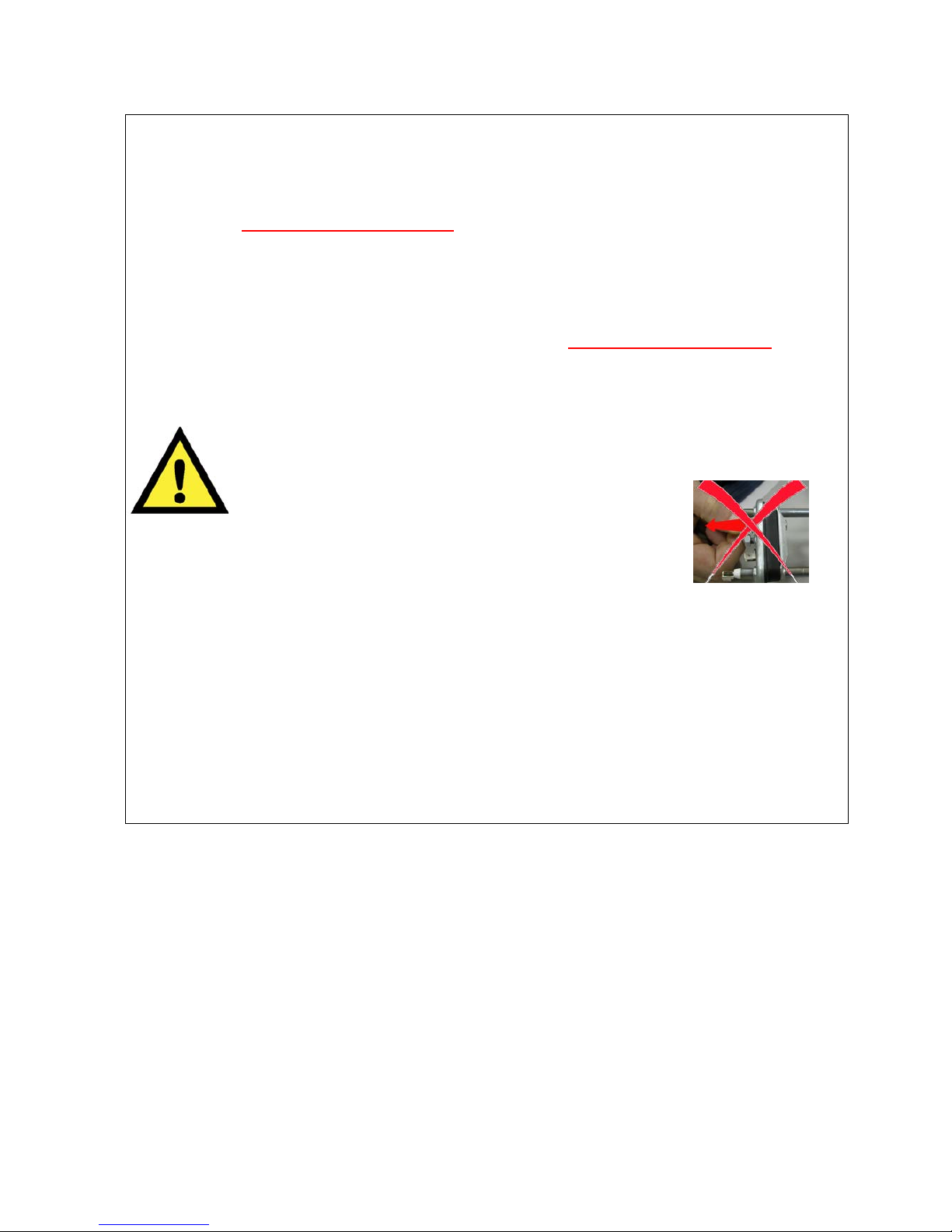
Technical Support - MDM
8/104
599 77 39-16 R ev. 00
2 WARNINGS
Any work on electrical appliances must only be carried out by qualified personnel.
Before carrying out wo rk on the appliance, use suitable instruments to check that
the power supply system in the house is fully efficient. Fo r exampl e: ref er to the
indications provided/illustrat ed in the <<metratester>> co urse at the address
(http:// electrolux.edvantag e.n et ) on the Elect rolux Learning Gateway portal.
On completing operations, check that the applian ce has been rest ored to the same
state of safety as when it came off the assembl y li ne.
If the circuit boar d has t o be han dled/rep laced, use t he ESD k it (C od. 405 50 63-95/4) to av oi d
static electricity from damaging the circuit board, see S.B. No. 599 72 08-09 or consult the
course <<Electrostatic charges>> at the address (http://electrolux.edvantage.net) on the
Electrolux Learning Gateway portal.
This platform is no t fitted wit h an ON/OFF switch. Before you access int ernal
components, take th e plug out of the socket t o cu t the power su pp ly.
Make resistance measurements, rather than direct vol t age and current measurements.
Warning the senso rs lo cat ed in the di splay board could be at a potential of 220 Volts.
When replacing the heatin g element, replace it with one th at has
the same characterist ics (2 thermal fuses) in order no t to
compromise the safety o f the appliance. NEVER remove/switch
the NTC sensors betw een heati ng elemen t s.
Always empty the appliance of all the water before laying it on its side
(see the relevant paragraph).
Never place the appli ance on its rig ht side (electronic control syst em sid e) :
some of the water in the deterg ent di spen ser cou ld leak onto the electrical/electronic
components and cau se these to bu rn.
When replacing components, please refer to the code shown in th e list of spare parts
relating to the appli ance.
Do not place any kind of container under the appliance to catch any drip s of wat er.
Make sure you wear gloves, becau se parts of the cabinet are sharp.
Page 9
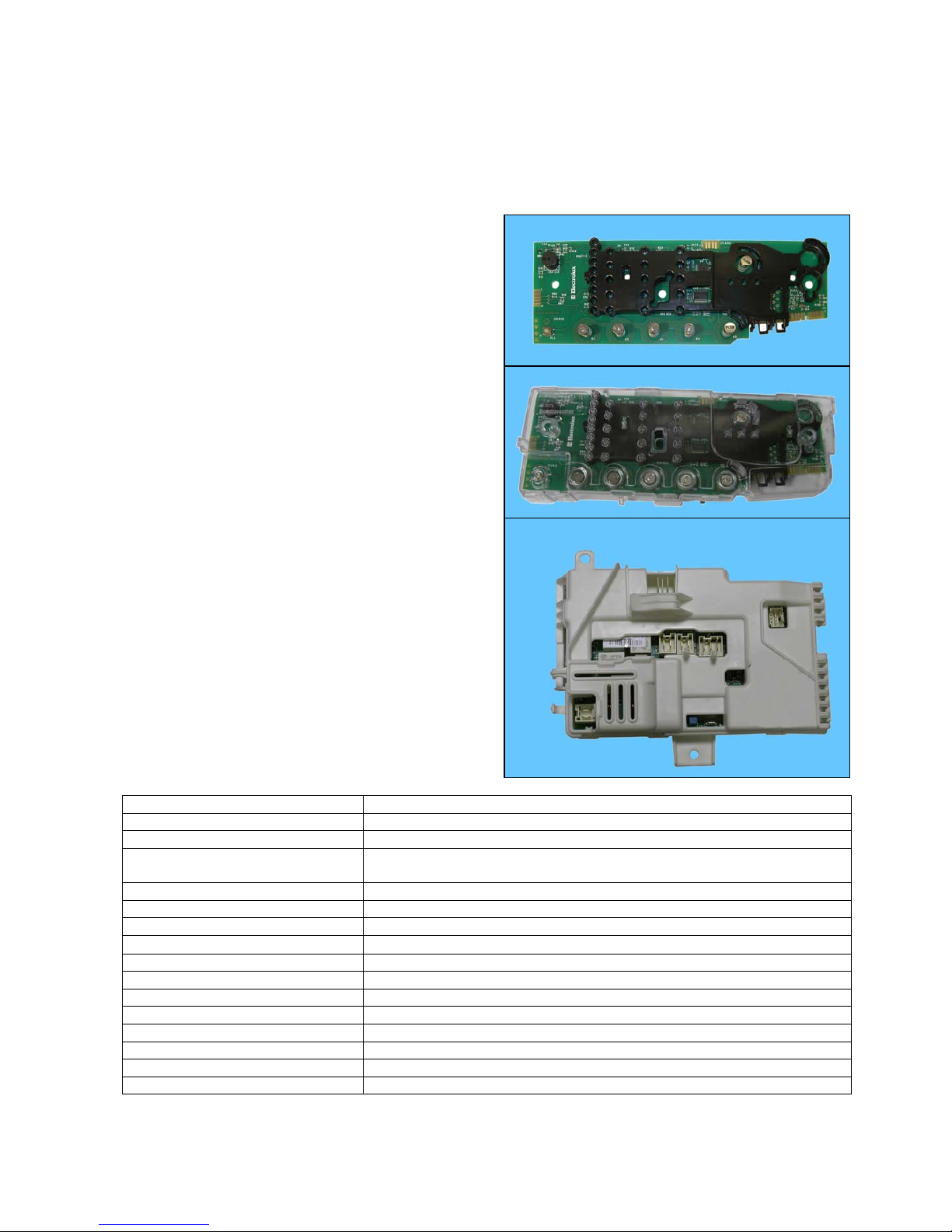
Technical Support - MDM
9/104
599 77 39-16 R ev. 00
3 Styling P6
3.1
EWX13611 General characteristics
The electronic control system consists of two circuit boards.
In the event of problems with the touch sensors (difficulty selecting/adjusting them), clean and dry the display
and do not wear gloves when setting the chosen programme.
The control/display board, which is inserted in
a plastic container fixed to the control panel
(the figure shows: the display board and the
display board assembly).
Main board, positioned at the rear of the appliance.
It powers the electrical components and receives
commands from the display board.
No. butto ns
1 Maximum
No. of touch-sensitive keys
Maximum 6 (5 options + start/pause)
No. LEDs
Maximum 27 yellow + 1 red LED + Digit (made up of 22 LEDs)
Power supply voltage
220/240 V
50/60 Hz (configurable)
Washing type
Traditional with “Eco-IDB”
Rinsing system
Traditional with “Eco-IDB”
Motor
Collector, with tachometric generator (Universal)
Spin speed
1,0001,400 rpm
Anti-unbal ancing system
AGS
Cold water fill
1 solenoid valve with 1 inlet – 2 outlets
Detergent dispenser
2 compartments: wash, conditioners
Control of water level in the tub
Electronic/analogue pressure switch
Door safety interlo ck Instant “Pull To Open”
Heating element heat output
1,750 W with thermal fuses incorporated
Temperature ch eck
NTC probe incorporated in the heating element
Buzzer
Traditional incorporated in the PCB
Page 10
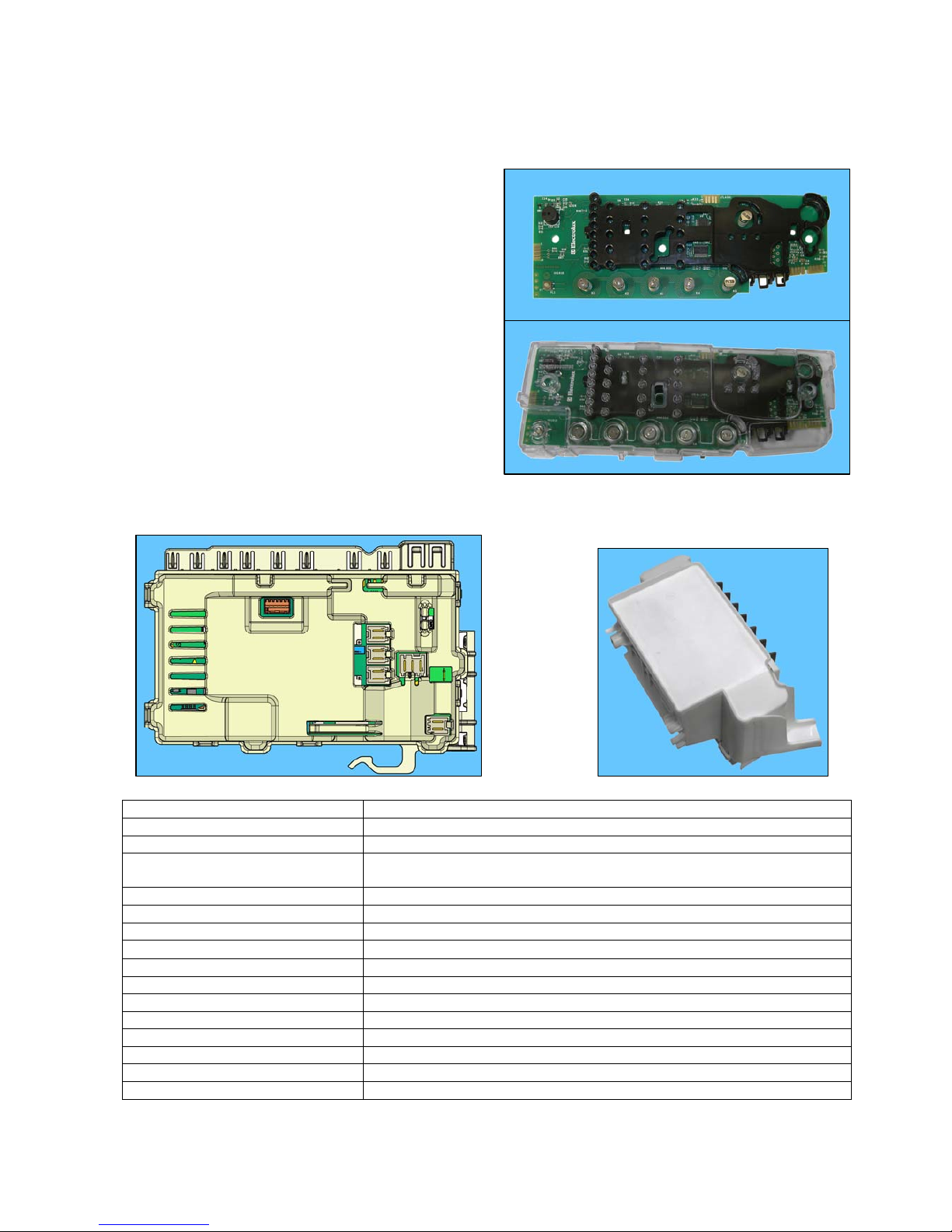
Technical Support - MDM
10/104
599 77 39-16 R ev. 00
3.2
EWX11831 General characteristics
The electronic control system consists of three circuit boards.
In the event of problems with the touch sensors (difficulty selecting/adjusting them), clean and dry the display
and do not wear gloves when setting the chosen programme.
The control/display board, which is inserted in
a plastic container fixed to the control panel
(the figure shows: the display board and the
display board assembly).
The main circuit board is positioned at the rear of the appliance and powers the electrical components,
receiving commands from the display board as well as communicating with the motor control board
(Inverter UIMC).
No. of buttons
Maximum 1
No. of touch-sensitive keys
Maximum 6 (5 options + start/pause)
No. LEDs
Maximum 27 yellow + 1 red LED + Digit (made up of 22 LEDs)
Power supply voltage
220/240 V
50/60 Hz (configurable)
Washing type
Traditional with “Eco-IDB”
Rinsing system
Traditional with “Eco-IDB”
Motor
Two-pole asynchronous (three-phase)
Spin speed
1,0001,600 rpm
Anti-unbal ancing system
AGS
Cold water fill
1 solenoid valve with 1 inlet – 2 outlets
Detergent dispenser
2 compartments: wash, conditioners
Control of water level in the tub
Electronic/analogue pressure switch
Door safety interlo ck Instant “Pull To Open”
Heating element heat output
1,750 W with thermal fuses incorporated
Temperature ch eck
NTC probe incorporated in the heating element
Buzzer
Traditional incorporated in the PCB
Inverter UIMC
EWX11831 Main Board
Page 11

Technical Support - MDM
11/104
599 77 39-16 R ev. 00
3.3
Control panel
Max. 1 Button
Max. 6 touch sensors
30 yellow LEDs + 1 red LED
3.3.1 Display board
Display board assembly, exploded view
1 Display board
2 Light divider
1
2
Page 12
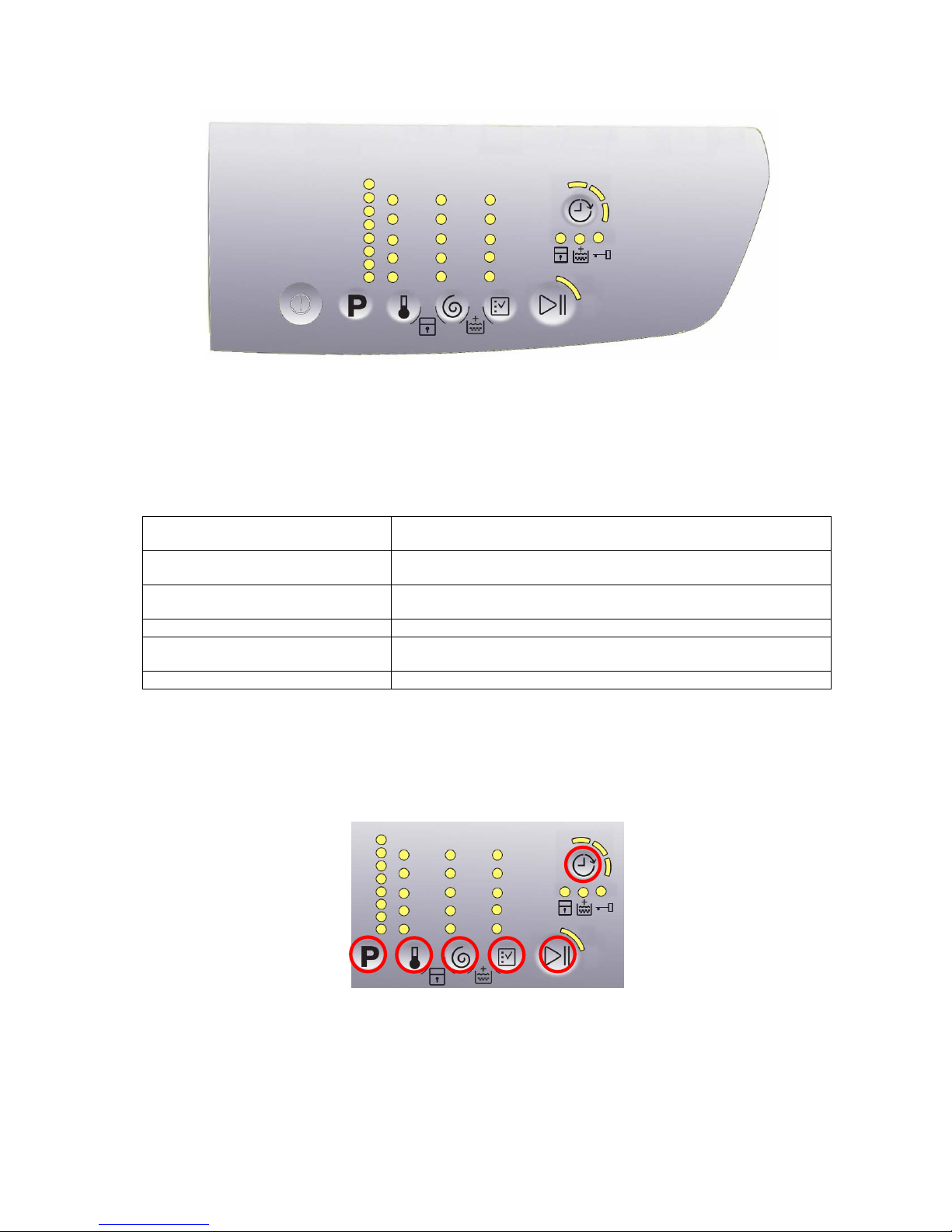
Technical Support - MDM
12/104
599 77 39-16 R ev. 00
3.3.2 Control panel configuration
The washing programmes and the functions and the various touch sensors vary according to the model,
since these are determi ned by the configuration of the appli ance.
3.3.2.1 Programme configuration
The table below lists the parameters that can be used to define the washing programmes.
Types of fa br ic
Cotton/linen, Synthetic fabrics, Delicates, Wool, Hand-wash,
Shoes, Jeans, Duvet, Silk.
Special programmes
Cotton/linen + pre-wash, Soak, Miniprogramme, Easy-Iron,
Conditioner, Rinse, Drain, Spin, Economy.
Temperature
Normal, Minimum, Maximum: the initial temperature is the one
proposed for the washing programme.
Spin
Normal, Minimum, Maximum.
Options (Normal/Possible)
Rinse Hold, Pre-wash, Extra rinse, Easy-Iron, Economy (energy
label), Normal, Super quick, Reduced spin speed, No spin.
Programme phases
Pre-wash, Wash, Rinses, Spin, Delayed start.
3.3.2.2 Sensors – LEDs
The function of each touch sensor is defined via the configuration of the appliance (the data and images are for
guidance only).
The touch sensors are positioned under the silk-screen printed symbols on the control panel (circled here in red).
A light touch on the centre of the symbol is enough to activate/deactivate the function linked to the sensor with
the switching on/off of the relative Led confirming that the enabling/disabling has taken place.
At the same time as the enabling/disabling of options, the cycle duration time is updated via the digits (styling
P3.0 only).
You need to keep your finger pressed down for a longer period of time with the Start/Pause sensor to confirm
both the cycle’s start and pause, in order to avoid unwanted starts or accidental pauses.
S1
S2 S3
S4
S5
S7
P1
L1
L2
L3
L4
L5
L6
L7
L8
L9
L10
L11
L12
L13
L14
L17
L16
L15
L18
L19
L20
L21
L22
L23
L24
L25
L26
L27
L28 L29
L30
Page 13

Technical Support - MDM
13/104
599 77 39-16 R ev. 00
Every time you touch a sensor, you need to lift your finger up by a centimetre and half a second needs to
elapse before touching it again, otherwise the electronic system does not recognise that the sensor has been
touched for a second time.
The sensors used for adjusting the: Temperature, Spin, delayed Start and Time Manager have a continued
variation of values as long as your finger is in contact with the sensor.
3.3.2.3 Buttons – Sensors – LEDs
Button no. 1: ON/OFF – ON
Press it to turn the appliance on, at the same time the buzzer will sound a tone (if enabled), the LEDs of the first
four touch sensors (S1÷S4) will light up from the bottom up, then the LEDs relating to the following will stay on:
the main programme, the recommended spin speed and temperature.
The operation of the ON/OFF depends on the configuration of the main circuit board.
It can cut the appliance off from the electricity mains completely (0 Watt circuit) or
set the appliance to low energy consumption mode (without 0 Watt circuit) in which
case you will need to take the plug out of the socket to cut off the electricity supply
completely.
Press the ON/OFF button to cancel the chosen programme.
To switch the appliance off, hold down the button for 1 second, at the same time the
buzzer will sound a tone (if enabled), all the LED will switch off, all the options
selected and any programme that is running will be cancelled.
Sensor no. 1: PROGRAMMES
The programmes are associated with the second sensor, combined with eight LEDs (L1÷L8).
As soon as the appliance is switched on, the first LED at the top corresponding to the
main programme lights up.
To the left of each LED, there is a description of the programme and each time the sensor
is touched, the LED underneath it lights up, so the programme selection occurs from the
top down; once the last programme has been reached, if you touch the sensor again, the
selection returns to the top, i.e. the initial programme.
The selected programme is shown by the LED beside the description silk-screen printed
on the control panel lighting up.
For a quicker selection, hold your finger down on the sensor for longer.
Sensor no. 2: TEMPERATURE
The temperature is associated with the second sensor, combined with five LEDs (L9÷L13).
The initial temperature displayed is that set for the chosen programme.
By touching the sensor you can lower the temperature. Once this has been reached the
selection starts again from the highest available one for the selected programme.
The selected temperature is shown by turning on the LEDs near the silk-screen printed
value on the control panel.
The temperatures available are: 90 °C, 60 °C, 40 °C, 30 °C, cold cycle.
The initial temperature set for each programme is configurable;
For a quicker selection, hold your finger down on the sensor for longer.
P1
S1
L1
L8
S2
L9
L13
Page 14
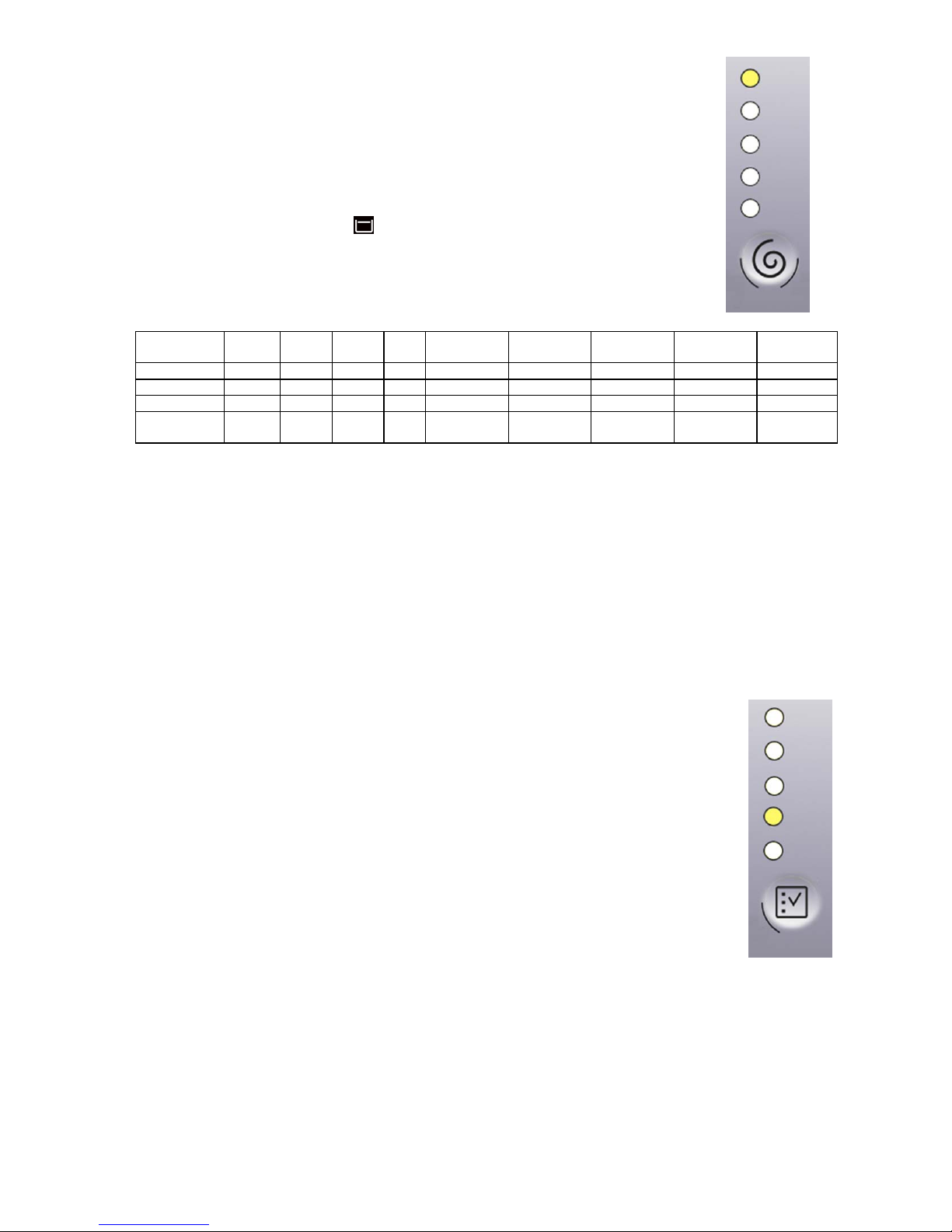
Technical Support - MDM
14/104
599 77 39-16 R ev. 00
Sensor no. 3: SPIN SPEED (configurable)
The function of the third sensor is dedicated to the spin speed selection, combined with
the five LEDs (L14÷L18) above; the related speed is silk-screen printed beside them on
the control panel.
The initial spin speed is that set for the chosen programme.
Touch the sensor to reduce the spin speed, indicated by the LED near the silk-screen
printed value on the control panel lighting up at the same time to confirm your selection.
Once the lowest speed has been reached, you can, if you wish, select “Rinse hold” and
the related LED beside the symbol silk-screen printed on the control panel lights up.
The next selection will be the highest speed available for the selected programme.
For a quicker selection, hold your finger down on the sensor for longer.
The speeds that can be combined with the five LEDs are shown in the following table.
Max spin
speed (rpm)
800 1,000 1,000 1,200 1,200÷1,400 1,200÷1,400 1,400-1,600 1,400-1,600 1,400-1,600
Inter me d iate 600 800 800 800 1,000 1,000 1,200 1,200 1,200
Inter me d iate 400 400 600 400 800 800 800 800 1,000
Intermediate 0 0 400 0 0 400 0 400 800
Min. speed
Rinse
hold
Rinse
hold
0
Rinse
hold
Rinse
hold
0
Rinse
hold
0 0
The recommended intermediate spin speeds are:
800 rpm for the following programmes: Lingerie, Duvet, Shirts, Sport, 14 min., Silk, etc…
1,000 rpm for the Easy-Iron option
1,200 rpm for synthetic fabrics, delicates, wool
If you select the “Rinse hold” option when the cycle ends, the related LED flashes to remind the end user to
drain the water before opening the appliance door.
With the “Easy-Iron” option, the spin speed is reduced to 1000 rpm even if the spin speed selected is higher;
if the option is deselected, the speed automatically returns to the chosen value.
Sensor no. 4: OPTIONS (configurable)
The function of the fourth sensor is dedicated to the choice of option to combine with the
programme, combined with five LEDs (L19÷L23) above, beside which the name of the
related option is silk-screen printed on the control panel.
Touch the sensor when no option has been enabled (all the LEDs are switched off) to light
up the first LED relating to the most important option in the list.
Continue your selection to light up the subsequent LED (from the top down) and the previous
one is switched off, all the way to the last option at the bottom. The next time you press the
sensor all the LEDs will remain switched off.
You can only select one option per programme, as no combinations are possible.
For a quicker selection, hold your finger down on the sensor for longer.
The following options can be combined with the first three LEDs (at the top):
Super Quick
Easy Iron
Intensive
Pre-wash
Daily
Half-load
Soak
The two LEDs (at the bottom) are combined with:
Rinse Only – performs the last rinse cycle for the selected programme. If “Extra Rinse” is set, two or more rinse
cycles are added (depending on the configuration).
Spin/Drain – performs the spin cycle for the selected programme, if the selected option is “No Spin” it only
drains off the water.
S3
L14
L18
S4
L19
L23
Page 15

Technical Support - MDM
15/104
599 77 39-16 R ev. 00
Sensor no.5: START/PAUSE
This sensor has the START/PAUSE function, used to start up a washing programme,
after selecting the washing cycle and required options; it can also pause a cycle that
has already started: to allow you to change selected option or open the door (if the
temperature conditions or water level allow for this).
The cycle re-starts if you touch the sensor again.
The (L24) LED combined with this sensor flashes slowly: in the selection phase, during
the pause and at the end of a cycle with water in the tub.
It stays lit when a cycle is running and turns off when the cycle has ended and the door
is unlocked.
While other sensors when touched immediately change from selected to de-selected,
in the case of this sensor, more time is needed to avoid unwanted cycle start ups
or pauses.
In the event of an incorrect selection by the end user, such as: an option that is not
compatible with the selected programme or that has been made after the programme
has commenced, this is indicated by three quick red flashes. The same LED is used to
notify the user of any specific problems with the appliance. The buzzer does not play
any particular tune.
Sensor no.6:- DELAYED START (configurable)
This sensor works as the DELAYED START and it is combined with the three
LEDs (L25÷L27) that surround it.
Touch it in sequence to choose from one of the three delayed start options: 3 h6 h-9 h with the related LED coming on.
In order to reset the delay time, reach the maximum delay time and the next time
the sensor is pressed the delay time is cancelled and no LED is lit up, or if the
delayed start has already been set, put the appliance on PAUSE and reset the time
as described earlier.
Indicator LEDs
In addition to lighting up when their functions have been enabled, in combination with the red
LED of the START/PAUSE sensor, they notify the end user of any specific problems with the
appliance that may be solved without having to call for technical assistance (see page 26).
Padlock:
When the related LED (L28) is lit, it indicates that all the sensors are disabled to prevent
children from altering, starting or pausing the cycle.
When enabled, touch any sensor and the LED flashes three times to remind the end user
that the appliance is locked.
Use the combination of two sensors (touch for approximately 5 seconds) illustrated in the figure below to
enable/disable this option.
S5
L24
L25
S6
L26
L27
L28 L29 L30
P6 P3.0
Page 16

Technical Support - MDM
16/104
599 77 39-16 R ev. 00
Extra Rinse:
When the related LED (L29) is lit up, this indicates that the option is enabled (it lights up during
the washing and rinse cycles, and it remains switched off during the drain and spin cycle).
The option remains enabled even after the appliance has been turned off (for subsequent
programmes).
Use the combination of two sensors illustrated in the figure below to enable/disable this option.
Door loc k :
When the related LED (L30) is lit up, the safety device prevents the door opening and
switches off when the door can be opened.
Flashes when the device is about to unlock the door (with door interlock with PTC,
which needs one/two minutes to open).
3.3.2.4 Buzzer
This comprises a multi-tone buzzer and sounds in the following cases:
When the machine is turned on and off it emits two different tunes.
When a sensor is pressed it emits a short “Click”
When the cycle ends this is indicated by a special sequence of “three long beeps” repeated at intervals of
15” for a total of 2 minutes. The sequence can only be stopped by opening the door in appliances where the
instant door safety device with micro-switch is fitted.
In the event of a malfunction in the machine this is indicated by a special sequence of “three short beeps”
repeated 3 times at intervals of 15” for a total of 5 minutes.
All appliances are fitted with the buzzer, and leave the factory with the option enabled. To disable it use the
combination of sensors.
The volume level is set in the factory and cannot be adjusted by the user.
When the buzzer is disabled (using the combination of sensors) it only emits the short “Click” and the sequence
of “three short beeps” when an alarm is triggered.
During the programme selection phase, the buzzer can be enabled/disabled with a sensor combination (which
may be silk-screen printed on the control panel or described in the instruction manual), but the alarm signalling
remains enabled.
To enable it, touch the sensors simultaneously for 3 seconds. A short beep will confirm that it has been
enabled, whereas two short beeps will confirm that it has been disabled.
P6 P3.0
P6 P3.0
Page 17

Technical Support - MDM
17/104
599 77 39-16 R ev. 00
4 STYLING P3.0
4.1
EWX13611 General characteristics
The electronic control system consists of two circuit boards.
In the event of problems with the touch sensors (difficulty selecting/adjusting them), clean and dry the display
and do not wear gloves when setting the chosen programme.
The control/display board, which is inserted in
a plastic container fixed to the control panel (the
figure shows: the display board and the display
board assembly).
Main board, positioned at the rear of the appliance.
It powers the electrical components and receives
commands from the display board.
No. of buttons
1 Maximum
No. of touch-sensitive keys
Maximum 6 (5 options + start/pause)
No. LEDs
Maximum 24 yellow + 1 red LED + Digit (made up of 22 LEDs)
Power supply voltage
220/240 V
50/60 Hz (configurable)
Washing type
Traditional with “Eco-IDB”
Rinsing system
Traditional with “Eco-IDB”
Motor
Collector, with tachometric generator (Universal)
Spin speed
1,0001,600 rpm
Anti-unbal ancing system
AGS
Cold water fill
1 solenoid valve with 1 inlet – 2 outlets
Detergent dispenser
2 compartments: wash, conditioners
Control of water level in the tub
Electronic/analogue pressure switch
Door safety interlo ck
Instant “Pull To Open”
Heating element heat output
1,750 W with thermal fuses incorporated
Temperature ch eck
NTC probe incorporated in the heating element
Buzzer
Traditional incorporated in the PCB
Page 18

Technical Support - MDM
18/104
599 77 39-16 R ev. 00
4.2
EWX11831 General characteristics
The electronic control system consists of three circuit boards.
In the event of problems with the touch sensors (difficulty selecting/adjusting them), clean and dry the display
and do not wear gloves when setting the chosen programme.
The control/display board, which is inserted in
a plastic container fixed to the control panel
(the figure shows: the display board and the
display board assembly).
The main circuit board is positioned at the rear of the appliance and powers the electrical components,
receiving commands from the display board as well as communicating with the motor control board
(Inverter UIMC).
No. of buttons
1 Maximum
No. of touch-sensitive keys
Maximum 6 (5 options + start/pause)
No. LEDs
Maximum 24 yellow + 1 red LED + Digit (made up of 22 LEDs)
Power supply voltage
220/240 V
50/60 Hz (configurable)
Washing type
Traditional with “Eco-IDB”
Rinsing system
Traditional with “Eco-IDB”
Motor
Two-pole asynchronous (three-phase)
Spin speed
1,0001,600 rpm
Anti-unbal ancing system
AGS
Cold water fill
1 solenoid valve with 1 inlet – 2 outlets
Detergent dispenser
2 compartments: wash, conditioners
Control of water level in the tub
Electronic/analogue pressure switch
Door safety interlo ck Instant “Pull To Open”
Heating element heat output
1,750 W with thermal fuses incorporated
Temperature ch eck
NTC probe incorporated in the heating element
Buzzer
Traditional incorporated in the PCB
Inverter UIMC
Page 19

Technical Support - MDM
19/104
599 77 39-16 R ev. 00
4.3
Control panel
Max. 1 Button
Max. 6 sensors
25 LEDs
1 LCD
4.3.1 Display board
Display board assembly, exploded view
1 Display board
2 Light divider
3 Light diffuser
1
2
3
Page 20

Technical Support - MDM
20/104
599 77 39-16 R ev. 00
4.3.2 Control panel configuration
All the functions of button P1 and of sensors S1 to S5 are the same as those described for styling P6 (see page 12).
4.3.2.1 Programme configuration
(See page 12.)
4.3.2.2 Buttons – Sensors – LEDs
All the functions: of button P1, of sensors S1 to S5 are the same as those described for styling P6 (see page 13).
Sensor no .6 : THE CYCLE FINISHES IN (Finish In)
This sensor allows the end user to programme in how many hours’ time the
washing cycle will finish.
In detail, the cycle start can be delayed so as to have the cycle end at the desired time.
You can select from a minimum of 3 hours to a maximum of 20 hours.
The first time you press the sensor, the display indicates 3 hours and the related
LED (26) lights up to indicate the option is enabled. The next time you press it,
the time increases by 1 hour, up to a total of 10 hours. The increase is of 2 hours
every time you press the button for the range between 10 and 20 hours.
If the display indicates 20 hours, the next time you press the sensor, “Finish In”
will be disabled and the washing cycle time will be displayed and the LED (26)
will switch off.
For a quicker selection, hold your finger down on the sensor for longer.
Setting an option after selecting “Finish In”
“Finish In” must be enabled after an option has been selected (if necessary) and before you start the cycle. If
the end user, after setting “Finish In”, modifies the programme settings, “Finish In” will be disabled, the LED (26)
will flash once and the display will once again indicate the washing cycle time.
“Finish In” after touching the START sensor
Once you have selected the programme and the option (if necessary) and set “Finish In”, the washing cycle
starts when you touch the START sensor; the appliance door is locked and the countdown begins, and is
indicated on the display at one-hour intervals until the start of the washing cycle. Once the “Finish In” time is up,
the display indicates the amount of time necessary to perform the washing cycle, starting the countdown of the
cycle with one-minute intervals, until the end of the cycle.
If the appliance is paused during the countdown of the “Finish In” option to change the option and including “Finish
In”, the delay time is deleted and “Finish In” is disabled; touch the sensor and the display will indicate “error”.
S6
S
1
P1
S2S3S4S5
S6
L1
L28
L2
L3
L4
L5
L6
L7
L8
L9
L10
L11
L12
L13
L14
L15
L16
L17
L18
L19
L20
L21
L22
L23
L24
L25
L26
L27
L26
Page 21

Technical Support - MDM
21/104
599 77 39-16 R ev. 00
4.3.2.3 Display
Padlock
(See page 15.)
Extra Rinse
(See page 16.)
The following information also appears on the display:
Washing programme time
This appears after a washing programme has been selected. This time
corresponds to the time required for the maximum wash load for each type
of programme.
After the programme has started, the time decreases (and is updated)
minute by minute.
When the time is less than an hour, the initial zeros are not displayed.
End of cycle
End of the programme is indicated by a permanently l it z ero
(when the door can be opened).
Selection incorrect
Displays the flashing message “Err”, for one second.
Appears on selecting option that is incompatible with the programme selected,
or when the selector is turned while a cycle is running.
Alarm code
Indicates an anomaly during operation of the machine. Simultaneously to the
displaying of the code on the LCD display, the LED above the START/PAUSE
sensor flashes.
Calculate amount of washing
Only for appliances with PROPORTIONAL programmes
After starting the washing programme the dot starts to flash. At this point the
washing machine calculates the amount of washing inside the drum. When this
phase ends the dot lights up fixed and the three digits display the programme time.
4.3.2.4 Buzzer
(See page 16.)
Page 22

Technical Support - MDM
22/104
599 77 39-16 R ev. 00
5 DEMO MODE
A special cycle is designed to demonstrate the operation of these appliances in shops, without connecting them
to the water mains. This way, any one of the programmes can be selected and, once the start button/sensor
has been pressed/touched (START/PAUSE), the appliance will only perform some of the phases of the
programme, skipping those which cannot be performed (water fill, drain, heating).
The cycle takes place as follows:
The door lock is enabled as usual (door locked during operation, possibility of opening it at the end of the
cycle or when paused).
Motor: all low speed movements are enabled, the pulses and spin are disabled.
The water fill solenoid valves and the drain pump are disabled.
Display: as the cycle phases are very fast (one second in the demo cycle corresponds to approximately one
minute in the actual cycle) the end time decreases by 1 unit per second. Bear in mind that the end time
does not always correspond to the actual cycle time.
5.1
Accessing the DEMO setting for P6 and P3.0 stylings
The operations listed below must be carried out within 7 seconds.
STEPS P6 P3.0
1
Switch on the appliance using the ON/OFF button
2
Use sensor S1 to select the third LED from the top down
3
Simultaneously press the START/PAUSE button and the nearest option sensor
(as shown in the diagram).
Keep your finger above the sensors (for approximately three to five seconds) until:
P6 all the LEDs relating to Sensors S2/S3/S4 flash.
P3.0 the display indicates a flashing “dEM” for a short while.
5.2
Exiting DEMO mode
Disconnect the power supply to exit demo mode.
Page 23
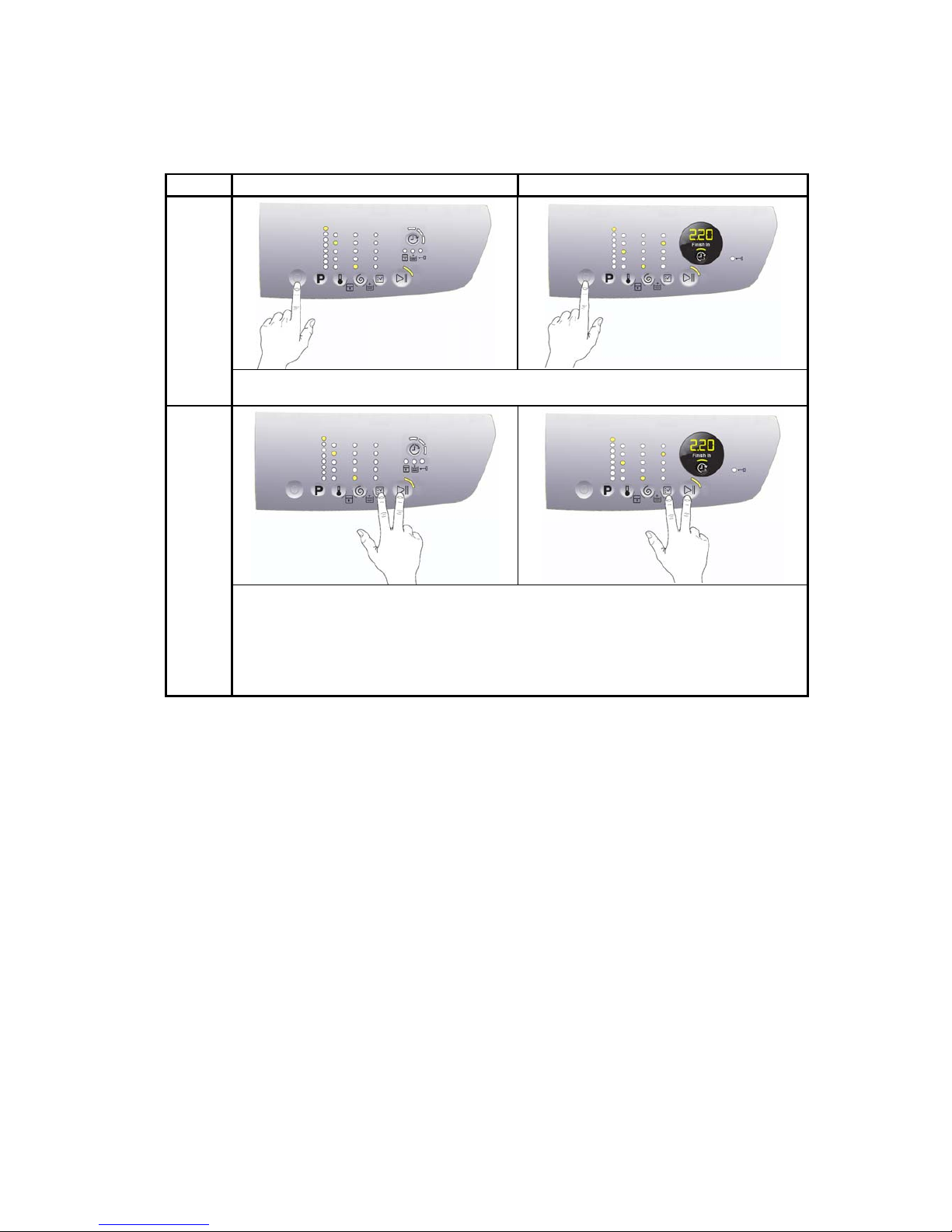
Technical Support - MDM
23/104
599 77 39-16 R ev. 00
6 DIAGNOSTICS SYSTEM
6.1
Accessing the diagnostics for P6 and P3.0 stylings
The operations listed below must be carried out within 7 seconds.
STEPS P6 P3.0
1
Switch on the appliance using the ON/OFF button an wait for the main programme
LED to light up.
2
Simultaneously press the START/PAUSE button and the nearest option sensor
(as shown in the diagram).
Keep your fingers on the sensors (for approximately 3 seconds) until the LEDs
begin to flash in sequence (P3.0, also the symbols inside the display).
6.2
Quitting the diagnostics system
In order to exit the diagnostic system turn the appliance off and on again using the ON/OFF button.
If “ELE” appears on the display (P3.0) when you turn the appliance on, repeat the operation of switching
it on and off.
Page 24

Technical Support - MDM
24/104
599 77 39-16 R ev. 00
6.3
Phases of the diagnostics test
Irrespective of the type of electronic board and of the configuration, once the diagnostics system has been activated,
touch sensor S1 to run a diagnostic check of the various components and the alarm reading (touch sensor S1
(Programme) to progress in sequence from the top down, or touch sensor S2 (Temperature) to go back).
Where featured, the Display (P3.0) indicates the description provided in the last column of the table below.
(All alarms are enabled in the diagnostic cycle.)
LED lit up Components activat ed Working conditio ns Function tested Displa
y
- Door safety interlock
- Wash solenoid valve
Door closed
Water level below
anti-flooding level
Maximum time 5 min.
Water fill to wash
compartment
Water level in
the tub (mm)
- Door safety interlock
- Pre-wash solenoid valve
Door closed
Water level below
anti-flooding level
Maximum time 5 min.
Water fill to
pre-wash
compartment
Water level in
the tub (mm)
- Door safety interlock
- Pre-wash and
wash solenoid valves
Door closed
Water level below
anti-flooding level
Maximum time 5 min.
Water fill to
conditioner
compartment
Water level in
the tub (mm)
- Door safety interlock
- Third solenoid valve
Door closed
Water level below
anti-flooding level
Maximum time 5 min.
Water fill to Third
solenoid valve
compartment
Water level in
the tub is
displayed (mm)
- Door safety interlock
- Fourth solenoid (hot water,
if present)
Door closed
Water level below
anti-flooding level
Maximum time 5 min.
Water fill to Fourth
solenoid valve
compartment
Water level in
the tub is
displayed (mm)
Page 25

Technical Support - MDM
25/104
599 77 39-16 R ev. 00
LED lit up Components activat ed Working conditio ns Function tested Displa
y
- Door safety interlock
- Wash solenoid, if the water in
the tub is not enough to cover
the heating element
- Heating element
- Recirculation pump
Door closed
Water level above
the heating element
Maximum time 10 min.
up to 90 °C (*)
Reheating
Circulation
Temperature in
°C measured
using the
NTC probe
- Door safety interlock
- Wash solenoid, if the water in
the tub is not enough to cover
the heating element
- Motor (55 rpm clockwise,
55 rpm anti-clockwise,
250 rpm pulse)
Door closed
Water level above
the heating element
Check for leaks
from the tub.
Drum speed
in rpm/10
- Door safety interlock
- Drainage pump
- Motor up to 650 rpm then
at maximum spin speed (**)
Door closed
Water level lower
than anti-boiling level
for spinning
Drain, calibration
of analogue
pressure switch
and spin.
Drum speed
in rpm/10
----- ----- ----- -----
Reading/Deleting the last alarm ----- ----- -----
- The LEDs light up in sequence,
the symbols on the LCD display
light up in in groups and the
backlighting comes on
- Touch a sensor to turn on the
group of icons in the LCD
screen or the corresponding
LED and the buzzer sounds
at the same time
Always active
User interface
functions
(*) In most cases, this time is sufficient to check the heating. However, the time can be increased by repeating the phase without draining the
water: pass for a moment to a different phase of the diagnostic cycle and then back to the heating contr ol phase (if the temperature is higher
than 80 °C, heat ing does not take place).
(**) The check at the maximum speed occurs without control of the A.G.S. and no garments must be inside the appliance.
Page 26

Technical Support - MDM
26/104
599 77 39-16 R ev. 00
7 ALARMS
7.1
Displaying user alarms
7.1.1 Styling P6
The alarms are displayed by the flashing red LED of the START/PAUSE button; the three codes E10, E20,
E40 are also shown in combination with one of the three LEDs above the START/PAUSE sensor.
Alarms E9x and EHx show the entire code with the red LED + yellow LED, only alarm EHx is not accompanied
by the buzzer sounding.
The table below illustrates the various combinations of LED lightings.
E10 E20 E40
Water fill
difficulty
(tap closed)
Drain
difficulty
(filter fouled)
Door ope n
The aforementioned alarms (for both versions) can be remedied directly by the end user.
Once the problem has been remedied, the alarm is no longer displayed, the red LED is switched off, returning
to normal operation with the lighting of the yellow LED.
On the other hand, the alarms listed below (for both versions):
EF0 – Water leakage (Aqua Control Syst em)
It is displayed to the user, but technical assistance is required to resolve it.
EH0 – Voltage or frequency outside the no rmal values
It is necessary to wait for power supply voltage and/or frequency to restore nominal conditions.
The alarms are enabled du ring the execution of the washing programme. With the exception of alarms
associated with th e con figu rat ion and the power supply voltage/frequency, which are also di spl ayed
during the programme selection phase.
The door can normally be opened (except where specified) when an alarm condition has occurred, on the
condition that:
The water in the tub is below a certain level.
The water temperature is lower than 55 °C.
The motor has stopped.
Certain alarm conditions require a drain phase to be performed before the door can be opened for safety reasons:
Cooling water fill if the temperature is higher than 65 °C.
Drain until the analogue pressure switch is on empty, during a max. 3-minute interval.
Page 27

Technical Support - MDM
27/104
599 77 39-16 R ev. 00
7.1.2 Styling P3.0
When a problem arises with the appliance, “WARNING” appears on the LCD screen, represented by a code
(three digits, indicating the time required for the cycle to end). At the same time the buzzer gives off three short
“beeps” every 20” for a period of 5 minutes.
Once the fault has been repaired the buzzer does not give off any “beeps” and the selected programme
appears on the LCD screen.
Alarms E9x and EHx show the entire code with the red LED + yellow LED, only alarm EHx is not accompanied
by the buzzer sounding.
The alarms displayed to t he user are listed below and can also be eliminated by the user:
E10 – Water fill difficulty (tap closed)
E20 – Drain difficulty (filter dirty)
E40 – Door open
EF0 – Excessive detergent (if displayed)
E91 – No communication between the display board and the main board. Switch ON/OFF
E92/E93/E94 – Main board not configured correctl
y
.
EF0 – Water leakage (Aqua Control Syst em)
It is displayed to the user, but technical assistance is required to resolve it.
EH0 – Voltage or frequency outside the no rmal values
It is necessary to wait for power supply voltage and/or frequency to restore nominal conditions.
The alarms are enabled du ring the execution of the washing programme. With the exception of alarms
associated with th e con figu rat ion and the power supply voltage/frequency, which are also di spl ayed
during the programme selection phase.
The door can normally be opened (except where specified) when an alarm condition has occurred, on the
condition that:
The water in the tub is below a certain level.
The water temperature is lower than 55 °C.
The motor has stopped.
Certain alarm conditions require a drain phase to be performed before the door can be opened for safety reasons:
Cooling water fill if the temperature is higher than 65 °C
Drain until the analogue pressure switch is on empty, during a max. 3-minute interval.
Page 28

Technical Support - MDM
28/104
599 77 39-16 R ev. 00
7.2
Alarm reading/display
7.2.1 Displaying th e alarm (P 3.0)
The last three alarms stored in the FLASH memory of the PCB can be displayed:
Enter the diagnostic mode (para. 6.1).
Irrespective of the type of circuit board and of the configuration, use sensor S1 to select
the LED (see figure opposite) and the display indicates the last alarm.
To display previous alarms, touch the sensor closest to the START/PAUSE sensor in
sequence (as shown in the figure)
To return to the last alarm, touch the START/PAUSE sensor.
7.2.2 Displaying th e alarm (P 6)
The alarm is displayed by a repeated flashing sequence of the START/PAUSE button red and green lights
(0.5 seconds on, 0.5 seconds off with a 2.5 second pause between sequences).
START/PAUSE button indicator with red light indicates the first digit of the
alarm code (family).
START/PAUSE button indicator with yellow light indicates the second digit
of the alarm code (number inside the family).
These two LEDs can be found on all models.
Notes:
The first letter of the alarm code “E” (Error) is not displayed, since this letter is common to all alarm codes.
Alarm code families are expressed in hexadecimals; and therefore the letters:
A is represented by 10 flashes
B is represented by 11 flashes
...
F is represented by 15 flashes
Configuration errors are displayed by all LEDs flashing (user interface not configured).
7.2.3 Example of alarm display
If we take alarm E43 (problem with the door safety TRIAC) as an example; the following will be displayed:
The sequence of four flashes of the START/PAUSE button with the red light indicates the first number E
4
3.
The sequence of three flashes of the START/PAUSE button with the yellow light indicates the second number E4
3
.
Page 29

Technical Support - MDM
29/104
599 77 39-16 R ev. 00
7.2.4 Behaviour of the alarms du rin g diagn ostic testing
All alarms are enabled during diagnostic testing of the components.
START
/
PAUS E but ton with red lig h
t
START/PAUSE button with yellow light
On/off
Time
(Sec.)
Value On/off
Time
(Sec.)
Value
0.5
1
0.5
1
0.5
0.5
0.5
2
0.5
2
0.5
0.5
0.5
3
0.5
3
0.5
0.5
0.5
4
2.5 Pause
0.5
1.5 Pause
Page 30

Technical Support - MDM
30/104
599 77 39-16 R ev. 00
7.2.5 Rapid reading of alarms
It is possible to display the last alarm even if the selector is not in the eleventh diagnostics position or the
machine is in normal operation (e.g. while a washing programme is in progress):
→ Touch the START/PAUSE sensor and the nearest option sensor simultaneously (as if you were entering
DIAGNOSTIC mode) and hold for at least 2 seconds: the LCD display shows the last alarm.
→ The alarm will continue to be displayed until a sensor is touched.
→ The alarm reading system is as described in para. 7.2.
→ While the alarm is being displayed, the appliance continues to perform the cycle or, if in the programme
selection phase, it stores the previously selected options.
7.2.6 Deleting the last alarm
It is good practice to cancel the alarms stored:
after reading the alarm codes, to check whether the alarm re-occurs during the diagnostic cycle
after repairing the appliance, to check whether it re-occurs during testing
N.B. With this operation all the alarms stored are deleted.
P3.0 P6
Enter the diagnostic mode (para. 6.1).
Using sensor S1, select the position in which the LED lights up to display the alarms.
Simultaneously press the START/PAUSE sensor and the nearest option sensor (as shown in the diagram).
Keep your finger above the sensors (for approximately 5 seconds) until for styling P3.0 the display shows
“E00”, while for styling P6 the START/PAUSE LED stops flashing.
S1
S1
Page 31

Technical Support - MDM
31/104
599 77 39-16 R ev. 00
8 OPERATING TIME COUNTER (styling P3.0 only)
Using a specific procedure, the operator can display the total operating time for the appliance, which is counted
from the moment it is first switched on.
The unit can count up to a maximum of 6,550 hours of operating time.
Only the operating time of normal programmes (and not diagnostic cycles) is counted.
The actual operating time for the cycle is counted (which does not include pauses, delayed start time, rinse
hold time and soaking phases).
The precision of the counter is 30 seconds per programme.
Only whole hours of operation are counted (1hr and 59 min. = 1 hr).
8.1
Reading the operating time
The operations listed below must be carried out within 7 seconds.
Switch on the appliance using the ON/OFF button
Use sensor S1 to select the position which lights up the fifth LED.
Simultaneously press the START/PAUSE button and the nearest option sensor (as shown in the diagram).
Keep your fingers over the sensors until the hours of operation appear on the display (at least 5 seconds).
8.2
Display of total operating time
This time is displayed with a sequence of two digits at a time: the first two digits indicate thousands and
hundreds, the second two digits indicate tens and units.
For example, if the operating time is 6,550 hours, the display will show the following sequence:
Phase 1 Phase 2 Phase 3
For two seconds
It displays: Hr
For two seconds, the
following digits are displayed:
thousands (6)
hundreds (5).
For the next two seconds the
following digits are displayed:
tens (5)
units (0).
At the end of phase three (after the tens and units are displayed), the cycle is repeated.
To return to normal mode, either: switch off the appliance, press a key.
S1
Page 32

Technical Support - MDM
32/104
599 77 39-16 R ev. 00
9 OPTIONS
9.1
Compatibility between options
The delayed start is c ompatible with all pr ogrammes exc ept for Drain; the maximum time s electable is 20 hours.
The selection of the sp in cycle is available for all progr ammes, except for Drain/E xtra Silent.
OPTIONS
Rinse hold
Pre-wash
Extra-rinse
Easy-iron
Econom
y
Cupboard Dry
Super Quick
Spin Speed Reduction
No Spin
Compa tibili ty with
OPTIONS
Rinse hold
X X X X X X
Pre-wash
X
X X X X X X X
Extra-rinse
X X
X X X X X X
Easy Iron
X X X
X X X X X
Economy
X X X X
X X X
Cupboard Dry
X X X X
X X
Super Quic k
X X X X X
X X
Spin Speed Reduction
X X X X X X
No Spin
X X X X X X
Phases where
selection/
modification
is possible
Selection
X X X X X X X X X
Pre-wash
X
X X
X X
Wash
X
X X
X X
Rinses
X
Spin
Page 33

Technical Support - MDM
33/104
599 77 39-16 R ev. 00
9.2
Description of options
Rinse hold
During the cycle the intermediate rinses and spins are performed.
Stops the appliance with water in the tub before the final spin cycle.
Once the Rinse Hold has ended, the appliance rotates the drum every two minutes for up to a maximum
of 18 hours, after which it stops.
To drain the water, simply press the START/PAUSE button to run the drain and spin cycles.
Pre-wash
Adds a pre-wash phase at the start of the cycle with water heating to 30 °C (or cold, if selected).
In COTTONS and SYNTHETICS cycles, performs a short spin before passing on to the washing phase.
This option cannot be selected for WOOL and HAND WASH cycles.
EXTRA-rinse
Add two rinses to the cycles where featured.
Eliminates the spin at the end of washing.
No spin
It eliminates all the spin phases.
It adds three rinses to the COTTON cycle and one to the SYNTHETIC FABRICS cycle.
Stains
Adds a 5-minute motor movement phase after heating to 40 °C.
Water flow to the pre-wash/stains compartment to introduce the special stain-removal product.
This option cannot be selected for WOOL and HAND WASH cycles.
No spin
It eliminates all the spin phases.
It adds three rinses to the COTTON CYCLE and one to the SYNTHETIC FABRICS cycle.
Daily
Modifies the structure of the COTTONS – SYNTHETICS – DELICATES cycles to obtain good washing
performance in a short space of time.
Super qu ic k
Modifies the structure of the wash phase of the COTTONS – SYNTHETICS – DELICATES cycles by half a load.
Delayed start time
Adds a pause before the start of the programme:
Styling P6 the delay time is displayed by the corresponding LEDs see page 15.
Styling P3.0 see description on page 20 “Finish In”.
To start the cycle immediately after the countdown to the delayed start has already begun:
press the Start/Pause button, cancel the delay time by pressing the relevant button, then press Start/Pause again.
Easy-iron
In COTTON programmes:
Adds three rinse cycles
Eliminates intermediate spin cycles
Performs a pulse spin phase before the final spin
Adds an “untangling” phase after the spin cycle
In SYNTHETIC FABRICS programmes:
Reduces the heating temperature in 50/60 °C cycles to 40 °C
Increases the wash time
Prolongs the cooling phase at the end of the wash phase
Adds one rinse cycle
Adds an “untangling” phase after the pulse spin cycle
Page 34

Technical Support - MDM
34/104
599 77 39-16 R ev. 00
10 TECHNICAL CHARACTERISTICS
10.1
Construction characteristics (universal motor)
1. Door
2. Front panel
3. Door Lock
4. Control panel
5. Drainage pump
6. IDB (with drain filter)
7. Shock absorbers
8. Detergent dispenser
9. Washing unit suspension springs
10. Front counterweight
11. Solenoid valves
12. Upper counterweight
13. Analogue pressure switch
14. Heating
15. Pulley
16. Motor
17. Belt
18. Back unit casing
19. Main electronic circuit board
20. Worktop
21. Back panel
1
2
3
4
5
6
7
8 9
11
17
13
14
15
18
10
16
12
19
20
21
9
22
Page 35

Technical Support - MDM
35/104
599 77 39-16 R ev. 00
10.2
Construction character istics (th r ee-phase m otor, Inv er ter )
1. Door
2. Front panel
3. Door Lock
4. Control panel
5. Drainage pump
6. IDB (with drain filter)
7. Shock absorbers
8. Detergent dispenser
9. Washing unit suspension springs
10. Front counterweight
11. Solenoid valves
12. Washing unit
13. Upper counterweight
14. Analogue pressure switch
15. Heating
16. Pulley
17. Motor
18. Belt
19. Inverter motor control board
20. Back unit casing
21. Main electronic circuit board
22. Worktop
23. Back panel
1
2
3
4
5
6
8
9
11
17
13
14
15
18
7
10
16
12
19
20
21
9
22
23
Page 36

Technical Support - MDM
36/104
599 77 39-16 R ev. 00
10.3
Detergent dispenser
New detergent dispenser assembly, with a dispenser assembly incorporated at the front, which is inserted into
the detergent inlet pocket of the appliance door bellow seal.
Operating principle of the conveyor.
Water fill directly to tub
(pre-wash sol enoi d)
There is no pre-wash compartment. If necessary, the
detergent must be introduced directly into the drum.
Water fill to wash compartment
(wash solenoid)
In all models: compartment “a” is used to contain
the detergent loaded at the start of the washing.
In the event of stains, mix stain removers with the
washing detergent (for powder detergent).
Water fill to conditioner compartment
(pre-wash and wash sol eno id valves)
In all models: compartment “b” is used to contain
the conditioner, which is removed with the water
of the last rinse.
Page 37

Technical Support - MDM
37/104
599 77 39-16 R ev. 00
10.4
Detergent drawer
The detergent dispenser is designed for use with: powder detergent or liquid detergent.
A flap has been fitted inside compartm ent “a” where the detergent is introduced, which can be flipped up or down.
Flip it up to use powder detergent.
Position of the flap when the appliance leaves the factory (see figure).
To modify the position of the flap, pull the detergent dispenser out (see page 70).
Flip the flap down to use liquid detergent.
For further details, read the instruction manual.
ab
Page 38

Technical Support - MDM
38/104
599 77 39-16 R ev. 00
10.5
Washing unit
WASHING UNIT
Type
Load capacity (cottons)
Drum volume
max.
P49 7/8 kg 53 litres
The washing unit is made up of:
A back casing (1) and a front casing (2), welded together to form
the welded tub. Inside this is the drum (6) (made of stainless steel)
with the three blades (7) (in carboran) snap-fastened to the drum.
To balance the unit during the washing movements and during the
spin phases, the two counterweights are secured in place with
screws: one at the front (3) and one at the top (4).
The bellow seal (5) is fixed at the front.
The washing unit is suspended by two coil springs (8) attached
to the top crosspiece, and the oscillations are dampened by two
shock absorbers, one on the right (9) and one on the left (10)
(looking straight at the front of the appliance).
1
2
3
4
5
6
7
8 8
10
9
Page 39

Technical Support - MDM
39/104
599 77 39-16 R ev. 00
10.6
Water circuit
10.6.1 OKO/IDB version drain circuit
1. Diaphragm ring
2. Floating valve
3. IDB (Integrated Drain Body)
4. Filter or needle trap
5. Drain pipe
6. Drainage pump
For further details, see page 87
1
2
3
4
5
6
Page 40

Technical Support - MDM
40/104
599 77 39-16 R ev. 00
10.7
Electronic control
The electronic control is made up of:
1. Main electronic circuit board.
2. Control/display circuit board.
3. INVERTER motor control board where featured
(not shown in the figure).
The control/display PCB contains: the display (where featured), to display the programme information; the touch
sensors, to adjust the temperature, the spin speed and possibly select an option, the START/PAUSE button,
the ON/OFF button and lastly the LEDs which (when lit) indicate the selections made.
The commands acquired by the display board are sent to the main circuit board, which powers all the electrical
components (cold water solenoid valve, drain pump, heating element and door safety device, etc.) and concurrently:
It controls the level of water via the analogue pressure switch.
It controls the state of the door.
It controls the speed of the motor.
It controls the temperature of the wash water via the NTC probe inserted in the heating element.
It controls the voltage and frequency of the power supply and ensures they are close to the rated ones.
It controls the flow of water through the solenoid valve via the flowmeter (where featured).
To guarantee proper performance of the washing cycle.
10.7.1 Programming/Updating the main circui t bo ard
Any progra m m i ng/updating/diagnosti c s ope r a tion ca r r ie d out with the boar d
installed on the appli ance and the mains plug disconnected from the socket.
If one of these operatio ns is accidentally carried out when plugged in to the socket,
on completing th e operati on , the appliance will remain turned off wh en rest art in g;
disconnect the plug f rom the socket and wait at least 40 minutes before starting up
the appliance (any op erat io n will only create further del ay) .
In the Service Notes the main circuit board (587) is identified with two spare parts codes:
Code 973 914… identifies the pre-programmed board.
Code 132… identifies the unprogrammed board.
The circuit board can be programmed/updated using the Sidekick application.
For further information, please refer to the instructions provided/illustrated in the
course entitled << Sidekick Guide >> at the link (http://electrolux.edvantage.net)
on the Electrolux Learning Gateway portal.
To update/program the main board, insert the Sidekick connector in the
position shown by the red arrow:
2
1
587
Page 41

Technical Support - MDM
41/104
599 77 39-16 R ev. 00
P3.0
P6
Dis
play
boards
Main board
Drainage pump
NTC
Device –
door safety
interlock
Heating element
Motor
Solenoid valve
Cold water
Analogue
pressure
P6
P3.0
Display board
Main board
Drainage pump
NTC
Device –
door safety interlock
Heating element
Triple-phase
motor
Solenoid valve
Cold water
Analogue pressure
Inverter
10.7.2 Electrical characteristics with universal motor
10.7.3 Electrical characteristics with three-phase motor and Inverter
Page 42

Technical Support - MDM
42/104
599 77 39-16 R ev. 00
11 ELECTRICAL COMPONENTS
When replacing any of the compon ents, please refer to the code shown
in the list of spare parts relating to the appliance being repaired.
11.1
Noise filter
11.1.1 General characteristics
This device is connected to the electricity power line input of the appliance and avoids the emission
of radio frequency disturbances in the power network. It is incorporated into the main board.
11.2
Display board
Warning the sensors lo cat ed in the display boards could be at a potential of
220 Volts.
The main circuit board (1) supplies the power supply voltage to the control/display board.
The programmes can be selected by touching the related touch sensor, which can also be used to:
Select options, start or pause the appliance.
The buzzer - where featured - is powered by the display board.
Diagram with universal Motor Diagram with Inverter
1. Main electronic circ uit boar
d
9. Display board
1 Main electr onic c ir c uit boar
d
8 Display board
Diagram with universal Motor Diagram with Inverter
1. Main electronic circ uit board 1. Main electronic circuit boar d
Page 43

Technical Support - MDM
43/104
599 77 39-16 R ev. 00
11.3
Drainage pump
When replacing the pump, please refer to the code shown in the list of
spare parts relatin g to the app li ance.
11.3.1 General characteristics
1. Wheel
2. Rotor
3. Stator
The pump, which drains the water at the end of the various washing cycle phases, is centrifugal and is activated
by a synchronous motor.
The rotor consists of a permanent magnet and the direction of rotation can be either clockwise or anticlockwise.
It can turn by approximately a quarter of a revolution without turning the wheel. Consequently, if a foreign body
is stuck in the wheel, the rotor can perform small movements clockwise and anticlockwise until the foreign body
is released.
The flow rate of these pumps is approximately 18÷20 l/min, and the maximum head is 90 cm. above ground level.
Fitted with overload cut-out.
Important
Synchronous pumps, when powered on empty (disconnected from the water circuit), may not start in some cases becaus e
their very construc tion makes them need an antagonist t or que on the wheel to allow the rotor to move in one of
the two directions .
The pumps should therefore only be tested once fitted to the appliance, after a little wat er has been f illed.
The drain pump is powered by the main circuit board through a TRIAC, as follows:
For a pre-determined period (and an alarm might be displayed - see table of alarms).
Until the electronic pressure switch closes on empty, after which the pump is actuated for a brief period or
passes to the subsequent phase.
Diagram with universal Motor Diagram with Inverter
1 Main electronic circuit board
10 Drainage pump
1 Main elect r onic c ir c uit board
11 Drainage pump
1
2
3
Page 44

Technical Support - MDM
44/104
599 77 39-16 R ev. 00
11.4
Heating element
When replacing the heating elemen t , please ref er t o the
code shown in the list of spare parts relating to the appliance.
It is strictly forbidden to tamper with the heating element in
any way!!!
(e.g. rep lace the NTC probe, etc...)
11.4.1 General characteristics
4. NTC probe
5. Heating element
The heating element of the washing water is armoured, i.e. it is inserted in sealed tubular stainless steel casing.
It is powered by the relays located on the circuit board. It is fitted with two thermal fuses which trip if the
temperature of the heating element exceeds the values for which they were calibrated.
(In the event of a fault an alarm will be displayed - see table of alarms.)
Diagram with universal Motor Diagram with Inverter
1. Main electronic circ uit boar
d
2. Door safety interlock
8. Heating element
1. Main electronic circ uit boar
d
7. Heating element
1
2
Page 45

Technical Support - MDM
45/104
599 77 39-16 R ev. 00
11.5
Temperature probe
When replacing the heating elemen t , please ref er t o the code
shown in the list of spare parts relating to the appliance.
It is strictly forbidden to tamper with the heating element
in any way!!!
(e.g. replace the NTC pro be, etc...)
11.5.1 General characteristics
1. NTC heating element
2. Metal capsule
3. Terminals
4. Plastic casing
An NTC type probe is used to control the washing temperature: it is built in such a way that its internal
resistance decreases as the temperature rises. This drop in resistance is detected by the electronic control
which, when the desired temperature is reached, disconnects the heating element.
The temperature of the water is controlled by the circuit board by means of an NTC temperature probe
incorporated in the heating element.
Diagram with universal Motor Diagram with Inverter
1. Main electronic circ uit board
4. NTC probe
1. Main electronic circ uit board
4. NTC probe
In the event of a fault (short-circuit or stoppage) an alarm will be displayed - see table of alarms.
Page 46

Technical Support - MDM
46/104
599 77 39-16 R ev. 00
11.6
Analogue pressure switch
11.6.1 General characteristics
The electronic pressure switch is an analogue device that controls the water level in the tub, used in models with
electronic control system, and it is directly connected to the main PCB.
1. Small pipe
2. Core
3. Oscillating c oil
The pressure switch is connected via a pipe to the pressure chamber.
When water is introduced into the tub, this creates a pressure inside the hydraulic circuit that causes the membrane
to change position. This in turn modifies the position of the core inside the coil, thus changing the inductance
and the frequency of the oscillating circuit.
The PCB recognises how much water has been introduced into the tub according to the frequency.
Diagram with universal Motor Diagram with Inverter
1. Main electronic circuit boar
d
3. Analogue pressure switch
1. Main electronic circuit boar
d
3. A nalogue pr es s ur e s witch
Operating frequency variation according to the quantity of water in the tub.
In the event of a fault an alarm will be displayed - see table of alarms.
Page 47

Technical Support - MDM
47/104
599 77 39-16 R ev. 00
11.7
Door safety interlock PTO (Pull To Open)
11.7.1 General characteristics
This appliance is not fitted with a safety device featuring the traditional fastening latch which necessitated the
removal of the handle to open the appliance door.
The new safety device uses a new hook version with a hole in the middle, shown by the arrow (see figure) and
you pull the handle to open the appliance door.
The instantaneous door interlock allows the door to be opened as soon as the drum stops, if the conditions
described hereafter are met.
Diagram with universal Motor Diagram with Inverter
1. Main electronic circuit boar
d
2. Door safety interlock
1. Main electronic circuit boar
d
2. Door safety interlock
11.7.2 Operating principle
1. Solenoid prot ec tion PTC
2. Solenoid
3. Lifting assembly
4. Cam (wit h Laby r inth)
5. Locking pin
6. Elect r ic al c ontacts (main switch)
7. Door sensing s witch
8. Cursor
9. Manual opening
When the programme starts (start/pause button) the main circuit board sends a voltage pulse, lasting
20msec., to the solenoid valve (2) (at least 6 seconds should have passed since turning it on), which
moves the cam (4) to a locking position; the blocking pin (5) is pushed, locking the cursor (8), which moves
behind the ratchet (2) to prevent it from turning, locking the latch inside the lock (see subsequent figures);
simultaneously the main switch contacts are shut (6).
2
6
1
5
3
4
7
8
9
Page 48

Technical Support - MDM
48/104
599 77 39-16 R ev. 00
When the programme ends or the Start/Pause button is pressed, the circuit board sends two additional
20 msec pulses (200 msec apart):
2. The first pulse moves the cam (4) by another position, without releasing the pin (5).
3. The second pulse (which is only sent if everything is in working order) moves the cam (4) to another
position, which causes the pin (5) to return to its position and therefore release the interlock; the contacts
of the main switch are simultaneously opened.
Solenoid protection
A PTC is connected in series to the solenoid to limit the current (and therefore any overheating) in the following
cases:
Main circuit board TRIAC short circuit.
Many consecutive pressings of the start/pause button (more than 5 times).
Appliance door/door open conditions
Before pulses are sent to release the door, the PCB checks for the following conditions:
The drum must be stationary.
The water level must not be higher than the lower edge of the door.
The temperature of the water must not be higher than 40 °C.
11.7.2.1 Mechanical operation
1 Hook
2 Ratchet
When the appliance door closes, the hook (1) fits inside the ratchet (2).
Which, turning on itself, hooks onto and locks the ratchet in place.
If the appliance is switched off or paused and the appliance handle is pulled, the hook is released from the
ratchet (2), effortlessly, whereas if the START/PAUSE button has been pressed, the cursor (8) - being locked does not allow the ratchet to turn (2) so the fastening latch is locked for the entire wash cycle.
1
2
1
2
Page 49

Technical Support - MDM
49/104
599 77 39-16 R ev. 00
11.7.3 Manual opening of the appliance door
Previous door safety devices released the door automatically, in the following cases: power failure, the appliance
being turned off with the ON/OFF button (before the wash cycle ended, solenoid valve malfunction or faulty main
board, because inside they had a PTC bi-metal which allowed the door to be opened after cooling, between
55 seconds and 4 minutes.
With the new safety device (PTO) the appliance door remains closed and necessitates manual door opening,
according to the instructions provided below:
Before proceeding with the manual opening of the appliance door, check:
1 That the drum is stationary.
2 If the water is above the lower level of the appliance door, drain off the water; if possible set a drainage
programme (see point 4) or unplug the appliance from the mains socket, disconnect the main drain pipe,
lay it on the ground and drain off the water (see point 5).
3 If the water is not above the lower level of the door, then it can be opened manually.
4 Unplug the appliance from the socket.
5 Activate the manual opening system.
To access the manual opening, proceed as follows:
Remove the worktop (see para. 65).
Press the plastic arch placed above the door safety device twice (shown by the dotted arrow) in order to trigger
the cam which leverages and releases the cursor to allow the hook to be removed from the fastening latch.
Pull the handle
Door safety
interlock
Page 50

Technical Support - MDM
50/104
599 77 39-16 R ev. 00
11.8
Universal motor
11.8.1 General characteristics
Collector motors are fitted on appliances with a spin speed of between 600 and 1,600 rpm.
1. Stator
2. Terminal board
3. Collector
4. Tachometric generator magnet
5. Tachomet r ic gener ator coil
6. Brush
11.8.2 Operating principle
The stator winding is connected in series to the rotor winding (serial excitation).
Every section of the rotor winding is connected to a pair of collector blades (also referred to as a switching
device). The electrical contact between the collector and the fixed circuit is made by two static brushes on the
collector blades.
The speed of rotation of the motor is proportional to the supply voltage, supplied by an electronic control.
This type of motor is also referred to as “universal” because it can be powered by either alternating or direct current.
11.8.2.1 Motor speed control
This is achieved by an electronic control, by varying the voltage (V) applied to the motor.
The method adopted is the “phase partialization” command of the TRIAC. The TRIAC is an electronic
bidirectional switch. Closing of the circuit between A1-A2 (anodes) occurs when there are appropriate
starting pulses on gate (G).
Starting pulses
Voltage on motor
0 V 110 V 180 V 230 V
Page 51

Technical Support - MDM
51/104
599 77 39-16 R ev. 00
11.8.2.2 Direction of rotation of the motor
The direction of rotation of the motor depends on how the windings of the stator and rotor are connected
to one another. This connection is made by the circuit board relay contacts.
Clockwise rotation Anti-clockwise rotation
EC Electronic control
P Overheating cut - out (m otor)
S Stator
M Rotor
T Tachometric generator
TY TRIAC
K3, 4 Inversion relay
11.8.2.3 Tachometric generator
The speed of the collector motor, like all motors with serial excitation, depends on the load; so the speed
decreases as the load increases. This makes it necessary for the power supply voltage to the motor, and
therefore its speed, to be constantly controlled by an electronic speed control.
A tachometric generator, consisting of a magnet secured to the shaft and a coil, generates a voltage
depending on the speed of the rotor, which is sent to the electronic control.
All the electronic controls have a protection system, which is more or less sophisticated, to avoid the
operation of the motor in the event of a failure in the tachometric generator.
EC Electronic control
P Overheating cut - out (m otor)
S Stator
M Rotor
T Tachometric generator
TY TRIAC
K3, 4 Inversion relay
Page 52

Technical Support - MDM
52/104
599 77 39-16 R ev. 00
11.8.3 Power supply to motor
The PCB powers the motor via a TRIAC switch; the direction of rotation is reversed by switching the contacts on
the two relays (K1-K2), which modify the connection between the rotor and the stator.
In certain models, a third relay (K3) is used to power the stator (full or half field) according to the spin speed.
The motor speed is controlled by the signal from the tachometric generator.
During the spin phases, the micro-processor performs the anti-foam and the anti-balancing check procedure.
1. Main electronic circ uit board
2. Door safety interlock
7. Universal motor
7a. Tachom etric generator (motor)
7b. Stator (motor)
7c. Rotor (motor)
7d. Therm al c ut-out (motor)
Page 53

Technical Support - MDM
53/104
599 77 39-16 R ev. 00
11.9
Three-phase asynchronous motor – Inverter
11.9.1 General characteristics
1 Main electronic circuit board
2 Door safety interlock
9. Inverter
10. Motor
11.9.2 Power supply to motor
Three-phase power is fed by the inverter (10), which sends through the connectors J2-2 J2-3 J2-4 the three
phases to connectors 1-2-3 on the motor (nodes U-W-V), where the windings (Y-X-Z-) are connected.
The phase shift between the phases is 120° and peak amplitude is 310 V.
It is possible to get an idea of the efficiency of the
motor by measuring the resistance of the coils:
Coil y ohm 5.35
±7% (contacts 2-3)
Coil x ohm 5.35
±7% (contacts 1-2)
Coil z ohm 5.35
±7% (contacts 1-3)
In the event of a fault an alarm will be displayed - see table of alarms.
Page 54

Technical Support - MDM
54/104
599 77 39-16 R ev. 00
11.10
Inverter
11.10.1 General characteristics
The EWX11831 electronics use a new asynchronous motor, with
2 poles, three-phase, with high performance and low noise levels.
L = Phase
N = Neutral
T IT = “INVERTER” board
B = Motor
C = Condenser
D = Diodes
I1÷6 = Switches
F1÷3 = Motor connectors
µP = Micro Processor
To transform the single-phase electricity (available in our homes) into three-phase electricity, a new circuit
board is used (A) to transform the energy from single-phase to three-phase, which can be modulated in
breadth and frequency respectively to adjust the power and number of revolutions of the motor.
Single-phase electricity (applied to connectors L-N), is rectified by the diode jumper (D), so there is a direct
voltage of 310 V at the ends of condenser C, which through the combination of the opening and closing of
switches I1÷I6 (piloted by the µprocessor) determines the piloting voltage and frequency of the motor.
Clockwise rotation of the motor Anti-clockwise rotation of the motor
The motors powered by this inverter do not have tachometric winding.
The inverter can detect/adjust the motor speed via the current absorption.
During the spin phases, the microprocessor can perform, depending on the software configuration,
the anti-foam check, where featured, and the anti-unbalancing check.
Any work on electrical appliances must only be carried out by qualified personnel.
Unplug the applian ce before accessing internal componen t s.
When replacing the “INV E RTER” bo ard, do not open the plastic casing, because
some parts are subject to high vol t age val ues and some condensers remain loaded
for a long time at dangerous vol t age l evels even after being unplugged.
Accidental physi cal contact may cause electri c shocks.
In the event of a fault an alarm will be displayed - see table of alarms.
“INVERTER” operating diagram
Page 55

Technical Support - MDM
55/104
599 77 39-16 R ev. 00
11.11
Anti-foam control system
The anti-foam control procedure is performed using the electronic pressure switch.
Spin with little foam: if the pressure switch senses a “full” level, the spin phase is interrupted, the drain pump
continues to operate and, when the pressure switch senses “empty”, the spin phase is resumed.
Spin with excess f oam in the tub (critical situatio n): the control system detects whether the electronic
pressure switch switches 5 times to full (five spin interruptions). If this occurs, the spin phase is skipped,
and a one-minute drain cycle is performed with the motor stationary and, in the case of a washing phase,
a supplementary rinse is added.
Page 56

Technical Support - MDM
56/104
599 77 39-16 R ev. 00
11.12
Solenoid valves
11.12.1 General characteristics
This component introduces water into the detergent dispenser and is controlled electrically by the main circuit
board via TRIAC. The level of water in the tub is controlled by the analogue pressure switch.
1. Water inlet
2. Solenoid valve body
3. Filter or needle trap
4. Flow reducer
5. Coil
6. Spring
7. Moving core
8. Rubber
9. Membrane
10. Water outlet
11.12.2 Operating principle
When idle, the core, pushed by a spring, keeps the central hole of the membrane closed and so the latter
hermetically seals access to the water inlet duct.
When the coil is powered, the core is attracted, releasing the central hole of the membrane. Consequently
the valve opens.
Diagram with universal Motor Diagram with Inverter
1. Main elec tronic circuit board
2. Door safety interlock
5. Pre-wash solenoid valve
6. W as h s olenoid v alv e
1. Main elect r onic c ir c uit board
2. Door safety interlock
5. Pre-wash solenoid valve
6. W as h s olenoid v alv e
11.12.3 Mechanical jamming of the solenoid val ve
The solenoid valve may jam open without being actuated (which will cause flooding if the pressure switch
controlling the water level does not trip). If this occurs, the electronic control system (which continuously
monitors the flow sensor) will lock the door, start the drain pump and display an ALARM simultaneously.
11.12.4 Low water pressure
If the flow sensor does not generate a signal during the water fill phases, even though power is being supplied
to the solenoid valve, the cause of this condition may be a closed water tap or clogged filter on the solenoid
valve (with ensuing low water pressure). If this occurs, only a WARNING will be displayed and the cycle will
continue for five minutes, after which time an ALARM will be signalled.
Page 57

Technical Support - MDM
57/104
599 77 39- 16 Rev. 00
12 ALARM SUMMARY TABLE
A
larm Description Possible faul
t
Machine status/action Reset
E00
No alarm
E11
Wate r fill difficulty during washing
Tap closed or water pressure too low; Drain pipe improperly positioned;
Water fill solenoid valve faulty; Leaks from water circuit on pressure
switch; Pressure switch faulty; Wiring faulty; Main PCB faulty.
Cycle is paused with door locked START/RESET
E13
Water leaks
Drain pipe improperly positioned; water pressure too low;
Water fill solenoid valve faulty; Water circuit on pressure
switch is leaking/clogged; Pressure switch faulty.
Cycle is paused with door locked START/RESET
E21
Drain difficulty during washing
Drain pipe kinked/clogged/improperly positioned; Drain filter
clogged/dirty; Wiring faulty; Pressure switch faulty; Drain pump
rotor blocked; Drain pump faulty; Main PCB faulty.
Cycl e is paused
(after 2 attempts)
START
ON/OFF
RESET
E23
Faulty TRIAC for drain pump Wiring faulty; Drain pump faulty; Main PCB faulty.
Safety drain cycle - Cycle stops
with door open
RESET
E24
Drain pump TRIAC “sensing” circuit
faulty
Main circuit board faulty.
Safety drain cycle - Cycle stops
with door unlocked
RESET
E25
Aqua Control “sensing” circuit faulty Main circuit board faulty.
Safety drain cycle - Cycle stops
with door unlocked
RESET
E31
Electronic pressure switch circuit
faulty
Wiring; Electronic pressure switch; Main PCB. Cycle stops with door locked RESET
E32
Calibration error of the electronic
pressure switch
Drain tube kinked/clogged/improperly positioned; Faulty solenoid;
Drain filter clogged/dirty; Drain pump faulty; Leaks in the pressure
switch hydraulic circuit; Pressure switch faulty; Wiring; Main PCB.
Cycle is paused START/RESET
E35
Overflow
Water fill solenoid valve faulty; Leaks from water circuit on pressure
switch; Wiring faulty; Pressure switch faulty; Main PCB faulty.
Cycle inter rupt ed. Safety dr ain cycle.
Drain pump continues to operate
(5 min. on, then 5 min. off. etc.)
RESET
E38
Internal pr essure chamber is clogged
(water level does not change for at
least 30 sec. of drum rotation)
Motor belt broken; Water circuit on pressure switch clogged. Heating phase is skipped RESET
E41
Door open
Check whether the door is closed properly; Wiring faulty;
Door safety interlock faulty; Main circuit board faulty.
Cycle is paused START/RESET
E42
Prob lems with doo r lock
Wiring faulty; door safety interlock faulty; Electrical current leak
between heating element and ground; Main PCB faulty.
Cycle is paused START/RESET
E43
Faulty TRIAC supplying power to
door delay system
Wiring faulty; door safety interlock faulty; Main circuit board faulty.
(Safety drain cycle)
Cycl e blocked
RESET
E44
Faulty sensing by door delay system Main circuit board faulty.
(Safety drain cycle)
Cycl e blocked
RESET
E45
Faulty sensing by door delay system
TRIAC
Main circuit board faulty.
(Safety drain cycle)
Cycl e blocked
RESET
E51
Motor power TRIAC short-circuited Current leakage from motor or from wiring; Main PCB faulty.
Cycle stops with door open
(after 5 attempts)
ON/OFF
Page 58

Technical Support - MDM
58/104
599 77 39- 16 Rev. 00
A
larm Description Possible faul
t
Machine status/action Reset
E52
No signal from motor tachometric
generator
Wiring faulty; Motor faulty; Inverter board faulty.
Cycle stops with door locked
(after 5 attempts)
ON/OFF
RESET
E53
Faulty sensing by motor TRIAC Main circuit board faulty. Cycle blocked RESET
E54
Mot or relay cont acts sticking Current leakage from motor or from wiring; Main PCB faulty.
Cycle blocked
(after 5 attempts)
RESET
E57
Inverter is drawing too much current
(>15°)
Wiring faulty on inverter for motor; Inverter PCB faulty; Motor faulty.
Cycle stops with door locked
(after 5 attempts)
ON/OFF
RESET
E58
Inverter is drawing too much current
(>4.5°)
Motor malfunction (overload); Wiring faulty on inverter faulty;
Motor faulty; Inverter PCB faulty.
Cycle stops with door locked
(after 5 attempts)
ON/OFF
RESET
E59
No rotation of the motor Wiring faulty on inverter for motor; Inverter PCB faulty; Motor faulty.
Cycle stops with door locked
(after 5 attempts)
ON/OFF
RESET
E5A
Overheating on heat dissipator for
Inverter
Overheating caused by continuous operation or ambient conditions
(let appliance cool down ); Inverter PCB faul ty;
NTC open (on the Inverter PCB).
Cycle stops with door locked
(after 5 attempts)
ON/OFF
RESET
E5C
Input voltage is too high
Input voltage is too high (measure the grid voltage);
Inverter PCB faulty.
Cycle stops with door locked
(after 5 attempts)
ON/OFF
RESET
E5d
Data transfer error between Inverter
and main PCB
Line interference; Wiring faulty; Faulty main PCB or inverter PCB. ----------------
ON/OFF
RESET
E5E
Communication error between
Inverter and main PCB
Faulty wiring between main PCB and inverter PCB;
Inverter PCB faulty; Main PCB faulty.
Cycle blocked
(after 5 attempts)
ON/OFF
RESET
E5F
Inverter PCB fails to start the motor Wiring faulty; Inverter PCB faulty; Main PCB faulty.
Cycle stops with door open
(after 5 attempts)
ON/OFF
RESET
E5H
Input voltage is lower than 175 V Wiring faulty; Inverter PCB faulty.
Cycle stops with door locked
(after 5 attempts)
ON/OFF
RESET
E61
Insufficient heating during washing
Wiring faulty; NTC probe for wash cycle faulty;
Heating element faulty; Main PCB faulty.
The heating phase is skipped START/RESET
E62
Overheating during washing
(temperature higher than 88 °C for
more than 5 min.)
Wiring faulty; NTC probe for wash cycle faulty;
Heating element faulty; Main PCB faulty.
Safety drain cycle
Cycle stops with door open
RESET
E66
Heating element power relay faulty
(inconsistency between sensing and
relay status)
Earth leakage between heating element and earth;
Main PCB faulty.
Safety water fill
Cycle stops with door closed
ON/OFF
RESET
E68
Earth leakage Earth leakage between heating element and earth. The heating phase is skipped START/RESET
E69
Heating element interrupted
Wiring faulty; Heating element for washing interrupted (thermal fuse
open); Main PCB faulty.
----------------
START
ON/OFF
RESET
E6A
Heating r e la y sensing faulty Main circuit board faulty. Cycle stops with door locked RESET
E6H
Heating element power relay faulty
(inconsistency between sensing and
relay status)
Wiring faulty; Earth leakage between heating element and earth;
Main PCB faulty.
Safety water fill
Cycle stops with door closed
ON/OFF
RESET
E71
NTC probe for wash cycle faulty
(short-circuited or open)
Wiring faulty; NTC probe for wash cycle faulty;
Main circuit board faulty.
The heating phase is skipped START/RESET
Page 59

Technical Support - MDM
59/104
599 77 39- 16 Rev. 00
A
larm Description Possible faul
t
Machine status/action Reset
E74
NTC probe for wash cycle
improperly positioned
Wiring faulty; NTC probe for wash cycle improperly positioned;
NTC probe faulty; Main PCB faulty.
The heating phase is skipped RESET
E84
Recirculation pump TRIAC
“sensing” circuit faulty
Main circuit board faulty.
Safety drain cycle - Cycle stops
with door open
RESET
E85
Circulation pump TRIAC switch
faulty
Wiring faulty; Recirculation pump faulty; Main PCB faulty.
Safety drain cycle - Cycle stops
with door open
RESET
E87
Display board microprocessor faulty If this continues, replace the display board.
No action to be taken
START
ON/OFF
RESET
E91
Communication error between
main PCB and display
Wiring faulty; Control/display circuit board faulty;
Inverter Board faulty, Main circuit board faulty.
---------------- RESET
E92
Communication inconsistency
between main PCB and display
(incompatible versions)
Incorrect control/display PCB;
Incorrect PCB (does not correspond to the model).
Cycl e blocked ON/OFF
E93
Appliance configuration error Main PCB faulty (incorrect configuration data). Cycle blocked ON/OFF
E94
Incorrect configuration of
washing cycle
Main PCB faulty (incorrect configuration data). Cycle blocked ON/OFF
E97
Inconsistency between programme
selector and cycle configuration
Main PCB faulty (incorrect configuration data). Cycle blocked RESET
E98
Communication error between
main PCB - Inverter
Incom patibility between main PCB and Inverter. Cycl e blocked ON/OFF
E9C
Display board configuration error Display board faulty. ----------------
START
ON/OFF
RESET
E9E
Display board sensor/touch key
faulty
Display board faulty. ---------------- ON/OFF
EC1
Electronically controlled valve
blocked with operating flowmeter
Faulty wiring; Faulty/blocked solenoid; PCB faulty.
Cycle stops with door locked
Drain pump continues to operate
(5 min. on, then 5 min. off. etc.)
RESET
EC4
AGS current sensor faulty Main board faulty.
Spin speed reduced to safety speed
of 150 rpm
RESET
EF1
Drain filter clogged
(drain phase too long)
Drain filter clogged/dirty;
Drain hose blocked/kinked/too high.
Warning displayed at the end of cycle START/RESET
EF2
Overdosing of detergent
(too much foam during drain phases)
Excessive det ergen t dosing; Drain hose ki nked/ blocked;
Drain filter clogged/dirty.
Warning displayed after 5 attempts
or by the specific LED
RESET
EF3
Aqua control system intervention
Water leaks onto base frame; Aqua control system faulty;
Drain pump coil overheating/broken.
Appliance drain ON/OFF RESET
EF4
Water fill pressure too low, no signal
from flowmeter and electronically
controlled valve is open
Tap closed; Water fill pressure too low. ---------------- RESET
EF5
Unbalanced load Final spin phases skipped. ---------------- START/RESET
Page 60

Technical Support - MDM
60/104
599 77 39- 16 Rev. 00
A
larm Description Possible faul
t
Machine status/action Reset
EF6
Reset If it continues, replace the main board. No action to be taken ----------------
EH1
Appliance power supply frequency
out of limits
Problem with the power supply network (incorrect/disturbed);
Main PCB faulty.
Wait for nominal frequency conditions ON/OFF
EH2
Supply voltage too high
Problem with the power supply network (incorrect/disturbed);
Main PCB faulty.
Wait for nominal voltage conditions ON/OFF
EH3
Supply voltage too low
Problem with the power supply network (incorrect/disturbed);
Main PCB faulty.
Wait for nominal voltage conditions ON/OFF
EHE
Inconsistency between FCV relay
(in the main board) and safety
“sensing” circuit
Faulty wiring; Main circuit board faulty.
Safety drain cycle
Cycle stops with door open
RESET
EHF
Safety sensing circuit faulty (wrong
input voltage to microprocessor)
Main circuit board faulty.
Safety drain cycle
Cycle stops with door open
RESET
Page 61

Technical Support - MDM
61/104
599 77 39- 16 Rev. 00
13 DIAGRAMS
13.1
Operating Circuit Diagram EWX13611 (with universal motor)
Page 62

Technical Support - MDM
62/104
599 77 39- 16 Rev. 00
13.2
Key to operating circuit diagram EWX13611 (with universal motor)
Appliance electrical components PCB components
1. Main electronic circuit board
2. Door safety interlock
3. Electronic pressure switch
4. NTC
5. Pre-wash solenoid valve
6. Wash solenoid valve
7. Universal motor
7a. Tachometric (motor)
7b. Stator (motor)
7c. Rotor (motor)
7d. Thermal cut-out (motor)
8. Heating element
9. Display board
10. Drainage pump
DRAIN_TYS Drain pump TRIAC
DOOR_TY Door interlock TRIAC
PWELT_TY Pre-wash solenoid TRIAC
WELV_TY Wash solenoid TRIAC
MOTOR TY Motor TRIAC
K1 Clockwise rotation motor relay
K2 Anti-clockwise rotation motor relay
K3 Spin speed motor relay
K5 Heating element relay
Page 63

Technical Support - MDM
63/104
599 77 39- 16 Rev. 00
13.3
Operating Circuit Diagram EWX11831 (with three-phase motor)
Page 64

Technical Support - MDM
64/104
599 77 39- 16 Rev. 00
13.4
Key to operating circuit diagram EWX11831 (with three-phase motor)
Appliance electrical components PCB components
1 Main electronic circuit board
2 Door safety interlock (instantaneous)
3 Electronic pressure switch
4 NTC (washing)
5 Pre-wash solenoid v alve
6 Wash solenoid valve
7 Heating element
8 Display board
9 Motor control board (Inverter)
10 Triple-phase motor
11 Drainage pump
DRAIN_YTY Drain pump TRIAC
DOOR_TY Door interlock TRIAC
DOOR_CLOSE_TY Door interlock TRIAC
PWELT_TY Pre-wash solenoid TRIAC
WELV_TY Wash solenoid TRIAC
K1 Heating element relay
K2 Heating element relay
Page 65

Technical Support - MDM
65/104
599 77 39-16 R ev. 00
14 ACCESSIBILITY (appliances with universal motor)
Make sure you wear gloves, because parts of the cabinet are sharp.
14.1
Worktop
Remove the screws that secure it to the back panel.
Pull it out from the back.
14.2
From the worktop, you can access
1. Main board
2. Solenoid valve
3. Display board/light diffuser/buttons/buttons springs assembly
4. Control panel
5. Analogue pressure switch
6. Detergent dispenser
7. Upper counterweight
14.2.1 Main board
To service the main board, use the antistatic kit a code 4055063-95/4.
Remove the worktop (see relevant paragraph).
Remove the power cable from the hooks that hold it close to the board.
Slide off the connector.
Unfasten the two screws securing it to the cabinet.
1
2
3
4
5
6
7
Page 66

Technical Support - MDM
66/104
599 77 39-16 R ev. 00
Remove the clamp that secures the wiring to the spring support bracket.
Using a pair of pliers, remove the clamps that secure the wiring to the power
board assembly container (indicated by the arrows).
Position the board assembly as shown in the figure.
Remove the connectors and the faston that connects the earth
(beware as it is fitted with an anti-sliding stop).
Remember to use the anti-sliding kit.
Unhook the three hooks that join the two casings on one side
and on the other.
Lift the lid.
Page 67

Technical Support - MDM
67/104
599 77 39-16 R ev. 00
Release the three hooks that secure the board to the container and remove it
(take care not to break the hooks).
Remove the connectors.
Board
When reassembling:
Once you have inserted the connectors, make sure the wiring is inside the box.
So that when the lid is closed, the wiring is not crushed or cut by the two plastic
parts.
Fit the connectors into their proper slots and arrange the wiring as shown in
the figure.
Before securing the side clamp:
Restore the earth connection, fit the power supply connector
and insert it between the two hooks.
Page 68

Technical Support - MDM
68/104
599 77 39-16 R ev. 00
14.2.2 Solenoid valve
Remove the worktop (see relevant paragraph).
Detach the connectors indicated by the blue arrows.
Pull out the pipes indicated by the red arrows, which connect the
solenoid valve to the detergent dispenser.
Unscrew the water fill pipe from the solenoid valve.
Push the two retainers indicated by the arrows towards the inside
of the appliance.
At the same time, turn the solenoid valve to remove it.
14.2.3 Display board assembly
Remove the worktop (see relevant paragraph).
Remove the two screws securing the detergent drawer to the control crosspiece.
Loosen the screws which secure the control crosspiece to the cabinet.
Loosen the screws which secure the front panel to the control crosspiece.
Page 69

Technical Support - MDM
69/104
599 77 39-16 R ev. 00
Remove the clamp that secures the wiring.
Remove the crosspiece.
Disconnect the connector.
Using a small cross-head screwdriver, loosen the three screws (shown
by the arrows) securing the display board assembly to the control panel.
Delicately release the hooks which secure the display board to the control
panel, taking care not to break them.
Start with the top ones and work anti-clockwise, continuing with the side one
and lastly the bottom ones.
Turn the display board assembly and remove it.
Page 70

Technical Support - MDM
70/104
599 77 39-16 R ev. 00
Make sure the ON/OFF button spring (shown by the arrow) does not fall
into the appliance.
Display board assembly.
To remove the display board from its protection, pull it out of the hooks
shown by the arrows in the figure.
Display board.
14.2.4 Control panel
Remove the worktop (see relevant paragraph).
Take out the detergent dispenser while at the same time pressing on its sides
to pull it out (otherwise pull sharply).
Unfasten the two screws securing it to the control panel (1).
Unfasten the two screws securing it to the crosspiece (2).
When reassembling, repeat these steps in the reverse order.
Tighten the screws that secure it to the control panel at a torque of 2.5 Nm.
Move the detergent dispenser towards the inside of the appliance.
1
1
2
2
Page 71

Technical Support - MDM
71/104
599 77 39-16 R ev. 00
Loosen the screws which secure the control crosspiece to the cabinet.
Loosen the screws which secure the front panel to the control crosspiece.
Remove the clamp that secures the wiring.
Remove the crosspiece.
Disconnect the connector.
Using a small cross-head screwdriver, loosen the screws (shown
by the arrows) securing the control panel to the front panel.
Release the hooks that secure the control panel to the front panel, which are
situated beside the screw seats (except for the screws beside the detergent
dispenser).
Page 72

Technical Support - MDM
72/104
599 77 39-16 R ev. 00
Extract the control panel.
Remove the three screws which secure the display board assembly to the
control panel.
Release the hooks securing the display board assembly to the control panel.
On the control panel, a small wall has been created around the display board
seat, which is surrounded by a seal, which prevents any water seepage from
coming into contact with the display board itself.
When reassembling:
Place the four reference marks featured in the seal (shown by the arrows).
Against the four reference marks featured on the control panel.
Page 73

Technical Support - MDM
73/104
599 77 39-16 R ev. 00
14.2.5 Analogue pressure switch
Remove the worktop (see relevant paragraph).
Remove the connector (red arrow)
Tighten the tabs which secure it to the cabinet, first on one side
then on the other.
Take it out.
Pull out the small tube which connects it to the pressure chamber.
When reassembling the pressure switch, repeat these steps in the reverse order.
arrange the pipe as shown in the figure, making sure it does not touch the
counterweight and position it in its purpose-provided seats incorporated into
the welded tub (shown by the arrows). To prevent the pipe from coming into
contact with the unit while the appliance is in operation.
Page 74

Technical Support - MDM
74/104
599 77 39-16 R ev. 00
14.2.6 Detergent dispenser
Remove the worktop (see relevant paragraph).
Take out the detergent dispenser while at the same time pressing on its sides
to pull it out (otherwise pull sharply).
Unfasten the two screws securing it to the control panel (1).
Unfasten the two screws securing it to the crosspiece (2).
Remove the pipes that connect it to the solenoid valve (3).
When reassembling, repeat the same steps in the reverse order and tighten
the screws that secure it to the control panel at a torque of 2.5 Nm.
Pull out the detergent dispenser from the bellows seal detergent inlet pocket.
Detergent dispenser.
When reassembling:
If the clamp was removed, reposition it in its seat (shown by the arrow)
in the bellow seal detergent inlet pocket.
1
1
2
2
3
Page 75

Technical Support - MDM
75/104
599 77 39-16 R ev. 00
Lubricate the outside of the detergent dispenser.
Lubricate the inside of the bellow seal detergent inlet pocket.
First task to perform:
Gently insert the part of the detergent dispenser indicated by the arrow into
the detergent inlet pocket of the bellows seal.
Second task:
With one hand inside the appliance door, hold the bellow seal detergent inlet pocket still and gently insert the rest
of the detergent dispenser.
14.2.7 Upper counterweight
Remove the worktop (see relevant paragraph).
Remove the three screws that secure it to the welded tub.
When reassembling:
If the tub assembly is new, tighten the screws at a torque of 20 Nm.
If the tub assembly is new, tighten the screws at a torque of 15 Nm.
Page 76

Technical Support - MDM
76/104
599 77 39-16 R ev. 00
14.3
Accessing the front part
1. Door and Door Hinge
2. Door safety interlock
3. Blade
4. Front panel
14.3.1 Door hinge – Door
To replace the hinge, loosen the screws securing it to the cabinet.
To access the door, loosen the screws joining the two front and rear door
frames together.
14.3.2 Door safety interlock
Remove the iron ring securing the bellow seal to the unit.
Remove the part of the bellow seal concerned from the unit.
Take care not to scratch the cabinet.
Push the pin at the top inwards and at the same time move the door
safety device towards the left.
Holding the top still.
Push the pin at the bottom inwards and at the same time move the door
safety device towards the left.
1
2
3
4
Page 77

Technical Support - MDM
77/104
599 77 39-16 R ev. 00
Turn it towards the inside (right-hand side of the flange).
Pull it out and remove it.
Remove it.
Pull a little of the wiring out of the protection and remove the connector.
Release the hook, remove the wiring and move it.
Insert a flat-tip screwdriver into the slot near the hook.
Tilt it in the direction of the arrow so as to release it from the latch, while
at the same time pushing the micro-switch with your thumb in the direction
shown by the arrow.
Page 78

Technical Support - MDM
78/104
599 77 39-16 R ev. 00
After releasing it from the latch which secured it to the protection.
Move it in the direction shown by the dotted arrow and turn it in order
to remove it.
Safety device.
To reassemble the door safety interlock, repeat the same tasks in
reverse order.
After inserting the door device in its seat, make sure the flange is
positioned properly on the outside as shown by the arrows.
Page 79

Technical Support - MDM
79/104
599 77 39-16 R ev. 00
14.3.3 Blade
The blade is secured to the drum with slides and secured with blades
carved into the drum.
The blades are secured in place by six slides (as can be seen in the picture)
which fit into purpose-provided runners in the drum strip.
To release the blade from the drum:
Insert a flat-tip screwdriver into the hole (as shown in the figure).
The hole is the first in the second series towards the rear of the blade.
With the screwdriver tilted towards the left.
Push the right-hand tab down.
With the screwdriver tilted towards the right.
Push the left-hand tab downwards.
Page 80

Technical Support - MDM
80/104
599 77 39-16 R ev. 00
When the two tabs are down.
Push the blade towards the front of the drum.
Reassembling the blade onto the drum.
Before securing the new blade.
Insert a flat-tip screwdriver beneath the lock tabs and raise them a little.
Position the new blade inside the drum guides.
Push it towards the back.
Insert the screwdriver (in the fourth slot) at a right angle to the blade,
so as to position it at the centre of the two lock tabs.
Move to the left and right
to move the tabs up (as shown by the arrows) and insert them inside the
blade, securing it to the drum (as shown in the figure).
Page 81

Technical Support - MDM
81/104
599 77 39-16 R ev. 00
14.3.4 Front panel
Remove the worktop (see relevant paragraph).
Remove the iron ring, remove the door bellow seal from the front panel.
Release the door safety device (see relevant paragraph).
Tilt the washing machine towards the back.
Unfasten the three screws securing the front panel at the bottom.
Raise the lower part a little without removing it entirely.
Pull out the detergent dispenser (see relative paragraph).
Remove the two screws securing the detergent dispenser to the control panel.
Loosen the screws which secure the dispenser to the crosspiece.
Loosen the screws which secure the front panel to the crosspiece.
Remove the four screws which secure the crosspiece to the rear cabinet.
Remove the clamp that secures the wiring.
Remove the wiring connector connecting the display board.
Remove the crosspiece.
To remove the front panel, first lift it up
and then pull it out of its supports.
Take care not to warp the screw seats,
because reassembly will be difficult if
they are warped.
Page 82

Technical Support - MDM
82/104
599 77 39-16 R ev. 00
14.4
From the front panel, you can access
1. The front counterweight
2. Bellow seal
3. The welded tub assembly
4. The tub suspension springs
14.4.1 Front counterweight
Remove the worktop (see relevant paragraph).
Remove the iron ring securing the bellow seal to the front panel.
Release the door safety device (see relevant paragraph).
Remove the front panel (see relevant paragraph).
Loosen the four screws securing the front counterweight to the welded
tub assembly.
Bellow seal.
When reassembling:
tighten the screws at a torque of 20 Nm if the tub assembly is new, if it isn’t
new, the tightening torque should be reduced to 15 Nm.
14.4.2 Bellow seal
Remove the worktop (see relevant paragraph).
Remove the iron ring securing the bellow seal to the front panel.
Release the door safety device (see relevant paragraph).
Remove the front panel (see relevant paragraph).
Pull out the detergent dispenser from the bellow seal detergent inlet pocket.
Take the seal out of the welded tub.
(Take care as the seal is held in position by a snap ring.)
When reassembling the seal.
Use liquid soap to lubricate the part where the tub is inserted (indicated
by the red circle).
Make sure the references are aligned.
Reassemble the snap ring between the door bellow seal and the tub.
Reassemble the iron ring between the door bellow seal and the cabinet.
14.4.3 Welded tub assembly
Empty the drain circuit
Remove the worktop (see relevant paragraph).
Remove the front panel (see relevant paragraph).
Remove the detergent tray (see relevant paragraph).
Remove the upper counterweight (see relevant paragraph).
Remove the front counterweight (see relevant paragraph).
Remove the back panel (see relevant paragraph).
To remove the washing unit assembly, disconnect:
All the tub pipes, the wiring connectors that connect the heating element, the NTC probe, remove the belt and the
motor (to lighten the tub).
Lay the appliance on its back (making sure you place a polystyrene or cardboard layer on the floor to prevent
damaging the cabinet).
Take the tub out of the washing machine.
1
2
3
4
Page 83

Technical Support - MDM
83/104
599 77 39-16 R ev. 00
14.4.4 Tub suspension springs
Left spring
Attach the spring as shown in the figure: the shortest leg faces towards
the side, whereas the longest leg faces towards the welded tub.
Right spring
The instructions provided for the left spring also apply to the right spring.
When reattaching the springs (after repair work which required their removal), make sure that the
bushings shown in the figure are featured on both ends (the colour of the bushings in the photos
below may vary).
Pay attention to the differences between the bushings (see enlarged details).
Spare bushings are available, under the following codes:
Upper bushing code 405 50 62-51/9
Lower bushing code 405 50 62-52/7
Apply some grease on either end of the spring. Use grease
code 5026 24 16-00/6
Page 84

Technical Support - MDM
84/104
599 77 39-16 R ev. 00
14.5
Accessing the rear part
Make sure you wear gloves, because parts of the cabinet are sharp.
14.5.1 Back panel
Loosen the screws that fix it to the cabinet.
Do not fully unscrew the screw marked with the number 1.
14.6
From the back panel, you can access
1. Belt
2. Plastic pulley ( 273 mm)
3. Motor
4. Heating
14.6.1 Belt
Remove the back panel (see relevant chapter).
Hold the belt, and by turning the pulley, remove it.
When reassembling:
Position the belt and align it with the centre of the pulley ( 273 mm)
as shown in the figure.
Turning the pulley, check that the belt positions itself and remains in the
central part of the pulley.
If necessary, adjust the position of the belt on the drive pulley, so that it
is correctly positioned.
1
2
3
1
Page 85

Technical Support - MDM
85/104
599 77 39-16 R ev. 00
14.6.2 Plastic pulley ( 273 mm)
Remove the back panel (see relevant chapter).
Remove the belt (see relevant chapter).
Insert a retainer to secure the pulley in place.
Unfasten the screw securing the pulley to the drum shaft.
When reassembling, tighten the screw at a torque of 60 Nm.
14.6.3 Motor
Remove the back panel (see relevant chapter).
Remove the belt (see relevant chapter).
Disconnect the power supply connector (1) and the earth faston
(beware as it is fitted with an anti-sliding stop).
Loosen the two front fastening screws (2) as there are no rear ones.
When reassembling:
Restore the connections.
If the clamp securing the wiring to the motor breaks, replace it with
a new one.
When reassembling, tighten the screws at a torque of 11.5 Nm.
14.6.4 Heating
Remove the back panel (see relevant chapter).
Disconnect the connectors of the heating element (1) and NTC probe (2).
Loosen the nut (3) and pull it out.
When reassembling, tighten the nut at a torque of 4 Nm.
1
2
2
1
1
2
3
Page 86

Technical Support - MDM
86/104
599 77 39-16 R ev. 00
14.7
From the base of the appliance, you can access
1. Drain water circuit
2. Pressure chamber
3. Shock absorbers
14.7.1 Drain water circuit
14.7.1.1 Drainage pump
Remove the back panel to make certain operations easier.
Empty the drain circuit.
Lay the appliance onto its left side (the side where the detergent dispenser is).
Disconnect the connectors.
Before removing the pump, make sure the drain circuit is empty.
Place a protection over the motor to avoid any water drops from falling into it.
Loosen the three screws which secure it to the new drain circuit
(IDB see page 86).
When reassembling:
tighten the screws at a torque of 1.5 Nm.
Pump
Once you have removed the pump, you will see that the IDB features
six slots, if three of the slots are damaged, you can use the other three.
1
2
3
3
Page 87

Technical Support - MDM
87/104
599 77 39-16 R ev. 00
And the fluff filter is in the centre of the IDB.
When reassembling, repeat the same steps in the reverse order, tightening
the screws at a torque of 1.5 Nm.
14.7.1.2 Drain filter
Remove the back panel to make certain operations easier.
Empty the drain circuit.
Lay the appliance onto its left side (the side where the detergent dispenser is).
Remove the pump (see relevant paragraph).
Take the filter out of its seat (IDB).
Filter or needle trap.
When inserting the filter in its seat, make sure the indented part (shown by
the arrows) is facing towards the drain pipe.
If inserted incorrectly, it will be difficult to insert the filter completely in
its seat.
If the filter has not been inserted or if it has been positioned incorrectly,
the appliance will report the alarm E21.
14.7.1.3 IDB (Integrated Drain Body)
Remove the drain pump (see relevant paragraph).
Pull out the main drain pipe.
Remove the screws that secure it to the welded tub.
Page 88

Technical Support - MDM
88/104
599 77 39-16 R ev. 00
Once you have removed the outside of the IDB.
Attached to the welded tub, the diaphragm assembly with the floating
valve remains.
Remove the diaphragm assembly.
IDB complete with diaphragm assembly.
Diaphragm assembly seen from the welded tub part.
The side window - referred to as the “vent” (shown by the arrow) allows you
to keep the drain circuit balanced to achieve good performance.
Diaphragm assembly seen from the IDB side.
Page 89

Technical Support - MDM
89/104
599 77 39-16 R ev. 00
When reassembling:
Place the diaphragm assembly and floating valve in the drain hole of the
welded tub.
Make sure the reference mark is positioned correctly in the seal diaphragm
assembly seat.
When positioning the IDB lid, make sure it fits as far as it can go against
the reference point.
When reassembling:
Repeat the same steps in the reverse order, tightening the screws at a torque of 5 Nm.
14.7.2 Pressure chamber
Empty the drain circuit.
Lay the appliance onto its left side (the side where the detergent dispenser is).
Insert a flat-tip screwdriver between the pressure chamber and the hook
securing it to the welded tub.
Turn it anti-clockwise while at the same time removing the chamber.
Take care not to damage it.
Remove the pipe connecting to the analogue pressure switch.
Page 90

Technical Support - MDM
90/104
599 77 39-16 R ev. 00
Turn it until you reach the position shown in the figure.
Remove it.
Pressure chamber.
Detail of the pressure chamber set into the welded tub.
When reassembling:
Make sure that the seal is not damaged/warped, otherwise replace it.
Insert the pressure chamber in its seat in the welded tub.
Turn it and make sure that the two tabs slot into the purpose-provided
runners (shown by the arrows).
As shown in this picture.
Page 91

Technical Support - MDM
91/104
599 77 39-16 R ev. 00
Insert the pipe and secure the pressure chamber.
14.7.3 Shock absorbers
Empty the drain circuit.
Lay the appliance onto its left side (the side where the detergent dispenser is).
Right-hand shock absorber from the rear.
Left-hand shock absorber from the rear.
14.7.4 Shock absorber pin
The principle is still the same, even if the photographs show different components and situations.
There is a bushing on either end of the shock absorber. It has a wider profile on one end to avoid it becoming
dislodged when the pin is inserted (see the two figures below).
When positioning the shock absorber inside the fastening (situated at the bottom of the cabinet or in the tub),
take care when positioning the bushing, so as to insert the pin from the part of the bushing with the widest profile.
The spare bushing is supplied under code 344 91 25-30/5.
If you are having difficulty inserting the pin, grease it a little (code 5026 24 16-00/6).
Narrow edge
Wide edge
Page 92

Technical Support - MDM
92/104
599 77 39-16 R ev. 00
14.7.5 Main drain pipe
Loosen the screw which fastens the pipe fastener at the top of the appliance.
Straighten out the pipe to drain the water into a container.
Remove the back panel (see relevant chapter).
Open/warp the clamp (shown by the arrow) which secures the drain pipe
to the IDB.
If the clamp breaks, replace it with one featuring the same characteristics.
Remove the pipe fastener that secures it to the cabinet by pressing the three
hooks (indicated by the arrows) and pull it out at the same time.
Insert a screwdriver to open up the cabinet pipe fastener.
When refitting the pipe, make sure that the non-corrugated part.
Page 93

Technical Support - MDM
93/104
599 77 39-16 R ev. 00
is inserted in the seat of the pipe fastener.
The other uncorrugated part of the pipe must be positioned in the pipe
fastener at the top of the appliance.
When reassembling, repeat all these steps in the reverse order.
Page 94

Technical Support - MDM
94/104
599 77 39-16 R ev. 00
15 ACCESSIBILITY (app liances with INVERTER motor control)
Make sure you wear gloves, because parts of the cabinet are sharp
15.1
Worktop
See page 65.
15.2
From the worktop, you can access
1 Main board
2 Solenoid valve
3 Display board/light diffuser/buttons/buttons springs assembly
4 Control panel
5 Analogue pressure switch
6 Detergent dispenser
7 Upper counterweight
15.2.1 Main board
To service the main board, use the antistatic kit a code 4055063-95/4.
Remove the worktop (see relevant paragraph).
Remove the power cable from the hooks that hold it close to the board.
Slide off the connector.
Unfasten the two screws securing it to the cabinet.
Lower the power board assembly to remove the wiring from the hook shown
by the arrow.
1
2
3
4
5
6
7
Page 95

Technical Support - MDM
95/104
599 77 39-16 R ev. 00
Lower the power board assembly to remove the wiring from the hooks
shown by the arrows.
Position it as shown in the figure.
Remove the wiring from the hook.
To remove the protection from the connectors:
disconnect the hooks securing it on one side
and on the other.
Remove the connectors.
When reassembling:
Repeat these steps in the reverse order.
Insert the earth wire of the power supply cable beneath the hook and wrap
it and arrange it as shown in the figure.
15.2.2 Solenoid valve
See page 68.
15.2.3 Display board assembly
See page 68.
Page 96

Technical Support - MDM
96/104
599 77 39-16 R ev. 00
15.2.4 Control panel
See page 70.
15.2.5 Analogue pressure switch
See page 73.
15.2.6 Detergent dispenser
See page 74.
15.2.7 Upper counterweight
See page 75.
15.3
Accessing the front part
1. Door and Door Hinge
2. Door safety interlock
3. Blade
4. Front panel
15.3.1 Door hinge - Door
See page 76.
15.3.2 Door safety interlock
See page 76.
15.3.3 Blade
See page 79.
15.3.4 Front panel
See page 81.
1
2
3
4
Page 97

Technical Support - MDM
97/104
599 77 39-16 R ev. 00
15.4
From the front panel, you can access
1. The front counterweight
2. Bellow seal
3. The welded tub assembly
4. The tub suspension springs
15.4.1 Front counterweight
See page 82.
15.4.2 Bellow seal
See page 82.
15.4.3 Welded tub assembly
See page 82.
15.4.4 Tub suspension springs
See page 83.
15.5
Accessing the rear part
Make sure you wear gloves, because parts of the cabinet are sharp.
15.5.1 Back panel
See page 84.
15.6
From the back panel, you can access
1. Belt
2. Plastic pulley (Ø 273 mm)
3. Motor
4. Heating
5. UIMC
6. Drainage pump
7. Fluff filter
15.6.1 Belt
See page 84.
1
2
3
4
1
2
3
4
5
6
Page 98

Technical Support - MDM
98/104
599 77 39-16 R ev. 00
15.6.2 Plastic pulley ( 273 mm)
See page 85.
15.6.3 Motor
See page 85.
15.6.4 Heating
See page 85.
15.6.5 UIMC
Remove the back panel (see relevant chapter).
Loosen the two screws that fix it to the rear cabinet.
Remove the clamp (shown by the arrow) from the crosspiece, taking care
not to break it.
Remove the heating element connectors.
Pushing the washing unit towards the inside of the appliance remove
the UIMC.
Page 99

Technical Support - MDM
99/104
599 77 39-16 R ev. 00
Release the two hooks securing the connectors protection on one side
and on the other.
Remove the connectors protection.
Remove the connectors.
When reassembling, repeat these steps in the reverse order.
Making sure the wiring is positioned inside the UIMC runners to avoid
damaging it.
Page 100

Technical Support - MDM
100/104
599 77 39-16 R ev. 00
15.6.6 Drainage pump
Empty the drain circuit.
Remove the back panel (see relevant chapter).
Remove the UIMC (see relevant chapter).
Place cloths or a receptacle under the pump.
Remove the connectors (blue arrows).
Remove the three screws securing it to the IDB (red arrows).
When reassembling, repeat the same steps in the reverse order and
tighten the screws at a torque of 1.5 Nm.
Drainage pump.
Once you have removed the pump, you will see that the IDB features six
slots, to secure the pump, if three of the slots are damaged, you can use
the other three.
And the fluff filter is in the centre of the IDB.
When reassembling, repeat the same steps in the reverse order, tightening
the screws at a torque of 1.5 Nm.
