Page 1

Specifications
Length . . . . . . . . . . . . . . . . . . . . . . . 20.7 in (526mm)
Height .......................7.1 in (180mm)
Main Rotor Diameter . . . . . . . . . . . . . 20.3 in (515mm)
Tail Rotor Diameter . . . . . . . . . . . . . . 3.2 in (80mm)
Weight RTF with Battery ...........11.5 oz (325 g)
Main Motor ....................High Power 370 (installed)
Tail Motor . . . . . . . . . . . . . . . . . . . . .Direct Drive N60 (installed)
Battery .......................3S 11.1V 800mAh LiPo (included)
Charger ......................3S 11.1V LiPo DC Balancing (included)
Transmitter ....................HP6DSM 2.4GHz DSM 6-Channel (included)
Receiver ......................Spektrum™ AR6100 2.4GHz DSM Microlite (installed)
On-Board Electronics .............2-in-1 Mixer/ESCs (installed)
Servos . . . . . . . . . . . . . . . . . . . . . . . DS75 Digital Sub-Micro (3 installed)
Gyro .........................G110 Micro Heading Lock (installed)
®
13351
© 2008 Horizon Hobby, Inc.
4105 Fieldstone Road
Champaign, Illinois 61822
(877) 504-0233
Horizon Hobby UK
Units 1-4 Ployters Rd
Staple Tye
Harlow, Essex
CM18 7NS
United Kingdom
Horizon Hobby Deutschland GmbH
Otto Hahn Str. 9a
25337 Elmshorn
Germany
The Spektrum trademark is used with permission of Bachmann Industries, Inc.
DSM and DSM2
™
are trademarks or registered trademarks of Horizon Hobby, Inc. The Spektrum trademark is
used with permission of Bachmann Industries, Inc. Spektrum radios and accessories are exclusively available from
Horizon Hobby, Inc.
www.E-fliteRC.com
®
Page 2

2
3
Introduction
The Blade® CP Pro 2 takes the RTF micro electric helicopter to the next level. From its feature-packed design to
the level of quality and performance, intermediate to advanced pilots will enjoy testing their aerobatic skills on the
Blade CP Pro 2.
The high-power 370 main motor offers brushless-like performance, while the direct-drive N60 tail motor and
G110 heading lock gyro offer incredibly locked-in tail control. The included E-flite® HP6DSM 6-channel transmitter
features full range Spektrum™ 2.4GHz DSM2™ technology that, along with the factory-installed Spektrum AR6100
receiver, provides the locked-in, interference-free performance DSM® is known for. A 2-in-1 control unit of fers
complete control of the main and tail motors, while three DS75 digital sub-micro servos deliver precise CCPM
control of the Bell-Hiller mixing equipped rotor head.
Never before have so many great features, and so much 3D aerobatic capability, been available in an RTF micro
CP class helicopter—right out of the box, no additional par ts or upgrades required. The Blade CP Pro 2 is the
industry’s only fully 3D-capable RTF micro heli that performs aerobatics like backward hurricanes and piro flips
right away.
Although the Blade CP Pro 2 is nearly ready-to-fly immediately, please take the time to read through this manual for
tips on battery safety and charging, control checks, adjustments and more.
Warning
An RC aircraft is not a toy! If misused, it can cause serious bodily harm and damage to property. Fly only in open
areas, preferably at AMA (Academy of Model Aeronautics) approved flying sites, following all instructions included
with your radio.
Keep loose items that can get entangled in the rotor blades away from the main and tail blades, including
loose clothing, or other objects such as pencils and screwdrivers. Especially keep your hands away from
the rotor blades.
Before Starting Assembly
Before starting any final assembly and preparing your Blade CP Pro for flight, remove each component from the
box for inspection. Closely inspect all components for damage. If you find any damaged or missing parts, contact
the place of purchase.
Note on Lithium Polymer Batteries
Lithium Polymer batteries are significantly more volatile than alkaline or NiCd/NiMH batteries used in
RC applications. All manufacturer’s instructions and warnings must be followed closely. Mishandling of
LiPo batteries can result in fire. Always follow the manufacturer’s instructions when disposing of Lithium
Polymer batteries.
Using the Manual
This manual is divided into sections to help make final assembly and preparing for flight easier to understand, and
to provide breaks between each major section. Remember to take your time and follow all directions.
Instructions for Disposal of WEEE by Users in the European Union
This product must not be disposed of with other waste. Instead, it is the user’s responsibility to dispose
of their waste equipment by handing it over to a designated collection point for the recycling of waste
electrical and electronic equipment. The separate collection and recycling of your waste equipment at
the time of disposal will help to conserve natural resources and ensure that it is recycled in a manner
that protects human health and the environment. For more information about where you can drop off your
waste equipment for recycling, please contact your local city office, your household waste disposal service
or where you purchased the product.
Table of Contents
Specifications ............................................................................................................................................ 1
Introduction ................................................................................................................................................ 3
Warning ..................................................................................................................................................... 3
Before Starting Assembly ............................................................................................................................ 3
Note on Lithium Polymer Batteries ............................................................................................................... 3
Using the Manual ........................................................................................................................................ 3
Instructions for Disposal of WEEE by Users in the European Union ................................................................. 3
Additional Safety Precautions and Warnings .................................................................................................. 4
FCC Information ......................................................................................................................................... 4
Blade CP Pro 2 RTF Contents ...................................................................................................................... 5
Additional Equipment ................................................................................................................................. 5
Preparing for the First Flight Checklist ......................................................................................................... 5
Flying Checklist .......................................................................................................................................... 6
Battery Warnings, Guidelines and Charging ................................................................................................... 6
Battery Charging ........................................................................................................................................ 8
Charge Errors and Indications ................................................................................................................... 10
Installing the Transmitter Batteries ............................................................................................................. 10
Installing the Flight Battery ........................................................................................................................ 11
Center of Gravity ...................................................................................................................................... 12
Transmitter Control Identification ............................................................................................................... 13
Control Test ............................................................................................................................................. 14
2-in-1 Control Unit Description, Arming and Motor Control Test .................................................................... 24
Gyro Initialization, Response Test and Adjustment ....................................................................................... 27
Installing the Optional Training Gear ........................................................................................................... 29
Understanding the Primary Flight Controls .................................................................................................. 32
Dual Rates .............................................................................................................................................. 37
Normal and Stunt Flight Modes ................................................................................................................ 39
Throttle Hold ........................................................................................................................................... 45
Before the First Flight .............................................................................................................................. 47
Choosing a Flying Area ............................................................................................................................. 47
Flying the Blade CP Pro 2 ......................................................................................................................... 47
Tail Rotor Proportional Mix Trimmer Pot Adjustment ................................................................................... 50
Main Rotor Blade Tracking Adjustment ....................................................................................................... 51
Flybar Paddle Tracking Adjustment ............................................................................................................ 54
Flybar Weights, Head Dampening Shims and Fine-Tuning Cyclic Response .................................................... 55
Channel 5 Knob ........................................................................................................................................ 57
Transmitter and Receiver Binding and Fail-Safe ........................................................................................... 58
Transmitter and Receiver Range Testing ..................................................................................................... 60
Optional Brushless Main Motor Power System Installation and Setup ............................................................ 60
2008 Official AMA National Model Aircraft Safety Code ............................................................................... 68
Replacement Parts List ............................................................................................................................. 70
Optional Parts List .................................................................................................................................... 71
Exploded View Parts Listing ...................................................................................................................... 72
Exploded View .......................................................................................................................................... 73
Warranty Period: ...................................................................................................................................... 74
Limited Warranty ...................................................................................................................................... 74
Damage Limits ......................................................................................................................................... 74
Safety Precautions ................................................................................................................................... 74
Questions, Assistance, and Repairs ........................................................................................................... 75
Page 3

4
5
Additional Safety Precautions and Warnings
As the user of this product, you are solely responsible for operating it in a manner that does not endanger yourself
and others or result in damage to the product or the property of others.
This model is controlled by a radio signal that is subject to interference from many sources outside your control.
This interference can cause momentary loss of control so it is advisable to always keep a safe distance in all
directions around your model, as this margin will help to avoid collisions or injury.
• Never operate your model with low transmitter batteries.
• Always operate your model in an open area away from cars, traffic, or people.
• Avoid operating your model in the street where injury or damage can occur.
• Never operate the model out into the street or populated areas for any reason.
• Carefully follow the directions and warnings for this and any optional support equipment (chargers, rechargeable
battery packs, etc.) that you use.
• Keep all chemicals, small parts and anything electrical out of the reach of children.
• Moisture causes damage to electronics. Avoid water exposure to all equipment not specifically designed and
protected for this purpose.
• Never lick or place any portion of your model in your mouth as it could cause serious injury or even death.
FCC Information
This device complies with par t 15 of the FCC rules. Operation is subject to the following two conditions: (1) This
device may not cause harmful interference, and (2) this device must accept any interference received, including
interference that may cause undesired operation.
Caution: Changes or modifications not expressly approved by the party responsible for compliance could void the
user’s authority to operate the equipment.
This product contains a radio transmitter with wireless technology which has been tested and found to be
compliant with the applicable regulations governing a radio transmitter in the 2.400 GHz to 2.4835 GHz frequency
range.
The associated regulatory agencies of the following countries recognize the noted cer tifications for this product as
authorized for sale and use:
USA Canada Belgium
Denmark France Finland
Germany Italy Netherlands
Spain Sweden UK
Blade CP Pro 2 RTF Contents
Item Description
Not Available Separately Blade CP Pro 2 RTF Airframe
EFLH1056 HP6DSM 6-Channel Transmitter, 2.4GHz DSM2
EFLB0996 800mAh 3S 11.1V 15C LiPo, 20GA JST/Balance
EFLC3105 3S 11.1V LiPo Balancing Charger, 0.8A
EFLH1129 Mounting Accessories & Wrench
EFL2086 Hook and Loop Material
FUG4 4 AA Batteries
Additional Equipment
No additional equipment is required to complete your Blade CP Pro 2.
Preparing for the First Flight Checklist
Please note this checklist is not intended to be a replacement for the content included in this instruction manual.
Although it can be used as a quick start guide, we strongly suggest reading through this manual completely before
proceeding.
q Remove and inspect contents
q Begin charging the flight battery
q Install the 4 included AA batteries in the transmitter
q Install the flight battery in the helicopter (once it has been fully charged)
q Check the Center of Gravity of the helicopter
q Test the controls
q Install the optional Training Gear Set (EFLH1128; strongly recommended if this is your first collective pitch
equipped helicopter model)
q Familiarize yourself with the controls
q Find a suitable area for flying
Page 4

6
7
Flying Checklist
Please note this checklist is not intended to be a replacement for the content included in this instruction manual.
Although it can be used as a quick start guide, we strongly suggest reading through this manual completely before
proceeding.
q Always turn the transmitter on first
q Plug the flight battery into the 2-in-1 control unit
q Allow the 2-in-1 control unit and gyro to arm and initialize properly
q Fly the model
q Land the model
q Unplug the flight battery from the 2-in-1 control unit
q Always turn the transmitter off last
Battery Warnings, Guidelines and Charging
While the 11.1V 800mAh 3-cell Lithium Polymer Battery Pack (EFLB0995) included with your Blade
CP Pro 2 features Charge Protection Circuitry and Balance Charging via the included 3-cell Lithium
Polymer Balance Charger (EFLC3105), to help ensure a safe charge every time, you MUST read the
following safety instructions and warnings before handling, charging or using the LiPo battery pack.
Note: Lithium Polymer batteries are significantly more volatile than the alkaline, NiCd or
NiMH batteries used in RC applications. All instructions and warnings must be followed
exactly. Mishandling of LiPo batteries can result in fire.
By handling, charging or using the included LiPo battery you assume all risks associated with lithium
batteries. If you do not agree with these conditions, return your complete Blade CP Pro 2 model in
new, unused condition to the place of purchase immediately.
• You must charge the included 11.1V 800mAh 3-cell LiPo battery pack in a safe area away from
flammable materials.
• Do not charge the battery when installed in the helicopter.
• Never charge the battery unattended. When charging the battery you should always remain in constant
observation to monitor the charging process and react to potential problems that may occur.
• After flight, the battery must be cooled to ambient temperature before charging.
• You MUST use the included 3-cell 11.1V LiPo Balance Charger ONLY. Failure to do so may result in a fire
causing personal injury and/or property damage. DO NOT use a NiCd or NiMH charger.
• If at any time during the charge or discharge process the battery begins to balloon or swell, discontinue charging
or discharging immediately. Quickly and safely disconnect the battery, then place it in a safe, open area away
from flammable materials to observe it for at least 15 minutes. Continuing to charge or discharge a battery that
has begun to balloon or swell can result in a fire. A battery that has ballooned or swollen even a small amount
must be removed from service completely.
• In the event of a crash, you must quickly and safely disconnect and remove the battery from the model, then
place it in a safe, open area away from flammable materials to observe it for at least 15 minutes.
• Store the battery at room temperature for best results.
• When transporting or temporarily storing the battery, the temperature range should be from 40–120 degrees
Fahrenheit. Do not store the battery or model in a car or direct sunlight whenever possible. If stored in a hot
car, the battery can be damaged or even cause a fire.
• Do not over-discharge the battery. Discharging the battery too low can cause damage to the pack
resulting in reduced performance and duration.
LiPo cells should not be discharged to below 3V each under load. In the case of the 3-cell
LiPo packs used for the Blade CP Pro 2, you will not want to allow the battery to fall to below
9 volts during flight.
The Blade CP Pro 2’s 3-in-1 control unit does not feature a voltage cutoff of any type, so we
suggest that you be extremely aware of the power level of the LiPo battery pack. If at any time
the helicopter begins to require more throttle than typical to maintain hover or flight, or has lost
significant power, you must land the helicopter and power the motors down IMMEDIATELY to prevent
over-discharge of the LiPo battery pack. If you continue to run the motors after noticing a loss in
power, it is possible to discharge the LiPo battery pack too far, causing permanent damage to the
pack. Over-discharge of the LiPo battery pack can result in shortened flight times, loss of power
output or failure of the pack entirely.
If you have any fur ther questions or concerns regarding the handling, charging and/or use of the included LiPo
battery pack, please contact the Horizon Support Team at 1.877.504.0233.
Page 5

8
9
Battery Charging
It is important that you only charge the included 3S 11.1V 800mAh LiPo Battery Pack (EFLB0996) with the
included 3S 11.1V LiPo Balancing Charger (EFLC3105). Your battery pack is equipped with special Charge
Protection Circuitry and a Balance Charge Lead with Connector that is only compatible with this charger.
Attempting to charge the pack using another LiPo charger or non-LiPo compatible charger could result in serious
damage. Please familiarize yourself thoroughly with the Battery Warnings and Guidelines section before continuing.
The included 3S 11.1V LiPo Balancing Charger will charge a near fully discharged (not over-discharged) 3S 11.1V
800mAh LiPo Battery Pack in approximately 1.2–1.5 hours. In some cases the charge time may be shorter
depending on the actual amount of capacity left in the pack after a flight. NEVER charge the battery unattended.
Note: The LiPo battery pack included with your Blade CP Pro 2 will arrive partially charged. For this reason the
initial charge may only take approximately 30–50 minutes.
The charger requires up to 1.5 amps of 11.5–15 volts of DC input power that can be supplied by the optional AC
to 12V DC, 1.5-amp Power Supply (EFLC4000) for convenient charging anywhere an AC outlet is available. NEVER
attempt to power the charger from an AC outlet without the use of a proper AC to DC adapter/power supply.
Note: When using the AC to DC adapter/power supply, the charger is protected to prevent damage if the alligator
clips touch. However, please take care to ensure that the alligator clips do not cause shorting of the battery,
adapter/power supply, etc. by keeping them clear.
Input power for the charger can also be supplied from a small 12V gel cell or car battery.
The charger is equipped with two LED indicators marked RED and GREEN on the label. These LEDs indicate the
following (also found on the label of the charger):
• Red Flashing LED Only: Input power with no battery connected
• Red and Green Solid LED: Battery connected and charging
• Red Solid LED Only: Charge complete
• Red and Green Flashing LED: Charge error
Once you have connected the charger to a power source (use care to ensure proper polarity when connecting
the charger to the power source), its red LED will flash to indicate the charger has power and is ready to begin
charging. Connect the LiPo battery pack to the charger using the specially marked Balance Charge Lead exiting
the battery pack and the connector labeled with 11.1V on the charger. The connector is keyed to prevent reverse
polarity connection.
When the battery is properly connected and charging normally, the red and green LED indicators will glow solid.
Once the battery has been fully charged, the green LED will go out, leaving just the red LED glowing solid. The
battery can now be removed from the charger and installed into the Blade CP Pro 2 for flight.
Page 6

10
11
Charge Errors and Indications
In the event that both the red and green LEDs flash, a charge error has occurred. Some examples of charge
errors and their indications include:
• Alternating flashing of the red and green LEDs will indicate that the charge process has been interrupted. If input
power to the charger has been interrupted due to disconnection from the power source or a drop in voltage/
current output from the power source, unplug the battery from the charger. Next, check to make sure that the
input power plug from the AC to 12V DC adapter/power supply is connected or that the alligator clips are firmly
and properly attached to the power source. Also be sure that the power source is providing the proper amount
of voltage and current required to the charger.
• After confirming the connections and that the power source is delivering the necessary voltage and current,
re-start the charge process by connecting the battery pack. Continue to monitor the charge process to ensure
that no further charge errors occur.
• Simultaneous flashing of the red and green LEDs will indicate that the voltage of the LiPo battery pack is too low
to allow the charge process to begin. In this case the battery may have been over-discharged due to flying the
model too long (for more information on preventing over-discharge of the LiPo battery pack, see the Battery
Warnings and Guidelines section), or that a single cell or even all cells in the battery pack may be damaged.
• If after several charging attempts you continue to see this charge error indication, you should remove the battery
pack from service and replace it with a new one.
If you have any fur ther questions or concerns regarding charge error indications, please contact the Horizon
Support Team at 877-504-0233.
Installing the Transmitter Batteries
Install the 4 included AA batteries in the transmitter. Check the power level of the batteries and operation of the
transmitter by switching the power switch on (upward). The LCD screen at the top of the transmitter will indicate
the power level of the batteries. If at any time the voltage indicated on the LCD screen falls to 4.5V or less, an
alarm will sound, and it will be necessary to replace the batteries with new ones.
Note: Because the HP6DSM transmitter included with the Blade CP Pro 2 is equipped with Spektrum 2.4GHz
DSM2 technology, it does not require the same input voltage or current consumption as a typical 72MHz
transmitter for proper operation and optimum performance.
Installing the Flight Battery
Use the included hook and loop material for mounting the LiPo battery pack. We suggest installing the “loop”
(fuzzy) material on the battery pack and the “hook” material on the battery support. You should also use the
included rubber bands for the most secure attachment of the battery to the helicopter.
Page 7

12 13
Center of Gravity
Once the battery has been properly installed and secured, you will need to check the helicopter’s center of gravity.
With the canopy installed, lift the helicopter by the flybar with the flybar positioned perpendicular to the tail boom.
Slide the battery support and battery forward or rearward as required to achieve a slightly nose down or perfectly
level helicopter position. You should always check the CG of your Blade CP Pro 2 before flying, especially if you
are switching between different sizes and types of battery packs.
Support by Flybar
Level or Slightly
Downward Angle
Transmitter Control Identification
Note: Each time before you fly you should ALWAYS turn the transmitter on before connecting the flight battery to
the 5-in-1 unit. After each flight, be sure that you always disconnect the flight battery from the 5-in-1 unit before
powering the transmitter off.
Throttle Trim Buttons
Aileron Trim Buttons
Elevator Trim Buttons
Rudder Trim Buttons
Elevator Trim Buttons
Aileron Trim Buttons
Throttle Trim Buttons
Rudder Trim Buttons
Rudder/Throttle
Functions
Rudder/Elevator
Functions
Aileron/Elevator
Functions
Aileron/Throttle
Functions
Mode 1
Mode 2
Page 8

14
15
Turn the transmitter on first and lower the throttle stick and trim completely. Then, plug the battery into the battery
lead of the 2-in-1 unit.
Control Test
Although each Blade CP Pro 2 model is test flown at the factory, it is a good idea to test the controls prior to the
first flight to ensure none of the servos, linkages or par ts were damaged during shipping and handling. Before
proceeding, unplug both the main and tail motors from the 2-in-1 control unit. It is not safe to perform the control
test with the main or tail motor plugs connected to the 2-in-1 control unit after power up.
Mode 2 Mode 1
Page 9

16
17
With the stick pulled back down, the swashplate should raise, decreasing the pitch of the main blades.
Mode 2 Mode 1
Position the helicopter to view it from the left or right side. Move the throttle/collective stick up and down to check
the collective pitch control. When the stick is pushed up, the swashplate should lower, increasing the pitch of the
main blades.
Mode 2 Mode 1
Page 10

18
19
Again viewing the helicopter from the left or right side, move the elevator stick forward and aft to check elevator
pitch control. When the stick is pushed forward, the swashplate should also tilt forward.
With the stick pulled back, the swashplate will tilt toward the rear.
Mode 2 Mode 1 Mode 2 Mode 1
Page 11

20
21
While viewing the helicopter from the rear (tail boom toward you), move the right-hand stick left and right to check
aileron roll control. When the stick is pushed to the left, the swashplate should also tilt left.
Mode 2 Mode 1 Mode 2 Mode 1
With the stick pushed right, the swashplate will tilt to the right.
Page 12

22
23
If at any time during the test the controls do not respond properly, double-check the positions of the dip switches
located under the door on the bottom left front of the transmitter. These dip switches set the transmitter
programming for functions such as servo reversing, model type and various forms of mixing. Each switch should
be set in the position as shown for proper control of the Blade CP Pro 2:
For added reference, the following are the functions and available settings for each dip switch (default settings for
the Blade CP Pro 2 are underlined):
Dip Switch 1*
Up—Channel 1/Throttle channel reversed
Down—Channel 1/Throttle channel normal
*For safety, channel 1/throttle channel reversing can only be changed when the transmitter is powered off. All
other dip switch positions/functions can be changed while the transmitter is powered on.
Dip Switch 2
Up—Channel 2/Aileron channel reversed
Down—Channel 2/Aileron channel normal
Dip Switch 3
Up—Channel 3/Elevator channel reversed
Down—Channel 3/Elevator channel normal
Dip Switch 4
Up—Channel 4/Rudder channel reversed
Down—Channel 4/Rudder channel normal
Dip Switch 5
Up—Channel 5/Gear channel reversed
Down—Channel 5/Gear channel normal
Dip Switch 6
Up—Channel 6/Pitch channel reversed
Down—Channel 6/Pitch channel normal
Dip Switch 7
Up—Helicopter Mode (Channel 6 becomes pitch channel)
Down—Airplane Mode (Channel 6 becomes an extra aileron channel)
Dip Switch 8*
Up—120-degree Cyclic Collective Pitch Mixing (CCPM)
Down—Standard mixing
*Only functions when in helicopter mode.
Dip Switch 9*
Up—Rudder/Elevator (Ruddervator/V-Tail) mixing
Down—No mixing
*Only functions when in airplane mode, and no function if switch 10 is in the up position.
Dip Switch 10*
Up—Elevator/Aileron (Elevon) mixing
Down—No mixing
*Only functions when in airplane mode, and no function if switch 9 is in the up position.
If the controls still do not respond properly after ensuring the dip switch positions are correct, you should also
check the servo connections to the receiver. The servos should be connected to the corresponding channel on the
receiver as follows (when viewing the helicopter from behind):
AILE (Aileron) Channel—Left-hand rear aileron servo
ELEV (Elevator) Channel—Forward elevator servo
AUX1 (Pitch) Channel—Right-hand rear pitch servo
Page 13

24
25
Once you’ve confirmed the proper dip switch positions and servo connections, all controls should be functioning
properly. However, if you continue to encounter any problems with your Blade CP Pro 2 responding properly to the
transmitter, do not fly. Call the Horizon Support Team at 1-877-504-0233.
If you’ve confirmed proper control operation of your Blade CP Pro 2, unplug the flight battery and reconnect the
main and tail motors to the 2-in-1 unit, taking care to connect them to the proper leads using the markings on the
label for reference.
2-in-1 Control Unit Description, Arming and Motor Control Test
The unique 2-in-1 Control Unit installed on your Blade CP Pro 2 is a lightweight combination of main motor and tail
motor electronic speed controls, and main motor and tail motor proportional mixer. The 2-in-1 unit is also equipped
with a proportional tail rotor mix trimmer pot and status LED.
The following checklist contains the steps you must follow to ensure proper arming and operation of the 2-in-1 unit,
as well as proper motor response:
q Each time before you fly you must ALWAYS turn the transmitter on before connecting the flight battery to the
2-in-1 unit. Never connect the flight battery to the 2-in-1 unit before powering the transmitter on first.
After each flight, be sure that you always disconnect the flight battery from the 2-in-1 unit before powering the
transmitter off.
q Both the throttle stick and throttle trim MUST be in the lowest possible position in order for the 2-in-1 unit to
arm. The Flight Mode (F MODE) switch must also be in the normal (0) Flight Mode position with the switch
toggled toward the back of the transmitter for the unit to arm.
If this is the first test flight, or a test flight following repairs, you will also want to center the rudder, aileron and
elevator trims.
Proportional Pot
Status LED
Throttle Trim Buttons
Aileron Trim Buttons
Elevator Trim Buttons
Rudder Trim Buttons
Elevator Trim Buttons
Aileron Trim Buttons
Throttle Trim Buttons
Rudder Trim Buttons
Rudder/Elevator
Functions
Aileron/Elevator
Functions
Set Throttle
Trim and
Throttle Stick
at Lowest
Position
Mode 1
Mode 2
Set Throttle
Trim and
Throttle Stick
at Lowest
Position
Rudder/Throttle
Functions
Aileron/Throttle
Functions
Page 14

26
27
q After confirming that the transmitter has been turned on and has an adequate level of battery power as
displayed by the LCD screen at the top of the transmitter, it is now safe to connect the flight battery to the
2-in-1 unit.
q With battery power applied, and once the orange LED of the Spektrum AR6100 receiver glows solidly to
indicate a positive link to the transmitter, the 2-in-1 unit status LED will blink red, then blink green.
q When the status LED becomes solid green, the unit is armed and ready for flight. Use caution as both the main
and tail rotors will now spin with throttle stick input. For safety, once the unit is armed, the main and tail motors
will not spin with the throttle stick and trim in their lowest positions. However, we also suggest setting the
Throttle Hold (TH HOLD) switch in the on (1) position toward the front of the transmitter once the 2-in-1 unit has
armed. This will keep the motors and rotor blades from spinning while you handle the helicopter and transmitter.
If you have not set the Throttle Hold switch to the on position, or after you set the switch to the off (0) position
toward the back of the transmitter, DO NOT advance the throttle stick until you are clear of the rotor blades and
ready to fly.
Note: If the status LED does not become solid green, please review the following:
• If after blinking red the status LED becomes solid red, you have a positive Radio Frequency (RF) link between the
transmitter and receiver, but the throttle stick and throttle trim may not be in their lowest possible positions.
Check to be sure that both the throttle stick and throttle trim are in their lowest possible position and the status
LED should blink green then become solid green indicating the unit is armed and ready for flight. Proceed to the
next step of the checklist once the unit is armed.
• If after blinking red the status LED continues to flash from green to red, you do not have a positive RF link
between the transmitter and receiver. First, check to be sure that the transmitter has been powered on and has
an adequate level of battery power. If the transmitter is powered on and functioning properly, disconnect the
flight battery from the 2-in-1 unit, then reconnect it. Watch for the orange LED of the receiver to begin glowing
solidly, and once it does, the 2-in-1 unit should arm normally.
If your 2-in-1 unit will not arm after following the guidelines as listed above, contact the Horizon Support Team at
1-877-504-0233.
q Once you have placed the helicopter in a safe area, free of obstructions, and are clear of the rotor blades, you
can safely begin to power up the model to check for proper operation of the motors.
q Advance the throttle stick upward slowly, just until both the main and tail rotor blades begin to spin. DO NOT
attempt the fly the helicopter at this time. Note the direction that the main and tail rotor blades spin. The main
rotor blades should spin clockwise when viewed from the top, with the tail rotor blade spinning clockwise when
viewed from the right-hand side of the helicopter. If either set of rotor blades is operating in the wrong direction,
unplug the battery and reverse the polarity of the corresponding motor’s input power leads.
q With the tail motor/rotor spinning at a low rpm, this is also a good time to check that the tail rotor is responding
properly to transmitter inputs. When inputting a slight amount of right rudder, the tail rotor rpms should
increase, pushing the nose of the helicopter to the right. If you are on carpet, grass, or an otherwise uneven
surface, be very careful not to allow the helicopter to catch the vertical fin when testing the tail rotor control on
the ground (or during liftoff when beginning a flight).
After confirming that both rotor blades are rotating in the correct directions, and the tail rotor is responding
properly to rudder inputs, your Blade CP Pro 2 is ready for flight. However, please be sure to review the following
sections of the manual BEFORE proceeding with the first flight.
Gyro Initialization, Response Test and Adjustment
Your Blade CP Pro 2 model is equipped with an E-flite G110 Micro Heading Lock Gyro. This gyro offers an
excellent blend of size, weight, features and performance.
Initialization and Response Test
The following checklist includes the steps you must follow to ensure proper initialization and operation of the gyro:
q After connecting the flight battery to the 2-in-1 unit, be sure that you do not move or sway the helicopter. Allow
it to remain motionless until the red LED on the gyro illuminates solidly, indicating that the gyro has initialized
properly and is ready for use.
Note: It is extremely important that you do not move or sway the helicopter after powering it on and before the
gyro initializes. The gyro must be allowed adequate time to record the neutral position in order to initialize for
proper operation. If you ever accidentally move the helicopter after powering it on and before the gyro initializes,
power the helicopter off (by disconnecting the flight battery from the 2-in-1 unit) and repeat the process to
power the helicopter on and to initialize the gyro properly.
q Once the gyro has initialized properly, and before making your first flight, it will be necessary to confirm that the
gyro is responding properly to the movements of the helicopter and providing proper inputs to the tail rotor in
order to counteract any unwanted changes in yaw.
For added safety during the test, disconnect the main motor from the 2-in-1 control unit.
q After securing the helicopter and ensuring that all objects are free and clear of the tail rotor blades, and also
reconfirming that the main motor has been disconnected from the 2-in-1 control unit, advance the throttle/
collective stick on the transmitter to approximately 1/4–1/3 travel. Use caution, as the tail motor should begin
to spin the tail rotor blade.
q Now it is necessary to confirm that the tail motor/rotor is responding properly to inputs from the gyro. While
holding the helicopter securely and ensuring that all objects are free and clear from the tail motor, quickly twist
the nose of the helicopter to the left. If the tail motor/rotor is responding properly to inputs from the gyro,
the rpms will increase, to counteract the nose twisting to the left, in order to bring the nose back to the right.
When quickly twisting the nose of the helicopter to right, the rpms should decrease or stop entirely. If the tail
motor/rotor is not responding properly, use the reverse switch located on the gyro to reverse the direction of
response.
q After confirming that the tail motor/rotor is responding properly to inputs from the gyro, disconnect the battery
from the 2-in-1 control unit, power down the transmitter and reconnect the main motor to the 2-in-1 unit.
Page 15

28
29
Now that you’ve confirmed the gyro is providing proper inputs to the tail motor/rotor, be sure to review the
following sections of the manual BEFORE proceeding with the first flight.
Gain Adjustments
The G110 offers optional-use remote mode selection and gain adjustment features. These features allow the
gyro mode (Standard Rate or Heading Lock) and gain values to be set remotely in the transmitter. However, for
simplified use, while maintaining maximum performance in the Blade CP Pro 2, these features will not be utilized
(they are usually best utilized when using a programmable computer transmitter).
• Because you will not be utilizing the remote mode selection and gain adjustment features of the gyro, the gyro’s
yellow-colored auxiliary (AUX) lead and connector will not be plugged into the receiver. This is not a problem as
the gyro will always be in the heading lock mode and the gain value can be set using the gain value adjustment
pot located on the gyro itself.
• After making the initial test flight, you may find that it is necessary to adjust the gyro gain setting value prior to
subsequent test flights in order to achieve the best possible per formance. The goal, when using a heading lock
type gyro, is to find the highest gain setting value at which the tail/nose of the helicopter does not twitch quickly
(oscillate) from side to side in all areas of flight (including fast forward flight and descents). In the case of the
G110 in the Blade CP Pro 2, we find that it is typical to have the gain setting adjustment pot set at or near the
most clockwise/100% value. In this position we find that the tail/nose does not tend to twitch quickly from side
to side in most areas of flight and we are able to achieve maximum tail and heading hold performance.
Trim Adjustments
During flight, it may be necessary to make some small adjustments to the rudder trim in order to prevent the
nose/tail of the model from “drifting” to the left or right when the rudder stick is in the neutral position. Typically,
only a small amount of adjustment may be necessary.
Note: It is always best to avoid sudden temperature and environmental condition changes when
using a gyro. For example, it is best to not fly a model on a very hot (or cold) day immediately after
removing it from an air-conditioned (or heated) vehicle. It is also best to keep the gyro out of direct
sunlight and away from any heat-generating sources on the model.
To help the gyro better acclimate to temperature and environmental conditions at the flying field, it
is best to let your Blade CP Pro 2 model stand in the environment for approximately 10–15 minutes
before flying, allowing the temperature of the gyro sensor to stabilize. If you do not allow the
temperature to stabilize, you may experience radical trim changes that require significant adjustments
of the rudder trim during flight.
Servo Mode Setting
The G110 is equipped with a switch and software that allows its performance to be optimized for use with most
analog and some digital servos. The Servo Mode selection switch is found on the side of the gyro.
However, because the Blade CP Pro 2 uses an ESC and motor to control the tail, you must be certain
that the Servo Mode selection switch on the gyro is set to standard Servo Mode to ensure proper
response and performance of the gyro. If it is set to digital Servo Mode, the electronic speed control
and tail motor will not respond properly to inputs from the gyro or transmitter. This could even cause
failure of the motor, ESC or both.
Installing the Optional Training Gear
If the Blade CP Pro 2 is your first single-rotor and/or collective pitch equipped helicopter model, we suggest that
you install the optional Training Gear Set (EFLH1128) before making your first flight. The training gear helps to
further increase the stability of the model while also providing added support and cushioning to prevent tip-overs
and damage to the model from abrupt landings.
Installing the training gear takes only a few minutes following these steps:
• The training gear set includes four plastic balls, four tubing keepers, four training gear rods, four training gear
rod to landing skid attachments and one training gear rod mounting base.
Page 16

30
31
• Locate the four training gear rod to landing skid attachments. These are the black plastic par ts with two
relatively large holes in them. Slip the attachments around the landing gear struts (the “legs” that join the landing
skids to the frame) from the inside, then snap the clips into place on the skids. Rotate the attachments until
they are resting against the landing strut to landing skid joint.
• After installing all four attachments, locate the four training gear rods and rod mounting base. Note that the rod
mounting base has four channels into which the training gear rods will mount. The “open” side of these channels
will face upward toward the bottom of the helicopter when properly installed.
• Carefully pass each of the rods through the holes in the attachments on the landing skids and into the channels
on the base. The rods will pass through the front holes of the forward attachments, and the back holes of the
rear attachments. You may find it necessary apply some light pressure to the rods, base and landing skids when
installing all four rods in the base—this is typical. Take care to not pull the landing struts out of their mounts in
the frame or damage any of the parts.
Once all four rods are installed, note that the landing skids may be pulled slightly inward under their pressure.
This is also typical as the pressure helps to keep the training gear in place.
• Install one plastic ball on the exposed end of each rod. Then, slide one tubing keeper over the end of each rod
to prevent the ball from sliding of f. Adjust the position of the tubing keepers that were factory-installed on each
rod until they are just touching each plastic ball. The tubing keepers should then be positioned so that the ball
can spin freely on the rod, without too much movement side-to-side between the keepers.
Your Blade CP Pro 2 is now ready for flight with the training gear installed.
Page 17
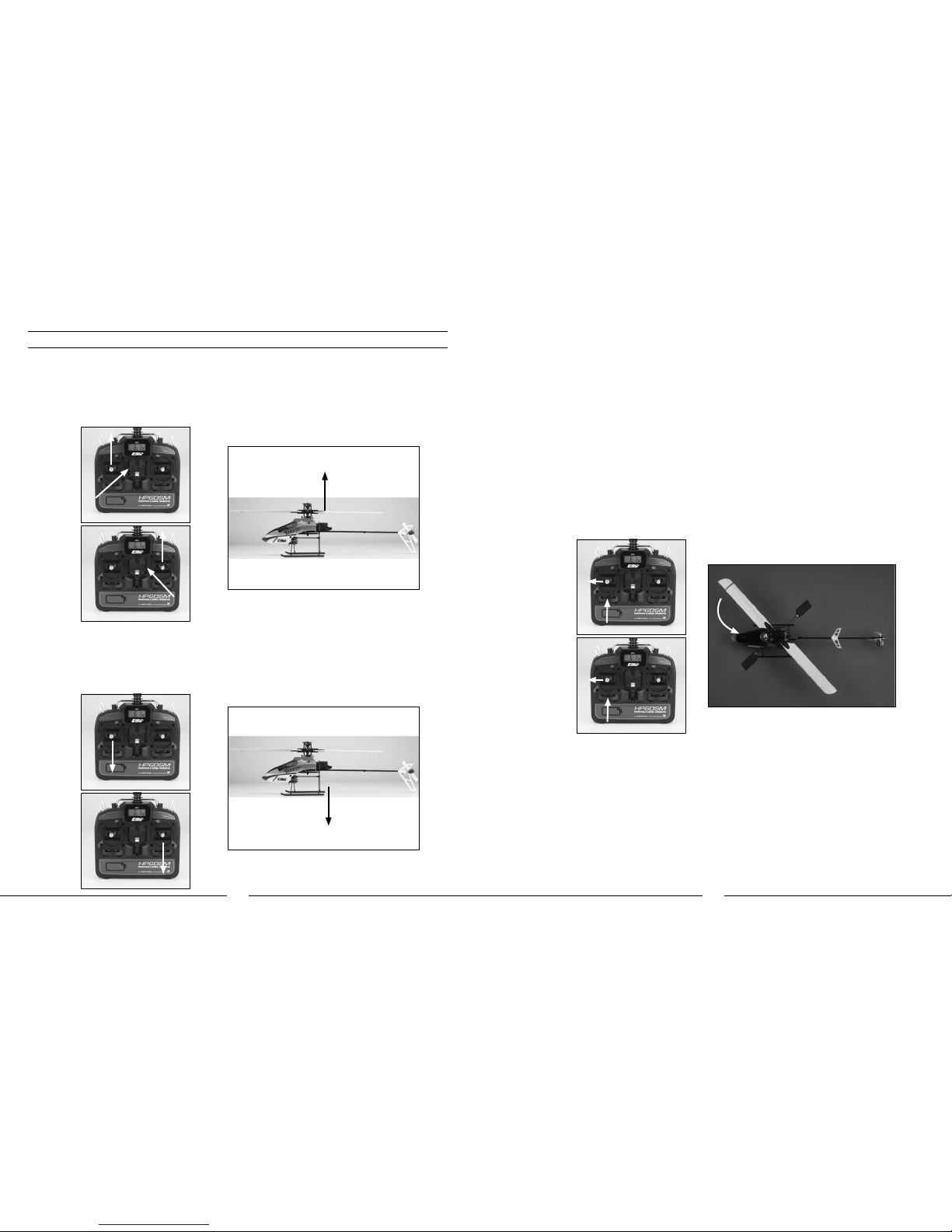
32
33
After lifting the model off the ground, you can balance the throttle/pitch by carefully moving the left-hand stick up
and down so the model will hold a stationary hover without climbing or descending.
You can also use the throttle trim to adjust the throttle/collective pitch value for a given stick position. For
example, raising the throttle trim will allow the model to hover at a lower throttle stick position. It will also offer
more total positive pitch at the highest stick position, and less negative pitch at the lowest position. In most
cases it is preferred to position the throttle trim so it offers an equal amount of positive and negative pitch when
the stick is in the highest and lowest positions.
Also, if you do raise the throttle trim when in the normal Flight Mode, you MUST remember to lower
it (and the throttle stick) to the lowest possible position IMMEDIATELY in the event of a crash or
rotor blade strike. Even if the motors are trying to spin at the lowest speed possible, they can still
pull enough current to damage the ESCs of the 2-in-1 unit if the rotor blades are stalled, which may
require replacement of the 2-in-1 unit. If you are in the Stunt Flight Mode (and also helpful when you
are in the normal Flight Mode), it is usually best to utilize the Throttle Hold function of the transmitter
in the event of a crash or rotor blade strike by toggling the TH HOLD switch toward the front of the
transmitter.
Moving the left-hand stick to the left will turn (yaw) the nose of the helicopter to the left about the axis of the main
shaft. This is accomplished by decreasing the speed of the tail rotor blade.
Understanding the Primary Flight Controls
If you are not familiar with the controls of your Blade CP Pro 2, please take a few minutes to familiarize yourself
with them before attempting your first flight.
The left-hand stick on the transmitter controls both throttle/collective pitch (climb/descend) and rudder (yaw left/
right). When the left-hand stick and throttle trim lever are in their lowest positions, the main rotor blades will not
spin. Advancing the stick upward will increase the speed and pitch of the main rotor blades. Increasing the speed
and pitch of the main rotor blades will cause the model to climb.
Decreasing the speed and pitch of the main rotor blades by lowering the left-hand stick will cause the model to
descend.
Note: When you are in the Stunt Flight Mode (with the F MODE switch toggled toward the front of the transmitter)
lowering the left-hand stick will actually cause the speed of the main rotor blades to increase while also increasing
the amount of negative pitch the main rotor blades can offer. This allows the model to be flown inverted and to
perform basic and 3D aerobatic maneuvers.
Mode 2
Mode 1
Mode 2
Mode 1
Mode 2
Mode 1
Climb
Descend
Nose Yaw Left
Page 18

34
35
Pulling the stick backward will pitch the tail of the helicopter downward, allowing the helicopter to be flown
backward.
The elevator trim can be used to help keep the helicopter from drifting forward or backward when in hover with
no elevator stick input. For example, if the helicopter drifts forward when in hover, pull the elevator trim downward
until the helicopter hovers as level as possible with no forward drifting.
Moving the stick to the left will roll the helicopter to the left, allowing the helicopter to be flown to the left.
Moving the stick to the right will turn (yaw) the nose of the helicopter to the to the right about the axis of the main
shaft. This is accomplished by increasing the speed of the tail rotor blade.
The rudder trim can be used to help keep the nose of the helicopter from rotating to the left or right when in hover
with no rudder stick input. For example, if the nose of the helicopter drifts to the right when in hover, add left
rudder trim until the nose stays as close to straight as possible. Also note that further adjustments to the rudder
trim can be made using the main motor proportional mix trimmer pot as outlined in the “Tail Rotor Proportional Mix
Trimmer Pot Adjustment” section of the manual.
The elevator stick controls (pitch fore/aft). Pushing the stick forward will pitch the nose of the helicopter
downward, allowing the helicopter to be flown forward.
Mode 2
Mode 1
Mode 2
Mode 1
Mode 2
Mode 1
Nose Yaw Right
Helicopter Moves Forward
Helicopter Moves Backward
Mode 2
Mode 1
Helicopter Moves Left
Page 19

36
37
Moving the stick to the right will roll the helicopter to the right, allowing the helicopter to be flown to the right.
The aileron trim can be used to help keep the helicopter from drifting left or right when in hover with no aileron
stick input. For example, if the helicopter drifts to the right when in hover, add left aileron trim until the helicopter
hovers as level as possible with no drifting to the right.
Once you’re familiar with the primary controls of the helicopter, you are almost ready to fly.
Dual Rates
The HP6DSM transmitter included with your Blade CP Pro 2 features a Dual Rate (D RATE) switch. This switch
allows the pilot the toggle between the high (HI) and low (LO) control rates available for the aileron, elevator and
rudder channels.
When the switch is toggled toward the back of the transmitter (position HI), the control rates will be allowed to
achieve their highest maximum values. This is typically the preferred rate for experienced pilots interested most in
maximum control for performing basic and 3D aerobatic maneuvers.
When the switch is toggled toward the front of the transmitter (position LO), the control rates will only be allowed
Dual Rate Switch
Helicopter Moves Right
Mode 2
Mode 1
Page 20

38
39
to achieve their lowest maximum values. This is typically the preferred rate for low-time and other pilots interested
most in a reduced amount of control that allows for smoother and more easily controlled hovering and flying.
If the Blade CP Pro 2 is your first single-rotor and/or collective pitch equipped helicopter model, we strongly
recommend that you make your first flights with the Dual Rates set to low.
Note: In order to improve the overall control experience, a small amount of exponential (to reduce the amount of
control authority/sensitivity around neutral stick) has been programmed into the transmitter for both the high and
low rates.
Normal and Stunt Flight Modes
The HP6DSM transmitter also features a Flight Mode (F MODE) switch. This switch allows the pilot to toggle
between the normal (0) and stunt/idle up (1) Flight Modes.
Page 21
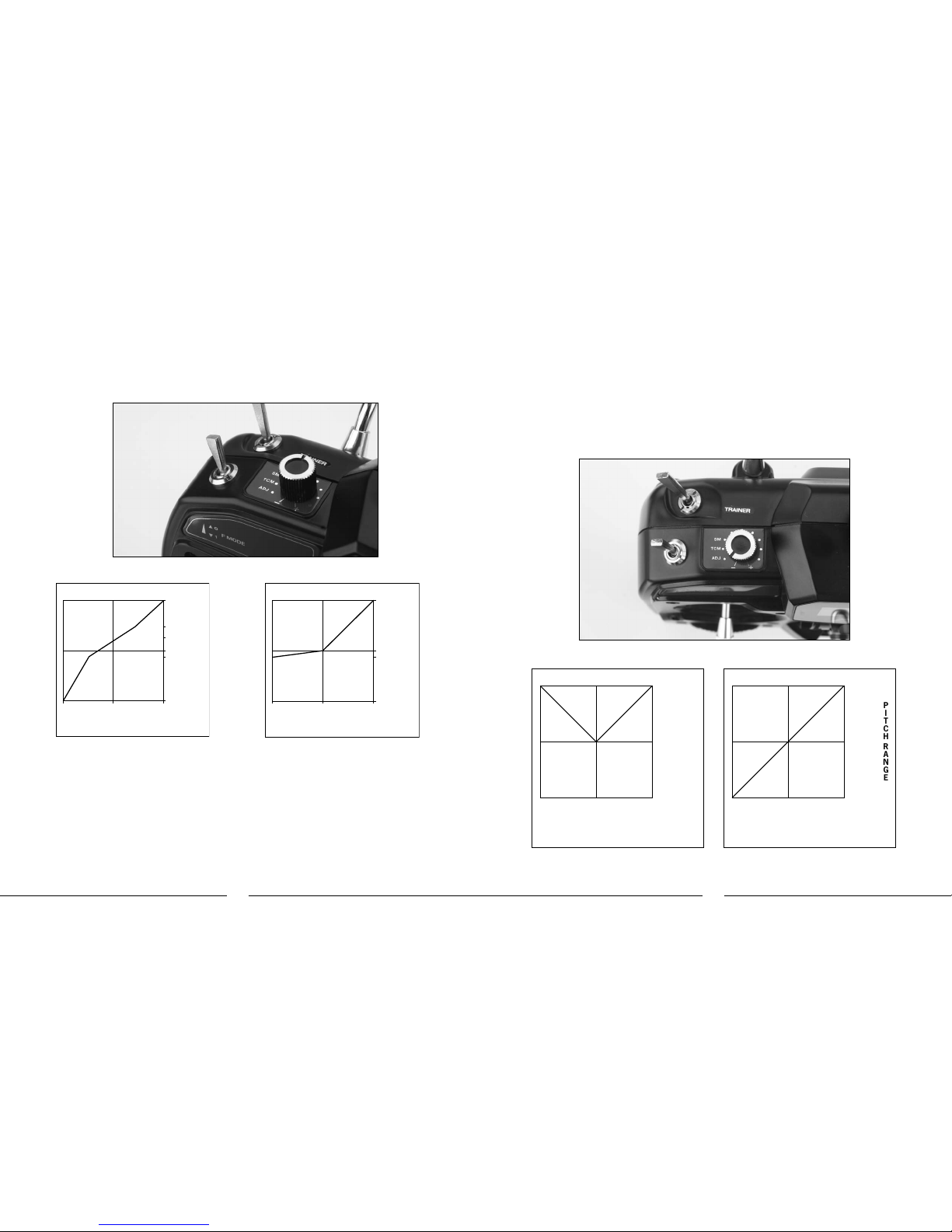
40
41
When the Flight Mode switch is toggled toward the rear of the transmitter (position 0), the transmitter/helicopter
will be in the normal Flight Mode. In this Flight Mode, the throttle curve is programmed from 0% to 100%, with
a pitch range of approximately –2 degrees (42%) to +12 degrees (100%). This is the preferred Flight Mode for
general hovering and basic (non-aerobatic) flight.
Note: The factory-set normal mode throttle curve has been optimized for the power/torque band of the
High-Power 370 and recommended brushless motor power system.
When the Flight Mode switch is toggled toward the front of the transmitter (position 1), the transmitter/helicopter
will be in the stunt/idle up Flight Mode. In this Flight Mode, the throttle curve can be “V” shaped from 100% to
100% with 50% throttle at mid-stick (when the SM TCM ADJ knob is in the lowest, most counterclockwise position),
or a “flat-line” from 100% to 100% with 100% throttle at mid-stick (when the SM TCM ADJ knob is in the lowest,
most clockwise position), with a pitch range of -12 (0%) to +12 degrees (100%). This is the preferred Flight Mode
for most forward/backward, aerobatic and 3D flying.
Note: When in Stunt Mode, even with the throttle stick all the way down, the blades and motors will continue to
spin. You must use the normal Flight Mode to safely turn off the motors. For safety, the 2-in-1 unit will not arm if
the flight battery is plugged in and the Flight Mode switch is in the stunt position.
PITCH
STICK POSITION
P
I
T
C
H
R
A
N
G
E
LOW
2%
0%
12%
-12%
HALF HIGH
THROTTLE
STICK POSITION
P
O
W
E
R
O
U
T
P
U
T
LOW
45%
50%
65%
75%
100%
0%
HALF HIGH
Also, when switching between the normal and Stunt Flight Modes, it is best to do so in the air while hovering. The
throttle and pitch curves of each Flight Mode have been optimized to transition smoothly around hover. Please be
sure to never switch into stunt mode without having powered the main and tail motors up in normal mode first. The
abrupt start could cause damage to the gears, motors or possibly even the 2-in-1 unit.
The Stunt Mode Throttle Curve Midpoint Adjustment (SM TCM ADJ) knob is located on the forward top left panel,
next to the Flight Mode switch. This knob allows you to adjust the midpoint value of the throttle curve when in the
stunt/idle up Flight Mode, from approximately 50% power to 100% power. It has no affect on the throttle curve in
the normal Flight Mode, or on the endpoints of the throttle curve in the stunt/idle up Flight Mode.
When the knob is in the lowest, most counterclockwise position (-), the midpoint of the throttle curve in the Stunt
Flight Mode will be approximately 50%.
PITCH
STICK POSITION
Low Half High
+12°
0°
-12°
1*5$)
3"/(&
5)3055-&
45*$,104*5*0/
-PX )BMG )JHI
1
0
8
&
3
0
6
5
1
6
5
Page 22

42
43
When the knob is in the middle position, pointing directly toward the back of the transmitter, the midpoint of the
throttle curve in the Stunt Flight Mode will be approximately 75%.
THROTTLE
STICK POSITION
Low Half High
100%
50%
0%
108&3
065165
PITCH
STICK POSITION
Low Half High
+12°
0°
-12°
1*5$)
3"/(&
When the knob is in the highest, most clockwise position (+), the midpoint of the throttle curve in the Stunt Flight
Mode will be approximately 100%.
THROTTLE
STICK POSITION
Low Half High
100%
50%
0%
108&3
065165
PITCH
STICK POSITION
Low Half High
+12°
0°
-12°
1*5$)
3"/(&
Page 23

44
45
The unique benefit of the SM TCM ADJ knob is that it offers you the ability to adjust the main rotor head speed,
and in turn the collective and cyclic control response, of the model between the endpoints of the throttle curve in
the Stunt Flight Mode. Typically, a higher main rotor head speed will result in quicker, more aggressive collective
and cyclic control response around middle stick (0 degrees of pitch).
For example, when you have the knob in the lowest, most counterclockwise position, the main rotor head speed
in hover (and during transition from positive to negative pitch, and vice-versa) will be lower than it is when at the
top or bottom of the throttle/collective stick range. This is generally preferred when hovering (right-side-up or
inverted) in calm conditions, as it will help to keep the main rotor head speed down and provide for smoother, less
aggressive collective and cyclic response.
When you have the knob in the highest, most clockwise position, the main rotor head speed in hover (and during
transition from positive to negative pitch, and vice-versa) will be similar to when you are at the top or bottom of
the throttle/collective stick range. This is generally preferred when flying in breezy conditions, and for the quickest,
most aggressive collective and cyclic response. It is also helpful when performing aerobatics like loops, rolls, flips
and more as it will help to maintain more consistent main rotor head speeds. This also allows for more consistent
tail holding power because the torque and main to tail motor mixing changes will be minimized throughout the
throttle/collective stick range.
With the stock high-power 370 brushed motor power system, we recommend that those pilots interested most in
aggressive aerobatics fly with the SM TCM ADJ knob set to provide full power at mid-stick. This fur ther enhances
the aerobatic capabilities of the Blade CP Pro 2 and allows you to perform stationary flips, rolls and tic-tocs that
are not generally possible with the midpoint set to a lower level of power. It also improves handling and tail holding
power throughout all other aerobatic maneuvers.
Note: The ESC in the 2-in-1 used to control the main motor has been calibrated for a narrower range
of throttle operation. For this reason, it will not be necessary to set the SM TCM ADJ knob much
beyond approximately 1/2 travel in order to achieve 100% throttle at mid stick. This is not a problem
and there is no adverse affect for having the knob adjusted to beyond approximately 1/2 travel,
though it is not necessary. For reference, the status LED indicator on the 2-in-1 will turn solid red
when full power has been achieved.
When using the optional recommended brushless power system, we recommend adjusting the SM TCM ADJ knob
to provide the best overall combination of main rotor head speed and collective/cyclic response depending on
your preferred style of flying.
Note: Some brushless ESCs may also be calibrated with a narrower range of throttle operation and could achieve
100% throttle before the Idle Up TCM ADJ knob reaches full travel. This is not a problem and should have no
adverse affect on flight per formance.
Throttle Hold
The HP6DSM transmitter features a Throttle Hold (TH HOLD) switch. This switch allows the pilot to toggle between
Throttle Hold off (position 0) and Throttle Hold on (position 1).
When the Throttle Hold switch is toggled toward the rear of the transmitter (position 0), Throttle Hold will be off.
When Throttle Hold is off, the transmitter will be in the normal or Stunt Flight Mode (depending on the position in
which the F MODE switch is set).
Throttle Hold
Page 24

46
47
When the Throttle Hold switch is toggled toward the front of the transmitter (position 1), Throttle Hold will be on
(activated). When Throttle Hold is on, the helicopter will be in the Throttle Hold Flight Mode. In this Flight Mode, the
throttle curve is linear from 0% to 0%. In the case of an electric-powered model like the Blade CP Pro 2, this will
power down the 2-in-1/motors completely.
Toggling the Throttle Hold switch to the on position also allows you to safely power down the 2-in-1/motors any
time the helicopter is not flying. This is particularly helpful as it allows you to safely handle the helicopter, while the
2-in-1 unit is still armed, regardless of the throttle/collective stick and Flight Mode switch positions.
Note: If the Throttle Hold switch is in the on position, and the throttle/collective stick set to anything above the
lowest possible position with the Flight Mode switch set to the normal position, the 2-in-1 /motors will power up
as soon as the Throttle Hold switch is set to the off position. This is also the case regardless of the throttle/
collective stick position when the Flight Mode switch is set to the stunt position. You must exercise extreme care
and caution when switching the Throttle Hold switch to the off position. You should always be in the normal Flight
Mode and have the throttle/collective stick set to the lowest possible position BEFORE switching Throttle Hold of f.
Before the First Flight
Although each Blade CP Pro 2 model is factory assembled and tested, you should check the following before
making your first flight:
q Check the security of all screws on your model. Tighten any screws that may be loose and replace any screws
or other parts that may be stripped
q Check to be sure that the screws securing the main rotor blades in the blade grips are tightened so the blades
can pivot in the grips when moderate pressure is applied. Never allow the main blades to swing freely in
their grips.
q Check the security of all the plastic ball link ends on your model. The links should stay attached to the control/
linkage balls even when moderate force is applied. Any link that does not stay attached to the control/linkage
ball should be replaced before flight.
q Check to be sure that all electronic equipment and wire leads are secure and will not come into contact with any
moving parts.
q If this is the first test flight, or a test flight following repairs, you will also want to center the rudder, aileron and
elevator trims.
Your Blade CP Pro 2 is now ready for flight.
Choosing a Flying Area
When you are ready for your first flight, you will want to select a large, open area that is free of people and
obstructions. Until you have properly trimmed, adjusted and become familiar with the handling of the
Blade CP Pro 2, we suggest that your first and subsequent test flights be made outdoors in CALM air only.
While it is possible for the Blade CP Pro 2 to be flown indoors, we suggest that it only be in a very large indoor
facility such as a gym that is also free of people and obstructions. The Blade CP Pro 2 is not intended to be
flown in small indoor areas or facilities where it may be possible to fly a coaxial helicopter like the Blade CX or
the Blade CX2.
Flying the Blade CP Pro 2
Having followed the proper 2-in-1 control unit arming and gyro initialization procedures, confirmed proper control of
the servos and motors, and found a suitable flying area, your Blade CP Pro 2 is ready for flight.
• Slowly raise the throttle stick, increasing the speed of the main rotor blades until the model begins to lift off. Do
not raise the throttle stick too quickly as the model could climb too fast causing you to lose control or make
contact with objects above.
• Lift the model off the ground just a few inches and concentrate on balancing the left-hand (throttle) stick position
so that the model holds a steady hover altitude. In some cases it may be best to make a few short “hops” to
an altitude of just a few inches until you become familiar with the control inputs and trim settings required to
maintain a steady hover and altitude.
As you will find, the Blade CP Pro 2 requires minor throttle/collective pitch adjustments to maintain its altitude in
hover. Remember to keep these adjustments as minimal as possible as large adjustments could result in a loss
of control and/or a possible crash.
Note: If you find your model will not lift off the ground with the throttle stick in the highest position, increasing the
throttle trim will add collective pitch. You can also increase the pitch of the blades by adjusting the pitch control
links. See the “Pitch Curve Adjustments” section of this manual for more information.
Page 25

48
49
• While attempting to establish a low-level hover, you can also check to see if any trim adjustments are required to
help keep the Blade CP Pro 2 from constantly drifting in various directions. If you find the helicopter constantly
drifts without any directional control input, it will be best to land the model before making any adjustments to
the trim levers. Additional details regarding the locations and functions of the trim lever can be found in the
“Understanding the Primary Flight Controls” section of this manual.
If the nose of the helicopter is drifting to the left or right, you will need to adjust the rudder trim. You can also
adjust the tail rotor proportional mix if you experience any difficulties in trimming nose drift with the rudder
trim lever only. See the “Tail Rotor Proportional Mix Trimmer Pot Adjustment” section of this manual for more
information.
• If the helicopter is drifting forward or backward, you will need to adjust the elevator trim.
• If the helicopter is drifting to the left or right, you will need to adjust the aileron trim.
Continue to make trim adjustments until the helicopter can hover at a low altitude with very little drifting and
directional control input. If the Blade CP Pro 2 is your first single-rotor and/or collective pitch helicopter model,
it may be best to have an experienced helicopter pilot trim the model for you before making your first flight.
Note: The throttle trim can be used to adjust the throttle and collective pitch values for a given throttle stick
position. For example, raising the throttle trim will allow the model to hover at a lower throttle stick position.
Also, if you find that your model “jumps” either upward or downward when in a hover, with little to no control
input, you may need to adjust the overall pitch curve so that it is better matched to the throttle curve for
smoother response. By decreasing the length of both adjustable pitch control links by approximately one-half to
one full turn, it will lower the pitch of the rotor blades for a given throttle/collective stick position. This will allow
the model to hover at a higher head speed (main rotor blade rpm), offering a smoother, more stable feel and a
pitch curve that is better matched to the throttle curve.
• Once you have the Blade CP Pro 2 properly trimmed and maintaining a stable low-level hover, practice using the
rudder, elevator and aileron controls to get a feel for how the helicopter responds to control inputs. Remember
to keep the control inputs as minimal as possible to prevent over-controlling the helicopter, especially when
in hover.
• After becoming comfortable with hovering the Blade CP Pro 2 at low-levels of altitude just a few inches off the
ground, you can transition to hovering and flying the helicopter at higher altitudes of approximately three to four
feet. At these higher altitudes you will be able to get a feel for the flight characteristics of the helicopter when it
is flying out of “ground effect.”
• Don’t be afraid to set the helicopter down on the ground quickly by lowering the throttle when approaching
obstacles to help prevent main rotor blade strikes. Also, the optional training gear set will help to further
prevent damage to the helicopter in the event that you must make an abrupt landing to avoid walls or other
obstacles when it is installed.
If at any time during the flight you feel like the helicopter is drifting out of control, it is best to return all controls
to neutral and to lower the throttle stick completely or activate Throttle Hold. This will help reduce the amount of
damage that may be caused in the event of a crash.
• If at any time during flight you feel like the helicopter is drifting out of control, it is best to return all controls to
neutral and to lower the throttle stick and trim completely or to activate Throttle Hold. This will help to reduce
the amount of damage that may be caused in the event of a crash.
•
IN THE UNFORTUNATE EVENT OF A CRASH OR ROTOR BLADE STRIKE,
NO MATTER HOW MINOR OR MAJOR, YOU MUST LOWER BOTH THE
THROTTLE (LEFT-HAND) STICK AND THROTTLE TRIM TO THEIR LOWEST
POSSIBLE POSITIONS (WHEN IN THE NORMAL FLIGHT MODE) AS
QUICKLY AS POSSIBLE TO PREVENT DAMAGE TO THE ESCS OF THE
2-IN-1 UNIT. YOU CAN ALSO ACTIVATE THROTTLE HOLD IN ANY FLIGHT
MODE, REGARDLESS OF THROTTLE STICK POSITION.
Failure to lower both the throttle stick and throttle trim to their lowest possible positions (in the normal Flight
Mode only) or to activate Throttle Hold (in any Flight Mode) in the event of a crash could result in damage to the
ESCs in the 2-in-1 unit, which may require replacement of the 2-in-1 unit.
While the 2-in-1 control unit main motor and tail motor ESCs are readily capable of handling all in-flight power
loads, and even brief momentary bursts beyond these typical loads, they can be damaged if excessive amounts
of current are pulled through them for an extended period of time. This period of time may vary depending
on many conditions, so it is best to keep any momentary overloads as short as possible in order to prevent
damage to the 2-in-1 ESCs.
Note: Crash damage is not covered under warranty.
• It is extremely important when hovering and flying the Blade CP Pro 2 to be aware of the power level of the LiPo
battery pack. If at any time the helicopter begins to require more throttle than typical to maintain hover or flight,
or has lost the ability to maintain hover or flight due to significant loss of power, you must land the helicopter
and power the motors down IMMEDIATELY to prevent over-discharge of the LiPo battery pack.
If you continue to run the motors after noticing a loss in power it is possible to discharge the LiPo battery pack
too far, causing permanent damage to the pack. Over-discharge of the LiPo battery pack can result in shortened
flight times, loss of power output or failure of the pack entirely
Page 26
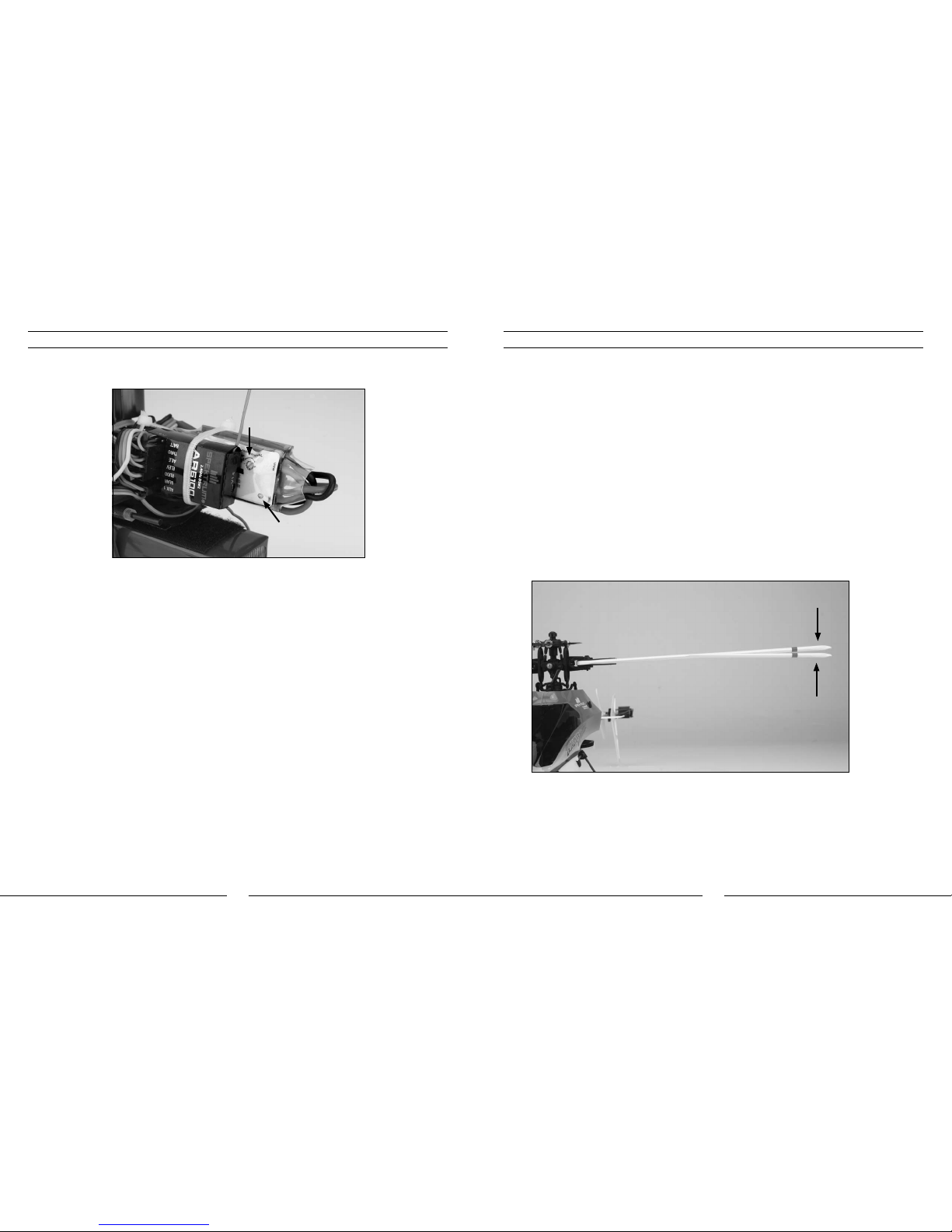
50
51
Tail Rotor Proportional Mix Trimmer Pot Adjustment
After trimming the primary flight controls and becoming familiar with the handling of the model, you may also need
to adjust the tail rotor proportional mixing. The proportional trimmer pot adjusts the amount of tail motor to main
motor mixing.
After establishing a stable hover, quickly advance the throttle/collective stick upward to “pop” the helicopter up
a few feet in altitude while adding no rudder input. During the abrupt increase in altitude, note which direction the
nose of the helicopter may yaw/turn. If the nose of the helicopter does not yaw in either direction by a significant
amount, no adjustment is necessary. However, if the nose of the helicopter yaws to the left, you will want to
increase the amount of tail motor to main motor mixing. By turning the proportional trimmer pot clockwise (+), you
increase the tail motor/rotor rpm for a given main motor/rotor rpm. This increase in tail motor/rotor rpm will help
to push the nose of the helicopter to the right when there is an abrupt change in torque.
If the nose of the helicopter is trying to yaw to the right, decrease the tail rotor proportional mix by turning the
proportional trimmer pot counterclockwise (-).
Note: You must always power down the 2-in-1 control unit before making adjustments to the
proportional mix trimmer pot. Any changes made to the trimmer pot will not take effect until the
2-in-1 unit is re-armed.
Proportional Pot
Status LED
Main Rotor Blade Tracking Adjustment
Caution: Be sure to maintain a safe distance from the helicopter (approximately 10–15 feet) and to
wear appropriate eye protection (such as safety goggles) when tracking the main rotor blades.
Blade tracking is a critical element to the flight per formance of just about any helicopter, including the Blade CP
Pro 2. Main rotor blades that are out of track may cause vibration, instability, and loss of power. Although each
Blade CP Pro 2 model is test flown and the blades are tracked at the factory, minor adjustments to blade tracking
may be required after blade changes, repairs, or pitch control link adjustments.
To check main rotor blade tracking and make any required adjustments, please note the following tips:
• Before proceeding with the test flight of a new model, or any model to which changes or repairs
have been made, be cer tain that the main rotor blades have been properly installed and secured.
The main blades should be tightened so they can pivot in the blade grip when moderate pressure is
applied. Never allow the main blades to swing freely in their grips.
• After powering the model on and allowing the 2-in-1 unit and gyro to arm and initialize properly,
bring the main rotor blades of your Blade CP Pro 2 up to speed. You can check the blade tracking
either on the ground or in the air at eye level. It might be a good idea to have an assistant on hand
to help sight the blades. Again, be certain to maintain a safe distance of approximately 10–15 feet
from the helicopter when checking the tracking of the main rotor blades.
• Once the main rotor blades have been brought up to speed, note which blade is running low and
which blade is running high (by the colored tracking tape).
• After confirming which blade is running low and which blade is running high, power down the
helicopter in order to make any necessary adjustments to the linkages. You can increase the pitch
of the low blade by lengthening its pitch control linkage. This is accomplished by turning one of the
Ball Link ends out by one-half to one full turn. Or, you can decrease the pitch of the high blade by
shortening the linkage.
Blades Out of Track Adjustment Necessary
Page 27

52
53
Note: The blade you choose to raise or lower when making tracking adjustments will depend on the pitch of
each blade. Because both rotor blades should be as close to 0 degrees as possible when Throttle Hold is
activated (DO NOT attempt to check for 0 degrees pitch in the normal or stunt/idle up Flight Modes) and the
throttle/collective stick is in the middle position, you can easily identify which rotor blade to adjust. If one blade
is “lower” than 0 degrees, raise it to match the other blade. If one blade is “higher” than 0 degrees, lower it to
match the other blade.
Making sure that both rotor blades are as close to 0 degrees as possible when the throttle/collective stick is in
the middle position will help to ensure that you have an equal amount of positive and negative pitch travel when
in the Idle Up/Stunt Flight Mode, and that your curves more closely match those shown in the “Normal and Stunt
Flight Modes” section of this manual.
Typically, not much adjustment should be necessary to properly track the main rotor blades. If significant
adjustments are required, be sure to double-check the length of both pitch control links (they should be close to
the same length). You should also check the blades for any warps or twists. In most cases, you should be able
to get both blades tracking perfectly in the same plane. However, due to slight variations in the ball links and
threaded linkage rods/pushrods of the pitch control linkages, it may not always be possible to achieve absolutely
perfect blade tracking. Don’t worry, as the helicopter should still per form well as long as the blade tracking is
adjusted as closely as possible.
Blades In Track No Adjustment Necessary
Page 28

54
55
Flybar Paddle Tracking Adjustment
While main blade tracking is a critical element of flight performance, proper flybar paddle tracking and positioning
is also important in maintaining proper control response and vibration-free operation.
To check flybar paddle tracking, positioning and making adjustments, please note the following tips:
• Confirm that both flybar paddles are equally spaced from the ends of the paddle control frame. If they are not
equally spaced, adjust the position of the flybar by loosening the setscrews located in the paddle control frame,
then sliding the flybar from side to side until they are.
• Be certain that both flybar paddles are parallel to the paddle control frame. If they are not, loosen the screws
and nuts in the flybar paddles and twist the paddles until they are properly aligned and parallel with the paddle
control frame.
• If you have made certain that both flybar paddles are parallel to the paddle control frame arms, they should now
be parallel to one another. If they are not, take your time making adjustments in order to ensure that both flybar
paddles are positioned parallel to one another and the paddle control frame.
• Once you have properly positioned and aligned the flybar paddles following these tips, be cer tain they are firmly
secured using the screws, washers and hex nuts.
Flybar Weights, Head Dampening Shims and Fine-Tuning Cyclic Response
Your Blade CP Pro 2 is equipped with flybar weights that are secured in their outermost position against the
flybar paddle.
In this position, the weights help to provide added stability by increasing the amount of cyclic input required to
overcome the gyroscopic force of the flybar paddles. In general, flying with the weights in this position will still
provide good cyclic response, but with reduced sensitivity (especially when in hover), when compared to having
them positioned closer to the head/main shaft on the flybar. We suggest that you make your first flights with the
flybar weights in this position before making any adjustments.
If, after the first few flights, you feel as though the cyclic response is too quick, we recommend the addition of
one or more weights on each side of the flybar, next to the weights that were already installed. Additional weights
are available separately in packs of two (EFLH1165). With the added weights installed, the cyclic response will
become noticeably less responsive.
Page 29
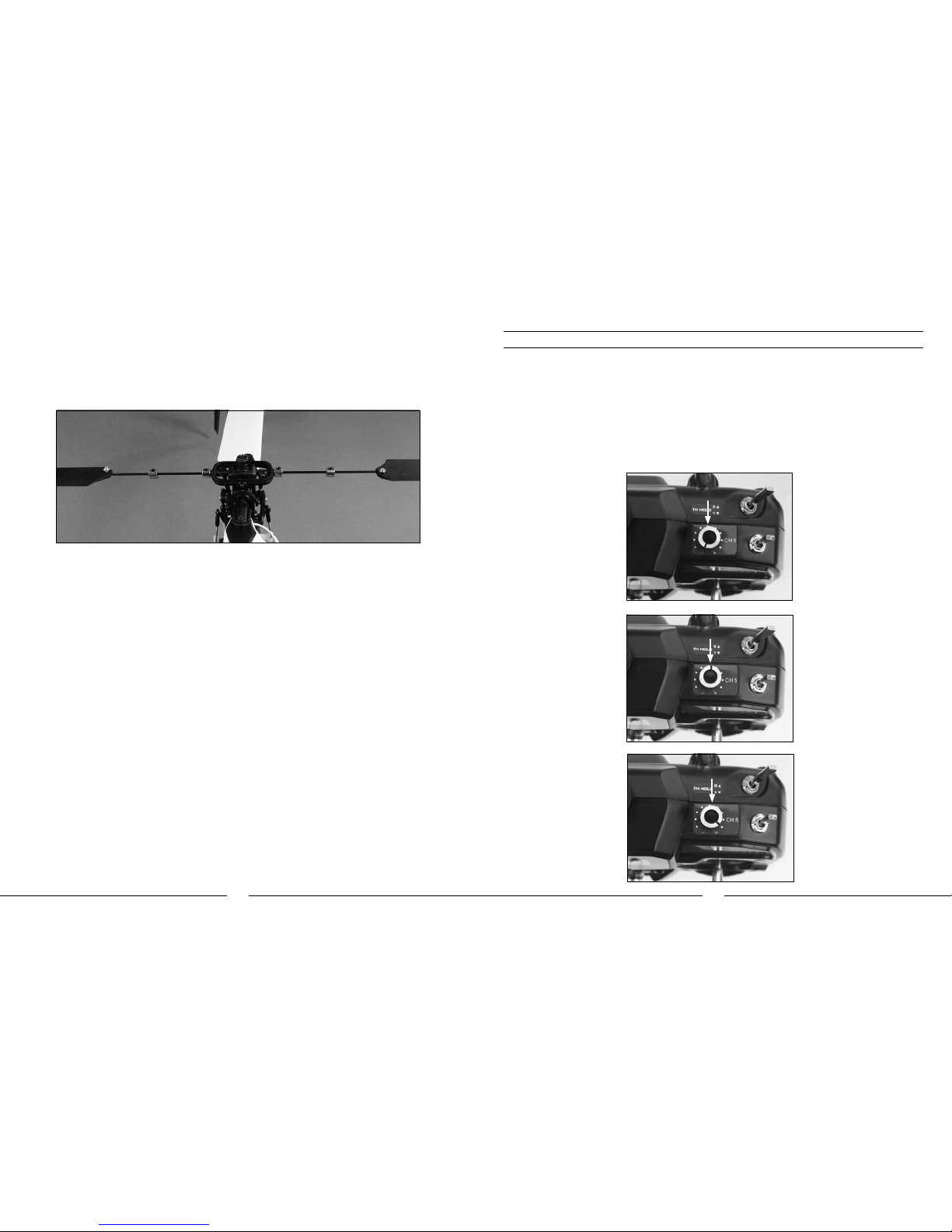
56
57
If, after the first few flights, you would prefer to have even quicker and more aggressive cyclic response, you can
reposition the flybar weights so that they are closer in to the head/main shaft on the flybar. It is usually best to
move the weights in only a small distance at a time before making each subsequent test flight, until you find the
position at which you prefer the cyclic response most.
Note: It is important that the weight(s) on each side of the flybar be positioned at a distance equal
from the head/main shaft in order to prevent imbalance that could lead to vibration in the rotor head.
Dampening of the rotor head (main rotor blades) can also be adjusted in order to fine-tune the cyclic response of
your model. In general, stiffer dampening will result in quicker cyclic response. The dampening of your Blade CP
Pro 2 has been set to provide a good balance of cyclic response and stability right out of the box, and we suggest
that you make your first flights with this amount of dampening before making any changes.
If, after the first few flights, you would prefer to have even quicker and more aggressive cyclic response, you
can stiffen the rotor head dampening by adding shims between the o-ring and step washer on each side of the
center hub (see the “Exploded View” drawing and parts listing for reference). Head dampening shims are available
separately in packs of eight (EFLH1144), however, you should install only one shim per side at a time before
making each subsequent test flight, until you find the dampening at which you prefer the cyclic response (and
stability) most.
Note: You must always install an equal number of shims on each side of the center hub.
Note: If you install too many shims, and the dampening becomes too stiff, the helicopter can wobble
and shake in flight. Take care when making test flights after adding shims to prevent crashing the
model as a result of a wobble or shake. Typically, we find that using 2–3 shims per side with the
stock high-power 370 brushed main motor works well. More shims per side can cause the wobble
and shake. If running a power system that is capable of producing higher rotor head speeds, like
the optional 370 brushless motor power system, you can sometimes add even more shims before
encountering the wobble and shake. Again, exercise extreme care when test flying the model after
adding shims.
Channel 5 Knob
The HP6DSM transmitter is equipped with an optional-use Channel 5 knob (CH 5) located on the forward top right
panel, next to the Dual Rate switch.
This knob allows you to control function of the transmitter’s 5th channel. And while this channel remains un-used
for flying the Blade CP Pro 2, it is available for use in controlling a variety of potential optional features including
actuation of a servo, electronic components or even for setting the gain of a gyro remotely from the transmitter. It
allows fully proportional control of the 5th channel from approximately 0–100% travel.
And although servo reversing is available for this channel, the knob can be operated in either direction for control.
You can use either the most clockwise (+) or most counterclockwise (-) position for 0 or 100% travel, and you
will achieve approximately 50% travel with the knob in the middle position, pointing directly to the rear of the
transmitter.
0% (or 100%) Travel
50% Travel
100% (or 0%) Travel
Page 30

58
59
Transmitter and Receiver Binding and Fail-Safe
Binding is the process of programming the receiver to recognize the GUID (Globally Unique Identifier) code of a
single specific transmitter. If you ever find that it is necessary to replace the transmitter or the receiver for your
model, it will be necessary for you to “bind” the new transmitter or receiver to your existing transmitter or receiver
for proper operation.
During the binding process, the smar t fail-safe (SmartSafe™) positions of your system are also set. With
SmartSafe, in case of loss of signal, the throttle will go to the preset position that was stored during the binding
process and all other channels will hold their last position. And if the 2-in-1 control unit and receiver are powered
on before the transmitter, all channels but throttle will go to the fail-safe positions that were stored during the
binding process, while the throttle channel will not generate a pulse in order to prevent the ESCs from arming.
Note: Because the SmartSafe positions are set during the binding process, it is important to set all
channels to the preferred fail-safe positions before proceeding. In the case of the Blade CP Pro 2,
we strongly recommend setting the throttle stick and throttle trim to their lowest positions, and the
rudder, aileron and elevator sticks and trims to their neutral positions. Channel 5 should be set to
your preferred position if you have chosen to utilize it.
The following steps outline the binding process:
Note: For added safety, disconnect both the main and tail motors from the 2-in-1 control unit before
proceeding. Once the binding process is complete and the flight battery is unplugged from the 2-in-1
unit, reconnect the main and tail motor to 2-in-1 unit.
• In order to bind the Spektrum AR6100 receiver to the transmitter, you must first connect the included bind plug
to the battery (BATT) channel pins on the receiver. Then you will need to power on the 2-in-1 unit and receiver by
connecting the flight battery to the 2-in-1 BEFORE powering the transmitter on.
• When you connect the flight battery to the 2-in-1 unit with the bind plug connected to the battery channel pins on
the receiver, you will see an orange LED blink rapidly on the receiver itself.
• Once the orange LED on the receiver begins to blink, it will be time to power the transmitter on in bind mode. To
enter bind mode with the transmitter, pull the trainer (TRAINER) switch toward the front of the transmitter, then,
while holding the trainer switch forward, power the transmitter on. You’ve successfully entered bind mode when
the transmitter beeps and the red LED located under the door on the bottom left front of the transmitter blinks
rapidly. You can release the trainer switch after the transmitter stops beeping and the transmitter will remain in
bind mode until the binding process is complete.
• Then, once the orange LED on the receiver glows solidly, the receiver is bound to the transmitter. Now you
will need to power down the 2-in-1 control unit, receiver and transmitter, and remove the bind plug from the
receiver.
Note: It is extremely important that you remove the bind plug from the receiver once it has been bound to the
transmitter. If you do not remove the bind plug, the receiver will enter bind mode every time the 2-in-1 unit and
receiver are powered on.
Page 31
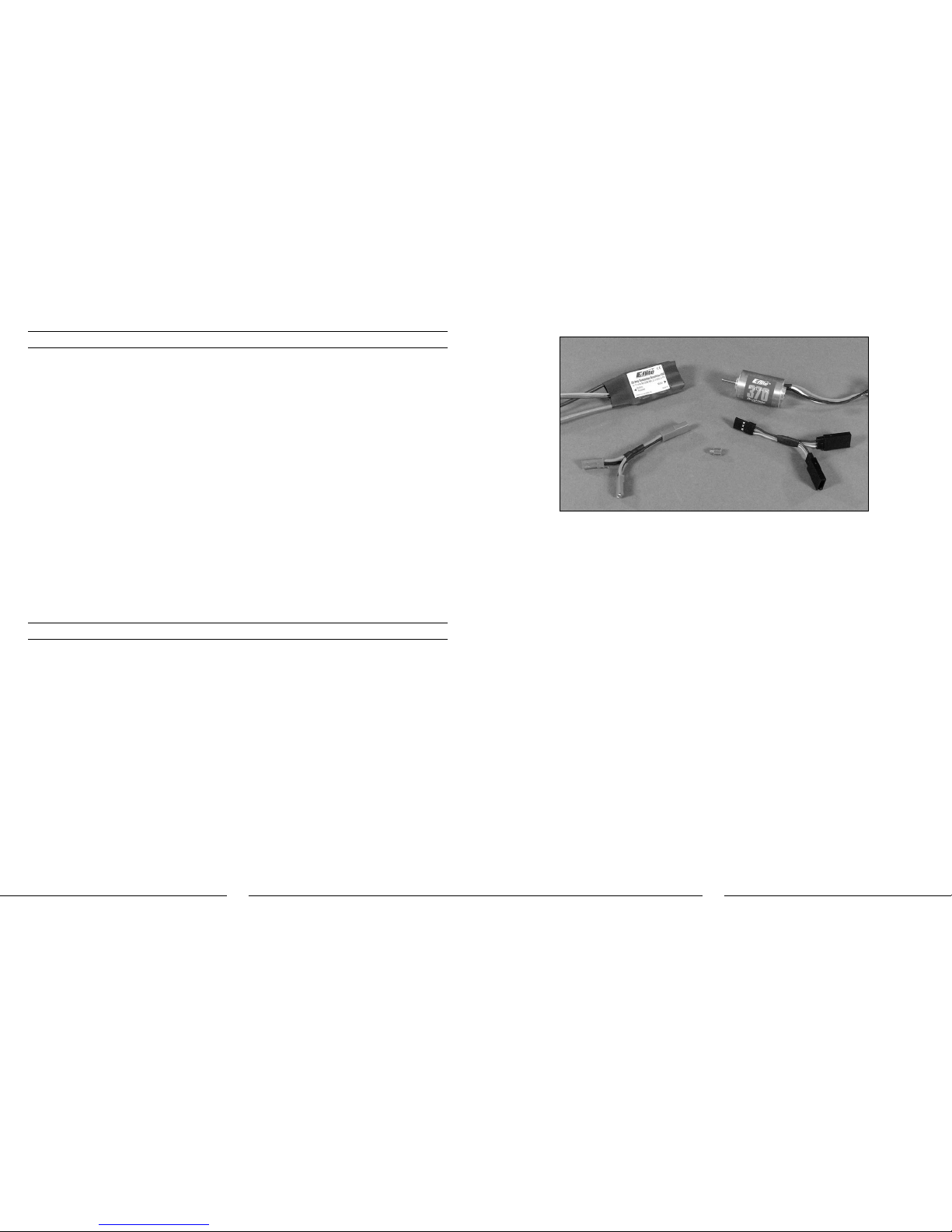
60
61
Transmitter and Receiver Range Testing
Because the HP6DSM transmitter features Spektrum 2.4GHz DSM full range technology, it also features a Range
Test mode that allows you to check and ensure that the transmitter and receiver are offering the required range
for proper and reliable operation.
Before each flying session, and especially with a new model/receiver, it is important to perform a range check. To
perform a range check, the transmitter must be in the range check/reduced power output mode.
You can enter the Range Check Mode by having the transmitter powered on, then pulling the trainer (TRAINER)
switch toward the front of the transmitter. Then, while holding the trainer switch forward, you will need to cycle
the Dual Rate (D RATE) switch from the high position (HI) to the low position (LO) two times (for a total of four Dual
Rate switch position changes).
After cycling the Dual Rate switch properly while holding the trainer switch, the transmitter should begin to beep.
The transmitter is now in the Range Check Mode, and will continue to beep and remain in this mode until the
trainer switch is released. However, before releasing the trainer switch, it will be necessary to confirm proper
range by completing the following steps:
Note: It is helpful to perform the range check with the help of another person that can confirm proper control
response of the model while it is positioned away from you.
q With the model resting on the ground, stand 30 paces (approximately 90 feet) away from the model.
q Face the model with the transmitter in your normal flying position.
q You should have total control of the model with the trainer switch pulled at 30 paces (90 feet).
If control issues exist, call the Horizon Support Team at 1-877-504-0233 for further assistance.
Optional Brushless Main Motor Power System Installation and Setup
The Blade CP Pro 2’s separate Spektrum AR6100 receiver and 2-in-1 control unit allow you the option of upgrading
to a brushless main motor power system, without the need for difficult modifications or a new radio system.
An optional brushless main motor power system can provide added power and/or duration when compared to
the stock brushed main motor power system, and is an excellent choice for those interested in maximizing the
performance and aerobatic potential of their model.
We have tested a wide variety of motor types, in a wide range of Kv (rpm/v) values, and gear ratio combinations
in the Blade CP Pro. While many combinations offered a noticeable improvement in power or duration when
compared to the stock brushed motor, we found the following recommended power system combination (and
required supporting accessories) to provide the best balance of power and good flight duration when using the
included 3S 11.1V 800mAh LiPo battery pack:
Item Description
EFLA228 JST Female/2 JST Male Parallel Y-Harness
EFLA311B 20-Amp Brushless ESC
EFLM1000 Park 370 Brushless Inrunner Motor, 4100Kv
EFLM1912 Heat Sink, 20x20mm (optional)
EFLM1949 Pinion Gear, 8T 0.5 Module 2mm ID
EFLRYH3 3” Y-Harness
Note: It is possible to substitute the recommended 8-tooth pinion (EFLM1949) with a 9-tooth pinion (EFLM1950)
for increased power at the expense of slightly reduced flight duration. However, those interested in maximum
power and performance should substitute the 8-tooth pinion with a 10-tooth pinion (EFLM1951), noting that the
typical “aggressive” flight duration will be approximately 5.0–6.5 minutes per charge using the stock LiPo battery.
Also, reduced flying weight and a similar power-to-weight ratio can be achieved by using a Thunder Power Pro Lite
series 3S 11.1V 730mAh battery (THP7303SJPL), while improved power and duration can be achieved by using
a Pro Lite series 3S 11.1V 910mAh battery (THP9103SJPL). However, please note that the stock charger cannot
be used with the 730mAh battery, and that a 3S 11.1V Thunder Power to E-flite balance connector adapter cable
(included with EFLA229) is necessary to allow use of the stock charger with the 910mAh battery.
The following steps outline installation and setup of the recommended optional brushless power system:
• In order to provide the most secure motor mounting, and proper clearance for the forward bearing cup in the
main frame, it will be necessary to install the Park 370 brushless motor’s (EFLM1000) included “Adapter Ring.”
• After installing the adapter ring, it will then be necessary to remove the stock brushed main motor from the
main frame in order to trial fit the brushless motor to check for proper placement of the pinion on the brushless
motor’s shaft.
Note: Before removing the stock brushed main motor, we suggest that you check the gear mesh of its pinion
and the main drive gear, in multiple places on the main drive gear, for reference. This is approximately how you
will want to set the pinion and main gear mesh after installing the brushless motor and pinion.
Page 32
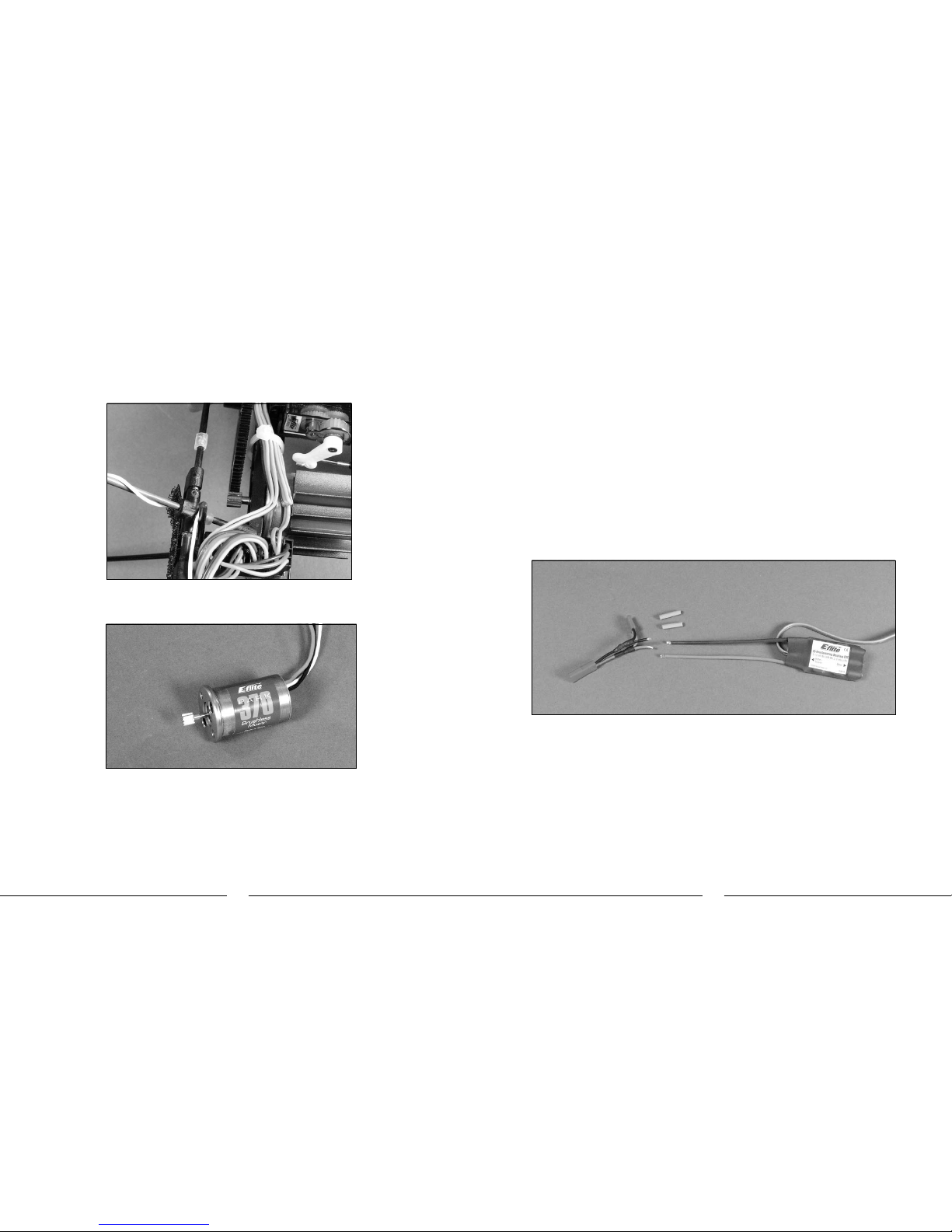
62
63
• Once the stock brushed main motor has been removed from the frame, temporarily install the Park 370
brushless motor and adapter ring. Then, using an 8-, 9- or 10-tooth pinion gear (EFLM1949, EFLM1950 or
EFLM1951) main gear for reference, mark the shaft of the motor (using a marker or tape) at the point to which
the pinion gear should be press fit onto the shaft to provide adequate gear tooth contact of the pinion and main
gear. It is important to install the pinion on the motor shaft so that it will always offer full contact with the main
gear teeth in order to promote the best power transfer and to prevent uneven and/or accelerated gear wear.
• After confirming the point to which the pinion gear should be press fit onto the motor shaft, remove the motor
from the frame. Then, following the instructions included with the motor, install the pinion on the motor shaft.
The motor is now ready to install in the helicopter.
• Next, install the motor in the main frame using the mounting screws and washers removed from the stock
brushed main motor. It is a good idea to apply a small amount of blue threadlock compound to the threads
before installing the screws. If possible, be sure to mount the motor so the leads exiting the rear of the case
are positioned as close to the main shaft as possible in order to help provide better clearance for the canopy.
Do not tighten the mounting screws entirely until after the next step.
Note: Do not use the screws included with the brushless motor for mounting as they do not offer
adequate thread length for secure installation.
• Take your time to set the gear mesh between the pinion and main gear properly. Then, tighten the mounting
screws securely.
Note: It is very impor tant to set the gear mesh so it is smooth with no binding. Be certain to check the
mesh at multiple points on the main gear in order to find the position in which to secure the motor for
the best gear mesh overall. Remember, if the gear mesh is set too loose or too tight, at any point on
the main gear, it may strip the gear and/or could cause a significant loss in power.
• After completing installation of the brushless motor, we also suggest that you install the optional 20x20mm Heat
Sink (EFLM1912). Be sure to follow the instructions included with the heat sink for proper installation.
• Next, it will be necessary to prepare the 20-Amp Brushless ESC (EFLA311B) for installation. For these steps you
will also need the JST female/2 JST male parallel Y-harness (EFLA228). This Y-harness will be used to provide
power to both the 2-in-1 control unit and brushless ESC from the LiPo battery pack.
• Because the ESC does not include a battery connector, you will need to solder the Y-harness directly to its
battery power leads. To do this, remove one of the Y-harness’ JST male connectors from its wire leads, as close
to the end of the connector as possible. Then, strip the ends of the remaining wire leads so that they can be
soldered to the ESC’s battery power leads.
Note: It is extremely important to be sure that you remove one of the JST male connectors and not the JST
female connector. It is also critical that you maintain proper polarity (positive-to-positive and negative-to-negative)
when soldering the leads together, while also using shrink-tubing to insulate the joints in order to prevent shorting.
Page 33

64
65
• Once the Y-harness has been connected to the ESC’s battery power leads, and the joints have been properly
insulated, you can now proceed with installation of the ESC on the helicopter. There are a few places in which
the ESC can be mounted on the helicopter, including the following:
Option 1
Just ahead of the motor (and heat sink), above the receiver and 2-in-1 control unit. If choosing to mount the ESC in
this location, be sure it is mounted with all wire leads as far from the receiver and antenna as possible, while also
providing adequate clearance for the canopy. It will also be best to mount the ESC so the power FETs (the side of
the ESC with the label) are mounted toward the top of the helicopter. In some cases it might also be helpful to use
a small block of balsa wood or foam, along with the foam mounting tape and cable/zip tie wraps included in the
mounting accessories and wrench package, to mount the ESC.
Option 2
To the bottom of the battery/lower frame support rods, just below the main gear and behind the battery support/
mount. Use some small strips of foam mounting tape on the rods, and a long cable/zip tie wrap (included in
the mounting accessories and wrench package), to secure the ESC in this location. Be sure to also secure the
receiver and battery power leads away from the gears and any other moving parts. Then, depending on the
length of the motor leads, it may also be necessary to make up some shor t motor wire lead extensions (using
approximately 1.5”–2.0” of wire and the connectors included with the ESC) to connect the motor to the ESC.
• After securing the ESC in its mounting position, connect the motor wire leads to the connectors on the
ESC. The order of the wire leads in the connectors is not too important at this time, as the position
of any two of them can be reversed if the motor does not spin in the proper direction after testing its
operation.
• Because the receiver and servos will receive power from the 2-in-1 control unit, it will now be necessary
to disable the BEC power of the brushless ESC before connecting it to the receiver. To do this, it will
be necessary to remove the red (positive) lead and connector from the plastic housing that goes to the
receiver, then to insulate it properly to prevent shorting. Use a small screwdriver or knife blade (and
extreme care to prevent injury) to lift the plastic tab that secures the connector in the plastic housing,
then slide it out the back end of the housing. Use tape or shrink tubing to insulate and secure the
exposed connector.
Note: It is extremely important to disable the BEC of the brushless ESC in order to prevent
damage to the other electronics. Remember, BEC power is already supplied to the receiver
and servos through the 2-in-1 control unit throttle and rudder leads.
• Now that the BEC power of the brushless ESC has been disabled, connect its receiver lead to one of
the female connectors of the 3” Y-Harness (EFLRYH3). Next, connect the throttle channel receiver lead
of the 2-in-1 control unit to the remaining female connector of the 3” Y-harness. Then, connect the male
connector of this Y-harness to the throttle channel of the receiver.
Page 34

66
67
• To complete installation and wiring hook-up of the brushless ESC, connect the remaining JST male connector of
the battery power lead Y-harness to the female JST connector of the 2-in-1 control unit. Be sure to then secure
the battery power leads of the brushless ESC and 2-in-1, along with the now unused main motor power lead
of the 2-in-1 unit, so they cannot come into contact with the gears or any other moving parts, and so you can
readily access the remaining JST female connector for connecting the battery pack.
Now that you have completed installation of the optional brushless power system, it will be necessary to check
that the ESC is properly programmed to ensure maximum performance, and that the motor is operating in the
correct direction. However, before proceeding with these checks, unplug the tail motor from the 2-in-1 control
unit. Also, remove the main rotor blades and mounting bolts/nuts from the main blade grips to help ensure safety.
Then, follow these steps if using the E-flite 20-Amp brushless ESC (EFLA311B):
• Turn the transmitter on first and advance the throttle stick to full power. Then, after placing your hand on the
rotor head and securing the helicopter so it will not be able to move and you can quickly disconnect the battery
if power to the motor is applied, plug the battery into the battery lead Y-harness connected to the 2-in-1 control
unit and brushless ESC. You should then hear the beep to signal power up of the brushless ESC, followed by an
additional beep to indicate that the ESC has entered the programming mode.
Note: Exercise extreme caution and care when programming the brushless ESC with the motor pinion
gear meshed properly to the main gear. Although the ESC is equipped with safe power-on software
and should not apply power to the motor, you must still be very careful. If, at any time, power to the
motor is applied and the rotor head begins to spin, unplug the battery immediately to prevent any
damage to the model and electronics, or even personal injury.
• Follow the instructions included with the ESC to set the programming for the brake and voltage cutoff to the
following:
Voltage Cutoff – Auto LiPo ON
Note: With the voltage cutof f programming set to Auto LiPo ON, a soft cutoff of motor power (usually
noticeable as a quick “pulsing” of motor power under load) will occur when the voltage of the 3S LiPo battery
pack reaches 9V under load. This is generally preferred in most cases, however, you can disable the Auto LiPo
soft cutoff entirely by setting the voltage cutoff programming to Auto NiCd/NiMH ON. In this mode, soft cutoff
of motor power will not occur until approximately 5.0V under load, even when using a 3S LiPo battery pack for
power. However, this means you must exercise extreme care to prevent over-discharging the LiPo battery pack
during flight.
Brake – OFF
Note: It is extremely important that the motor brake of the ESC is disabled in order to prevent damage to the
main gear and other components.
Once you have confirmed that the ESC’s programming for the voltage cutoff and braking is correct, disconnect the
battery from the power leads. You will now need to confirm that the motor is operating in the correct direction.
• Turn the transmitter on first and lower the throttle stick and trim completely. Then, plug the battery into the
battery lead Y-harness connected to the 2-in-1 control unit and brushless ESC. You should almost immediately
hear beeps from the brushless ESC to indicate that it is armed and ready for use.
Note: The brushless ESC will almost always arm before the 2-in-1 control unit. This is extremely
important to remember because the main motor will then run if the throttle stick is advanced, even if
the 2-in-1 has yet to arm. Be certain to exercise extreme caution when waiting for the 2-in-1 control
unit to arm, especially if the brushless ESC has already been armed.
• Once the brushless ESC has armed properly, you have placed the helicopter in a safe place free of obstructions,
and are clear of the flybar paddles, you can safely power up the model to check the operating direction of the
motor.
• Advance the throttle stick slowly, just until the flybar paddles begin to spin, and note the direction they spin.
The flybar paddles should spin clockwise when viewed from the top. If they are spinning in the wrong direction,
unplug the battery, then simply reverse the order of any two of the brushless motor leads where they connect
to the ESC. Then, repeat the test to confirm that the flybar paddles (and motor) are spinning in the correct
direction before proceeding.
After confirming that the brushless main motor is operating in the correct direction, and you have disconnected
the battery, reconnect the tail motor to the 2-in-1 control unit. Then, re-installed the main rotor blades in the blade
grips using the mounting bolts/nuts.
Your Blade CP Pro 2 is now ready to fly with the optional brushless main motor power system. Be sure to take
extra care when making the first test flights with the new power system as it can offer a significant improvement in
power over the stock brushed main motor power system. Also, be sure to take your time to re-adjust the tail rotor
proportional mix and gyro gain as necessary in order to maximize per formance with the brushless power system.
Page 35

68
69
2008 Official AMA National Model Aircraft Safety Code
GENERAL
1. A model aircraft shall be defined as a non-human-carrying device capable of sustained flight in the atmosphere.
It shall not exceed limitations established in this code and is intended to be used exclusively for recreational or
competition activity.
2. The maximum takeof f weight of a model aircraft, including fuel, is 55 pounds, except for those flown under the AMA
Experimental Aircraft Rules.
3. I will abide by this Safety Code and all rules established for the flying site I use. I will not willfully fly my model
aircraft in a reckless and/or dangerous manner.
4. I will not fly my model aircraft in sanctioned events, air shows, or model demonstrations until it has been proven
airworthy.
5. I will not fly my model aircraft higher than approximately 400 feet above ground level, when within three (3) miles
of an airport without notifying the airport operator. I will yield the right-of-way and avoid flying in the proximity of fullscale aircraft, utilizing a spotter when appropriate.
6. I will not fly my model aircraft unless it is identified with my name and address, or AMA number, inside or affixed to
the outside of the model aircraft. This does not apply to model aircraft flown indoors.
7. I will not operate model aircraft with metal-blade propellers or with gaseous boosts (other than air), nor will I operate
model aircraft with fuels containing tetranitromethane or hydrazine.
8. I will not operate model aircraft carrying pyrotechnic devices which explode burn, or propel a projectile of any kind.
Exceptions include Free Flight fuses or devices that burn producing smoke and are securely attached to the model
aircraft during flight. Rocket motors up to a G-series size may be used, provided they remain firmly attached to the
model aircraft during flight. Model rockets may be flown in accordance with the National Model Rocketry Safety
Code; however, they may not be launched from model aircraft. Officially designated AMAAir Show Teams (AST) are
authorized to use devices and practices as defined within the Air Show Advisory Committee Document.
9. I will not operate my model aircraft while under the influence of alcohol or within eight (8) hours of having consumed
alcohol.
10. I will not operate my model aircraft while using any drug which could adversely affect my ability to safely control
my model aircraft.
11. Children under six (6) years old are only allowed on a flightline or in a flight area as a pilot or while under flight
instruction.
12. When and where required by rule, helmets must be properly worn and fastened. They must be OSHA, DOT, ANSI,
SNELL or NOCSAE approved or comply with comparable standards.
RADIO CONTROL
1. All model flying shall be conducted in a manner to avoid flying or flight over unprotected people.
2. I will have completed a successful radio equipment ground-range check before the first flight of a new or repaired
model aircraft.
3. I will not fly my model aircraft in the presence of spectators until I become a proficient flier, unless I am assisted by
an experienced pilot.
4. At all flying sites a line must be established, in front of which all flying takes place. Only personnel associated
with flying the model aircraft are allowed at or in front of the line. In the case of air shows, a straight line for
demonstrations must be established. An area away from the line must be maintained for spectators. Intentional
flying behind the line is prohibited.
5. I will operate my model aircraft using only radio-control frequencies currently allowed by the Federal
Communications Commission (FCC). Only individuals properly licensed by the FCC are authorized to operate
equipment on Amateur Band frequencies.
6. I will not knowingly operate my model aircraft within three (3) miles of any preexisting flying site without a frequencymanagement agreement. A
frequency-management agreement may be an allocation of frequencies for each site, a day-use agreement between
sites, or testing which determines that no interference exists. A frequency-management agreement may exist
between two or more AMA char tered clubs, AMA clubs and individual AMA members, or individual AMA members.
Frequency-management agreements, including an interference test report if the agreement indicates no inter ference
exists, will be signed by all parties and copies provided to AMA Headquarters.
7. With the exception of events flown under official AMA rules, no powered model may be flown outdoors closer than
25 feet to any individual, except for the pilot and located at the flightline.
8. Under no circumstances may a pilot or other person touch a model aircraft in flight while it is still under power,
except to divert it from
striking an individual.
9. Radio-controlled night flying is limited to low-performance model aircraft (less than 100 mph). The model aircraft
must be equipped with a lighting system which clearly defines the aircraft’s attitude and direction at all times.
10. The operator of a radio-controlled model aircraft shall control it during the entire flight, maintaining visual contact
without enhancement other than by corrective lenses that are prescribed for the pilot. No model aircraft shall be
equipped with devices which allow it to be flown to a selected location which is beyond the visual range of the
pilot.
FREE FLIGHT
1. I will not launch my model aircraft unless I am at least 100 feet downwind of spectators and automobile parking.
2. I will not fly my model aircraft unless the launch area is clear of all individuals except my mechanic, officials, and
other fliers.
3. I will use an effective device to extinguish any fuse on the model aircraft after the fuse has completed its function.
CONTROL LINE
1. I will subject my complete control system (including the safety thong where applicable) to an inspection and pull test
prior to flying. The pull test will be in accordance with the current for the applicable model aircraft category. Model
aircraft not fitting a specific category shall use those pull test requirements as indicated for Control Line Precision
Aerobatics.
2. I will ensure that my flying area is clear of all utility wires or poles and I will not fly a model aircraft closer than 50
feet to any above-ground electric utility lines.
3. I will ensure that my flying area is clear of all nonessential participants and spectators before permitting my engine
to be started.
PARK FLYER SAFE OPERATING RECOMMENDATIONS
- Inspect your model before every flight to make cer tain it is airworthy.
- Be aware of any other radio frequency user who may present an interference problem.
- Always be courteous and respectful of other users of your selected flight area.
- Choose an area clear of obstacles and large enough to safely accommodate your flying activity.
- Make certain this area is clear of friends and spectators prior to launching your aircraft.
- Be aware of other activities in the vicinity of your flight path that could cause potential conflict.
- Carefully plan your flight path prior to launch.
- Abide by any and all established AMA National Model Aircraft Safety Code.
Page 36

70
71
EFLB0996 800mAh 3S 11.1V 15C LiPo, 20GA JST/Balance
EFLC3105 3-Cell LiPo Balancing Charger, 0.8A
EFLH1032 2-in-1 Control Unit, Mixer/High-Power ESCs: BCPP2
EFLH1056 HP6DSM 6-Channel Transmitter, 2.4GHz DSM2: BCPP2
EFLH1058 Transmitter Antenna, 2.4GHz: BCX/P2, LP5DSM, HP6DSM
EFLH1115 Bearing 3x6x2.5mm (2): BCP/+/P/P2
EFLH1129 Mounting Accessories & Wrench: BCP/+/P/P2
EFLH1134 Main & Tail Motor Wire Set: BCP/+/P/P2
EFLH1135 Retaining Pin (6): BCP/+/P/P2
EFLH1136 Canopy Mount Rod & Grommet Set: BCP/+/P/P2
EFLH1143 Spindle: BCP/+/P/P2
EFLH1145 Center Hub & Spindle Set: BCP/+/P/P2
EFLH1146 Rotor Head Set: BCP/+/P/P2
EFLH1147B Symmetrical Main Blade Set: BCP/+/P/P2
EFLH1148 Paddle Control Frame: BCP/+/P/P2
EFLH1149 Flybar (2): BCP/+/P/P2
EFLH1150 Paddle Set: BCP/+/P/P2
EFLH1151 Pitch Control Link Set: BCP/+/P/P2
EFLH1152 Swashplate Set: BCP/+/P/P2
EFLH1153 Servo Pushrod Set: BCP/+/P/P2
EFLH1154 Battery Support Set: BCP/+/P/P2
EFLH1155 Main Shaft & Drive Gear: BCP/+/P/P2
EFLH1156 Landing Skid Set: BCP/+/P/P2
EFLH1158 O-Ring & Tubing Set: BCP/+/P/P2, B400
EFLH1159 Hardware Set: BCP/+/P/P2
EFLH1160 Tail Boom: BCP/+/P/P2
EFLH1163 Paddle Cntrl Frame Pushrod Set: BCP/+/P/P2
EFLH1164 Main Shaft Retaining Collar: BCP/+/P/P2
EFLH1165 Flybar Weight (2): BCP/+/P/P2
EFLH1166 Main Frame Assembly: BCP/+/P/P2
EFLH1167 Main Frame: BCP/+/P/P2
EFLH1171 Bell Mixer Main Blade Grip Set: BCP/+/P/P2
EFLH1172 Bell Mixer Arm & Pushrod Set: BCP/+/P/P2
EFLH1308 High-Power 370 Main Motor Brush & Spring Set:BCPP2
EFLH1309 High-Power 370 Main Motor Heat Sink: BCPP2
EFLH1310 High-Power 370 Motor w/8T 0.5M Pinion: BCPP2
EFLH1315 Body/Canopy, Fade w/Decals: BCPP2
EFLH1319 Direct-Drive N60 Tail Motor Heat Sink: BCPP2
EFLH1321 Direct-Drive Tail Motor Mount: BCPP2
EFLH1322 Direct-Drive N60 Tail Motor: BCPP2
EFLH1323 Direct-Drive Tail Rotor Blade/Prop Adapter: BCPP2
EFLH1324 Direct-Drive Tail Rotor Blade/Prop: BCPP2
EFLH1325 Horizontal Stabilizer/Fin Mount: BCPP2
EFLH1326W Stabilizer/Fin Set, White: BCPP2
EFLRDS75H 7.5-Gram DS75 Digital Sub-Micro Helicopter Servo
EFLRDS751 Gear Set: DS75, DS75H
EFLRG110HL 11.0-Gram G110 Micro Heading Lock Gyro
SPM6100 AR6100 DSM2 Microlite 6-Channel Receiver, Air
Replacement Parts List Optional Parts List
EFLA229 Adapter Cables for THP Batter y to EFL Balancer/Charger
EFLC4000 100-240V AC to 12VDC, 1.5 Amp Power Supply
EFLH1000 Mini/Micro Helicopter Pitch Gauge
EFLH1059 Trainer Cord: BCX2, BCPP2
EFLH1118 Vertical Tail Support: BCP/+/P/P2
EFLH1128 Training Gear Set: BCP/+/P/P2
EFLH1144 Head Dampening Shims (8): BCP/+/P/P2, B400
EFLH1147A Flat Bottom Main Blade Set: BCP/+/P/P2
EFLH1147C Sym. Carbon Main Blade Set: BCP/+/P/P2
EFLH1175 Aluminum Swashplate Set: BCP/+/P/P2
EFLH1176 Complete Aluminum Main Rotor Head Set: BCP/+/P/P2
EFLH1177 Aluminum Center Hub Set: BCP/+/P/P2
EFLH1178 Retaining Pin & Keeper,Alum Center Hub (4):BCP/+/P/P2
EFLH1179 Aluminum Rotor Head / Flybar Seesaw Set: BCP/+/P/P2
EFLH1180 Aluminum Paddle Control Frame Set: BCP/+/P/P2
EFLH1181 Stainless Flybar, Aluminum Head: BCP/+/P/P2
EFLH1182 Aluminum Bell Mixer Upgrade Blade Grip Set:BCP/+/P/P2
EFLH1183 Spindle Washer & Cone Washer (4),Alum Grip:BCP/+/P/P2
EFLH1184 Alum&Composit Paddle Cntrl Frm Pushrod Set:BCP/+/P/P2
EFLH1314 Body/Canopy, White w/out Decals: BCP/+/P/P2
EFLH1326C Stabilizer/Fin Set, Carbon Fiber: BCPP2
THP7303SJPL 730mAh 3-Cell/3S 11.1V Pro Lite LiPo, 18GA JST
THP9103SJPL 910mAh 3-Cell/3S 11.1V Pro Lite LiPo, 18GA JST
Optional Brushless Main Motor Power System
EFLA228 JST Female/2 JST Male Parallel Y-Harness
EFLA311B 20-Amp Brushless ESC
EFLM1000 Park 370 Brushless Inrunner Motor, 4100Kv
EFLM1912 Heat Sink, 20x20mm
EFLM1949 Pinion Gear, 8-Tooth 0.5 Module 2mm ID
EFLM1950 Pinion Gear, 9-Tooth 0.5 Module 2mm ID
EFLM1951 Pinion Gear, 10-Tooth 0.5 Module 2mm ID
EFLRYH3 3” Y-Harness, Lightweight
Page 37

72
73
023
006
024
005
004
053
054
055
056
031
063
062
061
020
060
059
058
057
056
064
065
003
020
002
022
019
021
001
073
069
072
067
068
066
034
023
033
032
026
016
014
015
010
009
008
007
074
044
070
040
026
023
025
028
027
017
021
045
048
047
046
018
013
011
012
075
039
043
041
042
036
038
037
051
035
076
071
050
029
049
078
077
031
030
018
052
001 Flybar Paddle (2) EFLH1150
002 Flybar Weight Collar (2) EFLH1165
003 Flybar Retaining Collar (2) EFLH1148
004 Flybar (1) EFLH1149
005 Paddle Control Frame (1) EFLH1148
006 Rotor Head Frame B (1) EFLH1146
007 Center Hub Cap (1) EFLH1145
008 Rotor Head Frame A (1) EFLH1146
009 Rotor Head (1) EFLH1146
010 Center Hub (1) EFLH1145
011 O-Ring (2) EFLH1158
012 Pitch Control Link (4) EFLH1151
013 Threade d Rod (2) EFLH1151
014 Spindle (1) EFLH1143
015 Paddle Control Frame Pushrod (2) EFLH1163
016 Retaining Pin (1) EFLH1135
017 Shim (8) EFLH1144
018 Step Washer (4) EFLH1171
019 Cap Head Screw (2) EFLH1150
020 Set Screw (7) EFLH1159
021 Nut (4) EFLH1150
022 Cap Head Screw (1) EFLH1145
023 Bearing 3×6×2.5mm (10) EFLH1115
024 Cap Head Screw (2) EFLH1146
025 Bearing Spacer (2) EFLH1162B
026 Bell Mixer Arm Pushrod (2) EFLH1172
027 Bell Mixer Main Blade Grip (2) EFLH1171
028 Socket Head Cap Screw (2) EFLH1159
029 Main Blade (2) EFLH1147B
030 Washer (2) EFLH1171
031 Socket Head Cap Screw (3) EFLH1159
032 Swashplate Assembly (1) EFLH1152
033 Main Shaft Retaining Collar (1) EFLH1164
034 Main Frame (1) EFLH1167
035 Main Shaft & Drive Gear (1) EFLH1155
036 Rear Battery Support Rod (2) EFLH1154
037 Silicone Tube Section (8) EFLH1158
038 Rear Battery Support Rod Joiner (1) EFLH1154
039 Strut Rod (4) EFLH1156
Please see your favorite retailer or visit our web site (
www.E-fliteRC.com) to find the latest in new replacement and option parts
releases for your Blade CP Pro 2.
Exploded View Parts Listing
040 Skid (2) EFLH1156
041 Rubberband (2) EFLH1129
042 Front Battery Support Rod Joiner (1) EFLH1154
043 Battery Support (1) EFLH1154
044 Front Battery Support Rod (2) EFLH1154
045 Bell Mixer Arm (2) EFLH1172
046 Bell Mixer Arm Bushing (2) EFLH1172
047 Washer (2) EFLH1172
048 Pan Head Screw (2) EFLH1172
049 Canopy Mount Rod (2) EFLH1136
050 Servo Pushrod Control Link (3) EFLH1153
051 Servo Pushrod Threaded Rod (3) EFLH1153
052 Tail Boom (1) EFLH1160
053 Lower Horizontal Stab/Fin Mount (1) EFLH1325
054 Upper Horizontal Stab/Fin Mount (1) EFLH1325
055 Horiz Stab/Fin (1) EFLH1326W
056 Pan Head Screw (4) EFLH1326W
057 Vertical Stabilizer/Fin (1) EFLH1326W
058 Tail Motor Mount (1) EFLH1321
059 Washer (2) EFLH1322
060 Flat Head Screw (2) EFLH1322
061 Tail Rotor Blade/Prop Adapter (1) EFLH1323
062 Tail Rotor Blade/Prop (1) EFLH1324
063 Tail Rotor Blade/Prop Washer (1) EFLH1323
064 Tail Motor (1) EFLH1322
065 Tail Motor Heat Sink (1) EFLH1319
066 Main Motor (1) EFLH1310
067 Pinion Gear (1) EFLH1310
068 Main Motor Heat Sink (1) EFLH1309
069 Washer (2) EFLH1310
070 Screw (2) EFLH1310
071 Canopy Mount Grommet (4) EFLH1136
072 Canopy (1) EFLH1315
073 Receiver (1) SPM6100
074 2-in-1 Control Unit (1) EFLH1032
075 Battery Pack (1) EFLB0996
076 Sub-Micro Servo (3) EFLRDS75H
077 Micro Heading Lock Gyro (1) EFLRG110HL
078 Tail Motor Wire Lead (1) EFLH1134
Exploded View
Exploded
View
Reference
Number
Description
(Quantity Required)
Included
In Item
Number
Exploded
View
Reference
Number
Description
(Quantity Required)
Included
In Item
Number
Page 38

74
75
Questions, Assistance, and Repairs
Your local hobby store and/or place of purchase cannot provide warranty support or repair. Once assembly,
setup or use of the Product has been started, you must contact Horizon directly. This will enable Horizon to
better answer your questions and service you in the event that you may need any assistance. For questions or
assistance, please direct your email to productsupport@horizonhobby.com, or call 877.504.0233 toll free to
speak to a service technician.
Inspection or Repairs
If this Product needs to be inspected or repaired, please call for a Return Merchandise Authorization (RMA).
Pack the Product securely using a shipping carton. Please note that original boxes may be included, but are not
designed to withstand the rigors of shipping without additional protection. Ship via a carrier that provides tracking
and insurance for lost or damaged parcels, as Horizon is not responsible for merchandise until it arrives and is
accepted at our facility. A Service Repair Request is available at www.horizonhobby.com on the “Suppor t” tab. If
you do not have internet access, please include a letter with your complete name, street address, email address
and phone number where you can be reached during business days, your RMA number, a list of the included
items, method of payment for any non-warranty expenses and a brief summary of the problem. Your original sales
receipt must also be included for warranty consideration. Be sure your name, address, and RMA number are
clearly written on the outside of the shipping carton.
Warranty Inspection and Repairs
To receive warranty service, you must include your original sales receipt verifying the proof-of-purchase date.
Provided warranty conditions have been met, your Product will be repaired or replaced free of charge. Repair or
replacement decisions are at the sole discretion of Horizon Hobby.
Non-Warranty Repairs
Should your repair not be covered by warranty the repair will be completed and payment will be required
without notification or estimate of the expense unless the expense exceeds 50% of the retail purchase cost. By
submitting the item for repair you are agreeing to payment of the repair without notification. Repair estimates are
available upon request. You must include this request with your repair. Non-warranty repair estimates will be billed
a minimum of ½ hour of labor. In addition you will be billed for return freight. Please advise us of your preferred
method of payment. Horizon accepts money orders and cashiers checks, as well as Visa, MasterCard, American
Express, and Discover cards. If you choose to pay by credit card, please include your credit card number and
expiration date. Any repair left unpaid or unclaimed after 90 days will be considered abandoned and will be
disposed of accordingly. Please note: non-warranty repair is only available on electronics and model engines.
Product Registration
Please register your product at www.e-fliterc.com/register
Warranty Period:
Exclusive Warranty- Horizon Hobby, Inc., (Horizon) warranties that the Products purchased (the “Product”) will be
free from defects in materials and workmanship at the date of purchase by the Purchaser.
Limited Warranty
(a) This warranty is limited to the original Purchaser (“Purchaser”) and is not transferable. REPAIR
ORREPLACEMENT AS PROVIDED UNDER THIS WARRANTY IS THE EXCLUSIVE REMEDY OF THE PURCHASER. This
warranty covers only those Products purchased from an
authorized Horizon dealer. Third party transactions are not covered by this warranty. Proof of purchase is required
for warranty claims. Further, Horizon reserves the right to change or modify this warranty without notice and
disclaims all other warranties, express or implied.
(b) Limitations- HORIZON MAKES NO WARRANTY OR REPRESENTATION, EXPRESS OR IMPLIED, ABOUT
NON-INFRINGEMENT, MERCHANTABILITY OR FITNESS FOR A PARTICULAR PURPOSE OF THE PRODUCT. THE
PURCHASER ACKNOWLEDGES THAT THEY ALONE HAVE DETERMINED THAT THE PRODUCT WILL SUITABLY MEET
THE REQUIREMENTS OF THE PURCHASER’S INTENDED USE.
(c) Purchaser Remedy- Horizon’s sole obligation hereunder shall be that Horizon will, at its option, (i) repair or (ii)
replace, any Product determined by Horizon to be defective. In the event of a defect, these are the Purchaser’s
exclusive remedies. Horizon reserves the right to inspect any and all equipment involved in a warranty claim.
Repair or replacement decisions are at the sole discretion of Horizon. This warranty does not cover cosmetic
damage or damage due to acts of God, accident, misuse, abuse, negligence, commercial use, or modification
of or to any par t of the Product. This warranty does not cover damage due to improper installation, operation,
maintenance, or attempted repair by anyone other than Horizon. Return of any goods by Purchaser must be
approved in writing by Horizon before shipment.
Damage Limits
HORIZON SHALL NOT BE LIABLE FOR SPECIAL, INDIRECT OR CONSEQUENTIAL DAMAGES, LOSS OF PROFITS OR
PRODUCTION OR COMMERCIAL LOSS IN ANY WAY CONNECTED WITH THE PRODUCT, WHETHER SUCH CLAIM IS
BASED IN CONTRACT, WARRANTY, NEGLIGENCE, OR STRICT LIABILITY. Further, in no event shall the liability of
Horizon exceed the individual price of the Product on which liability is asserted. As Horizon has no control over
use, setup, final assembly, modification or misuse, no liability shall be assumed nor accepted for any resulting
damage or injury. By the act of use, setup or assembly, the user accepts all resulting liability. If you as the
Purchaser or user are not prepared to accept the liability associated with the use of this Product, you are advised
to return this Product immediately in new and unused condition to the place of purchase.
Law: These Terms are governed by Illinois law (without regard to conflict of law principals).
Safety Precautions
This is a sophisticated hobby Product and not a toy. It must be operated with caution and common sense and
requires some basic mechanical ability. Failure to operate this Product in a safe and responsible manner could
result in injury or damage to the Product or other property. This Product is not intended for use by children without
direct adult supervision. The Product manual contains instructions for safety, operation and maintenance. It is
essential to read and follow all the instructions and warnings in the manual, prior to assembly, setup or use, in
order to operate correctly and avoid damage or injury.
Page 39
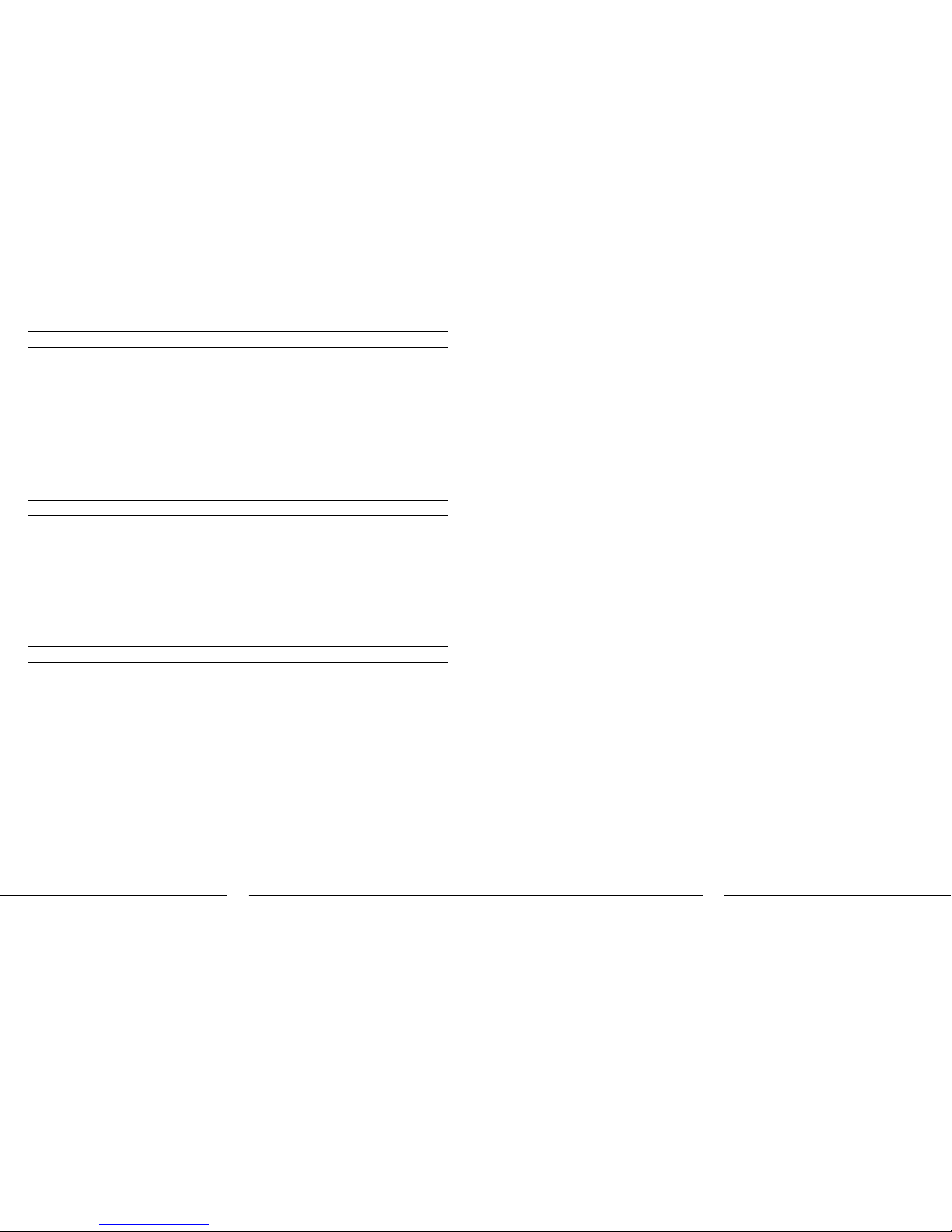
76
77
United States:
Electronics and engines requiring inspection or repair should be shipped to the following address:
Horizon Service Center
4105 Fieldstone Road
Champaign, Illinois 61822
All other products requiring warranty inspection or repair should be shipped to the following address:
Horizon Support Team
4105 Fieldstone Road
Champaign, Illinois 61822
Please call 877.504.0233 or e-mail us at productsupport@horizonhobby.com with any questions or concerns
regarding this product or warranty.
United Kingdom:
Electronics and engines requiring inspection or repair should be shipped to the following address:
Horizon Hobby UK
Units 1-4 Ployters Rd
Staple Tye
Harlow, Essex
CM18 7NS
United Kingdom
Please call +44 1279 641 097 or e-mail us at sales@horizonhobby.co.uk with any questions or concerns
regarding this product or warranty.
Germany:
Electronics and engines requiring inspection or repair should be shipped to the following address:
Horizon Technischer Service
Otto Hahn Str. 9a
25337 Elmshorn
Germany
Please call +49 4121 46199 66 or email us at service@horizonhobby.de with any questions or concerns
regarding this product or warranty.
Page 40

78
79
