Page 1
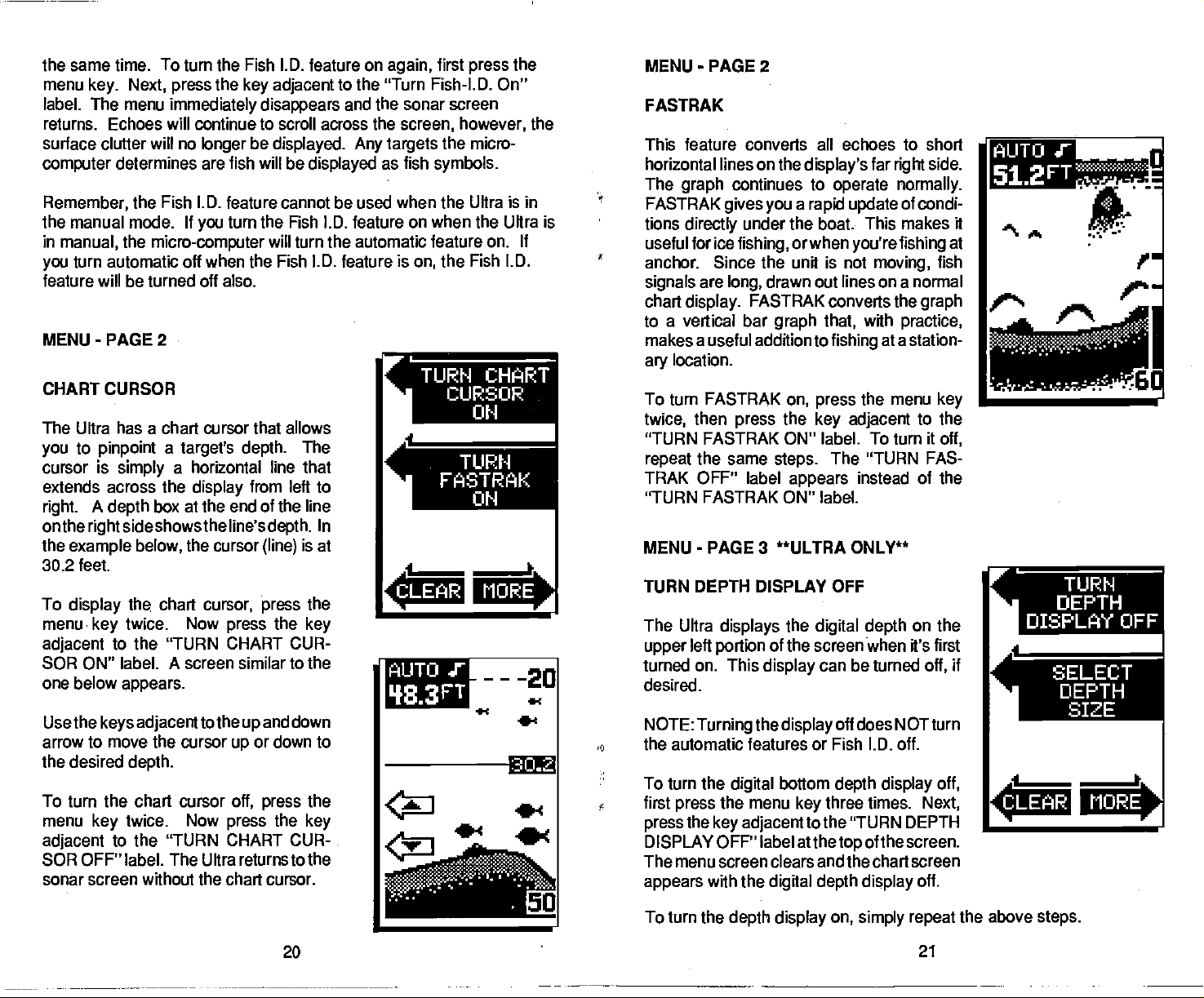
the same time. To turn the Fish l.D. feature on
menu
label. The menu
returns. Echoes will continue to scroll across the
surface clutter
computer
Remember,
Next,
key.
will
determines are fish will be
the Fish l.D. feature cannot be used when the Ultra is
the manual mode. If
in
manual,
turn automatic off when the Fish l.D. feature is
you
feature will be turned off also.
MENU
CHART CURSOR
The Ultra has a chart cursor that allows
you
cursor is
extends across the
right.
onthe
the
example
30.2 feet.
To
display
menu
adjacent
SOR ON" label. A screen similar to the
one below
Use the
arrow to move the cursor
the desired
the
micro-computer
-
PAGE 2
to
pinpoint a target's depth.
simply
A
right
key
box at the end of the line
depth
side showsthe
below,
chart
the
twice. Now
to the "TURN CHART CUR-
appears.
ad
keys
jacent
depth.
To turn the chart cursor
menu
adjacent
SOR OFF" label. The Ultra returnstothe
sonar screen without the chart cursor.
twice. Now
key
to the "TURN CHART CUR-
the
press
immediately disappears
no
a horizontal line that
display
the cursor
key adjacent
be
longer
you
cursor,
to the
displayed. Any targets
displayed
turn the Fish l.D. feature on when the Ultra is
will turn the automatic feature on. If
The
from left to
the
the
In
is at
the
key
the
key
line'sdepth.
(line)
press
press
and down
up
or down to
up
ott,
press
press
to the "Turn Fish-l.D. On"
again,
and the
as fish
I
first
press
sonar screen
screen, however,
the micro-
symbols.
Fish l.D.
the
on,
TURN CHART
CURSOR
ON
.11
TURN
CLEAR
AUTO .l•
I}3•3FT
the
the
in
MENU
FASTRAK
This feature converts all echoes to short
horizontal lines on the
The
FASTRAI<
tions
useful for ice
anchor. Since
signals
chart
to a vertical bar
makes a useful addition to
ary
To turn FASTRAK
twice,
"TURN FASTRAI< ON" label. To turn it
repeat
TRAK OFF" label
"TURN FASTRAK ON" label.
MENU
TURN DEPTH DISPLAY OFF
The Ultra
upper
turned on. This
desired.
NOTE:Turning thedisplayoff
-
PAGE 2
display's
graph
location.
continues to
gives you
directly
under the boat. This
fishing,
the
are
display.
then
the same
-
PAGE 3 **ULTRA ONLY**
left
portion
drawn out lines on a normal
long,
FASTRAK converts the
graph that,
press
steps.
displays
of the screen when 'd's first
display
operate normally.
a
rapid update
orwhen
unit is not
fishing
on,
press
the
key adjacent
The "TURN
appears
the
digital depth
can be turned
far
right
side.
of condi-
makes d
fishing
you're
moving,
with
at a station-
the menu
fish
graph
practice,
key
to the
off,
FAS-
instead of the
on the
off,
NOTturn
does
at
if
the automatic features or Fish l.D. off.
To turn the
first
press
DISPLAY OFF" label at the
The menu screen clears and the chart screen
appears
To turn the
the menu
press
the
key adjacenttothe
with the
bottom
digital
digital depth display
depth display on, simply repeat
depth display off,
three times.
key
"TURN DEPTH
of the screen.
top
Next,
off.
•-Lp
Sri
TURN
DEPTH
DISPLAY OFF
j
SELECT
-
DEPTH
SIZE
4aa Ui[u]4
the above
steps.
p.
PDF compression, OCR, web-optimization with CVISION's PdfCompressor
20
21
Page 2
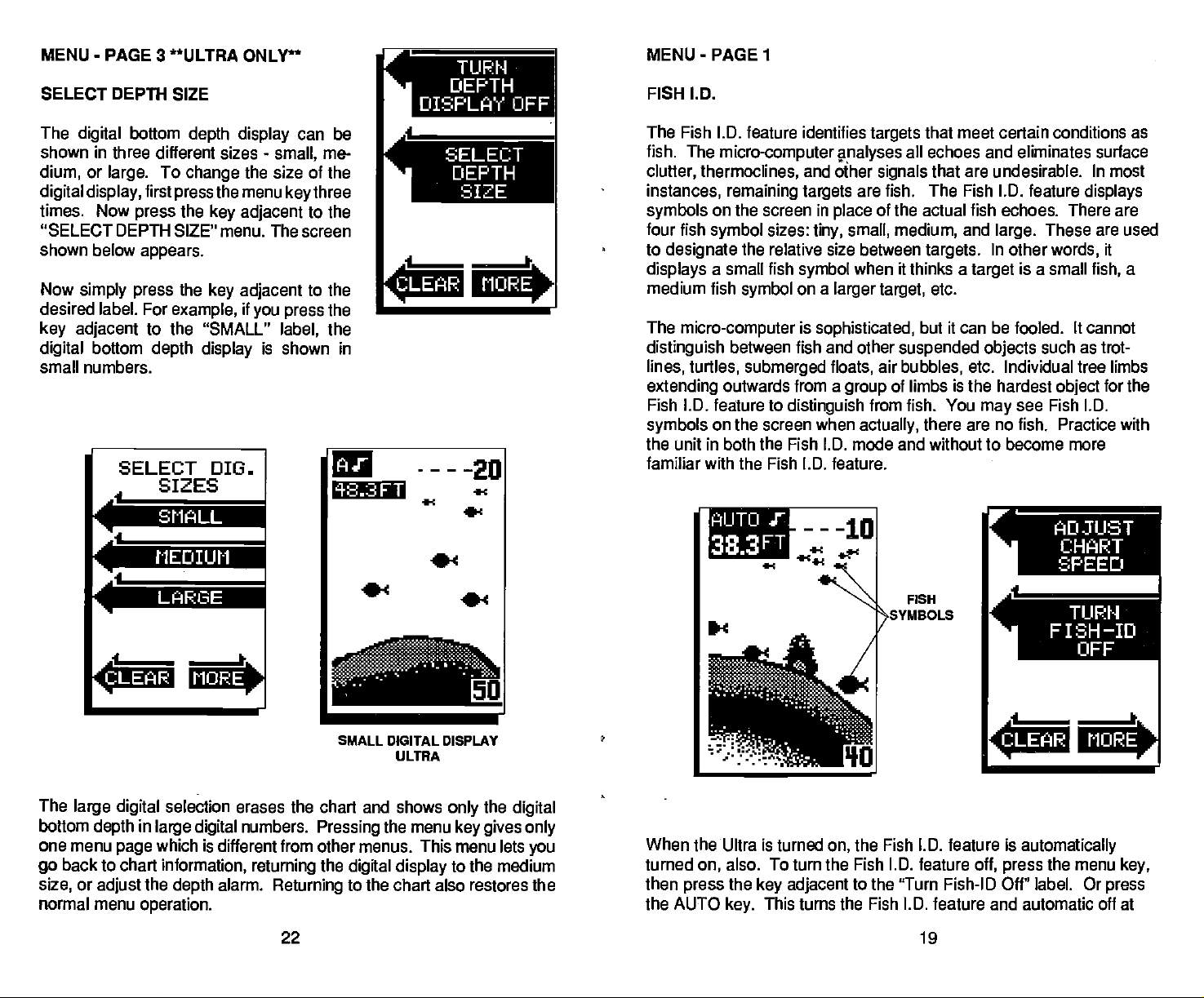
MENU
SELECT DEPTh
The
shown in three different
dium,
digital display,
times. Now
"SELECT DEPTH SIZE" menu. The screen
shown below
Now
desired label. For
key adjacent
digital
small numbers.
-
PAGES **ULTRA ONLY'
SIZE
or
bottom
large.
press
depth display
To
change
first
pressthe
the
appears.
the
example,
sizes
key adjacent
key
digital
simply press
to the "SMALL"
bottom
depth display
can be
-
small,
me-
the size of the
menu
keythree
to the
adjacent
if
you press
to the
the
the
label,
is shown in
SELECT DIG.
SIZES
T UP N
DEPTH
DISPLAY OFF
4
DEPTH
SIZE
MENU
FISH l.D.
The Fish l.D. feature identifies
fish. The
clutter, thermoclines,
instances, remaining targets
symbols
four fish
to
displays
medium fish
The
distinguish
lines, turtles, submerged
extending
Fish l.D. feature to
symbols
-
PAGE 1
micro-computer nalyses
on the screen in
symbol
designate
the relative size between
a small fish
symbol
micro-computer
between fish and other
outwards from a
on the screen when
and other
sizes:
tiny,
symbol
on a
is
distinguish
targets
are fish. The Fish 1.0. feature
place
small, medium,
when it thinks a
larger target,
sophisticated,
floats air
group
from fish. You
actually,
that meet certain conditions as
all echoes and eliminates surface
signals
that are undesirable.
of the actual fish echoes. There are
and
targets.
etc.
but it can be fooled. It cannot
suspended objects
bubbles,
In
target
etc. Individual tree limbs
of limbs is the hardest
may
there are no fish. Practice with
These are used
large.
other
words,
is a small
such as trot-
object
see Fish l.D.
In most
displays
fish,
the unit in both the Fish l.D. mode and without to become more
familiar with the Fish l.D.
feature.
it
a
for the
mriu
fllJTO f
38.3
FT
ADJUST
CHART
SPEED
•
:Ipcj
FISH
!YMB0L5
FISH-ID
!!1
The
large digital
bottom
one
go
size,
normal menu
depth
menu
page
back to chart
or
adjust
in
hEi]1
SMALL DIGITAL DISPLAY
selection
large digital
which is different from other menus. This menu lets
information,
the
depth
operation.
erases the chart and shows
numbers.
returning
alarm.
Pressing
the
Returning
22 19
ULTRA
the
only
the menu
digital display
key gives only
to the medium
to the chart also restores the
digital
you
When the Ultra is turned
turned
then
the AUTO
also. To turn the Fish l.D. feature
on,
the
press
key adjacent
This turns the Fish l.D. feature and automatic off at
key.
the Fish l.D. feature is
on,
off,
press
automatically
the menu
to the "Turn Fish-ID Off" label. Or
key,
press
PDF compression, OCR, web-optimization with CVISION's PdfCompressor
Page 3
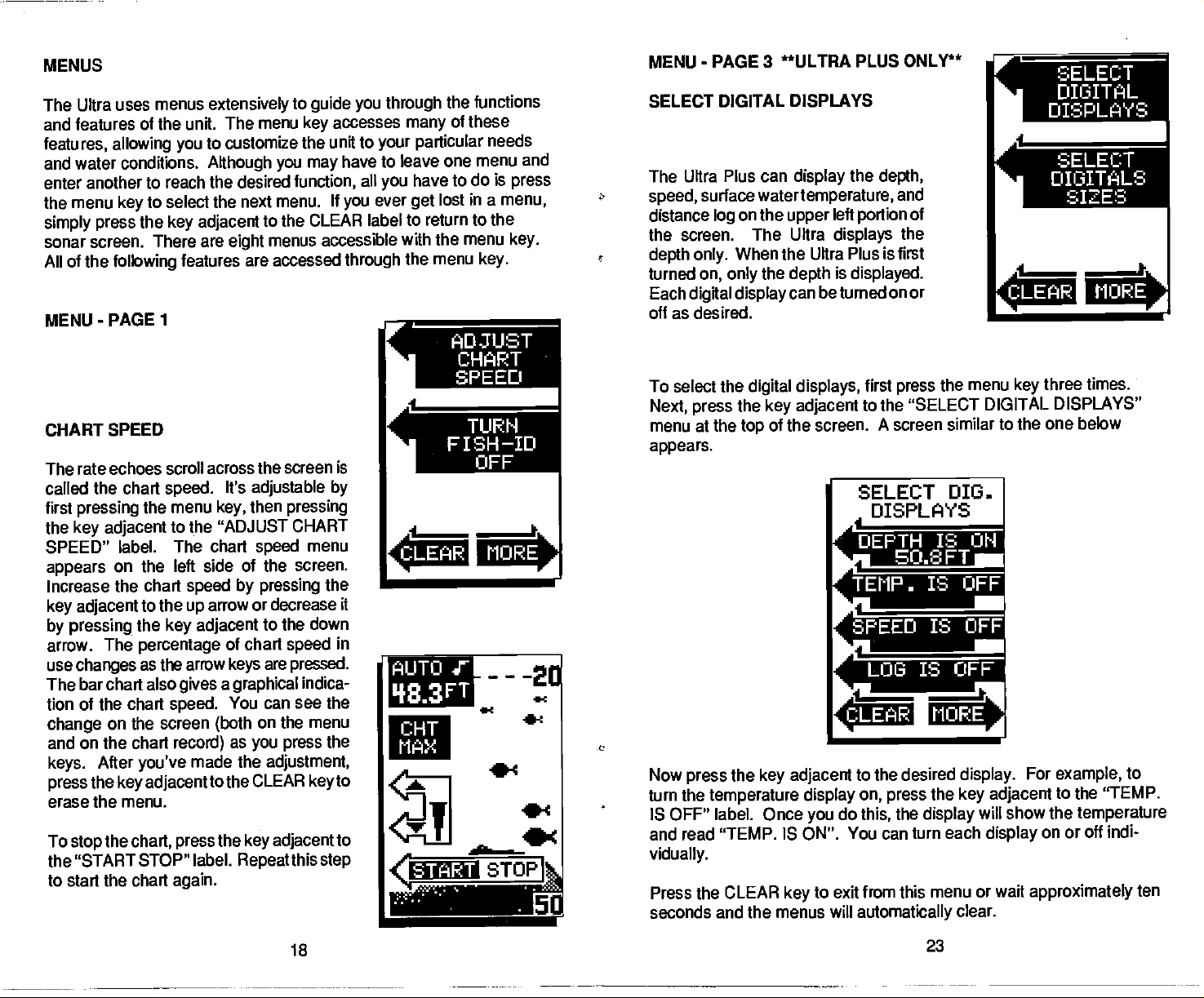
MENUS
MENU
-
PACE
3 ULTRA PLUS ONLY**
The Ultra uses menus
and features of the unit.
features,
and water conditions.
enter another to
the menu
simply press
sonar screen. There are
All of the
MENU
CHART SPEED
The rate echoes scroll
called the chart
first
the
SPEED" label.
appears
Increase the chart
key adjacent
by pressing
arrow. The
use
The bar chart also
tion of the chart
change
and on the chart
keys.
press
erase the menu.
To
allowing you
to select the next menu. If
key
the
following
-
PAGE
pressing
the menu
key adjacent
on the left side of the screen.
to the
the
percentage
changes
as the arrow
on the
After
you've
the
stop
key
the
adjacent
chart,
the "START STOP"
to start the
chart
extensively
to customize the unit to
Although you may
reach the desired
key adjacent
features are accessed
1
across the screen is
speed.
to the "ADJUST CHART
The chart
speed by pressing
arrow or decrease it
up
adjacent
key
gives
speed.
screen
record)
made the
to the CLEAR
press
label.
again.
to
guide you
The menu
key
function,
to the CLEAR label to
menus accessible
eight
It's
adjustable by
then
key,
pressing
speed
menu
to the down
of chart
keys
a
graphical
You can see the
(both
as
the
speed
are
pressed.
indica-
on the menu
you press
adjustment,
key
key adjacent
Repeat
this
accesses
have to
all
you
through
the
in
the
to
to
step
through
your
you
ever
r
the functions
of these
many
particular
leave one menu and
have to do is
get
return to the
with the menu
the menu
needs
lost in a
key.
ADJUST
CHART
SPEED
4
flSH-ID
A UTOT
'f93FT
press
menu,
key.
SELECT DIGITAL DISPLAYS
The Ultra Plus can
speed,
distance
surface
the screen.
depth only.
turned
on, only
Each
digital display
watertemperature,
on the
log
The Ultra
When the Ultra Plus is first
the
display
upper
depth
can be turned on or
the
depth,
left
portion
displays
is
displayed.
and
of
the
off as desired.
To select the
Next, press
menu at the
appears.
the
digital displays,
key adjacent
of the screen. A screen similar
top
first
press
to the "SELECT DIGITAL
SELECT
menu
the
DIG.
DISPLAYS
DEPTH
IS ON
SO.SFT
TEMP. IS OFF
4
SPEED IS OFF
LOG IS OFF
CLEAR 11(1]
Now
turn the
IS OFF"
and read "TEMP. IS 0N'. You can turn each
vidually.
Press
seconds
the
press
temperature display
the CLEAR
key adjacent
label. Once
and the menus will
you
key
to the desired
on,
press
do
this,
the
display.
the
key adjacent
display
to exit from this menu or waft
automatically
clear.
SELEC:T
['IGITALS
three times.
key
DISPLAYS"
to the one below
For
example,
to
will show the
display
on or off indi-
approximately
to
the "TEMP.
temperature
ten
PDF compression, OCR, web-optimization with CVISION's PdfCompressor
18
23
Page 4
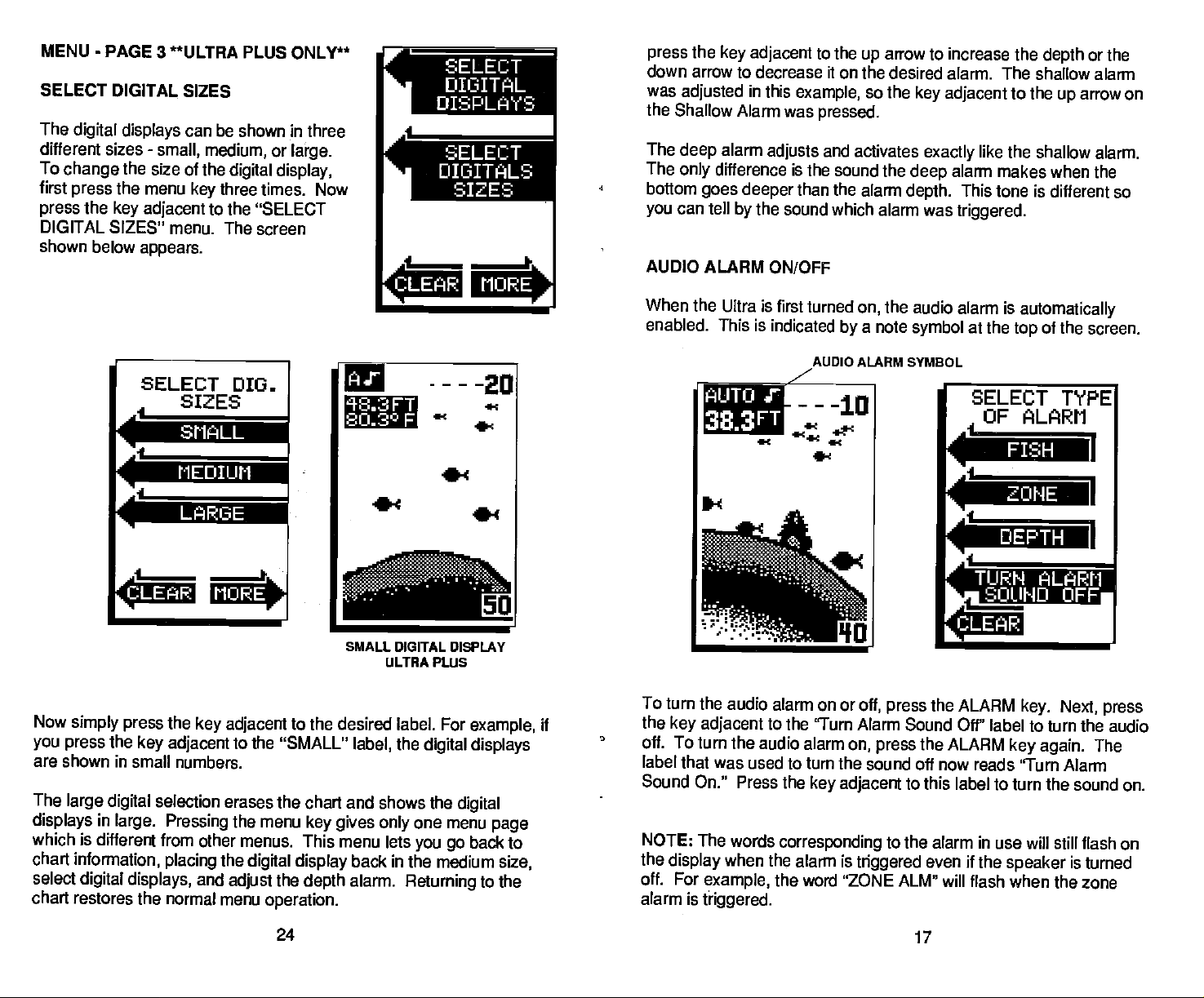
MENU
SELECT DIGITAL
The
different sizes
To
first
press
DIGITAL SIZES"
shown below
-
PAGE
digital displays
change
press
the
-
the size
the
menu
key adjacent
appears.
3 **ULTRA PLUS ONLY**
small, medium,
menu. The screen
SIZES
can be shown in three
or
large.
of the
digital display,
three times. Now
key
to the "SELECT
CELECT
0113 IT AL
DISPLAYS
C
-.
o-oUtS
the
press
down
was
the Shallow
The
The
bottom
you
AUDIO ALARM
key adjacent
arrow to decrease it on the
in
adjusted
deep
difference is the Sound the
only
goes
can tell
this
Alarm was
alarm
adjusts
deeper
the sound which alarm was
by
ON/OFF
to the
example,
pressed.
and
than the alarm
arrow
up
desired alarm. The shallow alarm
so
the
activates
to increase the
key adjacent
exactly
alarm makes when the
deep
depth.
triggered.
to the
like the shallow alarm.
This tone is different so
depth
up
or
the
arrow on
SELECT DIG.
SIZES
4!r
Now
simply press
you press
are shown in small
The
displays
which is different from other
chart
select
chart restores the normal
the
key adjacent
large digital
in
information,
digital displays,
selection erases the chart and shows the
large.
IiEu]
the
key adjacent
numbers.
Pressing
placing
the
and
menu
adjust
AR
SMALL DIGITAL DISPLAY
ULTRA
to the desired label.
to the "SMALL"
the menu
menus. This menu lets
digital display
the
depth
operation.
label,
key gives only
back in the medium
alarm.
PLUS
For
the
digital displays
digital
one menu
you go
Returning
example,
page
back
to
size,
to the
When the Ultra is first turned
enabled. This is
AUTO J
indicated
AUDIO
-10
333FT
——C
the audio alarm
on,
a note
by
ALARM SYMBOL
symbol
is
at the
.1
.1
automatically
of
the screen.
top
SELECT TYPE
OF
ALARM
.4I1l
't
F
ãrnn
v11111
To turn
if
the
off. To
label
Sound On."
NOTE: The
the
off. For
alarm is
the audio alarm on or
key
adjacent
turn the audio alarm
that was used to turn the
display
example,
triggered.
to the "Turn
Press the
words
when the alarm is
key adjacent
corresponding
the word "ZONE ALM" will
the ALARM
to this
to the
even if
the ALARM
label to turn the
in
alarm
the
flash when the zone
off, press
Alarm Sound Off" label to turn the
on,
press
sound off now reads "Turn Alarm
triggered
lit'1t
Next,
key.
key again.
use will still flash
speaker
press
audio
The
sound
is turned
on.
on
24
17
PDF compression, OCR, web-optimization with CVISION's PdfCompressor
Page 5
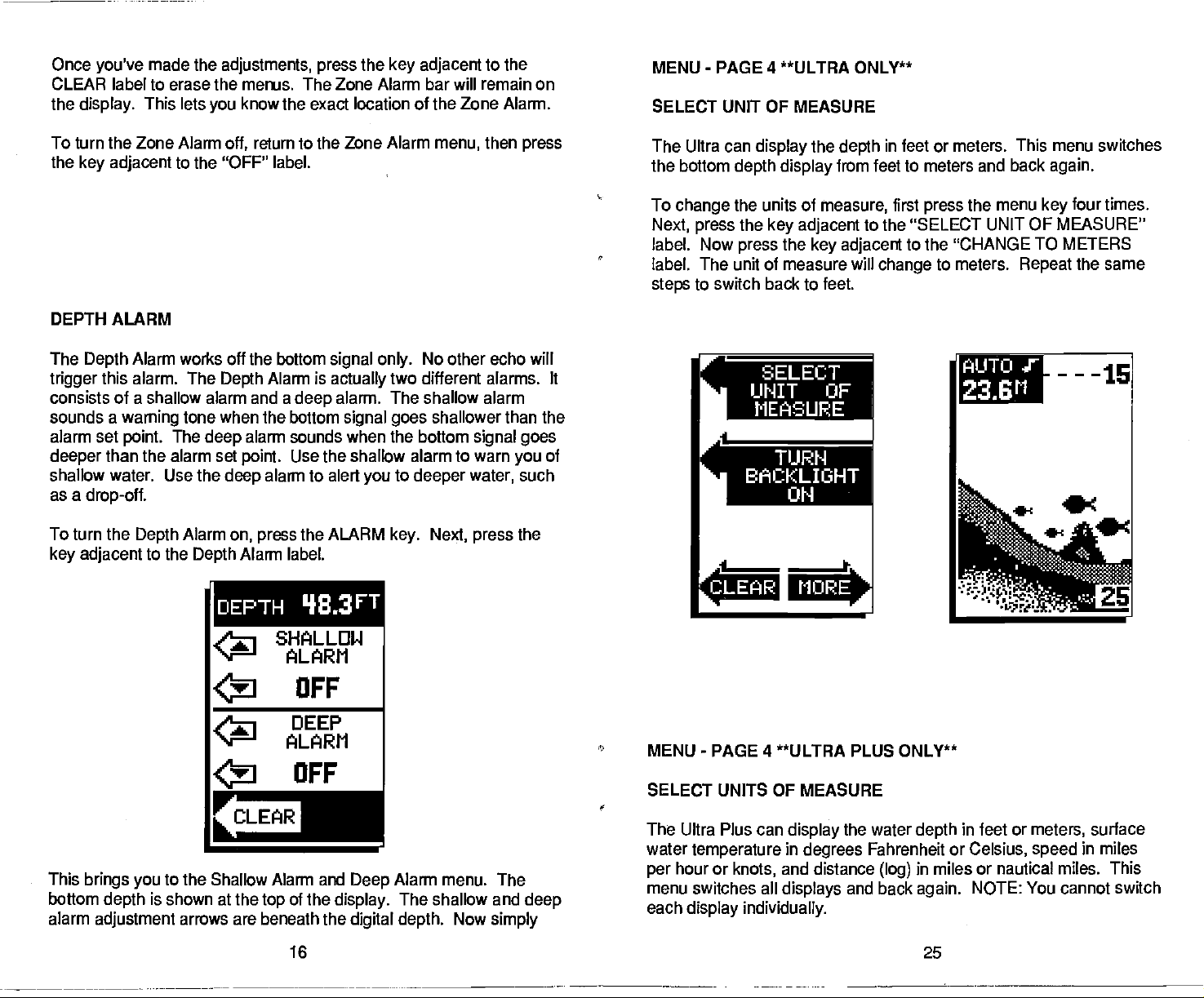
Once
you've
CLEAR label to erase the menus. The
the
display.
made the
This lets
adjustments, press
know the exact location of the Zone Alarm.
you
the
key adjacent
Zone Alarm bar will remain on
to the
MENU
SELECT UNIT OF MEASURE
-
PAGE 4 **ULTRA ONLY**
To turn the Zone Alarm
the
key adjacent
DEPTH ALARM
The
Depth
trigger
consists of a shallow alarm and a
sounds a
alarm set
deeper
shallow water. Use the
as a
To turn the
key adjacent
this alarm. The
warning
point.
than the alarm set
drop-off.
to the "OFF" label.
Alarm works off the bottom
tone when the bottom
The
Alarm
Depth
to the
Depth
return to the Zone Alarm
off,
Alarm is
Depth
alarm sounds when the bottom
deep
point.
alarm to alert
deep
on,
press
Alarm label.
DEPTH I}33FT
then
menu,
signal only.
actually
alarm. The shallow alarm
deep
signal goes
Use the shallow alarm to warn
you
the ALARM
No other echo will
two different alarms. It
shallower than the
signal goes
to
deeper
key.
Next,
water,
press
press
you
such
the
of
The Ultra can
the bottom
To
change
Next, press
label. Now
label. The unit of measure will
to switch back to feet.
steps
display
depth display
the units of
the
press
the
depth
from feet to meters and back
measure,
key adjacent
the
key adjacent
to the 'SELECT UNIT OF MEASURE"
SELECT
lJNIT OF
MEASURE
I I
TIJRH
BACKLIGHT
OH
in feet or meters. This menu switches
again.
first
to
change
the menu
press
the "CHANGE TO METERS
to meters.
AUTO J
Repeat
four times.
key
the same
2a.6r
I
SHALLOW
ALARM
OFF
'Ia'
N—'
'31
This
brings you
bottom
alarm
adjustment
depth
to the Shallow Alarm and
is shown at the
arrows are beneath
PDF compression, OCR, web-optimization with CVISION's PdfCompressor
DEEP
ALARM
OFF
Alarm menu. The
Deep
of the
top
display.
the
16 25
The shallow and
digital depth.
Now
deep
simply
MENU
SELECT UNITS OF MEASURE
The Ultra Plus can
water
per
menu switches all
each
-
PAGE 4 **ULTRA
display
temperature
hour or
knots,
display individually.
in
and distance
displays
PLUS ONLY**
the water
degrees
and back
Fahrenheit or
in feet or
depth
Celsius,
in miles or nautical miles.
(log)
again.
NOTE: You cannot switch
meters,
speed
surface
in miles
This
Page 6
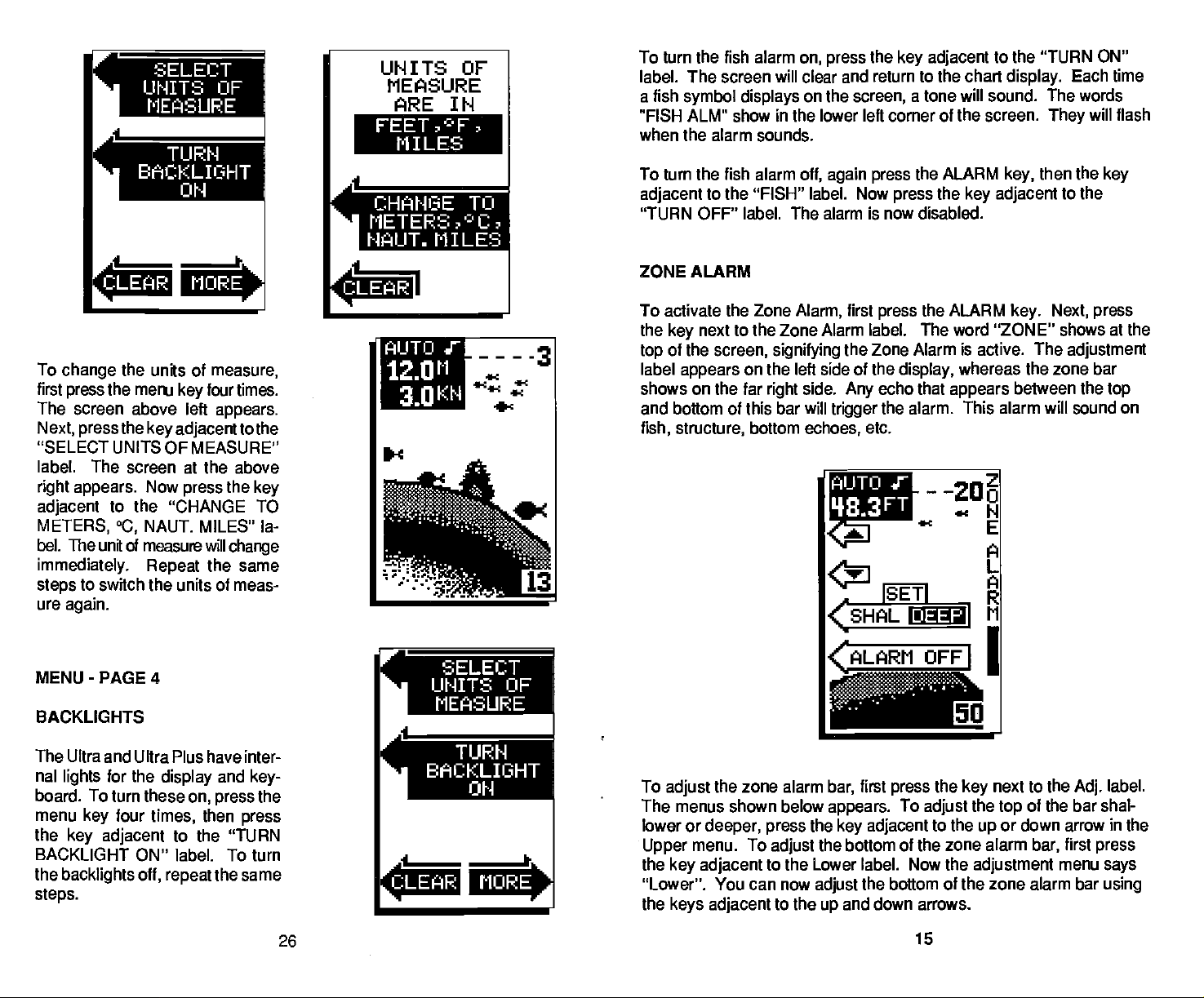
flELEI
UNITS OF
F'lEAS UP E
TURN
B11C: K
LI
0 N
OH T
UNITS OF
MEASURE
ARE IN
FEET ,C.F,
MILES
To turn the fish alarm
label. The screen
a fish
symbol displays
"FISH ALM" show in the lower left corner of the
when
To turn the fish alarm
adjacent
"TURN OFF" label. The alarm is
alarm sounds.
the
to the "FISH" label. Now
on,
will
clear and
on the
off, again press
the
press
key
return to the chart
screen,
press
now disabled.
adjacent
a tone will sound. The words
ALARM
the
the
key adjacent
to the "TURN
display.
screen.
key,
They
then the
to the
ON"
Each time
will flash
key
MORE4
To
change
first
press
The screen above left
Next,
"SELECT UNITS OF MEASURE"
label. The screen at the above
right appears.
adjacent
METERS, °C,
bel. The
immediately. Repeat
steps
ure
again.
MENU - PAGE 4
BACKLIGHTS
The Ultra and Ultra Plus have inter-
nal
lights
board. To turn these
menu
the
key adjacent
BACKLIGHT ON" label. To turn
the
backlights off, repeat
steps.
the
press
the
menu
the
of
units
measure,
four times.
key
appears.
key adjacentto
Now
press
the
the
key
to the "CHANGE TO
NAUT. MILES" la-
unit of measure will
change
the same
to switch the units of meas-
key
for the
four
display
times,
and
key-
press
press
the
on,
then
to the "TURN
same
the
.1
LEflP
I
AIJTIJ r
12.0"
3QKN
!LEcff
LINITS OF
MEASURE
I
TURN
BA C KLI I3HT
'C
MORE
ZONE ALARM
To activate the Zone
the
top
label
shows on the far
and bottom of this bar will
fish, structure,
To
The menus shown below
lower or
Upper
the
"Lower". You can now
the
next to the Zone Alarm label. The word "ZONE"
key
of the
screen,
appears
adjust
menu. To
key adjacent
keys adjacent
on the left side of the
the zone alarm
deeper, press
Alarm,
signifying
side.
right
bottom
echoes,
the
the bottom of the zone alarm
adjust
to the Lower label. Now the
adjust
to the
first
press
the ALARM
key.
the Zone Alarm is active. The
display,
echo that
Any
trigger
AIJTO J-
'18.3
bar,
appears.
up
the alarm. This alarm
etc.
FT
first
press
To
key adjacent
the bottom of the zone alarm bar
and down arrows.
whereas the zone bar
appears
the
adjust
to the
next to the
key
the
top
or down arrow in the
up
adjustment
Next,
press
shows at the
adjustment
between
the
will sound on
Adj.
of the bar shal-
first
bar,
press
menu
top
label.
says
using
26
15
PDF compression, OCR, web-optimization with CVISION's PdfCompressor
Page 7
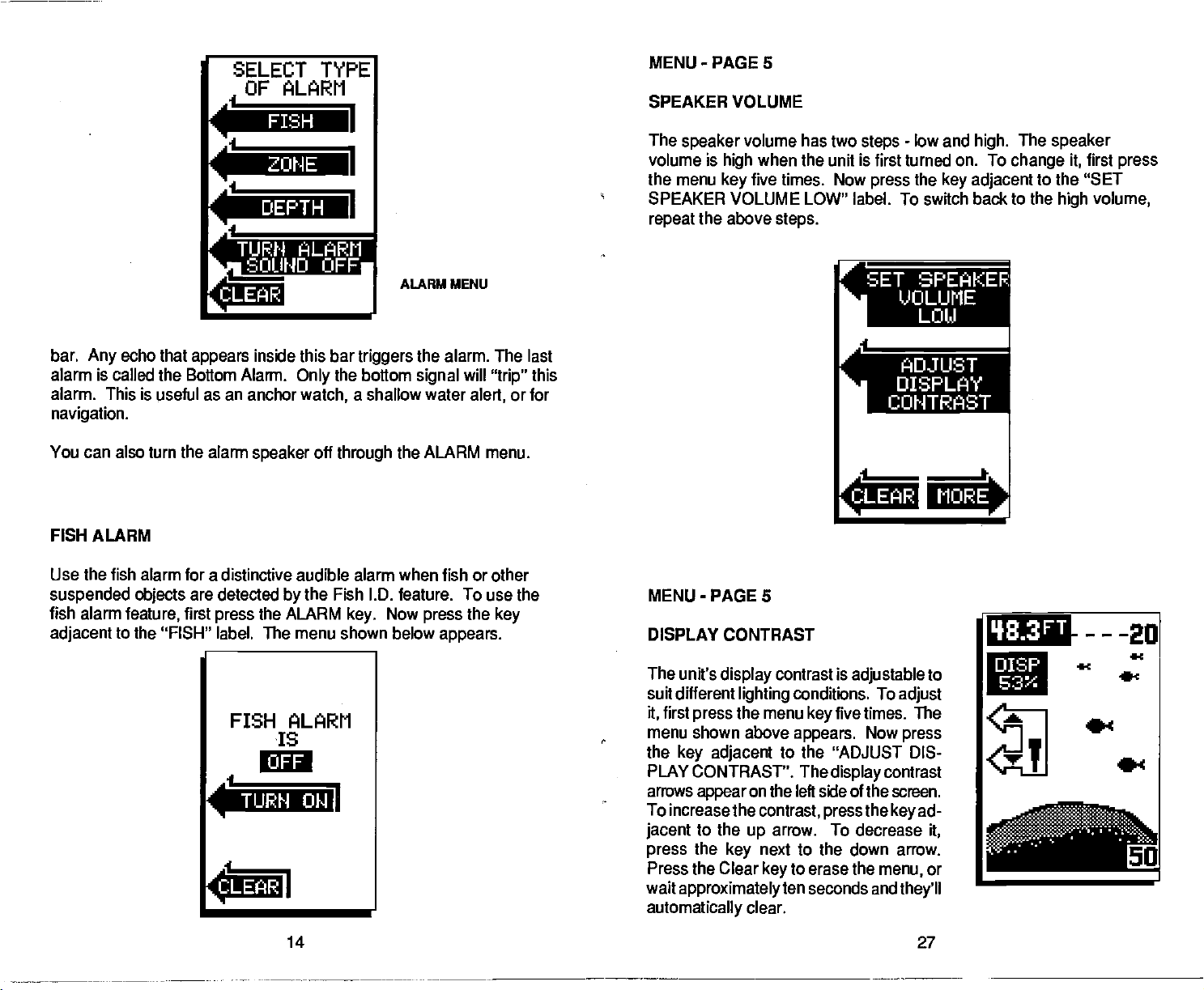
SELECT TYPE
OF ALARM
MENU-PAGE 5
SPEAKER VOLUME
I
a
bar.
alarm is called the Bottom Alarm.
alarm. This is useful as an anchor
navigation.
You can also turn the alarm
FISH ALARM
Use the fish
suspended
fish alarm
adjacent
echo that
Any
alarm for a distinctive audible alarm when fish or other
objects
feature,
to
the "FISH" label. The menu shown below
appears
are detected
first
inside this bar
speaker
the
press
by
ALARM
ALARM MENU
triggers
the bottom
Only
watch,
the Fish l.D. feature. To use the
a shallow water
off
through
key.
the alarm. The last
will
signal
the ALARM menu.
Now
press
appears.
"trip"
alert,
the
key
or for
this
The
speaker
volume is
the menu
SPEAKER VOLUME
repeat
MENU - PAGE 5
DISPLAY
volume has two
when the unit is first turned on. To
high
five times. Now
key
the above
CONTRAST
steps.
LOW"
r
-
steps
label.
.1
1
low and
the
press
To switch
SET SPEAKER
ADJUST
high.
key adjacent
back to the
DISPLAY
CO HTRAST
The
speaker
change it,
to the "SET
high
first
press
volume,
The
FISH ALARM
IS
-4
TURN OH
14 27
1
unit's
display
suit different
first
it,
press
menu shown above
the
key adjacent
PLAY CONTRAST". The
arrows
Toincreasethecontrast,
jacent
press
Press the Clear
wait
automatically
appear
to the
the
key
approximately
contrast is
lighting
the menu
conditions. To
appears.
to the "ADJUST DIS-
on the left side of the screen.
arrow. To decrease
up
next to the down arrow.
to erase the
key
ten seconds and
clear.
adjustable
adjust
five times. The
key
Now
press
display
pressthekeyad-
contrast
menu,
they'll
to
it,
or
PDF compression, OCR, web-optimization with CVISION's PdfCompressor
Page 8
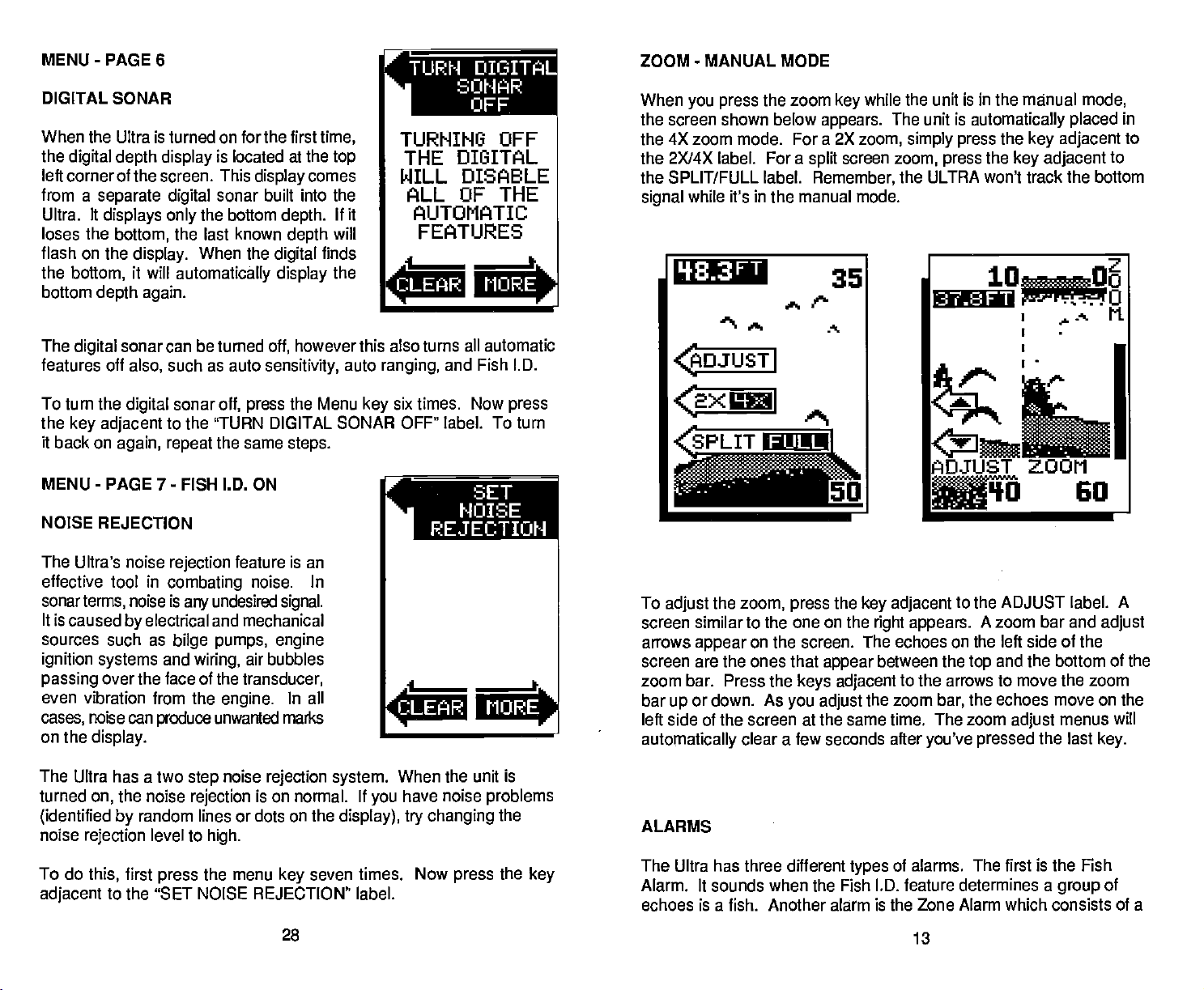
MENU - PAGE 6
DIGITAL SONAR
When the Ultra is turned on forthe first
the
digital depth
left corner of the screen. This
from a
Ultra. It
loses the
flash on the
the
bottom
The
features off
separate digital
displays only
bottom,
depth again.
digital
display
bottom,
display.
it will
sonar can be turned
also, such as
is located at the
display
sonar built into the
the bottom
the last known
When the
automatically display
auto
comes
depth.
depth
digital
however this also turns all automatic
off,
sensitivity,
time,
top
If it
will
finds
the
auto
rNEIIGITAL
SONAR
TURNING OFF
THE DIGITAL
WILL DISABLE
ALL OF
AUTOMATIC
FEATURES
ranging,
and Fish ID.
THE
ZOOM
When
the screen shown below
the
the 2X14X label. For a
the SPLIT/FULL label.
signal
-
MANUAL MODE
you press
4X
zoom mode. For a
while it's in the manual mode.
q•3
the zoom
split
FT
1
while the unit is in the manual
key
appears.
2X
zoom,
screen
Remember,
35
ft.
mode,
The unit is
simply press
zoom, press
the ULTRA won't track the bottom
automatically placed
the
key adjacent
the
key adjacent
______
lOOo
37.8 FT
to
2
0
Fl.
in
to
To turn the
the
key adjacent
it back on
MENU
NOISE
The
effective tool in
sonar
It is
sources such as
ignition
passing
even vibration from the
cases,
on
the
The Ultra has a two
turned
(identified by
noise
To do
adjacent
again, repeat
-
PAGE 7- FISH l.D. ON
REJECTION
Ultra's noise
terms,
caused
systems
over the face of the
noise can
display.
the noise
on,
rejection
this,
to the "SET NOISE REJECTION" label.
sonar
digital
to the "TURN DIGITAL SONAR OFF" label.
rejection
combating
noise is
by
first
any
electrical and mechanical
bilge pumps, engine
and
wiring,
produce
step
rejection
random lines or dots
level to
the menu
press
off,
the same
feature is an
undesired
engine.
unwanted marks
noise
high.
the Menu
press
steps.
noise. In
signal.
air bubbles
transducer,
In all
rejection system.
is on normal. If
on
key
six times. Now
key
you
the
display),
seven times.
To
NOISE
REJECTION
When the unit is
have noise
try changing
Now
problems
press
the
the
press
turn
key
ADJUST ZOOM
b6O
To
screen similar to the one on the
arrows
screen are the ones that
zoom bar. Press the
bar
left side of the screen at the same time. The zoom
automatically
ALARMS
The Ultra has three different
Alarm. It sounds when the Fish ID. feature determines a
echoes is a fish. Another alarm is the Zone Alarm which consists of a
the
adjust
appear
or down. As
up
zoom,
press
the
key
right appears.
adjacent
to the ADJUST label.
A
zoom bar and
on the screen. The echoes on the left side of the
appear
keys adjacent
you adjust
clear a few seconds after
between the
to the arrows to move the
the zoom
of alarms. The first is the Fish
types
bar,
you've pressed
and the bottom of the
top
the echoes move on the
adjust
menus
the last
group
A
adjust
zoom
will
key.
of
28
13
PDF compression, OCR, web-optimization with CVISION's PdfCompressor
Page 9

ZOOM
Enlarging
small detail and fish
sizes,
adjustment
ZOOM
To zoom the
All
targets
cally.
or
'zooming"
signals.
a
plus
-
AUTOMATIC
on the
The menus shown below also
AUTO 4IJ
screen zoom
split
is different in the automatic and manual modes.
display
in the automatic
display
- -
I}B.3FT
the
picture
MODE
are
-20
ec
is a common method used to show
The Ultra
option.
mode,
enlarged
appear.
gives you
The zoom
tour times normal size automati-
two different
operation
first
press
the ZOOM
zoom
and
key.
This screen
adjacent
screen will clear and return to the chart screen.
The noise should be cleared from the
as new echoes scroll across the screen. If it
isn't,
you may
wiring, engine,
with
your
orthe
Eagle factory
ment for
MENU
SURFACE CLARITY CONTROL - SCC
The
markings extending
zero line
surface. These
clutter and are caused
wakes,
appears.
to the "SET HIGH" label. The
have a
ortransducer installation. Check
local
dealer,
help.
-
PAGE 7-FISH 1.0. OFF
can extend
markings
temperature
Now
problem
Eagle
customerservice
downwards from the
many
are called surface
wave
by
inversion,
the
press
with electrical
service
feet below
action,
and more.
key
display
center,
depart-
the
boat
CHART
REJECTION
IS SET
NO R1A L
-4
rSET
.4
AR
V
REJECTION
I
NOISE
HIGH
I
SET
NOISE
I
SET CHART
<2XI
SPLiT SCREEN ZOOM
To switch
normal,
targets
press
To switch between the
the
key adjacent
into two sections.
splits
the size of the ones on the
echoes on the left side of the screen are shown
ones on the
exact same echoes on both sides of
enlarged
the
set the zoom as
To turn the Zoom feature
on the left side. This feature tracks the
display
between twice their normal size and tour times
the
key adjacent
split
to the "2X/4X" label.
screen zoom and full screen
to the "SPLIT/FULL" label. The screen
All
targets
right.
The echoes that scroll across the screen
right.
on the left are shown at four times
If
switch to the 2X zoom
you
the screen.
at all
desired,
times,
when the automatic feature
the CLEAR
press
off, press
12
the RANGE
key
zoom,
press
instantly
mode,
at twice the size as the
are the
They're simply
bottom, keeping
is on. Once
it on
you've
to erase the menus.
key.
Surface
eliminates undesired
SOC varies the
decreasing
increasing
cally,
75% of the
range
would be reduced to
There are three levels of 3CC available when
Clarity
the maximum
with maximum
Control,
sensitivity
it near the surface
it as the
range. Forexample,
the Fish l.D. feature is off:
When the Fish ID. feature is
high.
SOC is not
shown on the
To
adjust
feature
times. Now
"SET
Finally, press
SOC level. The
using
adjustable
display.
the
5CC,
isoff,thenpressthe
press
CHART SURFACE CLARITY" label.
the
key adjacent
unit
the level of SCC
or SOC reduces or
signalsfromthe display.
of the
increases.
range
that SOC affects is
depth
and
receiver,
gradually
Typi-
on a 0-60 foot
surface clutter
SCC,
approximately
low, medium,
and this menu doesni
make certain the
MENU
the
key adjacent
will
return to the
chose.
you
45 feet.
Fish I.D.
keyseven
to
the
on,
to the
desired
chart,
29
and
the
I
L5LEAR
r
SURFA C E
CLARITY
5CC IS
SELECT
•
a
11) (IJj
.4
HIGH
OFF
PDF compression, OCR, web-optimization with CVISION's PdfCompressor
Page 10

MENU
DISPLAY
-
PAGE 8
ZONE BAR
r
DISPLAY
the
keys.
After
the CLEAR
you've
to erase the menu.
key
made the
adjustment, press
the
key adjacent
to
The bar used in
disappears
turned on
thezonealarm
times. Now
eight
to the
"DISPLAY ZONE BAR" label. The
menu screen
alarm bar
screen. This will
on if it wasn't
to turn the zone alarm
steps
it off also turns the zone alarm off.
ing
the zone alarm
afterthe alarm is set. It can be
continuously,
baron,
disappears
displays
already
if desired. To turn
pressthe
the
press
on the
also turn the zone alarm
key adjacent
and the zone
right
on.
Repeat
bar off. Turn-
normally
menu
key
side of the
these
RANGE
When turned on for
bottom
Ranging
changed
RANGE
The Ultra
mode. Both the lower and the
To
mode.
mode.
left corner of
the
increase the
150, 200, 300,
press
NOTE: The
installation,
expect
water.
-
Automatic
the first
in
signal
and is
manually
-
change
If
necessary, press
Next,
the lower half of the screen. This is called Auto
of the
part
while the unit is in automatic.
Manual
gives you
the
the
control over the
range,
the RANGE
press
display.
key corresponding
range.
the CLEAR
depth capability
water and bottom
to read
The
900 feet. After the desired
500,
key
depths
time,
automatic function. The
first make certain the Ultra is in the manual
the AUTO
These are the
to the
available
to erase the
of the Ultra
in
excess of 350 feet
the Ultra
upper
key.
or lower arrow to decrease or
upper
ranges
range
conditions,
automatically places
when it's in the manual
range
limit are
key
Two arrows
adjustable.
to switch to the manual
appear
range adjust
are
0-10, 20, 40, 60, 100,
range
arrows.
depends
and other factors. You can
on the transducer
in
both fresh and salt
cannot be
range
in the lower
arrows. Press
is
displayed,
the
MAN J'
(
j33FT
-C
A OJU S
RANGEI
30 11
ii
UI
PDF compression, OCR, web-optimization with CVISION's PdfCompressor
Page 11

GRAYLINE°
GRAYLINE® lets
"paints"
allows
example,
which
strong signal
If
you
without,
distinguish
gray
you
a
is shown with a narrow or no
have two
then the
you distinguish
on
targets
to tell the difference between a hard and soft bottom. For
soft,
muddy
which causes a wide
signals
target
weeds from trees on the
that are
or
weedy
of
equal
with
gray
between
stronger
bottom returns a weaker
gray
size,
is the
than a
line. A hard bottom returns a
gray
line.
one with
stronger signal.
bottom,
and weak echoes. It
strong
preset
gray
or fish from
and the other
value. This
signal
This
helps
structure.
TRANSDUCER CONE ANGLES
The
sound waves from the transducer
cone
shaped
The
angle
offers a choice of transducers with either an 8 or
Eagle
angle.
angle. Typically,
for
operating
allows
angle
water the
degree
beam. This looks much like the beam from
between
The transducer
in
shallow to medium water
you
20
degree
transducer covers
outside
the
supplied
wide
cone
to see more of the underwater world. In 15 feet of
cone covers an area about six
edges
angle
about a two foot circle.
only
spread
of the cone is the cone
with the Ultra has a 20
transducers
out into the
(20 degrees)
depths.
water in a
a
flashlight.
angle.
20
degree
degree
The 20
degree
feet across. The 8
cone
cone
are ideal
cone
GRAYLINE@is
between
different GRAYLINE®
on is
power
unit to
your
adjustable.
strong
and weak
level,
usually adequate
find the
GRAYLINE®setting
'18.3
a
jj
<_!ENS
GRAVLINE®—
I
.
To
adjust GRAYLINE
in
appears
switch label
adjacent
adjust
arrow to increase the
up
down arrow to decrease it.
changes
graphical
on
the screen
the
upper
appears immediately
to the "SENS GRAY" label. This
menu to GRAYLINE®
as the arrow
indication of the GRAYLINE® level. You can see the
(both
press
left side of the
gray
keys
on the menu and on the chart
Since GRAYLINE® shows the difference
signals, adjusting Sensitivity may require
also. The level chosen
for most conditions.
that's best for
FT
- -
-2C
the SENS
beneath it. First
adjust.
level.
The
percentage
are
pressed.
display,
Now
Press the
The
key.
while the GRAYLINE®
changes
press
key adjacent
of GRAYLINE® in use
The bar chart also
the Ultra at
by
Experiment
you.
sensitivity
press
the
the
key adjacent
record)
with
menu
the
key
sensitivity
to the
gives
change
as
you press
to the
a
The 20
a
water,
(300
more desirable. Since the sound
area,
degree
the 8
feet
it can
transducer is almost
degree mostly
-
fresh
water,
penetrate
to much
in
salt
100 feet
always
water. In a
-
salt
energy
deeper depths.
the best to use
water)
is concentrated
water
deep
narrow cone
the
in fresh
environment,
is
angle
in a smaller
50'
100'
150'
200'
8°at3db
PDF compression, OCR, web-optimization with CVISION's PdfCompressor
10
31
Page 12

Both B
ings,
degree
even
model. This is because
the shallow
ber,
of the
signal
and 20
though
edge
tells
degree
the bottom
you
of the
whether
you
SIGNAL INTERPRETATION
Your Utra
passing.
wide
fairly
then it means that
down,
absorbs
sensitivity
Big
bottom
height.
line
A
the sound wave and returns a weak
rocks or
level
As
extending
steep slope
returned from a
an accurate
gives
A bottom of firm
signal.
If the automatic mode is off and the
sand,
you
to see a better bottom
stumps
signal.
you pass
DIGITAL
BO1TOM
DEPTHS
on a smooth bottom send back
The
height
over a
above the bottom
returns
a wide
underwater cliff are
high
IAIJT0T
333FT
transducers
is much wider on the 20
signal
are
seeing
signal
you
picture
gravel,
have moved over a mud bottom. Mud
of the
post,
signal.
signal,
more of the bottom. Remem-
shows
over
are
of the bottom
signal.
signal depends
ft should be
the
steeper
accurate bottom read-
give
the true
you
rocks, mud,
or hard
shell,
signal.
clearly
usually
degree
etc.
boat is
returns a
up
above the
The rest
narrows
the
target's
depth.
your
t!lat
clay
signal
Turn
signals
on the
visible as a short
the wider.
Signals
the widest of all.
%3FT
S E N S
However,
decrease the
more
adjust
mode.
To
adjust
menu
Grayline adjust
The
graph.
number above the
use.
To increase the
arrow on the left side of the unit. As
up
bar
situations occur where ft becomes
This
side of the screen. The switch
immediately
up
a visual indication of the
arrow also shows the
up
level,
taller and the
detail,
is
ft
the same whether the unit is
the
appears
sensitivity
The
will
graph
sensitivity.
so
an increase
sensitivity, press
on the left
menu is
menu has
graph gives
sensitivity
grow
---20
-C
I GRAY
typically happens
in
sensitivity
the SENS
and down
press
percentage
I
is indicated. The
in
the automatic or manual
key.
beneath it.
arrows, plus
the
you press
•11.
J
necessary
when
to increase or
wish to see
you
procedure
The
sensitivity adjust
for the
a vertical bar
sensitivity
percentage
key adjacent
will increase in value.
of
to the menu's
the
key,
sensitivity
the menu's
to
level. The
in
You can also see the difference on the chart record as ft scrolls. When
the
sensitivity
is at the desired
level,
release the
key.
To decrease the
arrow. The bar
sensitivity
When
is at the desired
reach either the maximum or minimum
you
sensitivity
and
graph
level,
percentage
level,
the
press
key adjacent
will decrease. When the
release the
key.
limit,
to the down
the
speaker
will
sound an alert tone.
To turn the menus
off,
press
the
key adjacent
to the CLEAR
key
at the
bottom left side of the unit.
32
9
PDF compression, OCR, web-optimization with CVISION's PdfCompressor
Page 13

SONAR OPERATION
AUTOMATIC
When the Ultra is first turned
This is indicated
Automatic feature
is
signal
displayed
the word "AUTO"
by
adjusts
in the lower half of the
the
the Automatic
on,
at the
sensitivity
feature is enabled.
of the screen. The
top
and
screen at all times.
so the bottom
range
FISH ARCHES
Fish arches are created when the cone of sound
The distance to a fish when the cone first
below. When the center of the cone strikes the
shorter as shown "B". As the cone leaves the
increases
as shown in "C".
again
strikes it is shown as "A"
passes
fish,
fish,
over a fish.
the distance is
the distance
To turn Automatic
press
indicating
the AUTO
appears,
on,
SENSITIVITY
off, simply press
the unit
key
is in the manual mode. To turn
again.
(lJTo I-
38.3
FT
the AUTO
- -
-10
"C
The letters "Man"
key.
Automatic
I
afla
p
The
sensitivity key
echoes.
tion,
enables
noise.
signal
When the Ultra is in the Automatic mode,
cally adjusted
more. This
A low
fish
signals,
you
Typically,
with
Grayline
gives
PDF compression, OCR, web-optimization with CVISION's PdfCompressor
on the Ultra controls the
sensitivity
and other
to see this
the best
to
keep
it the
level excludes much of the bottom
target
detail,
sensitivity
and some surface clutter.
a solid bottom
capability
ability
information.
but it can also clutter the screen
level shows a
signal displayed, plus
High sensitivity
the
sensitivity
to show fish and other detail.
8
of the
good
unit to
pick up
informa-
levels
with
solid bottom
is automati-
a little
When the Fish IlL mode is
and
example,
displayed
cone diameter and the resolution limitations of the
A
shape
if the cone
on the Ultra
B
off,
the
of the water will affect the
depth
of the fish arch due to the cone
passes
may
over a fish in shallow
not arch at all. This
33
angle
water,
is due to the narrow
display.
C
diameter.
the
size
For
signal
Page 14

small fish
Very
a
partial
Large
arch.
thermoclines,
enough
arch,
fish will
Because of water
to
get
probably
or a
shape
but turn the
arch,
the
etc.,
fish
arches.
will
not arch at all. Medium sized fish will show
similar to an arch if
sensitivity
conditions,
sensitivity
up
such as
sometimes cannot be increased
they're
in
deeper
heavy
in
deep
water
surface
to see the
water.
clutter,
-J
flIJTlJ r
0
L}53FT
One of the best
segment
segment,
this on the
2x or 4x Bottom Track
see detail. For
sible without
water,
If
you
fish
ity.
WATER
Water
of the water. For
the
better the screen resolution will be. The easiest
Ultra or Ultra Plus is with the Bottom Track feature. Use the
the best
getting
this method
see fish
symbols
temperature
signals
when the Fish 1.0. feature is
TEMPERATURE AND
the activities of all fish. Fish are
always
colder water slows down their metabolism. At this
about a fourth as much food as
Most fish don't
narrow limits. The, surface
helps identify
various
Bass
too cold
tolerance than
stay. Schooling
provides
here.
the
temperature
spawn
the desired surface water
species.
and other fish
the summer. While some fish
during
others,
fish
this
temperature.
ways
to
mode to
fish
get
example,
results,
arches is to
from 45 to 60 feet. The smaller the
expand
turn the
the
sensitivity up
expand
echoes, making
too much noise on the screen. In medium to
should work to
when the unit is in the manual
has an
of the
unless the water
temperature
Trout can't survive in streams
eventually
each has a certain
suspended
We assume
display
THERMOCLINES
important-if
surrounding
they
die
out when stocked in lakes that remain
over
fish arches.
mode,
on,
try increasing
not
controlling-influence upon
cold blooded and their bodies are
water.
consume
deep
in
the summer.
temperature
meter built into the Ultra Plus
spawning
that
have a wider
within which it tries to
range
water lie at the level that
are
they
the most comfortable
or "zoom" a
way
it easier
as
During
time,
is within rather
temperatures
get
as
high
but don't
the sensitiv-
the
they
too warm.
temperature
to do
to
pos-
deep
get
winter,
need
for
J FIETRICI
(OHEI
a
AIJJ. DISPLAY
C
OH
LIGH1
The menus will
off
by pressing
screen.
The Metric label at the
the
key adjacent
meters; This also,
sius,
speed
The ADJ
best
viewing angle. Pressing
menu. See the
feature.
When the Ultra is first turned
one below. The word "AUTO" in the
indicates the automatic feature is on. A small
"AUTO" indicator means the alarm
bottom
depth
also
disappear
the
key
adjacent
top
to the Metric label to
changes
to
Display
is
and
knots,
label lets
Display
displayed immediately
Contrast section for more
after ten
seconds,
to the CLEAR
of the screen works the
change
the
temperature display
to kilometers on the Ultra
log
you adjust
this
on,
the
display's
key gives you
the
display
speaker
will
center of the
upper
is enabled. The
beneath the AUTO
I
S.
or
key
the
can turn them
you
at the bottom of the
same
way.
from feet to
depth
to
degrees
Plus.
contrast for the
the contrast
information on this
appear
note
similar to the
display
symbol
next to the
indicator.
Press
Cel-
adjust
digital
34
7
PDF compression, OCR, web-optimization with CVISION's PdfCompressor
Page 15

MENU - Press this
functions.
key
to show
the menus and
gain
access to
most
-
ON
The ON
OFF - The Off
"Soft
Keys"
key
key
-
Use these
features on or off.
used for
many
different
turns the Ultra
turns the
They're
Ultra off.
to select menu items and
keys
called this because the same
features.
AUTO J
38.3
FT
on.
turn other
are
keys
DISPLAY
The
first turned on. Menus
is
on,
ing
-
General
are turned on for
lights
the
press
used on the
key adjacent
display
and
wait ten seconds and the
approximately
appear
to the
keyboard.
lights
the same time. To
at
Light
will
automatically
ten seconds when the
keep
It controls the
label.
If
don't want the
you
turn themselves off.
Ultra
the
lights
backlight-
on,
lights
The
temperature
bottom.
warm
Layers
and cool
thickness of the
lakes there
deep
are
important
active.
fish will
game
The Ultra
will
probably
times bait
Many
suspend
can detect this invisible
have to be turned
of water in the lake is seldom
of different
of water is called a thermocline.
layer
thermocline can
be two
may
fishermen because
to
temperatures
with the season
vary
or more at different
they
fish will be above the thermocline
in or
just
below it.
layer
to see it.
up
in the
constant from
and the
form,
depths.
are areas
water,
junction
The
depth
or time of
Thermoclines
where fish are
while
but the
sensitivity
top
of a
and
day.
larger
to
In
6 35
PDF compression, OCR, web-optimization with CVISION's PdfCompressor
Page 16

SURVEYING A LAKE
The
most successful
after
day
that
produce
where,
season. And
any
throughout
other
factors.
With the
areas
where fish are
The most
survey
indicate the
As
you
of
bottom. It will also reveal
a
Keep
the
Ultra indicates a school of
thus
marked,
the
right
lake.
Unless
not be
able to find it
and
day
fish
and at what
the
year depending
Ultra,
anyone
efficient
it with
your
promising spots
about
go
few marker
spot.
your survey,
can
you
This is essential
mark the
you
year
consistently.
depth,
they
way
Ultra. Start with a
buoys
again.
anglers
likely
on
any body
after
year.
can
they
realize that these
on
can
eliminate
to be.
to become
in
relation to landmarks on
your
suspended
in the
boat,
fish,
make
turn and come back to fish in
your
when
school of fish when
of water are those
Eventually, they
discover
They
expect
water
Even
acquainted
Ultra will tell
throw the
to find the fish
productive
level,
temperature, food,
guesswork
if
it's the first time on the lake!
with a
of the
map
fish.
to toss
ready
buoy
you're
far from shore
you're
who fish it
learn the
through experience
and
concentrate on the
body
lake,
the
you
overboard. When
out. With the school
hot
want
they
areas
change
of water is to
if
possible,
shore.
and
depth
exactly
on a
over
it,
you
spots
at
and
and
type
big
may
TRANSDUCER
See the
transducer installation
KEYBOARD
The
the left column are used for
column
bottom
transducer owner's manual included with the unit for
keyboard
pertain
right
CONNECTIONS
instructions.
has
keys
arranged
to the basic sonar
corner of the
keyboard
r
AUTO
38.3
LI
LI
in
two vertical columns. The
menu selections. The
functions. The menu
activates the first menu
.F
FT
keys
in the
key
page.
keys
right
in the
in
BAIT FISH
The
importance
sized.
Bait fish are
shad. Bait fish can
bluegill,
Most bait fish
promotes
of
will look like a
often
They
fishing
directly
and
is to use the Ultra to find the
of bait fish to successful
are the
the
bass.
the
beneath the school of bait
principle
plankton
also be the
concentrate within five
growth
"cloud" on the
of the
food of all
feeding forage fish,
plankton
display.
fishing
game
of
young
36
game fish,
feet of the surface where
on
which
bait fish first. A school of bait fish
Usually, game
fish.
can't be
in
fish
such
they
over-empha-
most waters.
as minnows and
such as
feed. One method
fish will be
crappies,
sunlight
nearby,
OFF ON
L
SENS - Press this
RANGE - This
manual mode.
ZOOM
AUTO - This turns the automatic
ALARM
-
key
The Ultra
-
Activate and
to
key
adjust
lets
you adjust
gives you
adjust
2X
the
the unit's
the
and 4X zoom
feature off and on.
alarms
sensitivity
when the unit is in the
range
capability
through
this
and
key.
Grayline.
with this
key.
PDF compression, OCR, web-optimization with CVISION's PdfCompressor
Page 17

SPEED/TEMPERATURE SENSOR INSTALLATION
(ULTRA
Mount Ihe
PLUS
ONLY)
speed/temp
sensor on the boat's transom in a location
where the flow of water is smoothest. There should be a minimum
flow of turbulence and air bubbles in the chosen location. The
side of the transom is
(left)
side can be used if
strakes, ribs,
speed
or thru-hull
sensor. In a
preferred,
necessary.
fillings
typical
installation,
however the starboard
Do not mount the
speed
that will disturb the flow of water to the
the
speed
sensor is mounted
port
(right)
sensor behind
six to twelve inches form the centerline of the hull. The sensor must
be in the water at all times to function
chosen location is in the water even at
on
plane.
properly.
high speed
Make certain the
or when the boat is
GLOSSARY
ANCHOR WATCH
activates when
alarm set
BACK-LIGHTED
light.
Back-lighted displays
ing.
CAVITATION
boat or
transducer
CHART SPEED
recorder.
crystal graph.
the boat drifts
points.
-
Air
-
The
(2)
(Also
-
through
-
A
setting
of the sonar unit's alarm. The alarm
into
A
display
or
keyboard
are essential when
bubbles created
water.
The
(1)
speed
called "scroll
speed
of an
speed").
shallower
the
by
of
the chart
image
or
deeper
illuminated from
night
high speed
paper
across the screen
water than the
fishing
movement of a
on a
behind
or
navigat-
paper
of a
by
graph
liquid
a
Once the
proper
som with the bottom
Mark the transom in the center of each slot and drill a
hole. Mount the sensor to the hull with stainless steel
Use a
good quality caulking compound
transom.
and
tighten
SECURELY ATFAcH
TO TRANSOM
location is
the sensor so it is flush with the underside of the hull
Adjust
the screws.
CABLE
determined,
the senor on the tran-
place
of the sensor flush with the bottom of the hull.
to seal the screws
GOOD SPEEDITEMP
SENSOR LOCATION
5/32"
#10
in
mounting
screws.
the
-
The
high
-
true
of the transducer's cone of sound.
Angle
angles
ability
definition can show more detail than a low resolution
-
A feature that allows the sonar to eliminate noise
target
signals
from 8 to 45
Ray
of a sonar unit's
information. Discrimination
from other
degrees
Tube. See Video
display
sonar, noise, thermoclines,
CONE ANGLE
transducers with cone
needs of
CRT
DEFINITION
display
one.
DISCRIMINATION
and
fishermen.
-
Abbreviation for Cathode
with
display only
ucts cuts out false
more.
FISH ALARM - An alarm that activates when a fish or
is detected.
FISH ARCH
fish
signals
signals
FLUSH MOUNT
transducer
-
A sonar with
as an
from other
-
upside
targets.
down
A transducer that is installed with the bottom
resolution and definition can
good
"V" or
flush with the bottom of the hull.
arch.
This
has
Eagle
to suit the
Graph.
varying
to show detail.
on
Eagle prod-
and
suspended object
display
distinguishes
fish
of the
A
PDF compression, OCR, web-optimization with CVISION's PdfCompressor
4
37
Page 18

GIMBAL BRACKET
nently.
angle.
The sonar unit can
GRAYLINE°- This function shows the relative
played
displayed
composition
on the screen.
in
black,
of the bottom. In other
soft or hard. A hard bottom returns a
line. A
emphasized
IN-DASH
Usually,
kHz
operates
LCD
Graph
LCG
NOISE
ignitions systems,
of the
display
soft,
muddy
with a narrow
-
A
sonar unit installed
the face of the sonar is flush or
-
Kilohertz. A measurement of
at 192 Kilohertz.
-
Liquid crystal display.
sonar instrument.
-
Liquid Crystal Graph.
-
undesired
Any
engine
as random dots or lines.
OPERATING FREQUENCY
-
A bracket used to install a sonar unit
in the bracket for the best
rotate
strength
Signals
weaker than the
stronger targets
are
gray.
words,
GRAYLINE®setting
It also
you
strong signal causing
or
weedy
radios,
bottom returns a weaker
line.
gray
through
(192,000 cycles per second).
The screen or
signal.
Electrical noise is caused
a hole
so with the dash.
nearly
frequency.
display
etc. Acoustic noise is caused
or other mechanical sources. Noise
-
Frequency
of a sonar unit's transmitter
and receiver.
OUTPUT POWER - The
amplitude
of electrical
energy
the sonar unit to the transducer. Measured in
output power,
displayed.
PIXEL
-
the
deeper
The small dots or
PIXEL DENSITY - The number of
crystal display.
are vertical.
pixels
The best resolution is obtained when a
a sonar unit can
squares
on a
liquid crystal display
pixels per square
read,
perrna-
viewing
gives
can tell
in
the
Your
of a
of
signals
clues to the
if
the bottom
a wide
signal
boat's dash.
Eagle
Liquid Crystal
dis-
are
is
gray
which is
sonar
by engine
the vibration
by
appears
on the
transmitted from
watts,
the
higher
the
and more detail can be
or CRT.
inch on a
high
liquid
number of
ULTRA PLUS
FUSE
HOLDER
FROM
SPEED/TEMP
SENSOR
12 VOLT
BATTERY
ULTRA
12 VOLT
BA1TERY
VHF radio antennas and cables radiate RF
levels, It is
from
If interference
them,
important
also.
begins
speed increases,
tion. This noise is not
over the face of the transducer. It's
electrical or cavitation.
increase the
rpm.
doesn't show on the
this
problem,
flow or
the transducer must be moved out of the turbulent water
adjusted
The Ultra and Ultra Plus have reverse
will occur to the unit if the
However,
the unit will not work until the
to
at slow boat
then the
electrical,
If the noise
display,
keep
probable
the
Stop
then the
the
power
and transducer cables
speeds
cause is acoustic noise or cavita-
but is caused
to determine if this noise is
easy
boat,
increases,
the
put
then ft's electrical. If it
problem
so that smooth water flows over it at all boat
polarity protection.
wires are hooked
power
wiring
energy
and
at
worse
gets
air bubbles
by
engine
high power
as
in
neutral,
is cavitation. To solve
No
backwards.
up
is connected
away
the
passing
and
speeds.
damage
properly.
38
3
PDF compression, OCR, web-optimization with CVISION's PdfCompressor
Page 19

The smallest hole that will
inch. After the hole
through
After the
sealing
Ultra's
bracket. Route the Ultra Plus'
the hole
cables have
compound.
and transducer cables out the slot in the back of the
power
first,
out one of the other
pass
is
drilled,
then
pass
beenrouted,
Offset the bracket to cover the hole. Route the
slots in the bracket for the transducer cable.
one
the transducer connector
pass
the
power
power
or transducer
cable down
fill the hole with a
cable
power
through
is one PULSE LENGTh
plug
up
through
good
it.
marine
the slot and break
-
The amount of time that the sonar transmits. This is
measured in micro-seconds. The shorter the
the resolution. For
example,
a 30 micro-second
pulse length,
pulse length
the better
is
equal
to
a one inch resolution.
RANGE - The section of water shown on the sonar
example,
a 60 foot
range
has zero for the
upper
display.
limit and 60 for the
lower limit.
REMOTE -An
intelligent "repeater"
unit that receives
depth
information
from another sonar unit. A remote doesn't have a transmitter or re-
ceiver.
operate
However,
separately
it does have it's own features that are
from the master.
adjustable
For
and
POWER
The Ultra works from a
attach the
have
directly
gauge
The
positive
CONNECTIONS
power
problems
to the
battery.
wire onto it.
cable has three
power
black is
lead,
twelve-volt
cable to
an
with electrical
If the cable is not
wires, red, white,
negative
battery system only.
accessory
interference,
or
ground.
for either unit and should be cut and
the in-line fuse holder to
possible.
battery
battery
cable in
For
example,
or
power buss,
or
power
buss. This wilt
the event of a short.
the red lead as close to the
if
have to extend the
you
attach one end of the fuse holder
protect
SLOT
or
power
buss,
however if
then attach the
long
enough, splice
and black. Red is the
The white wire is not used
taped
to
prevent
a short. Attach
power
power
both the unit and the
You can
you
power
cable
#18
source as
cable to the
directly
to the
power
RESOLUTION
-
The
ability
of a sonar unit to
each other or the bottom.
SCALE - The
of a
depth
the
scale markers on the
SECOND ECHO
of a
depth
the
bottom,
and
again,
SECOND
primary keys
SENSITIVITY
Increasing
called
"gain".
markings
target, simply compare
target
striking
returing
FUNCTION KEY- A button that converts the functions of
to other functions.
-
The
the
sensitivity
-
echo. This is caused
on a sonar unit's
the
display.
Another echo that
the surface of the
to the surface.
of a sonar
ability
allows weaker
target's
by
unit's receiver to
SCROLL SPEED - See CHART SPEED.
SHOOT-THROUGH-HULL
sonar
signals
to
pass through
-
A
transducer installation which allows the
a
fiberglass
the hull.
separate targets
To
at
roughly
determine the
display.
location to the location of
registers
the sound waves
water,
targets
hull
travelling
to
without
to the
display targets.
be
displayed.
cuffing
from
twice the
reflecting
bottom
Also
a hole
off
the
in
Minimize
possible
generators
power
pumps
away
PDF compression, OCR, web-optimization with CVISION's PdfCompressor
electrical noise
sources of electrical
is the
engine's
and transducer
and their
from
them,
wiring
if
possible.
by routing
wiring
cables
can also
the
interference. One of the
harness. For best
from the
away
radiate
cable
power
engine wiring. Bilge
noise,
away
results, keep
so
keep
2
from other
largest
noise
the cables
the
SUPPRESSION
interference or noise.
SURFACE CLARITY
signals displayed
-
A method
near the water's surface. Also called "SCC".
used
CONTROL
in
some sonar units to eliminate
-
Reduces or eliminates undesirable
39
Page 20

THERMOCLINE
cool
layers
fish
prefer.
TRANSDUCER
electrical
When a return echo strikes the
into electrical
TRANSOM MOUNT
sensors on the transom of the boat.
UPPER/LOWER LIMIT
sonar screen or
display,
foot
VIDEO GRAPH
display.
while the lower limit is at the bottom.
range
-
A
of waler caused
layer
of waler. The thermocline
-
The element of a sonar
energy
has 20 feet as the
from the transmitter into ultrasonic sound waves.
transducer,
energy
which is received and
-
A method of
-
These are the
paper.
The
upper
upper
-
A
sonar unit that
the
by
provides
system
meeting
the
of warm and
temperature
that converts the
it converts the sound waves
displayed by
mounting
range
limit is shown at the
transducers or other
limits
For
limit and 30 feet as the
uses a CRT or television
the sonar unit.
displayed
example,
lower limit.
most
on the
of the
top
a 20 to 30
type
INTRODUCTION
The
Ultra
represents
today.
performance.
It rivals other sonar units
one of the best values in
With its
menus,
the Ultra offers
costing
sportfishing
much more
in
features and
easy-to-use operation
sonar
the touch of a button. The screen shows the underwater wotid with
resolution and detail. The Ultra Plus also
high
boat
speed,
tance
(Note:
same
has these features. To
will also hold true for the Ultra
Although
menu
surface water
log).
All
operating
except
the Ultra
system
instructions
for the
has
makes it
temperature,
speed, log,
simplify
features and
many
to use. Above
easy
and distance
for
and
Ultra and Ultra Plus are the
the
temperature. Only
this manual,
Plus.)
different features and functions on the unit. You can't hurt it
pressing
buttons!
displays digital depth,
travelled
(dis-
the Ultra Plus
all references to the Ultra
functions,
all,
the "soft
key"
don't be afraid to
by
try
at
WINDOW
of
feet
20
ZOOM
-
A
-
A
segment
and a lower limit of 50 feet creates a 30 foot window.
feature that
of the
depth range.
enlarges targets
For
on the
example,
display.
an
upper
limit
Read this manual and take it with
unit. It makes a
know when
you get
reference should
great
to the
73/4"
water,
the first few times
you
you
the more
MOUNTING
Install the Ultra in
behind the unit when it is tilted for the best
bracket base allow
need to
to secure the
behind the unit to
place a piece
mounting
convenient
any
wood screw or
of
plywood
hardware. Make certain there is
attach the
location, provided
through-bolt mounting.
on the back of thin
and transducer cables.
power
you
need it. The more
Ultra can do for
your
there is clearance
viewing angle.
Holes in the
You
fiberglass panels
enough
use
you
may
your
you!
room
40
1
PDF compression, OCR, web-optimization with CVISION's PdfCompressor
Page 21

PDF compression, OCR, web-optimization with CVISION's PdfCompressor
Page 22

Notes:
TABLE OF CONTENTS
INTRODUCTION .
MOUNTING . 1
POWER
SPEED/TEMP SENSOR 4
TRANSDUCER 5
KEYBOARD BASICS 5
DISPLAY 6
OPERATION 8
AUTOMATIC 8
SENSITIVITY 8
GRAVUNE® 10
RANGE ii
ZOOM-AUTOMATIC 12
ZOOM-MANUAL 13
ALARMS 13
FISH ALARM 14
ZONE ALARM 15
DEPTH ALARM
AUDIO ALARM ON/OFF 17
MENUS 18
CHART
FISH I.D 19
CHARTCURSOR 20
FASTRAK
DEPTH DISPLAY-ULTRAONLY 21
DEPTH SIZE - ULTRA ONLY 22
DIGITALDISPLAYS-ULTRAPLUSONLY 23
DIGITAL
UNITOF MEASURE 25
BACKLIGHTS 26
SPEAKER VOLUME 27
DISPLAY CONTRAST 27
DIGITAL SONAR
NOISE REJECTION 28
SURFACE CLARITY CONTROL
DISPLAYZONE BAR 30
TRANSDUCERS AND CONE ANGLES 31
SIGNAL INTERPRETATION 32
FISHARCHES 33
WATER TEMPERATURE AND THERMOCLINES 34
SURVEYING A LAKE 36
BAIT FISH 36
GLOSSARY 37
CONNECTIONS 2
16
SPEED 18
21
-
SIZE
ULTRA PLUS ONLY 24
28
(SCC)
29
Copyright
All features and
©
1989, Eagle
All
rights
reserved.
specifications subiect
Electronics
to
Change
without notice.
PDF compression, OCR, web-optimization with CVISION's PdfCompressor
Page 23

Notes:
PDF compression, OCR, web-optimization with CVISION's PdfCompressor
Page 24
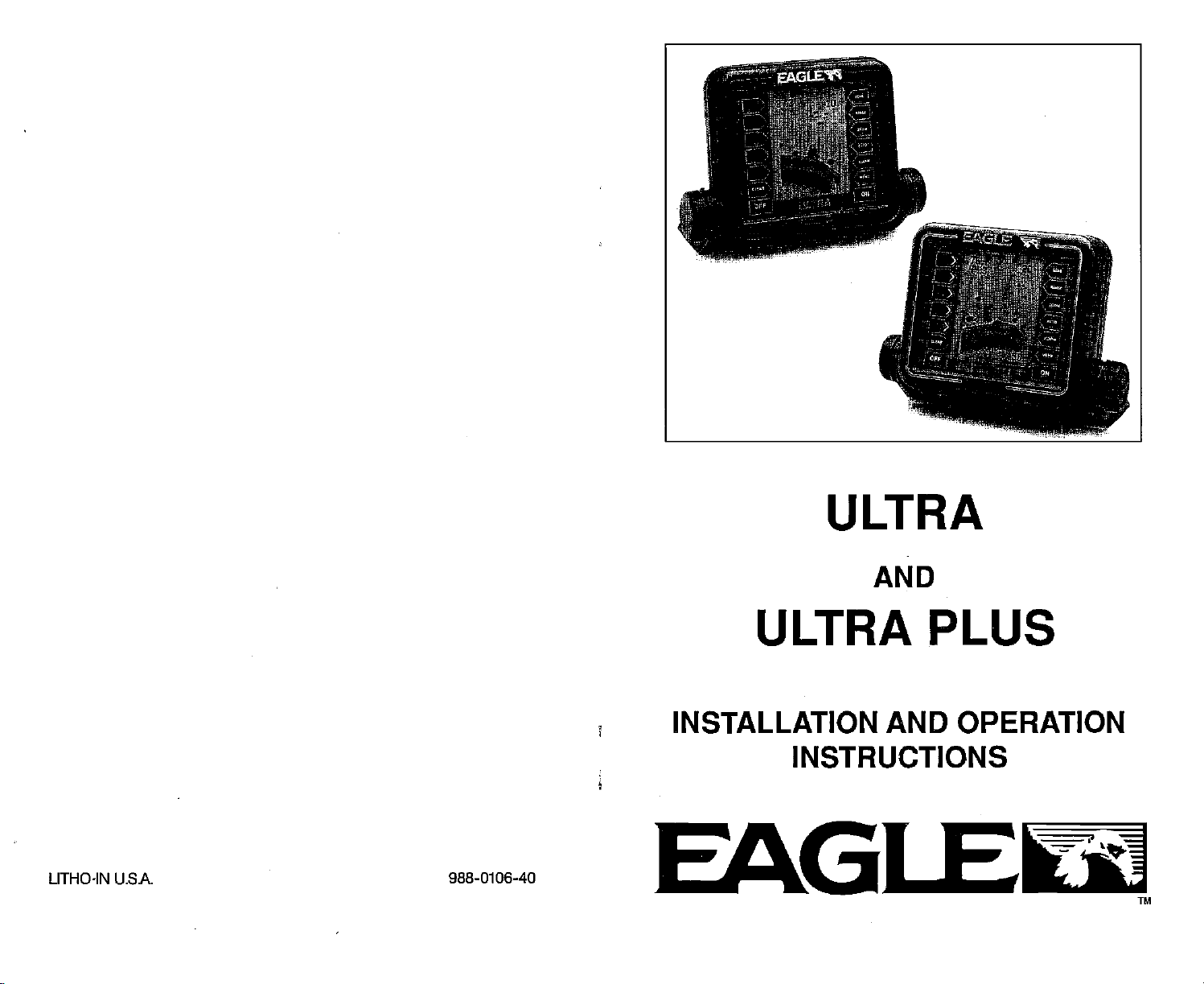
ULTRA
AND
ULTRA PLUS
INSTALLATION AND OPERATION
INSTRUCTIONS
LITHO-IN U.SA. 988-0106-40
PDF compression, OCR, web-optimization with CVISION's PdfCompressor
EAGLE
