Page 1
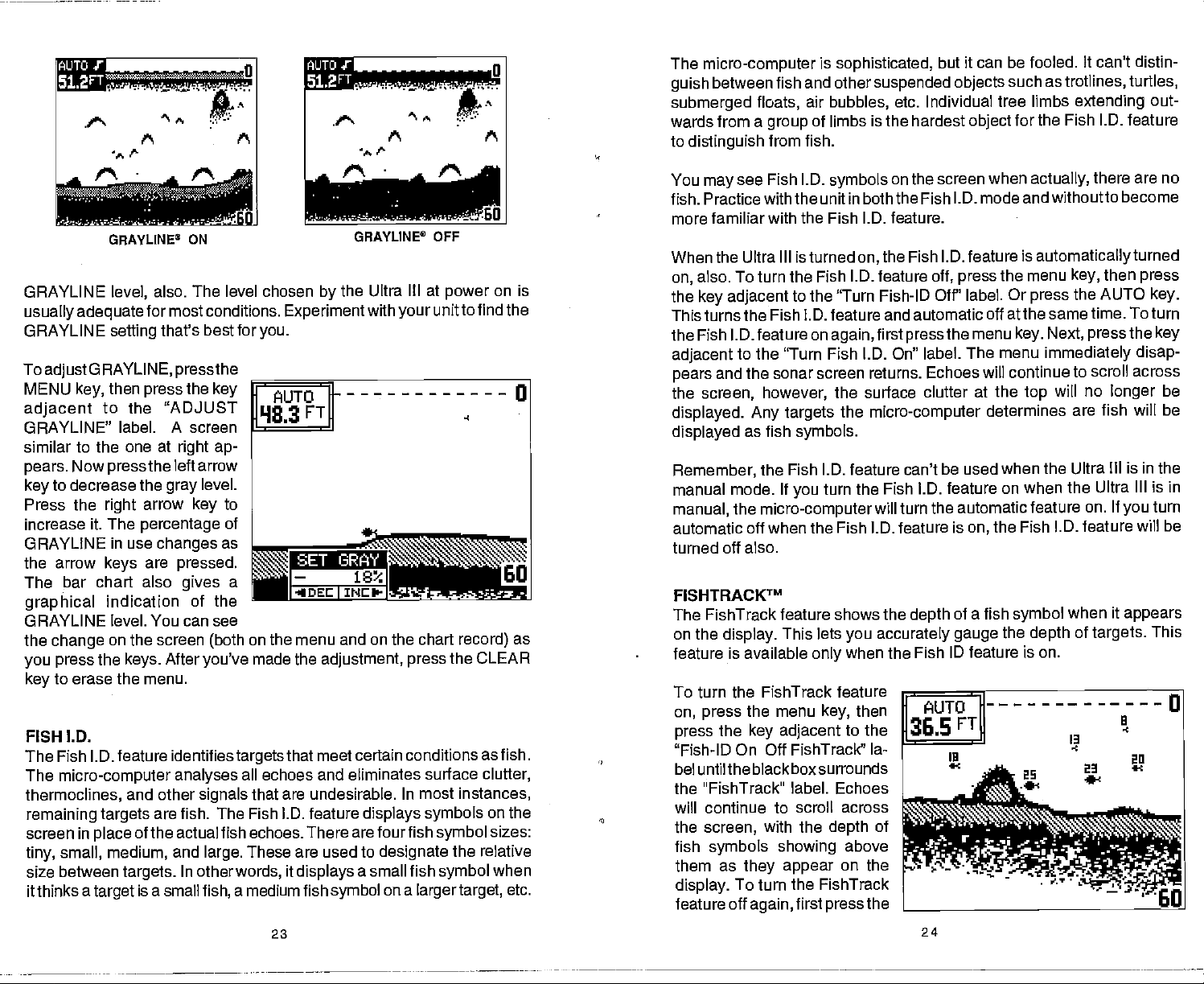
can be fooled. It can't distin-
but it
such as
tree limbs
for the Fish 1.0. feature
object
trotlines, turtles,
extending
actually,
there are no
.0. mode and withoutto become
is
automaticallyturned
off,
press
the menu
Or
press
then
key,
the AUTO
the same time. To turn
menu
Next, pressthe key
key.
menu
immediately disap-
to scroll across
the
determines
will no
top
the Ultra III is in the
longer
are fish will be
the Ultra III is in
feature on. If
the Fish l.D.
on,
of a fish
the
symbol
depth
is on.
feature will be
when it
of
targets.
out-
press
key.
be
turn
you
appears
This
azawfl'w
A
A
r
A
GRAYLINE® ON
GRAYLINE
usually adequate
GRAYLINE
ToadjustORAYLINE, pressthe
MENU
adjacent
GRAYLINE" label. A screen
similar to the one at
pears.
key
Press the
increase it. The
key,
to the "ADJUST
Now
to decrease the
also. The level
level,
for most conditions.
selling
then
press
right
that's best for
pressthe key
right ap-
the left arrow
gray
arrow
key
percentage
level.
chosen
you.
_______________________________
93 3
to
of
:m:
The bar chart also
graphical
GRAYLINE level. You can see
the
change
you press
to erase the menu.
key
FISH l.D.
The Fish l.D. feature identifies
The
thermoclines,
remaining targets
screen in
tiny,
size between
it thinks a
indication of the
on the screen
the
micro-computer analyses
place
small, medium,
target
After
keys.
and other
are fish. The Fish l.D. feature
of the actual fish echoes. There
and
targets.
is a small
a
gives
(both
you've
signals
large.
In other
fish,
on the menu and
made the
targets
all echoes and eliminates
that
These are used to
words,
a medium fish
-F —
'iliui..u_.uj2
A A
GRAYLINE® OFF
the Ultra Ill at
by
Experiment
UTQ
FTU
•
—
___________________
40EE
that meet
are undesirable. In most
it
displays
23
with
j-
'I
irc-
I
on the chart
adjustment, press
certain conditions as fish.
displays symbols
are fourfish
designate
a small fish
symbol
on a
power
unit to find the
your
.
record)
the CLEAR
surface
instances,
symbol
the relative
symbol
larger target,
clutter,
on is
0
60
as
on the
sizes:
when
etc.
The
micro-computer
between fish and other
guish
submerged
wards from a
to
distinguish
You
may
fish. Practice with the unit in both the Fish
more familiar with the Fish l.D. feature.
When the Ultra III is turned
also.
on,
the
key
This turns the Fish 1.0. feature and automatic off at
the Fish I.D.
adjacent
pears
the
screen, however,
displayed. Any
displayed
Remember,
manual
manual,
automatic
turned off also.
FISHTRACKTM
The FishTrack feature shows the
on the
feature is available
To turn the FishTrack feature
on,
press
press
"Fish-ID On Off FishTrack" la-
bel untiltheblackboxsurrounds
the "FishTrack" label. Echoes
will continue to scroll across
the
screen,
fish
them as
display.
feature off
floats,
group
from fish.
see Fish l.D.
To turn the Fish I.D. feature
adjacent
feature on
to the "Turn Fish I.D. On" label. The
and the sonar screen returns. Echoes will continue
as fish
the Fish l.D. feature can't be used when
mode. If
the
micro-computerwill
off when the Fish I.D. feature is
display.
the menu
the
key adjacent
with the
symbols showing
they appear
To turn the FishTrack
again,
is
sophisticated,
suspended objects
air
bubbles,
etc. Individual
of limbs is the hardest
symbols
to the "Turn Fish-ID Off" label.
again,
the surface clutter at
targets
This lets
the
symbols.
turn the Fish I.D. feature on when
you
only
key,
depth
on the
first
press
on the screen when
the Fish l.D. feature
on,
first
pressthe
micro-computer
turn the automatic
depth
you accurately gauge
when the Fish ID feature
then
to the
of
above
the
24
PDF compression, OCR, web-optimization with CVISION's PdfCompressor
Page 2
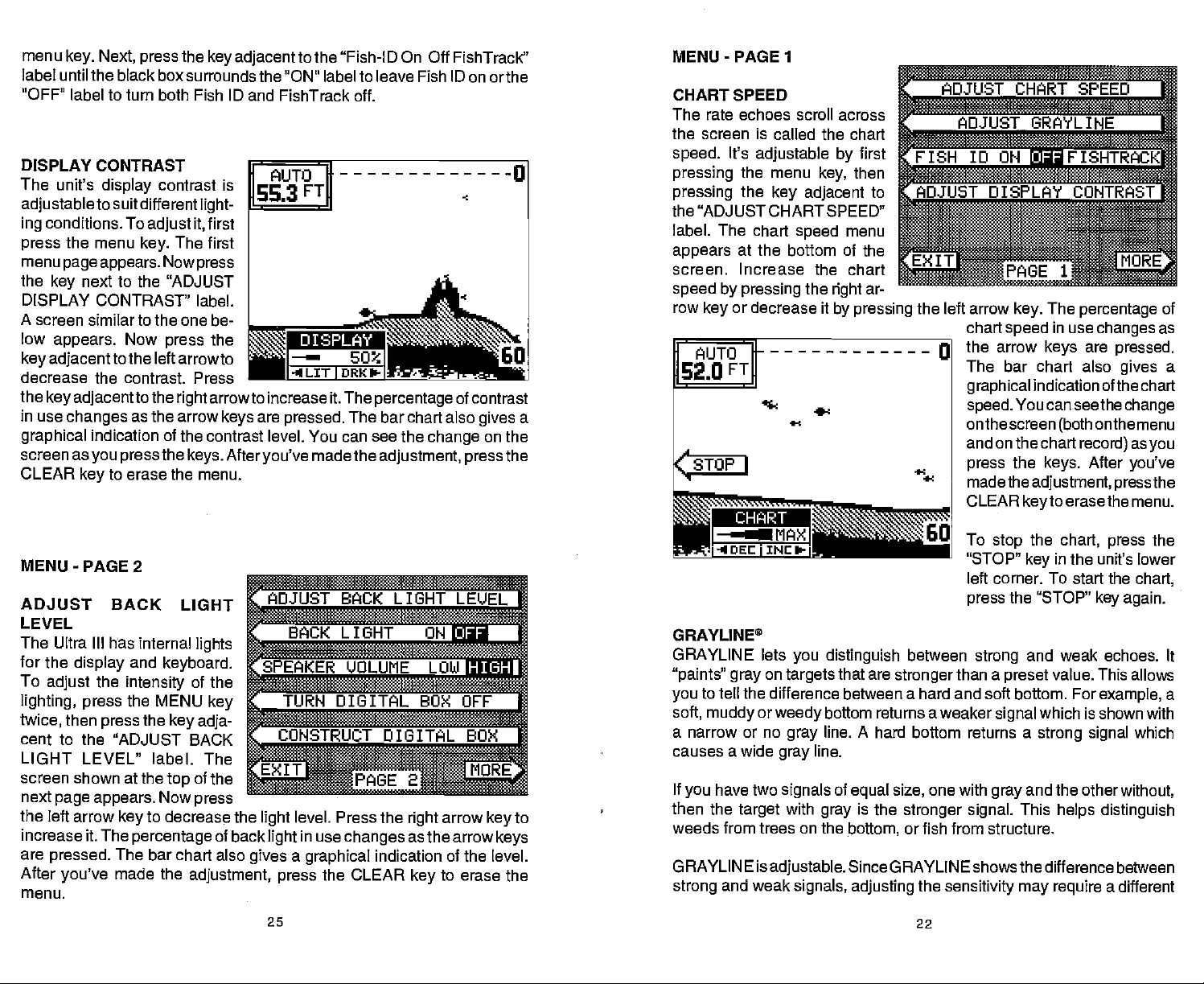
menu
key. Next, press
label until the black
"OFF" label to turn both
DISPLAY
The unit's
adjustable
conditions. To
ing
press
menu
the
DISPLAY CONTRAST"
A screen similarto the
low
key
decrease the contrast.
the
key adjacenttothe right
in use
graphical
screen as
CLEAR
CONTRAST
display
to suit
the menu
page appears. Nowpress
next to the
key
appears.
ad
jacent
changes
indication of the
you pressthe keys. Afteryou've
key
boxsurroundsthe "ON" label to leave Fish ID on orthe
contrast is
different
adjust it,
The first
key.
"ADJUST
Now
press
to the left arrow
as the arrow
to erase the menu.
the
key adjacent
Fish ID and FishTrack off.
light-
first
label.
one be-
the
to
Press
arrowto
keys
contrast level. You can see the
to the "Fish-ID On Off FishTrack" MENU - PAGE 1
increase it.
are
pressed.
The
The bar chart also
made the
percentage
change
adjustment,
of contrast
a
gives
on the
the
press
CHART SPEED
The rate echoes scroll across
the
screen is called the chart
speed.
pressing
pressing
the "ADJUST CHART SPEED"
label. The chart
appears
screen. Increase the chart
speed by pressing
row
It's
adjustable
the menu
the
key adjacent
speed
at the bottom of the
the
or decrease it
key
—
first
by
then
key,
menu
ar-
right
by pressing
4.
to
_________
the left arrow
chart
the arrow
The bar chart also
graphical
speed.
on the screen
and on
press
madethe
CLEAR
______
PAGE 1
t
key.
speed
You can
the chart
the
__________
The
percentage
in use
changes
are
keys
indicationofthechart
(both
keys.
adjustment,
keyto
pressed.
gives
seethechange
on the menu
record)
After
pressthe
erase the menu.
of
as
a
as
you
you've
MENU
ADJUST BACK LIGHT
LEVEL
The Ultra III has internal
for the
To
lighting, press
twice,
cent to the "ADJUST BACK
LIGHT LEVEL"
screen shown at the
next
the left arrow
increase it. The
are
After
menu.
-
PAGE 2
display
adjust
the
intensity
the MENU
then
press
page appears.
key
pressed.
you've
The bar
made the
lights
and
keyboard.
of the
the
key adja-
label. The
of the
top
Now
press
to
decrease the
percentage
chart also
adjustment, press
key
of back
ADJUST BACK LICk
BACK LIGHT ONE1
SPEAKER VOLUME LOW
— —s
TURN 0 131 TAL BOX OFF
CONSTRU
:
:
CT
: 0 :
T LEUEL
Pp4c]1
IGITAL BOX
_
a
level. Press the
light
in use
light
a
gives
25
changes
graphical
the CLEAR
indication of the level.
arrow
right
as the arrow
to erase the
key
key
keys
to
To
"STOP"
left corner. To start the
press
GRAYLINP
GRAYLINE lets
"paints" gray
to tell the difference between a hard and soft bottom. For
you
soft,
muddy
a narrow or no
causes a wide
If
have two
you
then the
weeds from trees on the
GRAYLINE is
strong
target
and weak
you distinguish
on
targets
or
weedy
gray
line.
gray
signals
with
gray
adjustable.
signals,
that are
boftom returns a weaker
line. A hard bottom returns a
of
equal
is the
bottom,
Since GRAYLINE showsthe difference between
adjusting
between
stronger
size,
stronger signal.
or fish from structure.
the
22
strong
than a
one with
sensitivity may require
the
stop
the "STOP"
preset
signal
gray
chart,
in the unit's lower
key
and weak echoes.
value.
which is shown with
strong signal
and the other
This
helps distinguish
the
press
chart,
key again.
This allows
example,
which
without,
a different
It
a
PDF compression, OCR, web-optimization with CVISION's PdfCompressor
Page 3
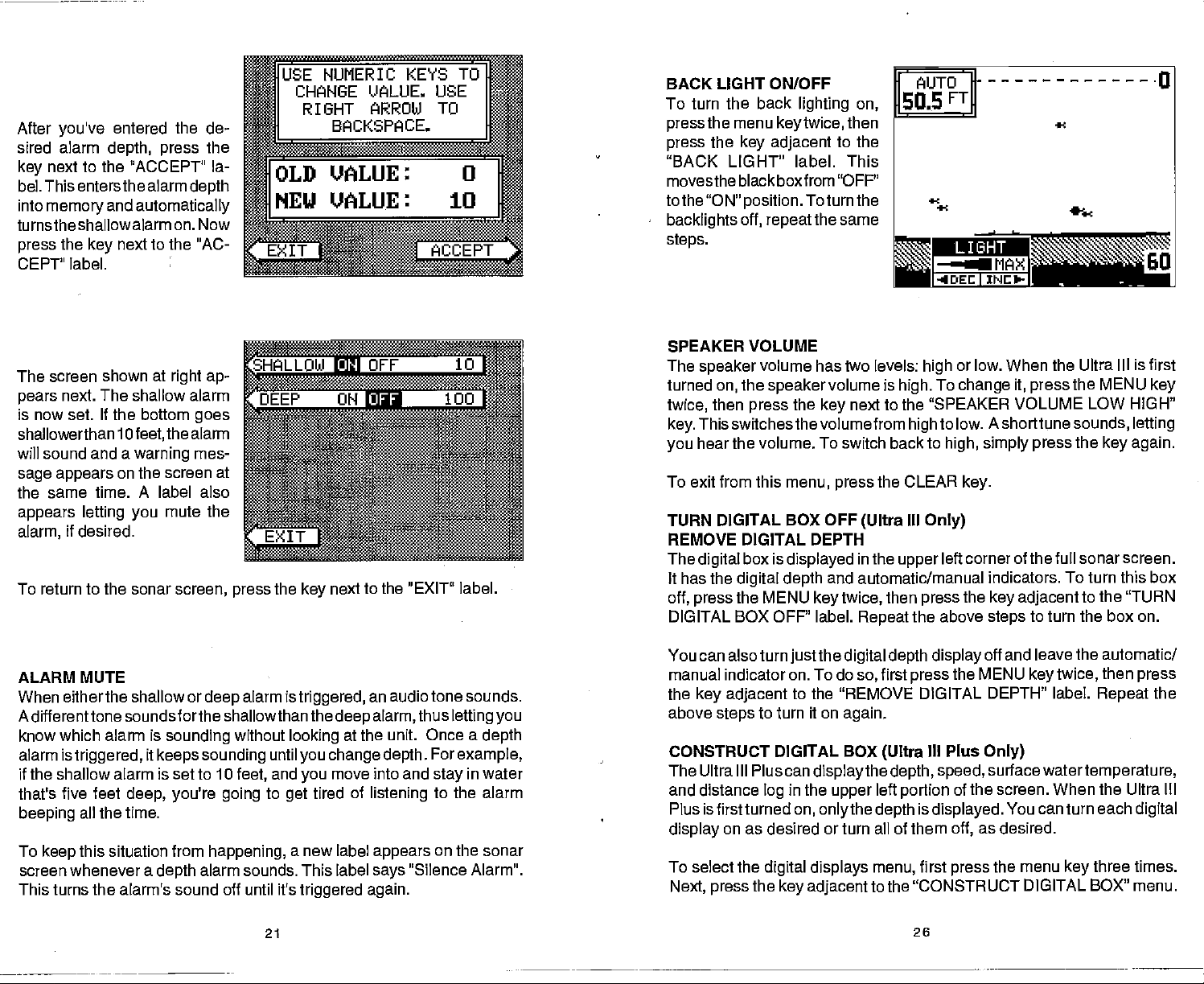
After
you've
sired alarm
next to the "ACCEPT" la-
key
bel. This entersthe alarm
into
memory
turns the shallowalarmon. Now
the
press
CEPT" label.
entered the de-
depth, press
and
automatically
next to the "AC-
key
the
depth
BACK LIGHT ON/OFF
To turn the back
the menu
press
the
press
"BACK LIGHT" label. This
movestheblackboxfrom "OFF"
tothe "ON"
backlights
steps.
key adjacent
position.
off,
lighting
keytwice,
To turn the
repeatthe
on,
then
to
the
same
I
AUT0 0
50.5
-C
FT
+C
-a —
*c
ucihS
I I INEk.I
MA>I
1-t SI
The screen shown at
next. The shallow alarm
pears
is now set. If the bottom
shallowerthan 1
will sound and a
sage appears
the same time. A label also
appears letting you
if desired.
alarm,
on the screen at
Ofeet,
warning
right ap-
goes
the alarm
mes-
mute the
SHALLOW flrF 10
jo
To return to the sonar
ALARM MUTE
When eitherthe shallow or
screen, press
deep
A differenttone soundsforthe shallowthan the
know which alarm is
alarm is
if
that's five feet
beeping
To
screen whenever a
This turns the alarm's sound off until it's
triggered,
the shallow alarm is set to 10
all the time.
this situation from
keep
sounding
it
keeps sounding
deep, you're going
happening,
alarm sounds. This label
depth
the
alarm is
without
until
and
feet,
to
key
triggered,
looking
you change depth.
you
tired of
get
a new label
triggered again.
next to the "EXIT" label.
an audio tone sounds.
thus
alarm,
deep
at the unit. Once a
move into and
listening
appears
says
letting you
depth
For
example,
in water
stay
to the alarm
on the sonar
"Silence Alarm".
SPEAKER
The
turned
twice,
key.
hear the volume. To switch back
you
To exit from this
TURN DIGITAL BOX OFF
REMOVE DIGITAL DEPTH
The
digital
It has the
off,
press
DIGITAL
You can also turn
manual indicatoron. To do
the
key
above
CONSTRUCT DIGITAL BOX
The Ultra III Plus can
and distance
Plus isfirstturned
display
To select the
Next,
VOLUME
speaker
This switches the volumefrom
volume has two levels:
the
on,
then
steps
press
speaker
press
box is
digital depth
the MENU
BOX OFF" label.
adjacent
to turn it on
log
on as desired or turn all of them
digital displays
the
volume is
the
menu,
displayed
just
to
in the
on,
key adjacent
next to the
key
press
(Ultra
in the
and automatic/manual
twice,
key
Repeat
the
digital depth display
so,
the "REMOVE
again.
displaythe depth, speed,
upper
onlythedepth
or low. When the Ultra Ill is first
high
To
high.
"SPEAKER VOLUME LOW HIGH"
to low.
high
to
high, simply
the CLEAR
III
Only)
left corner of the full sonar screen.
upper
then
press
the above
change it, press
Ashorttune
key.
indicators. To turn this box
the
key adjacent
steps
the MENU
sounds, letting
the
press
to turn the box on.
off and leave the automatic/
first
(Ultra
left
portion
menu,
the MENU
press
DIGITAL DEPTH" label.
III Plus
of the screen. When the Ultra Ill
is
displayed.
as desired.
off,
first
press
keytwice,
Only)
surface
watertemperature,
You can turn
menu
the
key
to the "CONSTRUCT DIGITAL
key
key again.
to the "TURN
then
press
Repeat
each
three times.
BOX" menu.
the
digital
21 26
PDF compression, OCR, web-optimization with CVISION's PdfCompressor
Page 4
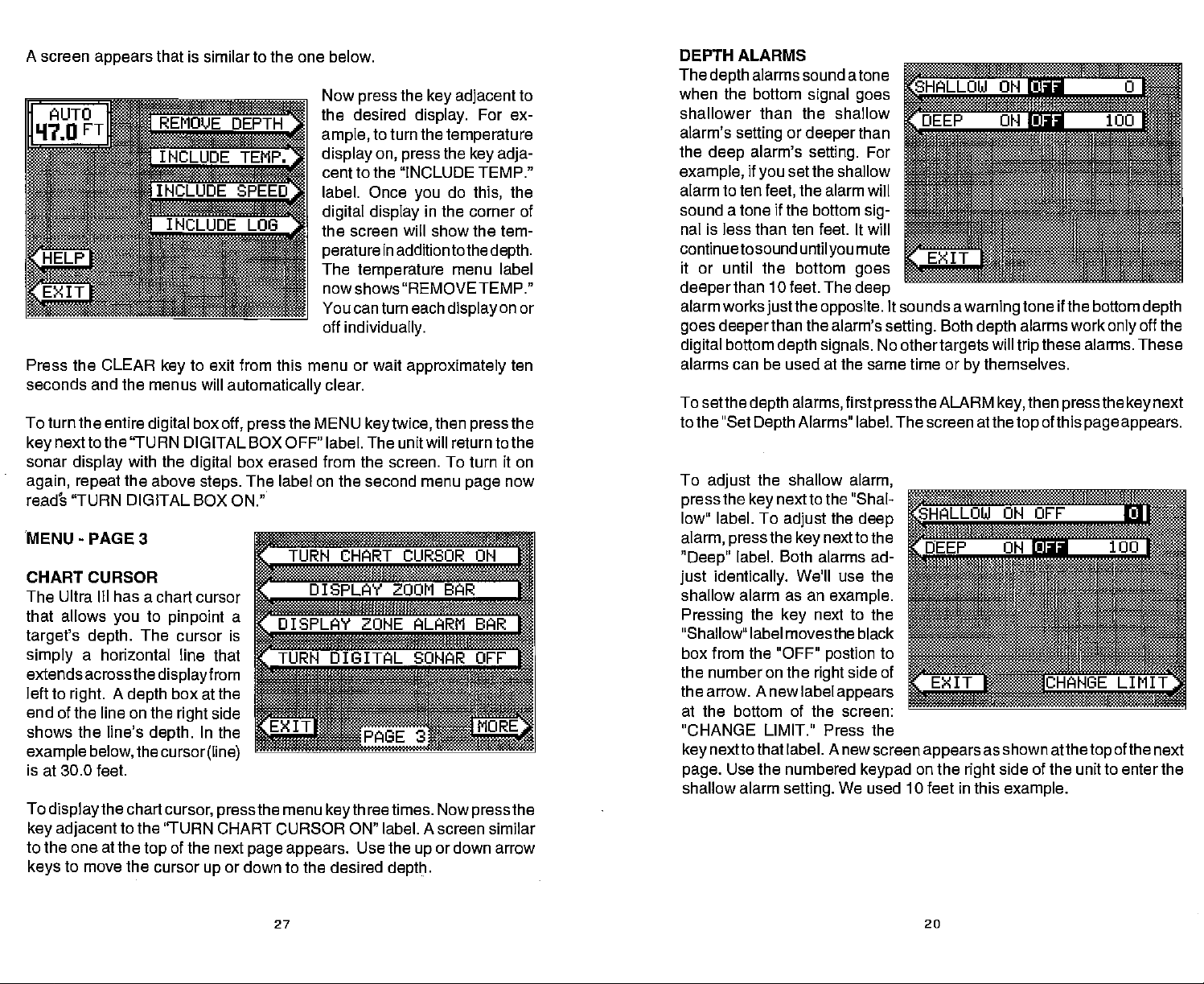
A screen
AUTO
El
"17.0
FT
appears
that is similar to the one below.
Now
press
REMOVE_DEPTI-
S
the desired
ample,
display
the
key adjacent
display.
to turn the
on,
press
temperature
the
cent to the "INCLUDE TEMP."
label. Once
INULUDE LOG
HELP
EXIT
digital display
the screen will show the tem-
perature
The
now shows "REMO
in additiontothe
temperature
You can turn each
off
individually.
Press the CLEAR
seconds and the
To turn the entire
nextto the 'TURN DIGITAL BOX OFF" label. The unit will return to the
key
sonar
display
again, repeat
readb 'TURN DIGITAL BOX ON."
with the
the above
to
key
menus will
digital
exit from this menu
box
digital
steps.
or
wait
the
clear.
MENU
key twice,
automatically
off, press
box erased from the screen. To turn it on
The label on the second menu
do
you
in the corner of
menu label
yE TEMP."
display
approximately
then
MENU - PAGE 3
TURN CHART CURSOR ON
CHART CURSOR
The Ultra Ill has a
that allows
target's depth.
simply
extends across the
left to
a horizontal line that
right. A depth
end of the line on the
shows the line's
example below,thecursor(line)
chart cursor
to
you
pinpoint
The cursor is
display
box
depth.
right
In the
from
at the
side
a
DISPLAY ZOOM BAR
DISPLAY ZONE ALARM BAR
TURI'
OIGIT''L
SONOR OFF
bJJPAGE 3 RE
is at 30.0 feet.
To
displaythechartcursor, pressthe
key adjacent
to the one at the
to move
keys
to the 'TURN CHART CURSOR ON" label. A screen similar
of the next
top
the cursor
or down to the desired
up
menu
keythreetimes.
page appears.
Use the
depth.
Now
or down arrow
up
to
For ex-
key adja-
the
this,
depth.
on or
ten
the
press
now
page
pressthe
DEPTH ALARMS
Thedepthalarmssoundatone
when the bottom
signal goes
shallower than the shallow
alarm's
the
example,
alarm to ten
sound a tone if the bottom
setting
deep
or
alarm's
if
set the shallow
you
the alarm will
feet,
deeper
setting.
____________ _________________
SHALLOW OH 0
______ ______ ________ _______
than
For
sig
DEEP
________________ ____________
______
_________
nal is less than ten feet. It will
continuetosound
untilyou
it or until the bottom
deeper
alarm works
goes deeper
digital
alarms can be used at the same time or
To setthe
to the "Set
To
press
low" label. To
alarm, pressthe keynexttothe
"Deep"
just identically.
shallow alarm as an
Pressing
"Shallow" label movesthe black
box from the "OFF"
than 10 feet. The
justthe opposite.
than the alarm's
bottom
adjust
the
depth signals.
depth alarms,
Alarms" label. The screen atthe
Depth
the shallow
next to the
key
adjust
label. Both alarms ad-
We'll use the
the
key
the number on the
the arrow.
at the bottom of the screen:
"CHANGE LIMIT." Press the
key
page.
shallow alarm
Anewlabelappears
nexttothat label. A newscreen
Use the numbered
setting.
mute
goes
deep
_____ _______________________
It sounds a
setting.
No
first
pressthe
alarm,
"Shal-
the
deep
example.
Both
othertargets
ALARM
__________________________________
KSHALLOUJ
DEEP 100
next to the
postion
right
to
side of
keypad
EXIT LIIHNbE ..JF9IT
'..........
appears
on the
We used 10 feet in this
_____________________
________
_________
warning
by
tone if the bottom
these
then
of this
work
alarms.
press
page
only
the
key
appears.
alarms
depth
will
trip
themselves.
key,
top
OH OFF
________________________
__________________
as shown
side of the unit to enter the
right
atthetop
example.
of the next
depth
off
the
These
next
27
20
PDF compression, OCR, web-optimization with CVISION's PdfCompressor
Page 5
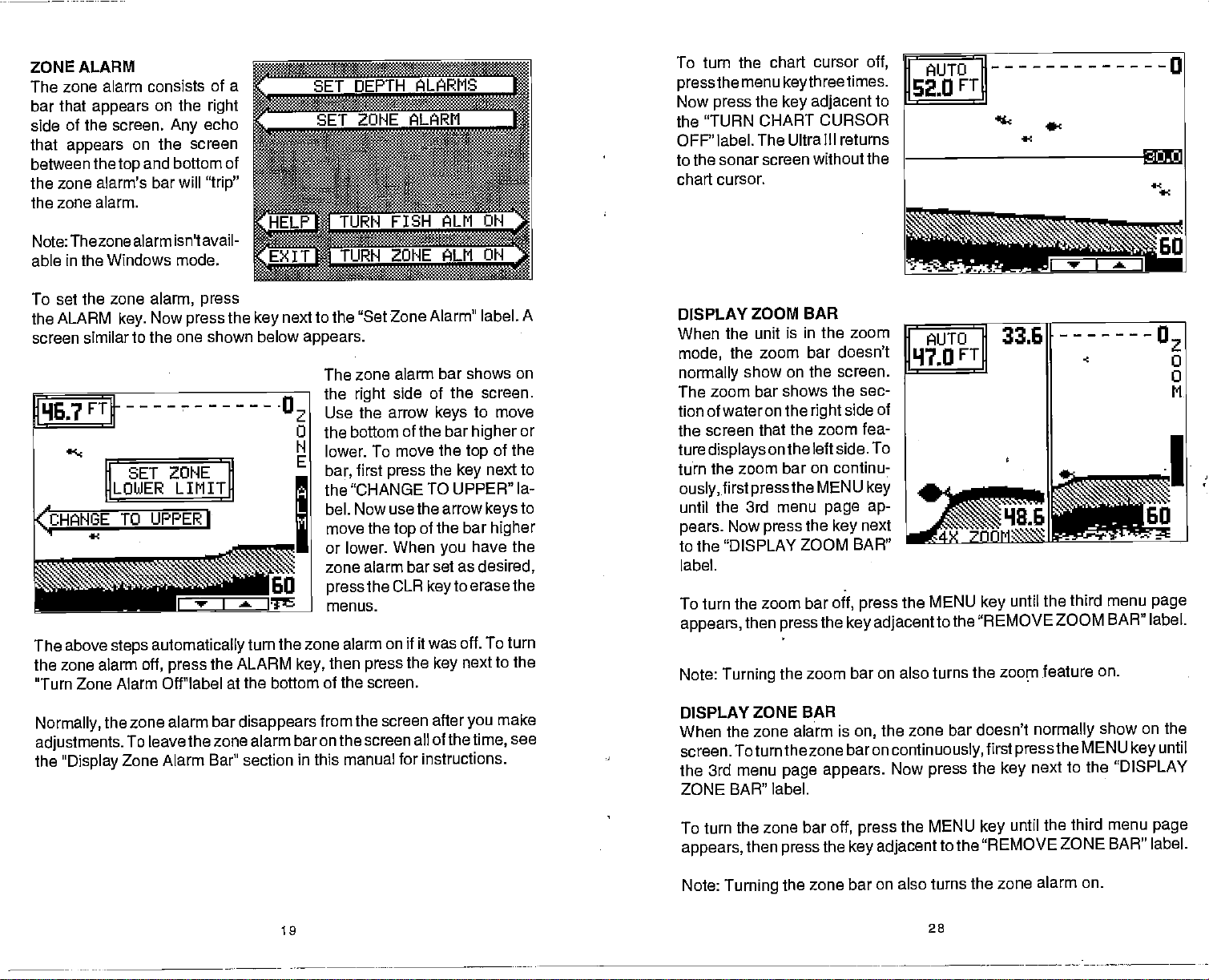
ZONEALARM
The zone alarm
bar that
side of
that
between the
the zone alarm's
the zone alarm.
appears
the screen.
appears
top
on the screen
consists of a
on the
and
bar will
right
echo
Any
bottom of
"trip"
To turn the
pressthe
Now
press
the "TURN CHART CURSOR
OFF" label. The Ultra Ill
chart cursor
menu
keythreetimes.
the
key
adjacent
returns
off,
to
to the sonar screen without the
cursor.
chart
h IITn 1——————
— — — - — —
-o
Note: Thezone alarm
able in the Windows mode.
To set the zone
the ALARM
screen similar to the one
(CHANGE
key.
.
Fl
VUWER
io U
isn'tavail-
alarm, press
Now
press
SET
ZONE
LIMIT
PPERI
the
shown below
next to the "Set Zone
key
appears.
0
N
F
a
I'rIsIT
The above
the zone alarm
"Turn Zone Alarm Off"label at the bottom
steps automatically
off,
press
turn the zone alarm on if it
ALARM
the
key,
Alarm" label. A
The zone alarm
the
right
Use the arrow
the bottom
lower. To move
first
bar,
the "CHANGE TO
bel. Now use the arrow
move the
or lower. When
zone alarm bar set as
press
menus.
then
press
the CLF1
press
bar shows on
side of
top
the screen.
keys
of the bar
the
the
UPPER" la-
the bar
of
you
keyto
was off. To turn
the
key
top
key
erase the
next
of the screen.
to move
or
higher
of the
next to
to
keys
higher
the
have
desired,
to the
DISPLAY
When the
mode,
normally
The zoom bar
tion of
the screen that
ture
turn the zoom
ously, firstpressthe
until the
pears.
to the "DISPLAY
label.
To turn the zoom bar
appears,
Note:
ZOOM BAR
unit is in the zoom
the zoom bar doesn't
show on the screen.
shows the sec-
water on the
right
the zoom fea-
left side.To
3rd menu
Now
press
then
Turning
on the
bar on continu-
MENU
the
ZOOM BAR"
press
zoom bar on also turns the
the
displays
side of
key
page ap-
next
key
off, press
the
adjacent
key
the MENU
key
to the "REMOVE
until the third menu
ZOOM BAR" label.
zoom
feature
on.
page
Normally,
adjustments.
the
the zone alarm bar
"Display
To leave
Zone Alarm
the zone alarm bar on the screen all of
disappears
Bar" section in this manual for instructions.
from the screen after
the
19
you
time,
make
see
DISPLAY ZONE BAR
When the zone
screen. Toturnthe
the 3rd menu
ZONE BAR"
To turn
appears,
Note:
the zone bar
Turning
alarm is
zone bar on
appears.
page
label.
press
the
then
the zone bar on also turns
the zone bar doesn't
on,
continuously,
Now
off, press
key adjacent
press
the MENU
to the
28
normally
first
pressthe
the
key
"REMOVE ZONE BAR" label.
the zone alarm on.
next to the "DISPLAY
key
until the third menu
show on the
MENU
key
page
until
PDF compression, OCR, web-optimization with CVISION's PdfCompressor
Page 6
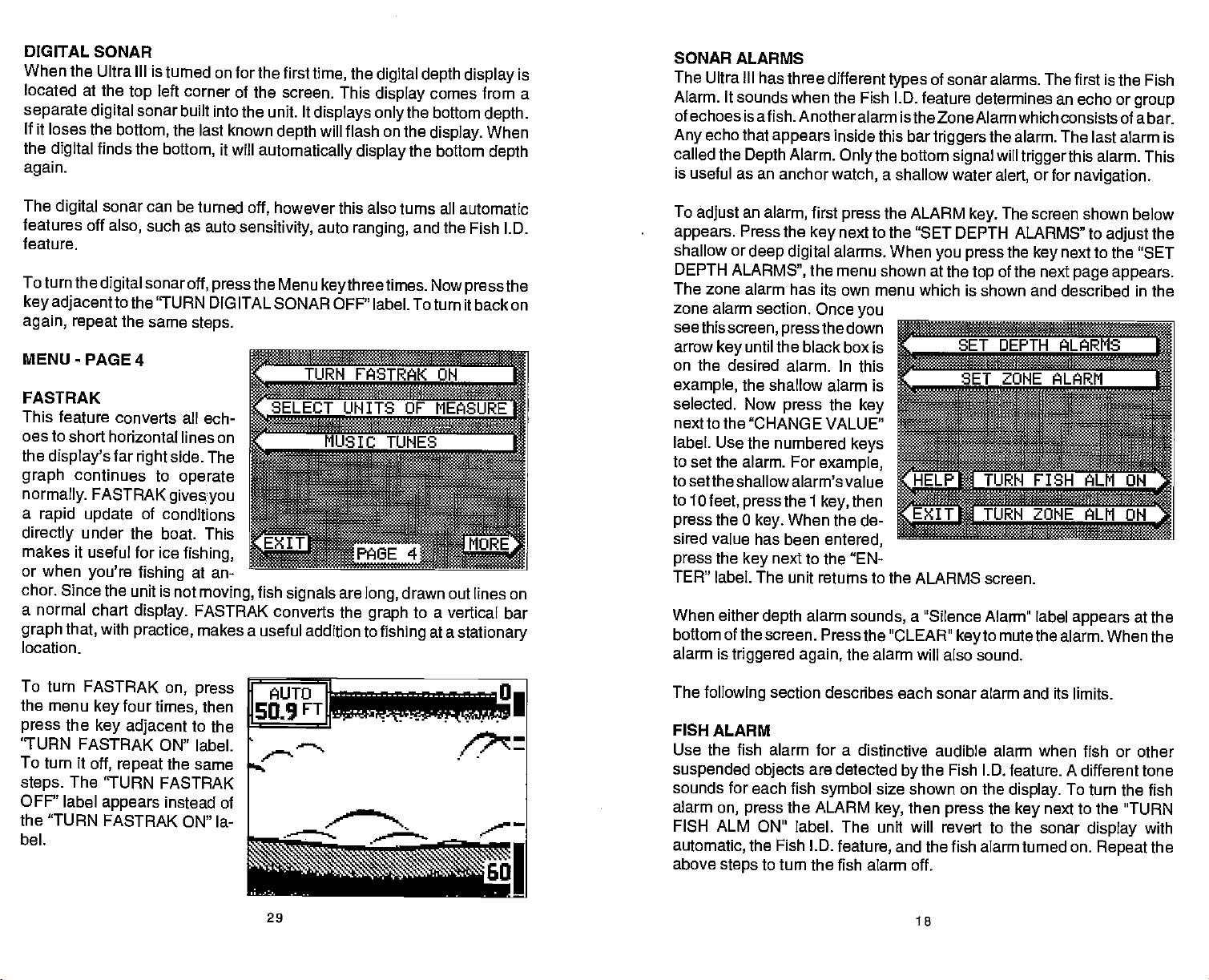
DIGITAL SONAR
When the Ultra Ill is
located at the
separate digital
If it loses the
the
digital
again.
The
digital
features off
feature.
Toturn the
key adjacentto
again,
MENU
FASTRAK
This
feature converts all ech
oes to short horizontal lines on
the
display's
graph
normally.
a
rapid update
directly
makes it useful for ice
or
when
chor. Since the unit is not
a normal
that,
graph
location.
bottom,
finds the
sonar can be
also,
digital
repeat
-
PAGE 4 ______ ____ _____
far
continues to
FASTRAK
under the boat. This
you
chart
with
turned on for the first
left corner of the screen. This
top
sonar
built into the unit. It
the last known
bottom,
such
sonar
the
'TURN DIG ITAL SONAR OFF" label. To
the same
side. The
right
givesyou
of
conditions
re
fishing
display.
practice,
it will
turned
as auto
off, press
steps.
operate
fishing,
at an-
moving,
FASTRAK converts the
makes
the
time,
displays
depth
automatically
however this
off,
sensitivity,
the Menu
—
_____
__________________
_____________
a
will flash on
auto
keythree
_________________
__________ _______
digital depth display
display
only
display
also turns all automatic
ranging,
—
FASTRAK 01'
UNITS UF MEASURE
comes from a
the bottom
the
display.
the bottom
and
the Fish l.D.
times. Now
turn it back on
depth.
When
depth
press
____
E
USIC TUNES
______
______
TP4GE4s
fish
signals
a useful addition to
are
long,
graph
fishing
drawn
to a
at a
out lines on
vertical bar
stationary
is
the
SONAR ALARMS
The Ultra Ill has three
Alarm. It sounds
of echoes is afish. Anotheralarrn
echo that
Any
called the
is
useful as an anchor
To
adjust
appears.
shallow or
DEPTH
The zone alarm has its own menu
zone alarm section. Once
see this
arrow
key
on the
example,
selected. Now
next to the
label.
Use the numbered
appears
Depth
an
alarm,
Press the
deep digital
ALARMS",
screen,
until the black box is
desired alarm. In this
the shallow alarm is
"CHANGE VALUE"
to set the alarm.
to
setthe shallowalarm's value
to 10
feet,
press
the 0
press
sired
press
TER" label. The
When either
bottom of the screen. Press
alarm is
key.
value has been
the
next to the "EN-
key
depth
triggered again,
different
when the Fish l.D. feature determines an echo or
inside this bar
Alarm.
press
press
the 1
When the de
unit returns to the ALARMS screen.
Only
watch,
first
next to
key
alarms. When
the menu shown
the down
the
For
example,
key,
entered,
alarm
types
is the Zone Alarm which consists of a bar.
the bottom
a
shallow water
the
press
the "SET DEPTH ALARMS" to
you
key
keys
then
sounds,
the "CLEAR"
the alarm will also sound.
of sonar alarms. The first is the
triggers
ALARM
you press
at the
which is shown and described in the
________ _____ _____________
________ _____ ______________
_________
r':
dElJ
a "Silence Alarm" label
the alarm. The last alarm is
signal
key.
top
will
triggerthis
or for
alert,
The screen shown below
the
key
of the next
alarm. This
navigation.
next to the "SET
page appears.
an
DEE
I
1
TURN F S1 LM UI'
____________ ________
keyto
H ALARMS
I
_______
p
iPM
':ii.
I
ZuNE
mute the alarm. When the
ALM
_______
appears
Fish
group
adjust
at
the
the
To turn
the menu
press
'TURN
To turn
steps.
OFF" label
the "TURN FASTRAK
FASTRAK
key
the
key adjacent
FASTRAK ON" label.
it
off,
The
'TURN FASTRAK
appears
four
times,
repeat
on,
press
to the
the same
instead of
ON" Ia-
then
r
29
r
The
following
FISH ALARM
Use the fish alarm for a
suspended objects
sounds for each fish
alarm
on,
FISH
ALM ON" label. The unit will revert to the sonar
automatic,
above
steps
section
are detected
the ALARM
press
the Fish l.D.
to turn
the fish alarm off.
describes each sonar alarm and its limits.
distinctive audible alarm when fish or other
the Fish l.D. feature. A different tone
by
symbol
size shown on
key,
feature,
and the fish alarm turned on.
then
18
press
the
the
display.
key
To turn the fish
next to the "TURN
display
Repeat
with
the
PDF compression, OCR, web-optimization with CVISION's PdfCompressor
Page 7
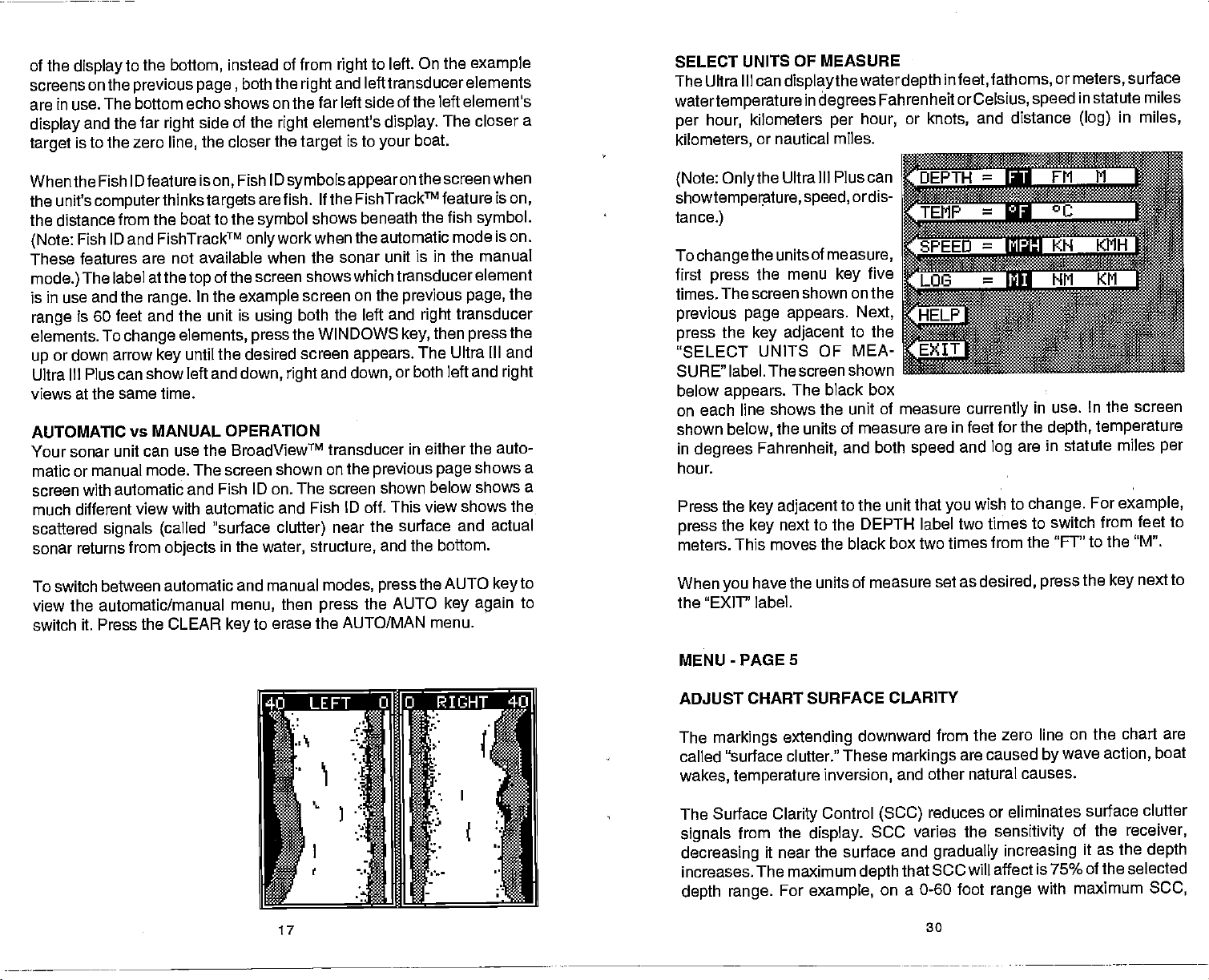
the
of
display
screens on
in use. The bottom echo shows on the far
are
display
is
target
to the
the
previous page,
and the far
to the zero
bottom,
side of the
right
the closer the
line,
instead of from
both the
right
to left. On the
right
left transducer elements
and
right
left side of the left element's
element's
is to
target
display.
your
The closer a
boat.
example
SELECT UNITS
The Ultra Ill can
watertemperature
hour,
per
kilometers,
displaythe
kilometers
or nautical miles.
OF MEASURE
waterdepth
in
degrees
per
Fahrenheit
hour,
or
in
feet, fathoms,
or
Celsius,
knots,
and distance
or
meters,
in statute miles
speed
(log)
surface
in
miles,
When the Fish
the unit's
the distance
Fish ID and
(Note:
These features
mode.)
is in use and the
is 60 feet
range
elements. To
or down arrow
up
Ultra Ill Plus can show
views at the same time.
AUTOMATIC vs
lDfeature is
computerthinks targets
from the boat to the
FishTrackTM
are not available when the sonar
The label
at the
top
range.
and the unit is
change elements, press
until the
key
left and
MANUAL OPERATION
Your sonar unit can use the
matic or manual mode.
screen with automatic and
much different view with automatic
scattered
sonar returns from
signals (called
objects
To switch between automatic
view the automatic/manual
switch it. Press the
CLEAR
Fish ID
on,
arefish. If the
symbol
onlyworkwhen
of the screen shows which transducer
In the
example
using
desired screen
down,
BroadViewTM transducer in either
The screen shown on the
Fish ID on. The screen shown
"surface
in
the
and manual
menu,
to erase the AUTO/MAN
key
symbols
appearon
FishTrackTM feature is
shows
beneath the fish
the automatic
screen on the
both the left
the WINDOWS
appears.
and
right
down,
previous page
and Fish ID off. This
clutter)
water,
then
near the surface
structure,
modes,
press
and the bottom.
press
the AUTO
the screen when
on,
symbol.
mode is on.
unit is in the manual
element
the
right
then
page,
transducer
the
press
previous
and
key,
The Ultra Ill and
or both left and
right
the auto-
shows a
below shows a
view shows the
and actual
the AUTO
key
menu.
key
again
to
to
Ultra Ill Plus can
(Note: Only
showtemperature,
tance.)
To
change
first
times.
previous
press
'SELECT
SURE" label. The screen
below
on each line shows the unit
shown
in
degrees
hour.
Press the
press
meters. This moves the black box
When
"EXIT" label.
the
the
ordis-
speed,
press
the units of
the
menu
measure,
key
The screen shown on the
page appears.
the
key adjacent
Next,
to the
UNITS OF MEA-
shown
black box
appears.
below,
the
you
The
the units of measure
Fahrenheit,
key adjacent
next to the DEPTH
key
have the units of measure
and
to the unit that
five
of measure
both
use. In the screen
log
in
the
depth, temperature
in statute miles
are
change.
currently
are in feet for
and
speed
wish to
you
label two times to switch
two times from
set as
the "Fr" to the "M".
desired,
press
For
example,
from feet to
the
key
next to
per
-
MENU
PAGE 5
ADJUST CHART SURFACE CLARITY
the chart are
wave
action,
surface clutter
of the
receiver,
it as the
of the selected
maximum
boat
depth
SCC,
17
The
markings extending
called "surface clutter." These
wakes, temperature
The Surface
signals
decreasing
increases. The maximum
depth range.
Clarity
from the
display.
it near the surface
For
example,
downward
inversion,
Control
SCC varies the
depth
(SCC)
from the zero line on
markings
and other natural causes.
and
are caused
reduces or eliminates
sensitivity
gradually
increasing
that SCC will affect is 75%
on a 0-60 foot
30
range
by
with
PDF compression, OCR, web-optimization with CVISION's PdfCompressor
Page 8
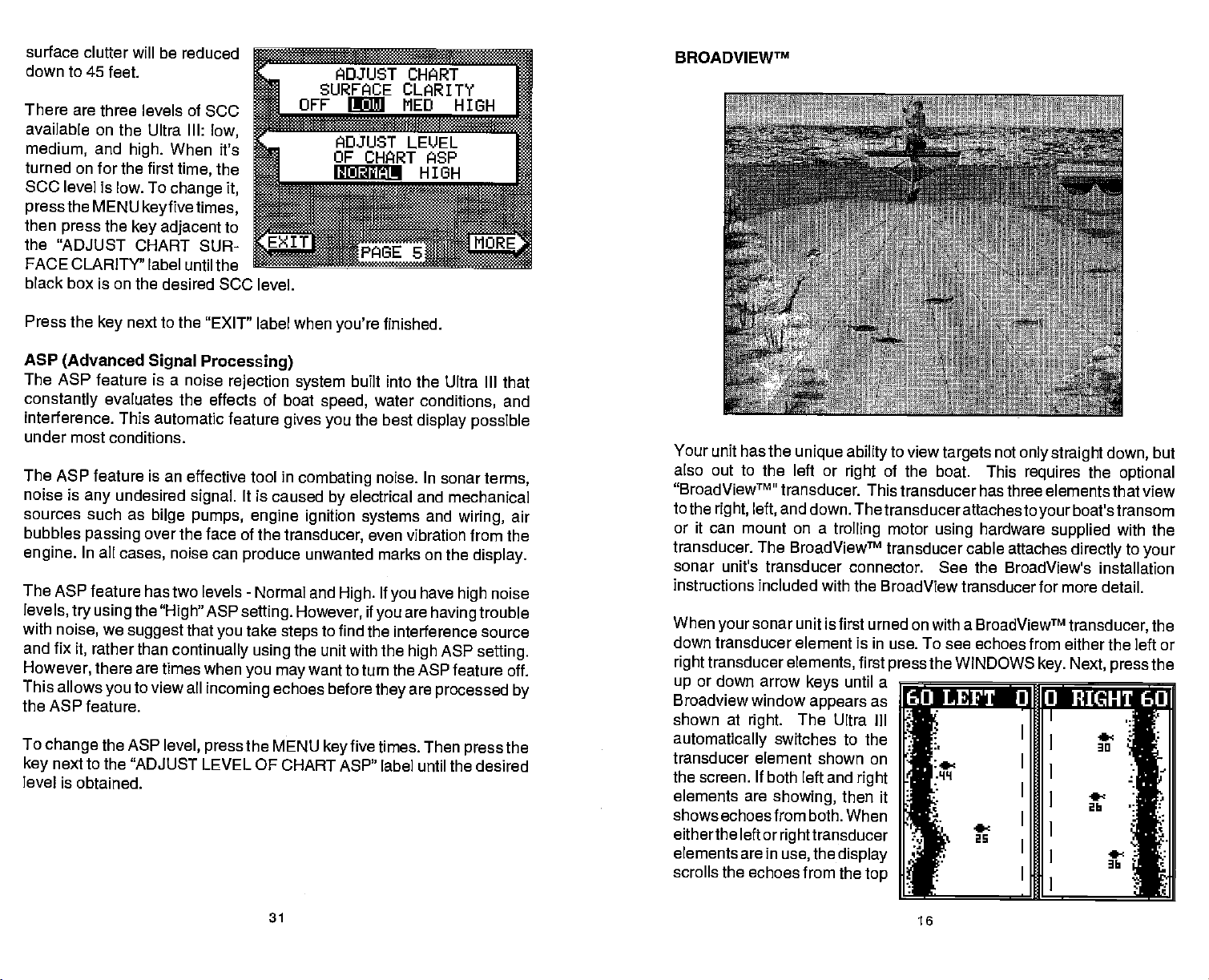
surface clutter will be
down to 45 feet.
There are three levels
available on
medium,
turned on for
SCC level is low.
pressthe
then
press
the
"ADJUST CHART SUR-
the Ultra Ill:
and
high.
the first
MENU
keyfivetimes,
the
key adjacent
When it's
time,
To
change
FACE CLARITY" label
black box is on
the desired SCC level.
reduced
of 5CC
low,
the
it,
to
until the
ADJUST CHART
SURFACE
CLARITY
HIGH
flTL
OF CHART ASP
II1tfl1U
HIGH
taRE
BROADVIEWTM
Press the
ASP
(Advanced
The ASP feature is a
constantly
interference. This
key
next to
the "EXIT" label when
Signal Processing)
noise
evaluates the effects of
automatic feature
under most conditions.
The ASP feature is an
noise is
any
undesired
sources such as
bubbles
engine.
passing
In all
cases,
effective tool in
signal.
bilge
pumps, engine ignition systems
over the
noise can
The ASP feature has two
levels,
try using
with
noise,
and fix
it,
However,
This allows
the
"High"
we
suggest
rather than
there are
to view all
you
that
continually
times when
the ASP feature.
To
change
next to the "ADJUST LEVEL
key
level
the ASP
is obtained.
level,
rejection
system
boat
speed,
gives you
combating
It is caused
face of the
levels - Normal and
ASP
you
incoming
press
transducer,
produce
setting.
take
However,
steps
the unit with the
using
you may
echoes before
the MENU
unwanted marks on the
to find the
want to turn the ASP
key
OF CHART ASP" label until the desired
finished.
you're
built into the
water
the
best
noise. In sonar
electrical and
by
Ultra Ill that
conditions,
display
and
even vibration from the
If
High.
if
have
you
are
you
they
having
interference source
ASP
high
are
processed
five times. Then
and
possible
terms,
mechanical
wiring,
high
air
display.
noise
trouble
setting.
feature off.
by
the
press
Your unit has the
also
out to the left or
"Broad ViewTM" transducer. This transducer has three
to the
right, left,
or it can
transducer. The BroadViewTM transducer cable
sonar unit's transducer connector. See the
instructions
When
down transducer
right
up
Broadview window
shown at
automatically
transducer element
mount on a
your
transducer
or down arrow
unique ability
and down. The transducer
trolling
included with the BroadView transducer for more
sonar unit is first
element is in use. To see echoes from either the left or
elements,
keys
appears
The
right.
switches to
Ultra III
shown on
the screen. If both left and
elements are
showing,
to view
of
right
motor
urned on with a Broad ViewTM
first
press
until a
as
the
right
then it
targets
the boat. This
using
the WINDOWS
not
attaches to
hardware
attaches
BroadView's installation
only straight
requires
shows echoesfrom both. When
eitherthe left or
elements are in
scrolls the echoes from
righttransducer
the
use,
display
the
top
but
down,
the
optional
elements that view
yourboat's
supplied
key. Next, press
transom
with the
directly
transducer,
to
detail.
your
the
the
31
16
PDF compression, OCR, web-optimization with CVISION's PdfCompressor
Page 9

echoes on the left side of the screen
mode,
the ones
on the
right.
The echoes
exact same echoes on both sides
the left side. This feature tracks the
on
all
desired, press
ZOOM
When
screen
identically
shown when
To
screen similar to the one below
appear
ones
the
ove the zoom bar
As
echoes move on the left side of
the
The
automatically
onds after
last
when the automatic feature
times,
the CLEAR
-
MANUAL MODE
the zoom
press
you
shown below
appears.
key
key
to erase
as described above.
the unit is in the manual mode:
adjust
the
zoom,
press
the
on the screen. The echoes on the
that
appear
or down arrow
up
adjustthe
you
screen at the same time.
zoom
Remember,
key.
between the
keys
or down.
up
zoom
bar,
adjust
menus will
clear a few sec-
you've pressed
the Ultra
top
to
the
the
while
Ill won't trackthe bottom when
it's in the manual
mode.
Pressing
the "2X/4X"
oesfromtwotimestofourtimes
the
label
key
their normal size.
To switch between
screen zoom and full screen
zoom, press
the
tothe "SPLIT/FULL" label.
screen
sections. All
are shown at four times the
instantly splits
targets
size of the ones on the
switch to the 2X
you
are shown at twice the size as
that scroll across the screen
of the screen.
bottom, keeping
is on. Once
They're simply
it on the
you've
set the zoom
the menus.
the unit is in the manual
All of the
However,
key adjacent
appears.
and the bottom
menus on this screen work
additional menu item is
one
"ADJUST".
to the "ADJUST" label.
A zoom bar and
left side of the screen are the
of the zoom bar.
adjacent
enlarges
key adjacent
adjust
ech-
the
split
The
into two
the left
on
right.
zoom
are the
enlarged
display
the
mode,
arrows
Press
to
If
at
as
A
CLEAR DISTANCE LOG
The Ultra Ill Plus
This feature starts
on. To resetthe
DISTANCE LOG" label
can
counting
distance
(Ultra
displaythe log (distance
distance as soon as the
to
log
appears,
SIGNAL INTERPRETATION
Your Ultra Ill
passing.
wide
means that
it
A bottom of firm
signal.
If the automatic mode
you
wave and returns a weak
bottom
ig
bottom
As
above the
A
from a
When the
and
if the cone
Ultra Ill
resolution limitations
THANSDUCER CONE
signal.
rocks or
level
signal.
you pass
steep slope
shape
overa
bottom
underwater cliff are
high
Fish l.D. mode is
of
passes
not arch atall. This isduetothe
may
The sound waves
shaped
between the outside
the next
Eagle
angle.
angle. Typically,
operating
allows
degree
ducer
beam. This
page.)
offers
transducer
The
in shallow to medium water
to see more of the underwaterworld.
you
cone
covers
an accurate
gives
sand,
have moved
signal.
stumps
returns awide
on a smooth
The
heightof
it should be
post,
signal.
signal,
the fish arch due to the cone
over a fish in shallow
of the
display.
ANGLES
from the transducer
looks much like the beam from
of the cone is the
edges
a choice of transducers with either
supplied
wide cone
covers an area about six
about a two foot circle.
only
Ill Plus
zero, pressthe
then
picture
gravel,
over a mud bottom. Mud
Only)
travelled)
MENU
the
press
key
of the bottom
or hard
shell,
is off and the
Turn
bottom send back
up
signal
the
sensitivity
in the
UltraNav II is turned
until the "CLEAR
key
adjacent
that
clay
narrows down,
absorbs the sound
signals
thesignal dependsonthetarget's
as a short line
wider.
Signals
widest of all.
of the water will affect the
diameter.
angle
the
signal displayed
off,
clearlyvisible
the
steeperthe
usually
the
the
depth
water,
narrowcone diameterand the
spread
out into the water in a cone
a
flashlight.
cone
angle. (See
an 8 or 20
with the Ultra
transducers
angle
depths.
Ill has a 20
(20 degrees)
The 20
degree
In 15 feet of waterthe 20
feet across. The 8
block.
digital
to that label.
boat is
your
returns a
fairly
then
to see a better
above the
height.
extending
returned
size
For
example,
on the
The
angle
the
degree
degree
are
cone
degree
of
top
cone
cone
ideal for
angle
trans-
15
32
PDF compression, OCR, web-optimization with CVISION's PdfCompressor
Page 10

RANGE
When
bottom
and is
manually
-
Automatic
turned on for the first
in the lower half of the screen.
signal
of the
part
while the unit is in automatic.
the Ultra Ill
time,
automatic function. The
automatically places
This is called Auto
cannot be
range
the
Ranging
changed
a
20
degree
TRANSDUCER CONE ANGLES
The 20
the 8
-freshwater,
Since the
to
degree
degree
much
transducer is almost
mostly
100 feet-
sound
deeper depths.
in salt water. In a
saltwater)
energy
is concentrated in a smaller
always
deep
the
narrow cone
8
degree
the best to use in fresh
water
environment,
is more desirable.
angle
area,
it can
(300
penetrate
water,
feet
RANGE
The Ultra Ill
To
Next, press
lower
decrease or
The available
10, 20, 30, 40,
200, 300,
feet. After the
displayed, press
key
NOTE: The
the Ultra Ill
transducer
and bottom
other factors.
ZOOM
Enlarging or"zooming"the picture
detail andfish
a
splitscreen
in the automatic and
-
Manual
givesyou
changethe range,
the RANGE
corner
right
increase the
500, 800,
to erase the
depth capability
installation,
of the
ranges
60, 100, 150,
desired
the
range
depends
conditions,
signals.
zoom
option.
control overthe
first make certain the Ultra Ill is in
The
key.
display.
range.
are
0-5,
and 1000
is
range
CLEAR
menu.
of
on the
water
and
The Ultra Ill
The
zoom
manual modes.
rangewhen
range adjustment
Press the
it's in the manual mode.
the manual mode.
menu
appears
or down arrow
up
_____________________
in the
keys
Il'I8.3
I
40 FT
I 100 FT I
I
I
DEEP
lvlsl
is a common method used to show small
givesyoutwodifferentzoom sizes, plus
operation
and
adjustment
SHAL
I
is different
to
Both 8
degree
even
though
is because
of the
edge
whether
if the cone
Ultra Ill
resolution limitations of the
and
20
degree
the bottom
are
you
signal
you
passes
not arch at all. This is
may
are
over
seeing
shows
over a fish
transducers
is much wideron the 20
signal
more of the bottom.
the true
you
rocks, mud,
etc.
in shallow
duetothe narrowoone diameterand
display.
33
give
depth.
water,
accurate
Remember,
The rest of the
the
bottom
degree
signal displayed
readings,
model. This
the shallow
tells
signal
you
on the
the
ZOOM - AUTOMATIC MODE
To zoom the
on
targets
The menus
Turn the
ON" label.
the
zoom feature on
display
shown at the
in the automatic
display
are
enlarged
top
(or off) by pressing
first
mode,
four times normal size
of the next
page
the
14
the ZOOM
press
also
appear.
key adjacent
All
key.
automatically.
to the
"OFF!
PDF compression, OCR, web-optimization with CVISION's PdfCompressor
Page 11

SENSITIVITY
The
sensitivity key
echoes. A low
fish
signals,
tosee this
you
signals. Typically,
with
signal
When the Ultra
adjusted
gives
However,
Grayline
tb
it the
capability
situations occur where it becomes
decrease the
so an increase
detail,
is the same
To
appears
The
The
cation of the
The number above
row also showsthe
of
sensitivity
To
press
you press
bar
the
value. You can
the
adjust
increasethesensitivitylevel,
the bottom of the screen.
at
sensitivity
gives
graph
the
right
the
will
graph
percentage
on the Ultra Ill controls the
sensitivity
and other
but itcan also clutterthe screenwith
detail,
the best
and some surface clutter.
Ill is in the Automatic
a solid bottom
keep
to show fish and other detail.
sensitivity. Thistypically happens
in
whether the unit is in the automatic or manual
sensitivity, press
menu has left and
a visual indi
sensitivity
the INC ar-
percentage
in use.
arrow
the menu's
key,
wider and
grow
will increase in
also see the
difference on the chart
as it scrolls.
When the
ability
level excludes much of the
information.
target
sensitivity
signal displayed, plus
High sensitivity
level shows a
the
mode,
sensitivity
when
sensitivity
level.
key.
record
sensitivity
is indicated. The
the SENS
arrows,
right
_______________________________
52 1
As
The
key.
plus
FTth 0
is at the desired
of the unit to
bottom
levels enables
many
solid bottom
good
is
automatically
a little more. This
necessary
sensitivity adjust
to increase or
wish to
you
procedure
mode.
a horizontal
41
release the
level,
pick up
information,
undesired
see more
to
bar
adjust
menu
graph.
key.
it
FISH ARCHES
Fish arches are created when
distance to a fish when the cone first
When the center
page.
of
the cone of sound
cone strikes the
the
as shown "B". As the cone leaves the
shown in "C".
small fish
Very
partial arch, orashapesimilarto
will
arch,
Because
the
etc.,
of the best
One
of the water.
the screen resolution will be. The easiest
better
Ill is with the
easier to
possible
this method should work to
water,
probably
but turn the
of
waterconditions,
sensitivity
ways
Forexample,from
Zoom feature. This feature
see detail. Forthe best
without
getting
will not arch at all. Medium
an arch if
sensitivity up
such as
sometimes cannot be increased
to
fish arches
get
45to 60 feet.
results,
too much noise on the screen.
display
passes
strikes it is shown as "A" on the next
fish,
distance increases
the
fish,
over a fish. The
the distance is shorter
as
again
sized fish will show a
they're
in
deeper
surface
heavy
is to
expand
The smallerthe
expands
turn the
in
water to see the arch.
way
sensitivity up
water.
deep
clutter, thermoclines,
enough
to
get
or "zoom" a
segment,
fish
Large
arches.
segment
the
to do this on the Ultra
the
echoes, making
as
high
In medium to
deep
as
fish arches.
it
decrease the
To
The bar
desired
minimum
To turn the
bottom left side of the unit or wait a few seconds
disappear.
graph
level,
sensitivity level, press
and
percentage
release the
a tone sounds.
limit,
menus
key.
off, press
will decrease. When the
When
the
the
key adjacent
reach either
you
key adjacent
13
to
to the left arrow.
sensitivity
the maximum or
the CLEAR
and the menus will
is at the
key
at the
.11
•4IO
34
IIIIb!
PDF compression, OCR, web-optimization with CVISION's PdfCompressor
Page 12

If
see fish
you
fish
symbols
WATER
signals
when the Fish l.D. feature is
TEMPERATURE AND THERMOCLINES
Watertemperature
activities of all
temperature
slows down their
much
food as
Most fish
limits. A surface
water
spawning temperatures
streams that
stocked
have a
widertemperature
within which it
at the
level that
comfortable
fish. Fish are cold blooded and their bodies are
of the
metabolism. At this
they
don't
spawn
temperature
too warm. Bass and other fish
get
in lakes that remain too cold
tries to
provides
here.
when the unit is in
has an
consume in the summer.
important-if
surrounding
unless the
water.
watertemperature
meter
for various
tolerance than
stay. Schooling
this
temperature.
the manual
on,
not
controlling-influence
During
time, they
helps identify
species.
during
others,
fish
suspended
We assume
but don't
mode,
try increasing
the
need about a fourth as
the
winter,
colder
is within rather narrow
the
desired surface
Trout can't survive in
eventually
die out when
the summer. While
each
has a certain
over
deep
are the
they
get
sensitivity.
the
upon
always
the
water
some fish
range
water lie
most
VIEWING WINDOWS
To see all of the available win-
dows,
then
key,
Now
press
the "MAIN MENU" label. Fi-
nally, press
"VIEW ALL WINDOWS" label.
The screen at
the WINDOWS
press
the MENU
press
the
key adjacent
the
right appears.
key
next to
key.
to
the
HI
Digital Depth
WATER DEPTH DISPLAY.
Thefirstwindowappears
upperrightcornerof
A
description
of the screen
inthe
the screen.
DEPTH ALARMS AND
UNITS OF MEASURE
ARE SET IN NEHU.
shows in the box at the bottom of the screen. Now
to the
"NEXT" label. This
When
you've
finished
changes
viewing
the
the
windows,
displayed
press
window
Some:•
I FEET I
the
press
the CLEAR
key adjacent
and
description.
key.
The
temperature
the
(See
and the
The
time of
Thermoclines
picture
junction
depth
day.
fish are active.
larger game
The Ultra III can
will
probably
SURVEYING A LAKE
The most successful
after
produce
at what
they
depending
Ultra
where fish are
and
day
fish
depth, theycan expectto
realize that these
III,
anyone
of water in the lake is seldom constantfrom
on the next
page.) Layers
of a warm and cool
and thickness of the thermocline can
In
fish will
have
consistently. They
on water
lakes there
deep
are
important
times bait fish will be above the thermocline
Many
suspend
detect this invisible
to be turned
anglers
after
year
year. Eventually, they
may
to fishermen because
in or
just
to see it.
up
on
any body
discover
find the fish
productive
level,
temperature, food,
can eliminate
to be. Even if it's the first time on the
likely
guesswork
of
different
of water is called a thermocline.
layer
be two or more at different
below it.
in the
layer
of waterare those who fish it
through experience where,
they
areas
change throughout
and other factors. With the
and concentrate on the areas
35
top
temperatures form,
with the season or
vary
are areas where
they
but the
water,
learn the hot
want at
anyseason.
lakel
to bottom.
depths.
while
sensitivity
day
that
spots
and
And
the
year
OPERATION
AUTOMATIC
When the Ultra III is first turned
is indicated
feature
in the lower half of the screen at all times.
adjusts
To turn Automatic
the AUTO
atthe bottom
pears
above the
Press the left arrow
tothe manual mode. The letters
"Man"
appear
cornerof the
the
word "AUTO" at the
by
the
sensitivity
first
off,
A
key.
left and
display, indicating
menu
ofthescreen
right
keyto
in the
upper
arrows.
switch
press
ap-
the unit is in the manual mode.
To turn Automatic
AUTO
the
key again,
arrow
right
key.
on,
then
press
press
the
left
the Automatic feature is enabled. This
on,
top
and
so the bottom
range
12
of the screen. The Automatic
is
signal
displayed
PDF compression, OCR, web-optimization with CVISION's PdfCompressor
Page 13

through
up
ward. For
the down
the
BroadViewTM screen.
to the full sonar
the
CHART" label at the
screen.
the screens.
arrow
arrow
group
next to
key
to move back-
key
example, pressing
once shows
key
B" screen
screen, press
the "FULL
Press the
which is a
To return
of the
top
To use the windows
first
screen similar to the one
A
shown
menu at the
screen
the
are lettered "A"
the Ultra
the Ultra Ill
shows first.
arrow
/-uJINDOW
MENU
\-
1.L.
the WINDOWS
press
at left
lets
"pages"
appears.
bottom of the
switch between
you
of
displays.
through
ll,'A"through"L"on
Plus.) Group
Press the down
move forward
to
key
raa2
.1
UJINDUW''\
,-..
.
MENU
feature,
key.
The
These
"E" on
Ib
-
"A"
SURFACE LAYER
ABSORBS
FROM THE SUN
EPILIMNION
t at
THERMOCLINE
MOST pRoDucTivE
ZONE FOR FISHING
830
780
HEAT
70
760
750
680
Everyone
can be modified
tent. For
new labels
arewindow menus.
labels
example,
the
of the
example, press
appearonthe
gives you
if
you
side
right
AFFECT
WINDOWS AND
FULL
group
a
press
sonar chart
S0
screens
4.4
to some ex-
the MENU
displayas
Pressingthe key adjacentto
menu with functions that relate
the
key adjacent
window,
while
key
shown above
group
to the "WINDOW MENU'
the screen will clear and
a new menu
such as "ADJUST
SPEED" and "ADJUSIGRAY-
LINE" as shown
ingthe key
label shows other
menus that
ALL CHART
units of measure
tures.
To exit from
press
one of the "window
cnz*
"A" is
displayed.
Two of
right.
to that
only
with selections
nexttothe
letyou
a window
the CLEAR
Four
these labels
menu"
window. For
label on
will have
you
CHART
at left. Press-
"MORE"
window
changethe
or other fea-
menu,
key.
The most efficient
survey
indicate the
about
It will also reveal
Keep
Ultra Ill indicates
marked,
spot.
mark the school
it with
your
promising spots
your survey, your
suspended
a few marker
a school of
can make
you
essential when
This is
of
to become
way
Ill. Start with a
Ultra
in
Ultra Ill will tell
fish.
in the
buoys
fish,
turn and come back
your
you're
fish, you may
VARIES IN DEPTH
DUE TO
WIND,
acquainted
relation to landmarks on shore.
you
boat, ready
throw the
farfrom shore on
not be able to find it
36
with a
of the
map
the
lake,
depth
to toss overboard.
out.
buoy
to fish in
a
of water is to
body
if
possible,
and
type
With the school thus
exactly
lake. Unless
big
again.
560
500
470
and
As
you go
of bottom.
When the
the
right
you
PDF compression, OCR, web-optimization with CVISION's PdfCompressor
Page 14

TROUBLESHOOTING
If
following troubleshooting
service
Unit won't
1
2.
to the
3.
4.
at least 11 volts. If it
terminals or
charging.
Unit
1.
may
cables
sonar
block or
2.
3. Check
securely plugged
Weak bottom
1. Make
transducer.
reducing
sure it is
bondedto the hull. Do
2. Electrical noise from the
causes the sonar to
rejection
as fish or even structure from the
3. The water
the
your
unit is not
department.
working,
or if
section before
It
save
may
turn on:
Check the
Make certain the
positive battery terminal,
Check the fuse.
Measure the
wiring
freezes,
Electrical noise from the boat's
be
interfering
from other electrical
away
unit's
power
ignition
Inspect
the
both the transducerand
certain transducer is
Oil, dirt,
its
effectiveness. If the transducer is mounted
shooting through only
feature. This can
sonar can't find the bottom
cable's connection at the
power
power
battery voltage
isn't,
on the terminals are
locks
switch
transducer
echo, digital
may
or
up,
with thesonar unit.
cable
directly
cable for
in to the unit.
and fuel can cause a film to form on the
NOT use RTV silicone
automatically
cause the unitto eliminate weaker
be
deeper
cable is wired
at the unit's
the
wiring
operates erratically:
readings erratic,
pointing straight
one
boat's motor can interfere with the
than the sonar's
signal
you
black to
need technical
contacting
the trouble of
you
properly.
negative
power
to the
unit is
corroded,
motor,
wiring
to the
powerconnectors.
layerof fiberglass
display.
trolling motor,
Re-routing
on the boat
battery
breaks, cuts,
rubberadhesiveorMarinetex
increase its Discrimination or noise
while it's in the automatic
37
help, please
the
factory
returning your
unit. Also check the
The red wire connects
or
ground.
connector. It should be
defective,
or the
the
powerandtransducer
may help.
instead of
or
pinched
Make
or no fish
down. Clean the
inside the
and
to find the bottom. If
ability
customer
the
battery
or an
accessory
Route the
through
wires.
certain both are
signals:
face of the
transducer,
that it is
securely
sonar. This
signals
mode,
use the
unit.
wiring.
battery
needs
a fuse
be
hull,
such
the
MENUS
The Ultra III uses menus
tensivelyto guide you through
ex-
PEED
the functions and features of
the unit. The menu
cesses
tures,
allowing you
ize the unit to
needs and water
Although you may
leave one menu and enter an-
otherto reachthedesiredfunc-
all
tion,
the
press
The
different features available on the Plus model.
HELP
An
menus.
gives
example,
unit into or out of the
screen.
of how
WINDOWS
You can
windows feature. This
or
the Ultra III and 14 on the
The screens available in
windows
"A" as shown at the
window,
Note: Most window
Plus. The Ultra Ill Plus also has more
groups
for the Ultra III.
you
menu
the CLEAR
Ultra III Plus' menus differ
extremely
Virtually every
one or
Pressing
automatic works and how it affects different functions.
boating
is identical for both of the units. All of the
of these
many
to custom-
your particular
conditions.
have to do is
selectthe next
keyto
key.
useful feature
more
pressing
change
situations. This feature
per
battery voltage
the AUTO
the
the
screen. Each screen of
top
ac-
key
fea-
have to
—
TURN
AD,JIIc oIsPLcn' CUNAST
UTLJIU
press
menu. If
somewhat
incorporated
feature has a
of text
pages
automatic mode. A
key adjacenttothe help
displays
lets
the windows mode are divided into two or more
of the next
in
groups
describing
key brings up
on the Ultra III and Ultra III Plus
use different
you
gives you
Ultra III Plus.
page
another,
are different between the Ultra III and
and the sonar chart in a third.
10
ever
you
from
into the Ultra III series is the
menu label
help
how to use that feature. For
a menu
help
label
displays
8 different
windows is called a
hasthe
groups. However,
n
I GRAYLINE
an
FISH ID ON
lost in a
get
the Ultra Ill's due to the
letting you
label also
gives you adescription
digital depth
following
menu,
when
that,
appears
by using
for
display
own
your
screens on
"group". Group
display
selecting
examples
simply
Help
pressed,
switch the
on
the
the
fishing
in one
Ultra III
the
will be
PDF compression, OCR, web-optimization with CVISION's PdfCompressor
Page 15

ARROW KEYS
ON The ON
-
OFF
Press
DISPLAY
The
lights
is
turned on. Menus
first
the
press
on the
seconds and the
will also
CLEAR
the
key
and HOLD the Off
-
General
turned on for
are
key adjacent
display
and
disappear
key
-
These
move
keys
objects
used
are
to
on the screen.
make menu selections and to
turns the Ultra Ill on.
to turn the Ultra Ill off.
key
ten seconds
don't want the
turn themselves
or
you
to the
keyboard.
will
lights
after ten
approximately
appear
at the same time. To
label. It controls the
Light
If
you
automatically
seconds,
at the bottom of the screen.
when the Ultra Ill
the
keep
backlighting
lights
off. The menus
can turn them off
lights on,
wait ten
on,
pressing
by
used
will flash
digital
than the water
then
mode,
and increase the
should
signal
4. Check the
also
power
Bottom echo
bottom echo while boat
weak
1. The transducer
smooth
bubbles
find
flow of water in orderforthe sonar
the bottom or other
continuously.
you
change
sensitivity.
appear.
battery
drops, reducing
disappears
in the water
in.
are
the
If
range
voltage.
at
be in turbulent
may
disrupt
targets.
It
change
may
this
happens, place
to a realistic
As
its
the
move into shallower
you
the
If
voltage drops,
to find
ability
speeds
high
is
moving
sonar
signals,
technical term for this is Cavitation.
The
the
range
one,
(for example,
limits far
to
the unit
water,
greater
in the manual
0-100
a bottom
the unit's transmitter
the bottom or
or erratic
water. It must be mounted
to work at all boat
interfering
targets.
digital
with its
reading
speeds.
ability
feet)
or
in a
Air
to
The Metric label
key adjacent
This also
knots,
The
contrast
the
best
approximatelyten
Contrast section
When the Ultra
below. The word "AUTO"
automatic feature is
changes
and
Display
for the best
contrast,
viewing angle, press
at the
top
to the Metric label to
the
temperature display
to kilometers
log
at the bottom of the screen lets
menu
viewing angle. Pressing
the
arrow increases it. After
right
seconds and itwill
for more information on this feature.
Ill isfirstturned
on.
I
V90.8
<METRIC
<'LIGHT
—
-4 LIT I Dl
of the screen works the
change
on the Ultra Ill Plus.
the CLEAR
the
on,
in the
upper
The
digital
FT
I
ON
itii:iI
the
to
the left arrow
key
automatically
displaywill appearsimilartothe
center of the
bottom
-C
depth
same
from feet
depth
degrees
you adjust
setting
Celsius, speed
the contrast
way.
to meters.
the
decreases
key
Press the
to erase the menu
See the
erase.
display
is also
Sc
indicates the
displays
U
C,
to
display's
for the
or wait
Display
one
here.
2. Electrical noise from the boat's motor
causes
rejection
as fish
or
electrical
No fish arches
1. Make certain
common
in
2. The
afish
the cone
the fish
3. Use the
zoomed in on
will have
aUto 60 foot
much more detail.
the sonar to
feature.
or even structure from the
routing
the sonar unit's
wiring
problem
owner's
your
sensitivity may
arch,
until it leaves. If the
only
much
This can causethe unitto eliminate
on the boat.
when the Fish ID feature
transducer is
if a
manual for more information.
hasto beableto receivethefish's
it
when it is in the center of the
Zoom feature. It is much easier
a small
betterluckseeing
range.
4. The boat must be
If the boat is
as
straight
motionless,
horizontal lines.
automatically
power
arch is
partial
not be
sensitivityis
range
This
enlargesthetargets,
moving
fish
increase
display. Try
and transducer
pointing
displayed.
high enough.
of water than a
fish arches
a slow
at
in the
stay
can interfere with the sonar.
its Discrimination or
using
cables
weaker
resistor
signals
spark
away
from other
is off:
straight
not
trolling speed
down. This is the
See the Fish Arch section
In order for the unit to
echofromthetime itenters
the
high enough,
cone.
to
display
one. For
large
with a 30 to 6ofoot
allowing
unitdisplays
fish arches when
example, you
rangethan
the
displayto
to see fish
cone,
showing
on the
display
arches.
display
This
noise
such
plugs
most
show
9
38
PDF compression, OCR, web-optimization with CVISION's PdfCompressor
Page 16

NOISE
A
on the
it can
operate erraticly,
Toeliminate
the cause. With
is turn all
off,
Processing).
turn on
on the sonar's
sonar
on the VHF radio and
has beenturned
If
pump,
sonar unit's
is
transmitting,
need to route the
it from other
If no noise
certain
Increase the RPM with
display,
or tachometer
routing
routing
problems.
wiring
cause of
major
sonar's
completely
sonar
display
as random
cover the screen with black
or not
orminimizethe effects of electrical
the boat at rest in the
electrical
also. Turn
each
display
find noise interference from
you
or
radio,
causing
the
equipment
Ultra Ill
your
There should be a
of electrical
piece
display.
for
noise. If no noise is
transmit.
theireffect on
on,
to
try
cable and transducer cable
power
interference.
so be certain
sonar unit's
on the
wiring
displays
on the sonar unit from
everything exceptthe
the
problem
could be one of three
wiring. Try using
the sonar unit's
the
power
Make certain to use
the
power
cable
cable to the
problems
is electrical noise. This
patterns
at all.
on the boat off. Make certain the
on,
steady
equipment
For
example,
Keep doing
thesonardisplay noted,
an electrical
isolate the
to
boat.
the
power
problem.
VHF
radio antenna cables radiate noise when
the sonar's wires
keep
power
sonar unit is turned
gearshift
resistor
cable
directly
the in-line fuse
battery.
of dots or lines. In severe
dots,
noise,firsttryto
the first
water,
then turn off ASP
bottom
turn on the
present,
cable
in neutral. If noise
away
to the
signal
on the boat and view
bilge pump
turn the
this until all electrical
instrument,
You can
away
away
directly
electrical
things; spark plugs,
spark
to the
equipment,
then startthe
off,
plugs,
from
engine wiring. Again,
battery helps
supplied
usually appears
cases,
or
cause the unit
determine
thing you
(Advanced
on the
should do
engine
Signal
display.
the effect
and view the
pump off,
then turn
equipment
thenturned off.
trolling motor,
usually
from the
re-route the
wiring
from it. You
battery
alternator
to isolate
then make
engine.
appears
eliminate noise
on the
alternator,
filters,
with the unit when
is
Now
that
may
or
KEYBOARD
The
keyboard
row
at the bottom. The
and menu
feature and the basic sonar functions. The menu
corner of
bottom of
and make menu
WINDOWS
SENS - Press
RANGE - This
ZOOM
AUTO - This turns the
MENU - Press this
CLEAR
ALARM - Press this
STOP - When this
has
keys arranged
selections. The
the
keyboard
keys
activates the first menu
in two vertical columns
in the
left column are used to enter numbers
in the
keys
right
column activate the
the screen are used to activate the alarm
-
This
you
this
key
mode.
-
The Ultra
functions.
-
This
key
affect the
selections with the arrow
key gives you
customize
to
key
lets
you
gives you
automatic feature off and on.
to show the menus and
key
access to the windows
displays.
the unit's
adjust
the
adjust
2X and 4X zoom
clears menus and erases entries from the
to activate
key
is
key
pressed,
digital display,
the chart
however.
keys.
sensitivity
when the unit is in the manual
range
of the sonar alarms.
any
stops scrolling.
page.
capability
plus
in the
key
The
keys along
menu,
stop
mode,
and
Grayline.
with this
access to most
gain
a
horizontal
windows
bottom
right
the
the
chart,
which lets
key.
screen.
This doesn't
When no noise
appears
the noise source is
limited
in
experience
shallow
or when the boat is
water,
of the malfunction will be the location and/or
face of the transducer must be
of water at all
best
mounting position.
boat
on the
probably
make
hasty
speeds.
sonar unit after all of the above
cavitation.
sonar
placed
Read
your
installations which function
at rest. In
in a location
transducer
39
Many
nearly
angle
novices or
all
of the
that has a smooth flow
owner's manual for the
then
tests,
persons
cases,
transducer. The
with
perfectly
the cause
8
PDF compression, OCR, web-optimization with CVISION's PdfCompressor
Page 17

the chosen area of the hull before
Clean
the transducer
below the
come off at
possible.
the sonar unit.
back of the
on the hull as shown below. Don't
as water
hull,
speed.
Tie the
Plug
Ultra Ill
pressure against
Moisten the
cord to the boat and route the transducer
nylon
the transducer connector into the connector
portable.
cup,
Your
attaching
then
press
portable
suction
the
allow the bracket to
it can cause the
it onto the hull
sonar is now
cup.
suction
as
ready
Locate
cup
firmly
cable to
on the
for use.
go
to
as
JMlI:•
FEET
I
I
C
...
51.1
IUOLTSI
15.4 100
GROUP "A"
u•:Uelh
GROUP "B"
• I
26
Bk'
HUL
PERMANENT MOUNT TRANSDUCER
The l-IS-WSBK
ducer. It can be installed
(inboard\outboard) powered
inside the boat to
The
'kick-up" mounting
strikes an
the bracket can
up",
supplied
"shoot-through"
while the boat is
object
with
bracket
easily
be
Ultra Ill is a transom mount trans-
your
on
any
boat. It
can also be
the hull on some
helps prevent damage
moving,
pushed
back in
INSTALLATION
outboard or stern-drive
permanently
fiberglass
installed
boats.
if the transducer
If the transducer does
without tools.
place
'kick-
)na:•
FEET
I
-
•
fq/4w/F%
'"
I
—=--
W4%TA6O
•:fflj$:'1 I:r•lIta
VOLTS
I
I
OFT
Efl1EI
12.6
GROUP "C"
B
lB
ElI
.
çfl
tt6O
GROUP "E"
100FT
0
I•HO1hi
I
,
I
I
I
I
26
4
I!
4
2]
.I1II
GROUP "D"
S-c
ai :1:
GROUP "F"
iL:t
I
I
FEET
0
Read the enclosed
tempting
right
the
can't be removed without
tion is the
the installation.
for
your
since once
hull,
most critical
the sonar can't
transducer installation manual
boat. Use extreme care if
it is
part
perform
to its
carefully
Determine which of the
mounting
into
epoxied
damaging
of a sonar installation. If it isn't done
designed potential.
position,
it.
Remember,
7
mounting positions
the transducer
the transducer
the transducer
before
at-
is
inside
usually
loca-
properly,
GROUP "G"
51.1
":
GROUP "H'
40
PDF compression, OCR, web-optimization with CVISION's PdfCompressor
Page 18

WINDOWS
of
All
the window
Ill and
Ultra
on the
previous
groups
shown
used
on
this and the
SUMMARY
groups
Ultra Ill Portableareshown
page.
the Ultra Ill Plus are
by
used
All of the window
following pages.
by
the
ttMiwsa
—r'
63.5°F
QQ
O.OMI 100
I FEET I I °F I
(I ,—
MPH
ILl
rs
GROUP"A"
pni;p'a
'tW
receive about
ones
you buy
compartment
corrode the
In cold weather the
ture. It's a
the batteries before we leave home. If the batteries do
can
sometimes restorethem
A better
Dontever heatthe batteriesoveran
A fire or
portable
are fresh.
before
contacts.
ideato have the Ultra Ill Portable
good
is to
way
explosion
units result from stale batteries. Make certain the
remove batteries from the
the unit as dead batteries can leak and
cell batteries
dry
them
openflameordirecthotairontothem.
drops
and warm
good
in
awarm room orcarinterior.
storing
efficiency
replace
could
result.
Always
of
by placing
them with batteries that have
with the
lose a
charge, you
been
battery
tempera-
alongwith
warm.
kept
GROUP "B"
•O$IThas,O
FEET
I
I
WE________
Irt
5O
I 100
GROUP "0"
45.2
ai;;;i
MPH
I
I
65.4
I
IMILESI
5.4 2.0
GROUP "c'
•ooneu•
I FEET I
...
5L1.
iiiIii
qp
12.6
GROUP "E"
100
!4
I
Eb
PORTABLE TRANSDUCER ASSEMBLY
Assemble the transducer
transducer to the bracket
is one washer on each
other washer over the end of the bolt and
suction
the
nylon
transducer,
prevent
onto the bracket
cup
cord
through
tie the other end
the loss of
F
the transducer if it comes off the boat.
and bracket as shown below. Attach the
with the
side of the
the hole in the
transducer,
using
of the
TIE
supplied
the
hardware. Make certain there
inside the bracket. Slide the
thread the nut onto it. Screw the
supplied
top
nylon
screw and flatwasher. Tie
of the bracket. When
cord to the boat. This will
using
this
help
©
'
BOLT
WASH ER
C
%i
GROUP "F"
41
PDF compression, OCR, web-optimization with CVISION's PdfCompressor
GROUP "G"
6
Page 19

ULTRA Ill PORTABLE ASSEMBLY
INSTALLING
Release the latch on the front of the
and install four "D" cell batteries into the
recommend
rechargable battery
more information on the
THE BATfERIES
use alkaline batteries. This
you
instead of the "D" cells. See
rechargable battery.
battery
case.
adapter.
battery
the
Open
For the
casewill also hold one
the enclosed
compartment
longest life,
coupon
we
for
DEPTH
P
FEET
I
45.2
— d
°F
I
65,4
I
I
GROUP "H"
I,
0
sg
'a,—
29
:
—36
.—-"
a
,O
- -
98
60
— I) $ :
I FEET I I
50.21
1 H
MPH
5.4
FT
I
51.1
63 5°F
rn iii : tI :?fl J IU
UOLTS I
"D" CELL
EiH
GROUP "J"
I
12.6 100
GROUP "IC"
uJAl:J.,et,.o
51.1FT
rijUTh
63.5°F
:r,..iiiijL
QFT
After
installing
the
battery
doesn't
against
cell
to the red
wire should be connected to the black wire on
If it still doesn't
work,
the
battery adapter.
the
batteries,
case into the Ultra III Portable. Turn the
make certain the
battery
wire on the D-cell
contacts. Also check the
The red wire on the
checkthe
work,
close the case and
battery
battery adapter
batteryvoltage.
terminals
wiring
power
and the
5
the
plug
are
cable
the D-cell
Most
power
sonar unit on. If it
making good
connections on the D-
should be attached
cable's black
power
battery adapter.
of the
complaints
cable on
contact
we
.iiai&&1I
jQQFT
IoDginIIp:4ftIhcI1I
FEET
I
L!4J1
__________ 26
I
ir
II iooIII
GROUP "Na
100
GROUP "M"
•J
26
42
PDF compression, OCR, web-optimization with CVISION's PdfCompressor
Page 20

EAGLE ELECTRONICS
FULL ONE-YEAR
'We", "our',
this
consumer item for
We warrant this
against
date of
REPRESENTATION OF ANY KIND
Your
manner that
with the
original purchase,
such
purchese
identical or
our
reasonable number of
replacement
REFUND
AGAINST US FOR ANY
ING THE PRODUCT OR FOR
CAUSE
TO ANYONE FOR ANY
RECT DAMAGE OF ANY KIND.
Some
so the above limitations or exclusions
This
been serviced or
connected, installed, combined, altered,
according
been
resulted from
provide
owner's
We
without
items
This
vary
or "us" refers to EAGLE
product.
receipt
warranty
"You" or
failure to conform to this
original purchase
remedies under this
any
product's
defect, malfunction,
date will either be
reasonablyequivalenttothis product,
of the
of the
(AS
WHATSOEVER. WE WILL NOT UNDER ANY CIRCUMSTANCES BE LIABLE
states do not allow the exclusion or limitation of incidental or
does NOT
"your'
personal, family,
product against
by you.
warranty
defect or malfunction in materials or
written
specifications,
which must be substantiated
or
product.
JUST
repaired by anyone
If such
attempts
productor
DESCRIBED)
DEFECT, MALFUNCTION,
SPECIAL,
apply
to the instructions
effaced, altered,
reasonable and
manual for the
reserve the
incurring
previously
warranty gives
from state
or
removed,
accident,
any
necessary
product.
to make
right
the
obligation
manufactured.
you specific legal rights
to state.
ELECTRONICS,
refers to the first
or
household use.
defects or malfunctions in materials and
product's
WE MAKE NO OTHER EXPRESS WARRANTY
WHATSOEVER CONCERNING THIS PRODUCT.
will be
person
written
specifications,
available so
occurred within one
by
non-conformity
repaired
to
a refund forthe
ANY
in the
furnished with the
misuse, negligence,
changes
to install such
which occurs within one
without
charge
defect, malfunction,
repair
IS THE EXCLUSIVE REMEDY AVAILABLE TO
LOSS OR
CONSEQUENTIAL, INCIDENTAL,
may
following
or
(4)
atouroption,
us,
by
you may
product.
DAMAGE RESULTING FROM ANY OTHER
not
apply
circumstances:
other than
adjusted,
product, (3)
when
any
or
maintenance in accordance with the instructions of the
or
improvements
improvements
and
you may
WARRANTY
a division of
who
purchases
as
long
you
workmanship,
a dated sales
or be
replaced
within areasonabletimeafter
or
non-conformity
elect to obtain without
THIS
REPAIR, REPLACEMENT,
OR NON-CONFORMITY CONCERN-
to
you.
us, (2)
when the
or handled in a
when
defect,
problem, loss,
carelessness,
in our
or
also have other
the manufacturer of
LEI,
this
product
workmanship,
all for one
can show in a reasonable
or
any non-conformity
from the date of
year
or sales
receipt
from
year
with
OR OTHER INDI-
consequential damages,
when the
(1)
product
manner other than
serial number has
any
or from
products
changes
from time to time
from the
year (1)
slip. Any
your original
a new
product
remains after a
charge
product
has been
or
damage
failure to
any
on
equipment
which
rights
YOU
as a
and
OR
your
a
OR
has
has
or
may
SPEEDITEMPERATURE SENSOR INSTALLATION
Ill Plus
(Ultra
Mountthe
flow of water is the smoothest. There should be a minimum of
and air bubbles in the Chosen location. The
is
preferred, however,
Do not mount the
These
installation,
centerline of the hull. The sensor must
properly.
speed
Once
will
or when the boat is on
you
Only)
speed/temp
sensoron the boat'stransom in a
port (left)
the starboard
sensor behind
speed
disturb the flow of water to the
the
speed
Make certain the chosen location is in the water even at
determine the
sensor is mounted six to twelve inches from the
plane.
proper
location,
side can be used if
(right)
strakes, ribs,
speed
always
be in the water to
the sensor on the transom.
place
locationwherethe
turbulence
side of the transom
necessary.
orthru-hull
sensor. In a
fittings.
typical
function
high
Make certain the sensors bottom is flush with the bottom of the hull. Mark
the transom in
each
location. Mount the sensor to the hull with four #10 stainless steel
screws. Use a
the sensor so
Adjust
four
places,
good grade
two in each slot. Drill a 5/32'
of
caulking compound
it is flush with the bottom of the hull and
mounting
hole at
to seal the screws.
tighten
the
screws.
If the base of thetransom
the sensor
with
caulking compound.
has a
radius,
fill the
gap
This will
between thetransom and
ensure a smooth water
help
flow.
Route the sensor cable to the in-line connector on the Ultra Ill Plus'
cable. The
GOOD
LOCATION.
speed/temp
sensor is now
ready
for use.
power
REMINDER: You must retain the sales
purchase
in case
warranty
service is
slip
ever
or sales
required.
43
receipt proving
the date
ofyouroriginal
4
PDF compression, OCR, web-optimization with CVISION's PdfCompressor
Page 21

Eagles
Electronics and
Eagle
customers free
of our
If
have
you
United
States,
to our
factory
UPS Return Service
United Parcel Service
shipping
to send this unit to the
usethe enclosed
customer service
for all units sent to us
factory,
UPS
department.
are
(UPS)
and
you
shipping labelforeasy,
There are six
proud
for
repair
are in the
offer all
to
or service.
continental
free
shipping
steps:
easy
BLACK
WIRE.
BATTERY
ULTRA Ill POWER CONNECTIONS
r
TO
SPEED!
TEMP
SENSOR
3
amp
FUSE
3
amp
FUSE
1 .Call
Authorization
return. Do not return a
Authorization
2. Pack
possible.Be
tion!
S. Write a brief note
Please include
4. Please include
Visa,
5. Fill in
provided
6.Attach the label to the
give
Customer Center. You will not be
That's it! Your unitwill be
at no
charge
days.
Eagle
for this unit
or
shipping
at the toll-free number
Eagle
(PA)
number
and instructions about what accessories
product
Number!
(RA)
unit and
your
sure to include
your
payment
or MasterCard
name, address,
your
on the UPS form included with
the
package
to
you.
Units under
will
UPS surface
pay
in the event it needs
damage
accessories in the
any
detailing
name, address,
for
be used.
may
zip
shipping
to
Our normal
warranty
UPS driver or take
any
shippedto Eagle's
wi
shipping charges
when
you
non-warranty
on the front of this
to the
of
proof
the
problem
code, date,
box,
factory
original shipping
purchase
you're having
and
daytime telephone
repairs.
and PA number in the blanks
unit.
your
off the tab for
tear
the
charged
in-plant
be returned
NOTE!
repair.
use the enclosed UPS label.
for this
customerservice
turnaround
to
you
both to
Your unit is insured
flyer
without a Return
forwarrantyverifica-
Check,
your receipt
package
shipment.
on
repairs
at no
charge.
and from the
for a Return
to
container,
with the unit.
number.
money
to
any
department
is 3
against
if
order,
and
UPS
working
factory
loss
ULTRA Ill PLUS POWER CONNECTIONS
3
44
PDF compression, OCR, web-optimization with CVISION's PdfCompressor
Page 22

Naso:
coa
cit
AEF#lIllIllllIllllrllll
T0
12000 E
AM.S.
r 'ups Gro
i__i TRAcKING NUMBER
/!
XULSA,
H OI
ELECThÔNJC$
SKELLY OR
OK 74128
I
IltI
The smallest hole that will
the hole is
then
I
Ii
pass
drilled,
the
power
the
pass
cable down
After the cables have been
compound.
through
transducer cable.
Offset the bracket to cover the hole.
the slot and break out one of
one
pass
transducerconnector
routed,
powerortransducerplug
through
it.
fill the hole with a
the other slots in the bracket for the
up through
marine
good
Route the
is 5/8". After
the hole
power
first,
sealing
cable
OLM4DThACAmo,=RSTuflNS,,R,IcEF=PIFT
nEp.oAm
SLOT
KEEP THIS LABEL!
YOU WILL NEED IT IF YOU
This UPS
Eagle
policies, regulations,
do so without notice.
Accessory
To order
Your local
1)
electronic
Consult
LEI
2)
offer is
shipping
Electronics
may
Ordering
accessories such as
marine dealer. Most
equipment
local
your
Extras,
Inc. P.O. Box 129
good only
and
telephone directory
EVER NEED TO RETURN YOUR UNIT TO THE
FACTORY FOR REPAIR.
in the continental United States
find it
special
necessary
offers at
to
any
(excludes
change
time. We reserve the
Alaska and
or end our
Information
cables or
power
quality
should be able
Catoosa,
transducers, please
dealers
to assist
for
listings.
OK
that handle marine
with these items.
you
74015-0129
Hawaii).
shipping
to
right
contact:
POWER CONNECTIONS
The Ultra Ill works from a
attach the
cable to an
cable
power
accessory
with electrical interference.
cable
power
#18
gauge
is the
positive
directly
wire onto it. The
lead,
twelve-volt
directly
or
power buss,
to the
black is
battery system.
to the
Therefore,
battery.
powercable
negative
If the cable is not
or
battery.
however
it's saferto
has
two
ground.
in-line fuse holderto the red leadas close to the
For
example,
attach one end of the fuse
buss,
This will
Both the Ultra Ill and the Ultra Ill Plus use a
Do not use this
Failure to use a
if
protect
have to extend the
you
holderdirectlytothe batteryor power
both the unit and the
IMPORTANT!
product
3-amp
without a
3-amp
fuse will void
cable to
power
cable in the event of a
power
3-amp
fuse wired into the
your warranty.
For the best
You can attach the
you may
go
wires,
Make certain to attach the
powersource
have
ahead and attach the
long enough, splice
red and black. Red
the
battery
fuse.
problems
as
possible.
or
power
results,
power
power
buss.
short.
cable!
or call
800-324-0045
orders
(USA
45
only.)
If
you're installing
mounting
Plus'
CABLE"
instructions on
cable and
power
an Ultra Ill
page
it into the connector marked "SPEEDITEMP
plug
read the
Plus,
11. Route the sensor's cable to the Ultra Ill
2
speed/temperature
sensor
PDF compression, OCR, web-optimization with CVISION's PdfCompressor
Page 23

INTRODUCTION
The Ultra
second
the Ultra
built. The wide
resolution
operation.
speed,
The Ultra
compartment
SPECIFICATIONS
Dimensions
Transmitter
Transmitter Power
Transmitter Power
Display
The
Fahrenheit
temperatures higher
display
For more
or
your
Ill is a
high quality,
to none in its class.
Ill is also one of the easiest-to-use sonars that
"Ultravision" screen shows the
and detail. The
If
you purchased
surface
water
Ill Portable lets
and
suction-cup style mounting
Frequency (all
(down channel)
(left
storage temperature
degrees
(-20
in
local
unit.
your
information,
service center.
wide screen sonar with
Using
display
an Ultra Ill
temperature,
you go anywhere
channels)
&
right channels)
for
your
to +75
or lower than
This
contactthe
type
of
menu features
underwater world with
and
keyboard
then
Plus,
and distance
with its
bracket.
5 7/8"H x 7 3/4W x 3 7/8"D
192 kHz
600 watts
75 watts
... 275 watts
34.4 watts
Supertwist
128 vertical x
20,
NOTICE!
unit is from -4
degrees Celcius).
specified
damage
factory's
degrees
will
is not covered
Customer Service
performance
and
"soft-key" operation,
Eagle
also
are
you
travelled
480 total
lighted
also
get digital
(log) displays.
self-contained
(p-p, typical)
(RMS, typical)
(p-p, typical)
(RMS, typical)
"Ultravision"
160 horizontal
pixels
to +167
Extended
damage
storage
the
liquid crystal
the
by
Department
that is
has ever
high
for
night
boat
battery
LCD
degrees
in
warranty.
Please check the items
items shown
special
A RECORDED
it
ready
1. Your
2. The
3. The
YOUR
4. The best time of
Provided that
Customer
free
you
GIMBAL
RUBBER WASHER
on this
toll-free number:
before
name, shipping
that's
part
model,
UNIT.
Service
of
charge.
KNOB
page.
MESSAGE will
call.
you
missing.
serial
number,
day
all of the
Department,
NOTICE!
in the box
If
you
against
are
1.800-324.1353
request
and DATE
call
you
the
and
information is
address,
tO
requested
this
missing any
the
following
telephone
AND PLACE OF PURCHASE
if we have
missing
list. You should have all of the
of the
number.
questions.
recorded and
will be
item(s)
items,
information.
shipped directly
DISPLAY
RUBBER WASHER
call our
please
Please have
approved
UNIT
GIMBAL KNOB
OF
by
our
to
This
product
onto the unit.
this to
watertight integrity
the
gimbal
MOUNTING
Install the Ultra Ill in
behind the
bracket base
to
place a piece
the
mounting
to attach
uses threaded nuts inside the case to
These nuts will rattle when
happen
and
onto its bracket.
knobs
unit when it is tilted for the best
allow wood screw or
of
hardware. Make certain there is
the
power
hold the
shake the unit.
you
shouldn't be acauseforconcern.This
doesn't affectthe
of the unit. The unit won't raffle when it's
convenient
any
plywood
and transducer cables.
on the back of thin
location,
through-bolt mounting.
1
provided
viewing angle.
fiberglass panels
enough
there is clearance
room
gimbal
It's normal for
You
behind the unit
knobs
installed with
Holes in the
need
may
to secure
TRANSDUCER,
BRACKET,
AND
HARDWARE
SPEED/TEMP
SENSOR
Plus models
III
(Ultra
GIMBAL BRACKET
P0 WE
FUSE
FUSE HOLDE
Only)
46
PDF compression, OCR, web-optimization with CVISION's PdfCompressor
Page 24

How
We back
genuine Eagle replacement
CustonierService
to solve the
for
your
your
problem
units
Canada
(Canadian
investment in
Department
and save
serial number.
Only.
Monday through Friday
How to Obtain
(International
If
purchased your
Please follow
to mail
a brief
name, return
When
1.
2
3 For
To order accessories
2. Canadian customers
need
you
service or
unit.
WARRANTY REPAIR WILL BE
the
shipping
unit to the
your
note with the
product describing
shipping address,
sending a product
use the
Always
in when
Always
does not
original
shipping your product.
insure
the
assume
parcel against damage
responsiblity
proper testing, repair,
describing
address,
the
and
problem.
a
daytime telephone
Accessory Ordering
Your
local marine dealer.
electronic
Consult
your
Lowrance/Eagle Canada,
such as
equipment
local
to Obtain Service
Customers
quality products
If
parts.
need service or
you
atthetoll-free number listed below.
the inconvenience of
you
800-324-1354
8:00 A.M. - 8:00 P.M.
Customers
repairs,
UNIT WAS PURCHASED.
instructions shown below on this
dealer. For
Shipping
for
repair,
shipping
power
should be able to assist
telephone
only
or fax
contact the dealer in the
HONORED ONLY IN THE COUNTRY
proper testing, repair,
and a
Information
we recommend
container
for
and
service,
Be sure
919
to include
cables or
Most
directory
can write:
Matheson
L4W2R7
416.629-3118
47
the
daytime telephone
and filler material the
goods
send a brief note
number.
quality
Only)
with
quick, expert
repairs,
returning yourunit.
Service
Only)
problem.
do the
you
or loss
Information
transducers,
for
Blvd.,
during shipment.
lost or
damaged
your name,
dealers that handle marine
you
listings.
E.
Mississauga,
contactthe
Atechnician
Eagle Factory
may
You will be asked
Central Time.
be able
country you
if
service and
page
and
Be sure to include
number.
following:
product
with the
please
with
you
service,
was
in
transit.
product
return
shipping
contact:
these items.
Ontario
packed
Eagle
have
send
your
INTRODUC11ON
TABLE OF
POWER CONNECTIONS
SPEED/TEMPERATURE SENSOR
ULTRA III PORTABLE
PORTABLETRANSDUCER
KEYBOARD BASICS
DISPLAY
MENUS
HELP
CONTENTS
.1
WINDOWS
VIEWING WINDOWS
OPERATION
AUTOMATIC
SENSITIVITY
RANGE
ZOOM
Automatic
Manual
BROADVIEWTM
ALARMS
FISHALARM
ZONE ALARM
DEPTH ALARMS
MUTE ALARM
MENU-PAGE1 22
CHARTSPEED
GRAYLINE®
FISH ID
FISHTRACICM
DISPLAY CONTRAST
MLNU-PAGE2
ADJUST BACK
BACK LIGHT ON/OFF
SPEAKER VOLUME
TURN DIGITAL BOX
CONSTRUCT DIGITAL BOX
MENU-PAGES
CHARTCURSOR
DISPLAY ZOOM BAR
DISPLAY ZONE BAR
DIGITAL SONAR
MENU-PAGE4
FASTRAK
SELECT UNITS OF MEASURE
MENU-PAGES
ADJUST CHART SURFACE CLARITY
ADVANCED SIGNAL PROCESSING
CLEAR DISTANCE
SIGNAL INTERPRETATION
TRANSDUCERS AND CONE ANGLES
FISH
WATER TEMPERATURE AND
SURVEYING A LAKE
TROUBLESHOOTING
WARRANTY
UPS SHIPPING
MISSING PARTS
INTERNATIONAL SERVICE INFORMATION
Operation
Operation 15
LIGHT LEVEL 25
OFF/REMOVE DIGITAL DEPTH
(ASP)
THERMOCLINES 35
Electronics
rights
Eagle
reserved.
to
change
without notice.
All
simulated.
ARCHES
All
features and
LOG 32
Copyright5 1995,
specifications subject
All screens in this manual are
.2
4
5
6
8
io
io
io
12
12
12
13
14
14
14
16
18
is
19
20
21
22
25
24
25
25
26
26
26
26
27
27
28
28
29
29
29
30
so
30
31
32
32
34
as
37
43
44
46
47
PDF compression, OCR, web-optimization with CVISION's PdfCompressor
Page 25

PDF compression, OCR, web-optimization with CVISION's PdfCompressor
Page 26

How to Obtain
We
backyour
genuine EagIC replacement
have
questions,
ment
using
factory
sending
following
investment in
please
ourtoll-free number listed below.
for
warranty
the
unit. You will be asked for
toll-free number:
Service
quality products
contact the
service or
800-324-1354
U.S.A.only. Monday through Friday
Your
unit is covered
warranty
original warranty,
and
warranty
the
details,
details.)
accessories
on all
original
warranty,
please
non-warranty repairs
call us at the above
a full
by
If
your
has a flat-rate
Eagle
packed
but is for 180
unit fails
with the
(U.S.A.
with
If
parts,
Factory
repair.
8:00 AM. - 8:00 P.M. central
one-year warranty. (See
and the
unit at the
days
number.
in the
you're
You must send the unit to the
Please call the
unit's serial number. Use the
your
failure
repair policy
from the
rather than one
Only)
quick,
United States and
Customer
is not covered
that covers
factory.
factory,
service and
expert
you
Service
factory
time,
except holidays.
inside for
There is a
which is similar to
year.
Depart-
before
complete
by
unit
your
180-day
For further
the
fl
II
also
Eagle
United States
also use
See the UPS Return
Remember,
charges
LITHO IN U.S.A.
gives
you
both to and from the
the enclosed UPS
non-warranty repairs
and
180-day warranty.
EAGLE
ELECTRONICS P0 BOX 669 CATOOSA OK
free UPS
Service section in
shipping
factoryfor
shipping
are
subject
from
anywhere
all
warranty repairs.You
label for
this manual for more information.
non-warranty shipments.
to
Eagle's
in the continental
can
published
74015
flat-rate
988-0135-14
Ultra Ill
and
Ultra Ill
INSTALLATION AND
INSTRUCTIONS
Plus
OPERATION
EAGLETM
PDF compression, OCR, web-optimization with CVISION's PdfCompressor
