Page 1

It is strongly recommended to completely read this manual before use! Damage resulting from
misuse or modi cation will void your warranty.
WARNING!! Charging lithium-based rechargeable batteries poses a risk of FIRE! NEVER treat
lithium-based batteries in the same manner as other battery types. NEVER LEAVE LITHIUM
BATTERIES UNATTENDED WHILE BEING CHARGED! ALWAYS charge lithium-based batteries
in a reproof location! Failure to follow all care and handling instructions contained in this
manual could result in quick, severe, permanent damage to the batteries and all surroundings!!
Follow all safety precautions when using such batteries, as listed on page 6 of this manual!
AC/DC Dual Touch Charger
Instruction Manual
DTXP4261
Page 2
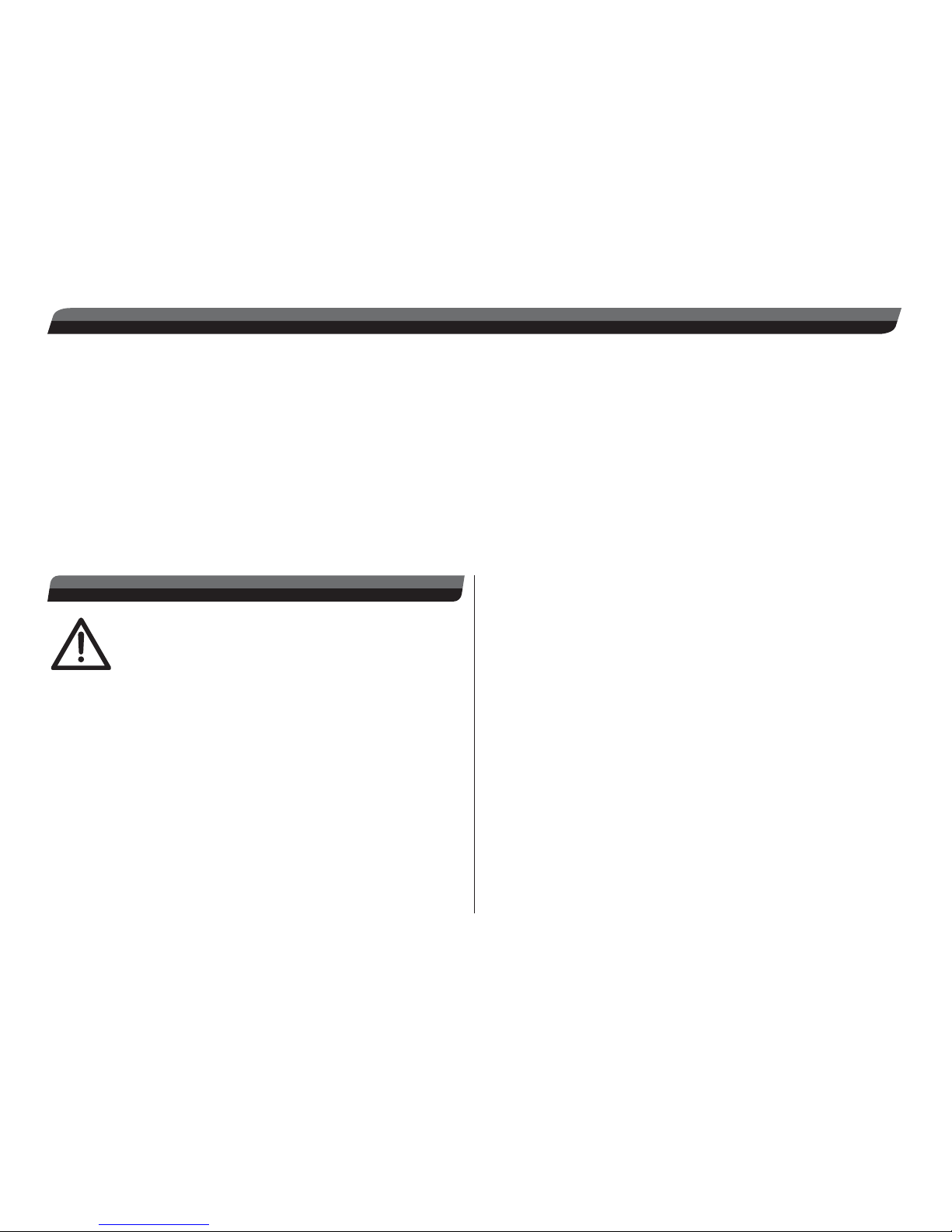
2
IMPORTANT PRECAUTIONS
● Do not leave the charger unattended while in use.
● Remain in sight of the charger while it’s in use.
● Always use a LiPo safety bag when charging
lithium cells.
● Disconnect the battery and remove input power from the
charger immediately if the charger or battery becomes hot!!
● Do not attempt to charge incompatible types of rechargeable
batteries as permanent damage to the battery and charger
could result.
● Do not use automotive type battery chargers to power the charger.
● Do not allow water, moisture or foreign objects into the charger.
● Do not block the fan or air intake holes, which could
cause the charger to overheat.
● Do not attempt to use batteries with more cells or total voltage
than listed in the speci cations.
● Do not overcharge batteries as permanent damage could result.
Do not use a charge current rate which exceeds the safe level of
the battery.
● Do not place the charger or battery on ammable surfaces or
near combustible materials while in use, such as carpet, cluttered
workbench, paper, plastic, vinyl, leather and wood, inside an R/C
model or full sized automobile!
● Do not connect the charger to AC and DC inputs at the same time.
● Allow the charger and battery to cool down between charges.
● Always disconnect the charger from the power source when not
in use.
● Remain in sight of the charger while it’s in use.
● Always use a LiPo safety bag when charging lithium cells.
INDEX
Important Precautions . . . . . . . . . . . . . . . . . . . . . . . . . . 2
Glossary of Terms. . . . . . . . . . . . . . . . . . . . . . . . . . . . . . 3
Speci cations. . . . . . . . . . . . . . . . . . . . . . . . . . . . . . . . . 3
Controls and Connections . . . . . . . . . . . . . . . . . . . . . . . 4
Input Power . . . . . . . . . . . . . . . . . . . . . . . . . . . . . . . . . .4
Cooling Fan . . . . . . . . . . . . . . . . . . . . . . . . . . . . . . . . . .5
Determining Battery Type & Speci cations . . . . . . . . . . 5
Care and Handling of Lithium Batteries . . . . . . . . . . . . . 6
Care and Handling of NiMH Batteries . . . . . . . . . . . . . . 7
Battery Connection . . . . . . . . . . . . . . . . . . . . . . . . . . . . 8
Main Menu . . . . . . . . . . . . . . . . . . . . . . . . . . . . . . . . . . . 9
Balance. . . . . . . . . . . . . . . . . . . . . . . . . . . . . . . . . . . . . 10
Battery . . . . . . . . . . . . . . . . . . . . . . . . . . . . . . . . . . . . . 10
Data . . . . . . . . . . . . . . . . . . . . . . . . . . . . . . . . . . . . . . . 11
Graph . . . . . . . . . . . . . . . . . . . . . . . . . . . . . . . . . . . . . . 11
Charge . . . . . . . . . . . . . . . . . . . . . . . . . . . . . . . . . . . . . 12
User . . . . . . . . . . . . . . . . . . . . . . . . . . . . . . . . . . . . . . . 12
Memory . . . . . . . . . . . . . . . . . . . . . . . . . . . . . . . . . . . .13
Error Messages & Troubleshooting Guide . . . . . . . . . . 14
Limited Warranty . . . . . . . . . . . . . . . . . . . . . . . . . . . . . 15
Disclaimer. . . . . . . . . . . . . . . . . . . . . . . . . . . . . . . . . . . 15
Page 3
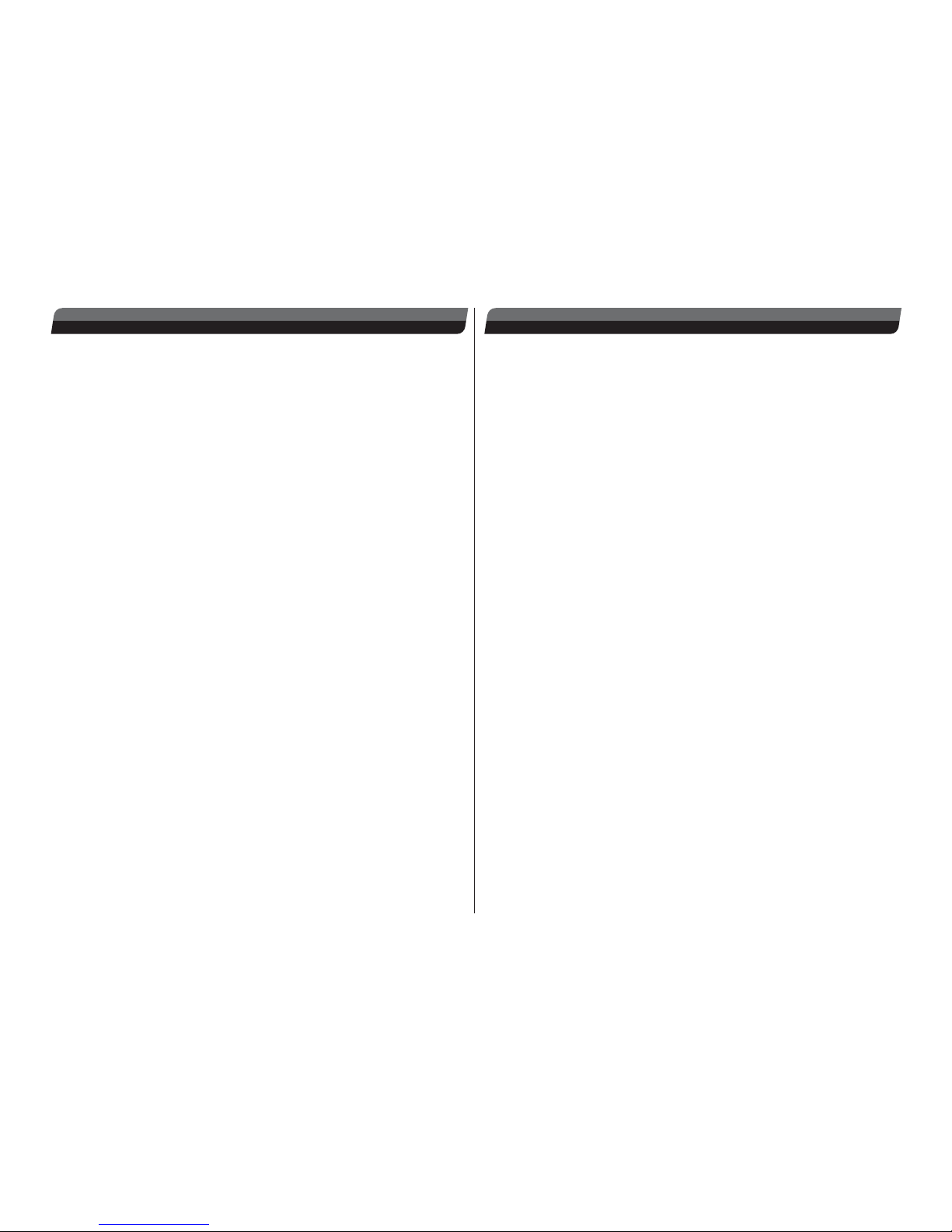
3
GLOSSARY of TERMS
Amps (A): The unit of measure for charge current.
Milli-amps (mA): A unit of measure for current, being amps
(A) multiplied by 1000 and listed as “mA”. So 2.5A is the
same as 2500mA (2.5 1000). Or, to convert mA to amps,
divide the mA number by 1000. So 25mA is the same as
0.025A (25 divided by 1000).
Capacity and milli-amp hours (mAh): The amount of
energy a battery can store is called its capacity, which
is de ned as how much current a battery can supply
constantly over one hour of time. Most hobby batteries are
rated for capacity in “mAh” or milli-amp hours. A 650mAh
battery can deliver 650mA of current for one hour (650mA
1hr = 650mAh). A 3200mAh battery can deliver 3200mA
(3.2A) of current for one hour (3200mA 1hr = 3200 mAh), etc.
“C” rating: Capacity is also referred to as the “C” rating.
Some battery suppliers recommend charge currents based
on the battery’s “C” rating. A battery’s “1C” current is the
same number as the battery’s rated capacity number, but
noted in mA or amps. A 600mAh battery has a 1C current
value of 600mA, and a 3C current value of (3 600mA)
1800mA or 1.8A. The 1C current value for a 3200mAh
battery would be 3200mA (3.2A), etc.
SPECIFICATIONS
GENERAL SPECIFICATIONS
AC input: 110V AC 60 Hz
DC input: 12-17 V DC
Safety/protection devices: Solid-state reverse polarity and
current overload circuitry; 0-300 minute safety timer; fan
Case size: 6.0 x 2.75 x 7.25 in (152 x 70 x 184 mm)
Weight (w/o cords): 18.5oz (524g)
SPECIFICATIONS FOR EACH OUTPUT
Output power: 60W
Battery types: 1-15 NiCd/NiMH (1.2 – 18.0V); 1-6S Lithium
(3.7 – 22.2V)
Battery capacity range: 100-60,000mAh
Programmable model memories: 10
Fast charge current: 6.0A
Fast charge termination: Peak detection (NiCd/NiMH);
cc/cv (Lithium)
Ni peak sensitivity: 10-20 mV, adjustable
Ni auto-trickle current: 1/20 fast charge setting or
10 – 250 mA (manual)
Lithium balancing accuracy: 5mV per cell
Lithium node current (max): 300 mA
Display type: 3.2-inch color touch screen
Page 4

4
Data displayed: Input, output and individual cell voltages;
peak voltage; charge current, capacity and time; battery
percentage; battery chemistry; errors and alerts
Input connections: Detachable DC lead with alligator
clips; detachable AC lead with standard plug
Output connections: Banana jacks for 4mm plugs (main);
radio jack w/ universal connector
Included output adapters: Banana to Star Plug; banana
to standard; JST XH balancing board w/ cable adapter
for each output
CONTROLS and CONNECTIONS
B
A
C
B
A
C
Touch
Screen
A. OUTPUT BANANA JACKS
For connection to a wide variety of charge adapters.
Adapters with a standard plug and Star Plug are included.
For small electric vehicle batteries, nd a charge lead that
best matches the type of battery you are charging. Look
for these and other charge adapters at your local retailer:
Item Number Charge Lead Description
DTXC2220 Charge Lead – banana plugs to standard
DTXC2223 Charge Lead – banana plugs to mini plug
DTXC2224 Charge Lead – banana plugs to XT90
DTXC2225 Charge/Balance Lead – 4mm Bullet
Always connect the charge lead to the charger rst. Then
connect the battery to the charge lead. Always match
polarities on the battery wires, charge leads and banana
jacks – black connection to black (-) and red connections
to red (+).
B. BALANCE PORT
To connect an adapter for balancing of lithium batteries.
See page 9.
C. RADIO BATTERY
To directly connect a receiver or transmitter battery for
charging.
INPUT POWER
AC Input: For indoor use, this charger includes a builtin switching AC power supply that delivers power by
connecting the AC power cord to a common 110V AC outlet.
DC Input: This charger can be powered by a portable 12V
DC power source. Located on the left side of the charger
is a jack for the connection of the DC power cord. Once
Page 5
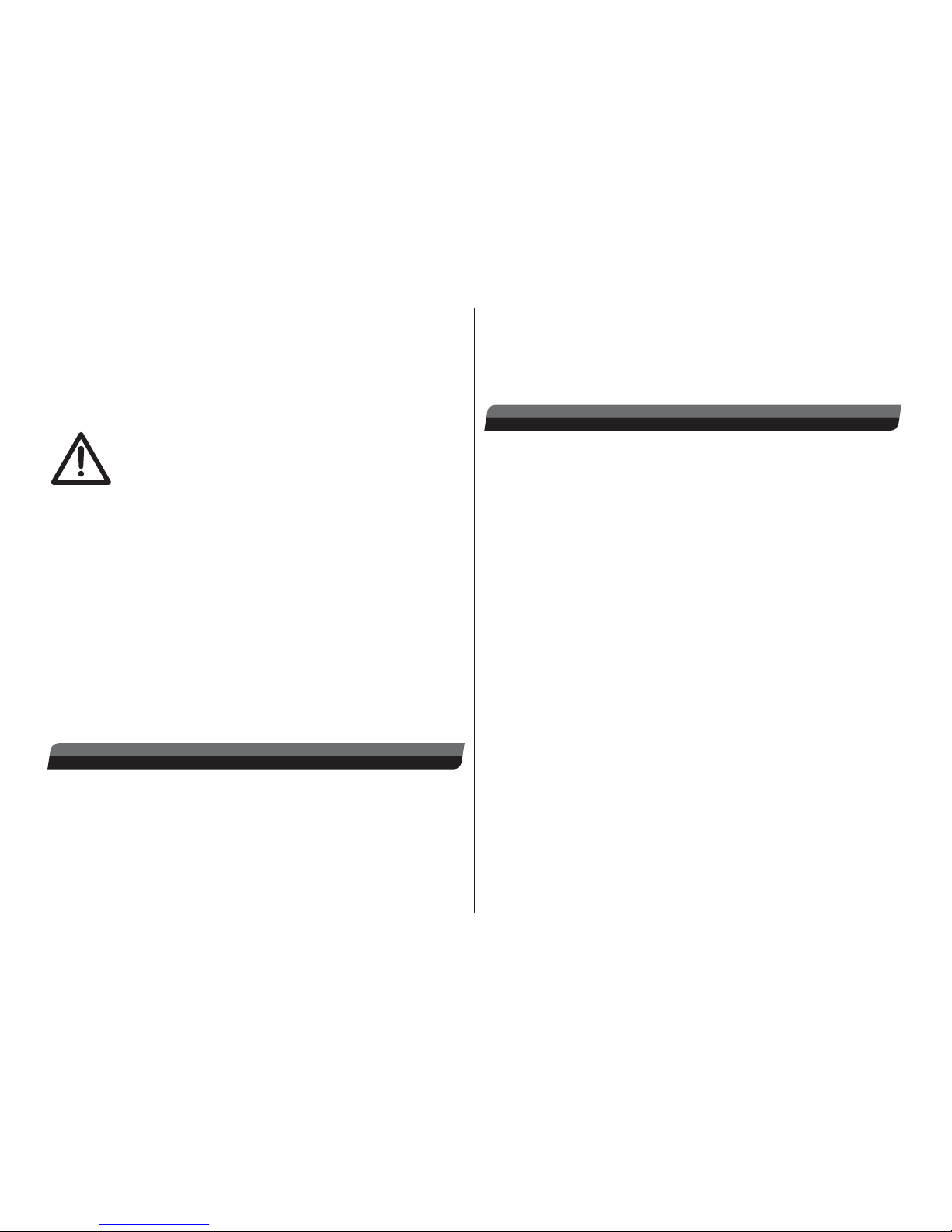
5
connected to the charger, connect the DC power cord to
the 12V power source. Always match polarities (red lead
to red “+” terminal, black lead to black “-” terminal). To
utilize the charger’s absolute maximum power capabilities
the DC power source must be capable of delivering at least
9 amps while maintaining 12 volts DC.
Never accidentally short together the positive
(+) and negative (-) input connections when
connected to 12V DC power. Failure to do so
could result in permanent damage to the power source
and the charger.
This charger is rated for a maximum output power of 60
watts. Depending on certain conditions (if charge current
is set to maximum, the maximum number of cells are
connected to the output, and input voltage is low), the
actual current delivered to the battery might be slightly
less than the setting. This is normal.
The charger will be on at all times when connected to
input power. Disconnect the charger from input power
when not in use.
COOLING FAN
A built-in cooling fan helps keep the charger cool during
operation. This will help extend the service life of the charger,
and allow it to function more accurately and ef ciently. The
fan only functions while a battery is being charged.
CAUTION: Place the charger on a at surface. Do not
block the vent holes for the cooling fan on the bottom
of the charger. Failure to do so could cause the charger
to overheat and possibly cause permanent damage.
DETERMINING BATTERY TYPE & SPECIFICATIONS
IMPORTANT: What is your battery’s CHEMISTRY TYPE,
RATED CAPACITY, AND RATED VOLTAGE? To avoid
causing permanent damage to your battery, carefully read
your battery’s label and/or instruction sheet or consult your
battery supplier and determine:
1. TYPE: Is the battery a nickel-metal hydride (NiMH),
nickel-cadmium (NiCd), lithium-polymer (LiPo), lithium-ion (LiIon), or lithium-ferrite-phosphate (LiFe, such
as LiFeSource brand)?
2. RATED CAPACITY: The amount of charge energy the
battery can store should be listed on the battery’s label
in “mAh” (“milli-amp hours”).
3. RATED VOLTAGE: If not printed on the battery’s label,
consult your battery supplier or determine the proper
pack voltage as follows (refer to the charts at right):
a. NiMH and NiCd: number of cells 1.20.
b. LiPo batteries: number of cells 3.70.
c. LiIon batteries: number of cells 3.60.
d. LiFe batteries (LiFeSource): number of cells 3.30.
Page 6

6
4 cells
5 cells
6 cells
7 cells
8 cells
9 cells
10 cells
11 cells
12 cells
13 cells
14 cells
15 cells
4.8 V
6.0 V
7.2 V
8.4 V
9.6 V
10.8 V
12.0 V
13.2V
14.4V
15.6V
16.8V
18.0V
NiCd and NiMH Battery Pack Voltages
Number of Cells Nominal Voltage
cell
cells
cells
cells
cells
cells
1
2
3
4
5
6
3.3 V
6.6 V
9.9 V
13.2 V
16.5V
19.8V
3.6 V
7.2 V
10.8 V
14.4 V
18.0V
21.6V
3.7 V
7.4 V
11.1 V
14.8 V
18.5V
22.2V
LiFe LiIon LiPo
LiPo, LiIon and LiFe Pack Voltages
Number
of Cells
Nominal Voltage
Care & Handling of LiPo, LiIon, & LiFe Batteries
WARNING!! DO NOT try to charge lithium-polymer (LiPo) or lithium-ion (LiIon) or
lithium-ferrite-phosphate (LiFe) cells in the
same way as other battery types! Always
read the instructions that are included with your lithium
batteries carefully before use. Failure to follow these
care and handling instructions can quickly result in
severe, permanent damage to the batteries and their
surroundings and even start a FIRE!
● ALWAYS charge lithium batteries in a reproof lo-
cation, which could be a container made of metal or
ceramic tile. Monitor the area with a smoke or re
alarm, and have a lithium approved re extinguisher
available at all times.
● NEVER attempt to use the charger’s NiCd and NiMH
functions for LiPo, LiIon or LiFe batteries.
● NEVER attempt to extinguish a lithium re with water
or a non-lithium approved re extinguisher!
● ALWAYS provide adequate ventilation around LiPo/
LiIon/LiFe batteries during charge, while in use, and
during storage.
● NEVER allow LiPo, LiIon or LiFe cells to overheat at any
time, as they can and usually will become physically
damaged and could possibly EXPLODE or catch FIRE!!
If a battery becomes overheated (over 140°F, 60°C),
disconnect it from the charger IMMEDIATELY!
● NEVER continue to charge LiPo, LiIon or LiFe batteries
if the charger fails to recognize full charge. LiPo and
Page 7

7
LiFe cells which swell or emit smoke may be in an
overcharge condition and should be disconnected from
the charger immediately.
● NEVER set the charger’s LiPo/LiIon/LiFe battery voltage
settings to a voltage that is HIGHER than the nominal
rating of the battery itself, as such cells cannot handle
overcharging in any way.
● NEVER charge LiPo, LiIon or LiFe batteries at cur-
rents greater than the “1C” rating of the battery, or the
maximum rated current as speci ed by the battery’s
manufacturer.
● NEVER allow LiPo, LiIon or LiFe cells to come in contact
with moisture or water at any time.
● NEVER allow the internal electrolyte from LiPo, LiIon
or LiFe batteries to get in the eyes or on skin – wash
affected areas immediately if they come in contact with
the electrolyte and contact your physician!
● ALWAYS keep LiPo, LiIon or LiFe batteries away from
children.
Always use a LiPo
charge bag, such
as the ElectriFly
SafeCharge™ LiPo
battery charge bag, when charging
LiPo batteries. This bag is intended to reduce the effects that might
occur if a LiPo battery experiences a failure while being charged.
If a LiPo battery suffers damage
while being charged inside the
SafeCharge LiPo charge bag, the high-temperature material and coating will add a layer of safety to suppress
ames from exiting the bag. Please follow all instructions
and safety information included with the LiPo battery and
SafeCharge LiPo charging bag. NOTE: The ElectriFly
SafeCharge bag is only rated for up to 11.1V 3200 mAh
LiPo battery.
CARE & HANDLING of NiMH BATTERIES
● Do not to allow NiMH batteries to overheat! Disconnect
overheated batteries from the charger immediately and
allow to cool.
● Do not attempt to use the charger’s lithium functions
with NiMH batteries.
● Store NiMH packs with some voltage remaining on the
cells (refer to battery supplier).
Page 8

8
● It is important to recharge NiMH batteries immediately
prior to use, as they have a high self discharge rate.
● The charger will automatically apply a trickle charge to
the battery when peak charge ends.
● “AAA”, “AA” and “A” size radio batteries can safely
be peak charged at currents up to 1.5C to 2C (battery
capacity 1.5 or 2.0). High charge currents can overheat batteries and thus reduce service life, especially
for smaller size cells.
BATTERY CONNECTION
1. After determining which battery type is to be charged,
what connector is being used and all appropriate
programming is completed, the correct adapter will
need to be installed prior to charging. If an adapter
other than what is included is needed, please refer
to the ‘CONTROLS AND CONNECTIONS’ section on
page 4 for a list of adapters that are sold separately.
2. For NiCd/NiMH: Plug the adapter into the charger
FIRST. Then connect the battery to the adapter ONLY
after it has been connected to the charger. Proceed to
the ‘Starting Charge’ section.
3. For LiPo, LiIon OR LiFe: Lithium batteries for R/C are
commonly available in two different assembly/wiring
con gurations: wired for balancing, and non-balanced.
It’s important to know which con guration you have
before proceeding. Consult your battery supplier if
you are unsure if your battery is wired for balancing,
if it’s not wired for balancing but has a built-in
safety circuit, or neither.
WARNING! DO NOT charge a LiPo battery
which is not wired for balancing, or which
does not have a built-in protection circuit!
Such types of LiPo batteries have NO means to
protect the equipment or the user from damage that
could result from an overcharge condition of any
single cell in the pack.
Packs wired for BALANCING
have a unique connector which
has more than two wires going
to the pack itself (like shown at
right.) Each wire is connected to
an individual cell inside the pack,
by which the charger monitors
the condition of the individual cell and controls whether
it should be charged. Such packs MUST be charged
with a LiPo charger that is capable of balancing, such
as the Onyx 255.
NON-BALANCED packs are wired so the charger
can only detect the voltage of the entire pack (not
individual cells), so there is only one charge lead.
It’s highly recommended to ONLY use such types
of LiPo packs if they have a built-in charge safety
circuit which prevents any single cell in the pack
from being overcharged. Follow the battery’s charge
instructions for proper charging procedure.
Balancing Connector
Page 9

9
4. Connect the balance board adapter to the charger’s
balancing jack (above). The red wire will always be on
the left. Next, connect the charge lead adapter that
matches your battery connector type to the charger’s
banana jacks. Then connect the battery’s balance lead
to the balancing board. Lastly, connect the battery’s
main power lead to the adapter connected to the
charger’s banana jacks (note proper polarity, shown
above right). The Onyx 260 will not charge ANY lithium
pack if the balance AND main lead are not connected.
MAIN MENU
1
3
2
4
5
678
1. Selects charger output.
2. DATA: Displays real time charging information.
3. GRAPH: Displays charging data in graphical format.
4. BALANCE: Balances lithium packs without charging.
5. CHARGE: Begins charge process.
6. BATTERY: Set up battery parameters for charging.
7. USER: Set sounds, colors and backlight.
8. MEMORY: Select 1 of 10 memory slots per output.
Page 10

10
BATTERY
Set up battery speci cations for charging.
To set up battery settings for charging, touch the area
next to the parameter. Then touch the ▲ or ▼ to make
the adjustment.
Charge settings
should ALWAYS
match battery
speci cations.
WARNING!
NEVER set the
BATTERY TYPE
to a type that
does not match
your battery!
For example,
accidentally charging a LiPo battery in the NiCd or NiMH
setting could result in an overcharge condition, which could
result in an intense FIRE!
BALANCE
Displays individual lithium cell voltages as text or bar graph
form in real time during the charge process. Also balances
lithium packs without charging. To balance a pack without
charging, connect the battery’s balance and main battery
lead to charger. The equalizer will balance the individual cells
by discharging the high cell to equalize with the low cells.
Back to Main Menu
Touching each cell’s
bar graph will display
that voltage in text
here. Example shows
Cell 1 voltage.
Show individual cell
voltages for up to
six lithium cells.
Page 11

11
DATA
Displays real time charging information.
PERCENTAGE: Amount of
capacity delivered to battery
divided by battery capacity
rating. NOTE: Percentage will
only read 100% or higher if
battery was completely
discharged prior to charging.
TIME: Current charge time.
CAPACITY: Capacity
delivered to battery during
charge.
VOLTAGE: Displays battery
voltage.
CURRENT: Amount of
current being delivered to
battery.
INPUT VOLT: Input voltage
to charger.
PEAK VOLTAGE: Highest
battery voltage measured
during charge process.
GRAPH
Displays live charging information in graph form.
Stop Charge
Graph Voltage Scale.
Scale changes
depending on
connected battery
voltage.
Graph Time Scale. Will update
automatically during charge process.
Voltage on
battery is
displayed in
graph and
text format.
Charge timeBack to Main Menu
Page 12

12
CHARGE
Each time the power is cycled and prior to the rst charge
process, this warning screen will appear when the charge
icon is pressed. These warnings must be read, understood
and accepted before the charge process begins.
Back to Main Menu Stop Charge
Press OK to begin
charge process.
Charge Time
Battery
Current
delivered
to battery
charge proc
Back to Main
M
Press RETURN to
return to MAIN MENU.
Once returned to Main Menu, the charge process
will continue. Additional charging information can be
viewed by pressing DATA, GRAPH or BALANCE.
USER
Sets system wide parameters including sounds, colors and
backlight. Adjustment in SETUP for CH1 carries over to CH2.
Back to Main Menu
Touch area next to
parameter to select.
Then use ▲ or ▼ to
make the adjustment.
Page 13

13
MEMORY
Ten battery memories are available for each output. To
select a battery memory, use the and to locate desired
memory. Then touch to select. Example below is selecting
Memory 07 for use.
Back to Main Menu
Page Up Page Down
To program battery memory, start by touching the MEMORY
icon on the MAIN MENU. 1 Select MEMORY position to
program. 2 Then touch BACK to return to MAIN MENU.
3 Next, touch the BATTERY ICON and 4 program battery
settings as shown on page 10 of this manual. The battery
settings are stored automatically in selected memory.
Repeat process for programming additional memory
positions.
WARNING! NEVER set the BATTERY TYPE screen
with settings that do not match your battery! For
example, accidentally charging a LiPo battery in the
NiCd setting could result in an overcharge condition
on the battery, which could result in an intense FIRE!
Page 14

14
Back to Main Menu
ERROR MESSAGES & TROUBLESHOOTING GUIDE
1. INPUT LOW: DC Input Voltage is below 12V. Readjust
DC power supply to 12V or higher. 13V is recommended.
2. INPUT OVER 17V: DC input voltage is above 17V.
Readjust DC power supply to below 17V. 13V is
recommended.
3. CELLS/TYPE ERROR: Lithium pack balance lead is
not connected. Connect lithium pack balance lead and
retry charge process. Check charge settings and be
sure they match battery speci cations.
4. OPEN CIRCUIT: Main battery charge lead is not
connected. Connect battery to charge.
5. WRONG +/- OR OPEN: Battery is connected backwards
to the charger’s output. Reverse the connection and
retry charge process.
6. OUTPUT NO BAT: NiCd/NiMH battery became
disconnected during charge process. Reconnect
battery and retry charge.
Page 15

15
5-YEAR LIMITED WARRANTY - *U.S.A. and CANADA ONLY
Duratrax warrants this product to be free from defects in
materials and workmanship for a period of ve (5) years
from the date of purchase. During that period, Duratrax
will, at its option, repair or replace without service charge
any product deemed defective due to those causes. You
will be required to provide proof of purchase (invoice or
receipt). This warranty does not cover damage caused by
abuse, misuse, alteration or accident. If there is damage
stemming from these causes within the stated warranty
period, Duratrax will, at its option, repair or replace it for
a service charge not greater than 50% of its then current
retail list price. Be sure to include your daytime telephone
number in case we need to contact you about your repair.
This warranty gives you speci c rights. You may also have
other rights, which vary from state to state.
For service on your Duratrax product, warranty or non-warranty, send it post-paid and insured to:
HOBBY SERVICES (217) 398-0007
3002 N. Apollo Drive Suite 1
Champaign, IL 61822
www.hobbyservices@hobbico.com
*For warranty and service information if purchased outside
the USA or Canada, see the additional warranty information
insert (if applicable) or ask your retailer for more information.
DISCLAIMER
Hobbico will not be held responsible for any and all
incidental damages and bodily harm that may result from
improper use and/or handling of this battery charger. In
purchasing this product the buyer/user agrees to bear
all responsibilities of these risks and not hold Hobbico,
its distributors (owners and employees) and/or retailers
responsible for any accidents, injury to persons, or property
damage. If you do not agree with these conditions, please
return this product to the place of purchase.
Page 16

DTXP4261
