Duke DPC32-K Installation Manual
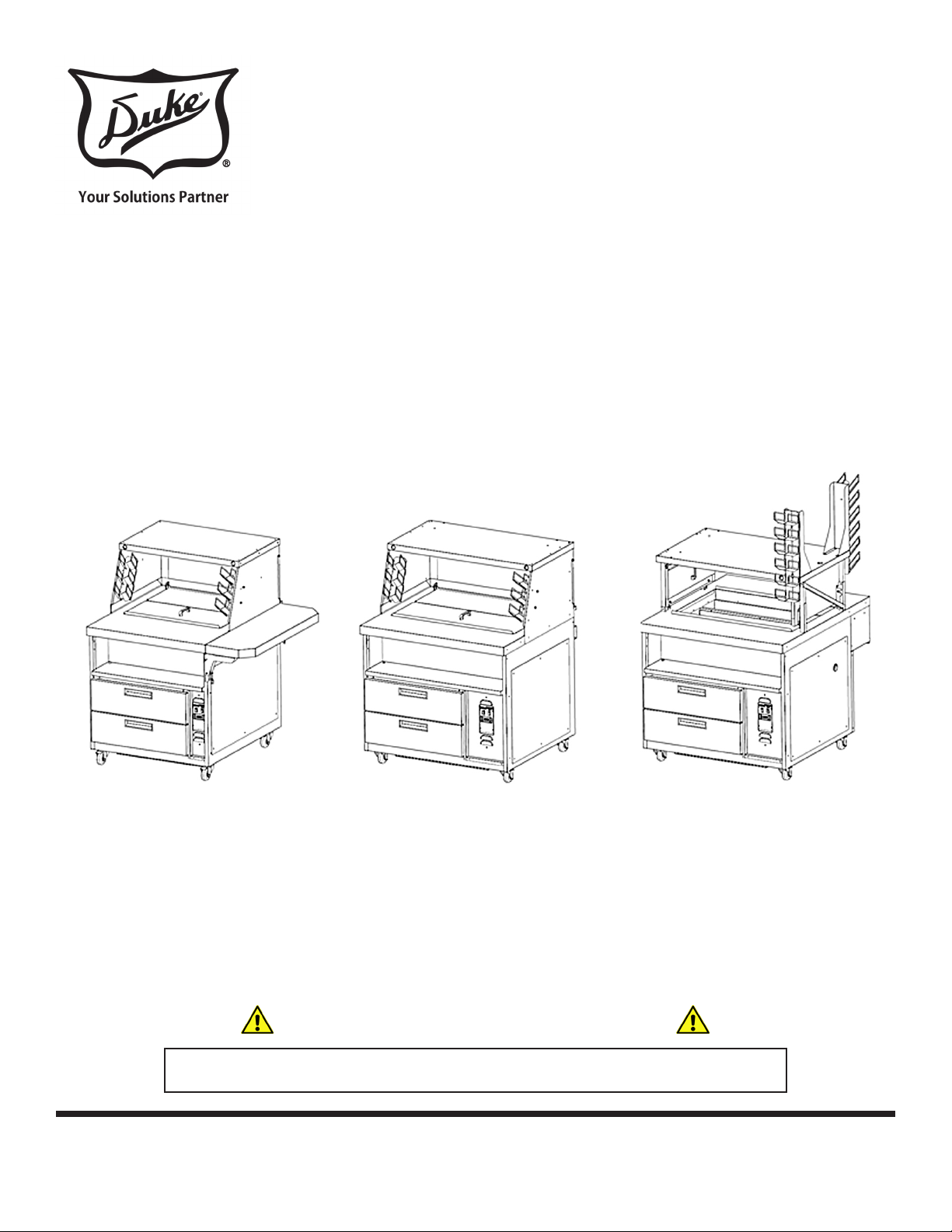
Production Station
MODELS
32” Production Center
38” Production Center
38” Dual Production Center
Installation and
Operation Manual
32” Production Center 38” Dual Production Center38” Production Center
(Cabinets Above Shown With Optional Accessories)
Store Manager Retain for Future Reference
Please read this manual completely before attempting
CAUTION:
This manual is Copyright © 2018 Duke Manufacturing Co. All rights reserved.
Reproduction without written permission is prohibited. Duke is a registered
to install, operate or service this equipment
trademark of the Duke Manufacturing Co.
P/N 229057
Rev F 10/31/2018
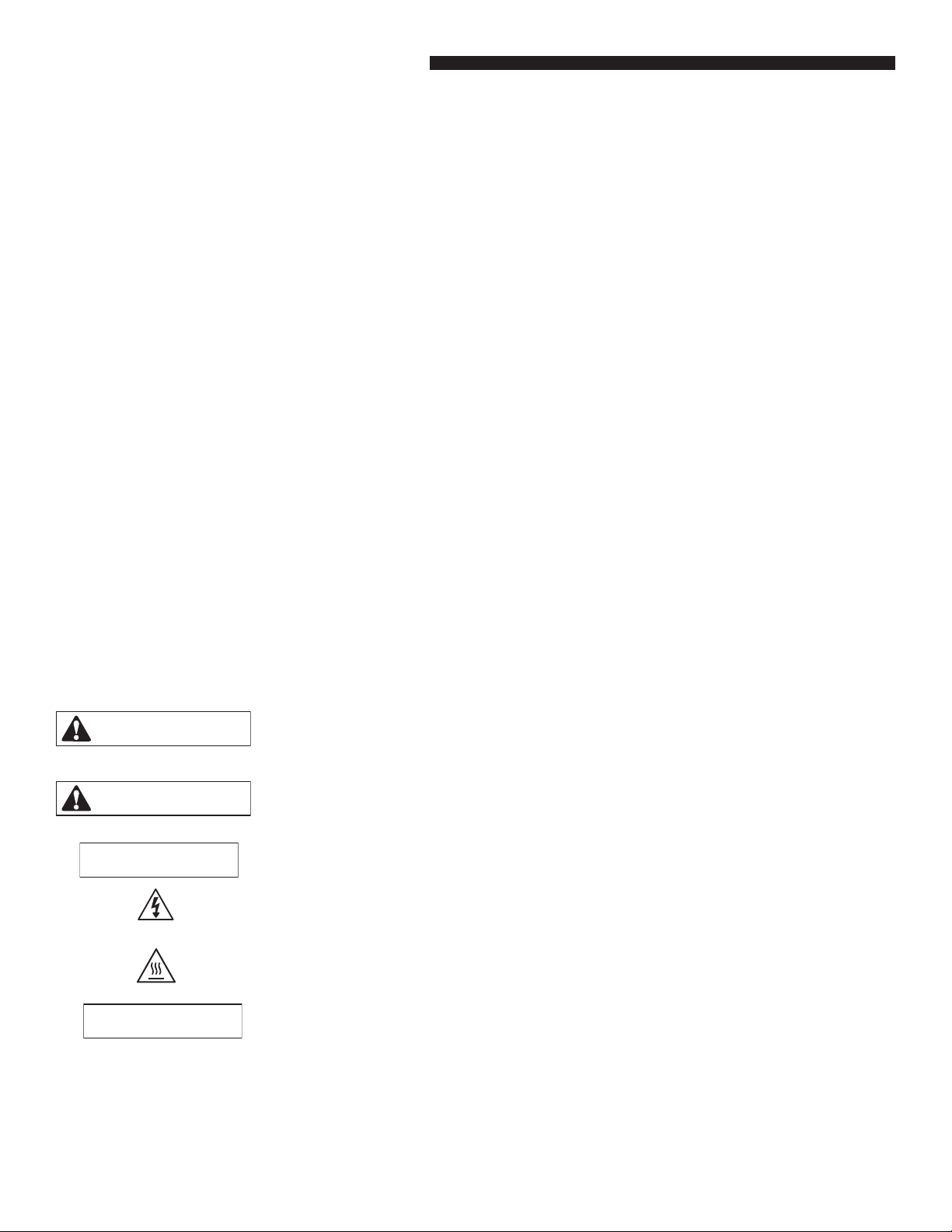
Installation and Operation of: Production Station
WARNING
CAUTION
CAUTION
CAUTION
TABLE OF CONTENTS
Important Saftey Instructions ............................................................................................................................ 2
Installation of optional accessories.................................................................................................................. 4
Critical startup guide - Daily operations ....................................................................................................... 6
Critical shutdown guide - Daily operations .................................................................................................. 7
Unit controls & operation .................................................................................................................................... 8
Cleaning and Maintenance ................................................................................................................................. 9
IMPORTANT SAFETY INSTRUCTIONS
Throughout this manual, you will nd the following safety words and symbols that signify important safety
issues with regards to operating or maintaining the equipment.
Indicates a hazardous situation which, if not avoided, could result in
death or serious injury.
Indicates a hazardous situation which, if not avoided, could result
in minor or moderate injury.
Indicates electrical shock hazard which, if not avoided, could result in
Indicates hot surface which, if not avoided, could result in minor or
Indicates Important Information
death or serious injury and/or equipment damage.
moderate injury.
Electrical shock hazard. Do not wash with water jet or hose.
2

Installation and Operation of: Production Station
In addition to the warnings and cautions in this manual, use the following guidelines for safe
operation of the unit.
• Read all instructions before using equipment.
• For your safety, the equipment is furnished with a properly grounded cord onnector. Do
not attempt to remove or disconnect the grounded connector.
• Install or locate the equipment only for its intended use as described in this manual.
• Do not use corrosive chemicals in this equipment.
• Do not use caustic cleaners, acids, ammonia products or abrasive cleaners or abrasive
cloths. These can damage the stainless steel and plastic surfaces.
• Do not operate this equipment if it has a damaged cord or plug, if it is not working
properly, or if it has been damaged or dropped.
• This equipment shall be serviced by qualied personnel only. Contact the nearest Duke
authorized service facility for adjustment or repair.
• Do not block or cover any openings on the unit.
• Do not immerse cord or plug in water.
• Keep cord away from heated surfaces.
• Do not allow cord to hang over edge of table or counter.
• If the supply cord is damaged, it must be replaced by a special cord assembly available
from Duke Manufacturing Co. or its service agent.
Note: Refer to the specications data plate when ordering or replacing a cord set.
The following warnings and cautions appear throughout this manual and shall be carefully
observed.
• Turn the unit o, disconnect the power source and allow unit to cool down before performing
any service or maintenance on the unit.
• The procedures in this manual may include the use of chemical products. You must read the
Material Safety Data Sheets before using any of these products.
• The unit shall be grounded according to local electrical codes to prevent the possibility of
electrical shock. It requires a grounded receptacle with dedicated electrical lines, protected by
fuses or circuit breaker of the proper rating, in accordance with all applicable regulations.
• Disposal of the unit must be in accordance with local environmental codes and/or any other
applicable codes.
• This appliance is not intended for use by persons (including children) with reduced physical,
sensory or mental capabilities, or lack of experience and knowledge, unless they have been
given supervision or instruction concerning use of the appliance by a person responsible for
their safety.
• CAUTION: Never use a high-pressure water wash for this cleaning procedure as water can
damage electrical components
3
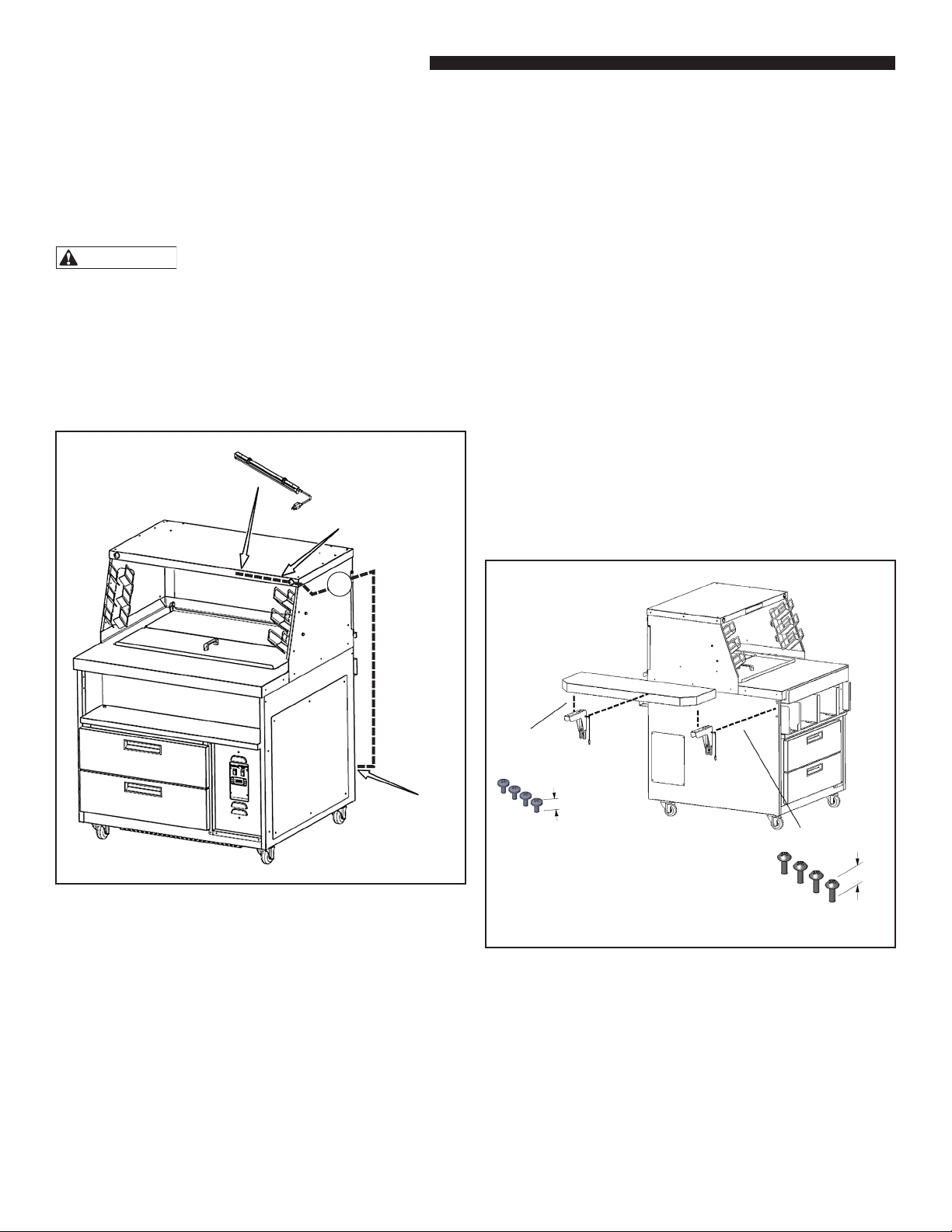
Installation and Operation of: Production Station
CAUTION
INSTALLATION
Optional Under shelf LED light
All refrigerated cabinets are supplied with a
receptacle to plug an optional light into.
Never use plug for anything
other than the OPTIONAL light provided
with your station.
Verify light is securely installed and plugged in.
Note: Light will only work when Master Power
Switch is on.
Light power cord route
Optional Side Accessory Shelf Kit
Attach shelf on left or right, depending on station
layout (all fasteners provided).
1. Attach side shelf to end of cabinet with screws.
a. Mount both support brackets first.
b. Mount side shelf onto brackets.
2. Attach side box to end of cabinet.
3. Tighten all nuts on top panel.
(Qty 4 factory-installed).
4. Attach plastic bin holder with screws & nuts
(provided). Printer should be placed next to
bin holder.
Step 1b
Light plugs
into rear
(4) 10-24 Screws
1/2”
Step 1a
Provided
3/4”
(4) ¼-20 Screws
Provided
4
