Duke 613-E4 Service Manual
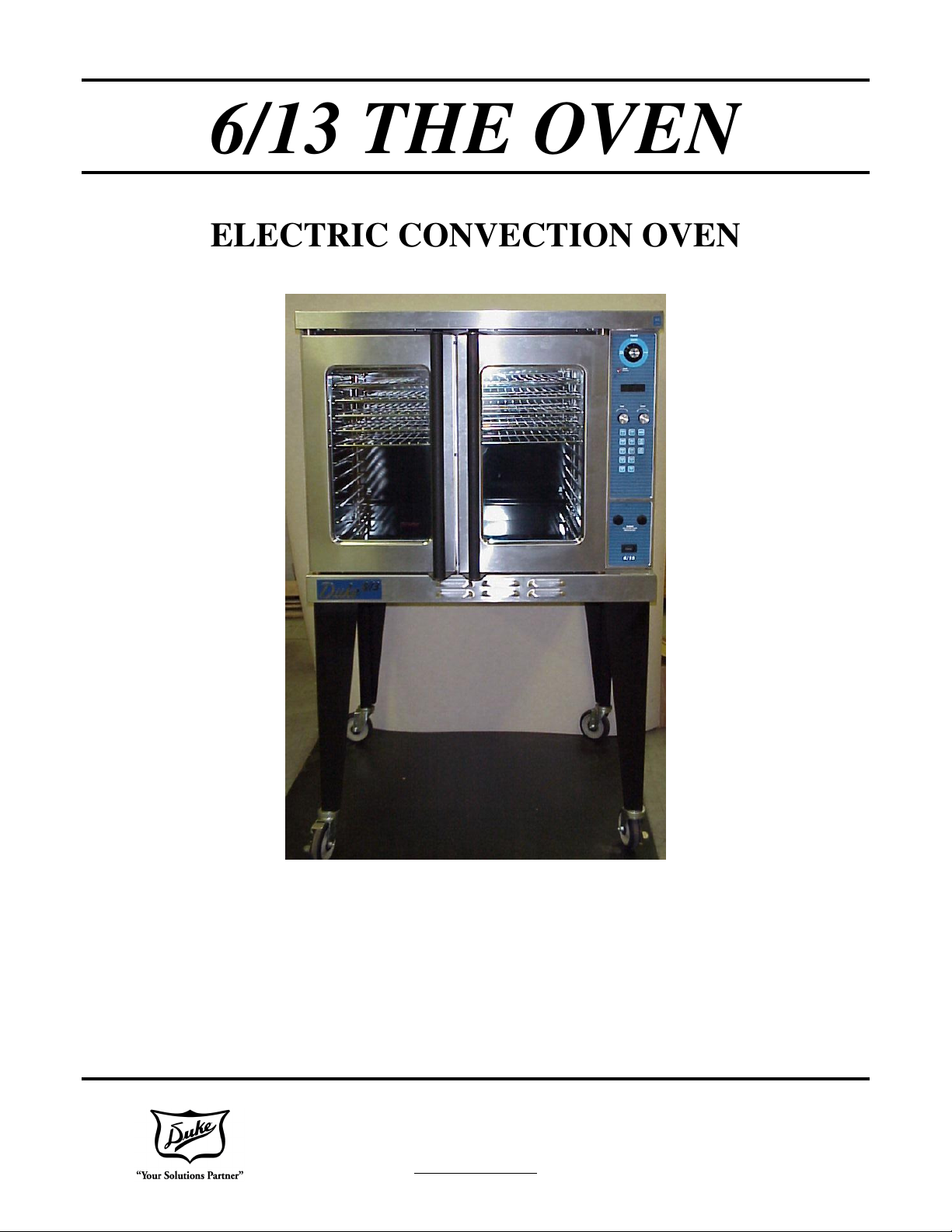
6/13 THE OVEN
ELECTRIC CONVECTION OVEN
Installation, Operation, Parts
& Maintenance Manual
DUKE MANUFACTURING CO.
2305 N. Broadway • St. Louis, MO 63102
800.735.3853 • 314.231.1130 • 314.231.5074 Fax
www.dukemfg.com
152469P

INDEX
PAGE
6/13 Electric Specifications 3
Installation Instructions
A. Qualified Personnel
B. Delivery & Inspection 4
C. Location of Oven 4
D. Electrical Connections 4-5
E. Oven Assembly 5
F. Adjustments Associated with Installation 5
Operating Instructions
A. Oven Controls
B. General Guidelines for Operation 31
C. Suggested Times & Temperatures 32
D. Cook & Hold – Roast & Hold 33
Maintenance Instructions
4
6-30
A. Adjustments 34
B. Door Adjustment 34
C. Door Switch Adjustment 34
D. Thermostat Calibration 34-35
E. Cleaning the Oven 35
Repair Parts List 36
Door Assembly 38
Double Stack Ovens 39
“V” Controller Assembly 40
“X” Controller Assembly 41
“Z” Controller Assembly 42
“ZX” Controller Assembly 43
“XX” Controller Assembly 44
Contactor Identification 45
Wiring Diagrams 46-55
Please supply the ID Number and the Serial Number when ordering
replacement parts or requesting service.
We recommend service by Duke Authorized Service Agencies during
and after the warranty period.
2 of 55

the event the user smells gas. This information shall be obtained by consulting
the local gas supplier.
POST IN A PROMINENT LOCATION
instructions to be followed in
FOR YOUR SAFETY:
Do not store gasoline or other flammable vapors or liquids in the vicinity of this or
any other appliance.
WARNING:
Improper installation, adjustment, alteration, service or maintenance can cause
property damage, injury or death. Read the installation, operating and maintenance
instructions thoroughly before installing or servicing this equipment.
6/13 CONVECTION OVEN
Electrical Specifications
TOTAL KW VOLTS 1 PHASE 3 PHASE
10 KW 208 53 31
10 KW 240 46 27
10 KW 220/380 20
10 KW 240/415 18
10 KW 480 14
3 of 55

Combustible
INSTALLATION INSTRUCTIONS:
A. Qualified Personnel
These installation instructions are for the use of
qualified installation and service personnel only.
Installation or service by other than qualified
personnel may result in damage to the oven and/or
injury to the operator.
Qualified installation personnel are those individuals,
firms, companies or corporations which either in
person or through an agent is engaged in and
responsible for:
• The installation of electrical wiring from the
electric meter, main control box or service outlet
to the electrical appliance. Qualified installation
personnel must be familiar with all precautions
required and have complied with all
requirements of state and local authorities having
jurisdiction. See: National Electrical Code,
ANSI/NFPA70.
B. Delivery and Inspection
Duke Manufacturing Co. does everything within its
power to insure you received your oven in good
condition. They are strapped down on heavy wooden
skids and surrounded by heavy "tri-wall" cartons to
prevent shipping damage. They have all been carefully
inspected before they were packaged and consigned to
the carrier.
Upon delivery of your Duke oven:
• Look over the shipping container, carefully
noting any exterior damage on the delivery
receipt, which must also be signed by the driver/
delivery person.
• Uncrate and check for any damage, which was
not evident on the outside of the shipping
container. This is called concealed damage. The
carrier must be notified within fifteen (15) days
of the delivery of the oven and the carton, skid
and all packaging materials must be retained for
inspection.
Duke Manufacturing Co. cannot assume liability for
loss or damage suffered in transit. The carrier assumes
full responsibility for delivery in good order when the
shipment was accepted. However, we are prepared to
assist you in filing your claim.
C. Location of the Oven
Proper planning and placement of the oven will give
you the best results in terms of long-term user
convenience and satisfactory performance. We urge you
to give adequate thought in the placement of your oven
prior to its arrival.
• The oven should be placed in an area that is free from
drafts and accessible for proper operation and servicing.
• The area around the oven must be kept clear of
combustible materials. A minimum clearance of:
Combustible Non-
RIGHT SIDE
LEFT SIDE
REAR
FLOOR
1" 0”
1" 0”
3" 3”
8" 8”
Must be maintained between the oven and any
combustible or non-combustible surface.
It is also important not to obstruct the natural flow of
ventilation air if the oven is to operate properly. This oven
should not be installed on a curb base or sealed to the wall.
Either condition can restrict the flow of air to or prevent
proper ventilation of the blower motor. The blower motor
has a thermal protection device, which will trip, because of
excessive ambient temperatures at the back of the oven. This
condition should be corrected immediately to avoid
damaging the oven permanently.
Before making any connections to the oven, check the rating
plates to be sure the oven specifications concur with the
voltage and phase to be supplied to the oven.
The rating plate is located behind the lower front panel. To
access, loosen the four screws below the doors, and pull the
panel outward.
The plate bearing the oven’s serial number is attached to the
underside of the upper ledge above the control panel.
D. Electrical Connections
Your oven is supplied for connection to a 208, 240, 440 or
480 volt grounded circuit. The electric motor, oven lights,
indicator lights and control circuits are connected internally
and require no secondary power supply.
Before making any connections to these units, check the
rating plate to assure that the voltage and phase of the oven is
compatible with the electrical supply. When installing, all
ovens must be electrically grounded in accordance with local
codes or in the absence of local codes, with the National
Electrical Code, ANSI/NFPA 70 (in Canada – CSA Std.
C22.1). Wiring diagrams are located in the control
compartment area. Standard wiring schematics are also
included at the back of this manual.
4 of 55
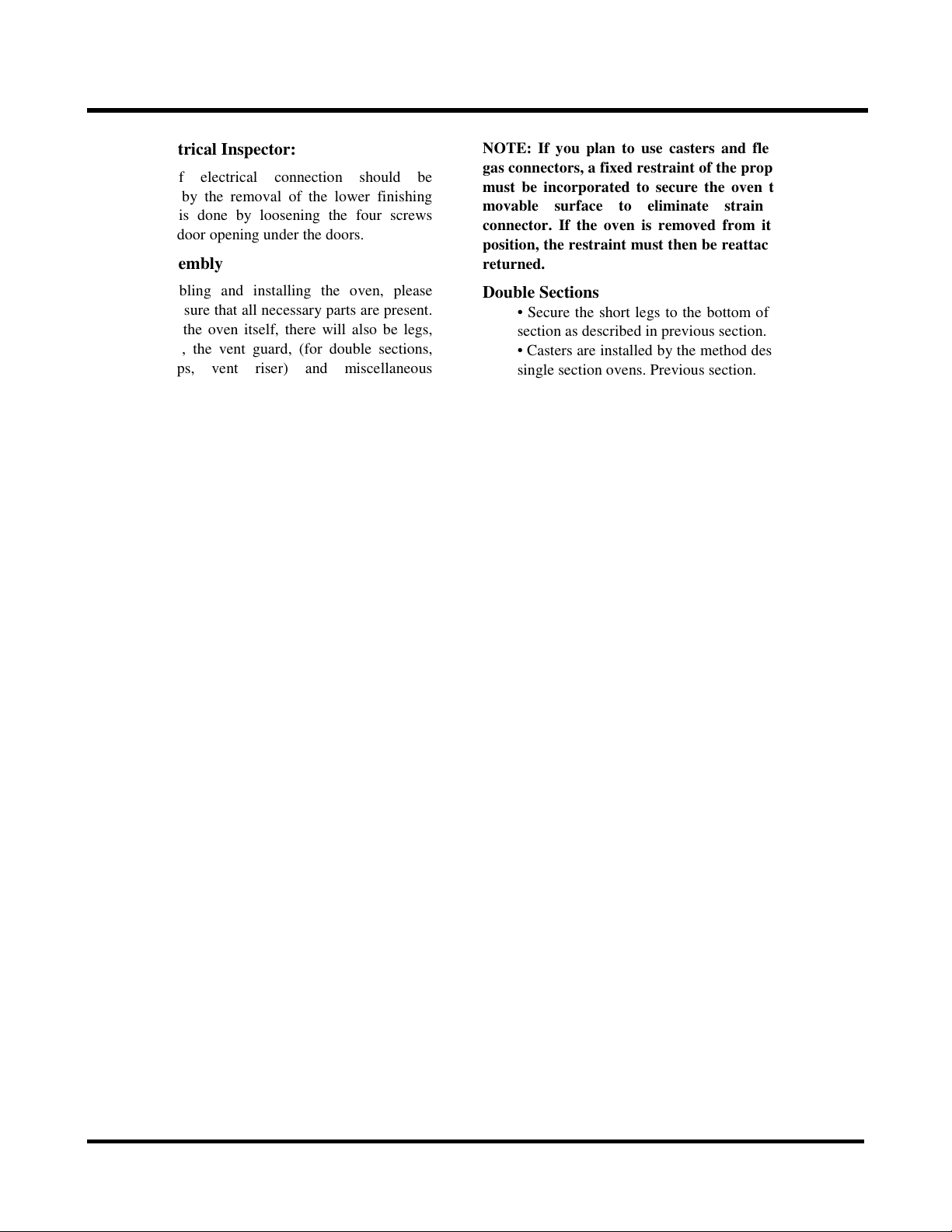
Note to Electrical Inspector:
Inspection of electrical connection should be
accomplished by the removal of the lower finishing
piece. This is done by loosening the four screws
located in the door opening under the doors.
E. Oven Assembly
Before assembling and installing the oven, please
check to make sure that all necessary parts are present.
In addition to the oven itself, there will also be legs,
feet or casters, the vent guard, (for double sections,
retaining clips, vent riser) and miscellaneous
hardware. Please check the interior of all oven
sections for the parts needed to assemble and install
your oven(s).
Leg Attachment
• Once the oven has been removed from the
carton, lay it on its lift side (the side without
the controls).
• Hold the leg and align with the threaded hole
in the front corner of the bottom of the oven.
Carefully start the bolt in the corner (avoid
cross threading).
• Align the other two leg plate holes in the leg
with those in the oven bottom and secure
each leg using the remaining two leg bolts.
Repeat this process for all legs.
• Raise the oven up on the legs.
Level the oven by turning the adjustable feet in or out
as needed.
Caster Installation
• Casters are available as an option for both the
single and double oven sections.
• The installation of casters requires the
removal of the adjustable feet from the legs.
This is done by placing the bit of a large
screwdriver against the lip of the foot and
rapping the screwdriver to drive the foot out of
the leg. The caster is then inserted fully into the
opening where the foot came out and the
locking nut tightened to expand the
compression sleeve of the caster.
NOTE: The casters with locking brakes are best
mounted on the front side of the oven for easier
access.
NOTE: If you plan to use casters and flexible fuel
gas connectors, a fixed restraint of the proper length
must be incorporated to secure the oven to a nonmovable surface to eliminate strain on the
connector. If the oven is removed from its normal
position, the restraint must then be reattached when
returned.
Double Sections
• Secure the short legs to the bottom of the lower
section as described in previous section.
• Casters are installed by the method described for
single section ovens. Previous section.
• Place upper section on top of lower section and
align all edges of the ovens.
• Locate securing clips and align with holes on
rear frames of oven section, install three screws
each as provided and tighten.
• At the rear of the oven, install the flue connector
by sliding it up through the flue vent opening in
the top of the oven and over the upper flue vent.
Push it flush with the back of the oven then slide it
down over the lower flue vent. Attach with screws
provided.
• Install flue guard or drafthood adapter and
drafthood & drafthood collar to upper section.
F. Adjustments Associated with Installation
Each oven section and all its component parts have
been tested thoroughly and inspected before your oven
was shipped from the factory. However, it is sometimes
necessary to further test or adjust the oven once it has
been installed. Such adjustments are the responsibility
of the Dealer or Installer. These types of adjustments
are not considered defects, rather a normal and routine
part of the proper installation of the equipment.
These adjustments include but are not limited to:
• Adjustments and recalibration of the thermostat
• Adjustment to the doors.
• Leveling.
• Tightening of fasteners.
No installation should be considered complete
without proper inspection and, if necessary,
any adjustments by qualified service or
installation personnel.
5 of 55
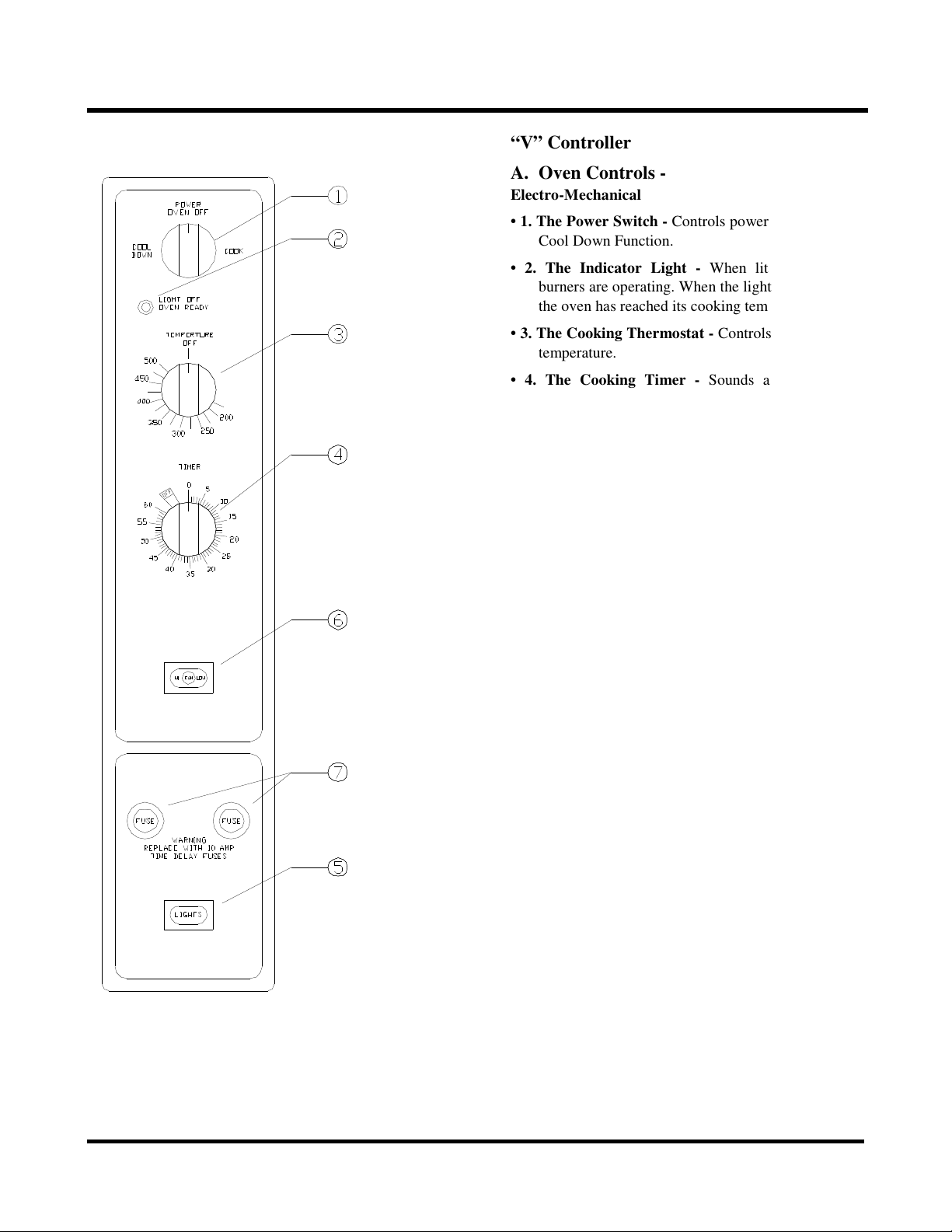
“V” Controller
A. Oven Controls -
Electro-Mechanical
• 1. The Power Switch - Controls power to ON or
Cool Down Function.
• 2. The Indicator Light - When lit indicates
burners are operating. When the light goes out,
the oven has reached its cooking temperature.
• 3. The Cooking Thermostat - Controls the oven
temperature.
• 4. The Cooking Timer - Sounds an electric
buzzer on expiration of operator set time as a
reminder to remove product at end of cooking
cycle.
• 5. The Light Switch (Optional) - Controls
interior lights.
• 6. The Fan Speed Switch (Optional) - Sets fan
speed to high or low.
• 7. The Fuse Holders – Contain circuit protecting
fuses.
6 of 55
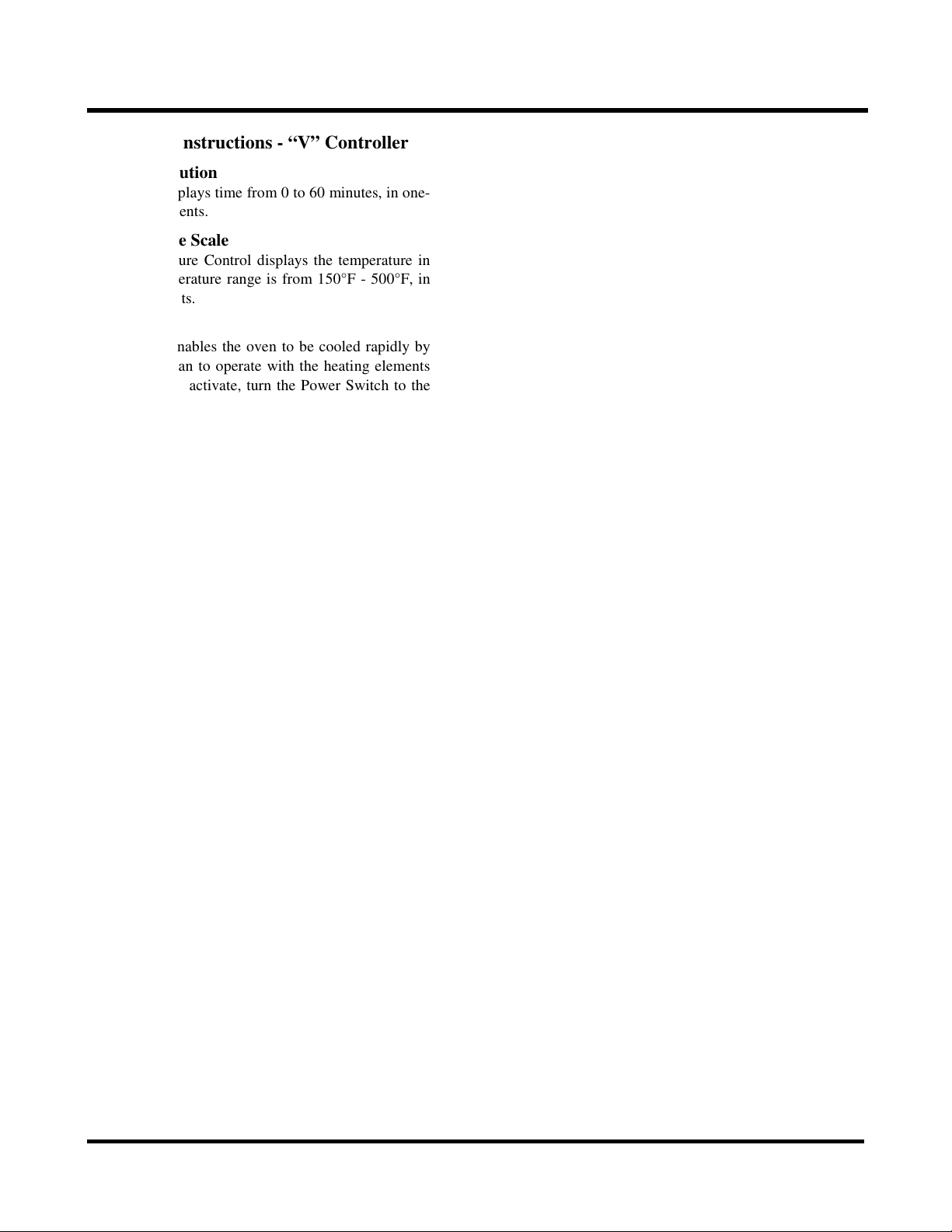
Operating Instructions - “V” Controller
Timer Resolution
The Timer displays time from 0 to 60 minutes, in one-
minute increments.
Temperature Scale
The Temperature Control displays the temperature in
°F. The temperature range is from 150°F - 500°F, in
25°F increments.
Cool Down
This feature enables the oven to be cooled rapidly by
allowing the fan to operate with the heating elements
turned off. To activate, turn the Power Switch to the
COOL position and open the oven door. When the
door is opened enough to disengage the door switch,
the fan will turn on. Closing the door will turn the fan
off.
Fan Speed Switch
The fan speed can be set to high or low speed by
placing the FAN HI/LOW button to the desired
setting.
Cooking
A cooking cycle can be initiated as follows:
• Turn the Power Switch to COOK position.
• Set the Cooking Temperature by turning the
TEMPERATURE dial to the desired
temperature. The OVEN READY indicator
light will turn on.
• When the OVEN READY indicator light
turns off, place the product to be cooked in
the oven.
• Set the cooking Time by turning the COOK
TIMER dial to the desired time.
During the Cook Cycle, The OVEN READY
Indicator light will cycle on and off with the heating
elements.
• When the COOK TIMER reaches “zero”, the
alarm will sound.
• To cancel the alarm, turn the COOK TIMER
dial to the OFF position.
7 of 55
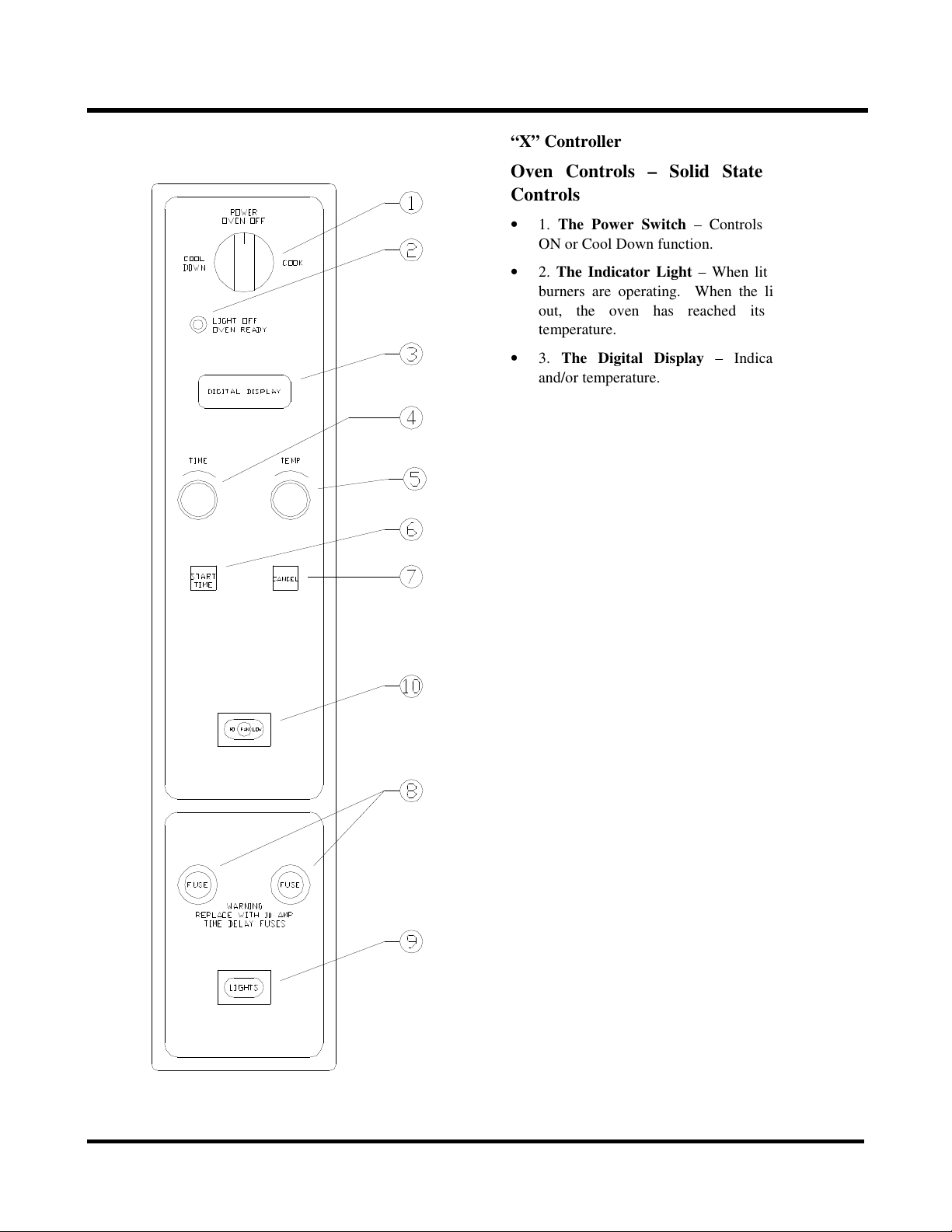
“X” Controller
Oven Controls – Solid State Digital
Controls
• 1. The Power Switch – Controls power to
ON or Cool Down function.
• 2. The Indicator Light – When lit indicates
burners are operating. When the light goes
out, the oven has reached its cooking
temperature.
• 3. The Digital Display – Indicates time
and/or temperature.
• 4. The Time dial – Sets countdown timer for
cook cycle.
• 5. The Temperature Dial – Sets cooking
temperature.
• 6. The Start Time Button – Initiates timing
cycle.
• 7. The Cancel Button – Cancels preset time
and/or temperature.
• 8. The Fuse Holders – Contain circuit
protecting fuses.
• 9. The Light Switch (Optional) – Controls
interior lights.
• 10. The Fan Speed Switch (Optional) – Sets
fan speed to high or low.
8 of 55
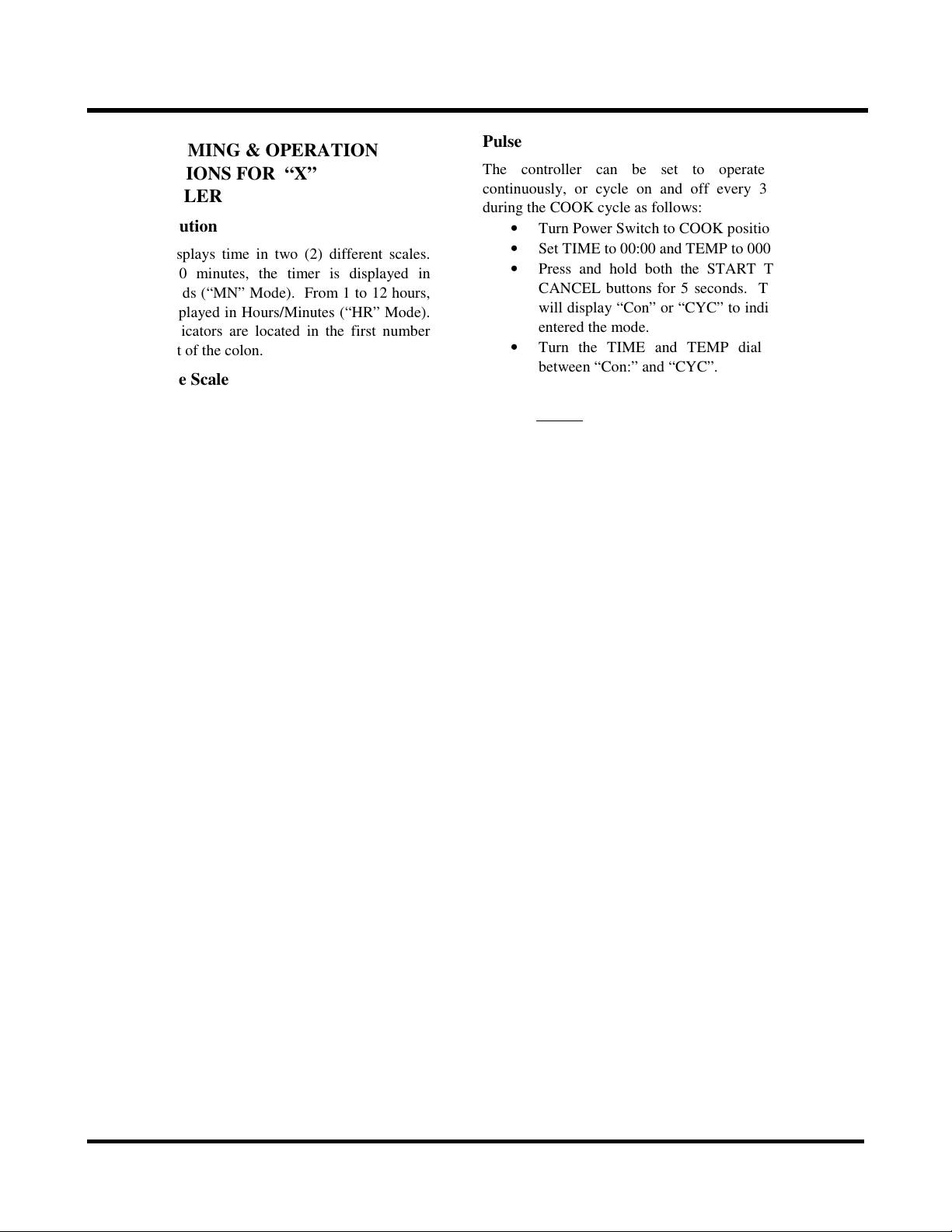
PROGRAMMING & OPERATION
INSTRUCTIONS FOR “X”
CONTROLLER
Timer Resolution
The Timer displays time in two (2) different scales.
From 0 to 60 minutes, the timer is displayed in
Minutes/Seconds (“MN” Mode). From 1 to 12 hours,
the time is displayed in Hours/Minutes (“HR” Mode).
The mode indicators are located in the first number
digit to the left of the colon.
Temperature Scale
The controller can be set to display toe temperature in
°F or °C as follows:
• Turn Power Switch to COOK position.
• Set TIME to 00:00 and TEMP so “20” is
displayed in the right two temperature digits.
• Press and hold both the START TIME and
CANCEL buttons for 5 seconds. The control
will display “CCC” and “FFF” in the
temperature digits to indicate it has entered
the mode.
• Turn the TIME or TEMP dial to toggle
between “CCC” and “FFF”.
• Press CANCEL to exit.
Power Input Frequency
The controller can be set to operate on 50Hz or 60Hz
as follows:
• Turn Power Switch to COOK position.
• Set TIME to 00:00 and TEMP so “40” is
displayed in the right two temperature digits.
• Press and hold both the START TIME and
CANCEL buttons for 5 seconds. The control
will display “50” and “60” to indicate it has
entered the mode.
• Turn the TIME or TEMP dial to toggle
between “50” and “60”.
• Press CANCEL to exit.
Actual Temperature Button
The actual temperature can be viewed by pressing and
holding the START TIME button for approximately 2
seconds. The temperature will be displayed in the
temperature digits. This can be viewed anytime the
oven is in operation, except when the oven is in the
HOLD mode.
Pulse
The controller can be set to operate the fan
continuously, or cycle on and off every 30 seconds
during the COOK cycle as follows:
• Turn Power Switch to COOK position.
• Set TIME to 00:00 and TEMP to 000.
• Press and hold both the START TIME and
CANCEL buttons for 5 seconds. The control
will display “Con” or “CYC” to indicate it has
entered the mode.
• Turn the TIME and TEMP dial to toggle
between “Con:” and “CYC”.
• Press CANCEL to exit.
The fan cannot be set to cycle if the HOLD mode is to
be used.
Fan Speed Switch
The fan speed can be set to high or low speed by
placing FAN HI/LOW switch to the desired setting.
The display does not indicate which mode the fan is
operating.
Cool Down
This feature enables the oven to be cooled rapidly by
allowing the fan to operate with the burners turned off.
To activate, turn the Power Switch to the COOL
position and open the oven door. When the door is
opened enough to disengage the door switch, the fan
will turn on. Closing the door will turn the fan off.
Cooking
A cooking cycle can be initiated as follows:
• Turn Power Switch to COOK position.
• Set the cooking time by turning the TIME dial
until the desired time is shown on the display.
• Set the desired cooking temperature by turning
the TEMP dial until the desired temperature is
shown on the display. The indicator light will
turn on and the display will flash when a
minimum temperature of 150°F is entered.
The flashing display indicates that the oven is
in its Preheating Mode. It will no longer flash
once the oven reaches the temperature set
point. The indicator light will cycle on and off
with the burners.
• Press the START TIME button to begin the
timed cooking cycle. Pressing the CANCEL
button will “zero” the timer at any time.
9 of 55
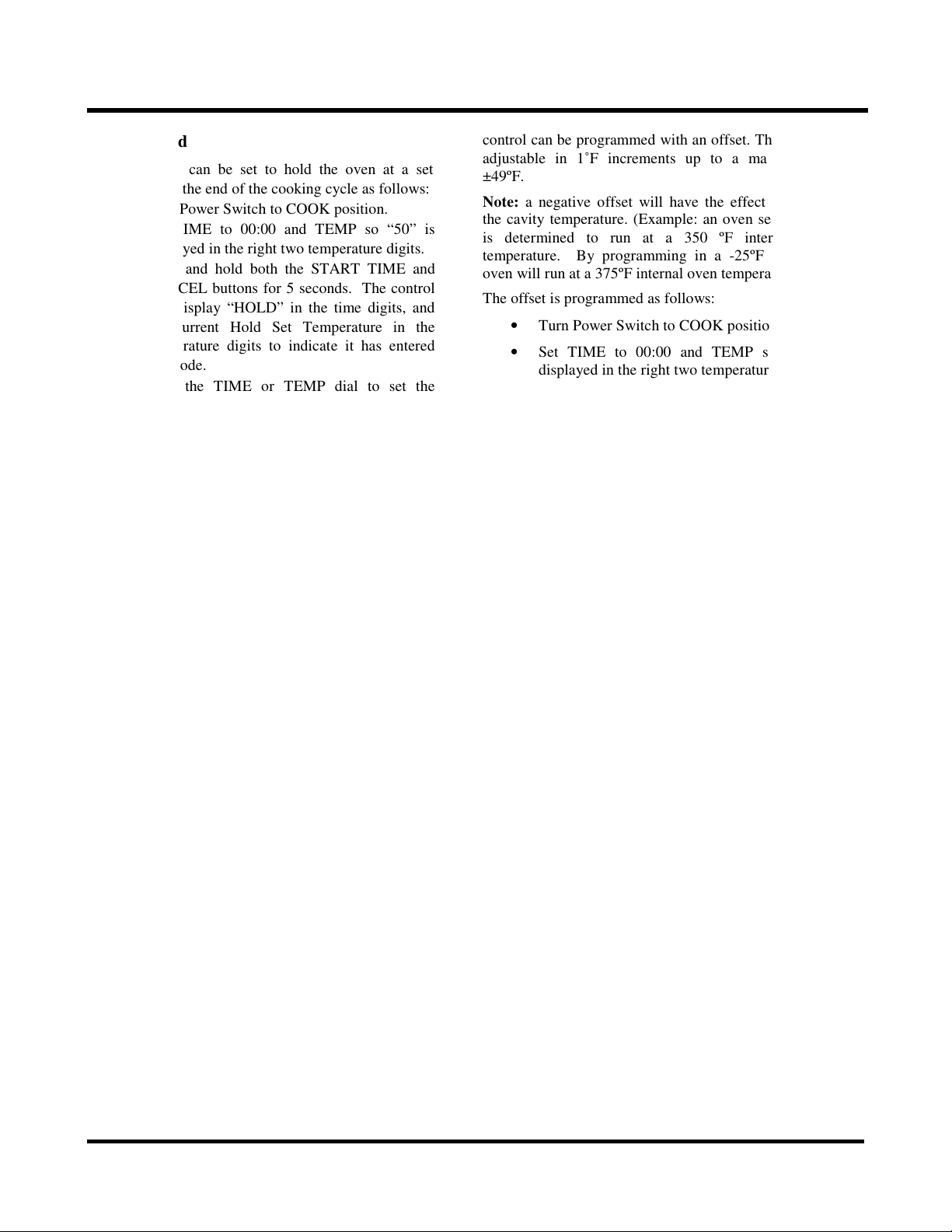
Cook & Hold
The controller can be set to hold the oven at a set
temperature at the end of the cooking cycle as follows:
• Turn Power Switch to COOK position.
• Set TIME to 00:00 and TEMP so “50” is
displayed in the right two temperature digits.
• Press and hold both the START TIME and
CANCEL buttons for 5 seconds. The control
will display “HOLD” in the time digits, and
the current Hold Set Temperature in the
temperature digits to indicate it has entered
the mode.
• Turn the TIME or TEMP dial to set the
desired temperature. Setting it to “000” will
turn the Hold mode off.
• Press CANCEL to exit.
When the timer counts down to zero, the alarm will
sound for 5 seconds and “HOLD” will appear in the
display with the current hold temperature. The timer
will not count up. Manual timing is required.
Offset
To compensate for the difference in temperature from
the sensing element to the center of the oven the
control can be programmed with an offset. The offset is
adjustable in 1˚F increments up to a maximum of
±49ºF.
Note: a negative offset will have the effect of raising
the cavity temperature. (Example: an oven set at 375ºF
is determined to run at a 350 ºF internal oven
temperature. By programming in a -25ºF offset the
oven will run at a 375ºF internal oven temperature.)
The offset is programmed as follows:
• Turn Power Switch to COOK position.
• Set TIME to 00:00 and TEMP so “10” is
displayed in the right two temperature digits.
• Press and hold both the START TIME and
CANCEL buttons for 5 seconds. The control
will display “UPO” in the time digits, and the
current Offset in the temperature digits to
indicate it has entered the mode.
• Turn the TIME or TEMP dial to raise or lower
the offset.
• Press CANCEL to exit.
10 of 55
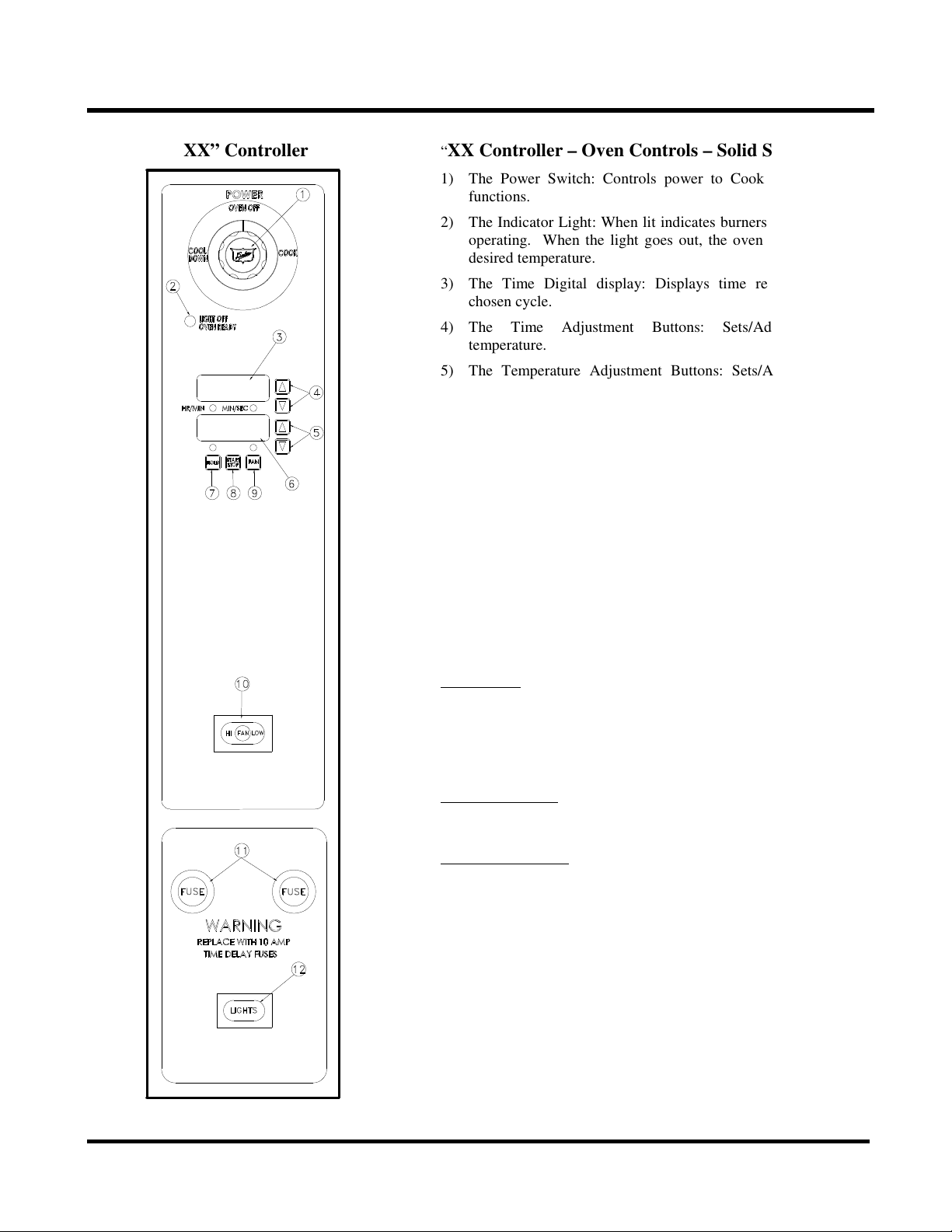
“XX” Controller
“
XX Controller – Oven Controls – Solid State Digital
1) The Power Switch: Controls power to Cook or Cool Down
functions.
2) The Indicator Light: When lit indicates burners or elements are
operating. When the light goes out, the oven has reached the
desired temperature.
3) The Time Digital display: Displays time remaining in the
chosen cycle.
4) The Time Adjustment Buttons: Sets/Adjusts cooking
temperature.
5) The Temperature Adjustment Buttons: Sets/Adjusts cooking
temperature.
6) The Temperature Digital Display: Displays the temperature
inside the oven.
7) The Pulse Fan Button: Enable/Disavles the Pulse Fan Function.
8) The Start/Stop Button: Starts/Stops the cooking cycle.
9) The Hold Button: Enables/Disables the Hold Function.
10) The Fan speed Switch: (Optional) – Sets fan speed to high or
low.
11) The Fuse Holders: Each holds a 10 AMP Time Delay fuse.
12) The Light Switch: Turns interior lights on/off.
Programming and Operating Instructions – “XX”
Controller
Timer Scale: The Timer displays in two (2) different scales. From 0
to 60 minutes, the timer is displayed in Minutes/Seconds. This is
indicated by the MIN/SEC light on the controller. From 1 to 12
hours, the time is displayed in Hours/Minutes, indicated by the
HOUR/MIN light on the controller. When the oven is first turned
on, the display will show the last cook time programmed.
Timer Adjustment: To increase the cook time, press the top (▲)
button located next to the Time Display. To decrease the cook time,
press the bottom button (▼) located next to the Time Display.
Temperature Scale: The controller can be set to display the
temperature in °F or °C as follows:
1) Remove/move control panel so that you have access to the back
of the control board.
2) Locate the blue jumper at connection J3.
3) For °F operation the jumper is not needed. Place the jumper on
one of the pins for future use.
4) For °C operation place the jumper across the two pins of J3.
When the oven is first turned on, the display will show the last
cook temperature programmed. You can view the actual
temperature of the oven by pressing both of the Temperature
adjustment buttons of the same time
.
11 of 55
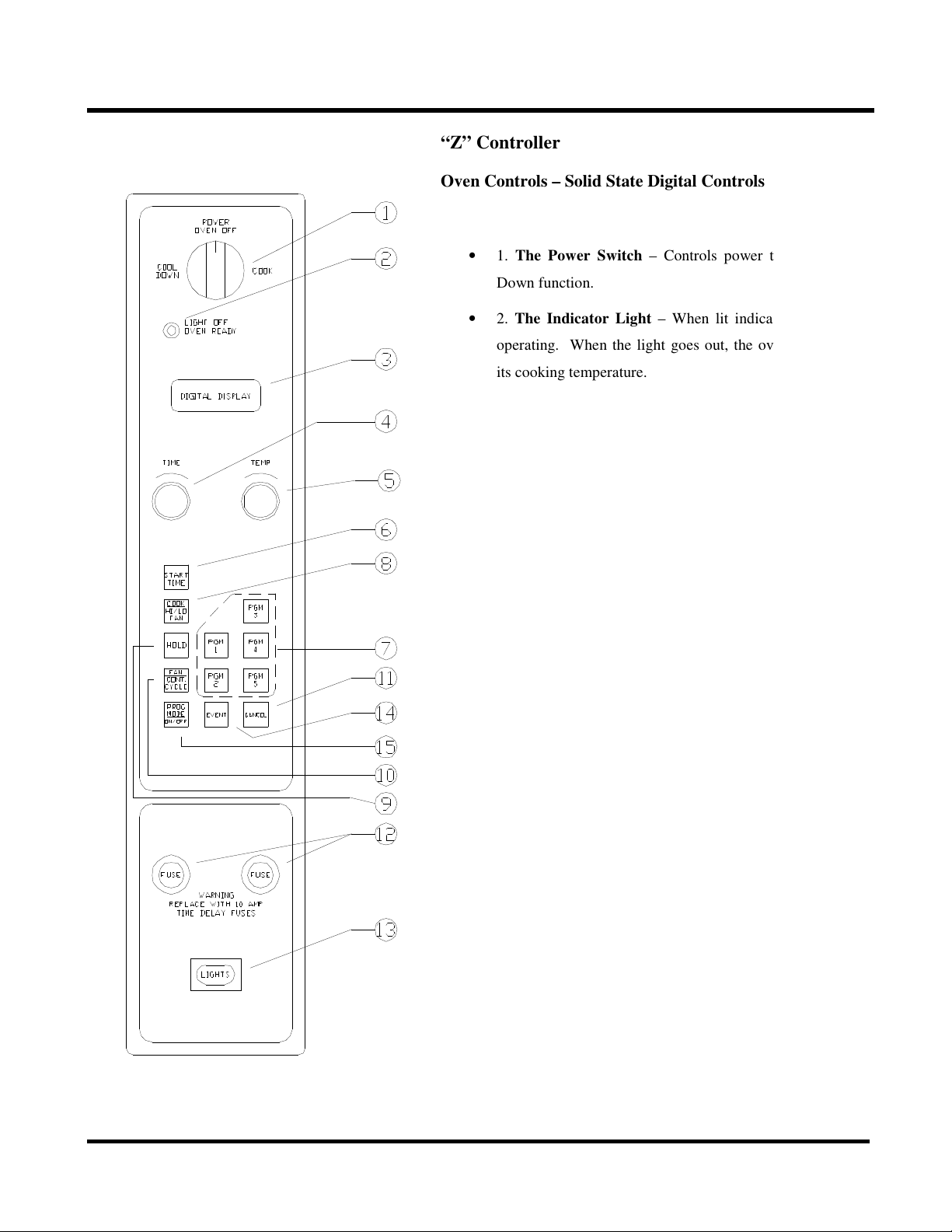
“Z” Controller
Oven Controls – Solid State Digital Controls
• 1. The Power Switch – Controls power to ON or Cool
Down function.
• 2. The Indicator Light – When lit indicates burners are
operating. When the light goes out, the oven has reached
its cooking temperature.
• 3. The Digital Display – Indicates time and/or
temperature.
• 4. The Time Dial – Sets countdown timer for cook cycle.
• 5. The Temperature Dial – Sets cooking temperature.
• 6. The Start Time Button – Initiates timing cycle.
• 7. The Program Button – 5 individual time and
temperature programs. Operator programmed.
• 8. The Cook/HI-LO Button – Sets fan speed to high or
low.
• 9. The Hold Button – Allows setting of hold time and
temperature.
• 10. The Fan Continuous/Cycle Button – Allows setting
of fan to run continuously or turn on and off with the
burners during the cooking cycle.
• 11. The Cancel Button – Cancels preset time and/or
temperature.
• 12. The Fuse Holders – Contain circuit protecting fuses..
• 13. The Light Switch (Optional) – Controls interior lights.
• 14. The Event Button – Used for programming oven
functions that will be chained into one cooking routine.
• 15. The Program Mode – ON/OFF – Switches from
Operating to Programming Mode and back.
12 of 55
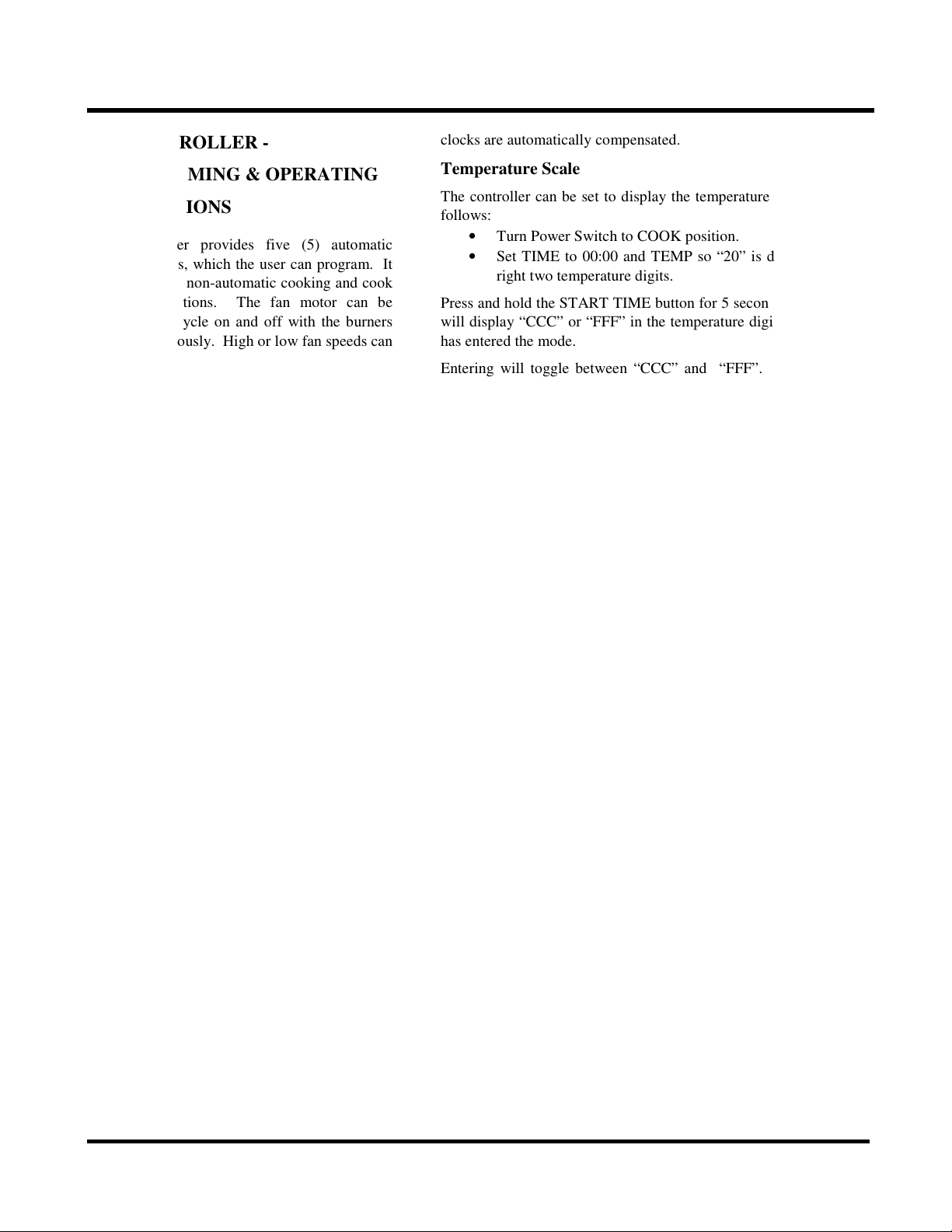
“Z” CONTROLLER -
PROGRAMMING & OPERATING
INSTRUCTIONS
This controller provides five (5) automatic
cooking chains, which the user can program. It
will also a low non-automatic cooking and cook
& hold operations. The fan motor can be
controlled to cycle on and off with the burners
or run continuously. High or low fan speeds can
be selected.
The cooking chains are particularly useful when
the user is producing batches of the same
product time after time, especially if changes to
temperature or fan speed are required during the
cooking cycle. The user can program one of the
five program buttons for a particular product
and simply press one button when it is loaded
into the oven. The control will follow the
programmed cooking routine changing
temperate and/or fan speeds or fan
cycle/continuous at the programmed intervals.
Thus, once the cooking chain is programmed,
the user would benefit from consistent results
when cooking the same batch.
However, not all usage of the oven requires an
automatic cooking routine. In these cases, the
oven can be used in a normal manner where the
times and temperatures are set using the rotary
dials. A manual Cook & Hold is also available
for holding a product after it has been cooked.
The following instructions will assist you in
using this control with your oven, but if you
have any questions you should contact the Duke
Service Department on our toll free support line:
800.735.3853.
Timer Resolution
The Timer displays time in two different scales.
From 0 to 60 minutes, the time is displayed in
Minutes/Seconds (“MN” Mode). From 1 to 12
hours, the time is displayed in Hours/Minutes
(“HR” Mode). The mode indicators are located
in the firs number digit to the left of the colon.
Power Input Frequency
The controller will automatically set itself to
operate on 50Hz or 60Hz, depending on the
power source used. All timers and internal
clocks are automatically compensated.
Temperature Scale
The controller can be set to display the temperature in °F or °C. as
follows:
• Turn Power Switch to COOK position.
• Set TIME to 00:00 and TEMP so “20” is displayed in the
right two temperature digits.
Press and hold the START TIME button for 5 seconds. The control
will display “CCC” or “FFF” in the temperature digits to indicate it
has entered the mode.
Entering will toggle between “CCC” and “FFF”. Pressing and
holding the START TIME button again will also toggle the
setting.
Turn Power Switch to OFF position to exit.
Time Dial
The TIME dial sets time intervals for cooking. It is used in either
programmed or manual cooking.
Temp Dial
The TEMP dial sets the temperature. The temperature changes in
5°F or 1°C increments.
Start Time Button
The START TIME button initiates the cooking cycle whether a
programmed chain or manual time set with the TIME dial used.
Cook HI/LO Fan Button
The COOK HI/LOW FAN button puts the control into a cook mode
and enables the heating elements. Each time the button is pressed,
the control switches between the high or low fan speeds. If neither
fan is enabled, the high fan speed is selected automatically. The HI
FAN and LO FAN indicators show, which fan speed, is selected.
Hold Button
The HOLD button is used to set up the Hold Mode. The user
presses the HOLD button and sets the desired temperature and
continuous or cycled fan. During the Hold setup mode, the HOLD
indicator is lit and the CYCLE indicator is lit if the cycled fan is
selected.
During the cook portion hold mode, the timer counts down to zero.
During the hold portion, the timer counts up from zero.
Fan Con/Cyc Button
The FAN CON/CYC button enables the fan to run continuously
during the cooking cycle, or run only when the control is calling for
heat. The display will show FAN CYC when the cycled fan mode is
selected and FAN CON when the continuous mode is selected. The
CYCLE indicator will light when the cycled fan is enabled.
13 of 55
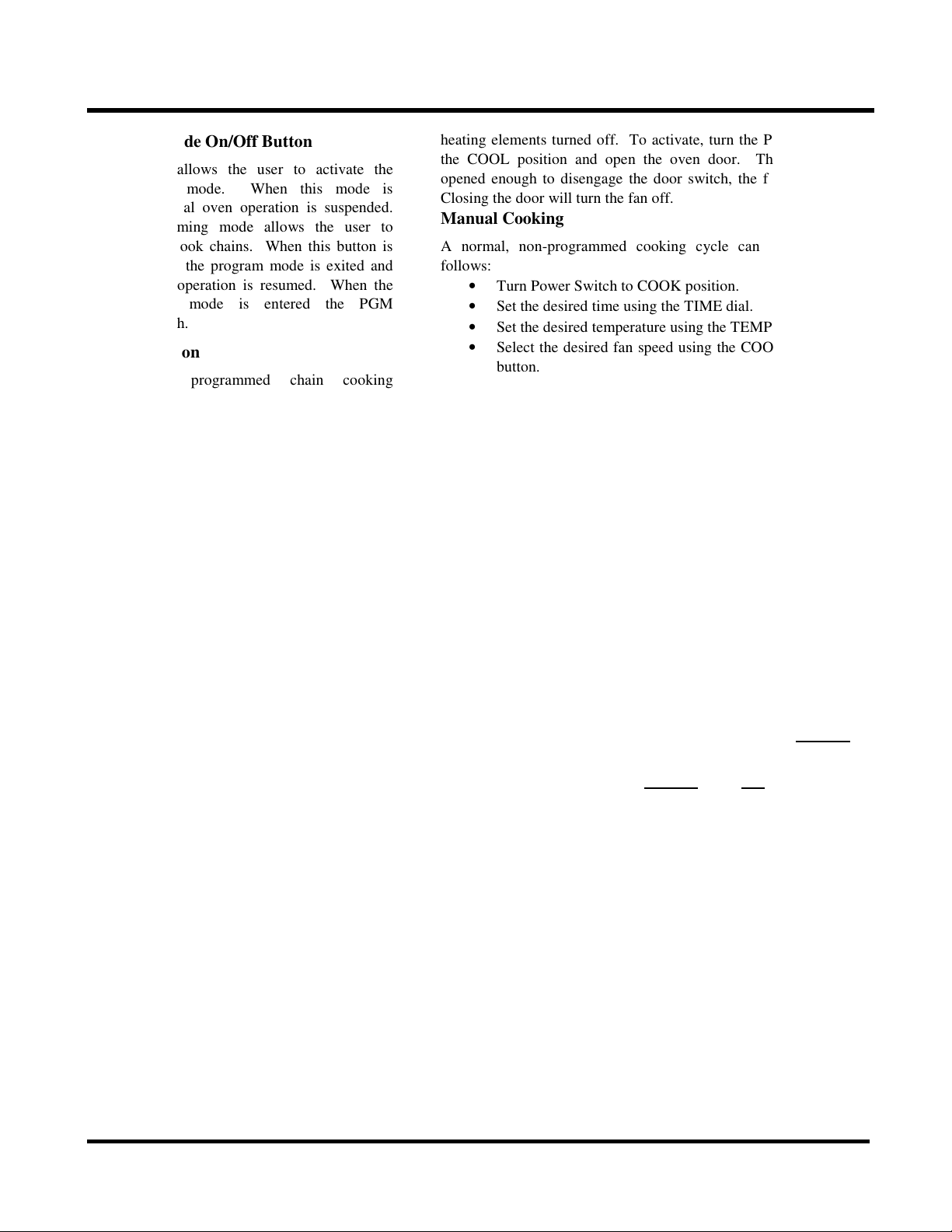
Program Mode On/Off Button
This button allows the user to activate the
programming mode. When this mode is
selected, normal oven operation is suspended.
The programming mode allows the user to
program the cook chains. When this button is
pressed again, the program mode is exited and
normal oven operation is resumed. When the
programming mode is entered the PGM
indicators flash.
Event # Button
During the programmed chain cooking
operation, this button is used to recall the time
remaining in the current event. In the
programming mode, this button is used to
sequence to the next event to be programmed.
During manual operation, this button is
disabled.
Program Buttons (1-5)
The five (5) programming buttons are provided
for chained cooking. Programs 1 and 2 provide
the user with 6 events each, and programs 3, 4
and 5 provide 4 events each. The user sets the
value programmed for each event. The Program
buttons are locked out when the control is
running a manual timed cook.
1 Event = time, temp, fan speed, fan mode.
Cancel Button
The CANCEL button is provided to clear the
timer and enable the program buttons and rotary
dials. It also cancels the Programming Mode,
the beeper, and turns off any indicators that are
no longer needed.
Power Up
On initial power up, the time digits will always
display zeros with a colon. The temperature
digits will display zeros with the degree (°)
indicator lit. The C will also be lit in the display
if the Celsius option is selected. When the
control is turned off, the temperature/timer
setting is stored. When the control is turned on
again, it will automatically return to the last set
time and temperature
heating elements turned off. To activate, turn the Power Switch to
the COOL position and open the oven door. Then the door is
opened enough to disengage the door switch, the fan will turn on.
Closing the door will turn the fan off.
Manual Cooking
A normal, non-programmed cooking cycle can be initiated as
follows:
• Turn Power Switch to COOK position.
• Set the desired time using the TIME dial.
• Set the desired temperature using the TEMP dial.
• Select the desired fan speed using the COOK HI/LO FAN
button.
• Select the fan to be on continuously or cycled using the
FAN/ CON/CYC button.
• Set the HOLD temperature, if desired.
• Press the START TIME button to start the cooking cycle.
• Pressing the CANCEL button will “zero” the Timer at any
time.
Programmed Chain Cooking
With the control in normal operating mode, press the desired chain
(PBM 1-5) button. If the selected chain has been programmed, the
first event will be loaded. The timer will not start until the START
TIME button is pressed. The oven temperature will be controlled to
the temperature programmed to the first event.
Chain Programming
Each of the 5 PGM buttons can be programmed to perform a
different sequence or “chain” of events. Each event, or step,
includes a setting for the time, temperature, fan speed, and fan
mode. PGM 1 and PGM 2 allow the user to set up to 6 events to
be performed during the cooking cycle, while PGM 3,
PGM 4 and PGM 5 allow up to 4 events. The last event for any of
the Programmed Chains can be set to be a Hold mode.
Programming the PGM buttons is performed as follows:
• Turn Power Switch to COOK position.
• Press the PGM MOD ON/OFF button to enter the
programming mode. All PGM indicators will flash and
the balance of the display will be blanked.
• At this time, one of the PGM Button’s (1-5) must be
pressed to select which chain is to be programmed. When
the desired PGM button is pressed, the appropriate PGM
indicator will remain flashing and event 1 time and
temperature will be displayed. The event number (E1-E6)
will be displayed alternately with the temperature digits.
Cool Down
This feature enables the oven to be cooled
rapidly by allowing the fan to operate with the
14 of 55

• To change the event time, turn the
TIME dial. The time entered will be
displayed in the time digits.
• To change event temperature, turn the
TEMP dial for the desired set
temperature. The temperature entered
will be displayed in the temperature
digits. The event number display will
not be shown while the TEMP dial is
being rotated.
• To change the fan speed, press the
COOK HI/LO FAN button. The
display indicators will show the
selected cook mode.
• Press the FAN CON/CYC button to
select continuous or cycled fan. The
display will show FAN CON or FAN
CYC to indicate which mode is
selected. The CYCLE indicator will
light if the cycled fan is enabled.
• To set up a hold mode, press the
HOLD button. The HOLD indicator
will be lit when this mode has been
selected.
EXAMPLE: MUFFINS
Event 1
time = 4 minutes
Cycled, low fan allows the muffins to rise and skin over without
being distorted by the air movement.
Event 2
fan, cook time = 8 minutes.
Once the product is skinned over, the continuous, high-speed
fan will finish the cooking.
TOTAL COOK TIME = 12 MINUTES
(This is an example; your results may vary.)
: Cook temp - 400°F, LOW fan speed, cycled fan, cook
: Cook temp = 400°F, HIGH fan speed, continuous
When an event is programmed as a
Hold, that event will be the last
recognized event of the chain. As an
example, if Event 3 is set up as a Hold
and Event 4 was set up as a Cook,
Event 4 would be ignored.
• To exit the Programming mode, press
the PGM ON/OFF or CANCEL
button. The programmed parameters
of the previously programmed chain
will be saved at this time.
• To program another event within the
same chain, press the EVENT #
button. The parameters of the previous
event are saved at this time and
sequential event will be displayed. If
the previous event was the last of the
chain, the first event will be displayed.
• To program another chain, press the
desired PGM BUTTON (1-5). Event
1 of the selected chain will be
displayed and the parameters of the
previously programmed chain will be
saved at this time.
15 of 55
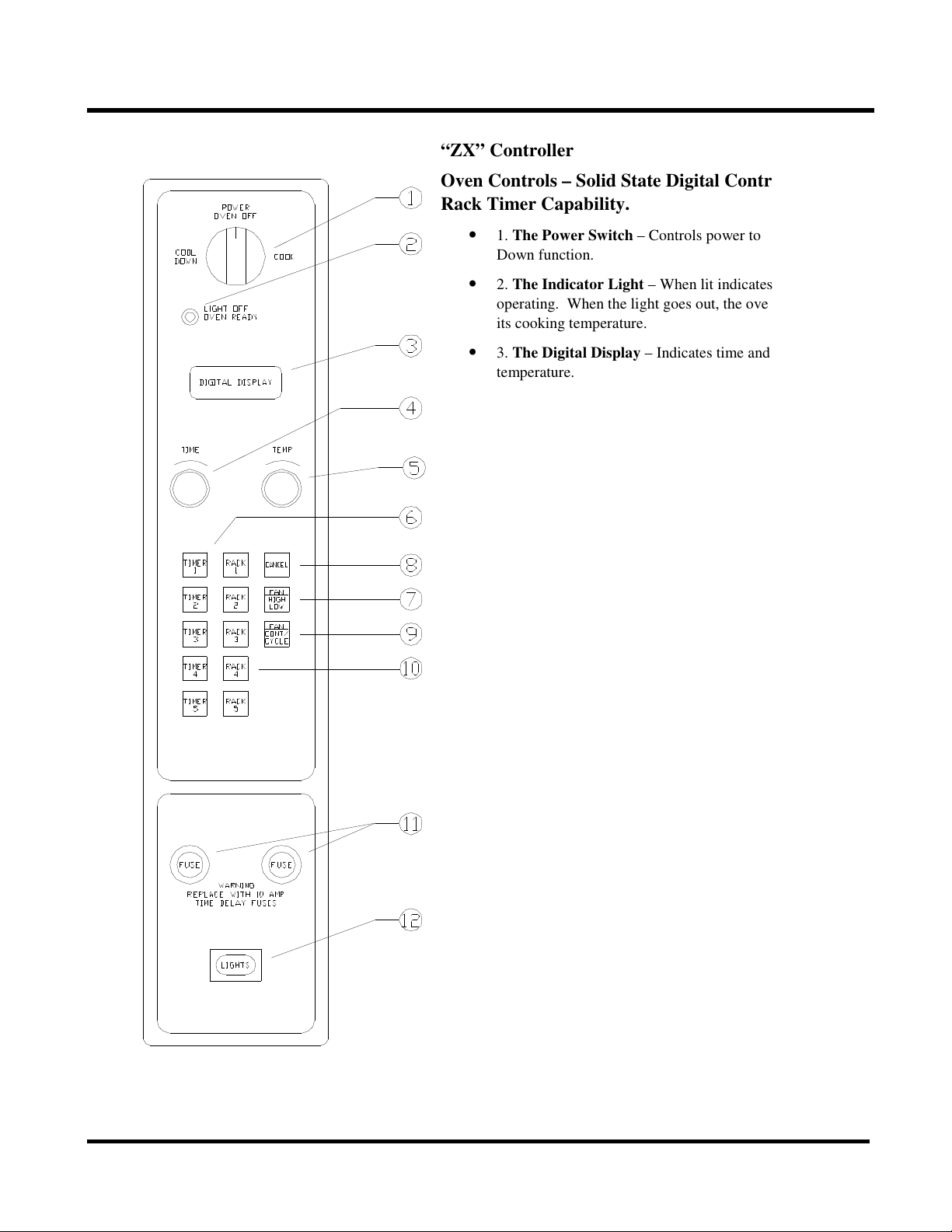
“ZX” Controller
Oven Controls – Solid State Digital Control with
Rack Timer Capability.
•
1. The Power Switch – Controls power to ON or Cool
Down function.
•
2. The Indicator Light – When lit indicates burners are
operating. When the light goes out, the oven has reached
its cooking temperature.
•
3. The Digital Display – Indicates time and/or
temperature.
•
4. The Time Dial – Sets countdown timer for cook cycle.
•
5. The Temperature Dial – Sets cooking temperature.
•
6. The Timer Selector Buttons – Used to select which
timer will be used for the product to be cooked.
•
7. The Fan HI-LO Button – Sets fan speed to high or low.
•
8. The Cancel Button – Cancels preset time and/or
temperature.
•
9. The Fan Continuous/Cycle Button – Allows setting of
fan to run continuously or turn on and off with the burners
during the cooking cycle.
•
10. The Rack Selector Buttons – Allows setting of fan to
run continuously or pulse on and off during the cooking
cycle.
•
11. The Fuse Holders – Contain circuit protecting fuses.
• 12. The Light Switch (optional) – Controls interior lights.
16 of 55

Programming & Operating Instructions
“ZX” Controller
Timer Resolution
The Timer displays time in tow different scales.
From 0 to 60 minutes, the time is displayed in
Minutes/Seconds (“MN” Mode). From 1 to 12
hours, the time is displayed in Hours/Minutes
(“HR” Model). The mode indicators are
located in the first number digit to the left of
the colon.
Temperature Scale
The controller can be set to display the
trumpeter in °F or °C as follows:
• Turn Power Switch to COOK
position.
• Set TIME to 00:00 and TEMP so
“20” is displayed in the right two
temperature digits.
• Press and hold the START TIME
button for 5 seconds. The control will
display “CCC” or “FFF” in the
temperature digits to indicate it has
entered the mode.
• Entering will toggle between “CCC”
and “FFF”. Pressing and holding the
RACK 1 button again will also toggle
the setting.
• Turn Power Switch to OFF position to
exit.
Power Input Frequency
The controller will automatically set itself to
operate on 50Hz or 60Hz, depending on the
power source used. All timers and internal
clocks are automatically compensated.
Timed Dial
The TIME dial sets time intervals for cooking.
It is used in either programming or manual
cooking.
Fan High Low Button
The FAN HIGH LOW Button puts the control into a cook mode
and enables the heating elements. Each time the button is pressed,
the control switches between the high or low fan speeds. If neither
fan is enabled, the high fan speed is selected automatically. The HI
FAN and LO FAN indicators show, which fan speed, is selected.
Fan Con/Cycle Button
The FAN CONT/CYCLE Button enables the fan to run
continuously during the cooking cycle, or run only when the control
is calling for heat. The display will show FAN CYC when the
cycled fan mode is selected and FAN CON when the continuous
mode is selected. The CYCLE indicator will light when the cycled
fan is enabled.
Time Selector Buttons (1-5)
The five (5) Timer Buttons are provided to allow up to 5 different
preset time intervals to be programmed. When a Time button is
pressed, its timed setting will be recalled and displayed in the time
digits.
Cancel Button
The CANCEL Button is provided to clear the End of Cycle beeper
or “zero” a non-running timer. A running timer can be cancelled by
pressing the selected Rack button to recall the timer and then
pressing the CANCEL button within 3 seconds.
Cool Down
This feature enables the oven to be cooled rapidly by allowing the
fan to operate with the heating elements off. To activate, turn the
Power Switch to the COOL position and open the oven door. When
the door is opened enough to disengage the door switch, the fan will
turn on. Closing the door will turn the fan off.
Power Up
On initial power up, the time digits will always display zeros with a
colon. The temperature digits will display zeros with the degree (°)
indicator lit. The C will also be lit in the display if the Celsius
option is selected. When the control is turned off, the
temperature/timer setting is stored. When the control is turned on
again, it will automatically return to the last set time and
temperature.
Rack Buttons (1-5)
The five (5) Rack Buttons are provided to allow
up to 5 individual shelves, or racks, to be timed
at different intervals. The shelves can be
selected in any order. The temperature setting
must be the same for each rack button.
Temp Dial
The TEMP dial sets the temperature. The
temperature changes in 5°F or 1°C increments.
Timer Buttons
Each of the TIMER buttons can be programmed to a different
setting. Pressing and holding a TIMER button and setting the timer
dial to the desired setting programs them. When the TIMER button
is released, the displayed time is saved.
Manual Cooking
A normal cooking cycle where the entire product to be cooked is
placed in the oven at once can be initiated as follows:
17 of 55
