Page 1

doro AUB 200
Page 2
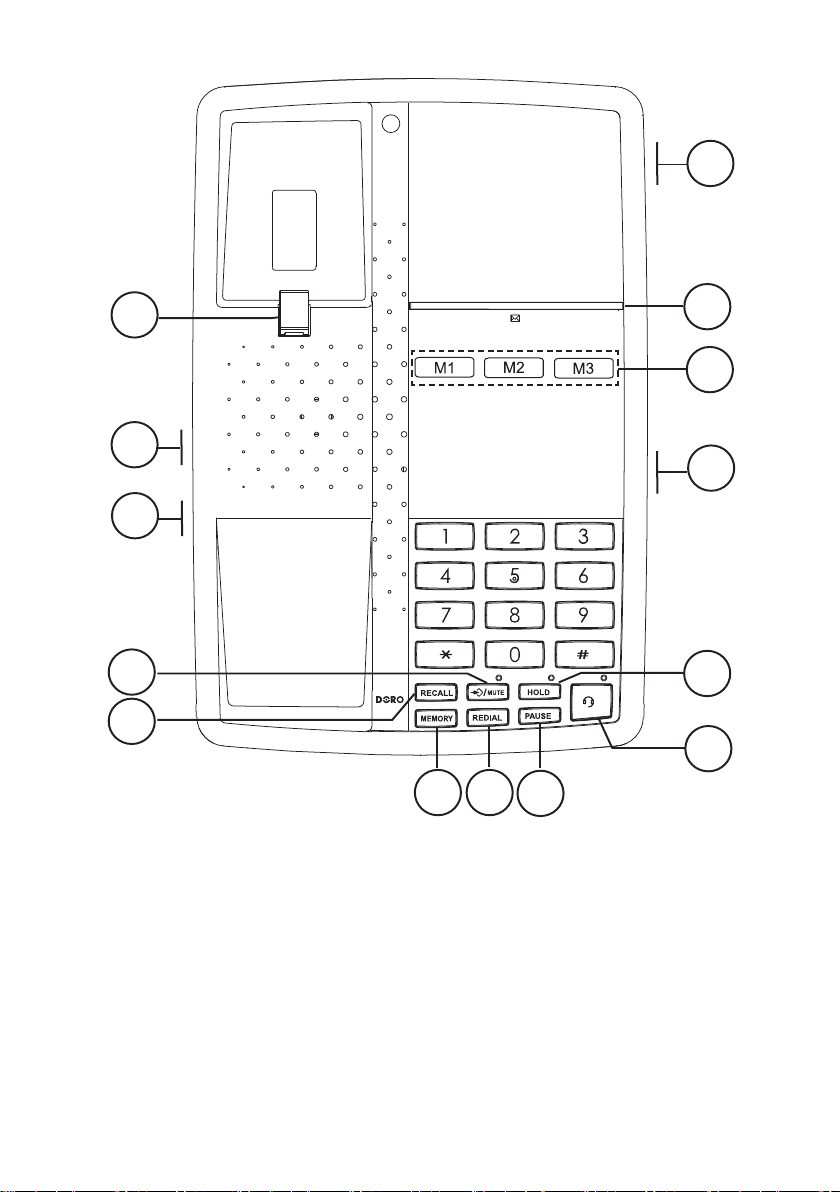
!"# $%&
*+, -./'()
456 789:0123
14
1
2
3
4
5
English (see page EN 1-8)
1 Wall mounting hanger hook
2 Headset socket
3 Handset socket
4 Store/Mute button and LED
5 Recall button
6 Memory button
7 Redial button
8 Pause button
13
12
11
10
9
7
6
9 Headset button and LED
10 Hold button and LED
11 Handset/Headset volume control
12 One-Touch memories
13 Ring/Message Wait Indicator
14 Input socket for additional
equipment
8
Page 3

English
Important!
The earpiece of the handset may attract small ferromagnetic objects such as staples and pins, care should
be taken when placing the handset near these items.
Connection
1. Connect the curly cord to the handset and the socket marked Q. Then connect the
telephone cord to the socket marked t on the telephone and then to the telephone
network socket.
2. Lift the handset and listen for the dial tone. Your telephone is now operational.
Hearing Aid compatible
This telephone is hearing aid compatible. Select T mode on the hearing aid to enable
coupling.
Connection of headset
An additional headset can be connected to the socket on the side of the telephone
marked =.
To access an incoming call or dial press =, to terminate a call press = again.
The LED next to the headset button will illuminate when activated.
Please note!
DORO original headsets are tested and adapted for this telephone. Other types and makes of headsets
may be used, though the function and sound quality can not be guaranteed.
Any damage occurring due to incompatible or non Doro headsets being installed, will not be covered
under the telephone guarantee.
Connection of additional equipment
On the right side of the telephone there is a socket marked 8. This is used for
connecting additional telephone equipment to the same telephone line, e.g. a wireless
telephone, modem, etc.
Labels/protective cover
The memory index cover can be accessed by carefully removing the transparent plastic
using a small at blade screwdriver or similar.
Wall mounting
The telephone can be wall mounted using an optional wall mount bracket.
The wall mount bracket is available as an accessory, part number WB200/300 in white
or black.
1. Fix the wall mount bracket on the back of the telephone.
2. Secure two screws, vertically positioned 83 mm apart.
3. The screws should locate into the two keyholes on the wall mount bracket.
4. Activate the hanging peg (located by the hook switch) by lifting it upwards and
rotating it 180 degrees.
1
Page 4

English
Volume control
The volume level in the earpiece can be increased or decreased using the volume
control knob on the side of the telephone.
Mute button
The microphone can be turned off/on during a call by pressing MUTE.
Redial button
If the number dialled is engaged or if the last number dialled is to be redialled, lift the
receiver or press the headset button = and press the REDIAL button.
On Hold
Press the HOLD button to place a call on hold. The LED next to the button will
illuminate. The call can be resumed by pressing the HOLD button again or from
another telephone connected to the same line.
Recall
Press the RECALL button followed by the extension number to transfer calls when
connected to a PBX. Access to additional network services can be gained by using the
RECALL button, * and # keys. Contact your network operator for more information.
Select either TIME/EARTH recall using the switch located on the underside of the
unit.
Memory
The telephone will store 3 one-touch(M1-M3) and 10 two-touch memories (up to 21
digits). When a number is stored, you need only press one or two buttons to make a call.
Storing One-touch Memories
1. Lift the handset and press p (ignore anything you hear in the earpiece).
2. Press desired location M1-M3.
3. Enter the phone number. Press p and replace the handset.
Dialing using One-touch Memories
Lift the handset and press desired location M1-M3
Storing Two-touch Memories
1. Lift the handset and press p (ignore anything you hear in the earpiece).
2. Press MEMORY.
3. Press desired location 0-9.
4. Enter the phone number. Press p and replace the handset.
Dialing using Two-touch Memories
1. Lift the handset and press MEMORY.
2. Press desired location 0-9.
If you need to insert a pause in the telephone number press REDIAL.
If you need to change a number, store the new number in the same location as the old one.
.
2
Page 5

English
Ringer
1. Lift the receiver (ignore the dialling tone) and press the store button P and #.
2. Select ring signal by pressing the number keys 0-9 in accordance with the table
below.
3. Press store button P and replace the receiver. The ring signal is now set.
Melody type Key/level
Melody A .........................1=Low, 2=Normal, 3=High
Melody B .........................4=Low, 5=Normal, 6=High
Melody C .........................7=Low, 8=Normal, 9=High
Off* ..................................0
* If the key 0 is selected, the ring signal will be turned off until the next time the receiver is lifted. After
that, the ring signal will revert to the previous setting.
Technical information
Some selector switches are located in a compartment on the underside of the telephone.
These switches control technical parameters for connection to PBX equipment.
IMPORTANT NOTE: These switches should only be adjusted by qualied personnel.
Recall time
Selection of 100/300/600ms timed loop break for recall functionality.
The standard setting is 100 ms for UK/Australia and 600 ms for New Zealand.
EARTH/TIME (UK only)
Selection of either earth or timed loop break recall method.
Tone/Pulse
Selection of either dialling method depending on PBX.
Message Waiting Indicator
Some PBX systems have a function called Message Waiting.
The switch is located behind the battery cover on the underside of the telephone.
The MW function operates differently depending on the PBX in question. Please
contact the system controller for more information. The following four alternatives are
available: +, -, ringer indicator ( ) and high DC voltage (HV). When the telephone is
used in systems without a telephone exchange ( ) should be selected.
3
Page 6

English
Declaration of conformity
Doro hereby declares that this product, Doro AUB 200, conforms with the essential
requirements and other relevant regulations contained in the Directive 1999/5/EC,
2002/95/EC. A copy of the manufacturer’s declaration is available at www.doro.com/
dofc
Troubleshooting
Check that the telephone cord is undamaged and properly plugged in.
Disconnect any additional equipment that may be connected.
If the problem is resolved the fault is with the other equipment.
Test the equipment on a known working line. If the product works, then the fault is
probably with your line. If you are still experiencing difculties, contact the place of
purchase.
UK
If you cannot resolve the fault using the faultnder section, technical support is
available by email on tech@doro-uk.com or via a premium rate telephone
number: 0905 895 0854, calls cost 50 pence per minute (prices correct at the
time of publication). Further contact details are available on our website:
www.doro-uk.com
Alternatively you can write to:
Customer Services
Doro UK Ltd
1 High Street
Chalfont St Peter
Buckinghamshire
SL9 9QE
Guarantee
This product is guaranteed for a period of 10 years from the date of purchase. Proof of
purchase is required for any service or support required during the guarantee period.
This guarantee shall not apply to a fault caused by an accident or a similar incident or
damage, liquid ingress, negligence, abnormal usage, not reasonably maintained or any
other circumstances on the purchaser’s part. Furthermore, this guarantee shall not
apply to a fault caused by a thunderstorm or any other voltage uctuations.
This guarantee does not in any way affect your statutory rights. (As a matter of
precaution, we recommend disconnecting the telephone during a thunderstorm.)
4
Page 7

English
5
Page 8

English
Version 1.0
