Page 1
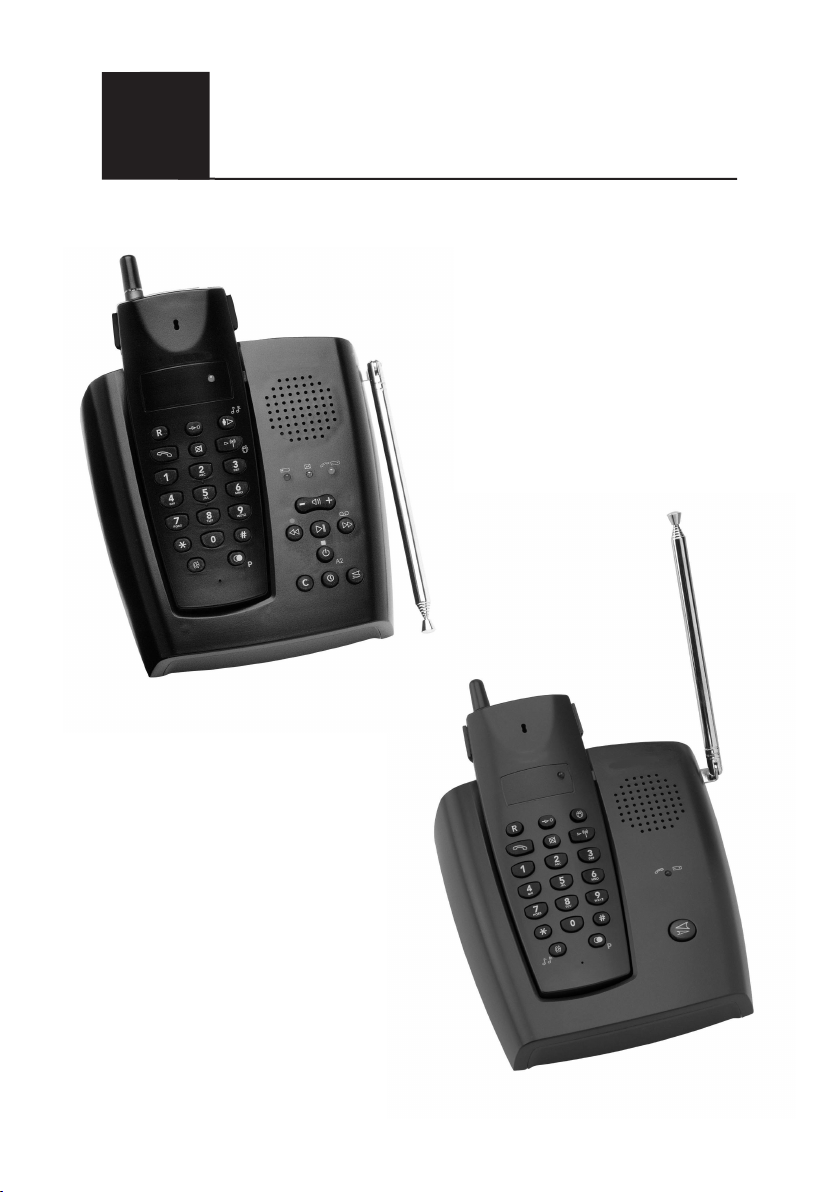
English
60/61+1/70/70+1
Cordless telephone
User guide
Page 2
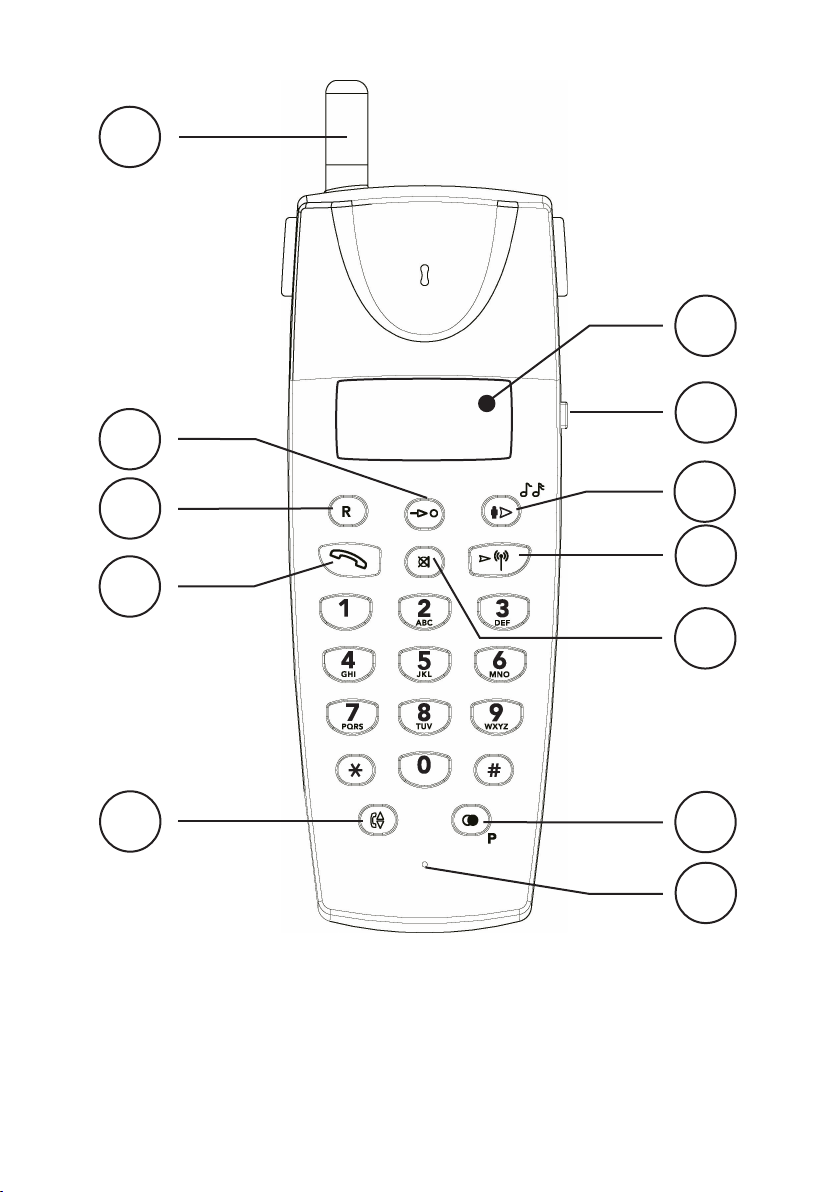
1
2
12
11
3
4
5
The gure shows 61+1, 70
and 70 +1
1 Telescopic aerial
2 Memory button
3 Recall (R) button
4 Talk button
5 Earpiece volume control
6 Microphone
10
9
8
7
6
7 Redial/Pause button
8 Mute button
9 Channel scan button
10 Transfer/Ringer selection button
11 Ringer volume control
12 Talk/Battery indicator
Page 3
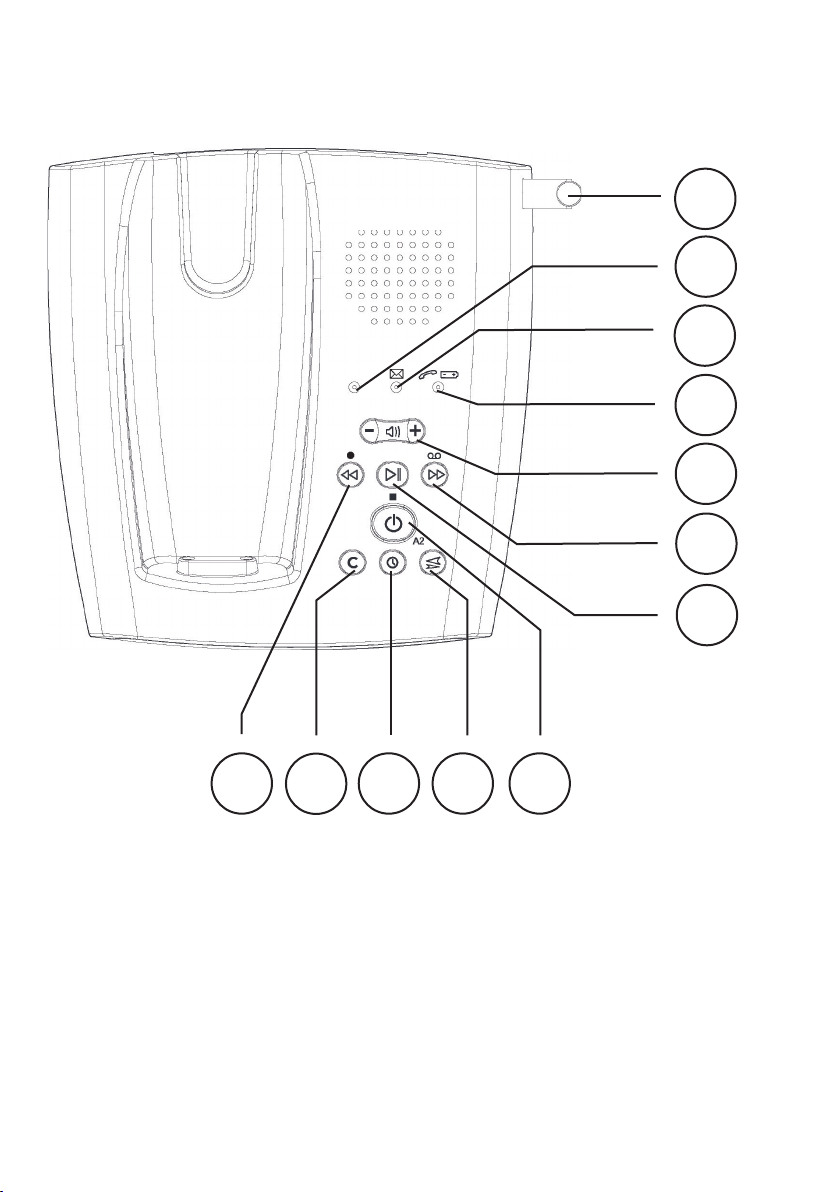
z
1
2
3
4
5
6
7
8
Figure shows 70 and 70+1
1 Telescopic aerial
2 Memory Full indicator
3 On/ Off / New Message indicator
4 In-use /Charge indicator
5 Volume control
6 Next message/Memo button
7 Play/Pause button
9
10
11
8 Previous message/Repeat/OGM
9 Delete button
10 Time Set/Check button
11 Page button
12 On/Off / Stop button
12
button
Page 4
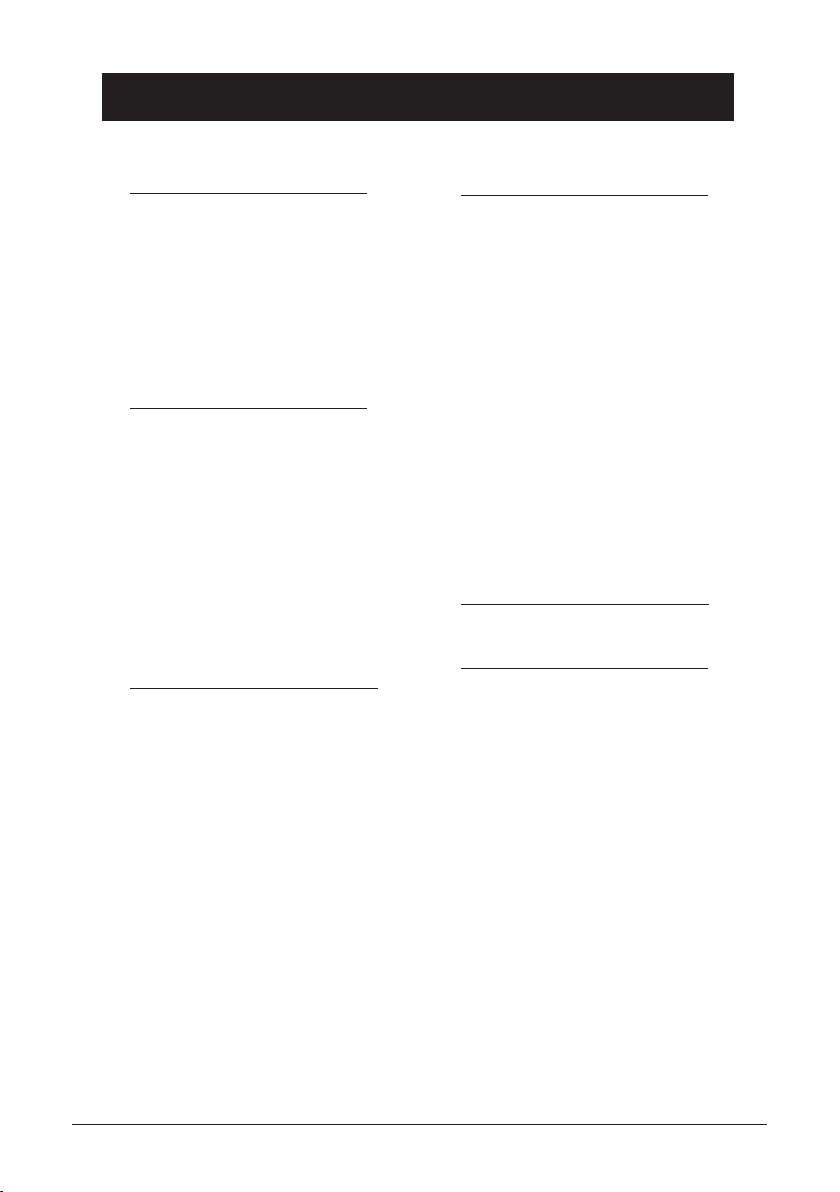
English
Index
Installation 5
Unpacking........................... 5
Connection ......................... 5
Wall mounting ..................... 6
Battery ................................ 6
Battery charge indicator ..... 7
Range ................................. 7
Operation 8
Making a call....................... 8
Receiving a call .................. 8
Redial button ...................... 8
Volume control.................... 8
Mute button......................... 8
Handset locator/paging ...... 9
Transferring calls between
handsets ............................. 9
Belt clips ............................. 9
Settings 10
Handset ringer signal.......... 10
Base unit ringer signal ........ 10
Optional network services .. 10
Recall.................................. 10
Memory............................... 11
The answering machine 12
Switching the answering
machine on/off .................... 12
Outgoing message ............. 12
Recording OGM 1............... 13
Recording OGM 2............... 13
Monitoring incoming
messages ........................... 14
Day/Time stamp ................. 14
Number of rings .................. 15
Voice control ....................... 15
Playback of messages........ 16
Personal memo .................. 17
Out of memory.................... 17
Remote password code...... 18
Remote control ................... 19
Registering 20
Other 21
Troubleshooting .................. 21
Guarantee........................... 23
4 www.doro.com
Page 5

English
Installation
Unpacking
The package should include the following items:
- Handset including battery cover and belt clip - Mains adapter
- Base unit - Line cord (and adaptor plug)
- Rechargeable Ni-MH battery pack - Wall bracket
Models with additional handset (+1) also include an extra handset, battery pack,
charger and mains adapter.
Connection
1. Connect the mains adapter to the y socket of the base unit and to an
electrical wall socket.
2. Remove the battery cover from the back of the handset. Insert the battery
pack into the handset ensuring correct polarity is observed on the plug (black
wire is positioned towards the centre of the battery compartment). Replace
the battery cover.
3. Place the handset in the base unit, with the keypad facing outwards. The
battery charge indicator 7 on the base unit will illuminate when the
handset is correctly positioned.
4. Charge the handset battery without interruption for 24 hours initially
(thereafter fully discharged batteries will take up to 12 hours to recharge)
5. ONCE CHARGED, connect the telephone line cord to the socket marked
T
on the rear of the base unit and then to a telephone network wall socket
(using the adapter plug if required).
6. A click will be heard when the modular plug is correctly connected. Pull
out the telescopic antenna on the base unit and the handset for the best
performance.
7. For installation of the answering machine (70/70+1) please refer to pages
12-19.
Only for models with an additional handset (+1):
8. Connect the mains adapter to an electrical wall socket, and to the socket
on the charger.
9. Place the additional handset in the charger, with the keypad facing
outwards and charge without interruption for 24 hours initially before using,
(thereafter fully discharged batteries will take up to 12 hours to recharge).
www.doro.com 5
Page 6

English
Installation
Warning!
Under power failure conditions, this telephone will not operate. Please ensure that a separate
telephone, not dependent on local power, is available for emergency use.
The earpiece of the handset may attract small ferromagnetic objects such as staples and pins,
care should be taken when placing the handset near these items.
For electrical safety do NOT use an alternate manufacturers mains adaptor. Use of an
unauthorised non original DORO mains adaptor may cause damage to your unit, and will
invalidate any guarantee.
Do not place the base unit close to other electrical equipment, such as television sets, monitors,
telecom equipment, fans etc. This is to reduce the risk of interference problems. Do not place the
base unit in water or areas of high humidity, do not expose it to direct sunlight or other major
heat sources, do not place on a carpet, soft furnishings or a highly polished/waxed surface.
Wall mounting
1. Fit the wall bracket into the lower set of horizontal ‘keyholes’ located on the
back of the telephone base, gently squeeze the sides of the bracket and push
until it clicks into place.
2. Secure two screws, vertically positioned 83mm apart, (not required if using
an Australian wall plate).
3. The screws (or the Australian wall plate), should then locate into the round
‘keyholes’ located on the back of the telephone.
Battery
The telephone comes supplied with an environmentally friendly nickel metal
hydride (NiMH) battery, 3.6v 300MAh. As with all batteries performance
may degrade over time, should you notice that the standby time has reduced
considerably or there are signs of leakage, the battery pack should be replaced.
A fully charged battery will last up to approx 4 days in standby or up to approx
6 hours talk time. These operation times apply at normal room temperature and
when using fully charged batteries. A completely discharged battery will take 12
hours to fully recharge (24 hours from new).
Please note that the battery charge indicator 7 on the base unit will
illuminate while charging.
6 www.doro.com
Page 7
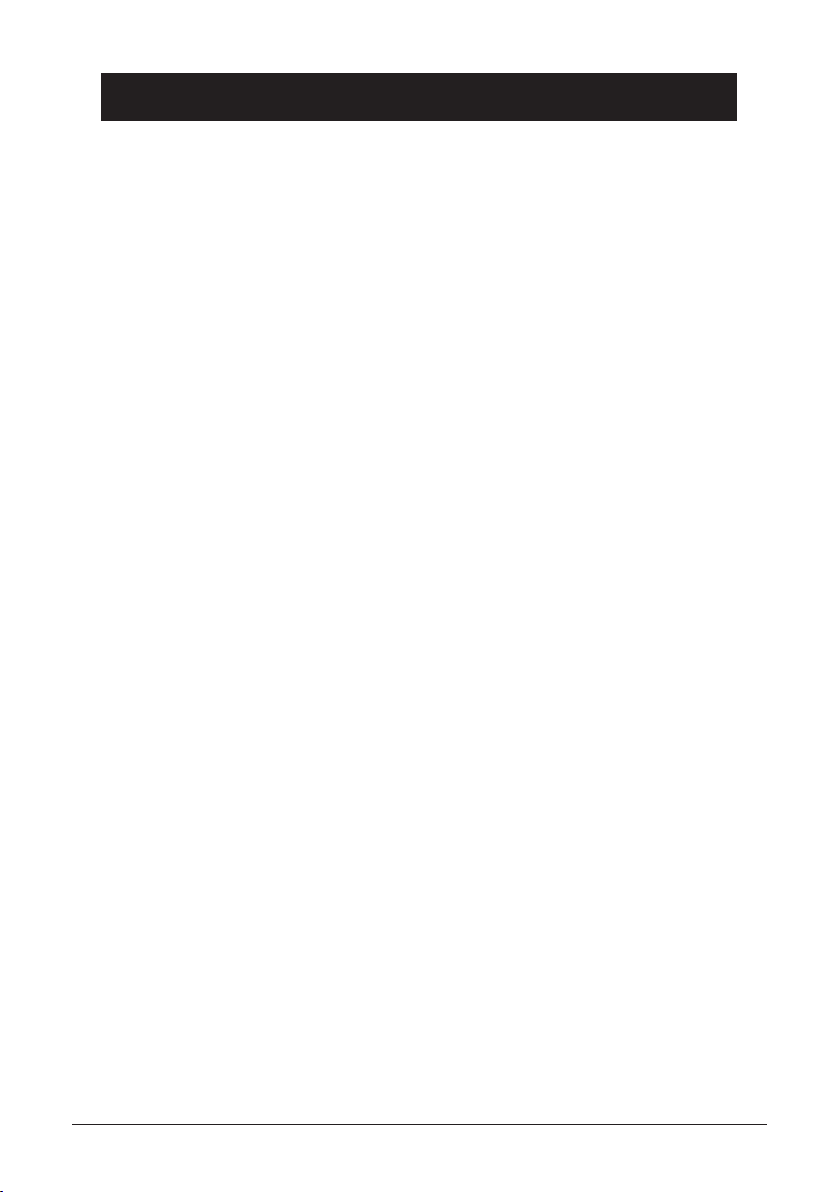
English
Installation
Please note!
The charging system used in this model may cause the handset and the batteries to become warm.
This is normal, and will not harm the equipment.
When the telephone is installed for the rst time, the battery must be charged for 24 hours
before using the telephone. Use DORO original batteries only. The guarantee does not cover any
damage caused by incorrect batteries being installed.
Do not attempt to open or short circuit the battery pack. Please dispose of any batteries in a
responsible and environmentally friendly manner.
Battery charge indicator
When the battery is almost fully discharged the red Talk/Battery indicator on
the handset will ash, and a warning tone will be heard during a telephone
conversation.
If the handset is not recharged at this time, the phone will cease to function
until it is recharged.
Range
The range of the telephone varies depending on various factors in the
surrounding environment. Ensure the telescopic antenna on the handset and the
base unit are fully extended to achieve the best possible range.
Specied ranges require an unobstructed transmission between the handset and
the base unit. In such ideal conditions, the telephone range can be up to 200
metres.
In a densely populated area, house, apartment, etc. the range of the telephone
will be reduced. Try to get the best range by relocating the base unit. The ideal
location for the base unit is a high and unobstructed place.
If during a call the handset is carried too far from the base, the sound quality
will deteriorate and a warning tone will be heard. Unless the handset is moved
closer to the base unit within a few seconds, the call will be lost.
Please note!
Do not place the base unit close to other electrical equipment, such as television sets, monitors,
telecom equipment, fans etc. This is to reduce the risk of interference problems.
www.doro.com 7
Page 8
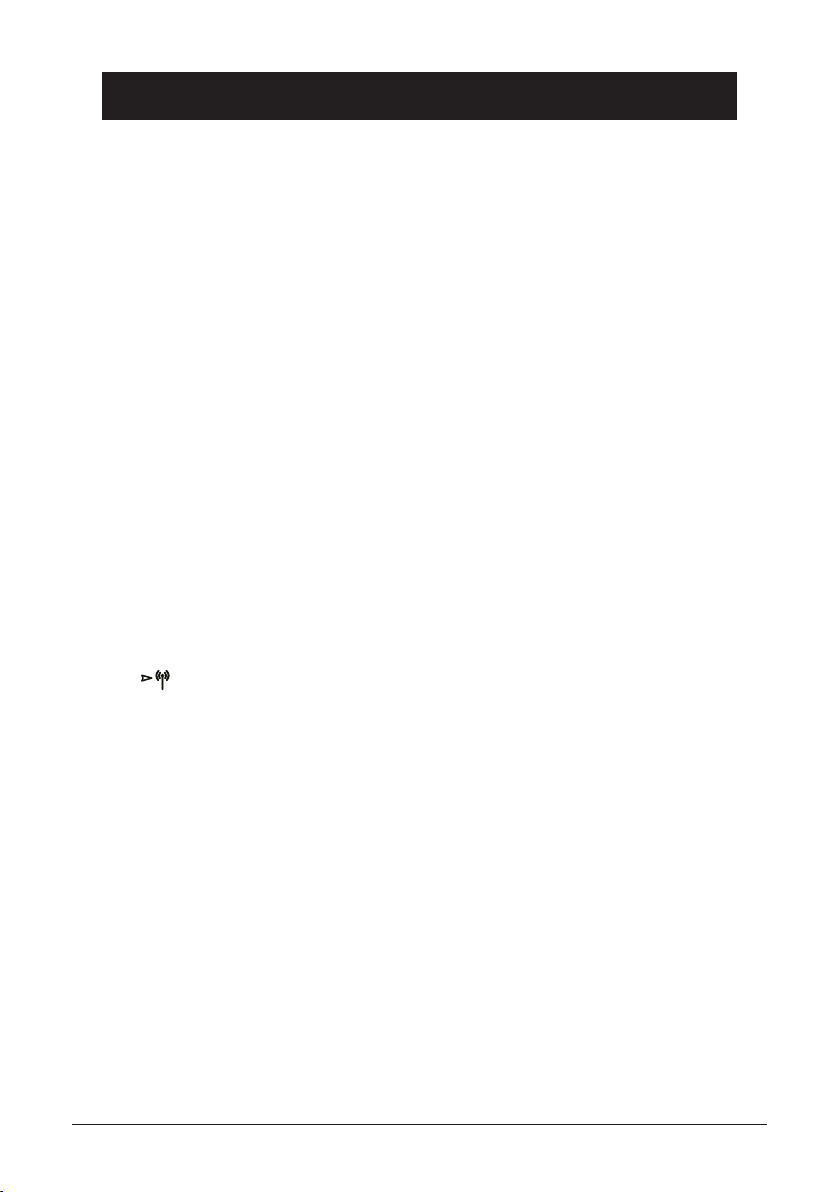
English
Operation
Making a call
1. Extend the handset aerial.
2. Press o and wait for dial tone.
3. Enter the required telephone number.
4. Press
Receiving a call
1. Wait for the handset to ring.
2. Extend the handset aerial.
3. Press o to answer the call.
4. Press o again to terminate the call.
Please note!
If the telephone cannot connect to a line, a warning tone will be heard. In case of mis-operation
please place the handset on the base for 10 seconds.
The problem may also be due to the batteries running low, the handset being too far from the
base unit or all of the transmission channels in the local area are being used.
Please ensure both handset and base aerials are fully extended while making a call.
If you experience strong interference during the call, this may be corrected by changing channel.
Press on the handset to scan the available telephone channels for the best operation.
o
again to terminate the call.
Redial button
The last number dialled can easily be redialled using the r button.
1. Extend the handset aerial.
2. Press o.
3. Press r to dial the telephone number.
Volume control
The earpiece volume may be adjusted during a call using : . There are two
settings, low and high.
Mute button
The handset microphone can be muted during a call by pressing the mute button
z
. Press the mute button again to re-activate the microphone.
The red Talk/Battery indicator on the handset will ash while the Mute function
is active.
8 www.doro.com
Page 9
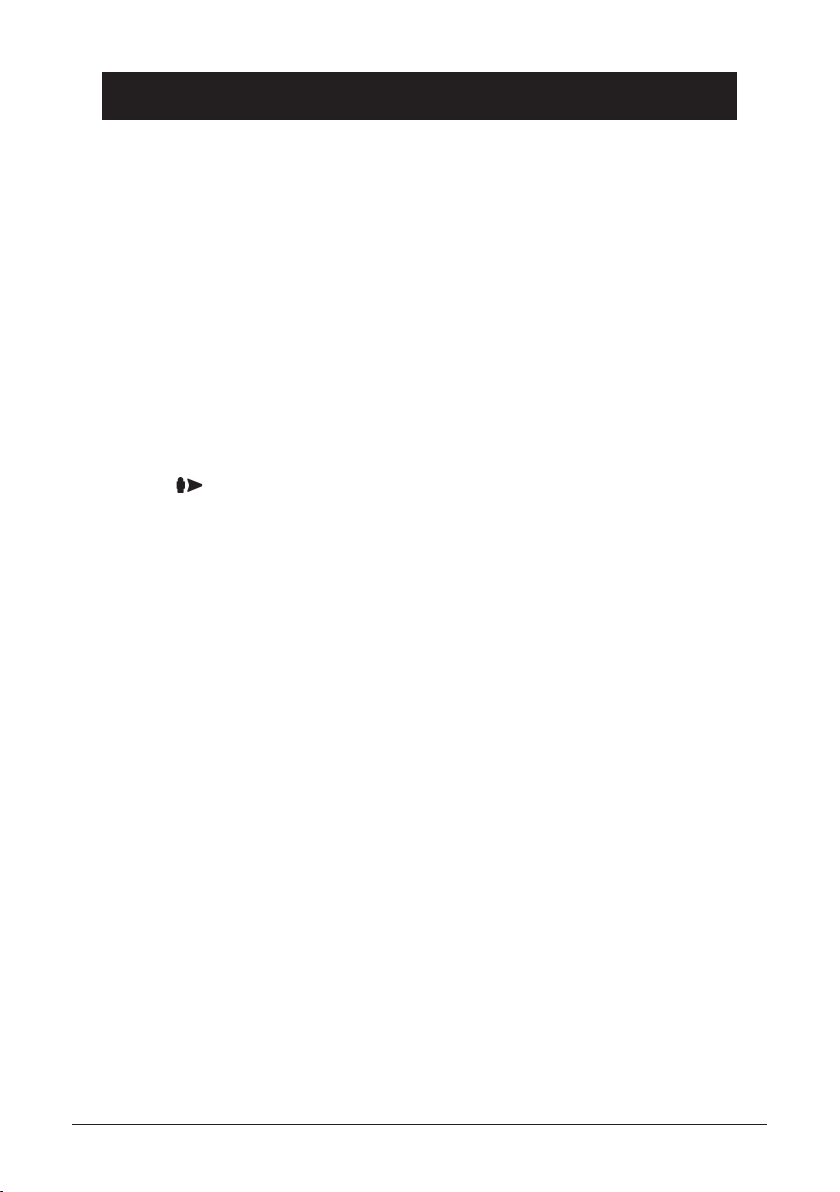
English
Operation
Handset locator/paging
Pressing j on the base unit will activate the paging signal of the handset. This
function is used to help locate the handset or to page the person carrying the
handset. After a short period of time the signal will stop automatically.
The page can also be cancelled by pressing the
by pressing j on the base again.
Transferring calls between handsets (61+1 / 70+1
models only)
An external call can be transferred from one handset to another.
1. With an external call connected on line.
2. Press followed by the handset number to which you wish to transfer
the call (1 or 2).
3. When the selected handset starts to ring extend the handset aerial and press
o
to answer the call, the call has now been transferred.
4. Press o again to terminate the call.
o
button on the handset, or
If you press the wrong button a long tone will be heard. In this case, repeat point 2 and select
the alternate handset number.
If the call has not been answered on the other handset within 30 seconds, the call will be
returned to the originating handset. To take the call press o again.
The handsets are numbered with a printed label on top of the handset, near the aerial.
Belt clips
The handset is supplied with a belt clip attached. The belt clip enables the
handset to be attached to a belt, waistband or similar.
To remove the belt clip carefully pry the clip away from one of the indents
located on either side of the handset. To re-attach the clip, simply line up the
attachment points and press it rmly into place over the back of the handset.
www.doro.com 9
Page 10

English
Settings
Handset ringer signal
The handset ringer can be adjusted using the switch marked
the handset. There are two choices of ringer volume: high and low.
You can also choose several different ringer melodies.
1. Ensure that the handset is in standby mode (Talk/Battery indicator is off ).
2. Press . The current ringer melody will be briey played.
3. Select the required ringer melody by pressing 0- 9 on the handset keypad,
each ringer melody will be briey played.
4. To turn OFF the handset ringer press 0 .
5. Press again to save your selected melody.
Important Note!
When selecting the ringer OFF option the handset will not ring at all. To resume normal
operation the handset must have one of the ringer ON melodies selected and saved. The handset
does not reset back to ringing mode automatically.
Base unit ringer signal
The base unit ringer volume can be adjusted using the switch marked
located next to the power lead on the base unit. There are three selections: high,
medium and off.
It is also possible to select different ringer melodies.
1. Place the handset onto the base unit, the charge light 7 will illuminate.
2. Press the j button located on the base unit for one second (AL60/61+1)
and four seconds (AL70/70+1), the base ringer will now operate.
3. AL60/61+1, press the j button repeatedly to select an alternate ringer
melody (9 maximum).
4. AL70/70+1, press and hold j for four seconds repeatedly to select an
alternate ringer melody (9 maximum).
5. Once you have selected a melody do not touch any button for a minimum of
5 seconds, the chosen melody is now stored.
on the side of
Important Note!
It is possible to select the base unit and handset/s to the ringer off condition. Please check
and reset the units to a ringer on condition if problems are experienced where the units will
not ring.
10 www.doro.com
Page 11

English
Settings
Recall
Access to additional network services can be gained by using the recall button
R
, * and # keys. Contact your network operator for more information.
Press the recall button R followed by the extension number to when connected
to a PBX (TBR only).
Memory
This telephone has 10 speed-dial memory locations. A stored phone number
can be dialled using fewer keystrokes.
The memory locations are numbered 0-9.
Storing speed dial memory locations
1. With the handset in standby mode (Talk/Battery indicator off ).
2. Press and release m the Talk/Battery indicator on the handset will now
ash.
3. Enter the telephone number you wish to store (up to 20 digits).
4. Press and release m again.
5. Press and release the desired memory location on the telephone keypad,
0-9. A long beep will conrm programming.
Please note!
You can insert a 2 second pause in the telephone number by pressing P.
If you need to change a number, store the new number in the same location as the old one
following the procedure above.
Dialling using speed dial memories
1. Extend the handset aerial.
2. Press o and wait for the tone.
3. Press and release m.
4. Press and release the desired memory location 0-9 on the telephone
keypad.
5. Press o again to terminate the call.
www.doro.com 11
Page 12

English
The Answering Machine (70/70+1)
Explanation of the answering machine (70/70+1 only)
The answering machine will respond to an incoming call after the selected
number of rings specied by the settings.
The answering machine has to be turned on in order to be able to receive
messages.
When the answering machine answers an incoming call, the caller will hear your
outgoing message plus a tone. If OGM 1 has been selected the caller can then
leave a message of up to 3 minutes, if OGM 2 has been selected the call will be
disconnected after the outgoing message has played (Announce Only).
The memory can store approximately 10 minutes of messages that are stored in
chronological order. Recording time and date will be stated at playback.
Switching the answering machine on/off
The answering machine is switched on when the 5 indicator on the base unit
is illuminated.
To switch on, press and hold ! until ”Answering on, Announcement one” is
announced.
To switch off, press and hold ! until ”Answering off ” is announced.
When/if the answering machine is switched off, OGM 2 will be played to the
caller after approximately 10 rings.
Outgoing message
The outgoing message is your message to the caller when an incoming call is
received, and can be up to 2 minutes in length.
You have two outgoing message options:
OGM 1: With this option, the caller can leave a message after the outgoing
message has been played.
OGM 2: With this option, the outgoing message is played but the caller cannot
leave a message (announce only).
When the OGM 2 message has been played the line will be disconnected.
Selection of outgoing message
1. Ensure the answering machine is switched on.
2. Select the required outgoing message by repeatedly pressing ! . The
answering machine will respond with "announcement one" when OGM 1 is
selected, or "Announcement two" when OGM 2 is selected.
12 www.doro.com
Page 13

English
The Answering Machine (70/70+1)
Recording OGM 1
If you choose not to record your own outgoing message, the caller will hear a
pre-recorded message in English: "Please leave your message after the tone".
Use the OGM to advise the caller to begin talking after a beep is heard. For
example: “Hello, we are unable to take your call right now, please leave a
message after the beep, and we’ll return your call as soon as possible. Thank
you for calling.”
1. Ensure the answering machine is switched on and that OGM 1 has been
selected.
2. Press and hold Ä / << until you hear a tone, the 5 indicator on the base
unit will start to ash.
3. Record your message, speaking clearly, approximately 15 cm (6”) from the
front of the base unit.
4. When you have nished recording your message press n / ! . OGM1 will
automatically playback.
You can listen to the outgoing message again by pressing Ä / << .
Recording OGM 2
If you choose not to record your own outgoing message, the caller will hear a
pre-recorded message in English: "Please call later".
Use this OGM to advise the caller NOT to leave a message. For example:
“Hello, your message cannot be recorded at this moment. Please call again later.”
1. Ensure the answering machine is switched on and that OGM 2 has been
selected.
2. Press and hold Ä / < < until you hear a tone, the 5 indicator on the base
unit will start to ash.
3. Record your message, speaking clearly, approximately 15 cm (6”) from the
front of the base unit.
4. When you have nished recording your message press n / ! . OGM2 will
automatically playback.
You can listen to the outgoing message again by pressing Ä / << .
www.doro.com 13
Page 14

English
The Answering Machine (70/70+1)
Monitoring incoming messages
Incoming messages will be heard on the base unit loudspeaker as they are
received. The loudspeaker volume can be adjusted by pressing the - H +.
If you wish to intercept/talk to the caller with the AL70/70+1.
1. Extend the handset aerial.
2. Press o .
If you wish to intercept/talk to the caller from another tone dialling telephone
connected on the same line, just lift the handset.
Day/Time stamp
This product has a voice announcement of the day and time when each message
is recorded.
Press H to check the current setting.
Setting the clock
1. Press and hold H until you hear the message ”please set day”.
2. Scroll using the << / >> buttons until the correct day is announced
Press H to conrm.
3. Scroll using the < < / >> buttons until the correct hour is announced
Press H to conrm.
4. Scroll using the < < / >> buttons until the correct minute is announced
Press H to conrm.
5. The current setting will now be announced.
Note!
After a power failure the day/time stamp will not operate until the function has been
reprogrammed.
14 www.doro.com
Page 15

English
The Answering Machine (70/70+1)
Number of rings
You can select after how many rings the answering machine will turn on to
answer incoming calls.
To check the current setting press and release the 2 - 9 TS button.
The 2 - 9 TS switch is located on the underside of the base unit, and is activated by using a
ballpoint pen or similar, and pressing it into the opening.
1. Press and hold the 2 - 9 TS button. The message ”please set rings” will
be announced.
2. Scroll using < < / > > to the required setting (2 - 9 or Toll save).
3. Press and release the 2 - 9 TS button to conrm your setting.
4. Your selected setting will now be announced.
Please note!
The Toll Save function answers calls after approximately ve rings, until the rst new message
is recorded. Then, the answering machine will answer after approximately two rings. This is
useful when remotely retrieving messages, if there is no answer after three rings, there have been
no new messages recorded and you can hang up before you are charged for the call. If, on the
other hand, the machine answers after two rings, new messages have been recorded.
Voice control
The answering machine uses VOX control to maximise its recording time. If
the caller were to pause or stop speaking for a 8 second period the answering
machine will disconnect from the line.
www.doro.com 15
Page 16

English
The Answering Machine (70/70+1)
Playback of messages
The 5 indicator on the base unit will ash when there are new messages.
Playback will always begin with new messages. If for instance there are three old
messages and two new ones, only the two new ones will be played back, then the
answering machine will return to standby mode.
Press the playback button once again to listen to all messages, starting with the
oldest message.
1. Press
2. The day/time stamp will announce the day and time the message was
received (the clock must be set), and a short beep will then be heard between
each message.
3. When the new messages have been played, they become old messages and
are stored automatically. We recommend that unwanted messages be deleted
to maximise recording memory. New messages will be recorded after the
old messages.
Button Function
Message playback and pause during playback.
to start playback.
<< Repeat/skip to previous message
>> Skip to next message.
n / ! Stop playback.
C Delete. During message playback press and hold to erase the
current message. To erase all old messages press and hold.
- H + Volume adjustment.
16 www.doro.com
Page 17

English
The Answering Machine (70/70+1)
Personal memo
A personal memo is a message recorded directly onto the answering machine
without dialling. The answering machine may be used as an electronic notebook,
where messages, reminders or other notes to family members or colleagues can
be recorded.
Personal memos may be up to 2 minutes in length and are played back together
with the incoming messages.
Recording a personal memo
1. Press and hold o / >> until you hear a tone, the 5 indicator on the base
unit will start to ash.
2. Record your memo message. Speak clearly, approximately 15 cm (6”) from
the front of the base unit.
3. When you have nished recording your memo press n / ! .
Out of memory
The answering machine's memory has approximately 10 minutes capacity for
outgoing and incoming messages.
The memory is divided into OGM 1, OGM 2, personal memos and incoming
messages. If the memory is full, no new messages will be accepted until the
existing messages have been deleted.
When the memory is full, the % indicator on the base unit ashes, and OGM 2
will be used as the outgoing message.
When playing back messages and the memory is full, the voice prompt
”Answering machine full” will be heard.
www.doro.com 17
Page 18

English
The Answering Machine (70/70+1)
Remote code
This code is required in order to gain access to the remote control functions of
the answering machine (factory setting is 321). To increase security and simplify
usage this code can be altered to any three digit number of your choice.
To check the current setting press and release the & ... button.
The & ... switch is located underneath the base unit, and is activated by using a ballpoint pen
or similar, and pressing it into the opening.
1. Press and hold the & ... button. The message "please set security code" will
be announced.
2. Scroll using < < / > > until the number you desire is announced. Press & ...
to conrm the rst digit change.
3. Scroll using < < / > > until the number you desire is announced. Press & ...
to conrm the second digit change.
4. Scroll using < < / > > until the number you desire is announced. Press & ...
to conrm the third digit change.
5. Your new setting will now be announced.
18 www.doro.com
Page 19

English
The Answering Machine (70/70+1)
Remote control
This machine can be remotely accessed using another tone dialling telephone.
Call the answering machine, and during the outgoing message press * followed
by the remote code, see above.
Once the code is accepted, several remote control commands are available.
Remote control
1. Call the answering machine from another tone dialling telephone.
2. Press * while the outgoing message is playing.
3. After you hear a conrmation tone, enter the three digit remote code. A
correct entry will be conrmed by two beeps.
4. Press 2 to play new messages, or select a remote command from the list
below.
5. When nished replace the handset.
Command Function
1 ......................................... Repeat/skip to previous message
2 ......................................... Play new/all messages
3 ......................................... Skip to next message
4 ......................................... Listen to the outgoing message
5 ......................................... Record a new outgoing message – press 6 to
stop recording
6 ......................................... Stop – press 6 again to release the line
7 ......................................... Delete current message during playback
8 ......................................... Turn off the answering machine
9 ......................................... Turn on the answering machine – repeatedly
pressing 9 will switch between OGM 1 and
OGM 2
0 ......................................... Delete all old (played) messages
Please note!
If the answering machine does not respond correctly to the remote control commands, try pressing
the telephone digits for a longer or shorter time. In normal cases, the answering machine should
react to tones approximately 0.5 – 1 seconds in length, but longer tones may be necessary in
certain telephone networks.
If you do not enter any remote control command, the answering machine will disconnect after
a few seconds.
www.doro.com 19
Page 20

English
Registering (61+1/70/70+1)
Registering handsets
Your 61+1/70+1 is supplied with handset 1 and 2 already registered to the base
unit, but if you have problems using one or both handsets, you perhaps need
to re-register them.
Audioline 60 can not register extra handsets.
Both handsets must be registered together with the base unit, not the charger
pod. Ensure the batteries are charged.
1. Keep the base unit paging button j pressed for about 10 seconds until the
indicator o/7 on the base unit starts ashing.
2. On handset 1, press and hold * and #.together until the handset beeps and
the LED on the handset ashes.
3. Immediately place the handset on the base and wait for a beep.
4. Remove handset 1 from the base unit.
5. Repeat steps 2. and 3. for handset 2. When you place the handset on the
base unit, the indicator o/7 will ash (once for handset 1 and twice
for handset 2) and you will hear one beep for handset 1 and 2 beeps for
handset 2.
6. Press o and wait for the tone. Press o again to terminate the call.
7. Repeat step 6. for the other handset.
20 www.doro.com
Page 21

English
Other
Troubleshooting
Check that the telephone cord is undamaged and properly plugged in.
Disconnect any additional equipment that may be connected. If the problem is
resolved, the fault is with the other equipment.
Test the equipment on a known working line. If the product works then the fault
is with the line. Please inform your local telephone company.
Telephone does not work
- In case of mis-operation please place the handset on the base for 10 seconds.
- Check the adaptor, is it correctly connected to the base unit and to the
mains power?
- Check that the telephone cord has been correctly connected to the base unit
and to the line socket, by disconnecting and reconnecting both ends.
- Check the charge status of the handset batteries.
- Try connecting another telephone, known to be in working order, to the
line socket.
Warning tone during a call
- The batteries may be running low (recharge the handset).
- The handset may be (nearly) out of range. Move closer to a base unit.
Telephone does not ring
- Check that the handset ringer is selected to a “ringer on” setting, (not 0),
refer to page 10.
- Check that the base ringer switch is not set to the off position
The answering machine is not answering
- Check that the unit is switched on
- Check that the telephone cable and the mains adaptor are correctly
connected
- Memory may be full. Listen to your messages and erase them.
www.doro.com 21
Page 22

English
Other
The answering machine does not respond to remote control
- Check that the telephone you are using to remotely access the answering
machine is a tone dialling telephone.
- Some telephones only output a short tone when buttons are pressed, this may
not be enough to activate the remote functions. Please use a separate tone
transmitter in these cases.
- Also try holding the buttons down longer, approximately 1 second per digit.
The day/time stamp is not being announced
- Check that the day/time stamp has been programmed.
- If there has been a power failure the day/time function will have to be
reprogrammed.
I can’t hear the outgoing message very well
- Record a new outgoing message.
- Speak closer to the microphone when recording.
The line is disconnected when someone leaves a message:
- If OGM 2 has been selected, the caller cannot leave a message. The call will
then be disconnected when the OGM has been played.
- If the caller pauses for a long time, the call may be terminated, since the
voice control function believes that the caller has hung up.
22 www.doro.com
Page 23

English
Other
UK
If you cannot resolve the fault using the faultnder section, technical support is
available on the Premium Rate Number: 0906 302 0114.
Calls cost 50 pence per minute (prices correct at the time of going to
press), and is operational between 9AM - 5PM Monday-Friday excluding Bank
Holidays. Alternatively,
E-mail on: tech@doro-uk.com
You can contact us in writing: Consumer Support Group, Doro UK Ltd.,
22 Walkers Road, North Moons Moat, Redditch, Worcestershire, B98 9HE,
(regarding any Spares or Technical query), or
Telephoning (Spares only): 01527 584377
Web site: www.doro-uk.com
Guarantee
This product is guaranteed for a period of 12 months from the date of
purchase. Proof of purchase is required for any service or support required
during the guarantee period.
This guarantee shall not apply to a fault caused by an accident or a similar
incident or damage, liquid ingress, negligence, abnormal usage or any other
circumstances on the purchaser’s part. Furthermore, this guarantee shall not
apply to a fault caused by a thunderstorm or any other voltage uctuations.
This guarantee does not in any way affect your statutory rights. (As a
matter of precaution, we recommend disconnecting the telephone during a
thunderstorm.)
www.doro.com 23
Page 24

English
Other
Australia and New Zealand
If you believe this product is malfunctioning, please refer to the relevant section
and/or consult the troubleshooting guide in this manual to ensure that you have
followed the instructions carefully. As an alternative you can visit our web site
for FAQ’s or send an e-mail for a prompt reply.
Guarantee
This product is guaranteed for a period of 12 months from the date of purchase.
Should you experience difculties with the product, please contact us for
assistance. If the product is then found to be faulty you will be asked to return it
directly to us with a copy of the purchase receipt.
This guarantee shall not apply to a fault caused by an accident or a similar
incident or damage, liquid ingress, negligence, abnormal usage or any other
circumstances on the purchaser’s part. Furthermore, this guarantee shall not
apply to a fault caused by a thunderstorm or lightning, excessive or any
other voltage uctuations or faults on the telephone line. (As a matter of
precaution, we recommend disconnecting the telephone during a thunderstorm).
This guarantee does not affect your statutory rights.
AUSTRALIA NEW ZEALAND
DORO Australia Pty Ltd Atlas Gentech (NZ) Limited
PO Box 6760 Private Bag 14927
Baulkham Hills BC NSW 2153 Panmure
Australia Auckland
New Zealand
Consumer Support Consumer Support
Ph: (02) 8853 8444 Ph: 0900-500-25 (Toll Call)
Fax: (02) 8853-8489 Fax: (09) 574-2722
Email: support@doro.com.au Email: support@atlasgentech.co.nz
Web site: www.doro.com.au
24 www.doro.com
Page 25

DEC LA RATION OF CONFORMITY
WE DORO AB
Of Sldffervägen 80
SE-224 78 Lund
Sweden
As the EU /EES/EC/EEA Authorised representative declare under out sole
responsibility that the product
Model: AUDIOLINE 60/61/70
Description: Cordless telephone
IS IN CONFORMITYWITH R&TTE DIRECTIVE: 1999/5/EC
Authorised by:
Signed
Name (printed): Per Carlenhag
Position in company: Quality Manager
Date of issue: 12 December 2002
Copies of this document will be held on file for a period of 10 years af ter the last
production.
Supplier: DO RO AB Sldffervägen 80 SE-224 78 Lund Sweden
( EO56OProduct: AUDIOLINE 60/61/70
This product is in conformity with the essential requirements of the following specifications:
Safety -EN 60950
EMC -ETS 300 339
Telephony -CTR 21
Radio -MPT 1384
This product is intended for connection to analogue PSTN lines within United Kingdom.
However, due to differences between the individual PSTN's provided, the approval does
not, of itself, give an unconditional assurance of successful operation on every PSTN
networktermination point.
CD This product contains radio equipment that makes use of non
harmonis ed frequency bands. This means that it's stricdy forbidden
.to use it in other countries than United Kingdom.
Additional information:
In the event of a mains power failure it will not be possible to dial emergency services
numbers.
Page 26

Page 27

Page 28

www.doro.com
