Dod Dimension3 Manual
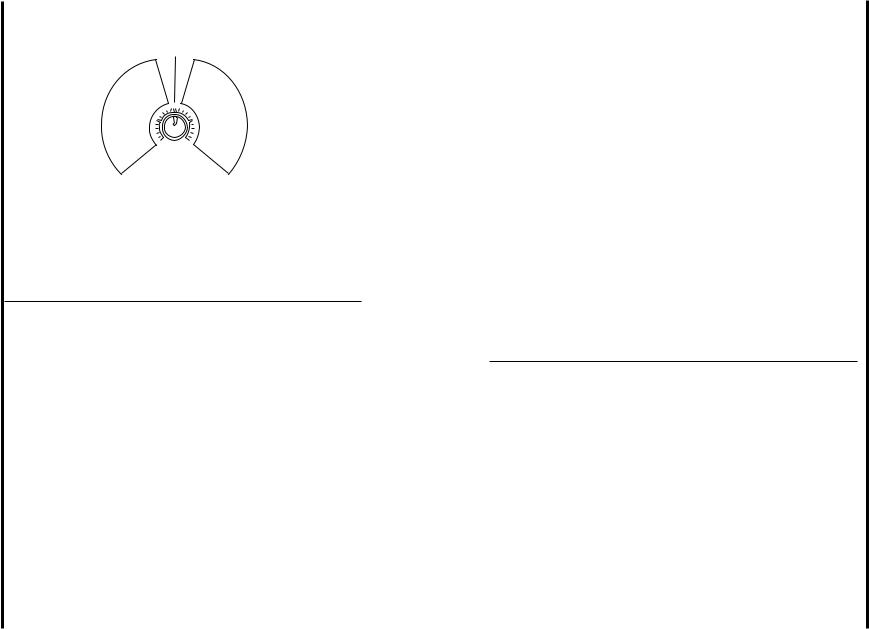
Dimension3
4 |
Parameter 1 |
|
|
|
Detune |
|
|
|
-b3 |
+b3 |
|
|
-3 |
+3 |
|
|
-4 |
|
+4 |
|
Pitch |
Pitch |
+5 |
|
-5 Down |
Up |
|
|
-6 |
|
+6 |
|
-Oct. |
+Oct. |
|
This diagram shows the functions of parameter 1 knob when in pitch/detune modes.
SPECIFICATIONS
Frequency Response: 20 - 12 kHz
Input Impedance: 10 kΩ
Output Impedance: 51Ω
Dynamic Range: 96 dB
Sample Rate: 44.1kHz
DSP: 24 bit
A/D/A Resolution: 18 bit
Maximum Output Level: 12 dBu
Power Requirements: 3 VA
Dimensions: 1.75” X 4.75” X 19”
Dimension31
IMPORTANT!
FOR YOUR PROTECTION, PLEASE READ THE FOLLOWING:
WATER AND MOISTURE: Appliance should not be used near water (e.g. near a bathtub, washbowl, kitchen sink, laundry tub, in a wet basement, or near a swimming pool, etc). Care should be taken so that objects do not fall and liquids are not spilled into the enclosure through openings.
POWER SOURCES: The appliance should be connected to a power supply only of the type described in the operating instructions or as marked on the appliance.
GROUNDING OR POLARIZATION: Precautions should be taken so that the grounding or polarization means of an appliance is not defeated.
POWER CORD PROTECTION: Power supply cords should be routed so that they are not likely to be walked on or pinched by items placed upon or against them, paying particular attention to cords at plugs, convenience receptacles, and the point where they exit from the appliance.
SERVICING: The user should not attempt to service the appliance beyond that described in the operating instructions. All other servicing should be referred to qualified service personnel.
OPERATION IS SUBJECT TO THE FOLLOWING:
•This device may not cause harmful interference, and
•This device must accept any interference received, including interference that may cause undesired operation. Operation of this unit within significant electromagnetic fields should be avoided.
DOD WARRANTY
1.The warranty registration card must be mailed within ten days after purchase date to validate this warranty.
2.DOD warrants this product, when used solely within the U.S., to be free from defects in material and workmanship under normal use and service.
3.DOD Electronics liability under this warranty is limited to repairing or replacing defective materials that show evidence of defect, provided the product is returned through the original dealer, where all parts and labor will be covered up to a period of one year. The company shall not be responsible for any consequential damage as a result of the product’s use in any circuit or assembly.
4.Proof of date of purchase is considered to be the burden of the consumer.
5.DOD reserves the right to make changes in design or make improvements upon this product without incurring any obligation to install the same on product previously manufactured.
6.The foregoing is in lieu of all other warranties, either expressed or implied, and DOD neither assumes nor authorizes any person to assume for it any obligation or liability in connection with the sale of this product. In no event shall DOD or its dealers be liable for special or consequential damages from any delay in the performance of this warranty due to causes beyond their control.
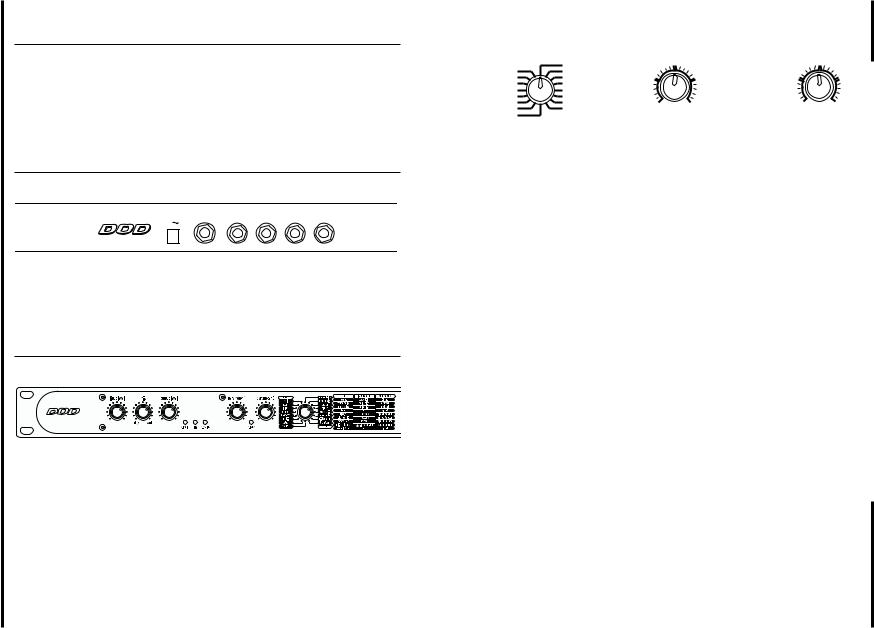
2Dimension3
INTRODUCTION
Congratulations, and thank you for your purchase of the DOD Dimension3. You have just purchased the greatest sounding multi-effects box with the least complicated operating system made. There’s an effect for all applications and they’re all at your finger tips with the simple turn of a knob. You can have the perfect sound in a matter of seconds. There’s nothing complicated about the Dimension3. Select an effect and dial it up.
INSTALLATION
Rear Panel
POWER INPUT
Manufactured in the USA by 9V
750 mA
 A Harman International Company
A Harman International Company
FOOTSWITCH |
RIGHT OUT |
LEFT OUT |
RIGHT IN |
LEFT/MONO IN |
Install the Dimension3 in a rack using conventional rack screws. Route the AC power cord away from audio lines and plug into a convenient outlet. The left and right inputs are used for a stereo line level source (such as mixer or preamp outputs). If the source is mono, use the Left Input jack only.
OPERATION
Front Panel
The Input knob controls the amount of signal that enters the Dimension3. The Output knob controls the amount of signal that exits the Dimension3. The Mix knob adjusts the effect-to-original signal ratio. Adjust the Input Knob until the Clip LED briefly lights when signal peaks are reached. The signal LEDs indicate signal is present at the input. Adjust the Output and Mix Knobs to desired settings.
After adjusting the Input, Output, and Mix knobs, determine which effect you want to use. Use the Effect dial to select the effect, and dial up the effect that is most fitting to your needs. Selecting BYPASS (optional DOD FS300 footswitch) will mute the effect signal. After selecting an Effect , you can adjust the available parameters using the Parameter knobs.
|
FX Bank |
|
Dimension3 |
|||
|
|
|
|
3 |
||
|
|
STEREO DELAY |
|
|
|
|
|
HALL |
MONO DELAY |
|
|
|
|
|
ROOM |
CHORUS |
|
|
|
|
|
PLATE |
FLANGE |
|
|
|
|
|
CHURCH |
PHASOR |
|
|
|
|
|
CHAMBER |
ROTARY |
|
|
|
|
|
STUDIO |
PITCH |
|
|
|
|
|
GATED |
TREM/PAN |
PARAMETER 1 |
PARAMETER 2 |
|
|
|
REVERSE |
EFFECT |
|
|
||
|
|
|
|
|
|
|
|
|
|
|
|
|
|
|
|
Reverbs |
Controls Decay time |
Controls the reverbs |
|
|
|
|
|
image |
|
|
|
|
|
|
|
|
|
|
|
|
|
|
|
|
|
|
Stereo Delay |
Controls Delay time. |
Controls feedback range. |
|
|
|
|
Ranges from |
|
|
|||
|
|
|
10ms - 370ms. |
|
|
|
|
Mono Delay |
Controls Delay time. |
Controls feedback range. |
|
|
|
|
Ranges from |
|
|
|||
|
|
|
|
|
|
|
|
|
|
10ms - 370ms. |
|
|
|
|
|
Chorus |
Controls the Depth. |
Controls the Speed. |
|
|
|
|
Ranges from 0.4ms to 4.5ms. |
Ranges from .10Hz to 3.85Hz. |
|
|
|
|
|
|
|
|
||
|
|
|
|
|
|
|
|
|
Flange |
Controls Depth |
Controls the Speed |
|
|
|
|
ranges 4.5 - 0.5 |
Speed ranges 0.1Hz - 1.6Hz |
|
|
|
|
|
|
|
|
||
|
|
|
|
|
|
|
|
|
Phaser |
Controls Depth |
Controls the Speed |
|
|
|
|
ranges 0.2 - 0.8 |
Speed ranges 0.10Hz - 5Hz |
|
|
|
|
|
|
|
|
||
|
|
|
|
|
|
|
|
|
|
Controls the Depth: |
Controls the Speed. |
|
|
|
Tremolo/Panner |
Ranges from 2.0Hz to 9.5Hz |
|
|
||
|
|
|
Ranges from 0.3 to 1.0 |
for the Tremolo, and 0.10Hz |
|
|
|
|
|
1-8 Tremolo, 9-16 Panner. |
to 3.85Hz for the Panner |
|
|
|
Pitch/Detune |
Center (12:00) activates Detune. |
Adjusts the detune ±24. |
|
|
|
|
Pitch shift values are: |
Inactive when in |
|
|
||
|
see page 4 for |
|
|
|||
|
C/C/W -b3, -3, -4, -5, -6, -Oct. |
pitch mode. |
|
|
||
|
more detail |
|
|
|||
|
C/W +b3, +3, +4, +5, +6, +Oct. |
|
|
|
||
|
|
|
|
|
|
|
|
*Rotary speaker |
Controls spread |
Controls speed and Depth |
|
|
|
|
|
|
|
0.7 to 10 Hz |
|
|
|
|
|
|
|
|
|
*In addition to Bypass the optional FS300 footswitch also provides control of all the effects that have a speed parameter. It will allow you to switch between the default lowest setting, and the highest knob setting. This function increases real time playability dramatically. Switching between settings in the Rotary speaker effect causes the speeds and doppler shift to ramp between the two settings. This effect must be heard to be appreciated.
