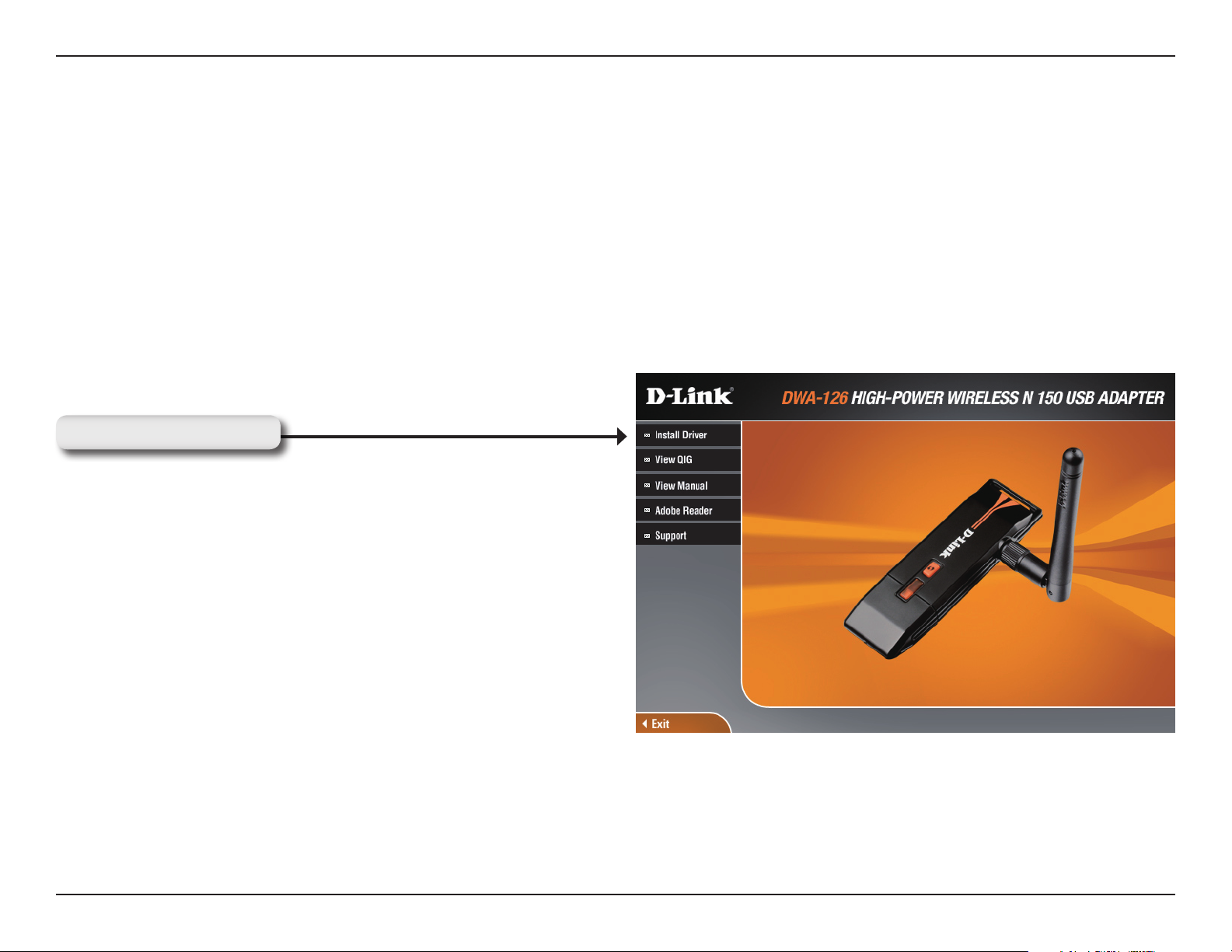
Section 2 - Installation
Adapter Installation
Warning: Do NOT install the DWA-126 USB Adapter into your computer before installing the driver software
from the D-Link CD.
Turn on the computer and Insert the D-Link DWA-126 Driver CD in the CD-ROM drive.
If the CD Autorun function does not automatically start on your computer, go to Start > Run. In the run box type “D:\
DWA126.exe” (where D: represents the drive letter of your CD-ROM drive).
When the autorun screen appears, click Install Drivers.
Click Install Drivers
11D-Link DWA-126 User Manual
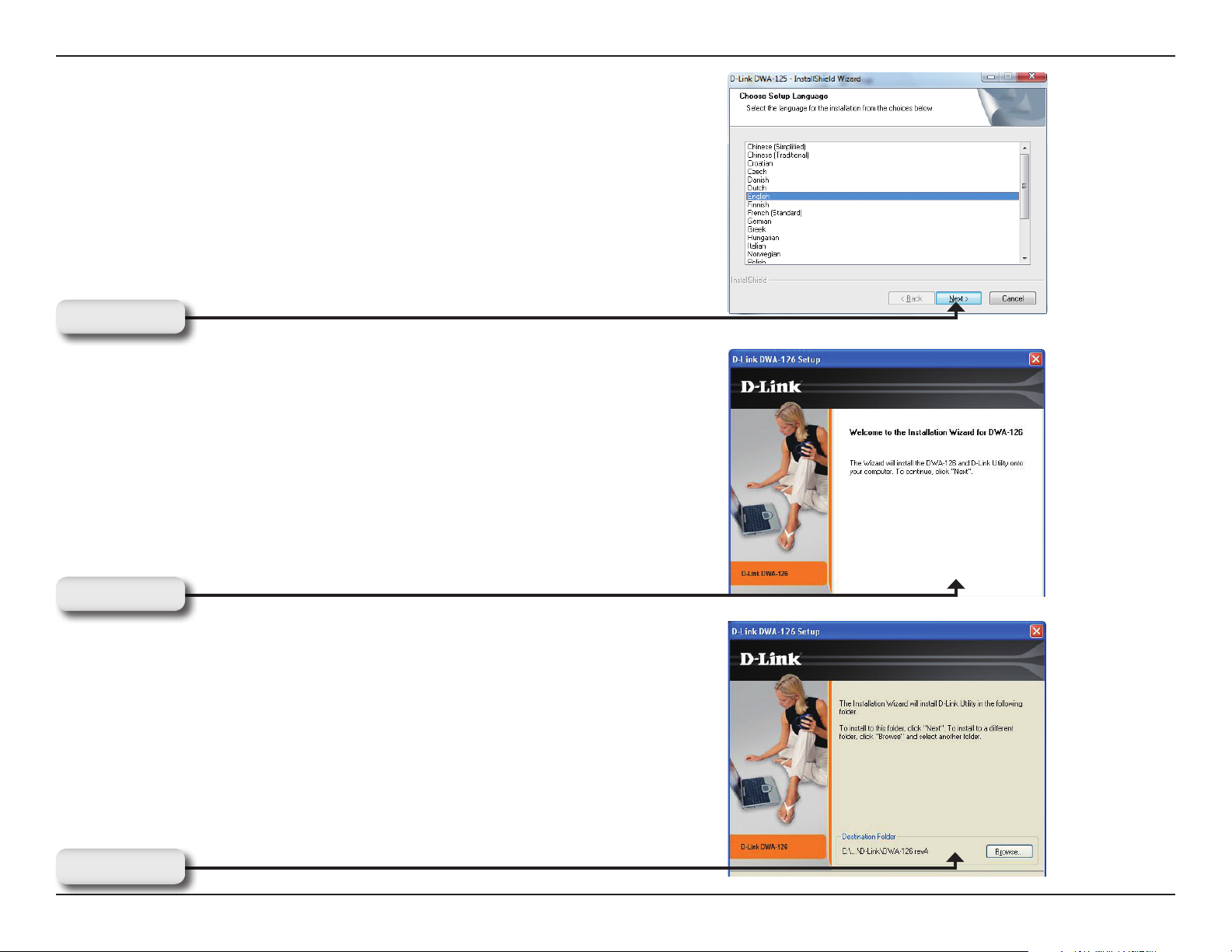
Section 2 - Installation
Please select your language from the list and click Next to
continue.
Click Next
The InstallShield Wizard window will appear.
Click Next
By default setup will install to the default location: C:\Program
Files\D-Link\DWA-126, where C: represents the drive letter of
your hard drive. To install to a different location click Browse
and specify the location.
Click Next
12D-Link DWA-126 User Manual
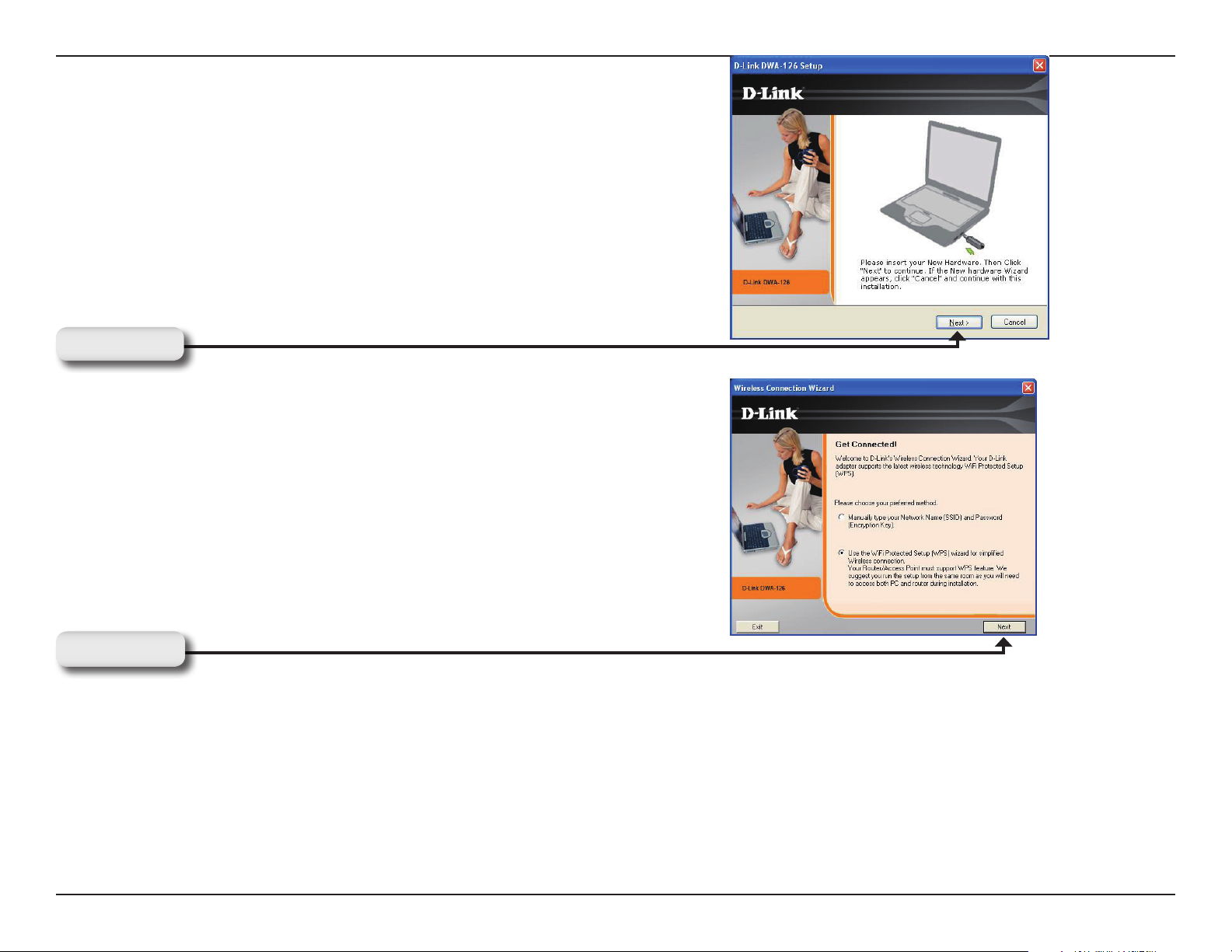
Section 2 - Installation
Insert the adapter into an available USB port on your
computer.
If the Found New Hardware Wizard appears, click Cancel.
Click Next
The Wireless Connection Wizard will now appear.
If you want to manually connect to a wireless network, refer to
page 15. The following instructions will connect you to a wireless
network using Wi-Fi Protected Setup (WPS).
Click Next
13D-Link DWA-126 User Manual

Section 2 - Installation
Push Button Configuration (PBC)
To connect to your network using the WPS push button
conguration method, click the virtual button as shown in the
screenshot.
Press the WPS button on your access point or wireless router
within 2 minutes to establish connectivity.
When this screen appears, you have successfully connected to
your wireless network. Click Next to complete your setup.
Click Next
14D-Link DWA-126 User Manual

Section 2 - Installation
To manually connect to your wireless network, select Manually
connect to a wireless network and then click Next.
Click Next
Enter the network name (SSID) manually. If you enter the SSID
incorrectly, you will automatically be brought to the site survey
page. Click Scan to display the site survey page.
Click Next
Click the Scan button to display a list of wireless networks (site
survey). Click on the network name (SSID) and click Next.
Click Next
15D-Link DWA-126 User Manual

Section 2 - Installation
Click Finish to continue. If you are prompted to reboot your
computer, select Yes, I want to restart my computer now.
Click Finish
16D-Link DWA-126 User Manual

Section 3 - Configuration
Configuration
This section will show you how to congure your new D-Link wireless adapter using the D-Link Utility as well as the
Windows® XP Zero Conguration Utility and Vista WLAN Autoconguration.
D-Link Wireless Connection Manager
The D-Link DWA-126 uses the Wireless Connection Manager as the management software. The manager provides
the user an easy interface to change any settings related to the wireless adapter. Clicking on the Wireless Connection
Manager icon on the desktop will start the Conguration.
If you are using Windows® Vista™ please skip to page 30 or Windows® XP skip to page 32.
Double-click the Wireless Connection
Manager icon on your desktop.
17D-Link DWA-126 User Manual

Section 3 - Configuration
Wireless Networks
The Wireless Networks (Site Survey) page will display all wireless networks that are available in your area. To connect
to a network, simply highlight the wireless network (SSID) and click Connect.
SSID:
MAC:
Signal:
Security:
Channel:
WPS Button:
Refresh Button:
The SSID (Service Set Identier) is the name
of the wireless network.
Displays the MAC address of the wireless
device.
Displays the Link Quality of the wireless
connection.
If there is a “lock” icon, this means the wireless
network is secure. You must know the encryption
key/security settings to connect.
Displays the channel of the wireless network.
Connect to a wireless network using Wi-Fi
Protected Setup. Refer to the next page.
Rescans for available wireless networks in your
area.
Connect Button:
Activate Button:
Highlight a wireless network and click the
Connect button. If the network is secure, a
pop-up window will appear. Enter the security
information to connect (refer to the Wireless
Security section for more information).
Select a wireless network profile from the
drop-down menu and click Activate to connect.
Allow up to 30 seconds to connect.
18D-Link DWA-126 User Manual

Section 3 - Configuration
Wi-Fi Protected Setup (WPS)
Wi-Fi Protected Setup (WPS) System is designed for easy setup
of security-enabled Wi-Fi networks. It is recommended to have
the access point or wireless router nearby during setup.
For more information on WPS, visit the Wi-Fi Alliance website
at www.wi-.org.
“Push Button Conguration” (PBC) is a virtual button in the
utility that connects you to other WPS-enabled devices. A
connection can be established by clicking on the virtual button,
then pushing the physical button on the access point or wireless
router within 120 seconds. Refer to page 14.
“Personal Identication Number” (PIN) is a unique number
generated randomly by the wireless adapter’s utility. Entering
this number in the utility of the WPS-enabled wireless router or
access point connects you with the intended wireless network.
Refer to the next page for more information.
19D-Link DWA-126 User Manual

Section 3 - Configuration
1. To connect to your network, press the WPS button
on the adapter and hold for two seconds until the
wizard screen appears.
Push Button
2. Press the WPS button located on your access
point or router to continue. This screen will appear
once you have successfully established connection
with your network.
20D-Link DWA-126 User Manual
