Page 1
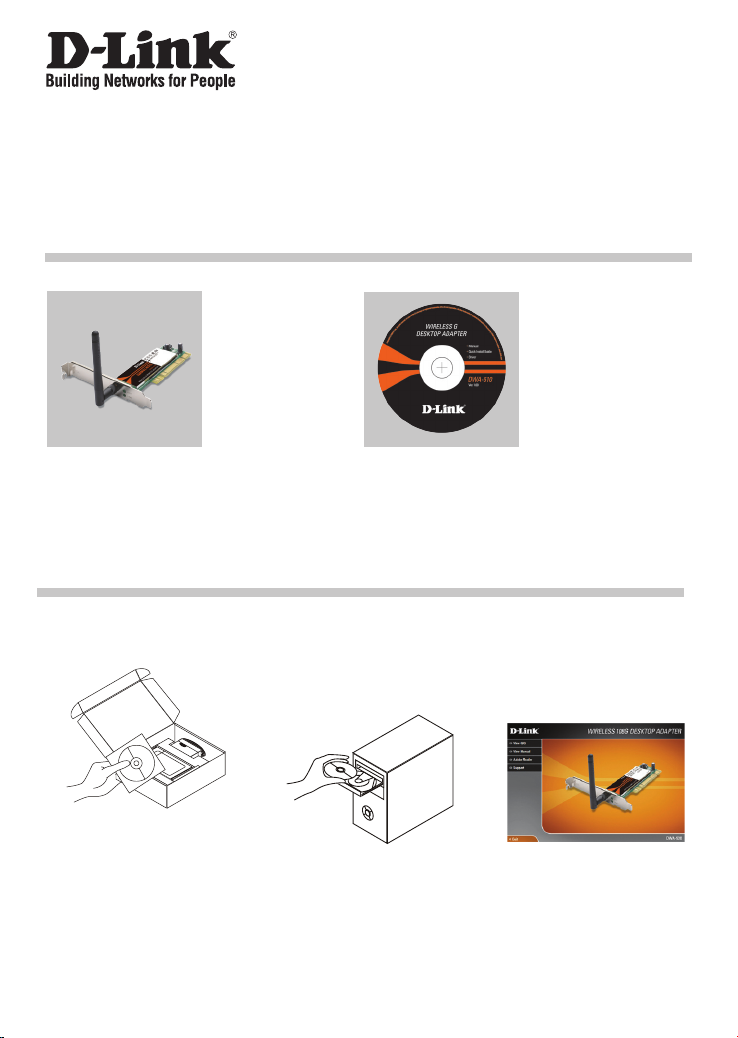
Quick Installation Guide
DWA-510
Wireless G Desktop Adapter
Package Contents
If any of the items are missing, please contact your reseller.
DWA-510
Wireless G Desktop
Adapter
Quick Installation
CD-ROM
(Installation CD, Manual
and Warranty)
Remove the D-Link CD-ROM.
1
A. Insert D-Link CD-ROM
2
into your computer.
(OS requirement: WINDOWS
98SE/ ME/ 2000/ XP/ Vista)
B. Click “ Install Driver”
( Follow the instruction on
the screen and for more
information please click “
View Manual”)
1
Page 2

Technical Support
You can nd software updates and user documentation on the
D-Link website.
Tech Support for customers within Australia:
D-Link Technical Support over the Telephone:
1300-766-868
Monday to Friday 8:00am to 8:00pm EST
Saturday 9:00am to 1:00pm EST
D-Link Technical Support over the Internet:
http://www.dlink.com.au
email:support@dlink.com.au
Tech Support for customers within New
Zealand:
D-Link Technical Support over the Telephone:
0800-900-900
Monday to Friday 8:30am to 8:30pm
Saturday 9:00am to 5:00pm
D-Link Technical Support over the Internet:
http://www.dlink.co.nz
email:support@dlink.co.nz
Page 3

Technical Support
You can nd software updates and user documentation on the
D-Link website.
Tech Support for customers within South
Eastern Asia and Korea:
D-Link South Eastern Asia and Korea Technical Support
over the Telephone:
+65-6895-5355
Monday to Friday 9:00am to 12:30pm, 2:00pm-6:00pm
Singapore Time
D-Link Technical Support over the Internet:
email:support@dlink.com.sg
Page 4
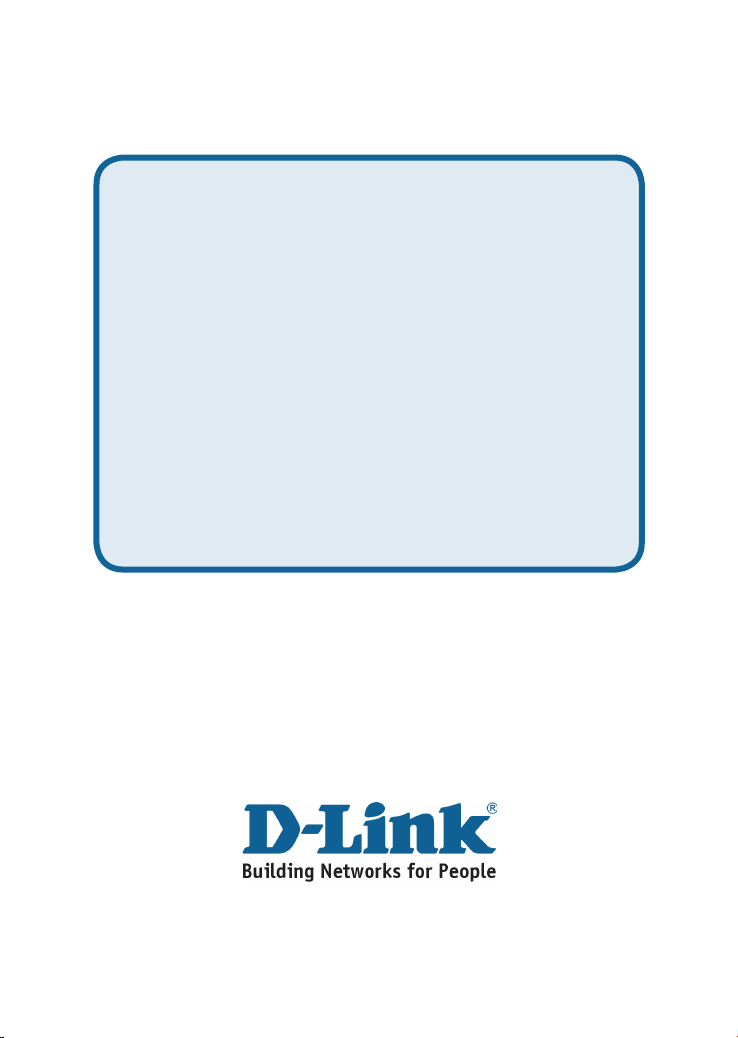
Technical Support
You can nd software updates and user documentation on the
D-Link website.
Tech Support for customers within India
D-Link Technical Support over the Telephone:
+91-22-26526741
+91-22-26526696 –ext 161 to 167
Monday to Friday 9:30am to 7:00pm
D-Link Technical Support over the Internet:
http://ww.dlink.co.in
http://www.dlink.co.in/dlink/drivers/support.asp
ftp://support.dlink.co.in
email: techsupport@dlink.co.in
Page 5
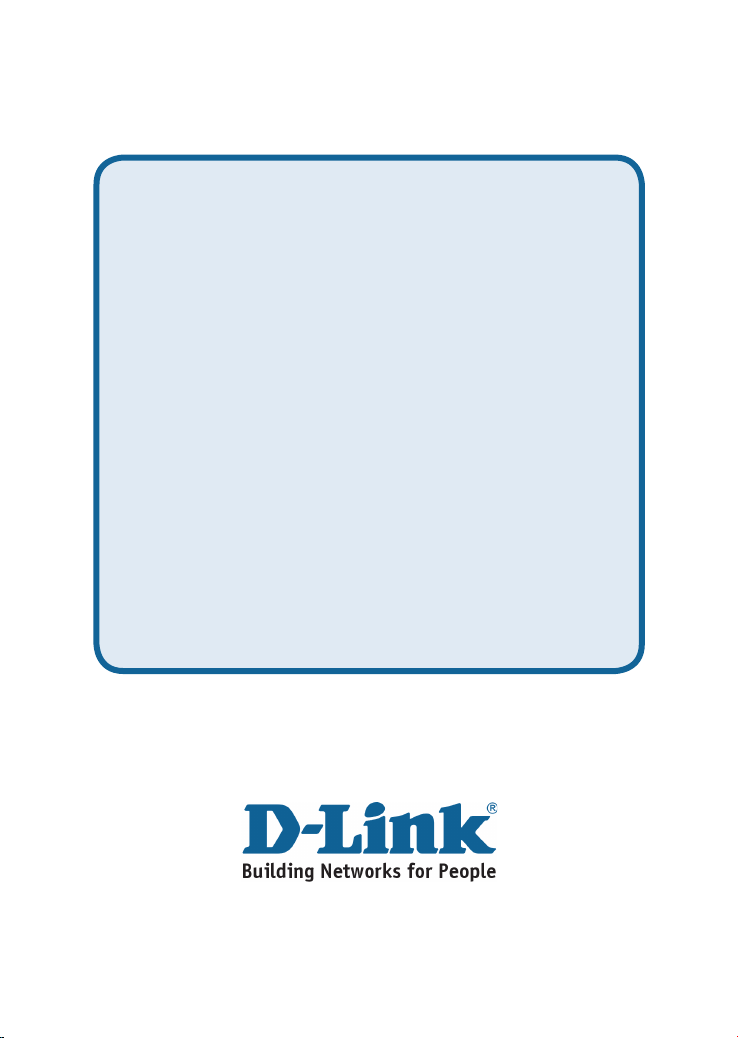
Technical Support
You can nd software updates and user documentation on the
D-Link website.
D-Link provides free technical support for customers for the
duration of the warranty period on this product.
Customers can contact D-Link technical support through our web
site or by phone.
Tech Support for customers within the Russia
D-Link Technical Support over the Telephone:
(495) 744-00-99
Monday to Friday 10:00am to 6:30pm
D-Link Technical Support over the Internet:
http://www.dlink.ru
email: support@dlink.ru
Page 6
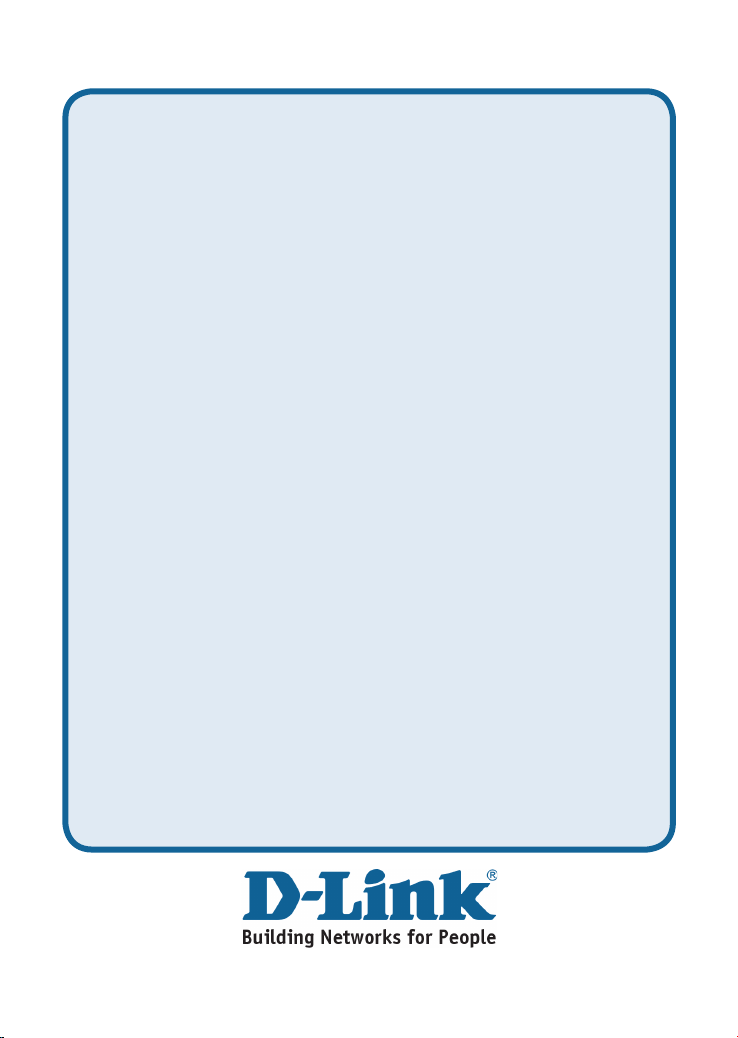
Technical Support
You can nd software updates and user documentation on the D-Link website.
Tech Support for customers within the U.A.E & North Africa:
D-Link Technical Support over the Telephone:
Sunday to Wednesday 9:00am to 6:00pm GMT+4
D-Link Technical Support over the Internet:
Tech Support for customers within Israel:
D-Link Technical Support over the Telephone:
D-Link Technical Support over the Internet:
Tech Support for customers within Turkey:
D-Link Technical Support over the Telephone:
D-Link Technical Support over the Internet:
Tech Support for customers within Egypt:
D-Link Technical Support over the Telephone:
D-Link Technical Support over the Internet:
(971) 4-391-6480 (U.A.E)
Thursday 9:00am to 1:00pm GMT+4
D-Link Middle East & North Africa
http://support.dlink-me.com
email:support@dlink-me.com
(972) 9-9715701
Sunday to Thursday 9:00am to 5:00pm
http://www.dlink.co.il/support/
e-mail: support@dlink.co.il
0090 312 473 40 55
Monday to Friday 9:00am to 6:00pm
http://www.dlink.com.tr
e-mail: turkiye@dlink-me.com
+202-2919035, +202-2919047
Sunday to Thursday 9:00am to 5:00pm
http://support.dlink-me.com
e-mail: amostafa@dlink-me.com
Page 7

Technical Support
You can nd software updates and user documentation on the
D-Link website.
Tech Support for customers within South Africa
and Sub Sahara Region:
D-Link South Africa and Sub Sahara Technical Support
over the Telephone:
+27-12-665-2165
08600 DLINK ( For South Africa only )
Monday to Friday 8:30am to 9:00pm South Africa Time
D-Link Technical Support over the Internet:
http://www.d-link.co.za
email:support@d-link.co.za
Page 8

Technical Support
You can nd software updates and user documentation on the D-Link website.
Tech Support for Latin America customers:
D-Link Technical Support over the followings Telephones:
Argentina: 0-800 122 35 465 Monday to Friday 09:00am to 22:00pm
Chile: 800-835465 Monday to Friday 08:00am to 21:00pm
Colombia: 01-800 952 54 65 Monday to Friday 07:00am to 20:00pm
Ecuador: 1800-035465 Monday to Friday 07:00am to 20:00pm
El Salvador: 800-6137 Monday to Friday 06:00am to 19:00pm
Guatemala:1800-300 0017 Monday to Friday 06:00am to 19:00pm
Panama: 00-800 052 54 65 Monday to Friday 07:00am to 20:00pm
Peru: 0800-00 968 Monday to Friday 07:00am to 20:00pm
Venezuela: 0-800-100 5767 Monday to Friday 08:00am to 21:00pm
D-Link Technical Support over the Internet:
www.dlinkla.com
www.dlinklatinamerica.com
email:support@dlink.cl
Tech Support for customers within Brazil:
D-Link Technical Support over the Telephone:
Monday to Friday 8:30am to 18:30pm
D-Link Technical Support over the Internet:
email:suporte@dlinkbrasil.com.br
0800 70 24 104
www.dlinkbrasil.com.br
Page 9

Руководство по быстрой установке
DWA-510
Адаптер Wireless G
Комплект поставки
Если что-либо из перечисленного отсутствует, обратитесь к поставщику.
DWA-510
Адаптер Wireless G
Быстрая установка
Вытащите компакт-диск D-Link.
1
2
A. Поместите компакт-диск
D-Link в компьютер
(Требуемая ОС:
WINDOWS 98SE/ ME/
2000/XP/ Vista )
Компакт-диск (содержит
ПО, Руководство
пользователя и
гарантию)
B. Нажмите "Install Driver".
(Следуйте инструкциям на
экране и для дополнительной
информации, пожалуйста,
нажмите “ View Manual”)
9
Page 10

Техническая поддержка
Обновления программного обеспечения и документация
доступны на Интернет-сайте D-Link.
D-Link предоставляет бесплатную поддержку для клиентов в
течение гарантийного срока.
Клиенты могут обратиться в группу технической поддержки
D-Link по телефону или через Интернет.
Техническая поддержка D-Link:
(495) 744-00-99
Техническая поддержка через Интернет
http://www.dlink.ru
email: support@dlink.ru
Page 11

Guía de instalación rápida
DWA-510
Adaptador Wireless G
¿Qué contiene la caja?
Si falta alguno de estos componentes, contacte con el proveedor.
DWA-510
Adaptador Wireless G
Guía de instalación rápida
Saque el CD D-Link.
1
A. Inserte el CD-ROM de D-Link
2
en su computador (Sistema
Operativo requerido:
Windows 98SE/ ME/ 2000/
XP/ Vista)
CD-ROM
(Manual, software y
garantía en el CD-ROM)
B. Haga clic en “ Install Driver”
( Siga las instrucciones en la
pantalla, para mas información,
por favor haga click en “View
Manual”)
11
Page 12

Asistencia Técnica
D-Link Latin América pone a disposición de sus clientes, especicaciones,
documentación y software mas reciente a través de nuestro Sitio Web
El servicio de soporte técnico tiene presencia en numerosos países de la Región
Latino América, y presta asistencia gratuita a todos los clientes de D-Link, en forma
telefónica e internet, a través de la casilla
www.dlinkla.com
soporte@dlinkla.com
Soporte Técnico Help Desk Argentina:
Teléfono: 0-800 122 35 465 Lunes a Viernes 09:00 am a 22:00 pm
Soporte Técnico Help Desk Chile:
Teléfono: 800 8 35465 Lunes a Viernes 08:00 am a 21:00 pm
Soporte Técnico Help Desk Colombia:
Teléfono: 01-800 952 54 65 Lunes a Viernes 07:00 am a 20:00 pm
Soporte Técnico Help Desk Ecuador:
Teléfono: 1800-035465 Lunes a Viernes 07:00 am a 20:00 pm
Soporte Técnico Help Desk El Salvador:
Teléfono: 800-6137 Lunes a Viernes 06:00 am a 19:00 pm
Soporte Técnico Help Desk Guatemala:
Teléfono: 1800-300 0017 Lunes a Viernes 06:00 am a 19:00 pm
Soporte Técnico Help Desk Panamá:
Teléfono: 00-800 052 54 65 Lunes a Viernes 07:00 am a 20:00 pm
Soporte Técnico Help Desk Perú:
Teléfono: 0800-00 968 Lunes a Viernes 07:00 am a 20:00 pm
Soporte Técnico Help Desk Venezuela:
Teléfono: 0-800-100 5767 Lunes a Viernes 08:00 am a 21:00 pm
Page 13

Guia de instalação rápida
DWA-510
Adaptador PCI para PC Wireless G
Conteúdo da embalagem
Se algum destes itens não estiver na embalagem entre em contacto com o seu revendedor.
DWA-510
Adaptador PCI para PC
Wireless G
Instalação rápida
Retire o CD D-Link.
1
A. Insira o CD-ROM da D-Link
2
no seu computador (Sistema
Operacional Windows 98SE/
ME/ 2000 / XP/ Vista)
CD-ROM
(Manual, software e
garantia no CD)
B. Clique em “ Install Driver”
( Siga as instruções na tela
e para maiores informações,
por favor clique em “View
Manual”.)
13
Page 14

Suporte Técnico
Você pode encontrar atualizações de software e documentação
de usuário no site da D-Link Brasil www.dlinkbrasil.com.br.
A D-Link fornece suporte técnico gratuito para clientes no Brasil
durante o período de vigência da garantia deste produto.
Suporte Técnico para clientes no Brasil:
Telefone
São Paulo (11) 2185-9301
Segunda à sexta
Das 8h30 às 18h30
Demais Regiões do Brasil 0800 70 24 104
E-mail:
email:suporte@dlinkbrasil.com.br
Page 15

快速安裝手冊
DWA-510
Wireless G
桌上型電腦專用網路卡
產品包裝清單
在您購買時若有遺失任何配件,請與您的購買的店家聯繫。
DWA-510
Wireless G
桌上型電腦專用網路卡
快速安裝
取出D-Link CD-ROM
1 2
A. 請將D-Link CD-ROM 放入
您的電腦光碟機(作業系
統需求:Windows 98SE/
ME/ 2000/ XP/ Vista)
光碟
(內含驅動程式,
產品使用手冊)
B. 點選 “Install Router”
(請依照畫面描述說明執行,
關於詳細細節請點選
“View Manual”)
15
Page 16

D-Link 友訊科技 台灣分公司
技術支援資訊
如果您還有任何本使用手冊無法協助您解決的產品相關問題,台灣地區用
戶可以透過我們的網站、電子郵件或電話等方式與D-Link台灣地區技術支
援工程師聯絡。
D-Link 免付費技術諮詢專線
0800-002-615
服務時間:週一至週五,早上8:30 到 晚上7:00
(不含周六、日及國定假日)
網 站:http://www.dlink.com.tw
電子郵件 :dssqa_service@dlink.com.tw
如果您是台灣地區以外的用戶,請參考D-Link網站 全球各地分公司
的聯絡資訊以取得相關支援服務。
產品保固期限、台灣區維修據點查詢,請參考以下網頁說明:
http://www.dlink.com.tw
產品維修:
使用者可直接送至全省聯強直營維修站或請洽您的原購買經銷商。
Page 17

Notes
Page 18

Ver. 1.00 (I)
2007/03/20
6DWA510QML01G
