D-Link DSL-524B User Manual
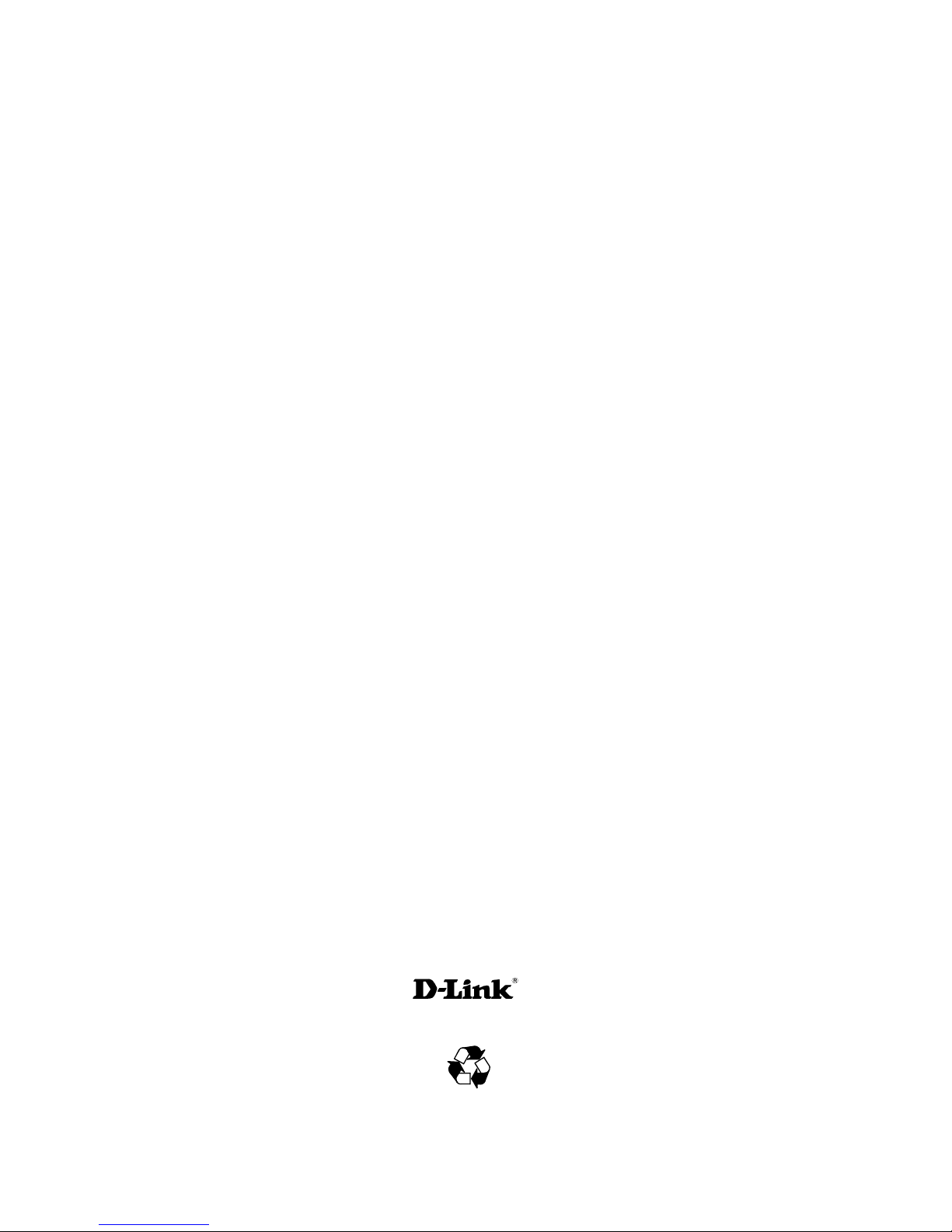
D-Link DSL-524B
ADSL2/2+ 4-port Ethernet Router
User Manual
Building Networks for People
RECYCLABLE
2007/05/17
Ver. 1.00
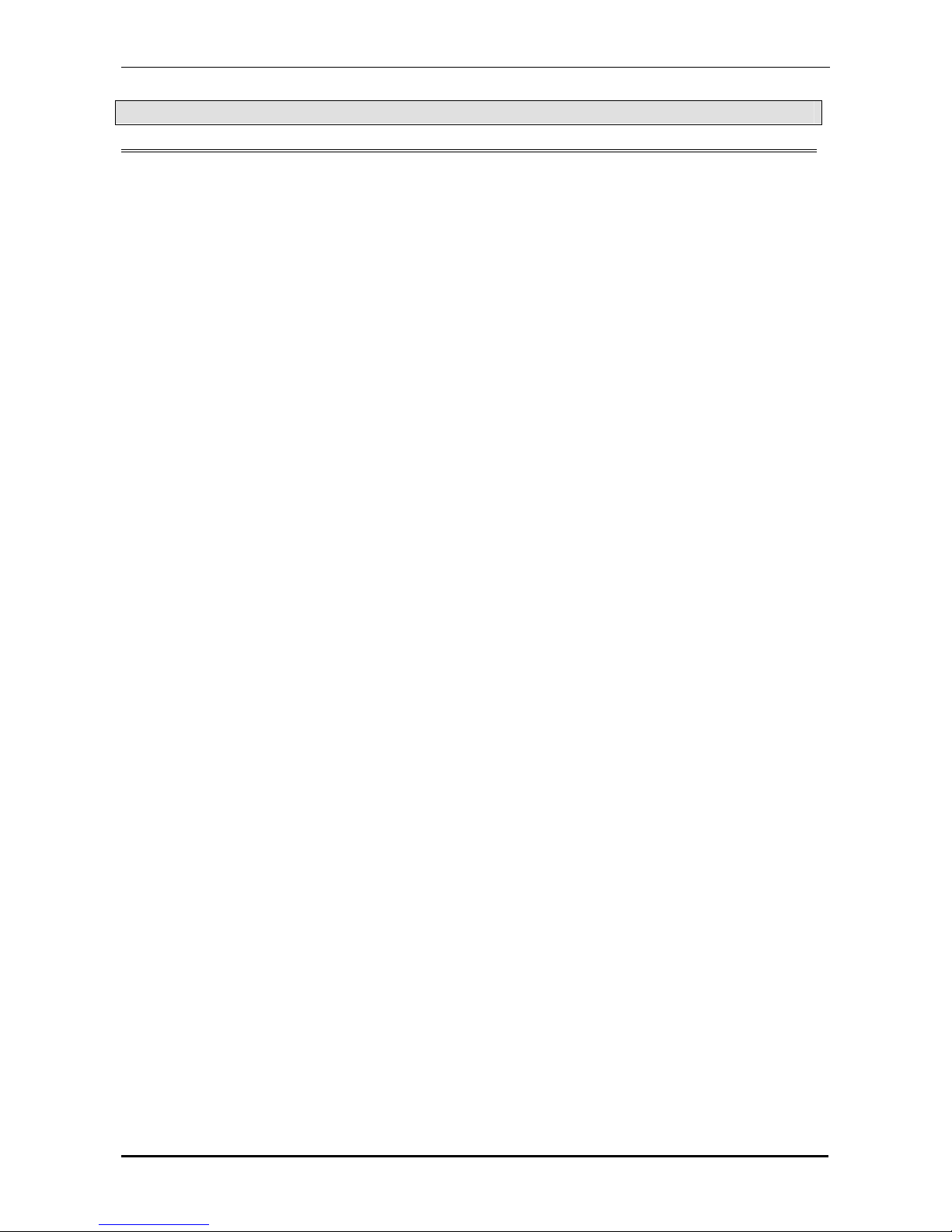
DSL-524B User Manual
2 Total 15 Pages
Table of Contents
1.OVERVIEW.......................................................................................................................................................3
1.1 ABOUT ADSL.....................................................................................................................................3
1.2
ABOUT ADSL2/2+ .............................................................................................................................3
1.3
FEATURES.........................................................................................................................................3
2 SPECIFICATION..............................................................................................................................................4
2.1 Front Panel View...........................................................................................................................4
2.2 Back Panel View.............................................................................................................................4
3. CONFIGURATION ..........................................................................................................................................5
3.1
DEFAULT CONFIGURATION...................................................................................................................5
3.2
COMPUTER CONFIGURATION...............................................................................................................5
3.3
ADSL MODEM CONFIGURATION..........................................................................................................5
3.3.1 Log In...........................................................................................................................................5
3.3.2 Save Setting................................................................................................................................6
3.4
WAN CONFIGURATION ........................................................................................................................6
3.4.1 Configuration Guide...................................................................................................................6
3.4.2 RFC1483 Bridge Configuration................................................................................................8
3.4.3 PPPOE Configuration..............................................................................................................10
3.4.4 Static Address........................................................................................................................... 11
4 OTHER CONFIGURATION ..........................................................................................................................12
4.1
LAN CONFIGURATION........................................................................................................................12
4.1.1 Configuration of Modem’s IP Address...................................................................................12
4.1.2 DHCP Configuration................................................................................................................12
4.2 Password Configuration.............................................................................................................13
5. TROUBLESHOOTING.................................................................................................................................14
5.1
UNABLE TO ACCESS INTERNET.........................................................................................................14
5.1.1 CHECK THE LINE AND THE DEVICE.................................................................................14
5.1.2 CHECK YOUR CONFIGURATION........................................................................................14
ANNEX:SHIPPING LIST.......................................................................................................15

DSL-524B User Manual
3 Total 15 Pages
1.OVERVIEW
1.1 ABOUT ADSL
An ADSL MODEM is a broadband Internet access device, which utilizes the high frequency
segment of the phone line to transmit high-speed data without affecting the voice transmission. The
frequency of the ADSL signal is higher than that of voice, so voice and ADS L signal can coexist in one
line by using a splitter to insulate each from the other . ADSL data transfer adapts the asymmetry model.
It supports upload transmission speed up to 1Mbps and download speed up to 8 Mbps (24Mbps for
ADSL2+). ADSL is an ideal device for broadband access.
1.2 ABOUT ADSL2/2+
Transmission performance of ADSL2 is improved comparing with the first generation of ADSL.
These improvements are mainly concerned with long distance, anti-line-loss, anti-noise, etc. By
doubling the transmission bandwidth, ADSL2+ has implemented a downlink rate as high as 24 Mbps.
Therefore, Internet applications such as synchronous transmission of multi video stream, online
games and huge capacity of downloading files are made possible.
1.3 FEATURES
1、 Support ANSI T1.413 ISSUE 2、 ITU G .992.1 (G.DMT)、ITU G.992.2 (G.LITE)、ITU G992.3、
ITU G992.5
2、 Web-based configuration and monitoring.
3、 Support multiple PVCs.
4、 Routing function.
5、 NAPT、DHCP function.
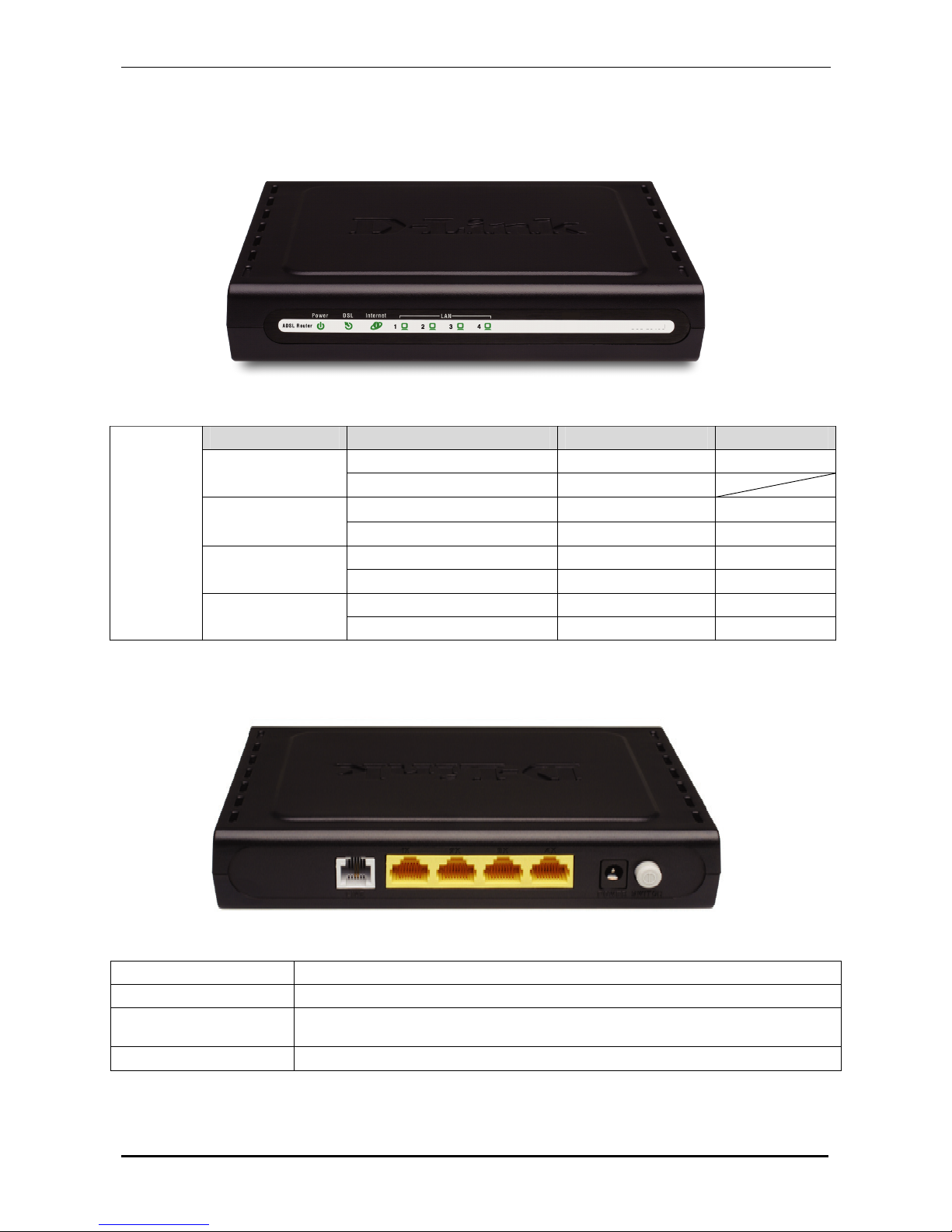
DSL-524B User Manual
4 Total 15 Pages
2 SPECIFICATION
2.1 FRONT PANEL VIEW
Table 2.1
Name Condition Color Timing
Power ON Green Solid
①Power
Power OFF Dark
Link Green Solid
②ADSL Link/Act
Active
Green Blinking
System Normal Operating Green Blinking
③LAN Status
System
Fail Green or Dark Solid
Link Green Solid
Indicator
④Internet Link/Act
Active Green Blinking
2.2 BACK PANEL VIEW
ADSL Port
RJ-11 telephone port connects telephone cable to DSL line.
LAN 1-4 Ports
RJ-45 connects the unit to Ethernet devices such as a PC or a switch.
Power Input
Connects to the power adapter.
Power ON / OFF Switch
Press to turn the router on and off.
DS L- 524 B
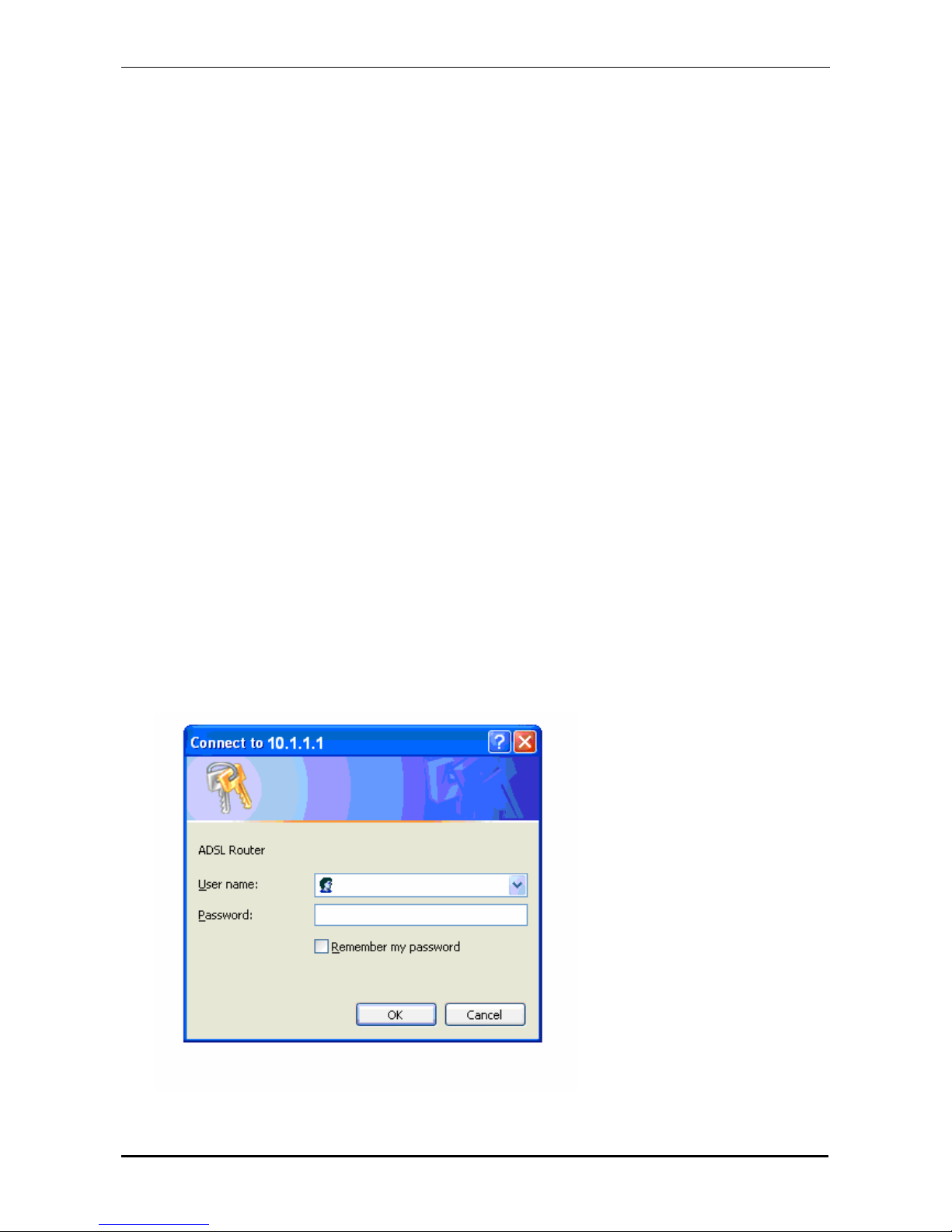
DSL-524B User Manual
5 Total 15 Pages
3. CONFIGURATION
3.1 DEFAULT CONFIGURATION
ADSL MODEM has pre-configured with the VCI/VPI which is in common use. The default dial-up
mode is bridge encapsulation. For bridge mode, no need to configure any more parameter. However,
the third party dial-up software is needed for connection with the Internet.
3.2 COMPUTER CONFIGURATION
The default IP address for ADSL MODEM is: 10.1.1.1; The Subnet Mask is:255.0.0.0. Users can
configure ADSL MODEM through an Internet browser. ADS L Modem can be used as gateway and
DNS server; users need to set the computer’s TCP/IP protocol as follow:
1、 Set the computer IP address at same segment of ADSL Modem, such as set the IP address of
the network card to one of the “10.1.1.2”~ “10.1.1.254”.
2、 Set the computer’s gateway the same IP address as the ADSL Modem’s.
3、 Set computer’s DNS server the same as ADSL Modem’s IP address or that of an effective
DNS server.
3.3 ADSL MODEM CONFIGURATION
3.3.1 LOG IN
Open the browser; input http://10.1.1.1 at the address column. Press “Enter” key then the entry
dialog box will show up as Figure 3.1. Input Username: admin , Password: admin (capital sensitive),
then press Enter.
Figure 3.1
