Page 1
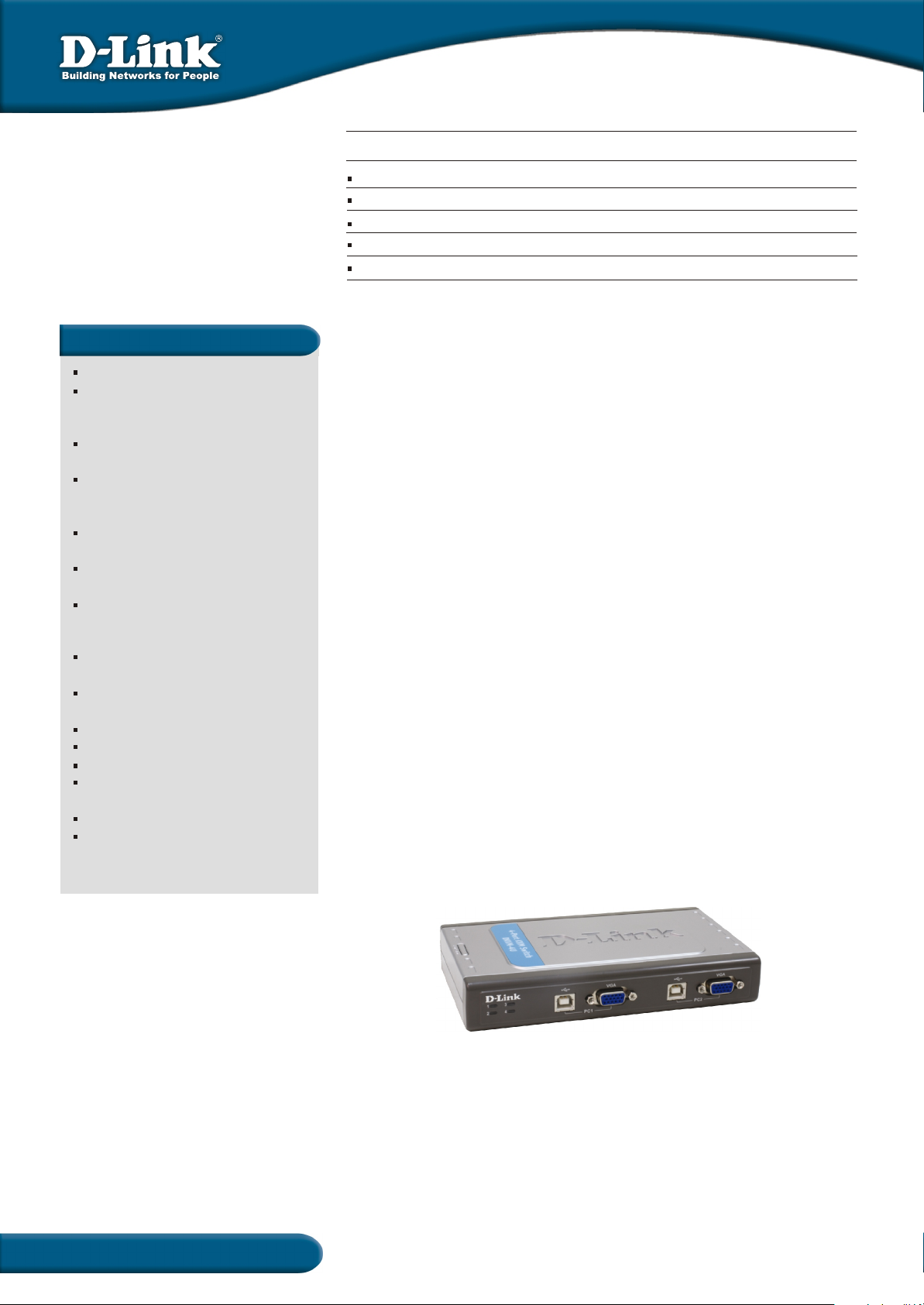
FEATURES
4 KVM Ports
Allows Control of 4 USB Style
PCs From Single Keyboard,
Mouse & Monitor
Supports VGA, SVGA &
Multisync monitors
Supports Video Resolution 2048
x 1536 (Bandwidth Up to
400MHz)
Supports USB Keyboard &
Mouse
Keyboard & Mouse Emulation
for Error-Free Boot-Up
Supports Microsoft IntelliMouse
& Microsoft IntelliMouse
Explorer
PC Selection Via Push Button or
Hot Keys
Audible Feedback When
Switching
Auto Scan Mode
LED Indicator for Each PC
Auto Recall of CAPS LOCK, NUM
LOCK & SCROLL LOCK Status
for Each PC
No Driver Required
Bus Power, No AC Power
Adapter Required
4-Port USB KVM Switch
For Control of 4 Servers/PCs
VGA/SVGA Monitor Support
USB Connection to Keyboard & Mouse
Connects Up to 4 Servers/PCs
PC/Server Selection Through Push Button or Hot Key Command
Automatic Scanning of PCs Every 10 Seconds
he D-Link DKVM-4U KVM switch is a handy device that allows you to control up to 4 PCs
T
using only one monitor, keyboard and mouse. The monitor and the two input devices are
connected directly to this KVM switch and not to the client computers. For office users with a
need for several PCs, this KVM switch box eliminates the need for several monitors,
keyboards and mice, saving the money and desktop space. The DKVM-4U is also a costeffective solution for control of several servers in a computer room, allowing an engineer to
handily manipulate all connected computers from a single monitor, keyboard and mouse.
Save Money and Space. The DKVM-4U allows you to control up to 4 computers from a single
keyboard, monitor and mouse, so you don't have to purchase a monitor, keyboard and mouse
for each PC. Your desktop will also look less chaotic. Your KVM switch can be placed
underneath your desk, with 4 sets to KVM cables connecting from this switch box to 4
computers. Each KVM cable set includes a video cable for PC's VGA connector, and a single
USB 2.0 cable for the PC's USB port. From the KVM switch box, you can connect to 2 USB
devices: a USB keyboard and a USB mouse. 2 sets of KVM cables are provided for ready
connection to 2 computers, the remaining KVM cables are optional.
Easy Control. You can switch quickly between the individual client computers by pushing a
button on the DKVM-4U or by pressing the hot keys on your keyboard. The KVM switch
confirms the switchover with an acoustic signal, and has LEDs indicating which PC is
currently being served by the console. All connected PCs are automatically scanned every 10
seconds, so your monitor, keyboard and mouse are updated whenever you switch to a
selected PC. CAPS LOCK, NUM LOCK and SCROLL LOCK key's status for each computer
is automatically recalled. The DKVM-4U guarantees that the client PC does not crash when it
is disconnected from KVM switch box.
High Monitor Resolution Support. The DKVM-4U is capable of supporting the most
demanding resolutions (VGA, SVGA and Multisync monitors) of up to 2048 x 1536 at 75Hz
refresh rate (bandwidth up to 400MHz) without any noticeable degradation in image quality.
1
DKVM-4U
Page 2
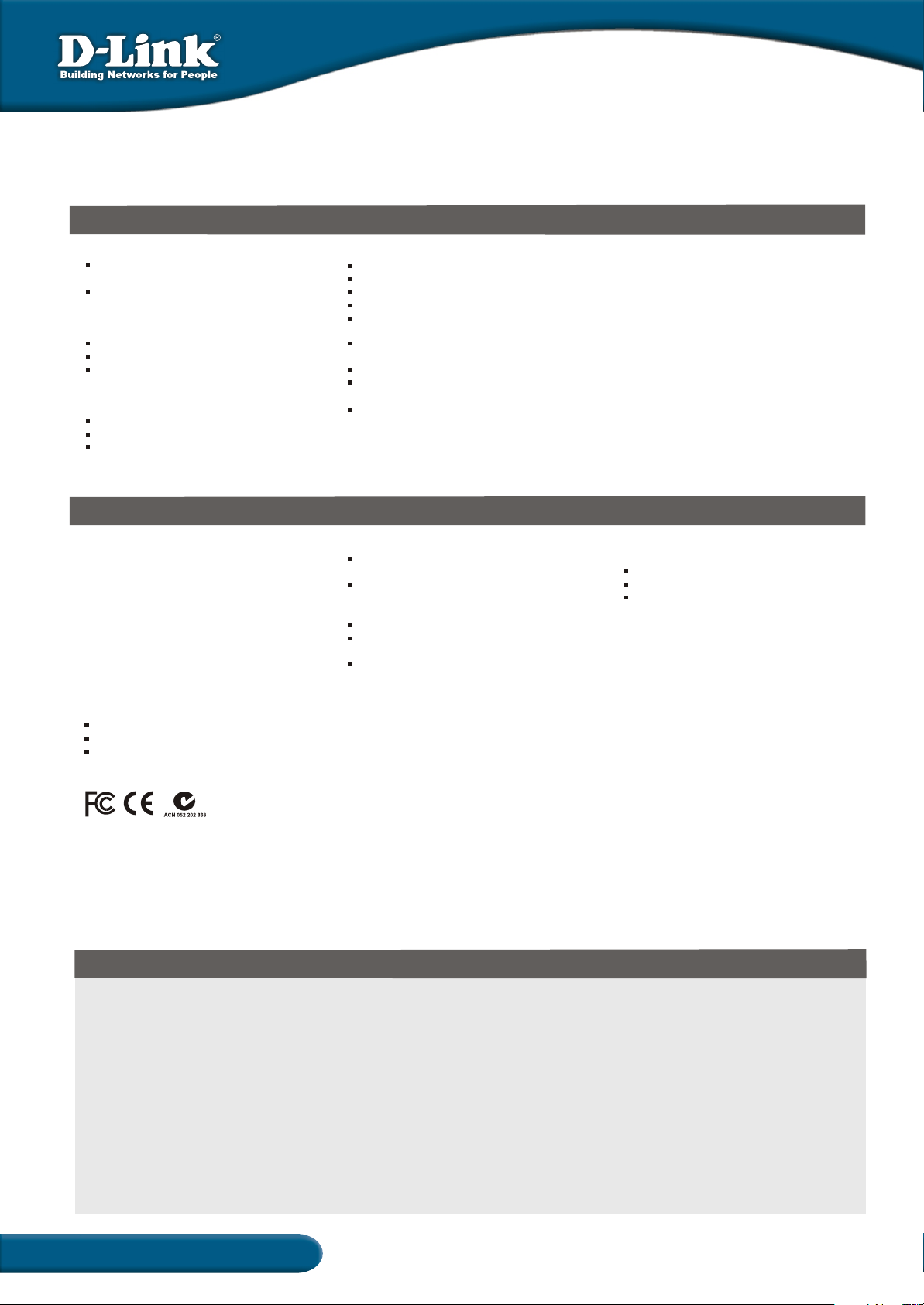
Technical Specifications
Connectors to Computers Hot Key Menu Functions Diagnostic LEDs
4 DB-15 HDDB video connectors (to Scroll Lock + Scroll Lock + 1: switch to computer 1 4 port LEDs for 4 connected computers
Computers' monitor ports) Scroll Lock + Scroll Lock + 2: switch to computer 2
4 USB 2.0 Type B connectors (to computers' USB Scroll Lock + Scroll Lock + 3: switch to computer 3
ports) Scroll Lock + Scroll Lock + 4: switch to computer 4
Scroll Lock + Scroll Lock + -->: switch to next
Connectors to Console computer
DB-15 HDDB video connector (to console monitor) Scroll Lock + Scroll Lock + <--: switch to previous
USB Type A connector (to console USB keyboard) computer
USB connector (to console USB mouse) Scroll Lock + Scroll Lock + B: beeper ON/OFF
Type A
Scroll Lock + Scroll Lock + M: resets mouse and
Computer Selection keyboard
(Manually switching back and forth among 4 computers) Scroll Lock + Scroll Lock + S: auto-scan mode every
Through push button 10 seconds
Through hot keys
Switching confirmation: buzzer sound
Physical & Environmental
Power Consumption
5V 70mA
Power Supply
Directly from connected computer's USB port, no
external power adapter required
Dimensions
178 (L) x 105(W) x 30.5(H) mm
Weight
275 grams
Emission (EMI)
FCC Class B
CE
C-Tick
D-Link Worldwide Offices
U.S.A.
Canada
Europe (U. K.)
Germany
France
Netherlands
Belgium
Italy
Sweden
Denmark
Norway
Finland
Spain
Portugal
Czech Republic
Switzerland
Greece
TEL: 1-800-326-1688
TEL: 1-905-8295033
TEL: 44-20-8731-5555
TEL: 49-6196-77990
TEL: 33-1-30238688
TEL: 31-10-282-1445
TEL: 32(0)2-517-7111
TEL: 39-02-2900-0676
TEL: 46-(0)8564-61900
TEL: 45-43-969040
TEL: 47-99-300-100
TEL: 358-9-2707 5080
TEL: 34-93-4090770
TEL: 351-21-8688493
TEL: 420-(603)-276-589
TEL: 41-(0)-1-832-11-00
TEL: 30-210-9914 512
O.S. Support Optional KVM Cables
Microsoft Windows 98SE, ME, NT, 2000, XP, (Each includes 1 video cable, 1 USB 2.0 cable)
NT 2003 DKVM-CU 1.8 m (6 ft)
Linux Red Hat
DKVM-CU3 3 m (10 f t)
DKVM-CU5 4.5 m (15 ft)
Box Includes
DKVM-4U switch
2 sets of 1.8 m KVM cables (each includes 1
video cable, 1 USB 2.0 cable)
Quick Installation Guide
FAX: 1-866-743-4905
FAX: 1-905-8295223
FAX: 44-20-8731-5511
FAX: 49-6196-7799300
FAX: 33-1-30238689
FAX: 31-10-282-1331
FAX: 32(0)2-517-6500
FAX: 39-02-2900-1723
FAX: 46-(0)8564-61901
FAX: 45-43-424347
FAX: 47-22-309580
FAX: 358-9-2707-5081
FAX: 34-93-4910795
FAX: 41(0)-1-832-11-01
FAX: 30-210-9916902
Luxemburg
Poland
Hungary
Singapore
Australia
India
Middle East (Dubai)
Turkey
Egypt
Israel
LatinAmerica
Brazil
South Africa
Russia
China
Taiwan
Headquarters
TEL: 32-(0)2-517-7111
TEL: 48-(0)-22-583-92-75
TEL: 36-(0)-1-461-30-00
TEL: 65-6774-6233
TEL: 61-2-8899-1800
TEL: 91-022-26526696
TEL: 971-4-3916480
TEL: 90-212-289-56-59
TEL: 202-414-4295
TEL: 972-9-9715700
TEL: 56-2-232-3185
TEL: 55-11-218-59300
TEL: 27-12-665-2165
TEL: 7-095-744-0099
TEL: 86-10-58635800
TEL: 886-2-6600-0123
TEL: 886-2-6600-0123
FAX: 32-(0)2-517-6500
FAX: 48-(0)-22-583-92-76
FAX: 36-(0)-1-461-30-09
FAX: 65-6774-6322
FAX: 61-2-8899-1868
FAX: 91-022-26528914
FAX: 971-4-3908881
FAX: 90-212-289-76-06
FAX: 202-415-6704
FAX: 972-9-9715601
FAX: 56-2-232-0923
FAX: 55-11-218-59322
FAX: 27-12-665-2186
FAX: 7-095-744-0099 #350
FAX: 86-10-58635799
FAX: 886-2-6600-1188
FAX: 886-2-6600-9898
2
DKVM-4U
D-Link is a registered trademark of D-Link Corporation/D-Link System Inc. All other trademarks belong to their proprietors.
Specifications subject to change without prior notice.
Rev. 01 (Nov. 2005)
