Page 1

DI-3660
Router
Installation Guide
Rev.1 (April 2003)
RECYCLABLE
Page 2

DI-3660 Router
2
LIMITED WARRANTY
D-Link Systems, Inc. (“ D-Link”) provides this limited warranty for its product only to the person or entity who originally purchased
the product from D-Link or its authorized reseller or distributor.
Limited Hardware Warranty: D-Link warrants that the hardware portion of the D-Link products described below (“ Hardware ”) will
be free from material defects in workmanship and materials from the date of original retail purchase of the Hardware, for the period
set forth below applicable to the product type (“ Warranty Period” ) if the Hardware is used and serviced in accordance with applicable
documentation; provided that a completed Registration Card is returned to an Authorized D-Link Service Office within ninety (90)
days after the date of original retail purchase of the Hardware. If a completed Registration Card is not received by an authorized
D-Link Service Office within such ninety (90) period, then the Warranty Period shall be ninety (90) days from the date of purchase.
Product Type Warranty Period
Product One (1) Year
Power Supplies and Fans One (1) Year
Spare parts and spare kits Ninety (90) days
D-Link’s sole obligation shall be to repair or replace the defective Hardware at no charge to the original owner. Such repair or
replacement will be rendered by D-Link at an Authorized D-Link Service Office. The replacement Hardware need not be new or of
an identical make, model or part; D-Link may in its discretion may replace the defective Hardware (or any part thereof) with any
reconditioned product that D-Link reasonably determines is substantially equivalent (or superior) in all material respects to the
defective Hardware. The Warranty Period shall extend for an additional ninety (90) days after any repaired or replaced Hardware is
delivered. If a material defect is incapable of correction, or if D-Link determines in its sole discretion that it is not practical to repair
or replace the defective Hardware, the price paid by the original purchaser for the defective Hardware will be refunded by D-Link
upon return to D-Link of the defective Hardware. All Hardware (or part thereof) that is replaced by D-Link, or for which the
purchase price is refunded, shall become the property of D-Link upon replacement or refund.
Limited Software Warranty: D-Link warrants that the software portion of the product (“Software” ) will substantially conform to
D-Link’s then current functional specifications for the Software, as set forth in the applicable documentation, from the date of
original delivery of the Software for a period of ninety (90) days (“Warranty Period” ), if the Software is properly installed on
approved hardware and operated as contemplated in its documentation. D-Link further warrants that, during the Warranty Period, the
magnetic media on which D-Link delivers the Software will be free of physical defects. D-Link’s sole obligation shall be to replace
the non-conforming Software (or defective media) with software that substantially conforms to D-Link’s functional specifications for
the Software. Except as otherwise agreed by D-Link in writing, the replacement Software is provided only to the original licensee,
and is subject to the terms and conditions of the license granted by D-Link for the Software. The Warranty Period shall extend for an
additional ninety (90) days after any replacement Software is delivered. If a material nonconformance is incapable of correction, or if
D-Link determines in its sole discretion that it is not practical to replace the non-conforming Software, the price paid by the original
licensee for the non-conforming Software will be refunded by D-Link; provided that the non-conforming Software (and all copies
thereof) is first returned to D-Link. The license granted respecting any Software for which a refund is given automatically terminates.
What You Must Do For Warranty Service:
Registration Card. The Registration Card provided at the back of this manual must be completed and returned to an Authorized
D-Link Service Office for each D-Link product within ninety (90) days after the product is purchased and/or licensed. The
addresses/telephone/fax list of the nearest Authorized D-Link Service Office is provided in the back of this manual. FAILURE TO
PROPERLY COMPLETE AND TIMELY RETURN THE REGISTRATION CARD MAY AFFECT THE WARRANTY FOR THIS
PRODUCT.
Submitting A Claim. Any claim under this limited warranty must be submitted in writing before the end of the Warranty Period to
an Authorized D-Link Service Office. The claim must include a written description of the Hardware defect or Software
__________________________________________________________________________________________________________________
Page 3
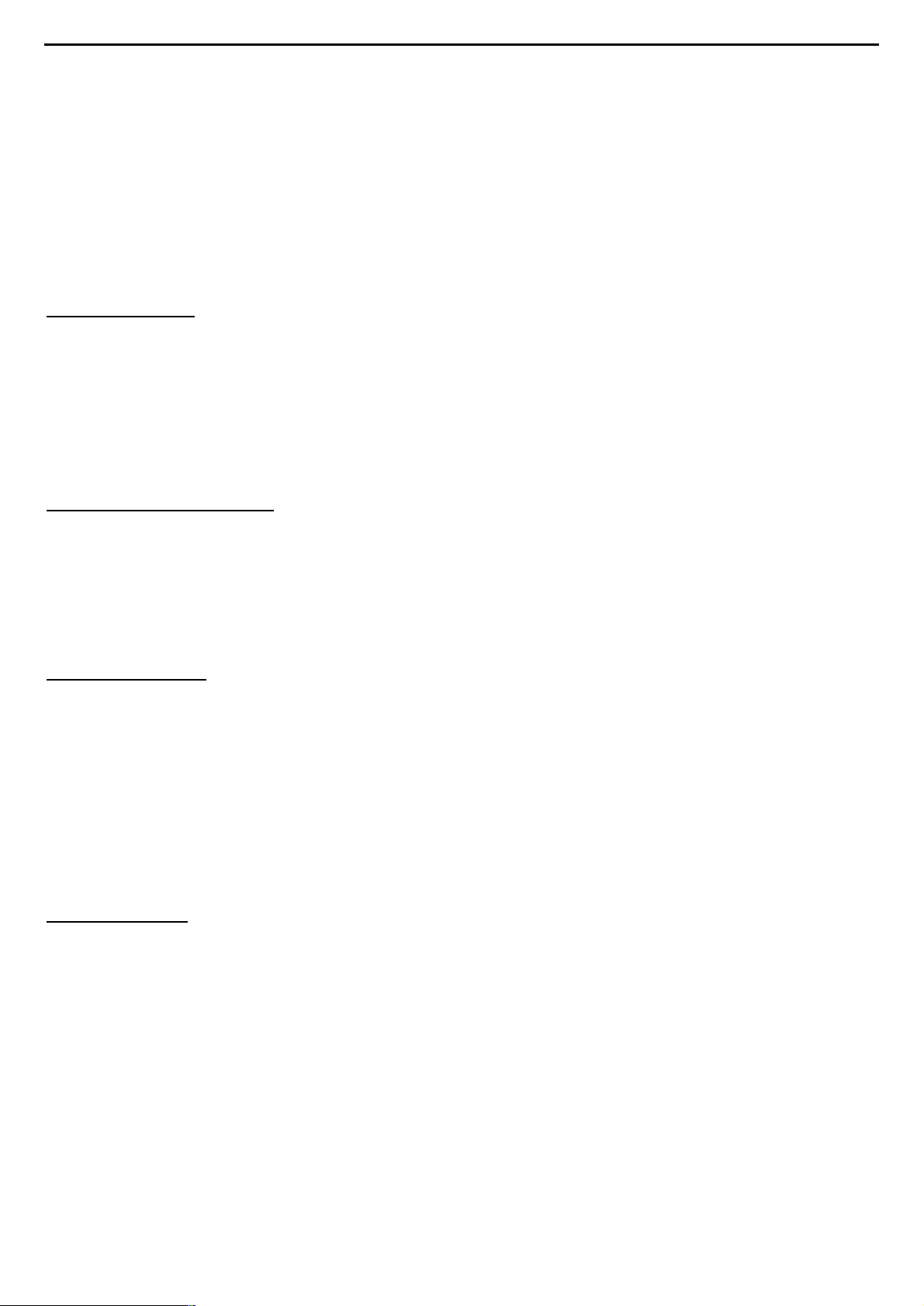
DI-3660 Router
3
nonconformance in sufficient detail to allow D-Link to confirm the same. The original product owner must obtain a Return Material
Authorization (RMA) number from the Authorized D-Link Service Office and, if requested, provide written proof of purchase of the
product (such as a copy of the dated purchase invoice for the product) before the warranty service is provided. After an RMA number
is issued, the defective product must be packaged securely in the original or other suitable shipping package to ensure that it will not
be damaged in transit, and the RMA number must be prominently marked on the outside of the package. The packaged product shall
be insured and shipped to D-Link, with all shipping costs prepaid. D-Link may reject or return any product that is not packaged and
shipped in strict compliance with the foregoing requirements, or for which an RMA number is not visible from the outside of the
package. The product owner agrees to pay D-Link’s reasonable handling and return shipping charges for any product that is not
packaged and shipped in accordance with the foregoing requirements, or that is determined by D-Link not to be defective or
non-conforming.
What Is Not Covered?
This limited warranty provided by D-Link does not cover: Products that have been subjected to abuse, accident, alteration,
modification, tampering, negligence, misuse, faulty installation, lack of reasonable care, repair or service in any way that is not
contemplated in the documentation for the product, or if the model or serial number has been altered, tampered with, defaced or
removed; Initial installation, installation and removal of the product for repair, and shipping costs; Operational adjustments covered
in the operating manual for the product, and normal maintenance; Damage that occurs in shipment, due to act of God, failures due to
power surge, and cosmetic damage; and Any hardware, software, firmware or other products or services provided by anyone other
than D-Link.
Disclaimer of Other Warranties: EXCEPT FOR THE LIMITED WARRANTY SPECIFIED HEREIN, THE PRODUCT IS
PROVIDED “ AS-IS” WITHOUT ANY WARRANTY OF ANY KIND INCLUDING, WITHOUT LIMITATION, ANY
WARRANTY OF MERCHANTABILITY, FITNESS FOR A PARTICULAR PURPOSE AND NON-INFRINGEMENT. IF ANY
IMPLIED WARRANTY CANNOT BE DISCLAIMED IN ANY TERRITORY WHERE A PRODUCT IS SOLD, THE DURATION
OF SUCH IMPLIED WARRANTY SHALL BE LIMITED TO NINETY (90) DAYS. EXCEPT AS EXPRESSLY COVERED
UNDER THE LIMITED WARRANTY PROVIDED HEREIN, THE ENTIRE RISK AS TO THE QUALITY, SELECTION AND
PERFORMANCE OF THE PRODUCT IS WITH THE PURCHASER OF THE PRODUCT.
Limitation of Liability: TO THE MAXIMUM EXTENT PERMITTED BY LAW, D-LINK IS NOT LIABLE UNDER ANY
CONTRACT, NEGLIGENCE, STRICT LIABILITY OR OTHER LEGAL OR EQUITABLE THEORY FOR ANY LOSS OF USE
OF THE PRODUCT, INCONVENIENCE OR DAMAGES OF ANY CHARACTER, WHETHER DIRECT, SPECIAL,
INCIDENTAL OR CONSEQUENTIAL (INCLUDING, BUT NOT LIMITED TO, DAMAGES FOR LOSS OF GOODWILL,
WORK STOPPAGE, COMPUTER FAILURE OR MALFUNCTION, LOSS OF INFORMATION OR DATA CONTAINED IN,
STORED ON, OR INTEGRATED WITH ANY PRODUCT RETURNED TO D-LINK FOR WARRANTY SERVICE) RESULTING
FROM THE USE OF THE PRODUCT, RELATING TO WARRANTY SERVICE, OR ARISING OUT OF ANY BREACH OF THIS
LIMITED WARRANTY, EVEN IF D-LINK HAS BEEN ADVISED OF THE POSSIBILITY OF SUCH DAMAGES. THE SOLE
REMEDY FOR A BREACH OF THE FOREGOING LIMITED WARRANTY IS REPAIR, REPLACEMENT OR REFUND OF
THE DEFECTIVE OR NON-CONFORMING PRODUCT.
GOVERNING LAW: This Limited Warranty shall be governed by the laws of the state of California.
Some states do not allow exclusion or limitation of incidental or consequential damages, or limitations on how long an implied
warranty lasts, so the foregoing limitations and exclusions may not apply. This limited warranty provides specific legal rights and the
product owner may also have other rights which vary
Trademarks
Copyright .1999 D-Link Corporation. Contents are subject to change without prior notice. D-Link is a registered trademark of
D-Link Corporation/D-Link Systems, Inc. All other trademarks belong to their respective proprietors.
Copyright Statement
No part of this publication may be reproduced in any form or by any means or used to make any derivative such as translation,
transformation, or adaptation without permission from D-Link Corporation/D-Link Systems Inc., as stipulated by the United States
Copyright Act of 1976.
__________________________________________________________________________________________________________________
Page 4

DI-3660 Router
4
Table of Contents
Introduction _____________________________________________________________________________________6
Overview ________________________________ _________________________________________________________ 6
Key Features ________________________________________________________________ ______________________ 6
Flexibility ________________________________ _______________________________________________________6
Integrated voice and data networking________________________________________________________________ __6
Security________________________________________________________________ _________________________ 6
Quality-Of -Service _______________________________________________________________________________6
Product Specifications________________________________________________________________ _________________ 7
Hardware Features: ________________________________________________________________________________7
Feature _________________________________________________________________________________________ 7
Memory ________________________________ ________________________________ ________________________7
Physical interface ________________________________ _________________________________________________7
Network modules ________________________________ ________________________________ _________________ 7
Software Features________________________________________________________________ __________________ 8
Link layer protocol ________________________________ ________________________________ ________________8
Network layer protocol________________________________________________________________ _____________9
Routing protocol________________________________________________________________ __________________ 9
Security________________________________________________________________ _________________________ 9
AAA ________________________________ ________________________________ ___________________________9
Firewall________________________________________________________________ _________________________ 9
VPN ___________________________________________________________________________________________ 9
Quality of Service (QoS) ________________________________ ___________________________________________9
Network reliability ________________________________ ________________________________ ________________9
Management ____________________________________________________________________________________ 10
Voice application_________________________________________________________________________________10
Mechanical design___________________________________________________________________________________ 11
Front panel ______________________________________________________________________________________ 11
Rear panel ________________________________________________________________ _______________________ 11
Power________________________________________________________________ ___________________________ 11
Environmental specifications________________________________________________________________ ________11
Identifying External Components____________________________________________________________________11
Router Installation________________________________________________________________ ___________________13
Before you Begin__________________________________________________________________________________13
Unpacking the Router ________________________________ _____________________________________________13
Safety Warnings & Recommendations ________________________________________________________________ 13
Tools and equipments required for installation _________________________________________________________13
Installing the Router Case __________________________________________________________________________14
Installing the Router Case on Table __________________________________________________________________14
Installing the Router Case in a 19” Rack ______________________________________________________________ 14
Connecting Power to the Router ________________________________________________________________ _____14
__________________________________________________________________________________________________________________
Page 5

DI-3660 Router
5
Recommended AC power socket ________________________________________________________________ ____14
Connecting AC power cord________________________________________________________________ _________14
Connecting to the Console & Auxiliary Port of the Router________________________________________________15
Console Port ________________________________ ________________________________ ____________________ 15
AUX Port— Auxiliary Port________________________________ ________________________________ _________16
Installing Network Modules________________________________________________________________ _________17
Network Module Combination Matrix________________________________________________________________ 17
Troubleshooting_____________________________________________________________________________________ 19
Problem Powering Up the DI-3660 Router_____________________________________________________________ 19
None of the LEDs are ON when you power up the router:- ________________________________ ________________19
Problem Configuring Router through Console port ________________________________ _____________________19
Nothing is displayed on terminal:- ________________________________________________________________ ___19
Problems Connecting Network Module _______________________________________________________________ 19
Router does not detect or reboots after inserting Network Module:- _________________________________________19
Router Maintenance _________________________________________________________________________________20
Opening Router Case ________________________________ ______________________________________________20
Close the Case ____________________________________________________________________________________20
Upgrade System Memory________________________________________________________________ ___________21
SDRAM Installation________________________________________________________________ ______________21
Upgrading FLASH Memory________________________________________________________________ ________21
__________________________________________________________________________________________________________________
Page 6

DI-3660 Router
6
Introduction
Congratulations on your purchase of D-Link DI-3660 Modular Multi-Service Access Router. D-Link DI-3660
router offers an inexpensive yet a complete Internetworking solution with Voice support for your Corporate
office, Business or Enterprise.
Overview
Today LAN, WAN and Internet connectivity are being rapidly accepted as the most used media for business. A
growing percentage of business transactions, including data & voice communications, are being carried on
Intranets and the Internet. At the same time, LAN and WAN technologies are evolving rapidly to meet the ever
growing demand for faster connections, higher capacity and more robust security with sophisticated policy
controls. Interconnecting the company through Intranet and Internet is becoming a competitive necessity for
SOHO businesses and Enterprise branch offices.
Such Enterprise & SOHO businesses also require solutions that provide reliable, secure, high-performance
access to their private WANs and the Internet, with flexibility to upgrade to new services easily in the near
future. Service providers are interested in meeting this demand for new network services, to capitalize on
opportunities in the growing SOHO & Enterprise market.
D-Link DI-3660 modular router provides a cost-effective solution for medium-sized businesses and Enterprise
branch offices. DI-3660 delivers a flexible, scalable, integrated data access solution supporting multiple types
of WAN interfaces providing a tailored access solution for both data & voice.
The D-Link DI-3660 Internetwork Operating System, includes Routing, Firewall, and Virtual Private Network
(VPN) functions (including GRE, L2TP) and provides IPSec (IP Security), thus guaranteeing the security of
WAN network in the Internet environment.
For voice applications, DI-3660 routers supports 3 different modules including Foreign Exchange Station (FXS)
interface which connects directly to a standard analog telephone, Foreign Exchange Office (FXO) interface
allowing an analog connection to be directed at the PSTN's central office or to a station interface on a private
branch exchange (PBX) and, Ear & Mouth (E&M) interface allowing analog connection to be directed at the
E&M station on a private branch exchange (PBX).
Key Features
Flexibility
• Interchangeable WAN interface network modules enable easy additions or changes in WAN technologies without a
forklift upgrade of the entire platform.
• Modular data and voice slots enable users to tailor data and voice services as needed
• Supports different network modules, such as Fast Ethernet, Asynchronous serial port, Sync/Async serial port, ISDN
BRI, ISDN PRI/E1 etc.
Integrated voice and data networking
• Reduces long-distance toll charges by allowing the data network to carry interoffice voice and fax traffic.
• Works with existing handsets, key units, and PBXs, eliminating the need for a costly phone-equipment upgrade.
• Provides a path to migrate to IP telephony.
Security
• Support Firewall/VPN Function.
Quality-Of -Service
• Allocates WAN bandwidth to priority applications for improved performance.
• End-to-end quality of service (QoS).
• Policy Routing.
__________________________________________________________________________________________________________________
Page 7
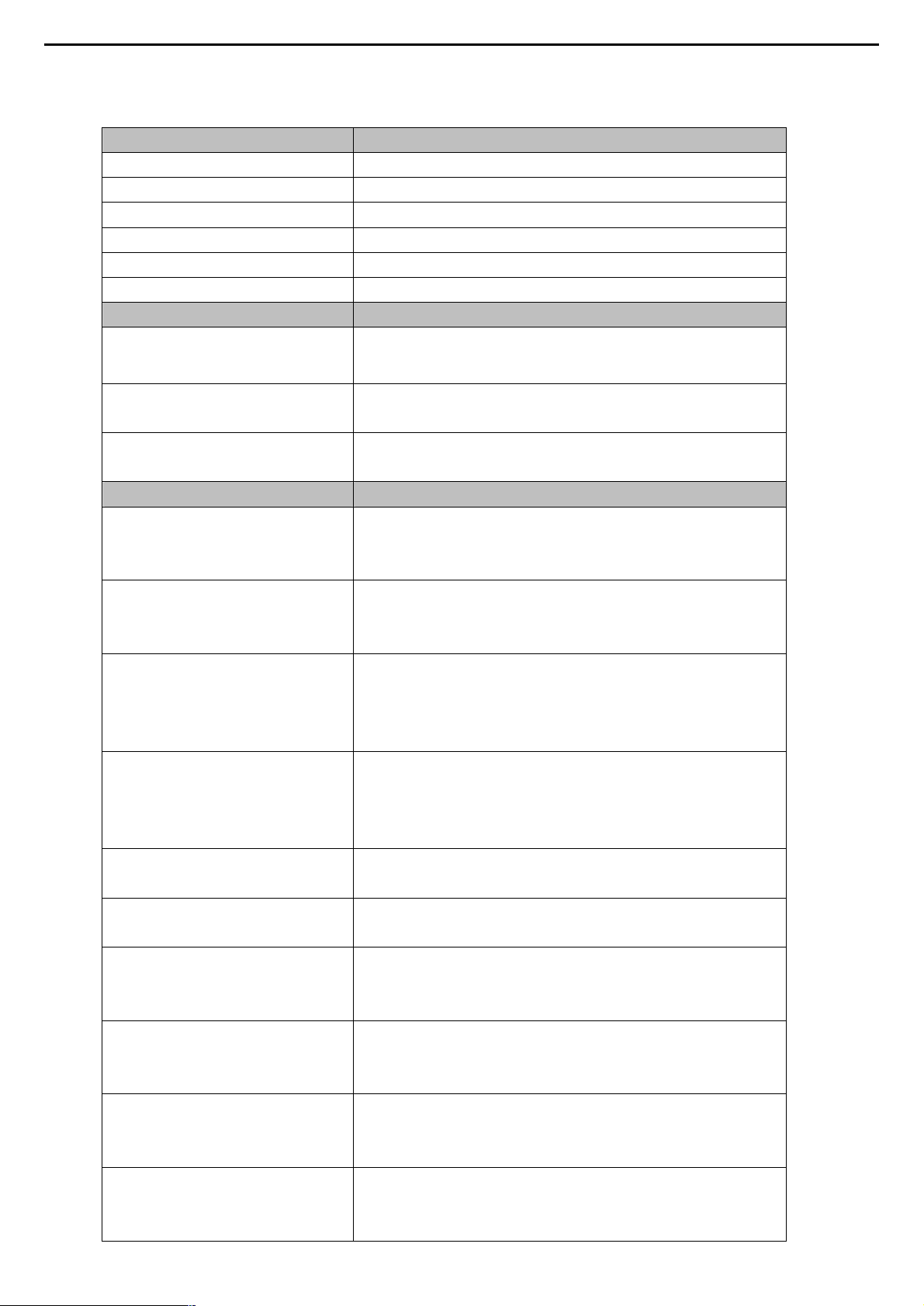
DI-3660 Router
7
Product Specifications
port serial, async, and sync (T1/E1)
Hardware Features:
Feature Description
Chassis Rack mount 2U size
RISC Processor Motorola MPC8240 at 200MHz
Memory
EEPROM 512K Bytes
Flash memory 8~104M Bytes
SDRAM 64~128M Bytes
Physical interface
Console port RJ-45
Auxiliary port RJ-45
Module slots Six slots
Network modules
One-port 10/100M network module RJ-45
Two-port 10/100M network module RJ-45
4network module
8-port serial, async, and sync
(<128K) network module
8-port asynchronous serial network
module
16-port asynchronous serial network
module
One-port Channelized E1 network
module
Two-port Channelized E1 network
module
Four-port Channelized E1 network
module
Two-port FXS network module RJ-11
RS-232 interface/Asynchronous serial DTE
RS-232 interface/Asynchronous serial DTE
Supports network modules and voice modules
10/100M Fast Ethernet port
Supports IEEE802.3, IEEE802.3u
10/100M Fast Ethernet port
Supports IEEE802.3, IEEE802.3u
Each serial port provides serial connections to remote sites or
legacy serial network devices such as Synchronous Data Link
Control (SDLC).
Supports V.24/V.28, RS232-D, V.35, RS422/RS449
Each serial port provides serial connections to remote sites or
legacy serial network devices such as Synchronous Data Link
Control (SDLC).
Supports V.24/V.28, RS232-D, V.35, RS422/RS449
RJ-45
Supports V.24/V.28, RS232-D
RJ-45
Supports V.24/V.28, RS232-D
One EI
One ISDN PRI (30B+D)
Supports G.703 / G.704
Two EI
One ISDN PRI (30B+D)
Supports G.703 / G.704
Four EI
One ISDN PRI (30B+D)
Supports G.703 / G.704
A Foreign Exchange Station (FXS) interface connects directly to
a standard telephone, fax machine, or similar device
__________________________________________________________________________________________________________________
Page 8
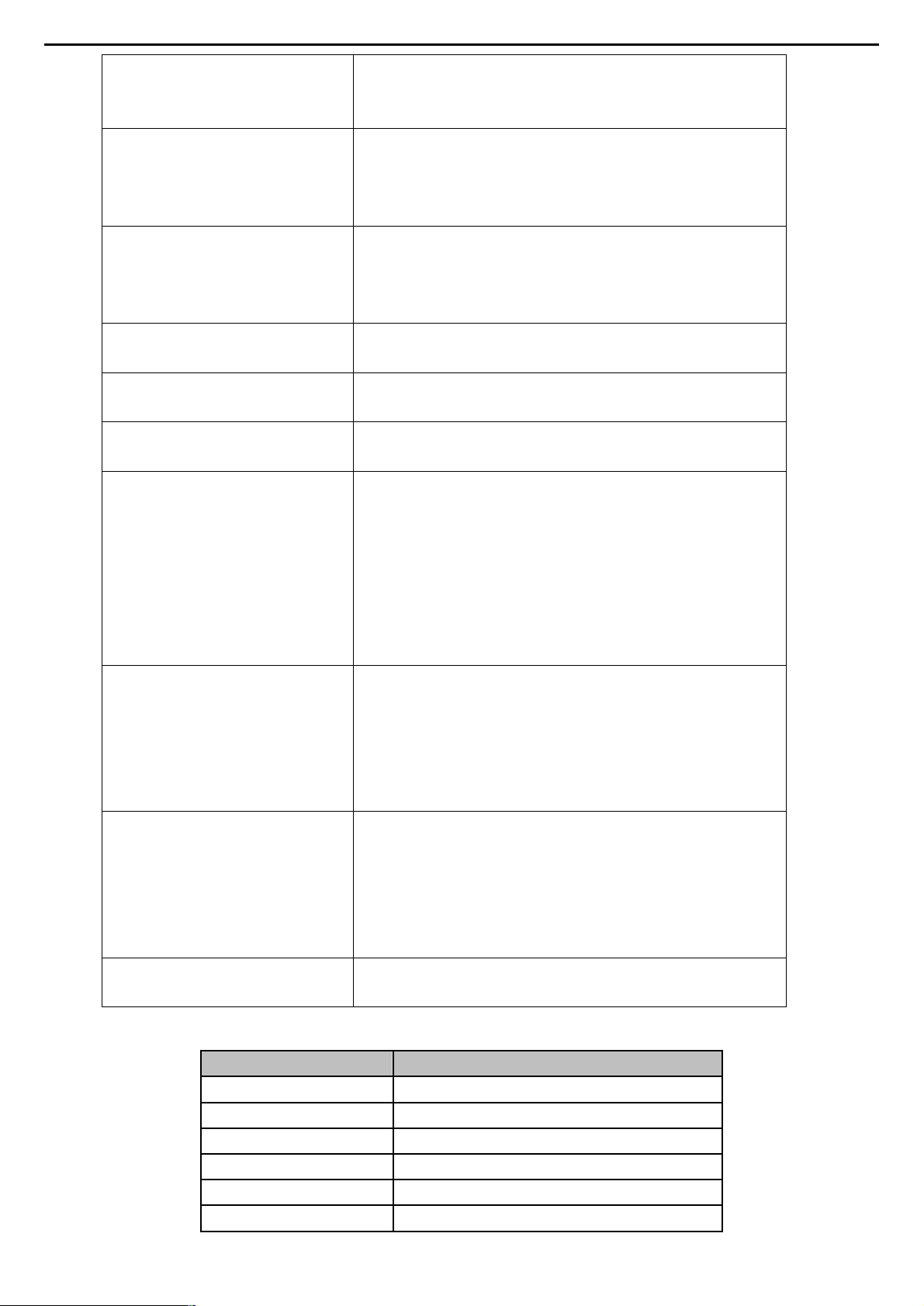
DI-3660 Router
8
Four-port FXS network module RJ-11
Two-port FXO network module RJ-11
Four-port FXO network module RJ-11
Two-port FXS + two-port FXO
network module
Two-port E&M network module RJ-11
Four-port E&M network module RJ-11
One-port Ethernet + one-port serial,
async, and sync (T1/E1) + one-port
ISDN BRI network module
One-port Ethernet + two-port serial,
async, and sync (T1/E1) network
module
Two-port serial, async, and sync
(T1/E1) + one-port ISDN BRI
network module
Four-port ISDN BRI S/T network
module
Software Features
A Foreign Exchange Station (FXS) interface connects directly to
a standard telephone, fax machine, or similar device
Foreign Exchange Office (FXO) allows an analog connection to
be directed at the PSTN's central office or to a station interface
on a private branch exchange (PBX).
Foreign Exchange Office (FXO) allows an analog connection to
be directed at the PSTN’s central office or to a station interface
on a private branch exchange (PBX).
RJ-11
Two-port FXS + two-port FXO network module
Supports 2 and 4 wire, E&M signaling types I, II, III, V
Supports 2 and 4 wire, E&M signaling types I, II, III, V
RJ-45
10Mbps Ethernet port Supports IEEE802.3
One serial port provides serial connections to remote sites or
legacy serial network devices such as Synchronous Data Link
Control (SDLC)
Supports V.24/V.28, RS232-D X.21bit, V.35, RS422/RS449
One ISDN BRI port (S/T interface, requires external NT-1)
Supports ITU I.430, Q.921, Q.931
RJ-45
10Mbps Ethernet port Supports IEEE802.3
One serial port provides serial connections to remote sites or
legacy serial network devices such as Synchronous Data Link
Control (SDLC)
Supports V.24/V.28, RS232-D X.21bit, V.35, RS422/RS449
One serial port provides serial connections to remote sites or
legacy serial network devices such as Synchronous Data Link
Control (SDLC)
Supports V.24/V.28, RS232-D X.21bit, V.35, RS422/RS449
One ISDN BRI port (S/T interface, requires external NT-1)
Supports ITU I.430, Q.921, Q.931
One ISDN BRI port (S/T interface, requires external NT-1)
Supports ITU I.430, Q.921, Q.931
Feature Description
Link layer protocol
Frame relay
X.25
LAPB
PPP
PPPoE
HDLC
__________________________________________________________________________________________________________________
Page 9
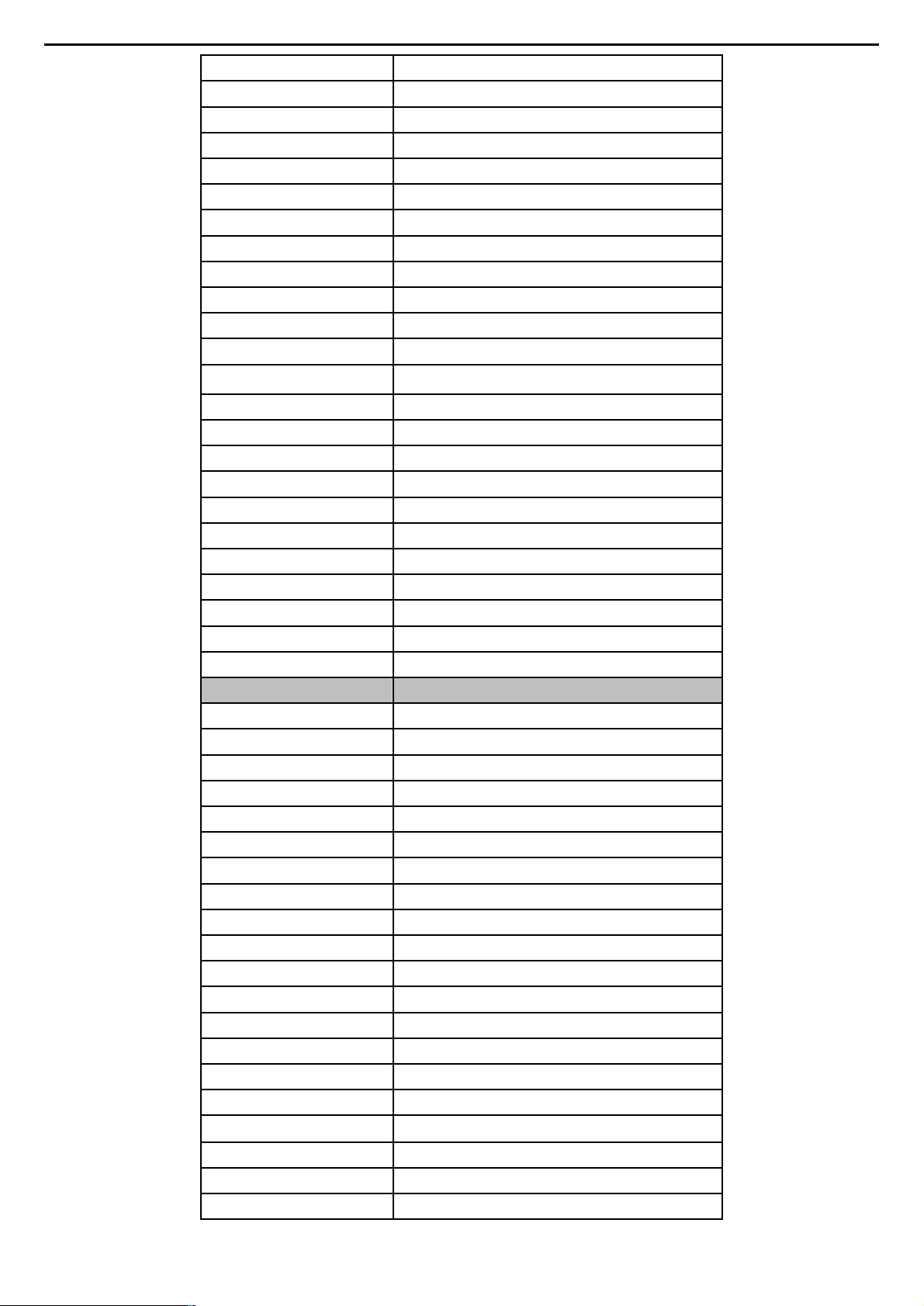
DI-3660 Router
9
SLIP
ISDN (PRI/BRI)
LLC2
SDLC
DLSW-SSP
VLAN
Network layer protocol
ARP
ARP Proxy
DNS
NAT
IP Filtering
ICMP
IGMP
DHCP client
NHRP
Routing protocol
Static routing
Policy-based routing
RIP v1, v2
OSPF v1, v2
BGP-4
DDR
IP Multicasting
DVMRP
PIM-DM/SM
Security
AAA
Radius
PAP
CHAP
TACAS+
Firewall
ACL
NAT
VPN
L2TP
GRE
IPSec
Quality of Service (QoS)
FIFO
PQ
CQ
CBWFQ
WFQ
RED
WRED
RTS
__________________________________________________________________________________________________________________
RSVP
Network reliability
HSRP
Port backup
Page 10

DI-3660 Router
10
Management
SNMP v1, v2, v3
RMON
Telnet
Voice application
Voice over IP
FAX over IP
H.323
G.729/G.729A/G.729B
G.723.1/G.723.1A
G.726
G.727
G.711
__________________________________________________________________________________________________________________
Page 11

DI-3660 Router
11
Mechanical design
Front panel
Rear panel
Dimension: 445mm x 410mm x 88mm (L x W x H)
Power
Feature Detailed Description
Power input 110 ~ 264VAC
Power frequency 47 ~ 63Hz
Power dissipation Max. 80W
Environmental specifications
Feature Detailed Description
Operating Temperature 0 ~ 40°C
Storage Temperature -20 ~ 65°C
Operating Humidity 10% ~ 85%, noncondensing
Identifying External Components
D-Link DI-3660 Router is shipped with standard configuration which includes a Console Port and an AUX Port.
The Table of the Feature of Standard Configured Port:
Name of Port Feature
Console Port
AUX Port
Besides, there are 6 Network/Voice interface module slots, a power plug, a power ON/OFF switch, and ground pole and a vent
for proper air circulation to avoid overheating.
Description of the Components on the Front Panel of the Router:
Rate 300bps— 115200bps, RJ45 Connector, No LED
Rate 1200bps— 57600bps, RJ45 Connector, No LED
__________________________________________________________________________________________________________________
Page 12

DI-3660 Router
12
Description of the Components on the Rear Panel of the Router:
The following table describes the components on the Router’s panel:
No
1 Power The device is powered ON
2 Console Connected to the monitored terminal through this port to monitor and configure
3 AUX
4 Ready1 LED ON when system has self-checked successfully.
5 Active1 LED ON when interface card and module is inserted in the slot.
6 Ready2 LED ON system has self-checked successfully.
7 Active2 LED ON interface card and module is inserted in the slot.
8 Ready3 LED ON when system has self-checked successfully.
9 Active3 LED ON when interface card and module is inserted in the slot.
10
11
12
13
14
Name Description
Connected to asynchronous Modem through this port; and the port uses the
specified communication cable.
Ready4 LED ON when system has self-checked successfully.
Active4 LED ON when interface card and module is inserted in the slot.
Ready5 LED ON when system has self-checked successfully.
Active5 LED ON when interface card and module is inserted in the slot.
Ready6 LED ON when system has self-checked successfully.
15
16
17
18
19
20
21
22 Power Switch Press upwards to turn the Router ON, press downwards to turn it OFF
23
Active6 LED ON when interface card and module is inserted in the slot.
SLOT1 Network interface modules slot.
SLOT2 Network interface modules slot.
SLOT3 Network interface modules slot.
SLOT4 Network interface modules slot.
SLOT5 Network interface modules slot.
SLOT6 Network interface modules slot.
Power Input
AC110~ 220V
__________________________________________________________________________________________________________________
Page 13

DI-3660 Router
13
Router Installation
Before you Begin
Warning: Only trained & qualified technician is allowed to install & maintain the equipment
This Chapter instructs you on how to install the D-Link DI-3660 Series Router.
The Chapter is divided into following sections:-
• Unpacking the Router.
• Safety Warnings and Recommendations.
• Tools and equipments required for installation.
• Installing the Router Case.
• Connecting Power to the Router.
• Connecting to the Console & Auxiliary Port of the Router.
• Connecting Network Modules.
Unpacking the Router
Before you proceed further, please check all items you received with your DI-3660 Router with this list to make sure the
package is complete. The complete package should include:
• One DI-3660 Router.
• One 100~240V AC power cord.
• One Console Cable (DRC-0001) for console connection.
• Rack mount kit including six screws and two mounting brackets.
• Installation Guide.
If any item is found missing or damaged, please contact your local D-Link Reseller.
Safety Warnings & Recommendations
Follow these guidelines to ensure general safety:
1. Keep the environment clear, dry, safe and dust-free during and after installation.
2. Avoid pulling power supply cable and interface cable vigorously.
3. Ensure that the mains AC power is conditioned using a Standard Power Surge suppressor.
4. It is recommended to use a UPS for continuous uninterrupted power.
5. Wear safety glasses when working under any conditions that might be hazardous to your eyes.
6. Do not touch the uncovered telephone-network cable directly.
7. Do not insert telephone-network cable connector to the Ethernet/Fast Ethernet port.
8. Do not work on the system or connect or disconnect cables during periods of lightning activity.
9. Console, Auxiliary & Ethernet connection is RJ-45 based, therefore before plugging corresponding cable it is
important that you properly check the cable type.
10. ISDN and Ethernet Cables are very similar to each other .It is important that you use the correct cable for each
connection else, your router could get damaged.
Tools and equipments required for installation
Following are the tools required for router installation:-
1. Screwdriver
2. ESD-preventive wrist strap
3. Appropriate connecting cable (the cable required for each card)
4. Console cable
5. Power supply cable
6. Terminal
__________________________________________________________________________________________________________________
Page 14

DI-3660 Router
14
Installing the Router Case
The router can be placed on a desktop or mounted in a 19” rack, depending upon your need. Regardless of where you place the
router make sure its cable jacks are accessible, LED indicators are visible and its ventilation holes are never blocked.
Installing the Router Case on Table
D-Link DI-3660 router may be placed on a smooth and secured table. Please check the access of power & communication
cables to the installation workplace.
Note: Do not place any heavy object on the router, this may damage the router.
Installing the Router Case in a 19” Rack
D-Link DI-3660 router can be fixed in a 19” rack using brackets provided with the router. When locking the case, ensure the
front panel of the router faces front. As illustrated below:
Note: The figure shown above is only the installation of one side; on the other side of the router, bracket will be installed on a
corresponding location of the case.
After the bracket is installed, you can install the router on the rack, the operation is as followings:
Connecting Power to the Router
Recommended AC power socket
A Three-pin power socket with a neutral point connector or a special power socket for the computer is recommended. The
neutral point of the power supply system in a building must be reliably grounded before connecting the AC power cord of the
router. Normally, the neutral point of the power supply system in a building will have been grounded during the construction
and wiring.
Connecting AC power cord
1. Confirm that the GND wire is correctly grounded.
2. Make sure that the power switch of the router is turned off, connect one end of the power cord to the AC input
socket on the router’s rear panel, and connect the other end to the AC outlet.
3. Switch the power switch of the router to ON position.
4. Check that the PWR LED on the front panel of the router is ON.
__________________________________________________________________________________________________________________
Page 15

DI-3660 Router
15
Connecting to the Console & Auxiliary Port of the Router
There is one Console port and one AUX port on D-Link DI-3660 Router. This section describes the features and usage of these
two ports.
Console Port
Transmission Rate supported is 1200bps-to-115200bps and it has a standard RJ45 Connector, Parity Check is optional, and has
Flow Control. A dedicated Console cable, DRC-0001, provided with the router is used to connect this port to a terminal device
like VT-100, or to the serial port of PC, and then use a terminal emulator (such as Windows Hyper terminal software) to
configure & monitor the D-Link DI-3660 Router functions. The communication parameter of the serial port on a PC has to be
set as: Rate: 9600bps rate, eight-bit data bits, one-bit stop bit, no Parity Check bit, and no flow control as shown in Figure :
The RJ-45 connector of the Console port is shown in the following figure, the male and female connectors are pin-to-pin
corresponding and the pin numbers 1-8 start from left to right.
The connection between the Console port of D-Link DI-3660 Router and the terminal device or PC serial port is illustrated as
below:
__________________________________________________________________________________________________________________
Page 16

DI-3660 Router
16
The pin of the Console port is defined in the following table:
Sr. No. Name Description
1 CD Carrier Detect
2 RXD Receive
3 DSR Data Send Ready
4 TXD Transmit
5 RTS Request to Send
7 DTR Data Ready
8 SG Signal Ground
The DRC-0001 cable is used to connect the Console port of D-Link DI-3660 Router with the external Console terminal
equipment or serial port of PC. One end of the DRC-0001 cable is a standard RJ45 eight-pin connector & the other end is
DB25 and DB9 connector. The RJ45 connector gets connected to the Console port of D-Link DI-3660 series router, the other
end you can choose one from the DB25 or DB9 port according to your serial port on terminal or PC. The pin connection of the
console cable DRC-0001 is showed in the following figure.
AUX Port— Auxiliary Port
The Transmission rate supported by AUX Port is 1200bps-to-115200bps and it has a standard RJ45 Connector, Parity Check is
optional, and has Flow Control. AUX Port can be directly connected to an asynchronous modem for remote console
configuration support or as a backup link. The communication parameter of the AUX port can be set as: Rate— 115200bps,
eight-bit data bits, one-bit stop bit, no Parity Check, no hardware Flow Control.
The auxiliary cable, DRC-0011 is used to connect the AUX Port with an external asynchronous modem. One end of the
DRC-0011 cable is a standard RJ45 eight pin connector and the other end is DB25 and DB9 female connector. The RJ45
connector gets connected to the AUX Port of the router and on the other end you choose one from DB25 or DB9 according to
the requirement of asynchronous serial port of Modem. The pin connection of the AUX cable DRC-0011 is showed in the
following figure.
__________________________________________________________________________________________________________________
Page 17

DI-3660 Router
17
Installing Network Modules
This section describes how to install WAN & Voice Network Modules in D-Link DI-3660 routers.
Before performing any of the following procedures, ensure that power to the Router is OFF.
Caution:
Do not insert the module into any slot of the router when power is ON or network cables are connected.
To install a Network Module in D-Link DI-3660 router, follow these steps:
1. Power OFF the router.
2. To avoid ESD voltage damaging the equipment, channel the router body to ground.
3. Remove all network interface cables, including telephone cables, from the rear panel.
4. Use a flat-blade screwdriver to remove the blank filler panel from the slot where you plan to install the card.
Save the filler panel for possible future use.
5. Align the module with the guides in the chassis and slide it gently into the slot as shown in the following figure.
6. Push the module into place until the edge connector is securely seated in the connector on the motherboard. Ensure
that each of the module’s captive screws lines up with its corresponding hole in the chassis.
7. Secure the captive mounting screws into the holes of the chassis using a flat-blade screwdriver.
8. After completion of the hardware installation, begin the software configuration (refer Software Installation Guide).
Network Module Combination Matrix
For choosing the correct Network Module for WAN & Voice connectivity please refer the Network Module Matrix
below.
No. Description Part Code SLOT1~6
1 One-port 10/100Base-TX DRM-1FE-TX Yes
2 Two-port 10/100Base-TX DRM-2FE-TX Yes
3 One-port 10/100Base-FX (Multi-Mode) DRM-1FE-FX Yes
4 One-port 10/100Base-FX (Single-Mode) DRM-1FE-FS Yes
5 One-port Ethernet + two-port serial,
Sync/Async (up to 2Mbps) DRM-1E2T
Yes
__________________________________________________________________________________________________________________
6 Two-port serial, async, and sync (up to
2Mbps) + one-port ISDN BRI DRM-2T1B
Yes
Page 18

DI-3660 Router
18
7 One-port Ethernet + one-port serial, async,
and sync (up to 2Mbps) + one-port ISDN
BRI
8 Four-port ISDN BRI S/T Interface DRM-4B-S/T Yes
9 4-port serial, async, and sync (up to 2Mbps) DRM-4T Yes
10 8-port serial, async, and sync (<128Kbps) DRM-8A/S Yes
11 8-port asynchronous serial DRM-8ASY Yes
12 16-port asynchronous serial DRM-16ASY Yes
13 One-port channelized E1 DRM-1CE1 Yes
14 Two-port channelized E1 DRM-2CE1 Yes
15 Four-port channelized E1 DRM-4CE1 Yes
16 Two-port FXS (including DSP) DRM-2FXS Yes
17 Two-port FXO (including DSP) DRM-2FXO Yes
18 Two-port E&M (including DSP) DRM-2E&M Yes
19 Four-port FXS (including DSP) DRM-4FXS Yes
20 Four-port FXO (including DSP) DRM-4FXO Yes
Yes
21 Four-port E&M (including DSP) DRM-4E&M Yes
22 Two-port FXS + two-port FXO DRM-2FXS&2FXO Yes
__________________________________________________________________________________________________________________
Page 19

DI-3660 Router
19
Troubleshooting
This chapter describes some troubleshooting techniques, incase of malfunctioning of DI-3660 router. After each description,
we have provided some instructions to help you to diagnose and resolve the problem. If you are not able to locate source of
problem, contact your local reseller or D-Link support center for further help.
The LED indicators indicate the current operation of the Router. The standard configuration indicators on the rear
panel of the router case are described in the following table:-
No Name Description
1 Power The router is powered ON.
2 Ready1
3 Active1
4 Ready2 LED ON when system has self-checked successfully.
5 Active2
6 Ready3 LED ON when system has self-checked successfully.
7 Active3
8 Ready4 LED ON when system has self-checked successfully.
9 Active4 LED ON when there is interface card and module inserted in the slot.
10 Ready5
11 Active5 LED ON when there is interface card and module inserted in the slot.
12 Ready6
13 Active6
LED ON when system has self-checked successfully.
LED ON when there is interface card and module inserted in the slot.
LED ON when there is interface card and module inserted in the slot.
LED ON when there is interface card and module inserted in the slot.
LED ON when system has self-checked successfully.
LED ON when system has self-checked successfully.
LED ON when there is interface card and module inserted in the slot.
Problem Powering Up the DI-3660 Router
None of the LEDs are ON when you power up the router:-
• Check the AC mains power is turned ON.
• Check Router power switch is turned ON.
• Check whether the power cord is properly connected to the Router.
Problem Configuring Router through Console port
Nothing is displayed on terminal:-
• Check whether router is powered ON properly.
• Check whether the router console port is properly connected to PC serial port.
• Check whether Terminal communication program (HyperTerminal) is configured properly.
Problems Connecting Network Module
Router does not detect or reboots after inserting Network Module:-
• Confirm that the network module is properly inserted in the slot.
• Check whether LED indication is proper in the front panel w.r.t. slot.
• The WIC/VIC Interface card might be faulty. Turn OFF router immediately and consult your reseller.
__________________________________________________________________________________________________________________
Page 20

DI-3660 Router
20
Router Maintenance
This section mainly describes how to maintain DI-3660 router.
Warning:
1. Before you open the case, please ensure you have discharged the static on your body and Router is powered OFF. Before
you perform any procedure, please read “ Safety Warning” .
2. Remove all power cables, network interface cables, including telephone cables, from the rear panel.
Opening Router Case
This part describes how to open the router’s case, the tools needed and the operation process.
Tools and equipments required for router maintenance, which are not included in the router’s standard configuration,
are:
1. Screwdriver
2. Anti-static wrist strap
Follow the steps to open the cover:
Step1: Make sure the Router is powered OFF (toggle the switch to OFF position), and remove the AC power plug
Step2: Remove all the cables connected to the router’s rear panel
Step3: Use screwdriver to take off the screws (refer fig1 below), and keep the screws aside.
Step4: Hold both sides of the router cover and take it out in the upward direction as shown in fig2 below
Step5: After you take off the router cover, place the cover safely. You will see the main-board as shown in the following
figure:
Note: After you take off the router cover, place it securely. Don’ t crush or impact the cover.
Close the Case
This section describes the steps of placing the router cover and closing the case.
Step1: Follow the arrows in figure 1 and put the cover by matching corresponding screw holes.
__________________________________________________________________________________________________________________
Page 21

DI-3660 Router
21
Step2: Close the joint edge of the router cover as shown in fig2 above
Step3: Drive the screws in and tighten them with the screwdriver
Step4: Reinstall the router on the rack or the table
Step5: After closing the router cover, you can connect all the cables
Upgrade System Memory
SDRAM Installation
This section describes how to upgrade the memory of DI-3660 Router.
1. Turn OFF the power supply switch of DI-3660 and remove the AC power plug
2. Follow the steps of “ Open the case” to take off the router cover
3. Refer to the following figure to find the location of SDRAM DIMM slot
Fig. 1
4. Release the locking spring clips on both sides of SDRAM DIMM with your thumbs carefully (as shown in Fig.2 below).
When SDRAM springs out of its slots, you can pull out the original SDRAM vertically (as shown in Fig.2).
Note: If you cannot pull out the SDRAM, check if it is locked by any other object, and then follow the steps above to try
again.
Fig.2
5. To insert new SDRAM into the SDRAM DIMM slot make the golden finger edge of the new SDRAM downwards as show
in fig 2 above. Hold the top edge of the SDRAM with your forefingers and thumbs and insert it into the SDRAM DIMM slot
vertically. The two notches of the SDRAM fit into the two bulges in the SDRAM DIMM slot (as shown in Fig.2).
6. Shut the locking spring clips on the both ends of SDRAM DIMM slot to fix the SDRAM (as shown in Fig.2)
7. You have finished the installation of SDRAM, please follow the steps of “ Close the case” as shown in Router Maintenance
Section.
Upgrading FLASH Memory
The standard configuration of FLASH in DI-3660 router is 8 Mb. If you want to upgrade it, you can insert Flash memory into
the Flash Memory slot on the main-board of the router. The following steps instruct you how to upgrade the Flash memory.
1. Turn OFF the power supply switch of DI-3660 and remove the AC power plug
2. Follow the steps of “ Open the case” to take off the router cover
__________________________________________________________________________________________________________________
Page 22

DI-3660 Router
22
3. Refer to the following figure to find the location of Flash Memory slot and switch on DI-3660
4. If there is a Flash Card in the slot already, you should uninstall the existing Flash Card first. Push the spring handle of Flash
Memory slot with your fingers as in the direction of arrow 1, and the Flash Card in the slot will spring out, then you can take
out Flash Card in the direction of arrow 2;
5. Identify the edge with the female connectors on the new Flash Card. Insert the Flash Card with this edge going first into the
Flash memory slot (see the following figure below for side view of the Flash Card).
Note: If the Flash Card doesn’t enter into the Flash memory receptacle, don’t push it in by force. Take out Flash Card
and try again with the other side upwards.
6. Push Flash Card into Flash memory receptacle horizontally as shown in the figure below:
7. Find the location of the switch in the figure showing the location of the Flash memory slot and put ON switch #2.
8. After you finish installation, please follow the steps of “ Close the case” as shown in Router Maintenance Section.
__________________________________________________________________________________________________________________
Page 23

DI-3660 Router
23
Offices
Australia D-Link Australasia
1 Giffnock Avenue, North Ryde, NSW 2113, Sydney, Australia
TEL: 61-2-8899-1800 FAX: 61-2-8899-1868
TOLL FREE (Australia): 1300 766 868
TOLL FREE (New Zealand): 0800-900900
URL: www.dlink.com.au
E-MAIL: support@dlink.com.au & info@dlink.com.au
Brazil D-Link Brasil Ltda.
Rua Tavares Cabral 102 - Conj. 31 e 33
05423-030 Pinheiros, Sao Paulo, Brasil
TEL: (5511) 3094 2910 to 2920 FAX: (5511) 3094 2921
URL: www.dlink.com.br
Canada D-Link Canada
2180 Winston Park Drive, Oakville,
Ontario, L6H 5W1 Canada
TEL: 1-905-829-5033 FAX: 1-905-829-5223
BBS: 1-965-279-8732 FTP: ftp.dlinknet.com
TOLL FREE: 1-800-354-6522
URL: www.dlink.ca E-MAIL: techsup@dlink.ca
Chile D-Link South America (Sudamé rica)
Isidora Goyenechea 2934
Oficina 702, Las Condes, Santiago, Chile
TEL: 56-2-232-3185 FAX: 56-2-232-0923
URL: www.dlink.com.cl
China D-Link Beijing
Level 5,Tower W1,The Tower,Oriental Plaza
No.1,East Chang An Ave., Dong Cheng District
Beijing,100738,China
TEL: (8610) 85182529/30/31/32/33
FAX: (8610) 85182250
URL: www.dlink.com.cn E-MAIL: webmaster@dlink.com.cn
Denmark D-Link Denmark
Naverland 2, DK-2600 Glostrup, Copenhagen, Denmark
TEL: 45-43-969040 FAX: 45-43-424347
URL: www.dlink.dk E-MAIL: info@dlink.dk
Egypt D-Link Middle East
7 Assem Ebn Sabet Street, Heliopolis, Cairo, Egypt
TEL: 202-624-4615 FAX: 202-624-583
URL: www.dlink-me.com
E-MAIL: support@dlink-me.com & dlinkegypt@dlink-me.com
Finland D-Link Finland
Pakkalankuja 7A, 01510 Vantaa, Finland
TEL: 358-9-2707-5080 FAX: 358-9-2707-5081
URL: www.dlink-fi.com
France D-Link France
Le Florilege, No. 2, Allé e de la Fresnerie,
78330 Fontenay-le-Fleury, France
__________________________________________________________________________________________________________________
Page 24

DI-3660 Router
24
TEL: 33-1-3023-8688 FAX: 33-1-3023-8689
URL: www.dlink-france.fr
E-MAIL: info@dlink-france.fr
Germany D-Link Central Europe (D-Link Deutschland GmbH)
Schwalbacher Strasse 74, D-65760 Eschborn, Germany
TEL: 49-6196-77990 FAX: 49-6196-7799300
BBS: 49-(0) 6192-971199 (analog) & BBS: 49-(0) 6192-971198 (ISDN)
INFO: 00800-7250-0000 (toll free) & HELP: 00800-7250-4000 (toll free)
REPAIR: 00800-7250-8000 & HELP: support.dlink.de
URL: www.dlink.de & E-MAIL: info@dlink.de
India D-Link India
Plot No.5, Kurla -Bandra Complex Rd., Off Cst Rd.,
Santacruz (East), Mumbai, 400 098 India
TEL: 91-022-2652-6696/6788/6623
FAX: 91-022-2652-8914/8476
URL: www.dlink.co.in
E-MAIL: service@dlink.co.in & tushars@dlink.co.in
Italy D-Link Mediterraneo Srl/D-Link Italia
Via Nino Bonnet n. 6/B, 20154, Milano, Italy
TEL: 39-02-2900-0676 FAX: 39-02-2900-1723
URL: www.dlink.it E-MAIL: info@dlink.it
Japan D-Link Japan
10F, 8-8-15 Nishi-Gotanda, Shinagawa-ku, Tokyo 141, Japan
TEL: 81-3-5434-9678 FAX: 81-3-5434-9868
URL: www.d-link.co.jp E-MAIL: kida@d-link.co.jp
Netherlands D-Link Benelux
Lichtenauerlaan 102-120, 3062 ME Rotterdam, Netherlands
TEL: +31-10-2045740 FAX: +31-10-2045880
URL: www.d-link-benelux.nl & www.dlink-benelux.be
E-MAIL: info@dlink-benelux.com
Norway D-Link Norway
Karihaugveien 89, 1086 Oslo
TEL: 47-22-309075 FAX: 47-22-309085
SUPPORT: 800-10-610 & 800-10-240 (DI-xxx)
URL:www.dlink.no
Russia D-Link Russia
129626 Russia, Moscow, Graphskiy per., 14, floor 6
TEL/FAX: +7 (095) 744-00-99
URL: www.dlink.ru E-MAIL: vl@dlink.ru
Singapore D-Link International
0 1 International Business Park, #03-12 The Synergy,
Singapore 609917
TEL: 65-6774-6233 FAX: 65-6774-6322
E-MAIL: info@dlink.com.sg URL: www.dlink-intl.com
South Africa D-Link South Africa
Einstein Park II, Block B
102-106 Witch-Hazel Avenue
Highveld Technopark
Centurion, Gauteng, Republic of South Africa
__________________________________________________________________________________________________________________
Page 25

DI-3660 Router
25
TEL: +27-12-665-2165 FAX: +27-12-665-2186
URL: www.d-link.co.za E-MAIL: attie@d-link.co.za
Spain D-Link Iberia S.L.
Sabino de Arana, 56 bajos, 08028 Barcelona, Spain
TEL: 34 93 409 0770 FAX: 34 93 491 0795
URL: www.dlink.es E-MAIL: info@dlink.es
Sweden D-Link Sweden
P. O. Box 15036, S-167 15 Bromma, Sweden
TEL: 46-8-564-61900 FAX: 46-8-564-61901
URL: www.dlink.se E-MAIL: info@dlink.se
Taiwan D-Link Taiwan
2F, No. 119, Pao-chung Road, Hsin-tien, Taipei, Taiwan
TEL: 886-2-2910-2626 FAX: 886-2-2910-1515
URL: www.dlinktw.com.tw E-MAIL: dssqa@dlinktw.com.tw
Turkey D-Link Turkiye
Beybi Giz Plaza, Ayazaga Mah. Meydan Sok. No. 28
Maslak 34396, Istanbul-Turkiye
TEL: 90-212-335-2553 (direct) & 90-212-335-2525 (pbx)
FAX: 90-212-335-2500 E-MAIL: dlinkturkey@dlink-me.com
E-MAIL: support@dlink-me.com
U.A.E. D-Link Middle East FZCO
P.O. Box18224 R/8, Warehouse UB-5
Jebel Ali Free Zone, Dubai – United Arab Emirates
TEL: (Jebel Ali): 971-4-883-4234
FAX: (Jebel Ali): 971-4-883-4394 & (Dubai): 971-4-335-2464
E-MAIL: dlinkme@dlink-me.com & support@dlink-me.com
U.K. D-Link Europe (United Kingdom) Ltd
4th Floor, Merit House, Edgware Road, Colindale, London
NW9 5AB United Kingdom
TEL: 44-020-8731-5555 SALES: 44-020-8731-5550
FAX: 44-020-8731-5511 SALES: 44-020-8731-5551
BBS: 44 (0) 181-235-5511
URL: www.dlink.co.uk E-MAIL: info@dlink.co.uk
U.S.A. D-Link U.S.A.
53 Discovery Drive, Irvine, CA 92618, USA
TEL: 1-949-788-0805 FAX: 1-949-753-7033
INFO: 1-800-326-1688 URL: www.dlink.com
E-MAIL: tech@dlink.com & support@dlink.com
__________________________________________________________________________________________________________________
Page 26

DI-3660 Router
26
Registration Card
Print, type or use block letters.
Your name:Mr./Ms ____________________________________________________
Organization: _____________________________Dept. _______________________
Your title at organization:_______________________________________________
Telephone: ______________________ Fax: ___________________________
Organization's full address:____________________________________________________________
Country:________________ Date of purchase (Month/Day/Year) :_____________
Product
Model
(* Applies to adapters only)
Product was purchased from:
Reseller's name:___________________________________________Telephone:______________ Fax:_________________ Reseller's full address:
_______________________________________________________________________
Answers to the following questions help us to support your product:
1.Where and how will the product primarily be used?
oHome oOffice oTravel oCompany Business oHome Business oPersonal Use
2. How many employees work at installation site?
o1 employee o2-9 o10-49 o50-99 o100-499 o500-999 o1000 or more
3. What network protocol(s) does your organization use ?
oXNS/IPX oTCP/IP oDECnet oOthers_____________________________
4. What network operating system(s) does your organization use ?
oD-Link LANsmart oNovell NetWare oNetWare Lite oSCO Unix/Xenix oPC NFS o3Com 3+Open oBanyan Vines oDECnet Pathwork Windows NT □
Windows NTAS Windows '95Others_________________________________□□□
5. What network management program does your organization use ?
D□ -View HP OpenView/Windows HP OpenView/Unix SunNet Manager Novell NMSNetView 6000 □□□□□
Others__□ ______________________________________
6. What network medium/media does your organization use ?
Fiber□ -optics Thick coax Ethernet Thin coax Ethernet 10BASE□□□-T UTP/STP100BASE□ -TX 100BASE□ -T4 100VGAnyLAN □
Others_________________□
7. What applications are used on your network?
Desktop publishing Spreadsheet Word processing CAD/CAMDatabase management Accounting Others_____________________□□□□□□□
8. What category best describes your company?
Aerospace Engineering Education Finance Hospital Legal Insura□□□□□□□nce/Real Estate ManufacturingRetail/Chainstore/Wholesale Government □□□
VAR System house/company Transportation/Utilities/Communication □□□ Other________________________________□
9. Would you recommend your D-Link product to a friend?
Yes No Don't know y□□□ et
10.Your comments on this product?______________________________________________________________
Product Serial
No.
* Product installed in type of
computer (e.g., Compaq
486)
* Product installed in
computer serial No.
__________________________________________________________________________________________________________________
Page 27

DI-3660 Router
27
__________________________________________________________________________________________________________________
