D-Link DE-220PCT, DE-220PT User Manual
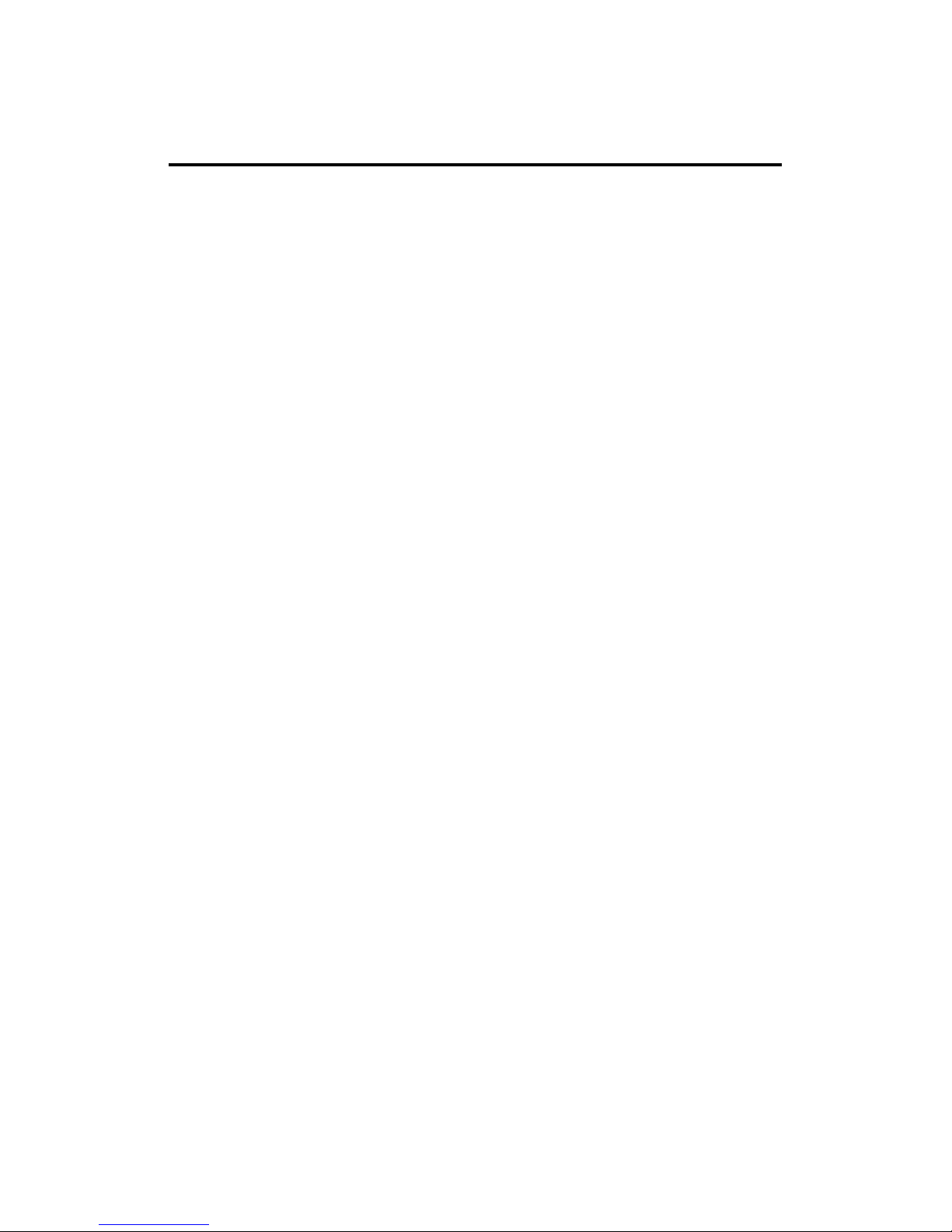
Introduction
The D-Link DE-220P Series is a new line of Plug and
Play
Ethernet adapters based on the technology of DLink’s best-selling DE-220 Ethernet adapters. Plug
and Play(PnP) technology provides automatic configuration of newly installed devices without user
intervention, eliminating much guess-work from installation of PC upgrades.
Ease of use is the hallmark of the DE-220P Series.
After installing a DE-220P Series card, configuration
is exceedingly simple for both traditional (non-PnP)
systems and the newer PnP-compliant systems.
For PnP systems, simply install the DE-220P Series
card into an expansion slot. Configuration by the system software then proceeds automatically. If multiple
network interface cards are installed, the PnP system
guarantees that there are no conflicts among them.
For non-PnP systems, just install the DE-220P Series
adapter into an available expansion slot, then run the
supplied setup program, setup.exe. Online help an-
sw ers your questio ns , and an advan ce d diagnosti c
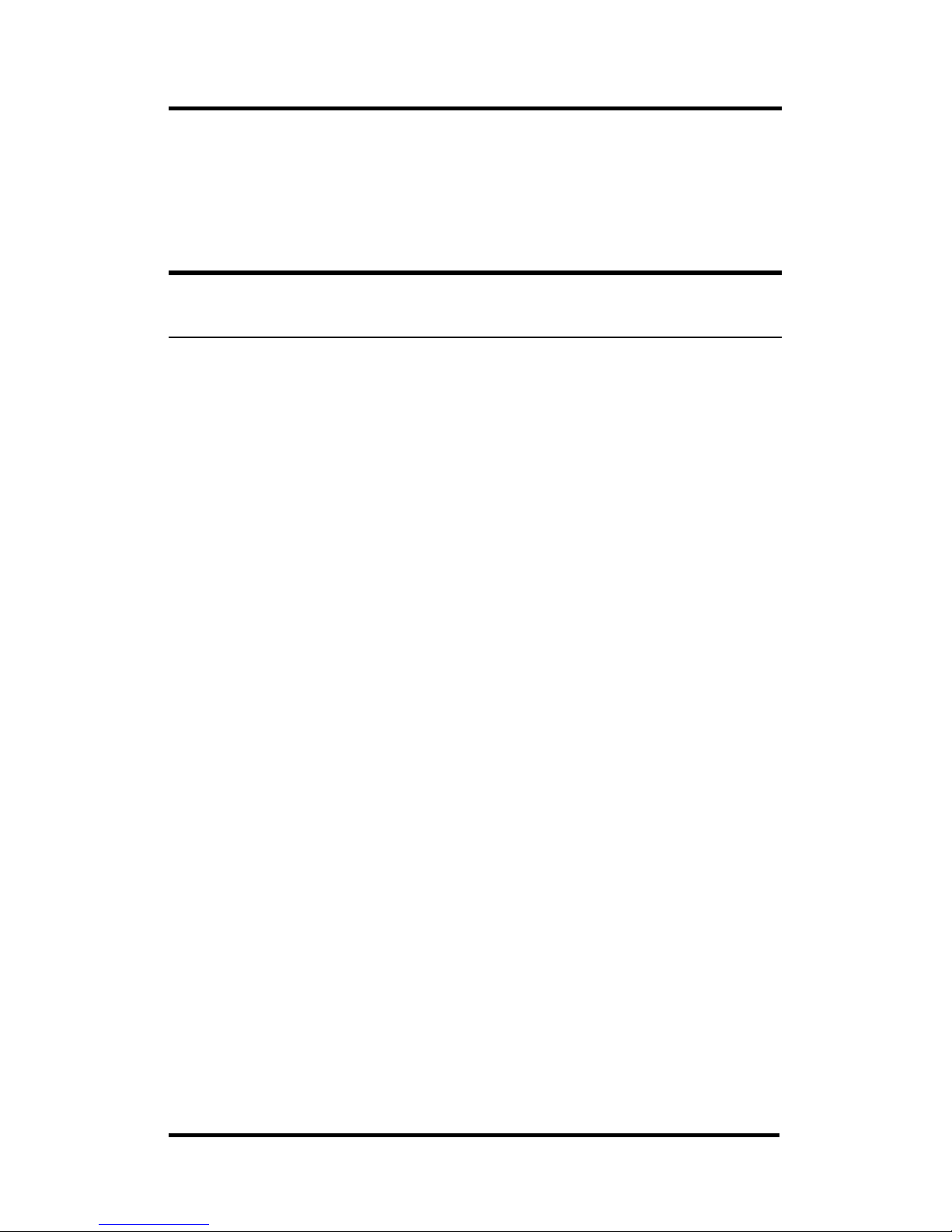
DE-220P Series Ethernet Adapter / User’s Guide
2
Introduction
program is supplied for testing adapter functions and
commu nicat io n with oth er computer s on t he n etw ork.
Features
DE-220P Series Ethernet adapters comply with IEEE
802.3 Ethernet standards, and use VLSI components
for enhanced reliability. The following features distinguish D-Link DE-220P Series Ethernet adapters:
♦ Easy Installation
DE-220P Series Ethernet adapters have no
physical jumpers or DIP switches. Thus it is
never necessary to remove a DE-220P Series card
in order to reconfigure. When installed in a PnPcompliant system, configuration is handled
entirely by system software, with no user
intervention. In non-PnP systems, configuration
is accomplished by running the supplied setup
program.
♦ Support for 16-bit Expansion Slots
DE-220P Series Ethernet cards can be installed in
16-bit (AT-style) expansion slots.

DE-220P Series Ethernet Adapter / User’s Guide
Introduction
3
♦ DE-2000 Drivers
DE-220P Series Ethernet adapters are fully
compatible with network drivers for Novell NE2000 adapters.
♦ Diagnostic Program
A supplied diagnostic program tests all functions
of the DE-220P Series adapter and verifies its
communication with another computer on your
network.
♦ LEDs
Two LEDs provid e net work state in format ion:
1. PWR/Tx Indicator
Steady green (Power indicator) shows that the
adapter has power (computer power is ON and
power is supplied to the adapter).
Flashing green (Transmission indicator) shows
that the computer is transmitting onto the network. This function applies only when the
network me d ium is t w isted- p air cab le.
1
1
See Footno te 5, Page 2- 12.
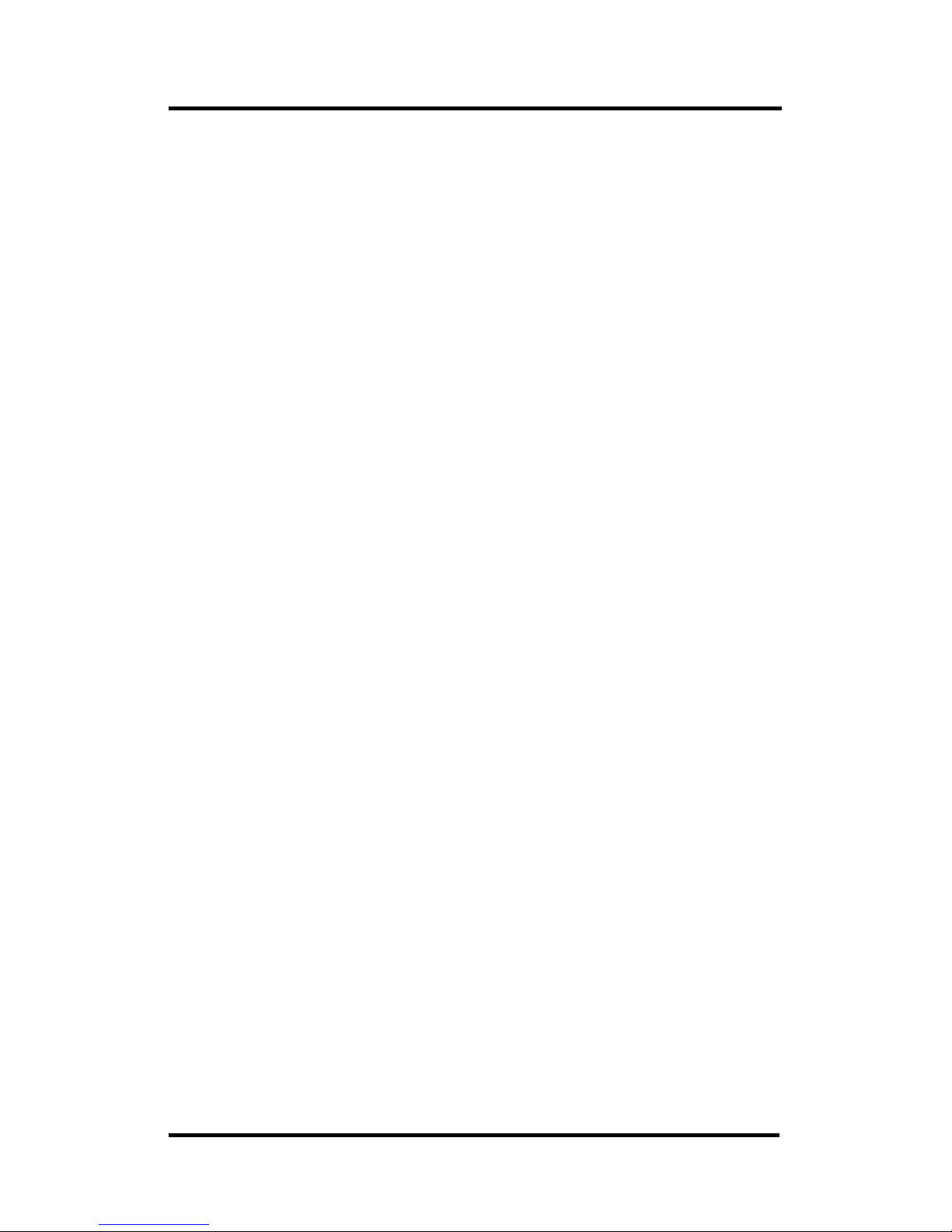
DE-220P Series Ethernet Adapter / User’s Guide
4
Introduction
2. LNK/Rx Indicator
Steady green (Linkage indicator) shows that there
is a good data linka ge to the net wor k.
Flashing green (Reception indicator) shows that
the computer is receiving from the network. This
function applies only when the network medium is
twisted-pair cable.
2
♦
Re mote boot opt ion
A Remote Boot ROM is available per optional order. The Remote Boot ROM easily snaps into a
mount on the DE-220P Series card to provide for
remote booting of computers which do not store a
boot program.
♦ Runs a wide variety of networking s oftware
DE-220P Series Ethernet adapters can be used with
these networking systems:
D-Lin k LANsmart D-Lin k TCP/I P for DOS
NDIS driver Novell NetWare 3.x and
4.x OD I driver
MS LAN Manager Windows for Workgroups
2
See Footnote 5, Page 2-12.
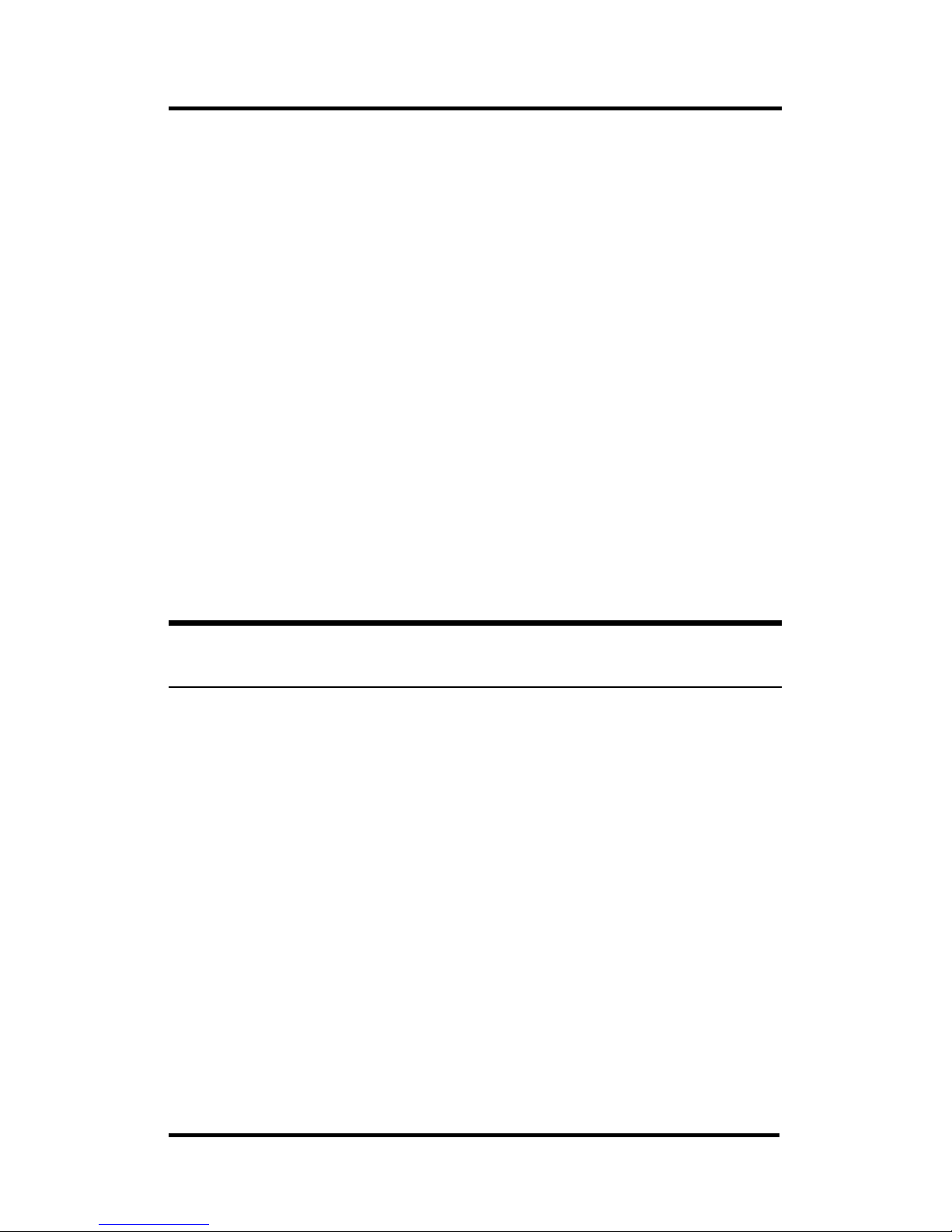
DE-220P Series Ethernet Adapter / User’s Guide
Introduction
5
Windows 95 Windows NT & Windows
NT Advanced Ser ver
SUN PC-NFS DEC Pathworks
Banyan VINES IBM LAN Server & PC
LAN Support Program
Packet Driver 3Com 3+Open & 3Com
3+Share
FTP PC/TCP WIN/TCP Pathway Ac-
cess for DOS
SCO UNIX AT&T UNIX
UNIXware Solaris UNIX
Overview of PnP
Plug and Play technology (PnP) is defined by Plug and
Play ISA Specification v.1.0a. A fully functional PnP
system includes a PnP-compliant operating system,
a PnP system BIOS, and PnP-compliant interface cards.
Windows 95 is the first popular PnP-compliant operating system. Computer mainboards with PnP BIOS’s
are just reaching the market.
In the interim, PnP technology still provides substantial benefits. For example, after installing a non-PnPcompliant Ethernet adapter card (a traditional, nonPnP
-
compliant card may be called a legacy card) into

DE-220P Series Ethernet Adapter / User’s Guide
6
Introduction
an expansion slot of a PnP-compliant mainboard, the
user can run the ISA Configuration Utility (ICU) to
configure the adapter.
