Page 1

Portable Wi-Fi Audio Streaming Speaker
User Manual
XC-5230
Page 2
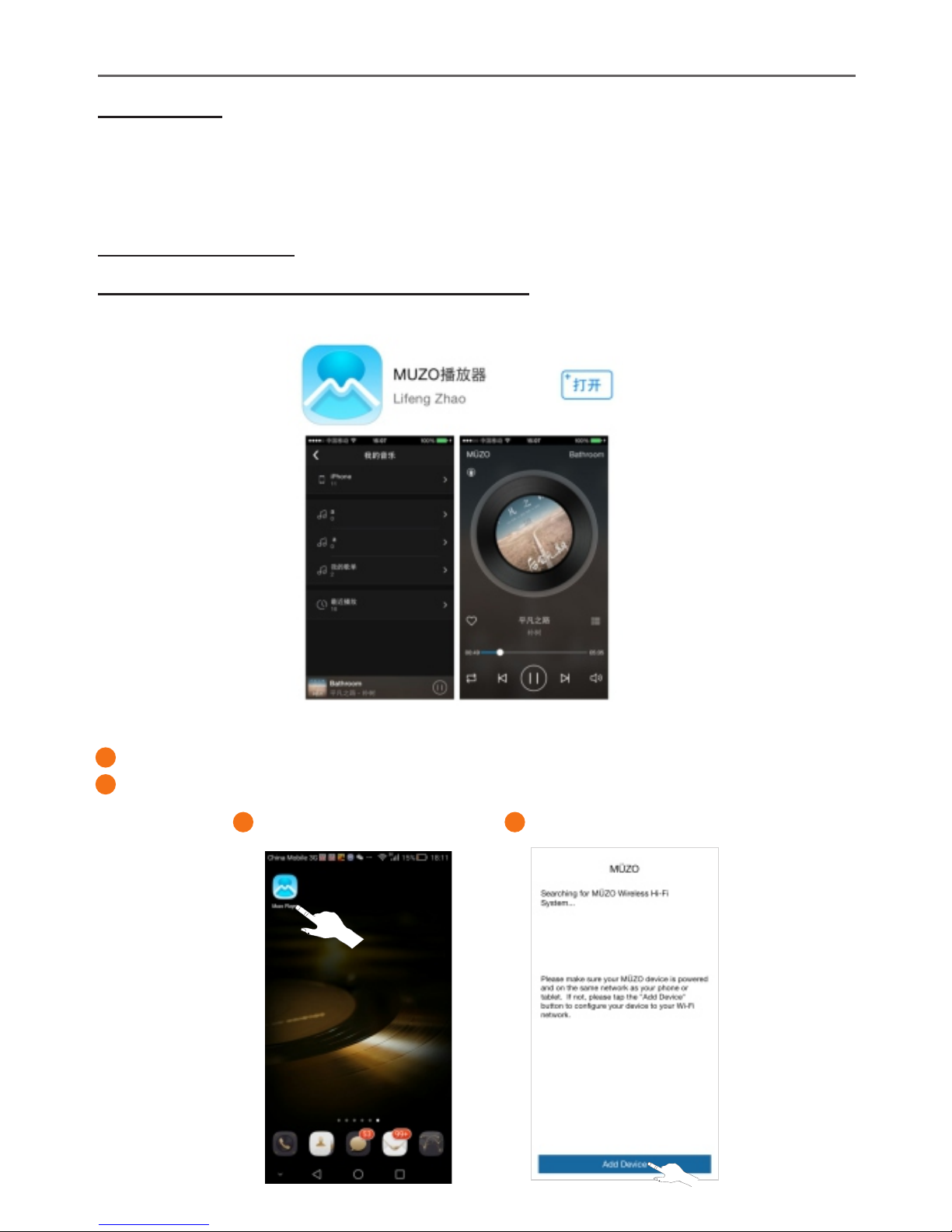
Wi-Fi Smart Speaker
1 x Wi-Fi Speaker
1 x Micro USB cable
1 x Power Supply
1 x 3.5mm audio cable
Box Contents
Operating Instructions
1.Search for Muzo Player in App Store, and install it.
2. Connect the speaker(s) to your Wi-Fi network.
Press and hold the power button for 3 seconds to turn on the speaker;
Connect your smart device(s) to the same router;
1
2
Open MUZO APP;
3
Add a new speaker;;
4
How to Connect Wi-Fi Speakers by Muzo App
Page 3
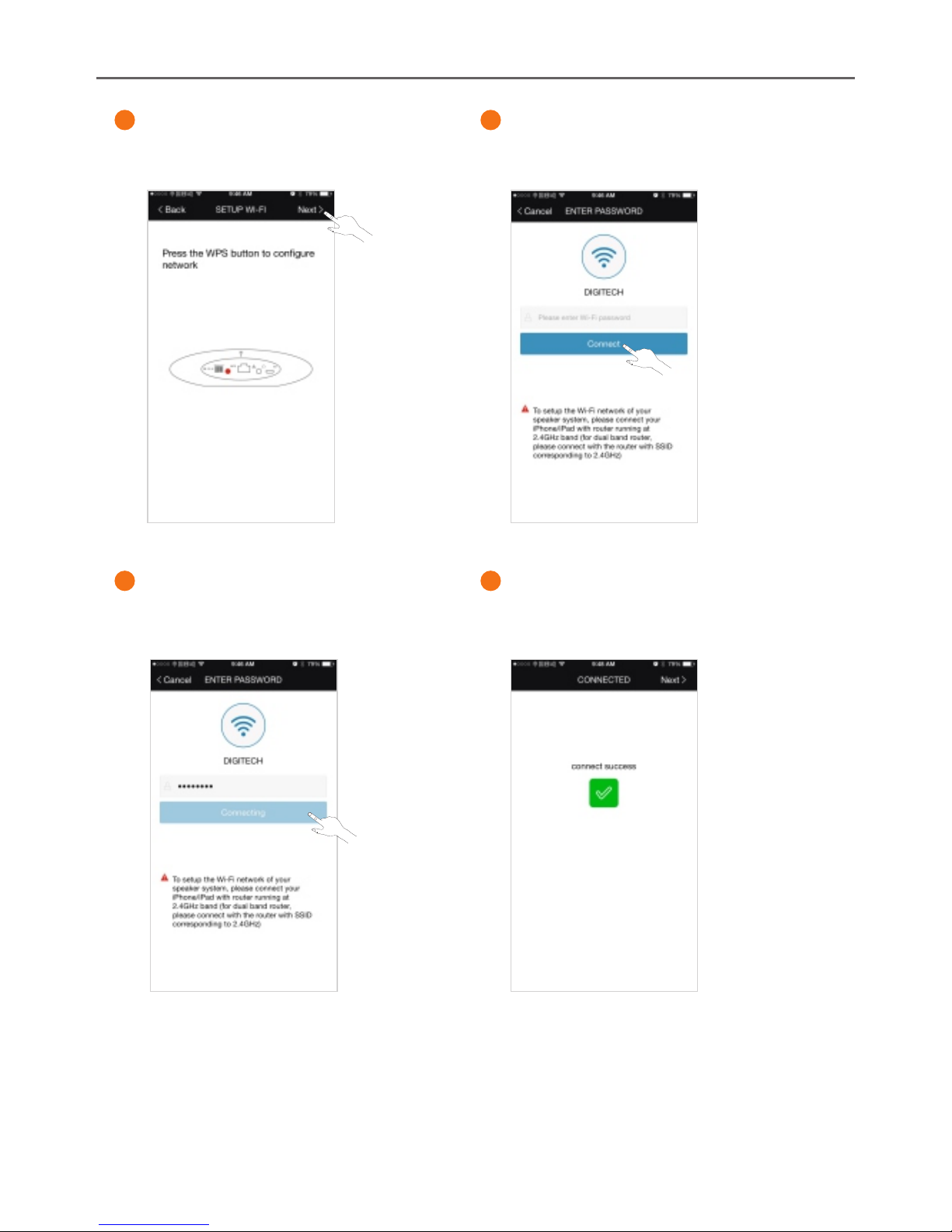
Wi-Fi Smart Speaker
6
Input the router password
and press Connect;
5
Short press the WPS key. After
hearing Wi-Fi Searching, go to
NEXT;
7
While the speaker is connecting
to the router, you will hear the
Wi-Fi Connecting;
8
After the speaker is connected,
you will hear the Wi-Fi Connected,
then go to Next;
Page 4
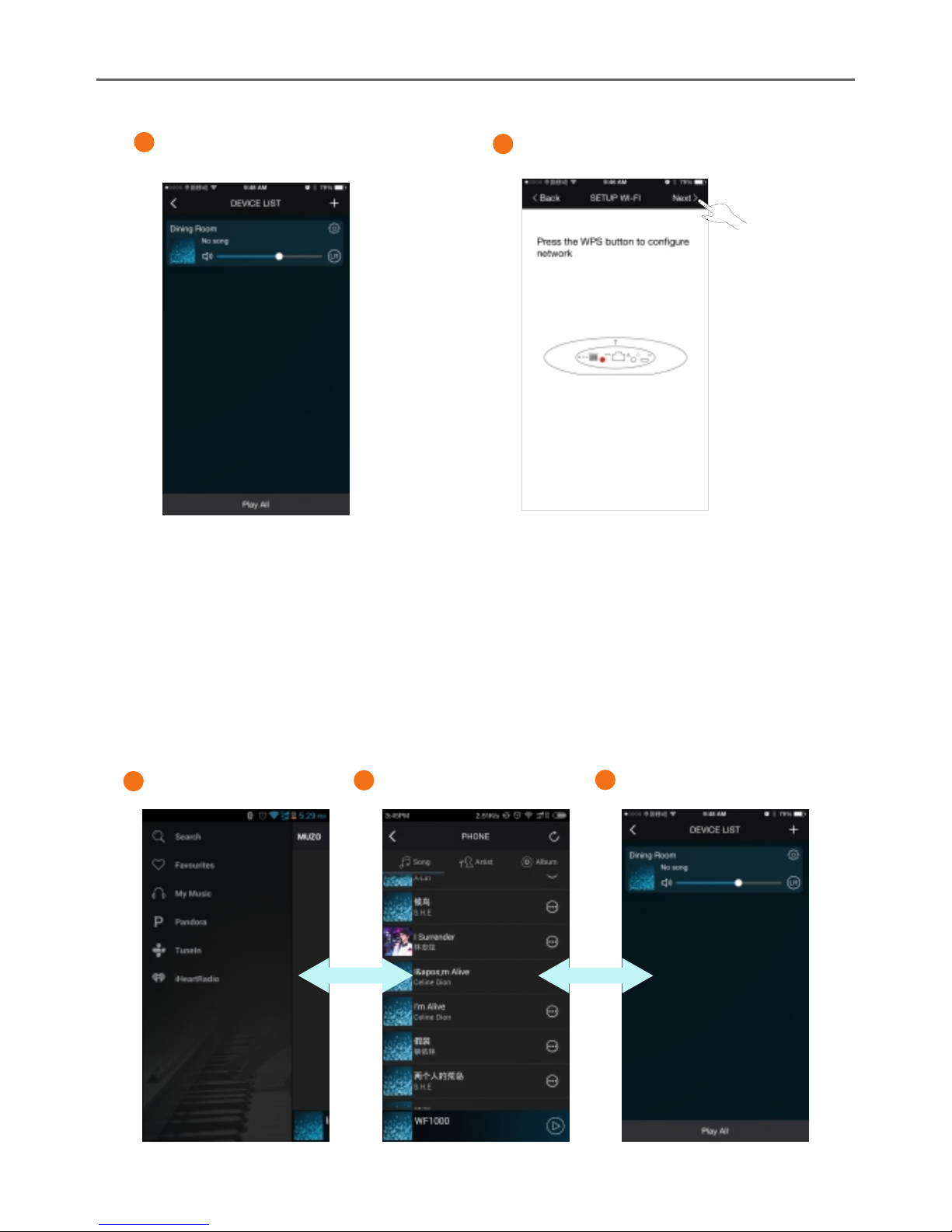
3. Add another speaker to the Wi-Fi network.
1
Wi-Fi Smart Speaker
Press the + icon on the
DEVICE LIST page;
2
Follow steps 5 to 8 of point 2.
4. Mobile devices directly connect to the speaker.
If there is no router , please connect your smar t device to your speaker by
Wi-Fi directly, then you can play the local music through MUZO app. or any
other apps tha t suppor t AirPlay, DLNA or Spotify Connect.
5. App Interface
Device List.
Music list & player;
2
3
Menu;
1
There are 3 interfaces, Menu, Music list & player and Device List, can be
switched by sliding on the screen.
Page 5

Wi-Fi Smart Speaker
Menu
1
Search: search for music from internet by Pandora engine.
Favourites: favourite music list.
My Music: can choose music from mobile phone/upnp/play list.
Pandora: online music.
TuneIn: internet radio.
a
b
c
d
e
f
2
Device List
3
Player
iHeartRadio: internet radio.
Volume control
Play/Pause all device
s
Device name
Switch among Left ch, Right ch and stereo
Setting: can rename the device
Add new device (speaker)
Refresh device list (for Android devices only)
g
Line in
Add to favourites
Playlist
Repeat mode
Previous
Play/Pause
Next
Volume control
Page 6

Wi-Fi Smart Speaker
6.Multi-room Function
In the DEVICE LIST, all devices(speakers) can be Multi Mode or Solo Mode.
Solo Mode: All devices play
music separately.
Multi Mode: All devices in the same group
play the same song at the same time. Any
device can be L-ch, R-ch or stereo.
a
b
How to connect Wi-Fi speakers by DLNA and AirPlay from mobile device
Once the speaker is set up via your router, connect the speaker and the smar t
device in the same network as the Muzo app.
For DLNA (Requires a DLNA enabled player):
Find the DLNA share icon in the music player to stream the music to the speaker.
Note: Sometimes, the DLNA on the player is required to be set to the open state first.
DLNA share icon
Tips: Please note that the location of the share icon may be dif ferent from
player to player.
Page 7

For AirPlay (Requires an Airplay enabled player):
Find the AirPlay share icon on iPhone/iPad/iPod to stream the music
to the speaker.
Wi-Fi Smart Speaker
AirPlay share icon
Tips: Please note that the location of the share icon may be dif ferent from
player to player.
How to connect the Speaker by DLNA from PC
The speaker must first be connected to the same network as the PC
For DLNA playback, a DLNA enabled player is required (For example
Windows Media Player, etc).
To connect your speaker to your home networ k:
1. Connect your speaker to your home network.
This may involve connecting an Ethernet cable from your speaker or other
computer to your wired network or it may involve configuring your speaker
or other computer to use a wireless network adapter to connect to your
wireless network.
2. Turn the speaker on, and then follow any configuration instructions tha t
may be required.
Page 8

Turn on media sharing
If media sharing is not already turned on, you need to turn it on. To tur n on
media sharing
1.Click the ar row below the Library tab, and then click Media Sharing.
Wi-Fi Smart Speaker
2.In the Media Sharing dialogue box, select the Share my media check box.
Page 9

Wi-Fi Smart Speaker
If you want to share your media with the computer or device you have
selected, click Allow.
If you don't want to share your media with the computer or device you
have selected, c lick Deny.
2. Do one of the following:
For information about how to customise what media you share with the device,
see "Change settings for sharing media" in Windows Media Player Help.
Note that you can also allow or deny devices by clicking the notification that
appears when the Player detects a new device on your network.
Play shared media
After you have allowed your computers and speaker to access your Player library,
you are ready to use your speaker or other computer to select content to play.
Note: Set up may differ depending on DLNA player used.
Choose which devices to share your media with
After you turn on media sharing, you need to select the devices that should
have access to your Player library.
1. In the list of devices below the Share my media to check box, select a device
(For example XC-5230).
Page 10

Product Diagram
Wi-Fi Smart Speaker
Tips:L for long press, S for shor t press.
USB mode
indicator
Wi-Fi mode
indicator
Vol- (L)
Previous (S)
Vol+ (L)
Next (S)
SD mode
indicator
AUX mode
indicator
Mode change (L)
Play/Pause (S)
Turn on/off (L)
WPS (S)
Page 11

Trouble Shooting
Wi-Fi Smart Speaker
1. If your smar t device is connected to a 5GHz router, the speaker cannot receive
the connecting request sent by the smar t device. This device operates on
2.4GHz frequency.
2. The router is connected with your smart device by Enterprise WPA which is not
supported by the speaker
3. Limitations from the router as follows:
A. The router is set to configure static IP.
B. The router is set a MAC address restriction, only given addresses can
connect to it.
C. The router is set as a internal por tal, which means after connecting to
the router, the smar t device will appear a pop-up page automatically or
by hand. Users need to enter a password to connect the internet, but,
this action is not available for the speaker
4. A restriction set by the IGMP of the router may lead to failing to add device.
5. A bad network environment, long distance from the router and weak signal
will lead to failing to add the device.
Output power: 8W x 2 RMS
Frequency: 2.4GHz
Speaker Size: 2.5” x 2
Battery Capacity: 7.4V 1800mAh
Exter nal Audio Model: 3.5mm AUX/SD/USB
Product Size: (L) 240mm x (W) 79mm x (H) 98mm
Specifications
Distributed by:
TechBrands by Electus Distribution Pty.Ltd.
NSW 2116 Australia
Ph: 1300 738 555
Int'l: +61 2 8832 3200
Fax: 1300 738 500
www.techbrands.com
