Page 1

TRIO%Firmware%Update%(March%2016)%
MCU:%Production%1.4!
DSP:%%%Production%3.0!
!
!
The!new!Trio!firmware!update!provides!the!following!new!functions:!
Pre-Selecting,a,Style,
The!TRIO!can!be!programmed!to!default!to!a!pre-selected!style!each!time!you!teach!the!TRIO!a!song!
part.!
To%pre-select%a%style:!
1. Before!teaching!the!TRIO!your!song!part!(LEARN!LED!flashing!red!slowly),!turn!the!STYLE!knob!to!
pre-select!the!style!that!you!want.!The!selected!style!will!flash!in!sync!with!the!LEARN!LED,!
indicating!that!this!style!will!override!the!automatic!style!selection.!Pre-selected!styles!will!remain!
in!effect!for!all!empty!parts,!unless!changed.!
2. To!return!to!automatic!style!selection!at!any!time!before!teaching!a!new!part,!turn!the!STYLE!knob!
until!none!of!the!STYLE!LEDs!are!lit.!
!!
Tempo,Interpretation,Using,the,ALT,TIME,Button!
It!is!sometimes!difficult!for!the!TRIO!to!automatically!choose!between!a!slow!or!fast!tempo!based!on!
the!rhythm!used!for!teaching.!You!can!tell!the!TRIO!that!you!would!prefer!either!a!fast!or!a!slow!
interpretation!of!your!song!part!by!using!the!ALT!TIME!button!to!provide!a!tempo!hint.!
!!
To%enable/disable%tempo%interpretation:!
1. Before!teaching!the!TRIO!your!song!part!(LEARN!LED!flashing!red!slowly),!press!the!ALT!TIME!
button!(the!button!will!begin!flashing!red).!After!teaching!your!part,!the!TRIO!will!try!to!choose!the!
slowest!tempo!interpretation!of!your!rhythm.!
2. Before!teaching,!pressing!the!ALT!TIME!button!again!(the!button!will!begin!flashing!green)!will!
cause!the!TRIO!to!anticipate!a!faster!song!part.!After!teaching!your!part,!the!TRIO!will!try!to!choose!
the!fastest!tempo!interpretation!of!your!rhythm.!!
3. To!return!to!normal!operation,!press!the!ALT!TIME!button!again!(the!button!will!no!longer!flash).!
Now!the!TRIO!will!automatically!determine!whether!a!song!part!plays!back!at!half!or!double!time!
when!enabling!the!ALT!TIME!button,!based!on!the!rhythm!you!played!while!teaching!the!song!part.!
Page 2
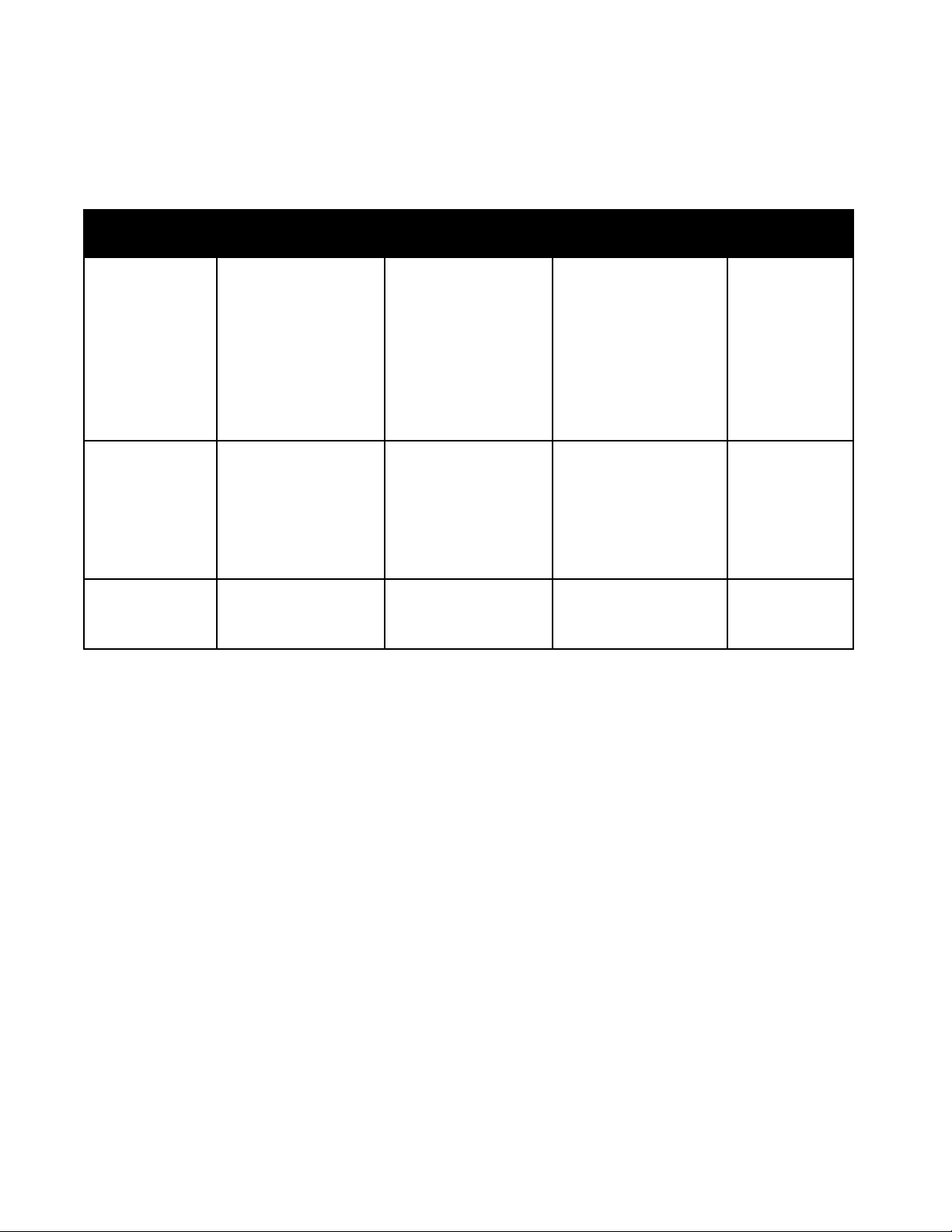
New,Trio,Footswitch,Modes,
When!using!an!optional!FS3X!Footswitch!for!control,!there!are!3!modes!of!operation!to!select!from.!
The!table!below!shows!the!3!modes!and!the!functions!controlled!by!each!of!the!FS3X!footswitches!in!
each!mode.!
FS3X!Mode!
Press!&!Hold!While!
Connecting!
Footswitch!1!
Footswitch!2!
Footswitch3!
Live!
FS3X!Footswitch!1!
Toggle!ALT!TIME!
mode!
!Can!be!used!in!
learn!mode!to!
provide!a!tempo!
hint!(red=slow!and!
green=fast).!**!
Go!to!next!STYLE!
(hold!to!go!to!
previous!STYLE)!
!!
Can!be!used!in!learn!
mode!to!override!
the!automatic!style!
selection.!**!
Go!to!next!
PART!(hold!
when!stopped!
to!turn!on!
drum!stick!
count-in)!
Table!Top!
(Default)!
FS3X!Footswitch!2!
Same!as!TRIO!
BAND!footswitch!
Go!to!next!STYLE!
(hold!to!go!to!
previous!STYLE)!
Go!to!next!
PART!(hold!
when!stopped!
to!turn!on!
drum!stick!
count-in)!
Live!Mixer!
FS3X!Footswitch!3!
Hold!to!Mute!Bass!
Hold!to!Mute!Drums!
Hold!to!mute!
Bass!and!
Drums!
**!When!using!the!external!footswitch!to!override!automatic!style!selection!or!to!set!a!tempo!hint,!you!
need!to!press!and!hold!slightly!longer!the!first!time!you!change!from!automatic!mode.!This!is!to!
prevent!mistakenly!setting!a!style!or!tempo!hint.!
!!
To%change%the%FS3X%mode:!
1. Ensure!the!TRIO!is!powered!up!and!running.!
2. Unplug!the!FS3X!from!the!TRIO!(if!it!is!currently!plugged!in).!
3. Press!and!hold!the!FS3X!FOOTSWITCH!corresponding!to!the!desired!mode!(see!table!above).!
4. While!holding!the!FOOTSWITCH,!plug!the!FS3X!into!the!CONTROL!IN!jack.!Keep!holding!the!
FOOTSWITCH!down!for!at!least!1!second!after!plugging!in!the!FS3X!before!releasing!it.!
5. The!TRIO!will!now!use!the!new!footswitch!mode.!
The!current!footswitch!mode!is!remembered!between!power!cycles.!
!!
Page 3

Setting,the,TRIO,to,use,Simple,Bass,
Simple!bass!mode!results!in!the!TRIO!bass!player!playing!a!single!root!bass!note!once!per!bar,!or!
whenever!the!chord!changes.!!Unlike!the!TRIO+,!the!TRIO!has!no!dedicated!Simple!Bass button.
However, as this was a highly requested feature, we have provided a way to set the TRIO to play in
Simple Bass mode for all parts:!
To%set%the%Simple%Bass%option:!
1. Press and hold the GUITAR FX button. All lights on the user interface will turn off. !
2. While holding down the GUITAR FX button, turn the BASS level knob all the way to zero - the ALTTIME LED will light RED indicating you are now in simple bass mode. !
3. To get out of Simple Bass mode, repeat step 2 but turn the BASS level knob to maximum - the red
ALT-TIME LED will turn off indicating you are in normal bass mode. !
4. In order to remind you that the TRIO is in simple bass mode, your currently selected style will
always be RED instead of GREEN. !
!
Other,Changes,in,this,Firmware,Update,
1. In!both!normal!bass!operation!and!simple!bass!mode,!the!bass!will!now!tend!to!play!in!a!lower!
register!more!often.!
2. Fixed!a!bug!that!caused!the!external!footswitch!to!stop!working!when!left!plugged!in!for!several!
days.!
3. Fixed!a!bug!that!in!very!rare!cases!could!cause!the!audio!to!drop!out!when!rapidly!changing!
genres.!!!
4. Less!noise!/!discontinuities!when!stopping/starting!the!band,!and!when!changing!genres!with!
effects!on.!
%
%
%
