Page 1

QUICK START GUIDE
Page 2
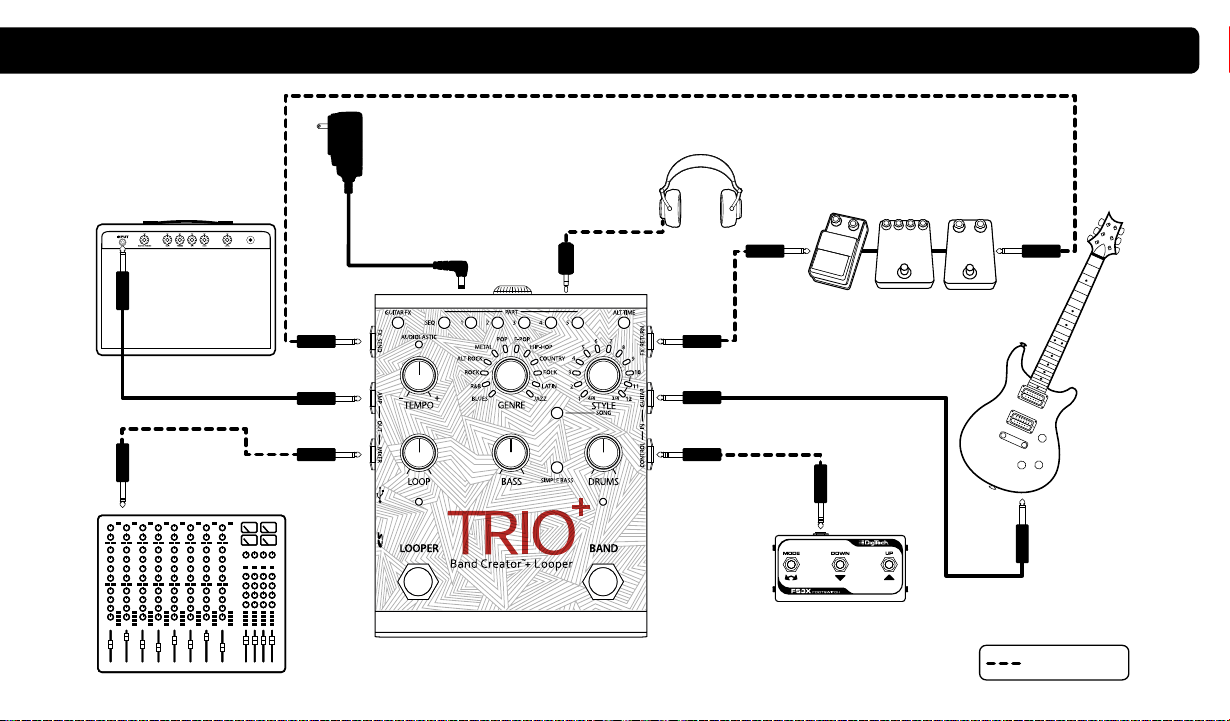
IN
Use only unbalanced TS instrument cables for audio connections.
PS0913DC (9VDC)
Power Adapter
HeadphonesHarman
Headphones
Guitar Effects
OUT
IN
IN
IN
Amp
Mixer
Mixer
OUT
OUT
OUT
OUT
IN
IN
IN
TRS CABLE
FS3X Footswitch
Optional
Page 3
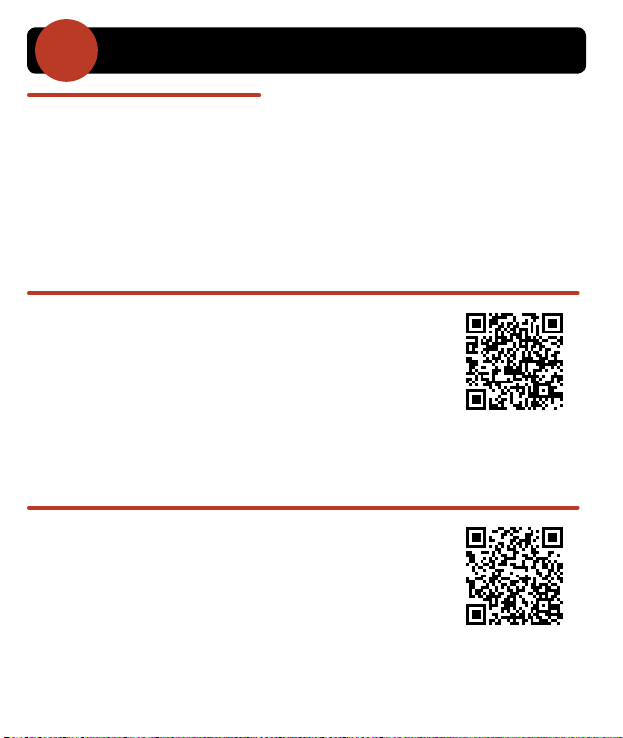
Use only unbalanced TS instrument cables for audio connections.
GETTING STARTED
1 2
WHAT’S IN THE BOX
• TRIO+ Band Creator + Looper
• Power Adapter
• 8 GB Micro SD Card
REGISTER YOUR PRODUCT
Register your product at http://digitech.com/en-US/support/
warranty_registration or scan the code to the right with a QR scanner
app on your mobile device.
GET THE OWNER’S MANUAL
To learn how to use the advanced features of the TRIO+, download
the owner’s manual at http://digitech.com/en/products/trio-
plus#documentation or scan the code to the right with a QR scanner
app on your mobile device.
Page 4
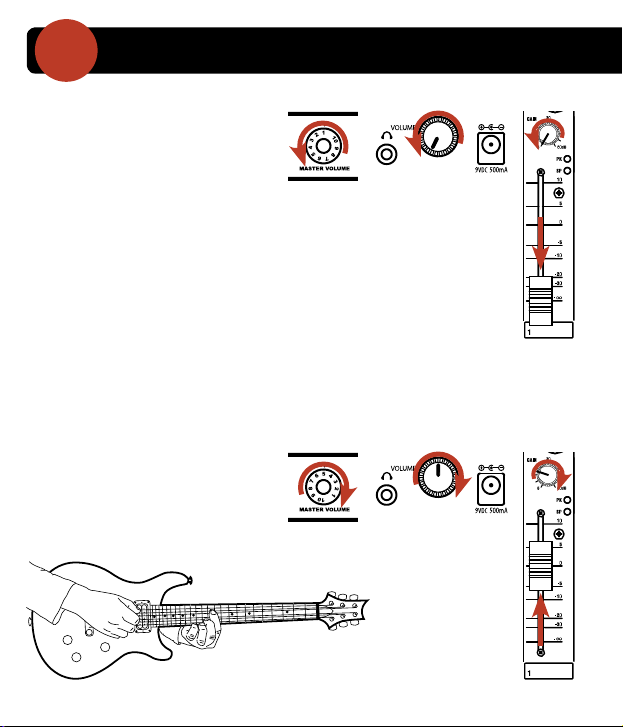
CONNECT THE TRIO
Use only unbalanced TS instrument cables for audio connections.
+
A. Turn down the guitar amp or
headphone volume. If connecting to a
mixer, turn down the gain/trim control
and lower the fader on the channel
you’re connecting to.
B. Make connections using the diagram to the right for reference.
C. Connect the included Harman power adapter to the TRIO
connect the other end to an available AC outlet and wait for the TRIO
D. Turn your guitar volume all the way up
then strum and gradually increase the
guitar amp or headphone volume until
the desired level is achieved. If using
a mixer, set the channel fader to unity
(0) then raise the gain/trim control for
the desired level.
TRIO+ HeadphoneGuitar Amp
+
power input connector then
+
to boot.
Mixer
MixerTRIO+ HeadphoneGuitar Amp
Page 5
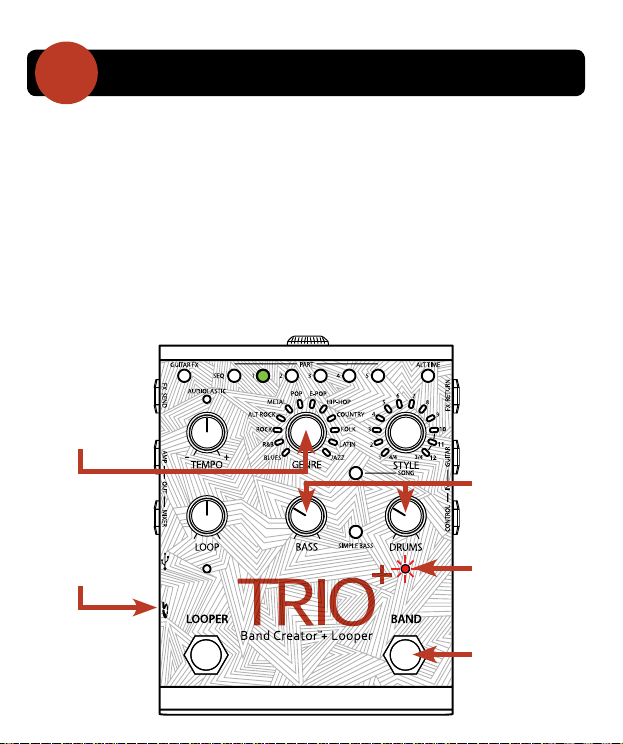
ARM THE BAND TEACH THE BAND
Use only unbalanced TS instrument cables for audio connections.
3 4
NOTE: If the PART buttons are ashing amber, ensure the Micro SD Card is installed in the slot
on the left side of the TRIO
NOTE: Turn o any style and tempo hints by turning the STYLE knob until all STYLE LEDs are
o, and pushing the ALT TIME button until it goes o.
A. Set the BASS and DRUMS levels to about 10 o’ clock position.
B. Select the GENRE you want to use for the song part you will be teaching the TRIO
C. Press the BAND footswitch to arm the TRIO
strum the rst chord. The LED above the BAND footswitch will begin ashing red rapidly.
B. Select the GENRE
you want to use.
Micro SD Card slot.
+
pedal. A Micro SD Card must be installed for the TRIO+ to function.
+
.
+
. Keep your guitar quiet until you are ready to
A. Set BASS and
DRUMS levels.
(Turn knobs to 10
o’ clock position.)
LED ashes red
rapidly = armed.
C. Press the
BAND footswitch
to arm the TRIO+.
Page 6

+
Use only unbalanced TS instrument cables for audio connections.
A. Start strumming your part in a steady rhythm. You are teaching the TRIO
progression, so play clearly and avoid embellishments.
B. As you complete your chord progression, press the BAND footswitch just as you strum the
same down-beat you started on. The band will now begin playing.
NOTE: To clear the part so you can re-teach the band, see step 10.
A. Start strumming.
a chord
LED ashes red
rapidly = armed.
LED lights solid
red = band
learning.
LED lights bright
green = band
playback.
B. Press to start the band.
Page 7

CONTROL THE BAND
Use only unbalanced TS instrument cables for audio connections.
5
NOTE: Dierent GUITAR FX, GENRE, STYLE, SIMPLE BASS, and ALT TIME settings can be
selected for each song part.
Enable the built-in guitar eects
(green = rhythm guitar fx, red = lead
guitar fx).
Change the band’s timing.
Adjust band tempo.
NOTE: TEMPO must be set to 12 o’
clock to record loops.
Try dierent genres with your part.
Experiment with dierent styles. Green
LEDs indicate options best suited for
the part.
Enable for a simpler bass line.
Balance the band levels with your
guitar.
Press to stop/start band and loop
playback.
Page 8

ARM THE LOOPER
6
A. Start the band by pressing the BAND footswitch if it is not already playing.
B. Set the LOOP level knob to 12 o’ clock.
C. Ensure the AUDIOLASTIC LED is o. If it isn’t, adjust the TEMPO control and set it to the 12
o’ clock position.
D. Press the LOOPER footswitch to arm the Looper for recording. While the band is playing, the
LOOPER LED will ash red rapidly until the band part starts over from the beginning.
LED should be o.
C. Set to 12 o’ clock
position to use
looper.
B. Set LOOP level
to 12 o’ clock.
LED ashes red
rapidly = armed.
D. Press to arm
the Looper.
A. If band is not
playing, press to
start band.
Page 9

RECORD A LOOP
7
A. Once the band part restarts at the beginning, the LOOPER LED will light solid red indicating
the looper is recording. Begin playing the guitar part.
B. When the band part reaches the end, the LOOPER LED will light solid green and the loop
you just recorded will now play along with the band.
NOTE: To clear a loop so you can re-record it, see step 10.
A. Begin playing when the LOOP
LED lights solid red.
Solid red = recording loop.
Page 10

RECORD OVERDUBS
8
A. Press the LOOPER footswitch once to enable overdub recording. The LOOPER LED will turn
solid amber and you can now play an overdub over the loop.
B. When you are done overdubbing, press the LOOPER footswitch to resume Looper play
mode. The LOOPER LED will turn solid green again.
NOTE: To clear the last recorded overdub so you can re-record it, see step 10.
Solid amber = recording overdub.
A/B. Press to start/stop overdub
recording.
Page 11

REPEAT FOR EACH SONG PART
9
A. Press the BAND footswitch to stop band/loop playback.
B. Select the next song part using the PA RT buttons.
C. Repeat steps 3-9 until all parts for the song have been learned and loops recorded.
NOTE: To teach the next part at the same tempo as the previous part, press and hold the new
PART button for 2 seconds to enable a count in metronome for teaching the new part.
Select the next song part.
Page 12

10
CLEARING LOOPS & PARTS
TO CLEAR A PART
A. Press the BAND footswitch to stop band
playback.
B. Press and hold the BAND footswitch for
2 seconds until the BAND footswitch LED
turns o and then begins ashing red slowly.
Press and hold the BAND footswitch again
for 2 seconds to restore a cleared part.
NOTE: If a loop is recorded with the band, the
loop will be cleared and restored along with the
band part.
TO CLEAR A LOOP
A. Press the BAND footswitch to stop loop
playback.
B. Press and hold the LOOPER footswitch for
2 seconds until the LOOPER footswitch LED
ashes red then turns o. Press and hold the
LOOPER footswitch again for 2 seconds to
restore a cleared loop.
TO CLEAR AN OVERDUB
A. While the loop is playing, press and hold the
LOOPER footswitch for 2 seconds until the
LOOPER footswitch LED ashes amber to
clear the last overdub. Press and hold the
LOOPER footswitch again for 2 seconds to
restore the last overdub.
NOTE: Only the last recorded overdub can be
cleared. Each time a new overdub is recorded,
the previously recorded overdub is mixed with
the original loop.
Press and hold for 2
seconds.
Press and hold for 2
seconds.
Press and hold for 2
seconds.
Page 13

11
A. To make a part higher intensity, such as a chorus
B. To program a song sequence, press the SEQ
C. Press each PART button in the desired sequence
D. When done, press the SEQ button again. The
E. The song will now playback in the programmed
F. To clear the song sequence, make sure the SEQ
PROGRAM SONG DYNAMICS & SEQUENCE
or the bridge, stop band playback, select the part,
then press the PART button again. The LED will
light red, indicating the band will play the part
more intensely. Repeat for other parts if necessary.
button (the button will begin ashing).
order. Note that you can sequence the same part
multiple times.
various PART buttons will ash to indicate the
order of the programmed song sequence.
sequence order when the BAND footswitch is
pressed. Turn sequencing on or o by stopping
loop/band playback and pressing the SEQ button.
button is enabled then press and hold the button
for 2 seconds (the button will begin ashing).
Repeat steps C-D to re-program the song sequence
or press the SEQ button to exit Sequence Program
mode.
54321
Page 14

12
WORKING WITH SONGS
STORING SONGS & LOOPS
All songs and loops are automatically stored to the inserted Micro SD Card in real time. Up to 12
songs with loops can be stored.
SELECT A NEW SONG
A. Press the SONG button.
B. Turn the STYLE knob to select an empty song (the
STYLE LEDs will be o for empty songs).
C. Press the SONG button again to exit. Follow steps
3-9 to to add parts.
LOAD A SONG
A. Press the SONG button.
B. Turn the STYLE knob to select a song to load
(previously stored songs will be lit dim red).
C. Press the SONG button again to exit.
TO CLEAR A SONG
A. Press the SONG button.
B. Turn the STYLE knob to select the song to clear.
C. Press and hold the SONG button for 2 seconds to
clear the selected song. Note that clearing a song
cannot be undone.
Enjoy! And thanks for choosing DigiTech.
Page 15

• 801.566.8800 • digitech.com
+
TRIO
Quick Start Guide
PN: 5064507-A
© 2015 Harman. DigiTech is a registered trademark of Harman.
All rights reserved.
