Page 1
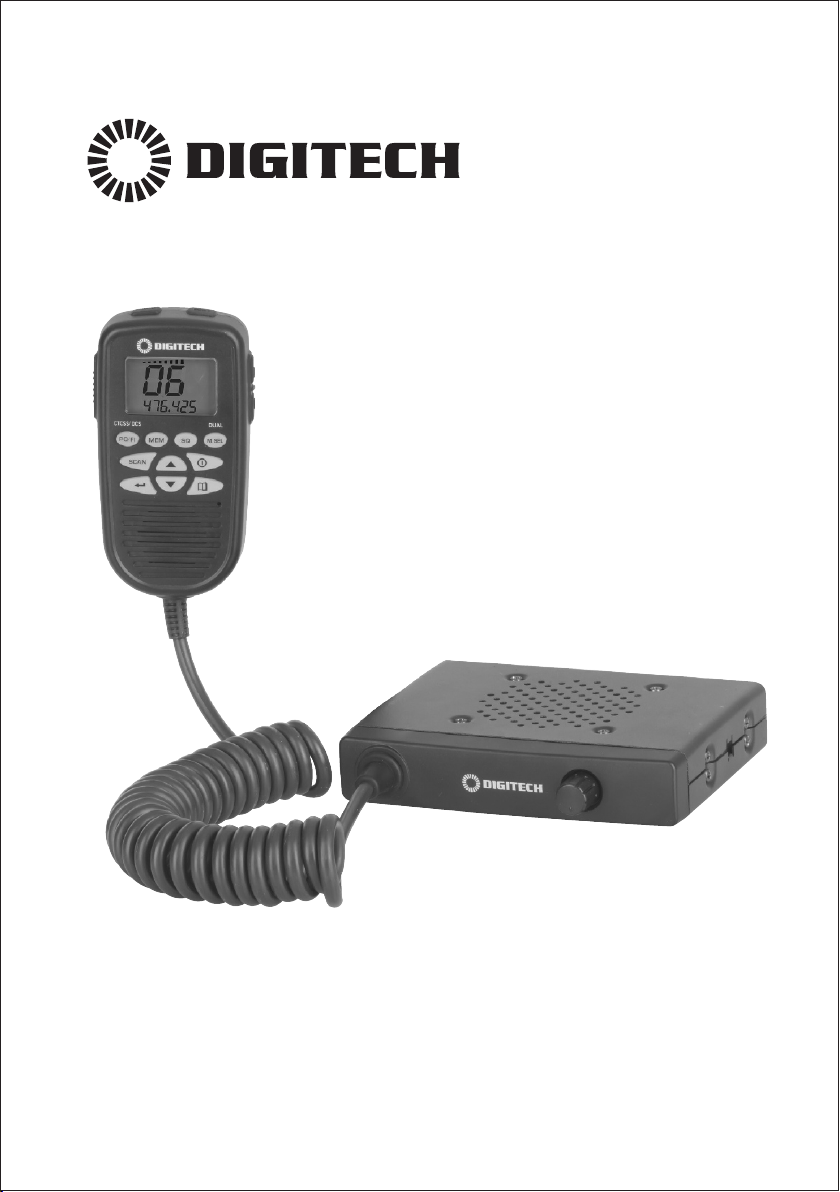
DC-1122
Compact 5W
UHF CB Radio
Instruction Manual
Page 2

Page 3
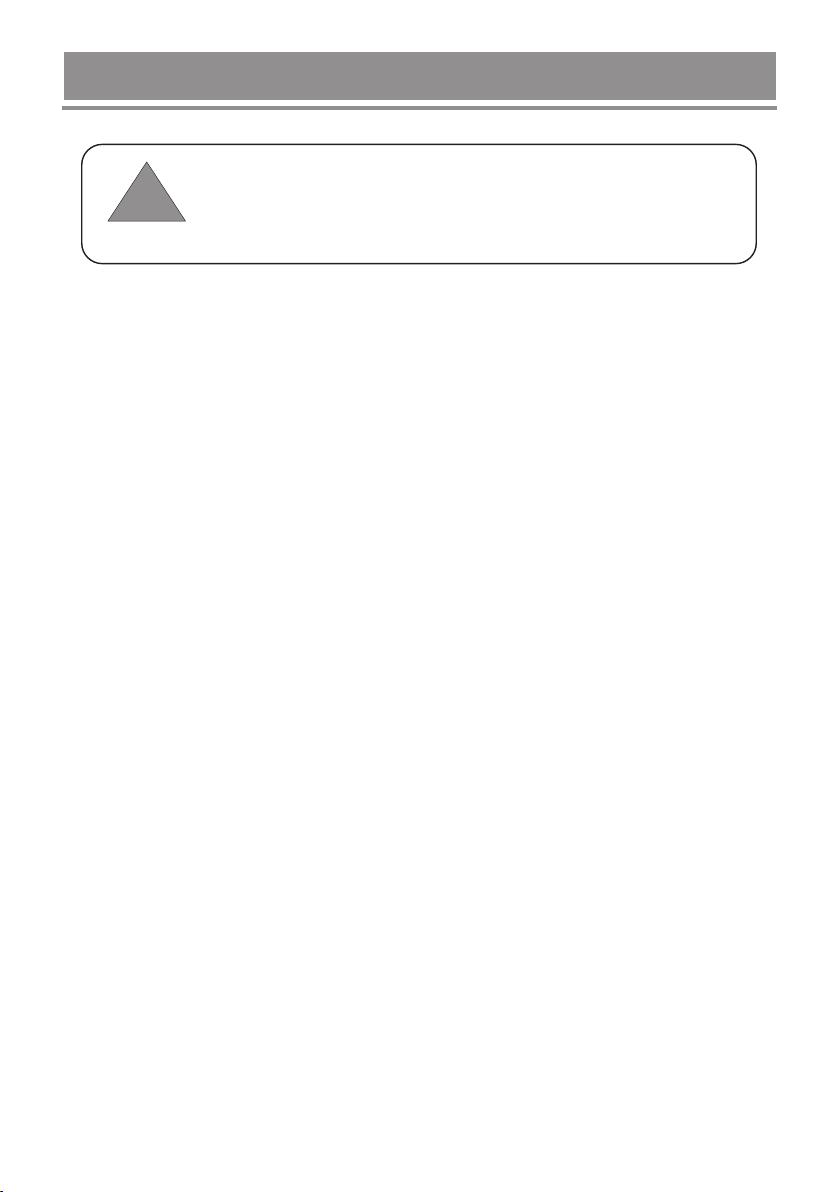
Introduction
Use of the citizen band radio s ervice is license d in Au stralia by
ACMA Radio commu nications (Citi zen Band Radio Stati ons)
!
NOTE
Feature
FM transmiss ion
Frequency: 476.4250MHz ~ 477 .4125MHz
80 channels
5W output powe r
TOT Timer
38 CTCSS and 104 D CS
100 User Progr ammable RX Channe ls
Instant Prio rity Channel sett ing
Busy Channel L ockout
Memory store
Call tone melo dy (10 songs)
Base unit rota ry volume
LCD back-lig ht function(3 col ours: orange/re d/gre en)
Key back-lig ht
5 step adjusta ble and automatic s quelch function
Repeater fun ction
Key tone funct ion (selectable o n/off)
Roger tone fun ction ( selectabl e on/off)
Dual watch fun ction
Scan channel /Memory scan
Class Licen ce a nd i n Ne w Ze ala nd b y ME D Ge neral User
Radio Licence for Citize ns Band R adio. O per ation i s subject to
condi tions contain ed in those licen ces.
-1-
Page 4
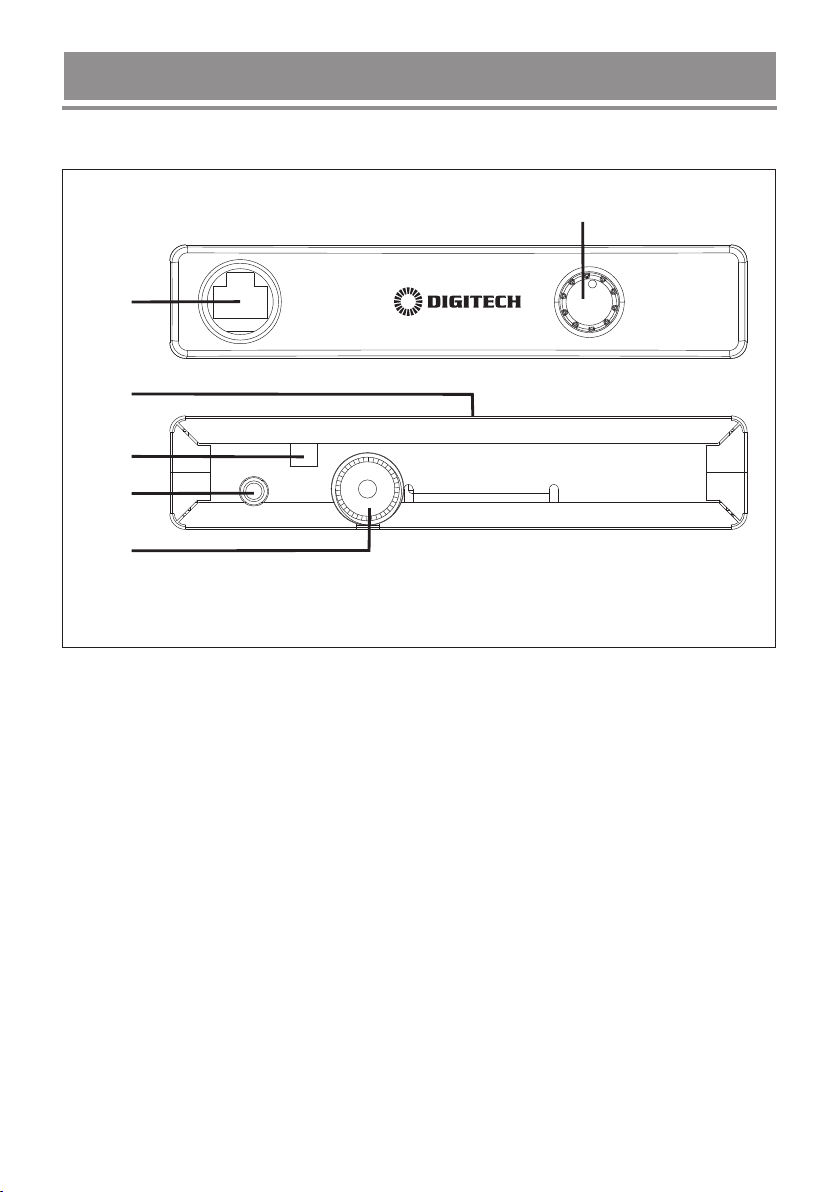
Control and Indicators
Base (front & Re ar view)
1
3
2
4
EXT.SP.
DC 13.8V
DC 27.6V
ANT
5
6
1. MIC Jack
2. Volume knob
3. Main speake r
4. Power Input C onnection ( 13.8V DC or 27.6VDC )
5. EXT SP - Exte rnal Speaker Jack
6. UHF Antenna Co nnection
-2-
Page 5
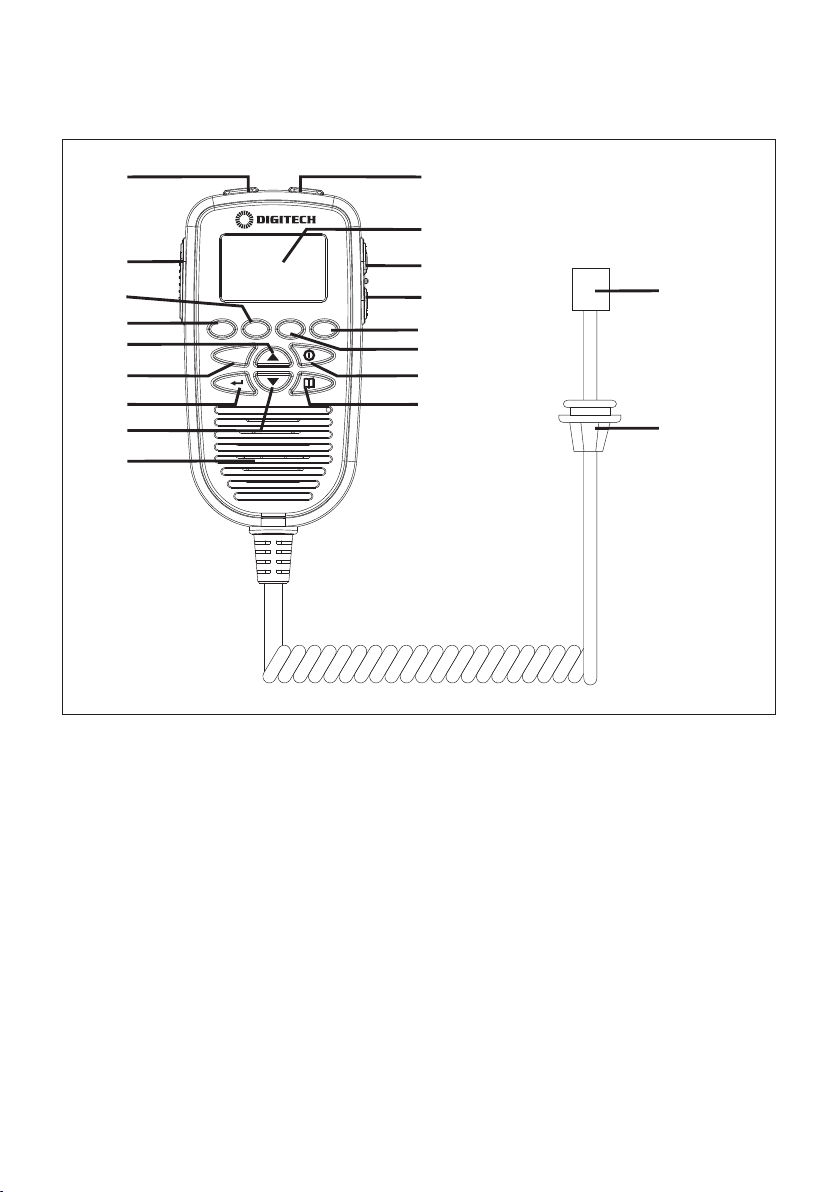
Microphone
6
15
16
10
11
12
13
7
8
9
CTCS S DCS
PO
/
/
FI
SCAN
MEM SQ
DUAL
M.SEL
17
18
19
20
21
22
23
24
14
6. CALL/SELC ALL Button 16.LCD displ ay
7. Push To Talk Button 17.Volume Up
8. Memory Butt on 18.Volume Dow n
9. PO/FI and CTC SS/DCS button 19.Memory ch annel Select and
10.Channel U p Dual Watch B utton
11. Scan Button 20.Squelch B utton
12.Confirm B utton 21.Power B utton
13.Channel D own 22.Menu Butt on
14.Speaker 23.RJ45 type p lug
15.INST Button 24.Jack Cove r
-3-
Page 6

LCD display
1
2
3
4
5
6
7
TX
RX
REP
MEM
POL
CB
FIRE
17
LCD display
18
19
23
20
21
TSQBCL
CALL
SCAN
CTC
22
MON
INST
DUAL
DCS
CAP
GS
PRI
MHz
8
9
10
11
12
13
14
15
16
1.TX - transmi t 12.PRI- Prio rity channel watc h
2. RX- Receivi ng 13.DUAL-Du al Watch
3. REP-Repea ter function 14.DCS s elected
4. MEM-Memor y 15.CTC- CTCS S selected
5. POL- Police b ank 16.CTCSS/D CS code number
6. CB - UHF CB + Extra R X channel 17.Channel n umber
bank
7. FIRE- Fire (+ Ambulance) bank
8. MON-Monit or
9. CAP
10.GS- Goup Sc an
11.INST- Instant ch annel
18.Signal Po wer level
19.SCAN- Sca n mode
20.BCL- Busy c hannel lockout
21.CALL- Cal l tone transmit
22.TSQ- Tone Squelc h enabl ed
23.Channel F requency
-4-
Page 7
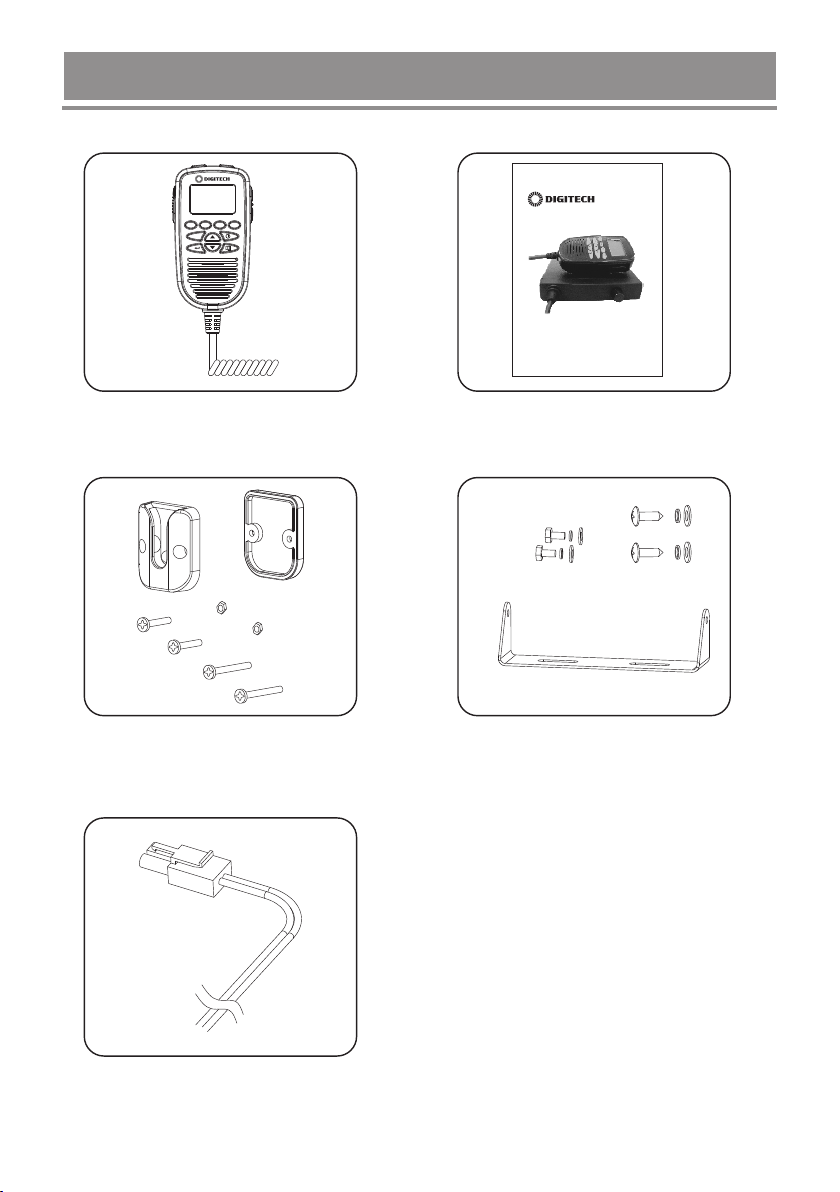
Included with Radio
/
CTCSS DCS
DUAL
/
MEM SQ
PO
M.SEL
FI
SCAN
Standard Microphone
Microphone H anger,
Screws & Was hers
DC-1122
Compact 5W UHF CB Radio
Ins truct ion Ma nual
Instructio n manual
Mounting cra dle,
Screws & Was hers
DC Power Cord
-5-
Page 8

Installation
Connecting the Microphone
The microphone uses a miniature 6 pin style plug
and socket.
To connect the microphone:
1. Push the MIC plug at the end of the
microphone cord into the MIC jack until the
connection locks into place.
Gently tug the MIC cord to test that the
connection is locked.
2. Use the MIC Jack cover which is threaded
onto the MIC cord to seal the MIC jack entry
from dust.
Mounting the Cradle
The cradle can be screwed or bolted in any convenient location in your vehicle (under
or above the dash, on the centre console, etc) using the mounting slots provided in the
base.
For maximum sound output from the build in speaker, we recommend the cradle be
mounted above the radio to minimize any obstruction of the speaker.
Avoid mounting close to heaters or air conditioners. Screw the mounting cradle to a
firm surface and put the radio into the cradle from the front until it clicks into place.
Finally, connect the power cord and antenna cable to the sockets provided at the rear
of the radio.
-6-
Page 9

Mounting the MIC Hanger
The Micropho ne Hanger comes in tw o parts. How and wher e you mou nt the
MIC hanger wil l determine which p arts to use.
Conventional Mounting with Screws
Use the front pa rt of the MIC hanger on ly.
Locate a suita ble mounting posi tion, mark and dril l
two 3mm holes.
Fix the MIC hang er into place with sc rews.
Conventional Mounting with Double Sided Tape (not supplied)
High quali ty Do ubl e-S ided tape can be found at good retail s tor es.
Secure the f ron t and b ack p ieces of the MIC Hanger using the suppli ed bi ndi ng sc rews.
Locate a sui tab le mo unt ing position.
Apply high q ual ity D oub le-Sided tape onto the flat area of the MI C Han ger b ack p iece and
then press f irm ly to t he mo unt ing position.
-7-
Page 10

SCAN
MEM SQ
CTCS S DCS
PO
FI
M.SEL
DUAL
/
/
Operation
Turning on/off the Power
Press and hold t he Power to turn on or off.
NOTE
!
Low-Vo ta ge/ Hig h-Voltage Ale rt
l
This unit ca n ope rat e on 12 V DC (13.8V) or 24V DC (27.6V) power
supply , wit h the r ang e bet ween 10.2V DC to 28.8V DC.
If the power s upp ly vo lta ge exceeds 28.8V DC, an alert tone sound s
and HI DC flas hes f or 5 se con ds. The power source must no t exc eed
32V DC other wis e per man ent damage may occur to your radio, whic h
may not be cov ere d by th e man ufacturer’s warr ant y.
If the input v olt age f all s bel ow 10.2V DC, LO DC flashes for 5 second s.
The power tu rns o ff automati cal ly if v olt age falls below 9.0V DC.
Tur nin g your unit OFF and disconnect it from the p owe r sou rce , before
locating t he ca use o f the p ower supply problem.
-8-
Page 11

About channels
The unit has 80 ch annels, but not all o f these are availab le; sev eral are
prohibited f or voice transmis sion and other are re stric ted, as explained b elow.
The selected c hannel is display ed on the LCD.
Channels 5 and 3 5 are for emergency c alling. Do not use th ese cha nnels in
non-emerge ncy cases. According to AS /NZS 4365:2011. the operatio n of
selective ca lling (includin g CTCSS and Scrambl er)is p rohibited on desi gnated
emergency ch annels 5 and 35.
Channels 22 or 2 3 are prohibited fo r the transmissio n of spee ch telephony
signals, acc ording to AS/NZS 436 5:2011.
Channels 61, 62 and 63 are reserve d for future use. They cannot be ac tivated
until approv ed by the ACMA CBRS Class L icenc e in Australia.
Channels 1-8 a nd 31-38, 41-48 and 7 1-78 ar e used as repeater ch annels with
750kHz offset. Ch annel s 1-8 and 41-48 are use d for mobile recept ion, and
channel 31-3 8 and 71-78 for mobil e transmission.
Only use this re peater function w hen a long distance c ommun ication via the
local repeat er facility is spec ifically requir ed. Unl ess it is necessary, avoi d
operation on l ocally used repea ter inp ut channels ( chann els 31-38 and 71-78 )
or locally use d repeater receiv ing channels ( channels 1- 8 and 41-48).
Channel 11 is the cust omary c alling channel in Au stralia for estab lishing
communicat ion.
Channel 40 is th e customary road ve hicle channel.
!
NOTE
NOTE: This product is made to th e new s tan dar d 2011 version. There
are possib le op era tio nal issues during the changeove r fro m the o ver
version 25 kHz t o the n ew ve rsion of 12kHz channel spacing. They
include th e con seq uen ces of narrowband (with 2.5kHz de via tio n)
transmis sio ns be ing r eceived on the old wideband equip men t, an d
wideband ( wit h 5.0 kHz d eviation) transmissions bei ng re cei ved o n
newer narr owb and e qui pment.
There is a pos sib ili ty of i nterference due to the older equipme nt be ing
operated o n cha nne ls ad jacent to new narrowband channe ls.
The list of cu rre ntl y aut hor ised channels can be obtained fro m the
ACMA websit e in Aus tra lia a nd MED website in New Zealand.
-9-
Page 12

Selecting a channel
SCAN
MEM SQ
CTCS S DCS
PO
FI
M.SEL
DUAL
/
/
Before selec ting a channel for tr ansmitting, alw ays
listen on it and e nsure it is not alrea dy being used.
Always avoid s electing a busy cha nnel when the unit
keeps on recei ving signal from un known party. The R X
icon will be dis played.
The factory de fault start up chan nel is channel 1 and
sub-channe l 00.
Press 5/6 to select t he desired channe l.
Channel Banks
The unit has thr ee banks(groups ) of channels to sele ct
from:
CB UHF CB + user pro grammable RX chan nels
POL Pre-prog rammed Police fre quencies
FIRE Pre-pro grammed Fire & Ambul ance frequencie s
When the CB icon i s showing the 80 UHF CB a nd any
user program med RX channels wil l be avai lable for
selection or s canning. The 80 U HF CB channels are
numbered 01- 80. The user p rogrammable RX ch annels
are numbered 8 1-180 and only show, i n the
CTCSS/DCS co de area, when progr ammed.
When the POL ico n is showing then pre -programmed
police frequ encies will be avai lable . When the FIR E
icon is showin g then pre-progra mmed fire & ambulan ce
frequencie s do not have channel n umbers, instead P O
appears in the c hannel display fo r a police frequency
and FI appears f or a fire or ambulanc e frequency.
1
2
2
Press PO/FI to s elect the desired c hannel banks comb inati on.
The channel ba nks can be selected a s follows:
---- CB ---POL ---- ----
---- ---- FIRE
POL ---- FIRE
POL CB ----
---- CB FIRE
POL CB FIRE
1
Available frequenci es & ch ann els a re wi thin 400-520MHz band only
in 12.5kHz s tep .
2
Police, Fi re & Amb ula nce r eception is unencrypted analo gue .
For Australia, Channels 05 and 35 ar e res erv ed fo r Eme rgency calls.
-10-
!
NOTE
Page 13

Receiving a signal
SCAN
MEM SQ
CTCS S DCS
PO
FI
M.SEL
DUAL
/
/
The unit is cont inuously in RECEI VE mode when it is on and n ot tran smitting.
When you recei ve a signal on the curr ent channel, the RX i con wil l appear.
Transmitting
The unit trans mits only on UHF-CB
channels.
Press and hold t he PTT button to tran smit
your voice: th e TX ic on will a ppear;
While holdin g the PTT butt on, speak into
the micropho ne using a normal ton e of
voice. Hold th e microphone in a ver tical
position abo ut 5 to 7 cm from the mouth .
CALL
PTT
INST
Programming the Instant Priority
Channel
Press 5or 6button to sele ct the Priority
Channel you pr efer.
Press and hold I NST button to store t he
new setting .I NST icon app ears.
Momentaril y press INST to retur n to the
Instant chan nel, press INST aga in to
return to the pr evious channel.
-11-
Page 14

CTCSS (Continuous Tone Coded Squelch
SCAN
MEM SQ
CTCS S DCS
PO
FI
M.SEL
DUAL
/
/
System)
The unit has 38 CT CSS private codes a vailable.
Different CTCSS t ones ma y be associated to di ffe rent
channels. To choose t he desi red CTCSS code:
Press and hold C TCSS/DCS button u ntil the
CTCSS code num ber blinks;
Press 5or 6button to sele ct the desired CTCS S
code number;
Press and hold 5or 6bu tton to move faster
through the se lection;
Press CTCSS/ DCS once to store the n ew setting.
DCS (Digital Coded Squelch)
The unit has 104 D CS private codes av ailable.
Different DCS ton es may be a ssociated to differe nt
channels. DC S codes follow afte r the 38 CTCSS
codes.
Follow the ste ps for setting a CTCS S code, Press 5or
6 button until t he DCS codes flashe s.
Press CTCSS/ DCS to store the new se tting.
!
NOTE
Selectin g a CTC SS/ DCS c ode w ill disable the CTCSS/DCS feature
To communica te be twe en tw o or more units, both the channel and
CTCSS/DC S cod e sel ect ions must be the same;
To communica te wi th ot her m odels and brands of units, the actual
frequenc y and C TCS S/ DC S fre quency must be matched;
CTCSS /DCS c ode s on em erg ency channels 5 and 35 are
prohibit ed.
-12-
Page 15
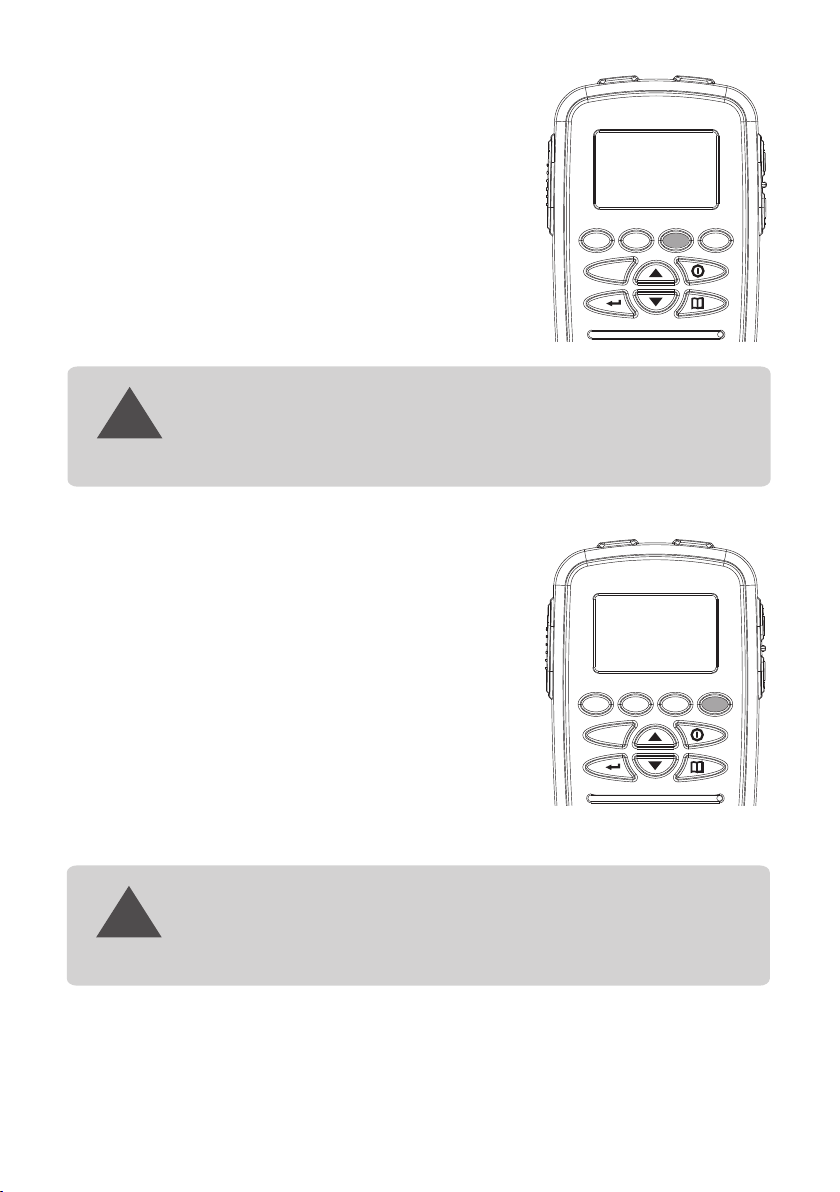
Squelch level setting
SCAN
MEM SQ
CTCS S DCS
PO
FI
M.SEL
DUAL
/
/
SCAN
MEM SQ
CTCS S DCS
PO
FI
M.SEL
DUAL
/
/
Press the SQ but ton to set the squelc h level.
Press the 5or 6 bu tton to select the de sired
squelch leve l from the followin g options: 0,
1,2,3,4,5.
Press and hold t he 5or 6 button to move f aster
through the se lection.
Press the SQ but ton to store the sett ing.
If SQL-0 (sq uel ch op en) i s selected then MON (monitor) icon fla she s.
!
NOTE
Selectin g SQL -5 ma y pre vent the reception of weak signals.
High noise a rea s may s til l break the squelch.
Memory Channel Select setting
Press M.SEL butto n to check and select t he
memory chann el you desired.
Dual Watch setting
Dual Watch w ill continuousl y monitor the Insta nt
channel and th e current channel f or activity.
Press and hold D W button until DUAL icon appears
or disappear s.
Every 1.5 se con ds th e Ins tan t channel is monitored for 100m sec .
Dual watch f unc tio n sto ps temporarily when receiving a sign al.
Dual watch f unc tio n is in valid in Scan mode.
-13-
!
NOTE
Page 16

Repeater function
SCAN
MEM SQ
CTCS S DCS
PO
FI
M.SEL
DUAL
/
/
The repeater f acility is a third pa rty facility that i s only av ailable in some loc al
area. When the r epeater functio n is on, the REP icon w ill be appeared. On ly use
this functio n for extending you r communication r ange wh en you know the
channel of the r epeater facilit y in your area.
Unless it is nec essary, avo id operation on loc ally used repeate r input channels
(channel 1-8 a nd 41-48) or locall y used re peater receivin g channels (chann els
31-38 and 71-7 8).
If you transmi t on Ch01 Duplex mode , you are actually tr ansmitting on Ch3 1
the repeater s tation down-con verts your signal a nd retransmits on C h01.
Operating the UHF CB Radio in Duplex
Mode
Press MENU but ton once, the duple x icon
flashes;
Press 5/6to change the se tting between ON
or OFF ( standar d channel numberi ng).
REP icon appears wh en a sele cted channel is set
to Duplex mode .
Only chann els 0 1-0 8 and c hannels 41-48 are available for D upl ex.
!
NOTE
Check with y our l oca l Ret ailer from information on availabl e
repeater s.
Priority Watch
Press MENU but ton twice, the PRI ic on flashes;
Press 5/6to change the se tting between ON or O FF ( standard chann el
numbering) .
If SCAN is dea cti vat ed wh ile it is tuned to an active channel, the un it wi ll
!
stay on that a cti ve ch ann el. If none of the channels are active, th e uni t
will reins tat e the s can s tart channel.
NOTE
-14-
Page 17

Scanning
SCAN
MEM SQ
CTCS S DCS
PO
FI
M.SEL
DUAL
/
/
Channel scan p erforms searche s for active signal s
in and endless l oop of channels.
Scan only chec ks channels or freq uencies that are
in the SCAN Memo ry, wh ich are i ndicated by the
MEM icon. The unit ha s tow Sca n Memory modes:
Open Scan (OS) m ode and Group Scan (G S)
mode, to give yo u flexibility and a llow you to use
the radio more e ffe ctive ly.
Furthermor e, any combinatio n of the three channe l
groups can be sc anned by pressing C TCSS/DCS
during scan to s elect the desired c hannel groups.
Press SCAN to st art scanning. The SCAN icon
appears.
The scan direc tion can be changed a t any time
by pressing 5/6.
Press SCAN to st op scanning.
Add/Remove channels from scan Memory
Select which s canning mode you wi sh to use OS or GS. Selec t the cha nnel
you want to stor e.
Press and Hold M EM to store. MEM icon a ppears.
To remove the chan nel from SCAN memor y, press and ho ld MEM once more.
The MEM icon dis appears.
Open Scan (OS) Mode
OS Mode is the def ault scan setting . All UH F-CB, user-prog ramme d extra RX
channels, Po lice and Fire & Ambula nce frequencies have bee n added to the OS
SCAN Memory fo r convenience. Tao add/remove c hannels from OS SCA N
Memory.
Allows conti nuous scanning of a ll selected channels. If a n active channel is
found, scann ing will stop on that c hannel. If the rece ived si gnal ceases, the un it
will wait 3 seco nds for the signal to r eturn, otherwis e scann ing resumes.
After transm ission in scan mode , the unit will wait 20 s econd s for the signal to
return, othe rwise scanning re sumes.
To skip the active c hannel, press 5/6momentaril y. To de activate SCAN, pr ess
SCAN.
If SCAN is dea cti vat ed wh ile on an active channel, the unit will st ay
on that acti ve ch ann el. I f no ch annels are active, the unit will re ins tat e
the starti ng ch ann el.
-15-
NOTE
!
Page 18

Group Scan (GS) Mode
SCAN
MEM SQ
CTCS S DCS
PO
FI
M.SEL
DUAL
/
/
GS Mode has no cha nnels in the SCAN Mem ory by
default. Cha nnels must be added t o the GS SCAN
Memory befor e group scan can star t. To
add/remove c hannels from GS SCA N Memory.
Includes the a ccessory featur e priority Watc h
which allows y ou to monitor the Ins tant Priority
Channel whil e scanning.
GS Scanning ch ecks the Instant Pr iority Channel
for activity r egularly when Pri ority Watch is ON .
If the Priorit y Channel becomes a ctive the unit will
stay on that cha nnel for as long as the s ignal is
present. If th e received signal c eases, Priority
Scanning con tinues after 3 seco nds.
If scanning st ops on a channel whic h is not a
Priority Cha nnel, UHF CB Radio wi ll continue
monitoring t he Priority Chann el for activity whi le
listing to the a ctive one.
To select GS Scan Mo de:
1.Press MENU t hree times, the GS se tting flashes.
2.Press 5/6to chan ge the setting betw een ON
and OFF.
Call Tone setting
Press MENU fou r times, the call ico n flashes.
Press 5/6to change the se tting between 0 to 10 .
Busy Channel Lockout
If the channel i s already in use, you c an prevent the UHF CB R adio fr om
transmitti ng. This is pa rticularly impo rtant when using CT CSS/DCS.
Press MENU fiv e times, the Busy ico n flashes.
Press 5/6to change the se tting between ON an d OFF.
Roger Beep
Press MENU six t imes, the roger bee p icon flashes.
Press 5/6to change the se tting between ON an d OFF.
-16-
Page 19

Key Beep
Press MENU sev en times, the key bee p setting flashes .
Press 5/6to change the se tting between ON an d OFF.
Backlight Colour
Press MENU eig ht times, the backl ight colour setti ng flas hes.
Press 5/6to select colo ur (3 colours: oran ge /red /green).
100 User Programmable RX Channels
The unit has 100 r eceive only chann els (Ch81 to Ch180) which ca n be
programmed w ith frequencies r anging from 400-5 20MHz ( in 12.5kHz steps) .
The extra RX cha nnels only appear, a s part of the CB channe l bank, w hen a
frequency ha s b een programmed to a c hannel. Th ere are two ways to
programme RX c hannels:
If you know the fr equency you may man ually programme i t to a chan nel.
Store a Police o r Fire (& Ambulance) f requency to a chann el.
Manually Programme a RX Channel
In CB channel (U HF CB channel):
Press and hold M ENU. the lowest ava ilable empty RX cha nnel wi ll flash;
Press 5/6 if you wish to se lect another RX cha nnel;
Press SQ to begi n the frequency edi t. The MHZ dig it range flashes. U se
MENU to shift be tween MHZ range (be tween 400-520MH z) & kHz ra nge (in
12.5kHz step s);
Press 5/6to select the des ired frequency wi thin MHz & kHz ranges .
When finishe d press SQ. Th e channel flashes t o enable selectio n for
programmin g of next channel if de sired.
Store a Police or Fire frequency to a RX channel
Select the Pol ice or Fire ( & Ambulanc e) channels group b y press ing
CTCSS/DCS, a nd then select a desi red frequency usi ng 5/6.
Or during SCAN , when scan stops on a Po lice or Fire ( & Ambulance) f reque ncy
which you wish t o store press MENU to s tay on that frequen cy.
Press and hold M ENU. the lowest ava ilable empty RX cha nnel wi ll appear,
alternatin g with the selected P olice and Fire (& Ambulan ce) fre quency.
Change the RX ch annel using 5/6 if desir ed.
-17-
Page 20

Channel Table
Chann el
Numbe r
1*
2*
3*
4*
5*
6*
7*
8*
9
10
11
12
13
14
15
16
17
18
19
20
21
22+
23+
24
25
26
27
Frequ ency
(MHZ)
476.4250
476.4500
476.4750
476.5000
476.5250
476.5500
476.5750
476.6000
476.6250
476.6500
476.6750
476.7000
476.7250
476.7500
476.7750
476.8000
476.8250
476.8500
476.8750
476.9000
476.9250
476.9500
476.9750
477.0000
477.0250
477.0500
477.0750
Chann el
Numbe r
28
29
30
31*
32*
33*
34*
35*
36*
37*
38*
39
40
41*
42*
43*
44*
45*
46*
47*
48*
49
50
51
52
53
54
Frequ ency
(MHZ)
477.1000
477.1250
477.1500
477.1750
477.2000
477.2250
477.2500
477.2750
477.3000
477.3250
477.3500
477.3750
477.4000
476.4375
476.4625
476.4875
476.5125
476.5375
476.5625
476.5875
476.6125
476.6375
476.6625
476.6875
476.7125
476.7375
476.7625
Chann el
Numbe r
55
56
57
58
59
60
++
61
+
62 +
+
63 +
64
65
66
67
68
69
70
71*
72*
73*
74*
75*
76*
77*
78*
79
80
Frequ ency
(MHZ)
476.7875
476.8125
476.8375
476.8625
476.8875
476.9125
–
–
–
477.0125
477.0375
477.0625
477.0875
477.1125
477.1375
477.1625
477.1875
477.2125
477.2375
477.2625
477.2875
477.3125
477.3375
477.3625
477.3875
477.4125
-18-
Page 21

* Chann el 5 and 35 are for eme rge ncy calling. Pl ease do not use the se su b-channels
in non- emergency cas es.
+ Speec h telephony is in hib ited on Channel 2 2 and 23.
* Chann el 1-8 and 31-38, 4 1-4 8 and 71-78 are use d as repeater cha nne ls with 750kHz
offse t. Channels 1-8 a nd 41 -48 are used for mo bile receptio n and c hannels 31-38 a nd
71-78 f or mobile trans mis sion.
Only us e this repeater f unc tion when a long di stance commun ica tion via the loca l
repea ter facility is s pec ifically requ ired. Unless it i s nec essary, to avoi d operation on
local ly used repeate r inp ut channels (ch annels 31 to 38 and c han nels 71 to 78) or
local ly used repeate r rec eiving channe ls (channels 1 to 8 a nd ch annels 41 to 48) is
recom mended.
++ Chan nel 61, 62 and 63 are r ese rved for future u se. They cannot b e act ivated until
appro ved by the ACMA CBR S Cla ss Licence in Aus tralia.
CTCSS Frequency Table
Sub
Chann el
1
2
3
4
5
6
7
8
9
10
11
12
13
Frequ ency
(MHZ)
67.0
71.9
74.4
77.0
79.7
82.5
85.4
88.5
91.5
94.8
97.4
100.0
103.5
Sub
Chann el
14
15
16
17
18
19
20
21
22
23
24
25
26
Frequ ency
(MHZ)
107.2
110.9
114.8
118.8
123.0
127.3
131.8
136.5
141.3
146.2
151.4
156.7
162.2
Sub
Chann el
27
28
29
30
31
32
33
34
35
36
37
38
Frequ ency
(MHZ)
167.9
173.8
179.9
186.2
192.8
203.5
210.7
218.1
225.7
233.6
241.8
250.3
-19-
Page 22

DCS Codes Table
Channel
Number
1
2
3
4
5
6
7
8
9
10
11
12
13
14
15
16
17
18
19
20
21
22
23
24
25
26
27
28
29
30
31
32
33
34
35
Octal
Code
023
025
026
031
032
036
043
047
051
053
054
065
071
072
073
074
114
115
116
122
125
131
132
134
143
145
152
155
156
162
165
172
174
205
212
Channel
Number
36
37
38
39
40
41
42
43
44
45
46
47
48
49
50
51
52
53
54
55
56
57
58
59
60
61
62
63
64
65
66
67
68
69
70
Octal
Code
223
225
226
243
244
245
246
251
252
255
261
263
265
266
271
274
306
311
315
325
331
332
343
346
351
356
364
365
371
411
412
413
423
431
432
Channel
Number
71
72
73
74
75
76
77
78
79
80
81
82
83
84
85
86
87
88
89
90
91
92
93
94
95
96
97
98
99
100
101
102
103
104
Octal
Code
445
446
452
454
455
462
464
465
466
503
506
516
523
526
532
546
565
606
612
624
627
631
632
654
662
664
703
712
723
731
732
734
743
754
-20-
