Digi Tech Control 2 Owner's Manual
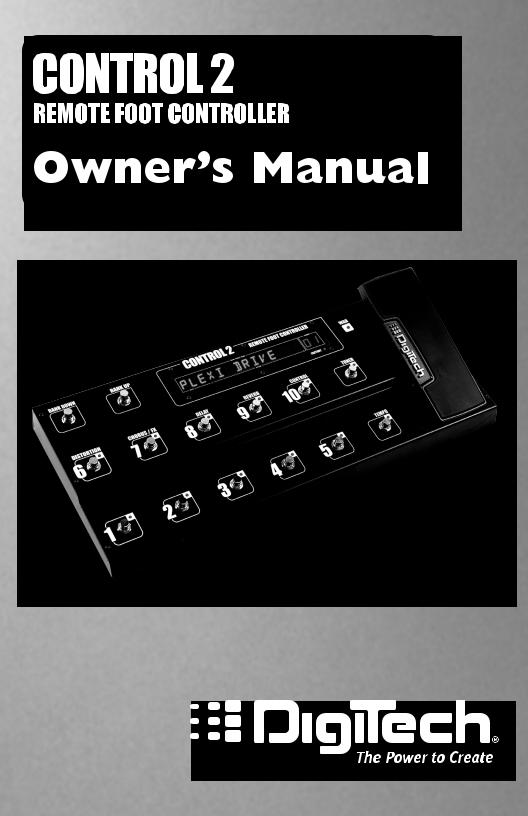
Warranty
We at DigiTech are very proud of our products and back up each one we sell with the following warranty:
1.The warranty registration card must be mailed within ten days after purchase date to validate this warranty.
2.DigiTech warrants this product, when used solely within the U.S., to be free from defects in materials and workmanship under normal use and service.
3.DigiTech liability under this warranty is limited to repairing or replacing defective materials that show evidence of defect, provided the product is returned to DigiTech WITH RETURN AUTHORIZATION, where all parts and labor will be covered up to a period of one year.A Return Authorization number may be obtained from DigiTech by telephone. The company shall not be liable for any consequential damage as a result of the product’s use in any circuit or assembly.
4.Proof-of-purchase is considered to be the burden of the consumer.
5.DigiTech reserves the right to make changes in design, or make additions to, or improvements upon this product without incurring any obligation to install the same on products previously manufactured.
6.The consumer forfeits the benefits of this warranty if the product’s main assembly is opened and tampered with by anyone other than a certified DigiTech technician or, if the product is used with AC voltages outside of the range suggested by the manufacturer.
7.The foregoing is in lieu of all other warranties, expressed or implied, and DigiTech neither assumes nor authorizes any person to assume any obligation or liability in connection with the sale of this product. In no event shall DigiTech or its dealers be liable for special or consequential damages or from any delay in the performance of this warranty due to causes beyond their control.
NOTE: The information contained in this manual is subject to change at any time without notification. Some information contained in this manual may also be inaccurate due to undocumented changes in the product or operating system since this version of the manual was completed.The information contained in this version of the owner’s manual supersedes all previous versions.
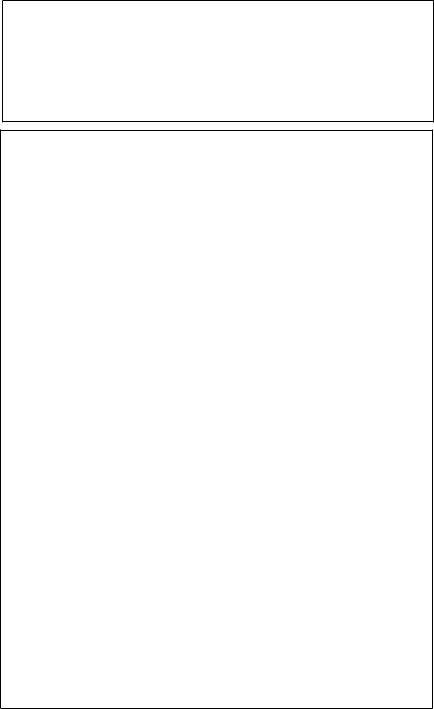
IMPORTANT! PLEASE READ
Only connect the Control 2 Remote Foot Controller to the GSP1101 or other DigiTech products which specify a connection to the Control 2. Do not connect the Control 2 Remote Foot Controller to Ethernet connections as damage will occur.
DECLARATION OF
CONFORMITY
Manufacturer’s Name: DigiTech
Manufacturer’s Address: 8760 S. Sandy Pkwy.
Sandy, UT 84070, USA
Declares that the product:
Product name: |
Control 2 |
Note: Product name may be suffixed by the letters-EU.
Product option: |
None |
Conforms to the following Product Specifications:
Safety: |
IEC 60065 (7th ed. 2001) |
|
EMC: |
EN 55013 |
(2001 + A1) |
|
EN 55020 |
(1998) |
Supplementary Information:
The product herewith complies with the requirements of the Low Voltage Directive 73/23/EEC and the EMC Directive 89/336/EEC as amended by Directive 93/68/EEC.
Vice-President of Engineering-MI
8760 S. Sandy Parkway
Sandy, Utah 84070, USA
Date: November 20, 2007
European Contact: Your local Digitech Sales and Service Office or
Harman Music Group
8760 S. Sandy Pkwy.
Sandy, UT
84070 USA
Ph: (801) 566-8800
Fax: (801) 566-7005
Contents |
|
Introduction.............................................................................. |
1 |
Checking your GSP1101 Software Version.................................. |
1 |
Top Panel.................................................................................. |
2 |
Using the Control 2 Remote Foot Controller...................... |
5 |
Modes............................................................................................... |
5 |
5 Patch Mode...................................................................................................... |
5 |
10 Patch Mode.................................................................................................... |
5 |
Switching Between 5 Patch and 10 Patch Modes........................ |
5 |
Selecting Banks............................................................................... |
6 |
Selecting Presets............................................................................. |
7 |
Bypassing Presets............................................................................ |
7 |
Turning Effects On or Off............................................................... |
7 |
Bounce Back.................................................................................... |
8 |
Volume Update............................................................................... |
9 |
MIDI CC Send................................................................................. |
9 |
Expression Pedal Calibration......................................................... |
10 |
Tuner................................................................................................ |
11 |
Assigning Parameters to the Control Footswitch (#10)...... |
11 |
Assigning Parameters to the Expression Pedals......................... |
12 |
