Page 1

ST3400
Operators Manual
Ft. Atkinson, Wisconsin USA
Pannigen, The Netherlands
www.digi-star.com
D3943-US REV C September 15, 2013
Page 2

This Page Intentionally Blank.
ST3400 User’s Manual D3943 Rev C
Page 3

Technical Specifications
Table of Contents
TECHNICAL S P E CIFICATIONS ......................................................................... 1
SAFETY DURING USE ...................................................................................... 2
Cleaning ........................................................................................................ 2
Moving Seed Tender ...................................................................................... 2
Charging Battery and Welding ........................................................................ 2
INDICATOR OVERVIEW ................................................................................... 3
Standard Connector ....................................................................................... 4
EZ Mate Connector, Optional ......................................................................... 5
Crown Connector, Optional ............................................................................ 5
Basic Definitions............................................................................................. 5
GENERAL OPERATION .................................................................................... 6
Turn on Indicator ............................................................................................ 6
Zero Balance Indicator ................................................................................... 6
Tare and Net/Gross ........................................................................................ 6
Automatic Scale Mode.................................................................................... 8
Manual Mode ................................................................................................. 9
Print Key ........................................................................................................ 9
DETAILED OPERATION .................................................................................. 10
Using BIN Function ...................................................................................... 10
Using the M+, RM and CM Options .............................................................. 13
To Clear Memory ......................................................................................... 15
Printing Weight from Memory ....................................................................... 15
AUTOMAT IC MO DE S E ED DISPENS ING METHO DS ..................................... 16
Seed Dispensing Options ............................................................................. 16
ADVANCED COMMANDS ............................................................................... 18
Preset .......................................................................................................... 18
Clear Preset ................................................................................................. 18
Preload A Tare Value ................................................................................... 18
SYSTEM SETUP ............................................................................................. 19
Number o f Bins, BINNUM 1 3 2 ...................................................................... 19
Tolerance, TOLER 442................................................................................. 19
Calculating Auger Tolerance ........................................................................ 19
COMMONLY US ED DIRECT A CCE S S NUMBERS ( D.A.N.) ............................ 20
Pre-Alarm (P-ALM) ....................................................................................... 20
Number o f Bins (BINNUM) ........................................................................... 20
Tolerance (TOLER) ...................................................................................... 21
Save Battery (AUTOFF) ............................................................................... 21
OTHER FUNCTIONS ....................................................................................... 22
Hold ............................................................................................................. 22
Using Dimmer Option ................................................................................... 22
Field ............................................................................................................. 22
Function and Select Keys ............................................................................. 23
MENUS AND ACCESS NUMBERS .................................................................. 24
Access To Menus ......................................................................................... 24
MENUS AND CALIBRATION ........................................................................... 25
Change Setup And Calibration Numbers ...................................................... 29
INSTALLATION ............................................................................................... 30
Indicator Mounting ........................................................................................ 30
Cable Connection ......................................................................................... 32
D3943 Rev C ST3400 User’s Manual
Page 4
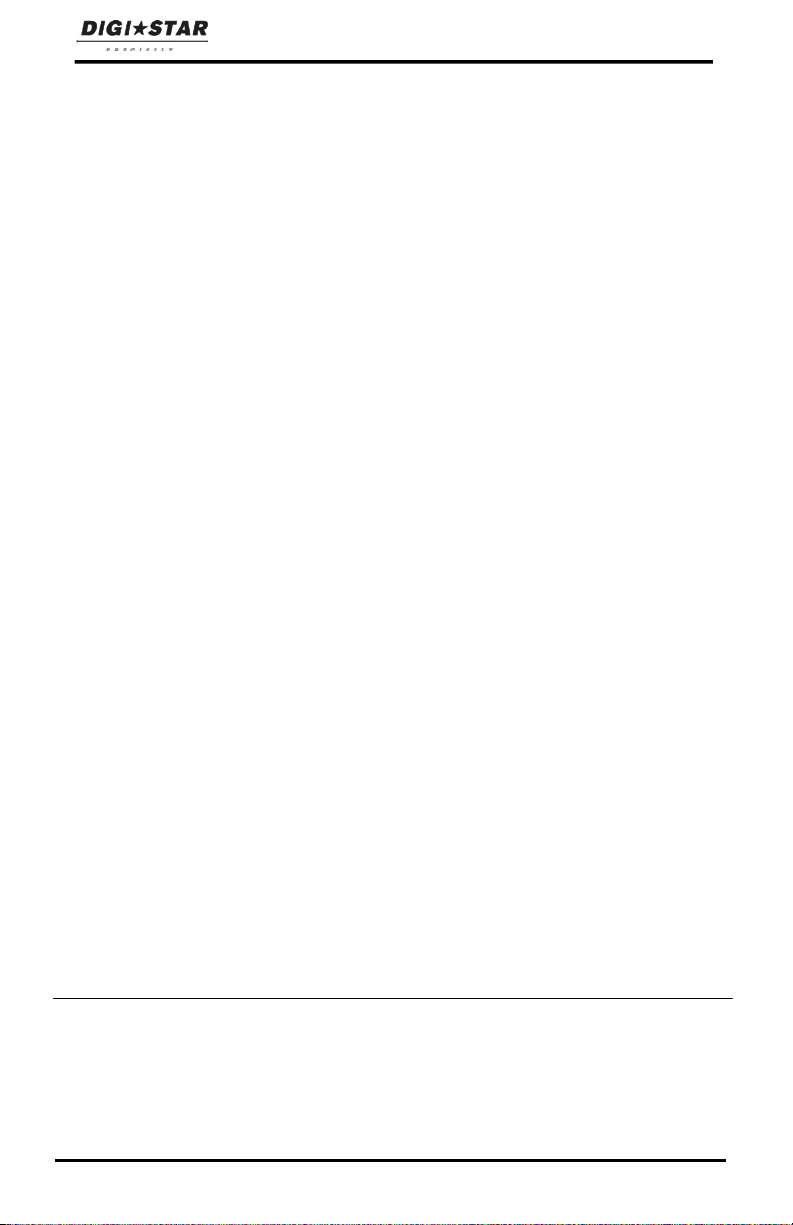
Technical Specifications
Auger Control Wiring .................................................................................... 32
Bottom Panel Cable Connections ................................................................. 33
Connect Load Cells to J-Box (Standard Indicator) ......................................... 34
Load Cell Direction ....................................................................................... 34
OPTIONAL EQUIPMENT ................................................................................. 35
Transmitter/Receiver .................................................................................... 35
Data Transfer Options .................................................................................. 35
Printer .......................................................................................................... 35
TROUBLESHOOTING ..................................................................................... 36
QUICK REFERENCE ....................................................................................... 38
MANUAL – Manual Mode ............................................................................. 38
AUTO – Automatic Scale Mode .................................................................... 38
Auger Tolerance .......................................................................................... 38
Setting and Clearing BIN Weights................................................................. 38
QUICK REFERENCE ....................................................................................... 42
MANUAL – Manual Mode ............................................................................. 42
AUTO – Automatic Scale Mode .................................................................... 42
Auger Tolerance .......................................................................................... 42
Setting and Clearing BIN Weights................................................................. 42
All rights reserved. Reproduction of any part of this manual in any form whatsoever without D igi-Star’s
express written permission is forbidden. The contents of this ma nual are subject to change wit hout notice.
All efforts have been made to assure the accuracy of the content s of this manual. However, sh ould any
errors be det ected, Digi-St ar would gr eat ly appr eci at e being inf or m ed of them. The abov e notwit hstanding,
Digi-Star can assume no responsibility for errors in this manual or t heir consequence.
© Copyright! 2012 Digi-Star, Fort Atkinson (U.S.A.).
ST3400 User’s Manual D3943 Rev C
Page 5

Technical Specifications
SIZE
10.25” long x 8.0” high x 4” wide (260mm x 190m m
TECHNICAL SPECIFICATIONS
WEIGHT
4.5 lbs (2. 04 Kg)
HELP MESSAGES
Context s ensitive h elp messages in 10
languages
Long m essages are scrolled
TRANSDUCER EXCITATION
8 volts D.C . Nominal
Capable of driving t en 350 Ohms transducers
Short circuit proof
ATC
Auto Temperature Compensati on of the internal
circuitr y for high acc uracy weighing
measurements
TRANSDUCER SIGNAL
Compatible with transducers h aving full scale
indic ator transfer characteristics greater than
0.25 mv/v
“AUTO RANGE”
(Selectable) To increase display counts
at weight values of 300 and 600 disp lay counts .
CONNECTOR
AMP plastic weather resistant circular
connector. Gold contacts.
POWER REQUIRE M ENTS
10.5 to 16.0 V.D.C.
160 mA nomi nal with four 350Ω L.C.
SET UP AND CALIBRATION
Via front panel
GROSS RANGE
999,999 max.display
LOW BATTERY WARNING
Enabled at 10.5V nom in al
POUND/KILOGRAM
Selectable
DISPLAY
STD EZ 6 Digit LCD 1.0. high
EZ VIEW6 Digit LCD 1. 7” high
DISPLAY RESOLUTI ON
.01, .02, .05, .1, .2, .5, 1, 2, 5, 10, 20, 50, 100
DISPLAY UPDATE RATE
Selectable: 1, 2, 3, 4 times/sec.
MAX. DISPL AY RE SOLUTION
Adjust able to 40,000 counts max.
ZERO TRACKING
Selectable, On/Of f
SPAN ACCURACY
±(.1% + .005%/ °F) or (.1% + 0.009% °C) full scale ± 1
output c ount
MOTION DETECTION
Selectable, On/Of f
ZERO ACCURACY
(.005%/ °F.) or (0.009% ° C ) full scale ±1 output count
for 0.5 mv/v transducer
ENVIRONMENT AL ENCLOSURE
IP65, IEC 52 9
WEIGH ALGORITHM
4 interna lly selectab le digi tal filters to op timize
performance
(General, Slow, Fast and Lock-on)
HOLD MODE
Used in mobile applications to stabilize dis played
weight whi le moving the scale
NON-VOLATILE MEMOR Y
EEPROM for balance
OPERATING TEMP
-29°C to 60°C -20°F to 140°F
REMOTE INPUTS
Sense Auger / Conveyor Start
RELAY OUTPUT
10A, Internal Fuse
D3943 Rev C ST3400 User’s Manual 1
Page 6
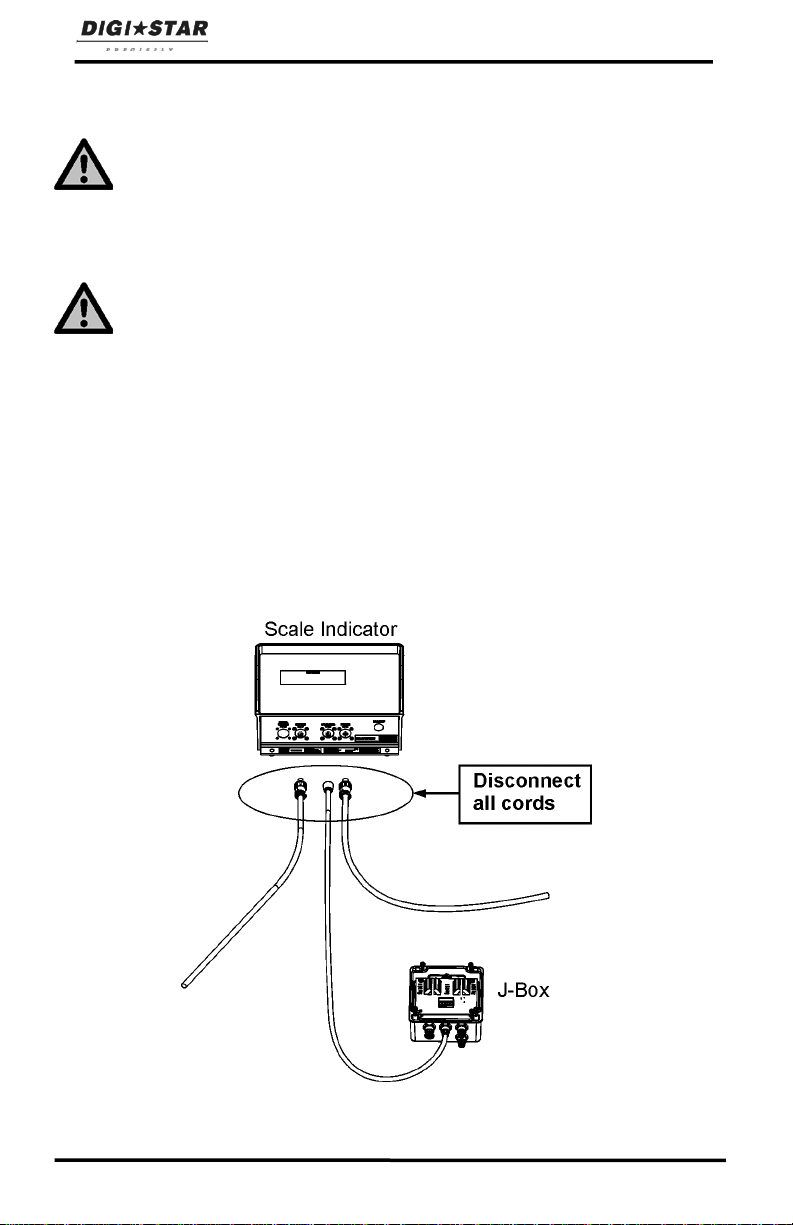
Safety During Use
SAFETY DURING USE
Caution
Cleaning
Do not use running water (high pressure cleaners, hoses) to clean the
indicator.
Caution
Moving Seed Tender
An accidental button press may activate the auger. The scale should be
turned off or in "HOLD" mode and the manufacturer's controls turned off or
disengaged when moving, transporting or maintaining the seed tender.
Charging Battery and Welding
Disconnect all cables from the weighing indicator before charg ing the
battery or welding on the machine. If cables are left connected, the
weighing indicator and connected load cells could be damaged.
2 ST3400 User’s Manual D3943 Rev C
Page 7
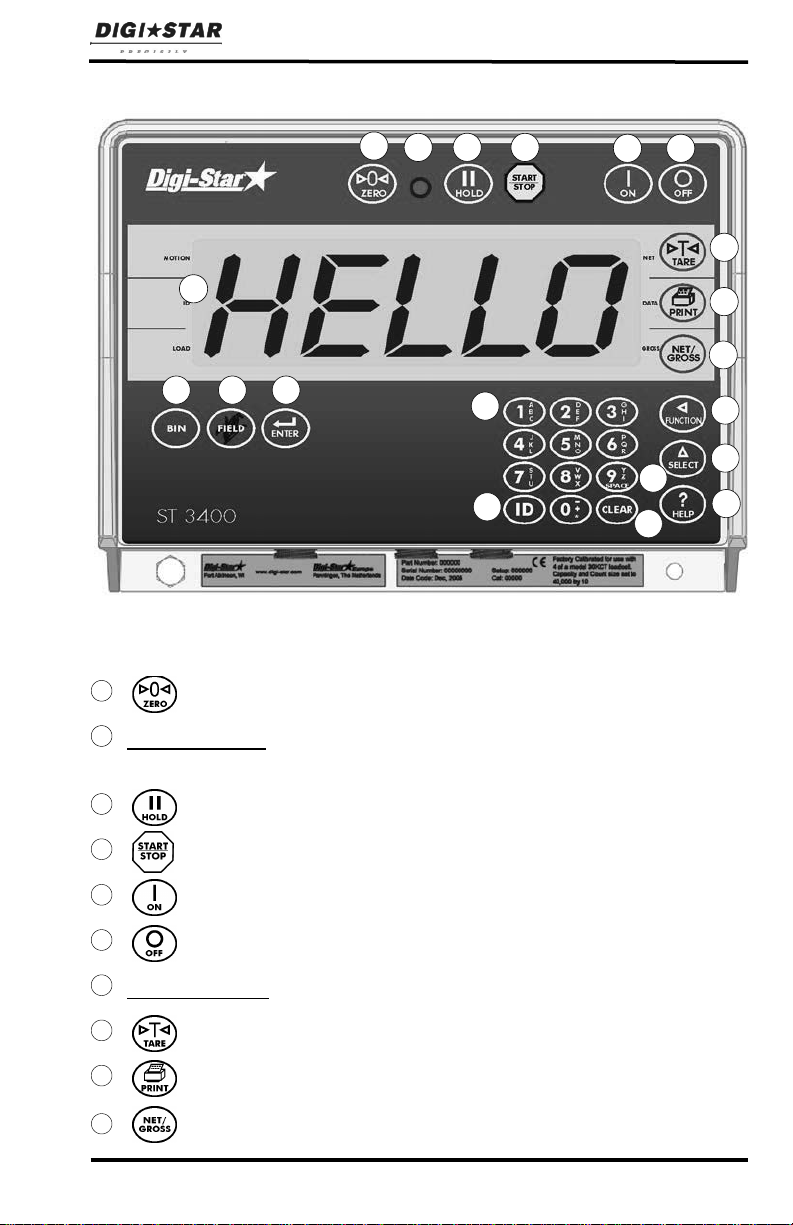
Indicator Overview
1
2
3
4
5
6
7
8
9
10
1
2
3
4
5
6
789
10
11
12
13
1415161718
19
20
Note: See page 30-34 for
installation instructions.
INDICATOR OVERVIEW
– press and hold for 3 seconds to zero balance.
Pre-Alarm Light – starts flashing and alarm sounds when weight is
within preset limit. See page 20.
– holds displayed weight when moving machine.
– see page 16.
– turns indicator on. Pressing while on will run self test.
– turns indicator off.
Display Window – displays current actions.
– temporary zero ( Net mode).
– records to memory or prints displayed weight.
– toggles between Net and Gross weights.
D3943 Rev C ST3400 User’s Manual 3
Page 8
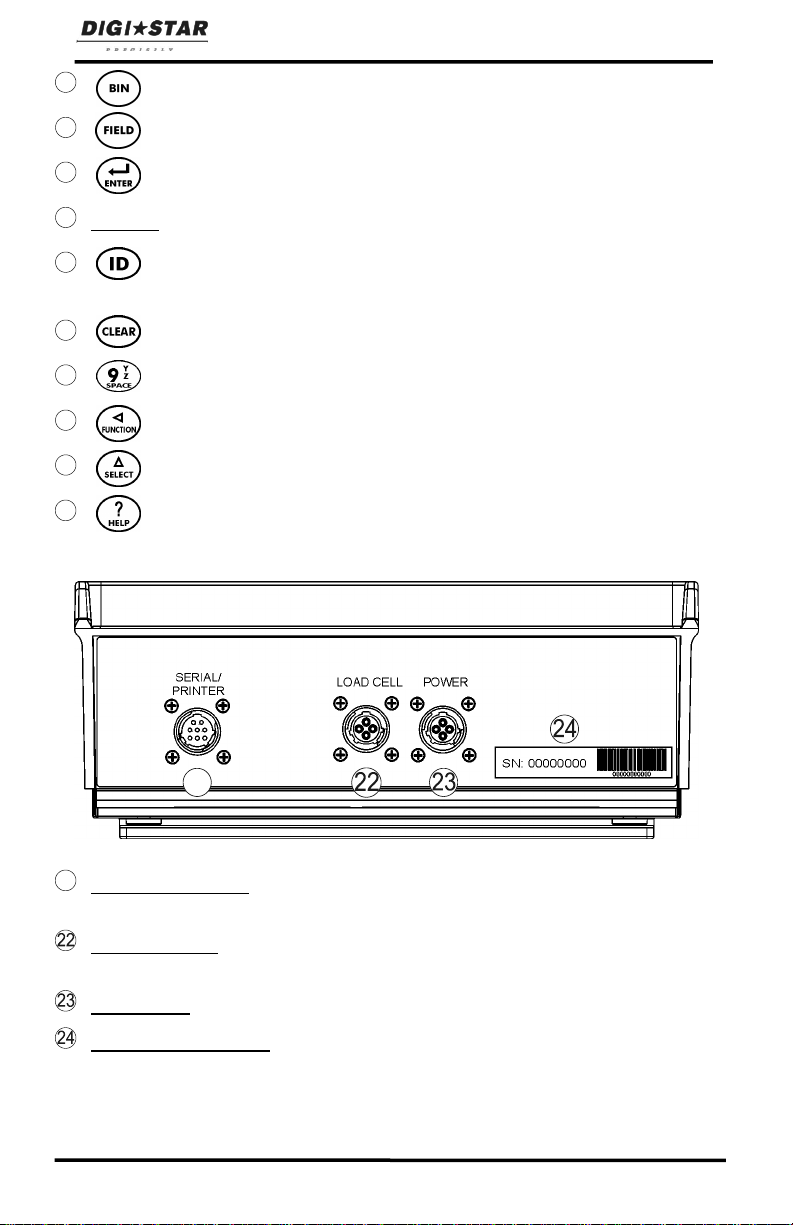
Indicator Overview
11
12
13
14
15
16
17
18
19
20
21
21
– selects bins in memory, program bins.
– enter field name to print.
– accepts change or proceeds to next item.
Keypad – input numbers or letters as required.
– used to enter label numbers for weight value to be displayed
and printed.
– clear current command.
– add space in command.
– performs tasks displayed by select.
– displays additional tasks.
– view for additional inform ation.
Standard Connector
Serial/Printer Port – communicate with computer and other digital
input/output devices.
Load Cell Port – for J-Box cord (Standard Connector) or individual load
cells (EZ Mate and Crown Connectors).
Power Port – for control box with cord.
Serial Number Plate – Serial Number of indicator.
4 ST3400 User’s Manual D3943 Rev C
Page 9
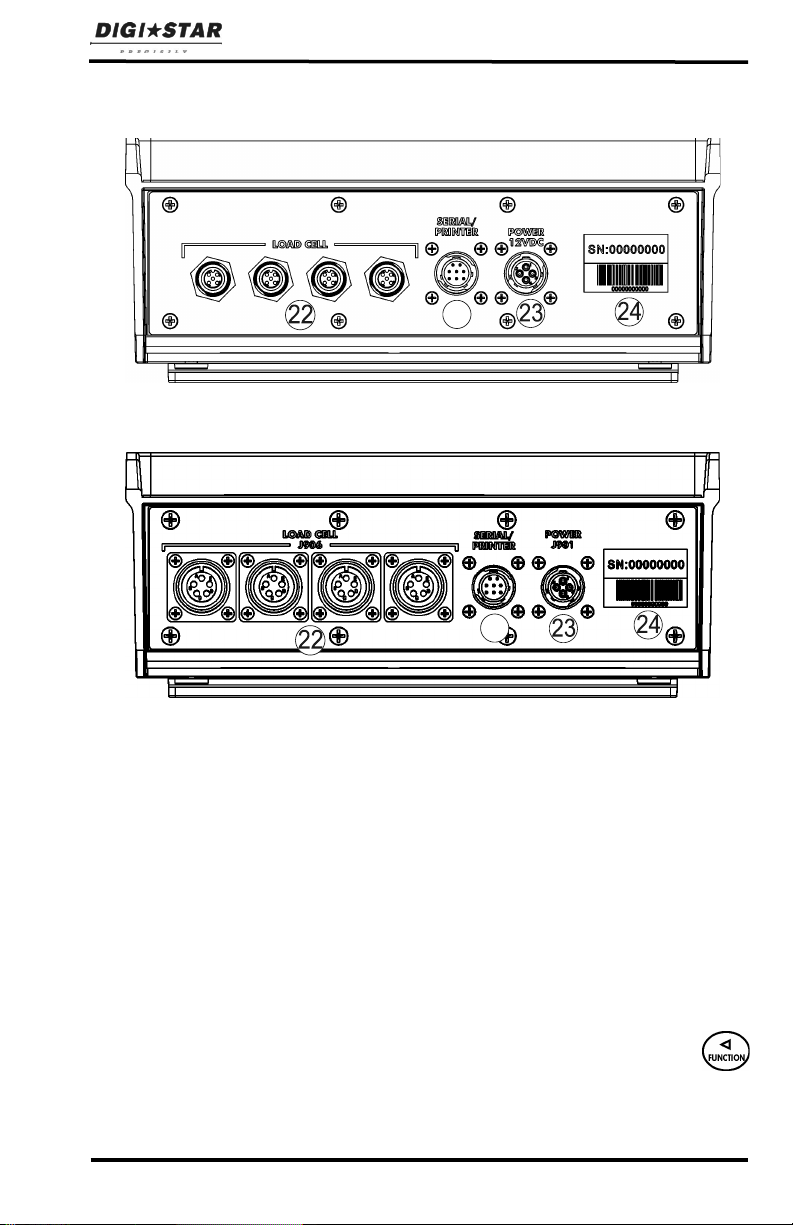
Indicator Overview
21
21
EZ Mate Connector, Optional
Crown Connector, Optional
Basic Definit ions
Preset: Enter seed amount to send to planter.
Direct Access Numbers (D.A.N.): Three-digit number used to access
Menus.
Menu: View menus 1,2,3,4 and calibrate. See page 24.
Setup: Change setup and calibration numbers. See page 29.
M+: Adding weight to weight memory.
RM: Recall weight memory.
CM: Clear weight memory.
MS: Memory Store, overwrites memory.
Dimmer: High/Low backlight control. Toggle between high/low using .
Help: Explains operation of select and function key.
Total: Displays total of BIN weights when BINNUM is active.
D3943 Rev C ST3400 User’s Manual 5
Page 10
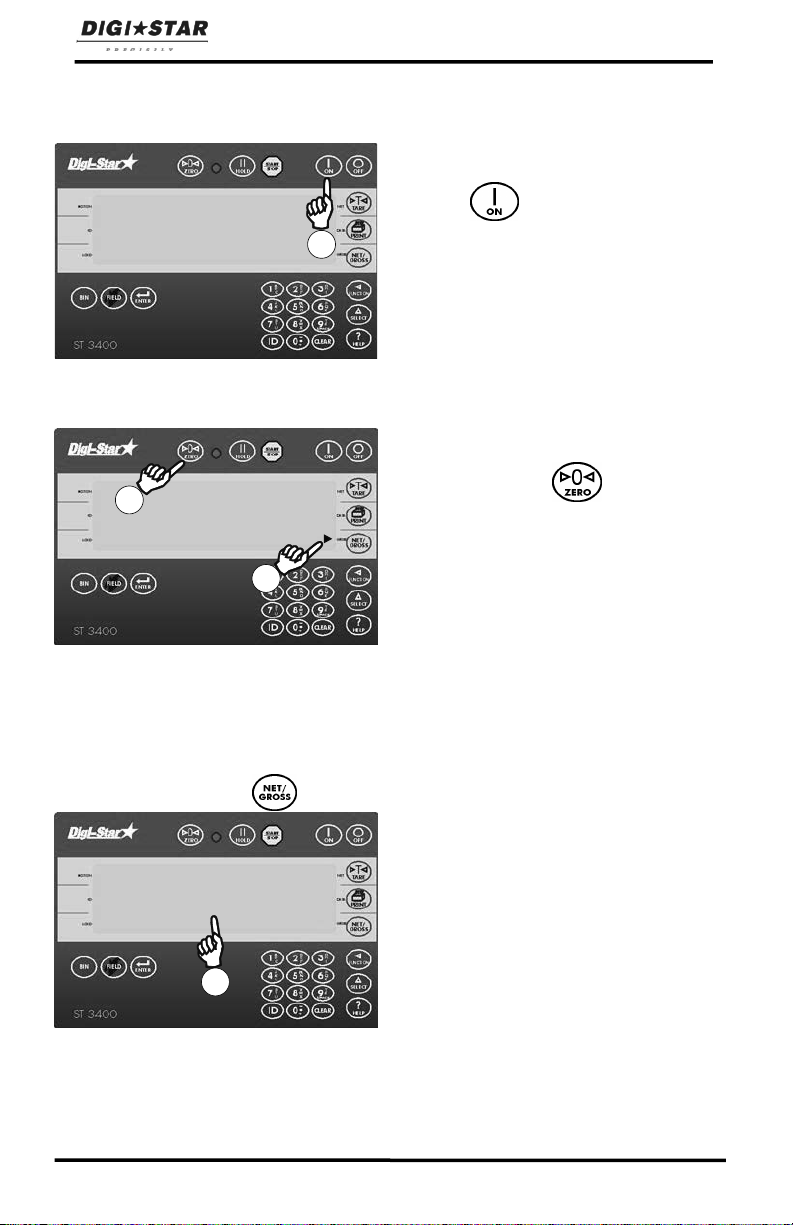
General Operation
HELLO
1
0
1
1
4000
2
GENERAL OPERATION
Turn on Indicator
Zero Balance Indicator
Tare and Net/Gross
Tare is a temporary zero (Net
Weight) to display total weight
(Gross Weight) Press .
1. Press .
1. Press and hold for 3
seconds to zero balance indicator.
2. Indicator ready to weigh when
flashing arrow points to GROSS.
1. Starting weight displayed.
Example: 4000
6 ST3400 User’s Manual D3943 Rev C
Page 11
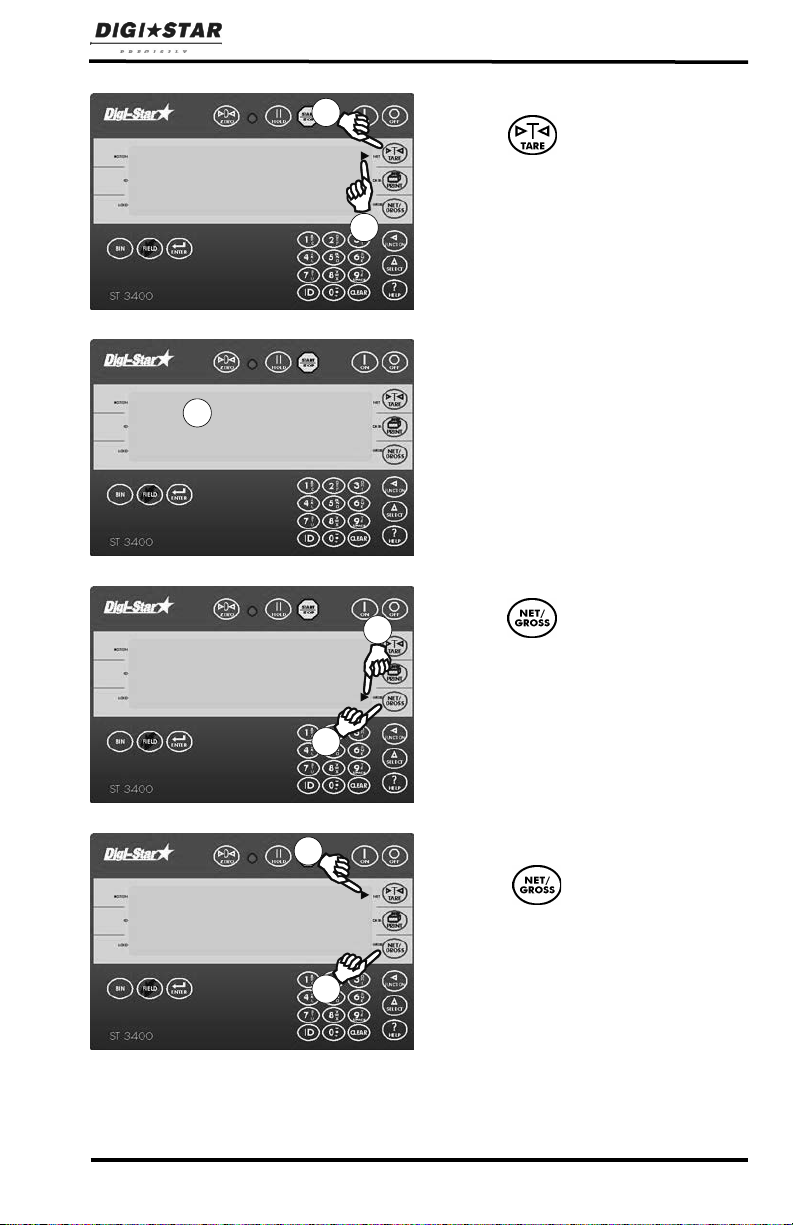
General Operation
2
3
4
5
0
300
4300
300
2
4
5
2. Press to set weight to zero.
Flashing arrow points to NET.
3. Add more weight. Example: 300
4. Press to show GROSS
weight of starting weight of 4000
pounds plus added 300 pounds.
Flashing arrow points GROSS.
5. Press . 300 pounds
displayed flashing arrow points
NET.
D3943 Rev C ST3400 User’s Manual 7
Page 12
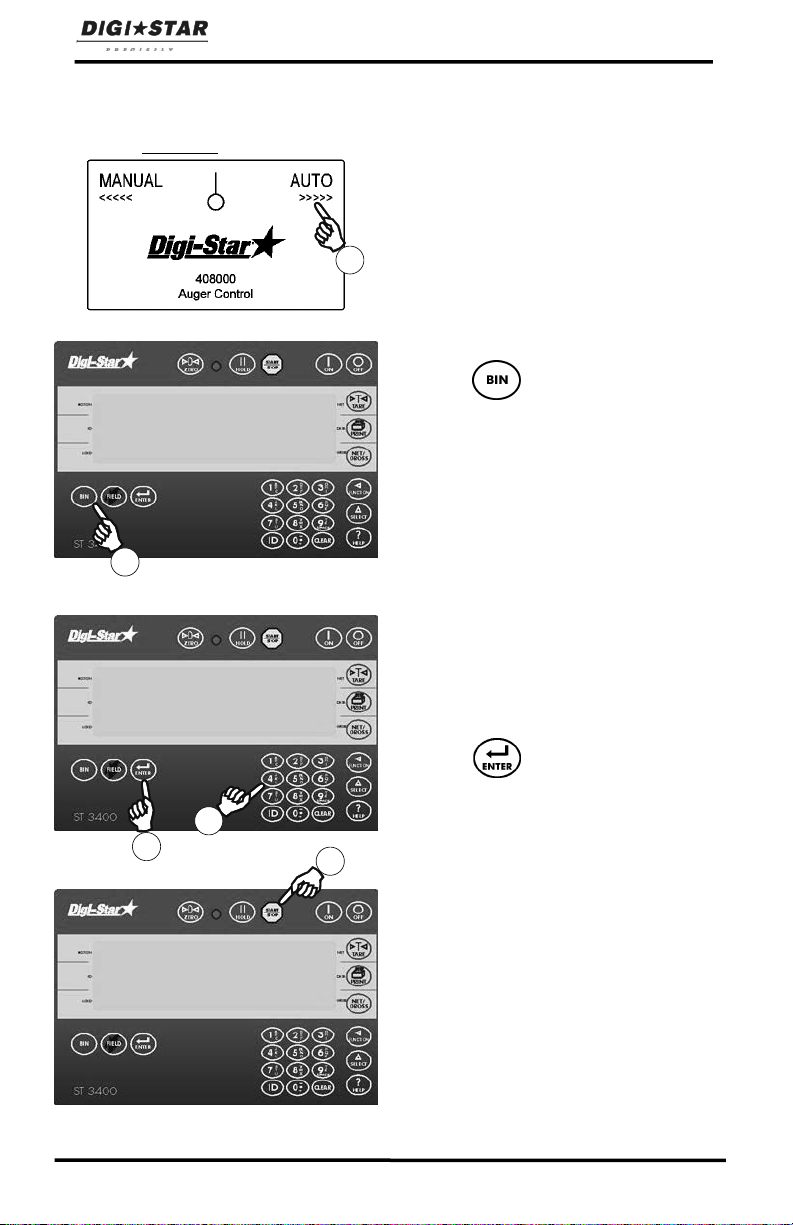
General Operation
BIN i
1
2
preset
457
2385
Automatic Scale M ode
ST3400 Indicator Controls Shutoff
1. Verify control box switch is set to
AUTO.
NOTE: Control box type may vary,
standard control shown.
2. Press until active seed
tender bulk bin is selected.
NOTE: Bin function is disabled
when BINNUM is set to OFF. See
page 20 to enable BIN function.
3. Determine seed weight to fill each
planter hopper.
4. Use keypad to enter PRESET
weight.
5. Press to store. Display will
show PRESET STORED.
8 ST3400 User’s Manual D3943 Rev C
6. Move seed tender chute to planter
hopper.
7. Dispense seed to planter using
method(s) from page 16.
8. Auger will turn off when reaching
PRESET weight.
9. Repeat steps 6-8 until planter is
filled.
Page 13
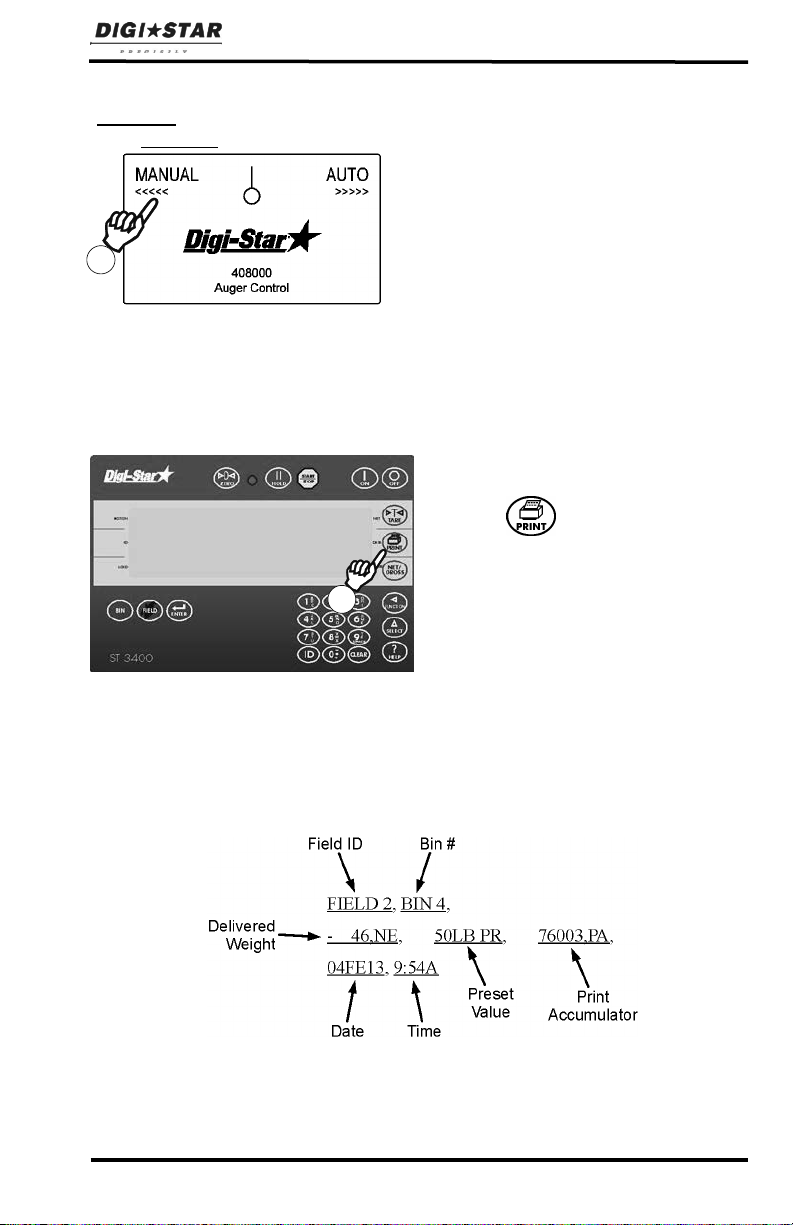
General Operation
1
4300
1
Manual Mode
Operator controls seed dispensing;
Indicator monitors weight
Print Key
NOTE: Print format PRTST3 shown.
1. Verify control box switch is set to
MANUAL.
2. Follow manufacturer’s instructions
to operate seed tender.
3. Operator controls seed
dispensing and shutoff.
NOTE: Control box type may vary,
standard control shown.
1. Press to send data to
printer or PC.
D3943 Rev C ST3400 User’s Manual 9
Page 14
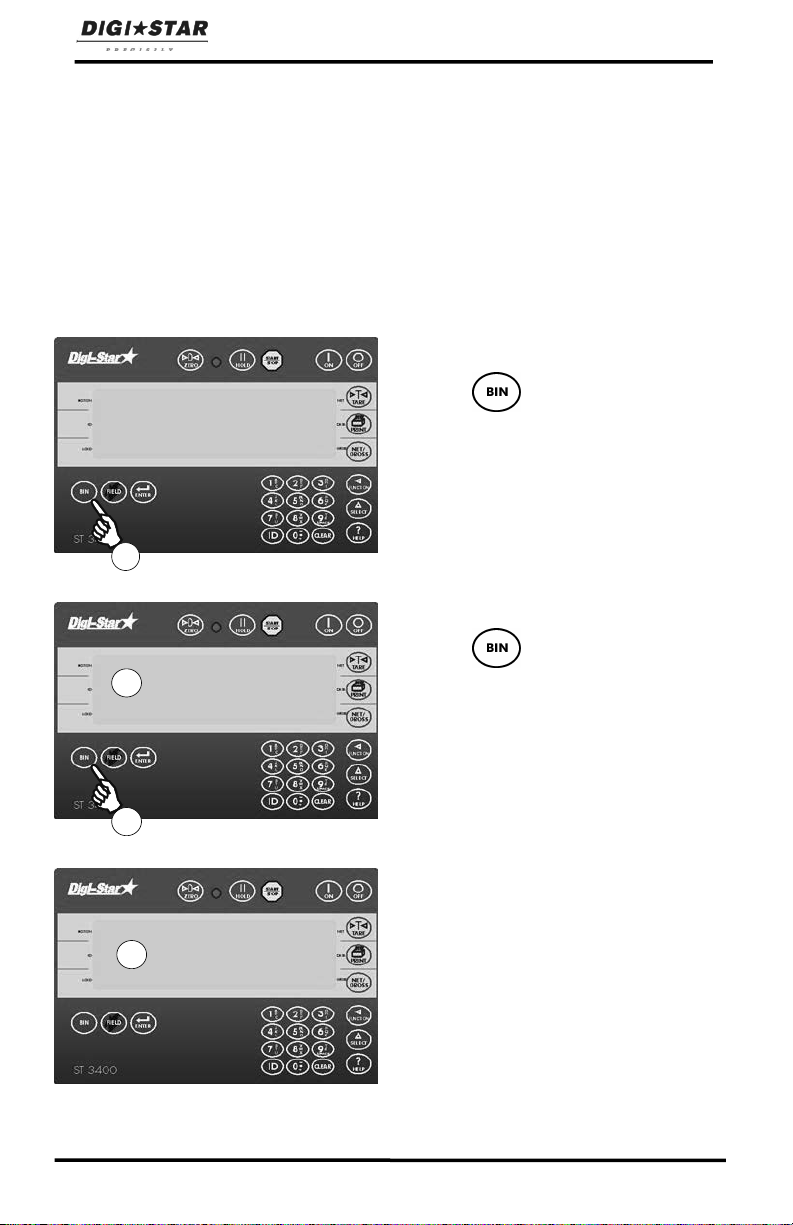
Detailed Opera tion
bIn I
BIN I
1
2
2
I490
3
DETAILED OPERATION
Using BIN Function
NOTE: BIN function is disabled
when BINNUM is set to OFF. See
page 20 to enable BIN function.
Selecting Seed Tender Bin
1. Press once to display active
seed tender bin. The display will
show BIN X for the active bin.
2. Press until desired bin is
displayed. The display will
alternate from BIN X to bin weight.
10 ST3400 User’s Manual D3943 Rev C
3. When a BIN is selected, only the
selected BIN and TOTAL weight
values change. The other BIN
values do not change until
selected.
Page 15
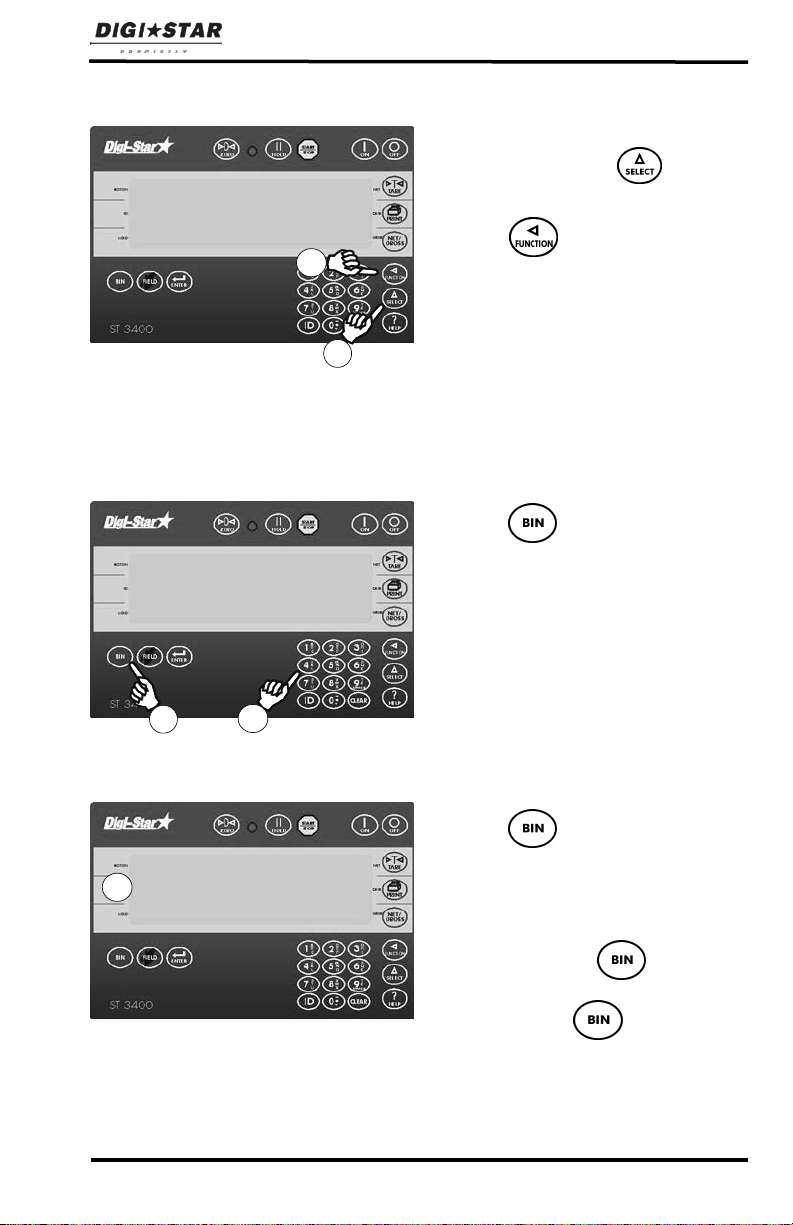
Detailed Opera tion
BIN I
1
2
STORED
3
total
1
2
Viewing TOTAL weight
1. Repeatedly press until
TOTAL is displayed.
2. Press ; total of BIN weights
display for two seconds.
Setting Seed Tender BIN Weights
Assign known seed weight to BIN
memory.
1. Press until desired seed
tender bin is displayed.
2. Enter BIN weight with keypad.
NOTE: BIN weight can be stored
when BINNUM set to OFF. No
confirmation message is displayed.
3. Press to store. BIN X and
STORED will be displayed.
D3943 Rev C ST3400 User’s Manual 11
Example: 1300 pounds is loaded
into BIN 2. Press until BIN 2
displays. Type in the weight,
1-3-0-0. Press to store.
Page 16

Detailed Opera tion
BIN I
1
ZERO
2
Clearing BIN Weights
Clears BIN memory before loading
seed tender.
1. Press until desired bin is
displayed.
2. Press and hold to clear BIN
weight.
3. Load seed into seed tender bin.
Displayed weight is BIN seed
weight.
12 ST3400 User’s Manual D3943 Rev C
Page 17
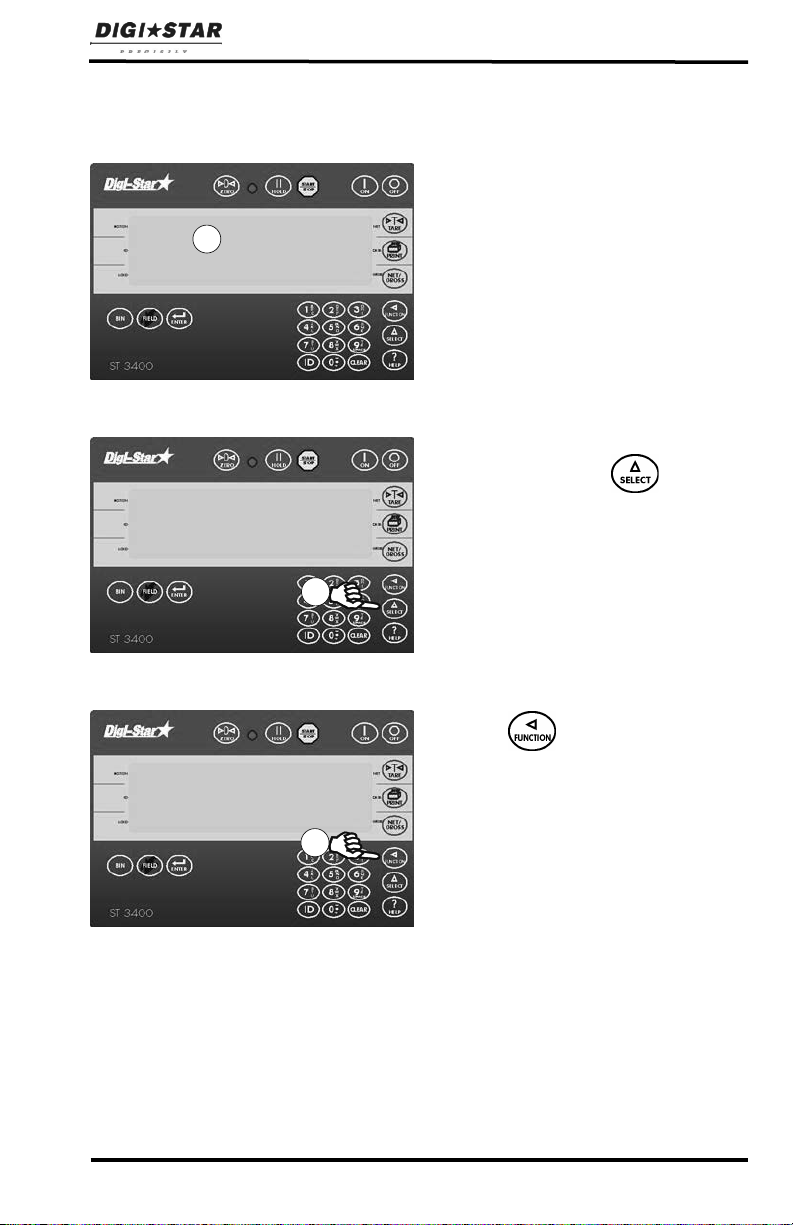
Detailed Opera tion
500
M+
2
1
RM 500
3
Using the M+, RM and CM Options
1. Add weight on scale. Example:
500 pounds
2. Repeatedly press until M+ is
displayed.
3. Press ; 500 pounds and RM
briefly displayed. 500 pounds
added to indicator memory and
indicator in gross weight mode.
D3943 Rev C ST3400 User’s Manual 13
Page 18
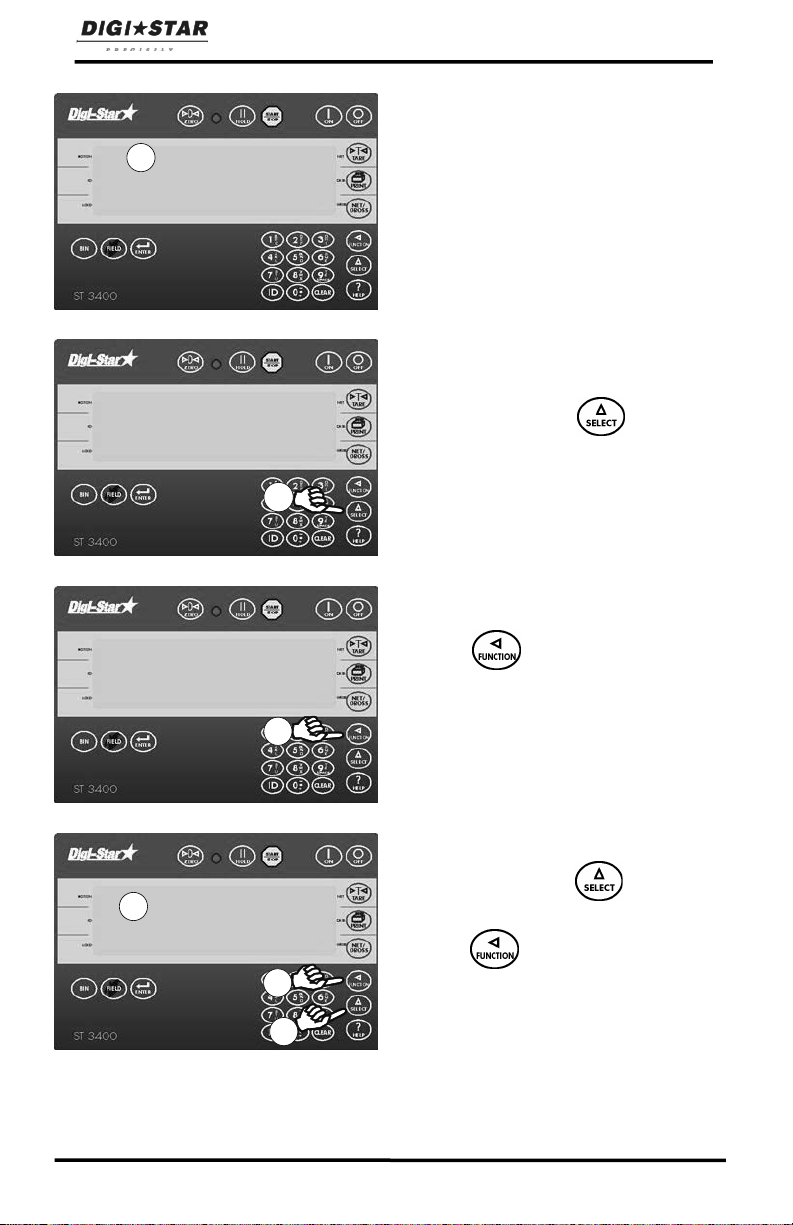
Detailed Opera tion
I 000
M+
RM I500
5
6
4
I 500
789
4. Put another weight on sc ale.
Example: 1000 pounds
5. Repeatedly press until M+ is
displayed.
6. Press . Indicator adds 1000
pounds to 500 pounds in memory
and RM flashes.
14 ST3400 User’s Manual D3943 Rev C
7. Repeatedly press until RM is
displayed.
8. Press .
9. Total of both weights, 1500
pounds, displays, indicator
switches to gross weight mode.
(See page 15 to print weight in
memory.)
Page 19

Detailed Opera tion
RM
1
I 500
2
3
CM
1
2
To Clear Memory
Printing Weight from Memory
1. Repeatedly press until CM
displayed.
2. Press .
1. Repeatedly press until RM
displayed.
D3943 Rev C ST3400 User’s Manual 15
2. Press to show weight in
memory. Example: 1500 pounds
3. Press while weight
displayed.
Page 20

Automatic Mode Seed Dispensing Methods
1
AUTOMA TIC MODE SEED DISPENSING METHODS
Seed Dispensing O ptions
The following methods may be used to dispense seed while in AUTO
mode. Please note that not all methods may be available on your seed
tender model. In all methods, display will alternate between “PRESET”
and remaining weight. Auger will turn off automatically when reaching
PRESET weight.
Option 1
Option 2
Refer to Seed Tender Manual for
details.
1. Press on indicator.
NOTE: Not applicable to variable
throttle shutoff models. Use Option
2 or 3 to start seed dispensing.
Press auger button or throttle switch
on seed tender.
NOTE: The wired button on
standard seed tenders may need to
Option 3
Refer to Seed Tender Manual for
details.
NOTE: This may be a toggle switch, momentary button, 2 buttons for
auger ON/OFF, or Fast/Slow controls.
16 ST3400 User’s Manual D3943 Rev C
be held down while dispensing seed
or PRESET function may restart
during operation.
Press auger speed increase or
throttle up button on radio control for
seed tender.
Page 21

Automatic Mode Seed Dispensing Methods
1
NOTE: The manufacturer’s button may need to be pressed 2 times to fill
the next planter hopper on standard seed tenders
1. Press to disengage or reset OEM controls.
2. Press to dispense seed again. Some radio models may require the
‘Auger OFF’ to be pressed first before pressing ‘Auger ON’ to reset
the system at each hopper fill.
Option 4
1. Press optional Digi-Star
Transmitter button.
NOTE: Not applicable to variable
throttle shutoff models. Use Option
2 or 3 to start seed dispensing.
Tips and practices for best accuracy
In order to achieve the greatest accuracy in seed dispensing weight, fill the
planter hopper(s) in the most consistent manner as possible.
• Dispense seed on level ground.
• Avoid areas of high wind.
• Fill all planter hoppers in the same manner. The auger and seed
chute will hold more seed when fully extended than when vertical,
and may change the weight of the seed dispensed.
• When filling with a fully extended seed chute, the auger tolerance
(DAN 442) may need increasing compared to filling the same planter
with a short chute.
• The seed chute should rest on or against the planter hopper the
same way for every fill.
• Do not let the seed chute hang free or rest on the seed as it is filling.
• For fast moving augers or conveyors, a restrictor plate may be
required from your seed tender manufacturer to better control the
seed dispensing rate.
• When using seed boxes, adjust the slide door to slow down the seed
dispensing rate if needed.
• Adjust the tolerance for the seed type and weight being used.
D3943 Rev C ST3400 User’s Manual 17
Page 22

Advanced Commands
2
1
3
3000
1
0
2
3
4
2300
1
5
ADVANCED COMMANDS
Preset
The Preset feature is used to fill
planter hoppers to the programmed
weight.
Clear Preset
1. Enter desired preset weight.
2. Press . Indicator rounds
weight to nearest display count;
displays PRESET STORED.
1. Press to clear preset value.
Preload A Tare Value
Weighing containers after already
loaded. If weight of container is
known, a tare weight is preloaded in
indicator and only net weight
displayed.
18 ST3400 User’s Manual D3943 Rev C
Pre-Tare: enter 405, press ,
press to turn on.
1. Press and hold for 3
seconds to zero balance the
indicator.
2. Add weight to container.
3. Enter known weight of unloaded
container.
4. Press .
Press .
Page 23

System Setup
Method:
Example:
Total filled container
52
pounds (container with seed)
- 30lb PRESET
-30
pounds (PRESET number)
- Container
- 5
pounds (container, step 10.a)
= TOLER Weight
= 17
pounds (TOLER 442)
SYSTEM SETUP
Auger Tolerance will be setup and changed as needed based on seed type or
weight.
Number of Bins, BINNUM 132
Enter number of Seed Tender bulk bins. Refer to page 20 for details, D.A.N. 132.
Tolerance, TO LER 442
Enter Seed Tender auger tolerance weight. Refer to page 21 for details, D.A.N.
442.
Calculating Aug er Tolerance
Auger tolerance is the weight offset of seed remaining in the seed tender auger or
conveyor while filling the planter. This value is set to adjust for the delay of the
auger to stop movement of seed sliding out of the seed chute. This value may
need to change based on seed chute size, extended seed chute length, seed type,
and seed weight. Set the “TOLER” value for the expected use of the seed tender.
1. Load at least 200 pounds of seed into the tender.
2. Park seed tender on level ground.
3. Collect three empty containers of same size and weight to hold 60 pounds
of seed each.
4. Have other scale nearby that can measure one full container.
5. Either weigh empty container and zero scale or record container weight.
6. Enter PRESET of 30 pounds on indicator. 3-0-ENTER
7. Extend seed chute to normal distance and height of planter to fill.
8. Dispense seed in AUTO mode into one empty container. Refer to page 8,
Automatic Scale Mode.
9. Weigh filled container.
10. Subtract PRESET weight from total weight:
a. Subtract container empty weight if needed
11. Enter weight value as “TOLER”, D.A.N. 442. Refer to page 21.
12. Repeat steps 7-10 two more time s to verify accur acy.
13. For tender dispensing too much seed, increase tolerance weight by the
amount of overfill. For tender dispensing too little seed, decrease
tolerance weight.
D3943 Rev C ST3400 User’s Manual 19
Page 24

Commonly Used Direct Access Numbers (D.A .N .)
2
1
3
4
40I
141
1
2
3
I32
COMMONLY USED DIRECT ACCESS NUMBERS (D.A.N.)
Pre-Alarm (P-ALM)
Select weight or percentage
method, enter value to activate early
warning indicator reaching preset.
Number of Bins (BINNUM)
Program number of seed tender
bulk bins. Set to OFF when not
tracking individual bin weights.
1. Enter 40I press .
2. Press again to choose
between WEIGHT and
PERCENT.
3. Press .
4. Enter Pre-Alarm value.
Press .
1. Enter I32 press .
2. Press again until number of
seed tender bins is displayed.
3. Press to save.
20 ST3400 User’s Manual D3943 Rev C
Page 25

Commonly Used Direct Access Numbers (D.A .N .)
442
131
4
5
I I I
1
1
2
3
Tolerance (TOLER)
Sets weight offset for seed
remaining in auger.
Save Batter y (AUTOFF)
Indicator turns off at set time.
1. Enter 442 and press .
2. Set T Method to "Weight".
3. Press to save.
4. Set TOLER to desired weight with
keypad.
5. Press stores setting.
1. Enter I I I and press .
AUTOFF briefly displays.
D3943 Rev C ST3400 User’s Manual 21
2. Repeatedly press .
Set time.
3. Press to save.
Page 26
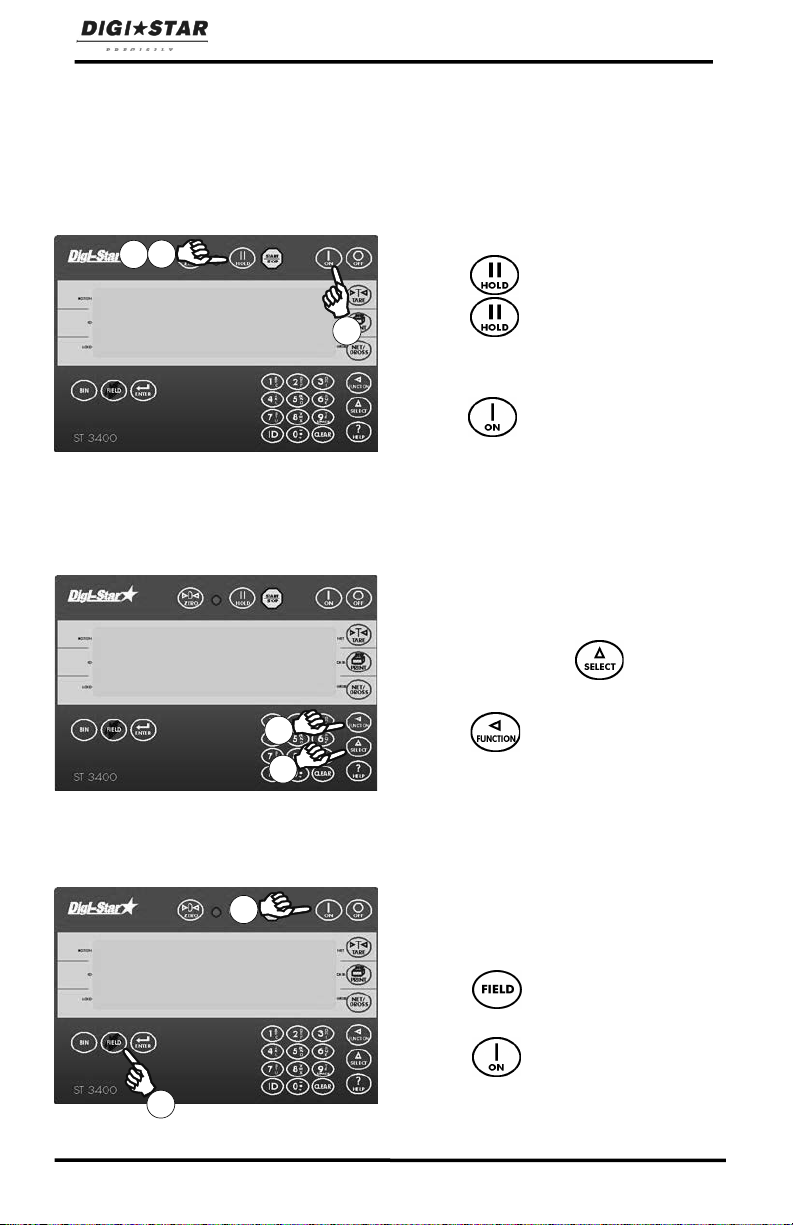
Other Functions
HOLD
2
1
3
1
2
DIMMER
1
2
fIeld2
OTHER FUNCTIONS
Hold
Hold mode prevents displayed
weight from changing while moving.
Using Dimmer Option
1. Press to enter Hold Mode.
2. Press to return to Normal
Mode.
3. If weight added in hold mode,
press to cancel hold.
1. Repeatedly press until
DIMMER is displayed.
2. Press . to dim backlight.
Field
22 ST3400 User’s Manual D3943 Rev C
1. Press and enter the field
name.
2. Press to save.
Page 27
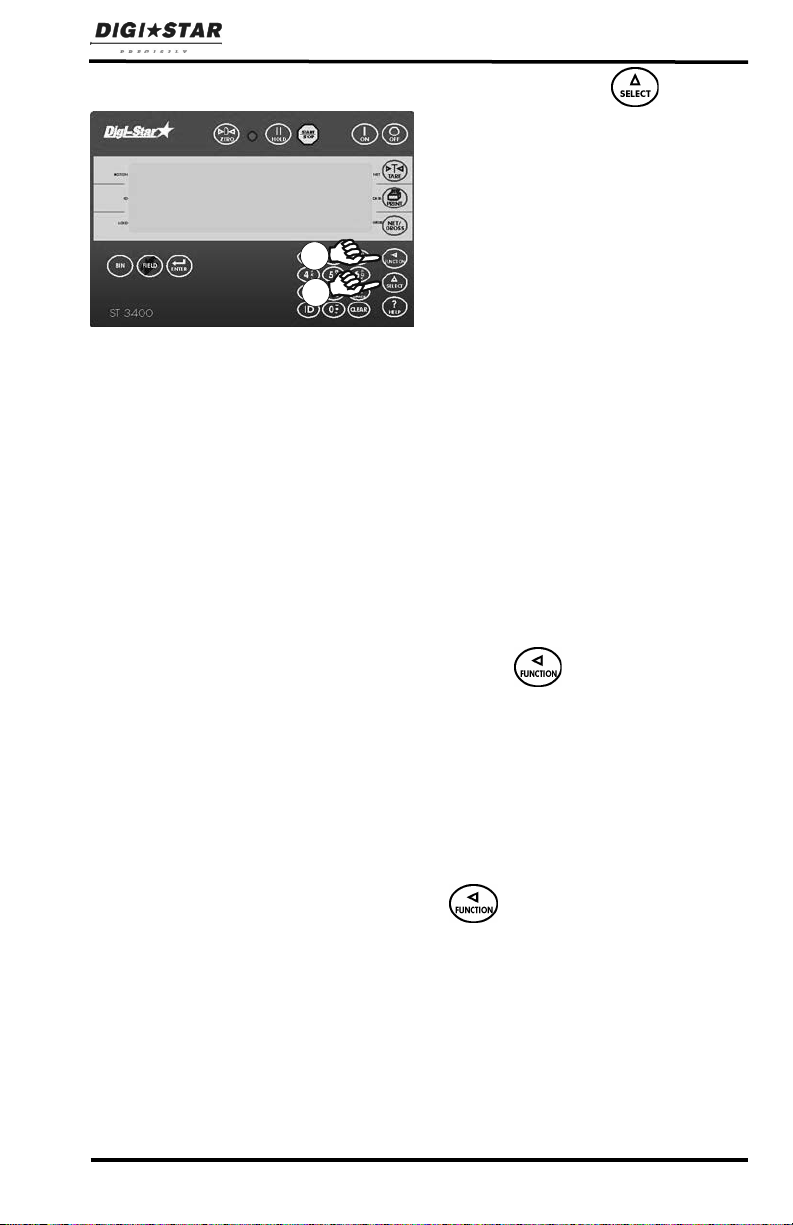
Other Functions
PRESET
1
2
Function and Select Keys
1. Repeatedly press to get
following options:
Preset: Enter seed amount to
send to planter
Menu: View menus 1,2,3,4 and
calibrate. See page 25.
Setup: Change setup and
calibration numbers. See page
29.
M+: Adding weight to weight
memory.
RM: Recall weight memory.
CM: Clear weight memory.
MS: Memory Store, overwrites
memory.
Dimmer: High/Low backlight
control. Toggle between high/low
using .
D3943 Rev C ST3400 User’s Manual 23
Help: Explains operation of
select and function keys.
Total: Displays total of BIN
weights when BINNUM is active.
2. Desired option displayed, press
to activate.
Page 28

Menus and Access Numbers
2
1
3
4
5
Press s
Menu I
6
1
MENUS AND ACCESS NUMBERS
Access To Menus
1. Press and hold and .
2. Press to choose required
menu.
3. Press to enter selected
menu.
4. Press to scroll options.
5. Press to change options.
6. Press to save changes.
24 ST3400 User’s Manual D3943 Rev C
Page 29
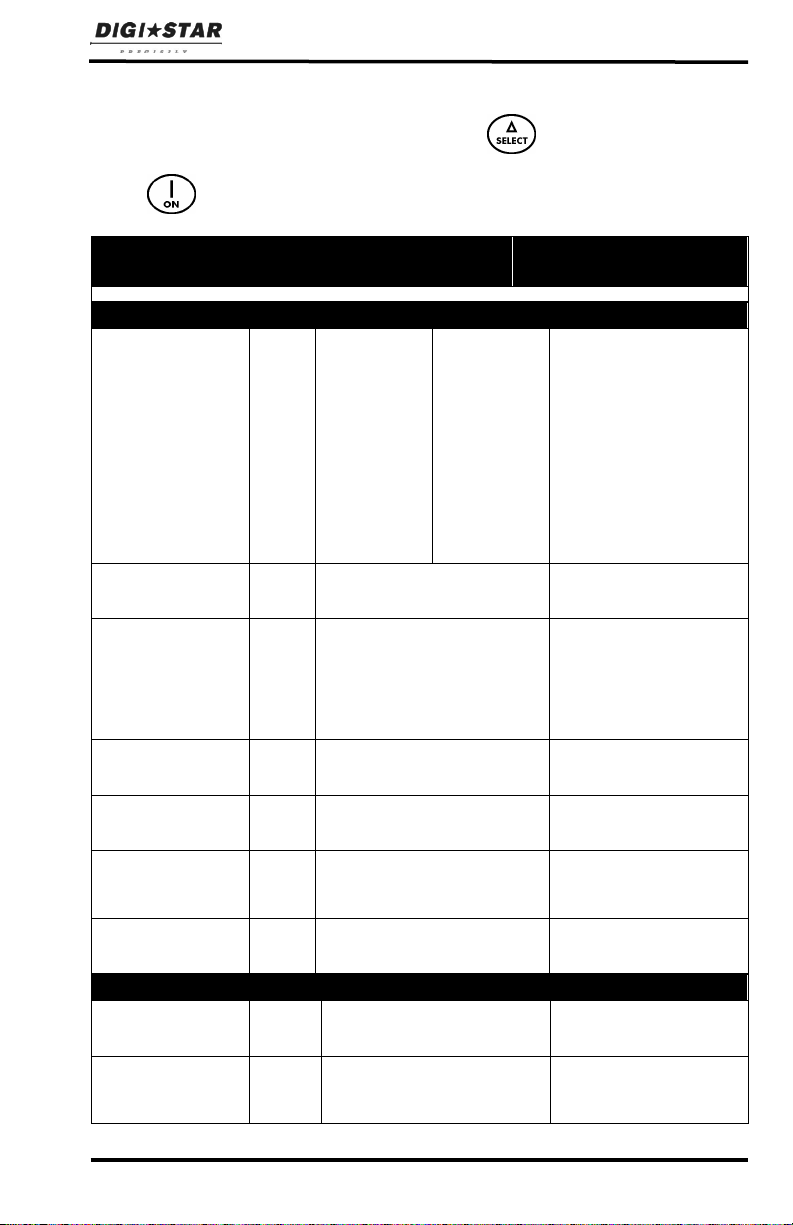
Menus and Calibr at ion
SETTING
D.A.N
OPTIONS [displayed]
MENU 1. BASIC FEATURES IN MOST INDICATORS
English
[ENGLSH)
(VESTA]
1=General,
SAVE BATTERY
If ON -press and hold
MENU 2. CLOCK, PRINTER, COMMUNICATION FEATURES
24 HR
Select key changes
MENUS AND CALIBRATION
Enter Direct Access Number (D.A.N.), press to display setting name
and allows value change.
Press to save setting.
[display]
LANGUAGE
(langag )
DISPLAY RATE
(0 rate)
WEIGH MET HO D
(W mthd)
FIELD ID SE TUP
(FIELd)
(SAVBAT )
NO.
BOLD=DEFAULT
Dutch
French
German
101
Italian
Portuguese
Spanish
Danish
Hungarian
Spanish
102
105
108 NEW EZ
111
1,2,3,4
2=Fast,
3=Slow,
4=Lock-On, not
recommended
OFF, 15, 30, 45, 60
[NEDERL]
[FRANCS]
[DEUTSH]
(ITAL]
(PORT]
(ESPAN]
(DANSK]
(MAGYAR]
DESCRIPTION
Select language to be
displayed.
Update display times
per second.
Select weigh method.
Identity of field or seed
type.
Indicator turns off after
set time.
1 PRESS ZERO
(I zero)
BINNUM 132
TIME FORMAT
(time f)
1 TIME
(time)
D3943 Rev C ST3400 User’s Manual 25
115
201
202 XX:XX:XX
ON/OFF
OFF, 2-10
AM/PM
the Zero key to
Zero/Balance scale.
Program number of
seed tender bulk bins.
Select time format AM/PM or 24 hour.
time, function key
chooses hh:mm:ss.
Page 30

Menus and Calibr at ion
SETTING
D.A.N
OPTIONS [displayed]
1-mm-dd
Select key changes
indicator data will
Select print format.
Refer to EZIII Technical
Perform the
Enter analog weight
value to equal 4mA or 0
ANALOG HIGH
Select 0-5V,4-20mA or
MENU 3. SCALE CALIBRATION SETTINGS
Select display count
Display pounds -lb or
Enter MAXIMUM weight
[display]
DATE FORMAT
(date f)
DATE
(date)
ONE LINE PR INT
(Il prt)
PRINT FORMA T
(prtfmt)
ZERO OUTPUT
(zerout)
NO.
203
204 Enter XXXXXX
212
216
219
BOLD=DEFAULT
2-mm/dd/yy
3-mm/dd/yyyy
4-dd-mm
5-dd/mm/yy
6-dd/mm/yyyy
7-ddmoyy
8-ddmoyyyy.
ON/OFF
PRTST1 (1 line print)
PRTST3 (3 line print)
DESCRIPTION
Select date fo r mat.
date -function key
chooses mm/dd/yy .
If ON be printed on one line.
Manual for more
options.
Zero/Balance for the
SCOREM #11 weight
output and the analog
output (4-20mA).
ANALOG LOW
WEIGHT
241
(LOW WT)
WEIGHT
242
(HIGHWT)
ANALOG SELECT
(ANAO UT)
DISPLAY COUNT
(count)
DISPLAY U NIT
(lb-kg)
CAPACITY
(cap)
26 ST3400 User’s Manual D3943 Rev C
243
301
303
304 40000
.01,.02,.05,.1,.2,.5,1,2,5,10,
20, 50,100
LB/KG
volts.
Enter analog weight
value to equal 20mA or
5 volts.
0-20mA output.
size of weigh values.
kilograms -kg
measurable on scale.
Page 31
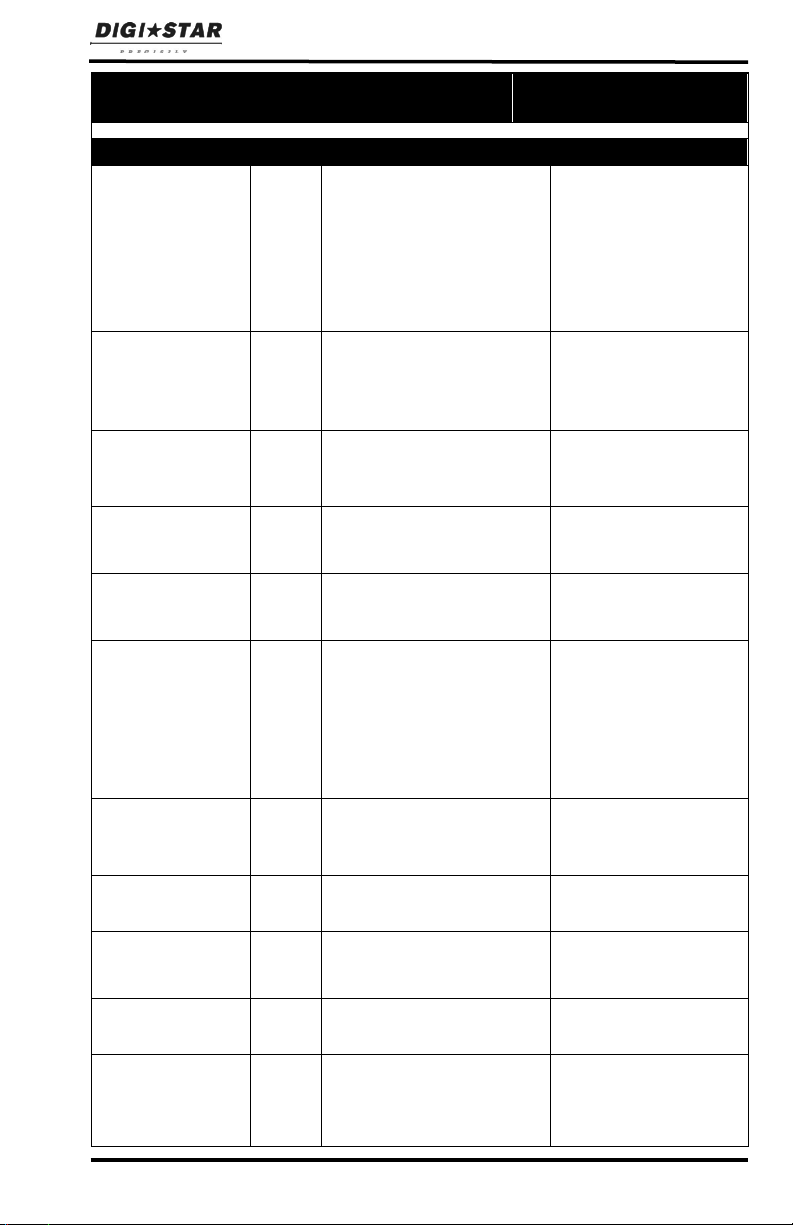
Menus and Calibr at ion
SETTING
D.A.N
OPTIONS [displayed]
MENU 4. PRESET, BATCHING & COUNTER FEATURES
Select weight or
percentage method,
then enter a value to
MIXCTR
PRESET
ALARM BUZZER -
If ON -tare weights can
Enables seed tender
GROSS SET PNT
T MTHD
WEIGHT
; do
Set tolerance weight of
ON-enables variable
[display]
PRE ALARM
(p mthd} & {p-alm)
REMOTE INPUT
(rm inp)
ALARM OUTP UT
(al o ut)
BUZZER
(buzzer)
PRELOAD TARE
(pretar)
RELAY 406
NO.
401
402
403
404
405
BOLD=DEFAULT
WEIGHT
PERCNT
INGRED
PRESET
SEEDTD
TR
Switch
1-4, ON/OFF
ON/OFF
SEEDTD
OFF
STPNT
PRESET
PRNOPA
PREACT
DESCRIPTION
activate an early
warning that
indicator is reaching
the preset.
Set function of remote
input line on the power
cord; do not change.
Select preset to control
auger; do not change.
allows user to tur n o ff
alarm horn.
be entered using the
numeric keypad.
relay; do not change.
SEEDTD is default for
standard seed tenders
PRNOPA is default for
variable throttle seed
tenders
OUTPUT
(setout )
(toler)
TOLERANCE
(toler)
PAST 475 MANUAL ENTRY
STTHRO 478
D3943 Rev C ST3400 User’s Manual 27
426
442
442 MANUAL ENTRY
SIG0V
SIG12V
PERCENT
ON/OFF
Polarity of output signal;
Do not change
Auger offset method
not change.
seed remaining in
auger.
Time for output relay to
turn off: 0.00-99.9
throttle mode
OFF- keep in standard
mode
Page 32

Menus and Calibr at ion
SETTING
D.A.N
OPTIONS [displayed]
CALIBRATION
DEAD WE IG HT
(CAL)
Quick entry method
9,
CALIBRATION
Weight displayed at
[display]
CAL
SETUP NUMBER
(SETUP)
NUMBER
(CAL)
NO.
802
871
872
BOLD=DEFAULT
DESCRIPTION
Calibration method
using weights.
selects weigh method
1-4lbs, 5-8 kg, gain 1display counts 1-9 and
capacity *1000.
0.4mV/V for these load
cells.
28 ST3400 User’s Manual D3943 Rev C
Page 33

Menus and Calibr at ion
2
I 46040
2
131
Change Setup And Calibration Numbers
1. Enter 8 7 I press
2. SETUP briefly displays, then a 6
digit number. Enter new number.
3. Press
Follow same procedure to change
calibration number, except use
872.
D3943 Rev C ST3400 User’s Manual 29
Page 34

Installation
RAIL MOUNT
WING MOUNT
WEDGE MOUNT
KEY
PART
NUMBER
DESCRIPTION
A
404353
BRACKET-EZ3 PLASTIC RAIL *
B
403780
SCR-#10 X 5/8 FHSTS BLACK ZP
C
840459
SUPPORT-HAT BR ACKET
D
405069
U-BOLT 1/4-20 X 3.25 ZP
E
405084
NUT-1/4-20 TOP LOCKING FLANGE
F
403770
BRACKET- WING MOUNT *
G
405124
PACK-WEDGE MOUNT BRACKET WITH UBOLTS & FLAN GE NUTS
H
405244
EZ3 WEDGE MOUNT
RAM MOUNT
KEY
PART NUMBER
DESCRIPTION
I
404799
RAM MOUNT FOR EZ III INDICATOR WITH
HARDWARE
INSTALLATION
Indicator Mounting
30 ST3400 User’s Manual D3943 Rev C
Page 35

Installation
MAGNETIC SWIVEL MOUNT
KEY
PART
NUMBER
DESCRIPTION
K
408880
MOUNT FOR EZ 3 INDICATOR WITH HARDWARE
AND MAGNET
L
408828
MOUNT FOR EZ 3 INDICATOR WITH HARDWARE
WITHOUT MAGNET
D3943 Rev C ST3400 User’s Manual 31
Page 36

Installation
Pin
To Auger Cont r ol Box
1
Red
+Terminal
2
Black
-Terminal
3
Orange
Relay Out (to solenoid)
4
Blue
Contro l I nput
Caution
A control box is typically required for proper connection from the ST3400 to
the seed tender. Improper wiring may damage the ST3400 or seed tender
controls such as the radio.
Cable Connection
Auger Control W iring
For standard On/Off seed tenders, refer to D3967, 408000 control box
installation.
For variable throttle seed tenders, refer to D3977, 408221, and 408853
control box installation
32 ST3400 User’s Manual D3943 Rev C
Page 37

Installation
Digital Input/Output Connection
Power Cord Connection
J-Box Connection
Load Cell Connections
Power Cord Connection
Digital Input/Output Connection
Load Cell Connections
Power Cord Connection
Digital Input/Output Connection
Bottom Panel Cabl e Connections
Standard Connector
EZ Mate Connector, Optional
Crown Connector, Optional
D3943 Rev C ST3400 User’s Manual 33
Page 38

Installation
Connect load cell
Tighten nuts
Load cell cable
J-Box cable
Connect to indicator
bottom panel
J-Box illustrated
installation
Wire Color Key
Color
Description
1
White
Signa l +
2
Green
Signal -
3
Red
Excitation +
4
Black
Excitation -
5
Shield
Shield
Connect Load Cells to J-Box (Standard Indicator)
wires to terminal
blocks
for 4 load cell
J-Box Connectio ns
Load Cell Direction
Observe direction of arrow when installing load cell.
34 ST3400 User’s Manual D3943 Rev C
Page 39

Optional Equipment
OPTIONAL EQUIPMENT
Transmitter/Receiver
Data Transfer Options
Printer
Transmitter (shown) with factory
installed receiver i n indicator. Use to
activate auger from remote location.
Operating range about 90 feet.
NOTE: Option on standard seed
tenders only. Will not function on
variable throttle models
Kit Data Down Loader
Allows transfer of data from
indicator to PC.
12 Volt Printer
Connects to indicator serial port and
12VDC power.
D3943 Rev C ST3400 User’s Manual 35
Page 40

Troubleshooting
Check all J-Box
spots.
START
YES
NO
Does the indicator come on?
Is the reading on the
Indic ator stable?
YES
Put your weight on each
respond t o your weight?
NO
If your display is unstable, or
Is display still unstable?
NO
YES
YES
Your Indicator is probably
reservoir.
Are the r eadings
upside down.
Poor Connect ion: Take them
black wire is
cord, black wire is positive and
Does the scale weigh y ou
not be accurate)
YES
NO
Remov e the cover from your J-Box
Is there m oisture inside the box?
YES
Dry out your J-Box (use a
NO
Your Indicator is probably not set-up
further inf ormat i on.
Did the J-Box have a bad
con nect ion or lo ose wire?
Fix or replace the J-Box
YES
NO
See next page
Look for loose connections.
or bad sold er joint.
TROUBLESHOOTING
FLOW CHART
fl ashes “±RANGE ”, disconnect
the J-Box cord from Indicator.
load cell. Does the indicator
and Load Cell
cables for cuts
or pinched/flat
all positi ve? If not
Load Cell is
approx. the same over all
Load Cells ? (Weight will
and calibrated corr ectly. Check the
decal on the bott om of I n d i cat or. It
shows what type of Load Cells the
Indic ator was calibrated to. By
pressing the on key while the
Indicator is already on, you wil l get
the Indicator’s “Set-up” and “Cal”
numbers. See if they compare to the
set-up and calibration numbers on
the Indicator. Contact dealer for
36 ST3400 User’s Manual D3943 Rev C
W atch your Indicator d isplay
while moving the wir es and
pressing on the circuit board
inside the J-Box. You will see
if there is a loose connection
defective. Try another
Indic ator to verify. Note:
Be aw are of electrical
interference that might
affect Indicator, such as
mobile phones, CB
radios , radio towers,
electrical motors, et c.
Make sure Load Cell
cab l es ar e not at tac h e d t o
hydraul ic lines or
apart and c lean connections.
(Rust or p aint should be wire
brushed.) T hen reconnect and
tighten securely.
Bad Battery : Replace batt ery
(weak battery may test good if
tested with no load on battery)
Bad Power Cord: Make sure
red wire is connected to (+)
posit ive side and
connected to (-) negati ve side.
W hen using a multimeter to
check for v oltage, meas ure
between pi n 1 (pos) and pin 2
(neg). Meter should read
between 10.5 and 14.5 v olt s
DC if using a trac tor power
white wir e is negative.
Bad Indicator : T ry an oth er
Indicator. (Even a different
model or set-up should come
hairdryer). Check cable
strai n reliefs for tigh tness.
Cables have drip loops. Is
lid gasket damaged?
on.)
Page 41
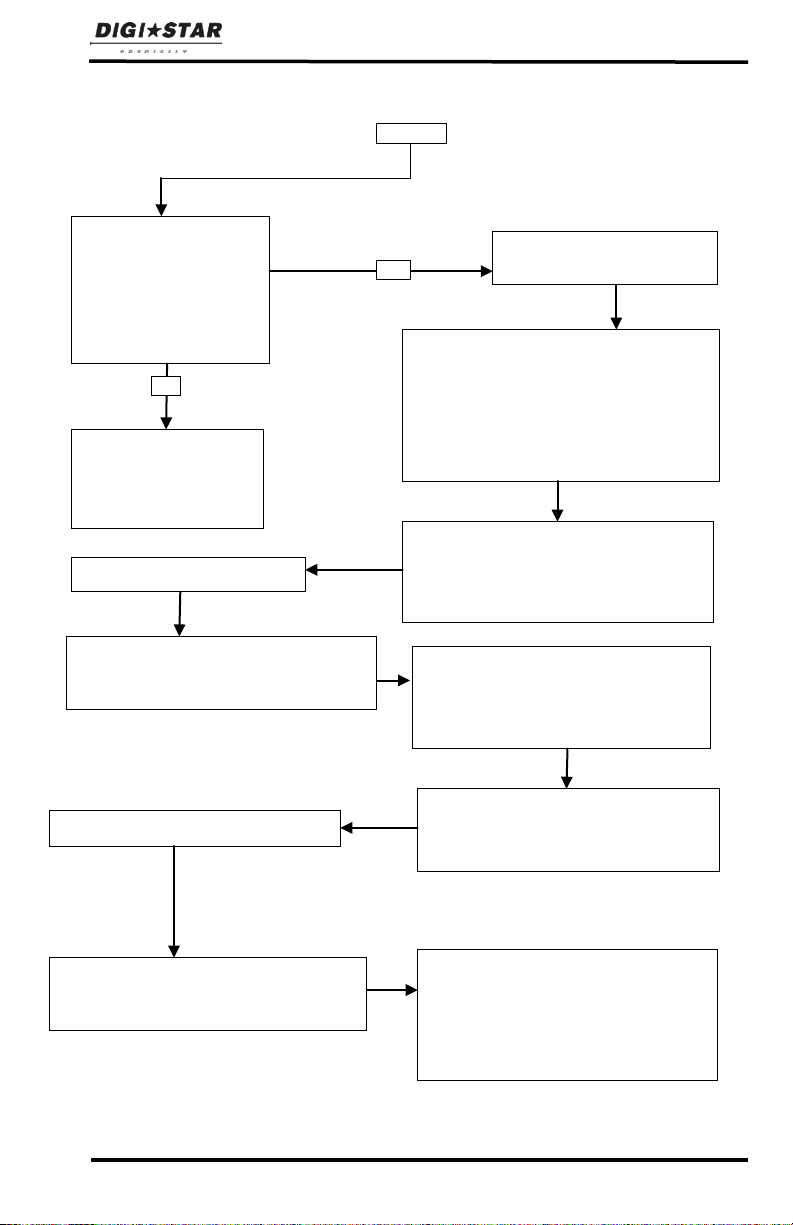
Troubleshooting
Continued
1. Disconn ect all the Load Cell
ting the wires, it
Indic ator stable?
2. Zero balance t he Indicator (pres s
Indicator should display “0”.
YES
Replace J-Box
towers, electric motors, etc.).
NO
Note: Hook up the Load Cells to the J-B ox one at
Indicator flashing “±RANGE”, negative reading,
4. Record t he Indicator reading with
the Load Cel l connected.
3. Connect one Load Cell back into one of the
positive and stable.)
5. Stand or h ang your weight over the connected
Note: If the scale responded to y our weight,
6. Disconn ect the first Load Cell and reconnect
increased.
7. Repeat s tep 6 for th e remaining Load Cells.
Remember to record your readings.
Do not expect the Load Cells to give the same
8. Bad Load Cells will have a reading that is
of a bad Load Cell or a structural probl em.
wires from the termina l blocks
inside the J-Box (leave the
Indicator on while c onnecting
and disconn ec
will not damage Load C ells or
Indic ator if wires are shorted
during this step). Is reading on
(b e awar e of el ec tri cal
interference that might aff ect
your scale such as: mobile
phones, CB radios, radio
Load Cell. Record how much the weig ht
increas ed with your weight over the Load Cell. (A
scale with only one Load Cell will weigh heavy.)
reading. It is common for Load Cel ls to have
readings that vary by h undreds, ev en thousands.
Especial ly when one is carrying more weight.
D3943 Rev C ST3400 User’s Manual 37
FLOW CHART
“NET/GROSS” then “ZERO”).
a time (only one Load C ell connected at a time).
This will get a reading for each Load Cell. W hile
performing this test, watch for any ot her
symptoms such as erratic/unstable display.
etc. If th e Indicator reading should ever appear
abnormal with any Load Cell connected then it is
probably b ad.
ter minals in the J-Box. (The reading you get for
each Load Cell is dependent on the size and type
of each Load Cell and how much weight is over
each Load Cell. In general, the num ber should b e
that’s verific ation on the J-Box is OK. If the
scale did not respond, either that Load Cell is
bad or the J-Box is bad. Try the other Load
Cells. If the Indic ator still shows no response,
the J-Box is bad. (Replace J-Box)
a second one. Record th e Indicator reading.
Stand or han g your weight over the connected
Load Cell. Record how much the weig ht
eit her unstable, makes the Indicator flash
“±RANGE” or is more than three tim es greater
or less th an the average of the others . Also the
readings of your weight over each Load Cell
should be s imilar. (P robably 4 tim es your actu al
weight). Any differences could be an indication
Page 42

Quick Reference
QUICK REFERENCE
MANUAL – Manual Mode
1. Verify control box switch is set to MANUAL.
2. Follow manufacturer’s instructions to operate seed tender.
AUTO – Automatic Sc ale Mode
1. Set control box switch to AUTO.
2. Press (BIN) to select seed tender bin. Remains in TOTAL when
BIN function disabled.
3. Use keypad to enter PRESET weight, press (ENTER) to store.
Display will show “PRESET STORED”.
4. Move seed chute to planter hopper.
5. Dispense seed to planter; hold down seed chute button if
needed.
6. Auger will turn off automatically when reaching PRESET weight.
7. Repeat steps 4-6 to finish filling planter.
Auger Tolerance
Enter D.A.N. 442 to adjust auger tolerance; TOLER = entered weight
value; T MTHD stays at “WEIGHT”. If seed tender is dispensing too
much seed, increase TOLER weight by the amount of overfill. If tender
is dispensing too little seed, decrease TOLER weight.
Setting and Clearing BIN Weight s
1. Press (BIN) until desired seed tender bin is displayed.
2. Enter BIN weight with keypad.
3. Press (BIN) to store weight.
4. Press and hold (ZERO) to clear BIN weight.
38 ST3400 User’s Manual D3943 Rev C
Page 43

Quick Reference
This Page Intentionally Blank.
D3943 Rev C ST3400 User’s Manual 39
Page 44

Quick Reference
This Page Intentionally Blank.
40 ST3400 User’s Manual D3943 Rev C
Page 45

Quick Reference
This Page Intentionally Blank.
D3943 Rev C ST3400 User’s Manual 41
Page 46

Quick Reference
Cut here
QUICK REFERENCE
MANUAL – Manual Mode
1. Set control box switch to MANUAL.
2. Follow manufacturer’s instructions to operate seed tender.
AUTO – Automatic Sc ale Mode
1. Set control box switch to AUTO.
2. Press (BIN) to select seed tender bin. Remains in TOTAL when
BIN function disabled.
3. Use keypad to enter PRESET weight, press (ENTER) to store.
Display will show “PRESET STORED”.
4. Move seed chute to planter hopper.
5. Dispense seed to planter; hold down seed chute button if
needed.
6. Auger will turn off automatically when reaching PRESET weight.
7. Repeat steps 4-6 to finish filling planter.
Auger Tolerance
Press 442, Enter to adjust auger tolerance; T MTHD stays at
“WEIGHT”; TOLER = entered weight value. If seed tender is
dispensing too much seed, increase TOLER weight by the amount of
overfill. If tender is dispensing too little seed, decrease TOLER weight.
Setting and Clearing BIN Weight s
42 ST3400 User’s Manual D3943 Rev C
1. Press (BIN) until desired seed tender bin is displayed.
2. Enter BIN weight with keypad.
3. Press (BIN) to store weight.
4. Press and hold (ZERO) to clear BIN weight.
