Page 1
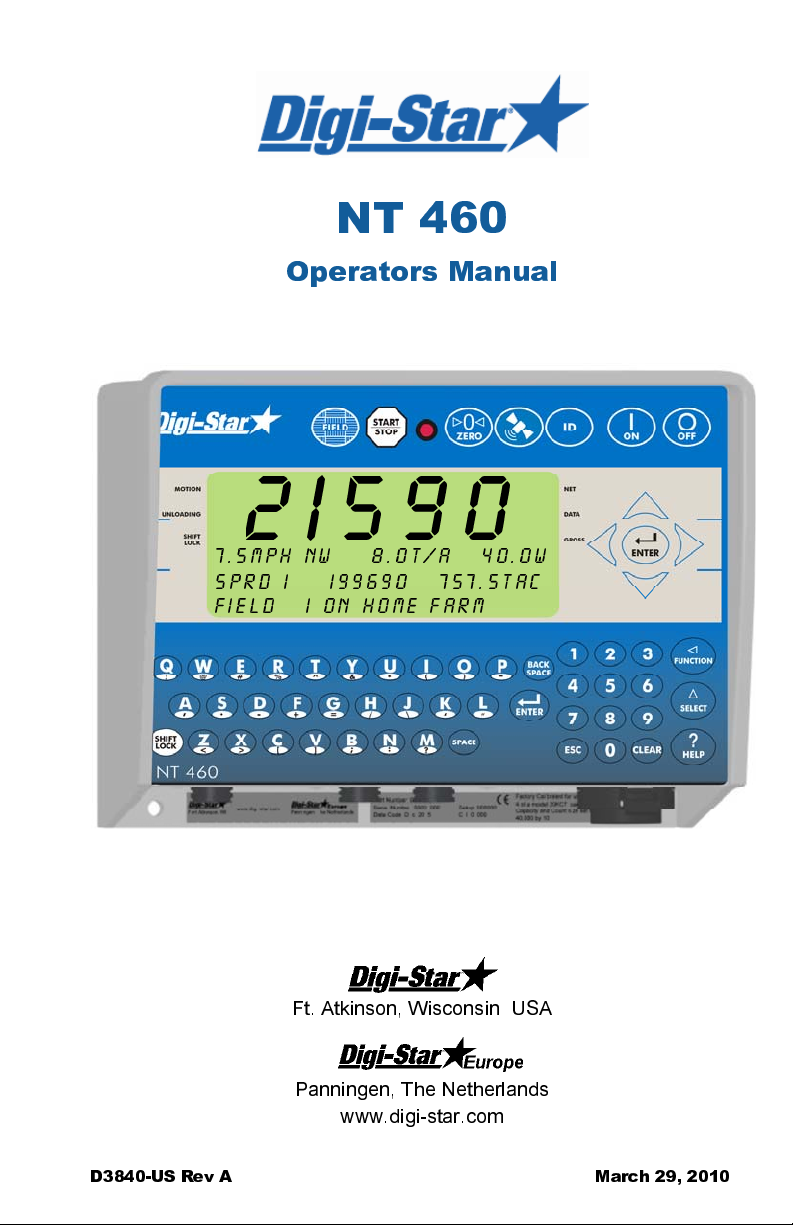
2
NT 460
Operators Manual
I590
7.5mph NW 8.0t/A 40.0w
SPRD I i99690 757.5tac
FIELD i ON HOME FARM
Ft. Atkinson, Wisconsin USA
Panningen, The Netherlands
www.digi-star.com
D3840-US Rev A March 29, 2010
Page 2

NT 460 User’s Manual D3840-US Rev A
Page 3
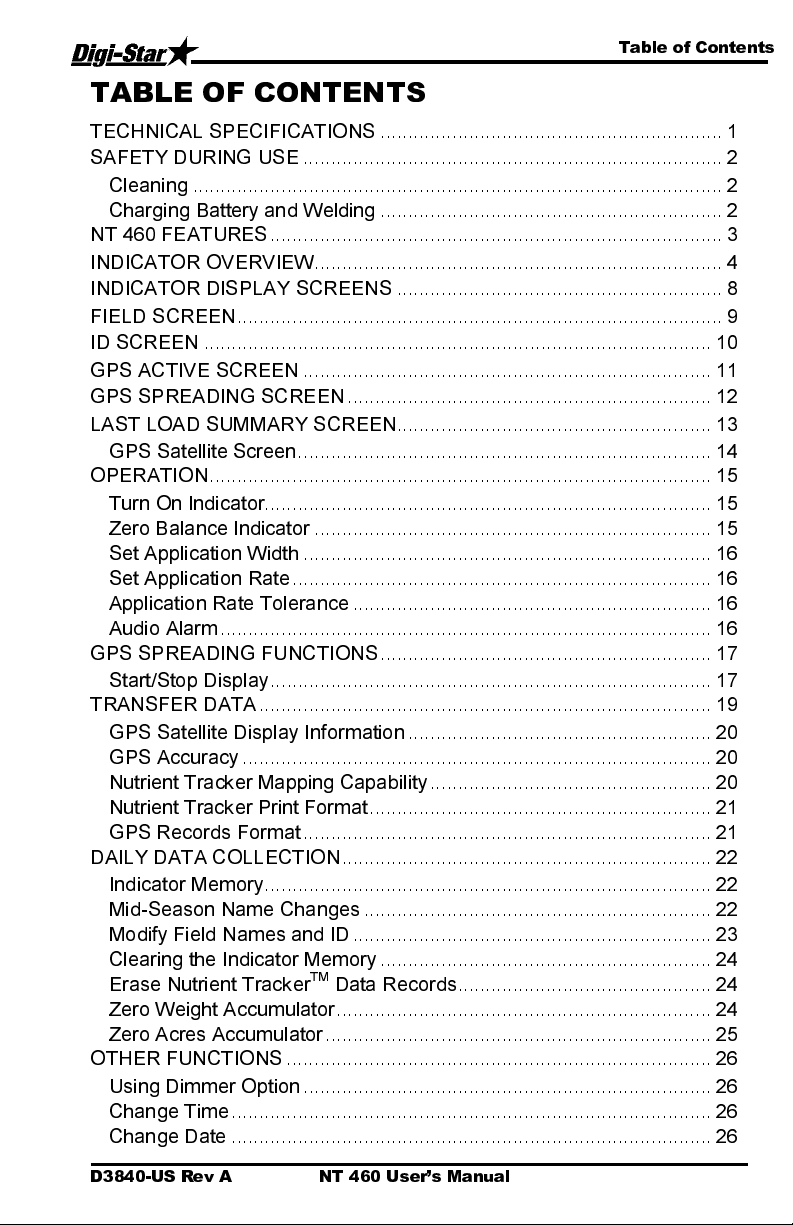
Table of Contents
TABLE OF CONTENTS
TECHNICAL SPECIFICATIONS .............................................................. 1
SAFETY DURING USE ............................................................................ 2
Cleaning ................................................................................................ 2
Charging Battery and Welding .............................................................. 2
NT 460 FEATURES .................................................................................. 3
INDICATOR OVERVIEW .......................................................................... 4
INDICATOR DISPLAY SCREENS ........................................................... 8
FIELD SCREEN ........................................................................................ 9
ID SCREEN ............................................................................................ 10
GPS ACTIVE SCREEN .......................................................................... 11
GPS SPREADING SCREEN .................................................................. 12
LAST LOAD SUMMARY SCREEN......................................................... 13
GPS Satellite Screen ........................................................................... 14
OPERATION ........................................................................................... 15
Turn On Indicator................................................................................. 15
Zero Balance Indicator ........................................................................ 15
Set Application Width .......................................................................... 16
Set Application Rate ............................................................................ 16
Application Rate Tolerance ................................................................. 16
Audio Alarm ......................................................................................... 16
GPS SPREADING FUNCTIONS ............................................................ 17
Start/Stop Display ................................................................................ 17
TRANSFER DATA .................................................................................. 19
GPS Satellite Display Information ....................................................... 20
GPS Accuracy ..................................................................................... 20
Nutrient Tracker Mapping Capability ................................................... 20
Nutrient Tracker Print Format .............................................................. 21
GPS Records Format .......................................................................... 21
DAILY DATA COLLECTION ................................................................... 22
Indicator Memory ................................................................................. 22
Mid-Season Name Changes ............................................................... 22
Modify Field Names and ID ................................................................. 23
Clearing the Indicator Memory ............................................................ 24
Erase Nutrient TrackerTM Data Records .............................................. 24
Zero Weight Accumulator .................................................................... 24
Zero Acres Accumulator ...................................................................... 25
OTHER FUNCTIONS ............................................................................. 26
Using Dimmer Option .......................................................................... 26
Change Time ....................................................................................... 26
Change Date ....................................................................................... 26
D3840-US Rev A NT 460 User’s Manual
Page 4
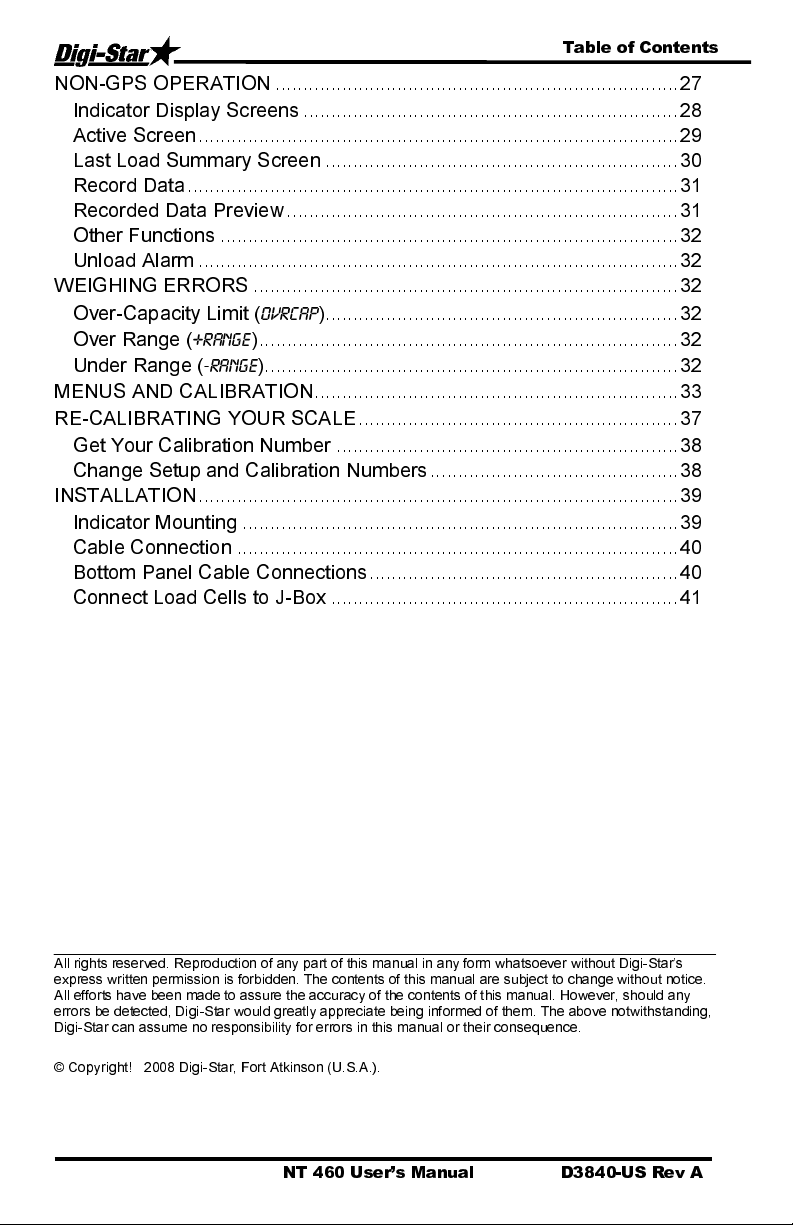
Table of Contents
NON-GPS OPERATION ......................................................................... 27
Indicator Display Screens .................................................................... 28
Active Screen ....................................................................................... 29
Last Load Summary Screen ................................................................ 30
Record Data ......................................................................................... 31
Recorded Data Preview ....................................................................... 31
Other Functions ................................................................................... 32
Unload Alarm ....................................................................................... 32
WEIGHING ERRORS ............................................................................. 32
Over-Capacity Limit (
Over Range (
Under Range (
MENUS AND CALIBRATION .................................................................. 33
RE-CALIBRATING YOUR SCALE .......................................................... 37
Get Your Calibration Number .............................................................. 38
Change Setup and Calibration Numbers ............................................. 38
INSTALLATION ....................................................................................... 39
Indicator Mounting ............................................................................... 39
Cable Connection ................................................................................ 40
Bottom Panel Cable Connections ........................................................ 40
Connect Load Cells to J-Box ............................................................... 41
All rights reserved. Reproduction of any part of this manual in any form whatsoever without Digi-Star’s
express written permission is forbidden. The contents of this manual are subject to change without notice.
All efforts have been made to assure the accuracy of the contents of this manual. However, should any
errors be detected, Digi-Star would greatly appreciate being informed of them. The above notwithstanding,
Digi-Star can assume no responsibility for errors in this manual or their consequence.
© Copyright! 2008 Digi-Star, Fort Atkinson (U.S.A.).
+RANGE
OVRCAP
) ................................................................ 32
) ............................................................................ 32
-RANGE
) ........................................................................... 32
NT 460 User’s Manual D3840-US Rev A
Page 5
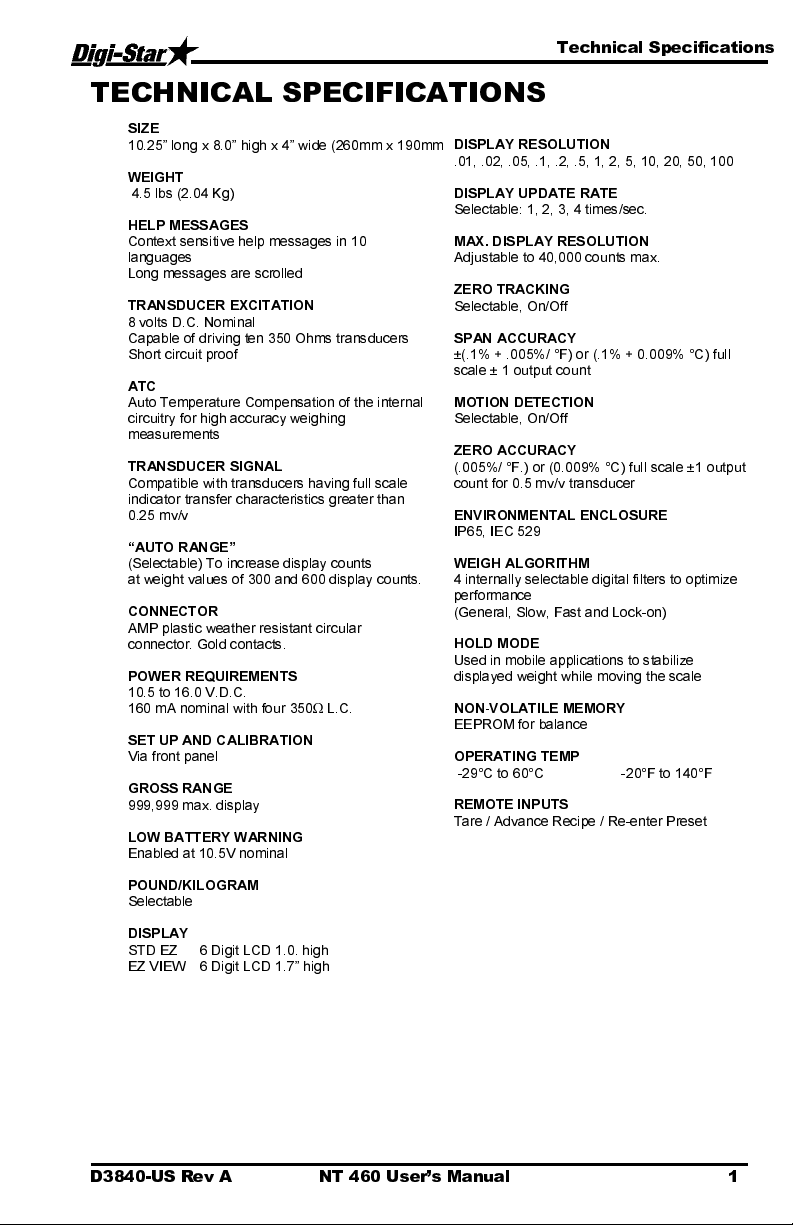
Technical Specifications
TECHNICAL SPECIFICATIONS
SIZE
10.25” long x 8.0” high x 4” wide (2 60m m x 190mm
WEIGHT
4.5 lbs (2.04 Kg)
HELP MESSAGES
Context sensitive help messages in 10
languages
Long messages are scrolled
TRANSDUCER EXCITATION
8 volts D.C. Nominal
Capable of driving ten 350 Ohms transduc ers
Short circuit proof
ATC
Auto Temperature Compensation of the internal
circuitry for high accuracy weighing
measurements
TRANSDUCER SIGNAL
Compatible with transducers havi ng full scale
indicator transfer characteristics greater than
0.25 mv/v
“AUTO RANGE”
(Selectable) To increase display counts
at weight values of 300 and 600 display counts.
CONNECTOR
AMP plastic weather resistant circular
connector. Gold contacts.
POWER REQUIREMENTS
10.5 to 16.0 V.D.C.
160 mA nominal with four 350Ω L.C.
SET UP AND CALIBRATION
Via front panel
GROSS RANGE
999,999 max. display
LOW BATTERY WARNING
Enabled at 10.5V nominal
POUND/KILOGRAM
Selectable
DISPLAY
STD EZ 6 Digit LCD 1.0. high
EZ VIEW 6 Digit LCD 1.7” high
DISPLAY RESOLUTION
.01, .02, .05, .1, .2, .5, 1, 2, 5, 10, 20, 50, 100
DISPLAY UPDATE RATE
Selectable: 1, 2, 3, 4 times/sec.
MAX. DISPLAY RESOLUTION
Adjustable to 40,000 counts max.
ZERO TRACKING
Selectable, On/Off
SPAN ACCURACY
±(.1% + .005%/ °F) or (.1% + 0.009% °C) full
scale ± 1 output count
MOTION DETECTION
Selectable, On/Off
ZERO ACCURACY
(.005%/ °F.) or (0.009% °C) full scale ±1 output
count for 0.5 mv/v transducer
ENVIRONMENTAL ENCLOSURE
IP65, IEC 529
WEIGH ALGORITHM
4 internally selectable digital filters to optimize
performance
(General, Slow, Fast and Lock-on)
HOLD MODE
Used in mobile applications to stabilize
displayed weight while moving the scale
NON-VOLATILE MEMORY
EEPROM for balance
OPERATING TEMP
-29°C to 60°C -20°F to 140°F
REMOTE INPUTS
Tare / Advance Recipe / Re-enter Preset
D3840-US Rev A NT 460 User’s Manual 1
Page 6
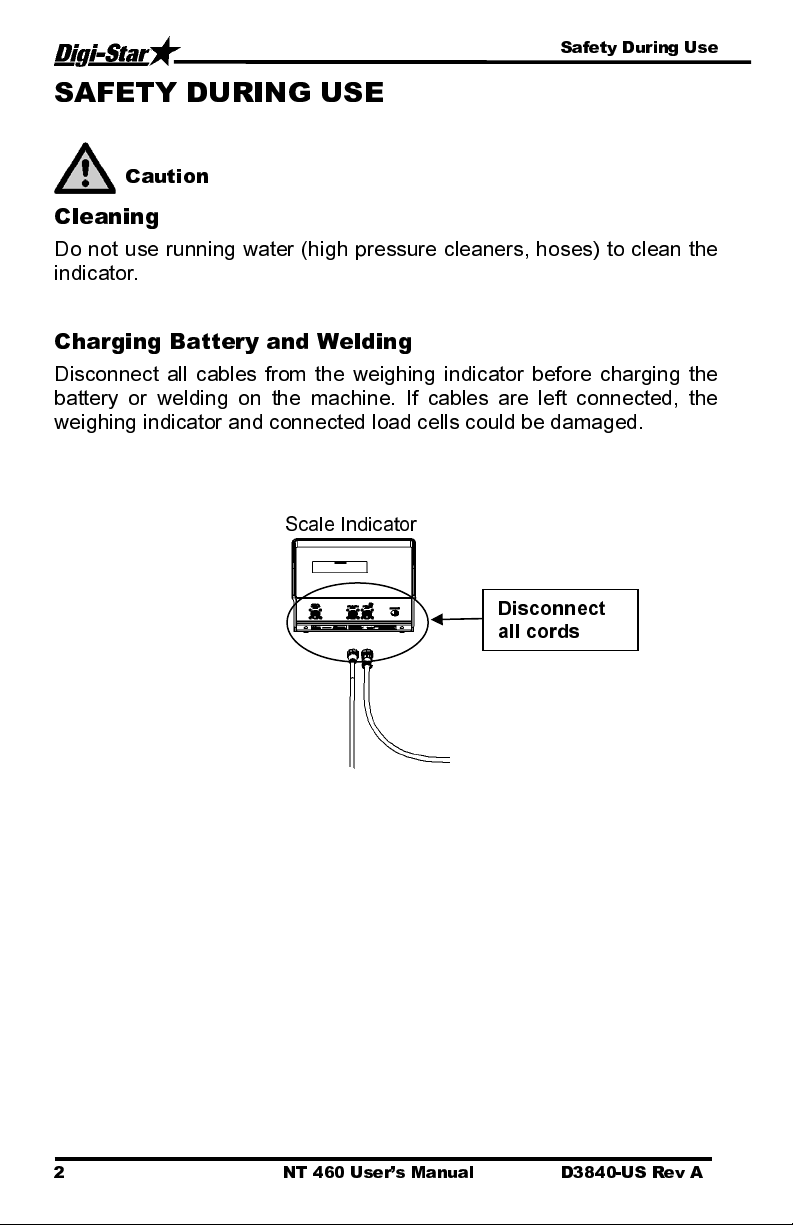
Safety During Use
SAFETY DURING USE
Caution
Cleaning
Do not use running water (high pressure cleaners, hoses) to clean the
indicator.
Charging Battery and Welding
Disconnect all cables from the weighing indicator before charging the
battery or welding on the machine. If cables are left connected, the
weighing indicator and connected load cells could be damaged.
Scale Indicator
Disconnect
all cords
2 NT 460 User’s Manual D3840-US Rev A
Page 7
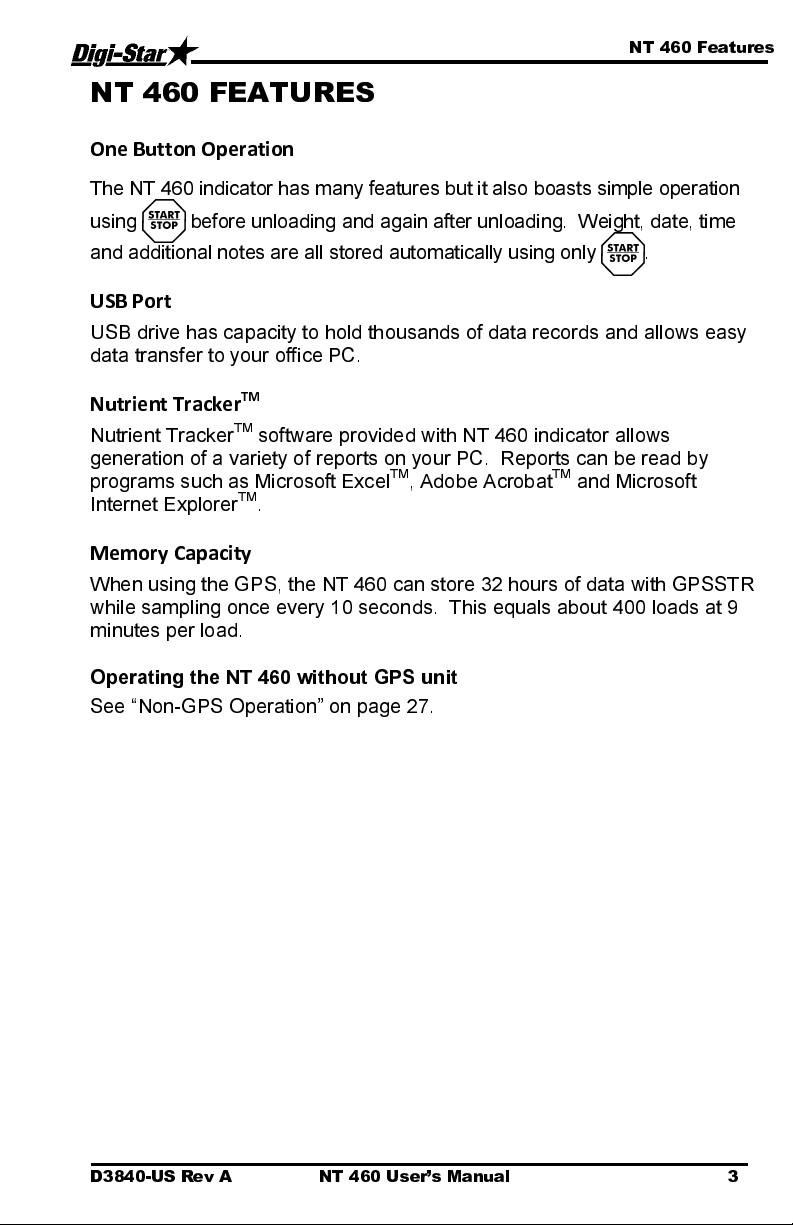
NT 460 Features
NT 460 FEATURES
One Button Operation
The NT 460 indicator has many features but it also boasts simple operation
using before unl oa di ng an d ag ai n a f t er unloading. W e i g h t , da te , time
and additional notes are all stored automatically using only .
USB Port
USB drive has capacity to hold thousands of data records and allows easy
data transfer to your office PC.
Nutrient TrackerTM
Nutrient TrackerTM software provided with NT 460 indicator allows
generation of a variety of reports on your PC. Reports can be read by
programs such as Microsoft Excel
Internet Explorer
TM
.
Memory Capacity
When using the GPS, the NT 460 can store 32 hours of data with GPSSTR
while sampling once every 10 seconds. This equals about 400 loads at 9
minutes per load.
TM
, Adobe AcrobatTM and Microsoft
Operating the NT 460 without GPS unit
See “Non-GPS Operation” on page 27.
D3840-US Rev A NT 460 User’s Manual 3
Page 8
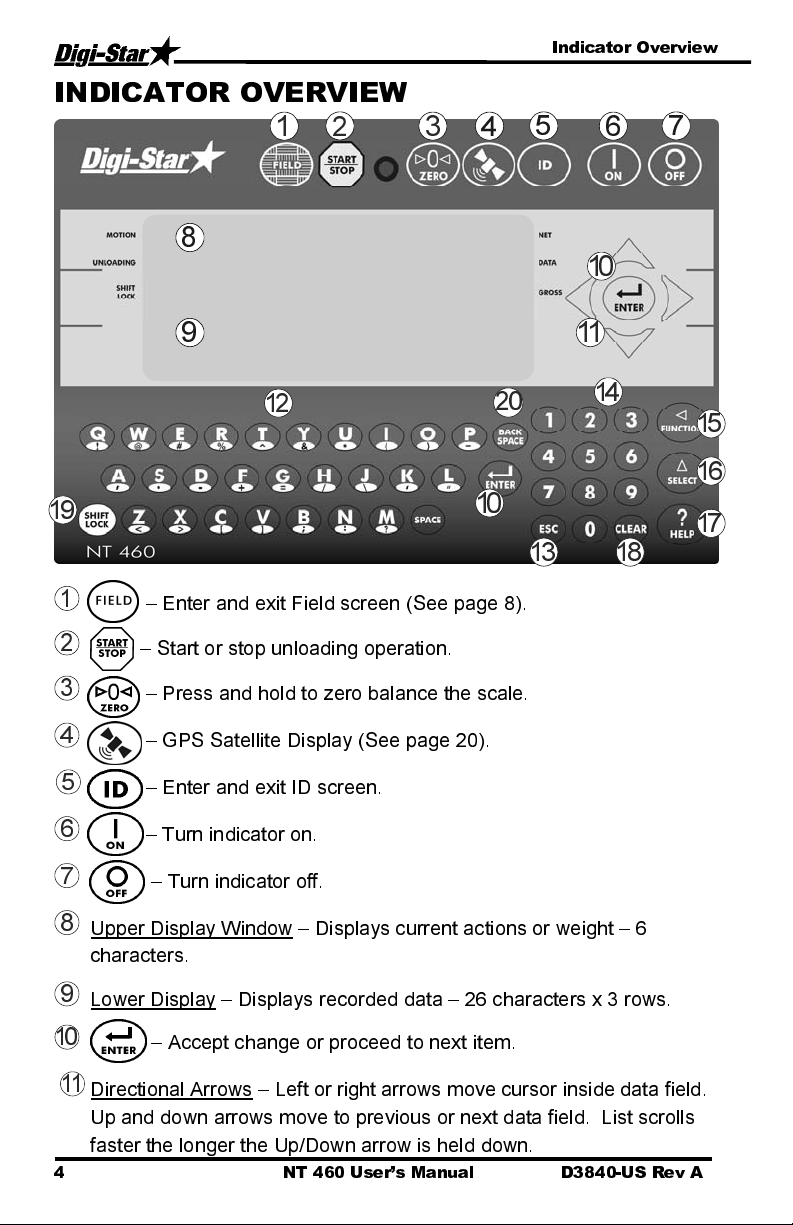
Indicator Overview
INDICATOR OVERVIEW
5
2
1
4
3
6
7
8
10
9
12
19
1
– Enter and exit Field screen (See page 8).
2
– Start or stop unloading operation.
3
– Press and hold to zero balance the scale.
4
– GPS Satellite Display (See page 20).
5
– Enter and exit ID screen.
6
– Turn indicator on.
7
– Turn indicator off.
10
20
13
11
14
18
15
16
17
8
Upper Display Window – Displays current actions or weight – 6
characters.
9
Lower Display – Displays recorded data – 26 characters x 3 rows.
10
– Accept change or proceed to next item.
11
Directional Arrows – Left or right arrows move cursor inside data field.
Up and down arrows move to previous or next data field. List scrolls
faster the longer the Up/Down arrow is held down.
4 NT 460 User’s Manual D3840-US Rev A
Page 9

Indicator Overview
12
Qwerty Keyboard
13
– Escape or undo last data change.
14
Numbers Keypad
15
– Performs task displayed by select.
16
– Scroll thru function key operation.
17
– For additional information.
18
– Delete one character in data entry field. Press and hold to delete
entire data entry field contents.
19
– Press and release. Then press key with desired special
character.
20
- Press to backspace. Press and hold to backspace faster.
D3840-US Rev A NT 460 User’s Manual 5
Page 10
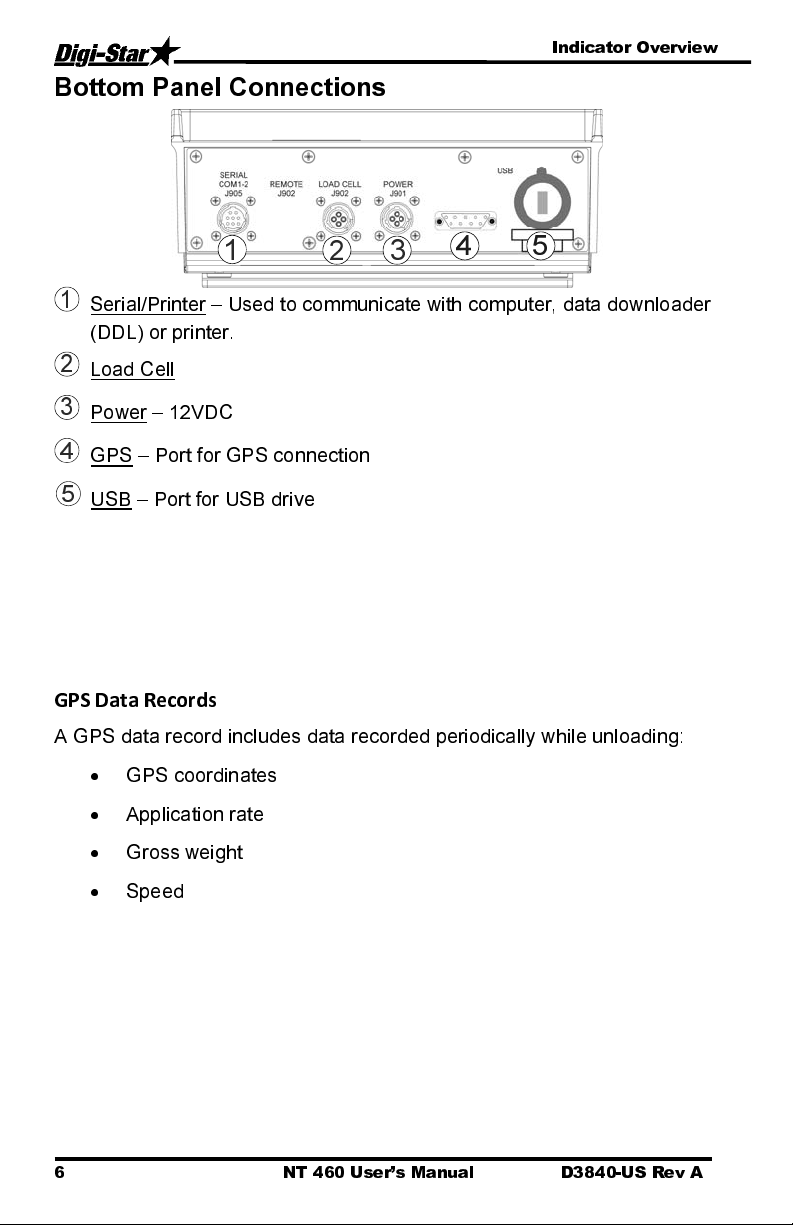
Indicator Overview
Bottom Panel Connections
1
1
Serial/Printer – Used to communicate with computer, data downloader
(DDL) or printer.
2
Load Cell
3
Power – 12VDC
4
GPS – Port for GPS connection
5
USB – Port for USB drive
2
3
4
5
GPS Data Records
A GPS data record includes data recorded periodically while unloading:
•
GPS coordinates
•
Application rate
•
Gross weight
•
Speed
6 NT 460 User’s Manual D3840-US Rev A
Page 11

Indicator Overview
The GPS data record also includes the load information calculated and
stored once each time a load is concluded by pressing . This data
includes:
•
Field name
•
ID
•
GPS coordinates
•
Time
•
Date
•
Application rate set
•
Application width set
•
Elapsed time
•
Weight unloaded this load
•
Acres (Hectares) spread this load
•
Calculated application rate for load
•
Weight unloaded this field
•
Acres (Hectares) spread this field
D3840-US Rev A NT 460 User’s Manual 7
Page 12

Indicator Display Screens
INDICATOR DISPLAY SCREENS
Five display screens can be shown on the Indicator:
Field Screen
150 field names are available and can be modified using the keypad.
See page 9.
ID Screen
150 ID names are available and can be modified using the keypad.
See page 10.
GPS Active Screen
This screen is shown before pressing to start spreading. Upper
display shows gross weight while lower display includes speed,
compass direction, application rate, spread width, total and field name.
See page 11.
GPS Spreading Screen
Press before unloading to view GPS spreading screen. Upper
display shows the current rate tons/acre (tonnes/hectare) while lower
display includes speed, compass direction, target application rate, time
since start of unloading, gross weight, NET weight unloaded, acres
covered this load, and actual vs. target rate indicator. See page 12.
Last Load Summary Screen (temporary)
Screen display last load weights for 10 seconds after pressing
to complete a load. See page 13.
GPS Satellite Screen
Press to view GPS Satellite Screen. This screen shows
latitude, longitude, MPH, status and universal time clock. See page 14.
8 NT 460 User’s Manual D3840-US Rev A
Page 13
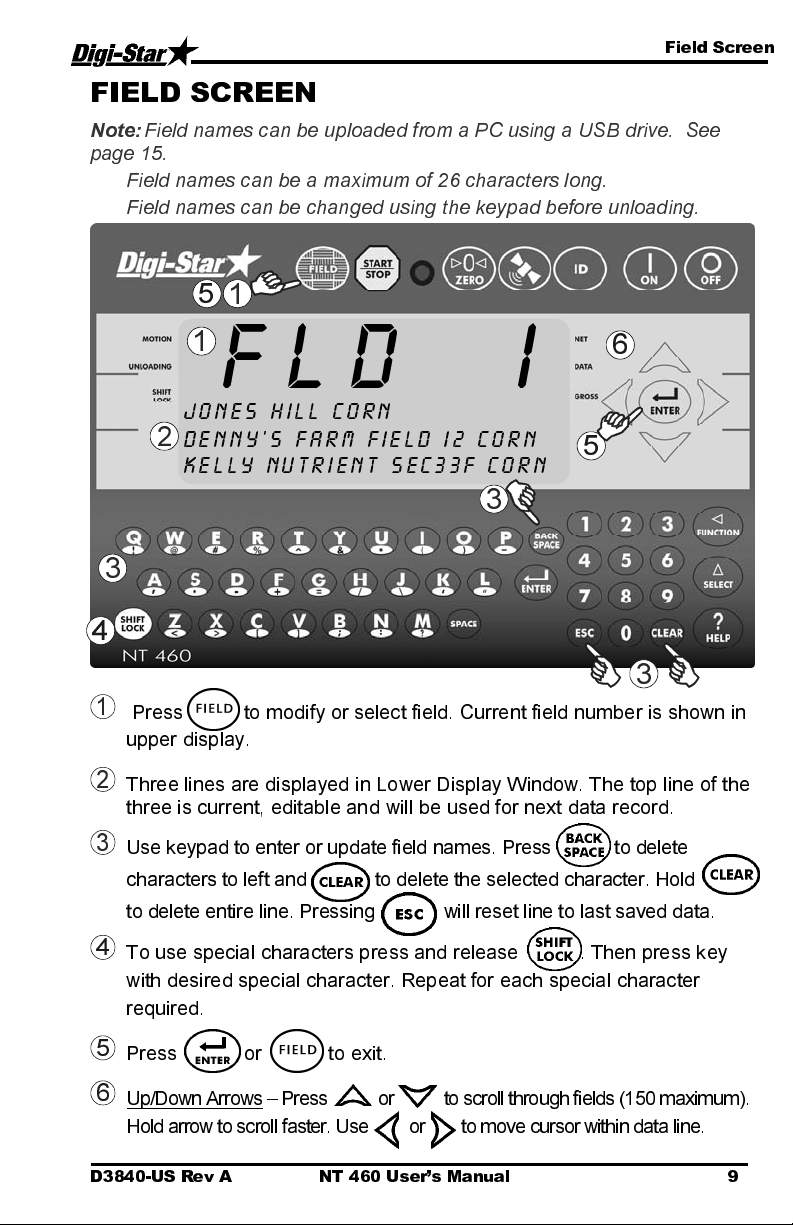
Field Screen
J
FIELD SCREEN
Note:
Field names can be uploaded from a PC using a USB drive. See
page 15.
Field names can be a maximum of 26 characters long.
Field names can be changed using the keypad before unloading.
5
1
1
6
ones hill corn
2
Denny’s farm field I2 corn
5
Kelly nutrient sec33f corn
3
3
4
1
Press to modify or select field. Current field number is shown in
upper display.
2
Three lines are displayed in Lower Display Window. The top line of the
three is current, editable and will be used for next data record.
3
Use keypad to enter or update field names. Press to delete
characters to left and to delete the selected character. Hold
to delete entire line. Pressing will reset line to last saved data.
3
4
To use special characters press and release .. Then press key
with desired special character. Repeat for each special character
required.
5
Press or to exit.
6
Up/Down Arrows – Press or to sc roll through fields (150 maximum ).
Hold arrow to scroll faster. Use or to move cursor within data line.
D3840-US Rev A NT 460 User’s Manual 9
Page 14
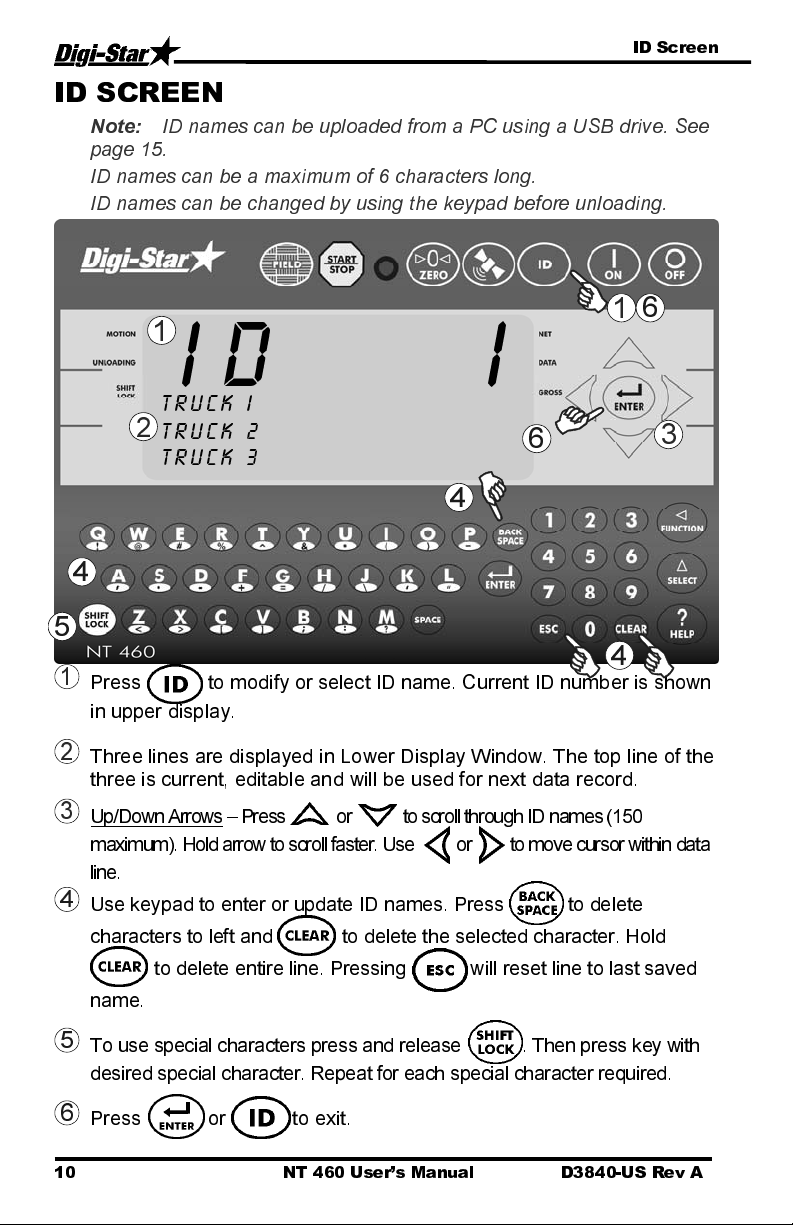
ID Screen
ID SCREEN
Note:
ID names can be uploaded from a PC using a USB drive. See
page 15.
ID names can be a maximum of 6 characters long.
ID names can be changed by using the keypad before unloading.
6
1
1
ID
Truck I
2
Truck 2
Truck 3
4
5
1
Press to modify or select ID name. Current ID number is shown
in upper display.
2
Three lines are displayed in Lower Display Window. The top line of the
three is current, editable and will be used for next data record.
3
Up/Down Arrows – Press or to scroll through ID na mes (150
maximum ). Hold arrow to s croll faster. Use or to move cursor within data
line.
4
Use keypad to enter or update ID names. Press to delete
characters to left and to delete the selected character. Hold
to delete entire line. Pr e s si ng will reset li ne to la s t s av ed
name.
I
4
6
4
3
5
To use special characters press and release . Then press key with
desired special character. Repeat for each special character required.
6
Press or to exit.
10 NT 460 User’s Manual D3840-US Rev A
Page 15
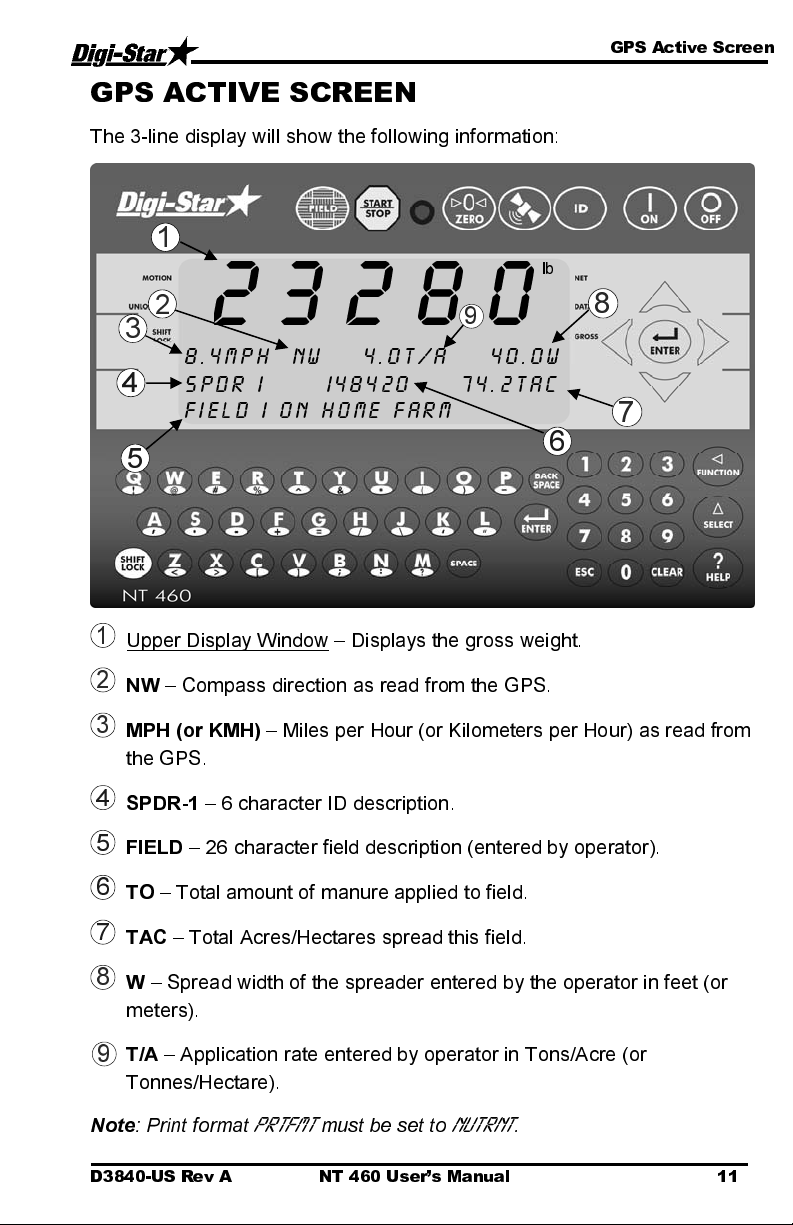
GPS Active Screen
2
GPS ACTIVE SCREEN
The 3-line display will show the following information:
1
lb
2
3
8.4mph NW 4.0t/a 40.0w
4
SPDR I i48420 74.2tac
FIELD I ON HOME FARM
3280
9
5
1
Upper Display Window – Displays the gross weight.
2
NW
– Compass direction as read from the GPS.
3
MPH (or KMH)
the GPS.
4
SPDR-1
5
FIELD
– 26 character field description (entered by operator).
– 6 character ID description.
– Miles per Hour (or Kilometers per Hour) as read from
8
7
6
6
TO – Total amount of manure applied to field.
7
TAC –
8
W – Spread width of the spreader entered by the operator in feet (or
meters).
T/A
9
Tonnes/Hectare).
Note
D3840-US Rev A NT 460 User’s Manual 11
Total Acres/Hectares spread this field.
– Application rate entered by operator in Tons/Acre (or
: Print format
PRTFMT
must be set to
NUTRNT
.
Page 16

GPS Spreading Screen
GPS SPREADING SCREEN
1
lb
T/a I0.0
2
8.4mph NW 4.0t/a 2:i4
3
i3840gr i4660ne i.83ac
|----------<i0.0>
9
8
4
Upper Display Window
1
(tones/hectare) weight.
MPH (or KMH)
2
the GPS.
GR
3
4
5
– Gross weight left on spreader.
NE
– Net weight spread this load.
APPLICATION RATE INDICATOR
measured by scale in Tons/Acre (or Tonnes/Hectare). The indicator
will be centered when the actual application rate is equal to the target
application rate.
– Miles per Hour (or Kilometers per Hour) as read from
– Displays the current rate tons/acre
– Actual rate of application,
7
6
5
6
AC
– Acres (Hectares) this load.
7
Elapsed time.
8
T/A
– Application rate entered by operator in Tons/Acre (or
tonnes/hectare).
9
NW
– Compass direction as read from the GPS.
Note
: Print format
12 NT 460 User’s Manual D3840-US Rev A
PRTFMT
must be set to
NUTRNT
.
Page 17
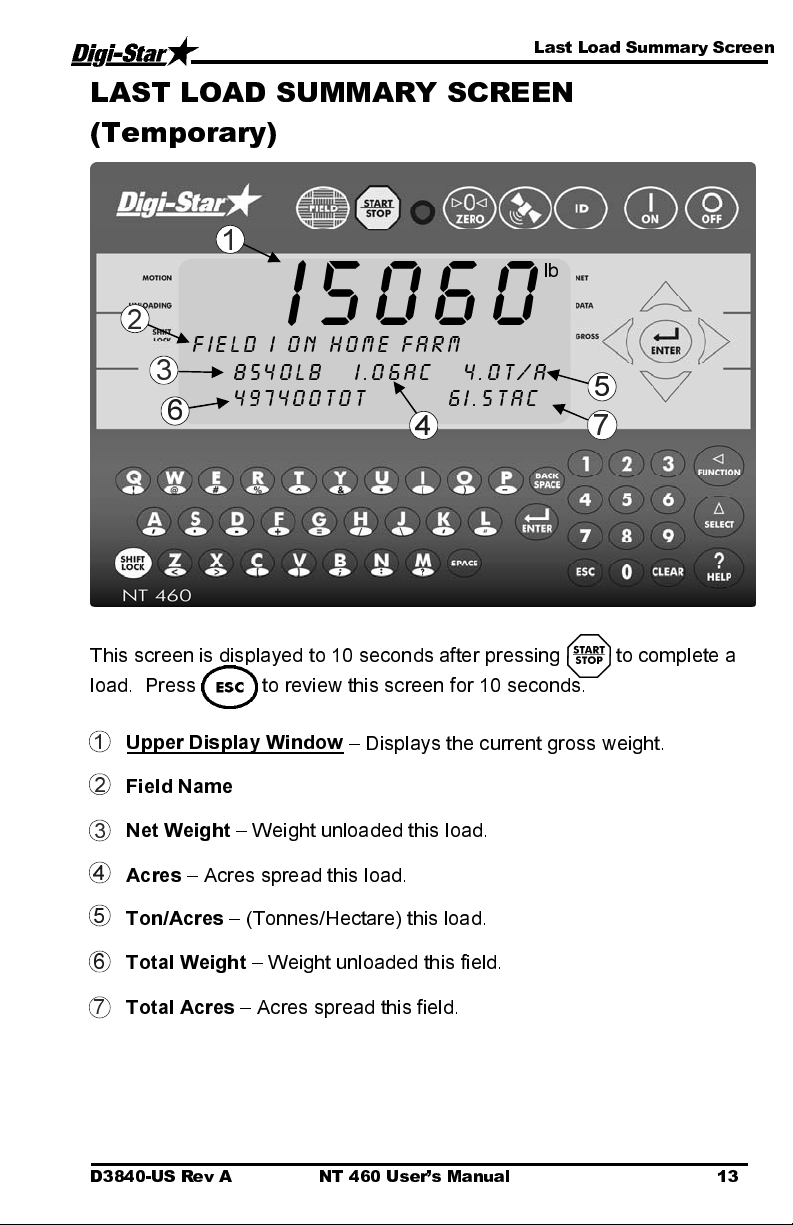
Last Load Summary Screen
LAST LOAD SUMMARY SCREEN
(Temporary)
1
lb
2
This screen is displayed to 10 seconds after pressing to complete a
load. Press to review this screen for 10 seconds.
1
Upper Display Window
2
Field Name
Net Weight
3
4
Acres
I5060
Field I on home farm
8540lb i.06ac 4.0t/a
3
497400TOT 6i.5tac
6
– Displays the current gross weight.
– Weight unloaded this load.
– Acres spread this load.
4
5
7
5
Ton/Acres
6
Total Weight
Total Acres
7
D3840-US Rev A NT 460 User’s Manual 13
– (Tonnes/Hectare) this load.
– Weight unloaded this field.
– Acres spread this field.
Page 18

GPS Satellite Screen
1
lb
2
3
I5060
LA-4256.07i4 LO-08848.3i97
N MPH- 6.2 SAT–DGps-3
UTC – i9:09:30
5
Upper Display Window
1
LA/LO –
2
3
N
– GPS Compass Direction
4
MPH (or km/h)
the GPS.
5
UTC
6
SAT
Latitude and Longitude GPS coordinates.
– Universal time clock from the GPS.
– Satellite status from the GPS.
4
– Displays the current gross weight.
– Miles per Hour (or Kilometers per Hour) as read from
6
14 NT 460 User’s Manual D3840-US Rev A
Page 19

Operation
OPERATION
Turn On Indicator
hello
nutrient Trac ker
Records I% full
0> I00
Zero Balance Indicator
1
2
1
1. Press .
1. Press and hold for 3
seconds to zero balance
indicator.
2. Flashing arrow points to gross
next to the display window,
indicator ready to weigh.
D3840-US Rev A NT 460 User’s Manual 15
Page 20

Set Application Width
width
2
Set Application Rate
1
rate
2
1
1. Press .
2. Press .
Note:
The value is decimal – 40
should be entered as 400. The
display will show 40.0.
Note:
Width should not be entered
very often.
Note:
The GPS Measurement Unit
Value
(AUNIT),
Options, see page 33, will
determine the unit of measure.
1. Press .
2. Press .
Note:
The value is decimal – 40
should be entered as 400. The
display will show 40.0.
Note:
The GPS Measurement Unit
Value
(AUNIT),
Options, see page 33, will
determine the unit of measure.
Width
will display.
menu 3 in Setting
Rate
will display.
menu 3 in Setting
Application Rate Tolerance
Activate alarm by changing the Tolerance (Menu 4, D.A.N. 442,
from OFF to .5, 1, 2, etc. Tolerance is in Tons/Acre or Tonnes/Hectare.
Default is OFF. The front panel light and beeper will periodically sound
when the Actual Application Rate varies from the Rate Set by the tolerance
selection.
TOLER
)
Audio Alarm
Press 404
not used.
16 NT 460 User’s Manual D3840-US Rev A
[SELECT]
to enter buzzer menu. Select OFF or ON. 1 – 4 are
Page 21

GPS Spreading Functions
GPS SPREADING FUNCTIONS
These functions apply only when the optional GPS is connected to the NT
460.
Start/Stop Display
1
T/A0.0
8.4mph NW 4.0t/a 2:i4
i3840gr i4660 ne i.83ac
2
<0.0>-------------|
T/A4.0
8.4mph NW 4.0t/a 2:i4
i3840gr i4660 ne i.83ac
<4.0>
T/AI0.0
8.4mph NW 4.0t/a 2:i4
i3840gr i4660 ne i.83ac
|-----------<i0.0>
1. Press to start unloading.
2. Unit will display the GPS
Spreading Screen (see page
12).
Application Rate Low
annunciator is left of center.
Decrease driving speed or increase
apron speed.
Correct Application Rate
unload annunciator is centered.
Application Rate High
unload annunciator is right of
center. Increase speed or decrease
apron speed.
- when unload
- when
- when
D3840-US Rev A NT 460 User’s Manual 17
Page 22

3
4
I5060
FIELD I ON HOME FARM
8540LB i.06AC 4.0T/A
497400TOT 6i.5TAC
6
23280
8.4mph NW 4.0t/a 40.0W
spdr i i48420 74.2tac
field I on home repair
3. Press when unloading is
lb
complete.
4. For ten seconds the display will
show the Last Load Summary
Screen (see page 13).
5. The indicator now sends the
weight and field information out
the printer port.
lb
6. The indicator will return to GPS
Active Screen.
Note: If you wish to view the Last
Load Summary Screen press .
18 NT 460 User’s Manual D3840-US Rev A
Page 23
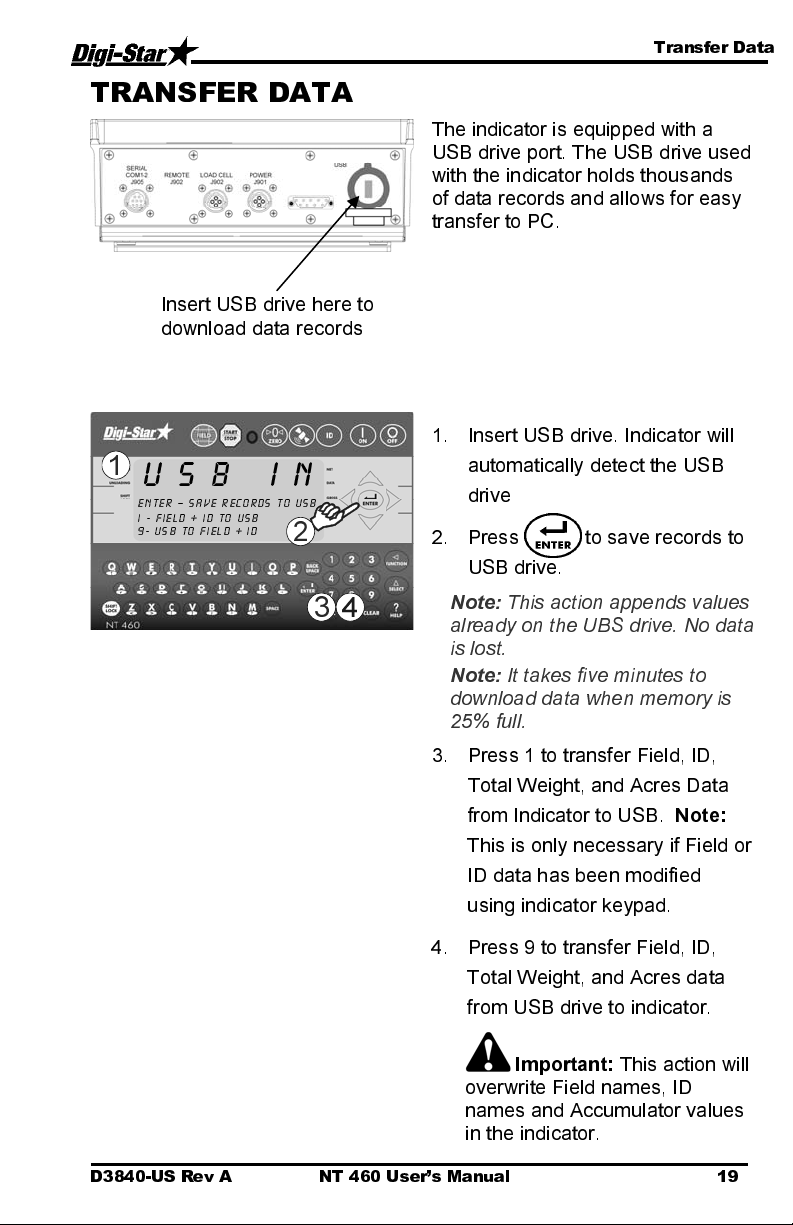
Transfer Data
TRANSFER DATA
Insert USB drive here to
download data records
1
USB IN
ENTER – SAVE RECORDS TO USB
I - FIELD + ID TO USB
9- USB TO FIELD + ID
2
4
3
The indicator is equipped with a
USB drive port. The USB drive used
with the indicator holds thousands
of data records and allows for easy
transfer to PC.
1. Insert USB drive. Indicator will
automatically detect the USB
drive
2. Press to save records to
USB drive.
Note:
This action appends values
already on the UBS drive. No data
is lost.
Note:
It takes five minutes to
download data when memory is
25% full.
3. Press 1 to transfer Field, ID,
Total Weight, and Acres Data
from Indicator to USB.
This is only necessary if Field or
ID data has been modified
using indicator keypad.
4. Press 9 to transfer Field, ID,
Total Weight, and Acres data
from USB drive to indicator.
Important:
overwrite Field names, ID
names and Accumulator values
in the indicator.
D3840-US Rev A NT 460 User’s Manual 19
Note:
This action will
Page 24

Transfer Data
GPS Satellite Display Information
When the GPS module detects a satellite, the “SAT” tag shows either
GPS
(No Satellites Detected),
(Differential Global Positioning System with 3 meter accuracy). Latitude,
3
Longitude, Compass Direction, Miles per Hour and Universal Coordinated
Time (UTC) are also displayed. UTC always updates when GPS is
connected. The previous locations latitude and longitude will display until
satellites are found again.
The six-digit weigh screen normally displays the Gross weight of the
spreader. The 3-line display will show the following information.
GPS-I5
(standard 15 meter accuracy) or
1. LA = Latitude; LO = Longitude
NO
DGPS-
1
LA: LO:
NW MPH: SAT: NO GPS
2
UTC: : :
5
3
4
2. NW = Compass direction
3. MPH (or KMH) = Miles
4. SAT fix = NO GPS, GPS-15, or
DGPS-3
5. UTC = Coordinated Universal
Time. This also identifies the
GPS is transmitting data.
GPS Accuracy
Differential Correction GPS (DGPS), such as the Wide Area Augmentation
System (WAAS), covers the USA and provides accuracy from 1 to 3
meters. Most developed countries have some type of DGPS. Standard
GPS is available globally, and is accurate to 15 meters (49.2 feet).
Nutrient Tracker Mapping Capability
Nutrient Tracker uses GPS and weight information collected from the NT
460 and creates reports that overlay delivery areas on satellite images for
nutrient management and record keeping. Nutrient Tracker can also export
standard “CSV” and “shape” files for use in other mapping programs.
Note: Mapping requires an internet connection.
20 NT 460 User’s Manual D3840-US Rev A
Page 25

Transfer Data
Nutrient Tracker Print Format
Use print format NUTRNT for recording data. The below example shows
six lines of printed report.
1 2 3
12345678901234567890123456789012345678
---------|---------|---------|------
"WIDTH:40.5 RATE SET: 5.0<CR><LF>
"LA:4038.4551 N<CR><LF>
"LO:08848.3669 W<CR><LF>
" 1626070TOT 1020.0TAC<CR><LF>
" 17080LB 1.99AC 24.3T/A<CR><LF>
"FIELD 3 <CR><LF>
"ID 3,9/23/09,12:10P<CR><LF>
"T: 2:07<CR><LF>
"<CR><LF>
The middle 3 lines are displayed after key is pressed.
The other three lines are displayed by pressing or .
GPS Records Format
The GPS records stored have the following format:
10 20 30 40
1234567890123456789012345678901234567890123456789
---------|---------|---------|---------|---
ddmm.mmmm,N,dddmm.mmmm,E,rrrr,m,wwwwwww,ss.s,kCL
ddmm.mmmm - Latitude, ddmm.mmmm format (leading zeros
transmitted)
N - Latitude hemisphere N or S
dddmm.mmmm - Longitude, ddmm.mmmm format (leading zeros
transmitted)
E - Longitude hemisphere W or E.
rrrr - Actual Application Rate measured by scale in Tons/Acre (or
Tonnes/Hectare).
m - Actual Application Rate Unit E=Tons/Acre, M=Tonnes/Hectare.
wwwwww - Gross weight.
ss.s – Speed in MPH or KPH
k - Check Sum.
c - Carriage Return.
l - Line Feed.
D3840-US Rev A NT 460 User’s Manual 21
Page 26
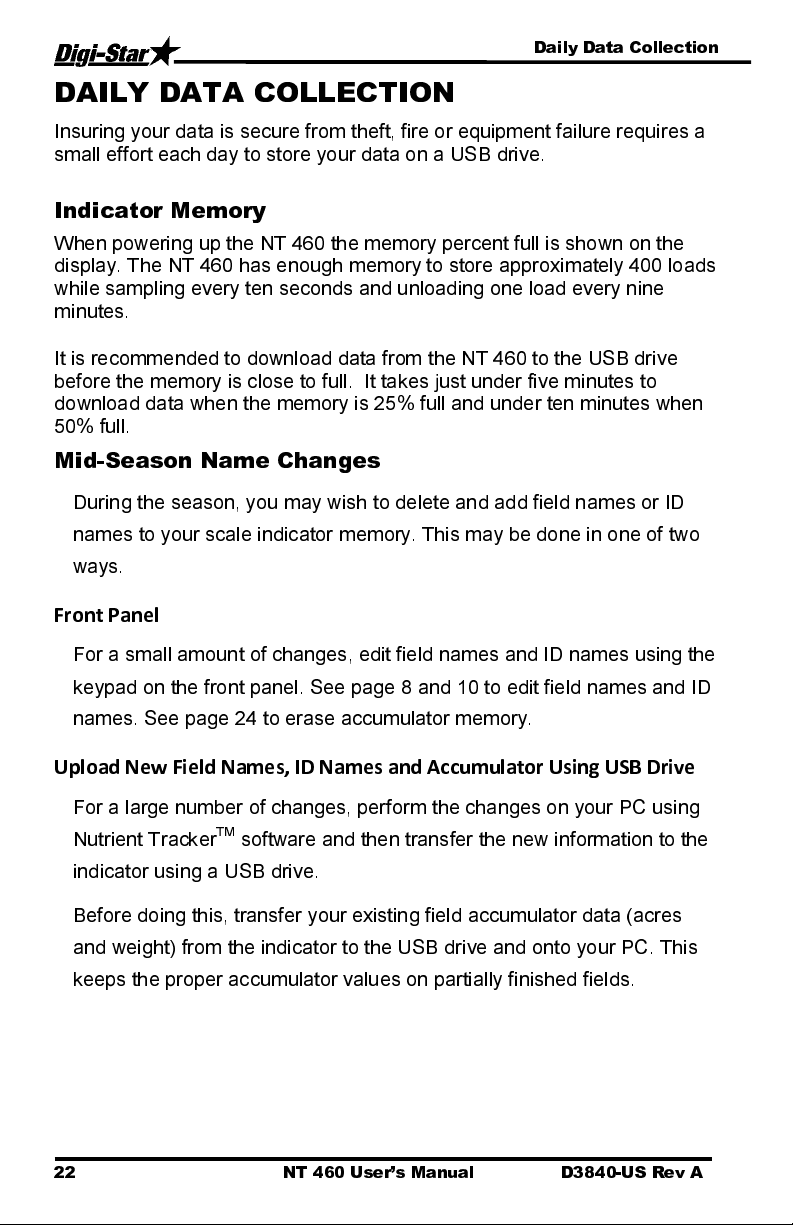
Daily Data Collection
DAILY DATA COLLECTION
Insuring your data is secure from theft, fire or equipment failure requires a
small effort each day to store your data on a USB drive.
Indicator Memory
When powering up the NT 460 the memory percent full is shown on the
display. The NT 460 has enough memory to store approximately 400 loads
while sampling every ten seconds and unloading one load every nine
minutes.
It is recommended to download data from the NT 460 to the USB drive
before the memory is close to full. It takes just under five minutes to
download data when the memory is 25% full and under ten minutes when
50% full.
Mid-Season Name Changes
During the season, you may wish to delete and add field names or ID
names to your scale indicator memory. This may be done in one of two
ways.
Front Panel
For a small amount of changes, edit field names and ID names using the
keypad on the front panel. See page 8 and 10 to edit field names and ID
names. See page 24 to erase accumulator memory.
Upload New Field Names, ID Names and Accumulator Using USB Drive
For a large number of changes, perform the changes on your PC using
Nutrient Tracker
indicator using a USB drive.
Before doing this, transfer your existing field accumulator data (acres
and weight) from the indicator to the USB drive and onto your PC. This
keeps the proper accumulator values on partially finished fields.
22 NT 460 User’s Manual D3840-US Rev A
TM
software and then transfer the new information to the
Page 27
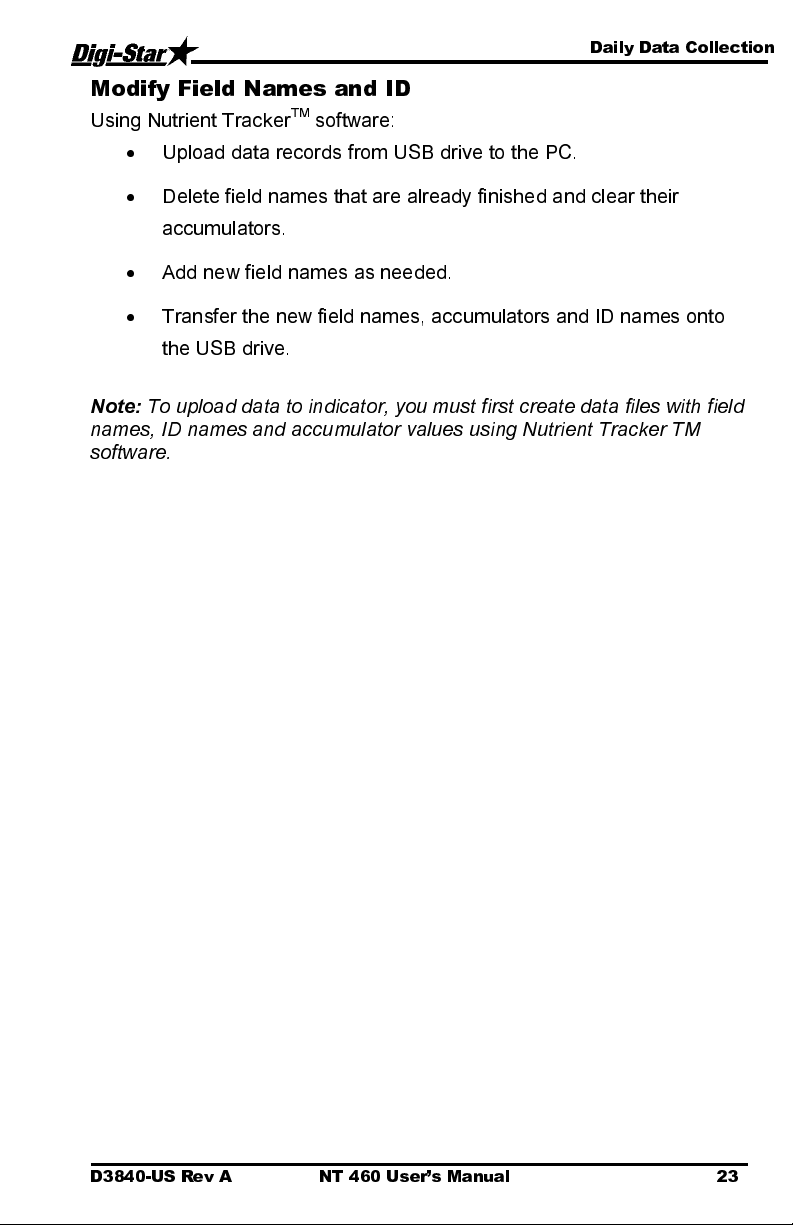
Daily Data Collection
Modify Field Names and ID
Using Nutrient TrackerTM software:
•
Upload data records from USB drive to the PC.
•
Delete field names that are already finished and clear their
accumulators.
•
Add new field names as needed.
•
Transfer the new field names, accumulators and ID names onto
the USB drive.
Note: To upload data to indicator, you must first create data files with field
names, ID names and accumulator values using Nutrient Tracker TM
software.
D3840-US Rev A NT 460 User’s Manual 23
Page 28

Daily Data Collection
Clearing the Indicator Memory
Important:
records have been safely stored.
Erase Nutrient TrackerTM
Data Records
Important:
erase all data records.
4
ENTER=
Records I% full
0> I00
Zero Weight Accumulator
4
1
i2345
Press zero to erase fld
Accum – press field to
Erase all – esc to exit
Before erasing the data records, be sure that the data
1. Press .
2. Hold and press .
This action will
1
Continue to hold until
PRINT BUFFER
3. Release . .
nutrient Trac ker
6
3
2
4
4. Displays scrolls ENTER =
2
5
ERASE
ESC = EXIT.
5. Press erases all records.
6. Press to return to active
screen without erasing records.
1. Select field name of weight
accumulator to be erased. See
page 8. Return to the active
screen.
displays.
3
Note: This operation only erases the accumulator data, field names;
ID names and data records are not affected.
24 NT 460 User’s Manual D3840-US Rev A
4
2
2. Press repeatedly until
ACCUM
is displayed.
3. Press .
4. Press . to delete current
field accumulated value, press
to erase all 150
accumulated records or
press to exit.
Page 29

Daily Data Collection
Zero Acres Accumulator
4
1
i234.5
Press zero to erase fld
Acres – press field to
Erase all – esc to exit
4
3
Note: This operation only erases the acres data, field names; ID
4
names and data records are not affected.
2
1. Select field name of
accumulator to be erased. See
page 8. Return to the active
screen.
2. Press repeatedly until
ACres
is displayed.
3. Press .
4. Press . to delete current
field acres value, press
to erase all 150 accumulated
field records or press to
exit.
D3840-US Rev A NT 460 User’s Manual 25
Page 30

Other Functions
OTHER FUNCTIONS
Using Dimmer Option
2
1
Change Time
4
3
2
1
Change Date
3
1. Repeatedly press until
dimmer
2. Press dims backlight
intensity by 60%. Press
again for full intensity.
1. Enter
2. Press arrow to move cursor.
3. Press to set time.
4. Press .
1. Enter
is displayed.
202
and press .
204
and press .
2
2
1
26 NT 460 User’s Manual D3840-US Rev A
2. Press to move cursor.
1
Format ddmmyy. Press
arrow to set date.
3. Press .
Page 31
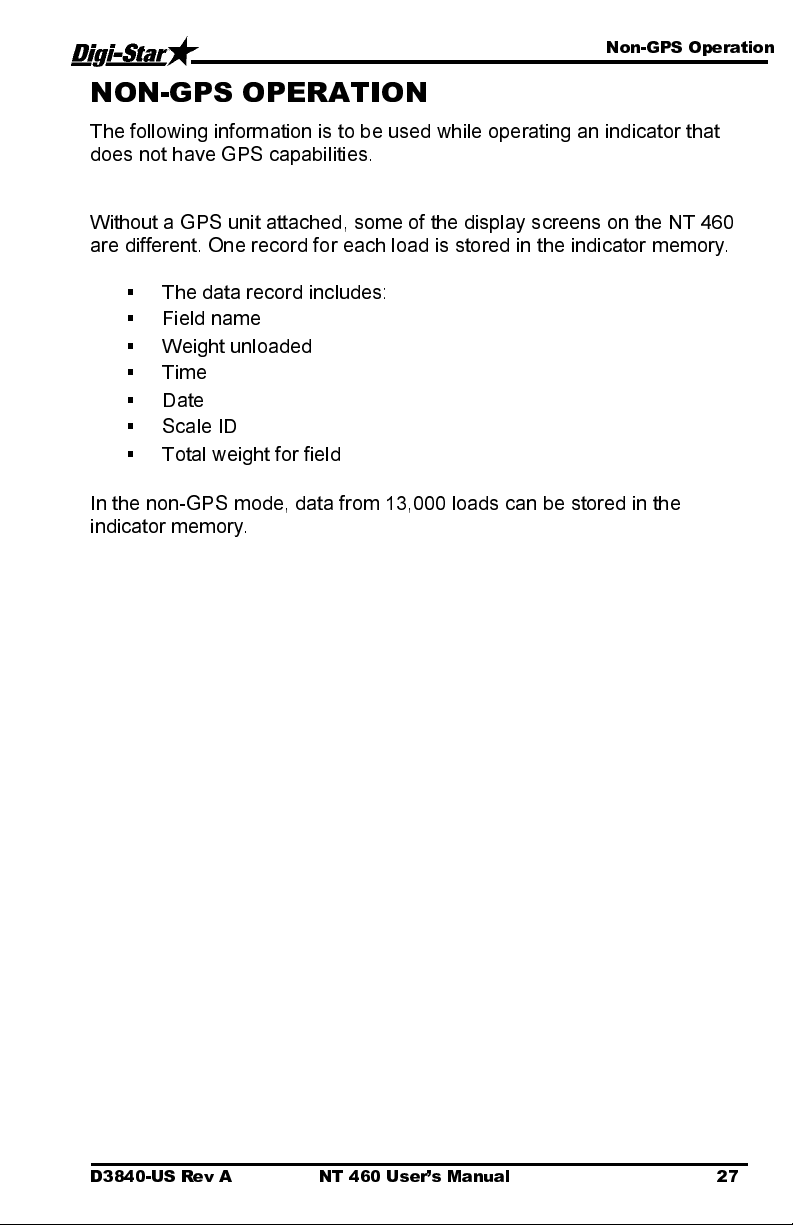
Non-GPS Operation
NON-GPS OPERATION
The following information is to be used while operating an indicator that
does not have GPS capabilities.
Without a GPS unit attached, some of the display screens on the NT 460
are different. One record for each load is stored in the indicator memory.
The data record includes:
Field name
Weight unloaded
Time
Date
Scale ID
Total weight for field
In the non-GPS mode, data from 13,000 loads can be stored in the
indicator memory.
D3840-US Rev A NT 460 User’s Manual 27
Page 32

Non-GPS Operation
Indicator Display Screens
Four display screens can be shown on the Indicator:
Active Screen
Statistics including ID, Time, Gross Weight, Print Accumulator and
Field Name. See page 29.
Last Load Summary Screen (Temporary)
Screen display last load weights for 10 seconds after pressing
to complete a load. See page 30.
Field Screen
150 field names are available and can be modified using the keypad.
See page 8.
ID Screen
150 ID names are available and can be modified using the keypad.
See page 10.
28 NT 460 User’s Manual D3840-US Rev A
Page 33

Non-GPS Operation
I
lb
Active Screen
Indicator needs to be on this screen before loading or unloading.
1
2
SPRD 6 98730 tot
49340 GR 2700 ne 3:iip
3
NELSON FARM BACK 40
4
1
Current weight.
7I60
7
6
5
2
Current ID name.
3
Current gross weight.
4
Current field name.
5
Net Weight (Unloaded this load)
6
Time (3:33 PM shown).
7
Total weight (TO) for current field.
Note: Set print format (DAN 216) to PRTAC5 to operate in non-GPS
mode.
D3840-US Rev A NT 460 User’s Manual 29
Page 34
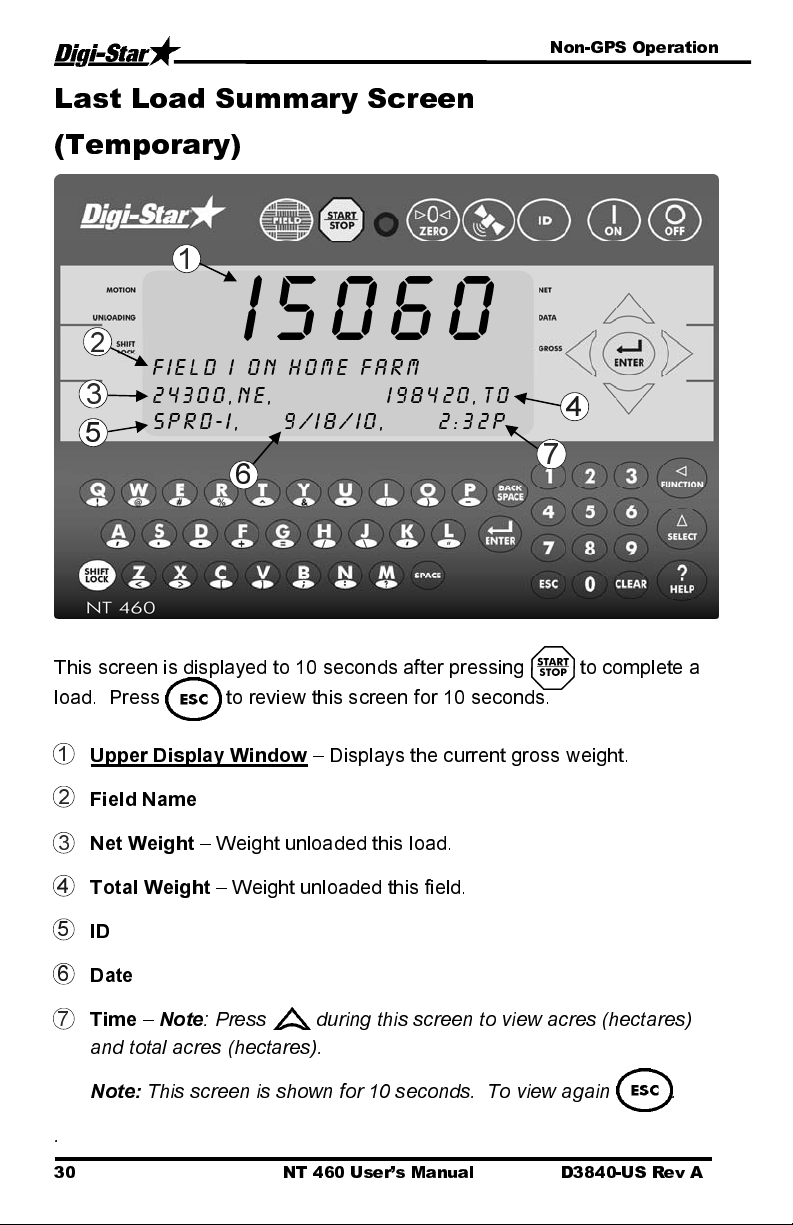
Non-GPS Operation
2
Last Load Summary Screen
(Temporary)
1
2
3
5
I5060
Field I on home farm
4300,ne, i98420,to
Sprd-I, 9/i8/i0, 2:32p
4
7
6
This screen is displayed to 10 seconds after pressing to complete a
load. Press to review this screen for 10 seconds.
1
Upper Display Window
2
Field Name
3
Net Weight
4
Total Weight
– Weight unloaded this load.
– Weight unloaded this field.
– Displays the current gross weight.
5
ID
6
Date
7
Time –
and total acres (hectares).
Note:
.
30 NT 460 User’s Manual D3840-US Rev A
Note
: Press during this screen to view acres (hectares)
This screen is shown for 10 seconds. To view again .
Page 35

Non-GPS Operation
Record Data
5
3
1. Press to select required
1
UNLOAD
SPRD6 97380 TOT
49340 GR 0 NE i:00
4
Jones hill FIELD i
When the unloading process is complete:
•
The data record is stored in memory.
2
2. Press to select required
3. Press before unloading.
4. Unload. The Upper Display
5. Press once the unloading
field name. See page 8.
ID. See page 10.
Note:
Make sure Indicator has
returned to the active screen.
Scale will read Zero and enter
the net mode.
shows UNLOAD. The Gross
and NET weights are displayed
on the second line of the Lower
Display.
process is complete.
•
The data record is printed.
•
The data record screen will display the last data record for 10
seconds.
•
The indicator will return to active screen.
Recorded Data Preview
L I53
Jones hill FIELD I
I234,ne, I56472,TO
Id 6 3/I6/09 2:23A
2
D3840-US Rev A NT 460 User’s Manual 31
3
1
1. Press to see last data
record.
2. Press or to scroll
record data.
3. Press to immediately
return to the active screen. After
10 seconds of no keypad
activity, the Indicator will return
to the active screen.
Page 36

Weighing Errors
Other Functions
Unload Alarm
The unload alarm beeper can be set
to: Off – no beep
1 – short beep
2 – medium beep
3 – medium long beep
4 – longest beep
3
1
2
1
To change unload alarm:
In the active screen:
1. Enter
2. Press until desired
3. Press to save setting and
407
and press
setting is shown.
return to active screen.
WEIGHING ERRORS
Over-Capacity Limit (
Weight on scale system exceeds capacity limit.
Over Range (
Weight on scale system exceeds maximum weight.
Under Range (
Weight on scale system less than minimum weight.
32 NT 460 User’s Manual D3840-US Rev A
+RANGE
-RANGE
)
)
OVRCAP
)
Page 37

Menus and Calibration
MENUS AND CALIBRATION
To modify options in following chart, while on the active screen:
Enter D.A.N. (Direct Access Number) and press to enter selected
option.
Press repeatedly until desired selection is shown.
Press to set.
SETTING
[display]
MENU 1. BASIC FEATURES IN MOST INDICATORS
Language
(LANGAG)
Display
Update Rate
(D-Rate)
Motion Arrow
(Motion)
Zero Tracking
(ZTRACK)
Weigh
Method
(W MTHD)
D.A.N
NO.
101
102
103
104
105
OPTIONS [displayed]
BOLD=DEFAULT
English
Dutch
French
German
Italian
Portuguese
Spanish
Danish
Hungarian
Spanish
1,
2
,3,4
ON/
OFF
OFF
ON/
[ENGLSH)
[NEDERL]
[FRANCS]
[DEUTSH]
(ITAL]
(PORT]
(ESPAN]
(DANSK]
(MAGYAR]
(VESTA]
1=General,
2=Fast,
3=Slow,
4=Lock-On
DESCRIPTION
Select language to be
displayed.
Update display times per
seconds.
Arrow flashes for unstable
weight.
Set to OFF.
Use general.
D3840-US Rev A NT 460 User’s Manual 33
Page 38

Menus and Calibration
X
X
X
SETTING
[display]
Scroll
D.A.N
NO.
118
OPTIONS [displayed]
BOLD=DEFAULT
0,1,2,3,
4
,5,6,7,8,9
(SCROLL)
MENU 2. CLOCK, PRINTER,
COMMUNICATIONS FEATURES
Time Format
(TIME F)
Set Time
201 24 HR
AM/PM
202
X:XX:X
(TIME)
Date Format
203
1,
2
,3,4,5,6,7,8
(DATE F)
Set Date
204
Enter XXXXX
(DATE)
One Line
Print
212
ON/
OFF
(IL PRT)
Computer in
Mode
215
DOWNLD
EZ2CMD
(COM IN)
Print Format
216
NUTRNT
(PRTFMT)
Media Type
(MEDIA)
217
USB
, DDL, Datakey,
Ser PC
, EZ CMD,
, PRTAC5
DESCRIPTION
Sets scroll rate of Display.
24-hour time format.
Use increments
each digit and use
“ARROW” keys advances
cursor to set date
“mmddyy” field.
Select date format.
1 = mm – dd
2 = mm/dd/yy
3 = mm/dd/yyyy
4 = dd/mm
5 = dd/mm/yy
6 = dd/mm/yyyy
7 = dd/mm/yy
8 = dd/mm/yyyy
changes date,
“ARROWS” advance
cursor to set date.
Formats printer output to
one line.
DOWNLD = Data Down
Loader, EZ CMD =
Original EZ Commands,
EZ2CMD = EZII Escape
Commands.
Use PRTAC5 without
GPS. Use NUTRNT with
GPS.
Use USB.
34 NT 460 User’s Manual D3840-US Rev A
Page 39

Menus and Calibration
X
X
SETTING
[display]
Com 1 Delay
(CI DLY)
Print Accum.
(ACCUM)
Buffer
(BUFFER)
PBLine
(PBLINE)
Display Count
(COUNT)
Display Unit
(LB-KG)
Capacity
(CAP)
GPS
Measurement
Unit Value
[AUNIT]
(only
applicable
with optional
GPS)
Rate
[RATE]
Width
[WIDTH]
D.A.N
NO.
221
223
238
239
MENU 3. SCALE CALIBRATION SETTINGS
301 .01,.02,.05,.1,.2,.5,1,2
303
304
322
323
324
OPTIONS [displayed]
BOLD=DEFAULT
OFF
,
.10
,.25,.50,
.75,1-5
0
ON
3
1,2,
10
,20, 50,100
,5,
LB
/KG
85,000
ENGLISH
, METRIC
1.
40.
DESCRIPTION
Printer delay. Set to
higher number for slow
printing.
Shows a running total of
weights printed.
Set to ON
Use 3
Minimum weight change
that is displayed.
Note:
scale will be unstable.
Unit of measure.
Note: If this changes,
calibration and set-up
must change.
Maximum capacity of
scale.
GPS values entered in
English or Metric units.
Enter desired rate in
tons/acre
(tonnes/hectare).
Enter spread width in feet
(meters).
If this is too small,
D3840-US Rev A NT 460 User’s Manual 35
Page 40

Menus and Calibration
SETTING
[display]
GPS Store
Rate
D.A.N
NO.
325
[GPSSTR]
(only
applicable
with optional
GPS)
Acres
Accumulated
(ACRES)
Buzzer
MENU 4. PRESET, BATCHING & ROTATION COUNTER FEATURES
327
404
(BUZZER)
Tolerance
442
(TOLER)
Setup
Number
871 Quick entry method
(SETUP)
Calibration
Number
872 Weight displayed at
(CAL)
OPTIONS [displayed]
BOLD=DEFAULT
10
0=OFF (No Storage)
1=Every second
2=Every 2 seconds
…up to once every
20 seconds
0
OFF
, 1,2,3,4
OFF, .5, 1, 2, 5 etc.
CALIBRATION
DESCRIPTION
Note:
When GPSSTR =
10 seconds, the NT 460
has enough memory to
store approximately 400
loads (32.5 hours) of GPS
weight information.
Shows running total of
acres.
Adjust tolerance alarm
setting
Front panel light and
beeper periodically sound
when Actual Application
Rate varies from set Rate
selects weigh method 1-
4lbs, 5-8kg, gain 1-9,
display counts 1-9 and
capacity *1000.
.4mV/V for these load
cells.
36 NT 460 User’s Manual D3840-US Rev A
Page 41

Re-Calibrating your Scale
RE-CALIBRATING YOUR SCALE
To re-calibrate your scale and make it even more accurate, document at
least 3 to 6 loads of varying sizes and measure the actual weight of all
loads on a certified scale.
•
Weigh the load immediately before unloading and immediately
after unloading to minimize errors due to changes in fuel etc.
In this example, we are unloading six carts of nutrient onto four semi-
trucks.
Example:
Weight Scale Weight
Cart Load A 33660 33900
Cart Load B 33240 33540
Cart Load C 35200
Total Weight 102100 102920
Reading Too High
If the Indicator is reading higher than the certified scale, then the
calibration number is high and should be decreased proportionally. See
page 38.
Reading Too Low
If the Indicator is reading lower than the certified scale, then the calibration
number is low and should be increased proportionally. See page 38.
Indicator Certified
35480
D3840-US Rev A NT 460 User’s Manual 37
Page 42

Re-Calibrating your Scale
X
X
Get Your Calibration
Number
24280
Press help for more
information
1
TOTAL CERTIFIED WEIGHT
TOTAL INDICATOR WEIGHT
Using the previous example your results would be:
102920
102100
Change Setup and
Calibration Numbers
3
24475
1
CURRENT CAL NUMBER=NEW CAL NUMBER
24280 = 24475
1
1. Enter
1. Enter
2. Indicator shows
3. Press .
872
and press .
The calibration (
will display. Example
24280.
then show a 6 digit number.
Enter new number.
872
and press .
CAL
SETUP
) number
CAL =
briefly
1
2
38 NT 460 User’s Manual D3840-US Rev A
For best results, unload on level
ground. Make sure no nutrient is
lost in trucking the nutrient to a
certified scale.
Page 43
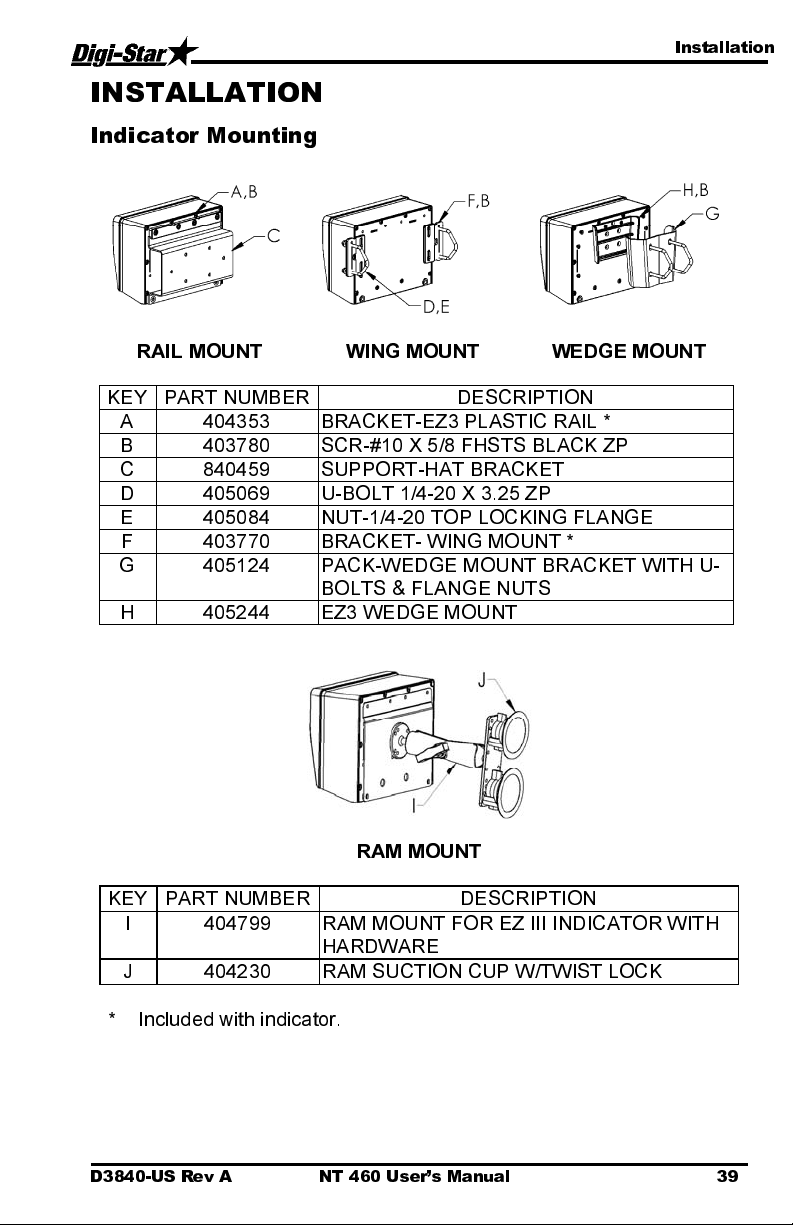
W
W
INSTALLATION
Indicator Mounting
Installation
RAIL MOUNT
KEY PART NUMBER
A 404353 BRACKET-EZ3 PLASTIC RAIL *
B 403780 SCR-#10 X 5/8 FHSTS BLACK ZP
C 840459 SUPPORT-HAT BRACKET
D 405069 U-BOLT 1/4-20 X 3.25 ZP
E 405084 NUT-1/4-20 TOP LOCKING FLANGE
F 403770 BRACKET- WING MOUNT *
G 405124 PACK-WEDGE MOUNT BRACKET WITH U-
H 405244 EZ3 WEDGE MOUNT
KEY PART NUMBER
I 404799 RAM MOUNT FOR EZ III INDICATOR WITH
J 404230 RAM SUCTION CUP W/TWIST LOCK
* Included with indicator.
ING MOUNT
DESCRIPTION
BOLTS & FLANGE NUTS
RAM MOUNT
DESCRIPTION
HARDWARE
EDGE MOUNT
D3840-US Rev A NT 460 User’s Manual 39
Page 44

Installation
Cable Connection
Printer
or DDL
Connection
GPS
Load Cell
Connection
Power Cord
Connection
Pin To 12VDC Power Supply
1 Red +Terminal
2 Black -Terminal
3 Orange Alarm Out
4 Blue Remote Input
USB Port
Drive only
Make sure
door
snaps shut
Bottom Panel Cable Connections
40 NT 460 User’s Manual D3840-US Rev A
Page 45

w
Connect Load Cells to J-Box
Connect load cell
ires to terminal
blocks. See Wire
Color Key
Wire Color Key
Color Description
1 White Signal +
2 Green Signal -
3 Red Excitation +
4 Black Excitation -
5 Shield Shield
Tighten Nuts
Installation
J-Box Illustrated for 4
Load Cell Installation
J-Box Cable
Load Cell Cable
Connect to Indicator
bottom Panel.
J-Box Connections
D3840-US Rev A NT 460 User’s Manual 41
