Page 1
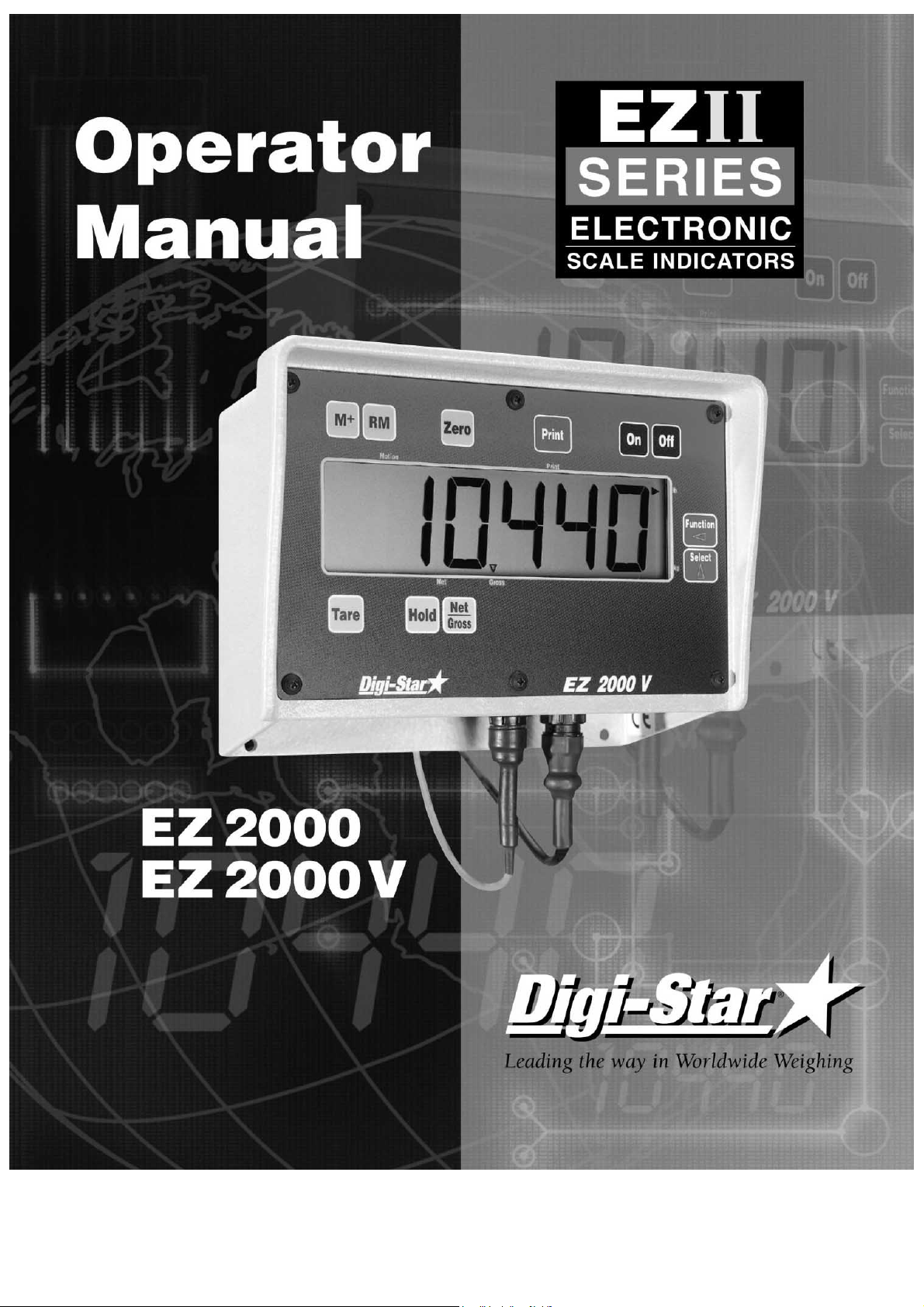
US
Part Number: F3531
Page 2

Digi-Star EZ2000/EZ2000V
Table of contents
Table of contents
1. About the product.............................................................................................................................. 1
1.1 Features of Models EZ2000 and EZ2000V............................................................................... 1
1.2 Operating specifications............................................................................................................1
1.3 Housing...................................................................................................................................... 1
2. System operation............................................................................................................................... 2
TURNING ON THE SCALE ............................................................................................................2
TURNING OFF THE SCALE .......................................................................................................... 2
TO ZERO BALANCE THE SCALE ................................................................................................. 2
TO SELECT GROSS MODE ............................................................................................................3
TO SELECT NET MODE ................................................................................................................. 3
TO SELECT HOLD MODE.............................................................................................................. 3
TO EXIT HOLD MODE.................................................................................................................... 4
TO CANCEL HOLD MODE .............................................................................................................4
USING FUNCTION&SELECT KEYS............................................................................................. 4
ADD WEIGHT TO WEIGH MEMORY............................................................................................ 5
RECALL WEIGH MEMORY............................................................................................................ 5
PRINT WEIGHT MEMORY.............................................................................................................5
CLEAR WEIGH MEMORY ..............................................................................................................5
WEIGH AVERAGING ...................................................................................................................... 6
TO PRINT (OPTIONAL FEATURE) ............................................................................................... 6
REMOTE DISPLAY OPTION.......................................................................................................... 6
TR OPTION: RADIO CONTROL ..................................................................................................... 6
TO START THE MIXER TIMER ..................................................................................................... 7
TO CLEAR THE MIX TIMER ALARM ........................................................................................... 7
TO RESTART THE MIX TIMER ..................................................................................................... 7
3. Mounting and connection ................................................................................................................. 8
INDICATOR MOUNTING ............................................................................................................... 8
POWER CONNECTION................................................................................................................... 8
LOADCELL CONNECTION ............................................................................................................ 8
LIGHTNING PROTECTION ........................................................................................................... 9
TECHNICAL MANUAL ................................................................................................................... 9
CALIBRATION ................................................................................................................................. 9
4. Adjusting indicator to match another scale .................................................................................. 10
CONNECTING EZ INDICATOR TO OTHER LOAD CELLS ..................................................... 11
TO CHANGE SETUP & CALIBRATION NUMBERS ................................................................. 11
TO RETURN TO WEIGH MODE .................................................................................................. 12
Always keep this manual by your scale indicator
All rights reserved. Reproduction of any part of this manual in any form whatsoever without Digi-Star’s express written permission is
forbidden. The contents of this manual are subject to change without notice. All efforts have been made to assure the accuracy of the
contents of this manual. However, should any errors be detected, Digi-Star would greatly appreciate being informed of them. The above
notwithstanding, Digi-Star can assume no responsibility for any errors in this manual or their consequence.
Copyright ! 2000 Digi-Star.
Fort Atkinson, Wisconsin (USA)
Page 3
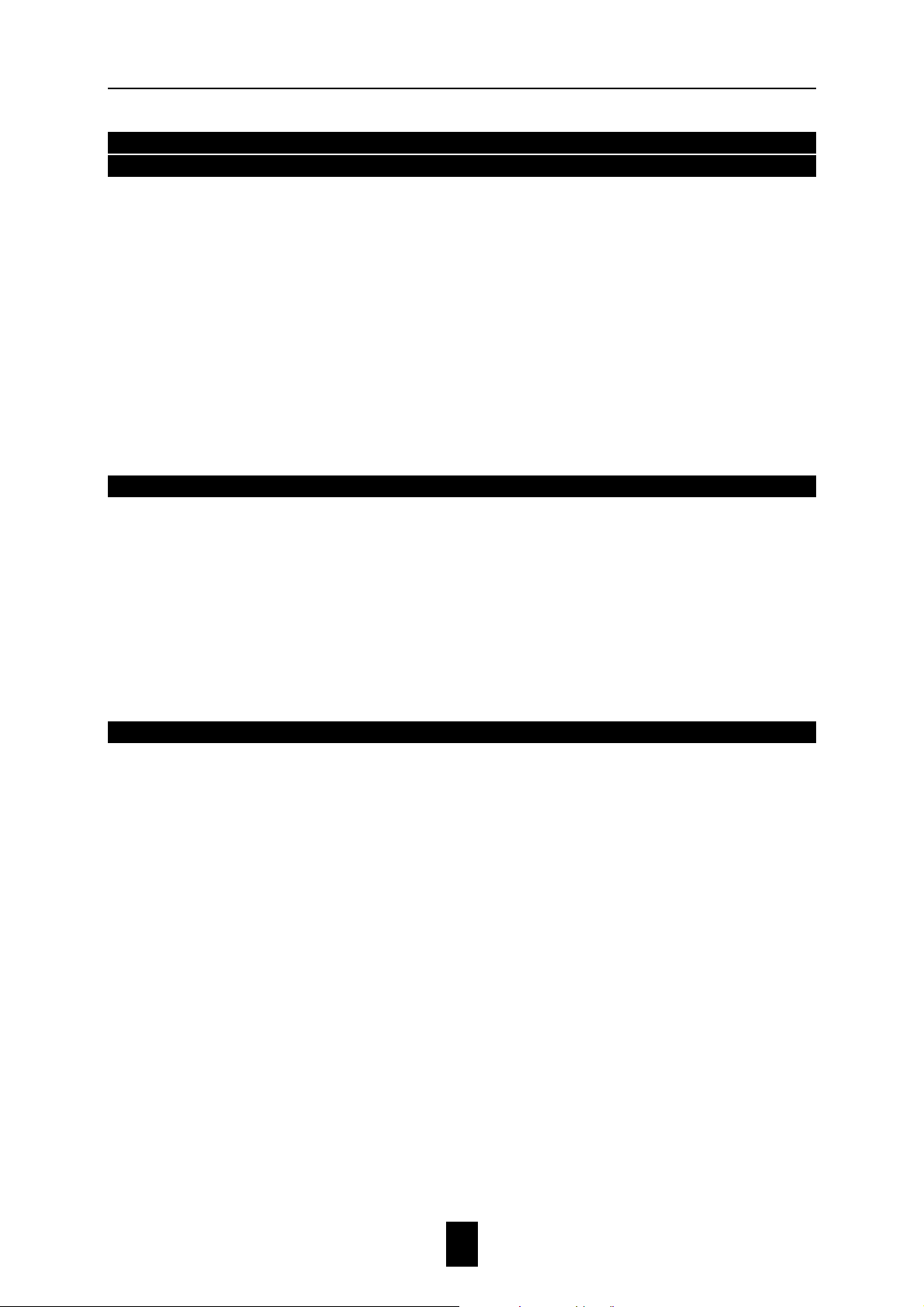
Digi-Star Model EZ2000/EZ2000V
1. About the product
1. About the product
1.1 Features of Models EZ2000 and EZ2000V
"
Scrolling Help Messages for easy operation
"
Large 1.7" display (1" for EZ2000) for greater readability
"
Front panel calibration without simulator or weights
"
Expanded self diagnostic test capability
"
SELECT and FUNCTION keys to simplify appearance and allow for future expansion
"
A HOLD feature to hold the weight stable while moving the scale system
"
Fiber-optic back lighting for extremely long life
"
New powerful microprocessor and expanded memory
1.2 Operating specifications
"
Temperature range: -20#F to 140#F
"
Power requirements: 10.2Vdc - 16Vdc
"
Power on: 160mA, 4L.C. 350$
"
Power off: 1mA
1.3 Housing
"
Size (l×h×w): 10" × 7.4" × 5"
"
Weight (unpacked): 4.5 lbs
"
Display EZ2000: 6-digit alpha numeric LCD, fiberoptic back lighting
Display height EZ2000 = 1"
Display height EZ2000V = 1.7"
"
Environmental enclosure: IP65, IEC529
"
Connectors: AMP, gold plated contacts
1
Page 4
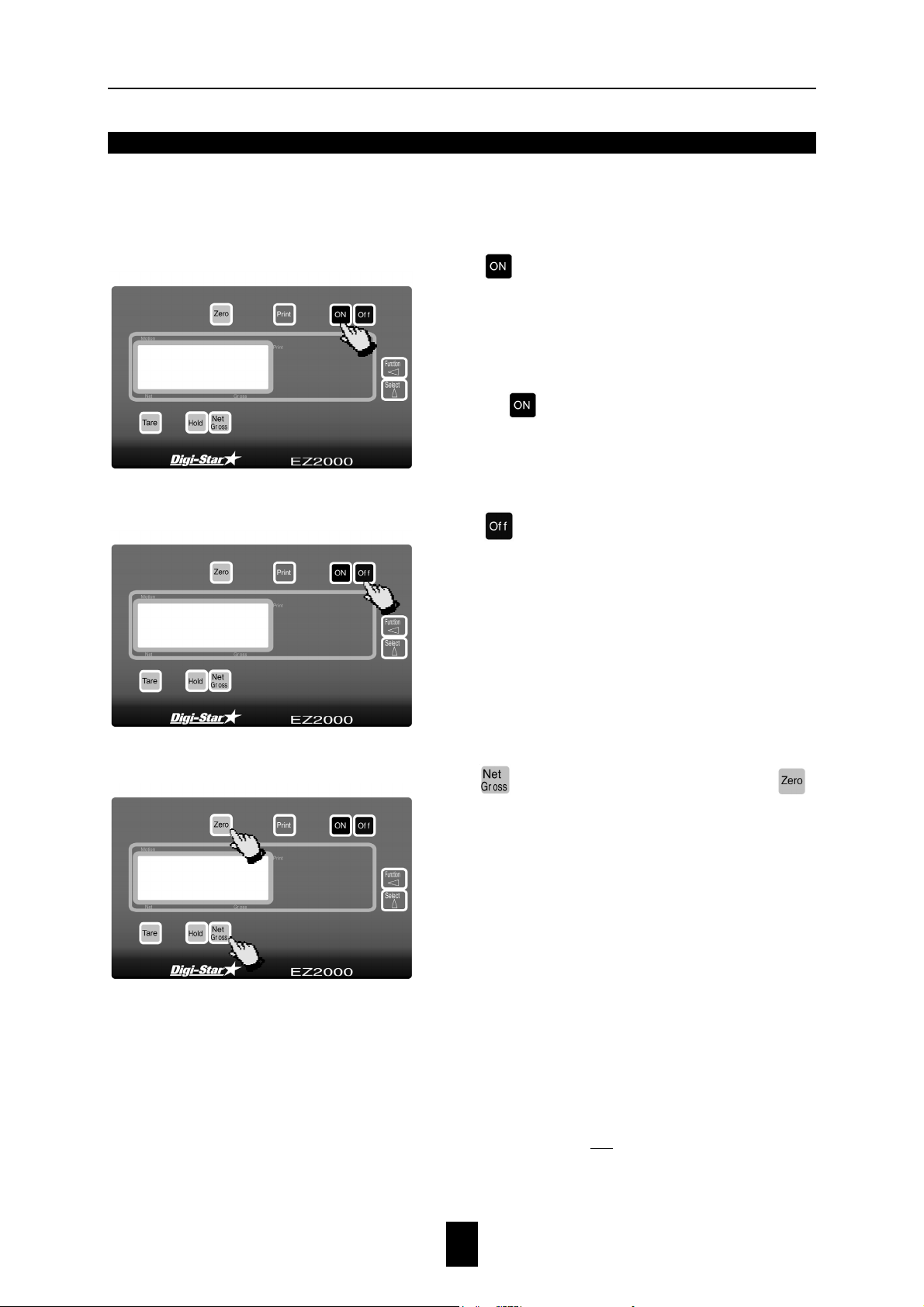
Digi-Star Model EZ2000/EZ2000V
2. System operation
EZ2000 shown - EZ2000V operation is the same.
!
LB and KG annunciators are located along right hand edge of the 2000V display.
!
2. System operation
TURNING ON THE SCALE
HELLO
TURNING OFF THE SCALE
Press .
A brief message will be displayed (such as HELLO).
The scale then enters the GROSS weighing mode.
GROSS mode displays the weight change since the
unit was last ZERO/BALANCED.
Pressing
operation starts the self test.
Press .
a second time during normal system
TO ZERO BALANCE THE SCALE
2
ZERO
1
Press and then within three seconds, press .
The ZERO key will "balance off" empty trailer, bin,
or platform weight.
The ZERO message is displayed and the scale is
placed in the GROSS mode.
Pressing only the ZERO key will cause the
message: TO ZERO/BALANCE PRESS NET/ GROSS - THEN ZERO
to be displayed.
If the supply power is below the low battery
threshold (10.5 Volts),the message INDICATOR CANNOT BE
ZERO/BA LANCE D- LOW BATTERY VOLTAGE is displayed. The
message LO BAT will be periodically shown on the
display (approx. every five seconds) to alert the
operator of the low battery condition.
Loss of power does not affect the Zero/Balance or
Setup/Calibration values.
2
Page 5
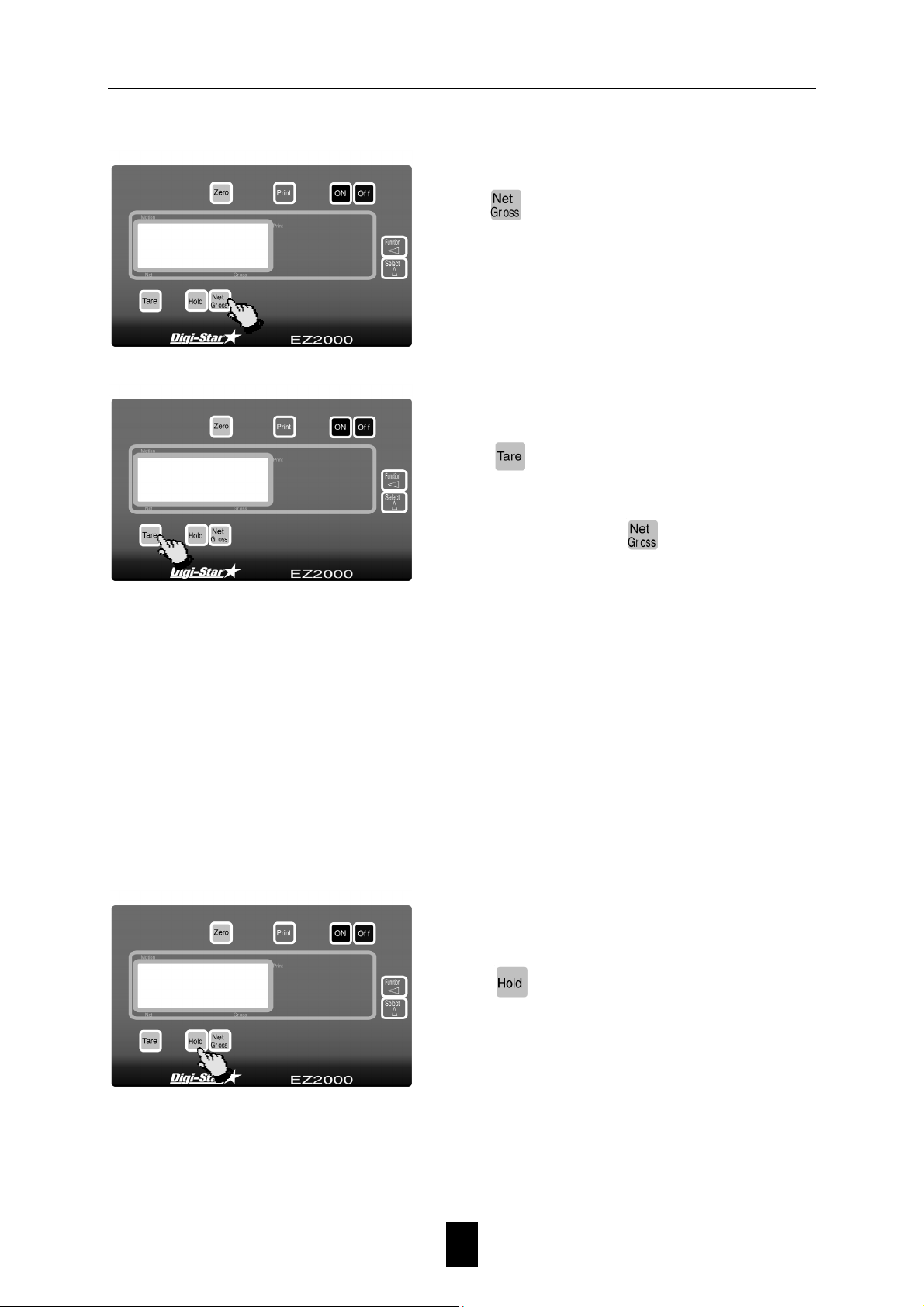
Digi-Star Model EZ2000/EZ2000V
2. System operation
TO SELECT GROSS MODE
9850
TO SELECT NET MODE
%
%
0
GROSS mode displays the weight change
since the unit was last Zero/Balanced.
Press
!
The scale is in GROSS mode if there is a
flashing arrow (% ) pointing toward the word
Gross, next to the display.
NET mode displays the weight change after a
TARE has been performed. TARE creates a
temporary zero at that weight value.
Press
enter the NET mode.
or
if in GROSS mode, press
The NET/GROSS key is an alternating action key.
If the scale is in the GROSS mode, pressing the
NET/GROSS key will place it in the NET mode. If
the scale is in the NET mode, pressing the
NET/GROSS key will place it in the GROSS mode.
.
to set a temporary "zero" point and
.
TO SELECT HOLD MODE
HOLD
If the TARE function has not been previously
performed, the unit will stay in the GROSS mode
and the message FOR NET MODE PRESS TARE will scroll
across the display.
!
The scale is in NET mode if there is a flashing
arrow (% ) pointing toward the word Net, next to
the display.
HOLD mode prevents the displayed weight
from changing due to “zero shift” while
moving the scale. Use of this mode is
optional.
Press
enter the HOLD mode.
!
The scale is in HOLD mode if the word HOLD is
flashing on the display and the flashing HOLD WEIGHT
is only displayed for a brief time.
to "hold" the displayed weight and
3
Page 6

Digi-Star Model EZ2000/EZ2000V
2. System operation
TO EXIT HOLD MODE
9850
TO CANCEL HOLD MODE
HOLD
Press .
At this time the scale adjusts the Zero/Balance to
maintain the gross weight displayed. Small
changes in weight can occur while moving the
scale system to new locations for loading or
unloading. This change us called "zero shift" and
is due to several factors including terrain changes
and mechanical stresses.
Press .
Cancelling the Hold mode prevents the scale from
adjusting the Zero/Balance and returns the system
to the normal weighing mode. Use this if you
choose Hold Mode in error.
USING FUNCTION & SELECT KEYS
HOLD
For example, if the word TIMER is displayed, then pressing the FUNCTION key will activate the
Mix Timer. If the message M+ is displayed, then pressing the FUNCTION key will cause the scale
to perform the Memory Plus (M+) operation.
The FUNCTION key operation is stored in non-volatile memory. This allows the scale to
remember the operation of the FUNCTION key even when the unit is turned OFF.
The FUNCTION key provides additional features
to the operation of the scale. The FUNCTION key
is similar to the F1 key of a computer. The
SELECT key is used to determine what operation
will occur when the FUNCTION key is pressed.
2
Press
FUNCTION key.
1
Continue to press
is displayed.
!
The FUNCTION key maintains this operation
until
Now press the
operation.
to display the current operation of the
until the desired operation
is pressed again.
key to perform the displayed
Press the SELECT key once to display the operation currently assigned to the FUNCTION key.
4
Page 7
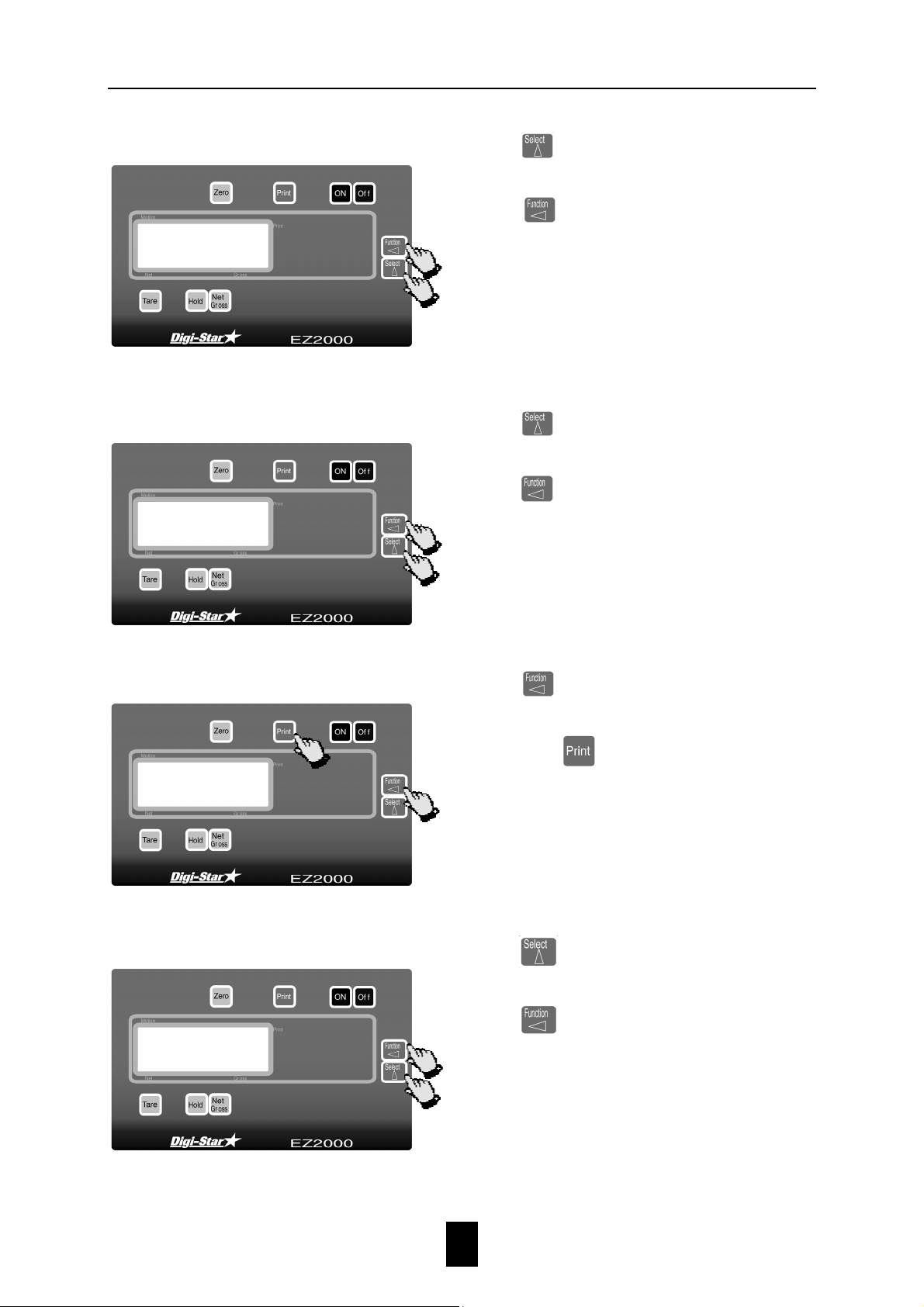
Digi-Star Model EZ2000/EZ2000V
2. System operation
ADD WEIGHT TO WEIGH MEMORY
M+
RECALL WEIGH MEMORY
RM
Press the key to assign the M+ operation to
the FUNCTION key.
Press the
(M+) operation.
2
M+ will be displayed, followed by the amount to be
added to the weigh memory. RM will be displayed
1
next, followed by the total amount stored in the
weigh memory.
(Optional RM & M+ Keys on the 2000V - See Front
Cover Image).
Press the key to assign the RM operation to
the FUNCTION key.
Press the
(RM) operation.
2
The total amount stored in weigh memory will be
1
displayed.
key to perform the Memory Plus
key to perform the Recall Memory
PRINT WEIGH MEMORY (OPTION)
2
9850
CLEAR WEIGH MEMORY
CM
Press the key to display the Recall Memory
(RM) value.
Then press the
is still displayed.
1
The PRINT key causes the unit to print the weigh
memory and return to the normal weighing modes.
Press the key to assign the CM operation to
the FUNCTION key.
Press the
(CM) operation.
2
1
key while the weigh memory
key to perform the Clear Memory
5
Page 8

Digi-Star Model EZ2000/EZ2000V
2. System operation
WEIGH AVERAGING
RM
1258
Press key to assign the RM operation to the
FUNCTION key.
Press the
perform the weigh averaging operation.
2×
2
The COUNT or number of weight values added to the
1
weigh memory will be displayed first. Then the
message AVE RAG is displayed, followed by the
average weight value.
To print the average weight value, press the
key while the average weight is still displayed.
Average weight print sample shown below:
key twice within three seconds to
10JA00 12:01P
5CT 1258LB AV
TO PRINT: (OPTIONAL FEATURE)
9850
Press the key. Scale data will be sent to the
printer.
The weight will be printed automatically whenever
the TR is used.
Sample output format shown below:
10JA00 12:01P
123456LB GR
REMOTE DISPLAY (OPTION) A Remote Display is available for viewing weights
at convenient locations. The Remote Display
includes a visual alarm light which can be used
with the TR option listed below.
TR OPTION: RADIO CONTROL The transmitter/Receiver (TR) option uses a small
hand held transmitter to allow the operator to
remotely control the scale. The TR option allows
the operator to perform TARE and GROSS
functions.
6
Page 9

Digi-Star Model EZ2000/EZ2000V
2. System operation
TO START THE MIXER TIMER
00:05:00
Press the key to assign the TIMER operation
to the FUNCTION key.
Then press the
3
currently set.
While the Mix Time is displayed and a number is
2
flashing, the FUNCTION and SELECT keys can
1
be used to change the displayed value.
The SELECT key (
digit and the FUNCTION key (
digit of the display is flashing.
Now press the
been entered or if the time displayed is acceptable,
pressing
Timer.
The display now reads HOURS, MINUTES and
SECONDS (HH:MM:SS), separated by colons that
flash every second.
stores the time and starts the Mix
key to see the Mix Time
) increments the “flashing”
) selects which
key. Once the correct time has
TO CLEAR THE MIX TIMER ALARM
or
1
9850
TO RESTART THE MIX TIMER
2
The Mix Timer “counts downward” until 00:00:00
time is displayed. At this time, the alarms are
activated and the display begins flashing. This
continues until the Mix Timer Alarm is cleared
Press the key or the key. The scale clears
the Mix Timer alarms and enters the weighing
mode.
1
Press the key followed by the key to start
the Mix Timer using the time previously entered.
9850
1
7
Page 10

Digi-Star Model EZ2000/EZ2000V
3. Mounting and connection
3. Mounting and connection
INDICATOR MOUNTING
The indicator is easily attached to the
Indicator Mounting Bracket by hooking the
top over the plate and securing the bottom
with two (2) bolts (size# 10 x 24 x 3/4") and
nuts.
POWER CONNECTION
Warning!
Always disconnect the indicator power cord
before “jump starting” or fast charging a
battery.
Disconnect all indicator leads before
welding on equipment. Failure to do so can
cause surges which will damage the scale.
The power cable should be connected
directly to a vehicle battery or regulated
power supply. The scale end of the power
cable is attached to the J901 connector
located on the bottom panel of the scale.
LOAD CELL CONNECTION
The indicator is designed to operate with
strain gage load cells. The system will
normally be supplied with a “J-BOX” cable
going between the indicator and the load cell
junction box. Extension Kits are available
from your dealer in various lengths.
To connect the load cells, attach the junction
box cable to the J902 connector on the
bottom panel of the scale. Connect the load
cell cables to the junction box as shown
below.
Connect the RED wire from the power
cable to +12VDC and the BLACK wire to
GROUND. The indicator is fused
internally at 4 amps.
Wire Color Wire Function
RED Battery (+12Vdc)
BLACK GROUND
ORANGE NA
BLUE NA
Serial
Port
Cable
(Optional)
Remote
Display
Cable
(Optional)
Junction
Box
Cable
Power
Cable
Terminal Color Description
WHITE SIGNAL +
GREEN SIGNAL RED EXCITATION +
BLACK EXCITATION SHIELD SHIELD
!
Follow color key on circuit board to insure
proper connection of load cell wires.
8
Page 11

Digi-Star Model EZ2000/EZ2000V
3. Mounting and connection
LIGHTNING PROTECTION
Additional protection can be achieved with
the proper installation of grounding rods.
Please call (920) 563-9700 and request
Digi-Star Form F3050.
TECHNICAL MANUAL
Technical Manual available upon request.
Please call (920) 563-9700 and request
Digi-Star Manual for New EZ2.
CALIBRATION
Warning!
This indicator was calibrated at the factory
to weigh accurately with your system.
Additional calibration is not necessary under
normal conditions.
The Short Form Setup & Calibration
procedure allows you to change the
“SETUP” and “CAL” numbers of the
indicator. You may want to perform this
procedure if;
1. The indicator is being connected to
different load cells, or
2. You want to adjust the calibration to
match another scale system.
Before continuing, first write down the
current SETUP and CAL numbers of your EZ
indicator. These numbers are displayed
during the Self Test.
To run the self test:
With the indicator already ON, press the
key to start the Self Test. Press the key
to "pause" the Self Test while numbers are
displayed. Press
SETUP # ___________ CAL # ____________
Keep this information for future reference.
!
Do not attempt to calibrate the scale if
the indicator is not reading stable weights.
The calibration procedure will not fix
instability, inconsistencies, or flashing
"RANGE" messages.
again to "resume".
9
Page 12

Digi-Star Model EZ2000/EZ2000V
4. Adjusting indicator to match another scale
4. Adjusting indicator to match another scale
Sometimes two different scales are used to
weigh the same load. When this is done,
the weight measured by each scale may not
be the same. This can be caused by one or
both of the two scales being slightly out of
calibration. This indicator has the ability
to match any other scale, even if that scale
is not calibrated.
To match your EZ scale (Scale A) to
another scale (Scale B) you must determine
the Calibration Multiplier. To do this,
place a load on Scale A (feed wagon, etc...)
and write down the weight displayed.
Repeat several times to determine the
average weight. Next, place the same load
on Scale B and again write down the
weight displayed.
Repeat several times to determine the
average weight. Use the following formula
to determine the Calibration Multiplier for
the EZ’s "CAL" number:
It is important to use an average of several
weights before calibrating the scale.
Scale Information sheet
Original
SETUP #
CAL #
Scale Matching Work Sheet
1 trial 2 trial 3 trial
Scale A
Scale B
B ÷ A
New EZCAL# = Orig. EZCAL# × Cal.Multiplier
____________ = ______________ × ______________
+ + = x
x ÷ 3 trials = Cal. Multiplier
Scale Matching Example
Original
SETUP # 127060
CAL# 23980
1 trial 2 trial 3 trial
Scale B
Scale A
B ÷ A
New EZCAL# = Orig. EZCAL# × Cal.Multiplier
24484 = 23980 × 1.021
30,000 30,580 28,000
29,440 29,800 27,500
1.020 + 1.026 + 1.018 = 3.064
3.064 ÷ 3 trials = 1.021
Cal. Multiplier
You should not modify your "SETUP"
number. Only your "CAL" number.
Follow the instructions:
SETUP/CALIBRATION NUMBERS
TO CHANGE THE
shown on
the next page.
10
Page 13

Digi-Star Model EZ2000/EZ2000V
4. Adjusting indicator to match another scale
CONNECTING EZ INDICATOR TO
OTHER LOAD CELLS
SETUP
TO CHANGE THE SETUP &
CALIBRATION NUMBERS
SETUP
You will need the number and type of load cells
used in the new scale system. You will also need
the current "SETUP" and "CAL" as described
above. Once you have written down this
information, contact your nearest Scale Service
Center for new "SETUP" and "CAL" numbers.
Follow the instructions “To Change the Setup /
Calibration Numbers” shown below.
Press and hold the
key, to enter Short Form Setup & Calibration.
The first message displayed is SETUP.
Next, the actual SETUP number is displayed.
!
Press the key for additional help
information during Setup and Calibration.
If the correct SETUP number is displayed, press
the
key to advance to the CAL number.
key, then press the
127060
127061
CAL
23980
1. Press the
to count upward.
2. Press the
flashing.
When the correct SETUP number is displayed,
press the
This displays the CAL message,
followed by the CAL number.
!
The CAL number is not a weight. It is a
reference value the indicator uses to determine the
weight. This number directly affects the accuracy
of the scale system.
Change the CAL number using the same method
described in Steps 1& 2. When the display shows
the correct number, press the
causes the number to be stored permanently in the
indicator and returns the indicator to the weighing
mode.
key to cause the “flashing” digit
key to select which digit is
key to advance to the CAL number.
key. This
11
Page 14

Digi-Star Model EZ2000/EZ2000V
4. Adjusting indicator to match another scale
TO RETURN TO WEIGH MODE
To exit setup without changing any values, press
and hold the
key, then press the
key.
12
