Page 1

SET-UP AND USER
GUIDE
D3651US-D
Page 2

Set-up and User Guide
Digi - Star® LLC
SOFTWARE LICENSE AGREEMENT
IMPORTANT: The Digi-Star® software being installed by you or by our technical staff will be licensed to you, the licensee, on the
condition that you agree with DIGI-STAR® LLC ("Digi-Star") to the terms and conditions set forth in this legal agreement. PLEASE
READ THIS AGREEMENT CAREFULLY, YOU WILL BE BOUND BY THE TERMS OF THIS AGREEMENT IF YOU INSTALL, OR
IF YOU HAVE DIGI-STAR®'S TECHNICAL STAFF OR AUTHORIZED REPRESENTATIVE INSTALL SOFTWARE FOR YOU. If you
do not agree to the terms contained in this agreement, please return the disk package to your dealer for a full refund, or do not have
a Digi-Star® technician or authorized representative install this software. Once you have allowed the software to be installed, you are
bound by this agreement.
If you agree to these terms and conditions, Digi-Star® grants to you a nonexclusive license to use the accompanying software (the
"Software") and documentation. The Software and the documentation are referred to in this Agreement as the "Licensed Material".
1. Ownership
The Licensed Materials are the sole and exclusive property of Digi-Star® and are protected by U.S. Copy Right Law and
international Treaty Provisions. By paying the license fee and by installing, or by allowing a Digi-Star® technical or authorized
representative to install the software, you do not become the owner of the Licensed Material according to the terms of this
agreement.
2. License
The license granted to you by Digi-Star® in this agreement authorizes you to use the Software on any single computer, or any
replacement for that computer. The Software may not be used on a Network Server. A separate disk, licensed under an additional
software agreement, is required for any other computer on which you wish to load the Software. YOU MAY NOT USE, COPY, OR
MODIFY THE LICENSED MATERIAL IN WHOLE OR PART, EXCEPT AS EXPRESSLY PROVIDED IN THIS AGREEMENT.
3. Term
This Agreement is effective from the date on which you open the sealed disk package and installed the Software or have the
Software installed by Digi-Star®. This agreement may be terminated by you at any time by destroying the Licensed Material,
together with all copies, modifications and merged portions in any form. It will also terminate automatically if you fail to comply with
any term of condition of this agreement.
4. Restrictions and Transfer
You may not sublicense, assign, share, rent, lease, or otherwise transfer your right to use the Licensed Material, nor any other rights
granted to you under this agreement, except stated in this paragraph. You may permanently transfer the software to any other party
if the other party is purchasing your business operation, the other party agrees to the terms and conditions of this agreement, you
transfer all copies of the Licensed Material to that party, or destroy those which are not transferred and that new party pays a license
transfer fee of 25% of the original license fee. By such transfer, you terminate the license granted to you in this agreement.
5. Restrictions against copying or modifying the Licensed Material
The Licensed Materials are copyrighted by Digi-Star®. Except as expressly permitted in this agreement, you may not copy or
otherwise reproduce the Licensed Materials. In no event does the limited copying or reproduction permitted under this Agreement
include the right to decompile, disassemble, or electrically transfer the Software in any form, in whole or in part, or of any
modification of the Software, or any updated work containing the Software, or any part thereof. You also agree not to remove any
existing copyright notice of the License Materials.
6. Protection and Security
You agree to use your best efforts and take all reasonable steps to safeguard the License Materials to ensure that no unauthorized
person has access to them and that non authorized copying, publication, disclosure, or distribution of any of the Licensed Material is
made. You acknowledge that the Licensed Materials contain valuable, confidential, and trade secrets and that unauthorized use and
copying are harmful to Digi-Star® and its software suppliers, and that you have the confidential obligation on such valuable
information and trade secrets.
7. Limited Warranty
Digi-Star® warrants that the media on which the Software is recorded will be free from defects in workmanship and materials for a
period of 90 (ninety) days from the payment of the license fee, and if Digi-Star® determines the media to be defective and provided
the media was not subject to misuse, abuse, or use in defective equipment, Digi-Star® will replace the media. ALL IMPLIED
WARRANTIES ON THE MEDIA, INCLUDING IMPUTED WARRANTIES OF MERCHANTABILITY AND FITNESS FOR A
PARTICULAR PURPOSE, ARE LIMITED TO THE DURATION OF OF THE EXPRESS WARRANTY SET FORTH ABOVE.
IN NO EVENT WILL DIGI-STAR® OR ANY OTHER PARTY WHO HAS BEEN INVOLVED IN THE CREATION, PRODUCTION, OR
DELIVERY AND INSTALLATION OF THE LICENSE MATERIALS BE LIABLE FOR SPECIAL, DIRECT, INDIRECT, OR
CONSEQUENTIAL DAMAGES, IN NO EVENT SHALL DIGI-STAR®'S OR SUCH OTHER PARTY'S LIABILITY FOR ANY DAMAGE,
OR LOSS TO YOU OR ANY OTHER PARTY EXCEED DIGI-STAR REPLACING THE MEDIA ON WHICH THE LICENSED
MATERIALS HAS SUPPLIED.
8. General
If any provision or of portion of a provision of this Agreement is determined to be invalid under any applicable law, it shall be
deemed omitted and the remaining provision and partial provisions of this Agreement shall continue in full force and effect.
This Agreement constitutes the entire agreement between the parties with respect to the subject matter hereof, and all prior
agreements, statements and undertakings are hereby expressly canceled.
08/31/05
Page 3
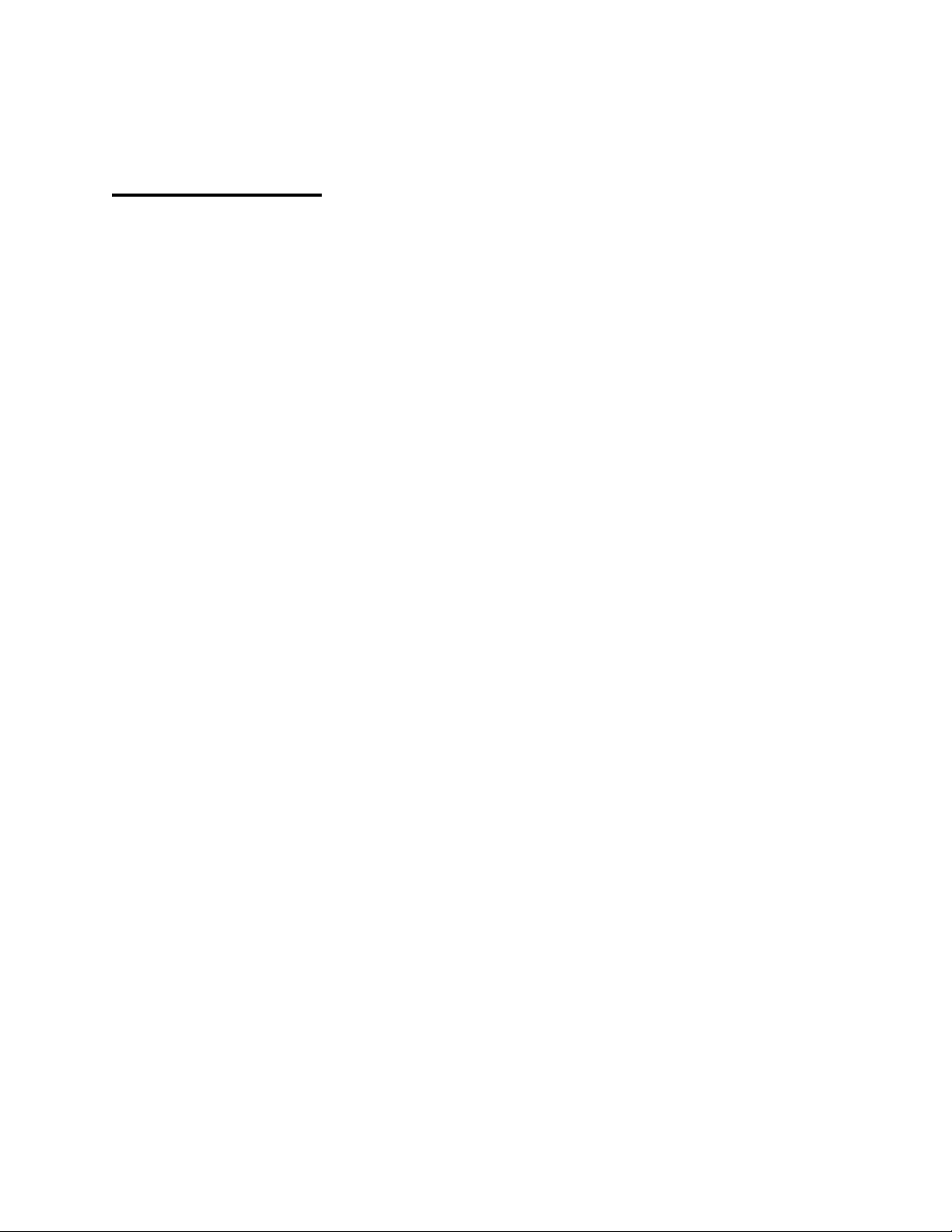
Table of Contents
Introduction..................................................................................................................................... 1
Minimum System Requirements......................................................................................... 1
System Setup................................................................................................................................... 2
Connect the DataKey™ Docking Station ............................................................................ 2
Install Diet Manager Software.......................................................................................... 2
Find Comm ......................................................................................................................... 3
Diet Manager Setup...................................................................................................................... 4
Enter/Update Commodities................................................................................................. 4
Enter/Update Recipes.......................................................................................................... 4
Enter/Update Corrals .......................................................................................................... 5
Enter/Update Wagons ......................................................................................................... 6
Entering/Updating Operators.............................................................................................. 7
Sending Feed Data .............................................................................................................. 7
Loads Mode ........................................................................................................................ 7
Send Loads to the DataKey™.............................................................................................. 8
List Mode............................................................................................................................ 8
Send Loads to the DataKey™.............................................................................................. 9
Datakey Docking Station Activity Light Formats .............................................................. 9
RF Datalink......................................................................................................................... 9
Auto Send (RF Datalink) .............................................................................................. 10
Feeding with the EZ3500 Indicator .................................................................................. 10
Receive Data from the DataKey™................................................................................. 10
Receive Data Options ................................................................................................... 11
Receive Data from RF Datalink.................................................................................... 11
View Data on DataKey™.............................................................................................. 12
Test DataKey™.............................................................................................................. 12
Authorize DataKey™..................................................................................................... 12
Reports .......................................................................................................................................... 13
Report Types/Definitions.................................................................................................. 13
Help Menu .................................................................................................................... 13
D3651US-D
Page 4

Page 5
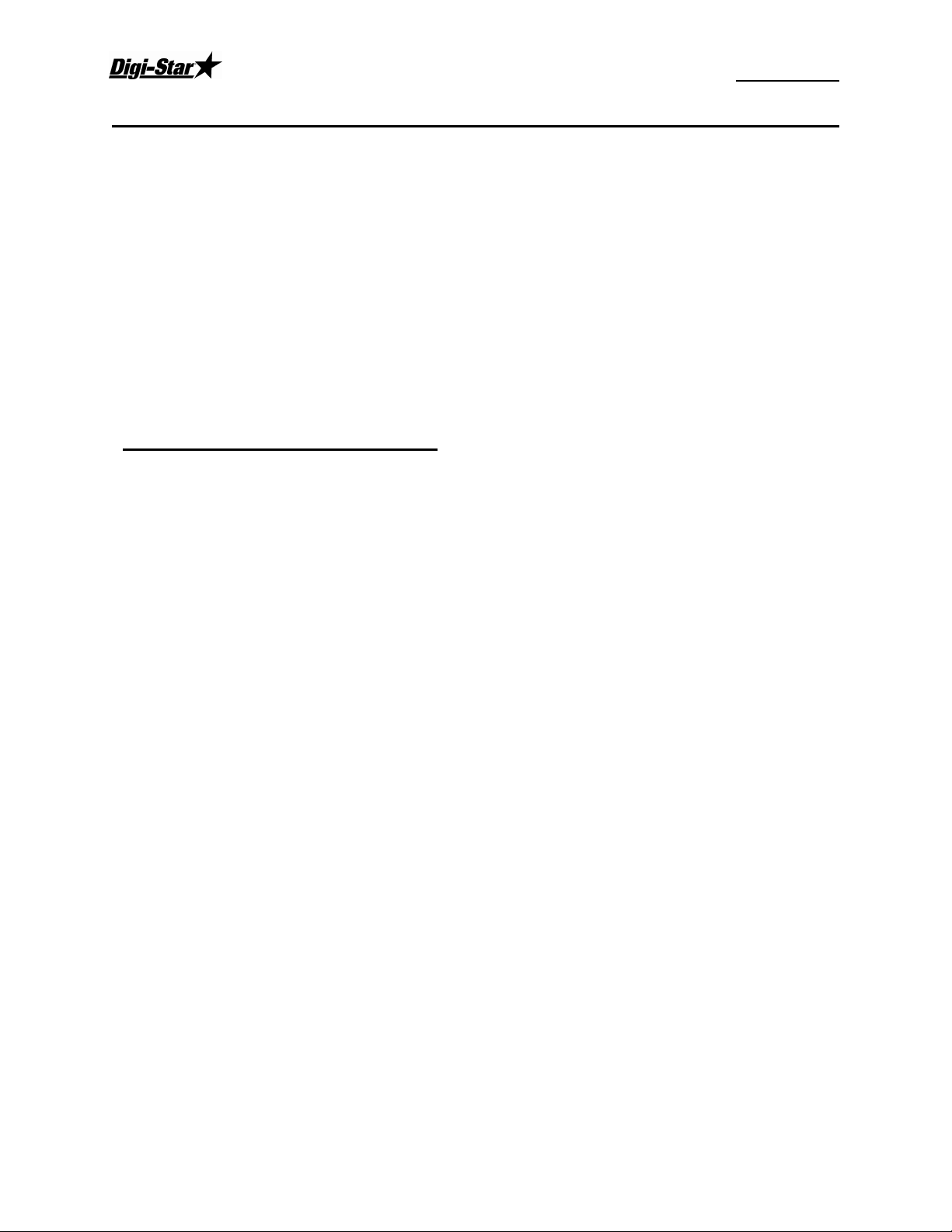
Diet Manager
Introduction
Welcome to the Diet Manager Set-up and User Guide”. Diet Manager is a software program designed
to easily utilize the EZ3500 Indicator and DataKey™ to track and record recipe loading and feeding. Diet
Manager allows you to set up specific recipes and pen deliveries for your herd. The program tracks and
records each step in the process including tracking each individual operator. The program outputs the
completed loading and feeding data into over 10 easy to read reports with selectable date ranges. This
provides you with the valuable data required to optimize your feeding system on a cost/production basis.
The program is Windows based to allow you to get up and running quickly and start understanding and
controlling your feeding costs.
Diet Manager includes:
1. Software on Compact Disk
2. Data Key Docking Station with Cable
3. Manual and Documents
Minimum System Requirements
Make certain that your PC includes the following hardware and software. These are the minimum system
requirements to run Diet Manager.
• A Pentium 100 or better PC
• Microsoft Windows XP Service Pack 2 or greater
• Adobe Acrobat Reader
• 100 Meg Free disk space
• 32 Meg Ram
• CD Drive
• A mouse
• A serial port
• Printer
• 28.8 modem
• Internet Service Provider
A USB to Serial Port adapter can be used if your PC does not have a free serial port. The serial port must
be assigned to a port number 1 to 8. A higher comm. port setting will not work with the Diet Manager
program.
Note: Certain programs can interfere with the operation of the serial port / Diet Manager. These programs
include Palm Desktop and some auto ID systems and milk monitoring programs. If these programs are
installed and running on the PC you intend to use for the Diet Manager system, they must be shut off
when reading / writing to the DataKey™. Failure to shut these programs off during this sequence may
result in errors and lost data.
D3651US-D 1
Page 6
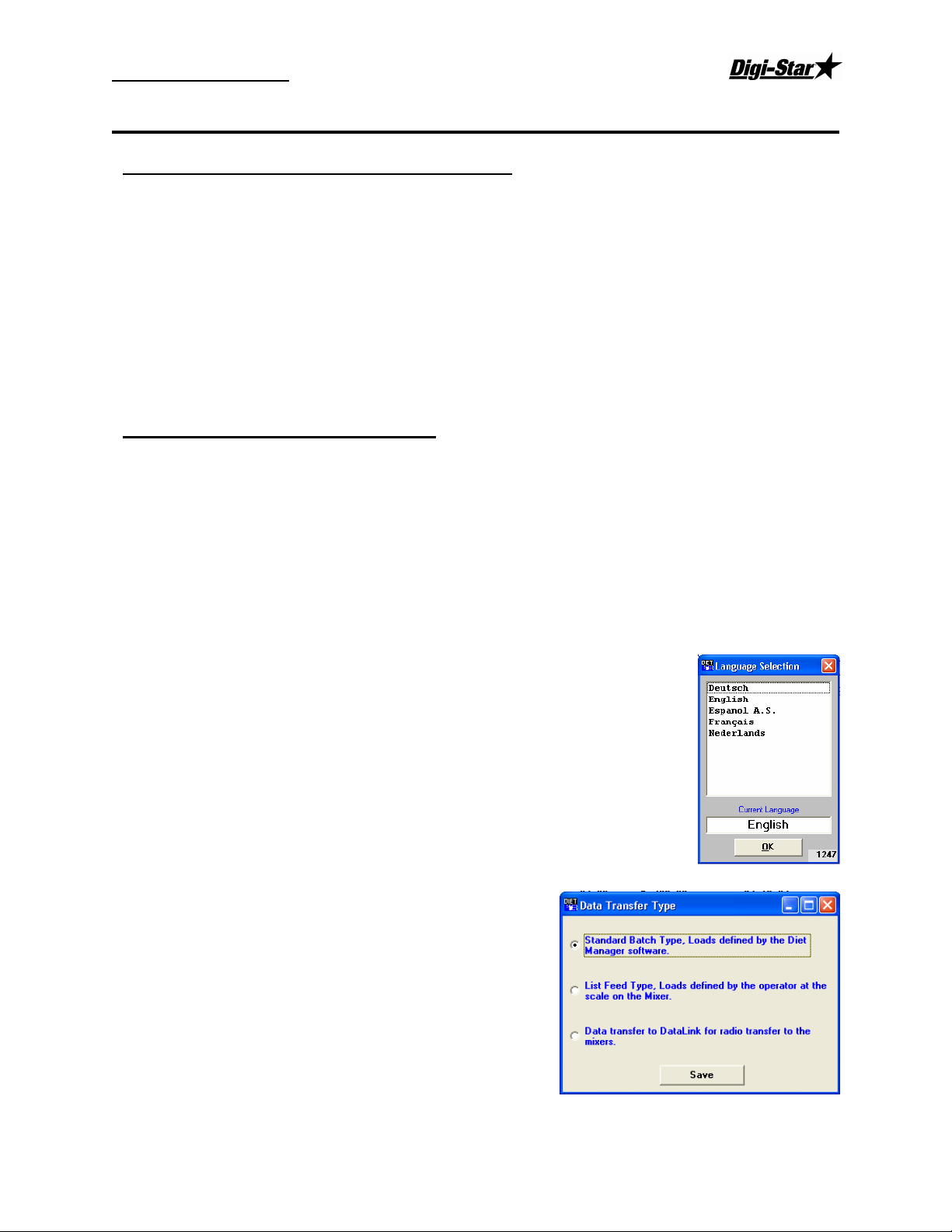
Set-up and User Guide
System Setup
Connect the DataKey™ Docking Station
The DataKey™ Docking Station is the interface device for the DataKey™. This device must be connected to
the computer running the Diet Manager software.
Note: The DataKey™ is not need to operate the Diet Manager Software unless you are sending feeding data to the
DataKey™ or running the software for the first time.
To connect the device:
1. Connect the 9-pin connector to the serial 9-pin connector on the computer that will be running
the Diet Manager software.
2. Plug the power supply into an 115v/230v outlet. The power light on the DataKey™ Docking
Station should be ON.
3. Insert the DataKey™ into the slot on the front of the DataKey™ Docking Station.
Install Diet Manager
Read the Digi-Star License Agreement on the sheet accompanying the software and this manual. When
you break the seal on the CD, and install the software, you agree to the terms of the license agreement.
The Diet Manager software is shipped to you on a CD. To install the software, please close all other open
programs. Insert the CD into the drive. On Windows XPTM operating systems, you must log on as
administrator. If Auto Run is enabled on your computer, follow the installation instructions.
If the installation screen does not appear, go to Start and select Run. From the Run menu, browse the CD
and select setup.exe. The install screen will now appear. Follow the installation instructions.
Install, connect and power On the DataKey™ Docking Station and Insert the DataKey™ before attempting
to start the Diet Manager software. Failure to do so will result in an error during the initial phase of the
software setup.
Software
Select the program Language
After installation of the software, the first time that the Diet Manager™ program is
started, the Language Selection box will appear.
Note: The Language Selection can be changed at any time after initial setup.
To select a language from the list, click on the desired language
and click Ok to save your selection. The language selection can
be changed from within the Diet Manager™ program by selecting
System, Language from the main menu.
Data Transfer Type for the EZ3500 and EZ4300
Data sent to the EZ3500 and EZ4300 can be sent in three
formats:
Standard Batch Type: Each load is built by the PC
software. It assigns pens to a recipe and builds an exact
load for the pens.
Loads are built and delivered by pressing [Recipe] only.
List Feed Type: The PC software sends the recipe data and
the pen data in two different fields. The operator selects the
recipe to build and which pens will be delivered.
Press [Recipe] to select a recipe list or press [Pens] to select
the pens list.
08/31/05 2
Page 7

Diet Manager
Note: List Feed Type is also used for recipes only and pens only.
RF Datalink: Feeding data is sent to RF Datalink.
Enter the Program Serial Number
After selecting the program language, enter the 6 digit serial number of
the program “from the CD”. Click Ok when done.
Select the Decimal Separator
Select the Decimal Separator and click Save.
This selection is for types of currency separators.
Select the Currency Symbol
Select the Currency Symbol and click Save.
Find Comm
After installation of the software, the first time you run the Diet Manager program, the Find Comm
program will automatically run. This program is designed to find the working comm. port and data transfer
device used with your system.
After clicking on Start, the program will begin searching for a working comm. Port and DataKey™. This
search can take up to several minutes. After finding the comm. port and device, the program will update
the Diet Manager program and start the program.
A working DataKey™ must be inserted in the DataKey™ Docking Station.
Select the Date Format
Select the Date Format you wish to use and click Save.
Note: The selected Date Format should match the Date Format of the EZ3500 Indicator.
Select Weigh Mode
Select your Weigh Mode and click Ok.
Note: The values entered will not convert if mode is changed later.
Recipe Build Mode
Select how to build the recipes. Either by weight per head or percent of each ingredient
D3651US-D 3
Page 8

Set-up and User Guide
Diet Manager
Setup
Enter/Update Commodities
Add New Ingredients
To access the Ingredient screen, Select the Ingredients tab, or from the Main Menu, select Files,
Ingredients. Click Add New to add an ingredient. This will display the Add Ingredient Screen.
Enter the Ingredient data:
Code – 6 character name of the
ingredient as displayed on the EZ3500.
Description – Full ingredient
description.
Cost – Cost of the ingredient, per lb,
ton, kg, etc.
Dry Matter % – Dry matter % of the
ingredient.
Moisture Test Date –Date of the last
dry matter test.
When complete, Click Save to save your
entries or Cancel to exit without saving.
To modify an ingredient, select the
ingredient and then click Modify.
To delete an ingredient, select the ingredient to delete and then click Delete. Make sure the ingredient is
not beeing used in a recipe before you delete the ingredient.
Note: Water is a default ingredient and cannot be deleted.
Enter/Update Recipes
Add New Recipes
Select the Recipes tab, or from the
Main Menu, select Files, Recipes.
Click New to add a Recipe.
Enter the Recipe data:
Recipe Name – 6 character name
of the Recipe as displayed on the
EZ3500.
Premix / Grain Mix – Select if the Recipe is a Premix/Grain Mix.
Build By – Select to determine how the recipe is built, by Actual weight, by Dry Weight or by Percent per
ingredient.
Description – Full description of the Recipe.
08/31/05 4
Page 9

Diet Manager
To Add an Ingredient to the Recipe,
click on the Add Ingredient button.
This will display the Add New
Ingredient to Recipe screen.
To add an Ingredient, Click on the
Down Arrow in the Code /
Description box. This will display a
drop-down menu selection of all the ingredients entered in the Ingredient screen. Select the ingredient from
the list. Enter the amount to load under either the Actual Wt./Head or Dry Wt./Head depending on your
selection made under the Build By selection.
Motion Weight – This setting prevents the ingredient or corral to advance if the weight is unstable or
moving. The motion weight is the amount of weight the display changes by for the “Motion” Arrow to
begin flashing. This allows the "Motion Weight Value" to be adjusted for each feedline. The indicator
uses the motion weight value to determine when the weight on the scale is changing rapidly. Motion
detection will activate when the weight displayed has moved more than "Motion Weight" (ex. 20lbs) in less
than "2 seconds".
This is different than the standard motion detection which activates when the weight displayed has moved
more than "2 display counts" in less than "2 seconds". The standard motion detection is selected whenever
the indicator is first turned ON or the "Motion Weight" value is set to "0". The "Motion Weight Value" has
a range from 000(OFF) to 999. The weight value is either lb or kg depending on setting for Display Units in
Long Form Setup.
To access this option: Enter short cut number 103 and press the [Select] key. Press [Select] key to toggle
on/off. Press the [On] key to save.
Tolerance Weight – This option is useful if you need to set different tolerance weights for individual
ingredients. The tolerance weight determines when the delay timer will begin. For example: if your
tolerance weight is 100 lbs/Kgs on corn silage, when you reach 100 remaining to load the “delay time” will
begin to count down.
This tolerance weight will over ride the tolerance set at the indicator for only ingredients that have a
tolerance weight entered from the software.
The auto-advance resets the "delay time" counter every time the weight moves out of the tolerance window.
If enabled, "motion detection" also resets the "delay time" counter
Modify Ingredient - To modify an ingredient select the ingredient and click on Modify Ingredient.
Delete Ingredient – To delete an ingredient select the ingredient and click on Delete Ingredient.
Change Ingredient Order – To change the ingredient order, select the ingredient and click on Move Up or
Move Down.
When complete, click Ok to save the ingredient. Repeat as required to enter the ingredients for the Recipe.
Moving to Other Recipes – To move between different recipes, click the Next and Previous buttons.
Enter/Update Corrals
Add New Corrals
Select the Corrals tab, or
from the Main Menu, select
Files, Corrals. Click New
to add a Corral.
Enter the Corral Data:
D3651US-D 5
Page 10

Set-up and User Guide
Corral – 6 character name of the Corral as displayed on the EZ3500.
Number of Animals – Number of animals in the corral.
Description – Full description of the Recipe.
Each Corral can be fed 4 times per day.
Click on the Down Arrow under the Recipe heading. This
will display a drop-down menu of the Recipes entered.
Click on the Recipe to feed. This will automatically input
the Feed Call by multiplieing the Actual Wt./Head by the
number of animals entered. Repeat as required for each feeding. When complete, Click Save to save your
entries.
Feeding Factor Percentage - is the amount to be fed per feeding. As an example, if you want to feed a
corral 5000 lbs/kgs of a Ration. You can split that between two feedings at a feeding factor of 50% each
feeding and the pen would receive 2500 lbs/kgs each feeding. The feeding factor can be adjusted to feed
more in the morning and less in the afternoon, or anything in between.
Moving to Other Corrals – To move between different corrals, click the Next and Previous buttons.
Increment -To increase or decrease the Feed Call, you can also use the Up and Down arrows to the right of
each Feed Call weight. Use the Increment number to change the ammout the weight changes by.
Add Zones to a Corral
Select the System drop down,
select Zone Control and then
select On
The zone control allows you
to assign specific corrals to
zones and to assign feed
wagons to zones. This
feature lets you split your
farm into zones that are then
processed by feed wagons
assigned to that zone. If you
select this feature, you must
select the zones to assign in
both the Corral and Wagon
screens.
Enter/Update Wagons
Add New Wagons
Select the Wagons tab, or from the Main
Menu, select Files, Wagons. Click New
to add a Wagon.
Enter the Wagon data.
Wagon – 6 character name of the Wagon.
Description – Full description of the
Wagon.
Wagon Status – “In Service” or “Spare”.
08/31/05 6
Page 11

Diet Manager
Load Size –Maximum amount that can be loaded for each recipe. This number needs to be accutate to
prevent overloading the feed mixer.
Moving to Other Wagons – To move between different wagons, click the Next and Previous buttons.
When complete, click Save to save your settings.
Select Wagons for Specific Corrals (Zone Option)
Select the Zones for the wagon that is
assigned to unload to certain corrals
Keep in mind of what zone number that a
corral has assigned to it.
Entering/Up dating Operators
Select the Operators tab, or from the
Main Menu, select Files, Operators.
Enter the Operator name in the entry field.
Enter an Operator ID in the entry field.
Up to 5 operators can be entered. When
complete, click Save.
Note: The Operator ID should match the ID
entered at the EZ3500. To make this as
easy as possible, assign a single
numerical to each Operator.
Sending Feed Data
Loads Mode
Select a Feeding
Select the Feeding to send. One
feeding at a time may be sent or
select All Feedings to send all
feedings at once.
D3651US-D 7
Page 12
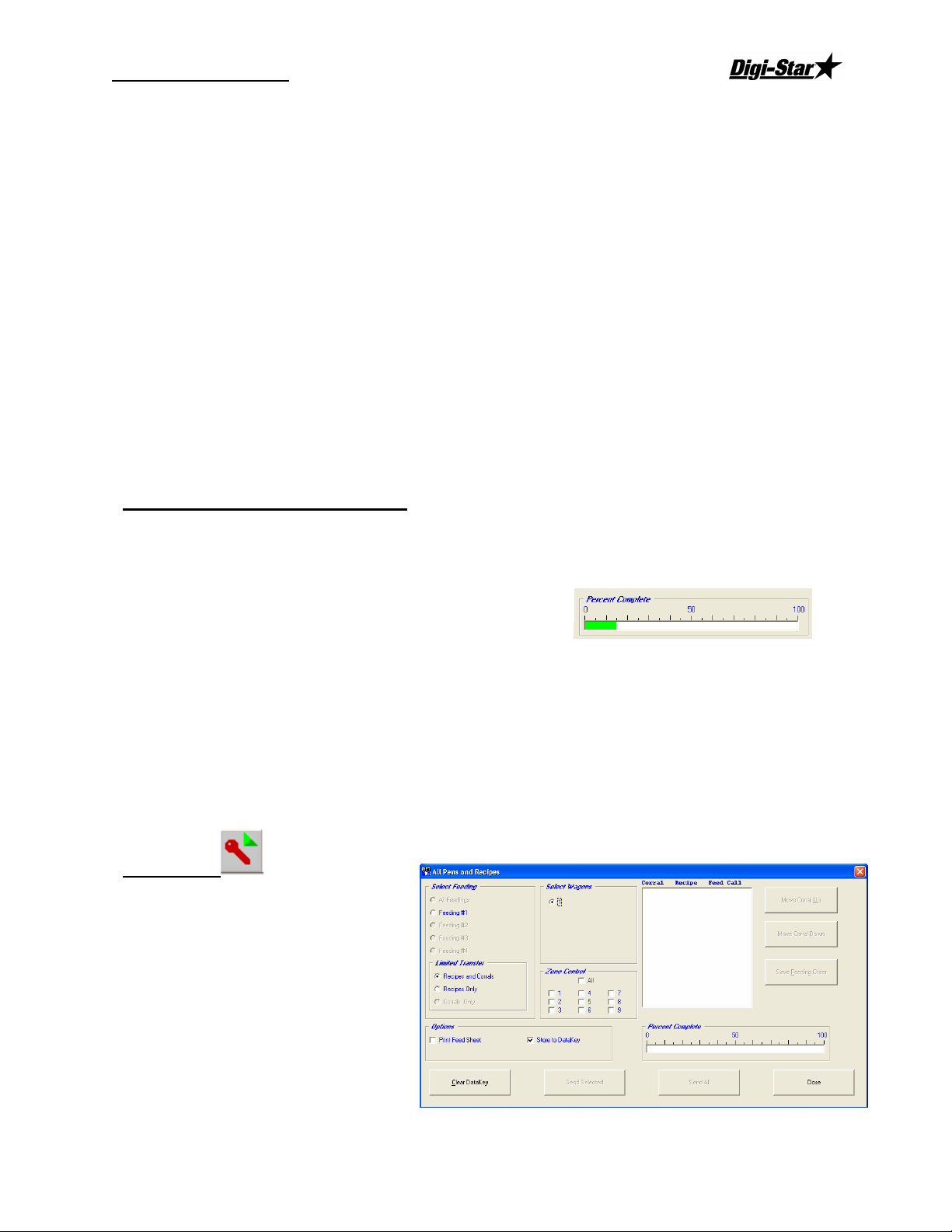
Set-up and User Guide
Select a Wagon
Click on the check-box for the specific Wagon.
Print Feed Sheets
Select Print Feed Sheet. Un-check the Store to DataKey™ check-box to print feed sheets without sending
data to the DataKey™.
Set the Feeding Order
Highlight a corral and click on the Move Corral Up or Move Corral Down buttons.
The feeding order determines how the order of the corrals is displayed on the EZ3500.
When the feeding order has been set, click on Save Feeding Order. A temporary change can be made by
changing the order and not clicking on Save Feeding Order. This sends the corrals in the order specified,
but does not save the new order.
The right-hand window is provided to review the feeding order and corral grouping prior to sending the
data to the DataKey™. Changes to the feeding order can be made at any time prior to sending data to the
DataKey™. Make your required changes and click on the Make Loads button to update the right-hand
window.
Note: No loads are sent until a Send button is clicked.
Send Loads to the DataKey™
When you are satisfied with the feeding order and grouping, click on Send All to send all the feeding data
to the DataKey™.
As the data is sent to the DataKey™, a green progress bar will track the percent complete.
When all the data has been sent to the DataKey™, a message
box will appear showing the status of the data sent and the
right-hand window will be blank.
Send a Single Load to the DataKey™
To send a single load at a time, highlight the load you want to send to the DataKey™ by clicking on it in the
right-hand window.
Click on the Send One Load button. This will send the selected load to the DataKey™. No other loads
will be sent.
List Mode
Select a Feeding
Select the Feeding to send.
Print Feed Sheets
Select Print Feed Sheet. Un-check
the Store to DataKey™ check-box to
print feed sheets without sending data
to the DataKey™.
Set the Feeding Order
Highlight a corral and click on the Move Corral Up or Move Corral Down buttons.
08/31/05 8
Page 13

Diet Manager
The feeding order determines how the order of the corrals is displayed on the EZ3500.
When the feeding order has been set, click on Save Feeding Order. A temporary change can be made by
changing the order and not clicking on Save Feeding Order. This sends the corrals in the order specified,
but does not save the new order.
Send Loads to the DataKey™
When you are satisfied with the feeding order, click on Send All to send all the feeding data to the
DataKey™ or send selected by clicking on the pen you want to send and then click on Send Selected.
You may also send Recipes only if you are loading from a stationary load box and unloading into a delivery
box. Then click on Send All.
As the data is sent to the DataKey™, a green progress bar will track the percent complete.
When all the data has been sent to the DataKey™, a
message box will appear showing the status of the data sent
and the right-hand window will be blank.
Datakey Docking Station Activity Light Formats
This shows how the activity light
would behave: (Green) On, (Blank)
Off
RF Datalink
When using RF Datalink with Diet
Manager.
Select the feeding number and set the
feeding order.
Set the correct file path for RF Datalink
to recive the file. Normaly set to C:\
D3651US-D 9
Page 14

Set-up and User Guide
Then click on Send
Auto Send (RF Datalink)
In the send data screen, you may set a time for Diet Manager to automaticly send data to RF Datalink.
Start by clicking on Setup Auto Send.
The following screen will appear:
Enter the times to automaticly send the feeding number to
RF Datalink. Enter the time in 24 hour format.
Then cick Save and the times will be displayed in the
Send Feeding Data screen.
Note: Do not set times the same for feedings. Set 1 or more
minutes apart.
Feeding with the EZ3500 Indicator
With the feeding information stored on the key, insert the DataKey™ into the EZ3500 and upload the
information by selecting the [ON] button. If data is already stored in the EZ3500, the stored data will be
written to the DataKey first then follow the previous instructions. Use the [RECIPE] button to locate the
load you wish to start, and press the [LOAD] button to start loading. Refer to the EZ3500 operators
manual for complete information. With feeding completed, insert the DataKey™ into the indicator and turn
to write the completed information to the DataKey™.
Receive Data from the DataKey™
To access the Receive
Data screen, Select the
Receive Data tab, or
from the Main Menu,
select DataKey™,
Receive Data.
Save to File Folder
This option sets the path
that the received data will
be saved to. The defualt
location is C:\. To create
a differrent location, first
create the location in Windows®. Next, enter the new file location.
08/31/05 10
Page 15

Diet Manager
Receive Data Options
Use Defualt File Name – When this option is checked, the file name will be saved using that days date.
When it is not check, you may enter a name for the file.
Verify Date of Feed Data – When the option is checked, the date of the feed data coming back from the
EZ3500/EZ4300 will be compaired to the computers date. If the date does not match, you are given the
option to change the date of the feed data.
Notify of Feed Call Change – When this option is checked, a warning window will appear showing you
that the operator made a change to the planed weight to be feed to that corral.
Display Data After Received – When this option is checked, a text file will appear of the raw feed data
from the Datakey.
Create Backup Copy – When this option is checked, Diet Manager will create a backup file in the History
folder in the Diet Manager folder: C:\Diet_Manager\History*
Verify Operator ID – When this option is checked, if an operator ID number is not entered correctly at the
EZ3500\EZ4300 an warning window will appear notifying you of the error.
When done, click Save Settings to save your entries.
Receive Data from RF Datalink
To access the Receive Data screen, select the Receive Data screen.
Enter the file path to receive the data from RF Datalink. Normally set to C:\
Select how the data needs to be received.
On Demand - By clicking on receive data.
As it Happens - Whenever new data is available, Diet manager will
upload into the databases.
D3651US-D 11
Page 16

Set-up and User Guide
Save to File Name
This option sets the file name that the received data will
be saved as. The defualt file name is the path entered in
Save to File Folder, date(mmddyy format).CSV.
To save the file to a differrent name, un-check the Use
Defualt File Name and enter a file name in the Save to
File Name box.
When done, click Save Settings to save your entries.
View Data on DataKey™
From the Main Menu, select DataKey™,
View Data on DataKey™. Insert the
DataKey™ into the DataKey™ Docking
Station and click Read.
As the data is read, a green progress bar will
track the percent complete. When complete,
the available data to view will be selectable
under the Available Data.
Test DataKey™
To access the Test DataKey™ screen, from the Main Menu, select
DataKey™, Test DataKey™.
A message will appear asking you to verify that you want to Test the
DataKey™ and that tesing will destroy any data on the DataKey™.
Select Yes to test the DataKey™.
Note: The DataKey™ test can take up to 1 minute to complete.
Select Run Test to begin the DataKey™ test.
Authorize DataKey™
To access the Authorize DataKey™ screen, from the Main Menu,
select DataKey™, Authorize DataKey™.
In the unlikely event that a DataKey™ Header file becomes corrupt,
the Authorize DataKey™ function will re-format the DataKey™
Header. Selecting this function will require an Authorization Code
provided by Digi-Star®. Enter the code as provided by Dig-Star® and
click Authorize. The Diet Manager™ program will re-format the
DataKey™ header file.
08/31/05 12
Page 17

Diet Manager
Reports
In the report list, select the desired report. The date range will highlight. Using the Select button, select
the start and end date on the calendar. Please note the month and year the calendar is displaying.
Report Types/Definitions
Diet Manager offers over 10 reports to show you entered information such as ingredients and recipes, along
with the received date of actual ingredient usage and corral feeding. Reports include the following:
Ingredient List Ingredients names, ingredient cost and dry matter percentage.
Recipe List Recipes listing all of the ingredients used, actual weight per head, dry weight per
head, cost per ton and their percentage of load.
Corral Feeding List Corrals and their feeding schedule.
Wagon List Wagons and their load sizes for each recipe.
Operator List Operators and their log-in codes.
Ingredient Usage Usage of each ingredient over the selected date range.
Ingredient Deviation by Recipe Deviation of ingredient loading by grouped recipe.
Corral Delivery Summary Deliveries made to the selected corrals for the selected dates.
Corral Delivery Deviation Deviation of recipe weights delivered to the selected corrals for the selected
date range.
DMI per Head by Corral Dry Matter Intake per head by corral for the selected date range.
Recipe Delivery by Corral Recipes delivered to the corrals for the selected date range.
Help Menu
For further help, select the Help dropdown menu. Instruction manuals and how to use the EZ3500 scale
indicator.
D3651US-D 13
