DICE Electronics DOU VW User Manual

Apps | iPhone | iPod | Satellite Radio | AUX
for selected Audi/VW vehicles
Installation Guide/User manual

2
Copyrights and Trademarks
Copyright 2012 DICE Electronics, LLC.
The DICE Electronics logo is trademarks of DICE Electronics, LLC. iPod and iPhone are trademarks of Apple, Inc.
All Trademarks and Logos are the property of their respective owners. All rights reserved.
Printed in the U.S.A.

Table of Contents |
|
Warning and safety .............................................................. |
4 |
Product registration .............................................................. |
5 |
Silverline DUO kit contents .................................................... |
6 |
Identifying your DUO kit ........................................................ |
7 |
Dip switch configuration ........................................................ |
8 |
Supported iPod models............................................................ |
9 |
Installation ............................................................................ |
10 |
Connection Diagram ............................................................. |
11 |
DUO-100-AUD Connector .................................................. |
12 |
DUO-101-AVW R1 Connector ............................................. |
13 |
DUO-101-AVW R2 Connector ............................................ |
14 |
DUO-101-AVW R2 Modification .......................................... |
15 |
DUO-102-AVW Connector .................................................. |
16 |
DUO-103-AVW Connector .................................................. |
17 |
Attention to installers ............................................................. |
18 |
iPod content browsing ........................................................... |
19 |
Charging ............................................................................. |
19 |
iPod locked/unlocked settings ............................................. |
20 |
|
3 |
SAT Emulation (DUO-103-AVW) |
|
Basic Operation and Settings ........................................................ |
21 |
Browsing modes ............................................................................. |
22 |
Overview of Audi Symphony radio .................................................. |
23 |
Overview of VW radio ..................................................................... |
24 |
Overview of Audi Concert radio ...................................................... |
25 |
Overview of Audio Navigation Plus radio ........................................ |
26 |
Overview of VW Navigation radio ................................................... |
27 |
Sirius Connect Operation ................................................................ |
28 |
CDC Emulation (DUO-100-AUD, DUO-101-AVW, DUO-102-AVW) |
|
Basic Operation and Settings ......................................................... |
29 |
Browsing modes ............................................................................. |
30 |
Selecting the DUO as an Audio Source .......................................... |
31 |
Internet Radio Applications ................................................................. |
32 |
Auxiliary audio source ......................................................................... |
36 |
Optional Remote Kit: iPod ................................................................... |
37 |
Optional Remote Kit: SIRIUS .............................................................. |
38 |
Troubleshooting .................................................................................. |
39 |
Firmware Update ................................................................................ |
42 |
Disclaimer............................................................................................ |
43 |
Warranty .............................................................................................. |
44 |

4
Warning and safety!
Please read these instructions carefully before proceeding. Failure to follow instructions may result in improper operation or injury. Neither DICE Electronics, LLC. nor Apple Inc., its regional offices, distributors or resellers take any responsibility for any damage or injury as a result of using the integration kit.
-Do not open, disassemble or alter the interface in any way.
-Do not insert anything into the casing.
-Do not cut or try to alter cables in any way and always use the correct connections.
-Only operate unit when stationary or ask passengers to operate it for you.
- Do not allow the Apple iPod/iPhone to distract you from driving.
-Exercise good judgement and keep your eyes on the road at all times.
-Do not expose unit to extreme temperatures, humidity or shock.
-Keep the unit and iPod/iPhone away from fluids.
-Keep away from children! - Interface components may contain small parts, can be broken or disassembled and components may become loose from vibration and heat. Small components and packaging materials may be a choking hazard when handled by children.

5
Congratulations on your purchase!
Thank you for purchasing this integration kit. Please review this booklet before operating the unit. This interface was designed and manufactured to seamlessly integrate with your vehicle’s factory audio system.
Product registration
We recommend registering your DICE product so you can receive news about important firmware updates and have unlimited access to our online support system.
To register your DICE product, please complete the following steps:
1.Visit http://www.register.diceelectronics.com
2.Look up and save the serial number of the product.
3.Complete the product registration form.
4.Submit the form.
5.Save the registration/support/warranty sheet in a safe place for future reference.
If you are unable to complete the registration via internet, please call DICE Electronics at 1-888-342-3999.
Prior to installation make sure the module’s firmware is up to date to ensure compatibility with the latest features and enhancements. Please refer to page 42 to update firmware.
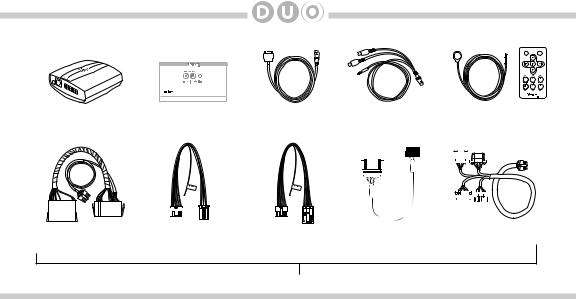
6
Silverline DUO kit contents
for selected Audi/VW vehicles |
Installation Guide/User manual |
Silverline DUO module |
user manual |
dock cable |
AUX connector |
IR Receiver & |
|
(optional) |
Remote (optional) |
|
|
|
|
|
|
|
|
|
|
|
|
|
|
|
|
|
|
|
|
|
|
|
|
|
|
|
|
|
|
|
|
|
|
|
|
|
|
|
|
|
|
|
|
|
|
|
|
|
|
|
|
|
|
|
|
|
|
|
|
|
|
|
|
|
|
|
|
|
|
|
|
|
|
|
|
|
|
|
|
|
|
|
|
|
|
|
DUO-100-AUD |
|
|
|
|
|
DUO-101-AVW |
DUO-102-AVW |
DUO-103-AVW |
||||||||||||||||||||
|
|
|
|
|
||||||||||||||||||||||||
|
|
|
|
|
||||||||||||||||||||||||
DUO-101-AVW |
||||||||||||||||||||||||||||
connector |
R1 connector |
R2 connector |
|
|
connector |
|
|
|
|
|
|
connector |
||||||||||||||||
Only one of these cables is included with each kit!
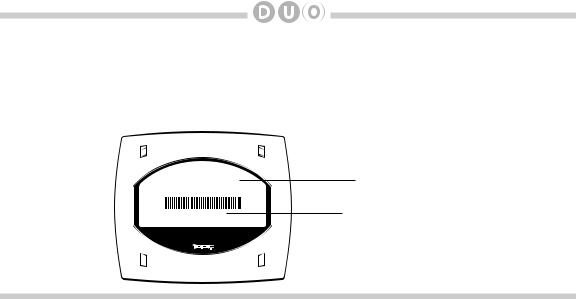
7
Identifying your DUO kit
DUO-100-AUD, DUO-101-AVW, DUO-102-AVW - These kits work in CDC Emulation mode. Please refer to the
CDC Emulation sections of this manual.
DUO-103-AVW - This kit works in SAT Emulation mode. Please refer to the SAT Emulation sections of this manual. DIP switch settings also need to be configured for this kit (see next page).
DUO-103-AVW |
Product part number |
DBM12345678 |
Module serial number |
Copyright 2012 DICE Electronics, LLC. All Rights Reserved. The DICE Electronics logo is a trademark of DICE Electronics, LLC. Designed, manufactured and assembled in
California using foreign and domestic components.

8
DIP switch configuration (DUO-103-AVW only)
This setting must be performed for proper functionality of the DUO kit. See pages 23-27 to determine the correct DIP switch setting for your vehicle’s specific radio (DUO-103-AVW only).
The configuration switches located on the Silverline DUO module are used to set functionality for various radio models. Refer to pages 23-27 for correct DIP switch settings. Incorrect dip switch settings may cause the interface to not work properly or to not operate at all. Disconnect the vehicle harness from the module and cycle ignition off for 60 seconds after changing the switches then reconnect the module!
Silverline

9
Supported iPod models and firmware version requirements
Model |
Firmware / OS Version |
|
|
1G nano |
1.3.1 |
iPod 5G |
1.3 |
|
|
2G nano |
1.1.3 |
|
|
iPod classic |
1.1.2 |
|
|
3G nano |
1.1.3 |
|
|
iPod touch |
iOS 3.1.3 |
|
|
iPhone |
iOS 3.1.3 |
|
|
iPhone 3G |
iOS 4.2.1 |
|
|
4G nano |
1.0.4 |
|
|
120 GB classic |
2.0.1 |
|
|
2G touch |
iOS 4.2.1 |
|
|
iPhone 3GS |
iOS 5 |
|
|
Model |
Firmware / OS Version |
|
|
160 GB classic |
2.0.4 |
5G nano |
1.0.2 |
|
|
3G touch |
iOS 5 |
|
|
iPhone 4 |
iOS 5 |
iPhone 4S |
iOS 5 |
4G touch |
iOS 5 |
6G nano |
1.2 |
|
|

10
Attention installer! Please read the following!
DICE strongly recommends that the unit be installed in an easily accessible place! DO NOT PLACE IT BEHIND THE RADIO AND DO NOT HIDE UNDER CARPET!
Whether the unit is professionally or self installed, put the module where you, the end user can get to it easily in the future. (Have the installer show you where the interface module is installed.)
Installing the module behind the radio will make it difficult to:
-Add possible future upgrades, changing software, adding new features, improving operation; -Access the AUX input on the module to attach any audio device;
-Access the DIP switches located on the module; -Remove the unit in case of failure.
MAKE SURE THAT THE MODULE IS IN AN ACCESSIBLE PLACE!
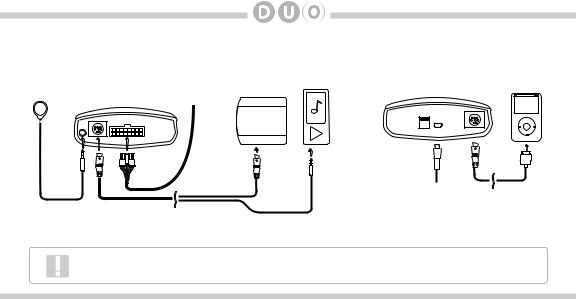
|
|
|
|
11 |
|
Connection Diagram |
|
|
|
||
|
SIRIUS SAT radio |
|
|
|
|
|
(not included) |
Auxiliary device |
Silverline DUO module |
iPod/iPhone |
|
|
Note: works with |
||||
|
(not included) |
(not included) |
|||
Silverline DUO module |
Vehicle BUS DUO-103-AVW only! |
(back) |
|||
|
|
||||
(front) |
connector |
|
|
|
|
|
SIRIUS connector* |
Update port |
iPod dock cable* |
|
IR receiver |
AUX connector |
(USB to PC) |
||
|
||||
(optional) |
|
|
||
(optional) |
|
|
|
*Do not connect the iPod dock cable under any circumstance to the SIRIUS module connector! Improper connection can cause permanent damage to iPod/SIRIUS module.
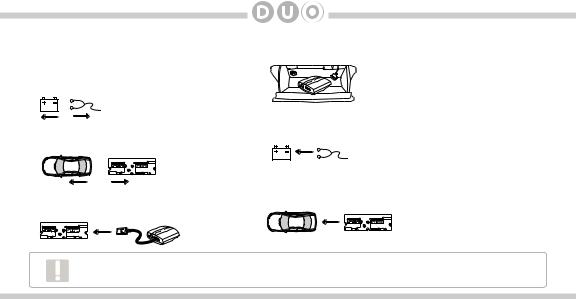
12
Installation
1. |
Verify compatibility |
5. Route kit to glove box or other accessible location |
|
||
2. |
Disconnect battery |
|
3. |
Remove radio from car |
6. Connect battery & test |
|
||
4. |
Install Silverline DUO cable |
7. Complete install by re-installing radio |
|
Some radios will enter an anti-theft security mode and will lock requiring the radio’s security code to be entered to unlock it. This code can be requested from the vehicle’s dealership.

13
Vehicle BUS Connector - DUO-100-AUD Connector
You can access the CD changer connector located on the back of the radio. Unplug the factory connection if present and plug the DUO-100-AUD connector into the receptacle. The connector should securely lock.
Ground wire MUST be connected to a stable grounding point.
To factory harness |
To ground |
in vehicle |
|
To Silverline DUO
Interface Module
DUO-100-AUD Connector

14
Vehicle BUS Connector - DUO-101-AVW R1 Connector
You can access the CD changer connector located on the back of the radio. Unplug the factory connection if present and plug the DUO-101-AVW R1 connector into the receptacle. The connector should securely lock.
Ground wire MUST be connected to a stable grounding point.
DUO-101-AVW R1 connector
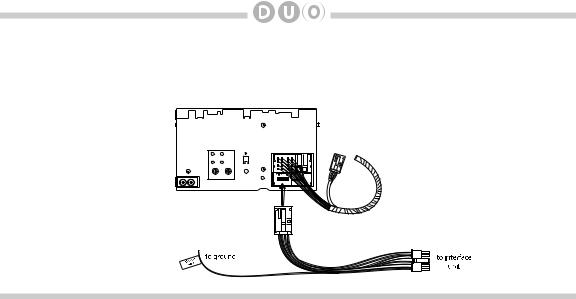
15
Vehicle BUS Connector - DUO-101-AVW R2 Connector
You can access the CD changer connector located on the back of the radio. Unplug the factory connection if present and plug the DUO-101-AVW R2 connector into the receptacle. The connector should securely lock.
Ground wire MUST be connected to a stable grounding point.
DUO-101-AVW R2 connector
