Denver MPG-2122PLL User Manual

Content
Main function ---------------------------------------------------------------------------------------1
Attention---------------------------------------------------------------------------------------------2
Know the player--------------------------------------------------------------------------------------2
Key function ------------------------------------------------------------------------------------------3
Basic operation ----------------------------------------------------------------------------------------3
Main interface -----------------------------------------------------------------------------------------4
Music Play ---------------------------------------------------------------------------------------------5
Video Play ---------------------------------------------------------------------------------------------6
Photo----------------------------------------------------------------------------------------------------7
Radio----------------------------------------------------------------------------------------------------8
E-book--------------------------------------------------------------------------------------------------9
Game---------------------------------------------------------------------------------------------------10
Record--------------------------------------------------------------------------------------------------11
Explorer-------------------------------------------------------------------------------------------------12
Settings -------------------------------------------------------------------------------------------------13
Additional function: stopwatch---------------------------------------------------------------------14
Read USB and charge ---------------------------------------------------------------------------------15
Use TF card ---------------------------------------------------------------------------------------------16
Trouble shooting -------------------------------------------------------------------------------------17
Technical specification --------------------------------------------------------------------------------18
1 21
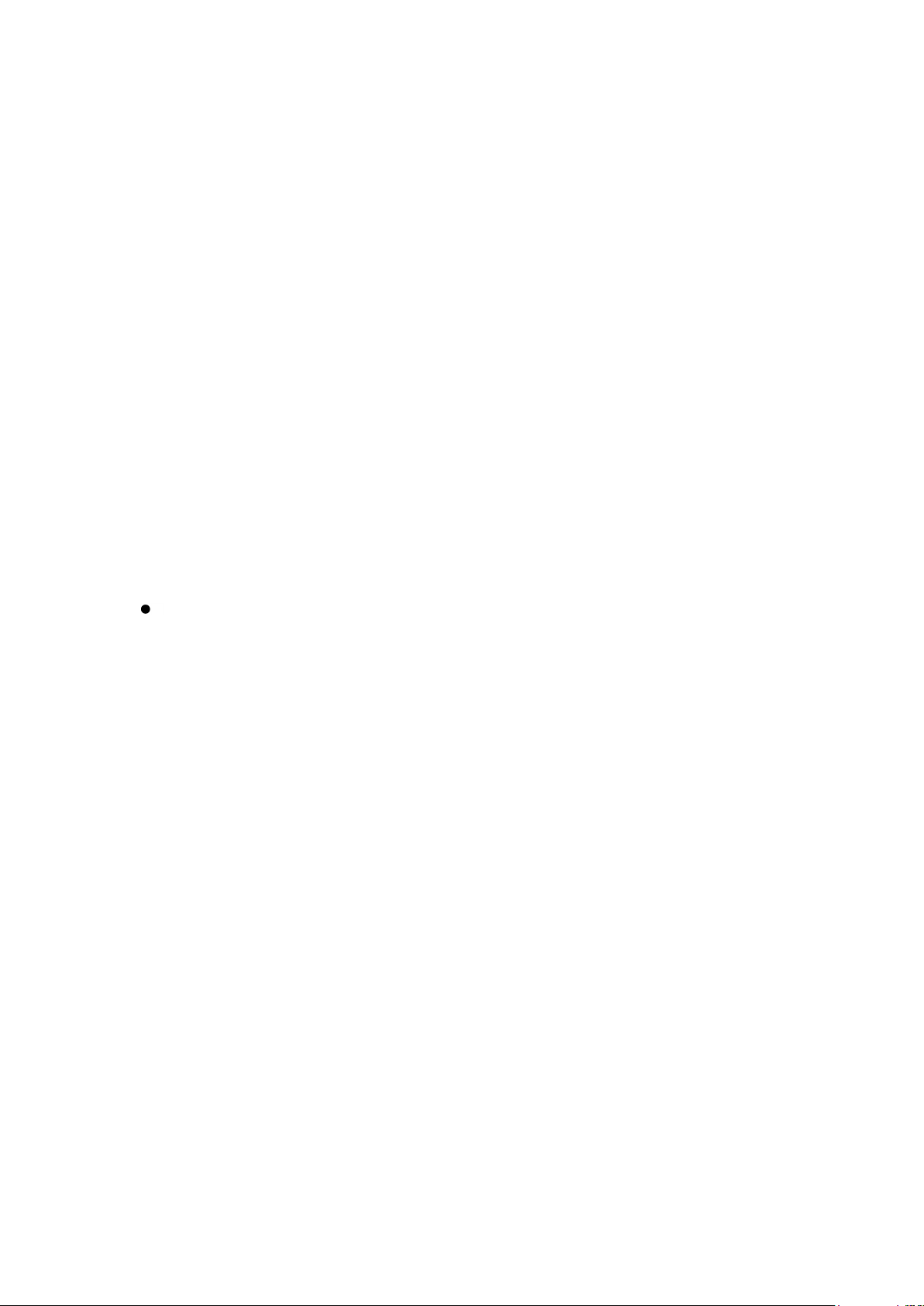
Main function
2.4” TFT Screen, Resolution320*240
Support APE FLAC MP3 WMA OGG WAV etc. music play,
Support ID3-TAG.
Support TF card capacity support 128MB~8GB
Support MPEG-4 AVI RM RMVB FLV 3GP MPG VOB MP4 WMV
MOV etc. video format play
Support picture scan of JPEG BMP GIF format picture auto scan
Inside MIC long time recording
Energy-saving, brightness adjust and Auto power off setting
More selection of sound track and cycle
Support FM radio
Support multi-language
5PIN high-speed USB2.0 transmission
Support E-book reading and bookmark
Mobile hard disk function
Support firmware upgrade
Support multitask function, can reading E-book while listing music
Attention
This manual include the important safety measure and using products information, please
read this manual before using it.
1. You have to charge the unit in the pc before use first time
2. Don’t use the player in the environment of special hot, cold, more dust and humidity.
3. Avoid fall or heavy hit, don’t make the TFT screen heavy shake, or else the TFT screen maybe
be damaged or deviant display, user will be responsible for the fall or hit problem.
4. The life of battery maybe have some different owing to the using condition and environment.
5. Please charge A no power B system auto power-off C no respond when operate the
key.
6. Don’t cut the connection when the player is formatting or upload and download, or else
maybe cause the problem.
7. Owing to the player damage, repair and other reason caused the memory losing, our company
will not be responsible; user should operate according to the manual, and copy the important
data in time. Please contact the dealer if have any query, don’t knock down the player by
yourself, or else it will lose all warranty from our company.
9. The player system firmware and FAT partition table of flash memorizer will take up some
spare, the marked memory capacity of this player will have a little difference compared with
display memory capacity after connecting PC, it is up to firmware and Flash.
2 21
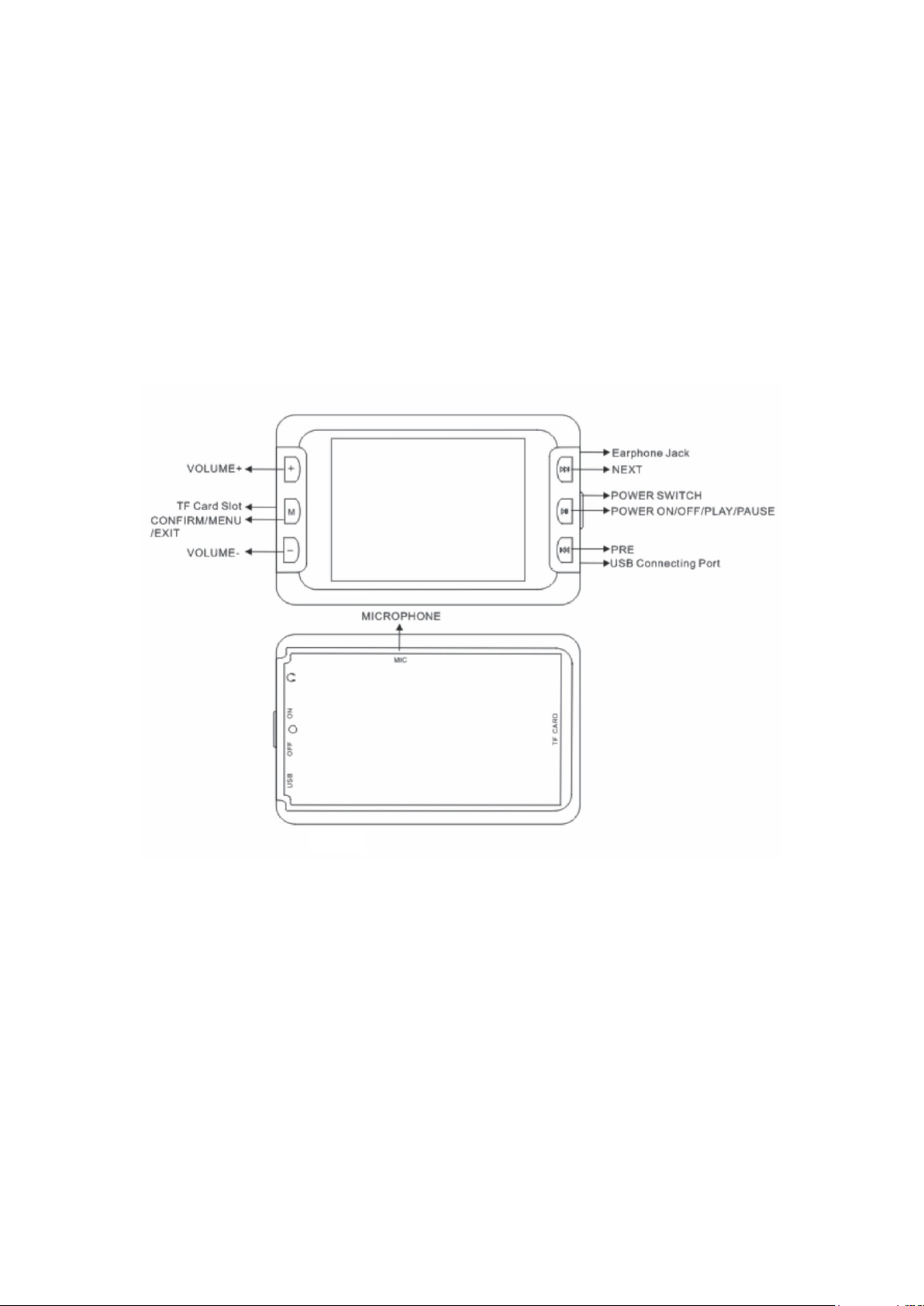
10. The firmware system and file maybe be damaged owing to many computer virus, please
enhance the virus prevent. If the player have been infected and can’t work, user can upgrade
the firmware by non-virus computer and then make format.
11. The temperature of left corner will have a little high when charge, this is normal.
12. The performance and function will have some difference owing to the different software and
hardware version, hereby caused change will not other notice. We hold the improving
products right.
Know the player:
Key function
PLAY: Long- press to power-on or off, short -press to play or pause
M Short-press confirm or enter submenu, long-press exit.
PRE Long-press to fast backward, short-press to previous
NEXT Long-press to fast forward, short-press to next
V+ volume up
V- volume down
Basic operation
Power on or off
Power on: long-press play key for 2-5 seconds, after 3 seconds the player will display OSD and
3 21
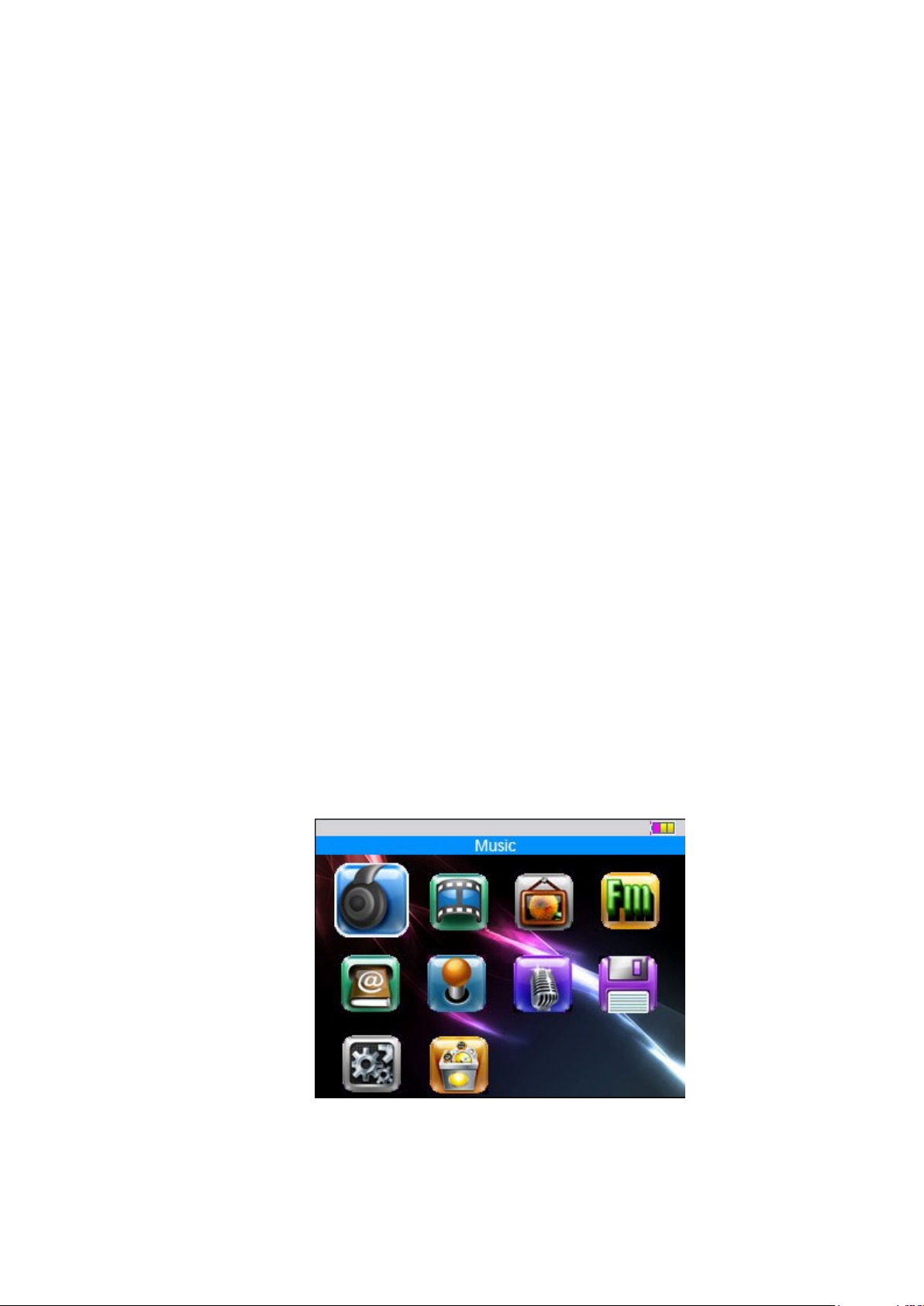
then enter function select interface.
Power off: long-press play key for 2-5 seconds when playing then it will auto power off.
A-B Repeat function
Long-press play key for 2 seconds enter repeat function when playing music, the screen
below will appear the repeat sign “A”, confirm it as repeat beginning, then long-press play key for
2 seconds, “B” will be confirmed as repeat end point. Now the repeat sign A-B is fixed. Then it
will repeat again and again. Long-press play key for 2 seconds to cancel A-B repeat.
Connect to the PC and file transmit:
The player connect PC through USB cable, you can use it as a mobile HD function, transmit the
data, the player connect PC through USB interface, you can use it as a U disc, you only copy the
favorite music file to MP4. No need third party system to achieve.
Volume adjust
You can adjust the volume through the “V+” and “V-“ when playing music and video.
Fast forward and fast backward
You can long-press fast forward and fast backward to fast forward and fast backward.
Previous and next file
You can short-press fast forward and fast backward to exchange when playing music and video.
Main interface
After enter main interface, press previous/V+ and next/V- to select music/video/photo
/radio/E-book/game /record/Explorer/setting/other function: stopwatch10 options. Such as
below picture.
Short-press M key enter function menu, such as picture:
4 21
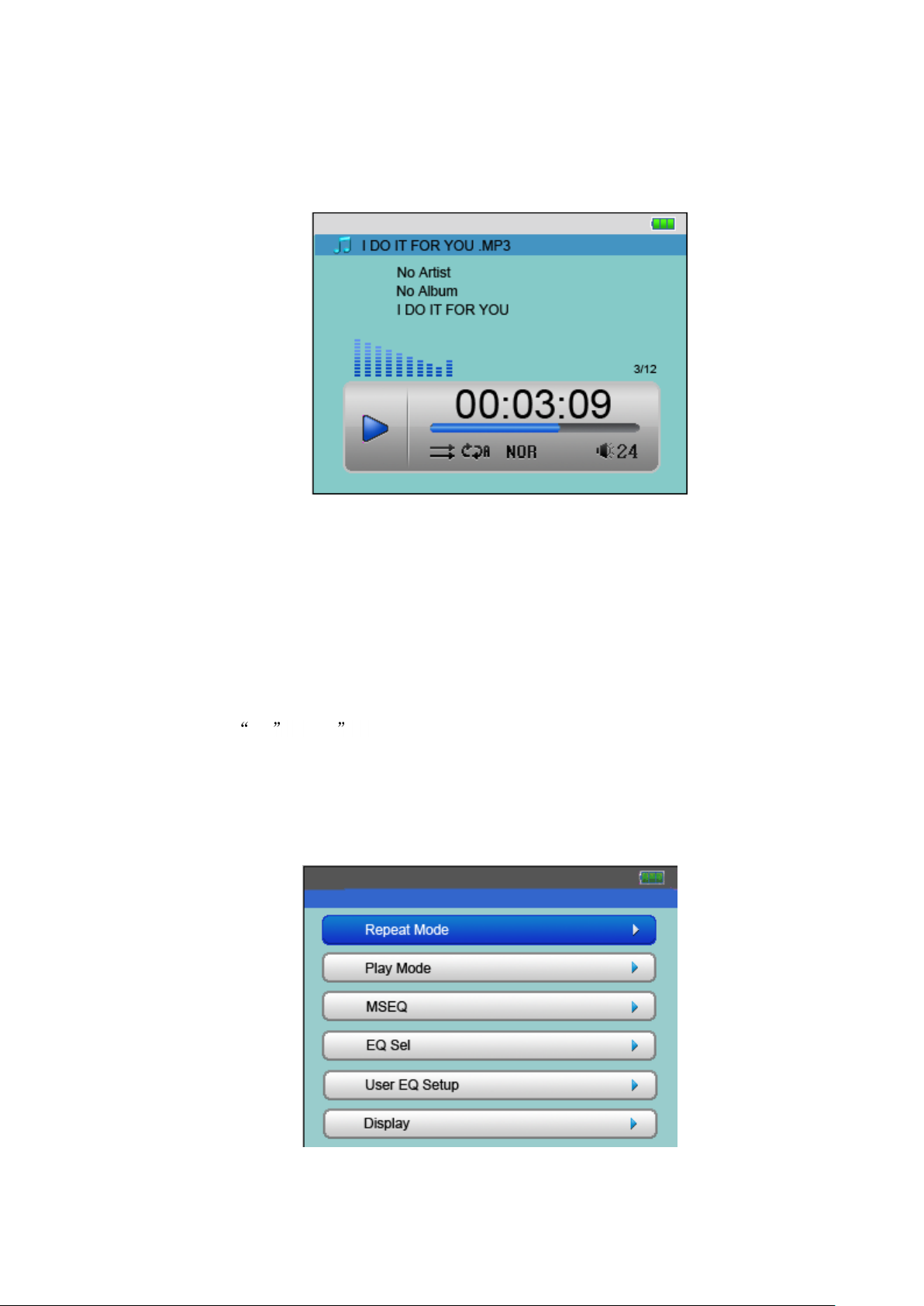
Music Play:
1. Short-press previous and next key to select Music , short-press M key enter media. There are
All music, artist, album, genre, my favorite, record, Dir list, media update, Hold Recollection.
You can select through fast backward and fast forward key, press M key into, select the song you
want, press M key to begin.
2. Long-press Play key for 2 seconds enter repeat function when playing music, the
screen below will appear the repeat sign “A”, confirm it as repeat beginning, then long-press Play
key for 2 seconds again, “B” will be confirmed as repeat end point. Now the repeat sign A-B is
fixed.Then it will repeat again and again. Long-press Play key for 2 seconds again cancel A-B
repeat.
3.Short-press V+ V- key to adjust the volume when playing music.
4. short-press M key appear the setting menu when playing: repeat mode, play mode,
MSEQ,EQ Sel, User EQ setup, Display .As below picture:
1. Repeat set
A. Once: play the song one time then play next one
5 21
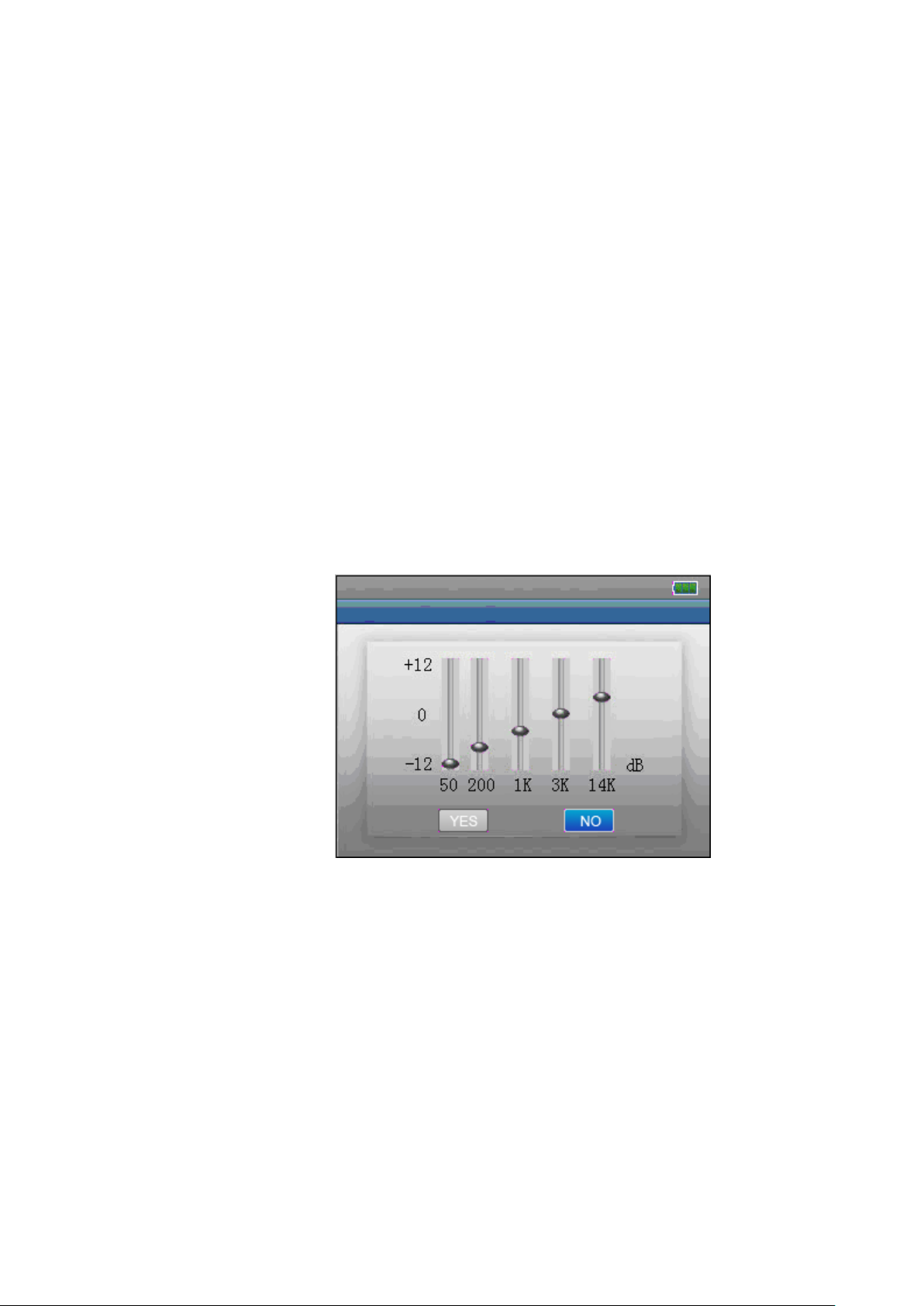
B. Repeat: repeat play selected single song;
C .All: play all songs one time;.
D. All repeat: repeat play all the songs;
E. Intro: scan and play all songs in current file for 10 seconds (it will switch to all circle
mode after audition)
2.Play Mode
User can set play in order or shuffle .
3.MSEQ
There are 3D Bass, LEQ for options.
4.EQ Select
There are Normal, MSEQ, Rock, Pop, Classic, Bass, Jazz, User EQ for options.
5. User EQ setup
Short-press M and select the set, select the position through previous and next, then V+/V- to
set high or low, after setting ok, select the “YES’ through previous and next, then press M for
save and exit.
6. Display
User can set: ID3/lyric
The player default set is ID3 display if you want to select the lyric display please select the
lyric
When there is same name of lyric file under playing songs list, player can display lyric directly.
Note 1 Only a little MP3/WMA file with very special code maybe can’t be played, please
transfer it through exchange tool then copy it to player and play.
2 APE only support NORMAL of 3.95 3.97 3.98 3.99 version and FAST
compress version
Video play:
6 21

1. Select the Video by pressing previous/V+ and Next/V- on the main menu, short-press M enter
into Video interface, then short-press M and confirm to play the file.
2 Short-press the V+/V- to adjust the volume when playing the Video.
3 Short-press M enter the file in Explorer interface, and select the play file by pressing and
then short-press M start to play.
4 Short-press and is previous and next, long-press and is fast backward and fast
forward short-press Play key to pause the playing Video file.
5. Short-press M display: select time play, LCD Expand Full Screen two options..
A Select time play short-press M appear the play plan bar, short-press M appear select time
play/LCD Expand Full Screen again, select the optional time play short-press M enter
adjust time, short-press V+/V- to adjust time, select the hour/minute through previous/next,
short-press M and confirm after selected time, here it will come to selected time and play.
Long-press M exit select time play.
B LCD Expand Full Screen short-press M appear play plan bar when playing, short-press M
appear select time play/LCD Expand Full Screen again. Short-press M select LCD Expand
Full Screen/ LCD Expand Normal, short-press confirm and long-press exit.
6 support format MPEG-4 AVI RM RMVB FLV 3GP MPG VOB MP4
WMV MOV etc. video format.
Note
1 RM/RMVB only support video files that the resolution within 800*480 and its CODEC
Coder Decoder is Real Video Codec8/9/10, More bigger files, more longer loading playing
time. If out of this range, the unit will show not support RM/RMVB format.
2 AVI/MP4 only support video files that the resolution within 800*480 and its CODEC Coder
Decoder is Xvid, Divx3/4/5,MS MPEG-4 V3, More bigger files, more longer loading
playing time. If out of this range, the unit will show not support AVI/MP4 format.
3 WMV only support video files that the resolution within 720*480 and its CODEC Coder
Decoder is WMV7/8/9, More bigger files, more longer loading playing time. If out of
this range, the unit will show not support WAV format.
4 FLV only support video files that the resolution within 640*480 and its CODEC Coder
Decoder is Sorenson H.263, More bigger files, more longer loading playing time. If out of
this range, the unit will show not support FLV format.
5 3GP\MOV only support video files that the resolution within 800*480 and its CODEC
Coder Decoder is H.263, More bigger files, more longer loading playing time. If out of this
range, the unit will show not support 3GP/MOV format.
6 MPG only support video files that the resolution within 768*576 and its CODEC Coder
7 21
