Denver MPG-2044C, MPG-2042C User Manual


Overview
•
Refined exterior design
Unique hand fit
•
Multi file forma t support
This player supports MP3, WMA, WAV etc. file format.
•
FM stereo radi o
Powerful automatic or manual tuning capability, save up to 20 channels
•
Driver free USB memory
Manage your files in the USB memory without specifying software, no need for drivers in WIN2000
or later versions of Windows
•
Recorder / Repeat
Voice can be recorded and saved in WAV format
•
Play modes
Normal, Repeat one, Folder, Repeat folder, Repeat All, random, intro
•
Turning timer off
The player provides Sleep and battery saving mode, more convenience for you!
•
Complete dynamic menu
Visualized dynamical menus with text instructions make the controls easy to use
Declarations
Thank you for choosing our product. Please read this manual carefully.
Functions and performance may change with product improvements without prior notice.
Warning
Read Safety Instructions Before Making Volume Changes.
Safe use depends on exposure time and volume levels.
Exposure should be limited to 40 hours/week when the volume is at 80 dB(A). At 89 dB(A) exposure
should not exceed 5 hours/week.
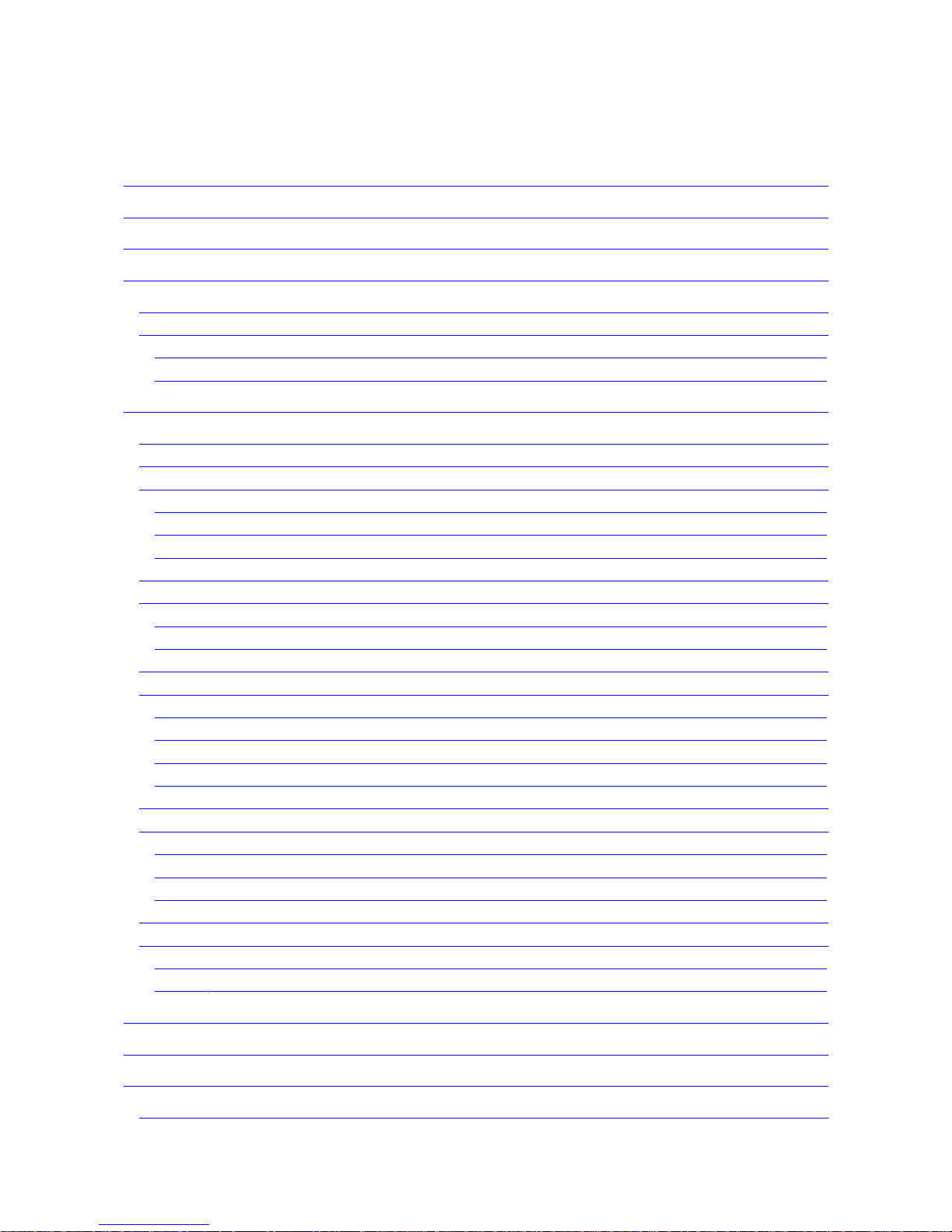
Contents
Overview ............................................................................................................................................................. 1
Declarations ....................................................................................................................................................... 1
Warning .............................................................................................................................................................. 1
Know Your Player .............................................................................................................................................. 4
Key Function Definition .................................................................................................................................... 4
Display ......................................................................................................................................................... 5
Battery Level ................................................................................................................................................ 5
Battery Recharge ........................................................................................................................................ 5
Main menu .......................................................................................................................................................... 6
Access to Menu ............................................................................................................................................ 6
Menu List .................................................................................................................................................... 6
Music ............................................................................................................................................................... 8
Simple actions
.........................................................................................................................................
8
Equalizer Mode
........................................................................................................................................
8
Synchronous Lyric Display
......................................................................................................................
8
Movie ............................................................................................................................................................... 9
Recording ........................................................................................................................................................ 9
Recording in “Record mode”
...................................................................................................................
9
Select Recording Type
...........................................................................................................................
10
Voice .............................................................................................................................................................. 10
FM Radio ....................................................................................................................................................... 10
FM Recording ............................................................................................................................................ 11
Manual Tuning ........................................................................................................................................... 11
Listening to a Saved Channel .................................................................................................................... 11
Auto Search ............................................................................................................................................... 11
Photo .............................................................................................................................................................. 11
Setup ............................................................................................................................................................. 12
○“System Time” Setting ............................................................................................................................. 12
○ “LCD” Set ............................................................................................................................................... 13
○ Language Setting ................................................................................................................................... 13
E-book ........................................................................................................................................................... 13
Game ............................................................................................................................................................. 13
Tet ri s .......................................................................................................................................................... 14
Boxman ..................................................................................................................................................... 14
Using as a USB Disk ....................................................................................................................................... 14
Upgrade Your Player ....................................................................................................................................... 15
Other Settings .................................................................................................................................................. 17
Choose Another Folder (Stop submenu) ................................................................................................... 17
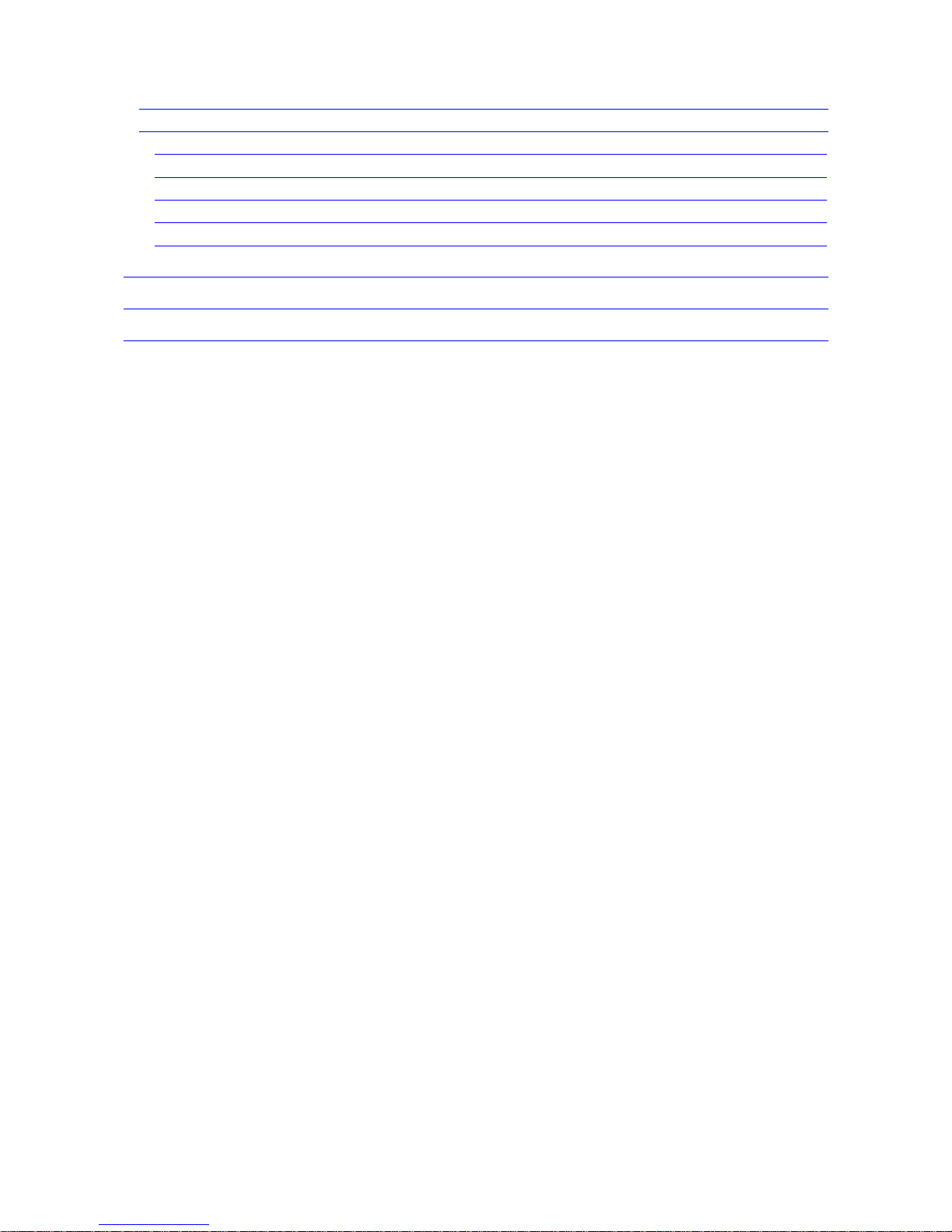
Delete File (Stop submenu) ....................................................................................................................... 17
Play Mode (Play submenu) ........................................................................................................................ 18
○ REPEAT ................................................................................................................................................. 18
○SHUFFLE ................................................................................................................................................ 18
○INTRO ..................................................................................................................................................... 19
EQ Mode ................................................................................................................................................... 19
About Secret Space .................................................................................................................................. 19
Convert Video Files into AMV Format ........................................................................................................... 21
Troubleshooting .............................................................................................................................................. 24
Technical Specifications ................................................................................................................................. 25
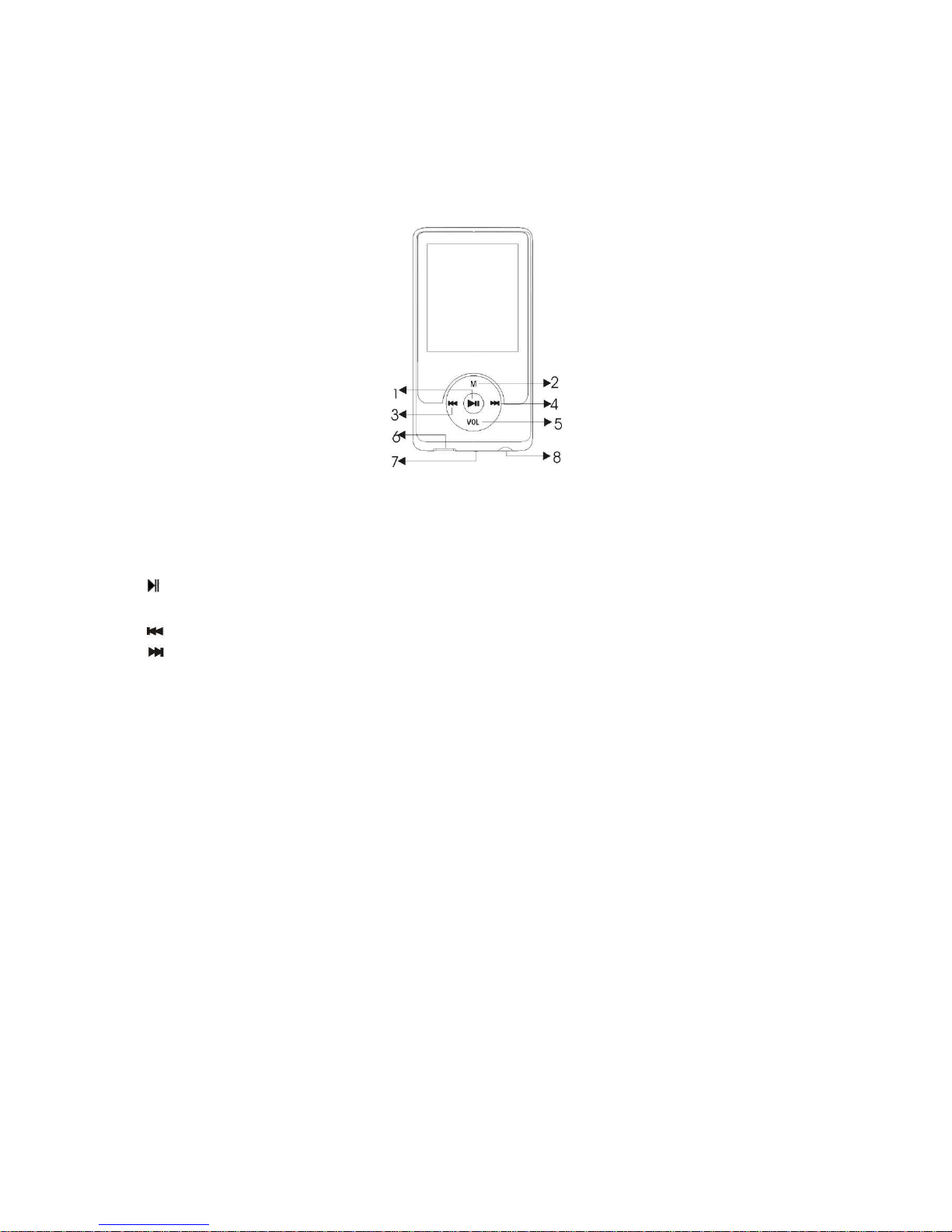
Know Your Player
Key Function Definition
1.: Confirm/Power On/Off, Play, Pause
2.M: Enter main menu or exit from current menu
3
.
: Previous, fast rewind, volume down
4
.
: Next, fast forward & volume up
5.VOL: Volume selection
6.USB: USB socket
7.On/Off: Power switch on /off
8.Earphone socket
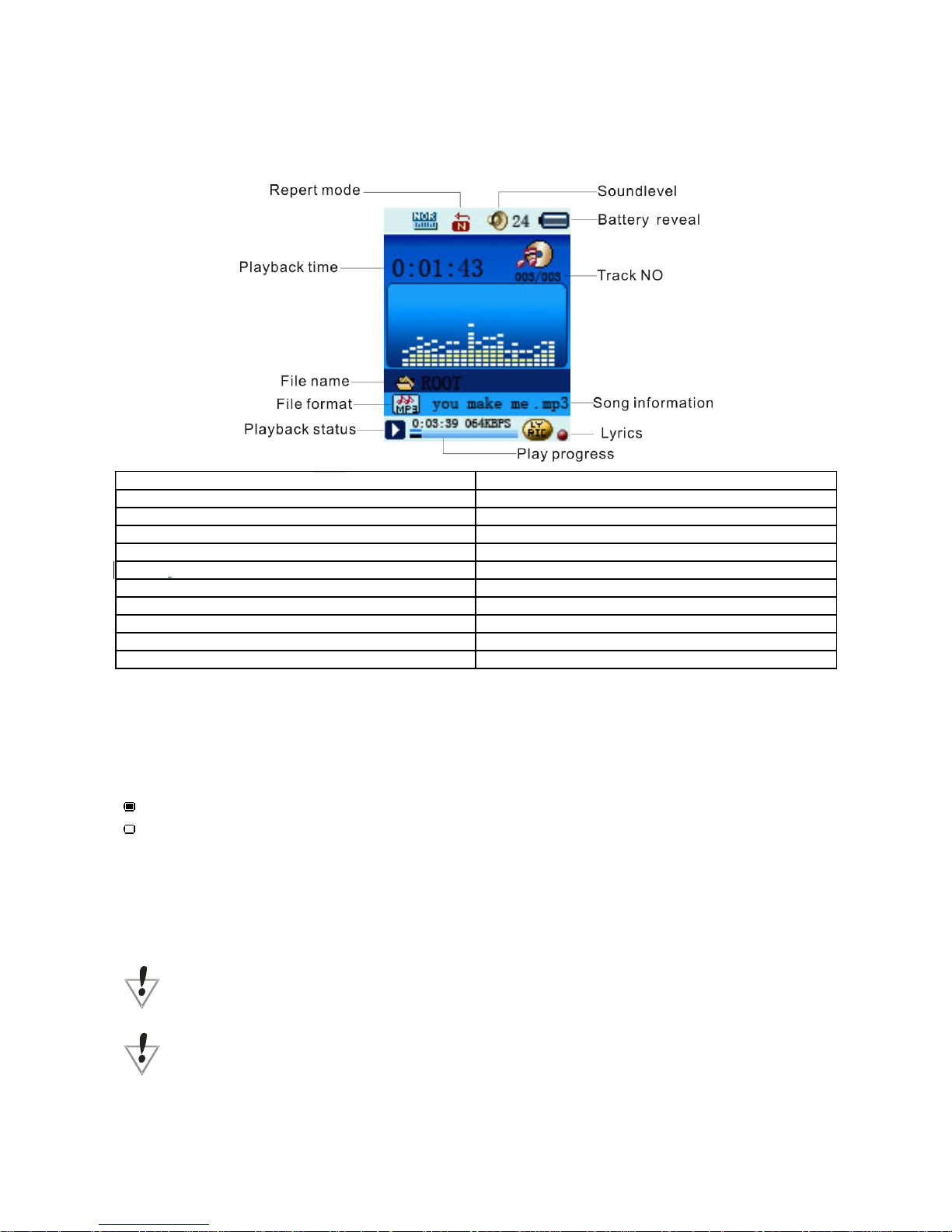
Display
Repeat mode
Playback time
File name
File format
Playback status
Sound
level
Battery charge remaining
Track number
Song information
Lyrics
Play progress
Battery Level
Battery is full on 3.7 V. As time goes on, the power indication displayed will decrease.
Indicator shows a blank when battery is almost flat. The battery needs recharging.
Battery Recharge
Please switch the player on before charging the battery.
This player cannot be charged in case of power off.
You also can connect the unit to a PC to recharge it.
Please switch power off when not using the player.
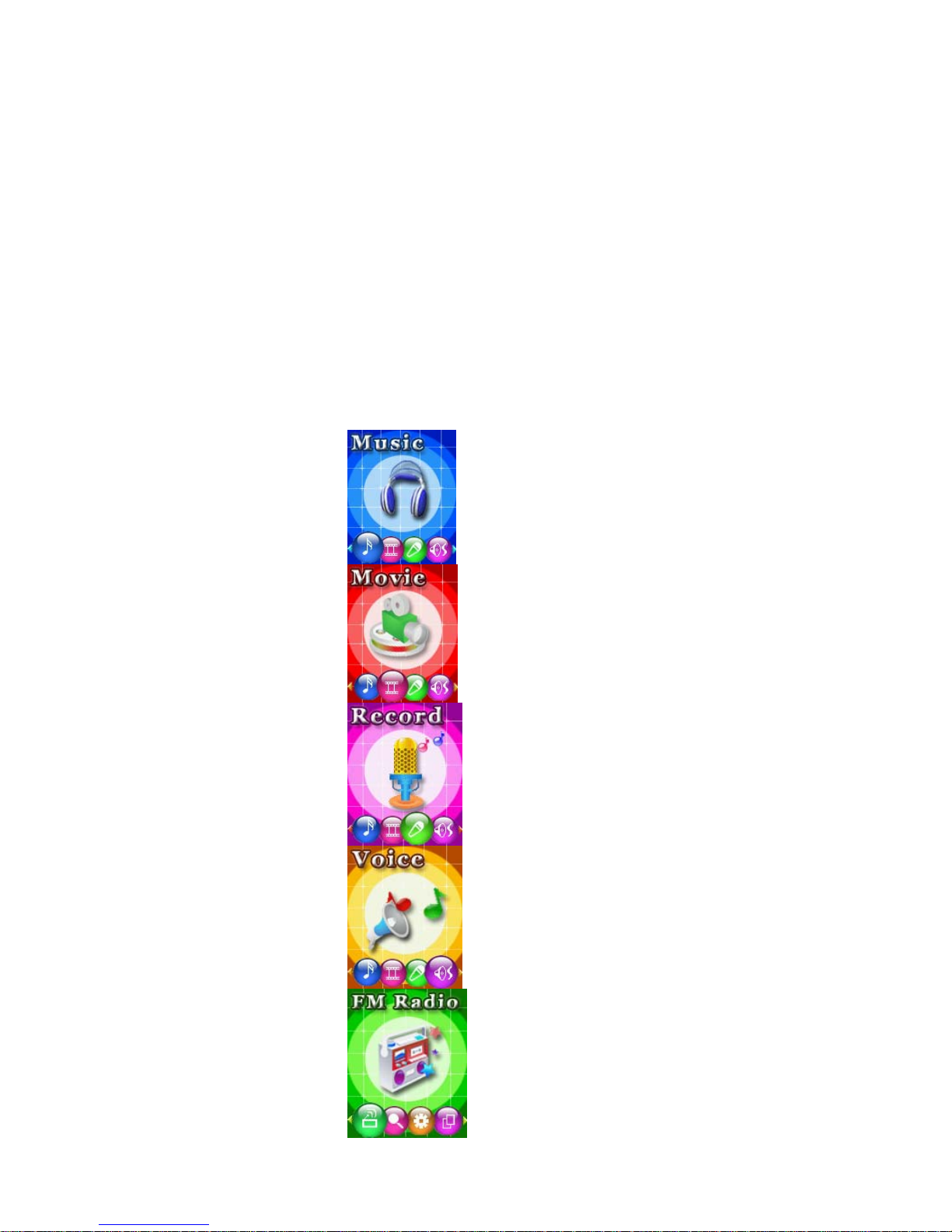
Main menu
Access to Menu
Press M key to enter the menu.
Menu List
Music mode
Movie mode
Record mode
Voice mode
FM Radio mode
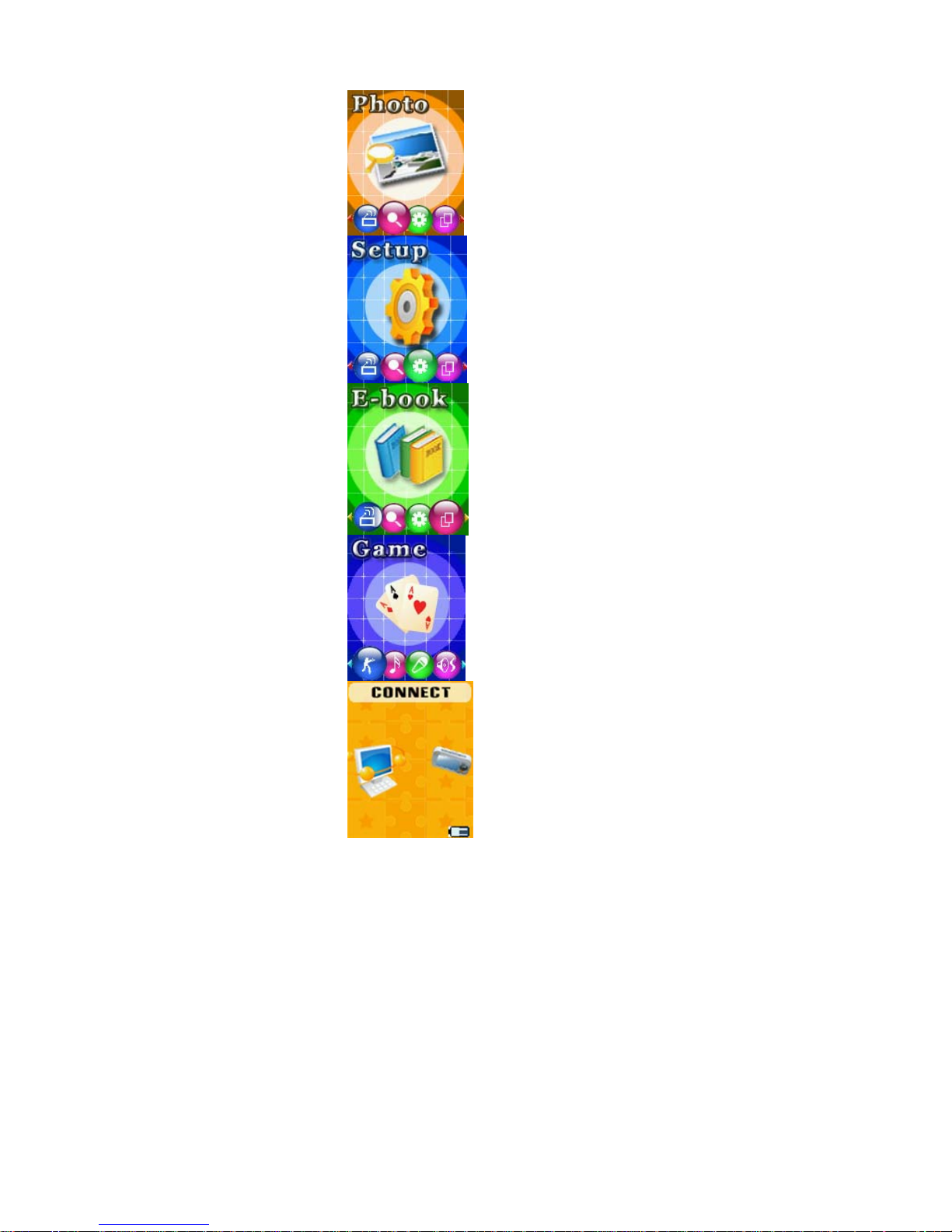
Picture mode
System setup mode
Text mode
Game mode
USB mode
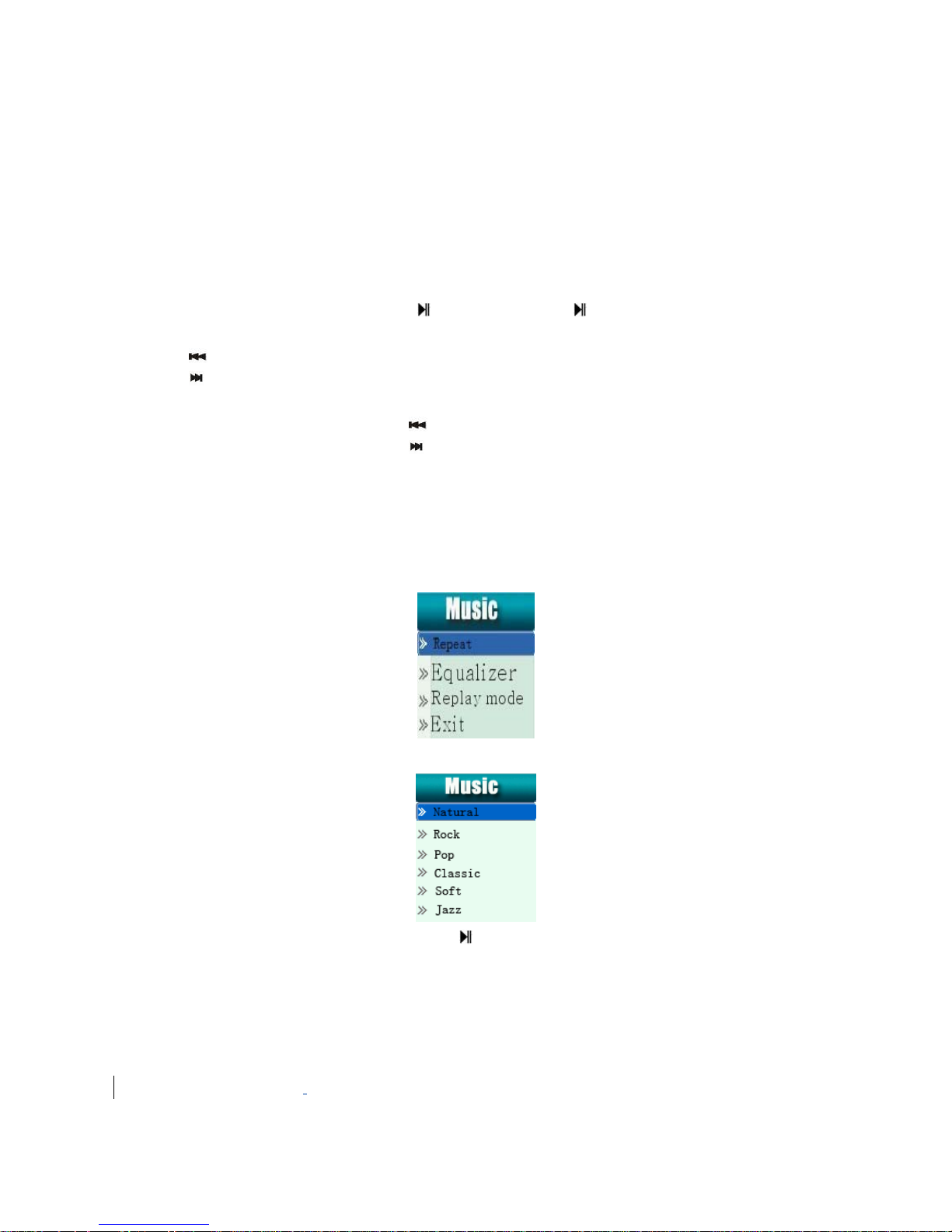
Music
Simple actions
1. Put earphone into earphone jack;
2. Select Music in main menu, and press
to enter, short press again to play music.
3. Select music:
: Previous music;
: Next music.
4. Volume adjust:
Short press VOL key, and press
to decrease volume
Short press VOL key, and press
to increase volume
Equalizer Mode
When playing music, press M key to enter the play submenu;
Details of each equalizer (EQ ):
Select the EQ models you want to set, and press to confirm.
Synchronous Lyric Display
The player supports lyric files with *.LRC suffix, and displays synchronously.
How to use lyric files.
Please make sure the lyric file has the same name as the music file
