Denver MPG-2018NRC User Manual
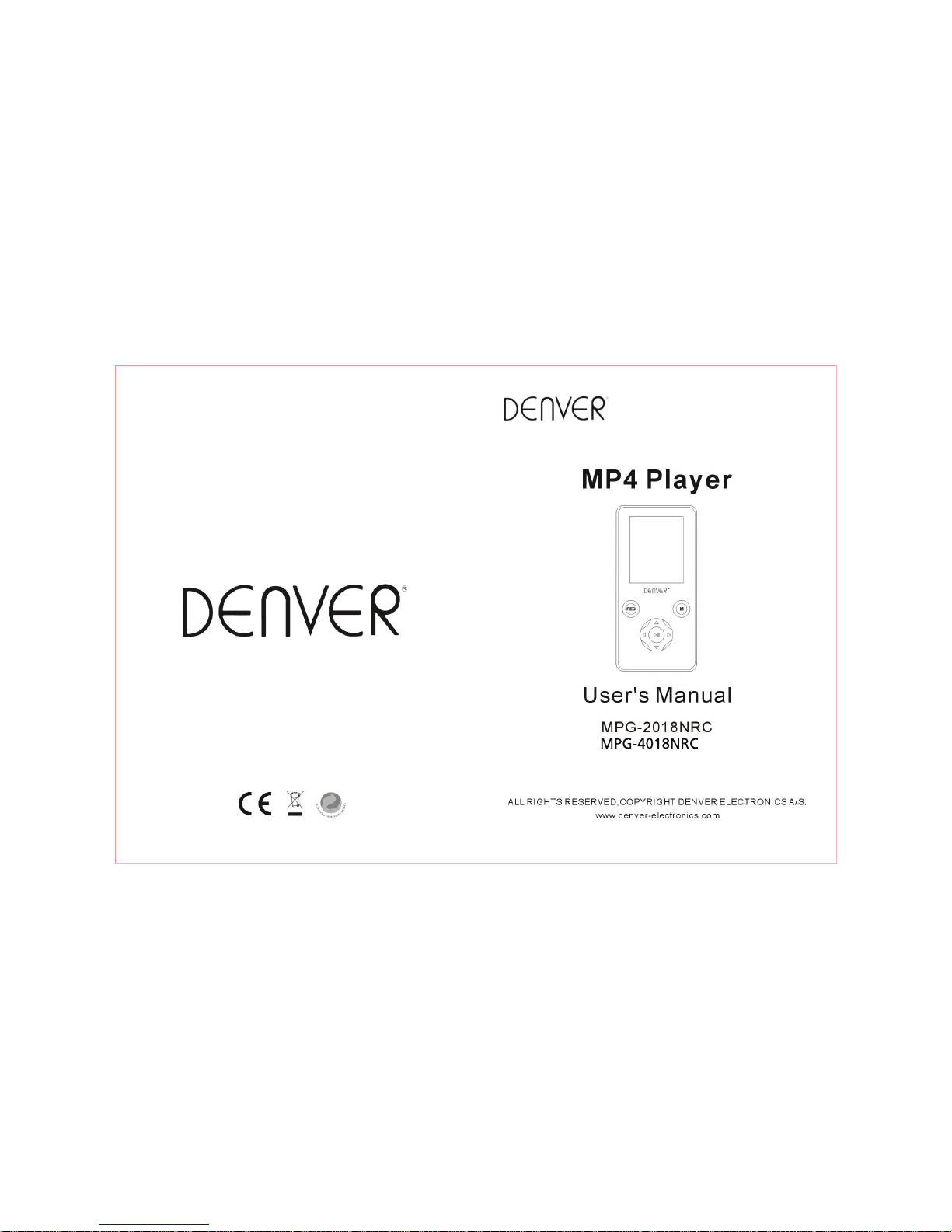
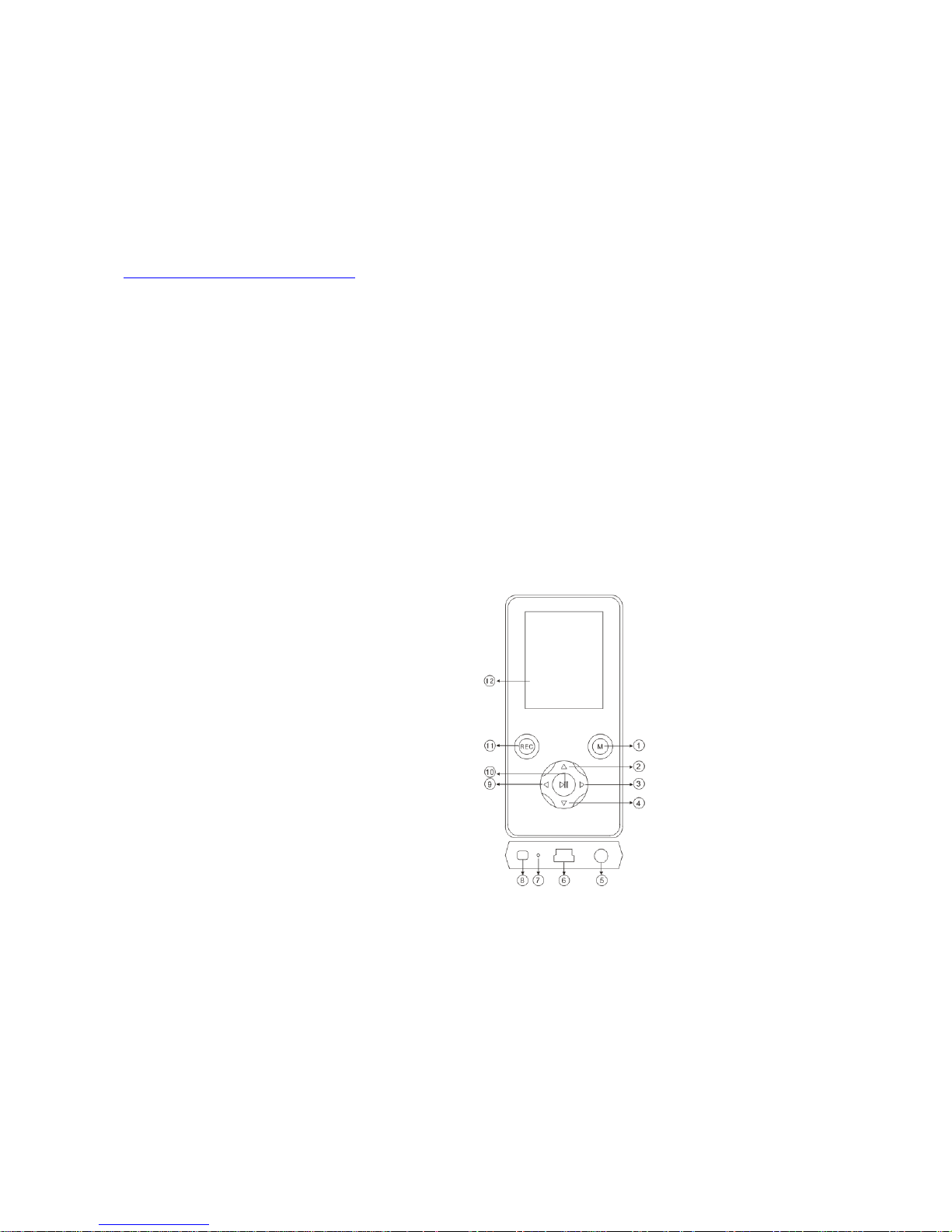
In this quickstartguide we will show you how basic operations work. If you want a more
specific description, you can download an advanced user manual from our website:
www . denver - electronics . com
WARNING
Read Safety Instructions Before Making Volume Changes
Safe use depends on exposure time and volume levels.
Volume at 80 dB(A), exposure should be limited to 40 hours/week. At 89 dB(A) exposure
should not exceed 5 hours/week.
Product view and key function
1 Select, enter, exit
2Volume up
3Next, Fast forward
4Volume down
5Earphone jack
6 USB Socket
7MIC
8 Power switch
9 Previous, fast backward
10 Play/pause/power on/off
11 REC
12 Display screen
First time use
We suggest you charge the unit for approximately 6 hours before first time use. To
charge it you have to connect it to a pc with the included USB cable. The pc has to be
turned on during the charge.
Turn on
After charging the unit, please turn on the unit. This is done on the button at the
bottom of the unit. Now you are ready to use your MP4 player.
