Denver MPG-2017PLL, MPG-4017PLL User Manual
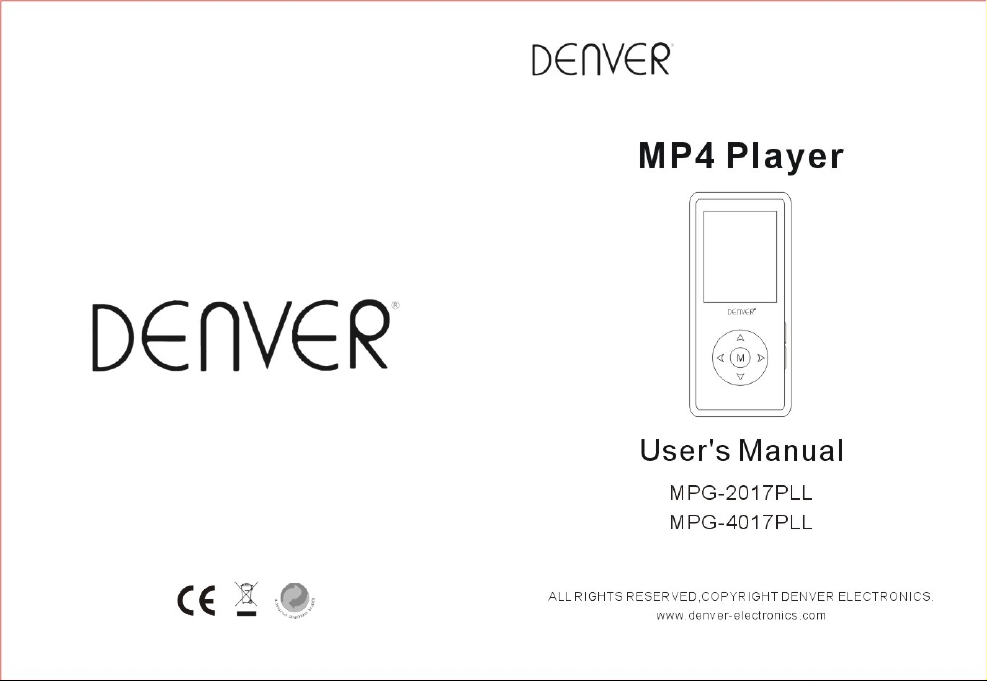

User’s Manual
Content
Precautions………………………………………………………...2
Security warnings………………………………………………………3
Features……………………………………………………………….…4
Product view and key functions………………………………………….5
Basic operation…………………………………………………….….…6
Main interface icons and operation………………………………….….6
Instruction of music slide show tool………………………………….8
Instruction of video convert tool………………………………………....8
External connection…………………………………………………..…8
Specifications…………………………………………………………….9
Troubleshooting…………………………………………….……..…….10
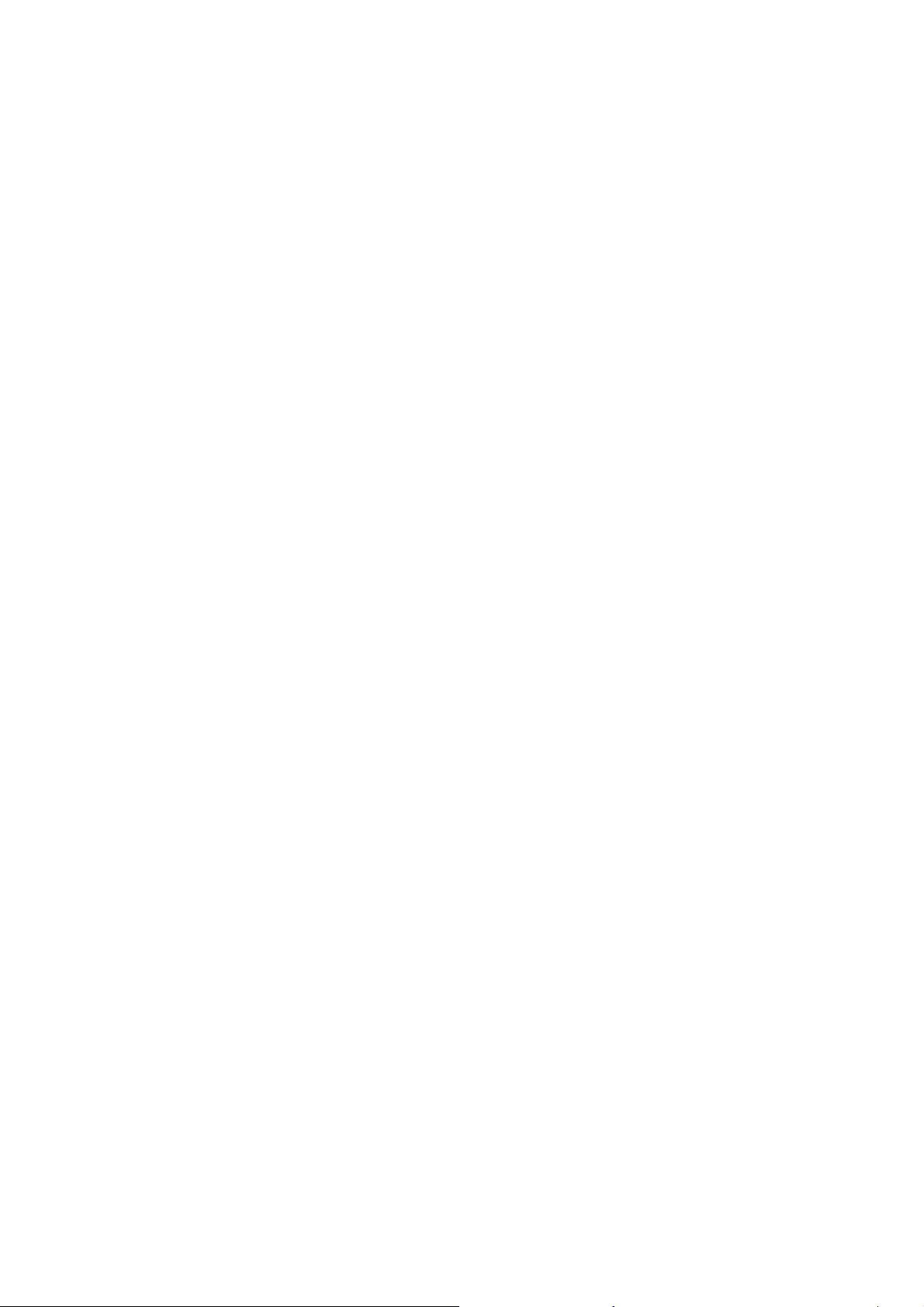
Preface:
Before operating the unit, please read this manual carefully.
1. Precautions:
Charging Indications
1) In the process of charging, the symbol of the rechargeable battery is moving back
and forth. When fully charged, the symbol will be at full display and stop walking.
In order to ensure adequate electricity, the proposed charging time should be no
less than three hours.
2) Charging by connecting USB, the proposed charging time should be no less than
four hours for the output of PC’s USB is 5V.
Notes:
A. No matter using charger or USB for charging, the time should be no more than 6
hours, or it may cause the damage of the battery.
B.
For better protecting the battery, it is proposed charging by the charger in the
condition of switch “OFF”.
2. Security warnings:
1) Keep a long time listening to the high volume will lead to severe hearing
impairment. The experts recommended that please care your hearing, and when there
are problems found with your ears please decrease the volume or stop using the
player.
3)
Do not use headphones when you are riding a bike, driving or walking (especially
when crossing the road), so as to avoid traffic accidents.
3. Features:
●
1.8-inch 128*160 dot matrix true color TFT display;
●
Support MP3, WMA, WAV and other audio formats;
●
Support synchronized lyrics display;
●
MTV movie playback (with video conversion tools packed with the unit);
●
Support JPG, BMP format picture browsing, and support the automatic browsing
functions;
●
Built-in functions of games;
●
FM radio which storage 30 channels;
●
Built-in microphone, ultra-long time recording;
●
Energy-saving settings, brightness display, automatic shutdown, and other free
settings;
●
7 kinds of EQ sound, a variety of recycling options;
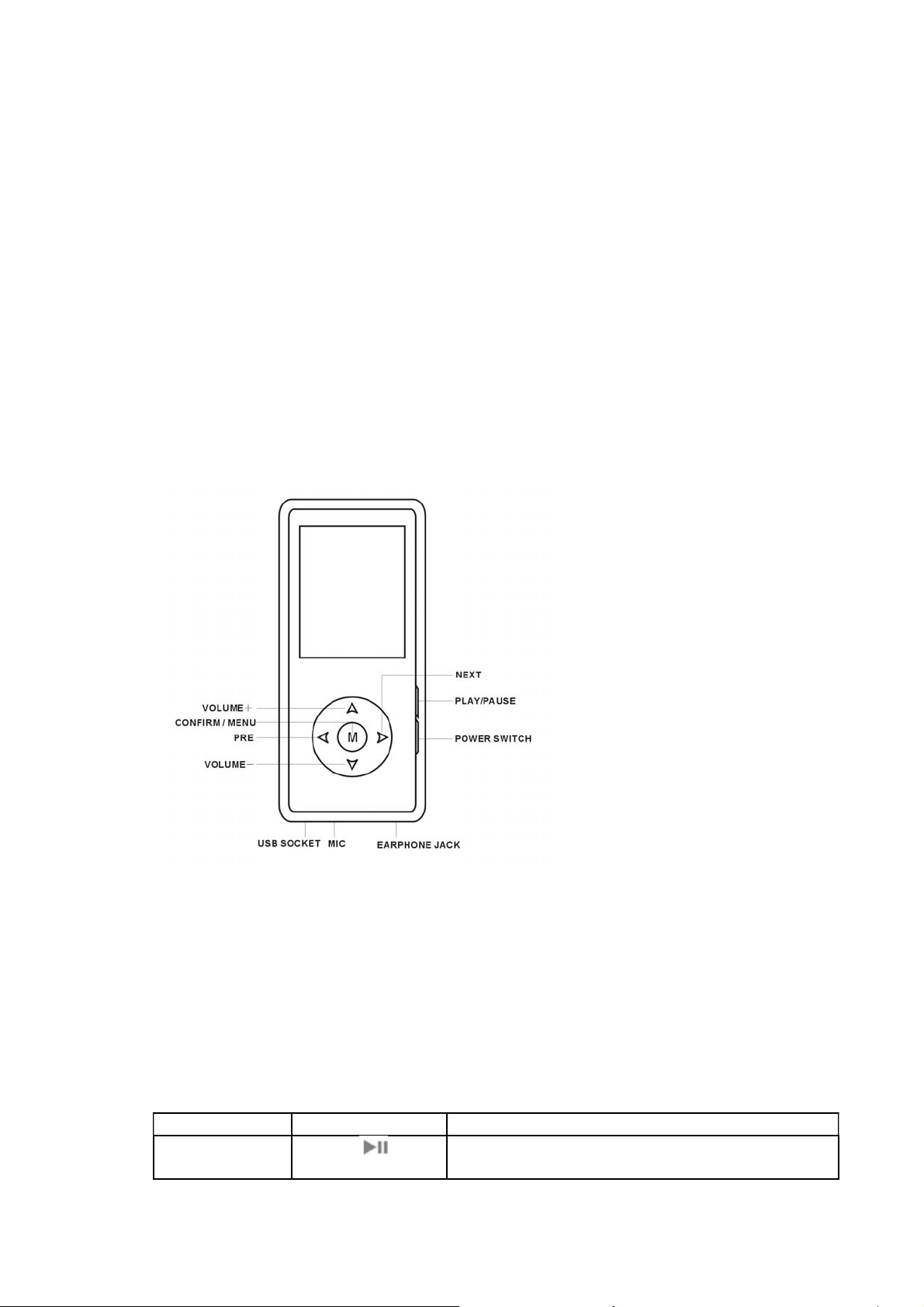
●
Support TXT E-book reading, preservation of the current bookmarks when exit ,
●
automatic browsing;
●
USB2.0 HIGH SPEED;
●
Support multiple languages;
●
Support WinME, Win2000, WinXP, Vista system;
●
Mobile U-disk functions;
●
Support firmware upgrade;
●
Convenient button locking and unlocking functions;
4. Product view and key functions
Product view
The basic functions of the keys:
Name for Keys Icon Functions and Operations
PLAY
PLAYPlay/Pause
At document listsshort pressing “PLAY” back to the
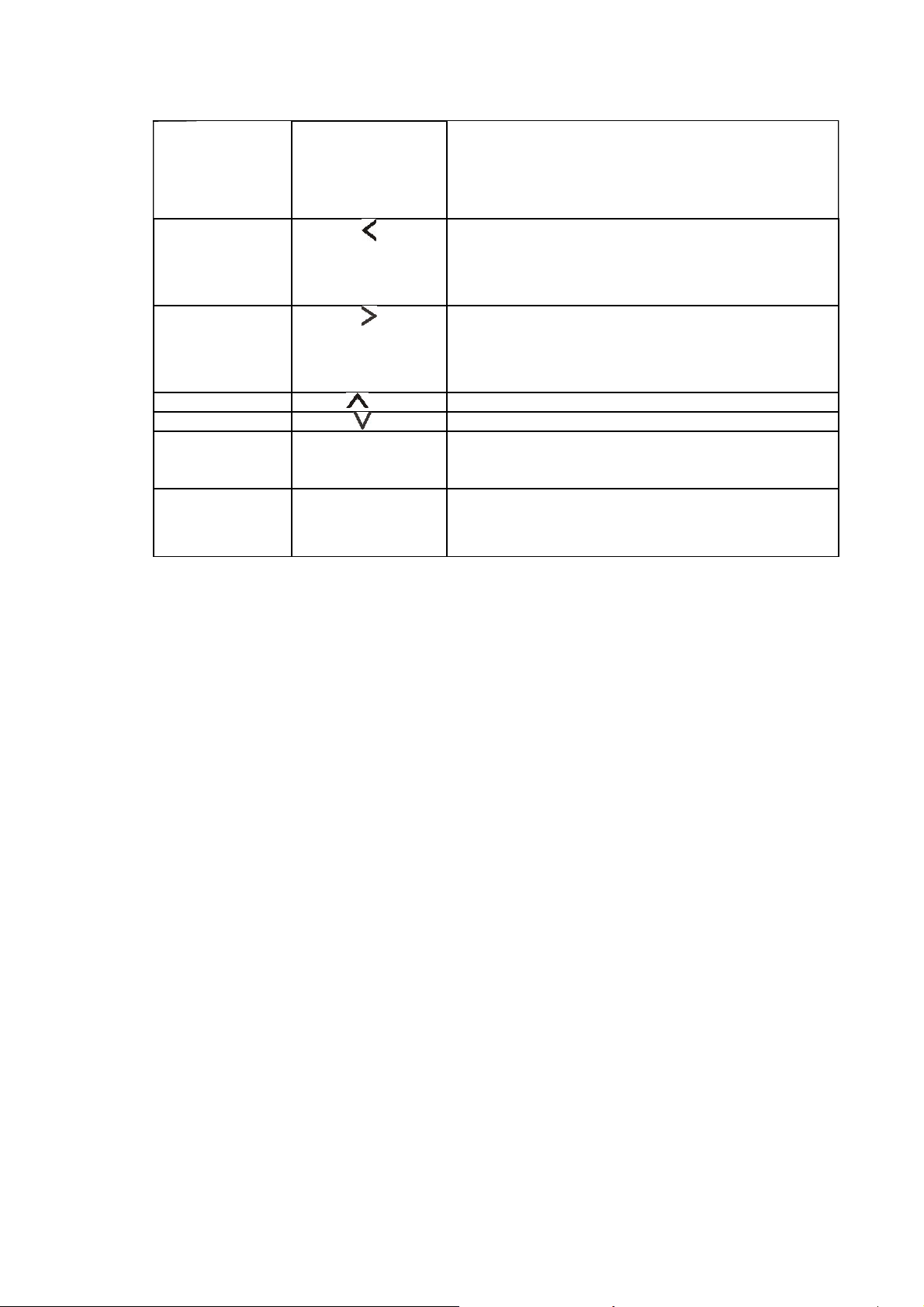
pre-content.
At main interfaceshort pressing “PLAY” to realize
“lock/unlock”.
At any statelong pressing “PLAY” to switch off.
PRE
NEXT
VOLUME
VOLUME
POWER
SWITCH
MENU M Confirmation key / Menu key
OFF/ON Turn to ON, short pressing PLAY to start the player. At
At documents player and lists short pressing for
previous document, song, pictures etc.
When playing music or video, long pressing for fast-
rewind.
At documents player and lists short pressing for next
document, song, picture etc.
When playing music or video, long pressing for fast-
forward.
Vo l u m e u p
Vo l u m e d ow n
any state, long pressing PLAY, then turn the switch to the
OFF to stop the player.
Long pressing directly back to the main interface;
short pressing enter the menu.
5. Basic operation
Power on : Transfer to ON power switch positions of the player, short pressing
PLAY button, the player reveal the startup screen to enter the main menu interface.
Power off : In any state, it will power off after five seconds by long pressing PLAY.
If the player will not be used for a long time, please transfer power switch to OFF
position.
Lock key: In the main interface, short pressing the PLA Y to lock and prompt “Please
click PLAY again” to unlock.
AB repeat:
In the music player state, long pressing the “M” button, enter the repeating mode, the
interface mode icon "A-" will be displayed at the upper left, recognized as the
starting point of repetition. And then long pressing the “M” button, "A-B" point will
appear, recognized as an end point of the repetition, this video icon "A-B" fixed to
begin repeating “A-B”, then long pressing the M button to cancel repeating "A-B".
Connecting the computer and transferring data file:
Starting computer, then connect the player with the computer USB connector port
through an USB cable, as it can be used as a removable disk. You only need to drag
and drop files directly to the player, and do not need any third party procedures to
achieve these.
