Denver DVH-1240M Operating Manual
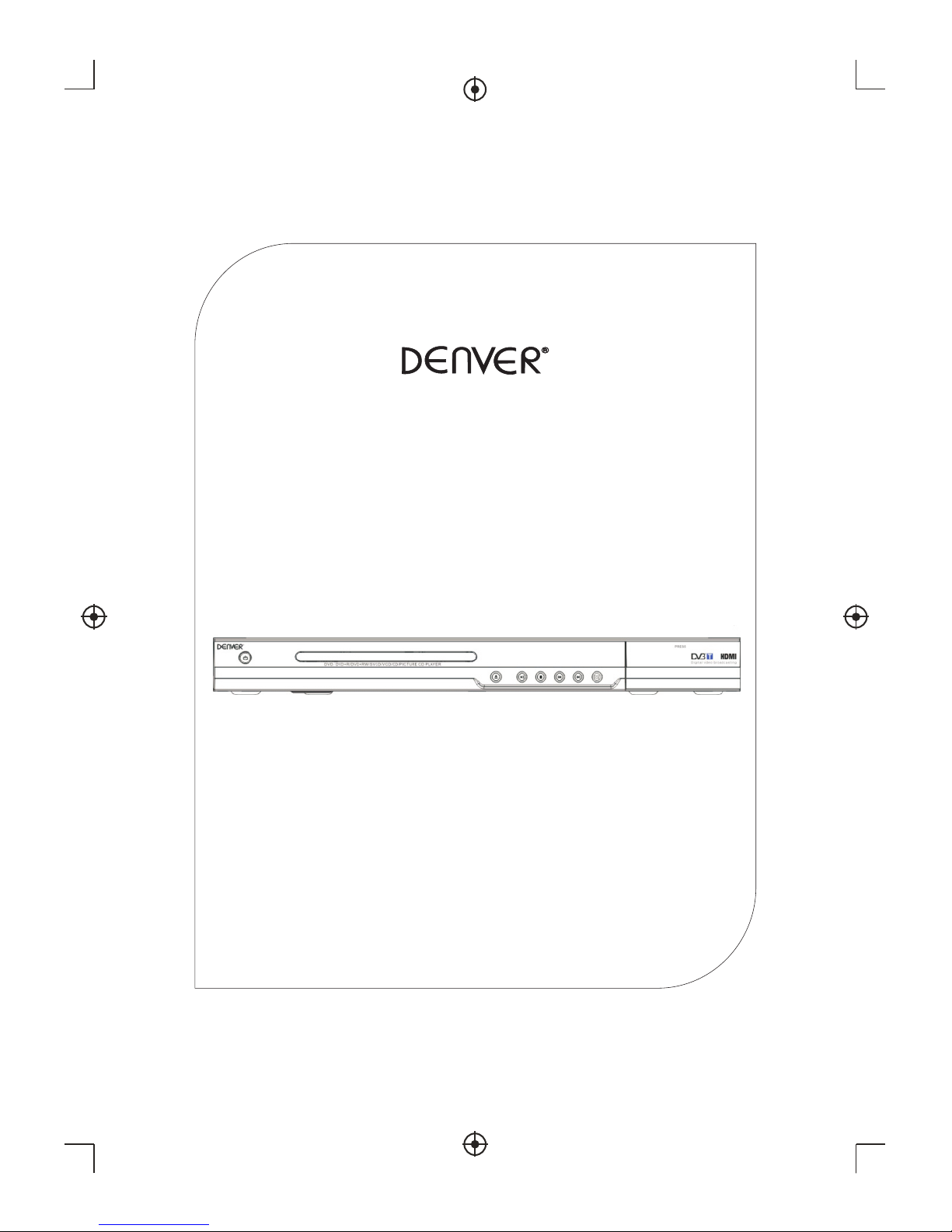
DVH-1240M
DVB-T PLAYER
Digital Set Top Box
Operating Manual
黑白印刷 尺寸: 130 X 180mm

DENVER DMB-105HD
THANK YOU FOR BUYING THE DENVER D MB-105HD.
1.WHE N RECORDI NG TO USB ST ICK OR EXTERNAL HAR DDISC ON THIS MOD EL
, YOU HAVE TO WAIT A FEW SE CONDS BEF ORE PUSHING R EC. AFTER IN S
ERTING THE MED IA. OTHERWISE THE U NIT CAN FREEZE IN THE S IGNAL.
IF THAT HA PPENS, THEN PLEASE TAKE OFF POWER AND CO NNECT AGAIN TO
FIX THIS .
2.WHE N DIGITAL AUDIO OU TPUT IS SET TO RAW IT IS FO R USING WIT H
SURR OUND RECE IVER ONLY. YOU HAVE TO MU TE THE SOUND ON THE TV
WHEN O N TH IS MODE, OTHE RW ISE YOU CAN HAVE SOME NO ISE IN THE TV
SPEA KERS.
IF USI NG ONLY WIT H TV, TH EN PLEASE MAKE SURE THE AUDIO O UTPUT IS
SET TO PC M.
3.AUTO STANDBY FUN CTION:
THIS F UNCTION S HUTS DOWN AUTOMATICALLY AFTER 3 H OURS IF NO USER
INTE RFERENC E HAS BEEN DONE DURING THESE H OURS. 2 MINUTES BEFORE
SHUT DOWN A WARNING MESSAGE WI LL BE SHOW N ON THE TV.
AUTO STANDBY FUNC TION ARE PRESET TO ON FROM FACTORY SIDE, BU T
CAN BE TUR NED OFF IN THE SYST EM MENU.
4.WHE N USING AN EXT ERNAL HA RDDISC, P LEASE MAKE SU RE YOU HAVE
FORM ATT ED IT IN FAT OR FAT32 FILESY STEM.. NTFS WON’T WORK.
AND THE HA RDDISC NEED AN E XTERNAL POWER SUPPLY TO WORK, AS THE
USB PO RT WON’T GIVE EN OUGH POWER TO RUN IT PROPER LY.
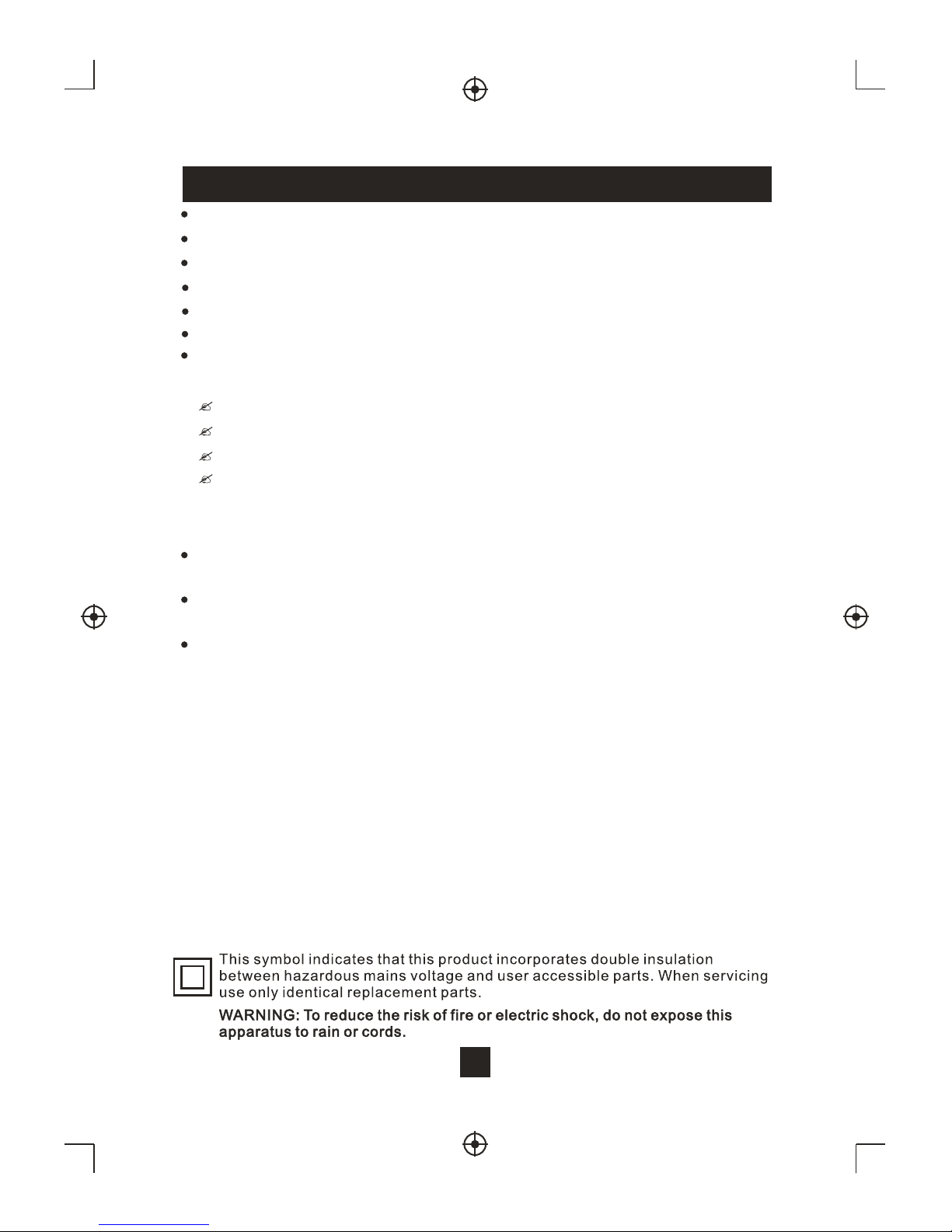
Safety Instructions
Disclaimer
Information in this document is subject to change without notice.
The manufacturer does not make any representations or warranties
(implied or otherwise) regarding the accuracy and completeness of this
document and shall in no event be liable for any loss of profit or any
commercial damage, including but not limited to special, incidental,
consequential, or other damage.
Always read the safety instructions carefully
Keep this Instruction Manual for future reference
Keep this device away from humidity
Lay this device on a reliable flat surface before setting it up
D o not stand it on soft furnishings
If any of the following situation arises, get the Set Top Box checked by
a service technician:
It has been exposed to moisture
It has been dropped and damaged
It has obvious sign of breakage
It has not been working well or you cannot get it to work according
to the Instruction Manual
Warning
To prevent the risk of electric shock, do not open the cover or the
back of the receiver.
Do not block the ventilation holes of the device. Leave appropriate
gap above and around it to allow for adequate ventilation.
Do not place the device in an unventilated cabinet or on top of a unit
which emits heat.
Copyright Statement
No part of this publication may be reproduced in any form by any means
without the prior written permission. Other trademarks or brand names
mentioned herein are trademarks or registered trademarks of their
respective companies.
1
The power cable/disconnect device shall remain easy to operate/disconnect.

Front Panel
Rear Panel
2
DVD
DVB
PO WER B UT TON
DI SC TR AY
US B
PL AY/ PAUS E
EJ ECT
DV D/D VB
STO P
NE XT
PR EV
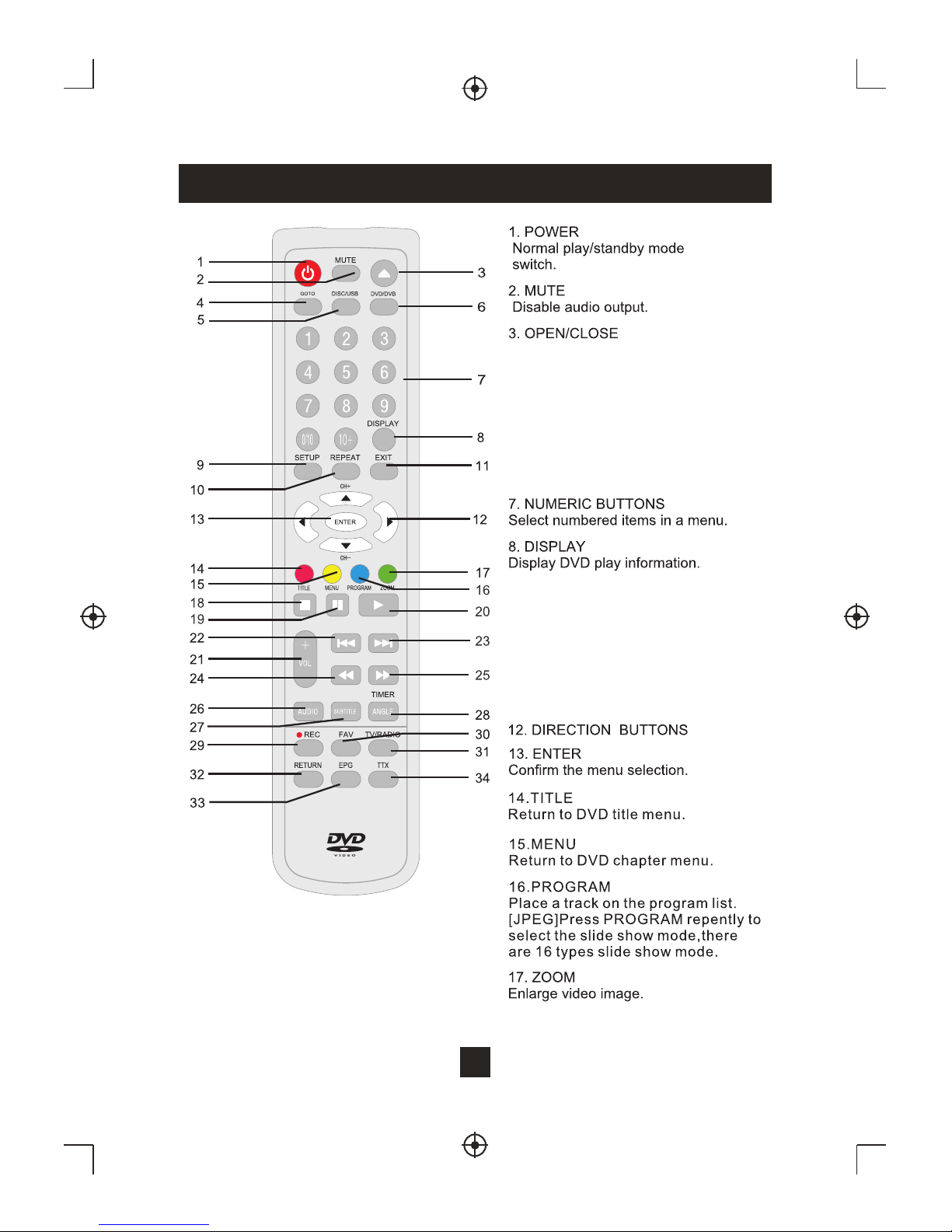
Remote Control Unit
3
4.GO TO
Sele ct the trac k or time point
you wa nt.
5.DI SC/USB
Swit ch DISC/U SB
6.DV D/DVB
Swit ch DVD/DV B.
9.SE TUP
Acce ss or remov e setup menu.
10.R EPEAT
Repe at chapte r/track/title/al l.
11.EXIT (DVB)
Used t o return to t he previous
scre en or menu in D VB.
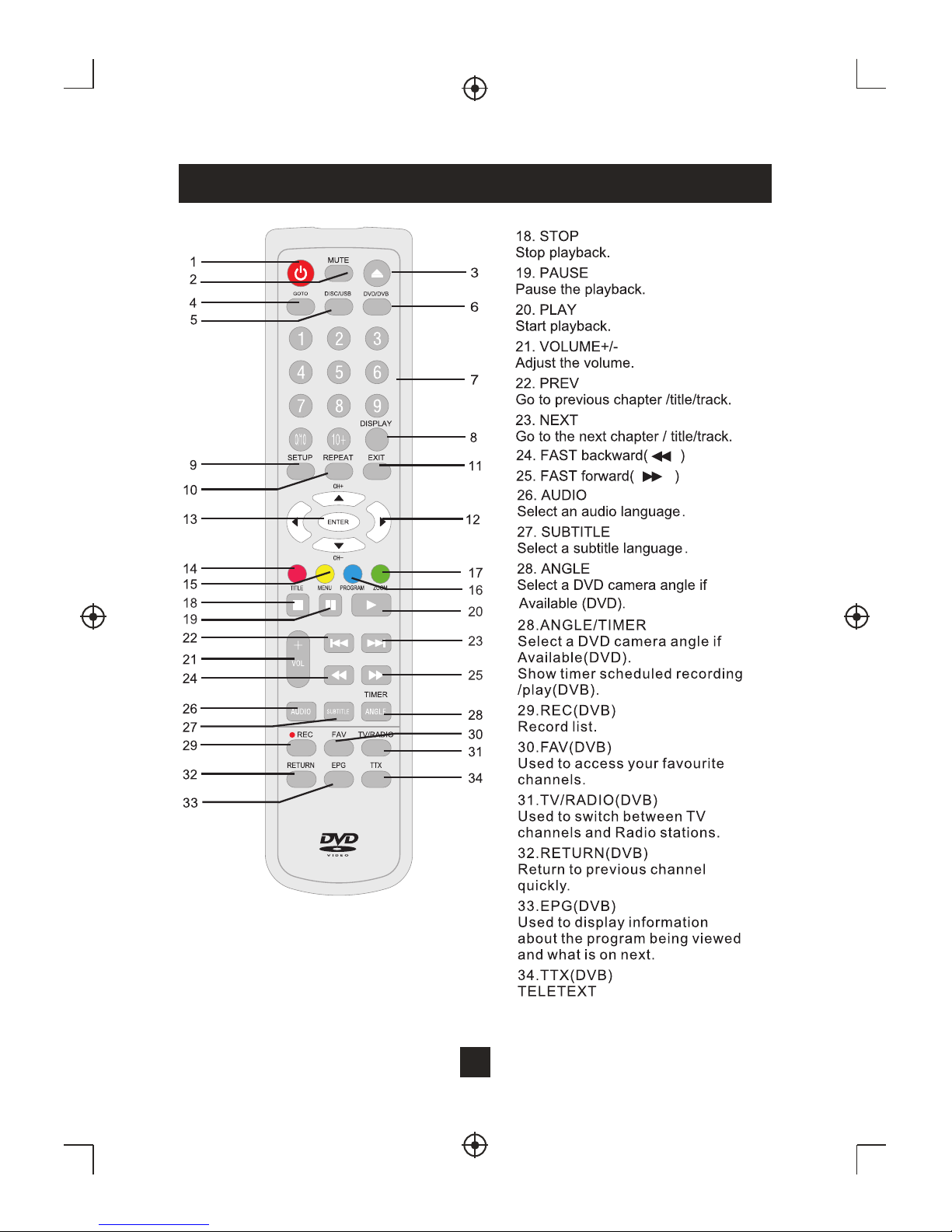
Remote Control Unit
4
