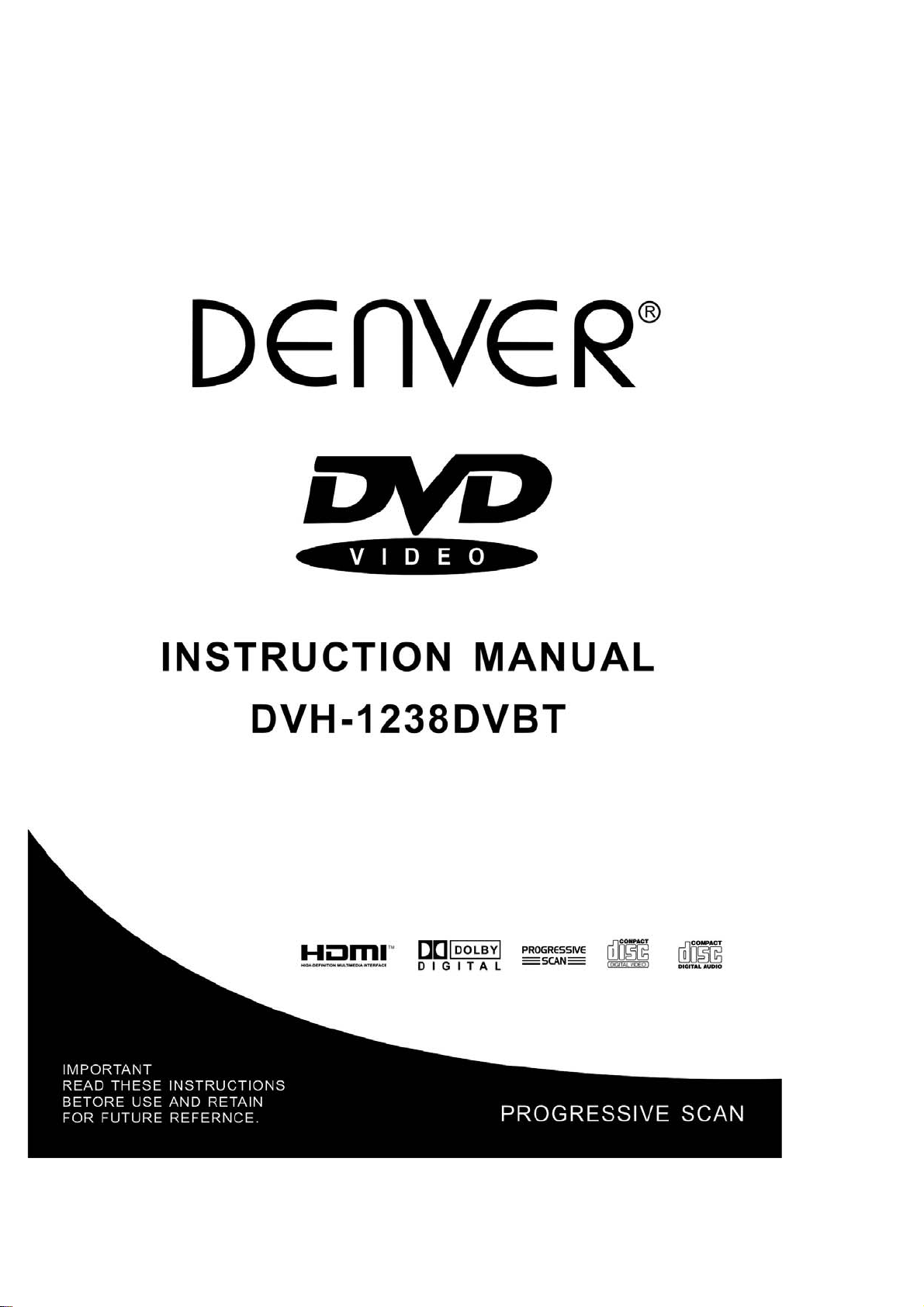
1
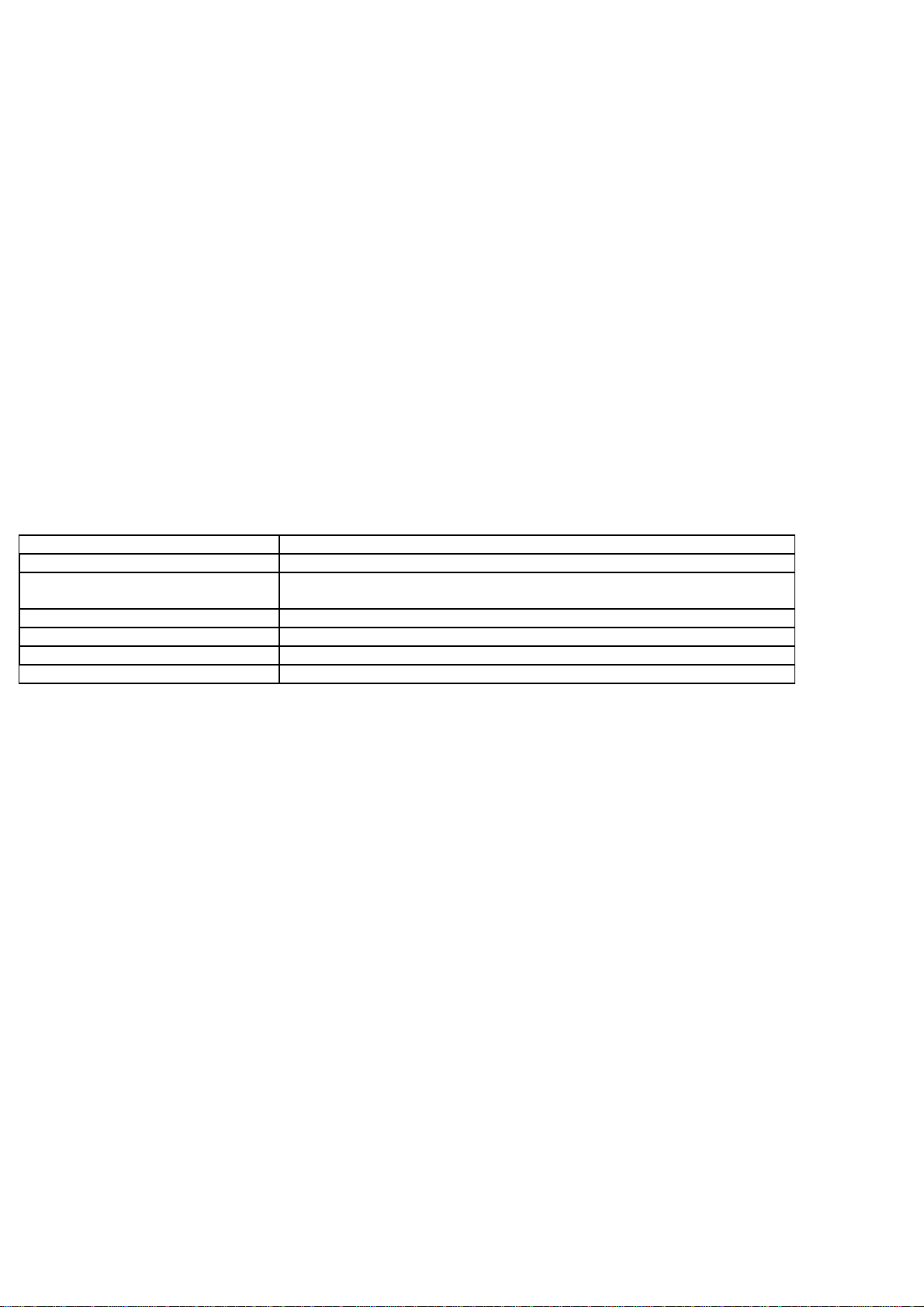
Important Safety and Function Instructions
To reduce the risk of fires and electric shocks, do not expose this unit to rain or moisture.
CAUTION: To reduce the risk of fire and electric shock, do not remove the cover (or back) of the unit. Refer
servicing only to qualified service personnel.
This lighting flash arrowhead symbol, within an equilateral triangle, is intended to alert user to the presence of
un insulated dangerous voltage within the product’s enclosure that may be of sufficient magnitude to constitute
a risk of electric shock to persons.
The exclamation point within an equilateral triangle is intended to alert user to the presence of important
operation and maintenance (servicing) instructions in the literature accompanying the appliance.
The marking of products using lasers. The making will be shown at the rear panel of the unit, means the unit
have been classified as Class 1, and is utilizing laser beams that are of weaker class. There is no danger of
hazardous radiation outside the unit.
Invisible laser radiation when open and interlock failed or defer avoid direct exposure to laser beam
SELECT A DVD DISC
DVD discs and DVD players are manufactured under the worldwide agreed DVD regional code system that the
player will operate only with corresponding disc of the same regional code. DVD regional CODE:
Regional Code Region
1 Canadá, USA
2 Europe (incl. Poland, Romania, The Czech republic), Japan, Middle East
(incl. Saudi Arabia, Egypt, Iran, south
3 East Asia (incl. Hongkong, Taiwan, South Korea), South-East Asia
4 Australia, Caribbean, Central & South America, Mexico, New Zealand
5 Africa, Former Soviet Union, India, North Korea, Pakistan
6China
Important Safety and Function Instructions
When using this DVD player, basic precau tio ns should always be followed, including the following.
1) Read these instructions
2) Keep these instructions
3) Heed all warnings
4) Follow all instructions
5) Do not use this apparatus near water
6) Clean only with dry cloth
7) Do not block any ventilation openin g . Install in accordance wit h ma nu facturer’s instructions.
8) Do not install near any heat sources such as radiators, hear registers, sloves, or other apparatus
(including amplifiers) that produce heat.
9) Do not defect the safety purpose of the polarized plug. A polarized plug has two blades with one wider
than the other. The wide blade is provided for your saf ety. If the pro vi ded plug does not fit into your
outlet, consult an electrician for replacement of the obsolete outlet.
10)Protect the power cord from being walked on or pinched particularly at plaugs, convenien ce
receptacles, and the point where they exit from the apparatus.
11) Only use attachments/accessories specified by the manufacturer.
12) Use only with the cart, stand, tripod, bracket, or t able specified by the manufacturer, or sold with the
apparatus. When a cart is used, use caution when moving the cart/apparatus combi nation to avoid
injury from tip-over.
13)Unplug this apparatus during lighting storms or when unused for long periods of tim e.
14) Warning: To reduce the risk of file or electric shock, do no expose this apparatus to rain or moisture.
15) Refer all servicing to qualified service personnel. Servicing is required when the apparatus has been
damaged in any way, such as power-supply cord or plug is damaged liquid has been spilled or objects
have fallen into apparatus, the apparatus has been exposed to rain or moisture, dose not operate
normally, or has been dropped .
2
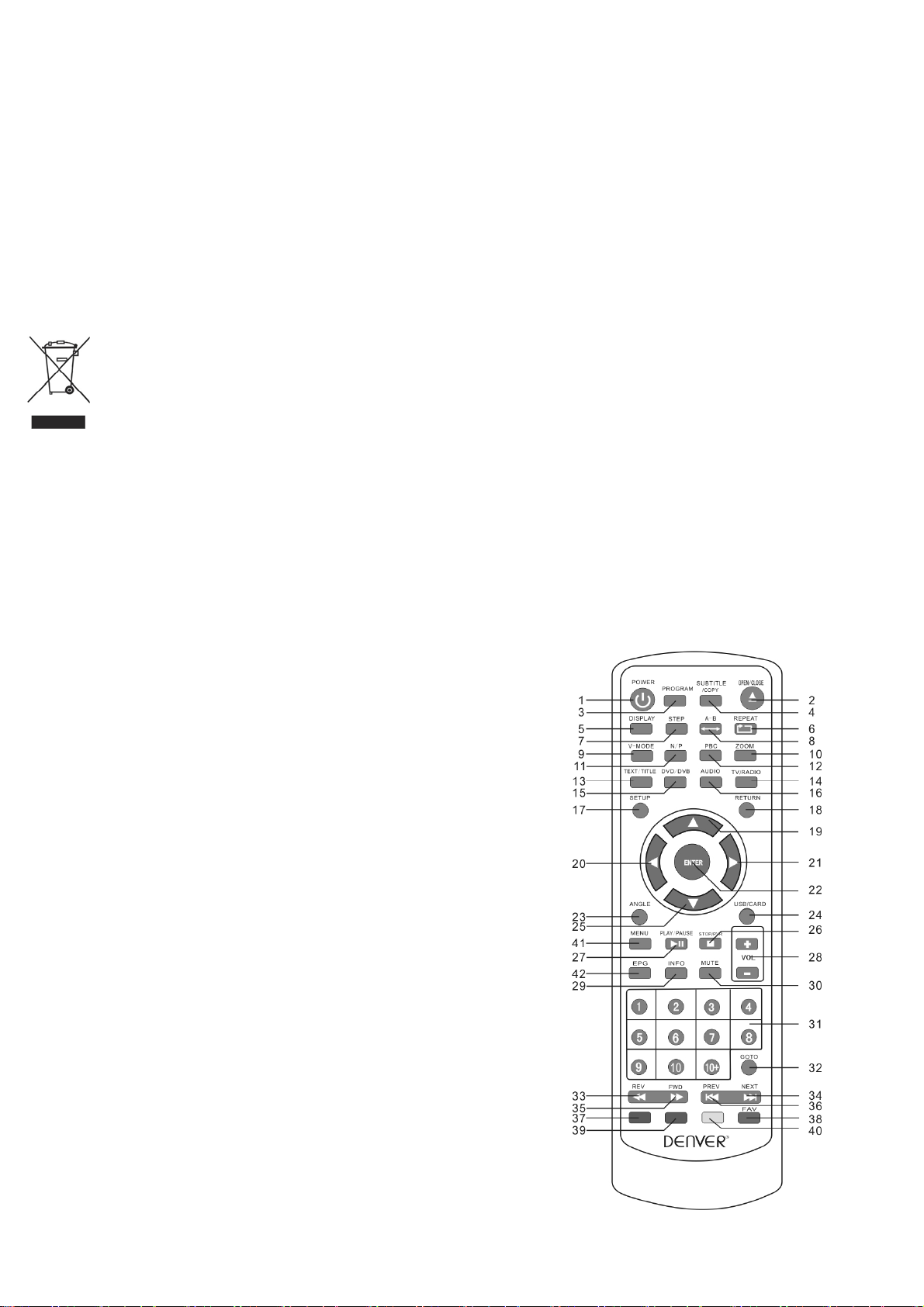
WARNING:To reduce the risk of fire or electric shock, do not expose this apparatus to rain or
moisture. The apparatus shall not be exposed to dripping or splashing an d that no o b jects filled with
liquids, such as vases, shall not be placed on apparatus.
WARNING: The battery (battery or batteries or battery pack) shall not be exposed to excessive heat
such as sunshine, fire or the like.
WARNING: The mains plug is used as disconnect device, the disconnect device shall remain readily
operable.
This is CLASS II apparatus with double insulation, and no protective earth provided.
Invisible laser radiation when open and interlocks defeated. Avoid exposure to beam of laser.
“THE DISPOSAL OF ELECTRICAL AND ELECTRONIC EQUIPMENT WASTE PRODUCTS ON THE PART
OF FINAL USERS IN THE EUROPEAN UNION”
This symbol on the product or on the container indicates that this product cannot be elimin at ed with the general
waste. The user is responsible for eliminating this kind of waste by throwing them away at a “recycling point”
specifically for electrical and electronic waste. Selective collection and electrical equipment recycling contribute
to preserve natural resources and warrant waste recycling to protect environment and health. In order to
receive further information about electrical and electronic waste collecting and recycling, contact your Local
Council, the service of household waste or the establishment where the pro duct was acquired.”
Remote control
1. Power ON/OFF
2. OPEN/CLOSE: opens or closes the disc tray subtitle languages
3. PROG
4. SUBTITLE: display the dialogue in different language. COPY: Press
COPY button to copy AVI, CD or movies to hard disc or USB
5. DISPLAY: displays information on the playback status on the TV
screen. Display program detail mation
6. Repeat key: this key is used to return to previous menu of system
setup or PBC operation.
VCD, CD, AVI Playback:Repeat1, Repeat ALL and OFF
DVD, AVI Playback: Repeat Charpter, Repeat Title, Repeat ALL
and OFF
7. STEP: To change the picture to next frame
8. A-B key: setup repeat play segment
9. V-MODE: choose the AV sources
10. ZOOM make the size of the object being photographed appear
bigger/smaller
11. N/P: select the TV system, PAL or NTSC
12. PBC: To select PBC on OR PBC off during VCD / SVCD playback
13. TEXT/TITLE: display the chapter number
14. TV/RADIO: To ch ange the TV/RADIO mode
15. DVD/DVB: Switch working mode between DVD and DVB-T
16. AUDIO: To switch the sound mode between left, right and stereo
17. SETUP: the device setting
18. RETURN: when PBC on, select item
19. UP ARROW
3

20/21. DIRECTIONAL BUTTON
22. ENTER key: opens or closes the disc tray/confirm your selection
23. Angle key: select various angle to view.
24. USB/CARD: in stop mode, press USB/CARD button to show dialog on TV screen for choose read
USB/CARD or disc.
25. DOWN ARROW
26. STOP. To stop and h old playb ack. PVR:When working in DVB-T mode, choose the TV channel you
want to record
27. PLAY/PAUSE
28. VOL+/VOL- raise/ lo wer the volume level a li ttle
29. INFO
30. MUTE: To turn off / resume the sound
31. Numerical Key: press the number keys to make a direct selection
32. GO TO: settin g the time of the device
33-35. Press it to play fonward and backward
34-36. Press it to play PREV and NEXT
37-38-39-40. When turn into DVB mode, press red, yellow, gree n, blue button to search page, this function
is based on DVB mode with teletext.
38. FAV: Save favorite channels
41. MENU: press this button to change the configuration of the DVB-T module
42. EPG: EPG/PBC Electronic program guide (it Depends on the service) Switch PBC on/off
USB/CARD
Choose this button to setup DVD and USB mode
Disc only: if you’re only playing Disc (but no usb and card), after you put disc into the tray then it will play disc
automatically.
USB or Card Only: if you’re only playing USB or Card (but no Disc), after you insert USB into USB port or inse rt
Card into card reader, you have to press 'USB' button on the remote control, then you can see Disc shown on
the screen, press UP/DOWN button to choose USB or Card and then press Enter button to confirm.
USB/Card Reader/DISC: if you put disc in the tray, insert USB into the USB port and SD/MMC/MS Card into
card reader at the meantime, then it will play the disc automati cally, if you want to switch to play USB or Card,
you have to press 'stop' button, then press 'USB' button and choose USB or Card by pressing “up/down”
button, then press “enter” button to confirm. And if you want to switch to the “Disc” again, then also you have to
press “stop” button, then press “USB” button again, choose “DISC” and press “Enter” button thus could play
disc.
Notice: USB-Extension cable should have a max. length of 25cm
CD RIPPING
1. CD DISK
After read CD, plug USB into USB port, press COPY button, there are OPTIONS, TRACKS, START and QUIT
displayed on screen, if you want to copy all songs,use down direction button move cursor to START and press
ENTER; if you want to make selective copy, use down direction button move cursor to TRACKS and press right
button to move cursor to TRK, press ENTER, all songs displayed on screen,then use down button to select the
song you desired to copy, return cursor to START and press ENTER to begin copy.
2. AVI DISK
After read AVI disc, press STOP/RETURN to enter into songs selecting, select the song you disired to copy,
then press COPY to begin copy.
SCART CABLE
4
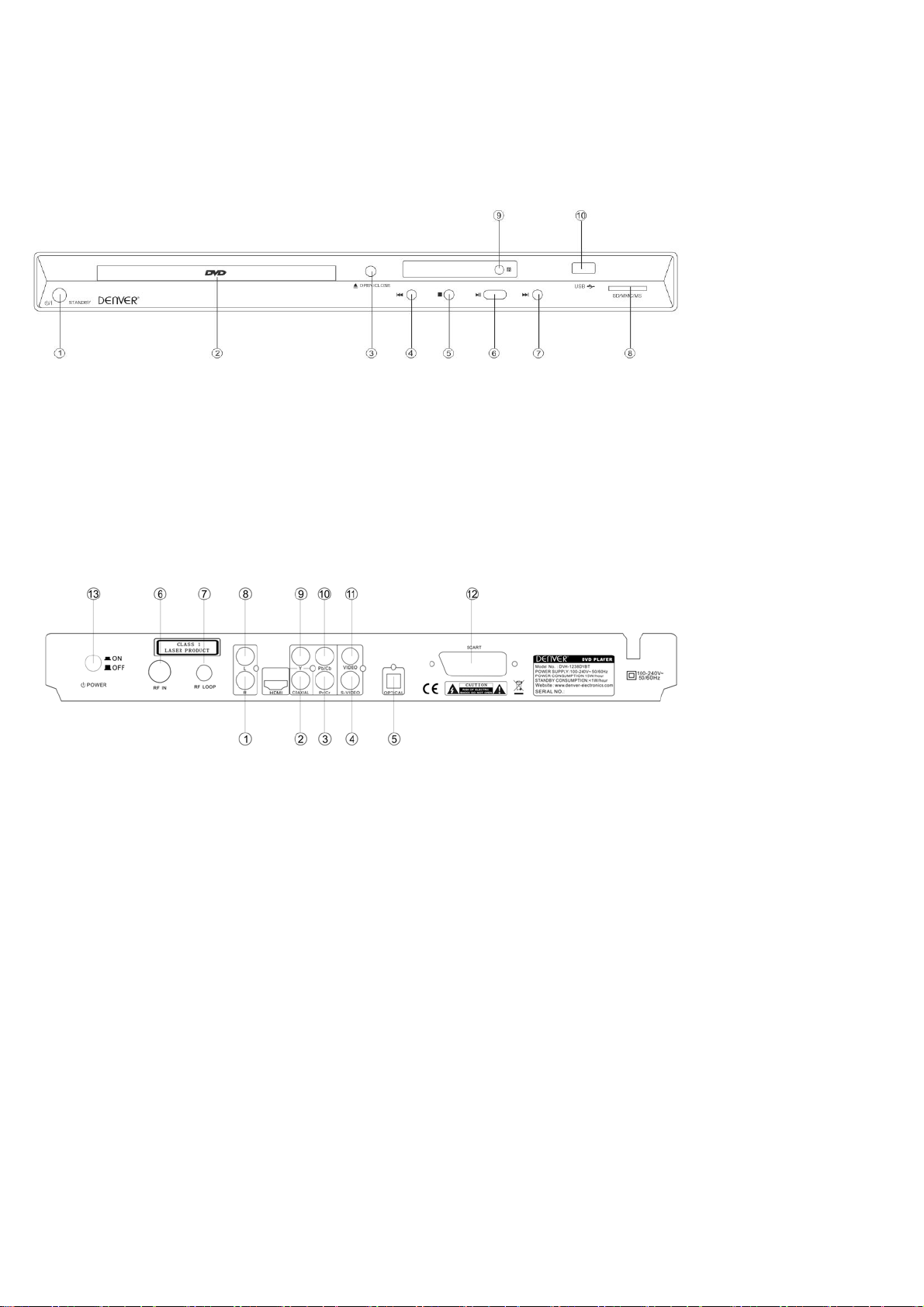
Max. length of Scart-cable shall not exceed 2 m.
FRONT PANEL AND REAR PANEL ILLUSTRATION
FRONT PANEL
The front of the DVD player
1. STANDBY
2. CD DOOR
3. OPEN/CLOSE
4. PREV
5. STOP
6. PLAY/PAUSE
7. NEXT
8. SD/MMC/MS CARD FAUCET
9. REMOTE SENSOR
10. USB FAUCET
The back of the DVD player
1. RIGHT output jack
2. Digital signal C OAXIAL output jack
3. Pr/Cr output jack
4. S-Video output jack
5. OPTICAL output jack
6. RF IN
7. RF LOOP
8. LEFT output jack
9. Y output jack
10. Pb/Cb output jack
11. VIDEO output jack
12. Scart output jack
13. POWER
The supplied remote can be used to control the player. Insert two “AAA” type batteries into the compartment,
matching and as indicated on the inside of the battery housing. The remote must be pointed directly at the
player.
NOTE:
1. Avoid exposing the remote control to extremes of temperature e.g. direct sunlight.
2. Ensure that no foreign objects enter the battery housing, especially metal objects.
3. If the player’s infra-red sensor is bathed in strong direct sunlight, or intense artificial light, then it may
not be able to detect signals sent from the handset.
4. If the remote is not to be used for an extended period then please remo ve t he batteries to avoid
leakage and corrosion.
5
