Denver DVD-728K Instruction Manual
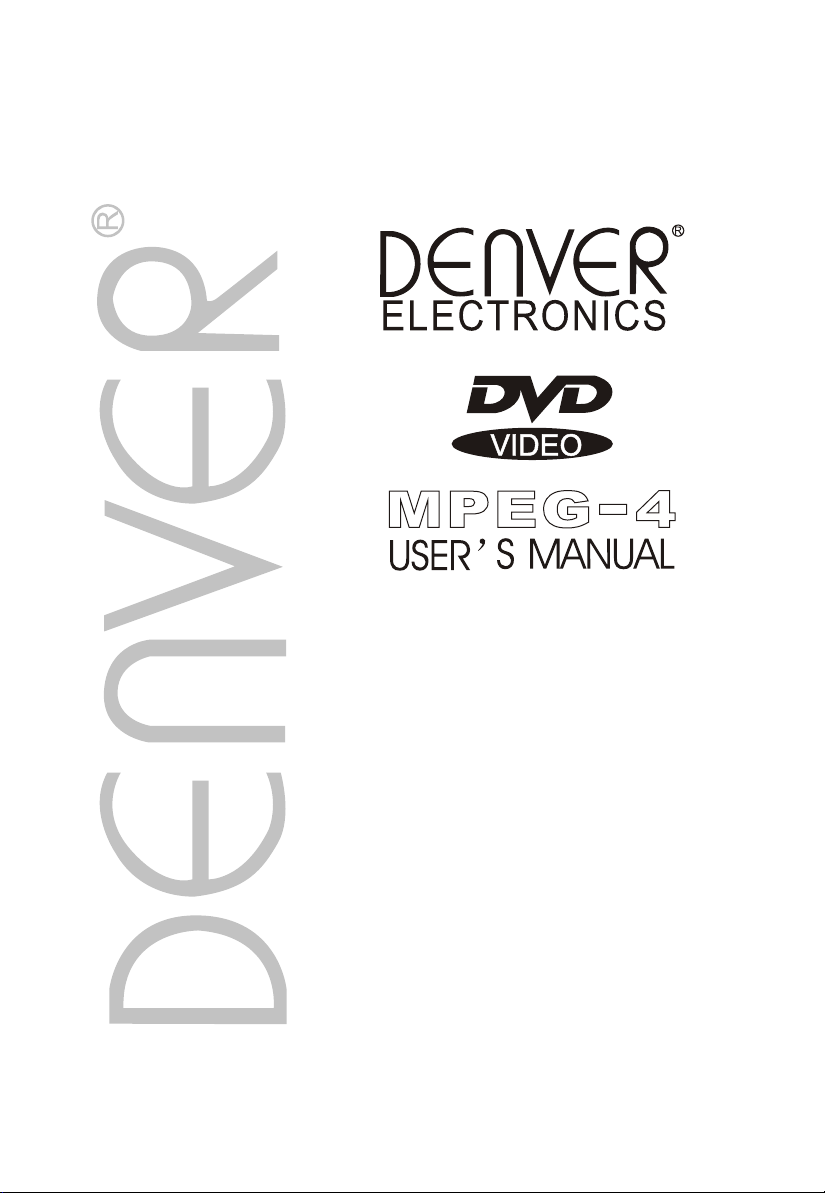
DVD-728K
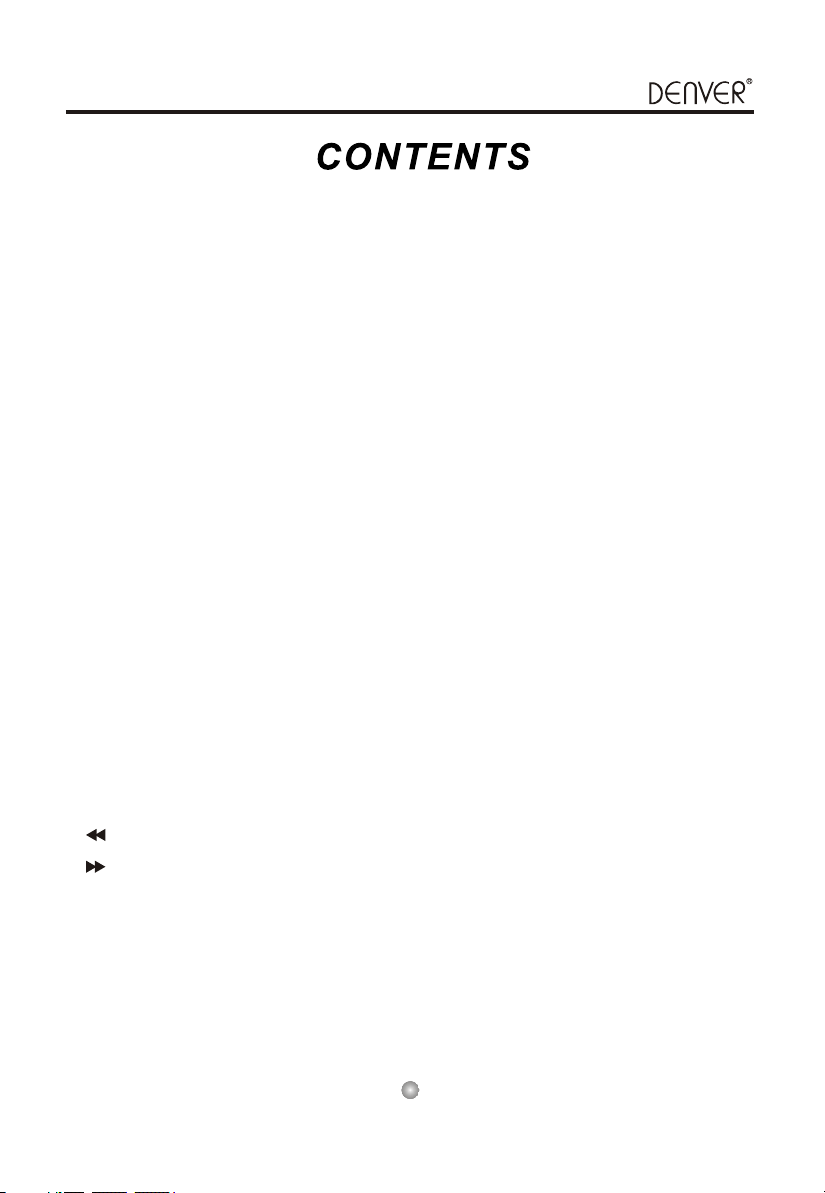
TO CUSTOMER 2
CAUTIONS 3
PLAYBACK DISC
PLAYBACK DISC
Disc information
Disc purchasing 5
Disc protection
PREPARATION
PREPARATION
Accessories 7
Battery installation of remote controller 7
SYSTEM CONNECTION
SYSTEM CONNECTION
...........................................
.................................................
........................................
...................................... .
..........................................
...............................................
.....
To connect to the TV set/5.1 sound
channel/Optical or coaxial jack 8
..................
To connect to the S-VIDEO, Y/Pb/Pr or
Y/Cb/Cr jack
INTRODUCTION FOR FUNCTIONAL KEY
INTRODUCTION FOR FUNCTIONAL KEY
Front panel
Back panel
Remote control
...................................... ........
...............................................
...............................................
.....................................
10
10
11
START PLAYBACK
KEY FUNCTION
KEY FUNCTION
......
. ..............................................
13
13
Slow 13
Random 13
Mute 13
.....................................................
.........................................................
....................................................
........................................................
....................................
L/R 13
.....................................
3D 13
.
4
6
.
.
.
.
9
.
.
.
.
.............................. ..
OSD 14
Subtitle 14
Title
Angle 15
PBC 15
Program
Return
Zoom
Mark
Preview 16
SETUP MENU
SETUP MENU
Basic operation 17
General setup 17
Audio setup
Video setup
Preference
Password setup
Exit setup
..................... .......
..................................
.... ........... .............
.. ..
.............................. .
............................15
...............................1
................................16
..................................
..................... ...
........... ......
. ...................
..
.................. 1
.....................
......
setup
............2
....................
..
.
.....
.
.
..
..
22~23
22~23
..
14
.. .
16
8~20
22
2~23
6
FOR MPEG4,MP3 AND JPEG
....
.
.
DISC
TROUBLE SHOOTING 27~28
SPECIFICATION.................29
1
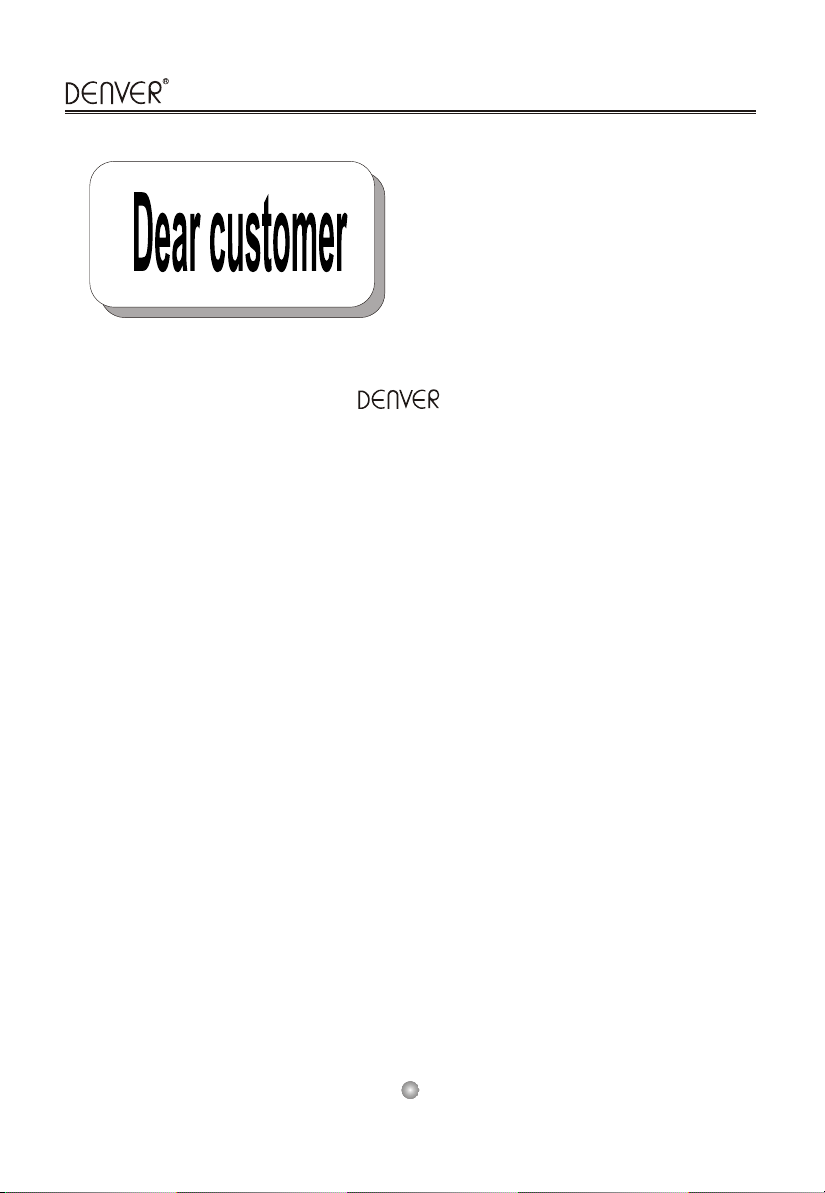
Dear customer,
Thank you for buying this
Please read through this User s Manual so you will know how to
product.
,
operate your model properly.After you have finished reading the
,
User s Manual,put them away in a safe place for future reference.
2
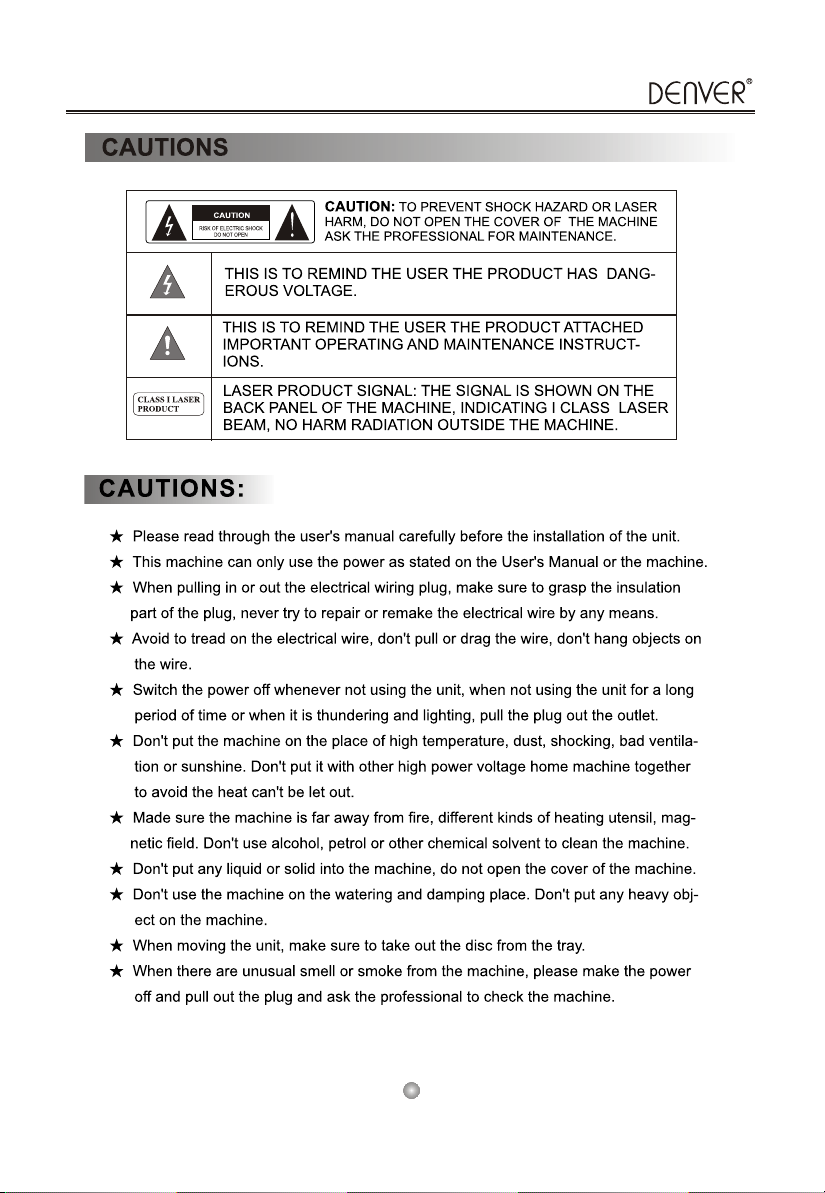
3
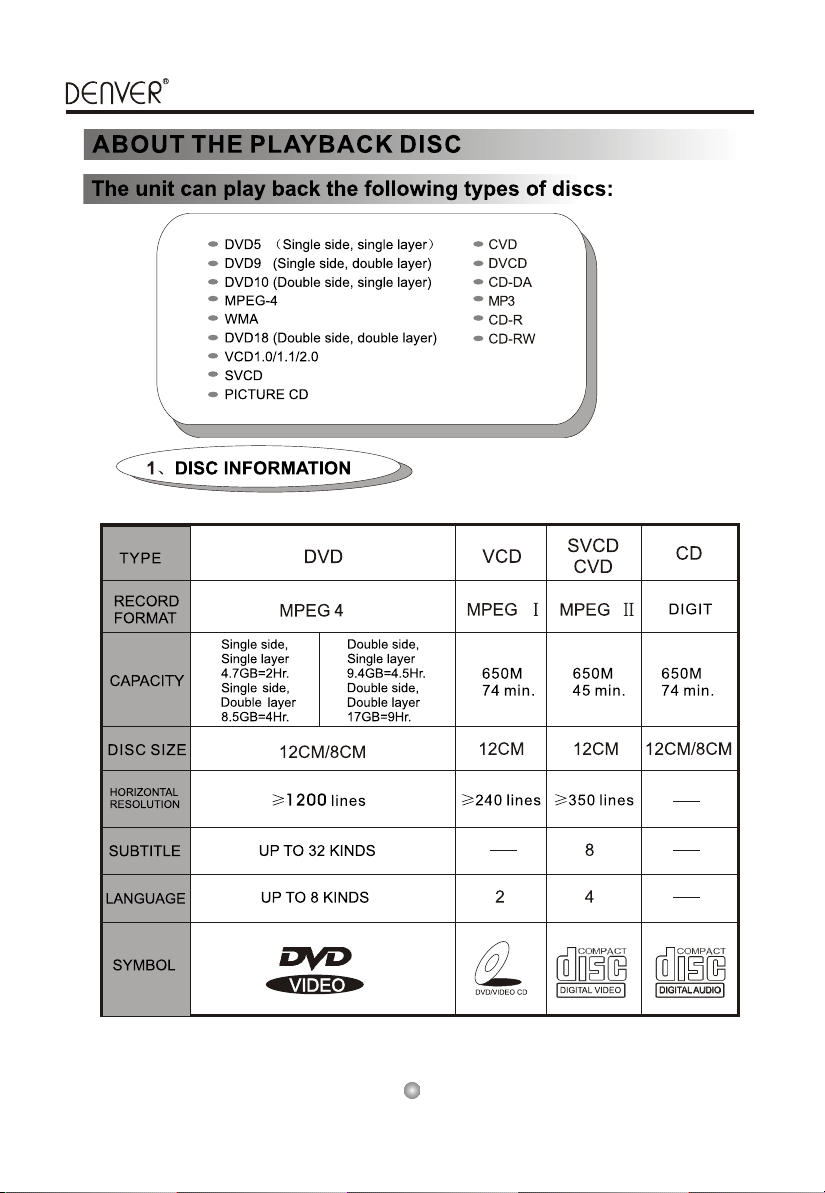
4
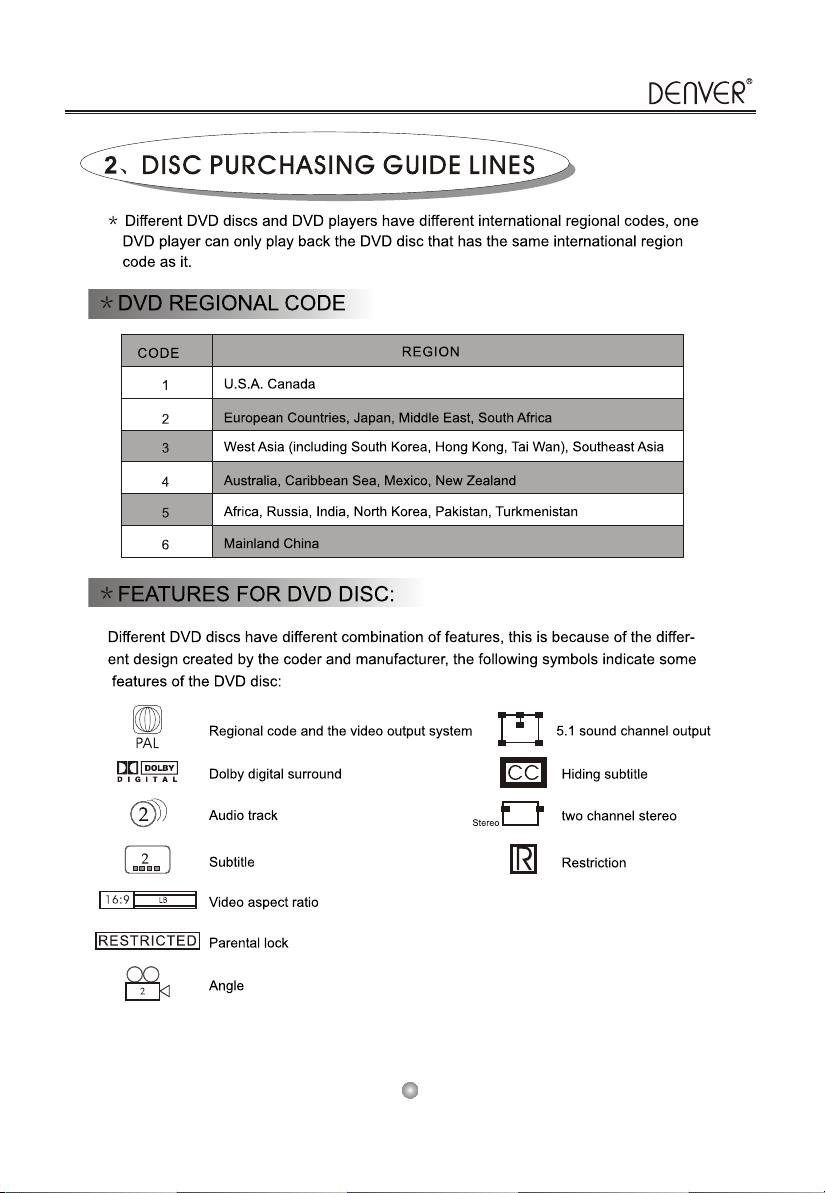
5
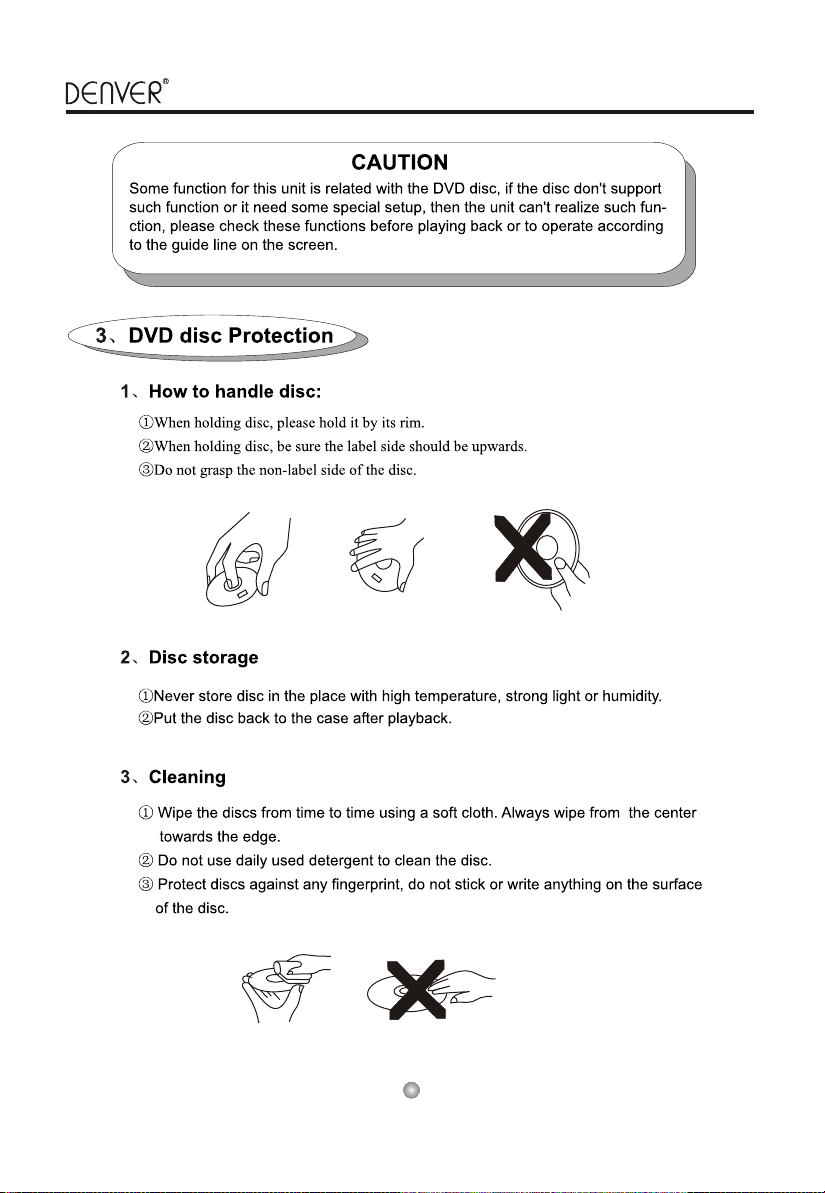
6
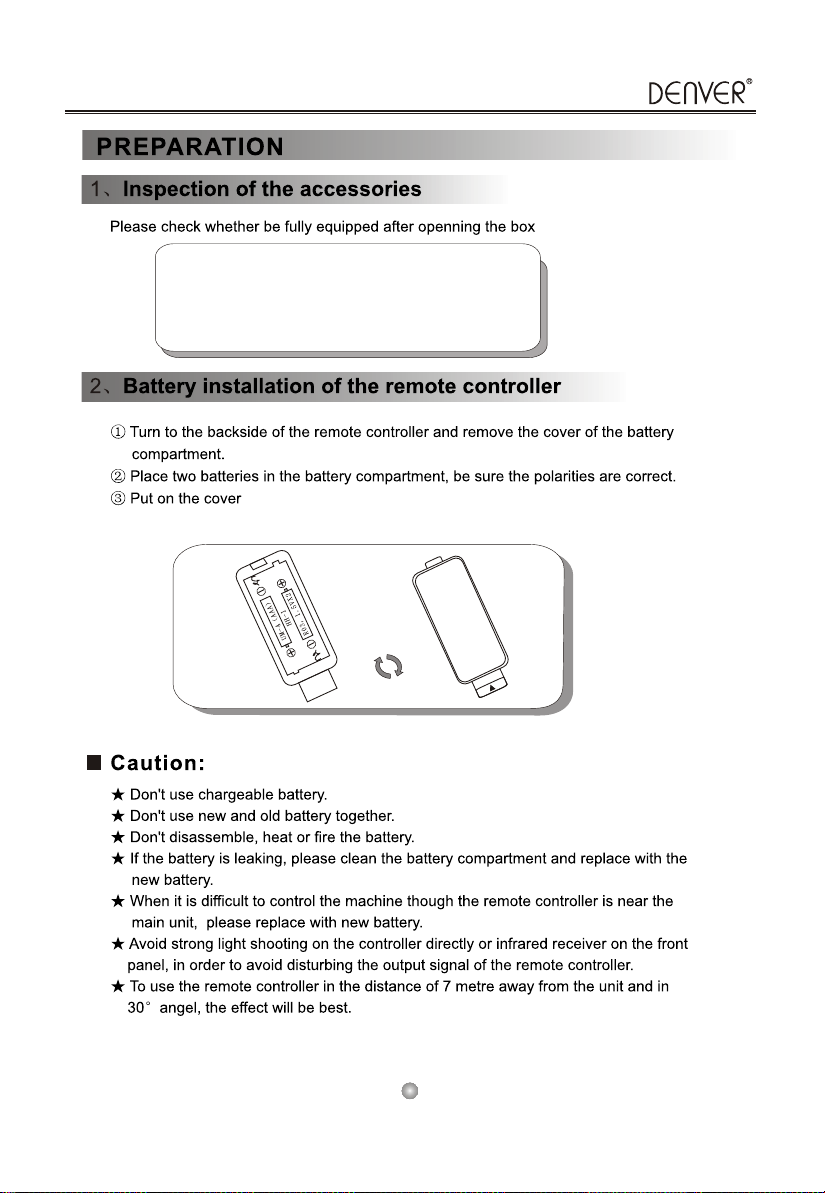
1.Remote control 1piece
2.Audio/Video cable
3.User s manual
,
1set
1piece
.
7
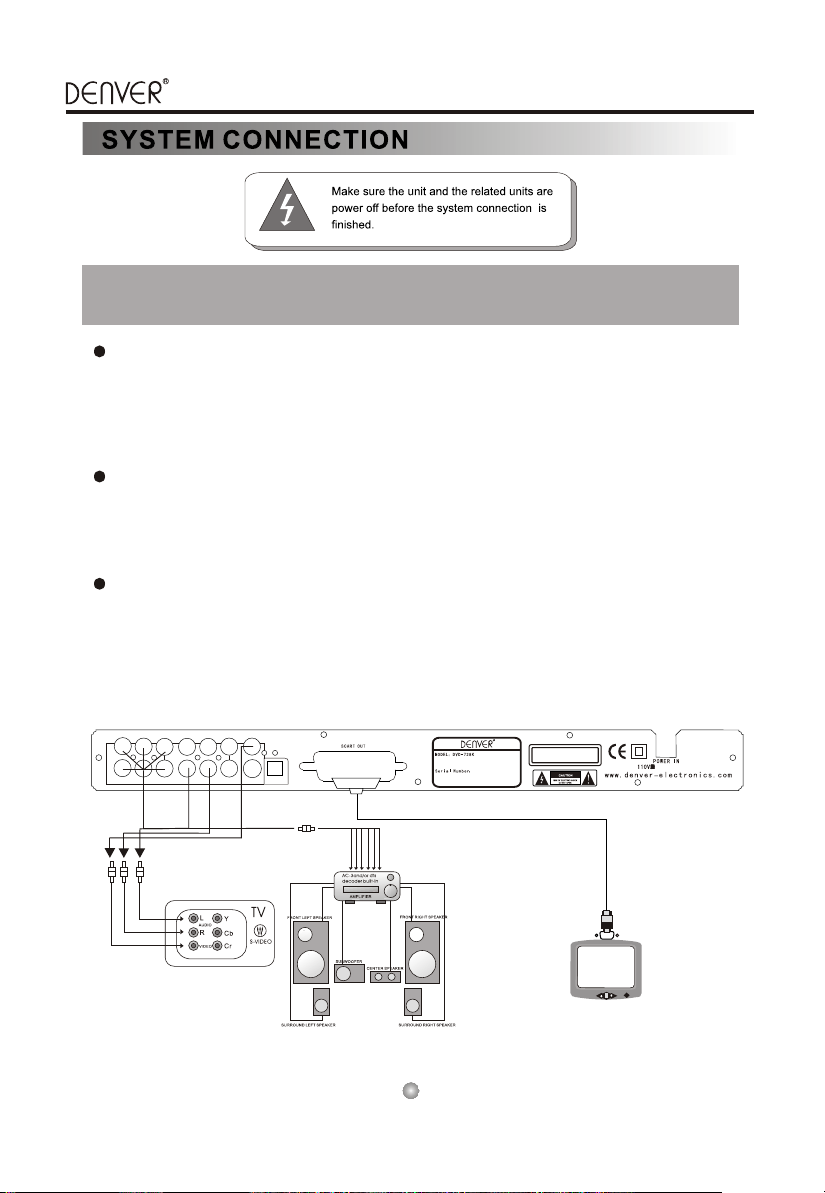
1.To connect to a TV set/5.1 sound channel/Optical or coaxial jack.
The standard packing of this unit contains a set of Audio/Video cable.
Connect the scart out jack of this unit to the scart in jack of the TV set.
Press SETUP key on the remote control to get into the SETUP MENU, select the VIDEO
SETUP item, then select the VIDEO OUTPUT item, setup the video output to be RGB.
Or:
Connect the video output jack of this unit to the video input jack of the TV set (yellow jack)
and connect the audio output jack of this unit to the audio input jack of the TV set (red jack)
by using the audio/video cable.
Connect FL, FR, SL, SR, SUB & CEN audio output jack of this unit to the audio input
jack of the 5.1 sound channel amplifier.
Press the SETUP key on remote control to enter into the AUDIO SETUP page, select
DOWNMIX item, set up the DOWNMIX to be OFF, then select SPEAKER SETUP item,
set up the FRONT, CENTER, REAR and SUBWOOFER speaker to be LARGE, SMALL,
ON or OFF.
Connect the digital output (Optical/Coaxial) jack to the AC-3 decoder by using
the optical or power cable, press SETUP key on remote control to get into AUDIO SETUP
page, select DIGITAL AUDIO SETUP, then set up DIGITAL OUTPUT to be SPDIF/RAW
or SPDIF/PCM.
Press the SETUP key on remote control to exit from the SETUP MENU.
NOTE: When connecting with 5.1 channel digital output jack (optical/coaxial) of this unit,
please refer to the operating instruction of the amplifier accordingly.
Pr/Cr
Y Pb/Cb
FR
FL SUB
SL
SR
CEN
VIDEO
MR
ML
COAXIAL
S-VIDEO
OPTICAL
SCART OUT
POWER IN:~110V 220V 50Hz/60Hz 25W~
CLASS 1
LASER PRODUCT
~¡ª~
8
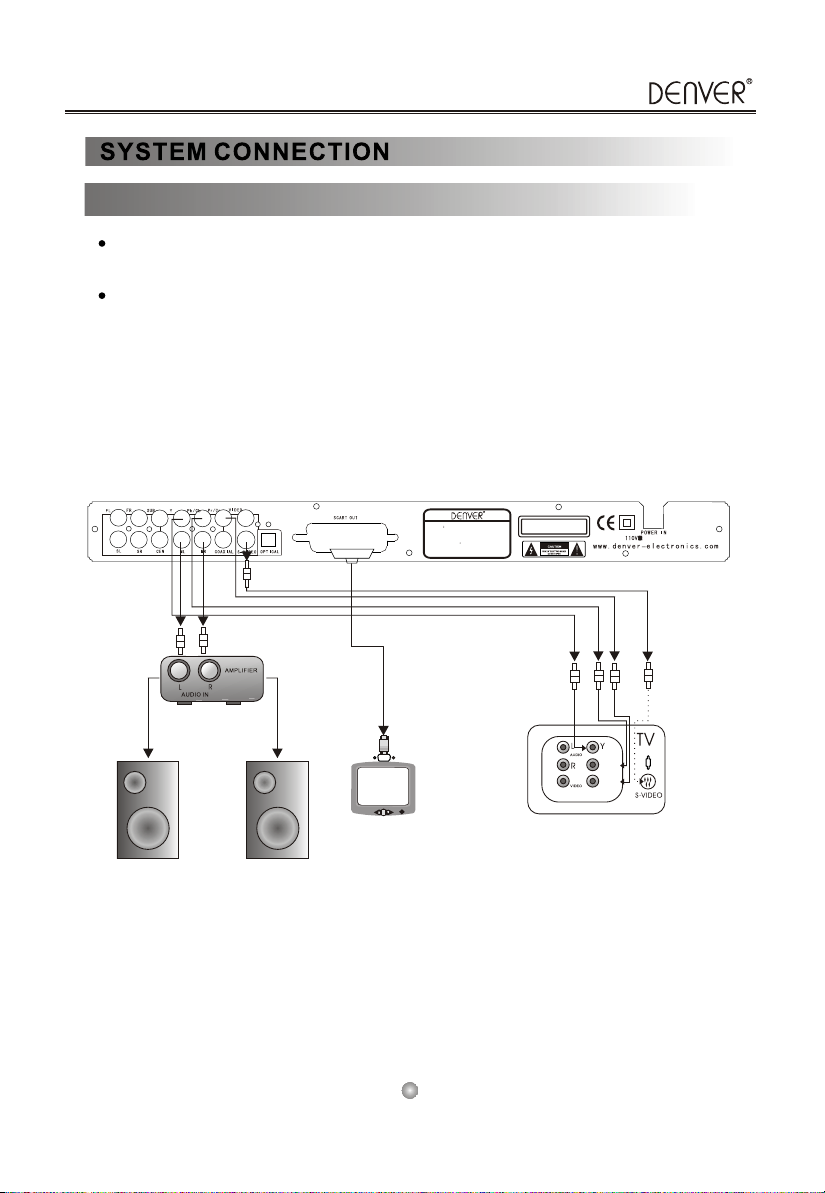
2.To connect to the S-VIDEO/Y, Pb,Pr or Y, Cb, Cr input jack.
Connect the S-VIDEO output jack of this unit to the S-VIDEO input jack of the TV set,
or connect the Y,Pb,Pr/Y,Cb,Cr output jack of this unit to the Y,Pb,Pr/Y,Cb,Cr input jack of
the TV set.
Connect the ML and MR jack of this unit to the audio in jack of the TV set by using the
red/white audio/video cable. Press the VIDEO key on remote control to adjust the video
output mode to be S-VIDEO or YUV. Or press the SETUP key on remote control to get into
VIDEO SETUP PAGE, then select VIDEO OUTPUT mode to be S-VIDEO or YUV accordingly.
NOTE:
1. Please refer to the operating instruction of the TV set at time of connection.
2. Only when your TV set has the above video output modes, you can make the above
connections.
3. S-VIDEO, YUV cable is a selection for you, but it is not contained in the standard
packing of this unit.
SCART OUT
9
MODEL DVD-728K
POWER IN:~110V 220V 50Hz/60Hz 25W~
Serial Number
CLASS 1
LASER PRODUCT
~¡ª~
Cb,Pb
Cr,Pr
