Denver DVD-716K Instruction Manual
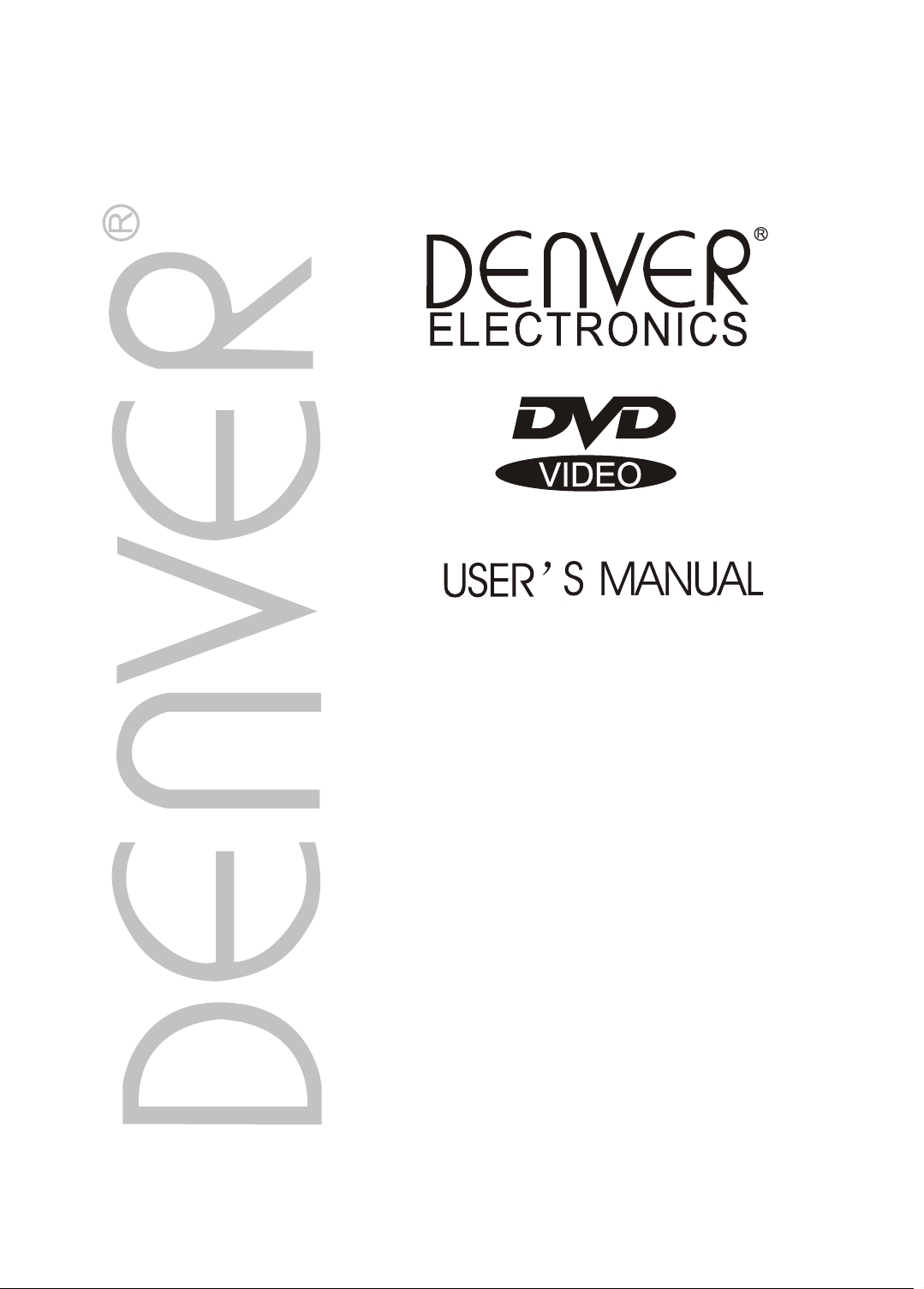
DVD-706K
DVD-716K
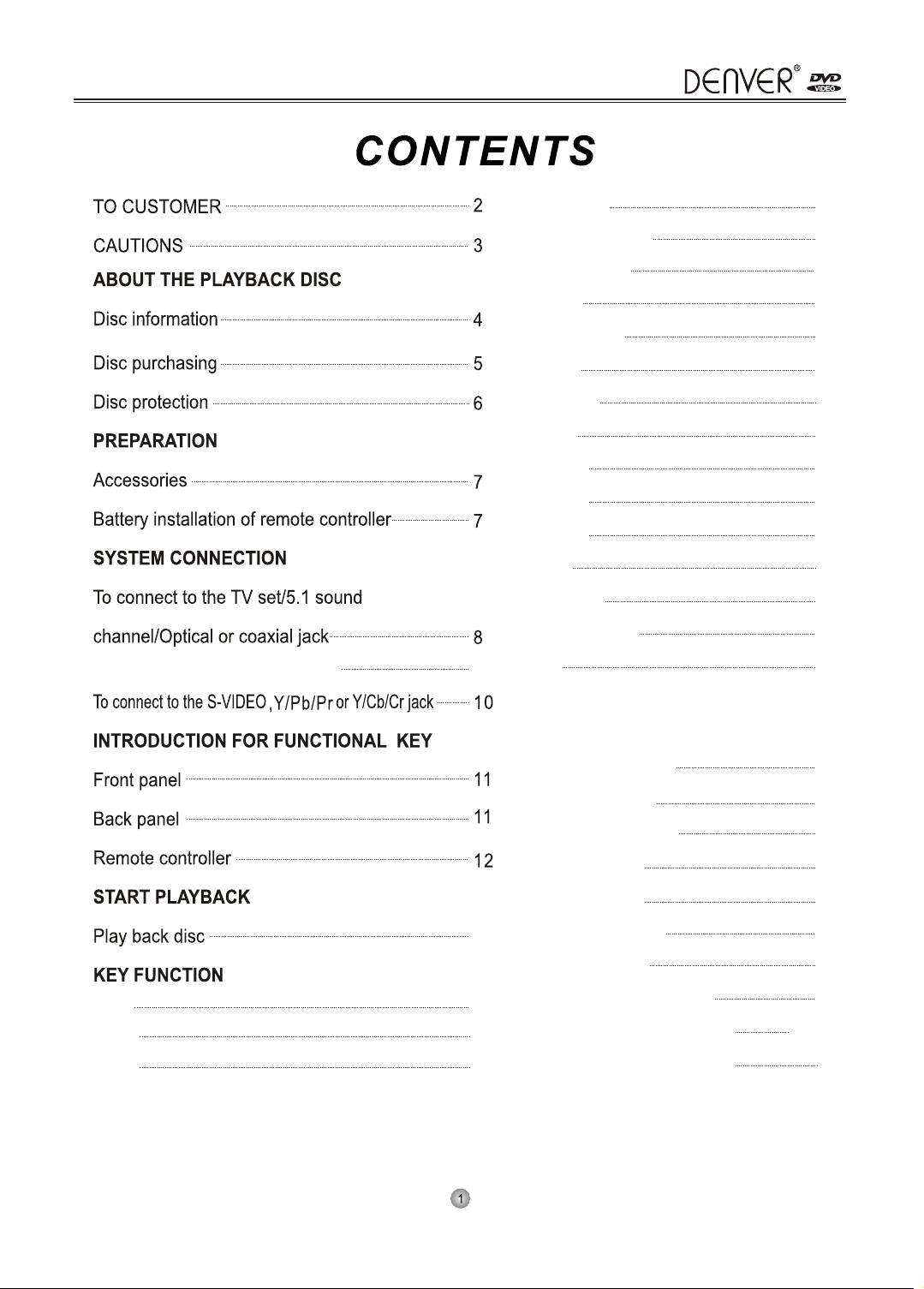
Random 14
DVD OSD 14
Direction 14
Mute 14
Program 15
PBC 15
Return 15
Goto 15
Zoom 15
Digest 16
Angle 16
Title 16
SUB-T 16
LANG/R/L 16
To connect to the Scart jack 9
REV 14
Forward 14
Slow 14
13
3D 16
FUNCTIONAL MENU OPERATION
Basic operation 17
System setup 17
Language setup 18
Audio setup 19
Video setup 19
Speaker setup 20
Digital setup 21
For MP3/Picture CD 22
Trouble shooting guide 23-24
Technical specification 25
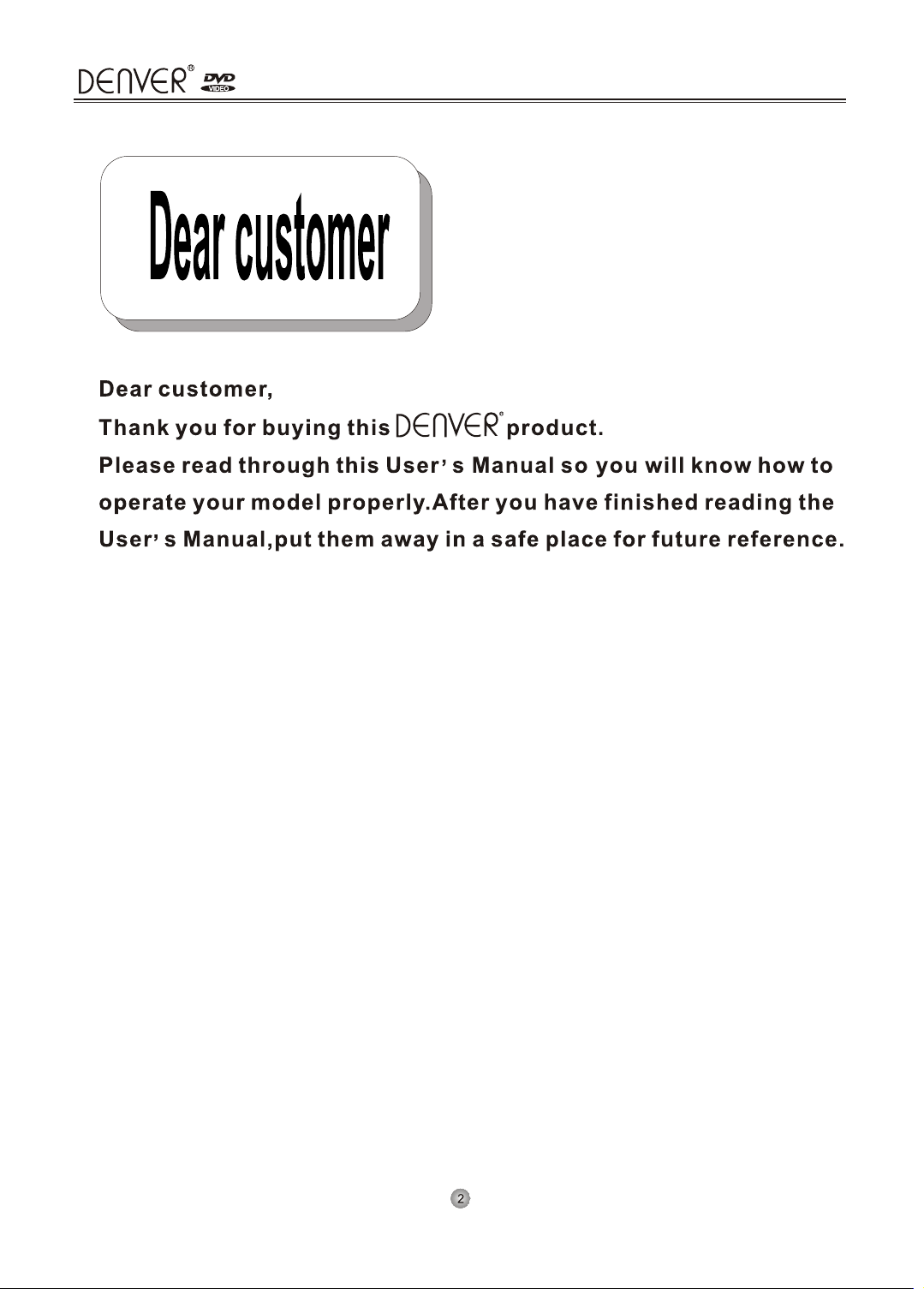
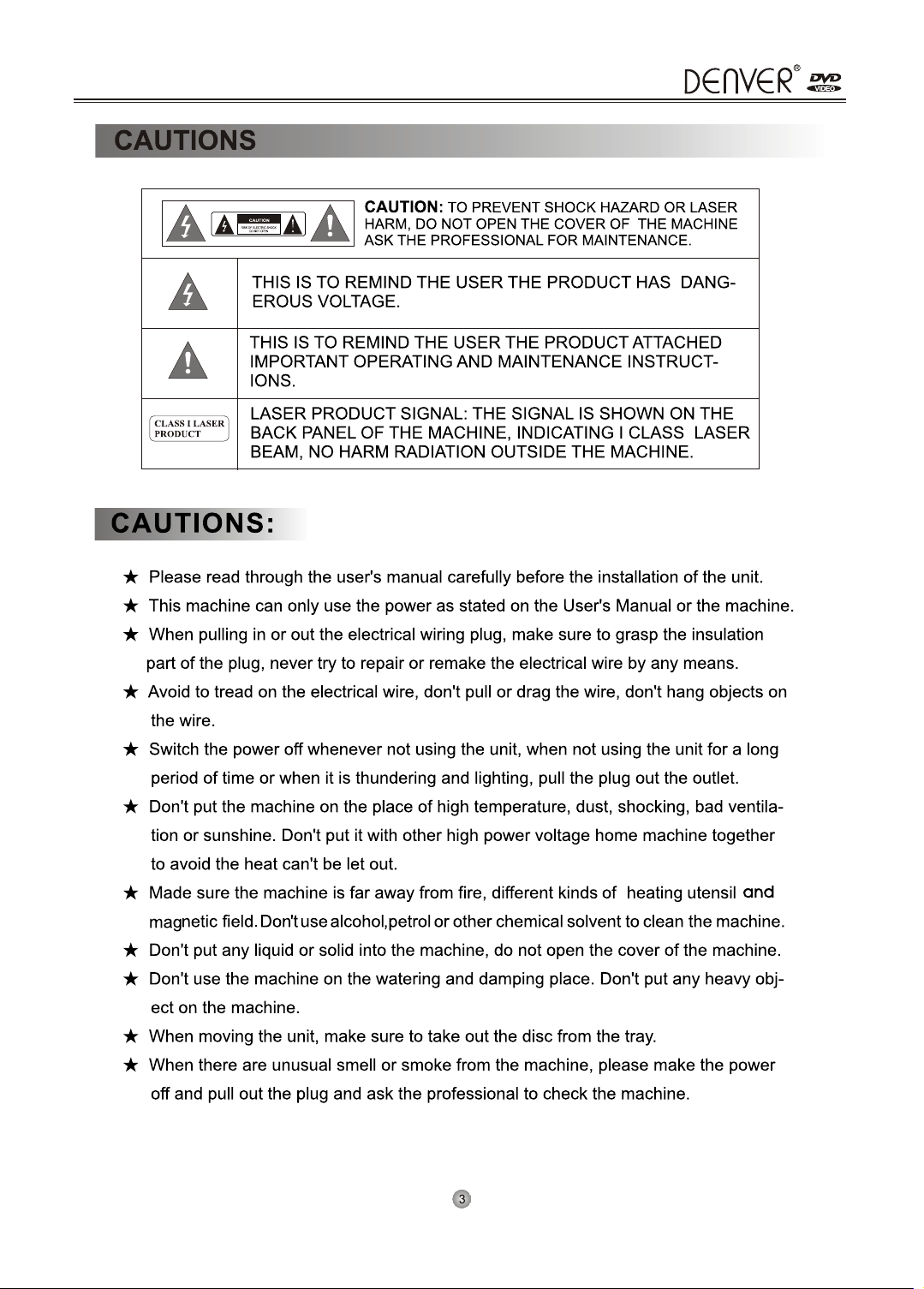
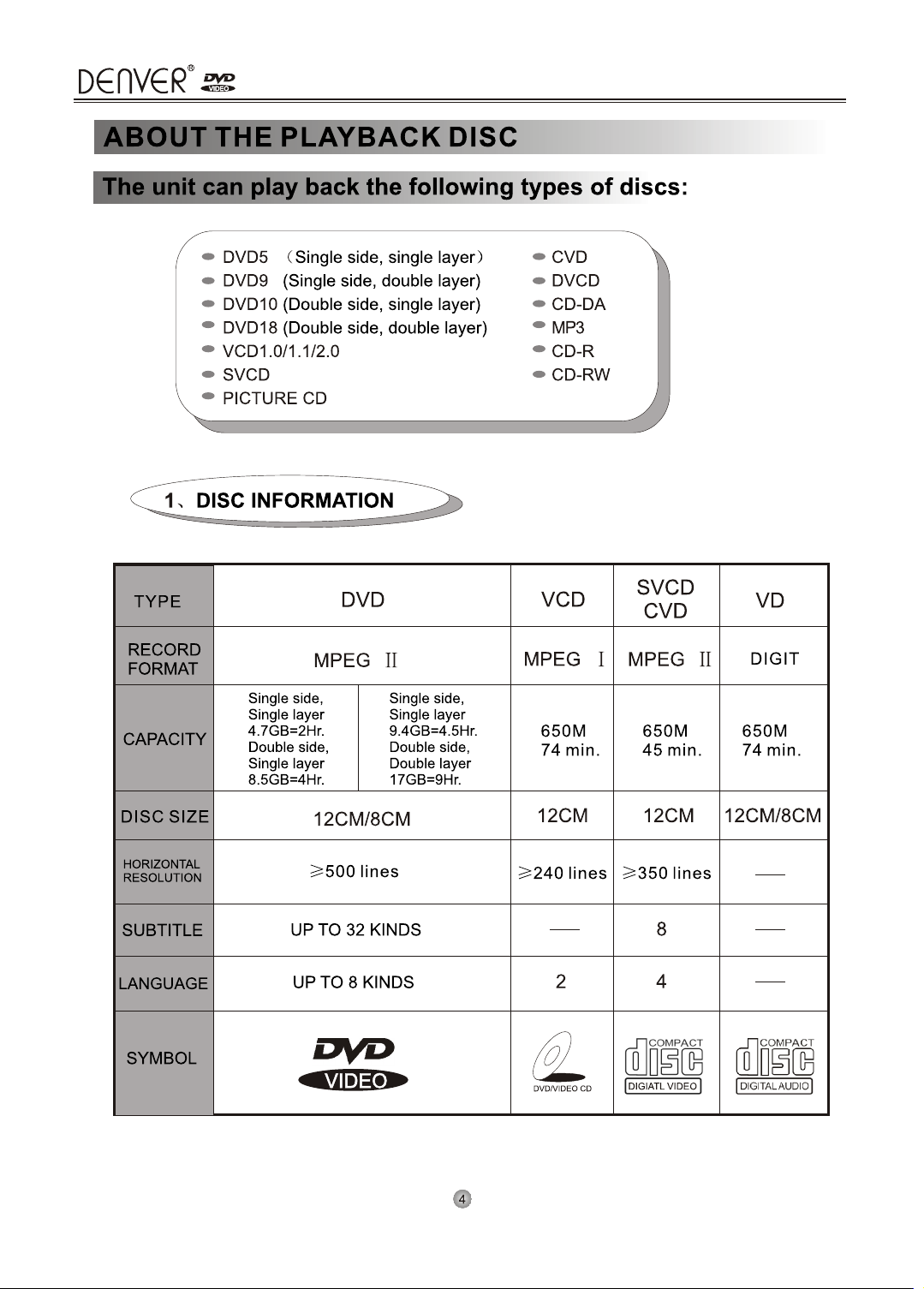

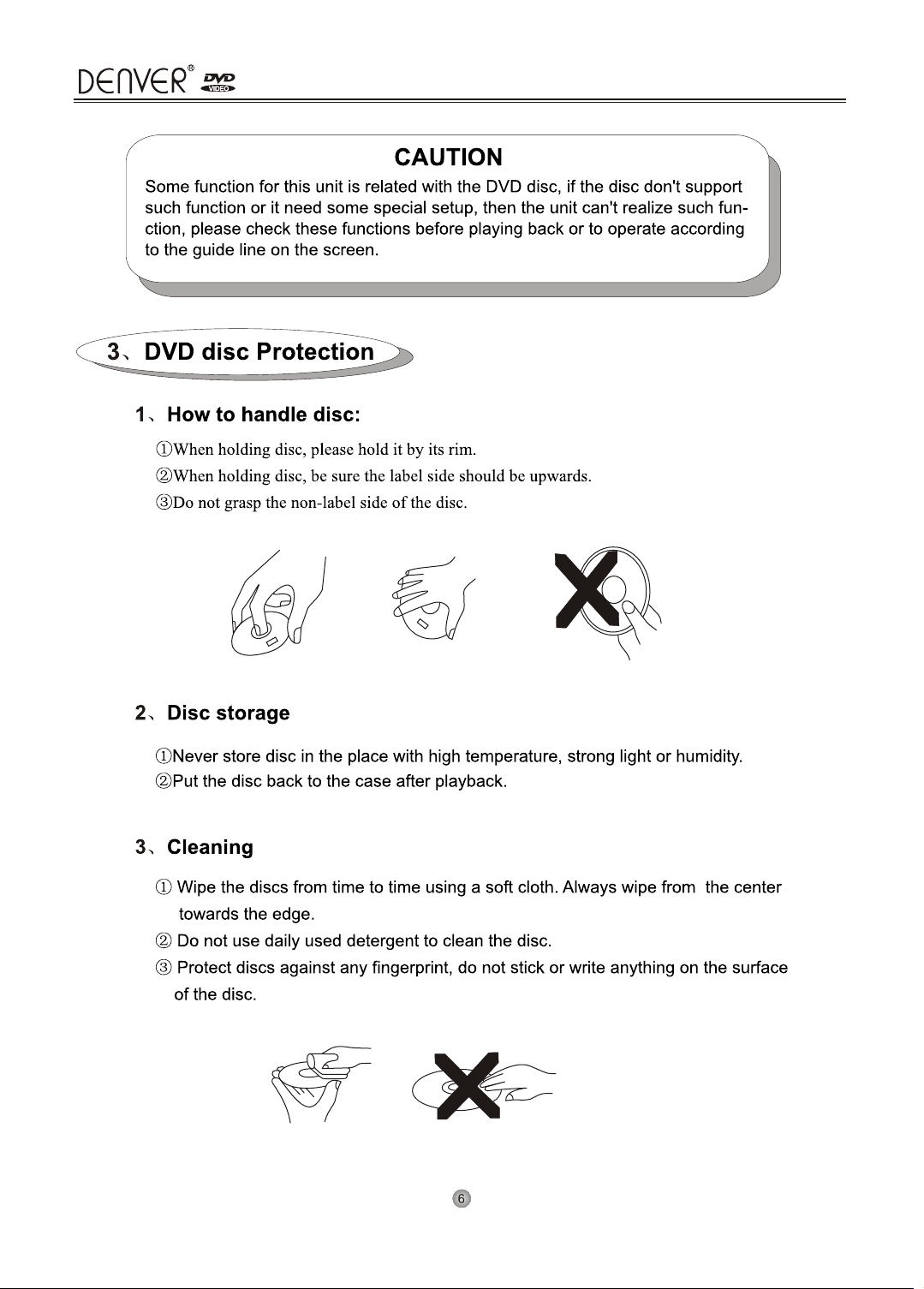
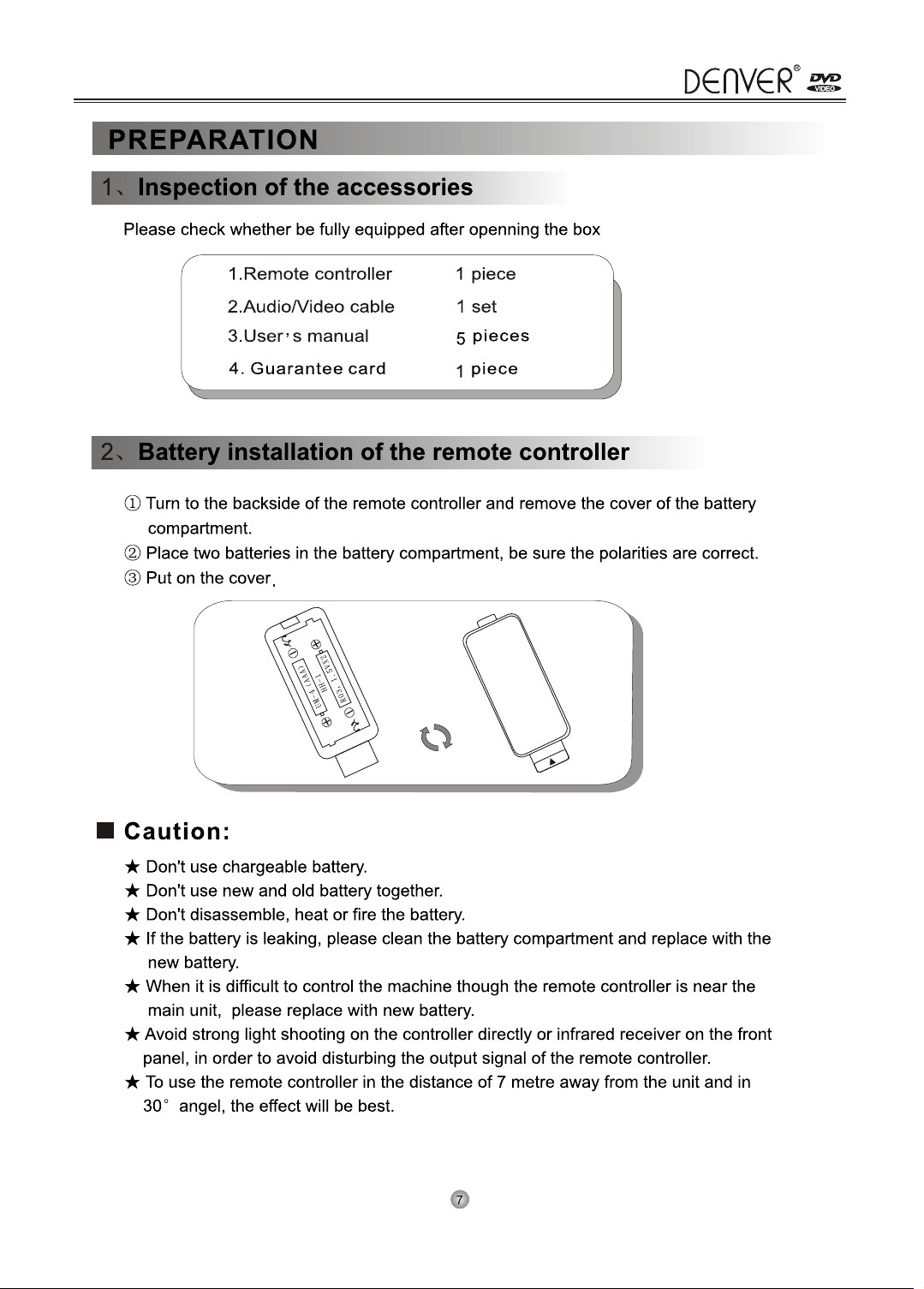
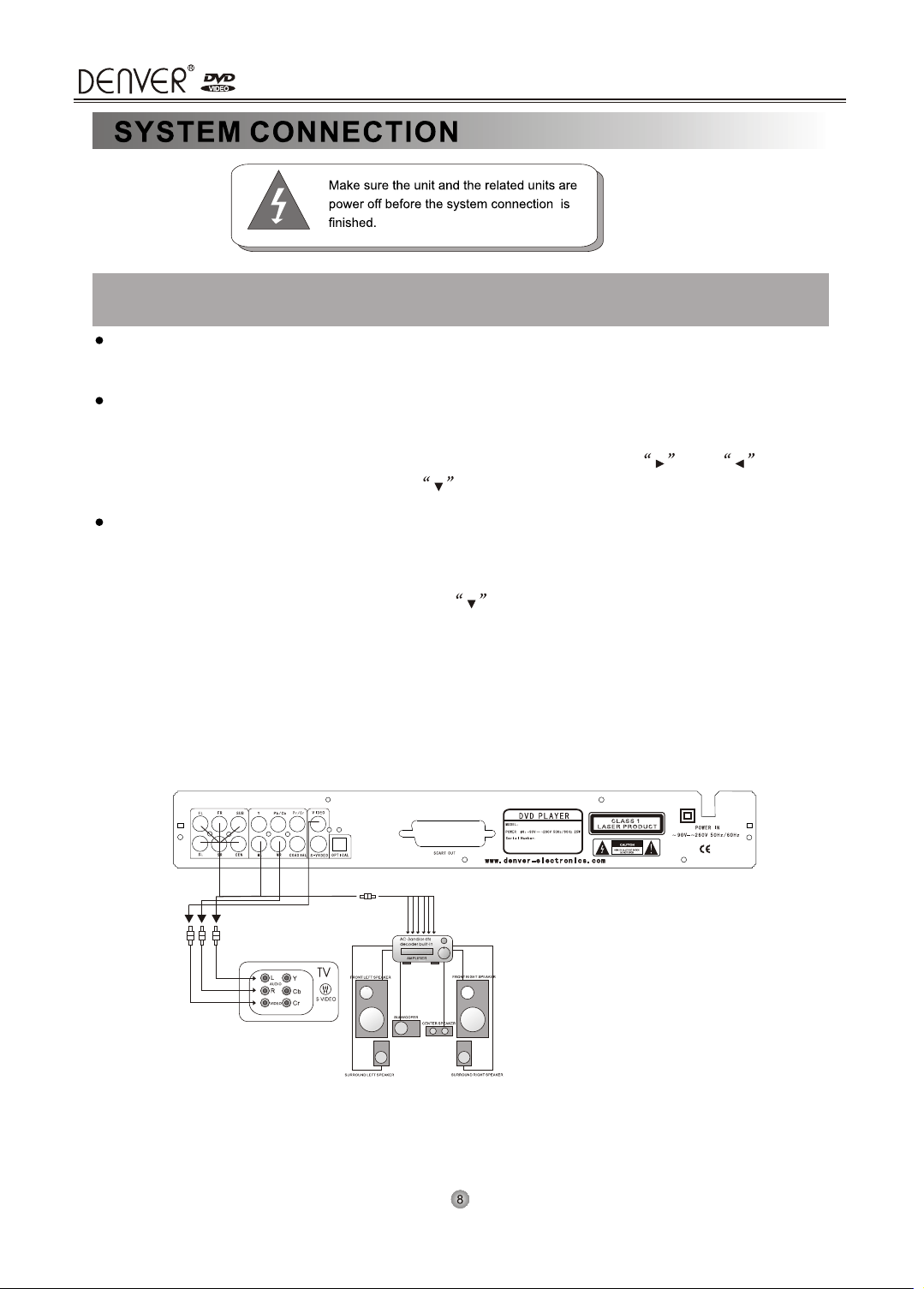
1.To connect to a TV set/5.1 channel/Optical or coaxial jack (AV output)
The standard packing of this unit contains a set of Audio/Video cable.
To connect to a TV set
Connect the VIDEO OUT jack of this unit to the VIDEO IN jack of the TV set (yellow jack)
by using the video cable.
To connect to 5.1 sound channel amplifier
Connect the FL, FR, SL, SR, SUB and CEN AUDIO jack of this unit to the AUDIO IN jack
of the 5.1 sound channel amplifier.
Press the SETUP key on the remote controller, and then press the or the key to
select the SPEAKER SETUP, press the key to select DOWNMIX item, then setup the
DOWNMIX item to be OFF.
To connect to optical or coaxial jack
Connect the digital output jack (Optical or coaxial jack) to the AC-3/DTS decoder by
using the optical cable or power cable.
Press the SETUP key on the remote controller to enter into the AUDIO SETUP menu,
then select the AUDIO OUT item, press the to select the SPDIF/RAW or the SPDIF/
PCM item, press the ENTER key on the remote controller to confirm your operation.
Select the EXIT SETUP item to exit from the SYSTEM SETUP menu.
NOTE:
1. When connecting with the optical or coaxial output jack of this unit, please refer
to the operation instruction of the amplifier.
2.To adjust the different system (PAL/AUTO/NTSC) accordingly when playing
back disc with different system.
