Denver DTB-136 Service Manual

DENVER DTB-136H
H.265 DVB-T2 RECEIVER
USER MANUAL

Table of Contents
Safety Information ................................................................................. 1
Package Contents ................................................................................. 1
System Connection ............................................................................... 2
Remote Control ..................................................................................... 3
First Time Installation ........................................................................... 4
Basic Operation ..................................................................................... 4
1. Change Channel ....................................................................... 4
2. Volume and Mute ...................................................................... 4
3. Subtitle/Audio Language ......................................................... 4
4. Teletext ....................................................................................... 5
5. TV/Radio .................................................................................... 5
6. EPG and Timer.......................................................................... 5
7. USB............................................................................................. 5
7.1. Media Player .......................................................................... 5
7.2. Software Upgrade ................................................................. 6
8. Network Apps ............................................................................ 6
8.1. Network Setting ..................................................................... 6
8.2. Network Apps ......................................................................... 6
9. Password ................................................................................... 6
Main Menu ............................................................................................. 7
Troubleshooting ..................................................................................... 8
Specifications......................................................................................... 9

1
Safety Information
To reduce the risk of fire or electric shocks, do not expose this
product to rain or humidity. To avoid electric shocks, insert the plug
firmly in the electric socket. The equipment must not be exposed
to spills or splashes of liquid, and objects containing water, such
as glasses, should not be placed on top of it.
Package Contents
Before installation, please check the contents of the package. The
package should contain the following items:
DVB-T2 Receiver 1 pc
Remote Control 1 pc
AAA Battery for the Remote Control 1 pair
User Manual 1 pc
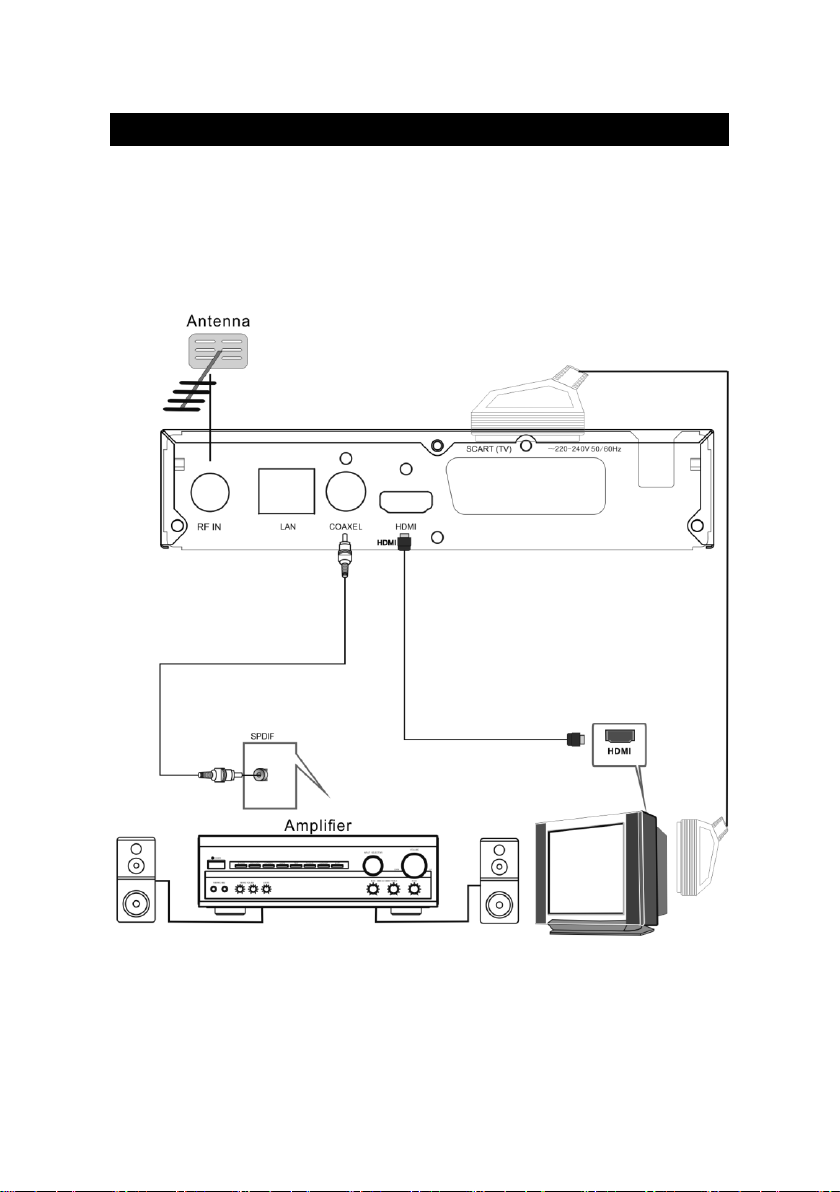
2
System Connection
For a basic connection from you Set Top Box to your television set,
you can use SCART connection. For a higher quality connection,
use a direct HDMI connection, as shown below. Connect an audio
amplifier use coaxial is an optional.
