Denver DMB-114HD User Manual
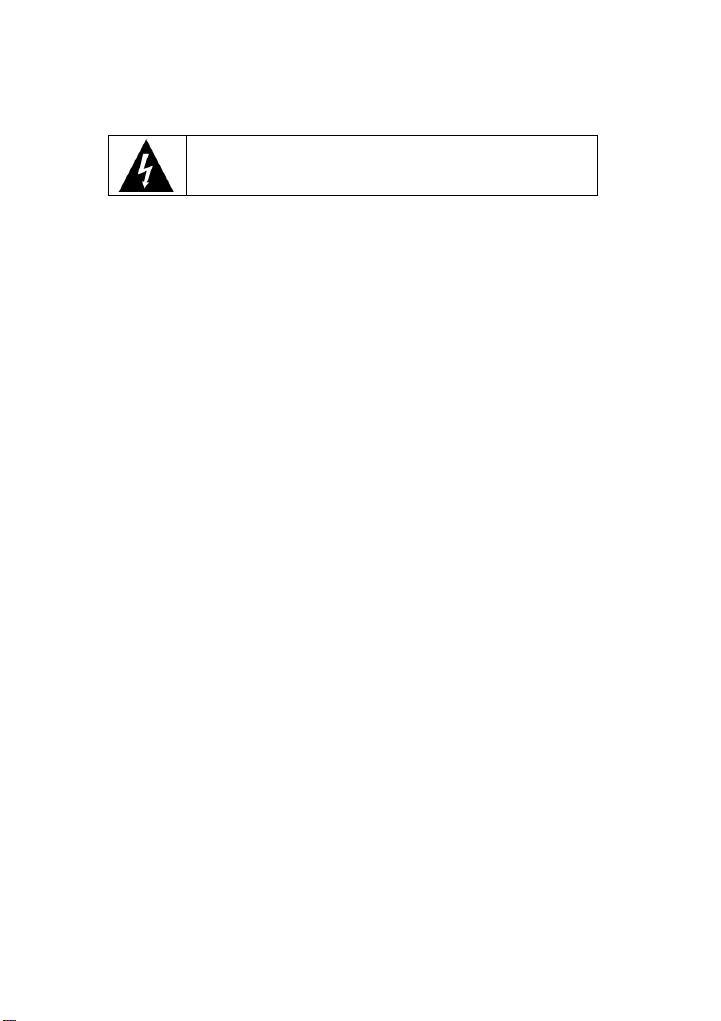
p
Important safety instructions to be kept with the product
Please read attentively
To prevent fire and electric shock, do not expose this receiver to
rain or moisture. In order to avoid any possible risk of electric shock,
never attempt to open the unit. In case of breakdown, reparation
should be made by qualified technicians. No part of this unit should be
re
aired by users.
WARNING!
Presence of dangerous tension inside apparatus! Do not open. Risk of electric
shock! No part should be repaired by users. The maintenance of the receiver
should be carried out exclusively by qualified persons.
If the power cord is damaged, it must be replaced or repaired by the manufacturer, its
after-sales service, qualified electrician or persons of similar qualification in order to avoid
possible danger.
The product must be installed in accordance with national regulations.
The used batteries must be disposed of safely. Throw them in collection bins provided is
prohibited (inquire after your retailer for more details) in order to protect the environment.
Proper Installation
- Place the receiver on a flat, firm and stable surface. Do not put it on a carpet or rug.
- Do not place the receiver on top of another device, such as an amplifier. This may lead
to overheating.
- Do not put anything above the unit (for example, CDs or magazines).
Sufficient Ventilation
- Place the receiver in a well-ventilated location to prevent accumulation of internal heat.
Allow a gap of at least 10cm to the rear and the top of the unit, as well as a space of 5cm
to both sides to avoid overheating.
- Do not obstruct any ventilation openings with items such as newspapers, tablecloths,
curtains, etc.
Protecting the Receiver from High Temperatures, Humidity, Water and Dust
- The receiver should not be exposed to dripping water or splashing.
- No objects filled with liquids, such as vases, shall be placed on the unit.
- Do not place any objects that might damage your unit near it (e.g. liquid filled objects or
candles).
- Do not place any source of flames such as lit candles on the receiver.
- This receiver is to be used in a temperate climate and should not be used in a tropical
climate.
Electricity Supply
- Please unplug the receiver in case of prolonged non-use.
- If the power cord is damaged, it must be replaced or repaired by the manufacturer, its
after-sales service, qualified electrician or similar qualifications to those to avoid possible
danger.
- This device must be connected to a 230V ~ 50Hz electrical network.
- The plug must remain readily accessible after the installation of the product.
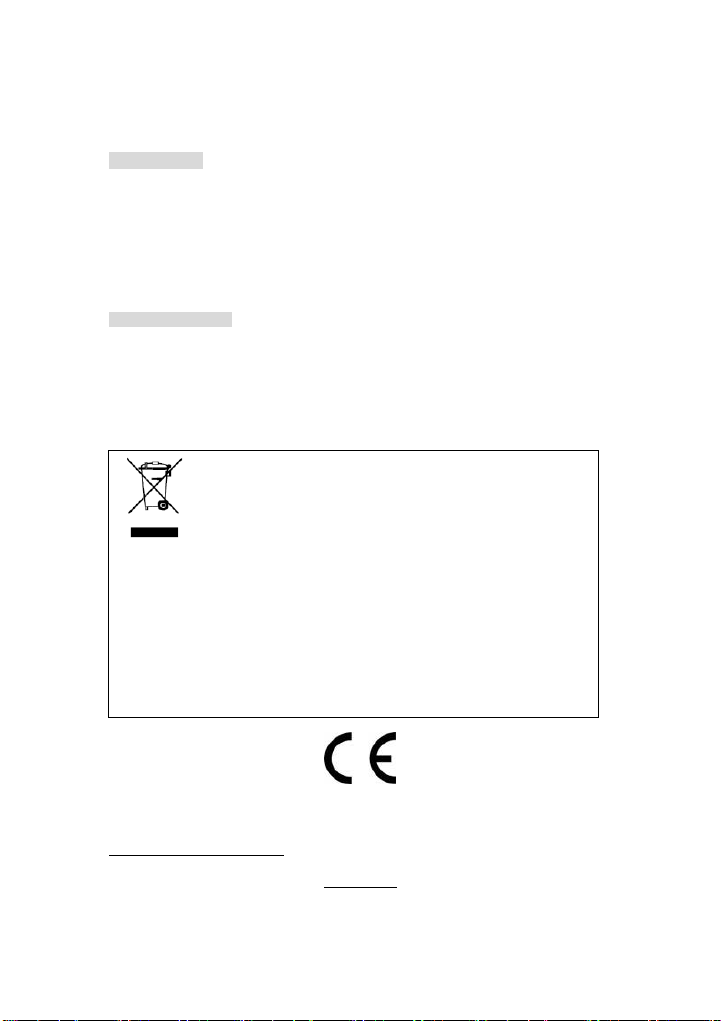
Welcome Section
Congratulations on choosing to buy a DENVER product. By doing so you now have the
assurance and peace of mind that comes with purchasing a product made by one of the
leading manufactory.
Main features:
z Full HD(1080p)MPEG-4 H.264 DVB-T receiver
z Teletext and eletronic program guide(EPG)
z LCN(Logical Channel Number) ,can choose ON or OFF from Menu
z Timers recording and time shift
z Multi-lingual dvb subtitle and audio track
z Function via usb port: movie/music/picture playback and PVR(usb sticker or external
hdd with own power supply)
z Digital sound through S/PDIF(Coaxial)output
z Super low power consumption:standby<0.5W
Automatic Standby: the STB preset to automatically switch from active mode into
standby if 3 hours no interaction and/or channel change from user, with alert message 2
minutes before going into standby. User can choose OFF (turn off this function) or other
hours.
Standby Loop Through
You can select Standby Loop Through On or Off.
electric and electronic equipment and batteries should not be disposed of with other
household waste, but should be disposed of separately.
As the end user it is important that you submit your used batteries to the approriate
and designated facility. In this manner you make sure that the batteries are recycled
in accordance with legislature and will not harm the environment.
All cities have established collection points, where electric and electronic equipment
and batteries can either be submitted free of charge at recycling stations and other
collection sites, or be collected from the households. Additional information is
available at the technical department of your city.
Electric and electronic equipment and included batteries contains
materials, components and substances that can be hazardous to your
health and the environment, if the waste material (discarded electric
and electronic equipment and batteries) is not handled correctly.
Electric and electronic equipment and batteries is marked with the
crossed out trash can symbol, seen below. This symbol signifies that
ALL RIGHTS RESERVED:
COPYRIGHT DENVER ELECTRONICS A/S
www.denver-electronics.com
Importedby:
InterSalesA/S
Stavneagervej22,8250Egaa,Denmark
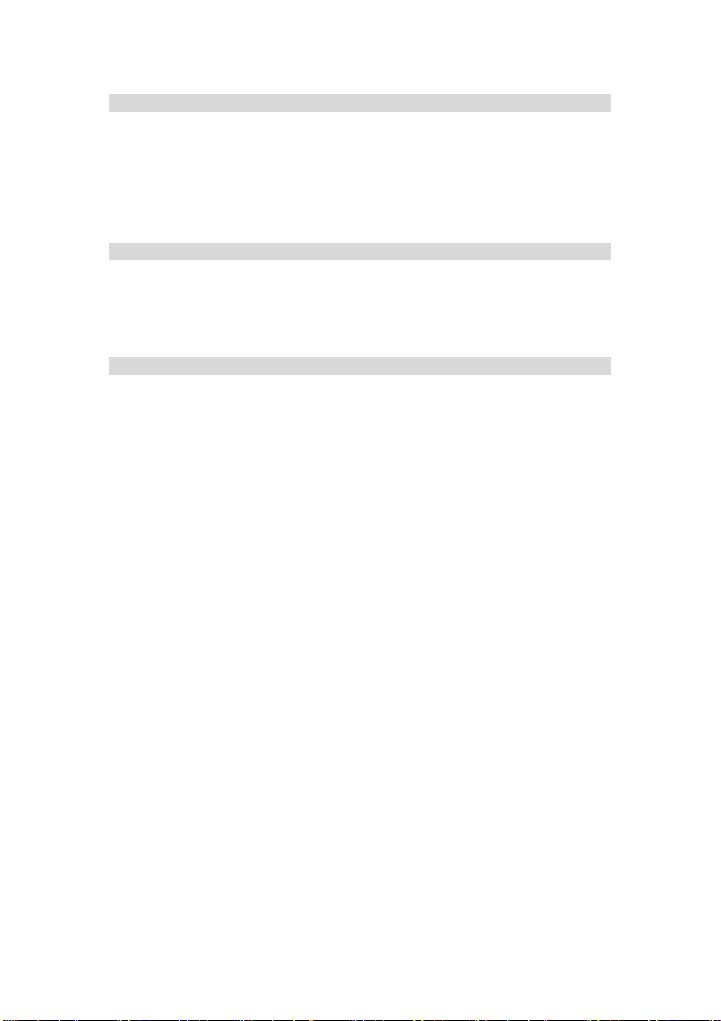
1. Your receiver .............................................................................................. 2
1.1 FRONT PANEL ................................................................................. 2
1.2 REAR PANEL ................................................................................... 2
1.3 Remote ............................................................................................. 3
2. INSTALLATION ........................................................................................... 4
2.1 Connecting the receiver .................................................................... 4
2.2 Installation Guide .............................................................................. 5
3. Basic Operation ......................................................................................... 5
3.1 Program Organizer ........................................................................... 5
3.2 Timers ............................................................................................... 5
3.3 Installation ........................................................................................ 6
3.4 System Setup ................................................................................... 6
3.5 Tools ................................................................................................. 7
3.6 Record .............................................................................................. 7
3.7 Mulimeida ......................................................................................... 8
3.8 Audio Language ................................................................................ 8
3.9 TV Channel and radio Channel list ................................................... 8
3.10 Favourite Channel .......................................................................... 8
3.11 EPG (Electronic program guide) ..................................................... 8
1
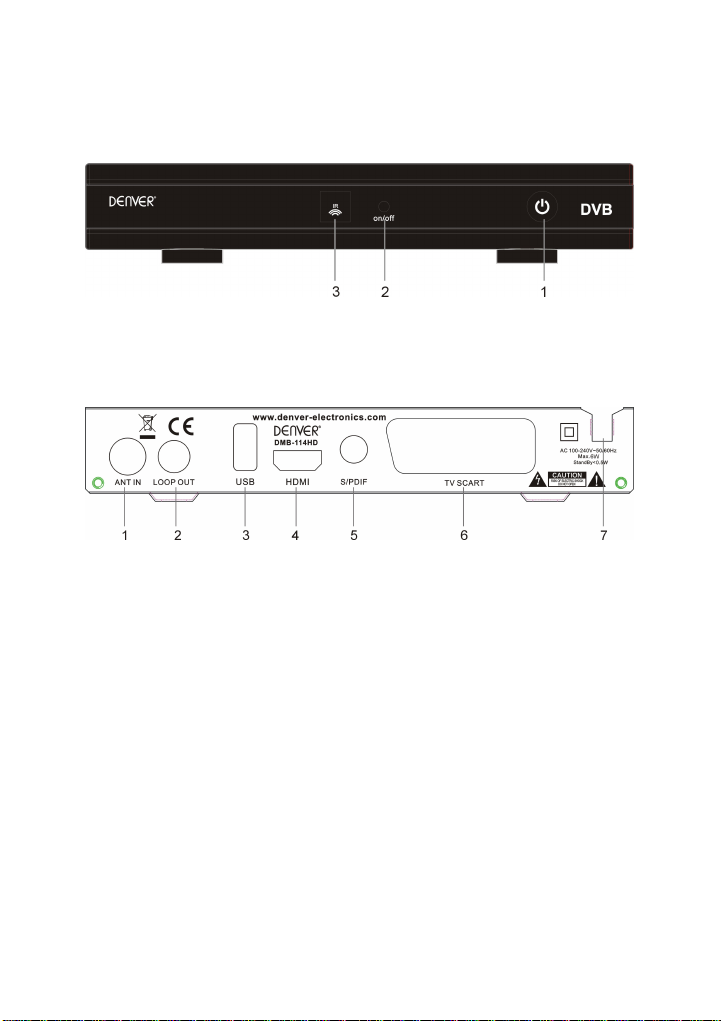
1. Your receiver
1.1 FRONT PANEL
1. Power: Switch between
2. on/off:
3.
Power lamp, red color in Standby mode, green color in active mode.
IR sensor: Receives the remote control signal.
Standby mode and active mode.
1.2 REAR PANEL
1. ANT IN: To connect the antenna.
2. LOOP OUT: To connect an extra receiver or TV set.
3. USB: It is used for playing wma,m4a, aac, JPEG,BMP,PNG,AVI, XVID,MKV and USB
PVR(USB stickers, external hdd with own power supply and FAT32 format).
USB harddisc on products with PVR function:
We recommend using a hard disc with OWN power supply on this unit. This is to ensure
that it has enough power to work properly.
You can buy many hard discs without power supply, but our experience is that they need
too much power to work stable. MAXIMUM power for hard discs without power supply is
500mAh.. If they use more than this, they will fail when recording.
4. HDMI: Connecting to the HDMI input on the TV set.
5. S/PDIF: Digital audio signal output.
6. TV SCART: Use SCART cable to conect this connector with TV set for CVBS and
analog stereo audio output. Also you can connect it to your video recorder,the video
signal will be looped through your receiver to your TV set.
7. Power Cord
2
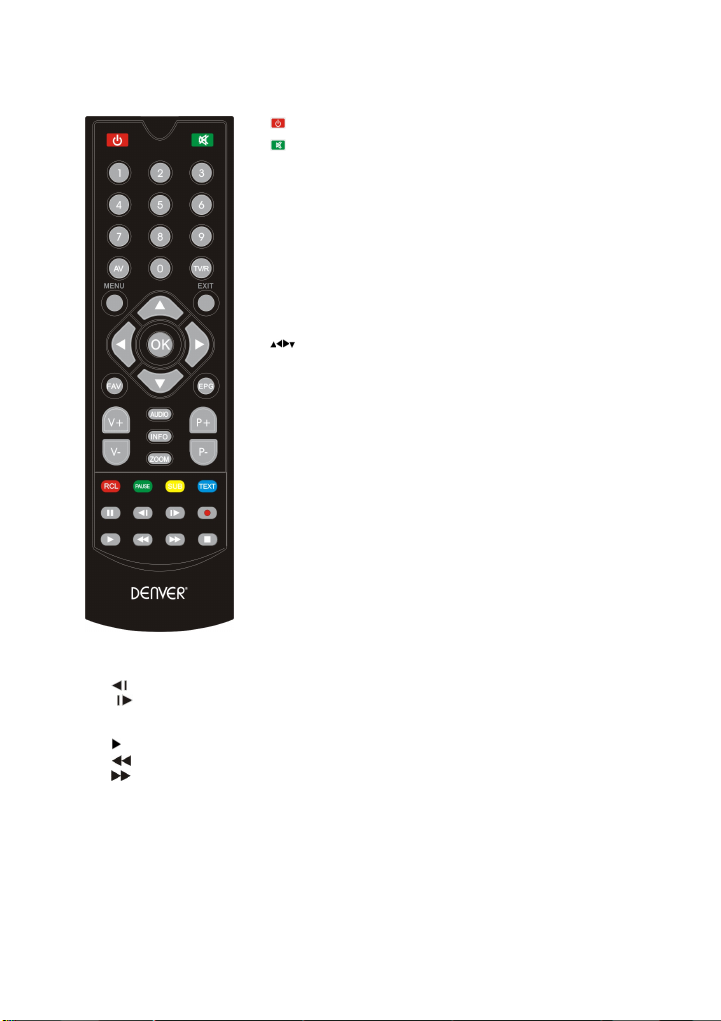
1.3 Remote
: Switch between operation and standby modes.
: Press to temporarily cut off the sound.
0-9: Enter number or select a channel number to watch.
RCL: Switches to Last channel viewed.
AV: Toggle between TV and AV mode.
TV/R: Switch between TV and Radio mode.
MENU: Displays the main menu.
EXIT: Return to the previous menu or escape from the item
OK: Confirm. When playback pvr file, press two times to have
full screen showing.
: Move cursor up/down/left/right, page up/down,
Volume +/-.Chanel +/-
FAV: Press to display the TV favorite list.
EPG: Shows the EPG (Electronic Program Guide) only
when menu is off.
V+/V-: Volume+/-.
AUDIO: Display the Audio Select window.
INFO: Shows information of the current channel.
Magnify the picture;entering pvr files list
ZOOM:
P+/P-: Page up or down in menu list.
RCL: Switches to Last channel viewed.
PAUSE: Pause in multimedia playback & timeshift
SUB: Show the list of subtitled languages the current
channel supports.
TEXT: Shows current service’s Teletext on OSD.
||: Pause.
: Play previous item.
: Play next item.
●: Records a live program.push it again to insert recording time when Record Time Period
set ON in Menu
:Play in multimedia playback & timeshift.
: Slow playing.
: Fast playing.
■:Stop.
Colored buttons (RED, GREEN, YELLOW, BLUE): special function keys, there is function
description in menu bottom side, different functions in different menu option.
NOTE: GOTO function---under menu of Music, Movie, PVR, press blue color button, show GOTO on
menu, then input time which you want.
3
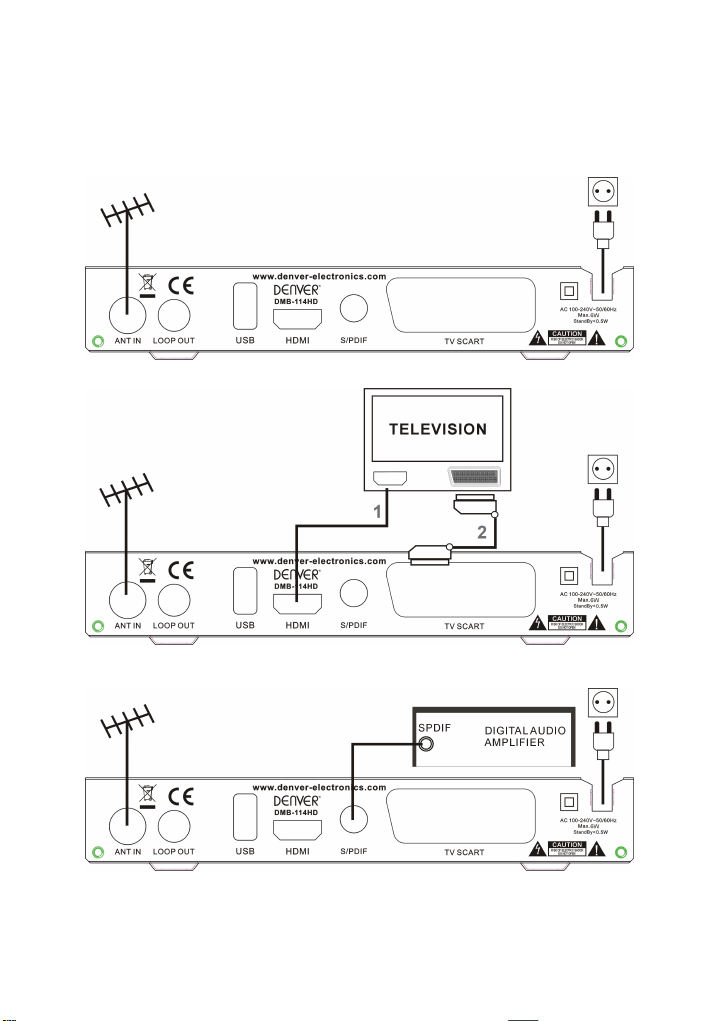
2. INSTALLATION
2.1 Connecting the receiver
Connect the antenna to the receiver.
Connect the receiver to TV set.
Connect the receiver to the speaker.
4
