Denver DMB-112HD User Manual

HIGH Definition Digital Receiver
DMB-112HD
DVB-T PLAYER
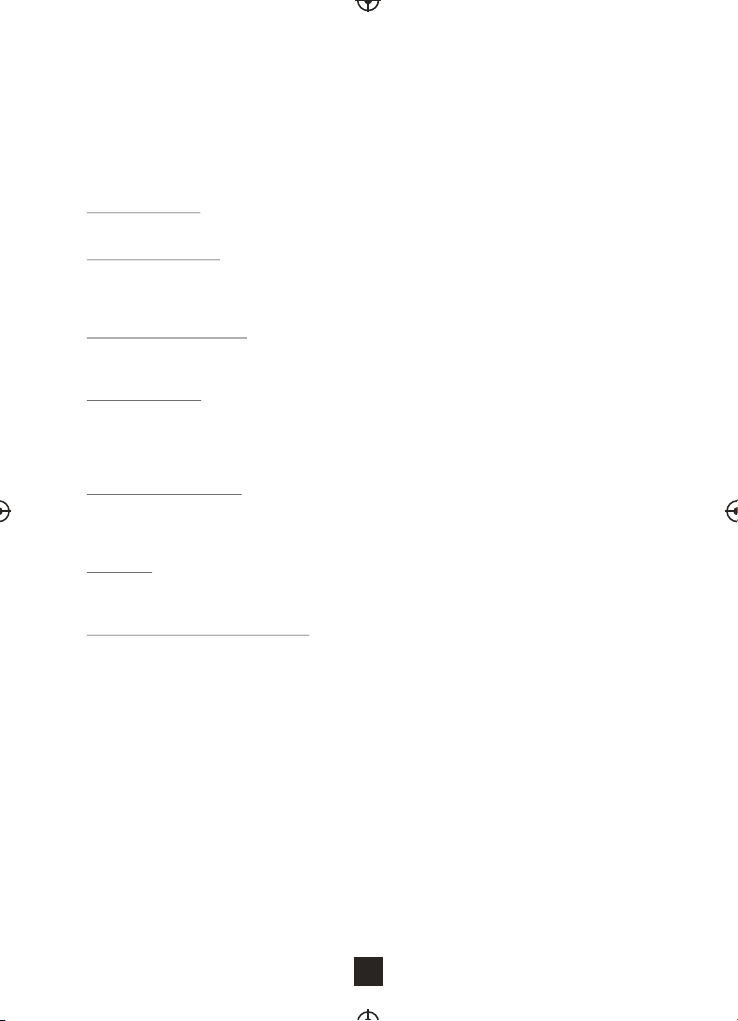
FAQ – DENVER
Congratulations with your new DVB-T tun er. W it h th is s et to p bo x yo u ca n en jo y
digital TV si gn al , an d ge t HD c ha nn el s in s up er q ua li ty.
To get the good signal, it takes a proper antenna, and good cables with proper plugs
and assembling. If you don’t have this, it can give bad receival of channels.
Active antenna: DENVER can give 5V to an active antenna. Ifyou want
to use this you have to turn it on in the setup menu.
Sorting channels: When you have tuned in channels, they will normally be placed in
the order they are received from the signal provider. If you want to change this order,
you have to turn off LC N in t he s et up m en u. T he n yo u ca n pu t in c ha nn el s in t he o rd er
you want.
Auto shutoff function: By standard a powersave function is turned on, and it enables
the box to turn off a ft er 3 h ou rs i f th er e is n o in te ra ct io n fr om u se r (r em ot e co nt ro l is
not used within 3 hours). Thi s ca n be t ur ne d of f in s et up m en u un de r ”a ut o st an db y” .
Record on USB: Your new DVB-T box c an r ec or d on U SB u ni ts . It i s im po rt na t th at
the USB unit is formatted in FAT3 2, a nd i f yo u us e an e xt er na l ha rd di sc i t ne ed t o
have its own powersupply. Ot he rw is e it w on ’t g et e no ug h po we r. Wh en y ou r ec or d
DVB-T sin ga l, t he f il es iz e ca n be v er y la rg e, e sp ec ia ll y fr om H D ch an ne ls . Th er ef or e
you should get a large USB stick or external harddisc if you want to record a lot.
Digital Sound output: Please notice that you won’t get any sound in your TV, if you
set digital output to RAW. This function is ment for use with external surround
amplifier. If you use TV a s so un d so ur ce , th en p le as e re me mb er t o ke ep d ig it al
output as PCM.
Updates: For most of our models we will get updates with improvements. Please look
at our website: www.denver-electronics.com if there are any updates for the existing
model.
Problems & how to solve them:
•If a unit won’t record, then please check filesystem on USB stick/hdd. It is
normally because of wrong filesystem that the unit won’t record.
•If unit says ”no USB unit”. Th en a ga in , ch ec k fi le sy st em . It h as t o be FAT 32 .
•Program is pixelating?? Th is i s ty pi ca ll y ca us ed b y ba d an te nn a/ re ce iv al .
Please make sure the antenna is correct. In Denmark you can use www.digi-tv.d k to
find correct antenna settings. In other countries, please check your providers
homepage.
•Box is turning off a ut om at ic al ly ?? .. I f th e au to st an db y fu nc ti on i s tu rn ed o n,
the box will turn off a ft er 3 h ou rs , if y ou h av en ’t u se d th e re mo te c on tr ol . If y ou w an t
to turn this off, p le as e do i n se tu p me nu . (r ec or di ng s ar e be in g ma de e ve n if
autostandby is turned on)
DMB-112H D
DMB-112HD
1
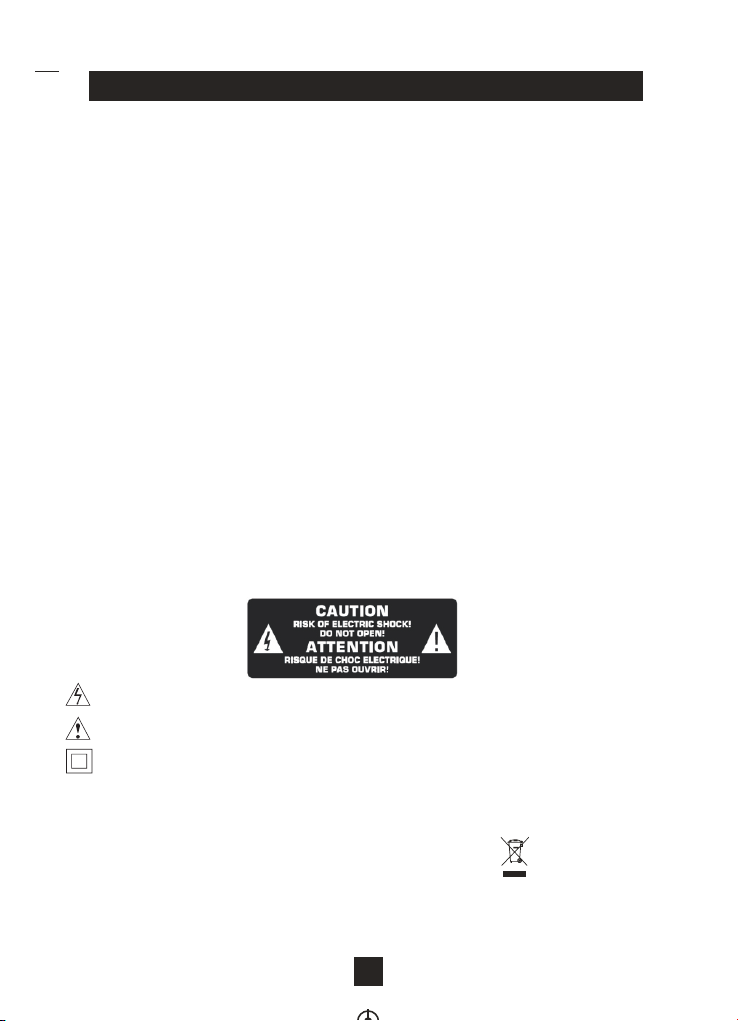
Important Safety Instructions
1) Re ad thes e instr uctio ns.
2) Ke ep thes e instr uctio ns.
3) He ed all wa rning s.
4) Fo llow al l instr uctio ns.
5) Do n ot use th is appa ratus n ear wat er.
6) Cl ean onl y with dr y cloth .
7) Do n ot bloc k any ven tilat ion ope nings, in st all i n ac co rda nc e wit h the ins truct ions.
8) Do n ot inst all nea r any hea t sourc es such a s radiati on s, he at r eg ist er s, st oves, o r other a ppara tus
(in cludi ng ampl ifier s) that p roduce he at .
9) Do n ot defe at the sa fety pu rpose o f the pol arize d plug. If th e pr ovi de d pl ug do es n ot fi t into yo ur
out let, co nsult a n elect ricia n for rep lacemen t of t he ob so le te ou tl et.
10) P rotec ted the p ower co rd from b eing walk ed o n or pi nc he d par ti cul arly at p lugs, c onven ience
rec eptac les, an d the poi nt wher e they ex it from t he appara tu s.
11) On ly u se at ta ch men ts /ac cesso ries sp ecifi ed by the m anufa cture r.
12) U nplug t his app aratu s during li gh tin g st or ms or w he n unu sed for l ong per iods of t ime.
13) R efer al l servi cing to q ualif ied servi ce p ers on ne l. Se rv ici ng is req uired w hen the a pparatu s
has b een dam aged in a ny way, su ch a s pow er -s upp ly c ord o r plug is dam ag ed, l iq ui d has b ee n
spi lled or o bject s have fa llen into t he a ppa ra tu s, th e ap par atus ha s been ex posed t o rain or
moi sture , does no t opera te norm ally, or h as b een d ro pp ed.
14) M ains pl ug is use d as the di sconnec t de vic e, t he d isc on nec t devic e shall r emain r eadil y opera ble.
15) T he v ent il at ion s ho uld n ot be imp eded by cov er ing t he v en til at ion o penin gs with i tems, s uch as
new spape rs, tab le-cl oth, cu rtain s, etc.
16) N o naked f lame so urces , such as l ighte d candles , sh oul d be p la ced o n th e app aratu s.
17) At tenti on shou ld be dra wn to the e nvironm en tal a sp ec ts of b at ter y dispo sal.
18) T he u se of a pp ar atu s in m ode rate cl imate .
19) T he a ppa ra tu s sha ll n ot be e xpose d to drip ping or spl as hin g an d th at no o bj ect s fille d with
liq uids, s uch as va ses, sh all be pl aced on the a pp ara tu s.
WAR NIN G: To re duc e th e risk of f ir e or el ec tr ic sh oc k, do n ot expose t hi s app ar at us to r ai n or mo istur e.
WAR NIN G: T he ba tt eries s ha ll no t be e xp ose d to e xcess iv e hea t su ch a s sun sh ine , fire or t he like .
CAU TION: D anger o f explo sion if b atter y is inco rrectly r ep lac ed . Re pla ce o nly w ith the s ame or
equ ivale nt type . (Only f or with L ithiu m ion batte ry a ppa ra tu s)
WAR NIN G: T he ex ce ssive s ou nd pr es su re fr om e arpho ne s and h ea dp hon es c an ca use hea ring
los s. (Onl y for wit h earph ones po rt appa ratus )
The s ymbol i ndica tes tha t dange rous vo ltages co ns tit ut in g a ris k of e lec tric sh ock are p resen t
wit hin thi s unit.
The s ymbol i ndica tes tha t there a re impo rtant o peratin g an d mai nt en anc e in str uctio ns in the
lit eratu re acco mpany ing thi s unit.
Thi s symbo l indic ates th at this p roduc t incor porates d ou ble i ns ul ati on b etw een haz ardou s mains
vol tage an d user ac cessi ble parts . Wh en se rv ic ing u se o nly i denti cal rep lacem ent par ts.
Thi s marki ng indi cates t hat thi s produ ct shou ld not be dis po sed
wit h other h ouseh old was tes thr oughout t he E U. To pre ve nt
pos sible h arm to th e envir onmen t or human he al th fr om
unc ontro lled wa ste dis posal , recyc le it respo ns ibl y to p ro mot e
the s ustai nable r euse of m ateri al reso urces. To ret urn y ou r us ed
dev ice, pl ease us e the ret urn and c ollecti on s yst em s or c ont ac t
the r etail er wher e the pro duct wa s purchas ed . The y ca n tak e th is
pro duct fo r envir onmen tal saf e recyc ling.
2
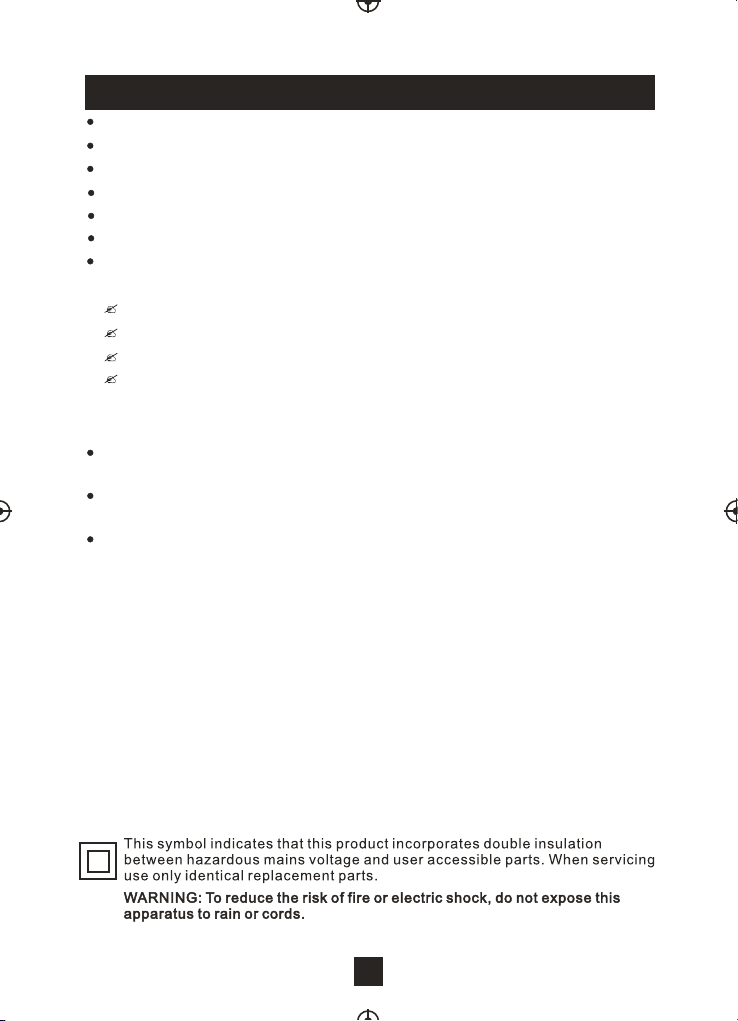
Safety Instructions
Always read the safety instructions carefully
Keep this Instruction Manual for future reference
Keep this device away from humidity
Lay this device on a reliable flat surface before setting it up
D o not stand it on soft furnishings
The power cable/disconnect device shall remain easy to operate/disconnect.
If any of the following situation arises, get the Set Top Box checked by
a service technician:
It has been exposed to moisture
It has been dropped and damaged
It has obvious sign of breakage
It has not been working well or you cannot get it to work according
to the Instruction Manual
Warning
To prevent the risk of electric shock, do not open the cover or the
back of the receiver.
Do not block the ventilation holes of the device. Leave appropriate
gap above and around it to allow for adequate ventilation.
Do not place the device in an unventilated cabinet or on top of a unit
which emits heat.
Copyright Statement
No part of this publication may be reproduced in any form by any means
without the prior written permission. Other trademarks or brand names
mentioned herein are trademarks or registered trademarks of their
respective companies.
Disc laime r
Info rmati on in thi s docum ent is su bject t o chang e witho ut noti ce.
The ma nufac turer d oes not m ake any r epres entat ions or w arran ties
(imp lied or o therw ise) re gardi ng the ac curac y and com plete ness of t his
docu ment an d shall i n no even t be liab le for an y loss of p rofit o r any
comm ercia l damag e, incl uding b ut not li mited t o speci al, inc ident al,
cons equen tial, o r other d amage .
3

Front Panel
CHANN EL DO WN : Use d to c ha nge c ha nn els w it ho ut us in g th e Rem ot e Co ntr ol .
1.
2.POW ER B UTT ON : Pus h to t ur n on/ of f the m ai n po wer s up pl y.
3.CHA NN EL UP : Us ed t o ch ang e ch an nel s wi th out u si ng t he Re mo te C ont ro l.
4.REM OT E CON TR OL SE NS OR: U se d to r ece iv e th e sig na l fr om th e Re mo te Co nt ro l.
5.USB : Fo r sof tw ar e upg ra de a nd me di a pl ayb ac k.
Rear Panel
576
1 2 3 4 5
1
2
1.RF IN: Th is s oc ke t co nn ec ts t o yo ur e xt er na l Aer ia l
2.RF LOOP THR OU GH :
This socket will feed the RF signal to either your TV o r an ot he r vi de o sy st er m
3.SCART O UT : Connect the scart cable to the TV se t.
4.VIDEO OUT: This s oc ke t ou tp ut s co mp os it e vi de o si gn al .
5.SPDF OUT: audio output
6.AUDIO L/R: Th es e so ck et s ou tp ut An al og Au di o L/ R si gn al .
7.HDMI: High defi ni ti on au di o and vi de o output used to conn ec t to a HDMI
device.support v1.3c.
3
4
4

Remote Control Instruction
POWER : tu rn o n or off th e recei ve r
<0>-< 9> : Nu me ric k ey s.
CH-/C H+ : Pr og ram c ha ng ing k ey s.
MENU: D is pl ay ma in m en u on TV s cr een , an d pr ess a ga in t o dis ap pe ar me nu .
OK: To conf ir m cu rre nt s et tin g, o r di spl ay a ll prog ra ms in no- me nu mode .
VOL-/ V OL +: a dj ust t he v ol ume .
: Pre ss t o mo ve th e cu rs or
EPG: Sh ow s th e Ele ct ro nic P ro gr am Gu id e.
FAV: Dis pl ays you r fa vor it e ch ann el s li st. P re ss
FAV aga in t o acc es s to t he ot he r fa vor it e li sts .
V-FORM AT:Swi tc h th e HDM I 72 0P an d 10 80 i.
RECAL L :Go b ac k to t he pr ev io us vi ew ed c han ne l.
Red/g re en/ ye ll ow /b lu e: U se to n av ig ate
betwe en p age s in t el ete xt m od e.
TTX :S wi tch o n Tele tex t, i f cu rre nt c ha nne l ha s th is op ti on , and u se
EXI T ke y to qu it Tel ete xt .
SUBTI TL E:D is pl ay su bt it le op ti on s
(avai la bilit y de pen ds o n th e cha nn el ).
LANG: C ha nge t he Au di o lan gu ag e and
Left/ Ri ght c ha nn el (a va il abi li ty d epe nd s on t he ch an ne l).
EXI T:Us e th is ke y to q ui t cur re nt m enu .
INF O: Di spl ay i nf orm at io n abo ut t he c urr en t ch ann el .
TV/ RA DI O:S wi tc h bet we en D igi ta l Ra dio a nd D VB -T mo de s.
MUTE: to m ute o r re st ore t he s ou nd.
PAGE +/ PAGE - :To na vig at e in sid e th e me nus .
LIS T: Dis pl ay al l pr og ram s.
ASPEC T: cha nge t he a sp ect o f th e pi ctu re .
TIM ES HI FT: sho rt cu t for t im es hif t fu nc tio n.
TIM ER : sh ort cu t fo r sch ed ul ed pr og ra m.
PVR : sh or tcu t fo r PV R.
PVR a nd M ul tim ed ia k eys :
PLAY PAUSE S TOP R EC
REW FF PR EV N EXT
5
